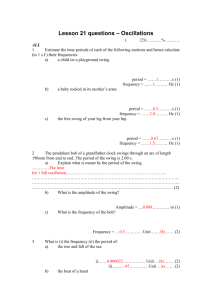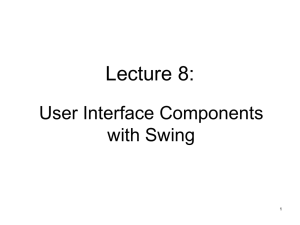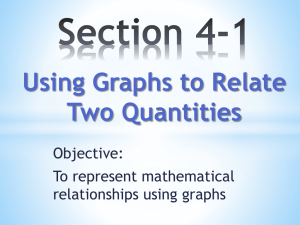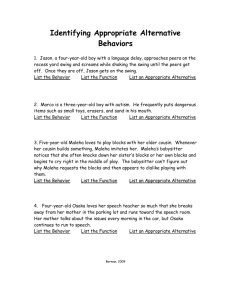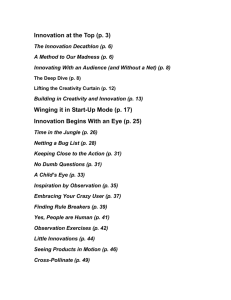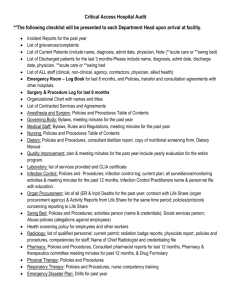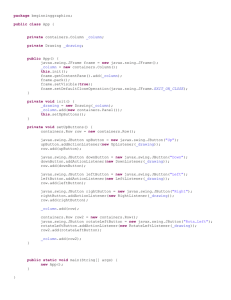GRAPHICAL USER INTERFACE IN JAVA USING SWING AWT AND
advertisement
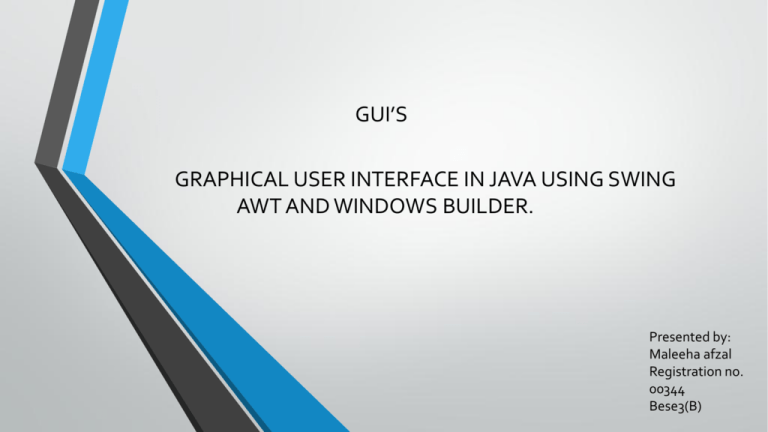
GUI’S GRAPHICAL USER INTERFACE IN JAVA USING SWING AWT AND WINDOWS BUILDER. Presented by: Maleeha afzal Registration no. 00344 Bese3(B) There are two sets of Java APIs/ set of libraries for graphics programming: AWT API was introduced in JDK 1.0. Most of the AWT components have become obsolete, AWT is very basic. SWING: Swing API, a much more comprehensive set of graphics libraries that enhances the AWT. AWT Packages: The java.awt package contains the core AWT graphics classes: • GUI Component classes (such as Button, TextField, and Label), • GUI Container classes (such as Frame, Panel, Dialog and ScrollPane), • Layout managers (such as FlowLayout, BorderLayout and GridLayout), • Custom graphics classes (such as Graphics, Color and Font). The java.awt.event package supports event handling: • Event classes (such as ActionEvent, MouseEvent, KeyEvent and WindowEvent), • Event Listener Interfaces (such as ActionListener, MouseListener, KeyListener and WindowListener), • Event Listener Adapter classes (such as MouseAdapter, KeyAdapter, and WindowAdapter). Importing libraries. COMPONENTS: Frames: (import javax.swing.JFrame) A frame can also be called as a window. It contains all the other components. There can be a lot of methods to initialize a frame. The constructor of a class that extends Jframe class serves as a frame itself. The components are then added to that frame. Frames can also be initialized as follows. panels: (import javax.swing.JPanel) Panels are partitions within a frame that contain other components. Each panel, like all other components, is an instance of JPanel class. Other components are then added to the panel. Text fields: (import javax.swing.JTextField) Can be used for both inputting and outputting plain text. Text area: (import javax.swing.JTextArea) For multiple line texts.. Password fields: (import javax.swing.JPasswordField) Can be used for bot inputting and outputting passwords. Buttons: (import javax.swing.JButton) Combo box: (import javax.swing.JComboBox) Check box: (import javax.swing.JCheckBox) tables: (import javax.swing.JTables) lists: (import javax.swing.JList) JOptionPane class: (import javax.swing.JOptionPane; ) A class whose methods can be used to initialize other frames built in by default. Layouts (for aligning components in a frame or panel). FlowLayout: GridLayout: BorderLayout: WINDOWS BUILDER There are many other ways to achieve correct alignment and layout. By using net beans IDE. By importing and linking a CSS stylesheet in java project. By using windows builder for eclipse. The main task performed , using windows builder is correct alignment of all the items. The Items are instantiated as objects of their respective class automatically by the builder. Event handlers are then coded for each item/component. Event Handlers: What is an event? In computing, an event is an action or occurrence detected by the program. An event generally occurs when something changes within a graphical user interface. If a user clicks on a button, clicks on a combo box, or types characters into a text field, etc.. then an event will trigger.. There are many types of events. Other event classes include MouseEvent, FocusEvent, KeyEvent WindowEvent etc. What is a listener and a listener class? A listener class is an interface or abstract class in event libraries. To implement this, a user made handler Class is created. The abstract methods of abstract listener class are called as listeners that actually Determine how will the system respond to an event. Some common listener classes include: ActionHandler, InvocationHandler etc. When a class implements a listener class, it overrides all its methods.(gives them a different definition) Object.getsource(); object.getText(); Object.setText(“”); Object.getActionCommand() Thank you.