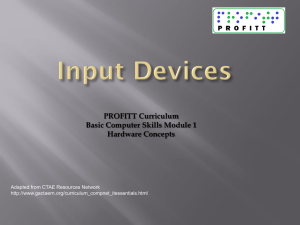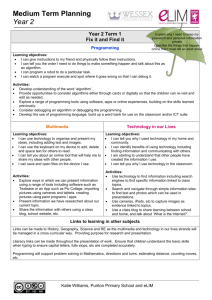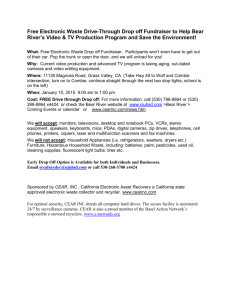Production Cost Report - Glo-Bus
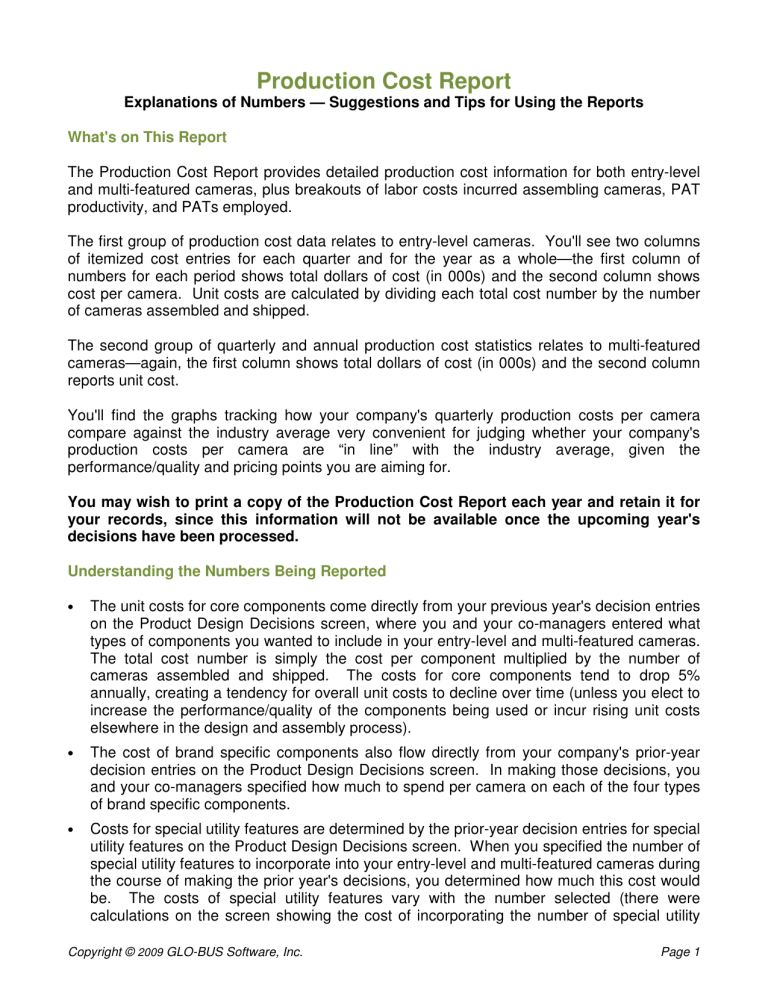
Production Cost Report
Explanations of Numbers — Suggestions and Tips for Using the Reports
What's on This Report
The Production Cost Report provides detailed production cost information for both entry-level and multi-featured cameras, plus breakouts of labor costs incurred assembling cameras, PAT productivity, and PATs employed.
The first group of production cost data relates to entry-level cameras. You'll see two columns of itemized cost entries for each quarter and for the year as a whole—the first column of numbers for each period shows total dollars of cost (in 000s) and the second column shows cost per camera. Unit costs are calculated by dividing each total cost number by the number of cameras assembled and shipped.
The second group of quarterly and annual production cost statistics relates to multi-featured cameras—again, the first column shows total dollars of cost (in 000s) and the second column reports unit cost.
You'll find the graphs tracking how your company's quarterly production costs per camera compare against the industry average very convenient for judging whether your company's production costs per camera are “in line” with the industry average, given the performance/quality and pricing points you are aiming for.
You may wish to print a copy of the Production Cost Report each year and retain it for your records, since this information will not be available once the upcoming year's decisions have been processed.
Understanding the Numbers Being Reported
•
The unit costs for core components come directly from your previous year's decision entries on the Product Design Decisions screen, where you and your co-managers entered what types of components you wanted to include in your entry-level and multi-featured cameras.
The total cost number is simply the cost per component multiplied by the number of cameras assembled and shipped. The costs for core components tend to drop 5% annually, creating a tendency for overall unit costs to decline over time (unless you elect to increase the performance/quality of the components being used or incur rising unit costs elsewhere in the design and assembly process).
•
The cost of brand specific components also flow directly from your company's prior-year decision entries on the Product Design Decisions screen. In making those decisions, you and your co-managers specified how much to spend per camera on each of the four types of brand specific components.
•
Costs for special utility features are determined by the prior-year decision entries for special utility features on the Product Design Decisions screen. When you specified the number of special utility features to incorporate into your entry-level and multi-featured cameras during the course of making the prior year's decisions, you determined how much this cost would be. The costs of special utility features vary with the number selected (there were calculations on the screen showing the cost of incorporating the number of special utility
Copyright © 2009 GLO-BUS Software, Inc. Page 1
GLO-BUS Production Cost Report Help features you and your co-managers specified. There is not a specific cost per utility feature, rather the incremental cost of each additional feature is a variable that rises gradually for each added feature, up to around 8 features; past a total of 8 features, the cost of each additional features declines slightly up to the maximum of 16 features for multifeatured cameras. Just as for core components, the costs of special utility features tend to decline 5% annually.
•
Your company's costs for new product development, engineering, and design for entry-level and multi-featured cameras were determined when you entered the amount to be spent during the Product Design decisions screen—you made separate entries for entry-level and multi-featured cameras. The specified annual expenditures for new product R&D, engineering, and design are then divided by 4 to determine total expenditures per quarter; the quarterly totals for entry-level and multi-featured cameras were then divided by the number of entry-level and multi-featured cameras assembled and shipped each quarter to arrive at the cost per unit for new product R&D, engineering, and design.
•
The numbers for labor costs come from the Labor Statistics section at the bottom of this report. You can readily see from the Labor Statistics presentation what the various labor cost components were and where they came from. Here's how the numbers were calculated:
The quarterly costs for wages, bonus, and fringes are a direct result of your labor compensation decisions, with the total dollar amount per quarter being calculated by dividing the total annual compensation package per PAT member by 4 to get the quarterly compensation per PAT member.
The quarterly compensation is multiplied by 4 to get quarterly compensation cost per PAT; multiplying the quarterly compensation per PAT by the number of PATs employed each quarter gives the total dollars spent on wages, bonus and fringes.
Annual expenditures for wages, bonus, and fringes are equal to the sum of the expenditures across all four quarters.
Overtime costs, if any, are calculated from the base pay part of a PAT's compensation package only, since overtime pay has nothing to do with attendance bonuses, incentive bonuses, or fringe benefit costs. The labor cost per camera assembled at regular time equals the quarterly base pay per PAT member (simply the annual base pay divided by 4) multiplied by 4 to get the quarterly base pay cost of a 4-person PAT. The quarterly base pay cost of a 4-person PAT divided by the corresponding productivity of a PAT that quarter
(which is shown in the Labor Statistics section of this report) equals the base pay labor cost per camera assembled. This number times 1.5 equals the overtime base pay cost per camera assembled (this is the number in the Labor Statistics section for the overtime compensation per unit, assuming your company has assembled any cameras at overtime).
The total amount spent for overtime labor is then calculated by multiplying the overtime base pay cost per camera assembled times the number of cameras assembled—this number appears in the first column of the overtime compensation item in the Labor statistics section.
All this is really not as complicated as it might seem. For example, suppose that the base pay for a PAT member is $20,000 annually (or $5,000 quarterly) per PAT member and that
PAT productivity is 10,000 cameras per year (or 2,500 per quarter). Then the base pay cost of a 4-person PAT is $20,000 per quarter; dividing 20,000 by 2,500 units equal the regular base pay costs of $8.00 for assembling a camera. Since overtime pay is 1.5 times
Copyright © 2009 GLO-BUS Software, Inc. Page 2
GLO-BUS Production Cost Report Help the regular base pay cost, the wage-related labor costs of assembling a camera at overtime are $8.00 x 1.5 or $12.00.
Important Note: Total labor costs are allocated between entry-level and multi-featured cameras based on each camera type's share of total unit production — in other words, if
80% of all the cameras assembled and shipped in a quarter/year are entry-level cameras, then 80% of the company's quarterly/annual labor costs are allocated to entry-level cameras and the remaining 20% is allocated to the production costs for multi-featured cameras. Unit labor costs for entry-level cameras represent the proportion of total labor costs allocated to entry-level cameras divided by the number of entry-level cameras assembled and shipped. Unit labor costs for multi-featured cameras represent the proportion of total labor costs allocated to multi-featured cameras divided by the number of multi-featured cameras assembled and shipped.
•
Warranty costs are a function of the warranty period you and your co-managers have decided upon for a particular region, the cost of handling a warranty claim ($50 each for entry-level cameras and $100 each for multi-featured cameras), and the warranty claim rates that applied during the period when the cameras covered by the warranty were assembled and shipped. There are separate warranty periods, warranty claim rates and warranty costs for entry-level and multi-featured cameras. Assume you have chosen a 90day warranty period for all regions for entry-level cameras; warranty costs for a given quarter then represent warranty claims on entry-level cameras sold the previous quarter. If you have a 180-day warranty period for all regions, then warranty costs in a given quarter are tied to all entry-level cameras sold the previous two quarters. However, suppose in
Year 6 you established a warranty period of 2 years for all regions for entry-level cameras, but in the most recent year (Year 7) you switched to a 90-day warranty. Then your company's warranty claims for entry-level cameras in quarter 1 of the Year 8 Production
Cost Report represent warranty claims on all entry-level cameras sold the 4 th
quarter of
Year 7 (for the 90-day warranty established in Year 7) and on all entry-level cameras sold in quarter 1-4 of Year 6. However, suppose you have a 90-day warranty for North America, a 180-day warranty for Europe-Africa, a 2-year warranty for Asia-Pacific, and a 1-year warranty for Latin America. In this instance, the number for the total costs of warranty claims for entry-level cameras gets even more complex to track down.
The unit cost number for warranty claims on the Production Cost Report is an average for all entry-level or multi-featured cameras sold worldwide. Furthermore, you should keep in mind that the relevant warranty claim rate that applies is the one at the time the cameras in question were assembled and shipped, not the claim rates that may have existed later. So, trying to track down and verify all the warranty claim costs for a given quarter can sometimes be a very complicated and time-consuming task on your part; rest assured, however, that your company's accountants have the methodology under control and are reporting the numbers accurately—you should not be concerned about verifying each and every number on the report. What should concern you most is understanding the numbers and then managing the factors that drive costs.
•
The company's quarterly depreciation costs average out to 1% of gross fixed asset investment (facilities, workstations, other assembly-related equipment, office furnishings and equipment, etc.) or 4% of gross fixed asset investment on an annual basis (equal to an average asset life of 25 years). Depreciation costs will increase when $10 million facilities expansions are undertaken to provide space for an additional 50 workstations and when additional workstations are added (new workstations cost $75,000 each); there is also an
Copyright © 2009 GLO-BUS Software, Inc. Page 3
GLO-BUS Production Cost Report Help automatic additional $5,000 investment in fixed assets for each 1,000-unit increase in prioryear companywide sales volumes.
Important Note: Total depreciation costs are allocated to entry-level cameras and to multifeatured cameras in proportion to each camera type's share of total unit production — in other words, if 80% of all the cameras assembled and shipped in a quarter/year are entrylevel cameras, then 80% of the company's quarterly/annual depreciation costs are allocated to entry-level cameras and the remaining 20% is allocated to the production costs for multi-featured cameras. Unit depreciation costs for each camera type are equal to total quarterly/annual depreciation allocated to that camera type divided by the number of that type of camera assembled and shipped in the corresponding period.
•
The cost of units outsourced always equals the sum of (1) the costs for core components, brand-specific components, and special utility features; (2) an allocation for new product
R&D, engineering and design; (3) an allocation for warranty claim costs (the company is still responsible for warranty claim costs on outsourced cameras), and (4) the $25 per camera fee paid to contract assemblers for performing the assembly. The allocations for new product R&D and warranty claims are both in proportion to the percentage of cameras being outsourced—that is, if 20% of entry-level cameras are being outsourced, then 20% of the quarterly/annual new product R&D costs and warranty claim costs for entry-level cameras are allocated to the cost of entry-level units outsourced. The $25 fee paid to contract assemblers (on either entry-level or multi-featured cameras) goes to cover their labor costs, their depreciation costs on fixed assets, whatever other operating and overhead costs they incur, and whatever margin of profit they are able to earn.
Using the Production Cost Report
•
If you believe that your company's unit costs for either entry-level or multi-featured cameras are too high, then you have several options for reducing costs:
Cut back on the caliber of one or more core components.
Cut back on the caliber of one or more brand-specific components.
Cut back on the number of special utility features.
Reduce expenditures for new product development, engineering, and design.
Try to reduce labor costs per camera assembled (via cuts in compensation or cost-effective increases in PAT productivity or changes in the use of overtime or outsourcing).
Shorten the warranty period (to save on warranty claim costs).
Look at the economics of outsourcing, perhaps deciding to outsource more units if that option is cheaper than internal assembly or bring outsourced units in-house for assembly at either regular time or overtime (if those options are more cost-effective).
•
You should always use the graphs on this page to monitor how your company's overall production costs for each type of camera compare to the industry average.
Companies pursuing a low-cost strategy almost certainly should have below-average production costs per camera; furthermore, the unit production costs have to be sufficiently low enough to just a below-average price and still allow room for adequate profitability.
Beware of setting prices so low that the revenue gains from selling additional units at the low price are not big enough to overcome the revenue erosion associated with cutting your
Copyright © 2009 GLO-BUS Software, Inc. Page 4
GLO-BUS Production Cost Report Help selling prices lower and lower. As a general rule, you should try to sell at a lower price than rivals unless your overall costs (including both production costs, marketing and shipping costs and administrative costs) are also lower than rivals; otherwise your company is are likely to get caught in a profit squeeze.
Companies pursuing a high-end, premium-priced camera strategy can tolerate aboveaverage costs but have to be careful not to let unit production costs escalate to the point where the added costs cannot be fully recovered in the price and still allow for an attractive profit margin.
Copyright © 2009 GLO-BUS Software, Inc. Page 5