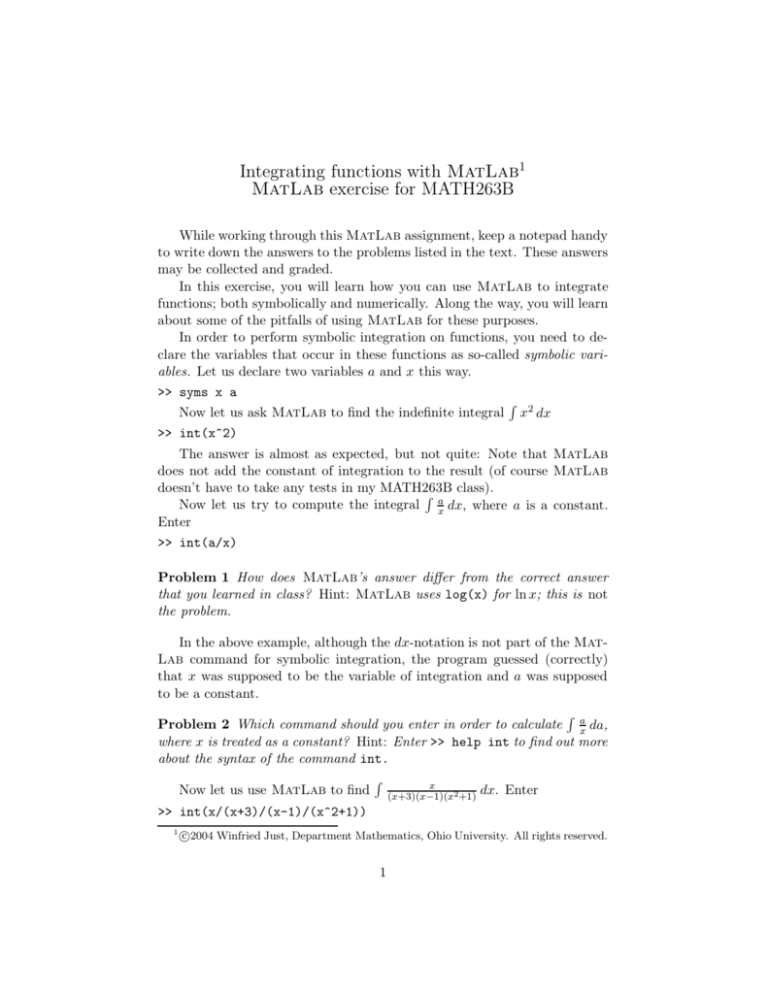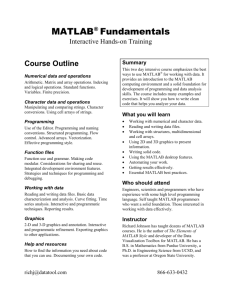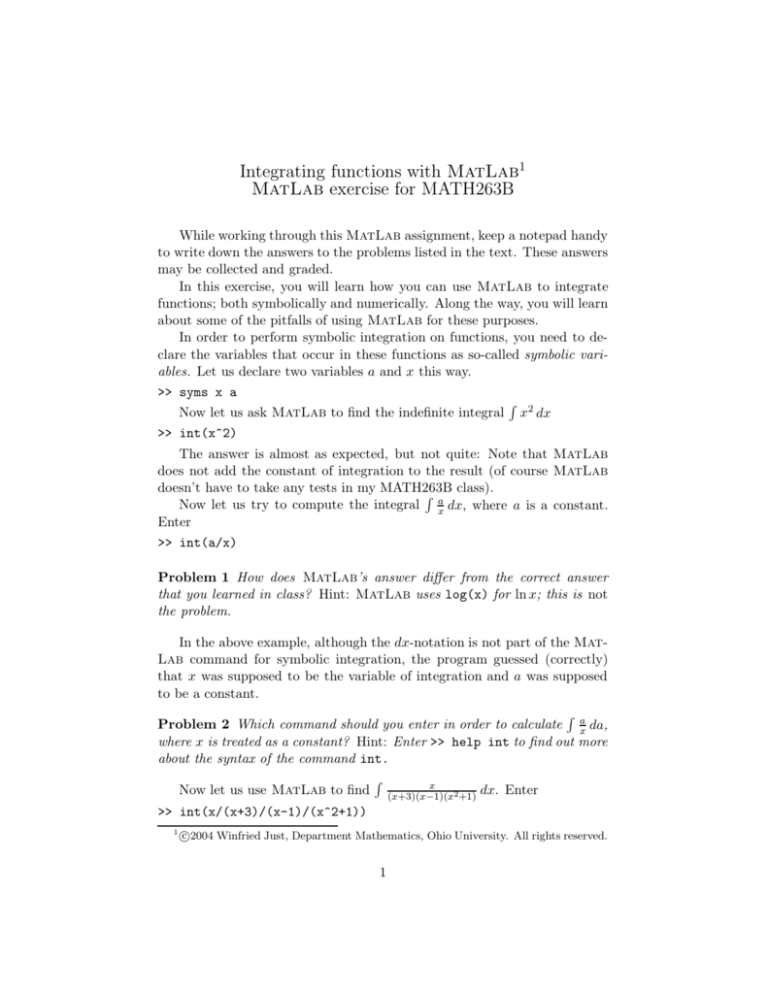
Integrating functions with MatLab1
MatLab exercise for MATH263B
While working through this MatLab assignment, keep a notepad handy
to write down the answers to the problems listed in the text. These answers
may be collected and graded.
In this exercise, you will learn how you can use MatLab to integrate
functions; both symbolically and numerically. Along the way, you will learn
about some of the pitfalls of using MatLab for these purposes.
In order to perform symbolic integration on functions, you need to declare the variables that occur in these functions as so-called symbolic variables. Let us declare two variables a and x this way.
>> syms x a
R
Now let us ask MatLab to find the indefinite integral x2 dx
>> int(x^2)
The answer is almost as expected, but not quite: Note that MatLab
does not add the constant of integration to the result (of course MatLab
doesn’t have to take any tests in my MATH263B
class).
R
Now let us try to compute the integral ax dx, where a is a constant.
Enter
>> int(a/x)
Problem 1 How does MatLab’s answer differ from the correct answer
that you learned in class? Hint: MatLab uses log(x) for ln x; this is not
the problem.
In the above example, although the dx-notation is not part of the MatLab command for symbolic integration, the program guessed (correctly)
that x was supposed to be the variable of integration and a was supposed
to be a constant.
R
Problem 2 Which command should you enter in order to calculate ax da,
where x is treated as a constant? Hint: Enter >> help int to find out more
about the syntax of the command int.
R
x
Now let us use MatLab to find (x+3)(x−1)(x
2 +1) dx. Enter
>> int(x/(x+3)/(x-1)/(x^2+1))
1
c
2004
Winfried Just, Department Mathematics, Ohio University. All rights reserved.
1
MatLab’s answer indicates that the program performed a partial fraction decomposition. You can easily find out what the decomposition is by
letting the program symbolically differentiate the answer.
>> diff(ans)
Problem 3 What is the partial fraction decomposition of
x
?
(x+3)(x−1)(x2 +1)
You can recover the original form of the integrand by entering
>> simplify(ans)
Theoretically, if f (x) is the simplest formula for any function that can
be symbolically integrated, then entering the sequence of commands
>> int(f(x))
>> diff(ans)
>> simplify(ans)
should give you the original formula for f (x). However, this works not
always as expected. Enter
>> int(sin(x)^3*cos(x)^4)
>> diff(ans)
>> simplify(ans)
Problem 4 Which simplified answer does MatLab give you? How do you
explain the discrepancy from what you expected? Hint: Recall that sin2 x =
1 − cos2 x.
Some definite integrals just cannot be expressed in terms of the elementary functions that you have learned about in class. If you ask MatLab
to integrate such functions, you may get answers that contain symbols for
exotic functions that are defined in terms of integrals. For example, when
you enter
>> int(exp(x^2))
then your answer is expressed in terms of the so-called error function erf.
At other times, MatLab will give you an incomplete answer that contains another integral.
√
Problem 5 Try to symbolically integrate 1 + x3 − x5 . Write down MatLab’s answer in ordinary mathematical notation. Hint: MatLab’s com√
mand for x is sqrt(x).
2
MatLab has a built-in command quad for
R π approximate integration using
Simpson’s Rule. As you learned in class, 0 sin x dx = 2. Let us see what
we get from approximate integration:
>> quad(’sin(x)’, 0, pi)
Note that the expression for the function now needs to be enclosed in
quotation marks. The reason is that for approximate integration, MatLab
needs to actually evaluate the function for may arguments rather than treating its formula as a symbolic expression. In fact, you can find out how many
function evaluations MatLab performed in order to compute the result by
entering
>> [q, n] = quad(’sin(x)’, 0, pi)
The answer has two components: q is the approximation of the integral,
and n is the number of function evaluations.
MatLab’s answer seems to be the exact value of the integral, but this
is not quite true. Enter
>> format long
>> [q, n] = quad(’sin(x)’, 0, pi)
Now you can see that the result is accurate only up to eight decimal
places (in fact, MatLab’s answer is guaranteed to be accurate only up to
six decimal places, but in this particular example we get a somewhat betterthan-hoped-for accuracy). You can force MatLab to give you answers with
greater precision, but this may slow down the calculation. In order to make
sure that the answer is correct up to ten decimal places, enter
>> [q, n] = quad(’sin(x)’, 0, pi, 1.e-10)
Problem 6 What is the error this time? How does it compare to the maximum allowed error tolerance of 10−10? What happened to the number of
function evaluations?
When using the quad command, some extra care needs to be taken when
entering the formula of the function. As mentioned above, the formula for
f (x) is not treated as a symbolic expression. Instead, it is treated as a vector
of numbers. MatLab uses slightly different notations for multiplication,
division, and exponentiation for individual numbers and for numbers that
are part of a vector. In the latter case,
symbols .*, ./, .^ are used.
R 3the
2 ln x
For example, in order to approximate 1 xx+1
dx you should enter
>> quad(’x.^2.*log(x)./(x+1)’, 1, 3)
3
Problem 7 What is MatLab’s answer?
When using a computer algebra system to numerically integrate a function, you should always make sure beforehand that the integral that you
are trying to evaluate
R 1 is proper. For example, let us try to approximate the
improper integral −1 x12 dx.
>> quad(’1./x.^2’, -1, 1)
MatLab will complain that you asked it to divide by zero
give you
R 1 and
1
the answer NaN, which stands for “not a number.” Since −1 x2 dx = ∞,
you might have expected an answer of “inf,” but
is not what you get.
R 2πthis
1
Now let us try to use quad for evaluating −π x2 dx. Let us also keep
track of the number of function evaluations performed by MatLab.
Problem 8 What command do you enter for this? How many function
evaluations does MatLab go through? Why does MatLab give you a numerical answer now; whereas it did not give you a numerical answer in the
previous example? Hint: The last question requires some thought. You will
need to remind yourself how Simpson’s rule works and use your imagination
to second-guess the steps taken by MatLab in executing your commands.
4