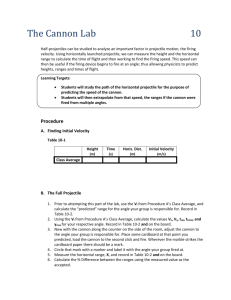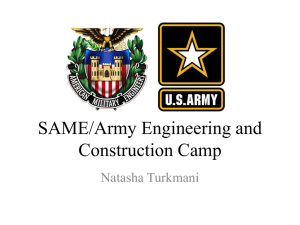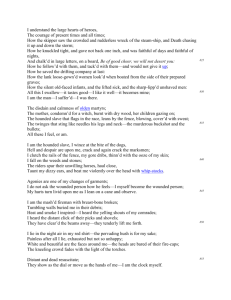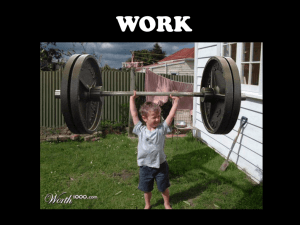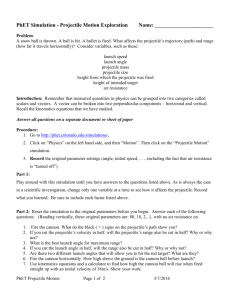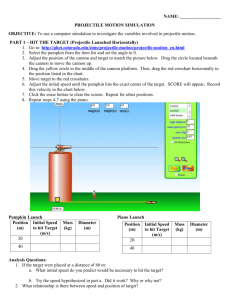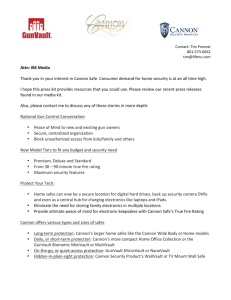PhET Projectile Motion Activity
advertisement
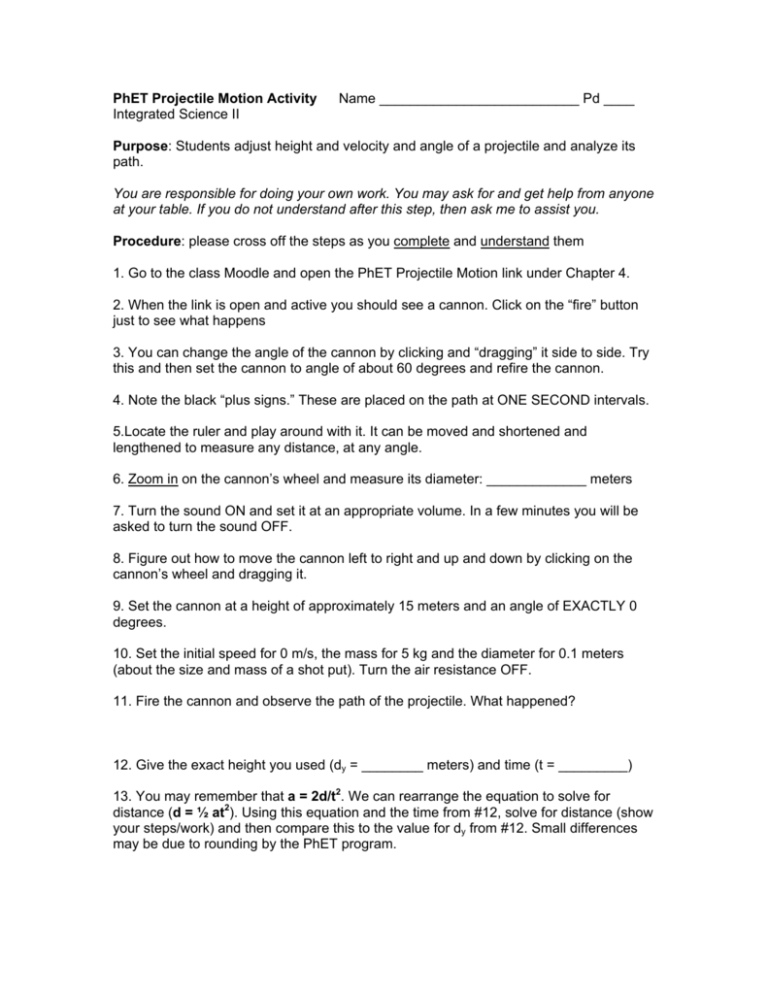
PhET Projectile Motion Activity Integrated Science II Name __________________________ Pd ____ Purpose: Students adjust height and velocity and angle of a projectile and analyze its path. You are responsible for doing your own work. You may ask for and get help from anyone at your table. If you do not understand after this step, then ask me to assist you. Procedure: please cross off the steps as you complete and understand them 1. Go to the class Moodle and open the PhET Projectile Motion link under Chapter 4. 2. When the link is open and active you should see a cannon. Click on the “fire” button just to see what happens 3. You can change the angle of the cannon by clicking and “dragging” it side to side. Try this and then set the cannon to angle of about 60 degrees and refire the cannon. 4. Note the black “plus signs.” These are placed on the path at ONE SECOND intervals. 5.Locate the ruler and play around with it. It can be moved and shortened and lengthened to measure any distance, at any angle. 6. Zoom in on the cannon’s wheel and measure its diameter: _____________ meters 7. Turn the sound ON and set it at an appropriate volume. In a few minutes you will be asked to turn the sound OFF. 8. Figure out how to move the cannon left to right and up and down by clicking on the cannon’s wheel and dragging it. 9. Set the cannon at a height of approximately 15 meters and an angle of EXACTLY 0 degrees. 10. Set the initial speed for 0 m/s, the mass for 5 kg and the diameter for 0.1 meters (about the size and mass of a shot put). Turn the air resistance OFF. 11. Fire the cannon and observe the path of the projectile. What happened? 12. Give the exact height you used (dy = ________ meters) and time (t = _________) 13. You may remember that a = 2d/t2. We can rearrange the equation to solve for distance (d = ½ at2). Using this equation and the time from #12, solve for distance (show your steps/work) and then compare this to the value for dy from #12. Small differences may be due to rounding by the PhET program. 14. How does the black cross on the path let you know that the object was accelerating in a downward direction as it fell? 15. Try changing the mass of the object. Try selecting objects from the drop down menu (even a car!). What happens to the time? What does this tell you? 16. Go back to the settings in #10. Change the initial speed to 5 m/s and fire the cannon. How long does the object take to hit the ground? Note the placement of the black cross(es). What does this information tell you about its vertical velocity (velocity in the ydirection)? 17. What is the range of the object (how far out from the cannon did it hit the ground)? _________ meters. Given the horizontal velocity (vx) of ___ m/s and the time before it hit the ground of t = _______ seconds, show how this makes sense (dx = vx x t). 18. Try initial speeds of 10 m/s and 20 m/s. Sketch the path of the object for these speeds. Label the axes of the graph as best you can. Use a regular lead pencil. 19. Set the cannon on the ground and at an angle of 80 degrees to the right (as close as you can get). 20. Fire a BASEBALL at 30m/s. Zoom out to see entire ball flight. Draw the path of the ball. Label the axes of the graph as best you can (use a regular lead pencil). 21. How long did it take the ball to hit the ground? ________ seconds 22. How long did it take the ball to fall from its highest point? _________ seconds 23. How high did the ball go (dy)? _______ meters (use the ruler to measure) 24. Moving variable around in the equation: a = 2d/t2, one can solve for time. If a is acceleration due to gravity (ag) it is 9.81 m/s2. Time (t) is equal to (2dy/ag)1/2. Using your height (dy) solve for time. How does this compare? 25. Keep the angle and the initial speed the same and try different objects. What happens? 26. What do the positions of the black crosses tell you about the object as it moves away from the earth? Towards the earth? What force causes this? 27. Now try adding air resistance. Try different objects. What happens? Is air resistance a force?