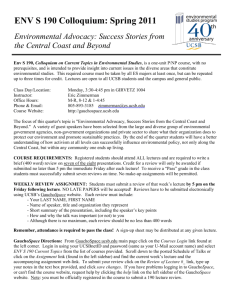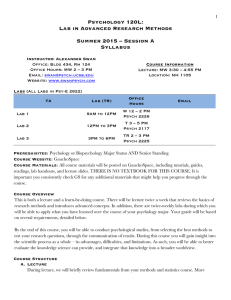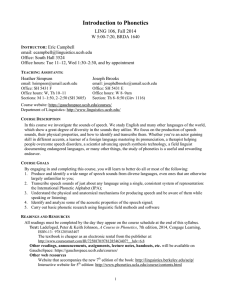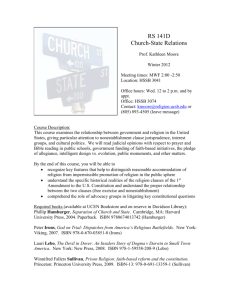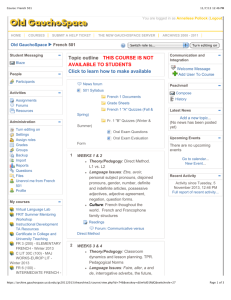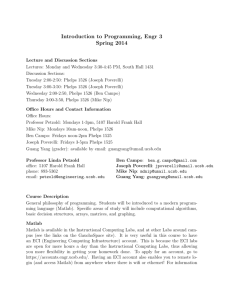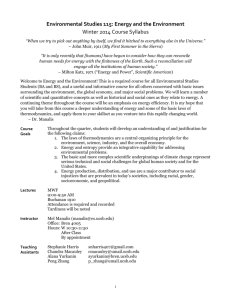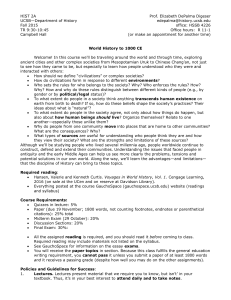GauchoSpace Add - UCSB Extension
advertisement
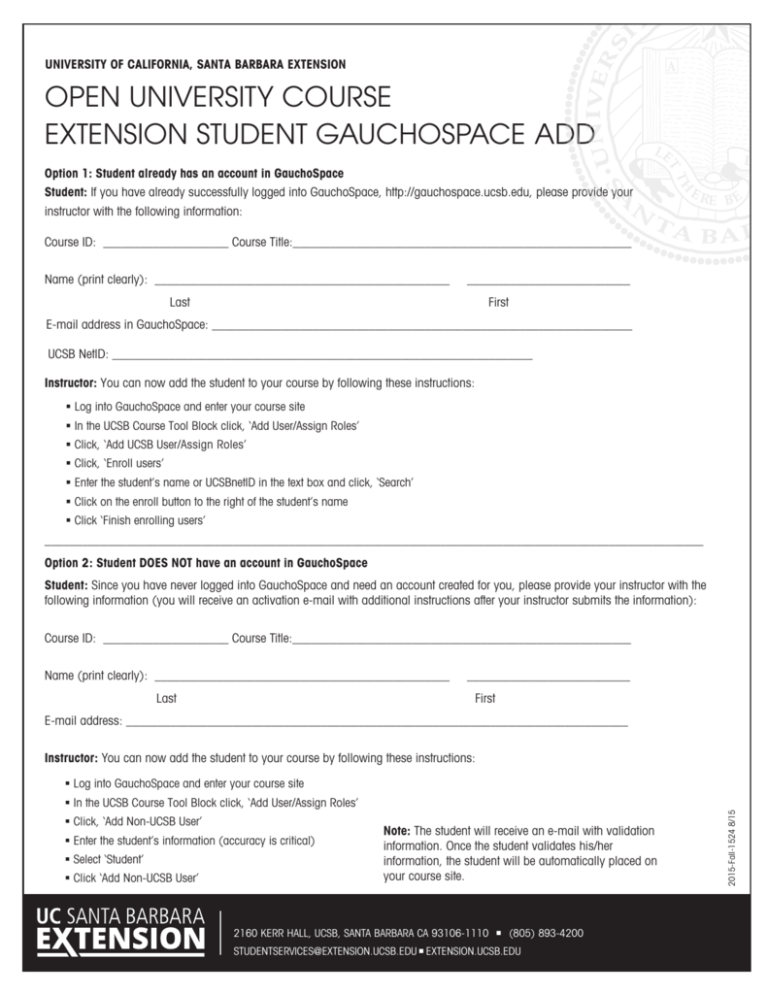
UNIVERSITY OF CALIFORNIA, SANTA BARBARA EXTENSION OPEN UNIVERSITY COURSE EXTENSION STUDENT GAUCHOSPACE ADD Option 1: Student already has an account in GauchoSpace Student: If you have already successfully logged into GauchoSpace, http://gauchospace.ucsb.edu, please provide your instructor with the following information: Course ID: ____________________ Course Title:______________________________________________________ Name (print clearly): _______________________________________________ __________________________ First Last E-mail address in GauchoSpace: ___________________________________________________________________ UCSB NetID: ___________________________________________________________________ Instructor: You can now add the student to your course by following these instructions: § Log into GauchoSpace and enter your course site § In the UCSB Course Tool Block click, ‘Add User/Assign Roles’ § Click, ‘Add UCSB User/Assign Roles’ § Click, ‘Enroll users’ § Enter the student’s name or UCSBnetID in the text box and click, ‘Search’ § Click on the enroll button to the right of the student’s name § Click ‘Finish enrolling users’ _________________________________________________________________________________________________________ Option 2: Student DOES NOT have an account in GauchoSpace Student: Since you have never logged into GauchoSpace and need an account created for you, please provide your instructor with the following information (you will receive an activation e-mail with additional instructions after your instructor submits the information): Course ID: ____________________ Course Title:______________________________________________________ Name (print clearly): _______________________________________________ Last __________________________ First E-mail address: ________________________________________________________________________________ Instructor: You can now add the student to your course by following these instructions: § Log into GauchoSpace and enter your course site § Click, ‘Add Non-UCSB User’ § Enter the student’s information (accuracy is critical) § Select ‘Student’ § Click ‘Add Non-UCSB User’ Note: The student will receive an e-mail with validation information. Once the student validates his/her information, the student will be automatically placed on your course site. 2160 KERR HALL, UCSB, SANTA BARBARA CA 93106-1110 ¡ (805) 893-4200 STUDENTSERVICES@EXTENSION.UCSB.EDU ¡ EXTENSION.UCSB.EDU 2015-Fall-1524 8/15 § In the UCSB Course Tool Block click, ‘Add User/Assign Roles’