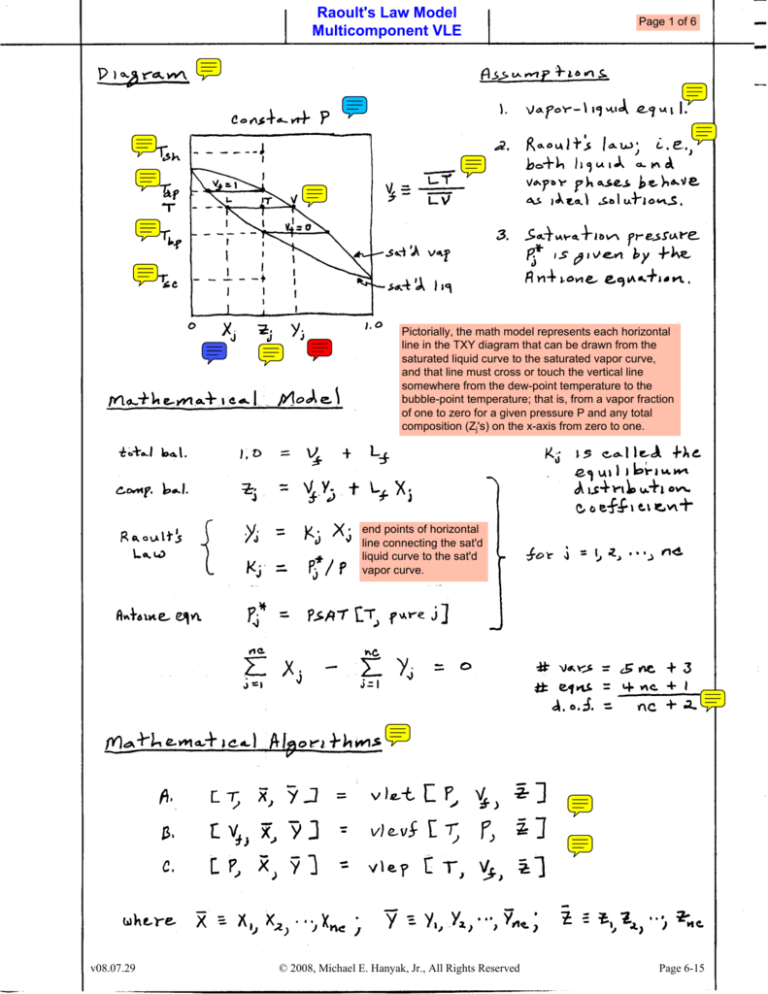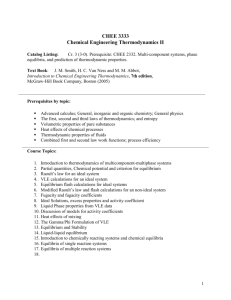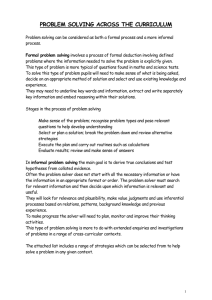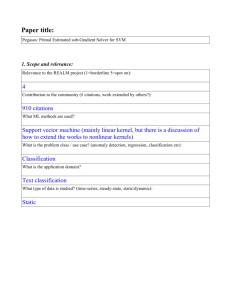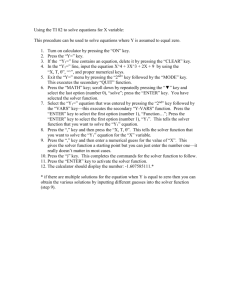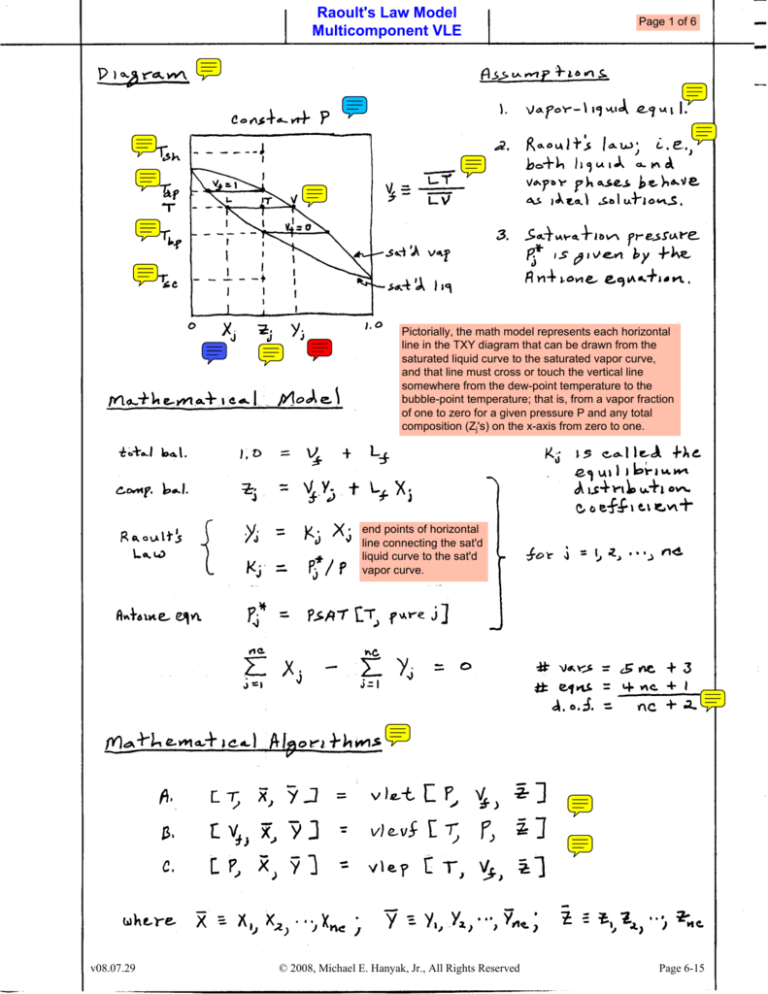
Raoult's Law Model
Multicomponent VLE
Page 1 of 6
Pictorially, the math model represents each horizontal
line in the TXY diagram that can be drawn from the
saturated liquid curve to the saturated vapor curve,
and that line must cross or touch the vertical line
somewhere from the dew-point temperature to the
bubble-point temperature; that is, from a vapor fraction
of one to zero for a given pressure P and any total
composition (Zj's) on the x-axis from zero to one.
end points of horizontal
line connecting the sat'd
liquid curve to the sat'd
vapor curve.
v08.07.29
© 2008, Michael E. Hanyak, Jr., All Rights Reserved
Page 6-15
Raoult's Law Model
Multicomponent VLE
Page 2 of 6
Click here to view info on the
"EZ Setup" function for "vlet".
Click here to view info on the
"EZ Setup" function for "vlevf".
Click here for a tidbit.
v08.07.29
© 2008, Michael E. Hanyak, Jr., All Rights Reserved
Page 6-16
Raoult's Law Model
Multicomponent VLE
Page 3 of 6
Click here to view info on the
"EZ Setup" function for "vlep".
bp
bp
dp
dp
v08.07.29
© 2008, Michael E. Hanyak, Jr., All Rights Reserved
Page 6-17
Raoult's Law Model
Multicomponent VLE
S.L.C.
S.V.C.
S.V.C.
S.V.C.
S.L.C.
S.L.C.
Page 4 of 6
S.L.C. - Saturated Liquid Curve
S.V.C. - Saturated Vapor Curve
v08.07.29
© 2008, Michael E. Hanyak, Jr., All Rights Reserved
Page 6-18
Raoult's Law Model
Multicomponent VLE
Page 5 of 6
Example Binary System for Vapor-Liquid Equilibrium
Click here to view the Excel "EZ Setup"/Solver formulation.
/* Raoult's Law applied to n-Pentane and n-Hexane System */
// Total and Two Component Material Balances
1.0 = Vf + Lf
zPT = Vf * yPT + Lf * xPT
zHX = Vf * yHX + Lf * xHX
// Vapor-Liquid Equilibrium using Raoult's Law
yPT = kPT * xPT
yHX = kHX * xHX
This Excel "EZ Setup"/Solver formulation is the
VLE mathematical model given on "Page 1 of 6"
above but written for a binary system.
The Excel Solver iterates on all of the equations
simultaneously using the optimization technique
of minimizing the sum of squares.
The "EZ Setup" formulation sets a value of 1.0
for all the unknowns to get the iteration started.
kPT = PsatPT / P
kHX = PsatHX / P
// Antoine Equations for the Two Components, F&R, 3rd Ed., Table B.4
log(PsatPT) = 6.84471 - 1060.793 / (T + 231.541)
// range 13.3 to 36.8 C
log(PsatHX) = 6.88555 - 1175.817 / (T + 224.867)
// range 13.0 to 69.5 C
// Two mixture equations for the liquid and vapor phases
xPT + xHX - yPT - yHX = 0
// Given Information
Vf = 0.0
P
= 760
zPT = 0.40
zHX = 1.0 - zPT
You solves this mathematical model three times
using the Excel Solver by changing the value for
vapor fraction (Vf). The results for vapor
fractions of 1.0, 0.6, and 0.0 are shown below.
Excel Solver Solutions
Excel SolverTable TXY Diagram
80
TXY Diagram for n-Pentane and n-Hexane System at 1 atm
[ Tdp, XPT, XHX ] = vlet [ P, Vf, ZPT ]
E
75
P = 1 atm
Vf = 1.0
ZPT = 0.4
Temperature, C
70
65
D
60
L Vf = 0.6 T
55
V
[ Teq, XPT, YPT ] = vlet [ P, Vf, ZPT, ]
B
50
45
P = 1 atm
Vf = 0.6
ZPT = 0.4
sat’d vap
curve
F
40
30
0.1
0.2
0.3
0.4
0.5
0.6
0.7
zPT
Mole Fraction
of n-Pentane
0.8
0.9
Teq = 56.88ºC
XPT = 0.2565
YPT = 0.4956
[ Tbp, YPT, YHX ] = vlet [ P, Vf, ZPT ]
sat’d liq
curve
35
0
Tdp = 59.55ºC
XPT = 0.1916
XHX = 0.8084
1
P = 1 atm
Vf = 0.0
ZPT = 0.4
Tbp = 51.64ºC
YPT = 0.6607
YHX = 0.3393
What would the equilibrium results for this pentane/hexane example look like if an equation of state was used
to model the K-values instead of Raoult's Law? As an enhancement exercise, click here and do the
equilibrium calculations for this example using the Peng-Robinson equation.
v08.07.29
© 2008, Michael E. Hanyak, Jr., All Rights Reserved
Page 6-19
Raoult's Law Model
Multicomponent VLE
Page 6 of 6
Alternate "EZ Setup" Solution for Example Binary System
Click here to view the Excel "EZ Setup"/Solver formulation.
/* Raoult's Law applied to n-Pentane and n-Hexane System */
// Total and Two Component Material Balances This Excel "EZ Setup"/Solver formulation
1.0 = Vf + Lf
simulates the ITERATE loop for the scalar
unknown of temperature found in the
multicomponent "vlet" math algorithm given on
zPT = Vf * yPT + Lf * xPT
"Page 2 of 6" above, but for a binary system.
zHX = Vf * yHX + Lf * xHX
// Vapor-Liquid Equilibrium using Raoult's Law
yPT = kPT * xPT
yHX = kHX * xHX
The iteration variable T and the iteration function
fT are written into the "EZ Setup" math model as
shown by the two aqua-highlighted lines below.
This technique of simulating an ITERATE loop can
be used as a fall back whenever the "EZ Setup"/
Solver has difficulty solving the math model.
kPT = PsatPT / P
kHX = PsatHX / P
// Antoine Equations for the Two Components, F&R, 3rd Ed., Table B.4
log(PsatPT) = 6.84471 - 1060.793 / (T + 231.541)
// range 13.3 to 36.8 C
log(PsatHX) = 6.88555 - 1175.817 / (T + 224.867)
// range 13.0 to 69.5 C
// Two mixture equations for the liquid and vapor phases
fT = xPT + xHX - yPT - yHX The simulation of an ITERATE loop is done by using the
T = 40
Excel Solver and SolverTable Add-Ins. A case study on
temperature from 50 to 70ºC was done, and the table of
partial results is shown below. In this table, the function
fT is close to zero near 57ºC. Another case study could
be done from 56 to 57ºC to get the equilibrium
temperature of 56.88ºC for a vapor fraction of 0.60.
// Given Information
Vf = 0.6
P
= 760
zPT = 0.40
zHX = 1.0 - zPT
T
fT
kHX
kPT
xPT
yPT
50
0.218885
0.533297
1.570680
0.297973
0.468018
51
0.186165
0.552683
1.619650
0.291590
0.472274
52
0.153740
0.572625
1.669800
0.285332
0.476446
53
0.121622
0.593136
1.721120
0.279198
0.480534
54
0.089823
0.614227
1.773650
0.273189
0.484541
55
0.058353
0.635908
1.827400
0.267301
0.488466
56
0.027221
0.658192
1.882380
0.261535
0.492310
57
-0.003562
0.681091
1.938620
0.255890
0.496074
58
-0.033989
0.704616
1.996140
0.250363
0.499758
59
-0.064051
0.728779
2.054950
0.244953
0.503365
60
-0.093741
0.753592
2.115070
0.239659
0.506894
0
61
-0.123052
0.779068
2.176520
0.234479
0.510347
-0.16
62
-0.151979
0.805218
2.239310
0.229412
0.513725
63
-0.180515
0.832055
2.303480
0.224456
0.517029
64
-0.208656
0.859592
2.369030
0.219609
0.520261
65
-0.236398
0.887840
2.435980
0.214870
0.523420
66
-0.263737
0.916813
2.504360
0.210237
0.526509
67
-0.290671
0.946522
2.574180
0.205708
0.529528
68
-0.317195
0.976982
2.645460
0.201280
0.532480
69
-0.343309
1.008200
2.718220
0.196954
0.535364
70
-0.369011
1.040200
2.792480
0.192726
0.538183
v08.07.29
The simulation of an ITERATE loop is depicted
below by plotting f(T) versus T. The desired root is
where the curve crosses the x-axis
Function f(T) versus Temperature
1.12
0.8
f( T )
0.48
root
0.16
-0.48
0
16
32
48
64
80
Temperature
To learn more about doing a manual iteration on a
scalar quantity, see the "Development of a Math
Algorithm" in the CinChE manual, Chapter 4,
specifically Pages 4-16 to 4-17.
© 2008, Michael E. Hanyak, Jr., All Rights Reserved
Page 6-20