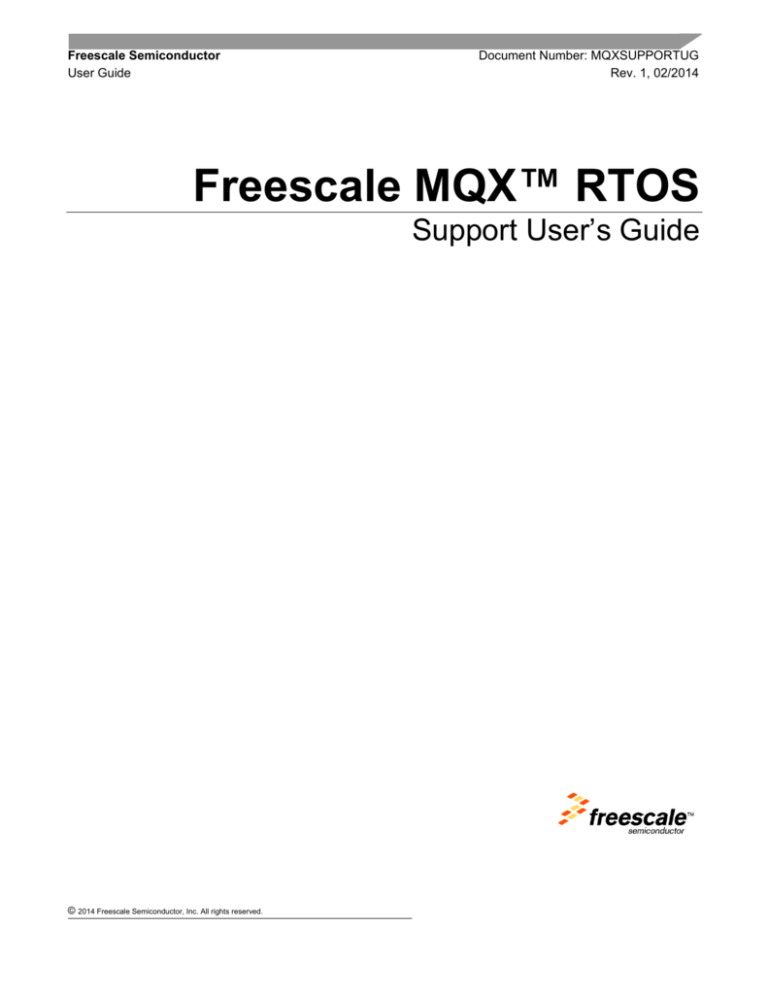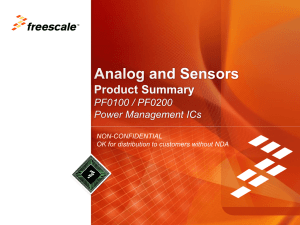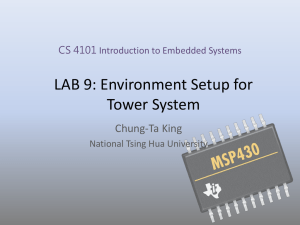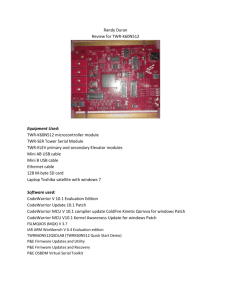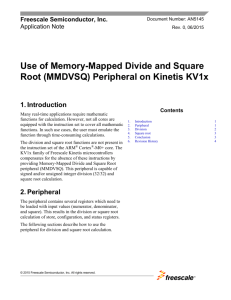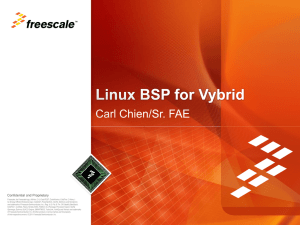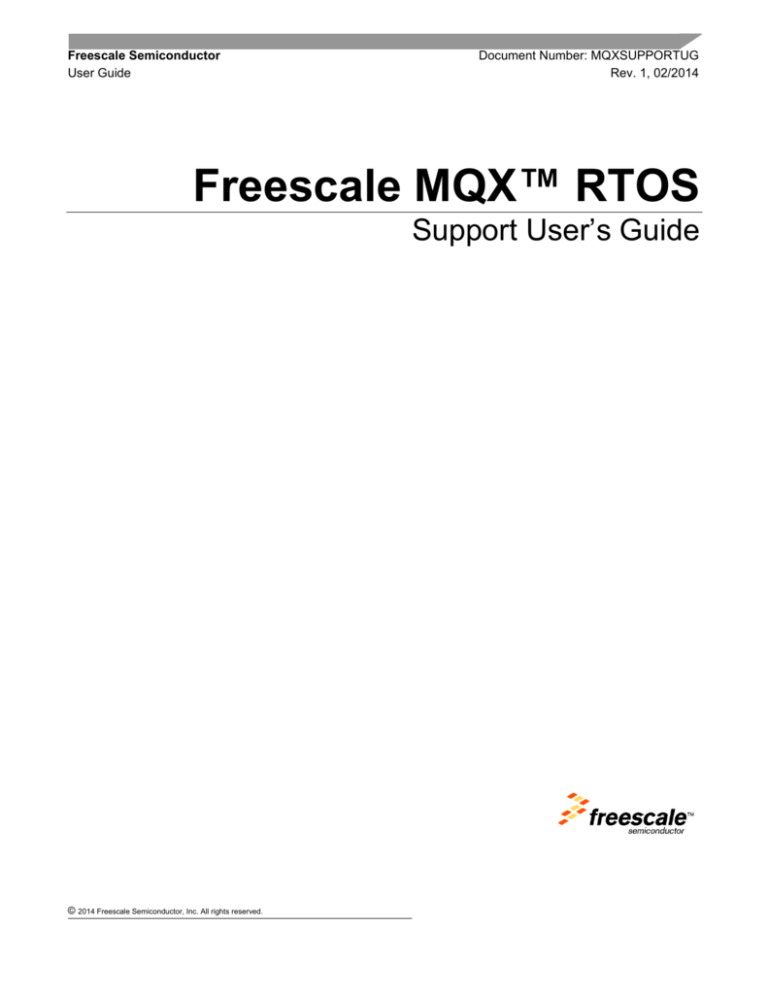
Freescale Semiconductor
User Guide
Document Number: MQXSUPPORTUG
Rev. 1, 02/2014
Freescale MQX™ RTOS
Support User’s Guide
© 2014 Freescale Semiconductor, Inc. All rights reserved.
How to Reach Us:
Home Page:
freescale.com
Web Support:
freescale.com/support
Information in this document is provided solely to enable system and software
implementers to use Freescale products. There are no express or implied copyright
licenses granted hereunder to design or fabricate any integrated circuits based on the
information in this document.
Freescale reserves the right to make changes without further notice to any products
herein. Freescale makes no warranty, representation, or guarantee regarding the
suitability of its products for any particular purpose, nor does Freescale assume any
liability arising out of the application or use of any product or circuit, and specifically
disclaims any and all liability, including without limitation consequential or incidental
damages. “Typical” parameters that may be provided in Freescale data sheets and/or
specifications can and do vary in different applications, and actual performance may
vary over time. All operating parameters, including “typicals,” must be validated for
each customer application by customer’s technical experts. Freescale does not convey
any license under its patent rights nor the rights of others. Freescale sells products
pursuant to standard terms and conditions of sale, which can be found at the following
address: freescale.com/SalesTermsandConditions.
Freescale and the Freescale logo are trademarks of Freescale Semiconductor,
Inc., Reg. U.S. Pat. & Tm. Off. All other product or service names are the
property of their respective owners.
© 2014 Freescale Semiconductor, Inc.
Document Number: MQXSUPPORTUG
Rev. 1, 02/2014
Freescale MQX Support User Guide Rev. 1
2
Freescale Semiconductor
Table of Contents
1 Freescale MQX RTOS Support Overview ......................................................................................................... 6
1.1
Audience.......................................................................................................................................................................... 6
1.2
Subject Matter ............................................................................................................................................................... 6
1.3
Technical Support Services ..................................................................................................................................... 6
1.4
Supported Software.................................................................................................................................................... 6
1.5
Supported Software Release Versions ................................................................................................................ 7
1.6
Freescale MQX RTOS Support Reference Documents .................................................................................. 7
1.7
Freescale MQX Support Model ............................................................................................................................... 7
1.8
Freescale MQX Support Packages Overview .................................................................................................... 8
1.9
On-Site Training and Support ................................................................................................................................ 8
1.10 Professional Engineering Services Overview .................................................................................................. 9
2 Freescale MQX Level 1 Support (Free) ..........................................................................................................10
2.1
Freescale MQX Online Community.................................................................................................................... 10
2.2
Service Requests ....................................................................................................................................................... 11
3 Freescale MQX Level 2 Support........................................................................................................................12
3.1
Scope of Support Package ..................................................................................................................................... 13
3.1.1
3.1.2
3.1.3
3.2
3.2.1
3.2.2
3.2.3
3.2.4
3.2.5
3.2.6
3.2.7
3.2.8
3.2.9
3.3
3.3.1
3.3.2
3.3.3
Per Project Only ......................................................................................................................................................................... 13
Customer Contacts ................................................................................................................................................................... 13
Support Package Terms ......................................................................................................................................................... 13
Details of Benefits..................................................................................................................................................... 13
Releases ........................................................................................................................................................................................ 13
Private Support Portal ............................................................................................................................................................ 13
Telephone Communication .................................................................................................................................................. 14
Types of resolutions ................................................................................................................................................................ 14
Reporting Issues ........................................................................................................................................................................ 14
Response Times ......................................................................................................................................................................... 15
Maximum Hours of Support Engineer's Time .............................................................................................................. 15
Web Conferencing to debug issue ..................................................................................................................................... 15
Hands-on Support of Customer-Provided Hardware sent to Freescale Support.........................................15
Special Situations ..................................................................................................................................................... 16
Proprietary Hardware and Software ............................................................................................................................... 16
Contacting MQX Level 2 Support Manager .................................................................................................................... 16
Surveys .......................................................................................................................................................................................... 16
4 Freescale MQX Level 2 Support Instructions ..............................................................................................17
4.1
How to Buy Support ................................................................................................................................................ 17
4.2
How to Activate ......................................................................................................................................................... 18
4.2.1
4.2.2
4.3
4.3.1
4.4
Register your Support Package .......................................................................................................................................... 18
Email your Project Details .................................................................................................................................................... 19
How to gain access to your private support portal .................................................................................... 19
Finding your private portal page ....................................................................................................................................... 20
How to post a question .......................................................................................................................................... 20
5 Freescale MQX Level 2 Support FAQ ..............................................................................................................21
Freescale MQX Support User Guide Rev. 1
3
Freescale Semiconductor
List of Figures
Figure 1. Freescale MQX Support Structure .......................................................................................... 7
Figure 2. MQX Level 2 Private Portal (AKA Private Community) .......................................................... 14
Figure 3. Purchase Support from MQX Download Record ................................................................... 17
Figure 4. Select Package Choice ......................................................................................................... 17
Figure 5. Find Support Purchase Record ............................................................................................. 18
Figure 6. Entitlement ID of Support Purchase ...................................................................................... 18
Figure 7. Register Entitlement ID to Activate Support .......................................................................... 18
Figure 8. Email with Private Portal Access Details ............................................................................... 20
List of Tables
Table 1. MQX Support Packages Overview ............................................................................................ 8
Freescale MQX Support User Guide Rev. 1
4
Freescale Semiconductor
Revision History
Revision
1.0
Date
1-August2013
Changes
Initial release.
Freescale MQX Support User Guide Rev. 1
5
Freescale Semiconductor
1 Freescale MQX RTOS Support Overview
1.1 Audience
This guide is for anyone who is either evaluating MQX RTOS for use and wants to learn about the
available support options or is planning to purchase, or has purchased an MQX Level 2 Support
package.
1.2 Subject Matter
This Support User’s Guide defines the technical support services available from Freescale for
Freescale MQX RTOS. It also provides instructions on how to purchase, activate, and gain access to
support services. This document is the official source of information for Freescale MQX support
packages.
1.3 Technical Support Services
MQX RTOS technical support services provided by Freescale help users solve specific technical
problems related to MQX RTOS development projects and provide MQX RTOS-based product
maintenance activities.
Technical support services are not consulting or training services. No major customizations, intellectual
property development, or other professional engineering services are considered to be technical
support services.
1.4 Supported Software
Support is provided for the following Freescale MQX software:
− Freescale MQX Real-Time Operating System (RTOS)
− Freescale MQX Real-Time TCP/IP Communication Suite (RTCS) - IP Networking Protocol Suite
− Freescale MQX File System (MFS)
− Freescale MQX USB Host / Device Protocol Stack (USB)
− Freescale MQX Command Line Interface (Shell)
− Freescale MQX Flash File System (FFS)
− Freescale MQX Multicore Communication (MMC)
Support is provided exclusively for Freescale MQX software downloaded directly from Freescale
websites and is subject to Freescale MQX Support Services Agreement.
Note
MQX-Lite is only eligible for Level 1 support at this time.
Freescale MQX Support User Guide Rev. 1
6
Freescale Semiconductor
1.5 Supported Software Release Versions
Support is available for all Freescale MQX release versions, including current and prior versions.
Freescale encourages periodic upgrading to the latest releases (free of charge) to take advantage of
potential bug fixes and enhancements. However, if you do not plan to upgrade to the latest MQX
version, you can still receive technical support.
Please note that support for older versions may require additional support time.
1.6 Freescale MQX RTOS Support Reference Documents
Freescale MQX RTOS Fact Sheet
Freescale MQX RTOS Support User’s Guide (this document)
Freescale MQX Support Services Agreement
Freescale MQX Software License Agreement
1.7 Freescale MQX Support Model
Freescale MQX support is structured in a two-tier system with Level 1 and Level 2 support teams. The
expertise of each team increases at each level.
Level 1 Overview
Level-1 engineers are technical support professionals. While Level 1 is accessible to customers free of
charge, it provides support limited to minimally-modified Freescale MQX software running on Freescale
evaluation hardware only. To interact with Level 1 support, use the MQX online community and service
requests.
Level 2 Overview
Level-2 engineers are senior technical support professionals with advanced MQX software
development experience. Level 2 supports MQX software customizations and troubleshooting of issues
related to customer development projects. Level 2 is accessible directly by purchasing an MQX Level 2
support package.
Figure 1. Freescale MQX Support Structure
Freescale MQX Support User Guide Rev. 1
7
Freescale Semiconductor
1.8 Freescale MQX Support Packages Overview
Table 1. MQX Support Packages Overview
Level 1
Plan Overview
Releases Available
Access to MQX Online Community
Service Requests (SW running on FSL Eval HW
Level 2
Basic
Standard
Approx. once Approx. once a
a Quarter
Quarter
Yes
Yes
Engineering Services
Premium
Early1
Yes
only)
Yes
Yes
Yes
Report bugs for fix in quarterly releases
Yes
Yes
Yes
Private Support Portal
Access to Beta Releases 1
-
Yes
-
Yes
Yes
Hot Fixes 2
3
Software development
services. On-site
Yes
Yes
support/training. Cost
2 Business days 1 Business Day
based on project
definition.
20 hours
100 hours
4 hours
10 hours
Initial Response Time
Max Hours of Support Engineer's Time 4
Web Conferencing to debug issue 5
-
Phone Support 5
-
Yes
Yes
Hands-on Support of Customer-Provided
Hardware (shipped to Freescale Support)
-
-
Yes
Unlimited
6 Months
12 Months
Free
$3,000
$12,000
Support Plan Term
Price
Part Number
DL-MQXLVL2-S DL-MQXLVL2-P
1
Access to Beta releases weeks or months before quarterly releases are typically available
2
Access to bug fixes on issues you report immediately when available
3
Amount of time needed to receive acknowledgement of the support request
4
Any time support engineer spends including the time for preparing bug fixes.
5
Hours counted in the Support Engineers Time
1.9 On-Site Training and Support
On-Site MQX Training and Support is available for purchase.
Contact your local Freescale representatives or the MQX Level 2 Support manager at
mqxL2mgr@freescale.com for more details.
Freescale MQX Support User Guide Rev. 1
8
Freescale Semiconductor
1.10 Professional Engineering Services Overview
Freescale and our partners offer hardware and software engineering services to assist with
development projects. These engineering services are not a part of the typical technical support
services available through MQX Level 2 support packages. Engineering services include, but are not
limited to, the creation of custom board support packages for customer hardware, driver updates for
new peripherals, creation of custom boot loaders, application development, integration with third party
packages, and porting of legacy application code to MQX. These services are priced based on the
project definition.
Contact your local Freescale representatives or the MQX Level 2 Support manager at
mqxL2mgr@freescale.com for more details.
Freescale MQX Support User Guide Rev. 1
9
Freescale Semiconductor
2 Freescale MQX Level 1 Support (Free)
Freescale MQX Level 1 support is designed to help MQX users get started with MQX RTOS.
What do you get with MQX Level 1 Support?
• Free access to code examples, application notes, and online video training available at
freescale.com/mqx.
• Moderated online community (see details below).
• Free software releases, approximately every quarter, with Board Support Packages (BSPs) for
Freescale evaluation hardware, which are available at freescale.com/mqx.
• Free support for minimally-modified Freescale MQX software running on Freescale evaluation
hardware only.
How do you get MQX Level 1 Support?
• Free with download of MQX RTOS
• Support provided via:
− Freescale MQX Online community
− Service Requests
• Response times may vary depending on volume of support activity.
Who provides MQX Level 1 Support?
Freescale Technical Support Professionals who have expertise with Freescale MQX software including
demos, examples, board support packages, libraries, common questions, and common issues.
2.1 Freescale MQX Online Community
Free help is available on the Freescale MQX Online Community. Freescale MQX Level 1 support
engineers moderate the community. Crowd-sourcing is a very effective way to find solutions and get
answers to common problems and questions.
Freescale highly encourages MQX users to contribute and collaborate with the MQX online community.
Freescale MQX Community web link:
community.freescale.com/community/mqx
Freescale MQX Support User Guide Rev. 1
10
Freescale Semiconductor
2.2 Service Requests
In some cases, such as reporting bugs or troubleshooting setup issues, you may prefer to submit a
service request to Freescale MQX Level 1 support. The submitted service request is assigned a ticket
number for tracking purposes.
Reporting bugs for possible fix in quarterly releases
Bug fixes and feature requests are implemented on, approximately, a quarterly basis. However, no
guarantee is provided that a specific fix or request will be made. Fixes are implemented based on
severity and priority. Report bugs and feature requests by entering service requests.
For increased probability of a bug fix, please provide a simple software example that demonstrates the
bug on a Freescale evaluation board.
Service requests can be entered at:
freescale.com/support
Freescale MQX Support User Guide Rev. 1
11
Freescale Semiconductor
3 Freescale MQX Level 2 Support
MQX Level 2 Support provides commercial-level support for MQX RTOS development projects.
What do you get with MQX Level 2 Support?
All the benefits of Level 1 Support plus the following:
Support for software customizations and software running on custom hardware
Help to troubleshoot MQX RTOS porting to hardware
Faster and more direct access to senior support engineers
Higher priority for answering questions and bug fixes
More ways to communicate with support – private portal, phone, web conferencing
Early access to software releases and bug fixes
How do you get MQX Level 2 Support?
• Available for purchase via the instructions in Chapter 4 “Freescale MQX Level 2 Support
Instructions”.
• Support provided via:
MQX Level 2 support staff (private portal, telephone, and web conferencing)
Who provides MQX Level 2 Support?
Level-2 engineers are senior technical support professionals with advanced MQX software
development experience.
When is Level 2 Support a good idea?
Either when you are in development of an MQX RTOS-based project and need quick answers to
complex questions, or when you are troubleshooting challenging issues.
When should you consider purchasing MQX Level 2 Support?
MQX Level 2 Support is recommended for purchase at the start of your development project.
What plan is right for my project, Standard or Premium?
When choosing a package, consider the benefits of each package and the number of support hours.
Level 2 - Standard is well suited for support needs such as the following:
o Projects with mostly derivative technology (i.e. mostly familiar hardware/software)
o Questions about hardware and software setup changes
o Application development guidance
o BSP porting help – porting to MCU sub-family members or to your hardware
o Code size optimizations
o Configuration choices
o Software integration
o Questions and troubleshooting issues such as task timing and interrupt priorities
Freescale MQX Support User Guide Rev. 1
12
Freescale Semiconductor
Level 2 - Premium support is recommended for support needs such as the following:
o Projects which incorporate new technology (i.e. new hardware/software)
o More questions of greater complexity on anything mentioned above
o Difficult to isolate problems requiring system diagnosis
o Questions and troubleshooting issues such as hardware and software integration,
memory leaks, timing issues, and networking problems
o Help to tune performance and make typical customizations and optimizations
o Projects with important timelines requiring fast and efficient support
3.1 Scope of Support Package
3.1.1 Per Project Only
A support package must be purchased for each unique customer project. “Customer Project” means a
specific customer product using Freescale MQX in connection with a specified processor. If the
Customer Project is a module that embeds into other products, it will be considered a single project if
the same hardware and software is used within the modules.
3.1.2 Customer Contacts
No more than two individuals are allowed to make contact with the Level 2 support team. This keeps
communication more efficient.
3.1.3 Support Package Terms
The Level 2 Standard package is a 6 month plan.
The Level 2 Premium package is a 12 month plan.
3.2 Details of Benefits
3.2.1 Releases
General Releases
General Releases are available approximately every quarter at freescale.com/mqx.
Beta Releases
Access to some Beta releases is available to MQX Level 2 customers potentially weeks or months
before general releases are typically available. Beta releases are accessible via a special Freescale
extranet website with managed access. Level 2 customers receive instructions to access the extranet
website.
3.2.2 Private Support Portal
Each MQX Level 2 customer gets a unique secure private support portal to post questions, get
answers, exchange files, and track interaction with the Level 2 Support team.
The private portals are built using the same technology as Freescale communities, and offer many of
the same abilities as community pages. However, access to each portal is limited to two customer
contacts, Freescale MQX Level 2 staff, and a limited number of other Freescale support staff.
Posting to the private portal is the primary method of initiating contact with MQX Level 2 Support.
See How to gain access to your private support portal for instructions to access the private portal
website.
Freescale MQX Support User Guide Rev. 1
13
Freescale Semiconductor
Figure 2. MQX Level 2 Private Portal (AKA Private Community)
3.2.3 Telephone Communication
A telephone hot line is not provided by the MQX Level 2 support. However, telephone conversations
are encouraged if questions and issues can be more efficiently discussed over the telephone. A special
conference call line with special access pin number is available to facilitate telephone calls. To ask your
MQX Level 2 support staff to schedule a call with you, post to the private portal.
3.2.4 Types of resolutions
Hot Fixes
Hot fixes are quick-turnaround releases for specific components of the Supported Software. A Hot Fix
release addresses specific errors in the Supported Software to remove any encountered blocking
issues. A Hot Fix will only be provided to those specific customers who have encountered the error.
Hot Fix releases will be sufficiently tested to ensure that the error is corrected, but may not undergo the
complete test suite to which a full release is subjected.
Patches
Patches contain a collection of Hot Fixes. Patches may be occasionally provided to all Level 2 support
customers to address various issues before a full release is available. Like Hot Fixes, patches will be
sufficiently tested to ensure that errors are corrected, but may not undergo the complete test suite to
which a full release is subjected.
Releases
Full release of all files with a collection of features, enhancements, improvements, and fixes.
3.2.5 Reporting Issues
Provide detailed information when reporting issues including your assessment of the severity level critical, high, medium, or low. Bug fixes are serviced on a priority basis which is determined by the
Freescale MQX team.
Freescale MQX Support User Guide Rev. 1
14
Freescale Semiconductor
3.2.6 Response Times
First Response
Freescale will provide an acknowledgment that the support request is received in the following time
frames:
Level 2 Standard - 2 Business days.
Level 2 Premium - 1 Business day.
Note
Support team hours of operation are between 8am to 5pm Eastern Standard Time (EST).
Assessment Response
Depending on the severity and complexity of the issues, an assessment will be provided within 3-6
business days.
Error Resolution
Because of the variety of potential errors, no guarantee can be made if and when an error can be
resolved.
3.2.7 Maximum Hours of Support Engineer's Time
The number of hours that the Level 2 support staff is available to work on questions and issues is
capped to the following levels. See Freescale MQX Level 2 Support FAQ for a detailed explanation of
Support Engineers’ Time.
Level 2 Standard
•
Maximum of 20 hours of total support
•
Up to 4 hours of web based debugging support
Level 2 Premium
•
Maximum of 100 hours of total support
•
Up to 10 hours of web based debugging support
Support hours used will be communicated via your private support portal. Contact your MQX Level 2
staff to determine what actions can be taken if the support hours are nearing their maximum levels and
further support is necessary.
3.2.8 Web Conferencing to debug issue
Depending on the type of an issue, your MQX Level 2 support team may recommend a web
conferencing session to facilitate debugging. With your permission, an engineer will connect with your
computer remotely to view the development environment and step through the code or perform other
diagnostic techniques.
3.2.9 Hands-on Support of Customer-Provided Hardware sent to Freescale Support
(Premium Package Only)
We recommend that you try to duplicate issues you encounter on Freescale evaluation hardware. This
allows Freescale engineers to quickly recreate and troubleshoot the issue. However, for challenging
issues that can only be replicated on your custom hardware, you may send your hardware to the MQX
Level 2 Support team to analyze. Contact the MQX Level 2 Support team for the address and
instructions.
Freescale MQX Support User Guide Rev. 1
15
Freescale Semiconductor
3.3 Special Situations
3.3.1 Proprietary Hardware and Software
Any materials forwarded to Freescale for evaluation under a Level 2 support package that are identified
as customer confidential will be treated accordingly under the provisions in the Freescale MQX Support
Services Agreement.
3.3.2 Contacting MQX Level 2 Support Manager
The MQX Level 2 Support operations are overseen by a business manager. You can contact the
manager directly at mqxL2mgr@freescale.com. Submit comments and suggestions to the manager.
3.3.3 Surveys
You may be asked to fill out a short survey to help Freescale improve our services.
Freescale MQX Support User Guide Rev. 1
16
Freescale Semiconductor
4 Freescale MQX Level 2 Support Instructions
4.1 How to Buy Support
1. Log in to freescale.com/. Create an account if you do not have one yet.
2. If you have not already done so, download the latest Freescale MQX release. Go to
freescale.com/mqx, click download, and locate the latest release installer.
Note
You must download the latest MQX release, even if you are seeking
support for an older release.
3.
Locate the record of the download at the Freescale Software Licensing page.
i)
ii)
iii)
iv)
Go to freescale.com/.
Select My Freescale in the top right corner.
Select Software Licensing under Secure Applications.
Look for the record of your download in the Enablement Software area.
Figure 3. Purchase Support from MQX Download Record
4. Select Purchase Support and follow on-screen instructions to choose your support package.
Figure 4. Select Package Choice
5. Click Buy Direct to process your payment.
What happens next?
You must register to activate your support package and start receiving support.
Freescale MQX Support User Guide Rev. 1
17
Freescale Semiconductor
4.2 How to Activate
4.2.1 Register your Support Package
1.
2.
3.
4.
Log in to freescale.com/.
Select My Freescale in the top right corner.
Select View My Orders under Orders.
Click the Order ID of your support purchase.
Figure 5. Find Support Purchase Record
5. On the Order Details page, click Download/Register.
Figure 6. Entitlement ID of Support Purchase
6. A window will appear with your Support Entitlement ID. Select Click here to activate
product.
Figure 7. Register Entitlement ID to Activate Support
Freescale MQX Support User Guide Rev. 1
18
Freescale Semiconductor
7. The Register Product page will open with your support entitlement ID pre-entered.
8. Fill out the online form to submit your project details. These are necessary to set up your
private portal.
9. Click Continue Activation >>. Your registration is now complete.
4.3 How to gain access to your private support portal
Within 2 business days of activating your support, you will receive an email that looks similar to the
figure below.
In this email:
1) Click the first link to validate your email address.
2) Click the last link to gain access to your private portal.
Note: Private portals used for MQX Level 2 support are built by using the same technology as
Freescale Communities. They are secure and private, secret, groups with restricted access.
MacL has invited you to join the group: TechCo – Project Alpha
From: Freescale Community [admin@community.freescale.com]
To: joecustomer@techco.com
Freescale MQX Support User Guide Rev. 1
19
Freescale Semiconductor
Click to Validate your
Email Address
Link to your Private Portal
Figure 8. Email with Private Portal Access Details
4.3.1 Finding your private portal page
After you validate your email address and join the private group, bookmark the private group page for
later access.
You can also use these steps to find your page:
1. Log into community.freescale.com
2. Click Places on the top bar
3. Click Group Member on the left bar
4. Find your private group
4.4 How to post a question
Click Start a discussion or ask a question.
Freescale MQX Support User Guide Rev. 1
20
Freescale Semiconductor
5 Freescale MQX Level 2 Support FAQ
Q: When is the best time to purchase my MQX Level 2 Support package?
A: The best time to purchase your support contract is before you start your project. Don’t wait until
you encounter a problem to enroll in the program. Get assurance that your issues and questions
will be resolved under your schedule constraints.
Q: When should I activate my support package?
A: Freescale recommends you purchase and activate your support package whenever you start
your MQX RTOS-based development project. However, you can wait to activate later. Note that it
takes a few days to set up support systems after your support package is activated.
Q: Can I purchase a package any time?
A: Yes
Q: Can I upgrade my package from Standard to Premium?
A: Not at this time. Please contact the MQX Level 2 Support Manager for options.
Q: Can I get support for any MQX version?
A: Support is available for the current major release and one previous major release. Major
releases are designated by the first revision number after the decimal - examples 4.1.x, 4.0.x.
Contact the MQX Level 2 Support Manager for options if you do not plan to upgrade MQX from an
older version.
Q: I downloaded MQX 4.0.1 earlier this year. Why doesn’t it show up in the My Freescale >
Software Licensing page?
A: On August 16, 2013, Freescale updated its IT system to record Freescale MQX downloads in
My Freescale > Software Licensing page allowing the purchase of support. This feature is not
available for downloads prior to August 16, 2013.
Q: If I downloaded MQX before August 16, 2013 do I have to download it again to purchase
support?
A: Yes, any MQX download before that time is not recorded in the My Freescale > Software
Licensing page. Therefore, you have to download it again to purchase support.
Q: Can I get MQX Level 2 Support for MQX Lite?
A: Not at this time. MQX-Lite is only eligible for Level 1 support.
Q: How many times can a support contract be renewed?
A: Contracts can be renewed as many times as you like.
Q: Are support contracts available for longer than 1-year terms?
A: No. Plans are available in 6 and 12 month terms, but can be renewed to continue support.
Freescale MQX Support User Guide Rev. 1
21
Freescale Semiconductor
Q: Our Application crashes after a number of hours or days. Which level of support do I need?
A: Typically, this is a time consuming diagnosis and the problem could occur because of a memory
leak, exhausted resources, or other potential issues. Premium Support package is recommended
to diagnose and solve the problem.
Q: What is the definition of a Support Engineer’s Time?
A: Engineer’s Support Time is any time that the support engineer spends including the time fixing
bugs found in MQX. If the bug fix is not urgent or critical, it can be submitted to the Freescale MQX
development team to be evaluated and possibly fixed in quarterly releases, free of charge, without
the use of Support Engineer’s Time. See the question about analyzing and fixing bugs.
Q: Does the time, which is spent analyzing or fixing a bug found in MQX, count towards Support
Engineer’s Time?
A: Yes, if a quick MQX software update is requested. Bugs which are reproducible on Freescale
hardware can be submitted to the Freescale MQX Level 1 support to be evaluated and possibly
fixed in quarterly releases, free of charge, without incurring MQX Level 2 Support Engineer’s Time.
However, if help is required to isolate an issue or identify a bug, or the bug fix found in Freescale
MQX is required more urgently, then Level 2 Support engineer’s involvement is required.
Q: Can I send over my software to the MQX Level 2 support team?
A: Yes. Contact the MQX Level 2 Support team for details. See confidentiality details in the
Freescale MQX Support Service Agreement.
Q: Can I send over my hardware to the MQX Level 2 support team?
A: Yes. This is reserved for the Premium Support package only. Contact the MQX Level 2 Support
team for details and see confidentiality details in the Freescale MQX Support Service Agreement.
Freescale MQX Support User Guide Rev. 1
22
Freescale Semiconductor