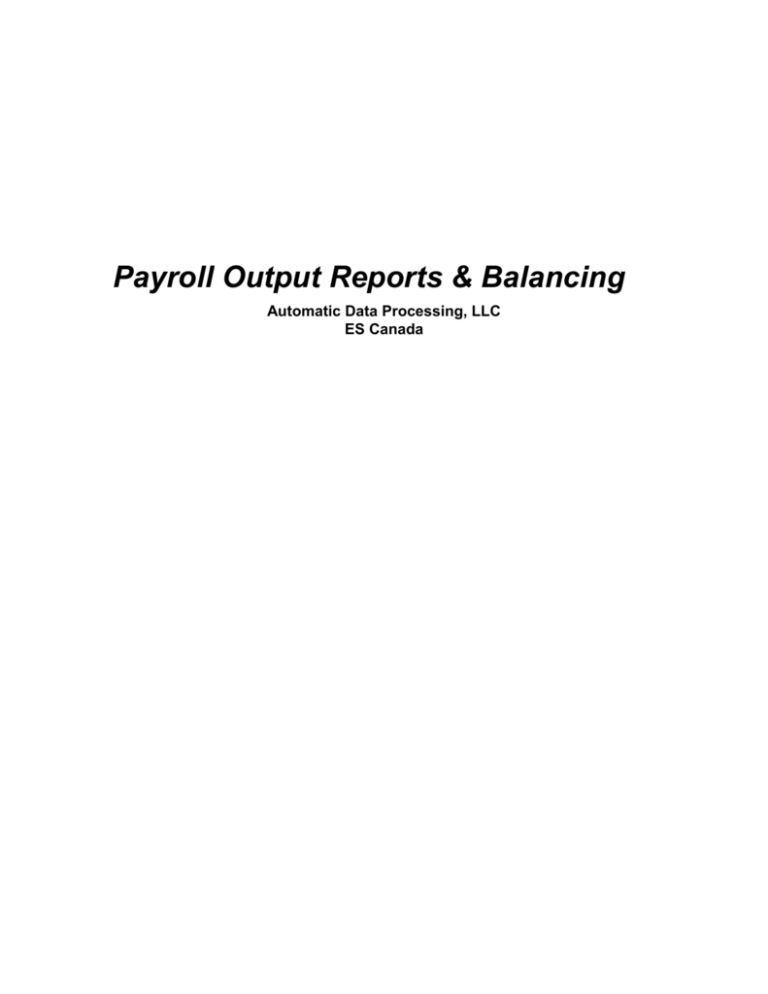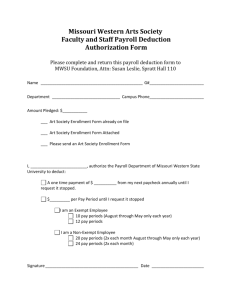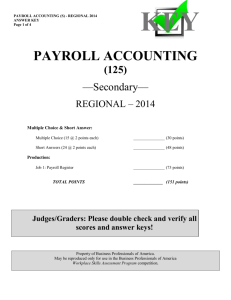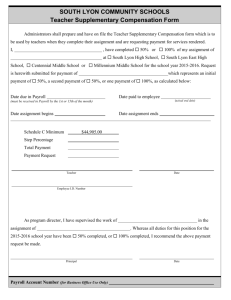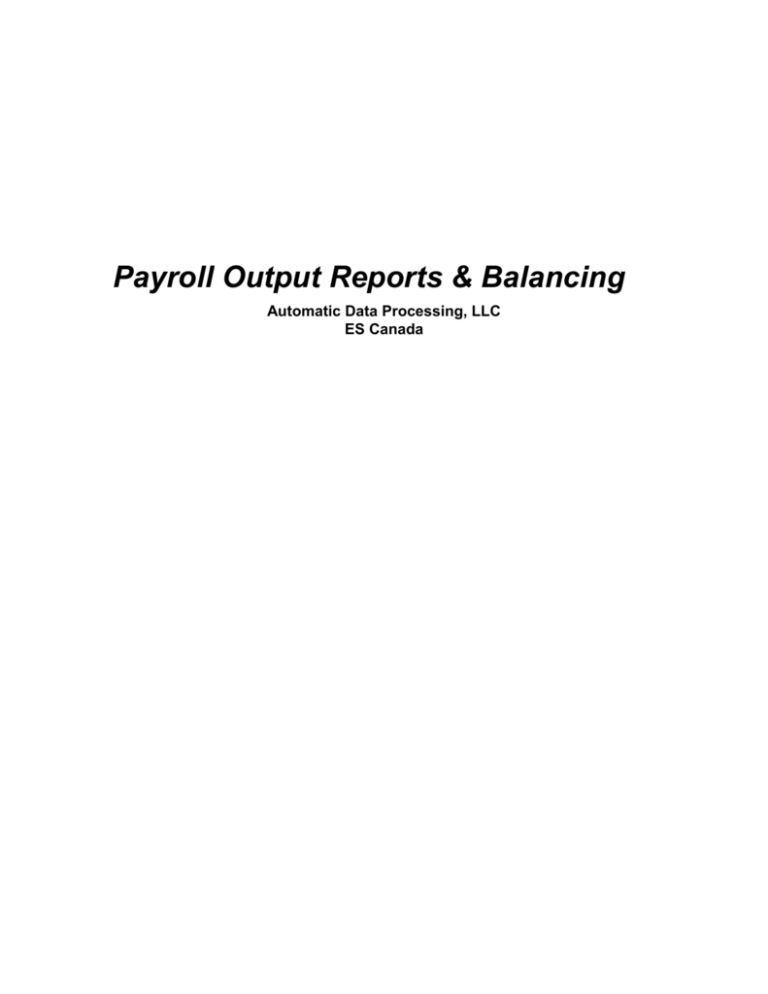
Payroll Output Reports & Balancing
Automatic Data Processing, LLC
ES Canada
ADP’s Trademarks
The ADP Logo and ADP Workforce Now are registered trademarks of ADP, LLC
Third-Party Trademarks
Centra is a registered trademark of Saba Software, LLC or its affiliates. All rights reserved.
Microsoft and Power Point are registered trademarks of Microsoft Corporation in the United States and/or
other countries.
All other trademarks and service marks are the property of their respective owners.
© 2015 ADP, LLC. and its licensors. All rights reserved.
Confidential and proprietary information, for internal purposes only. The disclosure or use of the
information
contained herein by any person who is not an employee of Automatic Data Processing, LLC or its
subsidiaries is expressly prohibited.
PAYROLL OUTPUT REPORTS & BALANCING
PREFACE
Contents
Course Introduction
Course Purpose………………………………………………………………………..1
Course Topics…………………………………………………………………….
1
Module 1: Reading Output Reports
Purpose……………………………………………………………………………….. 1-1
Topics………………………….................................................................................... 1-1
Output Reports Overview……………………………………………………..............1-2
General Information………………………………………………………………….. 1-2
Output Reports Definitions……………………………………………………………1-3
Reporting Workflow……………......…………………………………………...........1-4
Reporting Viewed in the Payroll Products or ROI……………….………………...... 1-4
Reports Available during the Preview Stage……………………………………. 1-4
Reports Available during the Process Stage…………………………………….. 1-4
Payroll Register Overview ………………………………………………………….. 1-5
Payroll Register Fields……………………………………………………………. 1-5
Payroll Register Example …………………………………………………………... 1-6
Reading the Payroll Register……………….………………....................................... 1-7
Section A: Company Information………………………………………………… 1-7
Section B: Employee Information………………………………………………… 1-8
Section C: Employee Payments…………………………………………………... 1-9
Section D: Earnings Information…………………………………………………. 1-10
Section E: Deduction Information…………………………………………………1-10
Department/Pay Division Level Earning and Deduction Totals Page……………….. 1-11
Company Level Grand Total Page……………….……………….......................... 1-12
Payroll Register Activity……………………………………………………………....1-13
Activity Register………………………………………………………………….. 1-14
Transaction Proof & Payroll Entries Report Overview……………………………… 1-15
Report Error Messages…………………………………………………………… 1-15
Report Error Examples……………….………………............................................ 1-15
Transaction Proof and Payroll Entries Report Fields……………………………. 1-16
Transaction Proof Example……………………………………………………………… 1-17
Company Level………………………………………………………………… ..1-17
Employee Level…………………………………………………………………... 1-17
© 2015 ADP, LLC
iii
W8024_ILT_ WFN80V01_0415
PAYROLL OUTPUT REPORTS & BALANCING
PREFACE
Reading the Transaction Proof …………………………………………………………. 1-18
Section A: Company Information……………….………………........................... 1-18
Section B: Company Level Changes……………….………………...................... 1-19
Section C: Employee Level Information…………….……………….................... 1-19
Payroll Entries Example……………………………………………………………… 1-20
Reading the Payroll Entries Report………………………………………………….. 1-21
Section A: Company Information……………….………………........................... 1-21
Section B: Company Transmittal/Control Card……………….………………...... 1-21
Section C: Company Level Information………….………………......................... 1-22
Section D: Employee Level Information………….………………........................ 1-22
Reading Values………….………………............................................................... 1-23
Activity: Transaction Proof & Payroll Entries Reports…………………………………. 1-24
Activity: Transaction Proof Report……………………………………………………… 1-25
Activity: Payroll Entries Report…………………………………………………………. 1-26
Record of Employment (ROE) Information Report Overview………………………….. 1-27
ROE Information Report Fields……………………………………………………… 1-27
ROE Information Report Example……………….………………................................... 1-28
Reading the ROE Information Report……………….………………............................... 1-29
Section A: Employee Level Information………….………………........................ 1-29
Section B: Insurable Earnings and Hours………….………………....................... 1-29
Section C: Grand Totals………….……………….................................................. 1-29
Section D: Employee Level Information………….………………........................ 1-22
Activity: ROE Information Report……………….………………................................... 1-30
ROE Information Report Example………….………………............................................ 1-31
Report on Hiring’s Overview………….……………….................................................... 1-32
Report on Hiring’s Fields………….………………..................................................... 1-32
Report on Hiring’s Example………….………………..................................................... 1-33
Employee Pay Statements Overview……………….………………................................ 1-34
Employee Pay Statements Fields………….………………......................................... 1-34
Deposit Pay Statements Example………….……………….............................................. 1-35
Reading the Employee Pay Statements (Top Portion) ……….………………................. 1-36
Section A: Company Address………….………………......................................... 1-36
Section B: Pay Date & Pay Period End Date…………….……………….............. 1-36
Section C: Earning & Deductions (Current & YTD)………….………………..... 1-36
Reading the Employee Pay Statement (Deposit)…………….……………….................. 1-37
Reading the Employee Pay Statements (Cheque)………….………………..................... 1-37
Activity: Employee Pay Statements………….……………….......................................... 1-38
Activity: Employee Pay Statements………….……………….......................................... 1-39
© 2015 ADP, LLC
iv
W8024_ILT_ WFN80V01_0415
PAYROLL OUTPUT REPORTS & BALANCING
PREFACE
Employee Status Report Overview ……….……………….............................................. 1-40
Employee Status Report Fields……….………………................................................ 1-40
Employee Status Report Example……….………………................................................. 1-41
Activity: Employee Status Report……….………………................................................. 1-42
Activity: Employee Status Report Example……….………………................................. 1-43
Total Recap Report Overview……….………………....................................................... 1-44
Total Recap Report Fields ……….………………....................................................... 1-44
Company and Pay Period Identification……….………………................................... 1-45
Payments ……….………………................................................................................. 1-45
Memo Pays……….………………............................................................................... 1-45
Taxables ……….……………….................................................................................. 1-45
Taxable Breakdown……….………………................................................................. 1-45
Input Totals…….………………................................................................................... 1-45
Total Earnings and Deductions……….………………................................................ 1-45
Government Pension Deduction Breakdown……….………………........................... 1-45
Total Recap Report Example……….………………......................................................... 1-46
Activity: Total Recap……….……………….................................................................... 1-47
Activity: Total Recap Example ……….……………….................................................... 1-48
Totals Report Overview……….………………................................................................ 1-49
Totals Report Fields……….………………................................................................. 1-49
Totals Report ……….………………................................................................................ 1-50
Sub Total Example…….………………....................................................................... 1-50
Grand Total Page Example……….………………....................................................... 1-51
Reading the Totals Report ……….………………............................................................ 1-52
Sub-Totals Page……….………………........................................................................ 1-52
Section A: Company Information……….………………........................................1-52
Section B: Earning Dollars……….……………….................................................. 1-52
Section C: Deduction Totals ……….………………............................................... 1-53
Section D: Company Portions……….………………............................................. 1-53
Grand Totals Page……….……………….................................................................... 1-54
Section B: Earnings Units ……….……………….................................................. 1-54
Section E: Net Pay…………………………….………………................................1-54
Activity: Totals Report……….……………….................................................................. 1-55
Activity: Totals Report Example……….………………................................................... 1-56
Activity: Totals Report – Company Totals Page……….……………….......................... 1-57
© 2015 ADP, LLC
v
W8024_ILT_ WFN80V01_0415
PAYROLL OUTPUT REPORTS & BALANCING
PREFACE
Daily Update Overview ……….………………................................................................ 1-58
Daily Update Fields……….……………….................................................................. 1-59
Daily Update – BN Page Totals Example……….………………..................................... 1-60
Daily Update – Grand Total Page Example……….……………….................................. 1-60
Reading the Daily Update Report….………………......................................................... 1-61
Current Column……….………………........................................................................ 1-61
Adjust – DR & Adjust - CR Column……….………………....................................... 1-61
Current Total Column……….……………….............................................................. 1-61
YTD Adjust Column……….………………................................................................ 1-61
YTD Total Column ……….………………................................................................. 1-61
Activity: Daily Update Report……….………………...................................................... 1-62
Activity: Daily Update Report Example……….………………....................................... 1-63
Deductions Not Taken Overview ……….………………................................................. 1-64
Deductions Not Taken Fields…….………………....................................................... 1-64
Deductions Not Taken Report Example……….………………........................................ 1-65
Deduction Arrears Report Overview ……….………………............................................ 1-66
Deductions Arrears Report Fields ……….………………........................................... 1-66
Deductions Arrears Report…….………………................................................................ 1-67
Deductions Not Taken Report Example……….………………........................................ 1-65
Deduction Arrears Report Overview ……….………………............................................ 1-66
Module 1: Summary……….………………...................................................................... 1-67
Module 2: Balancing and Government Forms
Purpose...…………………………………………………………………………….. 2-1
Topics………………………………..……………………………………………...... 2-1
Balancing Overview……………………………………………................................. 2-2
Activity: Balancing the Payroll Register to the Totals Report………………........
2-3
Balancing the Payroll Register to the Totals Report……..……………………… 2-3
Balancing the YTD Taxes.................................................................................. 2-3
Balancing Earning & Deduction Total………………..………………………..... 2-4
Balancing the Totals Report to the Daily Update……..………………………..... 2-3
Daily Update………....………………………...……………………………… 2-5
Totals Report………...………………………………………………………… 2-5
Balancing the Totals Recap to the Daily Update.................................................... 2-6
Daily Update………………………….………………………………..……… 2-6
Totals Recap Report……………………………………………….................. 2-6
© 2015 ADP, LLC
vi
W8024_ILT_ WFN80V01_0415
PAYROLL OUTPUT REPORTS & BALANCING
PREFACE
Balancing the Daily Updae to the CRA Statement of Account………………..…… 2-7
Confirming the number of Cheques and Deposits..………………………………..... 2-7
Confirming a Manual Cheque Update….…………………………………………… 2-8
Identifying when an Exemption will be Suppressed………………………………… 2-8
Record of Employment Information………...……………………………………...... 2-9
Investigating with the Transproof Reports…………………………………………… 2-9
Knowledge Check……………………………………………..…………………….. 2-10
Course Closing
© 2015 ADP, LLC
vii
W8024_ILT_ WFN80V01_0415
Payroll Output Reports & Balancing
Course Introduction
Automatic Data Processing, LLC
ES Canada
PAYROLL OUTPUT REPORTS & BALANCING
COURSE INTRODUCTION
Course Introduction
Course Purpose
In Module 1 we will provide an in depth understanding of ADP's output reports, how to read
them and what information is contained within each report.
In Module 2 we will expand on the skills learned in Module 1, by taking your knowledge of
the report content and applying it to balancing. You will be taken through various real life
scenarios and provided with examples of which reports work together in order to balance
specific requirements.
Various activities and questions and answers have been designed to reinforce your
understanding.
Course Objectives
Upon completion of this course, participants will be able to:
Describe the reporting workflow
Explain how and when to request reports
Interpret report data
Use applicable report data to balance payroll
Explain best practices for balancing payroll
Discover how to complete government forms using report data
2015 ADP, LLC
1.5
W8024_ILT_ WFN80V01_0415
PAYROLL OUTPUT REPORTS & BALANCING
COURSE INTRODUCTION
Course Agenda
Module
Topics
Introduction: Introduction
Output Report & Balancing Overview
Module 1: Reading Output Reports
Payroll Register / Register
Transaction Proof Report
Payroll Entries
Record of Employment Report (ROE Report)
Report on Hiring's
Employee Pay Statements
Employee Status Report
Totals Recap Report
Totals Report
Daily Update Report
Deduction Not taken Report
Deduction Arrears Report
Module 2: Balancing Best Practices
Balancing the Payroll Register to the Totals Report
Balancing the YTD Taxes
Balancing Earning and Deduction Totals
Balancing the Totals Report to the Daily Update
Balancing the Totals Recap to the Daily Update
Balancing the Daily Update to the CRA Statement
of Account
Confirming the number of Cheques and Deposits
Confirming a Manual Cheque Update
Identifying when an Exemption will be Surpassed
Record of Employment Information
Investigation with the Transaction Proof Reports
Closing: Course Closing
Support After Class
Summary
Training Evaluation
2015 ADP, LLC
2.5
W8024_ILT_ WFN80V01_0415
Payroll Output Reports & Balancing
Module 1: Reading Output Reports
Automatic Data Processing, LLC
ES Canada
PAYROLL OUTPUT REPORTS & BALANCING
MODULE 1: READING OUTPUT REPORTS
Module 1: Reading Output Reports
Purpose
During this module you will be introduced to 12 different Output Reports which can be used to
balance and/or complete government summaries and forms.
Objectives
Upon completion of this module, you will be able to:
Describe the Reporting Workflow
Identify the different field names when using different interfaces
Identify which reports are available during the preview stage
Identify which reports produce with the final processing package
Identify which reports have custom sorting options
Understand which reports require setup or specific conditions in order to produce
Identify what information is found in each of the reports
2015 ADP, LLC.
1-1
W8024_ILT_ WFN80V01_0415
PAYROLL OUTPUT REPORTS & BALANCING
MODULE 1: READING OUTPUT REPORTS
Output Report Overview
In addition to the edit reports, ADP provides several standard reports that are produced with
the processing of each payroll. Some reports require a specific setup in order to produce,
whereas others produce automatically. These reports provided the ability to verify/balance
payroll entries and complete government summaries/forms.
For ease of understanding, all report layouts have been designed in a similar fashion. For
example, company information is always located along the top of the report. Although
employee level and company level values may have their own sections, their locations will
vary based upon the report and if they are applicable.
Note: For details on the length of time each report must be retained, please refer to your
provincial Employment Standards legislation.
Clients have the option to access their reports via paper or online. These options are provided
at the time of sale and can be changed at any point. The online reports are accessed through a
variety of ways: Through the payroll product (for some interfaces) and/or through ROI
(Reports on the Internet)
General Information
This course supports all client facing products and there are some subtle differences.
Throughout the course you will be advised when these variations from product to product are
apparent. The main differences are between: Pay@Work and Pay Specialist (which we will
call "Other") and Workforce Now.
The "Other" products will reference branches and departments. Within Workforce Now,
branches are not used. Furthermore, the term "Departments" will be replaced with "Pay
Divisions".
The report fields still reference the Branches and Departments, so when using Workforce Now
you will be reminded that the branch field will always remain blank and the department's field
is actually Pay Division.
2015 ADP, LLC.
1-2
W8024_ILT_ WFN80V01_0415
PAYROLL OUTPUT REPORTS & BALANCING
MODULE 1: READING OUTPUT REPORTS
Output Reports Definitions
The following chart displays the standard fields available on all tool bars:
Report Name
Definition
Payroll Register
This report is used to view and validate employee level entries keyed into the
current cycle. It displays all current pay, current pay adjustments and year to
date (hours/units and dollar) at an employee level.
(New) Register
This report contains the same information as the Payroll Register but in an
easier to read format.
Transaction Proof
This report is used to verify data and trouble shoot errors. It displays all
transactions keyed into payroll and provides errors messages when specific
criteria are not met. This report displays ADP's transaction codes and system
field names, which aid in the troubleshooting process.
*Payroll Entries
This report is used to verify data and trouble shoot errors. Need to be turned on
in order to automatically process. This report displays all transactions keyed
into payroll and provides errors messages when specific criteria are not met.
This report displays error messages in English rather than system numbers and
fields.
*ROE Information
This report holds all information required to complete a Record of Employment.
Report of Hirings
This report displays a list of all employees that were hired in the current pay
period. The report displays the employees by SIN number, hire date and badge
number if they have purchase the Time product/module.
Employee Pay
Statements
This statement contains current and year to date earnings, units/hours and
applicable deductions.
*Employee Status
Reports
Provides a snapshot of all current information on the employee record.
Examples: Personal Data, earnings, deductions, taxable earnings accumulators.
Total Recap Report
This report displays balancing totals for the current payroll and is used for
proofing the total input information for the entire company number in the preview
edit stage. There is no employee level detail. This report is also produced with
the processed payroll.
Totals Report
Provides current and YTD earnings and deductions and at the branch,
department and company level. Pay division replaces department when using
Workforce Now.
Daily Update
This report provides current and YTD totals for statutory deductions, including
company contributions, total net pay, and service charges. This is divided by
business number and contains a company level total at the end of the report.
Deduction Not Taken
Report
This report is automatically produced whenever deductions that were scheduled
or advised to be deducted on the current payroll were not taken. The report is
sorted by TRAN (Company/Branch/Department).
*Deduction Arrears
Report
The deduction arrears recovery feature allows for accumulation of deductions
that cannot be taken during a given pay period and allows recovery of these
amounts during the running of subsequent pay cycles. This feature is not a
default and must is setup prior in order for the report to produce. Once set up,
the report automatically produces for any deduction with an arrears balance.
Note: Reports with the * need to be turned on or require specific setup in order for reports to
produce.
2015 ADP, LLC.
1-3
W8024_ILT_ WFN80V01_0415
PAYROLL OUTPUT REPORTS & BALANCING
MODULE 1: READING OUTPUT REPORTS
Reporting Workflow
The following workflow describes how reports process:
Reports Viewed in the Payroll Products or ROI
The process of accessing preview and final process reports or ROI is taught in the various
payroll courses. In this session we will further enhance your knowledge by providing you with
which reports will produce at each of these stages.
Reports available during the Preview Stage
The following reports are available during the preview stage:
Payroll Register / Register
Transaction Proof or Payroll Entries
Deduction Not Taken Report (if applicable)
Deduction Arrears Report (if applicable)
Total Recap Report
Reports Available during the Process Stage
The following is a list of reports provided once the payroll has completed processing:
Payroll Register / Register
Transaction Proof or Payroll Entries (Based upon initial setup)
ROE Information Report (if applicable)
Report of Hiring's (based upon setup)
Employee Pay Statements
Employee Status Report
Total Recap Report
Totals Report
Daily Update Report
Deduction Not Taken Report (if applicable)
Deduction Arrears Report (if applicable)
2015 ADP, LLC.
1-4
W8024_ILT_ WFN80V01_0415
PAYROLL OUTPUT REPORTS & BALANCING
MODULE 1: READING OUTPUT REPORTS
Payroll Register Overview
The Payroll Register is produced both during the preview process and as part of the payroll
output reports package. This report displays all current and YTD (year to date) hours and
dollars for all earnings and deductions.
The default sort for this report is company code, Branch (other), Department (other)/Pay
division (Workforce Now) and employee number. In addition this report contains Department
(other)/Pay division (Workforce Now) sub-total pages and a company level grand total page at
the end of the report. Customized sorting is available for this report.
The Register, also referred to as the "new" Register contains the same information; it's simply
in an easier-to-read format. It is available online only through Reports On Internet (ROI) and
is accessible in the same manner as the existing Payroll Register Report. Both report versions
are currently available.
The new Register is being implemented in phases. It’s currently available only for Current and
Year End.
For more on the new Register, access these links:
http://www.adp.ca/en-ca/client_service_pt_sbs/training/learning-bytes/standard-reports.aspx
Under the “Reading the Payroll Register” is the “NEW Reading the Register Report”
Client Training Job Aid
English: http://www1.adp.ca/learningservices/Hosted/ROI/ROI_EN/Register_External_Final.p
df
Payroll Register Fields
The following fields are found at the Company Level:
Company Code
The number of pays the company will have this year and the pay period frequency
The current pay period number
The branch and department
Pay Period End Date
Pay Date
The following fields are found at the Employee Level:
Employee Name
Employee File number
Current Salary or hourly rate
Payment method (C=Cheque, D=Deposit or N=No Pay)
Cheque number if paid by cheque or account number, if paid by direct deposit
Earnings and deductions used by individual employees
Gross Pay dollar total for current pay (excludes taxable benefits such as life)
Net Pay Adjustment amounts paid as add to net only earnings for expenses which are not reported
on a tax form
Deduction dollar total for current pay
Net Pay
Year to date gross earnings per employee. (This total excludes taxable benefits and expenses)
Lists all deduction names, hours/units and dollar totals for the current pay and separately displays
the year to dates
Details about the payment/employee (Bonus Pay, Terminated, Inactive… etc.)
**Note: Due to the Privacy Act, specific information is masked for protection.
2015 ADP, LLC.
1-5
W8024_ILT_ WFN80V01_0415
PAYROLL OUTPUT REPORTS & BALANCING
MODULE 1: READING OUTPUT REPORTS
Payroll Register Example
2015 ADP, LLC.
1-6
W8024_ILT_ WFN80V01_0415
PAYROLL OUTPUT REPORTS & BALANCING
MODULE 1: READING OUTPUT REPORTS
Reading the Payroll Register
The Payroll Register is divided into sections in order to make it easy to locate information.
There are four main sections within the register:
A: Company information
D: Earning information
B: Employee information
E: Deduction information
C: Gross Payments, taxes & net
Section A: Company Information
The components found in the company level are as follows:
F
D
A
C
G
B
E
H
A: Company Code
E: Pay Date
B: Branch (Other), Workforce Now is blank
F: Current Pay Period
C: Pay division (Workforce Now) & Department (Other)
G: Pay Frequency (# of pay in the year)
H: Company Name and Address
D: Pay Period End Date
2015 ADP, LLC.
1-7
W8024_ILT_ WFN80V01_0415
PAYROLL OUTPUT REPORTS & BALANCING
MODULE 1: READING OUTPUT REPORTS
Section B: Employee Information
A
B
C
D
E
G
F
A: Employee Name
E: When payment is a D this is the account # (masked)
B: Employee File number
F: When payment is a C this is the cheque #
C: Per Pay Salary/hourly rate
G: Payment Type: See additional list below
D: C= Cheque, D= Deposit and N=Not Paid
Payment Types
Terminated = TRM
Inactive = INC
Active: Employees could display any one of these payment types:
ADJ: YTD Adjustment (remit)
SEP: Separate Payment
SPC: Bonus Payment
Blank: Current Pay Period Payment
YTD: Year to Date Updates or YTD Adjustment (non-remit)
FIN: Year to Date Updates to Labour Costs
2015 ADP, LLC.
1-8
W8024_ILT_ WFN80V01_0415
PAYROLL OUTPUT REPORTS & BALANCING
MODULE 1: READING OUTPUT REPORTS
Section C: Employee Payments
The following are the fields found in the employee payments area:
A
A: Total gross paid earnings
B: Total Taxes/deductions
B
C: Total Net Pay
D: Total YTD Gross Earnings
C
D
2015 ADP, LLC.
1-9
W8024_ILT_ WFN80V01_0415
PAYROLL OUTPUT REPORTS & BALANCING
MODULE 1: READING OUTPUT REPORTS
Section D: Earnings Information
Displays:
Earning units/hours current and year to date
Earning dollars current and year to date
Taxable Benefits
Unpaid earnings
Section E: Deduction Information
Displays:
Deduction dollars current and year to date
Employer accruals
Bank values
Second Account Deduction
Accruals
2015 ADP, LLC.
1-10
W8024_ILT_ WFN80V01_0415
PAYROLL OUTPUT REPORTS & BALANCING
MODULE 1: READING OUTPUT REPORTS
Department (Other)/Pay Division (Workforce Now) Level
Earning and Deduction Totals Page
A: Current Gross, Net Totals, earnings hours/units, earnings dollars, deduction dollars at the
department (other)/Pay Division (Workforce Now) level
B: Current Gross and Net Totals + Adjustments
C: Year to Date Totals
2015 ADP, LLC.
1-11
W8024_ILT_ WFN80V01_0415
PAYROLL OUTPUT REPORTS & BALANCING
MODULE 1: READING OUTPUT REPORTS
Company Level Grand Total Page
Tip: Even if a terminated employee does not appear on the register, their pay register totals are
still included in the values displayed above.
2015 ADP, LLC.
1-12
W8024_ILT_ WFN80V01_0415
PAYROLL OUTPUT REPORTS & BALANCING
MODULE 1: READING OUTPUT REPORTS
“New” Register Example
Total Page
Employee Page
2015 ADP, LLC.
1-13
W8024_ILT_ WFN80V01_0415
PAYROLL OUTPUT REPORTS & BALANCING
MODULE 1: READING OUTPUT REPORTS
Activity: Payroll Register
Using the Payroll Register on the next page, answer the following questions:
1. What is the payroll frequency of this payroll?
___________________
2. This is the _______ pay of the year.
3. What is the pay period end date? _____________
4. What is Poppy's gross salary per pay? _____________
5. What is Poppy's Net pay amount on her bonus payment?
____________
6. What is the cheque number for the bonus payment? ____________
7. Will Poppy receive a cheque or deposit for her regular payment? ___________
8. What is Poppy's year to date total gross earnings upon completion of this pay period?
____________
9. Using the register total page, enter the YTD totals for Regular and Bonus?
Regular____________
2015 ADP, LLC.
Bonus_____________
1-14
W8024_ILT_ WFN80V01_0415
PAYROLL OUTPUT REPORTS & BALANCING
MODULE 1: READING OUTPUT REPORTS
Activity: Payroll Register
2015 ADP, LLC.
1-15
W8024_ILT_ WFN80V01_0415
PAYROLL OUTPUT REPORTS & BALANCING
MODULE 1: READING OUTPUT REPORTS
Transaction Proof & Payroll Entries Report Overview
During the implementation stage the client will select either the Transaction Proof Report or
the Payroll Entries Report. The selected report will produce both during the preview
process and as part of the payroll output package. These reports display both company level
and employee level transactions that were processed during the current pay, along with any
errors that were detected.
The company level information is sorted in numerical order of the transaction codes and the
employee level is sorted by employee TRAN (Branch, Department/ Pay division) then by
Employee file number. There are no custom sorts available for this report.
When errors occur the invalid input is displayed, with either single or multiple asterisks
followed by an error message. The following chart outlines the different error types and
what (if any) corrective action is required:
Report Error Messages
Error Message
1 Asterisks *
"Notification"
2 Asterisks**
"Warning"
3 Asterisks***
"Action Required"
Error Definition
Indicates that the transaction has been accepted, but the system has identified
a potential problem. Validation is required.
Indicates that the system has substituted an entry with a default value, because
the field was either left blank or was invalid. Validation and corrective action
may be required.
Indicates that an entry was rejected and/or an employee is not being paid
(example zero net pay error). Corrective action is required.
Report Error Examples
Transaction Proof Report:
Payroll Entries Report: This star error only appeared on the Transaction Proof report
Means: Notification that a change has been made to the accumulator
Transaction Proof Report:
Payroll Entries Report:
Means: Warning there is no Social Insurance Number which may cause problems, review and
update to avoid any issues
Transaction Proof Report:
Payroll Entries Report:
Means: Stop, this employee has not been paid. If this is incorrect an adjustment must be
made.
2015 ADP, LLC.
1-16
W8024_ILT_ WFN80V01_0415
PAYROLL OUTPUT REPORTS & BALANCING
MODULE 1: READING OUTPUT REPORTS
Transaction Proof and Payroll Entries Report Fields
The Transaction Proof Report displays a combination of codes and mnemonics, whereas the
Payroll Entries Report displays the description in words. The report formats appear
differently, however both reports contain the same fields:
Company Code
Pay Period End Date
Pay date
Type of run processes (Regular versus Special Run)
All company level changes that were keyed into the current payroll
All employee level entries/changes that were keyed into the current payroll
Entry/change made with hours/unit and dollar amount associated
In the Transaction Proof Report all mnemonics and transaction codes used where
creating the entries will display.
2015 ADP, LLC.
1-17
W8024_ILT_ WFN80V01_0415
PAYROLL OUTPUT REPORTS & BALANCING
MODULE 1: READING OUTPUT REPORTS
Transaction Proof Report Example
Company Level (Company/Labour Cost Change Report)
A: Company Information
B: Company Control Transaction
C: Company Changes/Entries
Employee Level (Transaction Proof Report)
A: Company Information
B: Employee Changes/Entries
2015 ADP, LLC.
1-18
W8024_ILT_ WFN80V01_0415
PAYROLL OUTPUT REPORTS & BALANCING
MODULE 1: READING OUTPUT REPORTS
Reading the Transaction Proof Report
During the preview stage, this report is primarily used to provide the ability to view, validate,
troubleshoot and identify potential errors prior to finalizing the payroll. This report is divided
into three sections: Company Information, Company/Labour Cost Change Report and the
Transaction Proof Report. The sections are as follows:
A: Company Information
B: Company level entries/changes
C: Employee level entries/changes
A
B
C
Section A: Company Information
The following information is found here:
A: Company Code
B: Company name/address
C: Report Date
D: Current Pay Period number
2015 ADP, LLC.
1-19
W8024_ILT_ WFN80V01_0415
PAYROLL OUTPUT REPORTS & BALANCING
MODULE 1: READING OUTPUT REPORTS
Section B: Company Level Changes
The 60 Company Control Transactions represents the code that initiates the start of the payroll
cycle. This line contains the pay period end, date of pay, earning schedule, deduction schedule
and may contain specifics on run type:
SPEC: Special Run
SROE: Record of Employment Runs
NCYR: New Calendar Year
NCMO: Start of a new calendar month
This line will always appear as the first line in this report
In this example 41 represents the clearing of the mnemonic DA23.
Section C: Employee Level Information
A: Employee File number
B: ADP transaction codes
C: Employee Name
D: Displays the change/entry that was made
E: Change to values (From and to)
F: Example of a two star error
2015 ADP, LLC.
1-20
W8024_ILT_ WFN80V01_0415
PAYROLL OUTPUT REPORTS & BALANCING
MODULE 1: READING OUTPUT REPORTS
Payroll Entries Report Example
A
B
C
D
2015 ADP, LLC.
A: Company Information
C: Company Level Entries/Changes
B: Company Transmittal/Control Card
D: Employee Level Entries/Changes
1-21
W8024_ILT_ WFN80V01_0415
PAYROLL OUTPUT REPORTS & BALANCING
MODULE 1: READING OUTPUT REPORTS
Reading the Payroll Entries Report
Section A: Company Information
This information was extracted directly from the payroll schedule.
A: Company Code
C: Pay Period End Date
B: Company name/address
D: Pay of the Year
Section B: Company Transmittal/Control Card
This section provides all the specifics regarding the current pay cycle:
Pay Period End date
Pay Date
Earning and Deduction Schedule
Processing Status
New Calendar Month
New Taxation Year
2015 ADP, LLC.
1-22
W8024_ILT_ WFN80V01_0415
PAYROLL OUTPUT REPORTS & BALANCING
MODULE 1: READING OUTPUT REPORTS
Section C: Company Level Information
A: Type of change\entry
B: Entries/changes (from and to)
Section D: Employee Level Information
A: Employee Name
B: Type of change/entry
C: Entry/change (from and to)
D: 3 Star action required example
E: 2 star warning example
2015 ADP, LLC.
1-23
W8024_ILT_ WFN80V01_0415
PAYROLL OUTPUT REPORTS & BALANCING
MODULE 1: READING OUTPUT REPORTS
Reading Values
Rates are displayed as 4 decimal places and dollars are displayed as 2 decimal places
Rate Example:
Rate from 15.5000 to 17.5000
Dollar Example:
Dollar from 0.00 to 2.50
Dollar from 0.00 to 200.00
The dates in this report are read as follows:
Pay Period End Date: July 14, 2012
Pay Date: July 20, 2012
2015 ADP, LLC.
1-24
W8024_ILT_ WFN80V01_0415
PAYROLL OUTPUT REPORTS & BALANCING
MODULE 1: READING OUTPUT REPORTS
Activity: Transaction Proof & Payroll Entries Reports
Transaction Proof
Using the Transaction proof report, identify the following:
1. What status did Leslie Bowman change from and to? __________ to _________
2. What rate did Jo Alexander change from and to? _________ to ___________
3. What was the pay period end date on this report? _________________
4. What is the pay date for this report? __________________
5. What does the ** error "SINO Missing" mean? ________________________
Payroll Entries
Using the Payroll Entries report, identify the following:
6. What did the "DNTL DED" value change from and to? From __________ to __________
7. What did the "EE Type Change" change from and to? From __________ to _________
8. What is the amount of the Regular separate pay? __________________
9. Is a ***error a notification, warning or action required? _________________
10. What was the last day worked? __________________
2015 ADP, LLC.
1-25
W8024_ILT_ WFN80V01_0415
PAYROLL OUTPUT REPORTS & BALANCING
MODULE 1: READING OUTPUT REPORTS
Activity: Transaction Proof Report
2015 ADP, LLC.
1-26
W8024_ILT_ WFN80V01_0415
PAYROLL OUTPUT REPORTS & BALANCING
MODULE 1: READING OUTPUT REPORTS
Activity: Payroll Entries Report
2015 ADP, LLC.
1-27
W8024_ILT_ WFN80V01_0415
PAYROLL OUTPUT REPORTS & BALANCING
MODULE 1: READING OUTPUT REPORTS
Record of Employment (ROE) Information Report
Overview
The ROE Information report is only produced in the payroll output reports package. The report
only generates for clients reporting Employment Insurance (EI). This report provides detail by
pay period for 6 months, plus one pay period for insurable dollars and 1 year plus one pay
period for insurable hours.
By default this report is sorted by branch (other), department (other)/pay division (Workforce
Now) and employee file number, however the client can request a customized sort. An ROE is
required by the government whenever there is a break in employment, for example:
Termination, laid off, on leave or interruption of earnings defined by Service Canada.
When requesting an ROE or reactivating the employee, the system will clear all previous
values and will begin a new EI History. Amended ROEs can be produced as long as the
employee remains inactive or terminated. When an employee's ROE is requested the report
will display the EI History on its individual page (per employee) and it will appear at the
beginning of the report.
ROE can be direct filed with the government or produced as a paper form.
The ROE information report is an employee level report that is divided into three areas:
Employee information, Insurable Earnings/Deductions and field totals.
Record of Employment (ROE) Information Report Fields
The Record of Employment (ROE) Information Report holds the following information:
Company Code
Employee Name
File number and Pay Division/Department
Social Insurance Number (Note: These are unmasked on this report)
First day worked (Hire Date)
Pay dates
Insurable earnings, hours, mnemonics and their corresponding per pay values
Total insurable earnings, hours and values
Future Earnings and Hours
Employee Occupation
Revenue Canada Taxation Number
2015 ADP, LLC.
1-28
W8024_ILT_ WFN80V01_0415
PAYROLL OUTPUT REPORTS & BALANCING
MODULE 1: READING OUTPUT REPORTS
Record of Employment (ROE) Information Report Example
2015 ADP, LLC.
1-29
W8024_ILT_ WFN80V01_0415
PAYROLL OUTPUT REPORTS & BALANCING
MODULE 1: READING OUTPUT REPORTS
Reading the ROE Information Report
Section A: Employee Level Information
Includes the:
Employee name
Social Insurance #
Department (Other)/Pay
Division (WFN) or
Department (other)/Pay
Division (WFN) & File #
Hire Date
CRA Business #
Section B: Insurable Earnings and Hours
PP = Pay Period: The number assigned to each pay period's insurable earnings/hour amounts
1st MNEM: The ADP Mainframe code for each pay period
Date: Pay Period End Date
2nd MNEM: The current or previous year pay period insurable earnings/hours
nn = The pay period number
EEnn = Current year pay period insurance earnings
PEnn = Previous year pay period insurance earnings
EHnn = Current year pay period insurable hours
PHnn = Previous year pay period insurable hours
Earnings: The insurable earnings calculated during that pay period
Hours: The insurable hours calculated during that pay period
Section C: Grand Totals
The grand totals section provides a breakdown for:
2015 ADP, LLC.
Total Earnings
Future Earnings
Total Hours
Future Hours
1-30
W8024_ILT_ WFN80V01_0415
PAYROLL OUTPUT REPORTS & BALANCING
MODULE 1: READING OUTPUT REPORTS
Activity: ROE Information Report
Using the ROE information Report, identify the following:
1. When was Alex's hire date? __________
2. What is the total earnings dollar value for the previous year? _________
3. What is the amount listed for "Total Hours"? ____________
4. What is the masked business number listed on the report? __________________
5. Bonus: What is the current pay period number for this report? __________
2015 ADP, LLC.
1-31
W8024_ILT_ WFN80V01_0415
PAYROLL OUTPUT REPORTS & BALANCING
MODULE 1: READING OUTPUT REPORTS
ROE Information Report Example
2015 ADP, LLC.
1-32
W8024_ILT_ WFN80V01_0415
PAYROLL OUTPUT REPORTS & BALANCING
MODULE 1: READING OUTPUT REPORTS
Report on Hirings Overview
The Report on Hirings report (ROH) produces in the final payroll output only. In order for this
report to produce it must be setup in advance. This report is sorted by company then first day
worked and it is an employee level reports that is displayed in three different columns:
Employee SIN, First day Worked and Badge or Payroll number.
This report is use by employers who voluntarily report this information to Service Canada
Report on Hirings Fields
The Report on Hirings holds the following fields:
2015 ADP, LLC.
Company Code
Company address
Employee Social Insurance Number
First day the employee worked
Badge or payroll number
1-33
W8024_ILT_ WFN80V01_0415
PAYROLL OUTPUT REPORTS & BALANCING
MODULE 1: READING OUTPUT REPORTS
Report on Hirings Example
2015 ADP, LLC.
1-34
W8024_ILT_ WFN80V01_0415
PAYROLL OUTPUT REPORTS & BALANCING
MODULE 1: READING OUTPUT REPORTS
Employee Pay Statements Overview
There are two types of Employee Pay Statements; Cheques and Deposit statements. Both are
produced in the payroll output package and are not available as a preview report. These
statements display both current and year to date entries that affect the employee's pay.
Pay statements are available in two forms:
Paper
Online via:
o
The client's payroll product (other & Workforce Now)
o
Reports on the Internet (ROI) (other)
o
Self Service (if available) (Workforce Now)
Clients with a mixture of deposit statements and cheques can print the cheques and still have
access to view both deposits and cheques online.
When viewing Pay Statements on line they are sorted numerically by employee file number.
Employee Pay Statement Fields
The Employee Pay Statements holds the following information:
Company Name and Address
Pay Period end date and Pay Date
A listing of all earnings and deductions the employee has had since the first pay of the
year
Rates, hours/units, Current dollars, year to date hours/units, year to date dollars, net pay
Deposit information or cheque number
Employee's ID number
Employee name, address and file number
The pay of the year number
For cheques, the "not to exceed value"
2015 ADP, LLC.
1-35
W8024_ILT_ WFN80V01_0415
PAYROLL OUTPUT REPORTS & BALANCING
MODULE 1: READING OUTPUT REPORTS
Deposit Pay Statements Example
A
B
C
E
D
A: Company address
C: Earning & Deductions
(Current & YTD)
E: Deposit Details & Net Pay
B: Pay date & Pay Period End Date
D: Company Code, File # & Employee
address
Sections A, B & C remain the same for both the deposit and cheque statements. We will first
discuss the different components within the top portion of the Employee Pay Statements. Then
we will explore the differences between the Employee Deposit statement and Employee
Cheques statement.
2015 ADP, LLC.
1-36
W8024_ILT_ WFN80V01_0415
PAYROLL OUTPUT REPORTS & BALANCING
MODULE 1: READING OUTPUT REPORTS
Reading the Employee Pay Statement (Top Portion)
Section A: Company Address
Section B: Pay Date & Pay Period End Date
Section C: Earning & Deductions (Current & YTD's)
The top portion of the pay statement is the same for both a cheque and a direct deposit. This
portion of the statement displays all of the values that impact the employee's pay:
A: Earnings codes names
B: Earning current rate, hours/units and dollars amounts
C: Earning year to date hours/units and dollars amounts
D: Deduction codes names
E: Deduction current dollar amounts
F: Deduction year to date dollar amounts
G: Net Pay
2015 ADP, LLC.
1-37
W8024_ILT_ WFN80V01_0415
PAYROLL OUTPUT REPORTS & BALANCING
MODULE 1: READING OUTPUT REPORTS
Reading the Employee Pay Statement (Deposit)
The bottom portion of a direct deposit slip contains:
A: The company code
E: The pay of the year
B: Department number (Other)
F: The number of pays in the year (Pay frequency)
C: Employee file number
G: Net Pay Amount
D: Employee name and address
H: Employee's deposit account information (masked)
Reading the Employee Pay Statement (Cheque)
2015 ADP, LLC.
A: Company Information
E: Company Code
B: Cheque number
F: Employee File number
C: Not to exceed amount
G: Employee name and address
D: Cheque payable date (Pay day)
H: Net Pay
1-38
W8024_ILT_ WFN80V01_0415
PAYROLL OUTPUT REPORTS & BALANCING
MODULE 1: READING OUTPUT REPORTS
Activity: Employee Pay Statements
The Top Portion of the Statement
Using the Deposit Pay Statement, identify the following:
1. What pay period number is it? __________
2. Who does this pay statement belong to? _________ __________
3. What are the current and YTD Fed Tax amounts?
Current $__________ YTD $____________
Deposit Portion of the Pay Statement
1. What is the company code? __________
2. What are the last four digits of the deposit account? _________
3. What is the pay period number? _________________
Cheque Portion of the Pay Statement
1. What is the Net Pay? $__________
2. When is the cheque payable? _________
3. What is the cheque number? _______________
2015 ADP, LLC.
1-39
W8024_ILT_ WFN80V01_0415
PAYROLL OUTPUT REPORTS & BALANCING
MODULE 1: READING OUTPUT REPORTS
Activity: Employee Pay Statement Example
Top Portion
Deposit Portion
Cheque Portion
2015 ADP, LLC.
1-40
W8024_ILT_ WFN80V01_0415
PAYROLL OUTPUT REPORTS & BALANCING
MODULE 1: READING OUTPUT REPORTS
Employee Status Report Overview
The Employee Status Report provides a snap shot of all information specific to each employee.
The report is produced with the final payroll output package only. This report prints only under
the following conditions:
New Hire
Status change
Employee transfer
Employee field change
Specifically requested through payroll (Single employee or mass request)
Conditions placed on report to run whenever those conditions are met
Employee Status Reports are produced one page (plus) per employee. The default sort is by
company, then Employee File number, however special sorts are available.
Employee Status Report Fields
The Employee Status Report holds the following information:
Company Code and name
Employee branch/department/file number or for Workforce Now (Pay division/
department/file number)
Status
Current Pay Period and pay period end date
All personal information specific to the employee
Year to date taxable earnings and other earning accumulators
2015 ADP, LLC.
1-41
W8024_ILT_ WFN80V01_0415
PAYROLL OUTPUT REPORTS & BALANCING
MODULE 1: READING OUTPUT REPORTS
Employee Status Report Example
2015 ADP, LLC.
1-42
W8024_ILT_ WFN80V01_0415
PAYROLL OUTPUT REPORTS & BALANCING
MODULE 1: READING OUTPUT REPORTS
Activity: Employee Status Report
Using the report on the next page complete the chart with field values:
Field
Value
Date of hire
Actual Status
Hourly Rate
Salary
Normal Hours
EMP Equity Ann Salary
Current yr CPER for ROE
RCT Account No IND
2015 ADP, LLC.
1-43
W8024_ILT_ WFN80V01_0415
PAYROLL OUTPUT REPORTS & BALANCING
MODULE 1: READING OUTPUT REPORTS
Activity: Employee Status Report Example
2015 ADP, LLC.
1-44
W8024_ILT_ WFN80V01_0415
PAYROLL OUTPUT REPORTS & BALANCING
MODULE 1: READING OUTPUT REPORTS
Total Recap Report Overview
The Total Recap Report is produced with both the preview and final payroll output reports.
This report summarizes the current payroll activity by displaying a variety of totals and it
ranges in size based upon on the company setup. The default sort for this report is company
level, but the client can request to sort by company, branch (other), department (other)/pay
division (Workforce Now) or by company & branch (other).
This report allows the user to balance and validate a variety of totals:
Balance payroll, earnings input and adjustments
Compare pay period end dates, pay dates and deduction schedules to their internal
records
Identify the number of error messages that occurred on the Transaction Proof/Payroll
Entries report
Verify the number of cheque and deposit notifications that were produced
Total Recap Report Fields
The Totals Recap Report displays:
Control totals
Salary per pay period
Regular hourly rates
Number of active employees on file
Counter Items
Number of 2 and 3 star warnings
Number of employee changes
Number of adjustment entries
New employee records added to this pay period
Number of Employee records terminated this pay period
Number of active, inactive or terminated employee records
Total number of exception hours paid to exception hourly employees
2015 ADP, LLC.
1-45
W8024_ILT_ WFN80V01_0415
PAYROLL OUTPUT REPORTS & BALANCING
MODULE 1: READING OUTPUT REPORTS
Company and Pay Period Identification
Company name and address
Pay period end date, current pay period number and pay date
Earning/deduction schedule and Payroll status
Payments
Total number of cheques, deposits and deduction deposits
Total number and net pay dollar amount of cheques and notifications of deposit
produced for the current payroll
Memo Pays
Previous Adjustments
Payoffs - Total number and dollar amounts of adjustments made to an employee's year
to date totals
Taxables
Accumulation of earnings for CPP/QPP, Federal Tax, Provincial Tax, Commissions,
Benefits, Other income, unemployment insurance, lump sum, Medicare and company
pension
Taxables Breakdown
Lists earnings subject to CPP, QPP, Quebec Medicare and Ontario Employer Health
Tax
Input Totals
Current units, Adjustments units and dollars
Posting Totals
Unposted Adjustments
Previous, current and total dollars
Total Earnings and Deductions
Total of all earnings calculated this pay period including gross earnings, taxable and
non-taxable benefits
Gross and net earnings
Total of all deductions processed this pay period
Net Pay - Total net earnings minus total deductions
Government Pension Deduction Breakdown
Displays portions of the deductions applicable to CPP and QPP
2015 ADP, LLC.
1-46
W8024_ILT_ WFN80V01_0415
PAYROLL OUTPUT REPORTS & BALANCING
MODULE 1: READING OUTPUT REPORTS
Totals Recap Report Example
A: Company Information and Pay Period Information
E: Payments
B: Pay Date, Earning/Deduction Schedule & Payroll Status
F: Taxable Details
C: Control Totals for Salary, Rates and Active Employees
G: Input Totals
D: Counters
H: Posting Totals
2015 ADP, LLC.
1-47
W8024_ILT_ WFN80V01_0415
PAYROLL OUTPUT REPORTS & BALANCING
MODULE 1: READING OUTPUT REPORTS
Activity: Total Recap
Using the report on the next page, provide the correct answers to these questions:
1. What is the pay date on the report? _______________________
2. What schedule are the earnings and deductions on? ______________
3. What is the current EI value? ________________
4. How many cheques were produced with this payroll? ______
5. What was the total dollar amount for the deposits? $_________________
6. What section will you find the adjustment units? _________________
7. What is the total number of errors on this payroll? ________
2015 ADP, LLC.
1-48
W8024_ILT_ WFN80V01_0415
PAYROLL OUTPUT REPORTS & BALANCING
MODULE 1: READING OUTPUT REPORTS
Activity: Total Recap Example
2015 ADP, LLC.
1-49
W8024_ILT_ WFN80V01_0415
PAYROLL OUTPUT REPORTS & BALANCING
MODULE 1: READING OUTPUT REPORTS
Totals Report Overview
The Totals Report is produced as part of the payroll output reports and is primarily used as a
reference document and as a source of information when preparing journal entries.
The Totals Report provides a summary of payroll costs for each department (other)/Pay
Division (Workforce Now) and branch (other) along with a variety of company totals.
The report is sorted by branch (other) and department (other)/Pay Division (Workforce Now)
with a grand total page at the end of the report.
The Totals Report is divided into several sections, all at the company level.
Note: Earnings and deductions may appear on separate pages based upon the number of
earning and deductions
Totals Report Fields
The Totals Report holds the following information:
Company level information
Earnings - Units
Earnings - Amount
Deductions - Employee Portion
Deductions - Company Portion
Taxables
2015 ADP, LLC.
1-50
W8024_ILT_ WFN80V01_0415
PAYROLL OUTPUT REPORTS & BALANCING
MODULE 1: READING OUTPUT REPORTS
Totals Report
Sub Total Example
A: Company Information
B: Earnings Dollars (Current, Adj & Year to Date)
C: Deductions (Current, Adj & Year to Date)
D: Company Tax Portions (Current, Adj & Year to Date)
2015 ADP, LLC.
1-51
W8024_ILT_ WFN80V01_0415
PAYROLL OUTPUT REPORTS & BALANCING
MODULE 1: READING OUTPUT REPORTS
Totals Report - Grand Total Page Example
A: Company Information
B: Earning Units
C: Earnings Dollars
D: Deductions
E: Net Pay
F: Company Portions
2015 ADP, LLC.
1-52
W8024_ILT_ WFN80V01_0415
PAYROLL OUTPUT REPORTS & BALANCING
MODULE 1: READING OUTPUT REPORTS
Reading the Totals Report
Sub-Totals Page
Section A: Company Information
A: Company Code
B: Branch number (Other)
C: Department (other)/Pay Division
D: Company Name
(Workforce Now)
F: Pay Period End Date
E: The pay number of the year
Section B: Earning Dollars
2015 ADP, LLC.
A: Current regular $
B: Current Adjusted regular $
C: Total current regular $
D: YTD Adjusted regular $
E: Total YTD regular $
F-J: Department Totals
1-53
W8024_ILT_ WFN80V01_0415
PAYROLL OUTPUT REPORTS & BALANCING
MODULE 1: READING OUTPUT REPORTS
Section C: Deduction Totals
A: Deduction names
B: Current deduction $
C: Current adjustment deduction $
D: Total current deduction $
E: YTD adjustments for deduction $
F: Total YTD deduction $
Section D: Company Portions
2015 ADP, LLC.
A: Company level taxes
B: Current Dollar amounts
C: Current adjustment Dollars
D: YTD current Dollar amounts
1-54
W8024_ILT_ WFN80V01_0415
PAYROLL OUTPUT REPORTS & BALANCING
MODULE 1: READING OUTPUT REPORTS
Grand Totals Page
The Grand Total page contains the same sections found on the Sub-total page. However, this
report represents the company totals. This example identifies categories only found on the
Grand Total page.
Section B: Earning Units
A: Current regular units
B: Current Adjusted regular units
C: Total current regular units
D: YTD Adjusted regular units
E: Total YTD regular units
F-J: Totals
Section E: Net Pay
A: Current total
B: Current adjustment
C: Total current
D: YTD adjustment
E: Total YTD
2015 ADP, LLC.
1-55
W8024_ILT_ WFN80V01_0415
PAYROLL OUTPUT REPORTS & BALANCING
MODULE 1: READING OUTPUT REPORTS
Activity: Totals Report
Complete the following exercises using the report in the following pages:
Branch 1 Dept 100 Page
1. Record the current "Earning Dollars" amounts and current "Deductions" from Totals
Report.
REGULAR
____________
BONUS
____________
FEDERAL TAX
____________
COFFEE
____________
DNTL DEDUCTION
____________
2. What are the current company portions for GPP (Government Pension Plan) and EI?
GPP ____________
EI ____________
Company Totals Page
3. On the company totals page, identify the current values for the following fields:
GOVT PEN
____________
TOT RRSP
____________
QPIP
____________
UNIONDUE
____________
2ND ACCT
____________
4. What are the current company portions for GPP (Government Pension Plan) and EI?
GPP ____________
2015 ADP, LLC.
EI ____________
1-56
W8024_ILT_ WFN80V01_0415
PAYROLL OUTPUT REPORTS & BALANCING
MODULE 1: READING OUTPUT REPORTS
Activity: Totals Report Example
2015 ADP, LLC.
1-57
W8024_ILT_ WFN80V01_0415
PAYROLL OUTPUT REPORTS & BALANCING
MODULE 1: READING OUTPUT REPORTS
Activity: Totals Report - Company Totals Page
2015 ADP, LLC.
1-58
W8024_ILT_ WFN80V01_0415
PAYROLL OUTPUT REPORTS & BALANCING
MODULE 1: READING OUTPUT REPORTS
Daily Update Report Overview
The Daily Update Report is produced as part of the payroll output reports and is primarily used
to verify the payroll debit amount, remittances and to view any adjustments that may have
taken place during the payroll cycle.
This report displays all dollar values keyed into the current/special run, for example:
employee/employer, statutory deductions, company contributions, total net pays and
processing charges.
It is sorted by CRA business number and produces one page for each CRA business number.
The last page of the report contains the grand total for all pages of the report, with the addition
of the payroll debit amount and service charges.
The report is laid out in 5 sections all information is company level.
Daily Update Report Fields
The Daily Update Report holds the following information:
Company code and name
Packet number (CRA Tax ID number)
All Tax ID numbers, tax frequencies and exemptions (for provincial health plans)
Payroll run date, pay date and debit date
Statutory taxes, separated by government tax agency (current and year to dates including any adjustments)
Cheques, regular deposit and secondary account totals (current & year to date)
Lists all vendor cheques (Note: further can be found on the Totals Recap)
RRSP and Tier 1 3rd party contributions (Current and year to date)
Payroll debit amount
Service Totals, including an itemized analysis of service charges
2015 ADP, LLC.
1-59
W8024_ILT_ WFN80V01_0415
PAYROLL OUTPUT REPORTS & BALANCING
MODULE 1: READING OUTPUT REPORTS
Daily Update - Business Number Page Totals Example
This report contains one page for each CRA business number and a grand total page at the end
of the report.
A: Run date/number and debit date
B: Tax Business #s & applicable exemptions
C: Company Taxes (Current, Adj, Total & YTD)
D: Provincial Taxes
E: Cheque & all Deposit option Totals
F: RRSP & Tier 1 Third Party Totals
2015 ADP, LLC.
1-60
W8024_ILT_ WFN80V01_0415
PAYROLL OUTPUT REPORTS & BALANCING
MODULE 1: READING OUTPUT REPORTS
Daily Update - Grand Total Page Example
A: Run date/letter, HST #, Debit Date & Pay date
B: Company Taxes (Current, Adj, Total & YTD)
C: Provincial Taxes
D: Cheque and various Deposit Totals
E: RRSP and Third Party Totals
F: Service Charges and HST amounts
G: Analysis of Service Charges
H: Debit Total
2015 ADP, LLC.
1-61
W8024_ILT_ WFN80V01_0415
PAYROLL OUTPUT REPORTS & BALANCING
MODULE 1: READING OUTPUT REPORTS
Reading the Daily Update Report - Columns
Each column within the daily update contains a different combination of values.
Current Column
This column contains the following values made from this pay:
Contributions (statutory deductions, RRSP and Third party)
o
Note: Statutory deductions are a combination of employee and employer
Payment Totals (Cheques, deposits and vendor cheques)
Adjust - Debit and Adjust - Credit Column
This column contains any positive or negative deduction adjustments made this pay. Values
that appear in these columns are remit values.
Current Total Column
This column contains the value from the "Current" column after "Adjust - DR" and "Adjust CR" figures have been added to the amounts
YTD Adjust Column
This column contains year-to-date values that are non-remit and are not included in the
"Current Totals" value.
YTD Total Column
This column contains the year-to-date payroll figures for the current taxation year.
2015 ADP, LLC.
1-62
W8024_ILT_ WFN80V01_0415
PAYROLL OUTPUT REPORTS & BALANCING
MODULE 1: READING OUTPUT REPORTS
Activity: Daily Update Report
Complete the following charts:
Field Name
Current Total
YTD
Federal Tax
Provincial Tax
QPIP
Total Stats:
Cheques
Deposits
Total Net Pay
Total Payroll
Service Charge Total
Payroll Debit Amount
2015 ADP, LLC.
N/A
1-63
W8024_ILT_ WFN80V01_0415
PAYROLL OUTPUT REPORTS & BALANCING
MODULE 1: READING OUTPUT REPORTS
Activity: Daily Update Report Example
2015 ADP, LLC.
1-64
W8024_ILT_ WFN80V01_0415
PAYROLL OUTPUT REPORTS & BALANCING
MODULE 1: READING OUTPUT REPORTS
Deductions Not Taken Overview
The Deductions Not Taken report is produced both with preview and final output reports
package. This report will only produce when there is a deduction that was scheduled or
advised to be deducted on the current payroll and was not taken. Here are two examples:
An employee was not paid (Hours for an hourly employee were not advised)
The employee had an insufficient amount of net pay for the deduction to be taken
This report displays the employee effected, the deduction name and the associated dollar value
that was not taken.
Note: This report does not accumulate values; it will only reflect the amounts not taken on the
current payroll run.
The report is sorted by Company, branch, department/pay division and employee number and
lists all deduction(s) that were not taken by deduction name.
The report displays values at the employee level and provides a list of all deductions that were
not taken from the employee.
Deductions Not Taken Fields
The Deductions Not Taken Report holds the following information:
Company code and name
Pay period end date
Pay period number
Employee file number and employee name
A list of all deduction names and dollar amounts
Department number the employee is applicable to
Total deductions
2015 ADP, LLC.
1-65
W8024_ILT_ WFN80V01_0415
PAYROLL OUTPUT REPORTS & BALANCING
MODULE 1: READING OUTPUT REPORTS
Deductions Not Taken Report Example
2015 ADP, LLC.
1-66
W8024_ILT_ WFN80V01_0415
PAYROLL OUTPUT REPORTS & BALANCING
MODULE 1: READING OUTPUT REPORTS
Deduction Arrears Report Overview
The Deductions Arrears Report is produced both with the preview and final output reports.
This report only produces when the Arrears Recovery feature is setup and there is a deduction
in arrears. This report displays all employees with a deduction in arrears. Each employee has
their own section on the report, so the report will vary in length.
This report is sorted by Company, Branch (other), Department (other)/Pay Division
(Workforce Now) and file number. It holds employee level details with a list of deductions
that were not taken and require recovery.
Deduction Arrears Report Fields
The Deduction Arrears Report holds the following information:
Company code and name
Department, Branch/Pay Division and File number
Employee Name and file number
Deduction(s)
Current arrears name and dollars amounts
Arrears taken name and dollar amounts
Arrears not taken
Arrears balance
2015 ADP, LLC.
1-67
W8024_ILT_ WFN80V01_0415
PAYROLL OUTPUT REPORTS & BALANCING
MODULE 1: READING OUTPUT REPORTS
Deductions Arrears Report
The information is laid out in a similarly to the Deduction not taken report with different
column headers
2015 ADP, LLC.
1-68
W8024_ILT_ WFN80V01_0415
PAYROLL OUTPUT REPORTS & BALANCING
MODULE 1: READING OUTPUT REPORTS
Module 1: Summary
In this module you learned:
The reporting workflow
The different field names when using different interfaces
Which reports are available during the preview stage
Which reports produce with the final processing package
Which reports have custom sorting options
Which reports require setup or specific conditions in order to produce
What information is found in each of the reports
Now that we understand how to read the reports, we will now review how the reports work
together to provide the values required in verifying and balancing payroll.
2015 ADP, LLC.
1-69
W8024_ILT_ WFN80V01_0415
Payroll Output Reports & Balancing
Module 2: Balancing
Automatic Data Processing, LLC
PAYROLL OUTPUT REPORTS & BALANCING
MODULE 2: BALANCING
Module 2: Balancing
Purpose
This module will demonstrate how to use the various reports in order to validate and balance
your payroll. There are many items that require balancing/validation, so we will focus on
some of the most common balancing best practices.
We will also demonstrate how ADP reporting has been designed to assist in completing some
of the more common government forms/reports.
Topics
Upon completion of this module, participants will understand:
Which reports work together in the balancing process
Which reports are used in order to verify and balance the different aspects of payroll
Best Practice balancing
Which reports can assist with completing some of the important government forms
2015 ADP, LLC.
2-1
W8024_ILT_ WFN80V01_0415
PAYROLL OUTPUT REPORTS & BALANCING
MODULE 2: BALANCING
Balancing Overview
ADP provides a large array of reporting. Each of the reports has been organized in a similar
fashion in order to make it easier to read. This session will review the knowledge learned
within module 1 and will enhance your understanding by introducing how the reports are used
in day to day payroll activities.
Since there are too many possible balancing techniques to record, we have selected a few of
the more common scenarios to review in this module.
2015 ADP, LLC.
2-2
W8024_ILT_ WFN80V01_0415
PAYROLL OUTPUT REPORTS & BALANCING
MODULE 2: BALANCING
Activity: Balancing the Payroll Register to the Totals Report
Once the Branch/Pay Division and department have been located, the user will need to review
the entries at the employee level within the Register in order to determine if the reports
balance.
Balancing the Payroll Register to the Totals Report
Step
1
Action
To balance the YTD Taxes: Compare the YTD totals on the last page of each report.
To balance Earnings and Deductions: Compare the Branch/Pay Division & Department Subtotal
pages of each report
2
If all totals balance, no further action is required
If any totals do not balance, see step 3
3
Review all entries at the employee level on the payroll register to identify where the error
occurred
Balancing the YTD Taxes
2015 ADP, LLC.
2-3
W8024_ILT_ WFN80V01_0415
PAYROLL OUTPUT REPORTS & BALANCING
MODULE 2: BALANCING
Balancing Earning & Deduction Total
Compare each of the fields to ensure that they balance. In this example all balance with the
exception of the "Regular, YTD Units/hrs total". The Register shows 162.00 and the Totals
Report shows 213.00. Further investigation will be required.
Best Practice: If balancing is complete each pay, then the error must have occurred during this
pay.
**If the payroll is not balanced per pay, then all payrolls that have run during this year will
need to be reviewed. Waiting to balance the reports creates a much larger task than necessary.
Research shows that the error occurred on a previous payroll. To resolve, all Registers and
Totals Reports branch 1, department 100 pages will need to be compared going back possibly
several pays until the error is located.
2015 ADP, LLC.
2-4
W8024_ILT_ WFN80V01_0415
PAYROLL OUTPUT REPORTS & BALANCING
MODULE 2: BALANCING
Balancing the Totals Reports to the Daily Update Report
Once the Register and Totals Report balance, the next stage is to balance the Totals Report to
the Daily Update Report.
The Daily Update Report provides the Tax totals for each of the various taxes. These totals
will be balanced against the Totals Report.
Daily Update
Totals Report
Federal Tax Total = Federal Tax
Provincial Tax Total = Provincial Tax
Employment Insurance Total = EI Cont + EI (company portion)
Can Pension Total= Can Pen + Can Pen (Company Portion) + QC Pen
QPIP Total = QPIP + QPIP (Company Portion)
Example: Daily Update Report EI Cont.: 8,721.73
Totals Report EI Cont.: 3,634.06 + Company Portion EI 5087.67 = 8,721.73
Therefore the EI Contribution balances.
2015 ADP, LLC.
2-5
W8024_ILT_ WFN80V01_0415
PAYROLL OUTPUT REPORTS & BALANCING
MODULE 2: BALANCING
Balancing the Totals Recap to the Daily Update
The portion of the Daily Update that is balanced with the Totals Recap is the cheque and
deposit totals.
Daily Update
Totals Recap Report
2015 ADP, LLC.
2-6
W8024_ILT_ WFN80V01_0415
PAYROLL OUTPUT REPORTS & BALANCING
MODULE 2: BALANCING
Balancing the Daily Update to the CRA Statement of Account
The CRA statements are sent out once a month. The taxes located on multiple Daily Update
Reports must be added together in order to match the CRA statement total. The number of tax
totals to be added together from the Daily Update Report is determined by the number of pay
cycles that fall within the remit frequency.
For Example: A client has a Monthly Tax Frequency which means the taxes must be remitted
to the government on the 15th of the following month.
The client’s payroll frequency is bi-weekly and they had thee pays this month. All taxes
generated from the three pay dates that fall within the first and the end of the month, listed on
the Daily Update Report, will need to be added together in order to balance to the CRA
monthly statement. (PD7A)
Confirming the number of Cheques and Deposits
The Totals Recap report provides the number of cheques, deposits and 2nd bank accounts that
were produced each pay cycle. In addition this report also displays the total dollar values of
cheques, deposits and 2nd bank account (Ded deps).
This company produced 16 cheques and 62 deposits for the pay date of July 20, 2012
2015 ADP, LLC.
2-7
W8024_ILT_ WFN80V01_0415
PAYROLL OUTPUT REPORTS & BALANCING
MODULE 2: BALANCING
Confirming a Manual Cheque Update
When year to date adjustments are keyed they will appear on the payroll register with an "N"
for payment type and "YTD" to state that this entry was an update only (No payments or
Remittances were made). The details of what values were keyed can be found on the Payroll
Register.
The number of updates completed within the pay cycle can be found on the Totals Recap
Report under the "Memo Pays" area.
This client completed 4YTD adjustment this pay cycle.
Identifying when an Exemption will be Surpassed
The Daily Update Report holds two important pieces of information regarding exemptions:
The exemption amounts for each applicable tax authority
The YTD totals for all tax authorities
This company has associated in Manitoba, so they have a MB business number
1233452666MT001. Their exemption is $760,000.00 and their YTD is only $6,225.83. They
are a long way away from surpassing their exemption.
2015 ADP, LLC.
2-8
W8024_ILT_ WFN80V01_0415
PAYROLL OUTPUT REPORTS & BALANCING
MODULE 2: BALANCING
Record of Employment Information
The ROE Information report holds all the values that are required in order to complete a
Record of Employment. The hours, earnings, hire date, social insurance number and business
number the employee is in.
Investigating with the Transaction Proof Reports
Although this report is highly used by ADP associates for troubleshooting purposes, many
clients as they become accustom with the ADP Mainframe begin to use this report for their
own investigations. The Trans Proof Report provides the user with an easy way to investigate
when something goes wrong. The timing of each entry takes place based upon how it was
keyed in. The timing is controlled using Transaction codes which process in numeric
sequence. The Trans Proof Report shows which codes were used for each entry and what
fields on the ADP Mainframe were affected. For Example:
ADP Mainframe
Field Names
Tran Codes
This change was made first:
49 DN25 000000250 = Deduction Number 25 was changed from $0.00 to $2.50
This change was made second:
72 DN85 000020000 = Deduction Number 85 was changed from $0.00 to $200.00
2015 ADP, LLC.
2-9
W8024_ILT_ WFN80V01_0415
PAYROLL OUTPUT REPORTS & BALANCING
MODULE 2: BALANCING
Knowledge Check
Name the reports where each of the following values/information is found (If there are multiple
reports, list them):
1. Employee level earnings and deductions?
2. Number of errors per pay period?
3. Company level tax exemptions?
4. Employee level YTD gross value?
5. Where can you find the company earning and deduction names?
6. Company portions or Employer portions of YTD totals?
7. Number of cheque printed?
8. Hire date?
9. The company total for CPP?
10. Current Federal Tax amount for the pay period?
11. Payment type indicator?
12. Current Adjustments, company level EI contribution?
13. If an employee was paid?
14. Company business number (s)?
2015 ADP, LLC.
2-10
W8024_ILT_ WFN80V01_0415
PAYROLL OUTPUT REPORTS & BALANCING
MODULE 2: BALANCING
Module 2 Summary
In summary you have learned:
Which reports work together in the balancing process
Which reports to use in order to verify and balance the different aspects of payroll
Best Practice balancing
Which reports can assist with completing some of the important government forms
2015 ADP, LLC.
2-11
W8024_ILT_ WFN80V01_0415
Payroll Output Reports & Balancing for
ADP Workforce Now®
Course Closing
Automatic Data Processing, LLC
ES Canada
PAYROLL OUTPUT REPORTS & BALANCING FOR ADP WORKFORCE NOW®
COURSE CLOSING
Support After Class
Additional Online Resources
ADP has multiple locations to access online resources:
The ADP Client Service Centre:
o
This is an online repository where clients can locate various types of
information.
The Bridge:
o
This is an ADP sponsored online community for ADP clients to share
knowledge, skills and have questions answered by client/ADP within the
community.
Workforce Now Support Centre:
o
This is an online tool built directly into Workforce Now. The tool is
designed to provide users with:
Step-by-Step procedures
Online documentation regarding a variety of subjects
Learning Bytes on a variety of subjects
Let's us take a look at how each of these valuable resources can be accessed.
2015 ADP, LLC
3-1
W8024_ILT_ WFN80V01_0415
PAYROLL OUTPUT REPORTS & BALANCING FOR ADP WORKFORCE NOW®
COURSE CLOSING
ADP Client Service Centre
The ADP Client Service Centre is an online resource available to all ADP clients. Users can
access a multitude of resources using this tool:
The Year End service centre, including reference materials and forms
Welcome Packages, training manuals, Learning Bytes and online registration
Health Tracking Program for clients who have purchased ADP Benefits
Online support and service options.
Accessing and Navigating in the Client Service Centre
Step
Action
1
Use your Internet browser to log into www.adp.ca.
2
Select the Client Service Login, located in the upper-right corner of the page.
3
Enter your company code and email address, and then select Login.
Result: The Client Service Centre home page displays.
4
Let's locate the Workforce Now registration area within the Client Service Centre.
Select the Learning Bytes link located under the title Training.
Results: The Welcome to the Learning Bytes Library page appears, and the Learning Bytes
section expands to display all products that have learning bytes.
2015 ADP, LLC
3-2
W8024_ILT_ WFN80V01_0415
PAYROLL OUTPUT REPORTS & BALANCING FOR ADP WORKFORCE NOW®
COURSE CLOSING
ADP Workforce Now® Support Centre
Users have access to this tool 24/7. This tool provides a variety of online tools:
Step by Step instructional information.
Learning Bytes (short 2-3 min instructional videos) on a variety of topics.
Documentation providing the user with specific details about the topic searched.
Accessing and Searching within the Workforce Now® Support
Centre
Step
Action
1
Select the Support link, located on the top right of the screen.
2
Type Performance into the search field, and then select Enter or the "Magnifying Glass" icon
to begin the search.
Result: All topics with Performance in them will display.
3
4
Review the available resources.
IF you want to:
THEN:
Read documentation:
Select Documentation, then select topic
View Step by Step instructions:
Select Knowledge, then select topic
View Learning Bytes:
Select Training, then select topic
For this activity select the Training tab and select the Starting a Performance review.
Results: A second window will open and the learning byte will play.
5
2015 ADP, LLC
When completed, select the Support icon again to close.
3-3
W8024_ILT_ WFN80V01_0415
PAYROLL OUTPUT REPORTS & BALANCING FOR ADP WORKFORCE NOW®
COURSE CLOSING
The Bridge
The Bridge is sponsored by ADP, and is an exclusive online community for ADP clients.
This community connects HR and payroll practitioners from across Canada and provides an
environment where users can ask questions, find answers, and network with peers. The
community is free, always available, and is an excellent resource for support on a variety of
subjects.
Benefits to Registering for the Bridge:
Allows payroll practitioners and HR professionals like you to connect, engage and
share information in an easy-to-use, fully accessible online forum.
Acts as an additional resource for support, frequently asked questions and information
for ADP clients of all sizes using all products.
Always on, for 24/7/365 access anywhere in Canada.
Easy to use.
Accessing and Registering for the Bridge
Step
Action
1
Use your Internet browser to log into www.adp.ca.
2
Select the Client Service Login, located in the upper-right corner of the page.
3
Enter your company code and email address, and then select Login.
4
Select The Bridge, from the menu on the left.
Result: An overview of what the bridge is displays.
5
Click the Visit The Bridge link located at the bottom of the overview to register.
The Bridge Registration/Login Page
2015 ADP, LLC
3-4
W8024_ILT_ WFN80V01_0415
PAYROLL OUTPUT REPORTS & BALANCING FOR ADP WORKFORCE NOW®
COURSE CLOSING
Course Closing
Summary
In this course we reviewed 12 different output reports which are used for balancing and
completing government summaries/forms. We have identified which reports produce during
the preview stage and which reports produce during the final processing stage. In addition we
have identified which reports need to be setup in advance and what criteria is needed in order
to trigger some reports.
In module 2 we discovered how many of the reports work together in order to balance a variety
of topics.
Course Objectives
You are now able to:
Describe the reporting workflow
Explain how and when to request reports
Interpret report data
Use applicable report data to balance payroll
Explain best practices for balancing payroll
Complete government forms using report data
Training Evaluation
Thank you for attending this course, we look forward to seeing you in the future.
Your feedback is vital to continuous improvement. Please take a moment to complete our
short evaluation so that we can continue to provide you with high quality training programs.
2015 ADP, LLC
3-5
W8024_ILT_ WFN80V01_0415