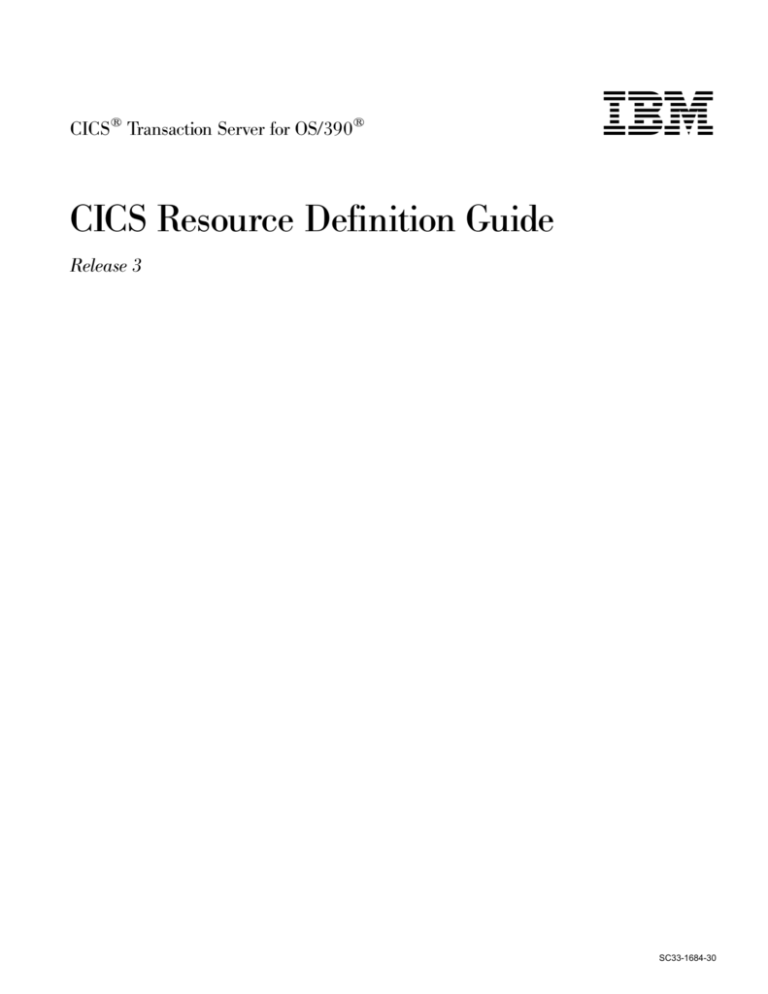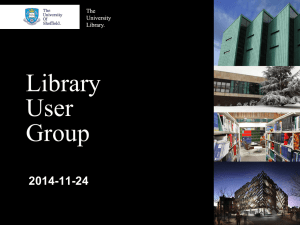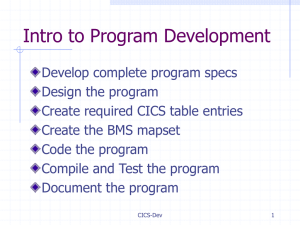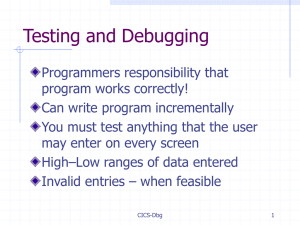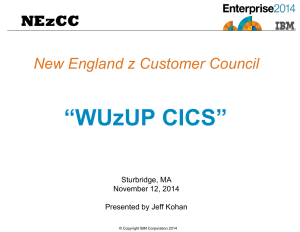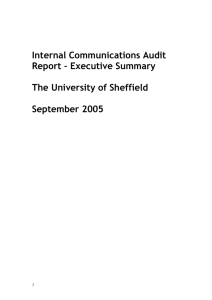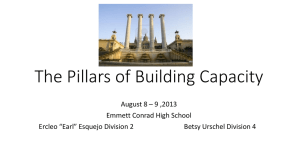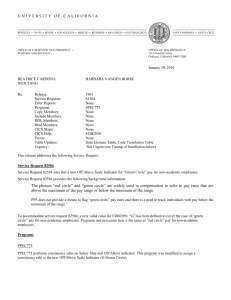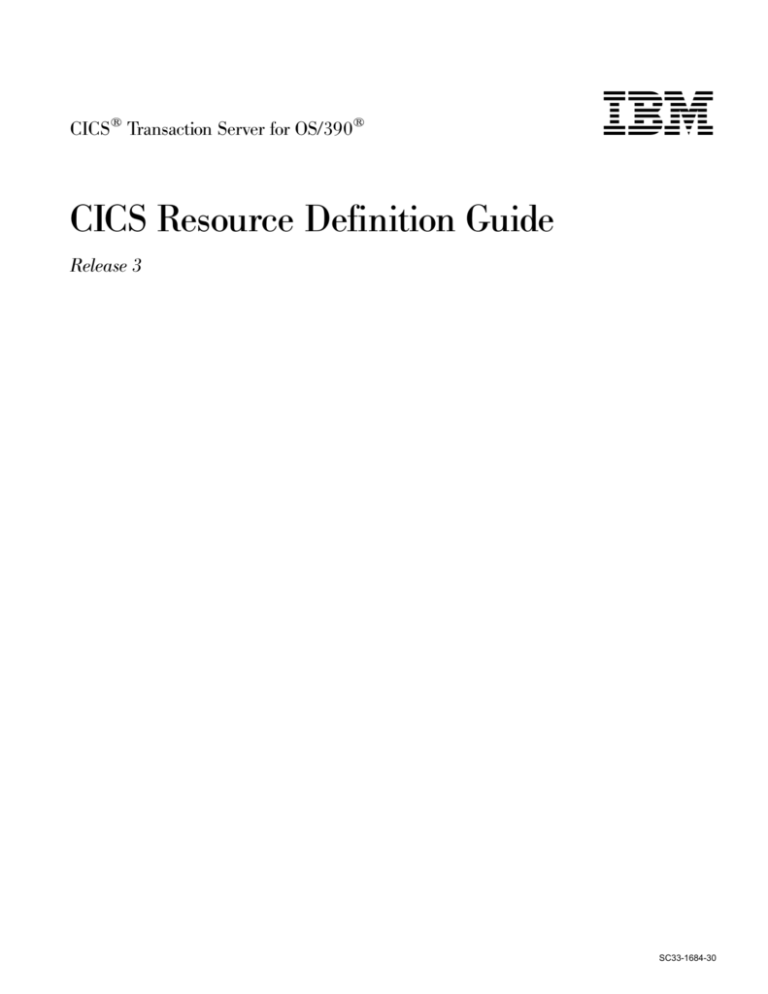
CICS® Transaction Server for OS/390®
CICS Resource Definition Guide
Release 3
SC33-1684-30
CICS® Transaction Server for OS/390®
CICS Resource Definition Guide
Release 3
SC33-1684-30
Note!
Before using this information and the product it supports, be sure to read the general information under “Notices” on page ix.
Third edition (March 1999)
This edition applies to Release 3 of CICS Transaction Server for OS/390, program number 5655-147, and to all
subsequent versions, releases, and modifications until otherwise indicated in new editions. Make sure you are using
the correct edition for the level of the product.
This edition replaces and makes obsolete the previous edition, SC33-1684-01. The technical changes for this edition
are summarized under ″Summary of changes″ and are indicated by a vertical bar to the left of a change.
Order publications through your IBM representative or the IBM branch office serving your locality. Publications are
not stocked at the address given below.
At the back of this publication is a page entitled “Sending your comments to IBM”. If you want to make comments,
but the methods described are not available to you, please address them to:
IBM United Kingdom Laboratories, Information Development,
Mail Point 095, Hursley Park, Winchester, Hampshire, England, SO21 2JN.
When you send information to IBM, you grant IBM a nonexclusive right to use or distribute the information in any
way it believes appropriate without incurring any obligation to you.
© Copyright International Business Machines Corporation 1982, 1999. All rights reserved.
US Government Users Restricted Rights – Use, duplication or disclosure restricted by GSA ADP Schedule Contract
with IBM Corp.
Contents
Notices . . . . . . . . . . . . . . . . . . . . . . . . . . . . ix
Trademarks . . . . . . . . . . . . . . . . . . . . . . . . . . x
|
Preface . . . . . . . . . . . . . . . . .
What this book is about . . . . . . . . . . .
Who should read this book . . . . . . . . .
What you need to know to understand this book .
How to use this book . . . . . . . . . . .
Notes on terminology . . . . . . . . . . . .
$ (the dollar symbol) . . . . . . . . . . . .
Railroad syntax notation . . . . . . . . . .
Macro syntax notation . . . . . . . . . . .
.
.
.
.
.
.
.
.
.
.
.
.
.
.
.
.
.
.
.
.
.
.
.
.
.
.
.
.
.
.
.
.
.
.
.
.
.
.
.
.
.
.
.
.
.
.
.
.
.
.
.
.
.
.
.
.
.
.
.
.
.
.
.
.
.
.
.
.
.
.
.
.
.
.
.
.
.
.
.
.
.
. xi
. xi
. xi
. xi
. xi
. xi
. xii
. xiii
. xiv
Bibliography . . . . . . . . . . . . . . . . . . .
CICS Transaction Server for OS/390 . . . . . . . . . .
CICS books for CICS Transaction Server for OS/390 . . .
CICSPlex SM books for CICS Transaction Server for OS/390
Other CICS books . . . . . . . . . . . . . . . .
Books from related libraries . . . . . . . . . . . . . .
ACF/TCAM books . . . . . . . . . . . . . . . .
MVS books . . . . . . . . . . . . . . . . . . .
Miscellaneous books . . . . . . . . . . . . . . .
Determining if a publication is current . . . . . . . . . .
.
.
.
.
.
.
.
.
.
.
.
.
.
.
.
.
.
.
.
.
.
.
.
.
.
.
.
.
.
.
.
.
.
.
.
.
.
.
.
.
. xvii
. xvii
. xvii
. xviii
. xviii
. xviii
. xviii
. xviii
. xviii
. xix
Summary of changes . . . . . . . . . . . .
Changes for the CICS Transaction Server for OS/390
Changes for the CICS Transaction Server for OS/390
Changes for the CICS Transaction Server for OS/390
Changes for the CICS/ESA 4.1 edition . . . . . .
Changes to resource definition online (RDO) . .
Changes to resource definition at macro level . .
. . .
edition.
edition.
edition.
. . .
. . .
. . .
.
.
.
.
.
.
.
.
.
.
.
.
.
.
.
.
.
.
.
.
.
. . .
Release
Release
Release
. . .
. . .
. . .
.
3
2
1
.
.
.
.
.
.
.
.
.
.
.
.
.
.
.
.
.
.
.
.
.
.
xxi
xxi
xxi
xxi
xxii
xxii
xxii
Part 1. Introduction . . . . . . . . . . . . . . . . . . . . . . . . . . . . . . 1
Chapter 1. Resource definition—an introduction . . . . . . . . . . . . 3
Chapter 2. An overview of resource definition . . . .
The CICS system definition (CSD) file . . . . . . . .
Creating a CSD file. . . . . . . . . . . . . .
How the CSD file is organized—groups and lists . . .
Creating groups and lists . . . . . . . . . . .
Managing resource definitions . . . . . . . . . .
CEDA and DFHCSDUP commands . . . . . . . .
Compatibility mode (CSD file sharing) . . . . . . .
Installing resource definitions. . . . . . . . . . .
What happens when CICS is initialized . . . . . .
What happens when you use the INSTALL command.
Installing a limited number of data definitions . . . .
Dual-purpose resource definition . . . . . . . . .
Duplicate resource definition names . . . . . . . .
Using lists for initialization . . . . . . . . . . . .
Setting up lists for initialization . . . . . . . . .
Using several lists. . . . . . . . . . . . . .
© Copyright IBM Corp. 1982, 1999
.
.
.
.
.
.
.
.
.
.
.
.
.
.
.
.
.
.
.
.
.
.
.
.
.
.
.
.
.
.
.
.
.
.
.
.
.
.
.
.
.
.
.
.
.
.
.
.
.
.
.
.
.
.
.
.
.
.
.
.
.
.
.
.
.
.
.
.
.
.
.
.
.
.
.
.
.
.
.
.
.
.
.
.
.
.
.
.
.
.
.
.
.
.
.
.
.
.
.
.
.
.
.
.
.
.
.
.
.
.
.
.
.
.
.
.
.
.
.
.
.
.
.
.
.
.
.
.
.
.
.
.
.
.
.
.
. 7
. 8
. 8
. 8
. 8
. 9
. 9
. 12
. 12
. 12
. 13
. 14
. 15
. 15
. 16
. 16
. 17
iii
Checking groups and lists of resource definitions for consistency
Security and RDO. . . . . . . . . . . . . . . . . . .
Resource security checking . . . . . . . . . . . . . .
Multiple CSD files . . . . . . . . . . . . . . . . . .
Read-only and update definitions for the same CSD file . . . .
Controlling access to a group or list—LOCK and UNLOCK. . .
Controlling access to the RDO transactions . . . . . . . .
Dependent default values . . . . . . . . . . . . . . . .
.
.
.
.
.
.
.
.
.
.
.
.
.
.
.
.
.
.
.
.
.
.
.
.
.
.
.
.
.
.
.
.
.
.
.
.
.
.
.
.
18
19
19
19
19
20
20
20
Part 2. Resource definition online (RDO) . . . . . . . . . . . . . . . . . . . 23
Chapter 3. CEDA tutorial . . . . . . . . . .
Using the CEDA panels. . . . . . . . . . .
Abbreviating commands . . . . . . . . .
Attributes and values. . . . . . . . . . .
Use of ==> . . . . . . . . . . . . . .
Use of colon (:) . . . . . . . . . . . . .
PF keys . . . . . . . . . . . . . . .
Messages. . . . . . . . . . . . . . .
Entering commands from the command line . . .
Removing resource definitions from the CSD file
Generic naming in CEDA . . . . . . . . . .
Which commands accept generic names? . . .
Chapter 4. CEDA commands—syntax and
ADD . . . . . . . . . . . . . . .
ALTER . . . . . . . . . . . . . .
APPEND . . . . . . . . . . . . .
CHECK . . . . . . . . . . . . .
COPY . . . . . . . . . . . . . .
DEFINE . . . . . . . . . . . . .
DELETE . . . . . . . . . . . . .
DISPLAY . . . . . . . . . . . . .
EXPAND . . . . . . . . . . . . .
INSTALL . . . . . . . . . . . . .
LOCK . . . . . . . . . . . . . .
MOVE . . . . . . . . . . . . . .
REMOVE . . . . . . . . . . . . .
RENAME . . . . . . . . . . . . .
UNLOCK . . . . . . . . . . . . .
USERDEFINE . . . . . . . . . . .
VIEW . . . . . . . . . . . . . .
.
.
.
.
.
.
.
.
.
.
.
.
.
.
.
.
.
.
.
.
.
.
.
.
.
.
.
.
.
.
.
.
.
.
.
.
.
.
.
.
.
.
.
.
.
.
.
.
.
.
.
.
.
.
.
.
.
.
.
.
.
.
.
.
.
.
.
.
.
.
.
.
.
.
.
.
.
.
.
.
.
.
.
.
.
.
.
.
.
.
.
.
.
.
.
.
.
.
.
.
.
.
.
.
.
.
.
.
.
.
.
.
.
.
.
.
.
.
.
.
.
.
.
.
.
.
.
.
.
.
.
.
25
25
25
27
27
28
28
29
35
36
36
36
examples .
. . . . .
. . . . .
. . . . .
. . . . .
. . . . .
. . . . .
. . . . .
. . . . .
. . . . .
. . . . .
. . . . .
. . . . .
. . . . .
. . . . .
. . . . .
. . . . .
. . . . .
.
.
.
.
.
.
.
.
.
.
.
.
.
.
.
.
.
.
.
.
.
.
.
.
.
.
.
.
.
.
.
.
.
.
.
.
.
.
.
.
.
.
.
.
.
.
.
.
.
.
.
.
.
.
.
.
.
.
.
.
.
.
.
.
.
.
.
.
.
.
.
.
.
.
.
.
.
.
.
.
.
.
.
.
.
.
.
.
.
.
.
.
.
.
.
.
.
.
.
.
.
.
.
.
.
.
.
.
.
.
.
.
.
.
.
.
.
.
.
.
.
.
.
.
.
.
.
.
.
.
.
.
.
.
.
.
.
.
.
.
.
.
.
.
.
.
.
.
.
.
.
.
.
.
.
.
.
.
.
.
.
.
39
40
41
43
44
47
50
52
54
56
58
60
62
64
65
67
69
73
Part 3. The CSDUP offline utility . . . . . . . . . . . . . . . . . . . . . . . 75
Chapter 5. CSD file utility program (DFHCSDUP) . . . .
Sharing the CSD file between this release and earlier releases
Input to the DFHCSDUP program . . . . . . . . . . .
Output from the DFHCSDUP program . . . . . . . . .
Invoking DFHCSDUP as a batch program . . . . . . . .
General note. . . . . . . . . . . . . . . . . .
Invoking the DFHCSDUP program from a user program . . .
Entry parameters for the DFHCSDUP program . . . . .
Responsibilities of the user program . . . . . . . . .
Commands for the DFHCSDUP program . . . . . . . .
iv
CICS TS for OS/390: CICS Resource Definition Guide
.
.
.
.
.
.
.
.
.
.
.
.
.
.
.
.
.
.
.
.
.
.
.
.
.
.
.
.
.
.
.
.
.
.
.
.
.
.
.
.
.
.
.
.
.
.
.
.
.
.
.
.
.
.
.
.
.
.
.
.
.
.
.
.
.
.
.
.
.
.
77
77
78
78
79
81
81
82
83
83
Rules for the syntax and preparation of commands . . . . . . . . . . 83
Command processing following internal error detection . . . . . . . . . 84
Generic naming . . . . . . . . . . . . . . . . . . . . . . . 85
|
|
Chapter 6. DFHCSDUP commands .
ADD . . . . . . . . . . . . .
ALTER . . . . . . . . . . . .
APPEND . . . . . . . . . . .
COPY . . . . . . . . . . . .
DEFINE . . . . . . . . . . .
DELETE . . . . . . . . . . .
EXTRACT . . . . . . . . . .
INITIALIZE . . . . . . . . . .
LIST . . . . . . . . . . . .
MIGRATE . . . . . . . . . .
PROCESS . . . . . . . . . .
REMOVE . . . . . . . . . .
SCAN . . . . . . . . . . . .
SERVICE . . . . . . . . . .
UPGRADE . . . . . . . . . .
USERDEFINE . . . . . . . . .
VERIFY . . . . . . . . . . .
.
.
.
.
.
.
.
.
.
.
.
.
.
.
.
.
.
.
.
.
.
.
.
.
.
.
.
.
.
.
.
.
.
.
.
.
.
.
.
.
.
.
.
.
.
.
.
.
.
.
.
.
.
.
.
.
.
.
.
.
.
.
.
.
.
.
.
.
.
.
.
.
.
.
.
.
.
.
.
.
.
.
.
.
.
.
.
.
.
.
.
.
.
.
.
.
.
.
.
.
.
.
.
.
.
.
.
.
.
.
.
.
.
.
.
.
.
.
.
.
.
.
.
.
.
.
.
.
.
.
.
.
.
.
.
.
.
.
.
.
.
.
.
.
.
.
.
.
.
.
.
.
.
.
.
.
.
.
.
.
.
.
.
.
.
.
.
.
.
.
.
.
.
.
.
.
.
.
.
.
.
.
.
.
.
.
.
.
.
.
.
.
.
.
.
.
.
.
.
.
.
.
.
.
.
.
.
.
.
.
.
.
.
.
.
.
.
.
.
.
.
.
.
.
.
.
.
.
.
.
.
.
.
.
.
.
.
.
.
.
.
.
.
.
.
.
.
.
.
.
.
.
.
.
.
.
.
.
.
.
.
.
.
.
.
.
.
.
.
.
. 87
. 88
. 89
. 91
. 93
. 95
. 97
. 99
. 101
. 102
. 104
. 108
. 109
. 110
. 112
. 113
. 115
. 117
Part 4. Autoinstall. . . . . . . . . . . . . . . . . . . . . . . . . . . . . . 119
Chapter 7. Overview of autoinstall . . . . . . . . . . . . . . . . 121
Autoinstall models . . . . . . . . . . . . . . . . . . . . . . . 121
Autoinstall control program . . . . . . . . . . . . . . . . . . . . 121
|
|
|
|
|
|
|
|
|
Chapter 8. Autoinstall for VTAM terminals . . . .
Getting started with autoinstall . . . . . . . . . .
Autoinstall considerations . . . . . . . . . . .
Automatic transaction initiation. . . . . . . . .
The TCT user area (TCTUA) . . . . . . . . .
The terminal list table (TLT) . . . . . . . . . .
Transaction routing . . . . . . . . . . . . .
Autoinstall and output-only devices . . . . . . .
Autoinstall and VTAM . . . . . . . . . . . . .
The process of logging on to CICS using autoinstall .
What happens when the user logs off . . . . . .
Autoinstall recovery and restart . . . . . . . . .
What happens at CICS restart . . . . . . . . .
Automatic sign-off, logoff, and TCTTE deletion . . .
The autoinstall control program . . . . . . . . .
Autoinstall with model terminal support . . . . .
Autoinstall program functions . . . . . . . . .
.
.
.
.
.
.
.
.
.
.
.
.
.
.
.
.
.
.
.
.
.
.
.
.
.
.
.
.
.
.
.
.
.
.
.
.
.
.
.
.
.
.
.
.
.
.
.
.
.
.
.
.
.
.
.
.
.
.
.
.
.
.
.
.
.
.
.
.
.
.
.
.
.
.
.
.
.
.
.
.
.
.
.
.
.
.
.
.
.
.
.
.
.
.
.
.
.
.
.
.
.
.
.
.
.
.
.
.
.
.
.
.
.
.
.
.
.
.
.
.
.
.
.
.
.
.
.
.
.
.
.
.
.
.
.
.
.
.
.
.
.
.
.
.
.
.
.
.
.
.
.
.
.
123
123
126
126
126
127
127
128
128
128
131
131
132
132
135
135
136
Chapter 9. Autoinstall for MVS consoles . . . .
Overview . . . . . . . . . . . . . . . .
Using pre-installed console definitions . . . . .
Using autoinstalled console definitions . . . . .
The terminal autoinstall control program . . . .
Preset security for autoinstalled consoles . . . .
Automatic deletion of autoinstalled consoles. . .
Implementing autoinstall for consoles . . . . . .
Defining model TERMINAL definitions for consoles
.
.
.
.
.
.
.
.
.
.
.
.
.
.
.
.
.
.
.
.
.
.
.
.
.
.
.
.
.
.
.
.
.
.
.
.
.
.
.
.
.
.
.
.
.
.
.
.
.
.
.
.
.
.
.
.
.
.
.
.
.
.
.
.
.
.
.
.
.
.
.
.
.
.
.
.
.
.
.
.
.
137
137
137
137
137
138
138
138
139
.
.
.
.
.
.
.
.
.
Contents
v
The autoinstall control program . . . . . . . . . . . . . . . . . . 140
|
Chapter 10. Autoinstall for APPC connections . . . .
Getting started with APPC connection autoinstall . . . .
Considerations for connection autoinstall . . . . . . .
Security . . . . . . . . . . . . . . . . . .
Model terminal support (MTS) . . . . . . . . . .
Deletion of autoinstalled connections . . . . . . .
Model definitions for connection autoinstall . . . . . .
The autoinstall control program for connection autoinstall .
Connection autoinstall and recovery and restart . . . .
.
.
.
.
.
.
.
.
.
.
.
.
.
.
.
.
.
.
.
.
.
.
.
.
.
.
.
.
.
.
.
.
.
.
.
.
.
.
.
.
.
.
.
.
.
.
.
.
.
.
.
.
.
.
.
.
.
.
.
.
.
.
.
.
.
.
.
.
.
.
.
.
141
141
142
142
142
142
143
143
144
Chapter 11. Autoinstall for other resources . . . .
Getting started with program autoinstall . . . . . .
Cataloging for program autoinstall . . . . . . . .
Model definitions for program autoinstall . . . . . .
The autoinstall control program for program autoinstall .
When it is invoked . . . . . . . . . . . . .
Sample programs . . . . . . . . . . . . .
Program autoinstall functions . . . . . . . . .
Program autoinstall and recovery and restart . . . .
Journal autoinstall . . . . . . . . . . . . . .
.
.
.
.
.
.
.
.
.
.
.
.
.
.
.
.
.
.
.
.
.
.
.
.
.
.
.
.
.
.
.
.
.
.
.
.
.
.
.
.
.
.
.
.
.
.
.
.
.
.
.
.
.
.
.
.
.
.
.
.
.
.
.
.
.
.
.
.
.
.
.
.
.
.
.
.
.
.
.
.
145
145
147
147
147
148
148
148
148
149
.
.
.
.
.
.
.
.
.
.
Part 5. RDO resource types and their attributes . . . . . . . . . . . . . . . 151
Chapter 12. CICS RDO resources . . . .
How the resource types relate to each other
CONNECTION . . . . . . . . . .
DB2CONN . . . . . . . . . . . .
DB2ENTRY . . . . . . . . . . .
DB2TRAN . . . . . . . . . . . .
DOCTEMPLATE . . . . . . . . . .
ENQMODEL . . . . . . . . . . .
FILE . . . . . . . . . . . . . .
JOURNALMODEL . . . . . . . . .
LSRPOOL . . . . . . . . . . . .
MAPSET . . . . . . . . . . . .
PARTITIONSET . . . . . . . . . .
PARTNER . . . . . . . . . . . .
PROCESSTYPE . . . . . . . . . .
PROFILE . . . . . . . . . . . .
PROGRAM . . . . . . . . . . . .
REQUESTMODEL . . . . . . . . .
SESSIONS . . . . . . . . . . . .
TCPIPSERVICE . . . . . . . . . .
TDQUEUE . . . . . . . . . . . .
TERMINAL . . . . . . . . . . . .
TRANCLASS . . . . . . . . . . .
TRANSACTION . . . . . . . . . .
TSMODEL . . . . . . . . . . . .
TYPETERM . . . . . . . . . . .
|
|
|
|
|
|
.
.
.
.
.
.
.
.
.
.
.
.
.
.
.
.
.
.
.
.
.
.
.
.
.
.
.
.
.
.
.
.
.
.
.
.
.
.
.
.
.
.
.
.
.
.
.
.
.
.
.
.
.
.
.
.
.
.
.
.
.
.
.
.
.
.
.
.
.
.
.
.
.
.
.
.
.
.
.
.
.
.
.
.
.
.
.
.
.
.
.
.
.
.
.
.
.
.
.
.
.
.
.
.
.
.
.
.
.
.
.
.
.
.
.
.
.
.
.
.
.
.
.
.
.
.
.
.
.
.
.
.
.
.
.
.
.
.
.
.
.
.
.
.
.
.
.
.
.
.
.
.
.
.
.
.
.
.
.
.
.
.
.
.
.
.
.
.
.
.
.
.
.
.
.
.
.
.
.
.
.
.
.
.
.
.
.
.
.
.
.
.
.
.
.
.
.
.
.
.
.
.
.
.
.
.
.
.
.
.
.
.
.
.
.
.
.
.
.
.
.
.
.
.
.
.
.
.
.
.
.
.
.
.
.
.
.
.
.
.
.
.
.
.
.
.
.
.
.
.
.
.
.
.
.
.
.
.
.
.
.
.
.
.
.
.
.
.
.
.
.
.
.
.
.
.
.
.
.
.
.
.
.
.
.
.
.
.
.
.
.
.
.
.
.
.
.
.
.
.
.
.
.
.
.
.
.
.
.
.
.
.
.
.
.
.
.
.
.
.
.
.
.
.
.
.
.
.
.
.
.
.
.
.
.
.
.
.
153
155
156
171
179
183
185
187
190
210
217
223
226
229
232
235
242
250
252
263
266
283
309
312
328
331
Part 6. Macro resource definition . . . . . . . . . . . . . . . . . . . . . . 363
Chapter 13. Resource definition with macros . . . . . . . . . . . . 365
vi
CICS TS for OS/390: CICS Resource Definition Guide
Introduction to CICS control tables and macros
TYPE=INITIAL (control section) . . . . . .
Naming and suffixing the tables . . . . .
TYPE=FINAL (end of table) . . . . . . . .
Format of macros . . . . . . . . . . .
CLT—command list table. . . . . . . .
DCT—destination control table . . . . .
PDIR—DL/I directory . . . . . . . . .
FCT—file control table. . . . . . . . .
MCT—monitoring control table. . . . . .
PLT—program list table . . . . . . . .
RCT—CICS DB2 resource control table . .
RST—recoverable service table . . . . .
SRT—system recovery table . . . . . .
TCT—terminal control table . . . . . . .
TLT—terminal list table . . . . . . . .
TST—temporary storage table . . . . . .
XLT—transaction list table . . . . . . .
.
.
.
.
.
.
.
.
.
.
.
.
.
.
.
.
.
.
.
.
.
.
.
.
.
.
.
.
.
.
.
.
.
.
.
.
.
.
.
.
.
.
.
.
.
.
.
.
.
.
.
.
.
.
.
.
.
.
.
.
.
.
.
.
.
.
.
.
.
.
.
.
.
.
.
.
.
.
.
.
.
.
.
.
.
.
.
.
.
.
.
.
.
.
.
.
.
.
.
.
.
.
.
.
.
.
.
.
.
.
.
.
.
.
.
.
.
.
.
.
.
.
.
.
.
.
.
.
.
.
.
.
.
.
.
.
.
.
.
.
.
.
.
.
.
.
.
.
.
.
.
.
.
.
.
.
.
.
.
.
.
.
.
.
.
.
.
.
.
.
.
.
.
.
.
.
.
.
.
.
.
.
.
.
.
.
.
.
.
.
.
.
.
.
.
.
.
.
.
.
.
.
.
.
.
.
.
.
.
.
.
.
.
.
.
.
365
368
368
369
369
370
374
389
391
404
415
419
433
435
437
479
482
489
Part 7. Appendixes . . . . . . . . . . . . . . . . . . . . . . . . . . . . . 493
Chapter 14. Obsolete attributes retained for compatibility . . . . . . . 495
Obsolete attributes—when were they supported? . . . . . . . . . . . . 499
Chapter 15. CICS-supplied resource definitions, groups, and
DFHLIST definitions . . . . . . . . . . . . . . . .
CICS-supplied groups not in DFHLIST . . . . . . . . . .
CICS-supplied compatibility groups . . . . . . . . . . .
Sharing the CSD between different releases of CICS . . .
The sample application program groups . . . . . . . . .
CICS transactions supplied by IBM . . . . . . . . . . .
TYPETERM definitions in group DFHTYPE . . . . . . . .
Model TERMINAL definitions in group DFHTERM . . . . .
PROFILE definitions in group DFHISC . . . . . . . . . .
DFHCICSF . . . . . . . . . . . . . . . . . . .
DFHCICSR . . . . . . . . . . . . . . . . . . .
DFHCICSS . . . . . . . . . . . . . . . . . . .
PROFILE definitions in group DFHSTAND . . . . . . . .
DFHCICSA . . . . . . . . . . . . . . . . . . .
DFHCICSE . . . . . . . . . . . . . . . . . . .
DFHCICSP . . . . . . . . . . . . . . . . . . .
DFHCICST . . . . . . . . . . . . . . . . . . .
DFHCICSV . . . . . . . . . . . . . . . . . . .
DFHPPF01 and DFHPPF02 . . . . . . . . . . . .
Model definitions in group DFHPGAIP . . . . . . . . . .
DFHPGAPG . . . . . . . . . . . . . . . . . .
DFHPGAMP . . . . . . . . . . . . . . . . . .
DFHPGAPT . . . . . . . . . . . . . . . . . .
lists
. .
. .
. .
. .
. .
. .
. .
. .
. .
. .
. .
. .
. .
. .
. .
. .
. .
. .
. .
. .
. .
. .
. .
.
.
.
.
.
.
.
.
.
.
.
.
.
.
.
.
.
.
.
.
.
.
.
.
.
.
.
.
.
.
.
.
.
.
.
.
.
.
.
.
.
.
.
.
.
.
.
.
.
.
.
.
.
.
.
.
.
.
.
.
.
.
.
.
.
.
.
.
.
.
.
.
.
.
.
.
.
.
.
.
.
.
.
.
.
.
.
.
.
.
.
.
.
.
.
.
501
501
505
506
507
507
510
514
520
523
523
523
524
524
524
524
525
525
525
526
526
526
526
527
Chapter 16. Attribute cross-reference tables . . . . . . . . . . . . 529
Macro operand to RDO attribute . . . . . . . . . . . . . . . . . . 529
RDO attribute to macro operand . . . . . . . . . . . . . . . . . . 535
Chapter 17. Migrating the TCT to the CSD file . . . . . . . . . . . . 543
Summary of implementation . . . . . . . . . . . . . . . . . . . 543
Editing your existing DFHTCT source . . . . . . . . . . . . . . . 544
Contents
vii
Assembling and link-editing . . . . . . . . .
Using the MIGRATE command . . . . . . .
Checking the output from MIGRATE . . . . .
Using DFHCSDUP to add migrated groups to a list
Operations after migration . . . . . . . . .
Final modification of the macro source . . . . .
Abandoning the use of DFHTCT macros (if possible)
Where next? . . . . . . . . . . . . . .
Migrating remote terminal definitions . . . . . .
Method 1 . . . . . . . . . . . . . . .
Method 2 . . . . . . . . . . . . . . .
Method 3 . . . . . . . . . . . . . . .
Migrating different macro types . . . . . . . .
Remote terminals for transaction routing . . . .
MVS consoles. . . . . . . . . . . . . .
Pipeline terminals for VTAM pooled sessions . .
Devices with LDC lists. . . . . . . . . . .
Terminals referencing printers . . . . . . . .
Links and sessions—method 1 . . . . . . .
Links and sessions—method 2 . . . . . . .
APPC (LUTYPE6.2) links and parallel sessions .
APPC (LUTYPE6.2) single session terminal . . .
INDIRECT connections . . . . . . . . . .
.
.
.
.
.
.
.
.
.
.
.
.
.
.
.
.
.
.
.
.
.
.
.
.
.
.
.
.
.
.
.
.
.
.
.
.
.
.
.
.
.
.
.
.
.
.
.
.
.
.
.
.
.
.
.
.
.
.
.
.
.
.
.
.
.
.
.
.
.
.
.
.
.
.
.
.
.
.
.
.
.
.
.
.
.
.
.
.
.
.
.
.
.
.
.
.
.
.
.
.
.
.
.
.
.
.
.
.
.
.
.
.
.
.
.
.
.
.
.
.
.
.
.
.
.
.
.
.
.
.
.
.
.
.
.
.
.
.
.
.
.
.
.
.
.
.
.
.
.
.
.
.
.
.
.
.
.
.
.
.
.
.
.
.
.
.
.
.
.
.
.
.
.
.
.
.
.
.
.
.
.
.
.
.
.
.
.
.
.
.
.
.
.
.
.
.
.
.
.
.
.
.
.
.
.
.
.
.
.
.
.
.
.
.
.
.
.
.
.
.
.
.
.
.
.
.
.
.
.
.
545
545
547
547
547
547
548
548
548
549
550
550
551
551
551
551
552
553
553
553
554
555
555
Part 8. Appendixes . . . . . . . . . . . . . . . . . . . . . . . . . . . . . 557
Index . . . . . . . . . . . . . . . . . . . . . . . . . . . . 559
Sending your comments to IBM . . . . . . . . . . . . . . . . . 589
viii
CICS TS for OS/390: CICS Resource Definition Guide
Notices
This information was developed for products and services offered in the U.S.A. IBM
may not offer the products, services, or features discussed in this document in other
countries. Consult your local IBM representative for information on the products and
services currently available in your area. Any reference to an IBM product, program,
or service is not intended to state or imply that only that IBM product, program, or
service may be used. Any functionally equivalent product, program, or service that
does not infringe any IBM intellectual property right may be used instead. However,
it is the user’s responsibility to evaluate and verify the operation of any non-IBM
product, program, or service.
IBM may have patents or pending patent applications covering subject matter
described in this document. The furnishing of this document does not give you any
license to these patents. You can send license inquiries, in writing, to:
IBM Director of Licensing
IBM Corporation
North Castle Drive
Armonk, NY 10504-1785
U.S.A.
For license inquiries regarding double-byte (DBCS) information, contact the IBM
Intellectual Property Department in your country or send inquiries, in writing, to:
IBM World Trade Asia Corporation
Licensing
2-31 Roppongi 3-chome, Minato-ku
Tokyo 106, Japan
The following paragraph does not apply in the United Kingdom or any other
country where such provisions are inconsistent with local law:
INTERNATIONAL BUSINESS MACHINES CORPORATION PROVIDES THIS
PUBLICATION “AS IS” WITHOUT WARRANTY OF ANY KIND, EITHER EXPRESS
OR IMPLIED, INCLUDING, BUT NOT LIMITED TO, THE IMPLIED WARRANTIES
OF NON-INFRINGEMENT, MERCHANTABILITY, OR FITNESS FOR A
PARTICULAR PURPOSE. Some states do not allow disclaimer of express or
implied warranties in certain transactions, therefore this statement may not apply to
you.
This publication could include technical inaccuracies or typographical errors.
Changes are periodically made to the information herein; these changes will be
incorporated in new editions of the publication. IBM may make improvements and/or
changes in the product(s) and/or the program(s) described in this publication at any
time without notice.
Licensees of this program who wish to have information about it for the purpose of
enabling: (i) the exchange of information between independently created programs
and other programs (including this one) and (ii) the mutual use of the information
which has been exchanged, should contact IBM United Kingdom Laboratories,
MP151, Hursley Park, Winchester, Hampshire, England, SO21 2JN. Such
information may be available, subject to appropriate terms and conditions, including
in some cases, payment of a fee.
© Copyright IBM Corp. 1982, 1999
ix
The licensed program described in this document and all licensed material available
for it are provided by IBM under terms of the IBM Customer Agreement, IBM
International Programming License Agreement, or any equivalent agreement
between us.
Trademarks
The following terms are trademarks of International Business Machines Corporation
in the United States, or other countries, or both:
ACF/VTAM
Application System/400
AS/400
BookManager
C/370
CICS
CICS OS/2
CICS/ESA
CICS/MVS
CICS/VM
CICS/6000
CICSPlex
CUA
DB2
DFSMSdss
Hiperspace
IBM
IBMLink
IMS
IMS/ESA
Language Environment
MVS
MVS/ESA
OS/390
RACF
S/370
System/36
System/370
System/38
System/390
SQL/DS
VTAM
3090
Java and all Java-based trademarks and logos are trademarks of Sun
Microsystems, Inc. in the United States, other countries, or both.
Other company, product, and service names may be trademarks or service marks
of others.
x
CICS TS for OS/390: CICS Resource Definition Guide
Preface
What this book is about
This book tells you how to define the characteristics of your data processing
resources to your CICS® system. It describes four methods of resource definition:
v Online definition (CEDA)
v Batch definition (DFHCSDUP)
v Automatic installation (autoinstall)
v Macro definition
A fifth method—EXEC CICS CREATE commands—is described in the CICS
System Programming Reference manual.
Who should read this book
This book is for those responsible for defining resources to CICS.
What you need to know to understand this book
This book assumes that you have a basic understanding of CICS concepts and
facilities. You must also be familiar with your own system and the resources to be
defined and maintained.
How to use this book
“Part 1. Introduction” on page 1 is an introduction to resource definition for CICS;
read it if you are new to CICS. It also introduces the CICS system definition (CSD)
file.
“Part 2. Resource definition online (RDO)” on page 23 tells you how to use resource
definition online, and provides guidance and reference for using the CEDA online
transaction.
“Part 3. The CSDUP offline utility” on page 75 tells you how to use the DFHCSDUP
offline utility.
“Part 4. Autoinstall” on page 119 explains automatic installation (autoinstall); read
this if you want to make use of the benefits offered by autoinstall.
“Part 5. RDO resource types and their attributes” on page 151 describes each of the
resources definable by CEDA, DFHCSDUP, and autoinstall. It is intended as
reference material.
“Part 6. Macro resource definition” on page 363 explains how to define resource by
macro tables. Use it for reference if you use macro definitions.
Notes on terminology
When the term “CICS” is used without any qualification in this book, it refers to the
CICS element of IBM CICS Transaction Server for OS/390®.
“CICS/ESA®” is used for IBM® Customer Information Control System/Enterprise
System Architecture.
Other abbreviations that may be used for CICS releases are as follows:
© Copyright IBM Corp. 1982, 1999
xi
Preface
CICS/MVS® Version 2 Release 1 and subsequent modification
levels—CICS/MVS 2.1
CICS/ESA Version 3 Release 3—CICS/ESA 3.3
CICS/ESA Version 4 Release 1—CICS/ESA 4.1.
|
|
$ (the dollar symbol)
In the character sets given in this book, the dollar symbol ($) is used as a national
currency symbol and is assumed to be assigned the EBCDIC code point X’5B’. In
some countries a different currency symbol, for example the pound symbol (£), or
the yen symbol (¥), is assigned the same EBCDIC code point. In these countries,
the appropriate currency symbol should be used instead of the dollar symbol.
|
|
|
|
|
xii
CICS TS for OS/390: CICS Resource Definition Guide
Preface
Railroad syntax notation
The syntax diagrams are in railroad notation. You interpret the syntax by following
the arrows from left to right. The conventions are:
Symbol
Action
A set of alternatives—one of which you must code.
A
B
C
A set of alternatives—one of which you must code. You may code more than one of them,
in any sequence.
A
B
C
A set of alternatives—one of which you may code.
A
B
C
A set of alternatives — any number (including none) of which you may code once, in any
sequence.
A
B
C
Alternatives where A is the default.
A
B
Use with the named section in place of its name.
Name
Name:
A
B
Punctuation and
uppercase characters
Code exactly as shown.
Lowercase characters
Code your own text, as appropriate (for example, name).
Preface
xiii
Preface
For example, with DEFINE FILE(filename) you must specify DEFINE FILE and ()
unchanged, but are free to specify any valid text string to mean the name of the file.
Macro syntax notation
The operand field is used to specify the services and options to be generated.
Operands are always in a keyword format and any parameters are specified
according to the following general rules:
v If the parameter associated with the operand is shown entirely in capital letters
(for example, TYPE=INITIAL), the operand and parameter must be specified
exactly as shown.
v If the parameter associated with the operand is shown in lowercase letters (for
example, FILE=name), the operand must be specified exactly as shown and a
value, address, or name must be substituted for the lowercase letters.
v Commas and parentheses must be specified exactly as shown, except that a
comma following the last operand specified must be omitted.
v The parentheses may be omitted when only one parameter of a particular
operand is used.
v Because a blank character indicates the end of the operand field, the operand
field must not contain blanks except within quotes, after a comma on a continued
line, or after the last operand of the macro. The first operand on a continuation
line must begin in column 16.
v When a CICS macro is written on more than one line, each line containing part
of the macro (except the last line) must contain a character (for example, an
asterisk) in column 72, indicating that the macro is continued on the next line.
The symbols [ ], { }, | and ,... are used in this book to show the operands for the
macros as clearly as possible. Do not use these symbols in your specifications.
They act only to indicate how a command or macro can be written; their definitions
are given below:
[]
indicates optional operands. You may or may not need to specify the
operand enclosed in the brackets (for example, [FB]), depending on
whether the associated option is desired. If more than one item is enclosed
within brackets (for example, [BLOCKED|UNBLOCKED]), you can specify
either one or none. Any default value available is indicated like this: default.
The default is taken if you do not specify an option from the group.
{}
indicates that a choice must be made. One of the operands from the list
within braces separated by a | symbol (for example, {YES|NO}) must be
specified, depending on which of the associated services is desired. Any
default value is indicated like this: default.
|
indicates that a choice must be made between the operands that are
separated by this symbol.
,...
indicates that more than one set of operands can be designated.
To simplify the syntax notation in the case where one or more operands may be
specified, the notation:
PARM=([A][,B][,C][,D])
indicates that any number or none of A, B, C, or D may be specified. Do not code a
leading comma. If you specify only one operand, you need not code the enclosing
parentheses.
xiv
CICS TS for OS/390: CICS Resource Definition Guide
Preface
For example:
PARM=A
PARM=(A,B)
PARM=(B,D)
PARM=(C)
are all valid interpretations of the above notation.
The default value of an operand is shown like this: default. For example:
PARM={A|B|C}
means that you can code A, B, or C as the value for this operand. If you do not
code the operand at all, the value A is assumed.
Preface
xv
xvi
CICS TS for OS/390: CICS Resource Definition Guide
Bibliography
CICS Transaction Server for OS/390
CICS
CICS
CICS
CICS
CICS
CICS
Transaction
Transaction
Transaction
Transaction
Transaction
Transaction
Server
Server
Server
Server
Server
Server
for
for
for
for
for
for
OS/390: Planning for Installation
OS/390 Release Guide
OS/390 Migration Guide
OS/390 Installation Guide
OS/390 Program Directory
OS/390 Licensed Program Specification
GC33-1789
GC34-5352
GC34-5353
GC33-1681
GI10-2506
GC33-1707
CICS books for CICS Transaction Server for OS/390
General
CICS Master Index
CICS User’s Handbook
CICS Transaction Server for OS/390 Glossary (softcopy only)
Administration
CICS System Definition Guide
CICS Customization Guide
CICS Resource Definition Guide
CICS Operations and Utilities Guide
CICS Supplied Transactions
Programming
CICS Application Programming Guide
CICS Application Programming Reference
CICS System Programming Reference
CICS Front End Programming Interface User’s Guide
CICS C++ OO Class Libraries
CICS Distributed Transaction Programming Guide
CICS Business Transaction Services
Diagnosis
CICS Problem Determination Guide
CICS Messages and Codes
CICS Diagnosis Reference
CICS Data Areas
CICS Trace Entries
CICS Supplementary Data Areas
Communication
CICS Intercommunication Guide
CICS Family: Interproduct Communication
CICS Family: Communicating from CICS on System/390
CICS External Interfaces Guide
CICS Internet Guide
Special topics
CICS Recovery and Restart Guide
CICS Performance Guide
CICS IMS Database Control Guide
CICS RACF Security Guide
CICS Shared Data Tables Guide
CICS Transaction Affinities Utility Guide
CICS DB2 Guide
© Copyright IBM Corp. 1982, 1999
SC33-1704
SX33-6104
GC33-1705
SC33-1682
SC33-1683
SC33-1684
SC33-1685
SC33-1686
SC33-1687
SC33-1688
SC33-1689
SC33-1692
SC34-5455
SC33-1691
SC34-5268
GC33-1693
GC33-1694
LY33-6088
LY33-6089
SC34-5446
LY33-6090
SC33-1695
SC33-0824
SC33-1697
SC33-1944
SC34-5445
SC33-1698
SC33-1699
SC33-1700
SC33-1701
SC33-1702
SC33-1777
SC33-1939
xvii
CICSPlex SM books for CICS Transaction Server for OS/390
General
CICSPlex SM Master Index
CICSPlex SM Concepts and Planning
CICSPlex SM User Interface Guide
CICSPlex SM View Commands Reference Summary
Administration and Management
CICSPlex SM Administration
CICSPlex SM Operations Views Reference
CICSPlex SM Monitor Views Reference
CICSPlex SM Managing Workloads
CICSPlex SM Managing Resource Usage
CICSPlex SM Managing Business Applications
Programming
CICSPlex SM Application Programming Guide
CICSPlex SM Application Programming Reference
Diagnosis
CICSPlex SM Resource Tables Reference
CICSPlex SM Messages and Codes
CICSPlex SM Problem Determination
SC33-1812
GC33-0786
SC33-0788
SX33-6099
SC34-5401
SC33-0789
SC34-5402
SC33-1807
SC33-1808
SC33-1809
SC34-5457
SC34-5458
SC33-1220
GC33-0790
GC33-0791
Other CICS books
CICS Application Programming Primer (VS COBOL II)
CICS Application Migration Aid Guide
CICS Family: API Structure
CICS Family: Client/Server Programming
CICS Family: General Information
CICS 4.1 Sample Applications Guide
CICS/ESA 3.3 XRF Guide
SC33-0674
SC33-0768
SC33-1007
SC33-1435
GC33-0155
SC33-1173
SC33-0661
If you have any questions about the CICS Transaction Server for OS/390 library,
see CICS Transaction Server for OS/390: Planning for Installation which discusses
both hardcopy and softcopy books and the ways that the books can be ordered.
Books from related libraries
This section lists the non-CICS books that are referred to in this manual.
ACF/TCAM books
v ACF/TCAM Version 3 Application Programming, SC30-3233
MVS books
See the relevant books in the current MVS library.
Miscellaneous books
v
v
v
v
xviii
DATABASE 2 Version 2 Administration Guide, SC26-4374
IBM 3290 Information Panel Description and Reference, GA23-0021
OS/390 Language Environment Programming Guide, SC28-1939
Resource Access Control Facility (RACF) Security Administrator’s Guide,
SC28-1340.
CICS TS for OS/390: CICS Resource Definition Guide
v DPPX/Distributed Presentation Services Version 2: System Programming Guide,
SC33-0117
Determining if a publication is current
IBM regularly updates its publications with new and changed information. When first
published, both hardcopy and BookManager softcopy versions of a publication are
usually in step. However, due to the time required to print and distribute hardcopy
books, the BookManager version is more likely to have had last-minute changes
made to it before publication.
Subsequent updates will probably be available in softcopy before they are available
in hardcopy. This means that at any time from the availability of a release, softcopy
versions should be regarded as the most up-to-date.
For CICS Transaction Server books, these softcopy updates appear regularly on the
Transaction Processing and Data Collection Kit CD-ROM, SK2T-0730-xx. Each
reissue of the collection kit is indicated by an updated order number suffix (the -xx
part). For example, collection kit SK2T-0730-06 is more up-to-date than
SK2T-0730-05. The collection kit is also clearly dated on the cover.
Updates to the softcopy are clearly marked by revision codes (usually a “#”
character) to the left of the changes.
Bibliography
xix
xx
CICS TS for OS/390: CICS Resource Definition Guide
Summary of changes
Significant changes for this edition are indicated by vertical bars to the left of the
change.
Changes for the CICS Transaction Server for OS/390 Release 3 edition
|
|
|
|
|
|
|
v The following new resource type are introduced:
– DOCTEMPLATE
– ENQMODEL
– PROCESSTYPE
– REQUESTMODEL
– TCPIPSERVICE
– TSMODEL
|
|
|
|
|
|
|
|
CEDA and DFHCSDUP commands are modified to support them.
v A remove option is added to the DELETE and MOVE commands.
v The MIGRATE command is enhanced so that you can migrate existing TST
macro definitions to TSMODEL resource definitions.
v Two new fields, JVM and JVMClass, have been added to the CEDA DEFINE
PROGRAM panel, to support running Java™ applications under the control of a
JVM.
v The USERDEFINE command is made available from DFHCSDUP
Changes for the CICS Transaction Server for OS/390 Release 2 edition
v The BREXIT option is added to the TRANSACTION definition to support the
3270 bridge.
v The FACILITYLIKE option is added to the PROFILE definition to support the
3270 bridge.
v The CICS DB2® attachment facility supplied with CICS Transaction Server is
enhanced to provide RDO support for DB2 resources, as an alternative to the
DSNCRCT macro. Thus the DB2CONN, DB2ENTRY, and DB2TRAN resource
definition types are added to the resources defined in the CICS CSD. In this
release they offer alternatives to specifying DSNCRCT macros to create a
Resource Control Table (RCT), but RDO definition of these resources is expected
to be the only method offered in future releases.
v A new command, SCAN, is added to DFHCSDUP to search all the IBM-supplied
and user-defined groups in the CSD for a resource definition of a specified name
and type.
Changes for the CICS Transaction Server for OS/390 Release 1 edition
A number of editorial changes have been made to improve the layout of this book.
v The MIGRATE command is enhanced so that you can migrate existing DCT
macro definitions to RDO format.
v The UPGRADE command is enhanced to include definitions for all transient data
queues that CICS uses for error messages and audit trails.
v The COPY command in DFHCSDUP is enhanced to allow the specification of
generic names in both the Resource name and the Group name.
v Group DFHDCTG, containing definitions for all the CICS-supplied transient data
queues, is added. The DFHCSDUP INITIALIZE and UPGRADE commands are
extended to include DFHDCTG.
© Copyright IBM Corp. 1982, 1999
xxi
Summary of changes
v The CEDA transaction has been enhanced to link to the CMAC transaction
(Messages and Codes) from the Expanded messages panel.
Changes for the CICS/ESA 4.1 edition
The main changes for CICS/ESA 4.1 were:
Changes to resource definition online (RDO)
v There are seven new attributes on the TRANSACTION definition:
– CONFDATA
– ISOLATE
– RUNAWAY
– SHUTDOWN
– STORAGECLEAR
– TASKDATAKEY
– TRANCLASS
v The TCLASS attribute on the TRANSACTION definition is now obsolete, and is
replaced by the TRANCLASS attribute.
v A new resource type, TRANCLASS, has been added.
v The meaning of EXECKEY on the PROGRAM definition has been changed.
v There are five new attributes on the CONNECTION definition:
– CONNTYPE
– MAXQTIME
– QUEUELIMIT
– PSRECOVERY
– REMOTESYSNET
v
v
v
v
v
v
v
v
v
A new value, EXCI, on the PROTOCOL attribute of the CONNECTION definition.
A new value, EXCI, on the PROTOCOL attribute of the SESSIONS definition.
Removal of the RECOVNOTIFY attribute from the SESSIONS definition.
Changes to the RECOVOPTION attribute of the SESSIONS definition.
Changes to the RECOVNOTIFY and RECOVOPTION attributes of the
TYPETERM definition.
CEDA gives the current resource name for the ALTER, DEFINE, and VIEW
commands.
Before-images of a CEDA ALTER command are logged to the CSDL queue.
New and changed CICS-supplied resource definitions.
The introduction of autoinstall for programs, mapsets, and partitionsets.
v The introduction of autoinstall for APPC connections.
v The system’s SYSID is displayed on all RDO panels.
v The CEDA CHECK LIST command is extended to four lists.
Changes to resource definition at macro level
v DFHDCT now operates over a whole CICSPlex®.
v CPU and CONV are removed from DFHMCT TYPE=INITIAL.
v Increase in size of the MOVE option of the PERFORM operand of DFHMCT
TYPE=EMP.
v Removal of the DFHPCT macro table.
v Removal of the DFHPPT macro table.
v Removal of VSAM file definition from DFHFCT.
xxii
CICS TS for OS/390: CICS Resource Definition Guide
Summary of changes
v Removal of data tables definition from DFHFCT.
v Removal of local shared resource pool definition from DFHFCT.
Summary of changes
xxiii
Summary of changes
xxiv
CICS TS for OS/390: CICS Resource Definition Guide
Part 1. Introduction
This part introduces resource definition as it applies to the CICS element of CICS
Transaction Server for OS/390. Read it if you are new to CICS or to resource
definition. It consists of the following chapters:
v “Chapter 1. Resource definition—an introduction” on page 3
v “Chapter 2. An overview of resource definition” on page 7
© Copyright IBM Corp. 1982, 1999
1
Introduction
2
CICS TS for OS/390: CICS Resource Definition Guide
Chapter 1. Resource definition—an introduction
Before you can use CICS, you must supply it with information about the resources it
should use, and how it should use them. Some examples of resources are:
v Connections
v Databases
v Files
v Journals
v Journalmodels
v Programs
v Terminals
v Transactions
v Transient data queues (destinations)
Your CICS system has to know which resources to use, what their properties are,
and how they are to interact with each other.
You supply this information to CICS by using one or more of the following methods
of resource definition:
1. Resource definition online (RDO): This method uses the CICS-supplied online
transactions CEDA, CEDB, and CEDC. Definitions are stored on the CICS
system definition (CSD) file, and are installed into an active CICS system from
the CSD file.
2. DFHCSDUP offline utility: This method also stores definitions in the CSD file.
DFHCSDUP allows you to make changes to definitions in the CSD file by
means of a batch job submitted offline.
3. Automatic installation (autoinstall): Autoinstall minimizes the need for a large
number of definitions, by dynamically creating new definitions based on a
“model” definition provided by you.
4. System programming, using the EXEC CICS CREATE commands: You can
use the EXEC CICS CREATE commands to create resources independently of
the CSD file. For further information, see the CICS System Programming
Reference manual.
5. Macro definition: You can use assembler macro source to define resources.
Definitions are stored in assembled tables in a program library, from which they
are installed during CICS initialization.
Which methods you use depends on the resources you want to define. Table 1
shows you the methods you can use for each resource. Table 2 on page 4 suggests
some of the things you should consider when deciding which definition method to
use when there is a choice.
Table 1. Resources and how you can define them to the running CICS system
|
Resource
RDO/EXEC CICS
CREATE
commands
DFHCSDUP
Autoinstall
Macro
Connections
Yes
Yes
Yes
No
DB2 Connections
Yes
Yes
No
No
DB2 Entries
Yes
Yes
No
No
DB2 Transactions
Yes
Yes
No
No
Doctemplate
Yes
Yes
No
No
© Copyright IBM Corp. 1982, 1999
3
Table 1. Resources and how you can define them to the running CICS system (continued)
Resource
RDO/EXEC CICS
CREATE
commands
DFHCSDUP
Autoinstall
Macro
ENQmodel
Yes
Yes
No
No
Files (BDAM)
No
No
No
Yes
Files (VSAM)
Yes
Yes
No
No
Journals
No
No
Yes
No
Journalmodels
Yes
Yes
No
No
Local shared resource (LSR) pools
Yes
Yes
No
No
Mapsets
Yes
Yes
Yes
No
Partitionsets
Yes
Yes
Yes
No
Partners
Yes
Yes
No
No
Processtype
Yes
Yes
No
No
Profiles
Yes
Yes
No
No
Programs
Yes
Yes
Yes
No
Recoverable service elements
No
No
No
Yes
Requestmodel
Yes
Yes
No
No
Sessions
Yes
Yes
No.
No
Shared data tables
Yes
Yes
No
No
|
TCPIPservice
Yes
Yes
No
No
|
|
Temporary storage (defined by
macro)
No
No
No
Yes
|
TSmodel (resource definition)
Yes
Yes
No
No
Terminals (non-VTAM)
No
No
No
Yes
Terminals (VTAM)
Yes
Yes
Yes
No
Transactions
Yes
Yes
No
No
Transaction classes
Yes
Yes
No
No
Transient data queues (destinations)
Yes
Yes
No
Yes
Typeterms
Yes
Yes
No
No
|
|
|
Table 2. Methods of resource definition
Method
Description
RDO
This method uses the CEDA
RDO is used while CICS is
transaction, which allows you to running, so allows fast access
define, alter, and install
to resource definitions.
resources in a running CICS
system.
Because CEDA operates on an
active CICS system, care
should be taken if it is used in a
production system. Use some
form of auditing as a control
mechanism.
EXEC CICS
CREATE
system
commands
This method allows you to add
CICS resources to a CICS
region without reference to the
CSD file.
CREATE commands neither
refer to nor record in the CSD
file. The resulting definitions are
lost on a cold start, and you
cannot refer to them in a CEDA
transaction.
4
Advantages
It enables configuration and
installation of CICS resources
for large numbers of CICS
regions from a single
management focal point. It also
allows you to write applications
for administering the running
CICS system.
CICS TS for OS/390: CICS Resource Definition Guide
Disadvantages
Table 2. Methods of resource definition (continued)
Method
Description
Advantages
Disadvantages
DFHCSDUP
DFHCSDUP is an offline utility
that allows you to define, list,
and modify resources using a
batch job. DFHCSDUP can be
invoked as a batch program or
from a user-written program
running either in batch mode or
under TSO. Using the second
method, you can specify up to
five user exit routines within
DFHCSDUP.
v You can modify or define a
large number of resources in
one job.
v You cannot install resources
into an active CICS system.
Autoinstall
This applies to VTAM®
terminals, LU6.2 sessions,
journals, programs, mapsets,
and partitionsets. You set up
“model” definitions using either
RDO or DFHCSDUP. CICS can
then create and install new
definitions for these resources
dynamically, based on the
models.
If you have large numbers of
You must spend some time
resources, much time is needed initially setting up autoinstall in
to define them, and if they are
order to benefit from it.
not all subsequently used,
storage is also wasted for their
definitions. Using autoinstall
reduces this wasted time and
storage.
Macro
Where possible, use the other
Using this method, you code
and assemble macroinstructions methods.
to define resources in the form
of tables.
v You can run DFHCSDUP
against a non-recoverable
CSD file while it is being
shared between CICS
regions using RLS access
mode.
v You cannot make updates via
DFHCSDUP against a
recoverable CSD file that is
being accessed in RLS
mode.
v You can change the
definitions contained in the
tables while CICS is running,
but you must stop and restart
CICS if you want it to use the
changed tables.
v You must do time-consuming
assemblies to generate
macro tables.
Chapter 1. Resource definition—an introduction
5
6
CICS TS for OS/390: CICS Resource Definition Guide
Chapter 2. An overview of resource definition
This chapter contains the following information:
v “The CICS system definition (CSD) file” on page 8
v “Compatibility mode (CSD file sharing)” on page 12
v “Installing resource definitions” on page 12
v “Dual-purpose resource definition” on page 15
v “Duplicate resource definition names” on page 15
v “Using lists for initialization” on page 16
v “Security and RDO” on page 19
v “Dependent default values” on page 20
The following list shows you what you must do to begin defining resources. If you
are new to CICS, all the items in the list may apply to you; if you are an existing
CICS user but are new to RDO, some items may not apply to you.
1. Create and initialize a CSD file. If you are a new CICS user, you must create
and initialize a CICS system definition (CSD) file. See the CICS System
Definition Guide for information on how to do this.
2. Migrate existing definitions. If you are moving to CICS Transaction Server for
OS/390 from an earlier release and you have any of the following definitions,
you must migrate them to the CSD file within the earlier release, before
migrating to CICS Transaction Server for OS/390:
v All of your PCT
v All of your PPT
v All FCT entries except those for BDAM files
v VTAM TCT entries
CICS Transaction Server for OS/390 does not support macro definition of these
resources.
|
|
|
|
|
|
|
RCT macro definitions are not supported in ths release, except for migration.
They must be migrated to the CSD either in CICS Transaction Server for
OS/390 Release 2 or in CICS Transaction Server for OS/390 Release 3. The
MIGRATE command (see “MIGRATE” on page 104) will help you to do this.
Furthermore, it is recommended that you migrate your DCT and TST tables to
the CSD file, because macro DCTs and TSTs will be withdrawn in a future
release of CICS. The MIGRATE command (see “MIGRATE” on page 104) will
help you to do this.
3. Run a DFHCSDUP UPGRADE job. Do this to bring the CICS supplied
definitions in your CSD file up to the level of CICS Transaction Server for
OS/390 function. See “UPGRADE” on page 113 for information on how to do
this.
4. Work with your resource definitions. Use Table 1 on page 3 and Table 2 on
page 4 to help you decide which methods to use to define and manage your
resources. If you are an existing CICS user, some of these decisions will have
been made for you already.
When you know which methods you want to use, read the following parts:
v If you want to use CEDA, read “Part 2. Resource definition online (RDO)” on
page 23 for guidance information, and “Part 5. RDO resource types and their
attributes” on page 151 for reference information.
v If you want to use DFHCSDUP, read “Part 3. The CSDUP offline utility” on
page 75.
© Copyright IBM Corp. 1982, 1999
7
Overview of resource definition
v If you want to use autoinstall, read “Part 4. Autoinstall” on page 119.
v If you want to use macro definitions, read “Part 6. Macro resource definition”
on page 363.
The CICS system definition (CSD) file
The CICS system definition (CSD) file is a VSAM data set containing a resource
definition record for every resource defined to CICS by means of CEDA or
DFHCSDUP. It can be defined as recoverable, so that changes made by CEDA or
CEDB that were incomplete when an abend occurred, are backed out.
Creating a CSD file
If you do not already have a CSD file, you must create one. For detailed information
about creating a CSD file, see the CICS System Definition Guide.
You can create more than one CSD file, depending on your requirements. For
example, you can have different CSD files for different systems, so that your test
systems and production systems are separate from each other.
You can also share one CSD file between CICS releases; see “Compatibility mode
(CSD file sharing)” on page 12.
When the CSD file has been initialized, it contains a number of groups (all
beginning with the letters ‘DFH’) containing related resource definitions, and one
list, called DFHLIST. These definitions are supplied by CICS and are necessary for
some system functions and for running CICS-supplied transactions.
How the CSD file is organized—groups and lists
Information on the CSD file is organized into groups and lists. The main purpose
of the group is to provide a convenient method of collecting related resources
together on the CSD file. Every resource that you define must belong to a group;
you cannot define a resource without also naming its group.
A list contains the names of groups that CICS installs at an initial or cold start. You
can add groups to lists if you want them to be installed at an initial or cold start, or
if it helps you to manage your groups better. Groups do not have to belong to lists,
and can be defined independently.
Creating groups and lists
A group is created when you specify it as the GROUP name in a DEFINE
command or as the TO group in a COPY command. For example, the command:
CEDA DEFINE PROGRAM(PROG1) GROUP(MYGROUP)
defines a program called PROG1, and creates a group called MYGROUP if it does
not already exist. See page 47 for information on the COPY command, and page
50 for information on the DEFINE command.
These are the only ways to create a group; a nonexistent group can be named in a
list, but naming it in a list does not create it.
A group must not have the same name as an existing group or list.
8
CICS TS for OS/390: CICS Resource Definition Guide
The CICS system definition (CSD) file
You can create a list in either of the following ways:
v Use the ADD command to add a group to a list. If the specified list does not
exist, it is created. See page 40 for information about the ADD command.
v Use the APPEND command to append the contents of one list to another list. If
the appended-to list does not exist, it is created, containing the contents of the
first list. See page 43 for information about the APPEND command.
A list must not have the same name as an already existing group or list.
Managing resource definitions
You manage your resource definitions using commands supplied as part of CEDA
or DFHCSDUP. These commands allow you to work with your resources, for
example, by defining, deleting, copying, and renaming.
The commands are listed in Table 3. For the syntax of these commands and
information on how to use them, see “Chapter 4. CEDA commands—syntax and
examples” on page 39 and “Chapter 6. DFHCSDUP commands” on page 87. To
help you use CEDA, see “Chapter 3. CEDA tutorial” on page 25.
CEDA and DFHCSDUP commands
Table 3. CEDA and DFHCSDUP commands
Command
Function
CEDA—see
page
DFHCSDUP—
see page
ADD
Adds a group name to a list.
40
117
ALTER
Modifies the attributes of an existing resource
definition.
41
89
APPEND
Copies a list to the end of another list.
43
91
CHECK
Cross checks the resource definitions within a
group, or within the groups in a list or lists, up
to a maximum of four lists. The CHECK
command is CEDA only.
44
—
COPY
47
Copies one or more resource definitions from
one group to another, or one resource definition
within a group.
93
DEFINE
Creates a new resource definition.
50
95
DELETE
Deletes one or more resource definitions.
52
97
DISPLAY
Shows the names of one or more groups, lists,
or resource definitions within a group. The
DISPLAY command is CEDA only.
54
—
EXPAND
Shows the names of the resource definitions in
one or more groups or lists. The EXPAND
command is CEDA only.
56
—
EXTRACT
Extracts and processes resource definition data
from groups or lists on the CSD file. The
EXTRACT command is DFHCSDUP only.
—
99
INITIALIZE
Prepare a newly-defined data set for use as a
CSD file. The INITIALIZE command is
DFHCSDUP only.
—
110
Chapter 2. An overview of resource definition
9
The CICS system definition (CSD) file
Table 3. CEDA and DFHCSDUP commands (continued)
|
|
|
|
Command
Function
CEDA—see
page
DFHCSDUP—
see page
INSTALL
Dynamically adds a resource definition or a
group of resource definitions to the active CICS
system. The INSTALL command is CEDA only.
58
—
LIST
Produce listings of the current status of the
CSD file. The LIST command is DFHCSDUP
only.
—
102
LOCK
Prevents other operators updating or deleting a
group or the groups in a list. The LOCK
command is CEDA only.
60
—
MIGRATE
Transfers the contents of a terminal control
table (TCT), temporary storage table (TST), file
control table (FCT), or destination control table
(DCT) to the CSD. The MIGRATE command is
DFHCSDUP only.
—
104
MOVE
Moves one or more resource definitions from
one group to another. The MOVE command is
CEDA only.
62
—
PROCESS
Applies maintenance to the CSD file for a
specific APAR. The PROCESS command is
DFHCSDUP only.
—
108
REMOVE
Removes a group name from a list.
64
109
RENAME
Renames a resource definition, either within a
group, or while simultaneously moving it to
another group. The RENAME command is
CEDA only.
65
—
SCAN
Scans all of the IBM-supplied groups and
user-defined groups for a resource. The
definition of the matched resource in an
IBM-supplied group is compared to the
definition(s) of the corresponding matched
resource in the user groups.
—
110
SERVICE
Applies corrective maintenance to the CSD file.
The SERVICE command is DFHCSDUP only.
—
112
UNLOCK
Releases a lock on a group or list. The
UNLOCK command is CEDA only.
67
—
UPGRADE
Upgrades the CICS-supplied resource
definitions on the CSD file (for example, when
you migrate to a higher release of CICS). The
UPGRADE command is DFHCSDUP only.
—
113
USERDEFINE
Creates a new resource definition with your own 69
defaults.
115
VERIFY
Removes internal locks on groups and lists. The —
VERIFY command is DFHCSDUP only.
117
VIEW
Shows the attributes of an existing resource
definition. The VIEW command is CEDA only.
—
73
How many resource definitions should a group contain?
Try to keep your groups to a manageable size; ideally, there should be no more
than about 100 resource definitions in a group. Allocate your resource definitions
10
CICS TS for OS/390: CICS Resource Definition Guide
The CICS system definition (CSD) file
between groups to obtain optimum performance, in both system and administration
terms. The following considerations may help:
v A large group can involve a lot of unnecessary processing time to install. This is
particularly true of those containing TERMINAL and SESSIONS definitions,
because they take a large amount of dynamic storage.
v A large number of very small groups can also use unnecessary processing time,
because of the extra I/O involved in reading many group names from the CSD
file. In theory, you could have one resource definition per group, but this is not
recommended; the processing of a large number of single-resource groups can
affect DASD space, initial or cold start performance, and the performance of both
CEDA and DFHCSDUP.
v Administration is easier if you have smaller groups. For example, the DISPLAY
GROUP ALL command involves a lot of scrolling if the resource definitions in the
group extend over many screens. You cannot see at a glance the contents of a
large group.
v You may find that you have storage problems when you EXPAND, COPY, or
INSTALL a large group. In particular, if a very large number of CSD file records
are defined in a region with a small dynamic storage area, issuing a CEDA
EXPAND GROUP(*) command can result in the system going short on storage
(SOS).
What should be in a group?
Usually, the definitions within a group have something in common. For example:
For application resources:
v It is more convenient to keep all the resource definitions belonging to one
application in one group.
v If you use PARTITIONSET or PROFILE definitions for many applications, keeping
them separate in their own groups avoids the possibility of unnecessary
duplication.
For communication resources:
v SESSIONS definitions must be in the same group as the CONNECTION
definition to which they refer. You may have more than one group of definitions
for each system and its sessions with other systems, in a single CSD file that is
shared by all the systems. Be careful that you install each group of definitions in
the correct system.
v Restrict a group to contain only one CONNECTION definition with its associated
SESSIONS definitions.
v Keep all your TYPETERM definitions in one group. This avoids the possibility of
unnecessary duplication. You must put the group of TYPETERMs before the
groups of TERMINAL definitions in your lists.
v It is convenient to group TERMINAL definitions according to departmental
function or geographical location.
v You must keep all the TERMINAL definitions for one pool of pipeline terminals in
the same group.
v Keep AUTINSTMODEL TERMINAL definitions separately in a group of their own.
For transient data resources, sample definitions for the CICS-supplied transient data
queues (those beginning with the letter “C”) are provided in group DFHDCTG. For
Chapter 2. An overview of resource definition
11
The CICS system definition (CSD) file
these definitions to become available for use at the earliest possible point during
CICS initialization, include group DFHDCTG as the first group installed during an
initial or cold start.
Compatibility mode (CSD file sharing)
CICS allows a CSD file and its resource definitions to be shared between different
CICS systems. The systems might be running the same or different releases of
CICS. Compatibility mode is intended for use when you want to create or change
resource definitions on a CSD file that is shared between different releases.
All maintenance should be done under the latest release of CICS. This avoids the
risk of earlier releases modifying entries created under more recent releases with
new attributes that the older version does not recognize. Ensure this by restricting
write access to the CSD file to the latest release. See the CICS System Definition
Guide for further details on defining CSD files.
Compatibility mode is entered by using PF2 on the CEDA panels where it is
available. It gives you access to those attributes that were current at your earlier
release, but are obsolete at your later release. However, you can use compatibility
mode only with commands affecting individual resources: you cannot perform
generic commands (ALTER, DEFINE, and VIEW) in compatibility mode.
There is more information about issues relating to compatibility mode in the
following places:
v For the usage and meaning of attributes and their compatibility with previous
releases of CICS, see “Chapter 14. Obsolete attributes retained for compatibility”
on page 495.
v For information about what compatibility groups you need in your startup group
list for CSD file sharing to work, see Table 92 on page 506, “Sharing the CSD
between different releases of CICS” on page 507 and the CICS Transaction
Server for OS/390 Migration Guide which has a table showing the DFHCOMPx
groups you need to include for the earlier releases.
v If you need more detailed information about migration and compatibility, this is
also available in the CICS Transaction Server for OS/390 Migration Guide.
Installing resource definitions
When a resource definition is installed, the information on it is moved into CICS
storage, to become an entry in a “table”. This does not necessarily mean that all the
information is stored in a large, contiguous area; the tables are virtual, but it is
convenient to refer to them in this way.
The following sections explain what happens to resource definitions:
v When CICS is initialized
v When you use the INSTALL command
What happens when CICS is initialized
When you initialize CICS, what happens to your resource definitions depends on
the type of start. This is defined in the START system initialization parameter;
START=INITIAL or an initial start, START=COLD for a cold start, and
START=AUTO for a warm or emergency restart.
12
CICS TS for OS/390: CICS Resource Definition Guide
Installing resource definitions
Initial or cold start
During an initial or cold start, CICS creates system tables by installing groups
named in the list or lists named by the GRPLIST system initialization parameter. If
you installed a group with the INSTALL command during the previous CICS
execution, you must add its name to a list if you want it to be installed during a cold
start.
If you usually use START=COLD at CICS initialization, installing by means of a list
will probably be your standard way of making resource definitions available to
CICS. Use of the INSTALL command is a supplementary method, which you could
find very useful when testing a system, or if an unexpected need for a resource
arises when CICS is running.
You may not want to use the RDO transactions in a production system, for security
or performance reasons. In this case, the CSD file is shared by both systems, but is
read-only in the production system. You define all your production resources using
your development system, and install them in the production CICS system when
you cold start it.
Warm or emergency start
During a warm or emergency start, CICS recreates the tables from the resource
definitions stored in the system log and global catalog.
No reference is made to the CSD file, nor is the GRPLIST name used. So all
groups that had been installed by the end of the previous CICS execution are
reinstalled automatically at a warm or emergency restart. Thus any CICS system
modifications you have introduced using RDO will persist. For autoinstalled
resources, see the following:
v “What happens at CICS restart” on page 132
v “Connection autoinstall and recovery and restart” on page 144
v “Program autoinstall and recovery and restart” on page 148
If you have named a different list in the GRPLIST operand, or if you have added
new groups to it after the last system initialization, CICS does not install the groups
in the new list during a warm or emergency restart, because CICS does not refer to
the list.
If you usually use START=AUTO at CICS initialization, using the INSTALL
command is your standard way of making resource definitions available to CICS.
You use a list to define your system only when you need to do an initial or cold
start. You can ensure that your list is up to date by adding to it each group installed
using the INSTALL command.
What happens when you use the INSTALL command
CICS has two ways of installing and committing resource definitions:
v Some VTAM terminal control resource definitions must be installed in groups and
are committed in installable sets.
v Other resource definitions can be installed in groups or individually, and are
committed at the individual resource level.
Some terminal control resource definitions within a CSD group are committed at the
installable set level. An installable set comprises those resources, such as a
Chapter 2. An overview of resource definition
13
Installing resource definitions
CONNECTION and its associated SESSIONS, which are dependent in some way.
The backout of an installable set does not cause the whole group to be backed out.
The following types of resource definition are installed in installable sets:
v CONNECTION and associated SESSIONS definitions
v Pipeline terminals—all the terminal definitions sharing the same POOL name
If a member of an installable group fails to install, CICS issues message
DFHZC6216 identifying the member that caused the installation of the set to fail.
The following resource types are committed by individual resource and not by
installable set:
v DB2CONN
v DB2ENTRY
v DB2TRAN
v DOCTEMPLATE
v ENQMODEL
v FILE
v JOURNALMODEL
v LSRPOOL
v MAPSET
v PARTITIONSET
v PARTNER
v PROCESSTYPE
v PROFILE
v PROGRAM
v REQUESTMODEL
v TCPIPSERVICE
v TDQUEUE
v TERMINAL (non-pipeline terminals)
v TRANCLASS
v TRANSACTION
v TSMODEL
v TYPETERM
|
|
|
|
|
|
For these resources, the effect of a partially successful group INSTALL is to leave
the resources that were added in a committed state.
For the installation of installable sets and for individual definition, an INSTALL may
not be successful for one of two reasons:
1. A resource definition could not be installed because it is currently in use.
2. A system failure occurred during installation.
You can use the CEDA INSTALL command to reinstall the same group used at a
cold or initial start, and the new definitions are installed successfully, even if some
original definitions are in use and fail to install.
If you have several CICS systems that share the same CSD file, do not install a
group of resources in the wrong system.
Installing a limited number of data definitions
If you wish to install only a few new or changed definitions, install single resources
as described on page 58. (Note that the single-resource INSTALL of some
CONNECTIONs and SESSIONS is not possible.) Use of the single-resource
INSTALL eliminates the problems of a partial INSTALL caused by a failure.
14
CICS TS for OS/390: CICS Resource Definition Guide
Installing resource definitions
However, if you wish to change or add a larger number of definitions, you might
prefer to install a new group. In that case, the following considerations apply:
v When you install a group containing an updated definition of an existing
resource, the installation fails if the resource is being used at the time. Make sure
that none of the resources in a group is in use before trying to install the group.
v Installation is a two-stage process: any existing definition for the resource must
be “deleted” from the system tables before a definition can be installed. This can
result in more than one message if the “deletion” fails and causes the installation
to fail.
v If you have several CICS systems that share the same CSD file, you must be
careful not to install a group of resources in the wrong system.
Dual-purpose resource definition
Dual-purpose definition of a resource is a full definition of a resource that is
installed in both the local and the remote CICS systems. Instead of duplicating the
definitions in the CSD files for the local and remote systems, you create a
dual-purpose definition of that resource in a CSD file that is shared by the local and
remote systems.
This has the advantage of reducing disk storage and maintenance, because you
require only one CSD file record for each shared resource.
If you decide to use dual-purpose resource definition, you may want to consider
reorganizing your resources within your resource definition groups. For example,
you might currently have two groups: one containing all the resources for a CICS
transaction-owning region (TOR), and one containing all the resources for a CICS
application-owning region (AOR).
When you use shared resource definitions, you can have three groups, with the first
group containing resources specific to the TOR, the second group containing
resources specific to the AOR, and the third group containing resources to be
installed in both the TOR and the AOR.
These resources should be defined as both local and remote. When the definition is
installed on the TOR, CICS compares the SYSIDNT name with the
REMOTESYSTEM name. If they are different, a remote transaction definition is
created. When the definition is installed on the AOR, CICS compares the
REMOTESYSTEM name with the SYSIDNT name. If they are the same, a local
transaction definition is installed.
Dual-purpose resource definition can be used with the following resources:
v Files
v Programs
v Terminals
v Transient data queues (TDQUEUEs)
v Transactions.
Duplicate resource definition names
An RDO-defined definition overrides a macro-defined definition of the same name.
For example, if you try to install a definition for a VTAM terminal that has the same
name as a non-VTAM terminal, the VTAM terminal entry overwrites the non-VTAM
terminal entry.
Chapter 2. An overview of resource definition
15
Duplicate resource definition names
If you INSTALL a group while CICS is active, the resource definitions in the group
override any of the same type and name already installed.
When an existing resource definition is replaced in this way, the statistics
associated with the old resource definition are transferred to the new definition. If a
PROGRAM definition is replaced, the program is relocated on the library and
loaded when the new definition is referenced for the first time. In effect, the new
definition implies a NEWCOPY operation. The same rules apply to map sets and
partition sets.
An exception to these rules can occur with duplicate file definitions. If the file is
defined as ENABLED, the later installation of a duplicate fails. However, if the file is
defined as DISABLED, the later installation of a duplicate succeeds.
It is probably unwise to have more than one resource definition of the same name
on the CSD file, even for different resource types. You must keep PROGRAM,
MAPSET, and PARTITIONSET names unique. If you have, for example a
PROGRAM and a MAPSET with the same name, only one of them is available to
CICS. As far as names are concerned, after installation these definitions are treated
as if they were the same resource type.
If two groups in a list contain resource definitions of the same name, of the same
resource type, CICS uses the definition in the group that is later in the list.
The only reason why you might have more than one resource definition of the same
name is if you have alternative definitions of the same real resource, with different
attributes. These resource definitions must be in different groups.
Using lists for initialization
The lists that you name in the GRPLIST system initialization parameter must
include all the resource definitions required by CICS. These are supplied by CICS
and are added to the CSD file when you initialize it before starting to use RDO. (For
further information about this, see the CICS Operations and Utilities Guide.)
Setting up lists for initialization
You can specify up to four lists, using specific or generic naming, on the GRPLIST
system initialization parameter. The default list is the CICS-supplied list DFHLIST.
To create a list containing both CICS-supplied and your own resource definitions:
1. Start to create the list that you use to initialize CICS, by appending DFHLIST to
a new list. For example:
CEDA APPEND LIST(DFHLIST) TO(INITLIST)
This ensures that all CICS-supplied definitions are installed, whether or not you
need to change them.
2. Remove the groups containing definitions for function that you do not require.
For example:
CEDA REMOVE GROUP(DFHMISC) LIST(INITLIST)
3. Copy all the resource definitions that you need to change into your own groups.
For example:
CEDA COPY TRANSACTION(CEDF) GROUP(DFHOPER) TO(SECTRANS)
CEDA COPY PROFILE(DFHCICST) GROUP(DFHSTAND) TO(REQMOD)
16
CICS TS for OS/390: CICS Resource Definition Guide
Using lists for initialization
Do not rename the copies. You can now use ALTER to change the attributes as
necessary. For example:
CEDA ALTER TRANSACTION(CEDF) GROUP(SECTRANS)
4. Add these groups to your list for initialization. For example:
CEDA ADD GROUP(SECTRANS) LIST(INITLIST)
CEDA ADD GROUP(REQMOD)
LIST(INITLIST)
Make sure that you add this group after the DFH groups. Although you now
have two definitions for the resources that you have altered, the second
definition in the list is the one that will be installed, if you name this list as a
GRPLIST parameter when you initialize CICS.
5. Add any other groups containing resource definitions of your own that you want
to use, or append other lists. Your list might look like this:
DFHBMS
DFHCONS
.
.
.
DFHVTAMP
SECTRANS
REQMOD
ZEMAPPL
ZEMCOMM
ZEMTYPES
ZEMTERMS
Note that the group containing the TYPETERMs should come before the groups
containing the TERMINAL definitions.
6. Cold start your CICS system, naming the list or lists that you have created in
the GRPLIST system initialization parameter. For example:
START=COLD,GRPLIST=INITLIST
Using several lists
You can create lists that contain different sets of groups so that you can initialize
different “flavors” of CICS using the GRPLIST system initialization parameter.
Using different lists at different times
It is recommended that you initialize your CICS system with the START=AUTO
system initialization parameter, so that the CICS catalog is used to define the
system whenever possible, instead of the list or lists named in the GRPLIST
operand. However, if you use CICS differently each time you initialize it, specify the
START=COLD system initialization parameter, and specify a different list to define
your system every time you initialize CICS. For example, you might have:
v A different list for each day of the week, if the pattern of work is different on each
day.
v A list for the CICS used for the day shift, and a list for the CICS used for the
night shift.
v A test only list used only when CICS is started up by the system programmers on
a day of rest (for example).
v For security reasons, a special list containing groups of restricted resource
definitions. You could append this list to your usual one, when these resources
are needed.
Chapter 2. An overview of resource definition
17
Using lists for initialization
Consider how you might use the list and group mechanisms with transactions
related to a company’s salary operations.
Assume that some transactions used by the salary administrators are used every
day. For example, a transaction for handling an employee’s tax details may have to
be performed at any time. Other transactions, such as minor weekly or monthly
payroll adjustments, are run at predefined intervals, or on specific days or dates.
You would therefore not want to include the same mixture of transactions and
programs every time the system was started up.
By creating a resource definition group for taxation transactions, and another for
payroll transactions, you could add them to different lists to produce the required
system tables for different days. In the above example, one list would identify only
the taxation group; the other would identify both taxation and payroll groups. You
would specify the appropriate list in a system initialization parameter.
Clearly, a real system would have many more groups and lists than this.
Using different lists for different CICS systems
If you are running more than one CICS system in the same MVS™ image, you may
use the same CSD file to define your resources to both systems. This helps you to
ensure that each system has the same definition of resources where necessary.
You probably do not want to use all the same resources in each system, so you
could create a list for each system. You name the appropriate list in the system
initialization parameter for each system.
For example, you might have two production CICS systems sharing a CSD file.
Assume that one production system runs three applications: customer inquiry,
billing, and adjustments. Each application has its own resources (programs, map
sets, and transactions), so you put the resource definitions in three groups:
CUSTINQ, CUSTBILL, and CUSTADJ. Then you add these groups to a list called
CICS1A.
Another production system runs two more applications in addition to customer
inquiry: customer update and customer credit authorization. For these, you create
two more groups (CUSTCRED and CUSTUPDT) and another list called CICS1B.
CICS1B contains the same CUSTINQ group as CICS1A, and it also contains
CUSTCRED and CUSTUPDT. If you decide, for performance reasons, to move one
of your applications to a different CICS system, all you need to do is add the
appropriate group name to the appropriate list. The next time you initialize CICS
with this list specified in the GRPLIST system initialization parameter, you install the
new group.
Using different lists when you introduce changes
The list with which you initialize CICS is a definition of your system (for RDO
resources). When you introduce changes to your resources, it is useful to create a
new list, keeping the old list to return to if something goes wrong. Then you can
reinitialize CICS with the old list, knowing that everything is as it was previously.
Checking groups and lists of resource definitions for consistency
The CHECK command (see page 44) checks the consistency of definitions within a
group or within all of the groups within a list or lists. It does not, however,
18
CICS TS for OS/390: CICS Resource Definition Guide
Using lists for initialization
cross-check every attribute of a resource. You may still get error messages when
installing a group, although there were no problems when you used the CHECK
command.
If you use the CHECK GROUP command, CEDA cross-checks all of the resources
in a specified group to ensure that the group is ready to be used. For example,
CHECK might warn you that a transaction definition within the group does not name
a program within the same group. (Note, however, that this might not be an error.
The group might intentionally be paired with a group that does contain the program,
or you may want the program to be autoinstalled, in which case it would not have a
definition.)
If you use the CHECK LIST command, CEDA cross-checks every group named in
the list. It does not simply check each group in turn, but merges the definitions in all
of the listed groups, and checks them all. In this way it warns you if there are
duplicate resource definitions, or references to definitions that do not exist.
Security and RDO
This section discusses security for RDO and the CSD file.
Resource security checking
Resource security checking ensures that terminal operators can access only those
resources for which they have been authorized. You can use resource security
checking (RESSEC) for the TRANSACTION definition.
Multiple CSD files
You can have different CSD files for different CICS systems. The users of one CICS
do not have access to the CSD file for another CICS.
You could have a test CSD file in a system where the RDO transactions can be
used, and a production CSD file in a system where the RDO transactions are not
available. There would then be no chance of unauthorized users altering resource
definitions needed for production work.
Read-only and update definitions for the same CSD file
Having two CSD files means duplicating resource definitions for resources that are
shared by more than one system. An advantage of RDO is that you need only one
definition for each resource. You can define one CSD file to be shared among
several CICS systems with only one having write access. To do this, you define one
CSD file differently to different systems by using the CSDACC system initialization
parameter. For the system where the CSD file can be used but not updated, you
specify:
CSDACC=READONLY
and, for the system where you are planning to update the CSD, you specify:
CSDACC=READWRITE
You need READONLY access to install definitions. This also allows you to use the
DISPLAY and VIEW commands. You need READWRITE access to use the ADD,
Chapter 2. An overview of resource definition
19
Security and RDO
APPEND, ALTER, COPY, MOVE, and RENAME commands. For information on
defining the CSD file, see the CICS Operations and Utilities Guide.
Controlling access to a group or list—LOCK and UNLOCK
RDO also provides a means of controlling access to any group or list, so that users
in the same system can have different types of access. This is done with the LOCK
command (see page 60).
The LOCK and UNLOCK commands enable you to control update access to a
group or list so that only operators with the same operator identifier can make
changes.
The lock is held on the CSD file and remains in effect across restarts of CICS. The
lock is owned by the user, who is identified by a combination of the CICS generic
applid (specified by the APPLID system initialization parameter), and the user’s
operator identifier (OPIDENT).
The OPIDENT is the one associated with the user when he or she signs on to the
terminal used for RDO. For further information on OPIDENT, see the CICS RACF
Security Guide.
Any user who is not signed on or who has a different OPIDENT is not allowed to
perform any operation that would change the locked group. However, any user is
allowed to do the following things to a locked group:
v COPY
v CHECK
v DISPLAY
v INSTALL
v VIEW
The lock can be removed, using the UNLOCK command, only by a user on the
same system and with the same operator identifier.
It would be wise to put a lock on your group of TYPETERMs and on your group of
AUTINSTMODEL TERMINALs.
Controlling access to the RDO transactions
Recommended access for the CEDA, CEDB, and CEDC transactions is as follows:
v CEDC can be given fairly wide access, because it allows only read-only
commands.
v CEDB should be restricted, because it allows modification of the CSD file as well
as read-only commands.
v CEDA should be further restricted to the few people allowed to modify both the
active CICS system and the CSD file.
Dependent default values
Some attribute values have default values that differ, depending on the values for
the other attributes you have already specified on the command line.
These default values are known as dependent defaults. They are similar to forced
values, but you can change them if you want to.
20
CICS TS for OS/390: CICS Resource Definition Guide
Default values
Dependent and forced values mean that you do not have to remember which
attributes are relevant to different devices. (See Table 17 on page 333 for a list of
TYPETERM dependent defaults and forced values.)
RDO does not record that they are defaults, as it can with default names and forced
values, so if you change the value of the attribute on which they depend, the
dependent defaults stay as they were. For example, if you copy a 3270P
TYPETERM and then change its DEVICE attribute to 3270, you do not get the
appropriate default values for the other attributes, and your TYPETERM definition is
not applicable to a display device or to a printer, unless you change all the values
yourself.
Note: Do not change the value of DEVICE, SESSIONTYPE, or TERMMODEL,
either using ALTER or by overtyping. If you make a mistake with these
attributes, delete the definition and define a new one. For the same reason,
do not use COPY and ALTER as a method of creating many TYPETERMs
with different DEVICE values.
Chapter 2. An overview of resource definition
21
Default values
22
CICS TS for OS/390: CICS Resource Definition Guide
Part 2. Resource definition online (RDO)
This part tells you how to use the CEDA transaction to add, remove, or change
resource definitions online. It contains the following chapters:
v “Chapter 3. CEDA tutorial” on page 25
v “Chapter 4. CEDA commands—syntax and examples” on page 39
See “Chapter 1. Resource definition—an introduction” on page 3 for information on
the resources that you can define using RDO.
© Copyright IBM Corp. 1982, 1999
23
Resource definition online (RDO)
24
CICS TS for OS/390: CICS Resource Definition Guide
Chapter 3. CEDA tutorial
This chapter is a tutorial showing you how to use the RDO transactions CEDA,
CEDB, and CEDC. It assumes that you have read the information on resources,
groups, and lists in “How the CSD file is organized—groups and lists” on page 8
and “Using lists for initialization” on page 16.
At the end of this tutorial, you should be familiar with the CEDA panels, and be able
to manage your resources efficiently.
The examples in the tutorial all use CEDA because, if you have CEDA
authorization, you can issue all RDO commands. If you have access to only CEDB
or CEDC, you can issue the following commands:
CEDB All RDO commands except INSTALL.
CEDC DISPLAY, EXPAND, and VIEW commands only.
Using the CEDA panels
Enter CEDA at a CICS terminal. The following panel appears:
(The cursor is indicated by the symbol ‘_.’.)
_
ENTER ONE OF THE FOLLOWING
ADd
ALter
APpend
CHeck
COpy
DEFine
DELete
DIsplay
Expand
Install
Lock
Move
REMove
REName
UNlock
USerdefine
View
SYSID=CICA
PF 1 HELP
3 END
6 CRSR
9 MSG
APPLID=MYCICS
12 CNCL
Figure 1. CEDA transaction: initial panel
Figure 1 shows a list of all the CEDA commands. CEDB has all of these except
INSTALL, and CEDC offers you only DISPLAY, EXPAND, and VIEW.
Abbreviating commands
Each command can be abbreviated. The minimum abbreviations are shown in
uppercase—for example, you can enter REM for REMOVE, but not just R or RE,
because to CEDA that would be ambiguous with RENAME.
© Copyright IBM Corp. 1982, 1999
25
CEDA tutorial
Note: Minimum abbreviations may change between CICS releases because of the
introduction of new commands.
So that you have some resources of your own to work with, use the DEFINE
command to create a new resource in a new group. At the top of the screen, enter
DEFINE. You see the following screen:
DEFINE
ENTER ONE OF THE FOLLOWING
Connection
DB2Conn
DB2Entry
DB2Tran
DOctemplate
Enqmodel
File
Journalmodel
Lsrpool
Mapset
PARTItionset
PARTNer
PROCesstype
PROFile
PROGram
Requestmodel
Sessions
TCpipservice
TDqueue
TErminal
TRANClass
TRANSaction
TSmodel
TYpeterm
SYSID=CICA APPLID=MYCICS
PF 1 HELP
3 END
6 CRSR
9 MSG
12 CNCL
Figure 2. CEDA DEFINE panel
This is a list of all the resource types you can define for CICS by means of CEDA
or DFHCSDUP. They are explained in detail in “Part 5. RDO resource types and
their attributes” on page 151.
SYSID
This is your system identifier specified in the SYSIDNT system initialization
parameter.
APPLID
This is the VTAM application identifier for the CICS system, as specified in the
APPLID system initialization parameter.
PF keys
The PF keys on this screen are:
PF1 HELP
Provides help in using CEDA.
PF3 END
Takes you out of CEDA. After using PF3, you can clear the screen and
continue with another transaction.
PF6 CRSR
Puts the cursor in the top left corner of the screen.
26
CICS TS for OS/390: CICS Resource Definition Guide
CEDA tutorial
PF9 MSG
Shows you any error messages produced by CEDA. If the CMAC
transaction is available, after you press PF9, placing the cursor under a
message and pressing the Enter key will link to the Messages and
Codes Online transaction (CMAC) for that message.
PF12 CNCL
Takes you back to the previous panel.
After the word DEFINE that you entered, type in MAPSET(NEW1) GROUP(AAA1).
DEFINE MAPSET(NEW1) GROUP(AAA1)
OVERTYPE TO MODIFY
CEDA DEFine Mapset( NEW1
)
Mapset
: NEW1
Group
: AAA1
Description ==>
REsident
==> No
USAge
==> Normal
USElpacopy
==> No
Status
==> Enabled
RSl
: 00
CICS RELEASE = 0530
No | Yes
Normal | Transient
No | Yes
Enabled | Disabled
0-24 | Public
I New group AAA1 created.
DEFINE SUCCESSFUL
PF 1 HELP 2 COM 3 END
SYSID=CICA APPLID=MYCICS
TIME: 14.03.13 DATE: 97.087
6 CRSR 7 SBH 8 SFH 9 MSG 10 SB 11 SF 12 CNCL
Figure 3. CEDA DEFINE MAPSET panel
The whole command (DEFINE MAPSET(NEW1) GROUP(AAA1)) remains at the top
of the screen. You must specify a group name for every resource you want to
define or work with; if you do not, CEDA displays a severe error message informing
you that you have not supplied a group.
The main part of the screen shows the attributes of the MAPSET that you have just
defined. All the attributes and values that you see are described in “MAPSET” on
page 223.
Attributes and values
The attributes of the map set are listed in the first column, and their associated
values are listed in the second column. For example:
Status
==> Enabled
Enabled | Disabled
Status is the attribute.
Enabled is the value it has been defined with.
Enabled | Disabled shows the values it is possible to define it with.
Use of ==>
When you see a ‘==>’ symbol between an attribute and its value, it means that you
can change the value. The values that can be changed are also highlighted.
Chapter 3. CEDA tutorial
27
CEDA tutorial
Use of colon (:)
When you see a colon (:) between an attribute and its value, it means that you
cannot change the value. This can be for several reasons:
v You do not have authority to change the values (for example, if you are a CEDC
user).
v You are using the VIEW command (explained later in this tutorial).
v The length of the attribute is such that the whole of the attribute does not fit in
the current screen view. In order to update the attribute value you must first scroll
forwards (PF8 or PF11) or backwards (PF7 or PF10) until the whole attribute is
seen.
v The attribute is the resource name or the group name (in this example, MAPSET
name NEW1 and GROUP name AAA1).
|
|
|
|
v The attribute is obsolete for the current release of CICS (for example, the RSL
attribute). To change the value of obsolete attributes, you must use the
compatibility mode option, as described in the PF keys below.
PF keys
The PF keys on this screen which were not on the previous screen are:
PF2 COM
Allows you to use compatibility mode to change the value of obsolete
attributes. In Figure 3 on page 27, if you press PF2, you see that the
symbol between RSL and its value changes from ‘==>’ to ‘:’, the value is
highlighted, and the display at the top right of the screen changes from
‘CICS RELEASE = 0530’ to ‘COMPATIBILITY MODE’. You can now
overtype the value to change it, then press PF2 again to get out of
compatibility mode. Compatibility mode is described in “Compatibility mode
(CSD file sharing)” on page 12.
PF7 SBH
Scrolls back half a screen. Because MAPSET has a small number of
attributes, this does not apply to this panel.
PF8 SFH
Scrolls forward half a screen. Because MAPSET has a small number of
attributes, this does not apply to this panel.
PF9 MSG
Shows you any error messages produced by CEDA. If you now press PF9,
you see the message “NEW GROUP AAA1 CREATED”. This is the same
message as is displayed on the screen. If you issue a command that
generates more than one message, you may have to use PF9 to see them
all. If the CMAC transaction is available, after you press PF9, placing the
cursor under a message and pressing the Enter key will link to the
Messages and Codes Online transaction (CMAC) for that message.
PF10 SB
Scrolls up one full screen. Because MAPSET has a small number of
attributes, this does not apply to this panel.
PF11 SF
Scrolls down one full screen. Because MAPSET has a small number of
attributes, this does not apply to this panel.
28
CICS TS for OS/390: CICS Resource Definition Guide
CEDA tutorial
Messages
CEDA has produced the informational message ‘I New group AAA1 created’. There
are four levels of error messages in CEDA, as follows:
S
Severe. CEDA cannot continue until you correct what is wrong.
E
Error. Commands resulting in these messages will be executed when you press
enter, but the results may not be what you intended; for example, if you
abbreviate a command to the point where it becomes ambiguous, CEDA warns
you, and tells you which command it is going to assume when you press enter.
It may not be the command you intended.
W Attention.
I
Information.
You can use PF9 to view CEDA messages. If you press PF9 now, the result will be
as shown in Figure 3 on page 27 because there is only one message. When you
have read the messages, press the Enter key to get back to where you were.
Invoking CMAC from CEDA
If the CMAC transaction is available, you can also place the cursor under any of
the messages and press the Enter key to link to the Messages and Codes
online information for that specific message.
Press PF3 to get out of CEDA. The following is displayed:
CEDA DEFINE MAPSET(NEW7) GROUP(AAA1)
STATUS: SESSION ENDED
Figure 4. SESSION ENDED panel
Clear the screen, and you will be able to enter another transaction.
So far, you have gone through a number of panels to define a resource, but you
have the alternative of entering a complete CEDA command on the command line.
For example, you could enter: CEDA DEFINE TRANSACTION(XYZ1) PROGRAM(XYZ2)
GROUP(AAA2). The screen you would see is very similar to Figure 3 on page 27:
Chapter 3. CEDA tutorial
29
CEDA tutorial
OVERTYPE TO MODIFY
CEDA DEFine TRANSaction( EEEE )
TRANSaction
: EEEE
Group
: AAA1
DEscription ==>
PROGram
==> AAAA
TWasize
==> 00000
PROFile
==> DFHCICST
PArtitionset ==>
STAtus
==> Enabled
PRIMedsize
: 00000
TASKDATALoc ==> Below
TASKDATAKey ==> User
STOrageclear ==> No
RUnaway
==> System
SHutdown
==> Disabled
ISolate
==> Yes
Brexit
==>
REMOTE ATTRIBUTES
+ DYnamic
==> No
I New group AAA2 created
DEFINE SUCCESSFUL
PF 1 HELP 2 COM 3 END
CICS RELEASE = 0530
0-32767
Enabled | Disabled
0-65520
Below | Any
User | Cics
No | Yes
System | 0-2700000
Disabled | Enabled
Yes | No
No | Yes
SYSID=CICA APPLID=MYCICS
TIME: 16.47.45 DATE: 97.088
6 CRSR 7 SBH 8 SFH 9 MSG 10 SB 11 SF 12 CNCL
Figure 5. CEDA DEFINE TRANSACTION panel
You must specify a PROGRAM whenever you define a new TRANSACTION; if you
do not, CEDA displays a severe error message saying that you must specify either
a PROGRAM or REMOTESYSTEM. The attributes of the TRANSACTION definition
are described in “TRANSACTION” on page 312.
You can see that the TRANSACTION definition has many more attributes than the
MAPSET definition. The plus sign (+) to the left of the last attribute in the list
means that there are more attributes, so you can use either PF8 or PF11 to scroll
down through them, then PF7 or PF10 to scroll back up.
You now have two new resources to work with: a MAPSET in group AAA1, and a
TRANSACTION in group AAA2. These resources are used throughout the
remainder of the tutorial to demonstrate the other CEDA commands.
Press PF3 to get out of CEDA. Instead of clearing the screen as you did before,
you have the alternative of typing a new command over the existing one at the top
of the screen. Overtype DEFINE with DISPLAY and delete the rest of the line. You see
a screen like this:
30
CICS TS for OS/390: CICS Resource Definition Guide
CEDA tutorial
DISPLAY
OVERTYPE TO MODIFY
CEDA DIsplay
Group
==> _
LIst
==>
All
==> *
Connection
==>
DB2Conn
==>
DB2Entry
==>
DB2Tran
==>
DOctemplate ==>
Enqmodel
==>
File
==>
Journalmodel ==>
LSrpool
==>
Mapset
==>
PARTItionset ==>
PARTNer
==>
PROCesstype ==>
PROFile
==>
PROGram
==>
Requestmodel ==>
Sessions
==>
TCpipservice ==>
TDqueue
==>
TErminal
==>
TRANClass
==>
TRANSaction ==>
TSmodel
==>
TYpeterm
==>
S
No GROUP value has been previously specified so there is no current value
to assume.
SYSID=CICA APPLID=MYCICS
PF 1 HELP
3 END
6 CRSR 7 SBH 8 SFH 9 MSG 10 SB 11 SF 12 CNCL
Figure 6. CEDA DISPLAY panel
You may not know any group names or list names yet, so type in an asterisk (*)
where the cursor is, beside GROUP, then press Enter. The asterisk means that you
want to display all groups. If your system has a large number of groups in it, this
command may take some time to execute. You get a screen like this:
Chapter 3. CEDA tutorial
31
CEDA tutorial
ENTER COMMANDS
NAME
TYPE
NEW1
MAPSET
NEW2
TRANSACTION
IGZCPAC PROGRAM
IGZCPCC PROGRAM
ACCTFIL FILE
ACCTIX
FILE
ACCTSET MAPSET
ACCT00
PROGRAM
ACCT01
PROGRAM
ACCT02
PROGRAM
ACCT03
PROGRAM
ACCT04
PROGRAM
ACCT
TRANSACTION
ACEL
TRANSACTION
ACLG
TRANSACTION
AC01
TRANSACTION
+AC02
TRANSACTION
GROUP
AAA1
_
AAA2
COBOL2
COBOL2
DFH$ACCT
DFH$ACCT
DFH$ACCT
DFH$ACCT
DFH$ACCT
DFH$ACCT
DFH$ACCT
DFH$ACCT
DFH$ACCT
DFH$ACCT
DFH$ACCT
DFH$ACCT
DFH$ACCT
DATE
TIME
95.328
95.176
95.033
95.033
95.349
95.349
95.349
95.349
95.349
95.349
95.349
95.349
95.349
95.349
95.349
95.349
95.349
11.00.03
09.23.56
08.18.34
08.18.34
15.56.46
15.56.46
15.56.46
15.56.46
15.56.46
15.56.46
15.56.46
15.56.46
15.56.46
15.56.47
15.56.47
15.56.46
15.56.46
SYSID=CICA APPLID=MYCICS
RESULTS: 1 TO 17
TIME: 14.29.10 DATE: 97.071
PF 1 HELP
3 END 4 TOP 5 BOT 6 CRSR 7 SBH 8 SFH 9 MSG 10 SB 11 SF 12 CNCL
Figure 7. CEDA DISPLAY GROUP(*) panel
This shows the groups in your system and the resource definitions that they
contain.
Plus sign
The plus sign (+) beside the last value means that there are more resources, so
you can use PF8 or PF10 to scroll down to see them, then PF7 or PF11 to
scroll back up again. PF7 and PF8 enable you to scroll down and up half a
screen at a time. PF10 and PF11 enable you to scroll down and up a full
screen at a time.
NAME
The list under the NAME heading tells you the name of each individual resource
definitions installed on your system. You can have duplicate resource names
only if the resource definitions are in different groups. The resource names are
listed alphabetically according to their resource types (that is, within any one
group, all the transactions are listed alphabetically, then all the programs, and
so on).
TYPE
This tells you what resource type each definition is for. The resource types are
introduced briefly on page 153, and are described fully in “Part 5. RDO resource
types and their attributes” on page 151. Within each group, the similar resource
types are shown together (that is, all the transactions, then all the programs,
and so on).
GROUP
This tells you which group each resource definition belongs to. This whole
display of resource definitions is listed in alphabetic sequence of group names.
DATE and TIME
This shows the date and time when the resource definition was last updated.
The time and date immediately above the PF key descriptions at the bottom of
the screen are the current time and date.
32
CICS TS for OS/390: CICS Resource Definition Guide
CEDA tutorial
RESULTS: 1 TO 17
Below the list of groups, there is a line that says “RESULTS: 1 TO 17”. This
tells you how many group names are displayed on the screen. If there are more
than 17, this message changes as you scroll up and down the list of group
names. At the beginning of a CEDA DISPLAY GROUP(*) command, it says
“RESULTS: 1 TO 17”, but as you scroll down, CEDA builds up a count of the
total number of groups, and eventually the message changes to be of the form
“RESULTS: 52 TO 68 OF 97”. If the list is very long, you can use PF5 to go
straight to the bottom of it, and PF4 to get back to the top of it.
ENTER COMMANDS
You can enter commands in this area of the screen. If you are using CEDA,
valid commands from this area are:
ALTER
COPY
DELETE
INSTALL
MOVE
RENAME
VIEW
?
=
If you are using CEDB, all of these are valid except INSTALL. If you are using
CEDC, only VIEW, ?, and = are valid.
Move the cursor down to the TRANSACTION XYZ1 that you defined earlier and
type in VIEW beside it. A screen like this is displayed:
OBJECT CHARACTERISTICS
CEDA View TRANSaction( XYZ1 )
TRANSaction
: XYZ1
Group
: AAA2
DEscription
:
PROGram
: XYZ2
TWasize
: 00000
PROFile
: DFHCICST
PArtitionset
:
STAtus
: Enabled
PRIMedsize
: 00000
TASKDATALoc
: Below
TASKDATAKey
: User
STOrageclear
: No
RUnaway
: System
SHutdown
: Disabled
ISolate
: Yes
Brexit
:
REMOTE ATTRIBUTES
+ DYnamic
: No
CICS RELEASE = 0530
0-32767
Enabled | Disabled
0-65520
Below | Any
User | Cics
No | Yes
System | 0-2700000
Disabled | Enabled
Yes | No
No | Yes
SYSID=CICA APPLID=MYCICS
PF 1 HELP 2 COM 3 END
6 CRSR 7 SBH 8 SFH 9 MSG 10 SB 11 SF 12 CNCL
Figure 8. CEDA VIEW panel
This is almost identical to the panel you saw when you defined this transaction
(shown in Figure 5 on page 30), with the difference that on the VIEW panel there is
a colon (:) between each attribute and its value. You cannot change any values
from a VIEW panel.
Chapter 3. CEDA tutorial
33
CEDA tutorial
If you notice at this point that you have defined TRANSACTION(XYZ1) incorrectly,
you may want to alter one or more of its values. Press PF12 to return to the
DISPLAY screen. There is now an asterisk (*) beside the transaction to indicate that
you have worked with it. Type ALTER over the asterisk, and you will see a panel that
begins like this:
OVERTYPE TO MODIFY
CEDA ALter TRANSaction( XYZ1 )
TRANSaction
: XYZ1
Group
: AAA2
DEscription ==>
PROGram
==> XYZ2
TWasize
==> 00000
PROFile
==> DFHCICST
..
.
CICS RELEASE = 0530
0-32767
Figure 9. CEDA ALTER panel
The highlighted text at the top left of the screen, ‘OVERTYPE TO MODIFY’, means
that you can overtype any of the highlighted values. Overtype the TWASIZE value,
changing it from 00000 to 32767. When you press Enter, CEDA displays an ‘ALTER
SUCCESSFUL’ message at the bottom of the screen.
Press PF12 to return to the DISPLAY screen, where the ‘ALTER SUCCESSFUL’
message is displayed on the same line as the TRANSACTION. Type VIEW against
the TRANSACTION, and you can see that the value of TWASIZE has been
changed.
So far, you have defined two resources. You can create more using the DEFINE
command as before, or you can copy existing resources, both within their own
groups and to other groups.
Press PF12 to return to the DISPLAY screen. Beside TRANSACTION(XYZ1) type
in:
COPY TO(AAA1) AS(XYZ2)
A ‘COPY SUCCESSFUL’ message is displayed in the right hand column of the
screen.
The COPY command has copied the definition for TRANSACTION(XYZ1) from
group AAA2 to group AAA1, renaming it as TRANSACTION(XYZ2). The original
transaction, TRANSACTION(XYZ1), still exists in group AAA2. Press PF3 to display
the SESSION ENDED panel, and overtype the existing ‘CEDA DISPLAY’ with:
CEDA DISPLAY GROUP(AAA1)
Group AAA1 now contains two resource definitions: a MAPSET called NEW1 and a
TRANSACTION called XYZ2. Because this is a DISPLAY screen similar in format to
Figure 7 on page 32, you can enter the same commands against the definitions.
34
CICS TS for OS/390: CICS Resource Definition Guide
CEDA tutorial
DISPLAY GROUP(AAA1)
ENTER COMMANDS
NAME
TYPE
NEW1
MAPSET
NEW5
MAPSET
..
.
GROUP
AAA1
AAA1
DATE TIME
97.087 16.22.12
97.088 15.34.00
Figure 10. CEDA DISPLAY GROUP(AAA1) panel
The next part of the tutorial is about entering commands from the command line.
Press PF3 to get out of CEDA and clear the screen.
Entering commands from the command line
So far, this tutorial has taken you through panels to execute CEDA commands, but
when you become familiar with your system’s resources and with CEDA, you can
enter most CEDA commands on the command line.
Here is a sequence of commands; if you follow them, you can see that entering
commands on the command line is quicker than going through all the CEDA panels.
You do not need to use PF3 or PF12 at this point.
1. Use PF6 to move the cursor to the top left corner of the screen. Insert a
transaction name and remove the group; the command now looks like this:
CEDA DEFINE TRANSACTION(BBB1) PROGRAM(CCC1)
2. When you press Enter, the new transaction BBB1 is defined. Note that it has
been defined without an associated group name; this is because, as long as
you are within the same CEDA session, the current group (that is, the one you
have most recently been working with) is used by default. If you had used PF3
before this, your CEDA session would have ended, so there would be no
current group name for CEDA to assume.
3. Rename the transaction by overtyping the command to read:
RENAME TRANSACTION(BBB1) AS(DDD1)
4. Move the transaction to group AAA2 by overtyping the command to read:
MOVE TRANSACTION(DDD1) TO(AAA2)
5. Before installing groups AAA1 and AAA2, you can check them by using the
CHECK command. This ensures that all transactions have access to their
related programs, that terminal definitions have access to their related typeterm
definitions, and so on. Overtype the command to read:
CHECK GROUP(AAA1)
This should result in the message:
W PROGRAM CCC1 referenced by TRANSACTION DDD1 in group AAA2
cannot be found
This is because when you moved transaction DDD1, you did not also move its
related program, CCC1.
6. You can remedy this by using the COPY command:
COPY PROGRAM(CCC1) G(AAA1) TO(AAA1)
If you repeat the CHECK command on both groups, there should be no more
error messages.
Chapter 3. CEDA tutorial
35
CEDA tutorial
This is clearly faster and more efficient than using panels. You can now use PF3 to
get out of CEDA, then clear the screen.
Removing resource definitions from the CSD file
The resource definitions that you have created for the tutorial can be removed; this
allows other people to follow the tutorial, and ensures that your CSD file space is
not being used unnecessarily. Using the DELETE command, you can delete the
whole of groups AAA1 and AAA2 from your CSD file:
CEDA DELETE ALL GROUP(AAA1)
CEDA DELETE ALL GROUP(AAA2)
Note that you cannot delete the group itself; it ceases to exist only when it contains
no resource definitions. See “DELETE” on page 97 for more information on the
DELETE command.
Generic naming in CEDA
Generic names allow you to use one command to perform the same operation on
many objects. You used this feature of CEDA on page 31 when you used an
asterisk to mean ‘all’ groups.
The asterisk can be used to mean ‘all’ resource names, groups, or lists. For
example, CEDA VIEW TRANSACTION(DISC) GROUP(*) shows you transactions
called DISC in any group where they occur. CEDA DISPLAY GROUP(*)
TRANSACTION(*) shows you all the transactions in every group.
Another way to see groups without having to specify their exact names is to use the
plus sign (+) as part of the group name to represent one character. For example,
whereas CEDA DISPLAY GROUP(DFH*) displays all groups beginning with DFH,
CEDA DISPLAY GROUP(DFH+++) displays only those groups that begin with DFH
and are six characters long, CEDA DISPLAY GROUP(DFH++++) displays those that
begin with DFH and are seven characters long, and so on.
You can also use the ALL attribute in some commands, instead of specifying a
resource type. The command then operates on all resource definitions that fit the
type specified with ALL.
Which commands accept generic names?
Table 4 tells you which CEDA commands you can use generic naming with.
yes
means that you may use a generic name or an actual name.
no
means that you must use an actual name.
—
means that generic naming is not applicable for this command.
Table 4. CEDA commands accepting generic names
36
Command
Generic
resource
name
Generic
group
name
Generic list ALL
name
resource
types
ADD
—
no
no
—
ALTER
yes
yes
—
no
APPEND
—
—
no
—
CICS TS for OS/390: CICS Resource Definition Guide
CEDA tutorial
Table 4. CEDA commands accepting generic names (continued)
|
Command
Generic
resource
name
Generic
group
name
Generic list ALL
name
resource
types
CHECK GROUP
—
no
—
—
CHECK LIST
—
—
no
—
COPY
yes
no
—
yes
DEFINE
no
no
—
no
DELETE
yes
no
—
yes
DISPLAY GROUP
—
yes
—
—
DISPLAY GROUP ALL
yes
yes
—
yes
DISPLAY LIST
—
—
yes
—
DISPLAY LIST GROUP
—
yes
yes
—
EXPAND GROUP
yes
yes
—
yes
EXPAND LIST
—
yes
yes
—
INSTALL
—
no
no
—
INSTALL GROUP
—
no
—
—
LOCK GROUP
—
no
—
—
LOCK LIST
—
—
no
—
MOVE
yes
no
—
yes
REMOVE
—
yes
no
—
RENAME
no
no
—
yes
UNLOCK GROUP
—
no
—
—
UNLOCK LIST
—
—
no
—
USERDEFINE
no
no
—
no
VIEW
yes
yes
—
no
Chapter 3. CEDA tutorial
37
CEDA tutorial
38
CICS TS for OS/390: CICS Resource Definition Guide
Chapter 4. CEDA commands—syntax and examples
This chapter explains the syntax for each of the CEDA commands and shows
examples of use. The commands are:
v “ADD” on page 40
v “ALTER” on page 41
v “APPEND” on page 43
v “CHECK” on page 44
v “COPY” on page 47
v “DEFINE” on page 50
v “DELETE” on page 52
v “DISPLAY” on page 54
v “EXPAND” on page 56
v “INSTALL” on page 58
v “LOCK” on page 60
v “MOVE” on page 62
v “REMOVE” on page 64
v “RENAME” on page 65
v “UNLOCK” on page 67
v “USERDEFINE” on page 69
v “VIEW” on page 73
© Copyright IBM Corp. 1982, 1999
39
ADD
ADD
Add a group to a list.
ADD syntax
ADd Group(groupname1)
LIst(listname)
Before(groupname2)
After(groupname3)
Description
You can use the ADD command from a DISPLAY screen.
Options
After(groupname3)
You can use this to control the placing of the new group name. If you do not
specify BEFORE or AFTER, the group name is added at the end of the list.
Before(groupname2)
You can use this to control the placing of the new group name. If you do not
specify BEFORE or AFTER, the group name is added at the end of the list.
Group(groupname1)
specifies the name of the group to be added. The name must not already exist
in the list. A generic group name is not accepted. If you do not specify a group,
the current group name is added.
LIst(listname)
specifies the name of the list to which the group is to be added. If the list does
not already exist, a new one is created. If LIST is not specified, the group name
is added to the current list if there is one. A generic list name is not accepted.
Examples
To create a list LA01 by adding a group to it:
ADD GROUP(GA001) LIST(LA01)
To add another group to list LA01, without specifying where:
ADD GROUP(GA002) LIST(LA01)
LA01 now looks like this:
GA001
GA002
To add another group at the top of the list:
ADD GROUP(GA003) LIST(LA01) BEFORE(GA001)
and another group between GA001 and GA002:
ADD GROUP(GA004) LIST(LA01) AFTER(GA001)
LA01 now looks like this:
GA003
GA001
GA004
GA002
40
CICS TS for OS/390: CICS Resource Definition Guide
ALTER
ALTER
Change some or all of the attributes of an existing resource definition.
ALTER syntax
ALter
Connection(name)
DB2Conn(name)
DB2Entry(name)
DB2Tran(name)
DOctemplate(name)
Enqmodel(name)
File(name)
Journalmodel(name)
Lsrpool(name)
Mapset(name)
PARTItionset(name)
PARTNer(name)
PROCesstype(name)
PROFile(name)
PROGram(name)
Requestmodel(name)
Sessions(name)
TCpipservice(name)
TErminal(name)
TDqueue(name)
TRANClass(name)
TRANSaction(name)
TSmodel(name)
TYpeterm(name)
Group(groupname)
attribute list(new value)
Description
For information about the attributes that you can specify on the ALTER command
for the various resource types, see “Part 5. RDO resource types and their attributes”
on page 151.
Do not use ALTER to change the value of the attributes of a TYPETERM definition
on which other attributes depend. If you make a mistake with DEVICE,
SESSIONTYPE, or TERMMODEL, delete the definition and define a new one with
the correct values.
You can specify null attribute values, for example:
ALTER FILE(TEST) GROUP(ACT1) DESCRIPTION()
If an attribute for which you have specified a null value has a default, the default
value is used. If an attribute does not have a default value, the definition acts as if
the attribute has never been specified. In this example, if you list the resource
definition for file TEST, it is shown with DESCRIPTION().
Changes to resource definitions in the CSD file do not affect the running CICS
system until you install the definition, or the group in which the resource definition
resides.
You can use CEDA ALTER from a DISPLAY panel. If you use PF12 after making
your alterations, CEDA gives you the DISPLAY panel again, with an ‘ALTER
Chapter 4. CEDA commands—syntax and examples
41
ALTER
SUCCESSFUL’ message in the Date and Time fields. If you do this but do not make
any alterations, an asterisk replaces your ‘ALTER’ command.
With a generic name, you can use one ALTER command to change the same
attributes in the same way on more than one resource definition.
Options
Attribute list
specifies the attributes to be altered. For information about the attributes that
you can specify on the ALTER command for each resource type, see “Part 5.
RDO resource types and their attributes” on page 151.
Group(groupname)
specifies the name of the group containing the resource to be altered.
Resource(name)
specifies the resource whose attributes you want to alter.
Examples
To make a program resident:
ALTER PROGRAM(ERR01) GROUP(GENMODS) RESIDENT(YES)
DATALOCATION()
To change the status of a whole group of programs:
ALTER PROGRAM(*) GROUP(GENMODS) STATUS(ENABLED)
If you do not specify an attribute list and type in:
ALTER PROGRAM(ERR01) GROUP(GENMODS)
CEDA gives an “ALTER SUCCESSFUL” message followed by the ‘overtype to
modify’ panel.
42
CICS TS for OS/390: CICS Resource Definition Guide
APPEND
APPEND
Add the groups in one list to the end of another list.
APPEND syntax
APpend LIst(listname1)
To(listname2)
Options
LIst(listname1)
specifies the source list to be appended. A generic list name is not accepted.
To(listname2)
specifies the target list to be appended to. A generic list name is not accepted.
If listname2 already exists, the source list is appended to it. If listname2 does
not exist, it is created.
Examples
A list called LISTA contains the following groups:
GB001
GB002
GB003
A list called LISTB contains the following groups:
G001
G002
G003
Append LISTB to LISTA, like this:
APPEND LIST(LISTB) TO(LISTA)
After this, LISTA contains the following groups, in this order:
GB001
GB002
GB003
G001
G002
G003
and LISTB still contains:
G001
G002
G003
Chapter 4. CEDA commands—syntax and examples
43
CHECK
CHECK
Check the consistency of definitions.
CHECK syntax
CHeck
Group(groupname)
List(listname1, listname2, listname3, listname4)
Remotesystem(sysid)
Description
The CHECK command performs a cross-check of a group, list, or lists of resource
definitions, and should be used before the resource definitions are installed.
It checks that the resource definitions within the group or lists are consistent with
one another.
For example: for each TRANSACTION in the list being checked, a check is made
that the named PROGRAM definition exists in one of the groups. The success of
the check does not necessarily mean that the PROGRAM is available to the
running system.
Lists should be checked before being used to initialize CICS during an initial or cold
start (when the list or lists are specified in the GRPLIST system initialization
parameter).
A group should be checked before you use the INSTALL command to install it on
the running CICS system.
A group can be checked before you use the ADD command to add the group to a
list. (The group might not be self-contained, in which case there is no point in
checking it alone. Put it into a list with the groups containing related resource
definitions.)
You can use the CHECK command from a DISPLAY panel.
Checking groups and lists of resource definitions for
consistency
The CHECK command checks the consistency of definitions within a group or within
all of the groups within a list. It does not, however, cross-check every attribute of a
resource. You may still get error messages when installing a group although you
found no problems when using the CHECK command.
If you use the CHECK GROUP command, CEDA cross-checks all of the resources
in a specified group to ensure that the group is ready to be used. For example,
CHECK might warn you that a transaction definition within the group does not name
a program within the same group. (Note, however, that this might not be an error.
The group might intentionally be paired with a group that does contain the program,
or you may want the program to be autoinstalled, in which case it would not have a
definition.)
If you use the CHECK LIST command, CEDA cross-checks every group named in
the list or lists. It does not simply check each group in turn, but merges the
44
CICS TS for OS/390: CICS Resource Definition Guide
CHECK
definitions in all of the listed groups, and checks them all. In this way it warns you if
there are duplicate resource definitions, or references to definitions that do not
exist.
Checking terminal definitions
Although you can use the CHECK command to check a group of TERMINAL
definitions (it resolves references from display devices to printers, for instance), it is
not very useful in resolving TYPETERM references if these are in a separate group
because it would produce many unwanted messages for missing TYPETERMs.
When you add a new cluster of terminal devices, create a new group for them, and
then create a list containing your TYPETERM definitions group and the new group
of TERMINAL definitions. You can then use the CHECK command to check the
whole list, without it being too time-consuming. This list is needed only for the
duration of the checking, and is never named as the GRPLIST.
To avoid duplicating TERMINAL names, you could maintain a list of all groups
containing TERMINAL definitions. You can use CHECK LIST to ensure that all new
TERMINAL names are unique. If this is too lengthy a process, you can avoid it if
TERMINAL names beginning with similar characters are kept in separate groups,
for example:
TERMINAL(AZ01)
TERMINAL(AZ02)
TERMINAL(AZ03)
.
.
.
TERMINAL(AZnn)
GROUP(AZTERMS)
GROUP(AZTERMS)
GROUP(AZTERMS)
TERMINAL(BJ01)
TERMINAL(BJ02)
TERMINAL(BJ03)
.
.
.
TERMINAL(BJnn)
GROUP(BJTERMS)
GROUP(BJTERMS)
GROUP(BJTERMS)
GROUP(AZTERMS)
GROUP(BJTERMS)
If you are using autoinstall for terminals, you must install the TYPETERM definitions
before installing the autoinstall model definitions, to ensure that the model is
created. The CHECK command does not check the order of such definitions.
Checking definitions of DB2 resources
For a DB2CONN object, the following checks are made:
v To ensure that there is only one DB2CONN defined in the group or list. If more
than one is found (even one with a different name), a warning message is
issued. Only one DB2CONN can be installed at a time.
v That PLANEXITNAME exists as a program definition in the group or list if a
PLANEXITNAME is specified, and program autoinstall is not active.
For a DB2ENTRY object, the following checks are made:
v That two DB2ENTRYs of the same name do not appear in the same list. If they
do, a warning message is issued.
v That a DB2CONN exists in the group or list. If one does not, a warning message
is issued. This may not be an error because the DB2CONN may exist in another
group elsewhere, but a DB2CONN must be installed before a DB2ENTRY can be
installed.
Chapter 4. CEDA commands—syntax and examples
45
CHECK
v Whether a transaction resource definition exists for TRANSID in the group or list
if TRANSID has been specified on the DB2ENTRY. If it does not, a warning
message is issued.
v Whether PLANEXITNAME exists as a program definition in the group or list if
PLANEXITNAME has been specified, and program autoinstall is not active.
For a DB2TRAN object, the following checks are made:
v That a DB2TRAN of the same name does not appear in the same list. If one
does, a warning message is issued.
v Whether a DB2CONN exists in the group or list. If one does not, a warning
message is issued. This may not be an error because the DB2CONN may exist
in another group, but a DB2CONN must be installed before a DB2TRAN can be
installed.
v Whether the DB2ENTRY specified on the DB2TRAN exists in the group or list. If
not, a warning message is issued.
v That the TRANSID specified on the DB2TRAN exists in the group or list. If not, a
warning message is issued.
Options
Group(groupname)
specifies the group you want to check. A generic group name is not accepted.
List(listname1, listname2, etc.)
specifies the list or lists you want to check. A generic list name is not accepted.
Remotesystem(sysid)
specifies that a check is to be run on a group or list in a CICS region with a
different sysid from the region that the CHECK command is being issued from.
If this option is not used, the CHECK command will use the sysid of the region
from which the CHECK command is issued.
46
CICS TS for OS/390: CICS Resource Definition Guide
COPY
COPY
Copy a resource definition, either within the same group or to a different group.
COPY syntax
All
COpy
Group(groupname)
Connection(name)
DB2Conn(name)
DB2Entry(name)
DB2Tran(name)
DOctemplate(name)
Enqmodel(name)
File(name)
Journalmodel(name)
Lsrpool(name)
Mapset(name)
PARTItionset(name)
PARTNer(name)
PROCesstype(name)
PROFile(name)
PROGram(name)
Requestmodel(name)
Sessions(name)
TCpipservice(name)
TDqueue(name)
TErminal(name)
TRANClass(name)
TRANSaction(name)
TSmodel(name)
TYpeterm(name)
AS(newname)
TO(newgroupname)
AS(new-name) TO(newgroupname)
Replace
MErge
Description
If you do not specify either MERGE or REPLACE, a message warns you that you
are attempting to create duplicate resources, and your COPY will be unsuccessful.
Options
AS(newname)
If you copy a definition within a group, you must use AS to rename it. You can
also use AS if you want to copy a definition to another group and rename it at
the same time. You cannot use a generic name when using AS.
Group(groupname)
specifies the group containing the definitions to be copied.
MErge
This applies when there are duplicate definition names in the groups named in
the COPY command. If you specify MERGE, duplicate definitions in the TO
group are not replaced.
Replace
This applies when there are duplicate definition names in the groups named in
the COPY command. If you specify REPLACE, the definitions being copied
replace those in the group named in the TO operand.
Chapter 4. CEDA commands—syntax and examples
47
COPY
Resource(name)
specifies the resource you want to copy. The default is ALL, which copies all the
resource definitions in a group to another group.
TO(newgroupname)
You can copy definitions to a different group, using TO to specify the new
group.
Examples
You can copy a single resource definition into a new group, using the TO option to
specify the new group. For example:
COPY SESSIONS(L122) GROUP(CICSC1) TO(CICSC2)
You can copy a resource definition within the same group. If you do this, you must
rename it using the AS option. For example:
COPY TERMINAL(TD12) AS(TD34) GROUP(TERMVDU1)
When copying between groups, you can give the copy a new name, using the AS
option to specify the new name.
COPY PROGRAM(ABC01) GROUP(XYZ) AS(ABC02) TO(NEWXYZ)
(If you leave the copy with the same name as the original definition, be careful that
you install the one you want when the time comes.)
Using the ALL option, without a name, you can copy all the resource definitions in
the group to the new group. For example:
COPY ALL GROUP(N21TEST) TO(N21PROD)
You can copy more than one resource definition to a new group, using the TO
option to specify the new group.
Using a generic resource definition name, you can copy all or some definitions of
the same resource type to the new group. For example:
COPY CONNECTION(*) GROUP(CICSG1) TO(CICSG2)
COPY PROGRAM(N21++) GROUP(NTEST) TO(NPROD)
Using the ALL option with a generic name, you can copy all or some of the
resource definitions in the group to the new group. For example:
COPY ALL(N21*) GROUP(N21OLD) TO(N21NEW)
Using the ALL option with a specific name, you can copy all the resource definitions
of that name (which must necessarily be for different resource types) in the group to
the new group. For example:
COPY ALL(XMPL) GROUP(EXAMPLE) TO(EX2)
If you are copying a number of definitions into another group, and the groups
contain duplicate resource names, you must specify either MERGE or REPLACE.
For example:
COPY ALL GROUP(TAX1) TO(TAX2) MERGE
COPY ALL GROUP(TAX1NEW) TO(TAX1) REPLACE
The following example copies a group named GA001 to a group named GA002,
which already exists, replacing any duplicate resource definitions by those in group
GA001.
COPY GROUP(GA001) TO(GA002) REPLACE
48
CICS TS for OS/390: CICS Resource Definition Guide
COPY
The following example copies group GA003 to group GA004, but if any duplicate
definitions occur, preserves the group GA004 definitions.
COPY GROUP(GA003) TO(GA004) MERGE
Chapter 4. CEDA commands—syntax and examples
49
DEFINE
DEFINE
Create new resource definitions.
DEFINE syntax
DEFine
Connection(name)
DB2Conn(name)
DB2Entry(name)
DB2Tran(name)
DOctemplate(name)
Enqmodel(name)
File(name)
Journalmodel(name)
LSRpool(name)
Mapset(name)
PARTItionset(name)
PARTNer(name)
PROCesstype(name)
PROFile(name)
PROGram(name)
Requestmodel(name)
Sessions(name)
TCpipservice(name)
TDqueue(name)
TErminal(name)
TRANClass(name)
TRANSaction(name)
TSmodel(name)
TYpeterm(name)
Group(groupname)
attribute list(newvalue)
Description
You can use the same name for more than one resource definition in a group, if the
definitions are for different resource types. For example:
DEFINE PROGRAM(N28A) GROUP(N28APPL)
DEFINE TRANSACTION(N28A) GROUP(N28APPL)
DEFINE TERMINAL(USER) GROUP(USERDEF)
DEFINE PROGRAM(USER) GROUP(USERDEF)
Be careful, when you have any resource definitions with the same name, that you
install the one you really want. See “Duplicate resource definition names” on
page 15.
You must specify the resource type and name on the command line. You may also
specify the group and other attributes on the command line.
The whole definition is displayed on an overtype-to-modify panel, and you can
change any of the attributes there, unless you entered a complete DEFINE
command on the command line, in which case you can not change the name or
groupname attributes.
The definition was created when you entered the DEFINE... command. If you do not
wish to further modify it, you may enter another command from the command line.
If a resource definition of the same name and type already exists in the group, any
attributes specified on the command line are ignored, and the existing resource
50
CICS TS for OS/390: CICS Resource Definition Guide
DEFINE
definition is displayed. You can then overtype and modify any of the existing values
if you wish. If you do not wish to modify the definition, you may enter another
command from the command line.
Beware of overtyping values on which other attribute values are dependent. See
“Creating groups and lists” on page 8.
Options
Attribute list
The attribute list depends on the resource type being defined; some resources
have attributes that must be included in the definition. See “Part 5. RDO
resource types and their attributes” on page 151 for a description of the
attributes and default values of each resource type. Attributes that you do not
specify are given default values.
Group(groupname)
specifies the name of the group containing the resource definition being
defined. Do not use a generic group name. If you specify the name of a group
which does not already exist, the group is created.
Resource(name)
specifies the name of the resource you want to define. Do not use a generic
resource name.
Chapter 4. CEDA commands—syntax and examples
51
DELETE
DELETE
Delete one or more resource definitions from the CSD file.
DELETE syntax
DELete
All
Connection(name)
DB2Conn(name)
DB2Entry(name)
DB2Tran(name)
DOctemplate(name)
Enqmodel(name)
File(name)
Journalmodel(name)
Lsrpool(name)
Mapset(name)
PARTItionset(name)
PARTNer(name)
PROCesstype(name)
PROFile(name)
PROGram(name)
Requestmodel(name)
Sessions(name)
TCpipservice(name)
TDqueue(name)
TErminal(name)
TRANClass(name)
TRANSaction(name)
TSmodel(name)
TYpeterm(name)
Group(groupname)
REMove
Description
Deleting a resource definition is different from removing a group from a list (see
“REMOVE” on page 64). A deleted resource definition really does disappear from
the CSD file.
When you DELETE the last resource in a group, the group is automatically deleted.
An empty group cannot exist.
This command does not affect definitions installed on the active CICS system. To
remove installed definitions from the active CICS system, you can use either the
CEMT DISCARD transaction or the EXEC CICS DISCARD command in an
application program. You can discard AUTINSTMODEL, FILE, PARTNER,
PROFILE, PROGRAM, TRANCLASS, and TRANSACTION resources. For
information on the CEMT transaction, see the CICS Supplied Transactions manual.
For programming information on the EXEC CICS DISCARD command, see the
CICS System Programming Reference manual.
Options
Group(groupname)
specifies the group containing the resource. Do not use a generic group name.
REMove
specifies that, when a group is deleted, the group is to be removed from all lists
that had contained it.
52
CICS TS for OS/390: CICS Resource Definition Guide
DELETE
Resource(name)
specifies the resource you want to delete. You can use a generic resource
name. To delete all the resource definitions in the group, specify ALL(*).
Examples
To delete all resources in a group:
DELETE ALL(*) GROUP(TOPS)
To delete all programs in a group:
DELETE PROGRAM(*) GROUP(NSOS)
To delete all resources with names beginning D0 in a group:
DELETE ALL(D0*) GROUP(REINDEER)
Chapter 4. CEDA commands—syntax and examples
53
DISPLAY
DISPLAY
Display one or more group names, list names, or resources on a full screen panel.
DISPLAY syntax
DISplay
List(listname)
Group(groupname)
Group(groupname)
ALl(name)
Connection(name)
DB2Conn(name)
DB2Entry(name)
DB2Tran(name)
DOctemplate(name)
Enqmodel(name)
File(name)
Journalmodel(name)
Lsrpool(name)
Mapset(name)
PARTItionset(name)
PARTNer(name)
PROCesstype(name)
PROFile(name)
PROGram(name)
Requestmodel(name)
Sessions(name)
TCpipservice(name)
TDqueue(name)
TErminal(name)
TRANClass(name)
TRANSaction(name)
TSmodel(name)
TYpeterm(name)
REname
Description
DISPLAY GROUP command
You can enter the following commands next to the names on the panel:
CHECK
DISPLAY ALL
EXPAND1
INSTALL 2
LOCK
UNLOCK
On this panel, all these commands can be abbreviated down to their initial letter. It
is unnecessary to type the group name. For the syntax of each command, see that
command in this section.
To DISPLAY the group names, you must use a generic name. For more information
about using the DISPLAY panel, see Figure 6 on page 31 and Figure 7 on page 32.
1. Only for compatibility with previous releases.
2. You cannot install CONNECTION and SESSIONS resources from a DISPLAY panel. They have to be installed in groups.
54
CICS TS for OS/390: CICS Resource Definition Guide
DISPLAY
DISPLAY LIST command
v Displays one or more list names on a full screen panel.
v You can enter the following commands next to the names on the panel:
CHECK
DISPLAY GROUP
EXPAND1
LOCK
UNLOCK
On this panel, all these commands can be abbreviated down to their initial letter.
It is not necessary to type the list name. For the syntax of each command, see
that command in this section.
v To DISPLAY the list names, you must use a generic list name.
v For more information about using the DISPLAY panel, see Figure 6 on page 31
and Figure 7 on page 32.
Options
Group(groupname)
specifies the name of the group to be displayed. You can use a generic group
name.
List(listname)
specifies the name of the list to be displayed. You can use a generic list name.
REname
This option applies only to GROUP. Specifying RENAME allows you to rename
resource definitions within the group.
Resource(name)
specifies the name of the resource to be displayed.
Examples
DISPLAY GROUP command
To display all groups on the CSD file:
DISPLAY GROUP(*)
To display all groups whose names begin with PROD and have seven characters:
DISPLAY GROUP(PROD+++)
DISPLAY LIST command
To display all lists on the CSD file:
DISPLAY LIST(*)
To display all lists whose names begin with PROD and have five characters:
DISPLAY LIST(PROD+)
Chapter 4. CEDA commands—syntax and examples
55
EXPAND
EXPAND
Show the resource definitions in one or more groups or lists. This command has
been retained for compatibility with previous releases.
EXPAND syntax
EXPand
List(listname)
Group(groupname)
Group(groupname)
ALl(name)
Connection(name)
DB2Conn(name)
DB2Entry(name)
DB2Tran(name)
DOctemplate(name)
Enqmodel(name)
File(name)
Journalmodel(name)
Lsrpool(name)
Mapset(name)
PARTItionset(name)
PARTNer(name)
PROCesstype(name)
PROFile(name)
PROGram(name)
Requestmodel(name)
Sessions(name)
TCpipservice(name)
TDqueue(name)
TErminal(name)
TRANClass(name)
TRANSaction(name)
TSmodel(name)
TYpeterm(name)
REname
Description
EXPAND GROUP command
Shows the resource definitions in one or more groups on a full screen panel.
You can enter the following commands next to the names on the panel:
ALTER
COPY
DELETE
INSTALL
MOVE
RENAME
VIEW
All these commands can be abbreviated down to their initial letter. It is unnecessary
to type the group or list name. For the syntax of each command, see that command
in this section.
You may EXPAND a generic group name. For example:
Show all the resource definitions in all groups on the CSD file:
56
CICS TS for OS/390: CICS Resource Definition Guide
EXPAND
EXPAND GROUP(*)
Show all the resource definitions in groups whose names begin with PROD and
are seven characters long:
EXPAND GROUP(PROD+++)
You may EXPAND a group to show only one resource type. The name you specify
as the resource name may be a generic name. For example:
Show all PROFILE definitions in all groups on the CSD file:
EXPAND GROUP(*) PROFILE(*)
Show all TERMINAL definitions that begin with SZ in a group:
EXPAND GROUP(ZEMGROUP) TERMINAL(SZ++)
You may EXPAND a group or groups, limiting the resource definitions to those that
share a generic name. For example:
Show all resource definitions, of all types, ending in A1:
EXPAND GROUP(REINDEER) ALL(*A1)
If you use the RENAME option, you get a special panel on which you can overtype
the resource definition names. This is a quick way of renaming many resource
definitions.
EXPAND LIST command
Shows the group names in one or more lists on a full screen panel.
When expanding a list, you can enter the following commands next to the names
on the panel:
ADD
REMOVE
You may EXPAND part of a list, by using a generic group name, for example:
EXPAND LIST(INITLIST) GROUP(DFH*)
You may EXPAND more than one list, by using a generic list name. For example, to
show the groups in all lists on the CSD file:
EXPAND LIST(*)
Show the groups in lists whose names begin with PROD and are five characters
long:
EXPAND LIST(PROD+)
Options
Group(groupname)
specifies the group to be expanded.
List(listname)
specifies the list to be expanded.
REname
This option applies only to GROUP. Specifying RENAME allows you to rename
resource definitions within the group.
Resource(name)
specifies the resource you want to see within the expanded group.
Chapter 4. CEDA commands—syntax and examples
57
INSTALL
INSTALL
Dynamically make the resource definitions in the named group or group list
available to the active CICS system.
INSTALL syntax
Install
ALl(name)
Connection(name)
DB2Conn(name)
DB2Entry(name)
DB2Tran(name)
DOctemplate(name)
Enqmodel(name)
File(name)
Journalmodel(name)
Lsrpool(name)
Mapset(name)
PARTItionset(name)
PARTNer(name)
PROCesstype(name)
PROFile(name)
PROGram(name)
Requestmodel(name)
TCpipservice(name)
TDqueue(name)
TErminal(name)
TRANClass(name)
TRANSaction(name)
TSmodel(name)
TYpeterm(name)
Group(groupname)
List(listname)
Description
You can use single-resource install to install only the resources you require.
When applied to telecommunication and intercommunication resources, there are
restrictions on the single-resource INSTALL command. The restrictions apply to
resource definitions that are linked—for example, CONNECTION and SESSIONS
definitions.
You can install the following resource types only as part of a group:
v CONNECTION definitions, except a CONNECTION with
ACCESSMETHOD(INDIRECT)
v SESSIONS definitions
v TERMINAL definitions for pipeline terminals that share the same POOL.
If you want to use single-resource INSTALL for TERMINAL and related TYPETERM
definitions, you must install the TYPETERM that is referred to by a TERMINAL
definition before you install the TERMINAL definition.
The same applies when installing groups containing TERMINAL and TYPETERM
definitions; install the group containing the TYPETERM definition before you install
the group containing the TERMINAL definition. Similarly, if you install a list that
contains groups containing TERMINAL and TYPETERM definitions, the group
containing the TYPETERM definition must be before the group containing the
58
CICS TS for OS/390: CICS Resource Definition Guide
INSTALL
TERMINAL definition. Also, in a list containing groups of DB2® resource definitions
(DB2CONN, DB2ENTRY, and DB2TRAN definitions), the DB2CONN should be
defined in the first group in the list.
If the named resource already exists in the active CICS system, the existing
definition is replaced by the new one.
Replacement of an existing definition occurs only if it is not actually in use.
If the installation of one or more of the resources in the group(s) being installed fails
because the resource is in use or for any other reason, the following takes place:
1. The install process continues with the next resource in the group.
2. When the group install is complete, if the resource that failed was part of an
installable set, all the resources in the installable set are backed out.
Resources that were committed at the individual resource level are not backed
out. For a list of the resource types that are committed as part of an installable
set, see “What happens when you use the INSTALL command” on page 13.
3. A message is displayed to indicate that the group has been only partially
installed. A message is also produced on the message panel for each of the
resources that failed to install, stating the reason for each failure. No messages
are produced for those resources that have been backed out.
In addition, a message is written to the CEMT log, saying that the install completed
with errors.
CEDA INSTALL can be performed from a console, using the MVS MODIFY
command.
Options
Group(groupname)
specifies the group to be installed, or containing the resource to be installed. A
generic group name is not accepted.
List(listname)
specifies the list of groups to be installed, or containing the resource to be
installed. A generic list name is not accepted.
Resource(name)
specifies the resource to be installed.
Note: If you want to use singe-resource install for ENQMODEL, remember that
ENQMODELs usually have the default status of ENABLED, so the order of
installing ENQMODELs must follow the rules for ENABLING ENQMODELs;
that is, ENQMODELs forming nested generic ENQnames must be enabled in
order from the most to the least specific. For example, ABCD* then ABC*
then AB*.
Chapter 4. CEDA commands—syntax and examples
59
LOCK
LOCK
Restrict update and delete access to a single operator identifier.
LOCK syntax
Lock
Group(groupname)
List(listname)
Description
The group or list can be used, looked at, and copied by other users of RDO, but
cannot be changed or deleted by them.
You can LOCK a nonexistent group or list, thereby reserving the named group or
list for your own future use.
The only RDO command that releases a lock is the UNLOCK command. No other
RDO commands can unlock a group or list. For example, if you DELETE all the
resources in a group, or all the groups in a list, the lock remains.
You must specify either GROUP or LIST, even if you are locking the current group
or list.
A generic group or list name is not accepted.
Controlling access to a group or list—LOCK and UNLOCK
The LOCK and UNLOCK commands enable you to control update access to a
group or list so that only operators with the same operator identifier can make
changes.
The lock is held on the CSD file and remains in effect across restarts of CICS. The
lock is owned by the user, who is identified by a combination of the CICS generic
applid (specified by the APPLID system initialization parameter), and the user’s
operator identifier (OPIDENT).
The OPIDENT is the one associated with the user when he or she signs on to the
terminal used for RDO. For further information on OPIDENT, see the CICS RACF
Security Guide. Any user who is not signed on or who has a different OPIDENT is
not allowed to perform any operation that would change the locked group. However,
any user is allowed to do the following things to a locked group:
v CHECK
v COPY
v DISPLAY
v INSTALL
v VIEW
The lock can be removed, using the UNLOCK command, only by a user on the
same system and with the same operator identifier.
It would be wise to put a lock on your group of TYPETERMs and on your group of
AUTINSTMODEL TERMINALs.
60
CICS TS for OS/390: CICS Resource Definition Guide
LOCK
Options
Group(groupname)
specifies the group to be locked.
List(listname)
specifies the list to be locked.
Examples
To lock a list L1:
LOCK LIST(L1)
To lock a group G1:
LOCK GROUP(G1)
Chapter 4. CEDA commands—syntax and examples
61
MOVE
MOVE
Move one or more resource definitions from the group named by the GROUP
option to the group named by the TO option.
MOVE syntax
All
Move
Group(groupname)
Connection(name)
DB2Conn(name)
DB2Entry(name)
DB2Tran(name)
DOctemplate(name)
Enqmodel(name)
File(name)
Journalmodel(name)
Lsrpool(name)
Mapset(name)
PARTItionset(name)
PROCesstype(name)
PROFile(name)
PROGram(name)
Requestmodel(name)
Sessions(name)
TCpipservice(name)
TDqueue(name)
TErminal(name)
TRANClass(name)
TRANSaction(name)
TSmodel(name)
TYpeterm(name)
REMove
AS(newname)
TO(newgroupname)
AS(newname) TO(newgroupname)
REPlace
MErge
Description
This command has the effect of copying the resource definitions from the first group
into the second, followed by the deletion of the resource definitions from the first
group.
When you MOVE the last resource in a group TO a different group, the group is
automatically deleted. An empty group cannot exist.
If you do not specify either MERGE or REPLACE, a message warns you that you
are attempting to create duplicate resource definitions. The definitions are not
moved.
Options
AS(newname)
If you move a definition within a group, you must use AS to rename it. You can
also use AS if you want to move a definition to another group and rename it at
the same time. You cannot use a generic name when using AS.
62
CICS TS for OS/390: CICS Resource Definition Guide
MOVE
Group(groupname)
specifies the group containing the definitions to be moved.
MErge
This applies when there are duplicate definition names in the groups named in
the MOVE command. If you specify MERGE, duplicate definitions in the TO
group are not replaced.
REMove
specifies that, when a group is deleted because the last resource in the group
is moved elsewhere, the group is to be removed from all lists that had
contained it.
|
|
REPlace
This applies when there are duplicate definition names in the groups named in
the MOVE command. If you specify REPLACE, the definitions being moved
replace those in the group named in the TO operand.
RESource(name)
specifies the resource you want to move. The default is ALL, which moves all
the resource definitions in a group to another group.
TO(newgroupname)
You can move definitions to a different group, using TO to specify the new
group.
Examples
When you move a single resource definition, you can simultaneously rename it,
using the AS option to specify the new name. For example:
MOVE PARTITIONSET(PSETQ1) GROUP(PSET1) AS(PSETQ4)
TO(PSET2)
A generic resource definition name can be specified, to move all or some definitions
of the same resource type. For example:
MOVE TRANSACTION(*) GROUP(DENTRY) TO(TEST1)
MOVE MAPSET(ACCT+++) GROUP(ACCOUNTS1) TO(ACCOUNTS2)
To move all the resource definitions in a group to the new group, you can use ALL.
For example:
MOVE ALL GROUP(N21TEST) TO(N21PROD)
You can use ALL with a generic name, to move all qualifying resource definitions in
the group to the new group. For example:
MOVE ALL(N21*) GROUP(N21OLD) TO(N21NEW)
You can use ALL with a specific name, to move all the resource definitions of that
name (which must be for different resource types) in the group to the new group.
For example:
MOVE ALL(XMPL) GROUP(EXAMPLE) TO(EXAMPLE2)
To merge definitions from group X in with the definitions in group Y, keeping the Y
version of any duplicates:
MOVE GROUP(X) TO(Y) MERGE
To combine definitions from group X in with definitions in group Y, keeping the X
version of any duplicates:
MOVE GROUP(X) TO(Y) REPLACE
Chapter 4. CEDA commands—syntax and examples
63
REMOVE
REMOVE
Remove a group name from a list.
REMOVE syntax
REMove Group(groupname)
List(listname)
Description
The group, and all its resource definitions, still exists on the CSD file. When the last
group is removed from a list, the list no longer exists on the CSD file.
A generic list name is not accepted.
A generic group name can be specified to remove many or all groups from a list
with one command.
When a group is deleted, the user may have requested that the group be removed
from all lists that had contained it. When the last group is removed from a list, the
list is deleted.
|
Options
Group(groupname)
specifies the group to be removed.
List(listname)
specifies the list from which the group is to be removed.
Examples
A list LL02 contains the following groups:
G001
X001
XG001
G002
G003
X002
G004.
To remove all groups beginning with G:
REMOVE GROUP(G*) LIST(LL02)
This leaves:
X001
XG001
X002.
To remove the list completely:
REMOVE GROUP(*) LIST(LL02)
64
CICS TS for OS/390: CICS Resource Definition Guide
RENAME
RENAME
Rename a resource definition to the new name specified in the AS option.
RENAME syntax
REName
ALl(name)
Connection(name)
DB2Conn(name)
DB2Entry(name)
DB2Tran(name)
DOctemplate(name)
Enqmodel(name)
File(name)
Journalmodel(name)
Lsrpool(name)
Mapset(name)
PARTItionset(name)
PARTNer(name)
PROCesstype(name)
PROFile(name)
PROGram(name)
REQuestmodel(name)
Sessions(name)
TCpipservice(name)
TDqueue(name)
TErminal(name)
TRANClass(name)
TRANSaction(name)
TSmodel(name)
TYpeterm(name)
Group(groupname)
AS(newname)
TO(newgroupname)
REMove
Description
You can also rename a resource definition by using the DISPLAY command or the
EXPAND command with the RENAME option. See “DISPLAY” on page 54 and
“EXPAND” on page 56 for information about these commands.
Options
AS(newname)
If you copy a definition within a group, you must use AS to rename it. You can
also use AS if you want to copy a definition to another group and rename it at
the same time. You cannot use a generic name when using AS.
Group(groupname)
specifies the group containing the definitions to be copied. A generic group
name is not accepted.
|
|
|
REMove
specifies that, when a group is deleted, the group is to be removed from all lists
that had contained it.
Chapter 4. CEDA commands—syntax and examples
65
RENAME
Resource(name)
specifies the resource you want to copy. The default is ALL, which copies all the
resource definitions in a group to another group. A generic resource definition
name is not accepted.
TO(newgroupname)
You can copy definitions to a different group, using TO to specify the new
group.
Examples
To rename a resource and keep it in its current group:
RENAME PROFILE(PROF1) AS(NEWPROF) GROUP(PROFS)
You can rename all resource definitions which share the same name, to a new
name, using the ALL option instead of a resource type. For example:
RENAME ALL(TVA) AS(XTVA) GROUP(XTVA1)
RENAME ALL(USER) AS(OLDU) GROUP(USERDEF)
You can move a resource definition to a new group, which you specify in the TO
option, at the same time as renaming it. (You can also do this with the MOVE
command.) For example:
RENAME PROGRAM(N20ZA) AS($SOSERR) GROUP(N20) TO($MODULES)
You can move all the resource definitions of the same name from one group to
another, using the TO option, at the same time as renaming them. For example:
RENAME ALL(USER) GROUP(USERDEF) AS(TEMP) TO(TEMPGRP)
You cannot rename a resource definition to a name that already exists in the target
group.
66
CICS TS for OS/390: CICS Resource Definition Guide
UNLOCK
UNLOCK
Remove the lock from a group or a list of definitions.
UNLOCK syntax
UNLock
Group(groupname)
List(listname)
Description
The UNLOCK command is the only RDO command that can remove a lock on a list
or group put there by use of the RDO LOCK command.
You can UNLOCK a nonexistent group or list.
You must specify either the GROUP or the LIST option, even if you are unlocking
the current group or list, because the UNLOCK command can be used with both.
For more information about UNLOCK, see “Controlling access to a group or
list—LOCK and UNLOCK” on page 20.
Controlling access to a group or list—LOCK and UNLOCK
The LOCK and UNLOCK commands enable you to control update access to a
group or list so that only operators with the same operator identifier can make
changes.
The lock is held on the CSD file and remains in effect across restarts of CICS. The
lock is owned by the user, who is identified by a combination of the CICS generic
applid (specified by the APPLID system initialization parameter), and the user’s
operator identifier (OPIDENT).
The OPIDENT is the one associated with the user when he or she signs on to the
terminal used for RDO. For further information on OPIDENT, see the CICS RACF
Security Guide. Any user who is not signed on or who has a different OPIDENT is
not allowed to perform any operation that would change the locked group. However,
any user is allowed to do the following things to a locked group:
v CHECK
v COPY
v DISPLAY
v INSTALL
v VIEW
The lock can be removed, using the UNLOCK command, only by a user on the
same system and with the same operator identifier.
It would be wise to put a lock on your group of TYPETERMs and on your group of
AUTINSTMODEL TERMINALs.
Options
Group(groupname)
specifies the group to be unlocked. A generic group name is not accepted.
Chapter 4. CEDA commands—syntax and examples
67
UNLOCK
List(listname)
specifies the list to be unlocked. A generic list name is not accepted.
Examples
To unlock a group G1:
UNLOCK GROUP(G1)
To unlock a LIST L1:
UNLOCK LIST(L1)
68
CICS TS for OS/390: CICS Resource Definition Guide
USERDEFINE
USERDEFINE
Create a new resource definition.
USERDEFINE syntax
USerdefine
Connection(name)
DB2Conn(name)
DB2Entry(name)
DB2Tran(name)
DOctemplate(name)
Enqmodel(name)
File(name)
Journalmodel(name)
Lsrpool(name)
Mapset(name)
PARTItionset(name)
PARTNer(name)
PROCesstype(name)
PROFile(name)
PROGram(name)
Requestmodel(name)
Sessions(name)
TCpipservice(name)
TDqueue(name)
TErminal(name)
TRANClass(name)
TRANSaction(name)
TSmodel(name)
TYpeterm(name)
Group(groupname)
attribute list(newvalue)
Description
USERDEFINE is an alternative to the DEFINE command. Instead of using
CICS-supplied default values, USERDEFINE uses your own defaults. Otherwise it
operates in exactly the same way as DEFINE.
To set up your own defaults, use DEFINE to create a dummy resource definition
named USER in a group named USERDEF. Each dummy resource definition must
be complete (for example, a transaction definition must name a program definition,
even though you always supply a program name when you USERDEFINE a
transaction). You need not install the dummy resource definitions before using
USERDEFINE.
Do this for each type of resource for which you want to set default values. Each of
them is named USER, but this does not matter because the fact that they are
definitions of different resource types makes them unique.
|
|
So you could have the following resources in your USERDEF group:
v CONNECTION(USER)
v DB2CONN(USER)
v DB2ENTRY(USER)
v DB2TRAN(USER)
v DOCTEMPLATE(USER)
v ENQMODEL(USER)
v FILE(USER)
v JOURNALMODEL(USER)
Chapter 4. CEDA commands—syntax and examples
69
USERDEFINE
v
v
v
v
v
v
v
v
v
v
v
v
v
v
v
v
|
|
|
|
LSRPOOL(USER)
MAPSET(USER)
PARTITIONSET(USER)
PARTNER(USER)
PROCESSTYPE(USER)
PROFILE(USER)
PROGRAM(USER)
REQUESTMODEL(USER)
SESSIONS(USER)
TCPIPSERVICE(USER)
TDQUEUE(USER)
TERMINAL(USER)
TRANCLASS(USER)
TRANSACTION(USER)
TSMODEL(USER)
TYPETERM(USER).
This example is reviewed in the ‘Examples’ section for this command.
Options
Attribute list
The attribute list depends on the resource type being defined; some resources
have attributes that must be included in the definition. See “Part 5. RDO
resource types and their attributes” on page 151 for a description of the
attributes and default values of each resource type. Attributes that you do not
specify are given default values.
Group(groupname)
The name of the group to be defined.
Examples
Assembler programmers at an installation have created a dummy program definition
called USER with Assembler as the default language. They use USERDEFINE to
define their programs to CICS.
First you must define a program called USER in group USERDEF. You could do this
with the command:
CEDA DEFINE PROGRAM(USER) GROUP(USERDEF)
The following figure shows the panel you would see as a result of this command:
70
CICS TS for OS/390: CICS Resource Definition Guide
USERDEFINE
DEFINE PROGRAM(USER)
GROUP(USERDEF)
CICS RELEASE = 0530
OVERTYPE TO MODIFY
CEDA DEFine
PROGram
:
USER
Group
:
USERDEF
DEscription ==>
.
Language
==>
CObol | Assembler | Le370 | C | Pli
RELoad
==> No
No | Yes
RESident
==> No
No | Yes
USAge
==> Normal
Normal | Transient
USElpacopy
==> No
No | Yes
Status
==> Enabled
Enabled | Disabled
RSl
: 00
0-24 | Public
Cedf
==> Yes
Yes | No
DAtalocation ==> Below
Below | Any
I New group USERDEF created
SYSID=ABCD
APPLID=DBDCCICS
DEFINE SUCCESSFUL
TIME: 11.24.39 DATE: 97.359
PF 1 HELP 2 COM 3 END
6 CRSR 7 SBH 8 SFH 9 MSG 10 SB 11 SF 12 CNCL
Type in ASSEMBLER as the LANGUAGE option and press ENTER:
OVERTYPE TO MODIFY
CEDA USerdefine
PROGram
:
USER
Group
:
USERDEF
DEscription ==>
Language
==>
RELoad
==>
RESident
==>
USAge
==>
USElpacopy
==>
Status
==>
RSl
:
Cedf
==>
DAtalocation ==>
Assembler
No
No
Normal
No
Enabled
00
Yes
Below
DEFINE SUCCESSFUL
PF 1 HELP 2 COM 3 END
CObol | Assembler | Le370 | C | Pli
No | Yes
No | Yes
Normal | Transient
No | Yes
Enabled | Disabled
0-24 | Public
Yes | No
Below | Any
SYSID=ABCD
APPLID=DBDCCICS
TIME: 11.24.41 DATE: 97.359
6 CRSR 7 SBH 8 SFH 9 MSG 10 SB 11 SF 12 CNCL
Now, each time you want to define a new program, you can use the USERDEFINE
command to get the default value ASSEMBLER automatically. So, if you want to
define a new program P2 in group GRP you enter the command:
CEDA USERDEFINE PROGRAM(P2) GROUP(GRP)
The following figure shows the panel resulting from this command.
Chapter 4. CEDA commands—syntax and examples
71
USERDEFINE
USERDEFINE PROGRAM(P2)
GROUP(GRP)
OVERTYPE TO MODIFY
CEDA USerdefine
PROGram
:
P2
Group
:
GRP
DEscription ==>
Language
==> Assembler
RELoad
==> No
RESident
==> No
USAge
==> Normal
USElpacopy
==> No
Status
==> Enabled
RSl
: 00
Cedf
==> Yes
DAtalocation ==> Below
USERDEFINE SUCCESSFUL
PF 1 HELP 2 COM 3 END
CObol | Assembler | Le370 | C | Pli
No | Yes
No | Yes
Normal | Transient
No | Yes
Enabled | Disabled
0-24 | Public
Yes | No
Below | Any
APPLID=DBDCCICS
TIME: 11.25.48 DATE: 97.359
6 CRSR 7 SBH 8 SFH 9 MSG 10 SB 11 SF 12 CNCL
You see that the ASSEMBLER option has appeared for the LANGUAGE attribute.
You can overtype the option values on this panel to complete the definition just as
you can with the DEFINE command panel.
After you have set up your own defaults in a USER resource definition, anyone
using the USERDEFINE command for that resource type gets those default values.
By renaming your USER to something else and defining your own dummy resource
definition, you can use your own default values. Normally, however, your installation
probably agrees on default values for standardization reasons, and puts a LOCK on
the USERDEF GROUP.
72
CICS TS for OS/390: CICS Resource Definition Guide
VIEW
VIEW
View the attributes of an existing resource definition.
VIEW syntax
View Group(groupname)
ALl(name)
Connection(name)
DB2Conn(name)
DB2Entry(name)
DB2Tran(name)
DOctemplate(name)
Enqmodel(name)
File(name)
Journalmodel(name)
Lsrpool(name)
Mapset(name)
PARTItionset(name)
PARTNer(name)
PROFile(name)
PROCesstype(name)
PROGram(name)
Requestmodel(name)
Sessions(name)
TCpipservice(name)
TDqueue(name)
TErminal(name)
TRANClass(name)
TRANSaction(name)
TSmodel(name)
TYpeterm(name)
Description
The VIEW command lets you look at the resource definition attributes in the same
way as the ALTER command. However, you cannot update any of the definitions.
Options
Group(groupname)
specifies the group to be viewed. If no name is given, the current group is
assumed.
Examples
VIEW TERMINAL(SZT1) GROUP(ZEMTERMS)
VIEW MAPSET(N20MAP01) GROUP(N20)
See Figure 8 on page 33 for an example of the VIEW panel.
Chapter 4. CEDA commands—syntax and examples
73
VIEW
74
CICS TS for OS/390: CICS Resource Definition Guide
Part 3. The CSDUP offline utility
This part explains what the CSDUP offline utility is, and how you use batch jobs
submitted offline to change definitions in the CSD file. It contains the following
chapters:
v “Chapter 5. CSD file utility program (DFHCSDUP)” on page 77
v “Chapter 6. DFHCSDUP commands” on page 87
© Copyright IBM Corp. 1982, 1999
75
The CSDUP offline utility
76
CICS TS for OS/390: CICS Resource Definition Guide
Chapter 5. CSD file utility program (DFHCSDUP)
The CSD file utility program, DFHCSDUP, is a component of resource definition
online (RDO). DFHCSDUP is an offline utility program that allows you to read from
and write to a CICS system definition (CSD) file, either while CICS is running or
while it is inactive.
You can use the DFHCSDUP program to:
v ADD a group to the end of a named list in a CSD file
v ALTER attributes of an existing resource definition
v APPEND a group list from one CSD file to a group list in another, or in the same,
CSD file
v COPY all of the resource definitions in one group or several generically named
groups to another group or several other generically named groups in the same,
or in a different, CSD file
v DEFINE a single resource, or a group of resources, on the CSD file
v DELETE from the CSD file a single resource definition, all of the resource
definitions in a group, or all of the group names in a list
v EXTRACT data from the CSD file and pass it to a user program for processing
v INITIALIZE a new CSD file, and add to it CICS-supplied resource definitions
v LIST selected resource definitions, groups, and lists
|
v MIGRATE the contents of a table from a CICS load library to a CSD file
v PROCESS to apply maintenance to the CSD file for a specific APAR
v REMOVE a single group from a list on the CSD file
v SCAN all of the IBM-supplied groups and user-defined groups for a resource.
The definition of the matched resource in an IBM-supplied group is compared to
the definition(s) of the corresponding matched resource in the user groups.
|
v SERVICE a CSD file when necessary
v UPGRADE the CICS-supplied resource definitions in a primary CSD file for a
new release of CICS
v USERDEFINE a single resource or a group of resources on the CSD file
v VERIFY a CSD file by removing internal locks on groups and lists
You can invoke the DFHCSDUP program in two ways:
v As a batch program (see page 79)
v From a user program running either in batch mode or in a TSO environment (see
page 81)
Sharing the CSD file between this release and earlier releases
If you want to share the CSD file between CICS regions at different release levels,
to enable you to share common resource definitions, you must update the CSD file
from the higher level region—CICS Transaction Server for OS/390.
Any release of CICS can make some attributes of a previous release obsolete, and
remove them from the CSD resource definitions. In CICS Transaction Server for
OS/390, using the ALTER command on definitions that specify obsolete attributes
does not cause the loss of these attributes, so you can safely update resource
definitions from a CICS Transaction Server for OS/390 region.
© Copyright IBM Corp. 1982, 1999
77
If you intend sharing the CSD file between a CICS Transaction Server for OS/390
Release 3 region and a region running an earlier release, you can use the CICS
Transaction Server for OS/390 CSD file utility, DFHCSDUP, to update resources
that specify obsolete attributes. A compatibility option has been added for this
purpose, which you must specify on the PARM parameter on the EXEC
PGM=DFHCSDUP statement. You indicate the compatibility option by specifying
COMPAT or NOCOMPAT. The default is NOCOMPAT, which means that you cannot
update obsolete attributes. (See Figure 12 on page 79.)
“Chapter 14. Obsolete attributes retained for compatibility” on page 495 discusses
these obsolete attributes and their compatibility with earlier releases, and
“Compatibility mode (CSD file sharing)” on page 12 has advice on CSD file sharing
with several cross-references to other information that you may need.
Note: You cannot use the EXTRACT command of the CICS Transaction Server for
OS/390 DFHCSDUP utility when the COMPAT option is specified.
Input to the DFHCSDUP program
Input to the DFHCSDUP program (see Figure 11) is from:
v A primary CSD file, which must be present, and have a ddname of DFHCSD
v Optionally, a secondary CSD file, for which you can specify any ddname
v A CICS table, as specified on the MIGRATE command
Output from the DFHCSDUP program
The result of running the DFHCSDUP program (see Figure 11) may be an updated
primary file, or a print file.
Primary CSD file
implied
DDNAME must be DFHCSD
DFHCSDUP
Secondary CSD file
specified as
Example: DDNAME is CSDF1
FROMCSD(ddname)
For the MIGRATE command
Table in CICS load library
specified as
TABLE(name)
Listing
Figure 11. The DFHCSDUP offline utility program
78
CICS TS for OS/390: CICS Resource Definition Guide
Invoking DFHCSDUP as a batch program
The job in Figure 12 shows you an example of the job control statements you can
use to invoke DFHCSDUP as a batch program.
//CSDJOB JOB accounting info,name,MSGLEVEL=1
//STEP1 EXEC PGM=DFHCSDUP,REGION=1024K,
1
//
PARM='CSD(READWRITE),PAGESIZE(60),NOCOMPAT'
//STEPLIB DD
DSN=CICSTS13.CICS.SDFHLOAD,DISP=SHR
//*******************************************************************
//*
If you are running DFHCSDUP with the MIGRATE command,
//*
and your CICS load tables are not in CICSTS13.CICS.SDFHLOAD,
//*
concatenate your own private library here:
//*******************************************************************
//
DD DSN=CICSTS13.CICS.userlib.tables,DISP=SHR
//DFHCSD DD UNIT=SYSDA,DISP=SHR,DSN=CICSTS13.CICS.DFHCSD
//SECNDCSD DD UNIT=SYSDA,DISP=SHR,DSN=CICSTS13.CICS.SECNDCSD 2
//indd
DD UNIT=SYSDA,DISP=SHR,DSN=extract.input.dataset 3
//outdd
DD UNIT=SYSDA,DISP=SHR,DSN=extract.output.dataset 4 5
//* or
//outdd
DD SYSOUT=A 4 5
//SYSPRINT DD SYSOUT=A
//SYSIN
DD *
..
.
.. DFHCSDUP commands 6
.
/*
//
Figure 12. Sample job to run DFHCSDUP
Notes:
|
|
1 The EXEC statement should specify a suitable REGION size and a PARM
parameter:
v The REGION size. A region size of 1024KB is generally recommended for the
execution of the DFHCSDUP program. However, for the MIGRATE command, the
table to be migrated is loaded into main storage, so the region size should be at
least 1024KB plus the size of the largest table.
v The PARM parameter. Use this to specify any of the following options:
UPPERCASE
specifies that you want all output from DFHCSDUP to be in uppercase. If
you want all output to be in mixed case (the default), do not specify this
option.
CSD({READWRITE|READONLY})
specifies whether you want read/write or read-only access to the CSD file
from this batch job. The default value is READWRITE. You must specify
READONLY if you use the RLS override on the DD statement for the
CSD file, and the CSD file is defined to be recoverable.
PAGESIZE(nnnn)
specifies the number of lines per page on output listings. Values for nnnn
are 4 through 9999. The default value is 60.
NOCOMPAT|COMPAT
specifies whether the DFHCSDUP utility program is to run in compatibility
Chapter 5. CSD file utility program (DFHCSDUP)
79
mode (that is, whether it can update definitions that are obsolete in CICS
Transaction Server for OS/390). The default is NOCOMPAT, which
means that you cannot update obsolete attributes. For further information
about this option, see “Sharing the CSD file between this release and
earlier releases” on page 77.
2 You need a DD statement for a secondary CSD file if you specify the
FROMCSD parameter on an APPEND, COPY, or SERVICE command. The ddname
for this DD statement is the name you specify on the FROMCSD parameter. The
secondary CSD file must be a different data set from the primary; you must not
define primary and secondary DD statements that reference the same data set.
3 If you specify the EXTRACT command, you may need to:
v Concatenate with STEPLIB the libraries that contain your USERPROGRAM
programs.
v Include a DD statement for any input data set that is defined in your user
program. For example, the CICS-supplied user program, DFH$CRFA, needs a
DD statement with a ddname of CRFINPT.
The input file specified by CRFINPT is needed by the user programs DFH$CRFx
(where x=A for Assembler or x=P for PL/I) and DFH0CRFC (for COBOL) to
supply the list of resource types or attributes for which you want a
cross-reference listing. You can specify (in uppercase) any resource type known
to CEDA, one resource type per line (starting in column 1). For example, your
CRFINPT file may contain the following resource types (one per line) to be
cross-referenced:
PROGRAM
TRANSACTION
TYPETERM
XTPNAME
DSNAME
For programming information about the use of the CRFINPT file by the programs
DFH$CRFx or DFH0CRFC (for COBOL), see the CICS Customization Guide.
4 If you specify the EXTRACT command, you need to include the DD statements
for any data sets that receive output from your extract program. The ddname is
whatever ddname you define in the user program. The CICS-supplied sample
programs need DD statements for the following ddnames:
Table 5. DD statements for the CICS-supplied sample programs
program name
ddname
example DD statement
DFH$CRFx or DFH0CRFC (VS
COBOL II)
CRFOUT
//CRFOUT DD SYSOUT=A
DFH$FORx or DFH0FORC (VS
COBOL II)
FOROUT
//FOROUT DD SYSOUT=output.dataset
DFH0CBDC
CBDOUT
SYSABOUT
//CBDOUT DD SYSOUT=A//SYSABOUT DD SYSOUT=A
5 The output data sets in these examples are opened and closed for each
EXTRACT command specified in SYSIN. If you are writing the output to a
sequential disk data set, specify DISP=MOD to ensure that data is not overwritten
by successive EXTRACT commands. Alternatively, provided you do not specify
SYSOUT on the DD statement, you can change the OPEN statement in the
80
CICS TS for OS/390: CICS Resource Definition Guide
program (for example, in the VS COBOL II versions, to OPEN EXTEND). For
programming information about the CICS-supplied user programs, see the CICS
Customization Guide.
6 Syntax
You can specify commands and options using abbreviations and mixed case, as
given in the syntax box in the description of each command. If you enter an
ambiguous command or option, the DFHCSDUP program issues a message
indicating the ambiguity.
You can specify option values longer than one line, if you use the continuation
character (an asterisk) at the end of a line (in column 72). Subsequent lines start in
column 1. For example, you can use this facility to specify XTPNAME values of up
to 128 hexadecimal characters.
General note
You can specify RLS=NRI or RLS=CR on the DD statement to specify that the CSD
file is to be opened in RLS access mode. You must specify this RLS override if you
want to run the DFHCSDUP utility while the CSD file is being accessed from CICS
in RLS mode. You are advised to use the RLS=NRI option in preference to
RLS=CR. If you specify the RLS override for a recoverable CSD file, you must also
specify CSD(READONLY) in the PARM parameter.
Note: If you specify the RLS override, the data set that you specify must be
defined for use in RLS mode (for example, the LOG parameter associated
with the base cluster must be defined).
Invoking the DFHCSDUP program from a user program
By specifying the appropriate entry parameters, your program can cause the
DFHCSDUP program to pass control to an exit routine at any of five exit points. The
exits can be used, for example, to pass commands to the DFHCSDUP program, or
to respond to messages produced by its processing.
You can run your user program:
v In batch mode
v Under TSO
Notes:
1. In a TSO environment, it is normally possible for the terminal user to interrupt
processing at any time by means of an ATTENTION interrupt. In order to
protect the integrity of the CSD file, the DFHCSDUP program does not
respond to such an interrupt until after it has completed the processing
associated with the current command. It then writes message number
DFH5618 to the put-message exit, where this is available, and also to the
default output file:
AN ATTENTION INTERRUPT HAS BEEN REQUESTED DURING DFHCSDUP PROCESSING
Your put-message exit routine can terminate the DFHCSDUP program, if
desired. (You must supply a put-message routine if you want your operators
to regain control after an ATTENTION interrupt.)
Chapter 5. CSD file utility program (DFHCSDUP)
81
2. Suitably authorized TSO users can use the CEDA INSTALL transaction to
install resources that have previously been defined with the DFHCSDUP
program.
The CICS-supplied sample program, DFH$CUS1, illustrates how the DFHCSDUP
program can be invoked from a user program. It is written as a command processor
(CP) for execution under the TSO/E operating system.
The following sections outline the entry parameters of the DFHCSDUP program and
the responsibilities of the user program. For programming information about
invoking the DFHCSDUP program from a user program, see the CICS
Customization Guide.
Entry parameters for the DFHCSDUP program
When invoking the DFHCSDUP program, your program passes a list of up to five
parameters, as described below:
OPTIONS
A list of character strings, separated by commas. (The information passed here
is that which would otherwise be passed on the PARM option of the EXEC
statement of JCL.)
Note: A maximum of three options may be specified:
UPPERCASE
specifies that you want all output from DFHCSDUP to be in
uppercase. If you want all output to be in mixed case (the
default), do not specify this option.
CSD({READWRITE|READONLY})
specifies whether you require read/write or read-only access to
the CSD file. The default value is READWRITE. You must
specify READONLY if you use the RLS override on the DD
statement for the CSD file, and the CSD file is defined to be
recoverable.
PAGESIZE(nnnn)
specifies the number of lines per page on output listings. Valid
values for nnnn are 4 through 9999. The default value is 60.
NOCOMPAT|COMPAT
specifies whether the DFHCSDUP utility program is to run in
compatibility mode (that is, whether it can update definitions that
are obsolete in CICS Transaction Server for OS/390). The
default is NOCOMPAT, which means that you cannot update
obsolete attributes. For further information about this option, see
“Sharing the CSD file between this release and earlier releases”
on page 77.
DDNAMES
A list of ddnames that, if specified, are substituted for those normally used by
the DFHCSDUP program. You can specify RLS=NRI or RLS=CR on the DD
statement to specify that the CSD file is to be opened in RLS access mode.
You must specify the RLS override if you want to run the DFHCSDUP utility
while the CSD file is being accessed from CICS in RLS mode. You are advised
to use the RLS=NRI option in preference to RLS=CR. If you specify the RLS
override for a recoverable CSD file, you must also specify CSD(READONLY) in
the PARM parameter.
82
CICS TS for OS/390: CICS Resource Definition Guide
Note: If you specify the RLS override, the data set that you specify must be
defined for use in RLS mode (for example, the LOG parameter
associated with the base cluster must be defined).
HDING
The starting page number of any listing produced by the DFHCSDUP program.
You can use this parameter to ensure that subsequent invocations produce
logically numbered listings. If this parameter is not specified, the starting page
number is set to 1.
The page number, if supplied, must be four numeric EBCDIC characters.
DCBs
The addresses of a set of data control blocks for use internally by the
DFHCSDUP program. Any DCBs (or ACBs) that you specify are used internally,
instead of those normally used by the DFHCSDUP program.
Note that if you specify both replacement DDNAMES and replacement DCBs,
the alternative DCBs are used, but the alternative DDNAMES are disregarded.
EXITS
The addresses of a set of user exit routines to be invoked during processing of
the DFHCSDUP program.
Responsibilities of the user program
Before invoking the DFHCSDUP program, your calling program must ensure that:
v AMODE(24) and RMODE(24) are in force
v S/370™ register conventions are obeyed
v If the EXITS parameter is passed, any programming environment needed by the
exit routines has been initialized
v Any ACBs or DCBs passed for use by the DFHCSDUP program are OPEN
Commands for the DFHCSDUP program
This section describes the commands available with the DFHCSDUP utility
program. Commands can be abbreviated, but the minimum abbreviation allowed
differs from some of the CEDA command abbreviations.
Rules for the syntax and preparation of commands
Enter the commands in columns 1 through 71 of 80-character input records. You
can specify option values longer than one line, if you use the continuation character
(an asterisk) at the end of a line (in column 72). Subsequent lines start in column 1.
For example, you can use this facility to specify XTPNAME values of up to 128
hexadecimal characters.
The command options can be specified by abbreviations and in mixed case, as
shown in the command syntax under each command description. The minimum
abbreviation is given in uppercase in the command syntax, with the optional
characters given in lower case; for example:
ALter Connection(name) Group(groupname)
Leading blanks are ignored, and blanks between options and values are permitted.
Chapter 5. CSD file utility program (DFHCSDUP)
83
Comment records are permitted; they must have an asterisk (*) in column 1.
Comment material is not permitted on a record that contains a command.
Blank records between commands are ignored.
Follow the conventions for the names of groups and lists when coding the GROUP,
LIST, TO, and TYPESGROUP parameters. If you use a generic specification for the
GROUP or LIST parameter in the LIST command, you can use the symbols * and +
in the same way as for CEDA.
The FROMCSD parameter must contain a valid ddname conforming to the rules for
the JCL of the operating system.
An example of a valid sequence of commands is shown in Figure 13. Other
examples of commands are given in the command descriptions that follow.
*
SET UP INITIAL CSD FILE
INITialize
*
LIst LIst(DFHLIST) Objects
*
UPGRADE FROM EARLIER RELEASE
UPgrade
*
MIGRATE MAIN TABLES
MIgrate TAble(DFHFCTF1)
*
MIgrate TAble(DFHTCTT1)
*
MIgrate TAble(DFHDCTD1) TOGROUP(YOURGROUP)
*
LI Group(PPTM1)
LI G(SETM*)
*
CREATE GROUP PCTZ4
Copy G(PCTM1) To(PCTZ4)
C G(SETMP3) T(PCTZ4) Replace
LI G(P++M+)
*
CREATE LIST MODLIST
APpend LIst(TESTLIST) TO(MODLIST) FRomcsd(CSDF1)
AP LI(SECLIST) To(MODLIST) FR(CSDF1)
AP LI(DFHLIST) To(MODLIST)
*
LI ALL OBJECTS
Figure 13. Sample commands of the DFHCSDUP program
Command processing following internal error detection
If you have provided a put-message-exit routine for the DFHCSDUP program, it is
invoked whenever a message is issued. You can use this exit to respond to error
messages produced by DFHCSDUP processing, when the DFHCSDUP program is
invoked from a user program. The put-message-exit routine is not used if the
DFHCSDUP program is running as a batch program. For programming information
about the DFHCSDUP exits, see the CICS Customization Guide.
The reaction of the DFHCSDUP program to an error (with return code 8 or greater)
depends on the nature of the error and on how the DFHCSDUP program is
invoked.
If an error is detected while the DFHCSDUP program is running as a batch
program, one of the following two reactions occurs:
84
CICS TS for OS/390: CICS Resource Definition Guide
1. If the error occurs during connection of the CSD file, no subsequent commands
are completed.
2. If the error occurs elsewhere, no subsequent commands are executed other
than LIST commands.
If an error is detected while the DFHCSDUP program is receiving commands from a
get-command exit, all subsequent commands are processed if possible.
Generic naming
Generic names allow you to use one command to perform the same operation on
many objects.
The asterisk can be used to mean ‘all’ resource names, groups, or lists. For
example, DFHCSDUP EXTRACT TRANSACTION(DISC) GROUP(*) extracts
transactions called DISC in any group where they occur in the CSD file.
DFHCSDUP LIST GROUP(*) TRANSACTION(*) lists all the transactions in every
group in the CSD file.
Another way to see groups without having to specify their exact names is to use the
plus sign (+) as part of the group name to represent one character. For example,
whereas DFHCSDUP LIST GROUP(DFH*) lists all groups beginning with DFH,
DFHCSDUP LIST GROUP(DFH+++) lists only those groups that begin with DFH
and are six characters long, DFHCSDUP LIST GROUP(DFH++++) lists those that
begin with DFH and are seven characters long, and so on.
You can also use the ALL attribute in some commands, instead of specifying a
resource type. The command then operates on all resource definitions that fit the
type specified with ALL.
Which commands accept generic names?
Table 6 tells you which commands you can use generic naming with.
yes
means that you may use a generic name or an actual name.
no
means that you must use an actual name.
—
means that generic naming is not applicable for this command.
Table 6. DFHCSDUP commands accepting generic names
Command
Generic
resource
name
Generic
group
name
Generic list ALL
name
resource
types
ADD
—
no
no
—
ALTER
yes
yes
—
no
APPEND
—
—
no
—
COPY
yes
no
—
yes
DEFINE
no
no
—
no
DELETE
no
no
no
yes
EXTRACT
—
yes
yes
—
INITIALIZE
—
—
—
—
LIST
—
yes
yes
yes
MIGRATE
—
—
—
—
Chapter 5. CSD file utility program (DFHCSDUP)
85
Table 6. DFHCSDUP commands accepting generic names (continued)
|
|
86
Command
Generic
resource
name
Generic
group
name
Generic list ALL
name
resource
types
PROCESS
—
—
—
—
REMOVE
—
no
no
—
SCAN
no
—
—
—
SERVICE
—
—
—
—
UPGRADE
—
—
—
—
USERDEFINE
no
no
—
no
VERIFY
—
—
—
—
CICS TS for OS/390: CICS Resource Definition Guide
Chapter 6. DFHCSDUP commands
|
|
|
This chapter explains the syntax for each of the DFHCSDUP commands and shows
examples of use. The commands are:
v “ADD” on page 88
v “ALTER” on page 89
v “APPEND” on page 91
v “COPY” on page 93
v “DEFINE” on page 95
v “DELETE” on page 97
v “EXTRACT” on page 99
v “INITIALIZE” on page 101
v “LIST” on page 102
v “MIGRATE” on page 104
v “PROCESS” on page 108
v “REMOVE” on page 109
v “SCAN” on page 110
v “SERVICE” on page 112
v “UPGRADE” on page 113
v “USERDEFINE” on page 115
v “VERIFY” on page 117
Note: CICS may add new resource types and attributes across different releases.
For similarly named fields, such as TRANSACTION and TRANCLASS, the
minimum abbreviation may have to change from release to release. For
example, at CICS/ESA 3.3 the minimum abbreviation for TRANSACTION
was TR, whereas in this release it is now TRANS, to differentiate between
that and TRANC for TRANCLASS.
RDO commands are validated online by the CEDA/B/C transactions, and
confirmation for such ambiguities is required before the transaction can
continue. This is not possible for input to DFHCSDUP however. To avoid
batch operations failing because the minimum abbreviation has altered
across CICS releases, it is recommended that the full resource type and
attribute names are used when coding input to DFHCSDUP. While CICS
cannot guarantee upward compatibility of the abbreviations, it always
provides such compatibility for the full names of the fields.
© Copyright IBM Corp. 1982, 1999
87
ADD
ADD
Add a group to a list.
ADD syntax
ADd Group(groupname)
LIst(listname)
Options
Group(groupname)
specifies the name of the group to be added. The name must not already exist
in the list. A generic group name is not accepted. If you do not specify a group,
the current group name is added.
LIst(listname)
specifies the name of the list to which the group is to be added. If the list does
not already exist, a new one is created. If LIST is not specified, the group name
is added to the current list if there is one. A generic list name is not accepted.
Examples
To create a list LA01, by adding a group to it:
ADD GROUP(GA001) LIST(LA01)
To add another group to list LA01:
ADD GROUP(GA002) LIST(LA01)
LA01 now looks like this:
GA001
GA002
88
CICS TS for OS/390: CICS Resource Definition Guide
ALTER
ALTER
Change some or all of the attributes of an existing resource definition.
ALTER syntax
ALter
Connection(name)
DB2Conn(name)
DB2Entry(name)
DB2Tran(name)
DOctemplate(name)
Enqmodel(name)
File(name)
Journalmodel(name)
Lsrpool(name)
Mapset(name)
PARTItionset(name)
PARTNer(name)
PROCesstype(name)
PROFile(name)
PROGram(name)
Requestmodel(name)
Sessions(name)
TCpipservice(name)
TDqueue(name)
TErminal(name)
TRANClass(name)
TRANSaction(name)
TSmodel(name)
TYpeterm(name)
Group(groupname)
attribute list(new value)
Description
For information about the attributes that you can specify on the ALTER command
for the various resource types, and for a description of the attributes and default
values of each resource type, see “Part 5. RDO resource types and their attributes”
on page 151.
Do not use ALTER to change the value of the attributes of a TYPETERM definition
on which other attributes depend. If you make a mistake with DEVICE,
SESSIONTYPE, or TERMMODEL, delete the definition and define a new one with
the correct values.
You can specify null operand values, for example:
ALTER FILE(TEST) GROUP(ACT1) DESCRIPTION()
If an option for which you have specified a null value has a default, the default
value is used. If an option does not have a default value, the definition acts as if the
option has never been specified. In this example, if you list the resource definition
for file TEST, it is shown with DESCRIPTION().
Changes to resource definitions in the CSD file do not take effect until you install
the group in which the resource definition resides.
Generic naming in the ALTER command
The ALTER command accepts both generic resource names and group names.
Chapter 6. DFHCSDUP commands
89
ALTER
For each resource in the CSD file matching the specified combination of resource
name and group name, an ALTER is attempted. In the case of an individual ALTER
failing, processing terminates when all attempts for the command have been
processed.
Options
Attribute list
specifies the attributes to be altered.
Group(groupname)
specifies the name of the group containing the resource to be altered.
Resource(name)
specifies the resource whose attributes you want to alter. You can specify a
generic name by using the characters + and *.
Examples
To make a program resident:
ALTER PROGRAM(ERR01) GROUP(GENMODS) RESIDENT(YES)
DATALOCATION()
To make all programs in the group GENMOD resident:
ALTER PROGRAM(*) GROUP(GENMOD) RESIDENT(YES)
DATALOC()
90
CICS TS for OS/390: CICS Resource Definition Guide
APPEND
APPEND
Add the groups in one list to the end of another list.
APPEND syntax
APpend FRomcsd(ddname)
LIst(listname1)
To(listname2)
Description
No duplicate group names are allowed in a list. If DFHCSDUP finds any duplicate
names during the APPEND operation it ignores them, and they are not appended.
The DFHCSDUP output listing contains a warning message if this happens.
Options
FRomcsd(ddname)
specifies the ddname of the secondary CSD file from which you are appending
listname1.
LIst(listname1)
specifies the name of the list that is appended. Do not use a generic list name.
The list being appended can be on the primary CSD file, or on another CSD
file. If you are appending from another CSD file, you must identify it by
specifying the FROMCSD parameter.
To(listname2)
specifies the name of the list to which you want the group names appended. If
you are appending from another CSD file, you can give this list the same name
as the one you are appending from. Do not use a generic list name.
If this target list already exists, the source list is appended to the end of it. If the
target list does not exist, it is created. (In effect, you are copying the source
list.)
Examples
A list called LISTA contains the following groups:
GB001
GB002
GB003
A list called LISTB contains the following groups:
G001
G002
G003
Append LISTB to LISTA, like this:
APPEND LIST(LISTB) TO(LISTA)
After this, LISTA contains the following groups, in this order:
GB001
GB002
GB003
G001
G002
Chapter 6. DFHCSDUP commands
91
APPEND
G003
and LISTB still contains:
G001
G002
G003
92
CICS TS for OS/390: CICS Resource Definition Guide
COPY
COPY
Copy a resource definition, either within the same group or to a different group.
COPY syntax
Copy Group(groupname1)
To(groupname2)
FRomcsd(ddname)
Replace
MErge
Description
The COPY command copies all the resource definitions in groupname1 to
groupname2. The group to be copied (groupname1) can be on the primary CSD,
or it can be on the CSD file specified by the FROMCSD parameter.
The group is copied to the group named on the TO parameter (groupname2) in the
primary file. If this group already exists, the definitions from the source group
(groupname1) are added to those already in the groupname2 group. If the group
specified on the TO parameter does not already exist, a new group of that name is
created. However, if duplicate definitions exist in the two groups, the whole copy
operation fails unless you specify REPLACE or MERGE to indicate how duplicates
should be handled.
Generic naming in the COPY command
The COPY command accepts generic group names, both on the GROUP option
and on the TO option, subject to the following rules:
v The only generic character permitted on the COPY command is the asterisk (*)
symbol.
v The prefix length of groupname1 must be equal to or greater than the prefix
length of groupname2. Thus COPY GROUP(DFHCOMP*) TO(USRCMP*) is
valid, but COPY GROUP(DFHCO*) TO(USRCOMP*) is not.
You can use the asterisk (*) symbol to copy from generically named groups to other
generically named groups or from generically named groups to a specific group, as
shown on page 94.
Note: There is no AS parameter as in the CEDA version of the COPY command.
The DFHCSDUP output listing tells you which definitions were copied, and what
happened if duplicates were found.
Options
FRomcsd(ddname)
specifies the ddname of the secondary CSD file from which you are copying
groupname1.
Group(groupname1)
specifies the name of the group to be copied. You can specify a generic name
by using an asterisk (*). See “Generic naming in the COPY command” for
details.
MErge
If groupname2 already exists and duplicate definitions occur, the original
definitions in groupname2 are preserved.
Chapter 6. DFHCSDUP commands
93
COPY
Replace
If groupname2 already exists and duplicate definitions occur, the definitions in
groupname1 replace those in groupname2.
To(groupname2)
specifies the name of the group to which the definitions are copied. If you are
copying from another CSD file, you can give this group the same name as the
one you are copying from. You can specify a generic name by using an asterisk
(*). See “Generic naming in the COPY command” on page 93 for details.
Examples
The following example copies a group named GA001 to a group named GA002,
which already exists, replacing any duplicate resource definitions with those in
group GA001.
COPY GROUP(GA001) TO(GA002) REPLACE
The following example copies group GA003 to group GA004, but if any duplicate
definitions occur, preserves the group GA004 definitions.
COPY GROUP(GA003) TO(GA004) MERGE
The following example copies all the CICS-supplied groups to user-named groups
with a prefix of USR, with the result that DFHOPER becomes USROPER,
DFHSTAND becomes USRSTAND, and so on.
COPY GROUP(DFH*) TO(USR*)
The following example copies every group starting with ABCD to the group called
NEWGROUP:
COPY GROUP(ABCD*) TO(NEWGROUP)
94
CICS TS for OS/390: CICS Resource Definition Guide
DEFINE
DEFINE
Create new resource definitions.
DEFINE syntax
DEFine
Connection(name)
DB2Conn(name)
DB2Entry(name)
DB2Tran(name)
DOctemplate(name)
Enqmodel(name)
File(name)
Journalmodel(name)
LSRpool(name)
Mapset(name)
PARTItionset(name)
PARTNer(name)
PROCesstype(name)
PROFile(name)
PROGram(name)
Requestmodel(name)
Sessions(name)
TCpipservice(name)
TDqueue(name)
TErminal(name)
TRANClass(name)
TRANSaction(name)
TSmodel(name)
TYpeterm(name)
Group(groupname)
attribute list(newvalue)
Options
Attribute list
The attribute list depends on the resource type being defined; some resources
have attributes that must be included in the definition. For a description of the
attributes and default values of each resource type, see “Part 5. RDO resource
types and their attributes” on page 151. Attributes that you do not specify are
given default values.
Group(groupname)
specifies the name of the group containing the resource definition to be altered.
Do not use a generic group name. If you specify the name of a group which
does not already exist, the group is created.
Resource(name)
specifies the name of the resource you want to define. Do not use a generic
resource name. The resource option must always be the first operand of the
DEFINE command.
Examples
You can use the same name for more than one resource definition in a group, if the
definitions are for different resource types. For example:
Chapter 6. DFHCSDUP commands
95
DEFINE
DEFINE PROGRAM(N28A) GROUP(N28APPL)
DEFINE TRANSACTION(N28A) GROUP(N28APPL)
DEFINE TERMINAL(USER) GROUP(USERDEF)
DEFINE PROGRAM(USER) GROUP(USERDEF)
The next example defines two consoles to CICS. (You do not need continuation
symbols if a definition spans several lines).
DEFINE TERMINAL(CON0)
GROUP(CONTERMS)
CONSOLE(00)
TYPETERM(DFHCONS)
DESCRIPTION(MVS CONSOLE ID 00, FOR ISSUING
JCL COMMANDS)
DEFINE TERMINAL(CON1)
GROUP(CONTERMS)
CONSOLE(01)
TYPETERM(DFHCONS)
DESCRIPTION(MVS CONSOLE ID 01, MVS MASTER
CONSOLE)
The INITIALIZE command generates a TYPETERM definition, but not a TERMINAL
definition, for a console. You must have at least one console defined in order to
issue MVS MODIFY commands to CICS. Console id 00 is used to issue commands
using MVS job control language, and by authorized programs that use that MGCR
macro to issue MVS commands.
96
CICS TS for OS/390: CICS Resource Definition Guide
DELETE
DELETE
Delete a single resource definition in a group, all the resource definitions in a group,
or all the group names in a group list.
DELETE syntax
DELete
List(listname)
Group(groupname)
All
Connection(name)
DB2Conn(name)
DB2Entry(name)
DB2Tran(name)
DOctemplate(name)
Enqmodel(name)
File(name)
Journalmodel(name)
Lsrpool(name)
Mapset(name)
PARTItionset(name)
PARTNer(name)
PROCesstype(name)
PROFile(name)
PROGram(name)
Requestmodel(name)
Sessions(name)
TCpipservice(name)
TDqueue(name)
TErminal(name)
TRANClass(name)
TRANSaction(name)
TSmodel(name)
TYpeterm(name)
REMove
Description
Deleting a resource definition is different from removing a group from a list (see
“REMOVE” on page 109). A deleted resource definition really does disappear from
the CSD file.
When you DELETE the last resource in a group, the group is automatically deleted.
An empty group cannot exist.
|
|
You cannot delete the definitions of groups and lists supplied by IBM.
If you delete a list, the definitions of the resources within the groups contained in
the list are not deleted. To do this, you must also delete each group individually.
Options
Group(groupname)
If this is specified alone, it indicates the name of the group to be deleted. If a
resource is also specified, it indicates the group to which the resource belongs.
Do not use a generic group name.
List(listname)
specifies the name of the list to be deleted. Do not use a generic list name.
Chapter 6. DFHCSDUP commands
97
DELETE
REMove
specifies that, when a group is deleted, the group is to be removed from all lists
that had contained it.
RESource(name)
specifies the name of the resource to be deleted. Do not use a generic
resource name.
This operand can be used only with the GROUP option.
Examples
A list in the primary CSD file called LISTA contains the following groups:
GB001
GB002
Group GB001 contains the following resource definitions:
TERMINAL(CON0)
TERMINAL(CON1)
TERMINAL(TEST)
The following command deletes the resource definition for the terminal TEST from
group GB001:
DELETE TERMINAL(TEST) GROUP(GB001)
The following command deletes all the resource definitions in group GB002:
DELETE GROUP(GB002)
This leaves only group GB001 in the group list LISTA. The following command
deletes all group names in the group list LISTA:
DELETE LIST(LISTA)
Note: The resource definitions in the groups in LISTA are not deleted.
98
CICS TS for OS/390: CICS Resource Definition Guide
EXTRACT
EXTRACT
Extract a resource definition, group, or list from the CSD file.
EXTRACT syntax
EXtract
Group(groupname)
LIst(listname)
USerprogram(DFHxCRFy)
USerprogram(DFHxFORy)
USerprogram(DFH0CBDC)
USerprogram(user-written program)
Objects
Description
You can use the EXTRACT command to extract resource definition data from the
CSD file, either from a list or from a group, and invoke a user program to process
the extracted data. You specify the user program on the USERPROGRAM
parameter.
Note: For programming information about coding user programs for the EXTRACT
command, see the CICS Customization Guide.
Options
Group(groupname)
specifies only those resource definitions within the named group. You can
specify a generic group name.
LIst(listname)
specifies only those resource definitions within the groups contained in the
named list. You can use a generic list name only if you are not using the
OBJECTS option.
Objects
returns the detail of each resource definition. You can extract resource definition
data at two levels of detail:
v Without the OBJECTS option, the command extracts either the names of all
the groups within a specified list, or the names of all the resource definitions
within a specified group.
v With the OBJECTS option, all the resource definition attributes are also
extracted.
You must specify OBJECTS for the CICS-supplied sample user programs
DFHxCRFy and DFHxFORy. It is optional for DFH0CBDC and user-written user
programs.
USerprogram(user-written program)
specifies the name of the user-written program that is to process the data
retrieved by the EXTRACT command. You must supply a USERPROGRAM
value.
CICS supplies three types of sample user program: DFHxCRFy, DFHxFORy,
and DFH0CBDC. The letter x in the program name is $ for assembler or PL/I
and 0 for COBOL. The letter y in the program name denotes the programming
language, where y=A is the assembler version, y=C is the COBOL version, and
y=P is the PL/I version. Note that DFH0CBDC is supplied as VS COBOL II only.
Chapter 6. DFHCSDUP commands
99
EXTRACT
All other user programs are available in source form, in
CICSTS13.CICS.SDFHSAMP, and the assembler versions are also available in
pregenerated form in CICSTS13.CICS.SDFHLOAD.
Examples
The following command uses the CICS-supplied user program, DFH0CBDC, to
extract the resource definitions in group DFHTYPE and create the DEFINE
commands needed to create them. It stores these commands in the file specified by
the CBDOUT DD statement.
EXTRACT GROUP(DFHTYPE) USERPROGRAM(DFH0CBDC) OBJECTS
100
CICS TS for OS/390: CICS Resource Definition Guide
INITIALIZE
INITIALIZE
Prepare a newly defined data set for use as a CSD file.
INITIALIZE syntax
INITialize
Description
You must initialize your CSD file before you can use any of the other DFHCSDUP
commands, or the RDO transactions. After you have initialized your CSD file, you
do not need to execute this function again.
The standard entries for the CICS-supplied resource definitions are created on the
CSD file. The INITIALIZE command arranges these definitions into groups, and
defines these groups in a group list named DFHLIST. This list contains only the
CICS-supplied groups that are required by a CICS system.
CICS supports RDO for transient data. The DFHDCTG group contains sample
definitions of all the CICS-supplied queues. You can add the names of other queues
that you want to be installed at the same time to DFHDCTG. Place DFHDCTG at
the top of DFHLIST so that the queues become available for use at the earliest
possible point during CICS initialization.
If you use another group to install the CICS-supplied queues, make sure that this
group is at the top of the first list to be installed using GRPLIST as part of an initial
or cold start.
You can put other transient data resource definitions into different groups, from
which they can be installed either during an initial or cold start, or at some point
after initialization has completed.
INITIALIZE also creates a control record at the start of the CSD file. This record
contains fields identifying the CICS release and the current level of service applied
to the CSD. It also has fields containing the date and time of creation of the CSD
file, and the date and time the file was last updated. Both these fields appear on the
hard copy listing of the CSD file produced by the LIST command.
If you want to prepare a newly defined recoverable data set for use as a CSD file,
you must INITIALIZE it using non-RLS mode, because a recoverable data set
cannot be opened for output from batch in RLS mode, but the data set needs to be
opened for output in order to initialize it.
Chapter 6. DFHCSDUP commands
101
LIST
LIST
Produce listings of the current status of the CSD file.
LIST syntax
All
LIst
Group(groupname)
LIst(listname)
Objects
Description
The listings are output to the SYSOUT data set, along with the messages issued by
the command processing. The result is to print the contents of all the qualifying
groups or lists.
Options
Group(groupname)
specifies only those resource definitions within the named group. You can
specify a generic group name.
LIst(listname)
specifies only those resource definitions within the groups contained in the
named list. You can use a generic list name only if you are not using the
OBJECTS option (the only command where a generic list name is not
acceptable is LIST LIST(listname) OBJECTS).
Objects
specifies the level of detail required for each resource definition. You can extract
resource definition data at two levels of detail:
v Without the OBJECTS option, the command extracts either the names of all
the groups within a specified list, or the names of all the resource definitions
within a specified group.
v With the OBJECTS option, all the resource definition attributes are also
extracted.
Examples
The listings produced by the various commands are as follows:
v LIST ALL
– Names of defined lists and groups
– Summary of lists
– Summary of groups
This prints summaries of all the definitions of lists and groups that exist on the
CSD file.
v LIST ALL OBJECTS
– Names of defined lists and groups
– Summary of lists
– Summary of groups
– Objects in groups
This prints summaries of all the definitions of lists and groups that exist on the
CSD file, together with the properties of the resources in all the groups.
102
CICS TS for OS/390: CICS Resource Definition Guide
LIST
v LIST GROUP(groupname) (group name may be generic)
– Summary of groups
This summarizes the names of all the resources in one or more groups. They are
organized within each group into resource type categories (for example, map
sets, programs, and so on).
v LIST GROUP(groupname) OBJECTS (group name may be generic)
– Summary of groups (see above)
– Objects in groups
This enables you to tabulate the properties of the resources, again organized
according to resource type. The creation time for each resource is given,
together with all its attributes, as originally set up by using DEFINE and ALTER
commands, or by migrating it from a CICS table. The properties of transactions
and profiles are arranged in the same subcategories that appear on the CEDA
DEFINE screen.
v LIST LIST(listname) (list name may be generic)
– Summary of lists
The contents of one or more group lists are tabulated. The groups appear in the
same sequence as their position in the list. This order is set by the commands
ADD and APPEND, which were used in the CEDA transaction to build the list.
v LIST LIST(listname) OBJECTS (generic list name not allowed)
– Summary of lists (see above)
– Objects of groups in list
This enables you to tabulate the properties of all the resources to be defined in a
CICS system at startup time. These are identified by the list name or names
specified in the GRPLIST=(list1,list2,list3,list4) system initialization parameter.
The names of all the groups in the list appear in the summary of lists. Then, for
each group contained in the list, the properties of the individual resources in the
group are tabulated.
The ‘Objects in Groups in Lists’ tabulation arranges the groups in the same order
as they were added to the group list. This order matters if duplication occurs,
when definitions of the same resource may exist in more than one group. If a list
of this type is used at system startup time, the resource definitions used when
there is duplication are those belonging to the group that is latest in the list.
Chapter 6. DFHCSDUP commands
103
MIGRATE
MIGRATE
Transfer the contents of a DCT, an FCT, an RCT, a TCT or a TST from a CICS load
library to the CSD file.
|
MIGRATE syntax
MIgrate TAble(tablename)
TYpesgroup(typesgroupname)
TOGROUP(groupname)
Description
The contents of a table are transferred as one group, or as a set of several groups,
containing definitions.
When migrating large tables, make sure you allocate a sufficiently large region for
the largest table to be loaded.
If you are migrating a table from an earlier release of CICS, you must specify the
COMPAT option on the DFHCSDUP PARM of the EXEC statement to prevent
migration errors.
v To transfer a DCT, the format is:
MIGRATE TABLE(tablename) [TOGROUP(groupname)]
where TABLE(tablename) identifies the name of the table in the load library
(DFHDCTxx).
The contents of a table are transferred as one group, or as a set of several
groups, containing definitions. When migrating large tables, make sure you
allocate a sufficiently large region for the largest table loaded. For migration
purposes, DCTs must be link-edited with AMODE(24) RMODE(24). To ensure
this, you must specify a DFHDCT TYPE=(INITIAL,MIGRATE) statement in your
DCT. Failure to do so causes the DFHDCT macro to force AMODE(31), which
results in errors when running DFHCSDUP.
The result is a set of groups containing TDQUEUE resource definitions. You can
specify each group using the macro:
DFHDCT TYPE=GROUP,GROUP=xxxxxxxx
which you insert in the DCT source instructions before you assemble them for
migration. All definitions after such a TYPE=GROUP macro (up to the next
TYPE=GROUP macro) go into the group named by GROUP=xxxxxxxx.
Definitions that occur before the first such TYPE=GROUP macro are migrated to
the default group. You can also specify that definitions are to be migrated to the
default group by inserting the following macro in the DCT before the definition
entries:
DFHDCT TYPE=GROUP,GROUP=*DEFAULT
You can use the TOGROUP parameter of the MIGRATE command to assign a
specific name to the default group. If you do not specify TOGROUP, the name of
the default group is taken from the table name. For example, if the table name is
DFHDCT24, the name of the group created is DCT24.
v To transfer an FCT, the format is:
MIGRATE TABLE(tablename)
104
CICS TS for OS/390: CICS Resource Definition Guide
MIGRATE
The result is a set of groups containing file and LSR pool definitions. You can
define each group using the macro:
DFHFCT TYPE=GROUP,GROUP=xxxxxxxx
which you insert in the FCT source instructions before you assemble the FCT for
migration. Any file or LSR pool definitions that come before the first such
TYPE=GROUP macro are migrated into a group named after the table name: for
example, if the table name is DFHFCTxx, the group name is FCTxx.
v To transfer an RCT, the format is:
MIGRATE TABLE(tablename) [TOGROUP(groupname)]
where TABLE(tablename) identifies the name of the table in the load library
(DFHRCTxx).
The contents of a table are transferred as one group, or as a set of several
groups, containing definitions. When migrating large tables, make sure you
allocate a sufficiently large region for the largest table loaded. For migration
purposes, RCTs must be link-edited with RMODE(24).
The result is a set of groups containing DB2CONN, DB2ENTRY and DB2TRAN
resource definitions. You can define each group using the macro:
DSNCRCT TYPE=GROUP,GROUP=xxxxxxxx
which you insert in the RCT source instructions before you assemble the RCT for
migration. All definitions after such a TYPE=GROUP macro (up to the next
TYPE=GROUP macro) go into the group named by GROUP=xxxxxxxx.
Definitions that occur before the first such TYPE=GROUP macro are migrated to
the default group. You can also specify that definitions are to be migrated to the
default group by inserting the following macro in the RCT before the definition
entries:
DSNCRCT TYPE=GROUP,GROUP=*DEFAULT
You can use the TOGROUP parameter of the MIGRATE command to assign a
specific name to the default group. If you do not specify TOGROUP, the name of
the default group is taken from the table name. For example, if the table name is
DFHRCT24, the name of the group created is RCT24.
v To transfer a TCT, the format is:
MIGRATE TABLE(tablename)
[TYPESGROUP(typesgroupname)]
where TYpesgroup(typesgroupname) specifies the name of the group to contain
the TYPETERM definitions obtained from the TCT.
If this parameter is not specified, the TYPETERM definitions are put in the
GROUP currently being created, with the TERMINAL definitions.
The result is:
1. A set of groups containing terminal definitions. You can define each group
using the macro:
DFHTCT TYPE=GROUP,GROUP=xxxxxxxx
which you insert in the TCT source instructions before you assemble the TCT
for migration. Any terminal definitions that come before the first
TYPE=GROUP macro are migrated into a group named after the table name.
If the table name is DFHTCTxx, the group name is TCTxx.
Chapter 6. DFHCSDUP commands
105
MIGRATE
2. A group of TYPETERM definitions. These are derived from attributes of
TYPE=TERMINAL macros which are often identical for many terminals. They
are put into the CSD GROUP named in the TYPESGROUP parameter.
The typeterm attributes of each TYPE=TERMINAL table macro are checked
with existing TYPETERM definitions and if they don’t match with any of
these, a new TYPETERM is added to the CSD file.
The existing TYPETERMs checked are:
– TYPETERMs in the GROUP currently being created
– TYPETERMs in the group specified in the TYPESGROUP parameter of
the MIGRATE command.
However, the scope of the checking is never extended to include any other
TYPETERMs in other groups already on the CSD file. (Such groups may
have been created using RDO or by a previous MIGRATE command.) For
this reason, it is a good idea to use the TYPESGROUP parameter to avoid
creating duplicate TYPETERMs in different groups. It is convenient to keep
the TYPETERMs in a separate group anyway.
TYPETERMs created on the CSD file during the migration are named
systematically, in a way related to the TRMTYPE parameter of the original
terminal definition. The name consists of a prefix (3–5 characters) with a
3-character suffix. For example, a TYPETERM defining attributes for a 3270
printer is named 3270P001. Variants with the same TRMTYPE are named
3270P002, and so on. The migration process ensures that this name is used
as the TYPETERM parameter of every terminal definition that references it.
Note: Migrating your TCT does not cause an error if the destination group
already exists. Only definitions that already exist are flagged by an error
message; any new or additional definitions are added to the existing
group.
v To transfer a TST, the format is:
|
|
MIGRATE TABLE(tablename)
[TOGROUP(groupname)]
|
|
|
where TABLE(tablename) identifies the name of the table in the load library
(DFHTSTxx) and TOGROUP(groupname) specifies the name of the group to
contain the definitions obtained from the TST.
|
|
|
The content of a table is transferred as a group containing TSMODEL definitions.
When migrating large tables, make sure that you allocate a sufficiently large
region for the largest table.
|
|
|
|
For migration purposes, TSTs must be link-edited with AMODE(24) RMODE(24).
To ensure this, you must specify a DFHTST TYPE=(INITIAL,MIGRATE)
statement in your TST. Failure to do so causes the DFHTST macro to force
AMODE(31), which leads to errors when running DFHCSDUP.
|
|
|
|
You can use the TOGROUP parameter of the MIGRATE command to assign a
specific name to the default group. If you do not specify TOGROUP, the name of
the default group is taken from the TABLENAME. For example, if the tablename
is DFHTSTJP, the name of the group created is TSTJP.
|
|
|
|
Notes:
1. TSMODEL definitions have a location attribute, either MAIN or AUXILIARY.
Migration sets this to auxiliary (although you can change it later by updating
the TSMODEL definition).
106
CICS TS for OS/390: CICS Resource Definition Guide
MIGRATE
|
|
|
|
#
#
#
#
#
#
#
#
#
Before you define TSMODEL resource definitions to replace TST macros, you
are able to specify MAIN or AUXILIARY on the WRITEQ TS API command,
but this is ignored if a TSMODEL resource definition with a matching prefix is
installed; the value supplied by the TSMODEL is used instead.
2. The TYPE=SHARED macro in the TST is different from the other TST
macros in that it does not have a DATAID parameter on which you can
specify a TS queue prefix. Thus, to map a TS request to a TS data sharing
pool, CICS requires one of the following to be specified in addition to a
TYPE=SHARED macro:
– A TYPE=REMOTE macro that specifies a SYSIDNT that matches the
SYSIDNT in a corresponding TYPE=SHARED macro.
– A SYSID specified explicitly, either on the TS API command or set by an
XTSEREQ global user exit program.
#
#
#
#
#
#
If you use the second of these two methods, and do not specify a supporting
TYPE=REMOTE entry in your TST, DFHCSDUP cannot migrate a TST
TYPE=SHARED entry because it has no means of knowing the DATAID from
which to create the corresponding PREFIX attribute in the TSMODEL. In this
case DFHCSDUP issues a warning message to indicate that a
TYPE=SHARED entry has been ignored.
#
#
#
#
#
#
#
#
#
#
DFHCSDUP also issues a message if a TYPE=SHARED macro has a
supporting TYPE=REMOTE entry and has been successfully migrated to a
TSMODEL with the POOLNAME shared attribute. The reason for this warning
is that application programs that explicitly specify a SYSID, or which rely on a
SYSID being specified in a global user exit program, cannot use TSMODELs,
and continue to require a TST to route the request to a data sharing pool.
Check that your application programs work with migrated TSMODELs for
shared queues in the same way as with the migrated TST. For more
information about the specific use of a SYSID on TS commands, see the
CICS Application Programming Reference.
|
Options
|
TAble(tablename)
specifies the name in the load library of the table you want to migrate (that is,
DFHDCTxx, DFHFCTxx, DFHRCTxx, DFHTCTxx, or DFHTSTxx).
|
TOgroup(groupname)
specifies the name of the group to which the definitions are to be migrated. This
is for use with DCT, RCT and TST only.
TYpesgroup(typesgroupname)
specifies the name of the group to which the TYPETERM definitions are to be
migrated. For use with TCT migration only.
Chapter 6. DFHCSDUP commands
107
PROCESS
|
|
PROCESS
Apply maintenance to the CSD file for a specific APAR.
|
|
PROCESS syntax
PROCESS Apar(aparnumber)
|
Description
The PROCESS APAR command is used to apply maintenance to your CSD file for
a specific APAR. Only use this command in accordance with the instructions in the
associated PTF cover letter.
|
|
|
|
Options
Apar(aparnumber)
The number of the APAR providing the maintenance, for example, PROCESS
APAR(PQ12417) is used to apply maintenance for APAR PQ12417.
|
|
|
|
108
CICS TS for OS/390: CICS Resource Definition Guide
REMOVE
REMOVE
Remove a group name from a list.
REMOVE syntax
Remove Group(groupname)
LIst(listname)
Description
The group, and all its resource definitions, still exists on the CSD file.
When the last group is removed from a list, the list is deleted.
|
Options
Group(groupname)
specifies the name of the group to be removed. Do not use a generic group
name.
LIst(listname)
specifies the name of the list from which a group is to be removed. Do not use
a generic list name. When the last group is removed from a list, the list no
longer exists on the CSD file.
Examples
A list LL02 contains the following groups:
G001
G002
G003
G004
To remove group G003:
REMOVE GROUP(G003) LIST(LL02)
This leaves:
G001
G0023
G004
Chapter 6. DFHCSDUP commands
109
SCAN
SCAN
SCAN all the IBM-supplied groups and user-defined groups for a specified
resource. The definition of the matched resource in an IBM-supplied group is
compared with the definition(s) of the corresponding matched resource in the user
groups.
SCAN syntax
SCAN
Connection(name)
DB2Conn(name)
DB2Entry(name)
DB2Tran(name)
DOctemplate(name)
Enqmodel(name)
File(name)
Journalmodel(name)
Lsrpool(name)
Mapset(name)
PARTItionset(name)
PARTNer(name)
PROCesstype(name)
PROFile(name)
PROGram(name)
Requestmodel(name)
Sessions(name)
TCpipservice(name)
TDqueue(name)
TErminal(name)
TRANClass(name)
TRANSaction(name)
TSmodel(name)
TYpeterm(name)
ALIAS(aliasname)
Description
The SCAN command searches all the IBM-supplied groups in the CSD for a
resource definition of a specified name and type. A message is issued with the
results of the search. The user-defined groups are then searched for the same
resource definition. The outcome of this can be one of the following:
v If an IBM-supplied group and one or more user-defined groups contain the
resource definition, a comparison is made between the definition in the
IBM-supplied group and the user group(s). A message is issued indicating
whether the definition in the IBM-supplied group matches the definition(s) in the
user group(s).
v If the resource definition is not found in the user-defined groups a message is
issued.
v If the resource definition is not found in an IBM-supplied group but is found in
one or more user-defined groups, a message is issued indicating the group(s)
that contained it.
If ALIAS(aliasname) is specified, the user groups are searched using aliasname.
You can use the SCAN command to check for differences between IBM-supplied
definitions that you have modified and the latest IBM-supplied versions after an
upgrade.
110
CICS TS for OS/390: CICS Resource Definition Guide
SCAN
Notes:
1. The compatibility groups DFHCOMPx are not scanned as part of the
IBM-supplied groups but as user-defined groups.
2. The DESCRIPTION attribute is not used in the comparison.
Options
Alias(aliasname)
specifies the alias name of the resource type to be searched for in the
user-defined groups.
This operand is optional.
Resource(name)
specifies the name of the resource type to be searched for in the IBM-supplied
groups, and in the user-defined groups if ALIAS(aliasname) is not specified.
The resource option must always be the first operand of the SCAN command.
Examples
To search the CSD for transaction CEDA:
SCAN TRANSACTION(CEDA)
The result of this could look like:
DFH5120 I PRIMARY CSD OPENED; DDNAME: DFHCSD
DFH5633 I TRANSACTION CEDA FOUND IN GROUP DFHSPI
DFH5631 I TRANSACTION CEDA FOUND IN GROUP A1
MATCHES THE IBM-SUPPLIED DEFINITION
IN GROUP DFHSPI
DFH5631 I TRANSACTION CEDA FOUND IN GROUP A2
MATCHES THE IBM-SUPPLIED DEFINITION
IN GROUP DFHSPI
DFH5632 I TRANSACTION CEDA FOUND IN GROUP DFHCOMP1
DOES NOT MATCH THE IBM-SUPPLIED DEFINITION
IN GROUP DFHSPI
DFH5101 I SCAN COMMAND EXECUTED SUCCESSFULLY.
To search the CSD for transaction CEDA with an alias name of AEDA:
SCAN TRANSACTION(CEDA) ALIAS(AEDA)
The result of this could look like:
DFH5120 I PRIMARY CSD OPENED; DDNAME: DFHCSD
DFH5633 I TRANSACTION CEDA FOUND IN GROUP DFHSPI
DFH5631 I TRANSACTION AEDA FOUND IN GROUP A3
MATCHES THE IBM-SUPPLIED DEFINITION
IN GROUP DFHSPI
DFH5101 I SCAN COMMAND EXECUTED SUCCESSFULLY.
Chapter 6. DFHCSDUP commands
111
SERVICE
SERVICE
Carry out maintenance to your CSD file.
SERVICE syntax
Service FRomcsd(ddname)
LEvel(nnn)
Description
You might occasionally (between CICS releases) have to apply a service routine to
carry out preventive or corrective maintenance to your CSD file. You do this by
loading and running a special service program (DFHCUS1), which is supplied with
CICS as a separately loadable module.
You can use the SERVICE command to create a new copy of the CSD file, from the
existing CSD file. All the definitions are preserved, with the corrections (if any)
applied.
Options
FRomcsd(ddname)
specifies the ddname of the current CSD file, which for the purposes of the
command is treated as the secondary CSD file.
LEvel(nnn)
Associated with your CSD file is a current service level, initially set to 000 when
the file was initialized. Applying the service routine causes the service level to
be incremented in steps of one, from a “current level” to a “target level”.
This operand specifies the target service level to which the CSD file is to be
upgraded, and must be 1 higher than the current level of FROMCSD. Specify it
as a 3-character integer; for example, LEVEL(001).
112
CICS TS for OS/390: CICS Resource Definition Guide
UPGRADE
UPGRADE
Change the CICS-supplied resource definitions in a primary CSD file.
UPGRADE syntax
UPgrade
USing(filename)
Replace
Description
If your existing CSD file was initialized at CICS Transaction Server for OS/390
Release 2 or earlier, you must UPGRADE it using DFHCSDUP to obtain the RDO
extensions in CICS Transaction Server for OS/390 Release 3. Upgrading ensures
that the definitions in the DFH-groups are brought up to the level of CICS
Transaction Server for OS/390 Release 3 function.
|
The upgrade command can also be used to apply any package of IBM-supplied
resource definitions to the CSD file. For example, the definitions for the CICS
sample programs and transactions can be transferred to the CSD file with the
UPGRADE statement.
|
|
|
Note: If you have copied any CICS-supplied definitions to your own groups, these
copies do not have any changes applied to them as a result of this
command.
|
|
|
|
|
|
|
When you run the UPGRADE function of the CSD utility program
(DFHCSDUP), you must ensure that you manually upgrade any
IBM-supplied definitions that you may have modified. The safest way to do
this is to copy the upgraded IBM-supplied definitions and reapply your
modifications. This action is required because the UPGRADE command
does not operate on your own groups, or on IBM groups that you have
copied.
|
|
|
|
|
It is important to upgrade these modified definitions to ensure that they are
defined correctly with non-default values for attributes that are new. If you fail
to upgrade modified definitions, CICS assigns default values to any new
attributes, and these may be inappropriate for IBM-supplied resource
definitions.
|
|
|
If you are not sure whether your CSD contains any modified IBM definitions,
use the DFHCSDUP SCAN function to compare the IBM-supplied resource
definitions with any user-modified versions.
|
Options
Replace
You must specify the REPLACE option when you need to rerun the UPGRADE
command (for example, because of a previous failure).
USing(filename)
Upgrading a CSD file for CICS Transaction Server for OS/390 does not require
you to use the USING operand. All IBM-supplied definitions from any release
are deleted and then the CSD file is initialized, so you do not need to say which
release you came from. However, UPGRADE USING(filename) is used to install
Chapter 6. DFHCSDUP commands
113
UPGRADE
IBM® features onto CICS. For example, UPGRADE USING(DFHRDJPN) is
used to place the double-byte character set feature definitions onto the CSD
file.
114
CICS TS for OS/390: CICS Resource Definition Guide
USERDEFINE
|
|
USERDEFINE
Create a new resource definition.
|
|
USERDEFINE syntax
|
USerdefine
Connection(name)
DB2Conn(name)
DB2Entry(name)
DB2Tran(name)
DOctemplate(name)
Enqmodel(name)
File(name)
Journalmodel(name)
Lsrpool(name)
Mapset(name)
PARTItionset(name)
PARTNer(name)
PROCesstype(name)
PROFile(name)
PROGram(name)
Requestmodel(name)
Sessions(name)
TCpipservice(name)
TDqueue(name)
TErminal(name)
TRANClass(name)
TRANSaction(name)
TSmodel(name)
TYpeterm(name)
Group(groupname)
attribute list(newvalue)
Description
|
|
|
USERDEFINE is an alternative to the DEFINE command. Instead of using
CICS-supplied default values, USERDEFINE uses your own defaults. Otherwise it
operates in exactly the same way as DEFINE.
|
|
|
|
|
|
To set up your own defaults, use DEFINE to create a dummy resource definition
named USER in a group named USERDEF. Each dummy resource definition must
be complete (for example, a transaction definition must name a program definition,
even though you always supply a program name when you USERDEFINE a
transaction). You need not install the dummy resource definitions before using
USERDEFINE.
|
|
|
Do this for each type of resource for which you want to set default values. Each of
them is named USER, but this does not matter because the fact that they are
definitions of different resource types makes them unique.
|
|
|
|
|
|
|
|
|
So you could have the following resources in your USERDEF group:
v CONNECTION(USER)
v DB2CONN(USER)
v DB2ENTRY(USER)
v DB2TRAN(USER)
v DOCTEMPLATE(USER)
v ENQMODEL(USER)
v FILE(USER)
v JOURNALMODEL(USER)
Chapter 6. DFHCSDUP commands
115
USERDEFINE
|
|
|
|
|
|
|
|
|
|
|
|
|
|
|
|
v
v
v
v
v
v
v
v
v
v
v
v
v
v
v
v
|
This example is reviewed in the ‘Examples’ section for this command.
|
LSRPOOL(USER)
MAPSET(USER)
PARTITIONSET(USER)
PARTNER(USER)
PROCESSTYPE(USER)
PROFILE(USER)
PROGRAM(USER)
REQUESTMODEL(USER)
SESSIONS(USER)
TCPIPSERVICE(USER)
TDQUEUE(USER)
TERMINAL(USER)
TRANCLASS(USER)
TRANSACTION(USER)
TSMODEL(USER)
TYPETERM(USER).
Options
|
|
|
|
|
|
Attribute list
The attribute list depends on the resource type being defined; some resources
have attributes that must be included in the definition. See “Part 5. RDO
resource types and their attributes” on page 151 for a description of the
attributes and default values of each resource type. Attributes that you do not
specify are given default values.
|
|
Group(groupname)
The name of the group to be defined.
|
Examples
|
|
|
Assembler programmers at an installation have created a dummy program definition
called USER with Assembler as the default language. They use USERDEFINE to
define their programs to CICS.
|
|
|
First you must define a program called USER in group USERDEF. You could do this
with the command:
|
|
|
|
Now, each time you want to define a new program, you can use the USERDEFINE
command to get the default value ASSEMBLER automatically. So, if you want to
define a new program P2 in group GRP you enter the command:
|
|
After you have set up your own defaults in a USER resource definition, anyone
using the USERDEFINE command for that resource type gets those default values.
|
|
|
|
By renaming your USER to something else and defining your own dummy resource
definition, you can use your own default values. Normally, however, your installation
probably agrees on default values for standardization reasons, and puts a LOCK on
the USERDEF GROUP.
DEFINE PROGRAM(USER) GROUP(USERDEF) LANGUAGE(ASSEMBLER)
USERDEFINE PROGRAM(P2) GROUP(GRP)
116
CICS TS for OS/390: CICS Resource Definition Guide
VERIFY
VERIFY
Remove internal locks on groups and lists.
VERIFY syntax
VERIFY
Description
Use the VERIFY command only when the CSD file is not in use and no backout
processing is pending on the CSD file; preferably use it only when no CICS
systems that may use the CSD file are running. In particular, do not use the
VERIFY command while CICS systems could be accessing the CSD file in RLS
access mode.
VERIFY acts on the whole CSD file, and is for use in the extreme condition where
internal lock records have been left behind. These records are normally removed
when a function that changes the CSD file has been completed. However, this may
not have happened if there was a system failure when the CEDA transaction was
running, or if an offline utility failed to finish. The locks may prevent CEDA users
from accessing certain groups and lists on the CSD file.
Note that VERIFY removes only the internal locks. It does not affect the normal
user locks applied by the LOCK command in the CEDA transaction.
Chapter 6. DFHCSDUP commands
117
VERIFY
118
CICS TS for OS/390: CICS Resource Definition Guide
Part 4. Autoinstall
This part discusses the automatic installation of resources in CICS. It consists of
the following chapters:
v “Chapter 7. Overview of autoinstall” on page 121
v “Chapter 8. Autoinstall for VTAM terminals” on page 123
v “Chapter 10. Autoinstall for APPC connections” on page 141
v “Chapter 11. Autoinstall for other resources” on page 145.
© Copyright IBM Corp. 1982, 1999
119
Overview of autoinstall
120
CICS TS for OS/390: CICS Resource Definition Guide
Chapter 7. Overview of autoinstall
To use a resource without autoinstall, you must have a definition for that resource
installed in your CICS system, created using CEDA, DFHCSDUP, or a macro table.
This clearly uses up time (to define and install every resource) and storage,
because every definition occupies storage whether the resource is being used or
not.
With autoinstall, you do not need to define and install every resource that you
intend to use. Instead, CICS dynamically creates and installs a definition for you
when a resource is requested. CICS bases the new definition on a “model”
definition provided by you.
Autoinstall can be used for the following resources:
v APPC (LU6.2) connections (see “Chapter 10. Autoinstall for APPC connections”
on page 141).
v Journals (see “Chapter 11. Autoinstall for other resources” on page 145). Journals
can be used only after they have been autoinstalled with reference to a
journalmodel.
v Mapsets (see “Chapter 11. Autoinstall for other resources” on page 145).
v Partitionsets (see “Chapter 11. Autoinstall for other resources” on page 145).
v Programs (see “Chapter 11. Autoinstall for other resources” on page 145).
v VTAM terminals (see “Chapter 8. Autoinstall for VTAM terminals” on page 123).
Autoinstall models
You must provide at least one model resource definition for each type of resource
to be autoinstalled. When a resource is requested that does not have an installed
definition, CICS creates a definition based on what you have specified in the model.
You can have more than one model, depending on what properties you want the
autoinstalled resources to have; for example, if you had 500 terminals all with the
same properties and another 500 with a different set of properties, you could have
two model terminal definitions, one for each of the two sets of properties.
Autoinstall control program
You control autoinstall by means of an autoinstall control program, either
user-written or supplied by CICS. This program is responsible for, among other
things, providing the model name or names to CICS, providing VTAM information to
CICS for autoinstall for terminals, and so on.
CICS provides three autoinstall control programs; one for terminals; one for both
terminals and connections; and one for programs, mapsets, and partitionsets. You
can use the CICS-supplied ones or you can customize them to suit your installation.
These chapters also describe in detail what you must do to use autoinstall, and tell
you about other considerations, such as what happens at installation time, and what
happens at CICS restart.
© Copyright IBM Corp. 1982, 1999
121
122
CICS TS for OS/390: CICS Resource Definition Guide
Chapter 8. Autoinstall for VTAM terminals
This chapter explains how to implement autoinstall for VTAM terminals. It contains
the following information:
v “Getting started with autoinstall”
v “Autoinstall considerations” on page 126
v “Autoinstall and VTAM” on page 128
v “Autoinstall recovery and restart” on page 131
v “The autoinstall control program” on page 135
If you have not used autoinstall for any resources before, read “Chapter 7.
Overview of autoinstall” on page 121.
|
|
For information on autoinstalling MVS consoles, see “Chapter 9. Autoinstall for MVS
consoles” on page 137.
For information on autoinstalling connections and parallel sessions, see
“Chapter 10. Autoinstall for APPC connections” on page 141.
Getting started with autoinstall
This list explains how to set up autoinstall for your VTAM terminals.
1. Are your terminals eligible for autoinstall?
The terminals that can be autoinstalled are:
v VTAM locally attached 3270 terminals (non-SNA), both displays and printers
v VTAM logical unit type 0 terminals
v VTAM logical unit type 1 terminals, including SCS printers
v VTAM logical unit type 2 terminals
v VTAM logical unit type 3 terminals
v VTAM logical unit type 4 terminals
v VTAM logical unit type 6.2 single-session terminals
v TLX or TWX terminals using NTO
Terminals that cannot be autoinstalled are:
v Pipeline terminals
v Automatic teller machines (3614 and 3624)
v Non-VTAM resources
v VTAM logical unit type 6.1 ISC and MRO sessions
2. Should you use autoinstall?
You are likely to benefit from autoinstall if your system has:
v A significant number of VTAM terminals
v Frequent changes to your network
v Many VTAM terminals logged off much of the time
v Many VTAM terminals using other applications much of the time
v Many VTAM terminals that need access to multiple, but unconnected, CICS
systems
Autoinstall might be less beneficial if you have:
v A small, static network
v Many terminals more or less permanently logged on to one CICS system
v Many terminals logging on and off frequently
v Many terminals logging on and off at the same time
3. Decide which devices to autoinstall.
© Copyright IBM Corp. 1982, 1999
123
This decision depends on how you use your VTAM terminals. For example, a
terminal that is logged on all the time can be autoinstalled, but you might
choose to define it individually.
An autoinstall logon is slower than a logon to a terminal individually defined to
CICS, so if you switch continually between applications and have to log on to
CICS frequently, you may require individual definitions for some terminals.
You should also consider your use of automatic transaction initiation (ATI),
terminal list tables (TLTs), and the intercommunication methods in use in your
installation. See “Autoinstall considerations” on page 126.
4. Create your TYPETERM and model TERMINAL definitions.
CICS supplies some TERMINAL and TYPETERM definitions; these are listed in
“TYPETERM definitions in group DFHTYPE” on page 514 and “Model
TERMINAL definitions in group DFHTERM” on page 520. You can use these
definitions if they are suitable; if not, create your own using CEDA or
DFHCSDUP.
Define an autoinstall model for each different kind of terminal to be
autoinstalled. Try to keep the number of definitions to a minimum, so that the
autoinstall control program can be as simple as possible.
When you create your definitions, consider whether you want to use the
QUERY structured field (see page 331). It can help the autoinstall control
program to choose which model on which to base a definition, and so speed up
the autoinstall process.
5. Redefine DFHZCQ.
For every region using autoinstall, redefine DFHZCQ to be RESIDENT(YES).
(DFHZCQ is in the CICS-supplied group DFHSPI). See the CICS Performance
Guide for guidance on why you should consider making programs resident.
6. Ensure that your VTAM LOGMODE table entries are correct.
“Autoinstall and VTAM” on page 128 explains the relationship between CICS
autoinstall and VTAM. For programming information, including a list of VTAM
LOGMODE table entries, see the CICS Customization Guide.
7. Design and write an autoinstall control program.
The terminal autoinstall control program is invoked by CICS every time there is
a valid request for a TCT entry to be autoinstalled, and every time an
autoinstalled TCT entry is deleted.
For programming information about the autoinstall control program, see the
CICS Customization Guide. “The autoinstall control program” on page 135
provides a summary of what the program is about.
Before beginning your program, look at the CICS-supplied autoinstall control
program DFHZATDX in group DFHSPI to see if it is suitable for what you want
to do with autoinstall.
8. Enable terminal autoinstall.
You can enable autoinstall for terminals either by using the system initialization
table (SIT) or by using the EXEC CICS or CEMT INQUIRE|SET SYSTEM
command.
Five system initialization parameters relate to terminal autoinstall:
AIEXIT
specifies the name of the autoinstall program to be used. It defaults to
DFHZATDX, the name of the IBM-supplied autoinstall control program.
AIQMAX
specifies the maximum number of terminals that can be queued
concurrently for autoinstall. When this limit is reached, CICS requests VTAM
124
CICS TS for OS/390: CICS Resource Definition Guide
to stop passing LOGON and BIND requests to CICS until CICS has
processed one more autoinstall request.
The purpose of the limit is to protect the system from uncontrolled
consumption of operating system storage by the autoinstall process, as a
result of some other abnormal event. Normally, in the process of autoinstall,
the principal consumer of CICS storage is the autoinstall task (CATA) itself.
The amount of CICS storage consumed by the autoinstall process during
normal operation can therefore be controlled by creating an appropriate
TRANCLASS definition to limit the number of autoinstall tasks that can exist
concurrently.
AILDELAY
specifies the time interval, expressed as hours, minutes, and seconds
(hhmmss), which elapses after an autoinstall terminal logs off before its
TCTTE is deleted. The default value is 0, indicating that TCTTEs are
deleted at logoff time and at warm shutdown as CLSDST is issued for the
autoinstall terminals still in session. Specifying an AILDELAY interval permits
the TCTTE to be reused should the terminal log back on before the interval
has expired.
AIRDELAY
specifies the time interval, expressed as hours, minutes, and seconds
(hhmmss), which elapses after emergency restart before terminal entries are
deleted if they are not in session. The default value is 700, indicating a
restart delay of 7 minutes.
GRPLIST
specifies the list or lists containing the group or groups of autoinstall models
created.
For information on how to specify these system initialization parameters, see the
CICS System Definition Guide.
Three options relate to terminal autoinstall on the INQUIRE|SET AUTOINSTALL
command:
CUR(value)
specifies the number of autoinstall logon requests that are currently being
processed.
MAXREQS(value)
specifies the largest number of autoinstall requests that are allowed to
queue at one time, in the range 0-999.
You can prevent more terminals from logging on through autoinstall by
setting this value to 0. This allows autoinstalled entries for terminals
currently logged on to be deleted by the autoinstall program when they log
off.
PROGRAM(pgrmid)
specifies the name of the user program that is controlling the autoinstall
process. The default is the CICS-supplied program DFHZATDX.
Chapter 8. Autoinstall for VTAM terminals
125
Autoinstall considerations
This section should help you to decide which devices to autoinstall. It covers the
following subjects:
v “Automatic transaction initiation”
v “The TCT user area (TCTUA)”
v “The terminal list table (TLT)” on page 127
v “Transaction routing” on page 127
v “Autoinstall and output-only devices” on page 128
Automatic transaction initiation
If a BMS ROUTE message is sent to a terminal that has a TCT entry but is not
logged on, CICS saves the message for subsequent delivery. In addition, if the TCT
entry so specifies, CICS attempts to acquire the terminal and log it on for that
purpose. CICS attempts to satisfy other ATI requests (EXEC CICS START or a
transient data trigger level) in the same way.
The use of autoinstall for printers is severely limited because almost all transactions
for printers are initiated automatically. It is possible to autoinstall printers, however,
if you arrange for them to be logged on. Entering VARY NET,...,LOGON as a
console command does this.
For an autoinstalled terminal, a TCT entry may be available even when the terminal
is logged off. This happens only if the terminal has been logged on earlier in the
CICS run, and depends on the TYPETERM definition, the system initialization
parameters, and the SNT entry for the last user of the terminal. For details, see
“Automatic sign-off, logoff, and TCTTE deletion” on page 132. If a TCT entry exists,
an autoinstalled terminal can accept an ATI request just like an individually defined
terminal.
If you choose autoinstall for terminals that might receive ATI requests, make use of
the AUTOCONNECT attribute on the TYPETERM definition for your models.
AUTOCONNECT(YES) means that the terminal is logged on to CICS automatically
at an emergency restart (see Figure 17 on page 135), by CICS requesting a VTAM
SIMLOGON (simulated logon). (Because this requires a TCT entry, it does not
happen at cold or warm start.)
You may find that setting up a printer-owning region is the best approach, especially
if you have distributed printing with many small printers.
Whether or not you autoinstall your printers, you can associate a printer and an
alternate printer with a display device. The association is made when the display
device is autoinstalled. Definitions for these printers need not have been installed at
the time the display device is autoinstalled, but they must exist at the time of use.
The TCT user area (TCTUA)
The TCT user area is an optional extension to the TCT entry. The TCTUA is
available for application use (the rest of the TCT entry belongs to CICS). It has
traditionally been used for two purposes:
v To pass data from one transaction of a pseudo-conversational sequence to the
next.
126
CICS TS for OS/390: CICS Resource Definition Guide
v To maintain user profile information and statistics during a terminal session. (This
is not necessarily a VTAM session, but a period of access to a particular
application, as defined by the application.)
The first use has gradually been supplanted by COMMAREA and other CICS
facilities, but the second is still fairly common. An application may store statistics,
such as teller totals, in the TCTUA, which is initialized by a PLTPI program at the
beginning of execution and retrieved by a PLTSD program at termination
(shutdown). Autoinstall does not provide the ability to save this information between
logoff and logon, because the TCTUA does not exist then. In addition, the TCTUA is
not available to PLTPI and PLTSD programs at system initialization and termination.
A new technique must be devised to allow the initialization of TCTUA and user data
when the user logs on or logs off.
As noted earlier, the autoinstall process creates the TCT entry (including the
TCTUA) before the first transaction is executed at the terminal, but after the
autoinstall control program has done its initial execution. Thus you cannot access
the TCTUA in the autoinstall control program and so any TCTUA initialization must
be done later. You could write your own ‘good morning’ transaction to do this, or
use the first transaction of the application in question.
Furthermore, the autoinstall control program does not have access to the TCTUA at
logoff either, because CICS deletes the TCT entry (including the TCTUA) before
invoking this program. Therefore, if an application needs to capture statistics or
other information from such a TCTUA, it must get access before CICS does this.
The place to do this is in the node error program (NEP), the user-written
component of the terminal error processing routines, because CICS drives the NEP
exit before it deletes the TCT entry.
The terminal list table (TLT)
A terminal list table is a list of terminals, defined either by four-character CICS
terminal names or by three-character CICS operator identifiers. It is used principally
for routing messages to multiple destinations and for giving limited operational
control of a group of terminals to a supervisor. Both of these uses must be
rethought in an autoinstall environment. If a TLT lists terminals that do not have
TCT entries, because they are not logged on at the time the TLT is used,
supervisory operations against those terminals fails. For example, you cannot put a
nonexistent TCT entry into or out of service.
Similarly, message routing works differently for individually defined terminals and for
autoinstalled terminals. When a message is sent to an individually defined terminal
that is not logged on, the message is saved in temporary storage, and delivered
when the terminal logs on. When a message is sent to a terminal that is not defined
because it is an autoinstalled terminal and is not logged on, CICS gives a route fail
condition, indicating that it knows nothing of that terminal. Indeed, if terminal names
are generated and assigned randomly, as they may be in an autoinstall
environment, the whole TLT mechanism breaks down.
Transaction routing
An autoinstall request to a local system overrides an autoinstall request for the
same definition shipped from a different system.
Chapter 8. Autoinstall for VTAM terminals
127
If transaction routing can occur between two CICS systems, any terminal that can
log on to both should be installed in both in the same way. Such a terminal should
be:
v Autoinstalled in both systems, or
v Defined to each system in its TCT setup at initialization
Autoinstall and output-only devices
Most of the benefits of autoinstall apply more to display devices than to printers.
Displays initiate transactions in CICS; usually, any transaction output is returned to
the input terminal, so that neither CICS nor the application needs to know any other
NETNAME than that of the display, which identifies itself in the process of logging
on.
On the other hand, when output is directed to output-only printers, either CICS or
the application must know what NETNAME to use, and this implies that some
knowledge of the network is maintained somewhere. The primary and alternate
printer names in an individually-defined TCT entry constitute this kind of information,
as maintained by CICS. In the case of autoinstalled terminals, corresponding
information—if it is required—must be maintained in tables or files, embedded in the
application, supplied by VTAM ASLTAB and ASLENT model terminal support (MTS),
or supplied dynamically by the user.
Autoinstall and VTAM
This section explains how autoinstall works with VTAM. It is intended to help you
understand the processing that takes place when you use autoinstall. It consists of
the following topics:
v “The process of logging on to CICS using autoinstall”
v “What happens when the user logs off” on page 131
The process of logging on to CICS using autoinstall
To help you understand the process, consider what takes place when you log on to
CICS through VTAM. (See also Figure 14 on page 130 and Figure 15 on page 131.)
CICS supports the model terminal support (MTS) function of VTAM 3.3 and above.
Using MTS, you can define the model name, the printer (PRINTER), and the
alternate printer (ALTPRINTER) for each terminal in a VTAM table. CICS captures
this information as part of autoinstall processing at logon, and uses it to create a
TCTTE for the terminal. If you are using MTS, you must use a version of
DFHZATDX that is suitable for use on CICS Transaction Server for OS/390. See
the CICS Customization Guide for programming information about the
user-replaceable autoinstall program.
1. VTAM receives your request, determines that you want to use CICS, and
passes your request to CICS.
2. CICS extracts your terminal’s NETNAME name from the logon data. CICS
searches the TCT for an entry with the same NETNAME.
3. If it finds such an entry, CICS issues an OPNDST to VTAM to establish a
session between CICS and the terminal. This is the normal CICS logon
process.
4. If it fails to find a matching entry, CICS checks the system initialization
parameters that were specified in the SIT, or reset using CEMT, to check
whether it can allow an autoinstall.
128
CICS TS for OS/390: CICS Resource Definition Guide
5. If the system initialization parameters allow an autoinstall, CICS checks the
terminal data passed by VTAM, to check whether the terminal is eligible for
autoinstall.
6. If the terminal is eligible, CICS examines the bind image to see if it carries
sufficient information.
7. If the VTAM bind image data proves sufficient, CICS searches the autoinstall
model table (AMT) and autoinstalls the terminal in one of the following ways:
v If VTAM has supplied CICS with a valid model name, CICS passes this
name to the autoinstall control program. (If the logon request has come to
CICS through VTAM 3.3, and if you have supplied VTAM with names of
model terminals, CICS can obtain the name of the model terminal from the
logon data.)
v If VTAM has not supplied CICS with a valid model name, CICS searches
the AMT for suitable autoinstall models and passes these to an autoinstall
control program, together with VTAM logon data. If VTAM has supplied
CICS with an invalid model name, message DFHZC6936 results.
8. The autoinstall control program (either the CICS-supplied program or one
written by you) selects one of the models and provides the rest of the
information necessary to complete a TCT entry for the terminal.
9. When the autoinstall control program returns control, CICS builds a TCT entry
using the autoinstall model, the data returned by the autoinstall control
program, and the VTAM logon data for the terminal. CICS then adds the new
entry to the TCT and issues an OPNDST to VTAM to establish a session
between CICS and the terminal.
10. If the TYPETERM definition so specifies, CICS uses the QUERY function to
find out about some of the features of the terminal. (These features are listed
on page 331.)
Chapter 8. Autoinstall for VTAM terminals
129
VTAM receives
logon request
from terminal
and passes it
to CICS
CICS extracts
NETNAME from
LOGON data
Is
there an
entry for this
NETNAME?
Yes
No
Is
autoinstall
operative?
Yes
Is
terminal
eligible for
autoinstall?
No
No
Yes
Is
VTAM
information
enough?
Yes
No
AUTOINSTALL
CICS asks VTAM
to establish a
terminal session
Logon is
rejected
VTAM establishes
a CICS terminal
session
Figure 14. The process of logging on to CICS using autoinstall. Note that the autoinstall
process itself is shown as a single box. What happens inside this box is depicted in
Figure 15 on page 131.
130
CICS TS for OS/390: CICS Resource Definition Guide
Start
Has
VTAM
supplied a
valid model
name?
Yes
No
CICS finds
eligible
AUTINSTMODELs
CICS uses MTS
model name
Autoinstall
program
chooses one
AUTINSTMODEL
name
Autoinstall
program
assigns a
terminal name
CICS creates
a terminal entry
Finish
Figure 15. How CICS autoinstalls a terminal. Note that the overall process in which this fits is
shown in Figure 14 on page 130.
What happens when the user logs off
When the terminal user finishes work and logs off:
1. CICS issues a CLSDST to ask VTAM to end the session.
2. CICS attempts to delete the TCT entry after a delay specified in the AILDELAY
system initialization parameter.
Note that the TCT entry cannot be deleted if there is a lock effective at the time.
For instance, CEMT INQUIRE TERMINAL or an outstanding ATI request locks
the TCT entry.
3. CICS gives control to the autoinstall control program in case it has any further
processing to do; for example, to free the TERMINAL name it gave to the
terminal.
If the terminal’s TYPETERM definition specifies SIGNOFF(LOGOFF) and the
RACF® segment specifies timeout, expiry of the timeout period causes the terminal
to be logged off and the user to be signed off. After this automatic logoff, the delay
period commences, leading to deletion of the TCT entry unless the terminal logs on
again before the period ends. For details, see “Automatic sign-off, logoff, and
TCTTE deletion” on page 132.
Autoinstall recovery and restart
This section explains what happens to autoinstalled terminal definitions at logoff and
system restart times. It consists of:
v “What happens at CICS restart” on page 132
v “Automatic sign-off, logoff, and TCTTE deletion” on page 132
Chapter 8. Autoinstall for VTAM terminals
131
What happens at CICS restart
At an emergency restart, autoinstalled TCT entries are recovered unless you
specify a restart delay period of zero in the AIRDELAY system initialization
parameter. This means that users can log on again after an emergency restart
without going through the autoinstall process. Those terminals with
AUTOCONNECT(YES) specified in their TYPETERM definition are automatically
logged on during the restart process, without the need for operator intervention. The
recovery of autoinstalled TCT entries avoids the performance impact of many
concurrent autoinstall requests following a CICS restart. A terminal user logging on
after restart uses the TCT entry created for that terminal’s NETNAME during the
previous CICS run. It is just as if that terminal had an individual TERMINAL
definition installed in the TCT.
Because this could pose a threat to security, CICS checks for operator activity after
recovery. After a delay, all autoinstalled TCT entries that were recovered but are not
in session again are deleted. As well as improving security, this ensures that CICS
storage is not wasted by unused TCT entries. You can specify the length of the
delay using the system initialization parameters.
If persistent sessions is in use and AIRDELAY is not equal to zero, autoinstalled
TCT entries are treated exactly like other TCT entries. See the CICS Recovery and
Restart Guide for more information about persistent sessions.
If XRF is in use, autoinstalled TCT entries are treated exactly like other TCT entries.
That is, any TCT entry installed in the active CICS can be tracked, and a
corresponding TCT entry is then installed in the alternate CICS. At an XRF
takeover, for a terminal that is tracked, a TCT entry is already present in the new
active CICS and the terminal is logged on. Therefore, the user does not have to go
through the autoinstall process again.
At a warm start, TCT entries that were previously autoinstalled are lost, unless you
logoff and CICS is shut down before the AILDELAY time has expired.
If a TCTTE is recovered during emergency restart, a specification of
AUTOCONNECT(YES) prevents deletion of the TCTTE by AIRDELAY. If you want
the TCTTE storage to be deleted in this case, specify AUTOCONNECT(NO).
Automatic sign-off, logoff, and TCTTE deletion
If a session ends through expiry of the user’s TIMEOUT period, the terminal entry is
deleted as described in the preceding section only if SIGNOFF(LOGOFF) is
specified in the TYPETERM definition of the model. Table 7 on page 133
summarizes the automatic deletion and recovery of TCTTEs for autoinstalled
terminals.
Table 10 on page 134 shows how automatic sign-off, logoff, and TCTTE deletion
occur if a session is timed out. Figure 17 on page 135 shows how logon and
TCTTE deletion occur if, at a warm start or emergency restart, a TCTTE exists for
an autoinstalled terminal. Table 11 on page 134 shows how automatic TCTTE
deletion occurs if a session ends for any reason other than timeout.
132
CICS TS for OS/390: CICS Resource Definition Guide
Table 7. AUTOINSTALL—summary of TCTTE recovery and deletion
CICS RUNNING
SHUTDOWN
Restart delay = 0
TCTTE entries are not cataloged and therefore cannot be recovered in
a subsequent run.
Restart delay > 0
TCTTE entries are cataloged. If they are not deleted during this run or
at shutdown, they can be recovered in a subsequent emergency
restart.
Warm
Terminals are logged off and their TCTTEs are deleted, except for
those terminals which were logged off before shutdown but whose
AILDELAY has not expired.
Immediate
No TCTTEs are deleted. All can be recovered in a subsequent
emergency restart.
Abnormal termination No TCTTEs are deleted. All can be recovered in a subsequent
emergency restart.
STARTUP
Cold
No TCTTEs are recovered.
Warm
No TCTTEs are recovered.
Emergency restart
Restart delay = 0. No TCTTEs are recovered (but see note in
Figure 17 on page 135). This session is unbound if it persists.
Restart delay > 0.
TCTTEs are recovered.
For details see
Figure 17 on page 135.
This session is
recovered if it persists.
Chapter 8. Autoinstall for VTAM terminals
133
TIMEOUT
specified?
N
No automatic
signoff or logoff
Y
TYPETERM
SIGNOFF(NO)
?
Y
N
SIGNOFF(YES)
?
At expiry of
TIMEOUT after last
terminal activity,
user is signed off.
Y
N
SIGNOFF(LOGOFF)
?
At expiry of
TIMEOUT after last
terminal activity,
user is logged off.
Y
On expiry of
delete delay period
after end of
TIMEOUT, TCTTE
is deleted.
Figure 16. AUTOINSTALL—automatic sign-off, logoff, and TCTTE deletion
Table 8. Chronological sequence for SIGNOFF(YES)
SIGNOFF(YES) Last activity at
terminal.
<-----TIMEOUT period-----> User can
resume session at any time in this
period.
User signed off.
Table 9. Chronological sequence for SIGNOFF(LOGOFF)
SIGNOFF
(LOGOFF) Last
activity at
terminal.
<---TIMEOUT period--->
User can resume session
at any time in this period.
User signed off,
terminal logged
off.
<--Delete delay period-->
The terminal can log on
during this period without
repeating the autoinstall
process.
TCTTE entry
deleted.
Table 10. Chronological sequence for AUTOCONNECT(NO)
Emergency restart
<---------Restart delay period---------> For recovered
TCTTE entry deleted.
autoinstalled TCTTE entries, the terminal can log on during this
period without repeating the autoinstall process.
Table 11. AUTOINSTALL—automatic TCTTE deletion after non-automatic logoff
Non-automatic LOGOFF VTAM informs
CICS of a session outage, terminal logs
off, or transaction disconnects terminal
134
<---------Delete delay period---------> The terminal
can log on during this period without repeating the
autoinstall process.
CICS TS for OS/390: CICS Resource Definition Guide
TCTTE entry
deleted.
Note
Successive CICS runs are assumed to use
the same restart delay period.
Note that, if a run with restart delay > 0
is followed by an emergency restart with
restart delay = 0, undeleted TCTTEs are
recovered. If the recovered TCTTE specifies
AUTOCONNECT(YES), the associated terminal
is logged on; otherwise the TCTTE is deleted
after startup.
Emergency Restart
If restart delay period = 0, there is no TCTTE
recovery during emergency restart.
Restart
delay
expired?
Y
N
Terminal
available for
reuse
Terminal
logged on?
N
Delete TCTTE
Figure 17. AUTOINSTALL—automatic logoff and TCTTE deletion after an emergency restart
The autoinstall control program
The autoinstall control program is invoked by CICS every time there is a valid
request for a TCT entry to be autoinstalled, and every time an autoinstalled TCT
entry is deleted.
For programming information about the autoinstall control program, see CICS
Customization Guide This section is a summary of that information, and consists of:
v “Autoinstall with model terminal support”
v “Autoinstall program functions” on page 136
Autoinstall with model terminal support
If you are using VTAM 3.3 or later, you can define, in a VTAM table, the model
name as well as other information for each terminal. During logon, VTAM sends this
information to CICS, which may use it to create a TCTTE for the terminal. Therefore
you do not need to specify routines to select a model terminal, optional printer, and
alternate printer, but your autoinstall control program still needs to provide a
TERMINAL name. However, if you are already using an autoinstall control program
that selects a model terminal, optional printer, and alternate printer, CICS can
continue to use this program.
Chapter 8. Autoinstall for VTAM terminals
135
Autoinstall program functions
If you are using a level of VTAM earlier than VTAM 3.3, the NETNAME and other
VTAM data about the terminal are not sufficient to build a TCT entry for the
terminal. This program must create a CICS identifier for the TERMINAL, and must
choose a suitable model from among those passed to it by CICS.
IBM supplies a program (DFHZATDX) that performs the basic functions, but it may
not perform all the functions that you require. For example, you may have your own
conventions for TERMINAL names and their relationship to NETNAMEs. (Note that
TERMINAL names are up to four characters long, and NETNAMEs are up to eight
characters long, so that it is often not possible to derive one from the other.)
In addition, you could code your program to perform other functions associated with
terminal logon and logoff. For example:
v Security checking
v Providing associated printer names
v Monitoring the number of terminals currently logged on through autoinstall
The autoinstall control program runs in a transaction environment, rather than as a
CICS exit. This means that you can read files and issue other CICS commands, to
determine the TERMINAL name, or the associated PRINTER and ALTPRINTER
names. The TCT entry, however, does not exist at either of the times that this
program is invoked, because at logon it has not yet been created, and at logoff it
has already been deleted. The program therefore runs in transaction-withoutterminal mode.
You can write the autoinstall control program in any CICS language: assembler
language, C/370, COBOL II, or PL/I. The CICS-supplied autoinstall program is
available in all these languages; the assembler version is used by default. If you
decide to write your own program, you can use one of the CICS-supplied programs
as a pattern. Note that for COBOL II and C/370, you need extra program definitions
in the CSD file. See the CICS System Definition Guide for information about
defining the CSD file.
You specify the name of the program you want to use in the AIEXIT system
initialization parameter.
When you test your autoinstall control program, the CADL transient data destination
records each installation and each deletion of TCT entries. Message DFHZC6987 is
useful for indicating which model came closest to being chosen, when a null list of
models is passed to the autoinstall control program.
Note: You can have only one autoinstall control program active at one time for
terminals and connections. The active program is specified on the AIEXIT
system initialization parameter. The DFHZATDY program described in
“Chapter 10. Autoinstall for APPC connections” on page 141 provides the
same function for terminal autoinstall as DFHZATDX, but also provides
function to autoinstall APPC connections initiated by BIND requests.
Therefore, if you want to autoinstall APPC connections as well as terminals,
use a customized version of DFHZATDY rather than DFHZATDX.
For programming information on implementing the CICS-supplied autoinstall control
program, or designing and writing your own program, see the CICS Customization
Guide.
|
136
CICS TS for OS/390: CICS Resource Definition Guide
|
|
Chapter 9. Autoinstall for MVS consoles
|
|
|
|
|
This chapter explains how to implement autoinstall for MVS consoles. It contains
the following information:
v “Overview”
v “Implementing autoinstall for consoles” on page 138
v “The autoinstall control program” on page 140
|
|
If you have not used autoinstall for any resources before, read “Chapter 7.
Overview of autoinstall” on page 121.
|
|
|
|
|
|
|
|
|
Overview
Commands issued at an MVS console (or in a job stream) can be directed to a
CICS region running as a started task, or job, using the MVS MODIFY command.
Before CICS can accept the MVS command, it needs an entry in the terminal
control table for the console issuing the command, which CICS terminal control can
use to display a response. The following discussion describes how CICS handles
commands (transaction invocations) it receives from an MVS operator console.
Using pre-installed console definitions
|
|
When MVS receives your request, it identifies the CICS region from the task or job
name, and passes your request to CICS.
|
|
|
|
|
|
|
CICS extracts the console’s name from the MODIFY data, and searches the
terminal control table (TCT) for a CONSNAME entry that matches the console
name. If CICS cannot find a matching name, but the console has a migration ID
(range 100 - 250) or a non-extended id (range 0-99), CICS tries to find a matching
CONSOLE id. If CICS finds a matching entry, it starts the transaction specified on
the MODIFY command, and the transaction can send the results to the console
using the termid of the console’s entry in the terminal control table.
|
Using autoinstalled console definitions
|
|
If CICS fails to find a matching entry, it checks the autoinstall status for consoles to
determine whether it can perform an autoinstall for the console.
|
|
|
|
If autoinstall for consoles is active, CICS searches the autoinstall model table (AMT)
and initiates the autoinstall process for the console. CICS either:
|
|
|
v Passes a list of autoinstall model definitions to the autoinstall control program,
together with information about the console, or
v Automatically uses the first console model definition it finds, or a console model
with the same name as the console, and autoinstalls the console using a
CICS-generated termid, without calling your autoinstall control program.
|
|
|
|
Which of these options CICS takes is determined by the autoinstall status for
consoles. The autoinstall status for consoles is either set at startup by the AICONS
system initialization parameter, or dynamically by a CEMT (or EXEC CICS) SET
AUTOINSTALL CONSOLES command.
|
|
|
|
The terminal autoinstall control program
You use the same autoinstall control program for console autoinstall as for VTAM
terminals and APPC connections, specifying the name of the control program on the
AIEXIT system initialization parameter.
© Copyright IBM Corp. 1982, 1999
137
If the autoinstall control program is invoked (either the CICS-supplied program or
your own) it selects one of the models and provides the rest of the information
necessary to complete a TCT terminal entry for the console. When the autoinstall
control program returns control, CICS builds a terminal control table terminal entry
(TCTTE) for the console using the autoinstall model, the termid, and other data
returned by the autoinstall control program, and MVS console data. CICS then adds
the new entry to the TCT and starts the transaction specified on the MODIFY
command.
|
|
|
|
|
|
|
|
|
Preset security for autoinstalled consoles
If the model terminal specifies USERID(*FIRST) or USERID(*EVERY), CICS uses
the user ID passed by MVS on the MODIFY command to sign on the console, in
effect using the MVS-passed user ID as the preset userid for the new console.
|
|
|
|
Automatic deletion of autoinstalled consoles
CICS automatically deletes autoinstalled consoles if they are unused for a specified
delay period (the default is 60 minutes). As part of the install function, the autoinstall
control program can set a ‘delete-delay’ value for the console. The delete-delay
period is the length of time (in minutes) that an autoinstalled console can remain
installed without being used before CICS deletes it. Setting this value to 0 inhibits
automatic deletion. Autoinstalled consoles are not recorded on the catalog and not
recovered at restart. Note that a console is deleted even if there is a currently
signed-on user.
|
|
|
|
|
|
|
|
|
|
Implementing autoinstall for consoles
|
|
|
|
|
|
|
|
CICS autoinstall support for consoles is not provided automatically—there are some
tasks to be completed to enable the support. Basically, you need to specify that you
want the support, and ensure that the required model resource definitions are
installed. This is because the autoinstall models supplied in DFHLIST do not contain
models suitable for console autoinstall. The IBM-supplied group DFHTERMC
contains an autoinstall model definition for a console, but this is not included in
DFHLIST. Also, an optional requirement is the support of an autoinstall control
program
|
|
|
|
|
The following steps describe how to enable autoinstall for consoles:
1. Define a console terminal definition that:
v Specifies AUTINSTMODEL(YES), or AUTINSTMODEL(ONLY)
v Specifies either CONSNAME(name) or CONSOLE(number).
v References a TYPETERM that specifies DEVICE(CONSOLE)
|
|
You can use the model console definition defined in the group DFHTERMC,
which is added to your CSD by the INITIALIZE and UPGRADE commands.
|
|
|
|
|
|
|
|
|
|
Note: When a model terminal definition is used by the console autoinstall
function, CICS ignores the console name or console id specified on the
model definition.
2. Install the model console definition either by adding its group to a group list and
perform a cold start, or use the CEDA INSTALL command.
3. If you decide that you want the autoinstall control program to be invoked for
console autoinstall, modify your autoinstall control program to handle console
install and delete requests. To reactivate your modified program, either restart
CICS or use the CEMT, or EXEC CICS, SET PROGRAM(...) NEWCOPY
command.
138
CICS TS for OS/390: CICS Resource Definition Guide
|
|
|
|
|
|
|
|
|
|
|
|
|
|
|
|
|
To ensure CICS invokes your autoinstall control program, specify system
initialization parameter AICONS=YES, or use the CEMT, or EXEC CICS, SET
AUTOINSTALL CONSOLES(PROGAUTO) command to specify console
autoinstall dynamically.
4. If you decide to let CICS autoinstall consoles without invoking your autoinstall
control program, specify system initialization parameter AICONS=AUTO, or use
the CEMT, or EXEC CICS, SET AUTOINSTALL CONSOLES(FULLAUTO)
command to specify console autoinstall dynamically. With the AUTO option,
CICS allocates the termid automatically.
5. As in the case of VTAM terminal autoinstall, ensure that the necessary
autoinstall programs and transactions are installed. These are your autoinstall
control program, the transactions CATA and CATD, and the programs DFHZATD
and DFHZATA. The CICS-supplied autoinstall control program, DFHZATDX or
DFHZATDY, accepts a request from any console, provided an autoinstall model
for a console is found in the AMT. Use the model definition supplied in group
DFHTERMC, or alternatively create your own autoinstall console models (see
“The autoinstall control program” on page 140)
|
|
|
|
|
|
|
|
|
If, when your CICS system is in production, you want to restrict the consoles that
are allowed to be autoinstalled, control this in the autoinstall control program. There
are other reasons why you might write your own autoinstall control program, such
as security requirements or varying the default delete-delay period. See the CICS
Customization Guide for information about including support for consoles in your
autoinstall console program. You may have to change the way you use console
names and terminal names, or you may have to make special arrangements in the
autoinstall control program to allow you to continue to use the names in the way
that you do.
|
Defining model TERMINAL definitions for consoles
|
|
|
|
|
|
|
|
Whenever CICS receives a command from an unknown console, and autoinstall for
consoles is active, CICS searches the AMT for autoinstall models that describe a
console. These models must specify either a CONSOLE id or a CONSNAME, and
reference a TYPETERM definition that specifies DEVICE(CONSOLE). The console
id and console name in a model definition are dummy values in the case of
autoinstall, and are ignored by CICS, which passes a list of AUTINSTNAME
attribute values to the autoinstall control program, so that it can choose one of
them.
|
|
|
|
|
|
|
Specifying automatic preset security
|
|
|
|
|
|
|
|
v USERID(*EVERY) means that CICS is to use the userid passed on the MVS
MODIFY command every time a MODIFY command is received. The console is
signed on using the MVS userid as the preset userid for the console being
autoinstalled. The console remains signed on with this userid until the console is
deleted or another MODIFY command is received with another userid. If a
MODIFY command is received without a userid, CICS signs on the default CICS
userid until a MODIFY command is received that has a valid userid. For
non-console terminals, or if security is not enabled, this value is ignored.
v USERID(*FIRST) means that CICS is to use the userid passed on the first MVS
MODIFY command that requires the console to be autoinstalled. The console is
|
|
One attribute that your autoinstall control program may require in a model definition
is a USERID that provides the correct preset security. Selecting a model that has
preset security defined ensures that the operator’s security authority is
predetermined. This avoids an operator having to logon to CICS, using the CESN
signon transaction, in order to issue a MODIFY command. Two special operands of
the USERID parameter provide for an automatic signon of consoles:
Chapter 9. Autoinstall for MVS consoles
139
signed on with the MVS userid as the preset userid. The console remains signed
on with this userid until the console is deleted. If a MODIFY command is
received without a userid, CICS signs on the default CICS userid. For
non-console terminals, or if security is not enabled, this value is ignored.
|
|
|
|
|
|
The autoinstall control program
|
|
|
|
|
The console name and other MVS data about the console are not sufficient to build
a terminal control table terminal entry (TCTTE) for the console. The autoinstall
control program must create a CICS terminal identifier (termid) for the console, and
choose a suitable model from the list of models passed by CICS in the
communications area.
|
|
|
|
|
|
IBM supplies two assembler versions of an autoinstall control program (DFHZATDX
and DFHZATDY in SDFHLOAD) that perform the basic functions, but it these may
not perform all the functions that you require. For example, you may have your own
conventions for terminal names and their relationship to console names. Terminal
names are up to four characters long, and console names are up to eight
characters long, hence it is often not possible to derive one from the other.
|
|
|
|
In addition to providing the termid, you can code your program to perform other
functions associated with console definition. For example, your program could:
v Perform security checks
v Monitor the number of autoinstalled consoles currently logged on.
|
|
|
|
|
|
|
The autoinstall control program runs in a transaction environment as a
user-replaceable module, rather than as a CICS exit. This means that you can read
files, and issue other CICS commands, to help you determine the terminal name.
The TCTTE entry for the console, however, does not exist at either of the times that
the program is invoked, because (1) for the install function it has not yet been
created, and (2) for the delete function it has already been deleted. The program
therefore runs in transaction-without-terminal mode.
|
|
|
|
|
|
You can write an autoinstall control program in any CICS supported language:
assembler language, C/370, COBOL II, or PL/I. The CICS-supplied autoinstall
program source is available in all four languages. The assembler version, which is
used by default, is also shipped in executable form in SDFHLOAD. If you decide to
write your own program, you can use one of the IBM-supplied programs as a
pattern.
|
|
|
|
You specify the name of your autoinstall control program on the AIEXIT system
initialization parameter. CICS supports only one autoinstall control program at a
time, and therefore your program must handle console and terminal autoinstall
requests if support for both is required.
|
|
|
|
|
When you test your autoinstall control program, you will find that CICS writes install
and delete messages to the transient data destination, CADL, each time CICS
installs and deletes a TCT entry. If there are no autoinstall models installed for
consoles, CICS does not call the autoinstall control program, and fails the
autoinstall request.
|
|
For information on implementing the CICS-supplied autoinstall control program, or
designing and writing your own program, see the CICS Customization Guide.
140
CICS TS for OS/390: CICS Resource Definition Guide
Chapter 10. Autoinstall for APPC connections
This chapter describes how to implement autoinstall for APPC parallel-session or
single-session connections when a BIND is received from a primary. It consists of
the following:
v “Getting started with APPC connection autoinstall”
v “Considerations for connection autoinstall” on page 142
v “Model definitions for connection autoinstall” on page 143
v “The autoinstall control program for connection autoinstall” on page 143
v “Connection autoinstall and recovery and restart” on page 144
If you have not used autoinstall for any resources before, read “Chapter 7.
Overview of autoinstall” on page 121 before going any further.
If autoinstall is enabled, and an APPC BIND request is received for an APPC
service manager (SNASVCMG) session that does not have a matching CICS
CONNECTION definition, or a BIND is received for a single session, a new
connection is created and installed automatically.
Getting started with APPC connection autoinstall
1. Decide whether to use autoinstall for connections.
You are most likely to benefit from autoinstall for connections if you have large
numbers of workstations all with the same characteristics. The main benefits of
using autoinstall for connections are that cold, warm, and emergency restarts
are faster, you have fewer CSD file definitions to manage, and less storage is
taken up by unused definitions.
However, some possible restrictions are discussed in “Security” on page 142
and “Connection autoinstall and recovery and restart” on page 144.
2. Decide which sessions to autoinstall.
You can use autoinstall for CICS-to-CICS connections, but it is intended
primarily for workstations.
3. Create your model connection definitions.
A model definition provides CICS with one definition that can be used for all
connections with the same properties. See “Model definitions for connection
autoinstall” on page 143.
4. Design and write an autoinstall control program.
The autoinstall control program provides CICS with the extra information it
needs to complete an autoinstall request, such as the autoinstall model name.
For programming information about the autoinstall control program, see the
CICS Customization Guide and “The autoinstall control program for connection
autoinstall” on page 143.
5. Enable autoinstall for connections.
Autoinstall for connections is enabled when you enable autoinstall for terminals;
see page 124 for information about the system initialization parameters and the
CEMT and EXEC CICS INQUIRE and SET options used.
If terminal autoinstall has been enabled but you want to prevent autoinstall for
connections, set the model connection out of service by using the CEMT or
EXEC CICS SET CONNECTION(connection-name) OUTSERVICE command.
(See the CICS Supplied Transactions manual for information about the CEMT
commands, and the CICS System Programming Reference manual for
programming information about the EXEC CICS commands.) When the model
© Copyright IBM Corp. 1982, 1999
141
connection is out of service, the autoinstall control program cannot access it and
copy it, so the autoinstall function for connections is effectively disabled.
Considerations for connection autoinstall
This section should help you in deciding whether to use autoinstall for connections.
It covers the following subjects:
v “Security”
v “Model terminal support (MTS)”
v “Deletion of autoinstalled connections”
Security
Before using autoinstall for connections, consider whether the security
considerations are suitable for your purposes.
The autoinstalled connection inherits the security attributes specified in the model.
The security attributes from the CONNECTION definition are:
v SECURITYNAME
v ATTACHSEC
v BINDSECURITY
If you are using compatibility mode to share a CSD file with an earlier release of
CICS, the BINDPASSWORD attribute is also inherited. See “CONNECTION” on
page 156 for information on these attributes.
From the SESSIONS definition, the autoinstalled connection inherits the preset
security attribute USERID. See page 262 for a description of this attribute. If you
are attempting to autoinstall an attachsec identify connection from a CICS system
prior to CICS/ESA 4.1 or you are attempting to autoinstall an attachsec verify
connection from a non-EBCDIC based system, then you should refer to ’Attach
Time Security and the USEDFLTUSER option’ in the CICS RACF Security Guide.
|
|
|
|
|
Model terminal support (MTS)
MTS is not supported for connection autoinstall. This means that you must code the
routines yourself to select the model definition name; you cannot get VTAM to do it
for you. MTS is described on page 135.
Deletion of autoinstalled connections
Unlike autoinstalled terminal definitions, autoinstalled connection definitions are not
deleted when they are no longer in use. This means that they continue to occupy
storage.
The rules for cataloging and deletion of autoinstalled APPC connections have
changed in CICS Transaction Server for OS/390. All autoinstalled connections are
now cataloged, depending on the AIRDELAY system initialization parameter. If
AIRDELAY=0, synclevel 1 connections are not cataloged.
The rules for deletion are:
v Autoinstalled synclevel 1 connections are deleted when they are released.
v If CICS is not registered as a generic resource, autoinstalled synclevel 2
connections are not deleted.
142
CICS TS for OS/390: CICS Resource Definition Guide
v If CICS is registered as a generic resource, autoinstalled synclevel 2 and limited
resources connections are deleted when the affinity is ended.
Model definitions for connection autoinstall
Model definitions for connection autoinstall are different from those for terminal
autoinstall in that they do not have to be defined explicitly as models. Any installed
connection definition can be used as a “template” for an autoinstalled connection.
For performance reasons, use an installed connection definition that is not
otherwise in use. The definition is locked while CICS copies it and, if you have a
very large number of sessions autoinstalling, the delay may be noticeable.
You can set the model connection definition out of service by using the CEMT or
EXEC CICS SET CONNECTION OUTSERVICE command. This effectively disables
autoinstall for connections, because the autoinstall control program cannot access
and copy the model definition.
For CICS-to-CICS connection autoinstall, the MAXIMUM attribute in the SESSIONS
definition of the model connection should be large enough to accommodate the
largest device using the model.
When creating model connections, you must ensure that the usergroup modenames
specified in the session’s MODENAME field match the usergroup modenames in
the connection to be autoinstalled.
The autoinstall control program for connection autoinstall
The autoinstall control program is invoked at installation for:
v APPC parallel-session connections initiated by a BIND
v APPC single-session connections initiated by a BIND
The autoinstall control program provides CICS with any extra information it needs to
complete an autoinstall request. For APPC parallel sessions, the control program
provides a SYSID for the new definition.
When an APPC BIND request is received by CICS, CICS receives the partner’s
VTAM NETNAME and passes it to the autoinstall control program. The control
program uses the information contained in the partner’s NETNAME and in the
VTAM BIND to select the most appropriate model on which to base a new
connection. In order to return the name of the most suitable model to CICS, the
control program must know the NETNAME or SYSID of every model.
CICS supplies a sample control program, DFHZATDY, for connection autoinstall.
You can use DFHZATDY unchanged if both of the following conditions are met:
v Your model connections are called CCPS, CBPS, or CBSS
v You use the last four characters of the NETNAME as the SYSID or terminal
name
If these conditions are not met, you have to change DFHZATDY to suit your
installation. Its source is supplied in CICSTS13.CICS.SDFHSAMP. DFHZATDY is
defined as follows:
DEFINE PROGRAM(DFHZATDY) GROUP(DFHAI62) LANGUAGE(ASSEMBLER)
RELOAD(NO) RESIDENT(NO) STATUS(ENABLED) CEDF(NO)
DATALOCATION(ANY) EXECKEY(CICS)
Chapter 10. Autoinstall for APPC connections
143
The definitions for the supplied model connections and sessions are:
DEFINE CONNECTION(CBPS) GROUP(DFHAI62) NETNAME(TMPLATE1)
ACCESSMETHOD(VTAM) PROTOCOL(APPC) SINGLESESS(NO)
DEFINE SESSION(CBPS) GROUP(DFHAI62) CONNECTION(CBPS)
MODENAME(LU62PS) PROTOCOL(APPC) MAXIMUM(10,5)
DEFINE CONNECTION(CBSS) GROUP(DFHAI62) NETNAME(TMPLATE2)
ACCESSMETHOD(VTAM) PROTOCOL(APPC) SINGLESESS(YES)
DEFINE SESSION(CBSS) GROUP(DFHAI62) CONNECTION(CBSS)
MODENAME(LU62SS) PROTOCOL(APPC) MAXIMUM(1,0)
DEFINE CONNECTION(CCPS) GROUP(DFHAI62) NETNAME(TMPLATE3)
ACCESSMETHOD(VTAM) PROTOCOL(APPC) SINGLESESS(NO)
DEFINE SESSION(CCPS) GROUP(DFHAI62) CONNECTION(CCPS)
MODENAME(LU62PS) PROTOCOL(APPC) MAXIMUM(10,5)
If you want to use these definitions, you must add group DFHAI62 to your group
list.
Note: Do not try to use the terminal autoinstall exit DFHZATDX to autoinstall
connections; any sessions installed by DFHZATDX are terminated and
message DFHZC6921 is issued.
For programming information on customizing the autoinstall control program, see
the CICS Customization Guide.
Connection autoinstall and recovery and restart
This section explains how autoinstalled connections are handled in different restart
situations.
Persistent sessions support: Because autoinstalled connections are not
cataloged, they cannot benefit from persistent sessions support. This means that
when a session does persist, any autoinstalled connections relating to it are
unbound.
XRF support: Autoinstalled connections are tracked to XRF.
Autoinstalled connections are recovered only at a cold start of CICS; they are not
recovered at warm and emergency restarts.
Unit-of-recovery descriptors (URDs) for autoinstalled connections are recovered
after cold, warm, and emergency restarts, as long as the SYSIDs of the
connections are consistent.
The SYSIDs of the autoinstalled connections must be consistent if you are using
recoverable resources.
144
CICS TS for OS/390: CICS Resource Definition Guide
Chapter 11. Autoinstall for other resources
This chapter describes how to implement autoinstall for programs, mapsets,
partitionsets, and journals. It consists of the following:
v “Getting started with program autoinstall”
v “Cataloging for program autoinstall” on page 147
v “Model definitions for program autoinstall” on page 147
v “The autoinstall control program for program autoinstall” on page 147
v “Program autoinstall and recovery and restart” on page 148
v “Journal autoinstall” on page 149
If you have not used autoinstall for any resources before, read “Chapter 7.
Overview of autoinstall” on page 121 before going any further.
If autoinstall for programs is active, and an implicit or explicit load request is issued
for a previously undefined program, mapset, or partitionset, CICS dynamically
creates a definition, and installs it and catalogs it as appropriate. An implicit or
explicit load occurs when:
v CICS starts a transaction
v An application program issues one of the following commands:
EXEC CICS LINK
EXEC CICS XCTL
EXEC CICS LOAD
EXEC CICS ENABLE (for global user exit, or task-related user exit, program)
v When, after an EXEC CICS HANDLE ABEND PROGRAM(...), a condition is
raised and CICS transfers control to the named program.
v CICS calls a user-replaceable module for the first time
v An application program issues one of the following commands:
EXEC CICS RECEIVE or SEND MAP
EXEC CICS SEND PARTNSET
EXEC CICS RECEIVE PARTN
Getting started with program autoinstall
1. Decide whether your programs are eligible for autoinstall.
The only program that cannot be autoinstalled is the program autoinstall control
program.
All other programs can be autoinstalled, including:
v All other user-replaceable programs
v Global user exits (GLUEs) and task-related user exits (TRUEs)
v PLT programs
User-replaceable programs and PLT programs are autoinstalled on first
reference. GLUEs and TRUEs are autoinstalled when enabled.
2. Decide whether to use autoinstall for programs.
Using autoinstall for programs can save time spent on defining individual
programs, mapsets, and partitionsets. Savings can also be made on storage,
because the definitions of autoinstalled resources do not occupy space until
they are referenced.
Use of autoinstall for programs can reduce the number of definitions to be
installed on a COLD start, thereby reducing the time taken.
3. Decide which programs to autoinstall.
© Copyright IBM Corp. 1982, 1999
145
Depending on your programs, you can choose to use a mixture of RDO and
autoinstall. A suggested way to manage program autoinstall is to continue to
use RDO for existing program definitions and for installing groups containing
related programs. Use autoinstall as you develop and install new applications,
and in test environments, where you might otherwise install large numbers of
programs at CICS startup.
4. Enable autoinstall for programs.
You can enable autoinstall for programs either by using the system initialization
table (SIT) or by using the EXEC CICS or CEMT INQUIRE|SET SYSTEM
command.
Three system initialization parameters relate to program autoinstall:
PGAICTLG
specifies whether autoinstalled program definitions should be cataloged.
See “Cataloging for program autoinstall” on page 147.
PGAIPGM
specifies whether the program autoinstall function is active or inactive.
PGAIEXIT
specifies the name of the program autoinstall exit.
For information on how to specify these system initialization parameters, see the
CICS System Definition Guide.
Three operands relate to program autoinstall on the INQUIRE|SET SYSTEM
command:
PROGAUTOCTLG
specifies whether autoinstalled program definitions are to be cataloged. See
“Cataloging for program autoinstall” on page 147.
PROGAUTOEXIT
specifies the name of the program autoinstall exit.
PROGAUTOINST
specifies whether the program autoinstall function is active or inactive.
For programming information on how to specify EXEC CICS commands, see
the CICS System Programming Reference manual, and for information on how
to use CEMT, see the CICS Supplied Transactions manual.
5. Create your model program definitions.
A model definition provides CICS with one definition that can be used for all
programs with the same properties. See “Model definitions for program
autoinstall” on page 147
6. Design and write an autoinstall control program.
The autoinstall control program provides CICS with the extra information it
needs to complete an autoinstall request, such as the autoinstall model name.
You can write your autoinstall program in any language supported by CICS, with
full access to the CICS application programming interface. See “The autoinstall
control program for program autoinstall” on page 147.
146
CICS TS for OS/390: CICS Resource Definition Guide
Cataloging for program autoinstall
You can specify whether an autoinstalled program definition is cataloged or not (that
is, whether the definition is retained over a warm or emergency start) by using
either the PGAICTLG system initialization parameter or the PROGAUTOCTLG
option on the CEMT INQUIRE|SET SYSTEM command. The values you can specify
are:
ALL
Autoinstalled program definitions are written to the global catalog at the time of
the autoinstall, and following any subsequent modification.
MODIFY
Autoinstalled program definitions are cataloged only if the program definition is
modified by a SET PROGRAM command subsequent to the autoinstall.
NONE
Autoinstalled program definitions are not cataloged. This gives a faster CICS
restart (warm and emergency) compared with the MODIFY or ALL options,
because CICS does not reinstall definitions from the global catalog. Definitions
are autoinstalled on first reference.
The effects of specifying cataloging for program autoinstall apply mainly to recovery
and restart. See “Program autoinstall and recovery and restart” on page 148.
Model definitions for program autoinstall
Model definitions for program autoinstall are different from those for terminal
autoinstall in that they do not have to be defined explicitly as models. Any installed
program, mapset, or partitionset definition can be used as a “template” for program
autoinstall.
If you do not want to use your own definitions, you can use the CICS-supplied
model definitions. These are:
v DFHPGAPG for programs
v DFHPGAMP for mapsets
v DFHPGAPT for partitionsets
|
They are listed in “Chapter 15. CICS-supplied resource definitions, groups, and
lists” on page 501.
|
|
|
Note: Although the DFHPGAPG definition does not specify a program language,
the CICS autoinstall routine detects the program language from the program
being loaded.
|
The autoinstall control program for program autoinstall
You specify the name of the control program you want to use in the PGAIEXIT
system initialization parameter, or use the CEMT or EXEC CICS INQUIRE|SET
SYSTEM command.
For detailed programming information about the autoinstall control program for
programs, see the CICS Customization Guide. This section is a summary of that
information.
Chapter 11. Autoinstall for other resources
147
When it is invoked
For programs, the autoinstall control program is invoked when:
v Any of these commands references a previously undefined program:
– EXEC CICS LINK
– EXEC CICS XCTL
v
v
v
v
– EXEC CICS LOAD
The program is the first program in a transaction.
An EXEC CICS ENABLE is issued for a GLUE or a TRUE.
An abend occurs after an EXEC CICS HANDLE ABEND PROGRAM command is
issued and CICS invokes the named program.
CICS calls a user-replaceable module.
For mapsets, the autoinstall control program is invoked when an EXEC CICS
SEND MAP or EXEC CICS RECEIVE MAP refers to a previously undefined
mapset.
For partitionsets, the autoinstall control program is invoked when an EXEC CICS
SEND PARTNSET or EXEC CICS RECEIVE PARTN command refers to a
previously undefined partitionset.
Sample programs
The following sample programs are supplied by CICS:
v DFHPGADX—assembler program for program autoinstall exit
v DFHPGAHX—C program for program autoinstall exit
v DFHPGALX—PL/I program for program autoinstall exit
v DFHPGAOX—COBOL definition for program autoinstall exit
The source for these programs is supplied in the CICSTS13.CICS.SDFHSAMP
sample library, but only the assembler version is supplied in executable form, in the
CICSTS13.CICS.SDFHLOAD load library.
Program autoinstall functions
The program autoinstall facility uses model definitions, together with a
user-replaceable module (URM), to create explicit definitions for programs,
mapsets, and partitionsets that need to be autoinstalled. CICS calls the URM with a
parameter list that gives the name of the appropriate model definition. On return
from the URM (depending on the return code), CICS creates a resource definition
from information in the model and from parameters returned by the URM.
Note: CICS does not call the URM for any CICS programs, mapsets, or
partitionsets (that is, any objects beginning with the letters DFH).
For programming information on how to code a program autoinstall URM, see the
CICS Customization Guide.
Program autoinstall and recovery and restart
There is a difference in performance between warm and emergency restarts using
program autoinstall without cataloging, and warm and emergency restarts using
autoinstall with cataloging. (See the CICS Recovery and Restart Guide for
information on cataloging.)
148
CICS TS for OS/390: CICS Resource Definition Guide
If you are using autoinstall with cataloging, restart times are similar to those of
restarting a CICS region that is not using program autoinstall. This is because, in
both cases, resource definitions are reinstalled from the catalog during the restart.
The definitions after the restart are those that existed before the system was
terminated.
If you are using autoinstall without cataloging, CICS restart times are improved
because CICS does not install definitions from the CICS global catalog. Instead,
definitions are autoinstalled as required whenever programs, mapsets, and
partitionsets are referenced following the restart.
Journal autoinstall
CICS writes journal data to journals or logs on log streams managed by the MVS
system logger, or to SMF. You must define JOURNALMODELs so that the
connection between the journal name, or identifier, and the log stream, or SMF log,
can be made. You can use RDO, DFHCSDUP, or an EXEC CICS CREATE
JOURNALMODEL command to define a journalmodel.
CICS resolves the link between the log stream and the journal request by using
user-defined JOURNALMODELs or, in the situation where an appropriate
JOURNALMODEL does not exist, by using default names created by resolving
symbolic names. See “JOURNALMODEL” on page 210 for more information about
this.
Journals are not user-definable resources.
Chapter 11. Autoinstall for other resources
149
150
CICS TS for OS/390: CICS Resource Definition Guide
Part 5. RDO resource types and their attributes
This part describes the resource types that you can define, manage, and install
using RDO commands. The resource types are in alphabetical order.
For each resource type, this part shows the panels that you get when you type a
DEFINE command correctly, followed by a resource type, and with no resulting
error messages. For example:
DEFINE FILE(FILEB) GROUP(MYGROUP)
Everything but the information area has been removed, and panels have been
joined together when there is more than one.
v Attributes that you must fill in are highlighted
v Capital letters indicate the minimum command line abbreviation for each attribute
and option
Note: CICS may add new resource types and attributes across different
releases. For similarly named fields such as TRANSACTION and
TRANCLASS, the minimum abbreviation may have to change from
release to release. For example, at CICS/ESA 3.3 the minimum
abbreviation for TRANSACTION was TR, whereas in this release it is now
TRANS, to differentiate between that and TRANC for TRANCLASS.
RDO commands are validated online by the CEDA/B/C transactions, and
confirmation for such ambiguities is required before the transaction can
continue. This is not possible for input to DFHCSDUP however. To avoid
batch operations failing because the minimum abbreviation has altered
across CICS releases, it is recommended that the full resource type and
attribute names are used when coding input to DFHCSDUP. While CICS
cannot guarantee upward compatibility of the abbreviations, it always
provides such compatibility for the full names of the fields.
|
|
|
|
|
v Dots indicate the maximum length of each name.
v The choice of possible values is shown on the right. (The basic default values
are shown following the ==>, but note that some default values may differ,
depending on other values that you type in.)
v Where you see a colon (:) instead of the ==>, between an attribute and its value,
it means that you cannot change the value. This can be for several reasons:
– You do not have authority to change the values (for example, if you are a
CEDC user).
|
|
|
|
– You are using the VIEW command (explained later in this tutorial).
– The length of the attribute is such that the whole of the attribute does not fit in
the current screen view. In order to update the attribute value you must first
scroll forwards (PF8 or PF11) or backwards (PF7 or PF10) until the whole
attribute is seen.
|
|
|
|
|
– The attribute is the resource name or the group name (in this example,
MAPSET name NEW1 and GROUP name AAA1).
– The attribute is obsolete for the current release of CICS (for example, the RSL
attribute). To change the value of obsolete attributes, you must use the
compatibility mode option, as described in the PF keys below.
© Copyright IBM Corp. 1982, 1999
151
Resource types and their attributes
Following the panel for each resource type, there is an alphabetical list of the
attributes, with an explanation of each attribute and the possible values that it can
take.
If you are familiar with resource definition macro operands, you may also want to
refer to “Chapter 16. Attribute cross-reference tables” on page 529.
152
CICS TS for OS/390: CICS Resource Definition Guide
Chapter 12. CICS RDO resources
This chapter introduces the CICS resources that you can define by RDO. For a
description of the resources you can define by macro, see “Chapter 13. Resource
definition with macros” on page 365.
Table 12. CICS RDO resources
Resource
Description
Page reference
CONNECTION
A CONNECTION is the definition of a remote system 156
that your CICS system communicates with using
intersystem communication (ISC) or multiregion
operation (MRO).
DB2CONN
A DB2CONN is the definition of the global attributes 171
of the connection to be established between CICS
and DB2 as well as the attributes of pool threads and
command threads to be used with the connection.
DB2ENTRY
A DB2ENTRY defines resources to be used by a
specific CICS transaction, or a group of transactions,
when using the CICS DB2 interface.
179
DB2TRAN
A DB2TRAN resource definition defines additional
transactions to be associated with a particular
DB2Entry. DB2Tran allows a DB2Entry to have an
unrestricted number of transactions associated with
it,
183
|
|
|
|
|
DOCTEMPLATE
A DOCTEMPLATE resource definition defines a
document template. Document templates allow you
to perform variable substitution on documents in a
manner similar to that done by BMS for 3270
screens.
185
|
|
|
ENQMODEL
An ENQMODEL resource definition defines a
resource for which ENQ|DEQ is to have a
sysplex-wide scope
187
FILE
CICS file control uses the FILE definition for
information on the physical and operational
characteristics of a file, such as types of operations
allowed on the file, recovery attributes, and
operations to be journaled. Remote files (that is, files
on another system) are also defined using this RDO
resource type.
190
JOURNALMODEL This resource definition provides the connection
210
between a CICS journal name (or identifier) and the
associated log streams managed by the MVS system
logger, or between the journal name and the SMF
log.
LSRPOOL
© Copyright IBM Corp. 1982, 1999
The local shared resources (LSR) pool is a reserve
of data buffers, strings, and Hiperspace™ buffers
(see the CICS Performance Guide for more
information on Hiperspace) that VSAM uses when
processing access requests for certain files.
217
153
CICS RDO resources
Table 12. CICS RDO resources (continued)
Resource
Description
Page reference
MAPSET
Each interactive application using a display device
can use specific screen layouts, or maps. Each map
can be used by multiple invocations of the same
program, or by different programs. You use either
basic mapping support (BMS) or Screen Definition
Facility (SDF) to create maps. Every map must
belong to a mapset.
223
PARTITIONSET
The screen areas of some display devices (for
example, the 8775 Display Terminal, and the IBM
3290 Information Panel) can be divided into
partitions, each of which can be treated as a
separate display. Different programs or transactions
can write to or receive input from different partitions.
226
PARTNER
229
You use the PARTNER definition to enable CICS
application programs to communicate via APPC
protocols to a partner application program running on
a remote logical unit. This interaction is called a
conversation.
The PARTNER definition also facilitates the use of
the call to the interface with the communications
element of the System Application Architecture.
|
|
|
PROCESSTYPE
|
|
|
|
|
|
Using the CICS business transaction services (BTS)
API, you can define and execute complex business
applications called processes.
232
A PROCESSTYPE resource definition defines a BTS
process-type. It names the CICS file which relates to
the physical VSAM data set (repository) on which
details of all processes of this type (and their activity
instances) are to be stored. A PROCESSTYPE
resource definition
|
|
|
|
|
|
|
|
154
PROFILE
235
The PROFILE definitions is used to specify options
that control the interactions between transactions and
terminals or logical units. It is a means of
standardizing the use of, for example, screen size
and printer compatibility. Each TRANSACTION
definition names the PROFILE to be used.
PROGRAM
You use the PROGRAM definition to describe the
control information for a program that is stored in the
program library and used to process a transaction.
242
REQUESTMODEL A REQUESTMODEL resource definition provides the
connection between an Internet Inter-ORB Protocol
(IIOP) inbound request and the identifier of the CICS
transaction that is to be initiated.
250
SESSIONS
Before two systems can communicate using ISC or
MRO, they must be logically linked through one or
more sessions. The nature of the link determines
how they can communicate. You specify the link in
the SESSIONS definition.
252
TCPIPSERVICE
Use this resource to define which TCP/IP services
are to use CICS internal sockets support. The
internal CICS services that can be defined are IIOP
and the CICS Web interface.
263
CICS TS for OS/390: CICS Resource Definition Guide
CICS RDO resources
Table 12. CICS RDO resources (continued)
|
|
|
|
|
Resource
Description
Page reference
TDQUEUE
CICS transient data uses definitions for its resources
to outline the physical and operational characteristics
of the associated data sets. Other attributes, for
example, associated transactions, terminals, and
remote systems can also be included in the
definition.
266 for RDO for
transient data,
and 374 for the
DFHDCT macro
TERMINAL
CICS needs a definition for each terminal with which 283
it communicates. A terminal’s unique properties are in
its TERMINAL definition. Properties that it has in
common with other terminals (usually static) are in
the TYPETERM definition.
TRANSACTION
A CICS application consists of one or more programs 312
written to perform a specific function. A particular
invocation of such an application is a transaction. In
the TRANSACTION definition you specify options
related to functions provided by CICS itself, such as
transaction priority, security key, and the length of the
transaction work area (TWA).
TRANCLASS
By putting your transactions into transaction classes 309
(TRANCLASSes), you can control how CICS
dispatches tasks. For example, you can separate
transactions into those that are heavy resource users
and those that are of lesser importance, such as the
“Good morning” broadcast messages. You can then
use the attributes on the TRANCLASS definition to
control the number of active and new tasks allowed
from each transaction class.
TSMODEL
A TSMODEL resource definition allows you to specify 328
a Temporary Storage queue name prefix, and
associate attributes with that name. You can also
map names directly to a shared TS pool (without the
need for a shared sysid).
TYPETERM
331
A TYPETERM is a partial terminal definition that
identifies a set of common terminal properties or
attributes. Every TERMINAL definition must specify a
TYPETERM. TYPETERMS make it easier to define
your terminals if you have many terminals of the
same kind.
How the resource types relate to each other
Every resource is defined with a set of attributes. The attributes are the properties
of the resource, telling CICS, for example, whether a file can be updated, what
security level should be given to a transaction, or what remote systems CICS can
communicate with. Some of the attributes relate resources to each other. For
example:
v Every TRANSACTION definition must refer to either a PROGRAM definition or a
REMOTESYSTEM definition
v Every SESSIONS definition must refer to a CONNECTION definition
v Every TERMINAL definition must refer to a TYPETERM definition
Chapter 12. CICS RDO resources
155
CONNECTION
CONNECTION
A CONNECTION is the definition of a remote system that your CICS system
communicates with using ISC or MRO. When the CONNECTION definition is
installed in the CICS system, this information is stored in the terminal control table
(TCT) as a system entry (TCTSE).
When you define a CONNECTION, you give enough information to identify the
system and specify its basic attributes. You put details in the SESSIONS definition
about the sessions you use to communicate with the system. CICS uses the
CONNECTION name to identify the other system when the definition has been
installed. For other CICS systems connected via MRO, this name is typically the
same as that specified in the other CICS system as the SYSIDNT system
initialization parameter. For other systems connected via ISC, this name is typically
based on an acronym that describes the location of or the organization that owns
the system (for example, USA1 or IBMC).
The REMOTESYSTEM name on a TRANSACTION definition, or on a TERMINAL
definition, refers to a CONNECTION definition through its CONNECTION name.
These attributes are used for transaction routing.
The REMOTESYSTEM name on a PROGRAM definition refers to a CONNECTION
definition through its CONNECTION name. This attribute is used for distributed
program link.
The CONNECTION definition does not name associated SESSIONS.
Installing CONNECTION definitions
To install new CONNECTION definitions, put them in a group of their own which
does not contain CONNECTION definitions that have already been installed, then
use CEDA INSTALL to install the whole group. You cannot install single
CONNECTION definitions.
To modify and reinstall existing MRO CONNECTION definitions, or if you want new
and existing MRO CONNECTION definitions to be in the same group, you must
close down all interregion communication (IRC) and open it again, before you can
use the definition. If you do not close IRC and open it again, you get message
DFHIR3788 when you try to bring up the region with the new connection.
Use the following procedure:
1. Close IRC down:
CEMT SET IRC CLOSED
2. Install the resource definitions:
CEDA INSTALL GROUP(groupname)
3. When you have successfully installed the group containing the definitions, open
IRC again:
CEMT SET IRC OPEN
Definitions for various links and sessions
Here is some guidance on creating resource definitions for:
v MRO links and sessions
v APPC (LUTYPE6.2) links and parallel sessions
v APPC (LUTYPE6.2) single session terminals
v LUTYPE6.1 links and sessions
v LUTYPE6.1 CICS-IMS links and sessions
156
CICS TS for OS/390: CICS Resource Definition Guide
CONNECTION
v INDIRECT connections
MRO links and sessions: You define an MRO link using one CONNECTION
definition, and its associated parallel sessions using one SESSIONS definition.
ACCESSMETHOD
On the CONNECTION definition, specify this as IRC (for interregion
communication), or XM (for cross-memory services). IRC is used to open and
close the links.
PROTOCOL
On the SESSIONS definition, specify LU61 as the PROTOCOL. On the
CONNECTION definition, leave the PROTOCOL value blank.
SENDPFX
SENDCOUNT
RECEIVEPFX
RECEIVECOUNT
In one SESSIONS definition, you specify a number of send sessions and a
number of receive sessions. The values that you specify in these attributes are
used to determine the names of the TCT entries created when the definition is
installed. (See the section on installing “MRO links and sessions” on page 252.)
|
|
|
|
|
USEDFLTUSER
If you have a connection or APPC terminal definition to an earlier CICS release
or CICS on another platform then you may need to code this as
USEDFLTUSER(YES), See ’Attach Time Security and the USEDFLTUSER
option’ in the CICS RACF Security Guide.
APPC links and parallel sessions: For APPC, the sessions are grouped into
modesets. You define each modeset with a SESSIONS definition, so you have as
many SESSIONS definitions as you require modesets. You define the link as a
CONNECTION definition.
The following attributes are significant:
ACCESSMETHOD
On the CONNECTION definition, specify this as VTAM.
MAXIMUM
Use this to control the number of sessions in the modeset.
MODENAME
On the SESSIONS definition for each modeset, name the modeset with the
MODENAME. This is the name by which the modeset is known to CICS when
the definition is installed in the active system.
PROTOCOL
On both the CONNECTION and SESSIONS definitions, specify APPC as the
protocol.
|
|
|
|
|
USEDFLTUSER
If you have a connection or APPC terminal definition to an earlier CICS release
or CICS on another platform then you may need to code this as
USEDFLTUSER(YES), See ’Attach Time Security and the USEDFLTUSER
option’ in the CICS RACF Security Guide.
Chapter 12. CICS RDO resources
157
CONNECTION
APPC (LUTYPE6.2) single session terminal: You can define an APPC terminal
as a CONNECTION-SESSIONS pair or as a TERMINAL-TYPETERM pair. The
TERMINAL-TYPETERM method is described on page 288.
If you want to use the CONNECTION-SESSIONS method, the following attributes
are significant:
ACCESSMETHOD
On the CONNECTION definition, specify this as VTAM.
MAXIMUM
For a single session terminal, specifying 1,0 or 1,1 has the same effect. (For
further information, see page 256.)
MODENAME
On the SESSIONS definition, specify the MODENAME. This is the name that
CICS uses to identify the session when the definition is installed in the active
system.
PROTOCOL
On both the CONNECTION and SESSIONS definitions, specify APPC as the
protocol.
SINGLESESS
YES indicates that the CONNECTION definition is for a single session terminal.
USEDFLTUSER
If you have a connection or APPC terminal definition to an earlier CICS release
or CICS on another platform then you may need to code this as
USEDFLTUSER(YES), See ’Attach Time Security and the USEDFLTUSER
option’ in the CICS RACF Security Guide.
|
|
|
|
|
LUTYPE6.1 links and sessions: LUTYPE6.1 links and sessions can be defined
in one of two ways:
v In one CONNECTION and one SESSIONS definition
v In one CONNECTION and a number of SESSIONS definitions: one for each
session needed
If your sessions are all to have identical attributes, define each link in one
CONNECTION definition and all its associated sessions in one SESSIONS
definition.
ACCESSMETHOD
On the CONNECTION definition, specify this as VTAM.
PROTOCOL
On the SESSIONS definition and on the CONNECTION definition, specify this
as LU61.
RECEIVECOUNT
RECEIVEPFX
SENDCOUNT
SENDPFX
These attributes are used as for MRO links and sessions.
If your sessions are to have different attributes from each other, you must create a
separate SESSIONS definition for each one. With the exception of NETNAMEQ,
this method is the same as that for CICS-IMS sessions, described below.
158
CICS TS for OS/390: CICS Resource Definition Guide
CONNECTION
Note: For CICS-CICS ISC links and sessions, you are recommended to use APPC
rather than LUTYPE6.1.
LUTYPE6.1 CICS-IMS links and sessions: IMS needs each session to be
defined in a separate SESSIONS definition, because each session must have a
different NETNAMEQ.
You define the link as a CONNECTION definition, and create a number of
SESSIONS definitions: one for each SEND session and one for each RECEIVE
session.
ACCESSMETHOD
On the CONNECTION definition, specify this as VTAM.
NETNAMEQ
This is the name that the remote IMS™ system uses to identify the session.
PROTOCOL
On both the CONNECTION and SESSIONS definitions, specify LU61 as the
protocol.
SESSNAME
This is the name that CICS uses to identify the session when the definition is
installed in the active system.
RECEIVECOUNT
SENDCOUNT
Use these attributes to specify whether a session is a SEND session or a
RECEIVE session.
A RECEIVE session is one in which the local CICS is the primary and is the
contention loser. It is specified by defining RECEIVECOUNT(1) and leaving
SENDCOUNT to default to blank. (You do not need to specify a SENDPFX or a
RECEIVEPFX.)
A SEND session is one in which the local CICS is the secondary and is the
contention winner. Specify it by defining SENDCOUNT(1) and leaving
RECEIVECOUNT to default to blank.
INDIRECT connections: An INDIRECT connection is a remote system for which
you have not defined a direct link with the local system. Instead, the two systems
communicate with each other by way of one or more intermediate systems. You can
use this method for transaction routing. The remote system, indirectly connected, is
always the terminal-owning region; the local system is always the
application-owning region or an intermediate region on the transaction routing path.
Note: In releases of CICS before 4.1, indirect connections were required for
transaction routing across intermediate systems. They were needed on the
application-owning region and on intermediate regions, to:
v Identify the NETNAME of the terminal-owning region
v Identify the next system in the path to the terminal-owning region
In CICS Transaction Server for OS/390, indirect connections are required only if you
use non-VTAM terminals for transaction routing across intermediate systems.
Optionally, you can use them with VTAM terminals, where several transaction
routing paths are possible, to identify the preferred path to the terminal-owning
Chapter 12. CICS RDO resources
159
CONNECTION
region. For information about why you might want to define indirect connections,
and about the resource definitions required for transaction routing, see the CICS
Intercommunication Guide.
Defining indirect connections: In the local system, you must have ordinary
CONNECTION and SESSIONS definitions for the intermediate systems to which
you are directly connected. The ACCESSMETHOD should be IRC or XM with
PROTOCOL(LU61), or VTAM with PROTOCOL(APPC).
For the INDIRECT connection (also known as an indirect link or an indirect system)
you need, in the local system, a CONNECTION definition only. You do not need a
SESSIONS definition: the sessions that are used are those of the intermediate
system. The following attributes of the CONNECTION definition are significant:
ACCESSMETHOD
Specify this as INDIRECT.
INDSYS
Specify the CONNECTION definition for the MRO or APPC link that is the start
of a path to the terminal-owning system.
NETNAME
Specify the APPLID of the terminal-owning system.
Before you start creating definitions for intercommunication resources, see the CICS
Intercommunication Guide for further guidance. There you can find many useful
examples of the attributes you must specify for different types of links and sessions.
160
CICS TS for OS/390: CICS Resource Definition Guide
CONNECTION
Defining a CONNECTION
Connection
==>
Group
==>
DEscription ==>
CONNECTION IDENTIFIERS
Netname
==>
INDsys
==>
REMOTE ATTRIBUTES
REMOTESYSTem ==>
REMOTEName
==>
REMOTESYSNet ==>
CONNECTION PROPERTIES
ACcessmethod ==> Vtam
PRotocol
==>
Conntype
==>
SInglesess
==> No
DAtastream
==> User
RECordformat ==> U
Queuelimit
==> No
Maxqtime
==> No
OPERATIONAL PROPERTIES
AUtoconnect ==> No
INService
==> Yes
SECURITY
SEcurityname ==>
ATtachsec
==> Local
BINDPassword
BINDSecurity
Usedfltuser
RECOVERY
PSrecovery
Xlnaction
Vtam | INdirect | IRc | Xm
Appc | Lu61 | Exci
Generic | Specific
No | Yes
User | 3270 | SCs | STrfield | Lms
U | Vb
No | 0-9999
No | 0-9999
No | Yes | All
Yes | No
:
==> No
==> No
Local | Identify | Verify | Persistent
| Mixidpe
PASSWORD NOT SPECIFIED
No | Yes
No | Yes
==>
==> Keep
Sysdefault | None
Keep | Force
Figure 18. The DEFINE panel for CONNECTION
Options
|
ACCESSMETHOD({VTAM|INDIRECT|IRC|XM})
specifies the access method to be used for this connection.
VTAM Communication between the local CICS region and the system defined
by this CONNECTION is through VTAM. You can use VTAM
intersystem communication (ISC) for systems that are in different MVS
images or in different address spaces in the same MVS image.
INDIRECT
Communication between the local CICS system and the system defined
by this CONNECTION is through the system named in the INDSYS
operand.
IRC
|
|
|
Note: This use of the term IRC is more specific than its general use.
You can use IRC for multiregion operation (MRO) for regions that are in
the same MVS image or in different MVS images within a sysplex.
|
|
XM
|
|
Communication between the local CICS region and the region defined
by this CONNECTION is through the interregion communication (IRC)
program DFHIRP, using the SVC (as opposed to cross-memory (XM))
mode of DFHIRP.
MRO communication between the local CICS region and the region
defined by its CONNECTION definition uses MVS cross-memory
services. Initial connection is through the interregion communication
(IRC) program DFHIRP, using the cross-memory (XM) (as opposed to
Chapter 12. CICS RDO resources
161
CONNECTION
the SVC) mode of DFHIRP. You can use XM for multiregion operation
for regions that are in the same MVS image, or in different MVS images
within a sysplex.
|
Note: The CICS type 3 SVC is still required with XM because DFHIRP
is used when the link is opened. For further information about
SVCs, see the CICS Transaction Server for OS/390 Installation
Guide.
MVS cross-memory services are used only if the ACCESSMETHOD of
the other end of the link is also defined as XM.
If the MRO partners reside in different MVS images within a sysplex, and the
CONNECTION specifies IRC or XM, CICS automatically uses XCF as the
access method, and ignores the IRC or XM specification.
Note: You cannot define XCF explicitly; if you want to use XCF, you must
specify IRC or XM. See the CICS Intercommunication Guide for more
information about XCF.
ATTACHSEC({LOCAL|IDENTIFY|VERIFY|PERSISTENT| MIXIDPE})
specifies the level of attach-time user security required for the connection.
IDENTIFY
Incoming attach requests must specify a user identifier. Enter IDENTIFY
when the connecting system has a security manager; for example, if it
is another CICS system.
LOCAL
The authority of the user is taken to be that of the link itself, and you
rely on link security alone to protect your resource. If the PROTOCOL
attribute on the CONNECTION definition is LU6.1, you must specify
LOCAL.
MIXIDPE
Incoming attach requests may be using either or both IDENTIFY or
PERSISTENT security types. The security type actually used depends
on the incoming attach request.
PERSISTENT
Incoming attach requests must specify a user identifier and a user
password on the first attach request. Subsequent attach requests
require only the user identifier. This should be used only between a
PWS (programmable workstation, for example, an IBM Personal
System/2) and CICS.
VERIFY
Incoming attach requests must specify a user identifier and a user
password. Enter VERIFY when the connecting system has no security
manager and hence cannot be trusted.
Do not specify VERIFY for CICS-to-CICS communication, because
CICS does not send passwords.
AUTOCONNECT({NO|YES|ALL})
For systems using ACCESSMETHOD(VTAM), you specify with
AUTOCONNECT(YES) or (ALL) that sessions are to be established (that is,
BIND is to be performed). Such sessions are set up during CICS initialization,
or when you use the CEMT or EXEC CICS SET VTAM OPEN command to start
communication with VTAM. If the connection cannot be made at these times
162
CICS TS for OS/390: CICS Resource Definition Guide
CONNECTION
because the remote system is unavailable, you must subsequently acquire the
link by using the CEMT or EXEC CICS SET CONNECTION(sysid) INSERVICE
ACQUIRED command, unless the remote system becomes available in the
meantime and itself initiates communications.
For APPC connections with SINGLESESS(NO) specified, CICS tries to bind, on
system start-up, the LU services manager sessions in mode group
SNASVCMG.
For CONNECTIONs with SINGLESESS(YES) specified, the AUTOCONNECT
operand is ignored. Use the AUTOCONNECT operand of the SESSIONS
definition instead.
ALL
On this definition, ALL is equivalent to YES, but you can specify ALL to
be consistent with the SESSIONS definition.
AUTOCONNECT(ALL) should not be specified for connections to other
CICS systems, because this can cause a bind-race.
NO
CICS does not attempt to bind sessions when the connection is
established.
YES
CICS attempts to bind only contention-winning sessions when the
connection is established.
The LU6.1 option is not applicable on an LU6.1 CONNECTION. For LU6.1
connections, specify AUTOCONNECT(YES) on the SESSIONS if you want the
connection to be established at initialization or CEDA install. Specify
AUTOCONNECT(NO) on the SESSIONS if you do not want the connection to
be established at initialization or CEDA install.
BINDPASSWORD(password) (APPC only)
The BINDPASSWORD attribute is not valid for CICS Transaction Server for
OS/390. See “Chapter 14. Obsolete attributes retained for compatibility” on
page 495 for information.
BINDSECURITY({NO|YES}) (APPC only)
specifies whether an ESM is being used for bind-time security.
No
No external bind-time security is required.
Yes
If security is active and the XAPPC system initialization parameter is set
to YES, CICS attempts to extract the session key from RACF in order
to perform bind-time security. If no RACF profile is available, the bind
fails.
CONNECTION(name)
specifies the name of this CONNECTION definition. The name can be up to
four characters in length. The acceptable characters are: A-Z 0-9 $ @ and #.
Lowercase characters are converted to uppercase except when using the
CREATE command.
This is the name specified as REMOTESYSTEM on FILE, TERMINAL,
TRANSACTION, and PROGRAM definitions.
CONNTYPE({SPECIFIC|GENERIC})
For external CICS interface connections, this specifies the nature of the
connection.
GENERIC
The connection is for communication from a non-CICS client program to
Chapter 12. CICS RDO resources
163
CONNECTION
the CICS system, and is generic. A generic connection is an MRO link
with a number of sessions to be shared by multiple EXCI users. For a
generic connection you cannot specify the NETNAME attribute.
SPECIFIC
The connection is for communication from a non-CICS client program to
the CICS region, and is specific. A specific connection is an MRO link
with one or more sessions dedicated to a single user in a client
program. For a specific connection, NETNAME is mandatory.
DATASTREAM({USER|3270|SCS|STRFIELD|LMS})
specifies the type of data stream.
LMS
The data stream is a Logical Message Services (LMS) data stream
consisting of FMH4s and FMH8s as defined in the LUTYPE6.1
architecture.
SCS
The data stream is an SCS data stream as defined in the LUTYPE6.1
architecture.
STRFIELD
The data stream is a structured field data stream as defined in the
LUTYPE6.1 architecture.
USER Let DATASTREAM default to USER if the data stream is user-defined. If
you are communicating between multiple CICS systems, always let
DATASTREAM default to USER.
3270
The data stream is a 3270 data stream as defined in the type 6.1
logical unit (LUTYPE6.1) architecture.
DESCRIPTION(text)
describes the resource you are defining. The DESCRIPTION text can be up to
58 characters in length. There are no restrictions on the characters that you
may use. However, if you use parentheses, ensure that for each left parenthesis
there is a matching right one. For each single apostrophe in the text, code two
apostrophes.
GROUP(groupname)
Every resource definition must have a GROUP name. The resource definition
becomes a member of the group and is installed in the CICS system when the
group is installed. For more information about groups, see “How the CSD file is
organized—groups and lists” on page 8.
The GROUP name can be up to eight characters in length. The characters
allowed are A-Z 0-9 $ @ and #. Lowercase characters are treated as
uppercase characters. Do not use group names beginning with DFH, because
these characters are reserved for use by CICS.
INDSYS(name)
specifies the name of an intermediate system that is used to relay
communications between this system and the remote system. The name can be
up to four characters in length. The acceptable characters are: A-Z 0-9 $ @ and
#. Lowercase characters are converted to uppercase except when using the
CREATE command.
You may name an intermediate system only if you specify
ACCESSMETHOD(INDIRECT). The name must be the name of a
CONNECTION definition.
164
CICS TS for OS/390: CICS Resource Definition Guide
CONNECTION
INSERVICE({YES|NO})
specifies the status of the connection that is being defined.
NO
The connection can neither receive messages nor transmit input.
YES
Transactions may be initiated and messages may automatically be sent
across the connection.
MAXQTIME({No|number})
specifies a time control on the wait time for queued allocate requests waiting for
free sessions on a connection that appears to be unresponsive. The maximum
queue time is used only if a queue limit is specified on QUEUELIMIT, and then
the time limit is applied only when the queue length has reached the
QUEUELIMIT value.
NO
CICS maintains the queue of allocate requests that are waiting for a
free session. No time limit is set for the length of time that requests can
remain queued (though the DTIMOUT mechanisms can apply to
individual requests). In this case, a value of X'FFFF' is passed on the
XZIQUE parameter list (in field UEPEMXQT).
number
The approximate upper limit on the time that allocate requests can be
queued for a connection that appears to be unresponsive. The number
represents seconds in the range 0 through 9999.
CICS uses the maximum queue time attribute to control a queue of
allocate requests waiting as follows. When the number of queued
allocate requests reaches the queue limit (QUEUELIMIT), and a new
allocate request is received for the connection, if the rate of processing
for the queue indicates that, on average, the new allocate takes more
than the maximum queue time, the queue is purged, and message
DFHZC2300 is issued.
No further queuing takes place until the connection has successfully
freed a session. At this point, CICS issues DFHZC2301 and resumes
normal queuing.
You can also control the queuing of allocate requests through an XZIQUE
global user exit program. This allows you to use statistics provided by CICS,
which report the state of the link. You can use these statistics, in combination
with the queue limit and maximum queue time values you specify, to make
more specialized decisions about queues.
The MAXQTIME value is passed to an XZIQUE global user exit program on the
XZIQUE parameter list, if the exit is enabled. See the CICS Customization
Guide for programming information about writing an XZIQUE global user exit
program.
You can also specify the NOQUEUE|NOSUSPEND option on the ALLOCATE
command to prevent an explicit request being queued. See the CICS
Application Programming Reference manual for programming information about
these API options.
NETNAME(name)
specifies the network name that identifies the remote system. The name can be
up to eight characters in length. The name follows assembler language rules. It
must start with an alphabetic character. The acceptable characters are: A-Z 0-9
$ @ and #. Lowercase characters are converted to uppercase except when
using the CREATE command.
Chapter 12. CICS RDO resources
165
CONNECTION
The NETNAME is the APPLID of the remote system or region, unless you are
defining an APPC or LUTYPE6.1 link to a VTAM generic resource group. If you
are defining an LUTYPE6.1 link to a generic resource, NETNAME must specify
the generic resource name, not the APPLID of one of the group members. If
you are defining an APPC link to a generic resource, NETNAME can specify
either the group’s generic resource name or the APPLID (member name) of one
of the group members. However, if you specify a member name, and this CICS
is not itself a member of a CICS Transaction Server for OS/390 generic
resource, the connection must always be acquired by this CICS.
For VTAM, the APPLID is the label of the remote ACF/VTAM® VBUILD
TYPE=APPL statement.
If you do not supply a NETNAME, the CONNECTION name is used by default.
There are some rules about duplicate NETNAMEs. You cannot have:
v Two or more APPC links with the same NETNAME
v An APPC link and an LUTYPE6.1 link with the same NETNAME
v Two or more IRC connections with the same NETNAME
v Two or more remote APPC connections with the same NETNAME.
v A remote APPC connection with the same NETNAME as any other
connection or local terminal.
|
|
|
You can have:
v An IRC connection and an LUTYPE6.1 connection with the same NETNAME
v An IRC connection and an APPC connection with the same NETNAME
v Two or more LUTYPE6.1 connections with the same NETNAME
v Any connection with the same NETNAME as a remote terminal.
|
You cannot use an ALIAS when naming an APPC or LUTYPE6.1 link. CICS
requires you to use the real NETNAME of the connecting partner. Any attempt
to use an alias causes the BIND to be rejected.
PROTOCOL({APPC|LU61|EXCI|blank})
specifies the type of protocol that is to be used for the link.
APPC (LUTYPE6.2 protocol)
Advanced program-to-program communication, or APPC protocol. This
is the default value for ACCESSMETHOD(VTAM). Specify this for
CICS-CICS ISC.
blank MRO between CICS regions. You must leave the PROTOCOL blank for
MRO, and on the SESSIONS definition you must specify LU6.1 as the
PROTOCOL.
EXCI
The external CICS interface. Specify this to indicate that this connection
is for use by a non-CICS client program using the external CICS
interface.
LU61
LUTYPE6.1 protocol. Specify this for CICS-CICS ISC or CICS-IMS ISC,
but not for MRO.
PSRECOVERY({SYSDEFAULT|NONE})
In a CICS region running with persistent sessions support, this specifies
whether, and how, LU6.2 sessions are recovered on system restart within the
persistent session delay interval.
NONE All sessions are unbound as out-of-service with no CNOS recovery.
166
CICS TS for OS/390: CICS Resource Definition Guide
CONNECTION
SYSDEFAULT
If a failed CICS system is restarted within the persistent session delay
interval, the following actions occur:
v User modegroups are recovered to the SESSIONS RECOVOPTION
value.
v The SNASVCMG modegroup is recovered.
v The connection is returned in ACQUIRED state and the last
negotiated CNOS state is returned
QUEUELIMIT({No|number})
specifies the maximum number of allocate requests that CICS is to queue while
waiting for free sessions. You can specify either NO, or a number:
There is no limit set to the number of allocate requests that CICS can
queue while waiting for a free session. In this case, a value of X'FFFF'
is passed on the XZIQUE parameter list (in field UEPQUELM).
NO
number
The maximum number of allocate requests, in the range 0 through
9999, that CICS can queue on the connection while waiting for a free
session. When the number of queued allocate requests reaches this
limit, CICS rejects subsequent allocate requests until the queue drops
below the limit.
This queue limit is passed to an XZIQUE global user exit program on
the XZIQUE parameter list if the exit is enabled.
You can also control the queuing of allocate requests through the MAXQTIME
attribute, and through an XZIQUE global user exit program. See the
MAXQTIME attribute for more information about controlling queues.
Note:
1. The queueing of requests applies to Allocate requests only. On an
LU62 session, Function Shipping requests will be failed with a
SYSIDERR immediately if the MAXIMUM() value is reached. This
option should be used with caution on a link where both Allocate and
Function Shipping requests occur.
2. BIND re-negotiation is not triggered, even if there are unused
secondary sessions. Unless the CEMT SET MODE command is
used to force re-negotiation, the queuelimit will come into play as
soon as all the primary sessions are in use.
RECORDFORMAT({U|VB})
specifies the type of SNA chain.
U
Let RECORDFORMAT default to U if the SNA chain is a single,
unblocked stream of data. You can have private block algorithms within
the SNA chain.
Let RECORDFORMAT default to U if you are communicating between
multiple CICS systems.
VB
The SNA chain is formatted according to the VLVB standard as defined
in the LUTYPE6.1 architecture.
REMOTENAME(name)
specifies the name by which the APPC connection for transaction routing is
known in the system or region that owns the connection. The name can be up
to four characters in length. The acceptable characters are: A-Z 0-9 $ @ and #.
Chapter 12. CICS RDO resources
167
CONNECTION
Lowercase characters are converted to uppercase except when using the
CREATE command. The remote system or region can be an APPC device (see
“APPC devices for transaction routing” on page 291).
REMOTESYSNET(name)
specifies the network name (APPLID) of the system that owns the connection.
The name can be up to eight characters in length. It follows assembler
language rules, and must start with an alphabetic character. The acceptable
characters are: A-Z 0-9 $ @ and #. Lowercase characters are converted to
uppercase except when using the CREATE command.
Use REMOTESYSNET when transaction routing to remote APPC systems or
devices, and there is no direct link between the region in which this definition is
installed and the system that owns the connection to the remote device. You do
not need to specify REMOTESYSNET if:
v You are defining a local connection (that is, REMOTESYSTEM is not
specified, or specifies the sysid of the local system).
v REMOTESYSTEM names a direct link to the system that owns the
connection. However, there is one special case: if the connection-owning
region is a member of a VTAM generic resources group and the direct link to
it is an APPC connection, you may need to specify REMOTESYSNET.
REMOTESYSNET is needed in this case if the NETNAME specified on the
CONNECTION definition for the direct link is the generic resource name of
the connection-owning region (not the applid).
REMOTESYSTEM(name)
specifies the name that identifies the intercommunication link to the system that
owns the connection. The name can be up to four characters in length. The
acceptable characters are: A-Z 0-9 $ @ and #. Lowercase characters are
converted to uppercase except when using the CREATE command.
This is the CONNECTION name on the CONNECTION definition for the
intercommunication link.
REMOTESYSTEM is used for transaction routing to remote APPC systems or
devices. If it is not specified, or if it is specified as the sysid of the local system,
this connection is local to this system. If the name is that of another system, the
connection is remote. You can therefore use the same definition for the
connection in both the local system and a remote system.
If there are intermediate systems between this CICS and the region that owns
the (connection to the) device, REMOTESYSTEM should specify the first link in
the path to the device-owning region. If there is more than one possible path, it
should specify the first link in the preferred path.
SECURITYNAME(name)
For APPC and LU6.1 links only, this is the security name of the remote system.
In a CICS system with security initialized (SEC=YES or MIGRATE), the security
name is used to establish the authority of the remote system.
Note: If USERID is specified in the session definition (DEFINE SESSIONS
command) associated with the connection definition, it overrides the
userid specified in the SECURITYNAME attribute, and is used for link
security.
168
CICS TS for OS/390: CICS Resource Definition Guide
CONNECTION
The security name (or USERID on the sessions definition) must be a valid
RACF userid on your system. Access to protected resources on your system is
based on the RACF user profile and its group membership.
For further information on defining connections for MRO, LUTYPE6.1, and
APPC, see the CICS RACF Security Guide.
SINGLESESS({NO|YES})
specifies whether the definition is for an APPC terminal on a single session
APPC link to CICS.
NO
The definition is not for a single session APPC link to CICS.
YES
The definition is for an APPC terminal on a single session APPC link to
CICS.
The MODENAME attribute of the SESSIONS definition can be used to supply a
modename for the single session mode set.
An APPC single session terminal can also be defined as a
TERMINAL-TYPETERM definition. Both the TERMINAL-TYPETERM definition
and the CONNECTION definition can be autoinstalled. If you are considering
using autoinstall, see “Chapter 8. Autoinstall for VTAM terminals” on page 123
and “Chapter 10. Autoinstall for APPC connections” on page 141.
|
|
|
USEDFLTUSER ({NO|YES})
(APPC and MRO only)
specifies the kind of security checking that will take place for each inbound
attach FMH.
|
|
|
|
NO
Indicates that each inbound attach FMH will be checked for the
presence of those fields required by the ATTACHSEC option and if the
required fields are not present a protocol violation message will be
issued and the attach will fail. NO is the default.
|
|
|
|
YES
Indicates that some checks on the validity of the attach FMH are
bypassed. This provides the same level of security as in releases of
CICS prior to CICS/ESA 4.1. See ’Attach Time Security and the
USEDFLTUSER option’ in the CICS RACF Security Guide.
|
|
XLNACTION({KEEP|FORCE}) (APPC and MRO only)
specifies the action to be taken when a new logname is received from the
partner system. Receipt of a new logname indicates that the partner has
deleted its recovery information.
|
|
Note: MRO here covers connections with ACCESSMETHOD set to either IRC
or XM.
|
FORCE
The predefined decisions for in-doubt UOWs (as defined by the indoubt
attributes of the transaction definition) are implemented, before any new
work with the new logname is started. CICS also deletes any
information retained for possible resolution of UOWs that were in-doubt
at the partner system.
Attention: Data integrity may be compromised if you use this option.
KEEP Recovery information is kept, and no action is taken for in-doubt units of
work.
For IRC, the connection continues with new work. Resolve in-doubt
UOWs using the CEMT or SPI interface.
Chapter 12. CICS RDO resources
169
CONNECTION
For APPC, the connection is unable to perform new work that requires
synclevel 2 protocols until all outstanding recoverable work with the
partner (that is, in-doubt UOWs, or information relevant to UOWs that
were in-doubt on the partner system under the old logname) is
completed using the CEMT or SPI interface.
Note: On IRC connections to pre-CICS Transaction Server for OS/390
systems, and on LU6.1 connections to all levels of CICS, lognames are
not used and the XLNACTION attribute is ignored. For detailed
information about IRC connections to back-level systems, see the CICS
Intercommunication Guide.
170
CICS TS for OS/390: CICS Resource Definition Guide
DB2CONN
DB2CONN
DB2CONN defines the global attributes of the connection to be established between
CICS and DB2 as well as the attributes of pool threads and command threads to be
used with the connection.
Note: DB2CONN definitions can be installed using a non-CSD definition with the
EXEC CICS CREATE command, and EXEC CICS DISCARD enables you to
discard DB2CONN definitions from a running system.
Installing and discarding a DB2CONN
This section describes the guidelines for installing and discarding DB2CONN
definitions and the implications of interruptions in partial activity.
v Only one DB2CONN can be installed in a CICS system at any one time. An
install of a second DB2CONN can implicitly DISCARD the existing DB2CONN
and its associated DB2ENTRYs and DB2TRANs (unless reinstalling a DB2CONN
of the same name) before proceeding with the installation.
v A DB2CONN must be installed before any DB2ENTRY or DB2TRAN definitions.
DB2ENTRY and DB2TRAN definitions cannot exist on their own, and can only be
associated with a DB2CONN that is already installed. Also, if you discard a
DB2CONN, the associated DB2ENTRY and DB2TRAN resource definitions are
also discarded. Note that there is no parameter on a DB2ENTRY or DB2TRAN
that explicitly specifies the DB2CONN to which they belong. This allows
DB2ENTRY and DB2TRAN definitions to be shared by DB2CONN definitions
without alteration.
Note: When DB2CONN, DB2ENTRYs, and DB2TRANs are defined in the same
group, CICS automatically installs the DB2CONN first. If you install DB2
definitions from multiple groups (by means of a list or multiple INSTALL
GROUP commands), the first group you install must contain the
DB2CONN definition. Successive groups should not have any DB2CONN
definitions. CICS issues an error message when installing a DB2ENTRY
or DB2TRAN when no DB2CONN is installed. If multiple DB2CONN
definitions are installed, all DB2 definitions installed before the final
DB2CONN definition are discarded. CICS issues messages for all
discards.
v A DB2CONN must be installed before the CICS DB2 connection can be started.
Because it contains information regarding pool threads and command threads, as
well as global type information, a DB2CONN represents the minimum required to
start the CICS DB2 connection. There are no entry threads, and all transactions
use the pool. You can add DB2ENTRYs and DB2TRANs after the CICS DB2
connection is active.
v A DB2CONN can be re-installed only if the CICS DB2 attachment facility is not
connected to DB2, and therefore inactive.
v A DB2CONN can be discarded only when the CICS DB2 attachment facility is
not connected to DB2.
v The discard of a DB2CONN implicitly discards all installed DB2ENTRYs and
DB2TRANs.
Note: There is no group commit or group discard of DB2CONNs, DB2ENTRYs,
and DB2TRANs. However when a DB2CONN is discarded, the underlying control
block is marked stating that a discard is in progress. The DB2ENTRYs and
DB2TRANs are discarded before the DB2CONN. If the discard fails when half
Chapter 12. CICS RDO resources
171
DB2CONN
completed, a DB2CONN control block results, and a message is issued that a
discard is in progress. A start of the CICS DB2 attachment facility fails with a
message
DFHDB2074 CICS DB2 ATTACHMENT FACILITY STARTUP
CANNOT PROCEED AS THE CURRENTLY
INSTALLED DB2CONN IS NOT USABLE
when using a partially discarded DB2 resource definition. You must re-issue the
discard. When a CICS system restarts after a failure when discarding, it knows
that a discard took place. CICS does not recover the blocks from the catalog,
and this effectively completes the discard. (Note that the definitions are removed
from the catalog as well).
When you are installing, parts of any group or list install can fail, but messages
are displayed that identify which resources have failed. You can proceed with a
start of the CICS DB2 attachment facility when this happens.
Defining a DB2CONN
DB2Conn
==>
Group
==>
DEscription ==>
CONNECTION ATTRIBUTES
CONnecterror ==> Sqlcode
DB2id
==>
MSGQUEUE1
==> CDB2
MSGQUEUE2
==>
MSGQUEUE3
==>
Nontermrel
==> Yes
PUrgecycle
==> 00 , 30
SIgnid
==>
STANdbymode ==> Reconnect
STATsqueue
==> CDB2
TCblimit
==> 0012
THREADError ==> N906D
POOL THREAD ATTRIBUTES
ACcountrec
==> None
AUTHId
==>
AUTHType
==>
Yes | No
0-59
DRollback
==> Yes
PLAN
==>
PLANExitname ==>
PRiority
==> High
THREADLimit ==> 0003
THREADWait
==> Yes
COMMAND THREAD ATTRIBUTES
COMAUTHId
==>
COMAUTHType ==>
High | Equal | Low
3-2000
Yes | No
COMThreadlim ==> 0001
Sqlcode | Abend
Reconnect | Connect | Noconnect
4-2000
N906D | N906 | Abend
None | TXid | TAsk | Uow
Userid | Opid | Group | Sign | TErm
| TX
Yes | No
Userid | Opid | Group | Sign | TErm
| TX
0-2000
Figure 19. The DEFINE panel for DB2CONN
Options
DB2CONN(name)
The name to identify a DB2CONN. The name can be up to eight characters in
length. The acceptable characters are: A-Z 0-9 $ @ and #.
172
CICS TS for OS/390: CICS Resource Definition Guide
DB2CONN
Connection attributes
CONNECTERROR({SQLCODE|ABEND})
Specifies the way that the information, that CICS is not connected to DB2
because the attachment facility is in ’standby mode’, is reported back to an
application that has issued an SQL request.
ABEND
The application abends with abend code AEY9.
SQLCODE
The application receives a -923 sqlcode. SQLCODE cannot be
specified if STANDBYMODE is set to NOCONNECT.
DB2ID(name)
Specifies the name of the DB2 subsystem to which the CICS DB2 attachment
facility is to connect. The default is blanks. This DB2id can be overridden by a
DB2 subsystem id specified on a DSNC STRT command, by a DB2ID specified
on a SET DB2CONN command, or by a subsystem id specified using
INITPARM. If no override is used, the default of blanks is replaced by DSN
when connection is attempted. Hence, the hierarchy for determining the DB2
subsystem is as follows:
1. Use subsystem id if specified on a DSNC STRT command
2. Use subsystem id on a SET DB2CONN CONNECTED DB2ID(xxx)
command
3. Use DB2id from installed DB2CONN if not blank
4. Use subsystem id from INITPARM if specified
5. Use a subsystem id of DSN
MSGQUEUE1({CDB2name}
Specifies the first transient data destination to which unsolicited messages from
the CICS DB2 attachment facility are sent. This first destination cannot be blank
MSGQUEUE2(name)
Specifies a second transient data destination to which unsolicited messages
from the CICS DB2 attachment facility are sent.
MSGQUEUE3(name)
Specifies a third transient data destination to which unsolicited messages from
the CICS DB2 attachment facility are sent
NONTERMREL({YES|NO})
Specifies whether or not a non-terminal transaction releases threads for reuse
at intermediate syncpoints.
NO
Non-terminal transactions do not release threads for reuse at
intermediate syncpoints.
YES
Non-terminal transactions release threads for reuse at intermediate
syncpoints.
PURGECYCLE({0|value 1},{30,value 2})
Specifies the duration, in minutes and seconds, of the purge cycle for protected
threads. The default is 0, 30; that is, 30 seconds. A protected thread is not
terminated immediately when it is released. It is terminated only after two
completed purge cycles, if it has not been reused in the meantime. Therefore, if
the purge cycle is set to 30 seconds, a protected thread is purged 30 - 60
seconds after it is released. The first purge cycle after the attachment facility
starts is always 5 minutes. After that the purgecycle values are applied. An
unprotected thread is terminated when it is released (at syncpoint or end of
Chapter 12. CICS RDO resources
173
DB2CONN
task) if there are no other transactions waiting for a thread on that DB2ENTRY.
Only threads belonging to a DB2ENTRY can be protected. Pool threads and
command threads cannot be protected. See page 182.
SIGNID(name)
Specifies the authorization ID to be used by the CICS DB2 attachment facility
when signing on to DB2 for pool and DB2ENTRY threads that specify
AUTHTYPE(SIGN). The default is blanks which are replaced by the applid of
the CICS system when the DB2CONN is installed.
STANDBYMODE({RECONNECT|CONNECT|NOCONNECT})
Specifies the action to be taken by the CICS DB2 attachment facility if DB2 is
not active when an attempt is made to connect CICS to DB2.
CONNECT
Specifies that the CICS DB2 attachment facility is to wait in
‘standbymode’ for DB2 to become active. If the connection is made,
and DB2 subsequently fails, the CICS DB2 attachment facility
terminates.
NOCONNECT
Specifies that the CICS DB2 attachment facility is to terminate.
RECONNECT
Specifies that the CICS DB2 attachment facility is to go into ’standby
mode’ and wait for DB2. If DB2 subsequently fails after the connection
is made, the CICS DB2 attachment facility reverts to ’standby mode’,
and CICS subsequently reconnects to DB2 when DB2 recovers.
STATSQUEUE({CDB2|name})
Specifies the transient data destination for CICS DB2 attachment facility
statistics produced when the CICS DB2 attachment facility is shut down.
THREADERROR({N906D|N906|ABEND})
Specifies the processing that is to occur following a create thread error.
ABEND
For a second or subsequent SQL error the transaction abends with
abend code AD2S, AD2T or AD2U, depending on the type of error that
occurred. The transaction must be terminated and reinitialized before it
is allowed to issue another SQL request.
|
N906D
A transaction dump is to be taken and the DSNCSQL RMI associated
with the transaction is not to be disabled. The transaction receives a
-906 SQLCODE if another SQL is issued, unless the transaction issues
SYNCPOINT ROLLBACK. SYNCPOINT without the ROLLBACK option
results in an ASP3 or ASP7 abend. The transaction dump records an
abend of AD2S, AD2T or AD2U.
N906
The DSNCSQL RMI associated with the transaction is not to be
disabled. The transaction receives a -906 SQLCODE if another SQL
request is issued, unless the transaction issues a SYNCPOINT
ROLLBACK. SYNCPOINT without the ROLLBACK option results in an
ASP3 or ASP7 abend.
TCBLIMIT({12|value})
Specifies the maximum number of subtasks (TCBs) that can be attached by the
CICS DB2 attachment facility to process DB2 requests. The default is 12. The
minimum number is 4 and the maximum is 2000. The value controls the total
number of threads for the CICS region. For this reason, the recommended
174
CICS TS for OS/390: CICS Resource Definition Guide
DB2CONN
value for TCBLIMIT is the sum of all the thread limit values (that is, the sum of
all THREADLIMIT parameters on the DB2CONN and DB2ENTRY resource
definitions, plus the COMTHREADLIMIT value on the DB2CONN) up to the limit
of 2000.
Note: If you specify THREADLIMIT values which, in total, exceed the number
of TCBs (TCBLIMIT) specified, a task could acquire a thread and then
find that there is no available TCB. In this case, the task is suspended,
with the INQUIRE TASK command showing HTYPE(CDB2TCB) with no
corresponding HVALUE. This contrasts with the case where a task is
suspended waiting for a thread, which shows HTYPE(CDB2RDYQ) and
HVALUE(*POOL), HVALUE(*COMD), or HVALUE(entry_name), as
appropriate.
When determining the number for TCBLIMIT, you must consider the amount
you specified for the MAX USERS parameter on DB2 installation panel
DSNTIPE.
Pool thread attributes
ACCOUNTREC({NONE|TASK|TXID|UOW})
Specifies the minimum amount of DB2 accounting required for transactions
using pool threads. The specified minimum may be exceeded as described in
the following options.
NONE No accounting records are required for transactions using pool threads.
DB2 produces at least one accounting record for each thread when the
thread is terminated. Authorization changes additionally cause
accounting records to be produced.
TASK The CICS DB2 attachment facility causes a minimum of one accounting
record for each CICS task to be produced.
A transaction containing multiple UOWs (assuming the thread is
released at syncpoint) may use a different thread for each of its UOWs.
The result may be an accounting record produced for each UOW.
TXID
The CICS DB2 attachment facility causes an accounting record to be
produced when the transid using the thread changes.
Because pool threads are typically used by a number of different
transaction IDs, there is an increased chance that a transaction
containing multiple units of work (UOWs) will use a different thread for
each UOW (assuming the thread is released at syncpoint). In this case
an accounting record may be produced per UOW.
UOW
The CICS DB2 attachment facility causes an accounting record to be
produced for each UOW, assuming that the thread is released at the
end of the UOW.
AUTHID(name)
Specifies the ID that should be used for security checking when using pool
threads. If AUTHId is specified, AUTHTYPE may not be specified.
AUTHTYPE({USERID|OPID|GROUP|SIGN|TERM|TX})
Specifies the type of ID that can be used for threads on this DB2ENTRY. If
AUTHTYPE is specified, AUTHID may not be specified.
USERID
The 1 to 8-character USERID associated with the CICS transaction is
used as the authorization ID. The name can be up to eight characters
Chapter 12. CICS RDO resources
175
DB2CONN
in length. The acceptable characters are: A-Z 0-9 $ @ and #.
Lowercase characters are converted to uppercase except when using
the CREATE command.
When the DB2 sample sign-on exit DSN3@SGN is used with
AUTHTYPE(USERID), the exit sends the user ID to DB2 as the primary
authorization ID and the RACF group ID to DB2 as the secondary ID.
When the sample sign-on exit is used, there is no difference between
AUTHTYPE(USERID) and AUTHTYPE(GROUP).
OPID
The operator identification that is associated with the userid that is
associated with the CICS transaction is used as the authorization ID
(three characters padded to eight).
GROUP
Specifies the 1 to 8-character USERID and the connected group name
as the authorization ID. The following table shows how these two
values are interpreted by DB2.
IDs passed to DB2
How DB2 interprets values
CICS sign-on user ID
(USERID)
Represents the primary DB2 authorization ID.
RACF connected
group name
If the RACF list of group options is not active, DB2 uses the connected group name
supplied by the CICS attachment facility as the secondary DB2 authorization ID. If the
RACF list of group options is active, DB2 ignores the connected group name supplied by
the CICS attachment facility, but the value appears in the DB2 list of secondary DB2
authorization IDs.
To use the GROUP option, the CICS system must have SEC=YES
specified in the CICS system initialization table (SIT).
If no RACF group ID is available for this USERID, an 8-character field
of blanks is passed to DB2 as the group ID.
SIGN
Specifies that the SIGNID parameter of the DB2CONN is used as the
resource authorization ID.
TERM Specifies the terminal identification (four characters padded to eight) as
an authorization ID. An authorization ID cannot be obtained in this
manner if a terminal is not connected with the transaction.
If a transaction is started (using a CICS command) and has no terminal
associated with it, AUTHTYPE(TERM) should not be used.
TX
Specifies the transaction identification (four characters padded to eight)
as the authorization ID.
DROLLBACK({YES|NO})
Specifies whether or not the CICS DB2 attachment facility should initiate a
SYNCPOINT ROLLBACK if a transaction is selected as the victim of a deadlock
resolution.
176
YES
The attachment facility issues a syncpoint rollback before returning
control to the application. An SQL return code of -911 is returned to the
program.
NO
The attachment facility does not initiate a rollback for a transaction. An
SQL return code of -913 is returned to the application.
CICS TS for OS/390: CICS Resource Definition Guide
DB2CONN
PLAN(name)
Specifies the name of the plan to be used for all pool threads. If PLAN is
specified, PLANEXITNAME may not be specified.
PLANEXITName({DSNCUEXT|name})
Specifies the name of the dynamic plan exit to be used for pool threads. If you
change the PLAN and PLANEXITNAME while there are active transactions for
the pool, the next time the transaction releases the thread the plan/exit will be
determined using the new rules. If PLANEXITNAME is specified, PLAN may not
be specified.
PRIORITY({HIGH|EQUAL|LOW})
Specifies the priority of the pool thread subtasks relative to the CICS main task
(QR TCB).
HIGH
Subtasks attain a higher priority than the CICS main task from which
the subtask was generated.
EQUAL
Subtasks have equal priority with the CICS main task.
LOW
Subtasks have a lower priority than the CICS main task.
THREADLIMIT({3|value})
Specifies the current maximum number of pool threads that the CICS DB2
attachment facility allows to be active before requests are made to wait or are
rejected (subject to the THREADWAIT parameter). The default threadlimit (3) is
also the minimum you can specify.
THREADWAIT({YES|NO})
Specifies whether or not transactions should wait for a pool thread, or be
abended if the number of active pool threads reaches the thread limit.
The CICS DB2 attachment issues a unique abend code AD3T, message
DFHDB2011, when THREADWAIT=NO is coded and the number of pool
threads is exceeded.
YES
If all threads are busy, a transaction must wait until one becomes
available. A transaction can wait as long as CICS allows it to wait,
generally until a thread becomes available.
NO
If all threads are busy, the transaction is terminated with abend code
AD2T or AD3T.
Command thread attributes
COMAUTHID(name)
Specifies what id the CICS DB2 attachment facility should use for security
checking when using command threads. If COMAUTHId is specified,
COMAUTHType may not be specified.
COMAUTHTYPE({USERID|OPID|GROUP|SIGN|TERM|TX})
Specifies the type of id that can be used for security checking when using
command threads. If COMAUTHType is specified, COMAUTHid may not be
specified.
USERID
The 1 to 8-character userid associated with the CICS transaction is
used as the authorization ID. The name can be up to eight characters
in length. The acceptable characters are: A-Z 0-9 $ @ and #.
Lowercase characters are converted to uppercase except when using
the CREATE command.
Chapter 12. CICS RDO resources
177
DB2CONN
When the DB2 sample sign-on exit DSN3@SGN is used with
AUTHTYPE(USERID), the exit sends the USERID to DB2 as the
primary authorization ID and the RACF group ID to DB2 as the
secondary ID. When the sample sign-on exit is used, there is no
difference between COMAUTHTYPE(USERID) and
COMAUTHTYPE(GROUP).
OPID
The operator identification associated with the userid that is associated
with the CICS transaction sign-on facility is used as the authorization ID
(three characters padded to eight).
GROUP
Specifies the 1 to 8-character USERID and the connected group name
as the authorization ID. The following table shows how these two
values are interpreted by DB2.
IDs passed to DB2
How DB2 interprets values
CICS sign-on user ID
(USERID)
Represents the primary DB2 authorization ID.
RACF connected
group name
If the RACF list of group options is not active, DB2 uses the connected group name
supplied by the CICS attachment facility as the secondary DB2 authorization ID. If the
RACF list of group options is active, DB2 ignores the connected group name supplied by
the CICS attachment facility, but the value appears in the DB2 list of secondary DB2
authorization IDs.
To use the CGROUP option the CICS system must have SEC=YES
specified in the CICS system initialization table (SIT).
If no RACF group ID is available for this USERID, an 8-character field
of blanks is passed to DB2 as the group ID.
SIGN
Specifies that the SIGNID parameter of the DB2CONN is used as the
resource authorization ID.
TERM Specifies the terminal identification (four characters padded to eight) as
an authorization ID. An authorization ID cannot be obtained in this
manner if a terminal is not connected with the transaction.
If a transaction is started (using a CICS command) and has no terminal
associated with it, the COMAUTHTYPE(TERM) should not be used.
TX
Specifies the transaction identification (four characters padded to eight)
as the authorization ID.
COMTHREADLIMIT({1|value})
The number specifies the current maximum number of command threads the
CICS DB2 attachment facility allows active before requests overflow to the pool.
178
CICS TS for OS/390: CICS Resource Definition Guide
DB2ENTRY
DB2ENTRY
DB2ENTRY defines resources to be used by a specific CICS transaction, or a
group of transactions, when using the CICS DB2 interface. A DB2ENTRY can
specify one specific transaction or a group of transactions may be represented by
the use of one or more wildcard characters (see “Using wildcard characters for
transaction IDs” on page 183). Also, further transactions can be associated with a
DB2entry by defining a DB2Tran.
Note: DB2ENTRY definitions can be installed using a non-CSD definition with the
EXEC CICS CREATE command, and EXEC CICS DISCARD enables you to
discard DB2ENTRY definitions from a running system.
Installing and discarding a DB2ENTRY
This section describes the guidelines for installing and discarding DB2ENTRY
definitions and the implications of interruptions in partial activity.
v You can install a DB2ENTRY only if you have previously installed a DB2CONN.
v You can install a new DB2ENTRY at any time, even when the CICS DB2 adapter
is connected to DB2.
v You can reinstall (by replacing an existing DB2ENTRY) only when the
DB2ENTRY is disabled and no transaction is using it. Use the SET DB2ENTRY
DISABLED command to quiesce activity and disable the entry. New transactions
trying to use the DB2ENTRY are routed to the pool, abended, or returned an
SQLCODE, dependent on the setting of the DISABLEDACT keyword when the
DB2ENTRY is disabled.
v You can discard a DB2ENTRY only if it is disabled. Use the SET DB2ENTRY
DISABLED command to quiesce activity and disable the entry. New transactions
trying to use the DB2ENTRY are routed to the pool, abended, or returned an
SQLCODE, dependent on the setting of the DISABLEDACT keyword when the
DB2ENTRY is disabled.
If you discard a DB2ENTRY you could make the corresponding DB2TRAN an
’orphan’. If you then run a transaction, a message is sent to the CDB2 transient
data destination, and the request is rerouted to the pool.
Defining a DB2ENTRY
DB2Entry
==>
Group
==>
DEscription ==>
THREAD SELECTION ATTRIBUTES
TRansid
==>
THREAD OPERATION ATTRIBUTES
ACcountrec
==> None
AUTHId
==>
AUTHType
==>
DRollback
PLAN
PLANExitname
PRIority
PROtectnum
THREADLimit
THREADWait
==>
==>
==>
==>
==>
==>
==>
None | TXid | TAsk | Uow
Yes
Userid | Opid | Group | Sign | TErm
| TX
Yes | No
High
0000
0000
Pool
High | Equal | Low
0-2000
0-2000
Pool | Yes | No
Figure 20. The DEFINE panel for DB2ENTRY
Chapter 12. CICS RDO resources
179
DB2ENTRY
Options
DB2ENTRY(name)
One to eight character name to identify a DB2ENTRY definition. Acceptable
characters are those allowed for a transaction id.
Thread selection attributes
TRANSID(name)
Specifies the transaction id associated with the entry. Only one transaction can
be specified here. However, the use of one or more wildcard characters in the
TRANSID (see “Using wildcard characters for transaction IDs” on page 183)
allows a group of transactions to be represented. Additional transactions can be
defined for this entry by defining a DB2TRAN that refers to this DB2ENTRY.
Transid is optional on a DB2ENTRY. All transactions can be associated with a
DB2ENTRY by means of DB2TRANs instead. However, if only one transaction
is associated with a DB2ENTRY it is easier to specify it on the DB2ENTRY.
Thread operation attributes
ACCOUNTREC({NONE|TASK|TXID|UOW})
Specifies the minimum amount of DB2 accounting required for transactions
using this DB2ENTRY. The specified minimum may be exceeded, as described
in the following options.
NONE No accounting records are required for transactions using threads from
this DB2ENTRY
However, DB2 produces at least one accounting record for each thread
after the thread is terminated. Authorization changes additionally cause
records to be produced.
TASK The CICS DB2 attachment facility causes a minimum of one accounting
record for each CICS task to be produced.
A transaction containing multiple UOWs (assuming the thread is
released at syncpoint) may use a different thread for each UOW. The
result may be that an accounting record is produced for each UOW.
TXID
The CICS DB2 attachment facility causes an accounting record to be
produced when the transid using the thread changes.
This option applies to DB2ENTRYs that are used by more than one
transaction ID. As threads are typically released at syncpoint, a
transaction containing multiple UOWs may use a different thread for
each UOW. The result may be that an accounting record is produced
per UOW.
UOW
The CICS DB2 attachment facility causes an accounting to be produced
for each UOW, assuming that the thread is released at the end of the
UOW.
AUTHID(name)
Specifies the id to be used for security checking when using this DB2ENTRY. If
AUTHId is specified, AUTHTYpe may not be specified.
AUTHTYPE({USERID|OPID|GROUP|SIGN|TERM|TX})
Specifies the type of id that can be used for security checking when using this
DB2ENTRY. If AUTHTYpe is specified, AUTHid may not be specified.
USERID
The 1 to 8-character USERID associated with the CICS transaction is
used as the authorization ID. The name can be up to eight characters
180
CICS TS for OS/390: CICS Resource Definition Guide
DB2ENTRY
in length. The acceptable characters are: A-Z 0-9 $ @ and #.
Lowercase characters are converted to uppercase except when using
the CREATE command.
When the DB2 sample sign-on exit DSN3@SGN is used with
AUTHTYPE(USERID), the exit sends the user ID to DB2 as the primary
authorization ID and the RACF group ID to DB2 as the secondary ID.
When the sample sign-on exit is used, there is no difference between
AUTHTYPE(USERID) and AUTHTYPE(GROUP).
OPID
The operator identification that is associated with the userid that is
associated with the CICS transaction sign-on facility, is used as the
authorization ID (three characters padded to eight).
GROUP
Specifies the 1 to 8-character USERID and the connected group name
as the authorization ID. The following table shows how these two
values are interpreted by DB2.
IDs passed to DB2
How DB2 interprets values
CICS sign-on user ID
(USERID)
Represents the primary DB2 authorization ID.
RACF connected
group name
If the RACF list of group options is not active, DB2 uses the connected group name
supplied by the CICS attachment facility as the secondary DB2 authorization ID. If the
RACF list of group options is active, DB2 ignores the connected group name supplied by
the CICS attachment facility, but the value appears in the DB2 list of secondary DB2
authorization IDs.
To use the GROUP option the CICS system must have RACF external
security SEC=YES specified in the CICS system initialization table
(SIT).
If no RACF group ID is available for this USERID, an 8-character field
of blanks is passed to DB2 as the group ID.
SIGN
Specifies that the SIGNID parameter of the DB2CONN is used as the
resource authorization ID.
TERM Specifies the terminal identification (four characters padded to eight) as
an authorization ID. An authorization ID cannot be obtained in this
manner if a terminal is not connected with the transaction.
If a transaction is started (using a CICS command) and has no terminal
associated with it, AUTHTYPE(TERM) should not be used.
TX
Specifies the transaction identification (four characters padded to eight)
as the authorization ID.
DROLLBACK({YES|NO})
Specifies whether or not the CICS DB2 attachment should initiate a
SYNCPOINT rollback in the event of a transaction being selected as victim of a
deadlock resolution.
YES
The attachment facility issues a syncpoint rollback before returning
control to the application. An SQL return code of -911 is returned to the
program.
NO
The attachment facility does not to initiate a rollback for this transaction.
An SQL return code of -913 is returned to the application.
Chapter 12. CICS RDO resources
181
DB2ENTRY
PLAN(name)
Specifies the name of the plan to be used for this entry. If PLAN is specified,
PLANEXITNAME cannot be specified.
PLANEXITName(DSNCUEXT)
Specifies the name of the dynamic plan exit to be used for this DB2ENTRY. If
you change the PLAN and PLANEXITNAME while there are active transactions
for the DB2ENTRY, the next time the transaction releases the thread, the
plan/exit will be determined using the new rules. If PLANEXITNAME is
specified, PLAN cannot be specified.
PRIORITY({HIGH|MEDIUM|LOW})
Specifies the priority of the thread subtasks for the DB2ENTRY relative to the
CICS main task (QR TCB).
EQUAL
Subtasks have equal priority with the CICS main subtask.
HIGH
Subtasks attain a higher priority than the CICS main task from which
the subtask was generated.
LOW
Subtasks have a lower priority than the CICS main task.
PROTECTNUM({0|value})
Specifies the maximum number of protected threads allowed for this
DB2ENTRY. A thread, when it is released by a transaction and there is no other
work queued, can be protected, meaning that it is not terminated immediately. A
protected thread is terminated after only two complete purge cycles if it has not
been reused in the meantime. Hence, if the purge cycle is set to 30 seconds, a
protected thread is terminated 30 - 60 seconds after it is released, assuming it
is not reused in the meantime. The first purge cycle after the CICS DB2
attachment facility has been started is 5 minutes, after which the
PURGECYCLE value is applied. Threads are only protected while they are
inactive. If a transaction reuses a protected thread, the thread becomes active,
and the current number of protected threads is decremented.
THREADLIMIT({0|value})
Specifies the maximum number of threads for this DB2ENTRY that the CICS
DB2 attachment allows active before requests are made to wait, are abended,
or diverted to the pool.
THREADWAIT({POOL|YES|NO})
Specifies whether or not transactions should wait for a DB2ENTRY thread, be
abended, or overflow to the pool should the number of active DB2ENTRY
threads reach the THREADLimit number.
POOL If all threads are busy, the transaction is diverted to use the pool of
threads. If the pool is also busy, and NO has been specified for the
THREADWAIT parameter on the DB2CONN, the transaction is
terminated with abend code AD3T.
182
NO
If all threads are busy, a transaction is terminated with an abend code
AD2P.
YES
If all threads are busy, a transaction waits until one becomes available.
CICS TS for OS/390: CICS Resource Definition Guide
DB2TRAN
DB2TRAN
A DB2TRAN resource definition defines additional transactions to be associated
with a particular DB2Entry. DB2Tran allows a DB2Entry to have an unrestricted
number of transactions associated with it, including names using wildcard
characters (see “Using wildcard characters for transaction IDs”). You can define any
number of DB2Trans to be associated with a single DB2Entry.
Note: DB2TRAN definitions can be installed using a non-CSD definition with the
EXEC CICS CREATE command, and EXEC CICS DISCARD enables you to
discard DB2TRAN definitions from a running system.
Installing and discarding a DB2TRAN
This section describes the guidelines for installing and discarding DB2TRAN
definitions and the implications of interruptions in partial activity.
v A DB2TRAN that refers to a non-existent DB2ENTRY cannot be installed. The
DB2ENTRY must be installed first.
v Note that when DB2ENTRY and DB2TRAN definitions are defined in the same
group, CICS installs the DB2ENTRY first at install time.
v You can install a new DB2TRAN at any time, even when the CICS DB2 adapter
is connected to DB2.
v A DB2TRAN can be re-installed at any time, and can be discarded at any time.
Defining a DB2TRAN
DB2Tran
Group
Description
Entry
Transid
==>
==>
==>
==>
==>
Figure 21. The DEFINE panel for DB2TRAN
Options
DB2TRAN(name)
The one to eight character name to identify this DB2Tran. Acceptable
characters are all those allowed for a transaction ID.
ENTRY(name)
Specifies the name of the DB2Entry to which this DB2Tran refers. It is the
DB2ENTRY with which this additional transaction should be associated.
TRANSID(name)
Specifies the transaction id to be associated with the entry. If the TRANSID is
not specified it defaults to the first four characters of the DB2TRAN name. The
transaction id can include wildcard characters (see “Using wildcard characters
for transaction IDs”).
Using wildcard characters for transaction IDs
Transaction IDs may be coded in generic form using asterisk and plus signs in the
following ways:
v An asterisk (*) can be added to a transaction name, or used alone, to produce
the effect on any value of making it ’wild’. The transaction name specified with an
Chapter 12. CICS RDO resources
183
DB2TRAN
asterisk at the end of the name represents 0-3 unspecified characters in the
transaction ID. For example, a TRansid of “T*” would represent transaction “T”,
“TA”, “TAB”, “TABE”.
v A plus sign (+) is allowed in any position to represent any single character.
v An asterisk alone represents any transaction and can act as an alternative pool
definition. It differs from a pool by having the additional attribute of the
DB2ENTRY of overflowing to the pool when the thread allocation is exhausted.
The rules of matching are that the most specific match is taken. For example,
transaction FRED will use DB2ENTRY(1) specifying a generic transaction id of
“FRE*”, rather than DB2ENTRY(2) specifying a generic transaction id of “F*”. Also a
’+’ is more specific than a ’*’, eg “FRE+” is more specific than “FRE*”.
If AUTHTYPE(TX) is specified, the actual TXID is passed to DB2 as the primary
authorization ID, and not the name that used wildcard characters.
184
CICS TS for OS/390: CICS Resource Definition Guide
DOCTEMPLATE
|
|
|
|
|
|
|
|
|
|
|
|
DOCTEMPLATE
Use this resource definition to define document templates to CICS. Document
templates allow you to perform variable substitution on documents in a manner
similar to that done by BMS for 3270 screens.
The template can reside in any one of the following places:
v MVS partitioned data set
v CICS temporary storage
v CICS transient data
v CICS load module
v exit program
Defining a DOCTEMPLATE
DOctemplate ==>
Group
==>
DEscription ==>
FULL TEMPLATE NAME
TEmplatename ==>
ASSOCIATED CICS RESOURCE
File
==>
TSqueue
==>
TDqueue
==>
Program
==>
Exitpgm
==>
PARTITIONED DATA SET
DDname
==>
Membername
==>
TEMPLATE PROPERTIES
Appendcrlf
==> Yes
TYpe
==>
Yes | No
BINARY | EBCDIC
Figure 22. The DEFINE panel for DOCTEMPLATE
|
Options
|
|
|
APPENDCRLF
specifies whether CICS is to delete trailing blanks from and append
carriage-return line-feed to each logical record of the template.
|
|
|
|
DDNAME
specifies the DD name of the PDS containing the template. The DDName
applies only to a template of type PDS. If a membername is supplied without a
value for DDNAME, the default value DFHHTML is used.
|
|
|
|
|
|
DESCRIPTION(text)
You can provide a description of the resource you are defining in this field. The
DESCRIPTION text can be up to 58 characters in length. There are no
restrictions on the characters that you may use. However, if you use
parentheses, ensure that for each left parenthesis there is a matching right one.
For each single apostrophe in the text, code two apostrophes.
|
|
|
|
DOCTEMPLATE
specifies the name of this DOCTEMPLATE definition. The name can be up to
eight characters in length. The acceptable characters are: A-Z 0-9 $ @ # . / - _
% & ¢ ? ! : | " = ¬ , ; < and >.
Chapter 12. CICS RDO resources
185
DOCTEMPLATE
|
|
|
|
|
|
|
|
EXITPGM
specifies the exit program to be invoked when a request is made for this
template. CICS passes a commarea to the exit program which is mapped by
the following copybooks:
v DFHDHTXD (Assembler)
v DFHDHTXH (C)
v DFHDHTXL (PL/I)
v DFHDHTXO (COBOL)
|
|
|
FILE(filename)
specifies, for a template of type FILE, the 8-character name of the CICS file
definition for the data set containing the template.
|
|
|
|
|
GROUP(groupname)
specifies the group name, which can be up to eight characters in length. The
characters allowed are A-Z 0-9 @ # and $. Lowercase characters are treated
as uppercase characters. Do not use group names beginning with DFH,
because these characters are reserved for use by CICS.
Every resource definition must have a GROUP name. The resource definition
becomes a member of the group and is installed in the CICS system when the
group is installed. For more information about groups, see “How the CSD file is
organized—groups and lists” on page 8.
|
|
|
|
|
|
|
MEMBER
specifies the name of the member in the PDS containing the template. It applies
only to a template of type PDS.
|
|
|
PROGRAM
specifies the program in which the template data is stored. CICS loads the
program and takes all data after the entrypoint to be the template.
|
|
TDQUEUE
specifies the name of the TD queue on which the template is stored.
|
|
|
TEMPLATENAME
specifies the extended Template-name by which the doctemplate is to be known
outside the resource definition function.
|
|
TSQUEUE
specifies the name of the TS queue on which the template is stored.
|
|
TYPE(BINARY|EBCDIC)
specifies the format of the contents of the template.
|
|
|
BINARY
When the template is loaded from the template library, no parsing of the
template’s contents is done.
|
|
|
EBCDIC
When the template is loaded from the template library, the contents are
parsed as EBCDIC text.
|
|
|
Note: The fields EXITPGM, FILE, MEMBER, PROGRAM, TDQUEUE, and
TSQUEUE define alternative sources of the template data. Only one of them
may be specified on each DOCTEMPLATE definition.
|
186
CICS TS for OS/390: CICS Resource Definition Guide
ENQMODEL
|
|
|
|
|
ENQMODEL
Use of ENQMODEL definitions provides an enqueue mechanism that serializes
access to a named resource across a specified set of CICS regions operating with
a sysplex. This applies equally to a CICSplex within a single MVS image and to a
CICSplex that resides in more than one MVS.
|
|
Combined with an ENQMODEL resource definition, CICS uses MVS global
resource serialization to provide sysplex-wide protection of application resources.
|
|
|
Local enqueues within a single CICS region are managed within the CICS address
space. Sysplex-wide enqueues that affect more than one CICS region are managed
by GRS.
|
|
|
|
|
|
The ENQSCOPE attribute of an ENQMODEL resource definition, defines the set of
regions that share the same enqueue scope. If the ENQSCOPE attribute is left
blank (the default value), CICS treats any matching ENQ |DEQ as local to the
issuing CICS region. If the ENQSCOPE is non-blank, CICS treats the ENQ |DEQ
as sysplex-wide and passes a queue name and the resource name to GRS to
manage the enqueue.
|
|
|
|
The CICS regions that need to use sysplex-wide enqueue/dequeue function must
all have the required ENQMODELs defined and installed. The recommended way to
ensure this is for the CICS regions to share a CSD, and for the initialization group
lists to include the same ENQMODEL groups.
|
|
|
|
|
Existing applications can use sysplex enqueues simply by defining appropriate
ENQMODELs, without any change to the application programs. Those existing
applications where the resource name is determined dynamically and not known in
advance can only be so converted by use of the global user exit XNQEREQ and
the parameter UEPSCOPE (see the CICS Customization Guide for details).
|
|
|
|
In a multi-tasking, multi-processing environment, resource serialization is the
technique used to coordinate access to resources that are used by more than one
program. MVS global resource serialization (GRS) provides a way to control access
to such resources.
|
|
|
|
GRS combines systems into a global resource serialization complex, consisting of
one or more systems that are:
v Connected to each other in a ring configuration
v Connected to a coupling facility lock structure in a star configuration
|
|
|
|
|
Recommendation:: For reasons of performance, a ring configuration is not
recommended for production regions in a multisystem
environment. You should use a star configuration only in a
multisystem sysplex. Note that a coupling facility is required
for a star configuration.
|
|
|
|
You can display sysplex ENQUEUEs using GRS facilities with the Display GRS
command. This command has many optional keywords, but for this purpose you
can use:
D
|
where:
GRS,RES=(DFHEqname|*,[
rname|,*])
Chapter 12. CICS RDO resources
187
ENQMODEL
|
|
qname
specifies a 4-character ENQSCOPE defined by an ENQMODEL
|
|
rname
specifies an ENQNAME defined by an ENQMODEL
|
|
For information about GRS, see OS/390 MVS Planning: Global Resource
Serialization, GC28-1759.
|
Installing ENQMODEL definitions
|
|
|
|
As ENQMODELs usually have the default status of ENABLED, the order of
installing ENQMODELs must follow the rules for ENABLING ENQMODELs; that is,
ENQMODELs forming nested generic ENQnames must be enabled in order from
the most to the least specific. For example, ABCD* then ABC* then AB*.
|
|
Defining an ENQMODEL
ENQModel
Group
Description
ENQScope
Status
ENQName
==>
==>
==>
==>
==> Enabled
==>
==>
==>
==>
==>
Enabled | Disabled
Figure 23. The DEFINE panel for ENQMODEL
|
Options
|
|
|
|
|
|
DESCRIPTION(text)
You can provide a description of the resource you are defining in this field. The
DESCRIPTION text can be up to 58 characters in length. There are no
restrictions on the characters that you may use. However, if you use
parentheses, ensure that for each left parenthesis there is a matching right one.
For each single apostrophe in the text, code two apostrophes.
|
|
|
|
ENQMODEL(name)
specifies the name of this ENQMODEL definition. The name can be up to eight
characters in length. The acceptable characters are: A-Z 0-9 $ @ # . / - _ % &
¢ ? ! : | " = ¬ , ; < and >.
|
|
This name is used to identify the ENQMODEL definition on the CSD file. It is
not used within the active CICS system.
|
|
|
|
|
ENQNAME(text)
specifies the 1 to 255-character resource name. The acceptable characters are:
A-Z 0-9 $ @ # * . / - _ % & ¢ ? ! : | " = ¬ , ; < and >. The * (asterisk) is treated
as a wildcard when it appears as the last character of the resource name, such
names are treated as generic.
|
|
|
ENQSCOPE(scope-name)
specifies the optional 4-character enqmodel scope name. If omitted or specified
as blanks, matching ENQs will have LOCAL scope.
|
|
GROUP(groupname)
specifies the group name, which can be up to eight characters in length. The
188
CICS TS for OS/390: CICS Resource Definition Guide
ENQMODEL
|
|
|
characters allowed are A-Z 0-9 @ # and $. Lowercase characters are treated
as uppercase characters. Do not use group names beginning with DFH,
because these characters are reserved for use by CICS.
|
|
|
|
Every resource definition must have a GROUP name. The resource definition
becomes a member of the group and is installed in the CICS system when the
group is installed. For more information about groups, see “How the CSD file is
organized—groups and lists” on page 8.
|
|
|
STATUS({ENABLED|DISABLED})
specifies whether the ENQMODEL is to be installed in ENABLED or DISABLED
status. ENABLED is the default.
|
|
ENABLED
Matching ENQ requests are processed in the normal way.
|
|
|
DISABLED
Matching ENQ requests are rejected, and the issuing task is abended.
Matching INSTALL CREATE and DISCARD requests are processed.
|
Chapter 12. CICS RDO resources
189
FILE
FILE
The following resources associated with CICS files can be managed using RDO:
v VSAM files (this includes files that refer to CICS-maintained, user-maintained,
and coupling facility data tables as well as files that refer to VSAM data sets)
v Remote VSAM files
v Remote BDAM files
v VSAM local shared resource (LSR) pools
You use the FILE definition to describe to CICS file control the physical and
operational characteristics of a file. The definition includes attributes that provide
information about record characteristics, the types of operations allowed on the file,
recovery attributes, and the operations that are to be journaled. This information is
used to generate control information used by CICS. CICS files usually correspond
to physical data sets that must have been defined to VSAM before they are used.
Using CICS files, your applications can:
v Access records in the data set directly
v Access records in a data table that has been loaded from the data set
v Access records in a coupling facility data table where there is no data set
involved (because LOAD(NO) is specified on the CFDT file definition).
For the file to be used by an active CICS system, its definition must have been
installed on to the system. CICS file control uses the installed definition to find the
file when it needs to access it, to keep count of the number of tasks using the file,
to capture processing statistics, and maintain other file control information.
Remote files
When multiple CICS systems are connected, they can share each other’s files; all
such files must be defined to CICS, including those belonging to another system.
Files on other systems are defined as ‘remote’. (This does not apply to files
accessed in RLS mode, or coupling facility data tables, which are always defined as
local files. Remote files are accessed through CICS function shipping of file control
requests to the remote region that owns the file.)
The resource attributes needed by CICS for remote files are not specific to the
access method used. You can therefore define both remote BDAM files and remote
VSAM files using RDO.
If you name a REMOTESYSTEM, you may also supply a REMOTENAME, which is
the name of the file used in the remote system.
|
If you specify a REMOTESYSTEM name that corresponds to the SYSIDNT of the
CICS region in which the file definition is installed, CICS installs the definition as a
local file. Otherwise, CICS installs the definition as a remote file.
|
Coupling facility data tables
|
|
|
|
Coupling facility data table support provides a method of file data sharing, using
CICS file control, without the need for a file-owning region, and without the need for
VSAM RLS support. Data is held in a coupling facility list structure, in a table that is
similar in many ways to a shared user-maintained data table.
|
|
Unlike user-maintained data tables, coupling facility data tables do not have to be
pre-loaded from a source data set. Loading a coupling facility data table is
190
CICS TS for OS/390: CICS Resource Definition Guide
FILE
|
|
|
controlled by the DSNAME and LOAD attributes of the file resource definition, which
allows CFDTs to be populated entirely by the application programs that use them by
specifying LOAD(NO).
|
|
The way you use LOAD(YES) and the DSNAME attributes allows you to control
loading of a CFDT in various ways, such as:
|
|
|
|
|
|
|
|
|
|
|
|
|
|
|
1. Any CICS region can load the coupling facility data table. The first file open for
the CFDT loads it, regardless of which CICS region issues the open. The data
set is opened read-only by the loading CICS. All file definitions for the table
specify LOAD(YES) and the DSNAME of a source data set. If you use this
approach, ensure that the same data set is named on each file definition,
otherwise the data set named on the first to be opened is the one that is loaded
into the CFDT. CICS does not verify that the DSNAMEs are the same for all
files that refer to the same CFDT.
2. One CICS region can be made responsible for loading the coupling facility data
table. The loading region contains a file definition for the CFDT that specifies
LOAD(YES) and the DSNAME for the data set, which is opened read-only by
the loading CICS. Other CICS regions do not need access to the source data
set, but they cannot open the CFDT until the loading region has opened it. The
file definitions for the CFDT in non-loading regions must also specify
LOAD(YES) but omit the DSNAME.
|
|
|
|
|
|
|
|
|
|
|
|
|
|
|
|
You can restrict access to a coupling facility data table until after it has been
loaded by using two (or more) file names that refer to the same coupling facility
data table. To control access in this way:
v Define only one file name as being capable of loading the data table, by
specifying LOAD(YES) and DSNAME(dataset_name) Do not refer to this file
name from application programs.
v Define another file (or files) for application program use, ensuring that this file
definition cannot initiate table loading. Specify LOAD(YES), but ensure the
data set name is not specified on the DSNAME parameter, and that there is
no DD statement for this file (or files).
v Ensure that the load-capable file is opened before any application programs
are likely to require access to the data table. For example, define the
table-loading file name with OPENTIME(STARTUP) to ensure that the file is
opened automatically toward the end of CICS initialization.
v Ensure that application programs access the data table by referring to a
filename that does not load the data.
|
|
3. Some hybrid of the above two approaches can be used, where some CICS
regions can load the table, and others require it to be loaded on their behalf.
|
Installing FILE definitions
The following procedure uses the CICS CEMT and CEDA transactions to install a
FILE definition:
1. If the file already exists, ensure that it is closed and disabled:
CEMT SET FILE(filename) CLOSED DISABLED
2. Install the file definition:
CEDA INSTALL GROUP(groupname) FILE(filename)
3. When you have successfully installed the group containing the file, use CEMT
to open and enable the file (if it is not already defined as enabled, and if you
want to open the file explicitly):
CEMT SET FILE(filename) OPEN ENABLED
Chapter 12. CICS RDO resources
191
FILE
As an alternative to CEMT, you can use the EXEC CICS SET FILE command in a
user-written transaction to disable and enable the file.
Defining a FILE
The CEDA DEFINE panel for defining a file resource definition is shown in
Figure 24 on page 193.
192
CICS TS for OS/390: CICS Resource Definition Guide
FILE
File
==>
Group
==>
DEscription ==>
VSAM PARAMETERS
DSNAme
==>
Password
==>
RLSACCESS
==>
Lsrpoolid
==>
READINTEG
==>
DSNSharing
==>
STRings
==>
Nsrgroup
==>
NO
1
UNCOMMITTED
Allreqs
001
PASSWORD NOT SPECIFIED
YES|NO
1-8 | None
UNCOMMITTED|CONSISTENT|REPEATABLE
Allreqs | Modifyreqs
1 - 255
REMOTE ATTRIBUTES
REMOTESystem ==>
REMOTEName
==>
REMOTE AND CFDATATABLE PARAMETERS
RECORDSize
==>
Keylength
==>
INITIAL STATUS
STAtus
==> Enabled
Opentime
==> Firstref
DIsposition ==> Share
Enabled | Disabled | Unenabled
Firstref | Startup
Share | Old
BUFFERS
DAtabuffers ==> 00002
Indexbuffers ==> 00001
2 - 32767
1 - 32767
DATATABLE PARAMETERS
Table
==> No
Maxnumrecs
==> Nolimit
No | Cics | User | CF
Nolimit | 1-99999999
CFDATATABLE PARAMETERS
Cfdtpool
==>
TABLEName
==>
UPDATEModel ==> Locking
LOad
==> No
DATA FORMAT
RECORDFormat ==> V
OPERATIONS
Add
BRowse
DELete
REAd
Update
==>
==>
==>
==>
==>
AUTO JOURNALING
JOurnal
==>
JNLRead
==>
JNLSYNCRead ==>
JNLUpdate
==>
JNLAdd
==>
JNLSYNCWrite ==>
1 - 32767
1 - 255 (1-16 For CF Datatable)
Contention | Locking
No | Yes
V | F
No
No
No
Yes
No
No | Yes
No | Yes
No | Yes
Yes | No
No | Yes
No
None
No
No
None
Yes
No | 1 - 99
None | Updateonly | Readonly | All
No | Yes
No | Yes
None | Before | AFter |ALl
Yes | No
RECOVERY PARAMETERS
RECOVery
==> None
Fwdrecovlog ==> No
BAckuptype
==> STAtic
None | Backoutonly | All
No | 1-99
STAtic | DYNamic
SECURITY
RESsecnum
0-24 | Public
: 00
Figure 24. The DEFINE panel for FILE
Options
ADD(NO|YES)
specifies whether records can be added to the file.
Chapter 12. CICS RDO resources
193
FILE
BACKUPTYPE(STATIC|DYNAMIC)
CICS VSAM files can be defined as eligible for backup while open for update.
This attribute is not used for files defined with RLSACCESS(YES), or if the
recovery options are defined in the ICF catalog. For files that are accessed in
RLS mode, you must specify the backup type on the data set definition in the
ICF catalog.
This attribute is ignored for coupling facility data tables and, if there are any
recovery attributes defined in the ICF catalog for a source data set associated
with the table, these also are ignored. A CFDT is not eligible for
backup-while-open (BWO).
|
|
|
|
Possible values are:
DYNAMIC
Specify this along with the RECOVERY attribute of ALL to make the file
eligible for backup while open for update.
STATIC
The file is not eligible for backup while open for update.
BROWSE(NO|YES)
specifies whether records can be retrieved sequentially from the file.
CFDTPOOL(name)
specifies the name of the coupling facility data table pool containing the table
defined by this file definition.
|
|
|
|
|
|
|
This attribute is required if you specify TABLE(CF). The name can be up to 8
characters in length, from the allowable characters of: A-Z 0-9 $ @ and #.
Lowercase characters are converted to uppercase when the definition is written
to the CSD.
|
|
|
|
|
Coupling facility data tables can be separated (for purposes of accounting,
security, administration, and so on) into groups (pools) of CFDTs. The names of
all coupling facility data table pools must be unique within the sysplex, but can
be the same as the names of other types of pools, such as TS data sharing
pools.
|
|
|
|
Opening a file that references a coupling facility data table requires that a
coupling facility data table server for the named pool is running in the MVS in
which the open request is issued. If the required server has not been started,
the file open request fails.
|
|
|
|
Note: The CFDTPOOL attribute is meaningful only for CFDTs. You can specify
a pool name for a file that is not defined as TABLE(CF), but CICS
ignores it. If you subsequently alter the file definition to reference a
coupling facility data table, the CFDTPOOL name comes into effect.
|
DATABUFFERS(2|value)
specifies the number of buffers to be used for data. Use a value in the range 2
through 32767. The minimum value you may specify is one more than the
number of strings defined in the STRINGS attribute.
DELETE(NO|YES)
specifies whether records can be deleted from the file.
DESCRIPTION(text)
You can provide a description of the resource you are defining in this field. The
194
CICS TS for OS/390: CICS Resource Definition Guide
FILE
DESCRIPTION text can be up to 58 characters in length. There are no
restrictions on the characters that you may use. However, if you use
parentheses, ensure that for each left parenthesis there is a matching right one.
For each single apostrophe in the text, code two apostrophes.
DISPOSITION(SHARE|OLD)
specifies the disposition of this file.
OLD
Equivalent to the DISP=OLD parameter in JCL.
SHARE
Equivalent to the DISP=SHR parameter in JCL.
|
|
|
|
|
|
DSNAME(name)
specifies the data set name (as known to the operating system) to be used for
this file. DSNAME can be 1 through 44 characters, conforming to the rules for
MVS data set names (see the DSNAME parameter in the OS/390 MVS JCL
Reference). The characters allowed are A-Z 0-9 @ # and $. Lowercase
characters are treated as uppercase characters.
|
|
|
|
At file open time, if no JCL statement exists for this file, the open is preceded
by a dynamic allocation of the file using this DSNAME. If the file definition refers
to a data table (CICS, USER, or CF) the DSNAME must be that of a VSAM
base KSDS.
|
|
The DSNAME specified on a DD statement for this file in the CICS start-up JCL
takes precedence over the DSNAME specified in this file definition.
|
|
|
|
|
|
Coupling facility data tables
If the file definition specifies LOAD(YES) and it is not already opened,
DSNAME specifies the name of the source data set from which the
table is to be loaded. Alternatively, you can specify the source data set
on a DD statement in the CICS startup JCL. The data set specified
must be a VSAM base KSDS.
|
|
|
|
|
|
If you want table loading to be initiated by the opening of another file
specified by a different file definition, omit this attribute. In this case,
also ensure that the file name is not specified on a DD statement in the
CICS JCL. Attempts to open the file fail until CFDT loading has been
initiated. For more information about loading a coupling facility data
table from a data set, see “Coupling facility data tables” on page 190.
|
If LOAD(NO) is specified, this attribute is not required and is ignored.
|
DSNSHARING(ALLREQS|MODIFYREQS)
specifies whether VSAM data set name sharing is used for the VSAM file. The
possible values are:
ALLREQS
Data set name sharing is set in the ACB when the file is opened and is
therefore used for all file requests.
MODIFYREQS
Data set name sharing is set in the ACB when the file is opened only if
an operation of DELETE, ADD, or UPDATE is set for the file.
FILE(name)
specifies the name of the file. The name can be up to eight characters in
length. The acceptable characters are: A-Z 0-9 $ @ and #. Lowercase
characters are converted to uppercase except when using the CREATE
command.
Chapter 12. CICS RDO resources
195
FILE
FWDRECOVLOG(NO|number)
specifies the journal name that corresponds to the MVS system logger log
stream that is to be used for forward recovery.
This attribute is ignored for coupling facility data tables and, if there are any
recovery attributes defined in the ICF catalog for a source data set associated
with the table, these also are ignored. A CFDT is not forward recoverable.
|
|
|
NO
Forward recovery logging is not required for this file.
number
The number that identifies the journal that CICS is to use for the
forward recovery log. CICS journal names are of the form DFHJnn
where nn is in the range 1 through 99. The after images for forward
recovery are written to the MVS log stream that corresponds to journal
name DFHJnn.
Note: Unlike in releases prior to CICS Transaction Server for OS/390
Release 1, DFHJ01 is not the system log.
This attribute is used by CICS only if:
v RECOVERY(ALL) is specified
v RLSACCESS(NO) is specified
v No recovery attributes are defined in the ICF catalog
If you define the recovery attributes for a file in the ICF catalog entry for the
corresponding data set, CICS always uses the ICF catalog recovery attributes
and ignores those in the file definition. You can alter the recovery attributes
defined in the ICF catalog by using the IDCAMS ALTER command. This is not
prevented while there are ACBs open for a data set. However, if you change
the recovery attributes, be aware of the possible effect on data integrity.
CICS takes a copy of the recovery attributes for a data set from the ICF catalog
on the first open-for-update in a sequence of open requests for a data set. This
means that a single CICS region is not affected by an update to recovery
attributes. However, if a data set is opened in RLS mode and the attributes on
the ICF catalog are modified, a second CICS region could open the same data
set for update and copy a different set of attributes, with a risk to data integrity.
If you need to alter recovery attributes defined in the ICF catalog (for example,
to change the forward recovery log stream name), quiesce the data set before
making any changes. This ensures that the data set cannot be used in RLS
mode until you have made the change and unquiesced the data set.
GROUP(groupname)
specifies the group name, which can be up to eight characters in length. The
characters allowed are A-Z 0-9 @ # and $. Lowercase characters are treated
as uppercase characters. Do not use group names beginning with DFH,
because these characters are reserved for use by CICS.
Every resource definition must have a GROUP name. The resource definition
becomes a member of the group and is installed in the CICS system when the
group is installed. For more information about groups, see “How the CSD file is
organized—groups and lists” on page 8.
INDEXBUFFERS(1|value)
specifies the number of buffers to be used for the index. Use a value in the
196
CICS TS for OS/390: CICS Resource Definition Guide
FILE
range 1 through 32767. The minimum value you may specify is the number of
strings defined in the STRINGS attribute.
JNLADD(NONE|BEFORE|AFTER|ALL)
specifies the add operations you want recorded on the journal nominated by the
JOURNAL attribute. Possible values are:
AFTER
Journal the file control write operation after the VSAM I/O operation.
ALL
Journal the file control write operation both before and after the VSAM
I/O operation has completed.
BEFORE
Journal the file control write operation before the VSAM I/O operation.
NONE Do not journal add operations.
JNLREAD(NONE|UPDATEONLY|READONLY|ALL)
specifies the read operations you want recorded on the journal nominated by
the JOURNAL attribute. Possible values are:
ALL
Journal all read operations.
NONE Do not journal read operations.
READONLY
Journal only READ ONLY operations (not READ UPDATE operations).
UPDATEONLY
Journal only READ UPDATE operations (not READ ONLY operations).
JNLSYNCREAD(NO|YES)
specifies whether you want the automatic journaling records, written for READ
operations to the journal specified by JOURNAL, to be written synchronously or
asynchronously.
JNLSYNCWRITE(YES|NO)
specifies whether you want the automatic journaling records, written for WRITE
operations to the journal specified by JOURNAL, to be written synchronously or
asynchronously.
JNLUPDATE(NO|YES)
specifies whether you want REWRITE and DELETE operations recorded on the
journal nominated by the JOURNAL attribute.
JOURNAL(NO|number)
specifies whether you want automatic journaling for this file. The journaled data
is in the format of the VSAM record and is used for user controlled journaling.
The data to be journaled is identified by the JNLADD, JNLREAD,
JNLSYNCREAD, JNLSYNCWRITE, and JNLUPDATE attributes.
For a CICS-maintained data table, journaling is performed only for requests that
result in VSAM I/O requests.
|
|
|
|
|
For a user-maintained data table or a coupling facility data table journaling is
not performed for any file control operations. However, although automatic
journaling for these tables is not supported, if you specify a journal number,
CICS tries to open the log stream for the specified journal when opening the
file.
Chapter 12. CICS RDO resources
197
FILE
Note: Automatic journaling is independent of logging to the system and forward
recovery logs, as specified by the RECOVERY and FWDRECOVLOG
attributes.
Possible values are:
NO
No automatic journaling is to take place for this file.
number
The number that identifies the journal that CICS is to use for the
autojournal. CICS journal names are of the form DFHJnn, where nn is
in the range 1 through 99.
Note: Unlike in releases prior to CICS Transaction Server for OS/390
Release 1, DFHJ01 is not the system log.
KEYLENGTH(value)
specifies the length in bytes of the logical key of records in remote files, and in
coupling facility data tables that are specified with LOAD(NO).
|
|
|
|
If not defined here, the length option must be specified on file control API
commands in the application programs that refer to this file.
|
|
Remote files
The range for key length is 1 through 255.
|
|
|
Coupling facility data tables
The range for key length is 1 through 16. Key length is required only if
LOAD(NO) is specified.
|
|
|
|
|
|
|
|
|
|
You can, optionally, specify a key length for coupling facility data tables
specified with LOAD(YES), in which case you should be aware of the
following:
v The key length is obtained from the ICF catalog entry for the data set
from which the table is loaded. If you specify a key length, the key
length must match that specified for the source data set, otherwise
attempts to open the file fail with an error message.
|
|
|
|
|
|
|
|
|
If you specify a key length for a file that is not a remote file, or does not
refer to a CFDT, it has no effect unless the file is redefined, either as a
remote file or to reference a CFDT. Note, however, that if you specify a
key length, the value returned by an INQUIRE FILE command is as
follows:
v If the file is open, CICS returns the value obtained from VSAM, which
can be different from that specified on the file definition.
v If the file is closed, CICS returns the value specified on the file
definition.
|
|
The value for this attribute must be the same throughout the sysplex in
all file definitions that reference the same coupling facility data table.
v If, when opening the file, CICS finds that the CFDT has already been
created, and the key length is different from that used when loading
the data set, the open fails.
LOAD(NO|YES)
specifies whether the coupling facility data table is to be loaded from a source
data set when first opened.
|
|
|
NO
|
|
198
Means the coupling facility data table does not require loading from a
source data set; it is fully usable by application programs as soon as it
CICS TS for OS/390: CICS Resource Definition Guide
FILE
is open. The table is loaded by the application programs that use it,
which is the default method for a coupling facility data table.
|
|
|
|
|
|
|
YES
|
|
|
|
|
|
This parameter is meaningful only for files defined with the TABLE(CF) attribute.
You can specify the LOAD attribute for a file that is not defined as TABLE(CF),
but CICS ignores it. (CICS-maintained and user-maintained tables are loaded
automatically always from a source data set.) If you subsequently alter the file
definition to reference a coupling facility data table, the LOAD attribute comes
into effect.
|
|
Ensure that the value for this attribute is the same throughout the sysplex in all
file definitions that reference the same coupling facility data table.
|
|
For more information about using this parameter, see “Coupling facility data
tables” on page 190.
|
|
LSRPOOLID(1–8|NONE)
specifies the identity of the local shared resource pool. The default value for
LSRPOOLID is 1, unless a value has been specified for the NSRGROUP
attribute, in which case the default value for LSRPOOLID is NONE.
|
NONE Specifies that the data set associated with this file uses VSAM
nonshared resources (NSR).
Note: You cannot specify NONE for a CICS shared data table (CICSor user-maintained): both these types of data table must use an
LSR pool. However, this restriction does not apply to a coupling
facility data table, for which you can specify NONE.
|
|
|
|
|
Means the coupling facility data table has to be loaded from a source
data set before it is fully usable; the application programs that use this
coupling facility data table rely on it containing the records from a
source data set. Loading does not have to be completed before data
can accessed.
1–8
The value, in the range 1 through 8, identifies the number of the VSAM
shared resource pool that is used by the VSAM data set associated
with this file. The data set is defined as using VSAM local shared
resources (LSR). You are recommended to define the buffers, strings,
and other resources explicitly in an LSRPOOL resource definition that
corresponds to this LSRPOOLID.
By default, if the file definition specifies RLSACCESS(YES), the LSRPOOLID is
ignored when CICS opens the file. However, if you change a file definition that
specifies an LSR pool from RLSACCESS(NO) to RLSACCESS(YES), you are
recommended to keep the LSRPOOLID. This ensures that, if the file is switched
at any time from RLS to LSR mode, the file correctly references an LSR pool.
For more information, see the description of the RLSTOLSR system initialization
parameter in the CICS System Definition Guide.
|
|
|
|
|
|
|
MAXNUMRECS(NOLIMIT|number)
specifies the maximum number of records (entries) to be accommodated in the
data table. You can use this parameter to prevent a runaway transaction from
using:
v All the storage in the server’s pool if the table is a coupling facility data table
v All the storage in the MVS data space if the table is a CICS- or
user-maintained table.
Chapter 12. CICS RDO resources
199
FILE
|
|
|
|
This parameter is meaningful only for files defined with ‘CICS’, ‘USER’, or ‘CF’
for the TABLE attribute. You can specify MAXNUMRECS for a file that is
defined with TABLE(NO), but it has no effect. If you subsequently alter the file
definition to reference a data table, the MAXNUMRECS value comes into effect.
|
|
|
|
NOLIMIT
There is no user-specified limit placed on the number of records that
can be stored in the table. CICS imposes a limit of 2 147 483 647, the
maximum fullword value.
|
|
|
number
Specifies the maximum number of records allowed in the table, in the
range 1 through 99 999 999.
If you are setting a limit for a recoverable coupling facility data table,
specify a value that is about 5 to 10% greater than the maximum
number of records the table is expected to contain. This is to allow for
additional records that may be created internally for processing
recoverable requests. The margin you allow for this internal processing
depends on the level of use of the coupling facility data table, and the
nature of that use. An effect of this internal processing is that the
NOSPACE condition with a RESP2 of 102 can be raised on a WRITE
or REWRITE request to a recoverable CF data table that apparently
has fewer records than the MAXNUMRECS limit that has been
specified for it.
|
|
|
|
|
|
|
|
|
|
|
NSRGROUP(value)
specifies a symbolic name (up to eight characters) to group together file
definitions that refer to the same VSAM base data set. The value is purely
symbolic and need not refer to any particular file definition. It is merely
necessary that all file definitions that need to be grouped together have the
same name. You do not have to specify this attribute to ensure correct
processing, but if you do not provide it, performance of your system may be
degraded.
|
The NSRGROUP attribute takes effect only for files referencing data sets that
use VSAM nonshared resources. The NSRGROUP parameter must not be
coded for a data table. It is associated with the VSAM concept of data set name
sharing which causes VSAM to create a single control block structure for the
strings and buffers required by all the files that relate to the same base data
set.
When the first member of such a group of files is opened, the total number of
strings to be allocated for all file entries in the group must be specified to VSAM
(by means of the BSTRNO value in the Access Control Block). The VSAM
control block structure is built this time regardless of whether the first file to be
opened is associated with a path or base data set. The value of BSTRNO is
calculated at this time by adding together the STRINGS values in all the file
definitions with the same NSRGROUP attribute. After the first file in the group is
opened, any new files added to the group do not affect the VSAM control block
structure already built. This would change only if all the files open against the
base were closed and then re-opened.
Data set name sharing is forced by CICS as the default for all VSAM files. Data
set name sharing is not in effect if a file is opened for read-only processing with
DSNSHARING=MODIFYREQS. A file with DSNSHARING=MODIFYREQS still,
however, contributes to the BSTRNO calculation.
200
CICS TS for OS/390: CICS Resource Definition Guide
FILE
If a file is using VSAM nonshared resources, and you do not provide an
NSRGROUP attribute, the VSAM control block structure may be built with
insufficient strings for later processing. When this happens, VSAM invokes the
dynamic string addition feature to provide the extra control blocks for the strings
as they are required. This mechanism is, however, inefficient and the extra
storage is not released until the end of the CICS run.
For files specifying that VSAM local shared resources are to be used
(LSRPOOLID=n, where n is in the range 1 to 8), NSRGROUP has no effect.
Figure 25 shows an example of how to specify the required file control definition
for a VSAM base data set and alternate index path.
CEDA DEFINE FILE(VSAM10B) GROUP(xxxxxx)
DSNAME(DTGCAT.VSAM10B)
DISPOSITION(SHARE) ADD(YES)
BROWSE(YES) DELETE(YES) READ(YES)
UPDATE(NO) RECORDFORMAT(F)
STRINGS(8) LSRPOOLID(NONE)
RECOVERY(NONE) NSRGROUP(GROUP1)
INDEXBUFFERS(8) DATABUFFERS(9)
CEDA DEFINE FILE(VSAM10P) GROUP(xxxxxx)
DSNAME(DTGCAT.VSAM10P)
LSRPOOLID(NONE) DISPOSITION(SHARE)
STRINGS(5) NSRGROUP(GROUP1)
BROWSE(YES) DELETE(NO) READ(YES)
ADD(NO) UPDATE(NO) RECORDFORMAT(F)
RECOVERY(NONE) INDEXBUFFERS(5)
DATABUFFERS(6)
Figure 25. VSAM base data set and alternate index path definition.
OPENTIME(FIRSTREF|STARTUP)
specifies when the file is opened. Possible values are:
FIRSTREF
The file remains closed until a request is made to open it by:
v A master terminal command
v An EXEC CICS SET FILE OPEN command in an application
program
v An implicit open
STARTUP
The file is opened immediately after CICS initialization by an
automatically initiated CICS transaction (CSFU), unless the status of the
file is UNENABLED when the file is left closed.
PASSWORD(name)
specifies the 1-to 8-character password that is used to verify user access to the
file.
CICS masks the password you supply to avoid unauthorized access. You
should therefore find a safe way of recording the password.
READ(YES|NO)
specifies whether records on this file can be read.
READINTEG(UNCOMMITTED|CONSISTENT|REPEATABLE)
specifies the level of read integrity required for files defined with
Chapter 12. CICS RDO resources
201
FILE
RLSACCESS(YES). Read integrity does not apply to non-RLS access mode
files, CICS shared data tables, or coupling facility data tables.
|
You can use READINTEG to set a default level of read integrity for a file. The
default level of read integrity is used by programs that do not specify one of the
API read integrity options UNCOMMITTED, CONSISTENT, or REPEATABLE on
the READ, READNEXT, or READPREV commands. However, if an application
program uses one of these explicitly to specify read integrity, the API option
overrides any value specified on this READINTEG attribute.
Note: You can specify read integrity options only on CICS file control API
commands or in CICS file resource definitions. You cannot use the
equivalent parameter on the DD statement for files opened by CICS.
You can specify CONSISTENT or REPEATABLE in a file resource definition, to
make read integrity available to programs written before these options were
available on the API, and without having to modify those programs. However, if
you do this, be aware that enforcing consistent or repeatable reads can
introduce unexpected deadlocks. Programs may also encounter the LOCKED
condition.
CONSISTENT
The record is read with consistent read integrity. If the record is being
modified by another transaction, the READ request waits until the
update is complete, the timing of which depends on whether the data
set is recoverable or nonrecoverable:
v For a recoverable data set, the READ request completes when the
updating transaction completes its next syncpoint or rollback.
v For a nonrecoverable data set, the READ completes as soon as the
VSAM request performing the update completes.
CONSISTENT is valid only if you also specify RLSACCESS(YES)—the
resource definition is rejected with an error if you specify CONSISTENT
for a non-RLS file.
REPEATABLE
The record is read with repeatable read integrity. If the record is being
modified by another transaction, the READ request waits until the
update is complete, the timing of which depends on whether the data
set is recoverable or nonrecoverable:
v For a recoverable data set, the READ request completes when the
updating transaction completes its next syncpoint or rollback.
v For a nonrecoverable data set, the READ completes as soon as the
VSAM request performing the update completes.
After the read completes, a shared lock remains held until syncpoint.
This guarantees that any record read within a unit-of-work cannot be
modified while the task makes further read requests. Error responses
such as NOTFND may not be repeatable.
REPEATABLE is valid only if you also specify RLSACCESS(YES)—the
resource definition is rejected with an error if you specify REPEATABLE
for a non-RLS file.
UNCOMMITTED
The record is read without read integrity. CICS obtains the current value
202
CICS TS for OS/390: CICS Resource Definition Guide
FILE
of the record as known to VSAM. No attempt is made to serialize this
read request with any concurrent update activity for the same record.
The record returned may be a version updated by another transaction,
but not yet committed, and this record may change if the update is
subsequently backed out.
Notes:
1. UNCOMMITTED is the same level of integrity that is provided by
those releases of CICS that do not support the READINTEG
attribute.
2. Specify UNCOMMITTED for any kind of data table. Any value other
than COMMITTED is allowed if RLSACCESS(YES) but is ignored if
TABLE(CF), TABLE(CICS), or TABLE(USER) is also specified for
the file.
|
|
|
|
RECORDFORMAT(V|F)
specifies the format of the records on the file.
F
F is invalid for user-maintained data tables and coupling facility data
tables
|
|
|
|
|
|
|
|
|
|
|
|
|
|
|
|
|
|
|
|
|
|
|
|
|
|
|
|
|
|
The records are fixed length. For VSAM files, specify this only if the
VSAM access method services definition specifies fixed size records
(that is, the average size is equal to the maximum size), and all the
records in the file are of that size.
V
The records are variable length. All user-maintained data tables and
coupling facility data tables must be specified as variable length.
Otherwise, CICS returns an error message stating that
RECORDFORMAT(F) conflicts with TABLE(CF) or TABLE(USER)
options and is ignored.
RECORDSIZE(number)
specifies the maximum length in bytes of records in a remote file or a coupling
facility data table. The size specified can be in the range 1 through 32767.
For coupling facility data tables only
This value is required if the file definition for the table specifies
LOAD(NO).
You can also specify this attribute if LOAD(YES) is specified (for
example, to make it easier for switching the file definition between
LOAD(NO) and LOAD(YES)). However, if you specify LOAD(YES), the
record size value must match that for the source data set, otherwise
CICS fails to open the table. There are three conditions in which CICS
can detect an error because of an incorrect record size with
LOAD(YES):
1. Before opening the table, CICS verifies that the VSAM-defined
record size for the data set from which the coupling facility data
table is to be loaded is the same as the size, if any, in the file
definition. If the record size is different, CICS returns error message
DFHFC7081.
2. The record size (if specified) on the file definition is the same as
that defined to VSAM for the data set, but on opening the table,
CICS finds the table is already loaded with data of a different record
size. This is probably because the data was loaded from a different
data set from the one specified by this file definition. In this case
CICS returns error message DFHFC7082.
Chapter 12. CICS RDO resources
203
FILE
|
|
|
|
|
3. The file definition for the table being opened specifies a record size,
but not a data set name because the table is to be loaded by the
opening of a different file. If the table has already been created, the
open of a file specifying a different record size fails with message
DFHFC7083.
|
|
|
|
To avoid the above errors, ensure the value for this attribute is the
same throughout the sysplex in all file definitions that reference the
same coupling facility data table, or omit it altogether for files that
specify LOAD(YES).
|
|
|
|
|
|
|
|
|
If you specify a record size for a file that is not a remote file, or does
not refer to a CFDT, it has no effect unless the file is redefined, either
as a remote file or to reference a coupling facility data table. Note,
however, that if you specify a record size, the value returned by an
INQUIRE FILE command is as follows:
v If the file is open, CICS returns the value obtained from VSAM, which
can be different from that specified on the file definition.
v If the file is closed, CICS returns the value specified on the file
definition.
|
|
|
Note: For coupling facility data tables,if you can keep the record size to
63 bytes or less, there is a signficant gain in performance as a
result of the way records are held in the coupling facility.
RECOVERY(NONE|BACKOUTONLY|ALL)
specifies the type of recovery required for the file.
|
This attribute is not used for files defined with RLSACCESS(YES), or if the
recovery options are defined in the ICF catalog. If LOG is defined in the ICF
catalog, CICS ignores the RECOVERY option and takes the LOG value from
the ICF catalog, even for files defined with RLSACCESS(NO). If LOG(ALL) is
specified in the ICF catalog, CICS also takes the LOGSTREAMID and BWO
values from the ICF catalog.
For files that are accessed in RLS mode, you must specify the recovery
parameters with the data set definition in the ICF catalog. See the CICS
Recovery and Restart Guide for more information.)
For coupling facility data tables, the recovery attribute must be the same
throughout the sysplex in all file definitions that reference the same coupling
facility data table.
|
|
|
ALL
Log before images to the system log, and after images to the journal
specified in the FWDRECOVLOG attribute. (Coupling facility data
table restriction:
Records written to the FWDRECOVLOG are independent of any
automatic journaling options that may be set.
RECOVERY=ALL together with FWDRECOVLOG provide a means of
separating the needs of a forward recovery utility from those of
automatic journaling. Additional information, not available via automatic
journaling, is recorded on the FWDRECOVLOG. RECOVERY=ALL plus
FWDRECOVLOG is the recommended way to provide forward recovery
support.
204
CICS TS for OS/390: CICS Resource Definition Guide
FILE
Existing forward recovery utilities that used the JREQ=(WU,WN) and
JID=FCT macro settings can still be used with these settings. The RDO
equivalents of these automatic journaling settings are
JNLADD=BEFORE, JNLUPDATE=YES, and the JOURNAL attribute.
For CICS-maintained data tables, the data table and its source data
set are logged, journaled, and recovered together.
For user-maintained tables, specifying ALL has the same effect as
specifying BACKOUTONLY: only dynamic backout is provided. There is
no forward recovery support for user-maintained tables.
For coupling facility data tables you cannot specify ALL.
Note: When ALL is specified for VSAM ESDS files, CICS is unable to
perform backout of ADDs. To cope with this situation, code user
exit XFCLDEL to avoid the file being closed because of the error.
BACKOUTONLY
Log before images to the system log.
For CICS-maintained data tables, BACKOUTONLY specifies that the
data table and its source data set are recoverable. They are both
updated in step and, if required, recovered in step.
For user-maintained tables, this specifies only dynamic backout. No
log records are written and, therefore, there is no recovery at
emergency restart.
For coupling facility data tables, BACKOUTONLY is permitted only if
the coupling facility data table is defined with
UPDATEMODEL(LOCKING). You cannot specify this attribute for
UPDATEMODEL(CONTENTION). Specifying BACKOUTONLY implies
that a coupling facility data table is UOW-recoverable. This means that
updates made to the CFDT within a unit of work are backed out if the
unit of work fails, or if CICS or the CFDT server fails while the unit of
work is in-flight, or if MVS fails. If the table is defined with a source data
set, any recovery attributes in the ICF catalog are ignored. For a data
table, the recovery attributes are a property of the file not the
associated data set.
Note: When BACKOUTONLY is specified for VSAM ESDS files, CICS
is unable to perform backout of ADDs. To cope with this
situation, code user exit XDBFERR to avoid the file being closed
because of the error.
NONE No recovery logging for this file.
REMOTENAME(name)
specifies the name by which this file is known in the system or region in which it
is resident. The name can be up to eight characters in length. The acceptable
characters are: A-Z 0-9 $ @ and #. Lowercase characters are converted to
uppercase except when using the CREATE command. If REMOTENAME is not
specified, the name given in the FILE attribute is used.
REMOTESYSTEM(name)
If you are operating in an ISC or MRO environment, and the file is held by a
remote system, this specifies the name of the system or region in which the file
is resident. The name can be up to four characters in length. The acceptable
characters are: A-Z 0-9 $ @ and #. Lowercase characters are converted to
Chapter 12. CICS RDO resources
205
FILE
uppercase except when using the CREATE command. If you specify
REMOTESYSTEM, you may also supply a REMOTENAME, to specify the
name of the file in the remote system.
Note: If you modify a resource definition from RLSACCESS(NO) to
RLSACCESS(YES), you must remove the remote system name,
otherwise CICS will continue to function ship file requests.
RESSECNUM({0|value|PUBLIC})
The RESSECNUM attribute is not valid in CICS Transaction Server for OS/390.
See “Chapter 14. Obsolete attributes retained for compatibility” on page 495 for
information.
RLSACCESS(NO|YES)
specifies whether CICS is to open the file in RLS mode.
NO
The file is not to be opened in RLS mode. If you specify
RLSACCESS(NO) or allow it to default, CICS opens the file in LSR or
NSR access mode, depending on the LSRPOOLID attribute. If you also
specify LSRPOOLID(NONE), the access mode is NSR; if
LSRPOOLID(number), the access mode is LSR.
YES
The file is to be opened in RLS mode. If you specify
RLSACCESS(YES), it takes precedence over the LSRPOOLID attribute,
which is ignored when the FILE is opened.
Specifying RLSACCESS(YES) alters the effect of some other attributes defined
in the FILE definition, as shown in Table 13.
Table 13. Effects of RLSACCESS(YES) on other FILE attributes
|
|
|
|
Attribute
Effect of RLSACCESS(YES)
PASSWORD
Ignored.
LSRPOOLID
Ignored.
DSNSHARING
Ignored.
STRINGS
Ignored; RLS access-mode files always have 1024 strings.
REMOTESYSTEM
REMOTENAME RECORDSIZE
KEYLENGTH
The meanings of these attributes are unchanged. However, dual FILE definitions of
local and remote is of less value for RLS access-mode files. With RLS, there may
be many file-owning regions (FORs) instead of one, and a local CICS region may
have the choice of several FORs.
DATABUFFERS
INDEXBUFFERS
Ignored.
TABLE
TABLE(CICS) is not allowed; an error message is issued if specified. TABLE(USER)
or TABLE(CF) is allowed. The source data set (if there is one) is accessed in RLS
mode to load the data table, after which requests access the data table directly
using data table services.
RECOVERY
Ignored. The recovery attribute is obtained from the ICF catalog for an RLS file.
FWDRCOVLOG
Ignored. The forward recovery log stream name is obtained from the ICF catalog for
an RLS file.
BACKUPTYPE
Ignored. The type of backup is determined by the DFSMSdss™ backup utility for
RLS.
Notes:
1. As long as a file is opened in RLS mode, any values specified for
PASSWORD, LSRPOOLID, DSNSHARING, STRINGS, DATABUFFERS,
and INDEXBUFFERS are ignored, as described in Table 13. However, if you
use a CEMT, or EXEC CICS, SET FILE command to change the
206
CICS TS for OS/390: CICS Resource Definition Guide
FILE
RLSACCESS parameter from YES to NO, these values are no longer
ignored, and CICS uses them when the file is closed and re-opened in
non-RLS mode.
2. CICS always takes the RLS access mode from the file resource definition
and you cannot override this using the RLS=NRI or RLS=CR parameter on
a DD statement.
STATUS({ENABLED|DISABLED|UNENABLED})
specifies the initial status of the file following a CICS initialization with
START=COLD or START=INITIAL. You can change the status of a closed file
with the master terminal transaction CEMT. The status of a file (enabled,
disabled, or unenabled) following a CICS restart is recovered to its status at the
previous shutdown.
DISABLED
Any request against this file from a command-level application program
causes the DISABLED condition to be passed to the program.
ENABLED
Normal processing is allowed against this file.
UNENABLED
This prevents the file being opened by an implicit open from an
application program. Any such attempt to access the file raises the
NOTOPEN condition. By contrast, an explicit request to open the file
(for example, a CEMT or EXEC CICS SET FILE OPEN command)
changes the status to ENABLED before attempting to open the file.
STRINGS(1|value)
specifies the number, in the range 1 through 255, of concurrent requests that
can be processed against the file. When the number of requests reaches this
value, CICS queues any additional requests until one of the active requests
terminates. This applies both to files using shared resources, and to those not
using shared resources. Note that if the file definition specifies
RLSACCESS(YES), the strings is ignored; you always get 1024 strings with
RLS mode access.
For files using local shared resources, this number is not used by VSAM. It is
used by CICS, not only as described above, but also to calculate the default
value in the buffer pool definition.
Notes:
1. When choosing a STRINGS value, be aware that a proportion (20%) of the
specified number of strings is reserved by CICS for use in read-only
requests
2. When choosing a STRINGS value for an ESDS, consider the following:
v If an ESDS is used as an ‘add-only’ file (that is, it is used only in write
mode), a string number of 1 is strongly recommended. Any string number
greater than 1 can significantly affect performance, because of exclusive
control conflicts that occur when more than one task attempts to write to
the ESDS at the same time.
|
|
v If an ESDS is used for both writing and reading, with writing being 80% of
the activity, it is better to define two file definitions—using one file for
writing and the other for reading.
3. For user-maintained data tables and coupling facility data tables, the
STRINGS value does not limit the number of concurrent requests against
Chapter 12. CICS RDO resources
207
FILE
the table. However, the value does limit the number of concurrent requests
during the loading of a user-maintained table.
|
|
TABLE(NO|CICS|USER|CF)
specifies the type of data table that you require.
|
CF
|
|
|
|
|
A coupling facility data table (CFDT). This remains independent of its
source data set, and changes to the table are not reflected in the
corresponding source data set, if there is one. A source data set is
optional for a CFDT, and is specified by LOAD(YES) on the file
definition.
|
|
|
|
|
|
|
|
|
|
If you specify CF, also specify:
v CFDTPOOL, to give the name of the coupling facility pool in which
the table resides
v LOAD, to specify whether or not the table is to be loaded from a
source data set (or let this default to NO)
|
|
|
A coupling facility data table requires a coupling facility data table
server. For information on how to start a coupling facility data table
server, see CICS System Definition Guide.
v UPDATEMODEL to specify whether the table is to use the
CONTENTION or the LOCKING update model (or let this default to
LOCKING)
v RECORDFORMAT as V (or let this default to V)
v MAXNUMRECS with the value you require.
CICS
A CICS-maintained data table. This automatically reflects all
modifications made to the table in its source data set. If you specify
CICS, also specify:
v LSRPOOLID with a value of 1 through 8
v MAXNUMRECS with the value you require.
NO
Data table not required.
USER A user-maintained table. This remains independent of its source data
set, and changes to the user-maintained table are not reflected in
corresponding source data set. If you specify USER, also specify:
v LSRPOOLID with a value of 1 through 8
v RECORDFORMAT as V (or let this default to V)
v MAXNUMRECS with the value you require.
TABLENAME(name)
specifies the name of the coupling facility data table that is accessed through
this file definition. The name can be up to 8 characters in length, from the
allowable characters of: A-Z 0-9 $ @ and #. Lowercase characters are
converted to uppercase when the definition is written to the CSD.
|
|
|
|
|
|
|
|
|
|
If you omit this attribute when TABLE(CF) is specified, it defaults to the name
specified for the FILE. To enable CICS regions to share a coupling facility data
table, the file definitions installed in each region must specify the same
CFDTPOOL name and TABLENAME (or FILE name when TABLENAME is not
used). The TABLENAME need only be unique within its pool.
|
|
Note that the table name is not only an identifier for the table, but is also used
as the resource name in security checks.
208
CICS TS for OS/390: CICS Resource Definition Guide
FILE
|
|
|
|
This parameter is meaningful only for files defined with the TABLE(CF) attribute.
You can specify a table name for a file that is not defined as TABLE(CF), but
CICS ignores it. If you subsequently alter the file definition to reference a
coupling facility data table, the TABLENAME attribute comes into effect.
UPDATE(NO|YES)
specifies whether records on this file can be updated.
|
|
UPDATEMODEL(LOCKING|CONTENTION)
specifies the type of update model to be used for a coupling facility data table.
|
|
|
|
|
|
|
|
|
|
|
|
|
|
|
|
|
LOCKING
means that the CFDT is updated using the locking model, in which
records are locked when they are read for update, so that they cannot
be changed by any other units of work until the update request has
been completed (at syncpoint, or by a REWRITE, DELETE, or
UNLOCK command for non-recoverable tables) LOCKING is the default
for a file that specifies TABLE(CF). With the LOCKING model, the
CFDT can be defined as:
v Non-recoverable, meaning that CFDT updates are not backed out if
a unit of work fails, and the locks are only held for the duration of a
request. You specify that a CFDT is not recoverable by specifying
RECOVERY(NONE).
v Recoverable, or UOW-recoverable, meaning that updates made to
the CFDT within a unit of work are backed out if the unit of work
fails, or if CICS or the CFDT server fails while the unit of work is
in-flight, or if MVS fails. You specify that a CFDT is recoverable by
specifying RECOVERY(BACKOUTONLY).
|
|
|
|
A recoverable CFDT that uses the locking model is very similar to a
recoverable file or data set, except that it does not survive a failure of
the coupling facility in which it resides. There is no forward recovery for
a coupling facility data table.
|
|
|
|
|
|
|
CONTENTION
means that the CFDT is updated using the contention model, in which
records are not locked when they are read for update. An error is
returned on a subsequent REWRITE or DELETE if the record was
changed or deleted by another task after it was read for update. The
CFDT must be non-recoverable (RECOVERY(NONE)), meaning that
updates are not backed out if a unit of work fails.
|
|
The value for this attribute must be the same throughout the sysplex in all file
definitions that reference the same coupling facility data table.
|
|
|
|
This parameter is meaningful only for files defined with the TABLE(CF) attribute.
You can specify the update model for a file that is not defined as TABLE(CF),
but CICS ignores it. If you subsequently alter the file definition to reference a
coupling facility data table, the UPDATEMODEL attribute comes into effect.
Chapter 12. CICS RDO resources
209
JOURNALMODEL
JOURNALMODEL
A JOURNALMODEL resource definition provides the connection between a CICS
journal name (or identifier) and the associated physical log streams managed by the
MVS system logger, or between the journal name and the SMF log.
Although they are intended mainly for user journals, you can also define journal
models for the system log and forward recovery logs (non-RLS only). However, for
forward recovery logs, you are recommended to define all log stream names for
forward recovery in the VSAM catalog. This is mandatory for VSAM files processed
in RLS mode, but optional for non-RLS mode files.
Unlike the journal control table, you do not need to define a journal model for every
journal that CICS uses. Instead, define some generic model definitions that describe
the mapping to log stream names for the majority of your CICS journals. You may
find that you can use the default models supplied by CICS and need not define any
of your own. In addition to generic models, you can define the necessary specific
models where special handling is required (for example, SMF logging, or merging
with other log streams).
You can change JOURNALMODEL definitions at any time, but any journal entries
that CICS has already created using model definition cannot reflect the change
unless you first delete the existing entry using a DISCARD JOURNALNAME()
command.
Compatibility note: For API compatibility with releases earlier than CICS
Transaction Server for OS/390, CICS continues to support
numeric journal identifiers in the range 01 through 99, for the
following purposes:
v For file control autojournaling, as specified in FILE resource
definitions (or on DFHFCT macro entries)
v For terminal control autojournaling, as specified in
PROFILE resource definitions
v For forward recovery logging, as specified in FILE resource
definitions
v For user journaling using API journal commands, such as
the EXEC CICS WRITE JOURNALNUM command.
|
Defining a JOURNALMODEL
Journalmodel
Group
Description
Journalname
Type
Streamname
==>
==>
==>
==>
==>
==>
........
........
.................................................
........
name | JOURNALMODEL name
MVS
MVS | SMF | DUMMY
stream_name_template|&USERID..&APPLID..&JNAME.
Figure 26. The DEFINE panel for JOURNALMODEL
Options
DESCRIPTION(text)
You can provide a description of the resource you are defining in this field. The
DESCRIPTION text can be up to 58 characters in length. There are no
restrictions on the characters that you may use. However, if you use
210
CICS TS for OS/390: CICS Resource Definition Guide
JOURNALMODEL
parentheses, ensure that for each left parenthesis there is a matching right one.
For each single apostrophe in the text, code two apostrophes.
GROUP(groupname)
Every resource definition must have a group name. The resource definition
becomes a member of the group, and is installed in the CICS system when the
group is installed.
The name can be up to eight characters in length. The acceptable characters
are: A-Z 0-9 $ @ and #. Lowercase characters are converted to uppercase
except when using the CREATE command.
Do not use group names beginning with DFH, because these characters are
reserved for use by CICS.
JOURNALMODEL(name)
specifies the name of this JOURNALMODEL definition.
The journal model name is used to refer to a specific JOURNALMODEL
definition in the CSD file—it does not have to correspond to a CICS journal
name. However, the JOURNALMODEL name is also used as the
JOURNALNAME if you omit the JOURNALNAME attribute.
The name can be up to eight characters in length. The acceptable characters
are: A-Z 0-9 $ @ and #. Lowercase characters are converted to uppercase
except when using the CREATE command.
JOURNALNAME(name)
specifies the journal names to which this definition applies. If you omit the
JOURNALNAME attribute, the name you specify on the JOURNALMODEL
attribute is used as the journal name. Name can be either the specific name of
a journal or a generic name, although using a generic name for system log and
log-of-logs models does not serve much purpose.
|
|
|
The name can be up to eight characters in length. The acceptable characters
are: A-Z 0-9 $ @ % + and #. Lowercase characters are converted to uppercase
except when using the CREATE command.
The forms of the names you can define are as follows:
For system logs
To define a JOURNALMODEL for system logs, specify the name as
DFHLOG for the primary system log stream, and as DFHSHUNT for the
secondary log stream. Install one journal model only for each of these
log streams in a CICS region.
CICS-supplied definitions for DFHLOG, DFHSHUNT, and DFHLGLOG
are contained in group DFHLGMOD in DFHLIST.
For log-of-logs
To define a JOURNALMODEL for the log-of-logs, specify the name as
DFHLGLOG. See the CICS System Definition Guide for more
information about the purpose of the log of logs.
For autojournals
For autojournals (file control and terminal control), the name must be of
the form DFHJnn where nn is a number in the range 1 through 99.
The name can be either the specific name of a journal or a generic
name.
Chapter 12. CICS RDO resources
211
JOURNALMODEL
For user journals
For user journals, the name can be up to 8 characters, and can be
either the specific name of a journal or a generic name. If compatibility
with releases earlier than CICS Transaction Server for OS/390, is
required, the name must be of the form DFHJnn where nn is a number
in the range 1 through 99.
|
|
|
|
For forward recovery logs (non-RLS)
For non-RLS forward recovery logs, the name must be of the form
DFHJnn where nn is a number in the range 1 through 99. The name
can be either the specific name of a journal or a generic name.
Note: You cannot define a journal model for use with VSAM RLS forward
recovery logs. CICS obtains the fully-qualified LSN directly from the
VSAM catalog, and therefore does not need a journal model to obtain
the LSN.
You define generic names, using the special symbols %, +, and *, as follows:
v You can use the % or + symbols to represent any single character within a
journal name.
v You can use the * symbol at end of a name to represent any number of
characters. A default name of a single * is used to match any journal names
that do match on a more specific name.
If there are several installed JOURNALMODEL definitions that match a journal
name, CICS chooses the best match as follows:
1. If there is a JOURNALMODEL with a specific JOURNALNAME that exactly
matches, CICS uses this model.
2. If there is no exact match, the journal name is compared with the matching
generic entries and the most specific entry is used.
In comparing names to see which one is more specific, the names are
compared character by character. Where they first differ:
v If one has a discrete character (not %, +, or *) and the other has a
generic character (%, +, or *) the one with the discrete character is used.
v If one has a % or a + and the other has a *, the one with % or + is used.
3. If there are duplicate JOURNALMODEL definitions (that is, definitions with
the same JOURNALNAME), CICS uses the last one processed.
Attention: Take care when defining a completely generic journal name using
only the single asterisk (*). This is particularly important if you have not defined
a specific journal model for the system log (using journal name DFHLOG), and
the log stream name is a fully-qualified literal name. If you define a journal
model with JOURNALNAME(*) and do not define a journal model for the system
log, CICS uses the log stream name defined on the generic model definition.
This causes problems if other journals and forward recovery logs are assigned
to the same log stream by means of the generic journal model.
STREAMNAME({&USERID..&APPLID..&JNAME.| stream_name_template})
specifies either an explicit MVS system logger log stream name, or a template
used to construct the log stream name. STREAMNAME is applicable only to
journal models defined as TYPE(MVS).
The 4 symbolic names, from which you can use a maximum of 3, are as
follows:
|
|
212
CICS TS for OS/390: CICS Resource Definition Guide
JOURNALMODEL
&USERID.
The symbolic name for the CICS region userid, which can be up to
eight characters. If the region does not have a userid, the string ‘CICS’
will be used.
&APPLID.
The symbolic name for the CICS region APPLID as specified on the
system initialization parameter, and which can be up to eight
characters.
Note: If you are using XRF and you specify the APPLID system
initialization parameter as
APPLID=(generic_applid,specific_applid), it is the generic applid
that CICS uses when resolving &APPLID..
&JNAME.
The symbolic name for a journal name that references, either by a
specific or generic match, this journal model definition. &JNAME. can
be up to eight characters in length.
|
|
|
|
&SYSID.
The symbolic name for the CICS region SYSID as specified on the
SYSIDNT system initialization parameter. If SYSIDNT is not specified,
the string ’CICS’ will be used.
The default set of symbolic names is: &USERID..&APPLID..&JNAME.
For Example: &USERID..&APPLID..&JNAME. =
CICSHA##.CICSHAA1.DFHJ02
where:
CICSHA##
is the CICS region userid used by all the AORs.
CICSHAA1
is the applid of one AOR.
DFHJ02
is the journal name of an auto journal.
|
An alternative set of symbolic names could be:
&SYSID..&APPLID..&JNAME. =
SYSA.CICSHAA1.DFHJ02
|
|
|
where:
|
|
SYSA is the character string as specified by the SYSIDNT system initialization
parameter.
|
|
CICSHAA1
is the applid of one AOR.
|
|
DFHJ02
is the journal name of an auto journal.
|
CICS installs the JOURNALMODEL resource as defined, including the symbolic
names.
Chapter 12. CICS RDO resources
213
JOURNALMODEL
stream_name_template
A log stream name can be either an unqualified name or a qualified
name, as defined for MVS data set names:
Unqualified name: 1 through 8 alphanumeric or national characters
($ # @), or a hyphen. The first character of the name must be
alphabetic or national (A-Z $ # @).
Qualified name: Multiple names joined by periods, up to a
maximum of 26 characters. Each name in a qualified name must
follow the rules for an unqualified name, with each qualified name
(except the last) followed by a period. For example,
name_1.name_2...name_n
where the number of names is restricted by the 26-character limit.
For more information about the rules for qualified and unqualified data
set names, see the OS/390 MVS JCL Reference manual.
You can construct log stream names consisting of a mixture of specific
characters (from within the allowed set), and symbolic names for substitution.
After substitution, the name must meet the rules for qualified and unqualified log
stream names, and must not exceed 26 characters, including periods. Thus, if
each name in a qualified name uses the maximum of eight characters, you are
restricted to three names only, with the first and second names, and the second
and third names separated by a period. For example:
CICSDA##.CICSDAA1.FWDRECOV
for a forward recovery log stream. The log stream name is determined by
symbolic substitution when a journal name is first resolved to a
JOURNALMODEL definition.
By specifying the same log stream name for multiple CICS general logs, you
can merge the log streams from different CICS regions. However, you cannot
merge general log streams with the CICS system log, nor can you merge
system logs from different CICS regions.
When merging log streams from different CICS systems, the log data blocks are
written to their log streams in strict MVS system logger time-stamp sequence.
However, the individual records from different CICS regions may not be in strict
time-stamp sequence across different blocks
CICS log streams should not be merged with log streams generated by other
products unless any programs that read the log stream are prepared to handle
the formats.
Security note: When you have defined a log stream name to CICS and the
MVS system logger, you must ensure that the required security
authorizations are defined to RACF (or an equivalent external
security manager). This security authorization is necessary
before you attempt to bring up a CICS region that references a
new log stream. RACF supports the LOGSTRM general
resource class for this purpose.
TYPE({DUMMY|MVS|SMF})
specifies where the journal records are to be written. It can be up to five
characters, and can have the following values:
214
CICS TS for OS/390: CICS Resource Definition Guide
JOURNALMODEL
DUMMY
No log records are to be written. For example, you can use this to
suppress unwanted log records without changing an application, or
without changing file or profile resource definitions.
If you do not want a system log or a log-of-logs, specify DUMMY on the
JOURNALMODEL definitions for the DFHLOG, DFHSHUNT, and
DFHLGLOG, as required.
MVS
Records are to be written to an MVS system logger log stream. The
name of the log stream is specified in the STREAMNAME attribute.
SMF
Journal records are to be written in SMF format to the MVS SMF log
instead of to an MVS system logger log stream.
Note: SMF is not allowed for the CICS system log or for forward
recovery logs.
Examples
Given the following set of definitions for a CICS AOR with applid CICSHAA3 and
region userid CICSHA##:
1.
DEFINE JOURNALMODEL(USERJNL8) GROUP(LOGS)
JOURNALNAME(DFHJ08)
TYPE(SMF)
Records written to autojournal 08 or user journal 08 using an EXEC CICS WRITE
JOURNALNAME(DFHJ08)... or EXEC CICS WRITE JOURNALNUM(08)...
command are written in SMF format to the MVS SMF data set.
2.
DEFINE JOURNALMODEL(USERJNL9) GROUP(LOGS)
JOURNALNAME(DFHJ09)
TYPE(DUMMY)
Records written to autojournal 09 or user journal 09 using an EXEC CICS WRITE
JOURNALNAME(DFHJ09)... or EXEC CICS WRITE JOURNALNUM(09)...
command are not written to any log stream, though the application program
receives a normal response.
3.
DEFINE JOURNALMODEL(UJ10TO19) GROUP(LOGS)
JOURNALNAME(DFHJ1%)
STREAMNAME(&USERID..MERGED.USRJRNLS)
TYPE(MVS)
Records written to user journals 10–19 (DFHJ10–DFHJ19) are merged together on
log stream CICSHA##.MERGED.USRJRNLS, together with records from any other
CICS regions running under the CICSHA## userid and with the same
JOURNALMODELs installed.
4.
DEFINE JOURNALMODEL(LOGOFLOG) GROUP(LOGS)
JOURNALNAME(DFHLGLOG)
STREAMNAME(CICSVR.SHARED.DFHLGLOG)
TYPE(MVS)
File tie-up records and other records written by file control and the CICS log
manager to journal DFHLGLOG for use by forward recovery products, such as
CICSVR, are written to a shared log stream CICSVR.SHARED.DFHLGLOG. This
log stream is shared by all the CICS regions in the sysplex in which this
JOURNALMODEL resource definition is installed.
5. DEFINE JOURNALMODEL(JNLMODL1) GROUP(LOGS)
JOURNALNAME(USERJNL*)
STREAMNAME(&USERID..ANYCORP.&JNAME..UK)
TYPE(MVS)
Chapter 12. CICS RDO resources
215
JOURNALMODEL
Records written to any user journals or autojournals that begin with the letters
USERJNL are merged together on a log stream with a name that is obtained by
substituting the CICS region userid for &USERID. and the journal name for
&JNAME..
With only the above examples installed, other forms of journaling, such as terminal
control automatic message journaling defined with PROFILE ... JOURNAL(25), use
the default entry (shown below as JOURNALMODEL(OTHERS) with records written
to log stream CICSHA##.CICSHAA3.DFHJ25.
CICS default JOURNALMODEL: If CICS cannot find an installed
JOURNALMODEL definition, it assumes the attributes of the following “built-in”
default definition:
DEFINE JOURNALMODEL(OTHERS) GROUP(LOGS)
JOURNALNAME(*)
STREAMNAME(&USERID..&APPLID..&JNAME.)
TYPE(MVS)
JOURNALNAME(*) is the default journal model that CICS uses if there is no
matching JOURNALMODEL entry for a journal name.
216
CICS TS for OS/390: CICS Resource Definition Guide
LSRPOOL
LSRPOOL
The local shared resources (LSR) pool is a reserve of data buffers, strings, and
Hiperspace3 buffers that VSAM uses when processing access requests for certain
files. You use the LSRPOOL definition to define the size and characteristics of the
pool. Up to eight LSR pools can be defined concurrently in the system, each
identified by their LSRPOOLID. This LSRPOOLID is used to associate a FILE with
an LSR pool if that file is to use shared resources.
When the LSRPOOL definition is installed in the active system, its information is
stored and used when the pool with the specified ID is next built. A pool is built
when the first file using a particular LSR pool is opened, and is dynamically
deallocated only when no files are currently open against that pool. This means that
when an LSRPOOL definition is installed into the system it may not take effect
immediately.
CICS sets default attributes if an LSRPOOL is not defined, but you are advised to
define the LSRPOOL anyway, for reasons of performance. In a production system,
for example, delay may be incurred while pool requirements are being calculated by
CICS. Another possible problem is that if files in the FCT are not allocated at the
time the pool is built, the data set names will not be known to CICS. In this case,
the pool is built based on the information available, but the subsequent performance
of the system may suffer or files may fail to open.
You can associate the CSD file with a particular LSRPOOL by specifying the
CSDLSRNO system initialization parameter. The default is pool 1; ensure that
sufficient buffers of an appropriate size are provided to permit the CSD file to be
used by CICS. See the CICS System Definition Guide for further information about
CSDLSRNO and about calculating the buffer requirements for the CSD file.
3. A Hiperspace buffer is a high-performance storage area in the MVS image. This area is used for reading and writing 4KB pages.
The type of Hiperspace used by VSAM resides entirely in expanded storage, which is additional processor storage used only for
paging to and from real storage.
Chapter 12. CICS RDO resources
217
LSRPOOL
Defining an LSRPOOL
Lsrpool
==> ....
Group
==> ....
DEscription ==>
Lsrpoolid
Maxkeylength
SHarelimit
STrings
==> 1
==>
==>
==>
1
0
1
1
-
8
255
100
255
DATA BUFFERS
DATA512
DATA1K
DATA2K
DATA4k
DATA8k
DATA12k
DATA16k
DATA20k
DATA24k
DATA28k
DATA32k
==>
==>
==>
==>
==>
==>
==>
==>
==>
==>
==>
3
3
3
3
3
3
3
3
3
3
3
-
32767
32767
32767
32767
32767
32767
32767
32767
32767
32767
32767
INDEX BUFFERS
INDEX512
INDEX1K
INDEX2K
INDEX4k
INDEX8k
INDEX12k
INDEX16k
INDEX20k
INDEX24k
INDEX28k
INDEX32k
==>
==>
==>
==>
==>
==>
==>
==>
==>
==>
==>
3
3
3
3
3
3
3
3
3
3
3
-
32767
32767
32767
32767
32767
32767
32767
32767
32767
32767
32767
HIPERSPACE DATA BUFFERS
HSDATA4K
==>
HSDATA8K
==>
HSDATA12K
==>
HSDATA16K
==>
HSDATA20K
==>
HSDATA24K
==>
HSDATA28K
==>
HSDATA32K
==>
0
0
0
0
0
0
0
0
-
16777215
16777215
16777215
16777215
16777215
16777215
16777215
16777215
HIPERSPACE INDEX BUFFERS
HSINDEX4K
==>
HSINDEX8K
==>
HSINDEX12K
==>
HSINDEX16K
==>
HSINDEX20K
==>
HSINDEX24K
==>
HSINDEX28K
==>
HSINDEX32K ==>
0
0
0
0
0
0
0
0
-
16777215
16777215
16777215
16777215
16777215
16777215
16777215
16777215
Figure 27. The DEFINE panel for LSRPOOL
Options
DATA512(value)
specifies the number, in the range 3 through 32767, of 512-byte data buffers
you require.
DATA1K(value)
specifies the number, in the range 3 through 32767, of 1KB data buffers you
require.
218
CICS TS for OS/390: CICS Resource Definition Guide
LSRPOOL
DATA2K(value)
specifies the number, in the range 3 through 32767, of 2KB data buffers you
require.
DATA4K(value)
specifies the number, in the range 3 through 32767, of 4KB data buffers you
require.
DATA8K(value)
specifies the number, in the range 3 through 32767, of 8KB data buffers you
require.
DATA12K(value)
specifies the number, in the range 3 through 32767, of 12KB data buffers you
require.
DATA16K(value)
specifies the number, in the range 3 through 32767, of 16KB data buffers you
require.
DATA20K(value)
specifies the number, in the range 3 through 32767, of 20KB data buffers you
require.
DATA24K(value)
specifies the number, in the range 3 through 32767, of 24KB data buffers you
require.
DATA28K(value)
specifies the number, in the range 3 through 32767, of 28KB data buffers you
require.
DATA32K(value)
specifies the number, in the range 3 through 32767, of 32KB data buffers you
require.
DESCRIPTION(text)
You can provide a description of the resource you are defining in this field. The
DESCRIPTION text can be up to 58 characters in length. There are no
restrictions on the characters that you may use. However, if you use
parentheses, ensure that for each left parenthesis there is a matching right one.
For each single apostrophe in the text, code two apostrophes.
GROUP(groupname)
Every resource definition must have a GROUP name. The resource definition
becomes a member of the group and is installed in the CICS system when the
group is installed. For more information about groups, see “How the CSD file is
organized—groups and lists” on page 8.
The GROUP name can be up to eight characters in length. The characters
allowed are A-Z 0-9 @ # and $. Lowercase characters are treated as
uppercase characters. Do not use group names beginning with DFH, because
these characters are reserved for use by CICS.
HSDATA4K(value)
specifies the number, in the range 0 through 16777215, of 4KB Hiperspace data
buffers you require.
HSDATA8K(value)
specifies the number, in the range 0 through 16777215, of 8KB Hiperspace data
buffers you require.
Chapter 12. CICS RDO resources
219
LSRPOOL
HSDATA12K(value)
specifies the number, in the range 0 through 16777215, of 12KB Hiperspace
data buffers you require.
HSDATA16K(value)
specifies the number, in the range 0 through 16777215, of 16KB Hiperspace
data buffers you require.
HSDATA20K(value)
specifies the number, in the range 0 through 16777215, of 20KB Hiperspace
data buffers you require.
HSDATA24K(value)
specifies the number, in the range 0 through 16777215, of 24KB Hiperspace
data buffers you require.
HSDATA28K(value)
specifies the number, in the range 0 through 16777215, of 28KB Hiperspace
data buffers you require.
HSDATA32K(value)
specifies the number, in the range 0 through 16777215, of 32KB Hiperspace
data buffers you require.
HSINDEX4K(value)
specifies the number, in the range 0 through 16777215, of 4KB Hiperspace
index buffers you require.
HSINDEX8K(value)
specifies the number, in the range 0 through 16777215, of 8KB Hiperspace
index buffers you require.
HSINDEX12K(value)
specifies the number, in the range 0 through 16777215, of 12KB Hiperspace
index buffers you require.
HSINDEX16K(value)
specifies the number, in the range 0 through 16777215, of 16KB Hiperspace
index buffers you require.
HSINDEX20K(value)
specifies the number, in the range 0 through 16777215, of 20KB Hiperspace
index buffers you require.
HSINDEX24K(value)
specifies the number, in the range 0 through 16777215, of 24KB Hiperspace
index buffers you require.
HSINDEX28K(value)
specifies the number, in the range 0 through 16777215, of 28KB Hiperspace
index buffers you require.
HSINDEX32K(value)
specifies the number, in the range 0 through 16777215, of 32KB Hiperspace
index buffers you require.
INDEX512(value)
specifies the number, in the range 3 through 32767, of 512-byte index buffers
you require.
INDEX1K(value)
specifies the number, in the range 3 through 32767, of 1KB index buffers you
require.
220
CICS TS for OS/390: CICS Resource Definition Guide
LSRPOOL
INDEX2K(value)
specifies the number, in the range 3 through 32767, of 2KB index buffers you
require.
INDEX4K(value)
specifies the number, in the range 3 through 32767, of 4KB index buffers you
require.
INDEX8K(value)
specifies the number, in the range 3 through 32767, of 8KB index buffers you
require.
INDEX12K(value)
specifies the number, in the range 3 through 32767, of 12KB index buffers you
require.
INDEX16K(value)
specifies the number, in the range 3 through 32767, of 16KB index buffers you
require.
INDEX20K(value)
specifies the number, in the range 3 through 32767, of 20KB index buffers you
require.
INDEX24K(value)
specifies the number, in the range 3 through 32767, of 24KB index buffers you
require.
INDEX28K(value)
specifies the number, in the range 3 through 32767, of 28KB index buffers you
require.
INDEX32K(value)
specifies the number, in the range 3 through 32767, of 32KB index buffers you
require.
LSRPOOL(name)
specifies the name of the local shared resource pool being defined. The name
may be up to eight characters in length.
If only DATA BUFFERS is specified, one set of buffers is built for the pool to be
used for both the index and the data components of a VSAM KSDS data set.
If no data buffers are specified, CICS calculates the buffers required for both
data and index components, both components sharing the same set of buffers.
If INDEX BUFFERS is specified, two parts of the pool are built, one for data
and the other for index buffers. If you specify INDEX BUFFERS, you must also
specify DATA BUFFERS.
LSRPOOLID({1|value})
specifies the identifier of the local shared resource pool being defined. The
value must be in the range 1 through 8.
MAXKEYLENGTH(value)
specifies the maximum key length of any of the files that are to share
resources. The value must be in the range 0 through 255. This value overrides
part of the CICS resource calculation. If you do not specify it, CICS determines
the maximum key length.
Chapter 12. CICS RDO resources
221
LSRPOOL
SHARELIMIT(value)
specifies, as an integer, the percentage of the maximum amount of VSAM
resources to be allocated. The number can be any value from 1 through 100.
Specify this if CICS is to calculate the maximum amount of resources required
by the VSAM files that are to share resources. Because these resources are to
be shared, some percentage of this maximum amount of resources must be
allocated. If this attribute is omitted, 50 percent of the maximum amount of
resources is allocated.
If both the STRINGS and SIZE attributes are specified, SHARELIMIT has no
effect.
STRINGS(value)
specifies the limit, in the range 1 through 255, of all the strings of the files in the
pool.
222
CICS TS for OS/390: CICS Resource Definition Guide
MAPSET
MAPSET
Each interactive application using a display device can use specific screen layouts,
or maps. These are not specified in the program itself. Instead, you use basic
mapping support (BMS). This gives greater flexibility and allows the maps to be
used by multiple invocations of the same program, or by several different programs.
You specify maps, and the fields on them, using the DFHMSD, DFHMDI, and
DFHMDF macros. For further guidance on this, see the CICS Application
Programming Guide.
Instead of using the BMS map definition macros, you can define maps interactively
with the Screen Definition Facility II (SDF II) program product, program numbers
5665-366 (for MVS) and 5664-307 (for VM). SDF II allows you to paint a screen
interactively. You can then generate the screen to get the equivalent of a CICS/BMS
map set. The test facilities of SDF II also enable you to see your map in its run-time
appearance. For background information, see the Screen Definition Facility II Primer
for CICS/BMS Programs and the Screen Definition Facility II General Information
manual.
An application can use a series of related maps at different times during the
interaction with the user. It can also use several related maps at the same time and
on the same display, to build up a complete screen.
These related maps belong to a map set, which you specify in a MAPSET
definition. Even if your program has only one map, this must still belong to a map
set. You can define your MAPSETs either by using CEDA or DFHCSDUP, or by
setting the appropriate system initialization parameters to enable them to be
autoinstalled. See “Chapter 11. Autoinstall for other resources” on page 145 for
further information about autoinstall.
There is no link through resource definitions between a program and its map sets.
Instead, you specify the MAPSET name in the BMS SEND MAP and RECEIVE
MAP commands in your program.
Defining a MAPSET
Mapset
Group
Description
REsident
USAge
USElpacopy
Status
RSl
==>
==>
==>
==> No
==> Normal
==> No
==> Enabled
: 00
No | Yes
Normal | Transient
No | Yes
Enabled | Disabled
0-24 | Public
Figure 28. The DEFINE panel for MAPSET
Options
DESCRIPTION(text)
You can provide a description of the resource you are defining in this field. The
DESCRIPTION text can be up to 58 characters in length. There are no
restrictions on the characters that you may use. However, if you use
parentheses, ensure that for each left parenthesis there is a matching right one.
For each single apostrophe in the text, code two apostrophes.
GROUP(groupname)
Every resource definition must have a GROUP name. The resource definition
Chapter 12. CICS RDO resources
223
MAPSET
becomes a member of the group and is installed in the CICS system when the
group is installed. For more information about groups, see “How the CSD file is
organized—groups and lists” on page 8.
The GROUP name can be up to eight characters in length. The characters
allowed are A-Z 0-9 @ # and $. Lowercase characters are treated as
uppercase characters. Do not use group names beginning with DFH, because
these characters are reserved for use by CICS.
MAPSET(name)
specifies the name of this MAPSET definition. The name can be up to eight
characters in length. The acceptable characters are: A-Z 0-9 $ @ and #.
Lowercase characters are converted to uppercase except when using the
CREATE command. Do not use map set names beginning with DFH, because
these characters are reserved for use by CICS.
For a BMS device-dependent map set, the map set name must be derived by
adding the map set suffix to the original (1-to 7-character) map set name. The
suffix depends on the parameter specified in the TERM operand of the
DFHMSD macroinstruction that defined the map set.
To use device-dependent suffixes, you need to specify BMS=(,,,DDS) as a
system initialization parameter. For programming information on map set
suffixes, see the CICS Application Programming Reference manual.
RESIDENT({NO|YES})
specifies the residence status of the map set.
NO
The map set is not to be permanently resident.
YES
The map set is to be loaded on first reference and is then to be
permanently resident in virtual storage, but is to be pageable by the
operating system.
RSL
The RSL attribute is not valid in CICS Transaction Server for OS/390. See
“Chapter 14. Obsolete attributes retained for compatibility” on page 495 for
information.
STATUS({ENABLED|DISABLED})
specifies the map set status.
DISABLED
The map set may not be used.
ENABLED
The map set may be used.
USAGE({NORMAL|TRANSIENT})
specifies when the storage for this map set will be released.
NORMAL
When the use count of the map set reaches zero, it will become eligible
for removal from storage as part of the normal dynamic storage
compression process.
TRANSIENT
When the use count for this map set becomes zero, the storage for this
map set is released. This value should be specified for map sets that
are referenced infrequently.
224
CICS TS for OS/390: CICS Resource Definition Guide
MAPSET
USELPACOPY({NO|YES})
specifies whether the map set is to be used from the link pack area (LPA).
NO
The map set is not to be used from the LPA. It is loaded into the CICS
partition.
YES
The map set can be used from the LPA if LPA=YES is specified as a
system initialization parameter. The use of the map set from the LPA
requires that it has been installed there and that the map set is not
named by the PRVMOD start-up option. For further guidance on this,
see the CICS Transaction Server for OS/390 Installation Guide.
Chapter 12. CICS RDO resources
225
PARTITIONSET
PARTITIONSET
A partition set is a table that describes to CICS how to partition a display screen.
Partition sets are created by coding and assembling a series of commands.
The screen areas of some display devices (the 8775 Display Terminal and the IBM
3290 Information Panel, for example), can be divided into partitions, which can be
treated as several different small displays. Different programs or program steps in a
transaction can write to or receive input from different partitions.
You specify the partition set with DFHPSD and DFHPDI macros, described for
programming purposes in the CICS Application Programming Reference manual.
You specify each different partition configuration as a PARTITIONSET.
PARTITIONSET definitions are created using CEDA or DFHCSDUP, or they can be
autoinstalled if the appropriate system initialization parameters have been set. See
“Chapter 11. Autoinstall for other resources” on page 145 for information.
You can name the PARTITIONSET that you want the transaction to use in the
TRANSACTION definition. When the transaction starts, the information is loaded
into the internal buffer of the display device.
Alternatively, if you do not specify a PARTITIONSET, CICS sets the display device
to its base state before the transaction is initiated.
The transaction may require CICS to load a PARTITIONSET, or change to a new
one, by issuing the BMS SEND PARTNSET command. This loads the partition set
dynamically, if its definition has been installed in the active CICS system.
Instead of using the BMS partition definition macros, you can define partitions
interactively with the Screen Definition Facility II (SDF II) program product, program
numbers 5665-366 (for MVS) and 5664-307 (for VM). SDF II allows you to paint a
screen interactively. You can then generate the screen to get the equivalent of a
CICS/BMS partitionset. The test facilities of SDF II also enable you to see your
partition in its run-time appearance. For general information, see the Screen
Definition Facility II Primer for CICS/BMS Programs and the Screen Definition
Facility II General Information manual.
Defining a PARTITIONSET
PARTItionset
Group
Description
REsident
USAge
USElpacopy
Status
Rsl
==>
==>
==>
==> No
==> Normal
==> No
==> Enabled
: 00
No | Yes
Normal | Transient
No | Yes
Enabled | Disabled
0-24 | Public
Figure 29. The DEFINE panel for PARTITIONSET
Options
DESCRIPTION(text)
You can provide a description of the resource you are defining in this field. The
DESCRIPTION text can be up to 58 characters in length. There are no
restrictions on the characters that you may use. However, if you use
226
CICS TS for OS/390: CICS Resource Definition Guide
PARTITIONSET
parentheses, ensure that for each left parenthesis there is a matching right one.
For each single apostrophe in the text, code two apostrophes.
GROUP(groupname)
Every resource definition must have a GROUP name. The resource definition
becomes a member of the group and is installed in the CICS system when the
group is installed. For more information about groups, see “How the CSD file is
organized—groups and lists” on page 8.
The GROUP name can be up to eight characters in length. The characters
allowed are A-Z 0-9 @ # and $. Lowercase characters are treated as
uppercase characters. Do not use group names beginning with DFH, because
these characters are reserved for use by CICS.
PARTITIONSET(name)
specifies the name of this PARTITIONSET definition. The name can be up to
eight characters in length. The acceptable characters are: A-Z 0-9 $ @ and #.
Lowercase characters are converted to uppercase except when using the
CREATE command. Do not use partition set names beginning with DFH,
because these characters are reserved for use by CICS.
For a device-dependent partition set, the partition set name must be derived by
adding the partition set suffix to the original (1- to 6-character) partition set
name. The suffix depends on the parameter specified in the SUFFIX operand of
the DFHPSD macro instruction that defined the partition set.
To use device-dependent suffixes, you need to specify BMS=(,,,DDS) as a
system initialization parameter.
For programming information on partition set suffixes, see the CICS Application
Programming Reference manual.
RESIDENT({NO|YES})
specifies the residence status of the partition set.
NO
The partition set is not to be permanently resident.
YES
The partition set is to be loaded on first reference and is then to be
permanently resident in virtual storage, but is to be pageable by the
operating system.
RSL
The RSL attribute is not valid in CICS Transaction Server for OS/390. See
“Chapter 14. Obsolete attributes retained for compatibility” on page 495 for
information.
STATUS({ENABLED|DISABLED})
specifies the partition set status.
DISABLED
The partition set may not be used.
ENABLED
The partition set may be used.
USAGE({NORMAL|TRANSIENT})
specifies when the storage for this partition set is released.
Chapter 12. CICS RDO resources
227
PARTITIONSET
NORMAL
When the use count for this partition set reaches zero, it becomes
eligible for removal from storage as part of the normal dynamic program
compression process.
TRANSIENT
When the use count for this partition set becomes zero, the storage for
this partition set is released. This value should be specified for partition
sets that are referenced infrequently.
USELPACOPY({NO|YES})
specifies whether the partition set is to be used from the link pack area (LPA).
228
NO
The partition set is not to be used from the LPA. It is loaded into the
CICS partition.
YES
The partition set can be used from the LPA if LPA=YES is specified as
a system initialization parameter. The use of the partition set from the
LPA requires that it has been installed there and that the partition set is
not named by the PRVMOD start-up option. For more details on this,
see the CICS Transaction Server for OS/390 Installation Guide.
CICS TS for OS/390: CICS Resource Definition Guide
PARTNER
PARTNER
You use the PARTNER definition to enable CICS application programs to
communicate via APPC protocols with a partner application program running on a
remote logical unit. This interaction between a CICS application program and a
partner application program is called a conversation.
The PARTNER definition also facilitates the use of the call to the interface with the
communications element of the System Application Architecture (SAA). For more
information on the SAA communications interface, see the Common Programming
Interface Communications Reference manual.
To allow the SAA communications interface to be used, you must specify the
following resources:
v A PROFILE definition (see “PROFILE” on page 235)
v A CONNECTION definition (see “CONNECTION” on page 156)
v A SESSIONS definition (see “SESSIONS” on page 252)
You can define your CICS partner information in one of two ways:
v Create a PARTNER definition
v In an application program, by setting SYMDESTNAME to a null value, and
issuing the appropriate CPI SET calls. See the CPI-C Communications
Reference manual for further details.
PARTNER uses the following attributes:
NETNAME
is the name of the logical unit on which the partner application program is
running.
PROFILE
is the name of the communication profile that specifies the interaction between
transactions and the logical units involved.
What happens to PARTNER definitions
When you install a PARTNER definition, CICS attempts to resolve references to
CONNECTION and PROFILE definitions. CICS then creates an entry for the
PARTNER definition in the partner resource table (PRT). See the CICS
Intercommunication Guide for more information.
Because it is possible for programs to use the SAA communications interface SET
calls to change the PARTNER name and the TPNAME name, CICS does not check
that the CONNECTION definition is present when the PARTNER resource is being
installed.
If you leave out the PROFILE attribute, CICS uses the default profile DFHCICSA.
Because it is not possible for an SAA communications interface program to set a
different profile, the PROFILE must be installed before the PARTNER resource.
However, the PARTNER install does not fail if the PROFILE is missing; instead, a
run-time error occurs when the partner conversation is attempted.
The MODENAME specified in the PROFILE need not be specified in a
corresponding SESSIONS definition, as it is possible for the SAA communications
interface program to set a different value for MODENAME.
Chapter 12. CICS RDO resources
229
PARTNER
CICS programs, and SAA communications interface programs that do not use the
SET calls, require that all the relevant definitions be installed. You can use CEDA
CHECK to help find out if all required definitions are in a group.
Defining a PARTNER
PARTNer
==>
Group
==>
DEscription ==>
REMOTE LU NAME
NETName
==>
NETWork
==>
SESSION PROPERTIES
Profile
==> DFHCICSA
REMOTE TP NAME
Tpname
==>
==>
Xtpname
==>
==>
==>
Figure 30. The DEFINE panel for PARTNER
Options
DESCRIPTION(text)
You can provide a description of the resource you are defining in this field. The
DESCRIPTION text can be up to 58 characters in length. There are no
restrictions on the characters that you may use. However, if you use
parentheses, ensure that for each left parenthesis there is a matching right one.
For each single apostrophe in the text, code two apostrophes.
GROUP(groupname)
Every resource definition must have a GROUP name. The resource definition
becomes a member of the group and is installed in the CICS system when the
group is installed. For more information about groups, see “How the CSD file is
organized—groups and lists” on page 8.
The GROUP name can be up to eight characters in length. The characters
allowed are A-Z 0-9 @ # and $. Lowercase characters are treated as
uppercase characters. Do not use group names beginning with DFH, because
these characters are reserved for use by CICS.
NETNAME(name)
is the NETNAME attribute specified in the CONNECTION definition. The name
can be up to eight characters in length. The acceptable characters are: A-Z 0-9
$ @ and #. Lowercase characters are converted to uppercase except when
using the CREATE command. For further information on the CONNECTION
definition and its NETNAME attribute, see “CONNECTION” on page 156.
NETWORK(name)
You can use this optional attribute to specify the name of the network on which
the partner LU is located. The name can be up to eight characters in length.
The acceptable characters are: A-Z 0-9 $ @ and #. Lowercase characters are
converted to uppercase except when using the CREATE command.
PARTNER(name)
specifies the name of this PARTNER definition. The name can be up to eight
230
CICS TS for OS/390: CICS Resource Definition Guide
PARTNER
characters in length. The characters allowed are A-Z a-z and 0-9. Lowercase
characters are treated as uppercase characters. Do not use partner names
beginning with DFH, because these characters are reserved for use by CICS.
A partner definition specifies the SAA communications interface information
required to establish a conversation with a partner program. For further
guidance on this, see the Common Programming Interface Communications
Reference manual.
PROFILE(name)
specifies which communication profile is to be used for the session and
conversation. The default PROFILE is DFHCICSA. The name can be up to 8
characters in length. The acceptable characters are: A-Z a-z 0-9 $ @ # . / - _ %
& ¢ ? ! : | " = ¬ , ; < and >. For information on how PROFILE resources are
defined, see “PROFILE” on page 235.
TPNAME(name)
specifies the name of the remote transaction program that will be running on
the partner LU. The definition of a remote TP name is mandatory; you must
specify either TPNAME or its alternative, XTPNAME.
This name can be up to 64 characters in length. The acceptable characters are:
A-Z a-z 0-9 $ @ # . / - _ % & ¢ ? ! : | " = ¬ , ; < and >. If this range of
characters is not sufficient for a name that you wish to specify, you may use the
XTPNAME attribute instead of TPNAME.
XTPNAME(value)
This attribute may be used as an alternative to TPNAME; you must specify one
of the two, because the definition of a remote TP name is mandatory.
Enter a hexadecimal string up to 128 characters in length, representing the
name of the remote transaction program that runs on the partner LU. All
hexadecimal combinations are acceptable except X'40'.
To specify an XTPNAME more than 72 characters long to DFHCSDUP, put an
asterisk in column 72. This causes the following line to be concatenated.
Chapter 12. CICS RDO resources
231
PROCESSTYPE
|
|
|
|
|
|
|
|
PROCESSTYPE
Using the CICS business transaction services (BTS) API, you can define and
execute complex business applications called processes. A process is represented
in memory as a block of storage containing information relevant to its execution. It
also has associated with it at least one additional block of information called an
activity instance. When not executing under the control of the CICS business
transaction services domain, a process and its activity instances are written to a
data set called a repository.
|
|
|
You can categorize your BTS processes by assigning them to different
process-types. This is useful, for example, for browsing purposes. The activities that
constitute a process are of the same process-type as the process itself.
|
|
|
A PROCESSTYPE definition defines a BTS process-type. It names the CICS file
which relates to the physical VSAM data set (repository) on which details of all
processes of this type (and their activity instances) are to be stored.
|
|
Note: Records for multiple process-types can be written to the same repository
data set.
|
|
|
|
Figure 31 on page 233 shows the relationship between PROCESSTYPE definitions,
FILE definitions, and BTS repository data sets. Notice that multiple PROCESSTYPE
definitions can reference the same FILE definition; and that multiple FILE definitions
can reference the same BTS data set.
|
|
|
|
|
You may want to record the progress of BTS processes and activities for audit
purposes, and to help diagnose errors in BTS applications. If so, you can name the
CICS journal to which audit records are to be written, and the level of auditing that
is required, for processes of the specified type.
232
CICS TS for OS/390: CICS Resource Definition Guide
PROCESSTYPE
PROCESSTYPE
A
PROCESSTYPE
PROCESSTYPE
PROCESSTYPE
B
C
D
FILE 1
FILE 2
REPOSITORY
DATA SET X
FILE 3
REPOSITORY
DATA SET Y
Figure 31. PROCESSTYPE definitions, FILE definitions, and BTS repository data sets
|
Processtype ==>
Group
==>
DEScription ==>
INITIAL STATUS
STAtus
==> Enabled
DATA SET PARAMETERS
File
==>
AUDIT TRAIL
Auditlog
==>
Auditlevel
==> Off
Enabled | Disabled
Off | Process | Activity | Full
Figure 32. The DEFINE panel for PROCESSTYPE
|
Options
|
|
|
AUDITLEVEL({OFF|PROCESS|ACTIVITY|FULL})
specifies the initial level of audit logging for processes of this type. If you
specify any value other than OFF, you must also specify the AUDITLOG option.
|
|
|
ACTIVITY
Activity-level auditing. Audit records will be written from:
1. The process audit points
Chapter 12. CICS RDO resources
233
PROCESSTYPE
2. The activity primary audit points.
|
|
|
|
FULL
Full auditing. Audit records will be written from:
1. The process audit points
2. The activity primary and secondary audit points.
|
OFF
No audit trail records will be written.
|
|
|
PROCESS
Process-level auditing. Audit records will be written from the process
audit points only.
|
|
|
For details of the records that are written from the process, activity primary, and
activity secondary audit points, see the CICS Business Transaction Services
manual.
|
|
|
|
|
AUDITLOG(name)
specifies the name of a CICS journal to which audit trail records will be written,
for processes of this type and their constituent activities. The name can be up
to eight characters long. If you do not specify an audit log, no audit records will
be kept for processes of this type.
|
|
|
|
|
|
DESCRIPTION(text)
You can provide a description of the resource you are defining in this field. The
DESCRIPTION text can be up to 58 characters in length. There are no
restrictions on the characters that you may use. However, if you use
parentheses, ensure that for each left parenthesis there is a matching right one.
For each single apostrophe in the text, code two apostrophes.
|
|
|
|
|
|
FILE(name)
specifies the name of the CICS file definition that will be used to write the
process and activity records of this process-type to its associated repository
data set. The name can be up to eight characters long. The acceptable
characters are A-Z 0-9 $ @ and #. Lowercase characters are converted to
uppercase.
|
|
|
|
|
|
PROCESSTYPE(name)
specifies the name of this PROCESSTYPE definition. The name can be up to
eight characters in length. The acceptable characters are: A-Z a-z 0-9 $ @ # . /
- _ % & ? ! : | " = ¬, ; < >. Leading and embedded blank characters are not
permitted. If the name supplied is less than eight characters, it is padded with
trailing blanks up to eight characters.
|
|
|
|
|
|
STATUS({ENABLED|DISABLED})
specifies the initial status of the process-type following a CICS initialization with
START=COLD or START=INITIAL. After initialization, you can use the CEMT
SET PROCESSTYPE command to change the status of the process-type. The
status of the process-type following a restart is recovered to its status at the
previous shutdown.
|
|
|
|
DISABLED
Processes of this type cannot be created. An EXEC CICS DEFINE
PROCESS request that tries to create a process of this type results in
the INVREQ condition being returned to the application program.
|
|
ENABLED
Processes of this type can be created.
|
234
CICS TS for OS/390: CICS Resource Definition Guide
PROFILE
PROFILE
You specify options that control the interactions between transactions and terminals
or logical units, as a PROFILE. The PROFILE is a means of standardizing the use
of such options as screen size and printer compatibility, and the use of such
functions as message journaling and the node error program.
MODENAME
A profile is associated with the communication between a transaction and an
LUTYPE6.1 or APPC session to another system. For APPC sessions, you refer
on the PROFILE definition to the MODENAME that is also named on the
SESSIONS definitions. This MODENAME is the name of the mode set to which
the sessions belong. See “APPC links and parallel sessions” on page 157 and
“APPC (LUTYPE6.2) single session terminal” on page 158.
When installed in CICS, the information from the PROFILE definition creates an
entry in the profile table. This entry is later used by each transaction that references
that PROFILE.
There are CICS-supplied PROFILE definitions suitable for most purposes. Each
TRANSACTION definition names the PROFILE to be used. If you do not specify a
PROFILE, the transaction uses the PROFILE supplied for using a terminal in a
standard way.
With CICS intercommunication facilities (for example, function shipping), a
PROFILE is needed for the communication between the transaction and the
session. The attributes of the CICS-supplied profiles are shown in “PROFILE
definitions in group DFHISC” on page 523. The CICS Intercommunication Guide
gives further information about the CICS-supplied PROFILEs, and tells you about
defining your own profiles.
Defining a PROFILE
PROFile
Group
DEscription
Scrnsize
Uctran
MOdename
Facilitylike
PRIntercomp
JOURNALLING
Journal
MSGJrnl
PROTECTION
MSGInteg
Onewte
PROtect
Chaincontrol
PROTOCOLS
DVsuprt
Inbfmh
RAq
Logrec
RECOVERY
Nepclass
RTimout
==>
==>
==>
==> Default
==> No
==>
==>
==> No
Default | Alternate
No | Yes
==> No
==> No
No | 1-99
No | INPut | Output | INOut
==>
==>
:
==>
No
No
No
No
No
No
No
No
==>
==>
==>
==>
All
No
No
No
All | Nonvtam | Vtam
No | All | Dip | Eods
No | Yes
No | Yes
==> 000
==> No
No | Yes
|
|
|
|
Yes
Yes
Yes
Yes
0-255
No | 1-7000
Figure 33. The DEFINE panel for PROFILE
Chapter 12. CICS RDO resources
235
PROFILE
Options
CHAINCONTROL({NO|YES})
specifies whether the application program can control the outbound chaining of
request units. If you specify CHAINCONTROL(YES), ONEWTE(YES) means
one chain and not one terminal control output request.
DESCRIPTION(text)
You can provide a description of the resource you are defining in this field. The
DESCRIPTION text can be up to 58 characters in length. There are no
restrictions on the characters that you may use. However, if you use
parentheses, ensure that for each left parenthesis there is a matching right one.
For each single apostrophe in the text, code two apostrophes.
DVSUPRT({ALL|NONVTAM|VTAM})
specifies the devices (terminals or logical units) that are to be supported. The
access method used by a particular terminal or logical unit is specified in its
associated TCTTE.
ALL
The profile can be used with any terminal or logical unit.
NONVTAM
The profile can be used only with non-VTAM terminals.
VTAM The profile can be used only with logical units.
FACILITYLIKE(name)
This is an optional parameter that specifies the name of an existing (four
character) terminal resource definition to be used as a template for the bridge
facility. It can be overridden by specifying FACILITYLIKE in the bridge exit.
There is no default value for this parameter.
If you are running in a CICS system started with the VTAM=NO system
initialization (SIT) parameter, the resource definition specified by FACILITYLIKE
must be defined as a remote terminal.
GROUP(groupname)
Every resource definition must have a GROUP name. The resource definition
becomes a member of the group and is installed in the CICS system when the
group is installed. For more information about groups, see “How the CSD file is
organized—groups and lists” on page 8.
The GROUP name can be up to eight characters in length. The characters
allowed are A-Z 0-9 @ # and $. Lowercase characters are treated as
uppercase characters. Do not use group names beginning with DFH, because
these characters are reserved for use by CICS.
INBFMH({NO|ALL|DIP|EODS}) (SNA LUs only)
specifies, for profiles used with logical units, whether a function management
header (FMH) received from a logical unit is to be passed to the application
program.
236
ALL
All FMHs (except APPC FMHs and LU6.1 ATTACH and SYNCPOINT
FMHs that are processed by CICS) are passed to the application
program. This value is required for function shipping transactions such
as CSMI, transactions which use distributed transaction processing, and
for distributed program link requests.
DIP
The batch data interchange program (DFHDIP) is to process inbound
FMHs. BMS issues a batch data interchange receive request if a BMS
CICS TS for OS/390: CICS Resource Definition Guide
PROFILE
receive request has been issued, and a batch data interchange receive
request is issued instead of a terminal control receive request.
EODS An FMH is passed to the application program only if it indicates end of
data set (EODS).
NO
The FMHs are discarded.
JOURNAL({NO|number)
specifies that you want automatic journaling of messages to take place, by
giving the identifier of the journal.
NO
No automatic journaling of messages is to take place.
number
The journal identification to be used for automatic journaling. This can
be any number in the range 01 through 99. This number is appended to
the letters DFHJ to give a journal identification of the form DFHJnn and
this maps to an MVS system logger general log stream.
Note: Unlike in releases prior to CICS Transaction Server for OS/390
Release 1, DFHJ01 is not the system log.
LOGREC({NO|YES})
specifies whether the design of the application requires that each EXEC CICS
RECEIVE request is to be satisfied by a logical record. This option allows
existing 2770-and 2780-based application programs to be attached to a batch
logical unit (for example, 3790 or 8100) without modification to the program.
MODENAME(name)
specifies the name that identifies a group of sessions for use on an APPC
connection. The name can be up to eight characters in length, and must be the
name of a VTAM LOGMODE entry defined to VTAM. It must not be the
reserved name SNASVCMG. If you omit the modename, it defaults to blanks.
See the CICS Intercommunication Guide for more information about VTAM
modenames.
If a transaction that specifies this profile has been started using an EXEC CICS
START command, the MODENAME is used for allocation of the principal facility.
If a transaction performs an EXEC CICS ALLOCATE command specifying this
profile, the MODENAME is used for allocation of the alternate facility.
If you do not specify a MODENAME, CICS selects a session from any one of
the mode sets that have been defined.
The CICS-supplied profile DFHCICSA is used, if PROFILE is not specified on
an EXEC CICS ALLOCATE command. For function shipping, the profile
DFHCICSF is always used. MODENAME is not specified on the definition for
either of these profiles, but you can add a MODENAME if you make your own
copy. You must then ensure that the mode sets using your MODENAME have
been defined in the TERMINAL or SESSIONS definition for all the systems with
which communication takes place using APPC.
If a MODENAME is specified and you wish to remove it, delete completely the
value previously specified by pressing the ERASE EOF key.
MSGINTEG({NO|YES}) (SNA LUs only)
specifies whether a definite response is to be requested with an output request
to a logical unit. You cannot specify YES for a pipeline transaction.
Chapter 12. CICS RDO resources
237
PROFILE
MSGJRNL({NO|INPUT|OUTPUT|INOUT})
specifies which messages are to be automatically journaled. If you specify a
value other than NO, you must also supply a value for the JOURNAL attribute.
No message journaling is required.
NO
INPUT Journaling is required for input messages.
OUTPUT
Journaling is to be performed for output messages.
INOUT
Journaling is to be performed for input and output messages.
NEPCLASS({0|value}) (VTAM only)
specifies the node error program transaction class. This value overrides the
value specified on the TYPETERM and SESSION definitions.
0
This results in a link to the default node error program module for
VTAM devices, or is the default value for non-VTAM devices.
value
The transaction class for the (nondefault) node error program module.
The value can be in the range 1 through 255. For programming
information on the node error program, see the CICS Customization
Guide.
ONEWTE({NO|YES})
specifies whether the transaction is permitted only one write operation or EXEC
CICS SEND during its execution. YES has the effect of forcing the LAST option
on the first write of the transaction. Any additional write requests are treated as
errors, and the task is made ready for abnormal termination.
You must specify YES for a PIPELINE transaction.
PRINTERCOMP({NO|YES})
specifies the level of compatibility required for the generation of data streams to
support the printer compatibility option for the BMS SEND TEXT command.
NO
Each line of output starts with a blank character, so that the format is
equivalent to that on a 3270 display where an attribute byte precedes
each line.
YES
No blank character is inserted, so that forms-feed characters included
as the first character of your data are honored and the full width of the
printer is available for your data.
If you use the BMS forms feed option, specify YES.
PROFILE(name)
specifies the name of this PROFILE definition. The name can be up to eight
characters in length. The acceptable characters are: A-Z 0-9 $ @ # . / - _ % &
¢ ? ! : | " = ¬ , ; < and >. Do not use profile names beginning with DFH,
because these characters are reserved for use by CICS.
|
Note: If you use a comma (,) in a name, you will be unable to use those
commands such as
|
|
|
CEMT INQUIRE PROFILE(value1,value2)
where the comma serves as a list delimiter. See the CICS Supplied
Transactions manual for information about using lists of resource
identifiers.
|
|
|
238
CICS TS for OS/390: CICS Resource Definition Guide
PROFILE
|
A profile specifies the options that control the interaction between CICS and a
terminal or logical unit. A profile name is specified on the transaction definition
to indicate the set of options that control the communication between the
transaction and its principal terminal. You can also specify a profile name on an
EXEC CICS ALLOCATE command to indicate the options that control
communication between the transaction and the allocated session.
CICS supplies a number of profile definitions that are suitable for most
purposes. For guidance on the names of the definitions, see the CICS
Operations and Utilities Guide. Further guidance is also given in the CICS
Intercommunication Guide.
PROTECT({NO|YES}) (SNA LUs only)
This attribute is obsolete from CICS Transaction Server for OS/390, but is
retained for compatibility with earlier releases. If you already use PROTECT,
you can still access it by using compatibility mode (see “Compatibility mode
(CSD file sharing)” on page 12 for information). See “Chapter 14. Obsolete
attributes retained for compatibility” on page 495 for a description of PROTECT.
RAQ({NO|YES}) (SNA terminals only)
specifies whether the ‘read ahead queuing’ option is required.
NO
The transaction obeys SNA protocols and only SEND and RECEIVE
when in the correct mode. If it does not follow the protocol, it may be
abended with code ATCV.
YES
The transaction may not obey SNA protocols, and CICS queues
incoming data on temporary storage until the data is specifically
requested by the transaction. RAQ(YES) is provided only for
compatibility with transactions that support both bisynchronous devices
and logical units, and its use is not recommended.
RTIMOUT({NO|value})
specifies the time-out value for the read time-out feature. The task that is timed
out receives an AKCT or AZCT abend. (Note that if a value is specified and you
wish to let it default to NO, you must completely delete the value previously
specified.)
|
RTIMOUT has no effect for MRO or basic (unmapped) APPC connections.
NO
The read time-out feature is not required.
value
This is an interval (MMSS for minutes and seconds) after which the
task is terminated if no input has been received from the terminal. The
maximum value that can be specified is 70 minutes. The value specified
in this option is rounded up to units of 16.78 seconds. Thus, the
minimum value (after rounding-up) is 16.78 seconds.
SCRNSIZE({DEFAULT|ALTERNATE})
specifies whether the DEFAULT or ALTERNATE buffer size for a 3270 display
or printer is to be used. For further information on the choice of screen sizes
and buffer sizes, refer to the ALTSCREEN and DEFSCREEN attributes on the
TYPETERM definition.
The SCRNSIZE value is ignored if the TYPETERM definition has
ALTSCREEN(0,0) and DEFSCREEN(0,0). That is, the screen size is assumed
from the related TERMMODEL attribute in the TYPETERM definition; the page
size is taken from PAGESIZE, and the ALTPAGE value is ignored. The 3270
erase write (EW) command is inserted for output requests with the ERASE
option.
Chapter 12. CICS RDO resources
239
PROFILE
ALTERNATE
If the TYPETERM definition has nonzero ALTSCREEN, the alternate
screen size mode is applied, using the erase write alternate (EWA)
command. That is, whenever a terminal output request with the ERASE
option is issued, the 3270 EWA command is inserted in the data
stream. The ALTSCREEN value is assumed as the screen size, and
BMS uses the value in ALTPAGE as the page size.
SCRNSIZE(ALTERNATE) may be used for all CICS service
transactions (for example, CSMT).
DEFAULT
If the TYPETERM definition has nonzero ALTSCREEN or nonzero
DEFSCREEN, the default screen size mode is applied, using the erase
write (EW) command. That is, whenever the terminal issues a terminal
output request with the ERASE option, the 3270 EW command is
inserted in the data stream. The screen size specified in the
DEFSCREEN attribute is assumed, and BMS uses the value specified
in the PAGESIZE attribute as the page size.
Note: Both DEFAULT and ALTERNATE can be overridden by the DEFAULT
and ALTERNATE options on the SEND MAP, SEND TEXT, and SEND
CONTROL commands. See the CICS Application Programming
Reference manual for programming information about these commands.
UCTRAN({NO)|YES}) (VTAM only)
specifies whether terminal input is to be translated to uppercase before passing
to programs for the transaction using this profile.
You can also request translation to uppercase at the terminal level on the
associated TYPETERM definition (see page 360) but be aware of the following
points:
v A TYPETERM UCTRAN(YES) definition overrides a PROFILE UCTRAN(NO)
definition. So, if you specify TYPETERM UCTRAN(YES), a PROFILE
UCTRAN(NO) has no effect.
v A PROFILE UCTRAN(YES) definition overrides a TYPETERM UCTRAN(NO)
definition.
v Specifying TYPETERM UCTRAN(TRANID) causes the tranid to be translated
to uppercase so that CICS can locate the transaction definition. All other
input received by the application is translated according to what is specified
for PROFILE UCTRAN.
v UCTRAN(YES) on a profile definition does not cause translation of the input
data until an EXEC CICS RECEIVE or CONVERSE is executed. This means
that if the transaction is routed through a dynamic routing program, for
example DFHDYP, the copy of the input data passed to the routing program
is unaffected by the UCTRAN option of the PROFILE definition.
Note: In a transaction routing environment where your VTAM terminals have a
remote definition on the AOR, and the AOR has a different UCTRAN
value from the TOR, the TOR value of UCTRANST (as specified in an
EXEC CICS SET TERMINAL command) overrides that on the AOR.
Table 14 on page 241 shows which portion of the terminal input is translated
(transaction id and/or data) according to the setting of the UCTRAN on the
PROFILE and TYPETERM resource definitions.
240
CICS TS for OS/390: CICS Resource Definition Guide
PROFILE
Table 14. The effect of UCTRAN attributes on tranid and data translation
Profile (PROFILE)
Terminal (TYPETERM)
UCTRAN (YES)
UCTRAN (NO)
UCTRAN (TRANID)
UCTRAN
(YES)
Tranid: Yes
Data: yes
Tranid: No
Data: Yes
Tranid: Yes
Data: Yes
UCTRAN
(NO)
Tranid: Yes
Data: Yes
Tranid: No
Data: No
Tranid: Yes
Data: No
Chapter 12. CICS RDO resources
241
PROGRAM
PROGRAM
You use the PROGRAM definition to describe the control information for a program
that is stored in the program library and used to process a transaction, or part of a
transaction. For example, this is where you would tell CICS whether the program
can handle data located above the 16MB line. You can create PROGRAM
definitions either by using CEDA or DFHCSDUP, or by setting the appropriate
system initialization parameters and allowing programs to be autoinstalled. See
“Chapter 11. Autoinstall for other resources” on page 145 for information on
autoinstall for programs.
Installing PROGRAM definitions
Use the INSTALL command to install a new PROGRAM definition in your CICS
system. If the program is a new version of an existing program, you must install it
again using the INSTALL command, then use CEMT to make the new version
available:
CEMT SET PROGRAM(pgmid) NEWCOPY
See the CICS Supplied Transactions manual for further information about CEMT.
Defining a PROGRAM
PROGram
==>
Group
==>
DEscription ==>
Language
==>
RELoad
==>
RESident
==>
USAge
==>
USElpacopy
==>
Status
==>
RSl
:
Cedf
==>
DAtalocation ==>
EXECKey
==>
COncurrency ==>
REMOTE ATTRIBUTES
DYnamic
==>
REMOTESystem ==>
REMOTEName
==>
Transid
==>
EXECUtionset ==>
JVM ATTRIBUTES
JVM
==>
JVMClass
==>
==>
==>
==>
==>
No
No
Normal
No
Enabled
00
Yes
Below
User
Quasirent
CObol | Assembler | Le370 | C | Pli
No | Yes
No | Yes
Normal | Transient
No | Yes
Enabled | Disabled
0-24 | Public
Yes | No
Below | Any
User | CICS
Quasirent | Threadsafe
NO
No | Yes
Fullapi
Fullapi | Dplsubset
No
No | Yes | Debug
Figure 34. The DEFINE panel for PROGRAM
Options
CEDF(YES|NO)
specifies the action of the execution diagnostic facility (EDF) when the program
is running under EDF control.
242
NO
The EDF diagnostic screens are not displayed.
YES
The EDF diagnostic screens are displayed. If the program is translated
with the NOEDF option, only the program initiation and termination EDF
CICS TS for OS/390: CICS Resource Definition Guide
PROGRAM
screens are displayed. See Table 15.
Table 15. The effect on programs of CEDF(NO) and NOEDF
CEDF option on PROGRAM
EDF option on translator
EDF
NOEDF
YES
ALL EDF screens
Program initiation and
termination screens only
NO
NO EDF screens
NO EDF screens
Note: The table shows how the CEDF option on the program resource definition interacts
with the EDF option specified for the translator.
|
|
|
|
|
|
|
|
|
CONCURRENCY({QUASIRENT|THREADSAFE})
specifies whether the program is written to threadsafe standards, or is only
quasi-reentrant. You can specify the concurrency option for all CICS executable
program objects:
v User application programs
v PLT programs
v User replaceable modules (URMs)
v Global user exit programs
v Task-related user exit programs
|
|
|
However, there are special considerations for URMs, task-related user exit
programs, and global user exit programs. See the CICS Customization Guide
for information about these categories of threadsafe program.
|
|
|
QUASIRENT
The program is quasi-reentrant only, and relies on the serialization
provided by CICS when accessing shared resources.
|
|
|
|
The program is restricted to the CICS permitted programming
interfaces, and must comply with the CICS quasi-reentrancy rules. For
details of these, see the multithreading topic in the CICS Application
Programming Guide.
|
This option is supported for all executable programs.
|
|
|
|
CICS ensures that the program always executes under the QR TCB,
even when control is returned after it has invoked a JVM or an open
API task-related user exit, or when it interacts with threadsafe
programs.
|
|
|
|
|
|
|
THREADSAFE
The program is written to threadsafe standards, and when it accesses
shared resources it takes into account the possibility that other
programs may be executing concurrently and attempting to modify the
same resources. The progam, therefore, uses appropriate serialization
techniques when accessing any shared resources. JVM programs must
be defined as threadsafe.
|
|
For information about writing threadsafe application programs, see the
CICS Application Programming Guide.
|
|
|
This option is supported for all executable programs. Threadsafe
programs must be Language Environment-conforming, or be assembler
programs.
|
|
You can also specify the program CONCURRENCY option:
v Using a program autoinstall exit, if program autoinstall is active.
Chapter 12. CICS RDO resources
243
PROGRAM
v Using the LE run-time options (for Language Environment-conforming
programs only). See the CICS Application Programming Guide for
information about using LE run-time options.
|
|
|
DATALOCATION({BELOW|ANY})
Commands using the SET option can return a data address to an application
program; this operand specifies the location of the data. For example, in the
command EXEC CICS RECEIVE SET(ptr-ref), ptr-ref is less than 16MB if
DATALOCATION(BELOW) is specified or allowed to default, but may be greater
than 16MB if DATALOCATION(ANY) is specified. Note that DATALOCATION
does not affect the operation of the GETMAIN command. See the CICS
Application Programming Reference manual for programming information about
where CICS obtains storage in response to a GETMAIN command.
|
ANY
The program can handle 31-bit addresses. The address of the data can
be above or below the 16MB line. The DATALOCATION options are
independent from the addressing mode of the link-edited program.
Programs link-edited with addressing mode AMODE=24 cannot access
data above 16MB; you should therefore ensure that the
DATALOCATION option you specify is compatible with the addressing
mode of the link-edited application program. For example:
v You are recommended to specify ANY for all 31-bit programs, unless
they pass CICS data addresses on to other 24-bit programs.
v Specify DATALOCATION(BELOW) for an AMODE=24 program,
unless storage addresses are being passed to a program that can
access storage above 16MB, or the program explicitly switches
addressing mode.
BELOW
The program can handle only 24-bit addresses and must therefore only
be given data located below the 16MB line. If necessary, data is copied
below the 16MB line before passing its address to the application
program.
DESCRIPTION(text)
You can provide a description of the resource you are defining in this field. The
DESCRIPTION text can be up to 58 characters in length. There are no
restrictions on the characters that you may use. However, if you use
parentheses, ensure that for each left parenthesis there is a matching right one.
For each single apostrophe in the text, code two apostrophes.
DYNAMIC({NO|YES})
specifies whether, if the program is the subject of a program-link request, the
request can be dynamically routed.
|
|
|
NO
|
|
If the program is the subject of a program-link request, the dynamic
routing program is not invoked.
For a distributed program link (DPL) request, the server region on which
the program is to execute must be specified explicitly on the
REMOTESYSTEM option of the PROGRAM definition or on the SYSID
option of the EXEC CICS LINK command; otherwise it defaults to the
local region.
|
|
|
|
|
YES
|
|
|
|
|
244
If the program is the subject of a program-link request, the CICS
dynamic routing program is invoked. Providing that a remote server
region is not named explicitly on the SYSID option of the EXEC CICS
LINK command, the routing program can route the request to the region
on which the program is to execute.
CICS TS for OS/390: CICS Resource Definition Guide
PROGRAM
|
|
The DYNAMIC option takes precedence over the REMOTESYSTEM
option—see the description of the REMOTESYSTEM option.
|
|
For guidance information about the dynamic routing of DPL requests, see the
CICS Intercommunication Guide.
EXECKEY(USER|CICS)
specifies the key in which CICS gives control to the program, and determines
whether the program can modify CICS-key storage. For all except reentrant
programs (that is, programs link-edited with the RENT attribute), EXECKEY also
defines, in conjunction with the residency mode, into which of the DSAs CICS
loads the program (see note 2).
CICS
This specifies that CICS is to give control to the program in CICS key
when it is invoked. CICS loads the program into one of the CICS-key
DSAs—either the CDSA or the ECDSA, depending on the residency
mode specified for the program (see note 2).
In a CICS region with storage protection active, a CICS-key program
has read and write access to CICS-key and user-key storage of its own
task and all other tasks, whether or not transaction isolation is active.
USER This specifies that CICS is to give control to the program in user key
when it is invoked. CICS loads the program into one of the user-key
shared DSAs—either the SDSA or the ESDSA, depending on the
residency mode specified for the program (see note 2 below).
In a CICS region with storage protection only active, a user-key
program has read and write access to all user-key storage, but
read-only access to CICS-key storage.
In a storage protection and transaction isolation environment, a
user-key program has read and write access to the user-key
task-lifetime storage of its own task only, and to any shared DSA
storage, if the transaction is defined with ISOLATE(YES).
However, if a transaction is defined with ISOLATE(NO) in a transaction
isolation environment, its user-key programs also have read and write
access to the user-key task-lifetime storage of other transactions that
are defined with ISOLATE(NO).
User-key programs always have read-only access to CICS-key storage.
|
Notes:
1. First-level global user exit programs, task-related user exit programs,
user-replaceable programs, and PLT programs always execute in CICS key,
regardless of the EXECKEY definition.
2. If the program is link-edited with the RENT attribute, CICS loads the
program into one of the read-only DSAs—either the RDSA or the ERDSA,
depending on the residency mode specified for the program, regardless of
the EXECKEY option. The read-only DSAs are allocated from read-only
storage only if RENTPGM=PROTECT is specified as a system initialization
parameter.
3. This option is ignored for JVM programs, which always run in CICS-key.
EXECUTIONSET(FULLAPI|DPLSUBSET)
specifies whether you want CICS to link to and run a program as if it were
running in a remote CICS region.
DPLSUBSET
Specify DPLSUBSET if you want CICS to link to the program and run it
Chapter 12. CICS RDO resources
245
PROGRAM
with the API restrictions of a remote DPL program. See the CICS
Application Programming Guide for details of the API restrictions for a
DPL program.
FULLAPI
Specify FULLAPI if you want CICS to link to the program and run it
without the API restrictions of a DPL program. The program can use the
full CICS API.
The EXECUTIONSET attribute applies only:
v to programs which are being linked to, and not to those which are the first to
be given control by a transaction.
v when the REMOTESYSTEM name is the same name as the local CICS
region. Its purpose is to test programs in a local CICS environment as if they
were running as DPL programs.
|
|
GROUP(groupname)
Every resource definition must have a GROUP name. The resource definition
becomes a member of the group and is installed in the CICS system when the
group is installed. For more information about groups, see “How the CSD file is
organized—groups and lists” on page 8.
The GROUP name can be up to eight characters in length. The characters
allowed are A-Z 0-9 @ # and $. Lowercase characters are treated as
uppercase characters. Do not use group names beginning with DFH, because
these characters are reserved for use by CICS.
JVM(NO|YES|DEBUG)
specifies whether or not the program is to operate under the control of a Java
Virtual Machine (JVM), and whether or not the JVM should operate in
debugging mode. The debugging mode can be overridden at runtime using the
user-replaceable module DFHJVMAT (see CICS Customization Guide).
|
|
|
|
|
|
NO
The program is not to operate under a JVM.
|
|
YES
The program is to operate under a JVM. You must specify a class name
in the JVMCLASS option.
|
|
|
DEBUG
The program is to operate under a JVM in debugging mode. You must
specify a class name in the JVMCLASS option.
JVMClass
specifies the main class in the CICS Java program to be executed by a JVM.
This class name can be overridden using the user-replaceable module
DFHJVMAT (see CICS Customization Guide). You can use DFHJVMAT to
specify a class name larger than 255 characters.
|
|
|
|
|
|
|
|
|
Note that this option applies only to Java applications running under the control
of a JVM, that is, the JVM field contains either DEBUG or YES. If you specify
JVM(No), any value specified in the JVMClass field is ignored by CICS at
program execution time.
|
|
|
LANGUAGE(COBOL|ASSEMBLER|LE370|C|PLI)
specifies the program language. There is no default language, and if you omit
the language, or define it incorrectly, the CICS program manager deduces the
correct language and ignores your incorrect definition. This option is irrelevant
for JVM programs; CICS deduces that the program is a Java program to run
under the control of a JVM by the existence of either JVM(Yes) or JVM(Debug).
246
CICS TS for OS/390: CICS Resource Definition Guide
PROGRAM
Note: The language of an assembler program can only be deduced if it has the
assembler stub DFHEAI. If no language is defined and CICS cannot
deduce the language, it will abend the transaction with an ALIG abend.
If you intend to share the CSD file with a level of CICS prior to CICS/ESA 4.1,
do not leave this field blank, because it defaults to COBOL in the earlier
release, which may not be correct.
ASSEMBLER
This is an assembler language program.
C
This is a C/370™ program not compiled by a Language
Environment®-conforming compiler.
COBOL
This is an OS/VS COBOL or a VS COBOL II program.
LE370 LANGUAGE(LE370) must be specified if the program exploits
multi-language support, or if the program has been compiled by a
Language Environment-conforming compiler.
PLI
This is a PL/I program.
PROGRAM(name)
specifies the name of this PROGRAM definition. The name can be up to eight
characters in length. The acceptable characters are: A-Z 0-9 $ @ and #.
Lowercase characters are converted to uppercase except when using the
CREATE command. Do not use program names beginning with DFH, because
these characters are reserved for use by CICS.
To use the program in an active CICS system, it must have been link-edited into
one of the libraries specified as part of the DFHRPL DD statement or, if it is
reentrant, it may have been placed in the link pack area (LPA). For more
information about installing application programs, see the CICS System
Definition Guide.
|
RELOAD({NO|YES})
specifies whether a program control link, load, or XCTL request is to bring in a
fresh copy of a program. This option does not apply to JVM programs.
NO
Any valid copy of the program currently in storage is reused for the
request.
YES
A fresh copy of the program is brought into storage for every request.
Furthermore, each of these program copies must be removed from
storage explicitly, using a storage control FREEMAIN request, when it is
no longer required and before the transaction terminates. If the relevant
FREEMAINs are not issued, areas of the DSA/EDSA become tied up
with inaccessible program copies, potentially causing storage shortage
or fragmentation.
RELOAD(YES) can be used to load tables or control blocks that are
modified by execution of any associated programs. It should not be
specified for the first program loaded for a task. This is because the
task would have no way of issuing a FREEMAIN for the program.
You must specify RELOAD(YES) for nonreentrant programs. For
programming information about the RELOAD(YES) option, see the
CICS Application Programming Reference manual.
REMOTENAME(name)
specifies the name by which the program is known in the remote CICS region.
Chapter 12. CICS RDO resources
247
PROGRAM
If you specify REMOTESYSTEM and omit REMOTENAME, the REMOTENAME
attribute defaults to the same name as the local name (that is, the PROGRAM
name on this resource definition).
REMOTESYSTEM(name)
specifies the name of a remote CICS region, if you want CICS to ship a
distributed program link (DPL) request to another CICS region. The name you
specify must be the name of the CONNECTION resource definition for the link
to the remote CICS.
|
|
|
|
|
Note that, besides the REMOTESYSTEM option of the program definition, the
DPL server region can also be specified by:
v The application program, using the SYSID option of the EXEC CICS LINK
PROGRAM command
v The dynamic routing program.
|
|
|
|
The rules of precedence are as follows:
1. If an application program issues a DPL request, and the SYSID option on
the EXEC CICS LINK command specifies a remote CICS region, CICS
ships the request to the remote region.
|
|
|
|
|
|
|
|
|
|
|
|
|
|
If the installed program definition specifies DYNAMIC(YES)—or there is no
installed program definition—the dynamic routing program is invoked for
notification only—it cannot re-route the request.
2. If an application program issues a DPL request, but the SYSID is the same
name as the local CICS region or the SYSID option is not specified:
a. If the installed program definition specifies DYNAMIC(YES)—or there is
no installed program definition—the dynamic routing program is invoked,
and can route the request.
The REMOTESYSTEM option of the program definition, if specified,
names the default server region passed to the dynamic routing program.
b. If the installed program definition specifies DYNAMIC(NO), CICS ships
the request to the remote system named on the REMOTESYSTEM
option. If REMOTESYSTEM is not specified, CICS runs the program
locally.
|
The rules for specifying the remote system name are the same as for the
CONNECTION attribute of the CONNECTION resource definition.
Note: You must not specify remote attributes for any user-written CICS
programs, such as the dynamic transaction routing or autoinstall user
programs.
RESIDENT({NO|YES})
specifies the residence status of the program. This option does not apply to
JVM programs.
|
|
NO
The program is not to be permanently resident. This value must be
specified if RELOAD(YES) is specified.
YES
The program is to be loaded on first reference and is then to be
permanently resident in virtual storage, but is to be pageable by the
operating system. When you specify RESIDENT(YES), CICS assumes
a specification of USAGE(NORMAL).
Note: For further guidance information about the effects of the
RESIDENT(YES) value, see the CICS Performance Guide.
248
CICS TS for OS/390: CICS Resource Definition Guide
PROGRAM
RSL
The RSL attribute is not valid in CICS Transaction Server for OS/390. See
“Chapter 14. Obsolete attributes retained for compatibility” on page 495 for
information.
STATUS({ENABLED|DISABLED})
specifies the program status.
DISABLED
The program may not be used.
ENABLED
The program may be used.
|
|
|
|
|
|
|
TRANSID(name)
If the program is dynamic, this is the default TRANSID used for the distributed
program link (DPL) request. If the program is not dynamic, this specifies the
name of the transaction you want the remote CICS to attach, and under which it
is to run the remote program. If you do not specify a transaction name on the
TRANSID attribute, the remote region executes the DPL program under one of
the following CICS-supplied default mirror transactions:
CPMI
This is the CICS mirror transaction for LU6.2 connections that specify
data conversion.
CSMI
This is the CICS ISC mirror transaction for MRO and LU6.2 connections
with sync level 2.
CVMI
This is the CICS/VM™ mirror transaction for LU6.2 connections with
synclevel 1.
USAGE({NORMAL|TRANSIENT})
specifies when the storage for this program is released. This option does not
apply to JVM programs.
NORMAL
When the use count for this program reaches zero, it becomes eligible
for removal from storage as part of the normal dynamic program
compression process.
This value must be specified if RELOAD(YES) is specified.
TRANSIENT
When the use count for this program becomes zero, the storage for this
program is released. This value should be specified for programs that
are referenced infrequently.
|
|
USELPACOPY({NO|YES})
specifies whether the program is to be used from the link pack area (LPA). This
option does not apply to JVM programs.
NO
The program is not to be used from the LPA. It is loaded into the CICS
address space.
YES
The program can be used from the LPA if LPA=YES is specified as a
system initialization parameter. The use of the program from the LPA
requires that it has been installed there and that the program is not
named by the PRVMOD start-up option. For guidance on this, see the
CICS Transaction Server for OS/390 Installation Guide.
Chapter 12. CICS RDO resources
249
REQUESTMODEL
|
|
|
|
REQUESTMODEL
A REQUESTMODEL resource definition provides the connection between an
Internet Inter-ORB Protocol (IIOP) inbound request and the name of the CICS
transaction that is to be initiated.
|
|
|
|
|
|
The inbound IIOP request is formatted according to the CORBA standards; the
CICS transaction name requested is not explicitly specified. The
REQUESTMODELs define templates that are compared with the inbound IIOP
message to identify the type of request. The REQUESTMODEL selected supplies
the name of a CICS TRANSID, which also associates the request with a set of
execution characteristics such as security, priority, and monitor or accounting data.
|
|
Defining a REQUESTMODEL
REQuestmodel
Group
DEscription
OMGModule
OMGInterface
OMGOperation
Transid
==>
==>
==>
==>
==>
==>
==>
Figure 35. The DEFINE panel for the REQUESTMODEL resource definition
|
Options
|
|
|
|
|
|
DESCRIPTION(text)
You can provide a description of the resource you are defining in this field. The
DESCRIPTION text can be up to 58 characters in length. There are no
restrictions on the characters that you may use. However, if you use
parentheses, ensure that for each left parenthesis there is a matching right one.
For each single apostrophe in the text, code two apostrophes.
|
|
|
|
|
GROUP(groupname)
specifies the group name, which can be up to eight characters in length. The
acceptable characters are: A-Z 0-9 $ @ and #. Lowercase characters are
treated as uppercase characters. Do not use group names beginning with DFH,
because these characters are reserved for use by CICS.
|
|
|
|
Every resource definition must have a GROUP name. The resource definition
becomes a member of the group and is installed in the CICS system when the
group is installed. For more information about groups, see “How the CSD file is
organized—groups and lists” on page 8.
REQUESTMODEL(name)
specifies the name of this REQUESTMODEL definition.
|
|
The name can be up to eight characters in length. The acceptable characters
are: A-Z 0-9 $ @ and #.
|
|
|
|
|
|
OMGMODULE(text)
Defines a pattern that may match the qualified module name (coded in CORBA
IDL), which defines the name scope of the interface and operation whose
implementation is to be executed.
|
|
Each component of the module, and the interface and operation names, are
CORBA identifiers made up from the following characters:
250
CICS TS for OS/390: CICS Resource Definition Guide
REQUESTMODEL
|
|
|
v Alphabetic, including accented characters.
v Numeric digits
v Underscore
|
|
|
|
|
The first character must be alphabetic. Case is not significant. However, mixed
case is enabled for ease of use when referencing implementations in mixed
case, such as Java. Each identifier (module component, interface and
operation) can be arbitrarily long, but overall length is limited to 58 characters.
Module components must be separated with a double colon (::).
|
|
|
OMGINTERFACE(text)
Defines a pattern that may match the IDL interface name. The maximum length
of this field is 31 characters.
|
|
|
OMGOPERATION(text)
Defines a pattern matching the IDL operation name. The maximum length of
this field is 31 characters.
|
|
|
TRANSID(name)
Defines the 4-character name of the CICS transaction to be executed when a
request matching the specification of the REQUESTMODEL is received.
|
|
|
|
|
|
|
Generic pattern matching: OMGMODULE, OMGINTERFACE, and
OMGOPERATION can be defined as generic patterns. The rules for pattern
matching are based on those for RACF profile definitions, and are summarized as
follows:
v Double colons are used as component separators.
v Wildcard characters + and * are used to match one (+) or more (*) characters
(excluding colons).
|
|
|
v Wildcard ** matches any number of components of the module name, only one **
can be used in a pattern, but it can be used in any position (beginning, middle, or
end).
|
|
v If used, the * wildcard character must be the last character in a double-colon
separated component.
|
|
If a request is received that matches several generic patterns, the least generic is
selected.
|
|
|
|
|
|
|
DEFINE REQUESTMODEL(DFHGFACT) GROUP(DFHIIOP)
DESCRIPTION(Supplied definitions)
OMGMODULE(com::ibm::CosLifeCycle)
OMGINTERFACE(GenericFactory)
OMGOPERATION(*)
TRANSID(CIOF)
|
|
|
|
|
|
|
|
Examples:
You can define a generic definition that accepts any OMGMODULE,
OMGINTERFACE, and OMGOPERATION, and applies no security restrictions.
DEFINE REQUESTMODEL(GENERIC) GROUP(TEST)
DESCRIPTION(Generic definition for test purposes only)
OMGMODULE(**)
OMGINTERFACE(*)
OMGOPERATION(*)
TRANSID(IIOP)
|
Chapter 12. CICS RDO resources
251
SESSIONS
SESSIONS
Before two systems can communicate using intersystem communication (ISC) or
multiregion operation (MRO), they must be logically linked through one or more
sessions. The nature of the logical link determines how they can communicate. You
specify the logical link in the SESSIONS definition. CICS does not use the
SESSIONS name when the definition has been installed in the active system. This
name is used only to identify the definition in the CSD file.
You use the CONNECTION attribute of the SESSIONS resource definition to name
the CONNECTION with which these SESSIONS are associated when they are
installed in the active systems.
If you use the INSTALL command to install a new SESSIONS definition for MRO
when a definition is already installed, you must close down all interregion
communication (IRC) and open it again before you can use the definition.
1. Close IRC down:
CEMT SET IRC CLOSED
2. Install the resource definitions:
CEDA INSTALL GROUP(groupname)
3. When you have successfully installed the group containing the definitions, open
IRC again:
CEMT SET IRC OPEN
MRO links and sessions: When you install a SESSIONS definition for MRO, you
are telling CICS about a set of parallel sessions between this CICS and another
CICS. The number of sessions is determined by the SENDCOUNT and
RECEIVECOUNT attributes. The SEND sessions are identified by names created
from the SENDPFX and SENDCOUNT attributes. The RECEIVE sessions are
identified by names created from the RECEIVEPFX and RECEIVECOUNT
attributes.
APPC (LUTYPE6.2) links and parallel sessions: When you install the
SESSIONS definition, the sessions are grouped (for the benefit of VTAM) into a
modeset, which is identified by the MODENAME. The individual sessions are
named by a counter; the first session created is named -999, the second -998, and
so on. The value of this counter is retained over a warm or emergency start. The
number of sessions created is controlled by the MAXIMUM attribute on the
SESSIONS definition.
LUTYPE6.1 CICS-CICS ISC links and sessions: The way in which the sessions
are identified by CICS depends on the way you defined them, using SENDPFX,
SENDCOUNT, RECEIVEPFX, and RECEIVECOUNT like MRO sessions, or using
SESSNAME as for CICS-IMS sessions.
Note: Use APPC for all new CICS-CICS ISC links.
LUTYPE6.1 CICS-IMS links and sessions: When you install the SESSIONS
definitions in the active CICS system, CICS identifies each session by the
SESSNAME attribute.
INDIRECT connections: Because the association between an INDIRECT link and
the intermediate systems used for communicating with it is made at installation
time, install the definition for the intermediate system before the definition for the
INDIRECT link. If you install the INDIRECT link first, it remains dormant until the
intermediate definition is installed, and until any other already installed connections
252
CICS TS for OS/390: CICS Resource Definition Guide
SESSIONS
that make reference to it are resolved. For example, System A is indirectly
connected with system C through system B. In system A, install the following
definitions in this order:
1. The intermediate system:
CONNECTION(B) NETNAME(B) ACCESSMETHOD(IRC) ...
2. The INDIRECT link
CONNECTION(C) NETNAME(C) ACCESSMETHOD(INDIRECT)
INDSYS(B) ...
Defining a SESSION
Sessions
:
Group
:
DEscription ==>
SESSION IDENTIFIERS
Connection
==>
SESSName
==>
NETnameq
==>
MOdename
==>
SESSION PROPERTIES
Protocol
==> Appc
MAximum
==> 001 , 000
RECEIVEPfx
==>
RECEIVECount ==>
SENDPfx
==>
SENDCount
==>
SENDSize
==> 04096
RECEIVESize ==> 04096
SESSPriority ==> 000
Transaction
:
OPERATOR DEFAULTS
OPERId
:
OPERPriority
: 000
OPERRsl
: 0
OPERSecurity
: 1
PRESET SECURITY
USERId
==>
OPERATIONAL PROPERTIES
Autoconnect ==> No
INservice
:
Buildchain
==> Yes
USERArealen ==> 000
IOarealen
==> 00000 , 00000
RELreq
==> No
DIscreq
==> No
NEPclass
==> 000
RECOVERY
RECOVOption ==> Sysdefault
RECOVNotify
: None
Appc | Lu61 | Exci
0-999
1-999
0-999
1-30720
1-30720
0-255
0-255
No | Yes | All
Yes | No
0-255
0-32767
No | Yes
No | Yes
0-255
Sysdefault | Clearconv | Releasesess
| Uncondrel | None
None | Message | Transaction
Figure 36. The DEFINE panel for SESSIONS
Options
AUTOCONNECT({NO|YES|ALL})
specifies how connections are to be established. What you have to specify for
LU6.1 and APPC sessions is discussed below:
APPC
For a VTAM-connected system that has AUTOCONNECT(YES) or (ALL) on
the CONNECTION definition:
NO
CICS does not attempt to bind any sessions when the connection is
Chapter 12. CICS RDO resources
253
SESSIONS
established. However, one or more user sessions may be allocated
as part of any ACQUIRE CONNECTION processing which takes
place.
YES or ALL
A contention-winner session is established (that is, BIND is
performed) during CICS initialization, or when communication with
VTAM is started using the CEMT SET VTAM OPEN command. If
the connection cannot be made at this time because the remote
system is unavailable, the link must be subsequently acquired using
the CEMT SET CONNECTION(sysid) INSERVICE ACQUIRED
command, unless the remote system becomes available in the
meantime and itself initiates communications.
AUTOCONNECT(ALL) should not be specified for sessions to other
CICS systems, because this can caused a bind race.
For a VTAM-connected system that has AUTOCONNECT(NO) on the
CONNECTION definition:
ALL
All sessions, not just contention winners, are established when the
connection is acquired by issuing CEMT SET CONNECTION(name)
ACQUIRED, or when the remote system itself initiates
communication.
NO
CICS does not attempt to bind any sessions when the connection is
established. However, one or more user sessions may be allocated
as part of any ACQUIRE CONNECTION processing that takes
place.
YES
Contention-winner sessions are established when the connection is
acquired by issuing CEMT SET CONNECTION(sysid) ACQUIRED,
or when the remote system itself initiates communication.
LU6.1
Specify AUTOCONNECT(YES) on the SESSIONS if you want the
connection to be established at initialization or CEDA install.
Specify AUTOCONNECT(NO) on the SESSIONS if you do not want the
connection to be established at initialization or CEDA installation.
BUILDCHAIN({YES|NO})
specifies whether CICS is to perform chain assembly before passing the input
data to the application program.
NO
Any TIOA received by an application program from this logical unit
contains one request unit (RU).
YES
Any terminal input/output area (TIOA) received by an application
program from this logical unit contains a complete chain.
CONNECTION(name)
specifies the name of the CONNECTION definition that you want to use with
this SESSIONS definition. The name can be up to four characters in length.
The acceptable characters are A-Z 0-9 $ @ and #. Lowercase characters are
converted to uppercase except when using the CREATE command.
Note that the CONNECTION definition must be in the same GROUP as the
SESSIONS definition.
254
CICS TS for OS/390: CICS Resource Definition Guide
SESSIONS
DESCRIPTION(text)
You can provide a description of the resource you are defining in this field. The
DESCRIPTION text can be up to 58 characters in length. There are no
restrictions on the characters that you may use. However, if you use
parentheses, ensure that for each left parenthesis there is a matching right one.
For each single apostrophe in the text, code two apostrophes.
DISCREQ({NO|YES})
specifies whether disconnect requests are to be honored. DISCREQ applies to
LUTYPE6.1 ISC sessions, but not to MRO sessions where CICS is not dealing
with VTAM devices.
DISCREQ does not apply to APPC (LUTYPE6.2) sessions. When APPC is
used, individual sessions are acquired as transactions need them, then are
subsequently freed. Because it is possible to have multiple sessions between
APPC logical units, there should never be a problem of one request holding up
another. It is not possible to disconnect an individual APPC session; instead,
you can issue a CEMT SET CONNECTION RELEASED command.
NO
CICS is not to honor a disconnect request for a VTAM device.
YES
CICS is to honor a disconnect request for a VTAM device, and issue a
VTAM CLSDST macro instruction to terminate the VTAM session with
that logical unit.
CESF LOGOFF or GOODNIGHT commands issued from the terminal
also cause disconnection if you specify DISCREQ(YES).
GROUP(groupname)
Every resource definition must have a GROUP name. The resource definition
becomes a member of the group and is installed in the CICS system when the
group is installed. For more information about groups, see “How the CSD file is
organized—groups and lists” on page 8.
The GROUP name can be up to eight characters in length. The characters
allowed are A-Z 0-9 @ # and $. Lowercase characters are treated as
uppercase characters. Do not use group names beginning with DFH, because
these characters are reserved for use by CICS.
INSERVICE({YES|NO})
The INSERVICE attribute is not valid in CICS Transaction Server for OS/390.
See “Chapter 14. Obsolete attributes retained for compatibility” on page 495 for
more information.
IOAREALEN({0|value1},{0|value2})
specifies the length, in bytes, of the terminal input/output area to be used for
processing messages transmitted on the MRO link.
(value1, value2)
Value1 specifies the minimum size of a terminal input/output area to be
passed to an application program when a RECEIVE command is
issued.
If value2 is not specified, or is less than value1, it defaults to the value
of value1.
You can specify value2 as greater than or equal to value1. In this case,
when the size of an input message exceeds value1, CICS uses a
terminal input/output area value2 bytes long. If the input message size
also exceeds value2, the node abnormal condition program sends an
exception response to the terminal.
Chapter 12. CICS RDO resources
255
SESSIONS
You can waste both real and virtual storage by specifying an IOAREALEN value
that is too large for most messages transmitted on your MRO link. On the other
hand, if you specify an IOAREALEN value that is either zero or smaller than
most of your messages, excessive FREEMAIN and GETMAIN activity may
occur. This results in additional processor requirements.
MAXIMUM({1|value1},{0|value2}) (APPC only)
specifies the maximum number of sessions that are to be supported for the
modeset. Value1 must be greater than or equal to value2.
1|value1
The maximum number of sessions in the group. This value can be in
the range 1 through 999. The default is 1.
0|value2
The maximum number of sessions that are to be supported as
contention winners. This value can be in the range 0 to 999. The
default is 0. Note that this operand has no meaning for a single session
connection. (For further information on the effects of the MAXIMUM
option, see the CICS Intercommunication Guide.)
SNA allows some resources (for example, switched lines) to be defined in the
network as limited resources. At bind time, VTAM indicates to CICS whether
the bind is over a limited resource. When a CICS task frees a session across a
limited resource, CICS unbinds the session if no other task wants to use it.
If the sessions are to use limited resources, specify MAXIMUM(value1,0). This
causes any unbound session to be reset so that either side can then bind it as
a winner when it is next required. For more information on limited resources,
see the CICS Intercommunication Guide.
MODENAME(name) (APPC only)
specifies the name that identifies a group of sessions for use on an APPC
connection. The name can be up to eight characters in length, and must be the
name of a VTAM LOGMODE entry defined to VTAM. It must not be the
reserved name SNASVCMG. If you omit the modename it defaults to blanks.
See the CICS Intercommunication Guide for more information about VTAM
modenames.
The MODENAME must be unique for each group of sessions defined for any
one intersystem link. That is, the MODENAME must be unique among the
SESSIONS definitions related to one CONNECTION definition. It is passed to
VTAM as the LOGMODE name.
NEPCLASS({0|value})
specifies the transaction class for the node error program. This value acts as
the default.
0
This results in a link to the default node error program module.
value
The transaction class for the (nondefault) node error program module.
The value can be in the range 1 through 255. For programming
information about the node error program, see the CICS Customization
Guide.
NETNAMEQ(name)
specifies the name by which the remote IMS system knows this particular
session. This is used for CICS-IMS sessions. The name can be up to eight
characters in length. The acceptable characters are: A-Z 0-9 $ @ # . / - _ % &
256
CICS TS for OS/390: CICS Resource Definition Guide
SESSIONS
¢ ? ! : | " = ¬ , ; < and >. Lowercase characters are converted to uppercase
except when using the CREATE command.
OPERID(code)
The OPERID attribute is not valid in CICS Transaction Server for OS/390. See
“Chapter 14. Obsolete attributes retained for compatibility” on page 495 for more
information.
OPERPRIORITY({0|number})
The OPERPRIORITY attribute is not valid in CICS Transaction Server for
OS/390. See “Chapter 14. Obsolete attributes retained for compatibility” on
page 495 for more information.
OPERRSL({0|number[,...]})
The OPERRSL attribute is not valid in CICS Transaction Server for OS/390.
See “Chapter 14. Obsolete attributes retained for compatibility” on page 495 for
more information.
OPERSECURITY({1|number[,...]})
The OPERSECURITY attribute is not valid in CICS Transaction Server for
OS/390. See “Chapter 14. Obsolete attributes retained for compatibility” on
page 495 for more information.
PROTOCOL({APPC|LU61|EXCI})
specifies the type of protocol that is to be used for an intercommunication link
(ISC or MRO).
APPC (LUTYPE6.2)
Advanced program-to-program communication (APPC) protocol. Specify
this for CICS-CICS ISC.
EXCI
The external CICS interface. Specify this to indicate that the sessions
are for use by a non-CICS client program using the external CICS
interface. If you specify EXCI, you must leave SENDCOUNT blank.
LU61
LUTYPE6.1 protocol. Specify this for CICS-CICS ISC, for CICS-IMS, or
for MRO.
RECEIVECOUNT({blank|number})
specifies the number of MRO, LUTYPE6.1, or EXCI sessions that usually
receive before sending.
For MRO, receive sessions can only receive before sending.
blank These sessions can send only; there are no receive sessions.
number
The number of receive sessions on connections that specify blank,
LU61, or EXCI on the PROTOCOL attribute of the CONNECTION
definition. CICS uses the number to generate the last two or three
characters of the session names (see RECEIVEPFX for details).
If you are using the default receive prefix (<), or your own 1-character
prefix, specify a number in the range 1 through 999.
If you specify a 2-character prefix, the number is restricted to the range
1 through 99.
|
Except for external CICS interface (EXCI) connections, the
RECEIVECOUNT in this system should equal SENDCOUNT in the
other system.
Chapter 12. CICS RDO resources
257
SESSIONS
Note: CICS restricts the number of sessions for an EXCI address
space to 100. When this limit is reached, IRP rejects further
requests for a session with SYSTEM_ERROR reason code 608.
|
|
|
RECEIVEPFX(<|prefix)
specifies a 1-or 2-character prefix that CICS is to use as the first one or two
characters of the receive session names (the names of the terminal control
table terminal entries (TCTTEs) for the sessions).
|
Prefixes must not cause a conflict with an existing connection or terminal name.
< (MRO and EXCI sessions)
For MRO sessions, if you do not specify your own receive prefix, CICS
enforces the default prefix—the less-than symbol (<), which is used in
conjunction with the receive count to generate receive session names.
CICS creates the last three characters of the session names. The
acceptable characters are A-Z 1-9. These 3-character identifiers begin
with the letters AAA, and continue in ascending sequence until the
number of session entries reaches the limit set by the RECEIVECOUNT
value. Note that receive session names are generated after the send
sessions, and they follow in the same sequence.
For example, if the last session name generated for the send sessions
is <AAJ, using the default prefix (<) CICS generates the receive session
names as <AAK, <AAL, <AAM, and so on. (This method of generation
of session identifiers is the same as for APPC sessions, except for the
initial prefix symbol.)
Note: If you specify your own prefix, CICS generates the session
names as in earlier releases, which is the same as for
LUTYPE6.1 sessions.
prefix (LUTYPE6.1 sessions)
If the sessions are on LUTYPE6.1 ISC connections, you must specify a
1-or 2-character prefix. Do not use the default < symbol for LUTYPE6.1
sessions.
For LUTYPE6.1 sessions (and MRO if you specify your own 1-or
2-character prefix), CICS generates session names by appending a
number to the prefix, either in the range 1 through 99, or 1 through 999.
The number begins with 1 and is incremented by 1 until the specified
RECEIVECOUNT is reached.
RECEIVESIZE({4096|value})
specifies the maximum VTAM request unit (RU) size that these sessions are
capable of receiving. The value must be between 1 and 30720 for LU61
sessions, or 256 and 30720 for APPC sessions. The default is 4096.
The value specified is transmitted to the connected logical unit. This value may
be rounded down by CICS, depending on what value you specified, because
the value must be transmitted in an architected form. The value may be
negotiated down still further at BIND time.
If CICS is the secondary LU session, this indicates the maximum VTAM request
unit (RU) size that these sessions are capable of sending.
258
CICS TS for OS/390: CICS Resource Definition Guide
SESSIONS
RECOVNOTIFY({NONE|MESSAGE|TRANSACTION})
The RECOVNOTIFY attribute is not valid in CICS Transaction Server for
OS/390. See “Chapter 14. Obsolete attributes retained for compatibility” on
page 495 for more information.
RECOVOPTION({SYSDEFAULT|CLEARCONV|
RELEASESESS|UNCONDREL|NONE})
This option applies to the recovery of sessions in a CICS region running with
VTAM persistent sessions, or with XRF.
VTAM persistent sessions: In a CICS region running with persistent session
support, this option specifies how you want CICS to recover the session, and
return the terminal to service on system restart within the persistent session
delay interval.
XRF: In a CICS region running with XRF support, this option specifies how you
want CICS to recover the session, and return the terminal to service after an
XRF takeover.
For all recovery options other than NONE, if the action taken is a VTAM
UNBIND, the UNBIND is followed by a VTAM SIMLOGON.
CLEARCONV
VTAM persistent sessions: CLEARCONV is not supported for APPC
sessions. It defaults to SYSDEFAULT.
XRF: If AUTOCONNECT(YES) is specified, the session is restarted. If
AUTOCONNECT(NO) is specified, the session is unbound.
NONE VTAM persistent sessions: In a CICS region running with persistent
session support, this specifies that the session is not to be recovered at
system restart within the persistent session delay interval: in effect, the
sessions on the modegroup have no persistent session support. LU6.2
sessions are unbound and the modegroup CNOS value is reset to zero.
After system restart, the session is reconnected automatically if you
specify AUTOCONNECT(YES).
XRF: In a CICS region running with XRF support, this specifies that the
logon state is not tracked by the alternate system, and the terminal
session is not automatically recovered after a takeover; in effect, the
terminal has no XRF support. After takeover, the terminal is
reconnected automatically by the alternate system, if you specify
AUTOCONNECT(YES).
RELEASESESS
VTAM persistent sessions: RELEASESESS is not supported for
APPC sessions. It defaults to SYSDEFAULT.
XRF: If AUTOCONNECT(YES) is specified, the session is restarted. If
AUTOCONNECT(NO) is specified, the session is unbound.
SYSDEFAULT
VTAM persistent sessions: In a CICS region running with persistent
session support, this specifies that CICS is to select the optimum
procedure to recover a session on system restart within the persistent
session delay interval, depending on the session activity and on the
characteristics of the terminal.
Chapter 12. CICS RDO resources
259
SESSIONS
Although sessions are recovered, any transactions in-flight at the time
of the failure are abended and not recovered. Transactions are also
abended if the recovered session is being used by another CICS region
over an APPC connection.
CICS recovers the session with the least possible impact, in one of the
following ways:
v If the session was not busy at the time that CICS failed, no action is
required.
v If the session was busy at the time that CICS failed, CICS issues a
DEALLOCATE(ABEND) (equivalent to an EXEC CICS ISSUE
ABEND) for the APPC conversation in progress at the time of the
failure.
v If neither of the above applies, the session is unbound.
XRF: If AUTOCONNECT(YES) is specified, the session is restarted. If
AUTOCONNECT(NO) is specified, the session is unbound.
UNCONDREL
Requires CICS to send an UNBIND request to release the active
session. The UNBIND is sent whether or not the session was busy at
the time of system restart (in the case of persistent session support) or
takeover (in the case of XRF).
RELREQ=({NO|YES})
specifies whether CICS is to release the logical unit.
NO
CICS is not to release the logical unit upon request by another VTAM
application program.
YES
CICS is to release the logical unit, if the logical unit is not currently part
of a transaction.
SENDCOUNT(blank|number)
specifies the number of MRO or LUTYPE6.1 sessions that usually send before
receiving.
For MRO, send sessions must send before they can receive.
blank These sessions can receive only; there are no send sessions.
You must leave this field blank when the sessions are on an external
CICS interface (EXCI) connection.
number
The number of send sessions on connections that specify blank or
LU61 on the PROTOCOL attribute of the CONNECTION definition.
CICS uses the number to generate the last two or three characters of
the session names (see SENDPFX for details).
If you are using the default send prefix (>), or your own 1-character
prefix, specify a number in the range 1 through 999.
If you specify a 2-character prefix, the number is restricted to the range
1 through 99.
Except for external CICS interface (EXCI) connections, the
SENDCOUNT in this system should equal RECEIVECOUNT in the
other system.
SENDPFX(>|prefix)
specifies a 1-or 2-character prefix that CICS is to use as the first one or two
260
CICS TS for OS/390: CICS Resource Definition Guide
SESSIONS
characters of the send session names (the names of the terminal control table
terminal entries (TCTTEs) for the sessions).
Prefixes must not cause a conflict with an existing connection or terminal name.
> (MRO sessions)
For MRO sessions, if you do not specify your own send prefix, CICS
enforces the default prefix—the greater-than symbol (>), which is used
in conjunction with the send count to generate send session names.
CICS creates the last three characters of the session names from the
alphanumeric characters A through Z, and 1 through 9. These
3-character identifiers begin with the letters AAA, and continue in
ascending sequence until the number of session entries reaches the
limit set by the SENDCOUNT value.
For example, using the default prefix (>), CICS generates session
names as >AAA, >AAB, >AAC, and so on. (This method of generation
of session identifiers is the same as for APPC sessions, except for the
initial symbol.)
Note: If you specify your own prefix, CICS generates the session
names as in earlier releases, which is the same as for
LUTYPE6.1 sessions.
prefix (for LUTYPE6.1 sessions)
If the sessions are on LUTYPE6.1 ISC connections, you must specify a
1-or 2-character prefix. Do not use the default > symbol for LUTYPE6.1
sessions.
For LUTYPE6.1 sessions (and MRO if you specify your own 1-or
2-character prefix), CICS generates session names by appending a
number to the prefix, either in the range 1 through 99, or 1 through 999.
The number begins with 1 and are incremented by 1 until the specified
SENDCOUNT is reached.
SENDSIZE({4096|value})
specifies the maximum VTAM request unit (RU) size that these sessions are
capable of sending. The value must be between 1 and 30720 for LU61
sessions, or between 256 and 30720 for APPC sessions. The default is 4096.
The value may be negotiated down at bind time. Increasing the value of
SENDSIZE causes more storage to be allocated for the session but may
decrease the number of physical messages sent between the two nodes.
If CICS is the secondary LU session, this attribute indicates the maximum
VTAM request unit (RU) size that these sessions are capable of receiving. The
value must be between 256 and 30720.
SESSIONS(name)
specifies the name of this SESSIONS definition. The name can be up to eight
characters in length. The acceptable characters are: A-Z 0-9 $ @ # . / - _ % &
¢ ? ! : | " = ¬ , ; < and >.
This name is used to identify the SESSIONS definition on the CSD file. It is not
used within the active CICS system.
SESSNAME(name)
specifies the symbolic identification to be used as the local half of a session
qualifier pair in a CICS intercommunication parallel session.
Chapter 12. CICS RDO resources
261
SESSIONS
The name can be up to four characters in length. The acceptable characters
are: A-Z a-z 0-9 $ @ # . & ! : ; " , and ¬. If you type a name of fewer than four
characters, it is padded with trailing blanks to four characters.
SESSPRIORITY({0|number})
specifies the terminal priority. This decimal value (0 through 255) is used in
establishing the overall transaction processing priority. (Transaction processing
priority is equal to the sum of the terminal priority, transaction priority, and
operator priority; this must not exceed 255.)
TRANSACTION(name)
This attribute is now obsolete, but is supported to provide CSD file compatibility
for earlier releases of CICS where it is still valid. See “Chapter 14. Obsolete
attributes retained for compatibility” on page 495 for more information.
USERID(name)
specifies a user identifier used for sign-on (SEC=YES or MIGRATE) and
referred to in security error messages, security violation messages, and the
audit trail. It must be a valid userid defined to the security manager, or
operators will be unable to sign on. All access to protected resources depends
on USERID.
This USERID overrides a SECURITYNAME specified on the CONNECTION
definition.
The name can be up to eight characters in length. The acceptable characters
are: A-Z 0-9 $ @ and #. Lowercase characters are converted to uppercase
except when using the CREATE command.
262
CICS TS for OS/390: CICS Resource Definition Guide
TCPIPSERVICE
|
|
|
|
TCPIPSERVICE
Use this resource definition to define which TCP/IP services are to use CICS
internal sockets support. The internal CICS services that can be defined are IIOP
and the CICS Web Interface.
|
|
|
The TCPIPSERVICE definition allows you to manage these internal CICS
interfaces, with CICS listening on multiple ports, with different flavors of CICS Web
or IIOP support on different ports.
|
|
|
|
|
|
|
|
|
|
To select the dynamic name server (DNS), you need to use a TCPIPSERVICE
whose name begins with ’D’. The Listener registers with MVS workload
management services (WLM) using the following values:
v The TCPIPSERVICE TRANSID is passed to MVS as the Group name. If the
TCPIPSERVICE name is of the form Dxxx.yyyy then CICS uses yyyy as a prefix
to TRANSID name. For example, a TCPIPSERVICE of DEV.CICS with a
TRANSID of CIOR generates a group name of CICSCIOR.
v The APPLID specified in the system initialization table (SIT) is passed to MVS as
the Server. If the APPLID=(gname,sname) format is used in the SIT, then sname
is the value passed to MVS.
|
|
|
|
Notes:
1. Both the client and the CICS server must use the same TCP/IP nameserver
|
|
Defining a TCPIPSERVICE
2. The nameserver must be able to perform a reverse look-up, that is, it must be
able to translate the IP address of the server into a full hostname
OVERTYPE TO MODIFY
CEDA DEFine TCpipservice(
TCpipservice ==>
Group
==>
Description ==>
Urm
==>
Portnumber
==> 00000
Certificate ==>
STatus
==> Open
SSl
==> No
TRansaction ==>
Backlog
==> 00001
TSqprefix
==>
Ipaddress
==>
Socket Close ==>
)
1-32767
Open | Closed
Yes | No | Clientauth
0-32767
No | 0-240000
Figure 37. The DEFINE panel for the TCPIPSERVICE resource definition
|
Options
|
|
|
BACKLOG
specifies the number of TCP/IP connections for this service which are queued
in TCP/IP before TCP/IP starts to reject incoming client requests.
|
|
|
|
|
CERTIFICATE(text)
specifies the name of a certificate within the key ring file that is to be used in
the SSL handshake for this TCP/IP service. If this attribute is omitted, the
certificate nominated as the default by the mkkf utility program for this keyring
file is used.
Chapter 12. CICS RDO resources
263
TCPIPSERVICE
|
|
|
|
|
|
DESCRIPTION(text)
You can provide a description of the resource you are defining in this field. The
DESCRIPTION text can be up to 58 characters in length. There are no
restrictions on the characters that you may use. However, if you use
parentheses, ensure that for each left parenthesis there is a matching right one.
For each single apostrophe in the text, code two apostrophes.
|
|
|
|
|
GROUP(groupname)
Every resource definition must have a GROUP name. The resource definition
becomes a member of the group and is installed in the CICS system when the
group is installed. For more information about groups, see “How the CSD file is
organized—groups and lists” on page 8.
The GROUP name can be up to eight characters in length. The characters
allowed are A-Z 0-9 @ # and $. Lowercase characters are treated as
uppercase characters. Do not use group names beginning with DFH, because
these characters are reserved for use by CICS.
|
|
|
|
IPADDRESS
specifies the dotted decimal IP address on which this TCPIPSERVICE will listen
for incoming connections. It must be of the form nnn.nnn.nnn.nnn where nnn is
0 through 255. Possible values are:
|
|
|
|
|
blank When no IPaddress is specified, the default is INADDR_ANY
|
|
|
|
|
|
value
|
|
|
|
|
INADDR_ANY
The TCPIPSERVICE listens on any of the addresses known to TCP/IP
for the OS/390 host. It is possible to have multiple IP addresses defined
for a host. Specifying INADDR_ANY also allows for the TCPIPSERVICE
definition to be shared among CICS servers.
|
|
|
PORTNUMBER
specifies the decimal number of the port on which CICS is to listen for incoming
client requests.
|
|
|
SOCKETCLOSE
specifies if, and for how long, CICS should wait before closing the socket, after
issuing a receive for incoming data on that socket.
The TCPIPSERVICE accepts connections on this particular address. If
the address specified is not known to TCP/IP on the OS/390 host, the
TCPIPSERVICE will not open. If you enter a specific address here, this
definition may not be valid for CICS servers running on other OS/390
regions, and you may not be able to share the definition with those
servers.
The socket is left open until data is received. While the socket is open it
is unavailable to other tasks, and its associated CICS task is
suspended indefinitely.
|
|
|
No
|
|
|
|
0-240000
The period of time (in HHMMSS format) after which CICS is to close
the socket. Specifying 000000 closes the socket immediately if data is
available
|
|
|
After the TCPIPSERVICE is installed, this value cannot be modified using
CEMT; you must set the TCPIPSERVICE out of service, then re-install the
TCPIPSERVICE with the modified definition.
264
CICS TS for OS/390: CICS Resource Definition Guide
TCPIPSERVICE
|
|
|
|
|
|
|
|
CICS ignores the SOCKETCLOSE attribute on the first SOCKET RECEIVE
issued after a connection is made. When a connection is accepted by the
socket listener, it attaches a task to handle to connection. The first thing this
task does is to issue a SOCKET RECEIVE. This first RECEIVE waits
indefinitely for data, whatever you have specified on SOCKETCLOSE. This
prevents a socket connection being closed as soon as it is initiated, even if no
data is immediately available, and so prevents connection reset error at the
client.
|
|
|
|
|
TRANSACTION
specifies the 4-character ID of the CICS transaction attached to process new
requests received for this service. For a Web TCPIPSERVICE definition, specify
CWXN or an alias of CWXN. For an IIOP TCPIPSERVICE definition, specify
CIOR or an alias of CIOR.
|
|
|
|
|
SSL
specifies whether the service is to use SSL. The default is NO. YES means that
SSL flows other than client authentication are accepted for this service.
CLIENTAUTH means that all SSL flows, including client authentication are
accepted for this service.
|
|
|
|
STATUS({OPEN|CLOSED})
Indicates the initial status of the service after installation. Set it to OPEN if CICS
is to begin listening for this service after installation. Set to CLOSE if CICS is
not to listen on behalf of this service after installation.
|
|
TCPIPSERVICE
specifies the 8-character name of this service.
|
|
|
|
|
|
|
|
TSQPREFIX
specifies the 6-character prefix of the temporary storage queue used to store
inbound data and Web documents created by applications. The TS queue prefix
must be matched by a corresponding TSMODEL definition to meet your system
and application requirements. Most Web transactions exchange relatively small
amounts of data, so a TSMODEL defining the TS queues as main TS might be
appropriate. For those applications handling large amounts of data, a model
specifying main TS might be unacceptable due to storage constraints.
|
|
|
|
URM
specifies the name of the user-replaceable module to be invoked by this
service. Implementation of this depends on the service being defined; this can
be the name of any CICS program.
|
Chapter 12. CICS RDO resources
265
TDQUEUE
TDQUEUE
The following transient data resources can be managed using RDO:
v Intrapartition
v Extrapartition
v Indirect
v Remote
You use the TDQUEUE definition to describe the physical and operational
characteristics of a transient data queue.
Intrapartition definitions contain attributes that provide information about recovery
characteristics, trigger levels, associated transactions, facilities, and userids.
Extrapartition definitions contain information about the associated QSAM data
set, and the number of buffers that are to be used.
Indirect definitions identify the underlying queue name.
Remote definitions contain the name of the remote system and the name by
which the queue is known on that remote system.
Before a transient data queue can be used by an active CICS system, you must
install its definition in the running system. CICS uses the definition to access the
data set associated with the queue, and records the number of read and write
operations on the queue.
Remote transient data queues can be defined using the CEDA transaction in one of
two ways:
v If the queue TYPE is omitted and data is entered into only the REMOTE
ATTRIBUTES section of the definition, a remote definition will be created.
v If a TYPE of INTRA or EXTRA is specified and the REMOTE ATTRIBUTES
section is completed, both a local and a remote resource definition will be
established at the same time.
See Figure 39 on page 269 for an example of defining a dual-purpose transient
data resource definition.
Installing transient data queue definitions
The destination control table (DCT) contains copies of all transient data resources
installed on a CICS system. Entries can be added:
v During an initial or a cold start, using a DCT load module
v From entries retrieved from the CSD file as part of a GRPLIST install
Although you can use a mixture of RDO and macro definitions, it is better to convert
your existing DFHDCT macro definitions to RDO. This is because the DFHDCT
macro will not be supported in any subsequent release of CICS, and because there
are some facilities available through RDO that are not supported by the DFHDCT
macro; for example, the indoubt attributes WAIT and WAITACTION.
After CICS has been initialized, you can install additional resources using the CEDA
transaction, or the EXEC CICS CREATE commands. During a warm start or an
emergency restart, the DCT is constructed entirely from information in the global
catalog, and any DCT load module will be ignored.
266
CICS TS for OS/390: CICS Resource Definition Guide
TDQUEUE
A transient data queue is always installed in an enabled state. Any queues that
were disabled when a CICS system terminated, will still be enabled when the
system is restored using a warm start or emergency restart.
Replacing existing transient data queue definitions: You can replace an
existing transient data queue definition if the following rules are satisfied:
v CICS initialization is complete
v The queue TYPE is the same as the existing definition
v The intrapartition queue is disabled
v The extrapartition queue is disabled and closed
Existing definitions cannot be replaced during a cold start of CICS. If you are using
a mixture of RDO and macro definitions, or are using multiple groups, take great
care to ensure that duplicate names do not exist. Duplicate names cause error
messages to be issued. The duplicate definition is not used to replace the existing
one.
You can use the following transactions and commands to inquire about, set, and
discard transient data definitions after they have been installed:
v CEMT INQUIRE TDQUEUE (or EXEC CICS INQUIRE TDQUEUE)
v CEMT SET TDQUEUE (or EXEC CICS SET TDQUEUE)
v CEMT DISCARD TDQUEUE (or EXEC CICS DISCARD TDQUEUE)
v The CECI transaction
Disabling transient data queues: A transient data queue cannot be disabled
when:
v It is in use
v Other tasks are waiting to use it
This section relates only to intrapartition and extrapartition queues.
If tasks are waiting to use an extrapartition queue, a physically recoverable queue,
or a nonrecoverable intrapartition queue, the queue enters a “disable pending”
state. The last task to use the queue fully disables it.
If you try to disable a logically recoverable intrapartition transient data queue when
units of work are enqueued on it, the queue enters a “disable pending” state. The
last unit of work to obtain the enqueue fully disables the intrapartition queue.
If a unit of work owns an enqueue on a queue that is in a “disable pending” state, it
is allowed to continue making updates.
When a queue is in a “disable pending” state, no new tasks can alter the queue’s
state, or its contents. CICS returns a disabled response when you issue a READQ
TD, WRITEQ TD, or DELETEQ TD request against a queue that is in a “disable
pending” state.
Defining a transient data queue
You can use CEDA to define and redefine transient data resources in groups on the
CSD file, from where they can be installed on the CICS region. You can also use
CEDA to remove these resources. Figure 38 on page 268 shows the TDQUEUE
resource definition screen with the various default values displayed. These defaults
are appropriate only for specific queue types.
Chapter 12. CICS RDO resources
267
TDQUEUE
Defining a TDQUEUE
TDqueue
==>
Group
==>
DESCription ==>
TYPE
==>
Extra|INTra|INDirect
EXTRA PARTITION PARAMETERS
DAtabuffers ==> 1
DDname
==>
DSname
==>
Sysoutclass ==>
Erroroption ==> Ignore
Opentime
==> Initial
REWind
==>
TYPEFile
==> Input
Ignore|Skip
Initial|Deferred
Leave|Reread
Input|Output|Rdback
RECORDSize
==>
0 - 32767
BLOCKSize
RECORDFormat
BLOCKFormat
Printcontrol
DIsposition
==>
==> blank
==>
==>
==> Shr
Fixed|Variable|blank
Blocked|Unblocked|blank
A|M
Shr|Old|Mod
INTRA PARTITION PARAMETERS
Atifacility ==> Terminal
RECOVstatus ==> No
Facilityid
==>
TRAnsid
==>
TRIggerlevel ==> 1
Userid
==>
INDOUBT ATTRIBUTES
WAIT
==> Yes
WAITAction
==> Reject
1 - 255
Terminal|File|System
No|Physical|Logical
0 - 32767
Yes|No
Queue|Reject
INDIRECT PARAMETERS
Indirectname ==>
REMOTE PARAMETERS
REMOTEName
==>
REMOTESystem ==>
REMOTELength ==>
Figure 38. The CEDA DEFINE panel for TDQUEUE resources
Dual-purpose resource definition for transient data: You cannot specify
TYPE=REMOTE for transient data queues.
Instead, you may wish to consider dual-purpose resource definition (see page 15).
Dual-purpose resource definition can be used with transient data definitions.
Figure 39 on page 269 gives an example of dual-purpose resource definition for
transient data resources.
268
CICS TS for OS/390: CICS Resource Definition Guide
TDQUEUE
Group
==> Example
DESCription ==>
TYPE
==> Intra Extra|INTra|INDirect
EXTRA PARTITION PARAMETERS
DAtabuffers :
DDname
:
DSname
:
Sysoutclass :
Erroroption :
Opentime
:
REWind
:
TYPEFile
:
Ignore|Skip
Initial|Deferred
Leave|Reread
Input|Output|Rdback
RECORDSize
:
0 - 32767
BLOCKSize
RECORDFormat
BLOCKFormat
Printcontrol
DIsposition
:
:
:
:
:
Fixed|Variable|Undefined
Blocked|Unblocked
A|M
Shr|Old|Mod
INTRA PARTITION PARAMETERS
Atifacility ==> Terminal
RECOVstatus ==> Logical
Facilityid
==> FR1
TRAnsid
==>
TRIggerlevel ==> 00001
Userid
==>
INDOUBT ATTRIBUTES
WAIT
:
WAITAction
:
1 - 255
Terminal|File|System
No|Physical|Logical
0 - 32767
Yes|No
Queue|Reject
INDIRECT PARAMETERS
Indirectname :
REMOTE PARAMETERS
REMOTEName
==> FR1
REMOTESystem ==> CICQ
REMOTELength ==>
Figure 39. Dual-purpose resource definition for transient data
If the definition shown in Figure 39 is installed in a system called CICQ, that
definition becomes a local intrapartition queue (the value of REMOTESYSTEM is
CICQ).
If the definition shown in Figure 39 is installed in a system other than CICQ, the
definition becomes a REMOTE queue.
Options
Atifacility=({TERMINAL|FILE|SYSTEM}) (intrapartition queues only)
specifies the type of destination the queue represents.
FILE
The transient data queue is to be used as a file of data records that are
not associated with a particular terminal or system. ATI does not require
a terminal to be available.
SYSTEM
The transient data queue is to be associated with the specified system
identifier. The system must be defined to the local CICS system using
an RDO CONNECTION definition.
Chapter 12. CICS RDO resources
269
TDQUEUE
Specifying Atifacility=System initiates a distributed transaction
processing (DTP) session. For more information about DTP
considerations in application programming, see the CICS Application
Programming Guide.
TERMINAL
The transient data queue is to be associated with the terminal. The
terminal must be defined to CICS. If you do not specify TERMINAL, it
defaults to the value of FACILITYID. If ATI is used, as specified in the
TRANSID and TRIGGERLEVEL attributes, the transaction that is
initiated is associated with the specified terminal, which must be
available before the transaction can be initiated.
BLOCKFormat({BLOCKED|UNBLOCKED|blank}) (extrapartition queues only)
specifies the block format of the data set. There is no default. If you specify the
record format (RECORDFORMAT attribute) as undefined (or allow it to default),
you cannot specify anything for the BLOCKFORMAT attribute.
blank
Indicates that no block format is defined for this data set. Leave this
field blank if you leave RECORDFormat blank.
BLOCKED
Blocked record format.
UNBLOCKED
Unblocked record format.
BLOCKSize({length}) (extrapartition queues only)
specifies the length of the block, in bytes.
SYSOUT data sets only
When SYSOUTCLASS has been specified or defaulted and if a value
has not been specified on the RECORDSIZE attribute, the value of
BLOCKSIZE must not be greater than 8972 bytes if
RECORDFormat(Variable) has been specified. If the value of
RECORDFORMAT is not variable, the value of BLOCKSIZE should not
be greater than 8986 bytes.
V format data sets
Each block consists of a block descriptor word followed by one or more
logical records. The value specified for BLOCKSIZE must include four
bytes for the block descriptor word, and allow for the largest possible
logical record.
DAtabuffers({1|number}) (extrapartition queues only)
specifies the number of buffers to be provided, up to a maximum of 255.
DDname(name)
specifies a 1-to 8-character value that may refer to a data set defined in the
startup JCL.
DESCription(text)
You can provide a description of the resource you are defining in this field. The
DESCRIPTION text can be up to 58 characters in length. There are no
restrictions on the characters that you may use. However, if you use
parentheses, ensure that for each left parenthesis there is a matching right one.
For each single apostrophe in the text, code two apostrophes.
DISPosition({SHR|OLD|MOD}) (extrapartition queues only)
specifies the disposition of the data set.
MOD
270
CICS first assumes that the data set exists. For an existing sequential
CICS TS for OS/390: CICS Resource Definition Guide
TDQUEUE
data set, MOD causes the read/write mechanism to be positioned after
the last record in the data set. The read/write mechanism is positioned
after the last record each time the data set is opened for output.
If
v
v
v
CICS cannot find volume information for the data set:
On the DD statement
In the catalog
Passed with the data set from a previous step
it assumes that the data set is being created in this job step.
For a new data set, MOD causes the read/write mechanism to be
positioned at the beginning of the data set.
OLD
The data set existed before this job step.
SHR
The data set existed before this job step and can be read by other
concurrent jobs.
DSname({name|DUMMY}) (extrapartition queues only)
specifies the name of the QSAM data set that is to be used to store records
written to this extrapartition queue.
When CICS receives a request to open an extrapartition transient data queue,
the startup JCL is referenced to check if a data set definition has been created.
If one is not found, the 44-character name specified on the DSNAME attribute is
used to dynamically allocate the required data set.
If you have JCL that preallocates this queue’s DSCNAME to a DSNAME, the
DSNAME in the resource definition is overridden by the DSNAME from the JCL.
JCL allocation always takes priority.
Partitioned data sets (PDS) are not supported on the DSNAME attribute. If you
want to use a PDS member for an extrapartition queue data set, code it
explicitly in your JCL. Bear in mind that if you inquire upon this queue, the
DSNAME returned will not give you any indication of the member name.
DUMMY
A dummy data set name.
name
The 44-character name of a physical data set.
Note: You are strongly recommended not to use log streams for
extrapartition queue data sets. If you do, unpredictable results
may occur.
ERROROPTION({IGNORE|SKIP}) (extrapartition queues only)
specifies the action to be taken if an I/O error occurs. This can be one of the
following:
IGNORE
The block that caused the error is accepted.
SKIP
The block that caused the error is skipped.
FACILITYID({name}) (intrapartition queues only)
specifies a 4-character field that contains either:
v The system identifier for an intrapartition queue that specifies
ATIFACILITY(SYSTEM)
v The terminal identifier where ATIFACILITY(TERMINAL) is specified.
Chapter 12. CICS RDO resources
271
TDQUEUE
If you do not specify anything in the FACILITYID field, it defaults to the name of
the queue in each case.
If ATIFACILITY(FILE) is specified, the FACILITYID field must be left blank.
GROUP(groupname)
Every resource definition must have a GROUP name. The resource definition
becomes a member of the group and is installed in the CICS region when the
group is installed. For information about groups, see “How the CSD file is
organized—groups and lists” on page 8.
The group name can be up to eight characters in length. The characters
allowed are A-Z 0-9 @ # and $. Lowercase characters are treated as
uppercase characters. Do not use group names beginning with “DFH”, because
these characters are reserved for use by CICS.
INDIRECTNAME(name) (indirect queues only)
specifies the name of a transient data queue. The queue can be intrapartition,
extrapartition, remote, or indirect. If a DCT entry does not exist for the queue
with this name, you get an error when you try to use the queue.
OPENTIME({INITIAL|DEFERRED}) (extrapartition queues only)
specifies the initial status of the data set. The initial status can be one of the
following:
DEFERRED
The data set remains closed until you indicate that you want to open it
by using the CEMT INQUIRE|SET TDQUEUE command.
|
|
INITIAL
The data set is to be opened at install time.
PRINTCONTROL({ASA|MACHINE|blank}) (extrapartition queues only)
specifies the control characters to be used. There is no default.
If you allow RECORDFormat to default to blank, you cannot specify anything in
the PRINTCONTROL field. The control characters that can be used are:
ASA
ASA control characters.
blank
No control characters are to be used.
MACHINE
Machine control characters.
RECORDFORMAT({FIXED|VARIABLE|blank) (extrapartition queues only)
specifies the record format of the data set.
blank
If RECORDFormat is not specified (that is, left blank), the
BLOCKFORMAT and PRINTCONTROL fields must also be left blank. If
the RECORDFormat is not specified in the resource definition, TD will
attempt to derive this attribute from the CICS startup JCL or from the
QSAM dataset definition at the time it attempts to open the queue. The
open request will fail if this information cannot be derived from either of
these sources.
FIXED Fixed records. If you specify RECORDFormat(Fixed), you must also
specify a block format.
VARIABLE
Variable records. If you specify RECORDFormat(Variable), you must
also specify a block format.
272
CICS TS for OS/390: CICS Resource Definition Guide
TDQUEUE
|
RECORDSIZE({1|number}) (extrapartition and remote queues)
specifies the length in bytes, in the range 0 through 32767.
1
The default record length is 1 byte.
number
The record length, in bytes, up to 32767.
SYSOUT data sets
The value of the RECORDSIZE attribute must not be greater than 8968
bytes (when the SYSOUTCLASS attribute has been specified or
defaulted).
V format data sets
Each logical record consists of a record descriptor followed by a data
record. The value entered in the RECORDSIZE field must include 4
bytes for the record descriptor word (or LLBB), and should allow for the
largest possible data record.
RECOVSTATUS=({NO|PHYSICAL|LOGICAL}) (intrapartition queues only)
specifies the recoverability attributes of the queue in the event of an abnormal
termination of either CICS or the transaction that is processing the queue. The
recoverability attributes are:
LOGICAL
This queue is logically recoverable. Automatic logging is to be
performed to keep track of accesses by application programs. If a
transaction that accessed this queue was in-flight at the time of
abnormal termination, or in the subsequent emergency restart or
dynamic transaction backout, the queue is restored to the status it was
in before the in-flight UOW modified it.
When this queue is accessed, the task that issued the DELETEQ TD,
WRITEQ TD, or READQ TD command is enqueued on the input, the
output, or both ends of the transient data queue. The enqueue is
maintained until the task terminates (or issues a syncpoint request to
signal the end of a UOW) to ensure the integrity of the data being
accessed. This means that enqueues can be maintained for a longer
time, and can result in a queue lockout if an application program
accessing the queue performs more than one UOW against the queue
without defining each separate UOW to CICS by issuing a syncpoint
request.
Furthermore, when a DELETEQ request is issued for a logically
recoverable queue, both the input and output ends of the queue are
enqueued upon. This can increase the possibility of an enqueue
lockout.
Note: CICS provides an enqueuing protection facility for logically
recoverable (as distinct from physically recoverable) TD queues
similar to that for recoverable files. However, CICS regards each
logically recoverable destination as two separate recoverable
resources—one for writing and one for reading.
In the case of a file record, a record is treated as a single resource and
requires only one lock. The TD queue, on the other hand, has two
‘ends’—the read end and the write end, and these can be enqueued on
(locked) independently. This is because, to control both reading and
writing from the TD queue (at the same time), CICS has to maintain two
Chapter 12. CICS RDO resources
273
TDQUEUE
pointers (cursors)—one for reading and one for writing, and these need
to be protected from conflicting transactions.
Queue records are held on one or more control intervals (CIs). Each CI
is marked for release as soon as the last record on it has been read.
However, the release does not occur until the end of task, or until after
the next user syncpoint.
NO
This queue is not recoverable. Automatic logging is not performed to
keep track of accesses to this queue. Queue records are held on one
or more control intervals (CIs). Each CI is released as soon as the last
record on it has been read.
PHYSICAL
This queue is physically recoverable. Automatic logging is to be
performed to keep track of accesses by application programs. If
emergency restart occurs, this queue is to be recovered to its status at
the time CICS terminated.
The queue is not recovered to its status at the time CICS terminated if
the last action on the queue was a READQ request, and if the
associated unit of work (UOW) did not commit the changes. On
emergency restart, the last read operation is backed out, and appears
never to have taken place.
Queue records are held on one or more control intervals (CIs). Each CI
is released as soon as the last record on it has been read.
REMOTENAME(name) (remote queues only)
specifies the 4-character name by which the queue is known in the system or
region on which the queue resides.
REMOTELENGTH({1|number}) (remote queues only)
specifies the length in bytes, in the range 1 through 32767.
For SYSOUT data sets, the value entered in the REMOTELENGTH field must
not be greater than 8968 bytes (when the SYSOUTCLASS attribute has been
specified).
1
The length is 1 byte.
number
The length in bytes, up to 32767.
If the queue is defined with TYPE=EXTRA, and no value is specified for
REMOTELENGTH, the value on the RECORDSIZE attribute is used at
installation time.
REMOTESYSTEM(name)
specifies the 4-character alphanumeric name of the system or region in which
the remote transient data queue resides. The name entered must be the same
as the name specified on the RDO CONNECTION definition. For more
information about the CONNECTION definition, see “CONNECTION” on page
156.
When the transient data queue definition is installed, the name entered in the
REMOTESYSTEM attribute is compared with the system identifier. If the names
are different, the system or region is remote. If the names are the same, the
value specified in the TYPE attribute is used. If the TYPE attribute is blank, the
installation fails.
274
CICS TS for OS/390: CICS Resource Definition Guide
TDQUEUE
REWIND({LEAVE|REREAD}) (extrapartition queues only)
specifies the disposition of a tape data set. The disposition can be one of the
following:
LEAVE
The current tape is positioned at the logical end of the data set.
REREAD
The current tape is positioned at the logical start of the data set.
SYSOUTCLASS (extrapartition queues only)
Instead of allocating an extrapartition queue to a physical data set, you can
allocate it to a system output data set (referred to as SYSOUT).
Use the SYSOUTCLASS attribute to specify the class of the SYSOUT data set.
A single alphabetic character
This represents an output class that has been set up on the MVS
system on which the CICS job is to run. The acceptable characters are:
A-Z 0-9 $ @ and #. Lowercase characters are converted to uppercase
except when using the CREATE command.
An asterisk
This is the default class. SYSOUTCLASS defaults to an asterisk if you
leave the DSNAME attribute blank and specify TYPEFILE=OUTPUT.
blank
SYSOUTCLASS defaults to a blank character if you leave the DSNAME
attribute blank and specify TYPEFILE=INPUT or TYPEFILE=RDBACK.
In the latter case, the open operation will fail because a DSNAME must
be specified for TYPEFILE=INPUT or TYPEFILE=RDBACK.
You can use SYSOUTCLASS as an alternative to DSNAME. As with DSNAME,
the queue may already be preallocated to SYSOUT using a JCL DD statement.
A JCL DD statement overrides any specification made using the TDQUEUE
resource definition.
When CICS receives a request to open an extrapartition transient data queue,
the startup JCL is referenced to check if a data set definition has been created.
If one is not found, the 44-character name specified on the DSNAME attribute is
used to dynamically allocate the required data set.
When SYSOUT is specified for a queue in the JCL, attributes other than class
can also be specified (for example, form types).
Note: Specifying SYSOUT data sets using RDO supports the class parameter
only. If you require other parameters, you specify SYSOUT data sets in
the JCL.
For more information about SYSOUT and its associated classes, see the
OS/390 MVS JCL User’s Guide.
|
|
|
TDQUEUE(name)
specifies the 1- to 4-character name of a transient data queue. The acceptable
characters are A-Z a-z 0-9 $ @ # . / _ % & ¢ ? ! : | " = ¬ , ; < >. If the name
supplied is fewer than four characters, it is left-justified and padded with blanks
up to four characters.
Note: If you use a comma (,) in a name, you will be unable to use those
commands such as
Chapter 12. CICS RDO resources
275
TDQUEUE
|
|
CEMT INQUIRE TDQUEUE(value1,value2)
CEMT SET
TDQUEUE(value1,value2)
|
|
|
where the comma serves as a list delimiter. See the CICS Supplied
Transactions manual for information about using lists of resource
identifiers.
TRANSID(name) (intrapartition queues only)
specifies the name of the transaction that is to be automatically initiated when
the trigger level is reached. Transactions are initiated in this way to read
records from the queue. If the TRANSID attribute is not specified (or if
TRIGLEV=0 is specified), you must use another method to schedule
transactions to read records from transient data queues.
|
The transaction specified must not reside in a remote CICS system. If it
does, transaction initiation fails and a warning message is issued to the
console.
TRIGGERLEVEL({1|number}) (intrapartition queues only)
specifies the number of records to be accumulated before a task is
automatically initiated to process them. (This number is known as the trigger
level.)
If you specify the TRANSID attribute, TRIGGERLEVEL defaults to 1. Specify a
trigger level of 0 if you want to disable ATI processing.
If you have specified ATIFACILITY(TERMINAL), the task is not initiated until the
specified terminal is available. If you have specified ATIFACILITY(FILE), a
terminal is not necessary for the task to be initiated.
If, at maximum task, a short-on-storage or a no-space condition exists for a
nonterminal destination, the task is not initiated. This is also true during stages
1 and 2 of initialization, and during the final stage of shutdown. The task is
initiated when the stress condition no longer exists, and a subsequent TD
WRITE occurs.
For logically recoverable transient data queues, the ATI task is not attached
until the task commits forward. This may mean that the trigger level is far
exceeded before ATI occurs.
If a VTAM terminal is defined as the destination for the CSTL transaction on two
ISC CICS systems with a trigger level of 1, a performance problem may arise
when both systems repeatedly acquire and release the terminal to write the
session-started and session-ended messages.
You can change the trigger level when CICS is running using the CEMT
transaction. If you reduce the trigger level to a number that is equal to (or less
than) the number of records accumulated so far, the task is initiated when the
next record is successfully put on the queue.
1
Only one record can accumulate.
number
The number of records that can accumulate (up to a maximum of
32767) before ATI occurs.
TYPE({EXTRA|INTRA|INDIRECT|})
specifies the following types of transient data queue:
276
CICS TS for OS/390: CICS Resource Definition Guide
TDQUEUE
EXTRA
A queue that is outside the CICS region is allocated to CICS.
Extrapartition queues are used for:
v Sending data outside the CICS region: for example, data created by
a transaction for processing by a batch program.
v Retrieving data from outside the region: for example, data received
from terminals as input to a transaction.
Extrapartition data is sequential and is managed by QSAM.
INDIRECT
An indirect queue is a queue that does not point to an actual data set,
but to another queue. An indirect queue can be extrapartition,
intrapartition, remote, or even another indirect queue.
For example, you can give a different symbolic name, INDIRECTDEST,
to each of several different message types. You can then send all these
message types to the same physical queue (INDIRECTDEST), or to
different physical queues.
The DFH$TDWT sample program demonstrates how you can use
indirect queues to send different categories of message to the same
terminal. For programming information about DFH$TDWT, see the CICS
Customization Guide. DFH$TDWT sample definitions are given in the
CICS 4.1 Sample Applications Guide.
If the QUEUE operand of an EXEC CICS WRITEQ TD, EXEC CICS
READQ, or EXEC CICS DELETEQ command specifies an indirect
queue, access is determined by the security setting of the final target
queue.
INTRA
A queue for data that is to be stored temporarily.
An intrapartition destination can be a terminal, a file, or another system.
A single data set, managed by VSAM, is used to hold the data for all
intrapartition queues.
You can specify a transaction to process the records and a trigger level
for each intrapartition queue. The trigger level represents a number of
records that are allowed to accumulate before the specified transaction
is initiated. See page 276 for more information about trigger levels.
The intrapartition queue can be defined as logically recoverable,
physically recoverable, or not recoverable.
A logically recoverable queue is restored (after an individual transaction
failure or a total system failure) to the status it had at the end of the last
completed unit of work (UOW). (A UOW begins at start of task or at a
syncpoint, and ends at end of task or at a syncpoint).
Physically recoverable queues are restored (after a total system failure)
to the statuses they had when the system failure occurred.
TYPE=REMOTE cannot be specified on the TDQUEUE resource definition. If
you want to define a remote transient data queue, leave the TYPE attribute
blank and specify values for the remote attributes, REMOTELENGTH,
REMOTENAME, and REMOTESYSTEM. Alternatively, you can include the
Chapter 12. CICS RDO resources
277
TDQUEUE
remote attributes as part of the resource definitions for the other transient data
queue types. See “Dual-purpose resource definition for transient data” on page
268 for further information.
TYPEFILE({INPUT|OUTPUT|RDBACK})
specifies the type of data set the queue is to be associated with.
INPUT An input data set.
OUTPUT
An output data set.
RDBACK
An input data set that is to be read backward.
Note: This is appropriate only for data sets that have been defined on
magnetic tape.
An extrapartition queue can be input or output, but not both.
For more information about the DCB macro fields, see the DFSMS/MVS Macro
Instructions for Data Sets.
USERID=(name) (intrapartition queues only)
specifies the userid you want CICS to use for security checking when verifying
the trigger-level transaction specified in the TRANSID field.
The value entered in the USERID field is valid only when ATIFACILITY(FILE) is
also specified.
When security is active, the trigger-level transaction runs under the authority of
the specified userid. This userid must be authorized to all the resources used
by the trigger-level transaction.
If you omit the userid from a transient data queue definition, CICS uses the
CICS default userid, specified on the DFLTUSER system initialization
parameter. Security checking takes place when you are installing an
intrapartition definition containing a userid. If the security check fails, the
resource definition for that intrapartition queue is not installed.
For further information about surrogate user security, see the CICS RACF
Security Guide.
WAIT(YES|NO) (Intrapartition queues only)
specifies whether an in-doubt unit of work (UOW) that has modified a logically
recoverable queue should wait for resynchronization with its coordinator to
determine whether to commit or back out the changes.
NO
The UOW is not to wait. Any changes made to recoverable resources
are to be backed out or committed, as specified by the ACTION
attribute on the TRANSACTION resource definition.
YES
The UOW is to wait, and any action required while waiting is
determined by the WAITACTION attribute.
This attribute overrides the WAIT attribute defined on the UOW’s transaction
definition. See Table 16 on page 326 for an explanation of the interactions of
in-doubt attributes on the TDQUEUE and TRANSACTION definitions.
278
CICS TS for OS/390: CICS Resource Definition Guide
TDQUEUE
WAITACTION(REJECT|QUEUE) (Intrapartition queues only)
specifies the action CICS is to take for an in-doubt unit of work (UOW) if the
definition for this queue specifies WAIT(YES). The possible actions are:
QUEUE
The UOW is in-doubt and waiting; any locks held by the UOW for this
queue remain active until the final state of the UOW is known. This
means that tasks are suspended rather than receiving the LOCKED
response. When the final state of the UOW is known, any changes that
it has made are committed or backed out. Until then, any further
requests of the following types that need one of the active locks must
wait:
v READQ, if the in-doubt UOW had issued READQ or DELETEQ
requests.
v WRITEQ, if the in-doubt UOW had issued WRITEQ or DELETEQ
requests.
v DELETEQ, if the in-doubt UOW had issued READQ, WRITEQ or
DELETEQ requests.
REJECT
The UOW is in-doubt and is waiting. Any lock held by the UOW for this
queue is retained until the final state of the UOW is known. When the
final state is known, any changes the UOW has made are committed or
backed out. Until then, any further request that needs one of the
retained locks is rejected, and a LOCKED response is returned.
WAITACTION=REJECT causes LOCKED to be raised in exactly the
same circumstances as those in which QUEUE causes a transaction to
wait.
Required entries in the DCT
CICS needs certain definitions for use by some of its transactions. You can find
them in the sample group DFH$DCTG, in DFHLIST, and you can install them during
cold start. To make these resources available as early as possible, this should be
the first group installed as part of this process, if DFHLIST is not used.
The queue definitions are:
DESTID=CADL (needed to log VTAM resource definitions)
For VTAM resources, this destination keeps a log of each RDO definition
installed in the active CICS system. The log records both the installation of
entries in the TCT, and the deletion of autoinstalled entries from the TCT. It
records definitions installed:
v By autoinstall
v Using CEDA INSTALL
v At system initialization
For details about defining CADL and CSDL, see the CICS System Definition
Guide.
DESTID=CAFF (needed for the Transaction Affinities Utility)
CAFF is the destination for Transaction Affinities Utility messages, allowing the
Detector component of the utility to maintain an audit trail of its activities.
DESTID=CAIL (needed to log autoinstall terminal model definitions)
The autoinstall terminal model manager (AITM) uses this destination to log all
autoinstall terminal model entries installed in, and deleted from, the TCT.
Chapter 12. CICS RDO resources
279
TDQUEUE
DESTID=CCPI (needed for CPI Communications messages)
The common programming interface for communications (CPI Communications)
writes messages to this destination.
DESTID=CCSE (needed for C language support)
Under CICS, C/370 directs the C standard streams to transient data queues.
(Queue names are fixed in CICS: thus, the C standard streams cannot be
redirected to other queues.) C programs write to the CCSE queue by writing to
stderr. You may code this destination as extrapartition, intrapartition, or indirect.
If you do not provide a DCT entry for the CCSE queue, writing to stderr in C
programs will fail.
DESTID=CCSI (optional, for C language support)
The CCSI queue is reserved for stdin, the C standard stream for input data.
Although the CCSI queue name is reserved for stdin, any attempt to read from
stdin in CICS results in EOF being returned. For this reason, this destination
has been described as an “optional” entry in the DCT. You may code it as
extrapartition, intrapartition, or indirect.
DESTID=CCSO (needed for C language support)
CCSO is associated with stdout, the C standard stream for output data. You
may code this destination as extrapartition, intrapartition, or indirect. If you do
not provide a DCT entry for the CCSO queue, writing to stdout in C programs
will fail.
The copybook DFH$DCTR has an entry provided for both output queues
directed to //COUT. If you use the CICS-supplied sample definitions as the
basis for your own DCT, ensure that you add a DD statement for the COUT
data set to your CICS start-up job streams.
DESTID=CDBC (needed for DBCTL DFHDB81xx messages)
CDBC is defined as an indirect queue, which points to the CSML extrapartition
queue. Only DBCTL DFHDB81xx messages use this data log; other messages
use either the terminal or the console.
DESTID=CDUL (needed for transaction dump messages)
CDUL is the destination for transaction dump messages. If a transaction dump
is requested, for example after a transaction abend, a message is written to this
destination to show that a dump has been taken or to give a reason why the
dump was suppressed.
DESTID=CESE (needed for run-time output from Language Environment)
For Language Environment, all run-time output is written to this transient data
queue. For further information, see the OS/390 Language Environment
Programming Guide.
DESTID=CMIG (needed for migration log)
CMIG is a migration log, which receives messages reporting the use of
functions that are no longer supported in CICS (for example, the EXEC CICS
ADDRESS CSA command). You can define CMIG as an intrapartition,
extrapartition, or indirect destination.
DESTID=CPLI, DESTID=CPLD (both needed for CICS PL/I support)
CPLI is the destination for SYSPRINT output, and CPLD for PLIDUMP output.
The minimum logical record size is 137 for CPLI and 125 for CPLD. If these
destinations are extrapartition (direct or indirect), they must be V format. See
the installation manual for your PL/I compiler for more details.
280
CICS TS for OS/390: CICS Resource Definition Guide
TDQUEUE
DESTID=CRDI (needed to log program resource definitions)
This destination provides a log of installed resource definitions for programs,
transactions, maps, and mapsets.
DESTID=CSCS (needed for the sign-on transaction)
CSCS receives a message giving details of each sign-on and sign-off. It also
receives a message about each rejected attempt at sign on and each resource
authorization failure. This destination can be of any type.
DESTID=CSDL (needed to log RDO commands)
The resource definition online (RDO) transactions write to this destination all
commands that result in changes to the CICS system definition (CSD) file or
active CICS system.
You need CSDL only if you use RDO and want to keep a log of commands.
The maximum length of data records written to CSDL is 128 bytes. If you define
CSDL as extrapartition, the associated SDSCI or DD statement should specify
V format records with a minimum blocksize of 136 bytes.
DESTID=CSFL (needed to log file resource definitions)
CSFL is a log of all file resource definitions installed in the active CICS system.
Deletions of file resource entries are also logged here.
DESTID=CSKL (needed to log transaction and profile resource definitions)
CSKL is a log of all transaction and profile resource definitions installed in the
active CICS system. Deletions are also logged here.
DESTID=CSML (needed for the sign-off transaction)
CICS sign-off writes data to this destination.
DESTID=CSMT (needed for terminal error and abend messages)
The terminal abnormal condition program (DFHTACP) and abnormal condition
program (DFHACP) write terminal error and ABEND messages, respectively, to
this destination. You may code this destination as extrapartition, intrapartition, or
indirect.
DESTID=CSNE (needed for node error messages)
The node abnormal condition program (DFHZNAC) and the node error program
(DFHZNEP) write terminal error messages and data to this destination. You can
code this destination as extrapartition, intrapartition, or indirect.
DESTID=CSPL (needed to log program resource definitions)
CSPL is a log of all program resource definitions installed in the active CICS
system. Deletions are also logged here.
DESTID=CSRL (needed to log partner resource definitions)
CSRL is a log of all partner resources installed in the active CICS system.
Deletions are also recorded here. For more information about partner
resources, see “PARTNER” on page 229.
DESTID=CSSL (needed for recovery utility statistics)
The recovery utility program (DFHRUP) writes statistics to this destination. This
destination needs a minimum logical record length of 132 bytes and a minimum
blocksize of 136 bytes.
DESTID=CSTL (needed for terminal I/O error messages)
The terminal abnormal condition program (DFHTACP) writes terminal I/O error
messages to this destination. You may code this destination as extrapartition,
intrapartition, or indirect.
Chapter 12. CICS RDO resources
281
TDQUEUE
DESTID=CSZL (needed for the Front End Programming Interface)
If you have installed the CICS FEPI feature, CSZL is used as the destination for
FEPI messages. For information on FEPI transient data destinations, see the
CICS Front End Programming Interface User’s Guide.
DESTID=CSZX (needed for the Front End Programming Interface)
If you have installed the CICS FEPI feature, CSZX is intended for use with a
triggered transaction. For information on FEPI transient data destinations, see
the CICS Front End Programming Interface User’s Guide.
282
CICS TS for OS/390: CICS Resource Definition Guide
TERMINAL
TERMINAL
CICS requires a definition for each terminal device with which it communicates.
Terminal devices include visual display units, printers, operating system consoles,
and more specialized devices such as facsimile (FAX) machines.
The unique and possibly dynamic properties of terminals are defined in the
TERMINAL definition in the CSD file.
However, many of your terminals have identical properties, and you do not need to
define each of them separately and fully to CICS. There are two ways you can
reduce the time and effort needed to define each terminal. They are:
1. TYPETERM definitions, with or without the QUERY function. Each TERMINAL
definition must refer to a TYPETERM definition that defines the properties that
are common, often more complex, and usually static. Together, information from
the TERMINAL and TYPETERM definitions makes up a terminal entry in the
TCT (a TCTTE).
One TYPETERM can represent a lot of the properties of many terminals. Some
of these properties can be left undefined at the time of creating the TYPETERM
definition. These properties can be determined at logon time for each terminal,
from the QUERY structured field.
There are, however, still more properties that many terminals have in common,
to the extent that their TERMINAL definitions would all be identical. CICS
provides a facility that avoids the need for each terminal to have its own
resource definition installed in the TCT the whole time CICS is active.
2. Autoinstall, using one TERMINAL definition to represent many terminals. You
can let CICS create and install the resource definition dynamically when the
terminal is needed, at logon time. To do this, CICS uses a model TERMINAL
definition from the CSD file. This process is known as automatic installation, or
autoinstall.
Autoinstall reduces the virtual storage required for the terminal control table
(TCT) if some of your terminals are not logged on when CICS is active.
If you are involved in planning for and managing CICS communications
resources such as terminals, read “Chapter 8. Autoinstall for VTAM terminals” on
page 123 for further information.
Installing TERMINAL definitions
For groups of TERMINAL definitions, use the following procedure:
1. Make sure that nobody is using the terminals that you want to install.
Remember that CEMT INQUIRE TERMINAL puts a lock on the TCT entry, and
this also prevents installation of a group containing that terminal.
2. Make sure that there are no ATIs outstanding for the terminals.
3. Use CEMT, with a generic name if appropriate:
CEMT SET TERMINAL(trmid) RELEASED OUTSERVICE NOATI
4. Install the resource definitions:
CEDA INSTALL GROUP(groupname)
5. Use CEMT to make the terminals available again:
CEMT SET TERMINAL(trmid) ACQUIRED INSERVICE ATI
TERMINAL and TYPETERM definitions are resolved during installation to become a
TCT entry, sometimes known as a TCT terminal entry or TCTTE. Each definition
contains only some of the information necessary to build a TCT entry.
Chapter 12. CICS RDO resources
283
TERMINAL
Each TYPETERM definition must be installed before or at the same time as the
TERMINAL definitions that reference it. When you are using CEDA to install groups,
if the TYPETERMs are in a separate group from the TERMINALs, you must install
the TYPETERMs group before the TERMINALs. You may include TYPETERMs and
TERMINALs in the same group for testing purposes, although it is not
recommended for long-term use. (See “What should be in a group?” on page 11.)
Because the TERMINAL definition is not necessarily in the same group as its
associated TYPETERM definition, the global catalog is used to store the
TYPETERMs.
Changing a TYPETERM definition and then reinstalling it has no effect on an
already installed terminal entry, even though the TERMINAL definition used to
create it refers to the TYPETERM. To change the terminal entry, you must reinstall
both the TYPETERM and the TERMINAL.
Installing autoinstall model TERMINAL definitions: If you define a model
TERMINAL for autoinstall, you install it just as you would an ordinary resource
definition; that is, by installing the group containing it. However, TERMINAL
definitions specified as AUTINSTMODEL(ONLY) are stored only in the autoinstall
model table (AMT) at this time; they do not result in a TCTTE on the active CICS
system. These model TERMINAL definitions are stored in the AMT until needed by
CICS to create a definition for an actual terminal logging on through VTAM using
autoinstall. The resulting TERMINAL definition is “automatically installed” at this
time.
This is what happens when you install a TERMINAL definition, either at system
initialization or using INSTALL:
AUTINSTMODEL(NO)
A TCT entry is created for the terminal.
AUTINSTMODEL(YES)
A TCT entry is created for the terminal, and the model definition is stored for
later use by the autoinstall process.
AUTINSTMODEL(ONLY)
The model definition is stored for later use by the autoinstall process.
If you install two model TERMINAL definitions with the same AUTINSTNAME, the
second one replaces the first.
For further information about autoinstall and model TERMINAL definitions, see
“Chapter 8. Autoinstall for VTAM terminals” on page 123.
Types of terminals
Different types of terminal have different characteristics, and the way you use them
may vary, too. Here is some guidance on defining terminals that are used in
particular ways:
v Terminals for printing
v Pipeline terminals for VTAM pooled sessions
v Devices with LDC lists
v APPC single-session terminals
284
CICS TS for OS/390: CICS Resource Definition Guide
TERMINAL
Terminals for printing
A TERMINAL definition for a display device can name TERMINAL definitions for
printers, using the PRINTER and ALTPRINTER attributes. Such a reference is not
resolved when the TERMINAL definitions are installed. Instead, the reference is
resolved when the printer is needed by the display device.
There are several ways in which printed output can be created and sent to a printer.
v BMS page building
v Screen copying, using one of the following:
– A hardware copy key
– A local copy key
– The ISSUE PRINT command
For programming information about creating output by these methods, see the
CICS Application Programming Reference manual.
The TYPETERM and TERMINAL definitions are used for both printers and display
devices. A number of attributes apply only to printers, or have special meanings for
printers. There are also some attributes that you need to specify for a display
device that is to be used for screen-copying.
Printers: Supply a TERMINAL definition for each printer. Specify NO for
AUTINSTMODEL, unless you are using autoinstall for printers. (For more
information about this, see “Autoinstall and output-only devices” on page 128.)
ALTPAGE
For BMS, the PAGESIZE attribute determines the default page size, and also
the size of the print buffer. You specify the number of lines in the page (the
length) and the number of characters in each line (the width).
Another attribute, ALTPAGE, indicates the page size to be used when the
alternate screen size (ALTSCREEN) is selected. The width you specify in
ALTPAGE must be the same as the width specified in the ALTSCREEN
attribute. However, the length of ALTPAGE and ALTSCREEN can be different.
This could be useful if you are using the same BMS map to display and to print.
For instance, you could make the screen one line longer than the page, to
reserve the bottom line of the screen for error messages.
The ALTPAGE, DEFSCREEN, and ALTSCREEN attributes do not normally
apply to printers.
AUTOPAGE
AUTOPAGE must be YES for printers, but you do not need to worry about it,
because RDO fills it in for all printer DEVICE types. Autopaging means that
BMS multiple page messages are printed continuously, without operator
intervention. This is what is normally required for a printer. (Contrast the
requirement for multiple page messages, displayed on a 3270-type display,
when the operator wants to finish reading a page before requesting the next
page.)
Only BMS SEND commands with the PAGING option use autopaging. BMS
SEND with TERMINAL or SET does not use autopaging.
You need at least one TYPETERM definition for each type of printer you use.
You may need more, if you want to allow printers to be used only for some
functions and not for others.
Chapter 12. CICS RDO resources
285
TERMINAL
DEVICE
The TERMINAL definition for each printer must refer to a TYPETERM with an
appropriate DEVICE type. The DEVICE attribute and, in one case, the
SESSIONTYPE attribute, determine whether a TYPETERM defines printers or
display devices. The values that you can specify for printers are:
DEVICE
SESSIONTYPE
Printers
3270P
-
All printers that support the 3270 data stream (not
SNA-connected).
LUTYPE3
-
All printers that support the 3270 data stream
(SNA-connected).
SCSPRINT
-
All printers that support the SNA character set
(SNA-connected).
3790
SCSPRINT
IBM 3793 keyboard-printers that support the SNA
character set (SNA-connected).
FORMFEED
Define FORMFEED as YES for BMS page building.
PAGESIZE
specifies the default page size for this terminal. The product of lines and
columns must not exceed 32767, where lines = the number of lines in the page,
and columns = the number of characters in each line.
If PGESIZE is not coded, the following defaults are used:
TW33, TW35
3270 display model 1
3270 display model 2
3270 printer
(12,80)
(12,40)
(24,80)
(12,80)
TERMINAL
The name of the printer is the TERMINAL name on the resource definition for
that printer.
Note: The PRINTER attribute is used on a display device definition to refer to a
printer device to be used for output from the display. Do not specify
PRINTER on the printer definition. See “Associating printers with display
devices”.
Associating printers with display devices: If you want to copy the contents of a
screen direct to a printer, associate a specific printer with the display device in the
TERMINAL definition. You do this using the PRINTER and ALTPRINTER attributes.
ALTPRINTCOPY
Specify YES for ALTPRINTCOPY if you want to use the hardware COPY
feature on the alternative printer.
For programming information about screen copying, see the CICS Application
Programming Reference manual.
ALTPRINTER
The alternative printer is used if the primary printer is unavailable. ALTPRINTER
and ALTPRINTCOPY can be set dynamically by the autoinstall control program,
if the display device definition is autoinstalled.
286
CICS TS for OS/390: CICS Resource Definition Guide
TERMINAL
PRINTER
The primary printer is to be used. PRINTER and PRINTERCOPY can be set
dynamically by the autoinstall control program, if the display device definition is
autoinstalled.
PRINTERCOPY
Specify YES for PRINTERCOPY if you want to use the hardware COPY feature
on the primary printer.
Pipeline TERMINAL definitions
When you define a 3600 pipeline logical unit, you generate a TCTTE that is
associated with a pool of TCTTEs. As messages enter CICS from the 3600 pipeline
logical unit, a task is attached to process this message, using as an anchor block
one of the TCTTEs from the pool. In this way, consecutive messages sent via the
pipeline logical unit can be processed concurrently, with the number of concurrent
transactions being limited by the number of TCTTEs in the pool. The number of
TCTTEs in the pool should represent the high-water mark of inquiry activity. In this
way, the pipeline facility allows fewer TCTTEs to be defined to CICS than the total
number of pipeline inquiry terminals.
All the TERMINAL definitions within a named POOL must be in the same group in
the CSD file. TASKLIMIT must have been specified on at least one of the definitions
in the group. If it is specified on more than one definition, the value used is the
maximum value of TASKLIMIT over the definitions in the group.
TERMINAL and TYPETERM definitions are resolved as for ordinary terminals.
If you do not install PIPELINE terminals by GROUP, the results can be
unpredictable.
Defining pipeline terminals: Define pipeline terminals with the following
attributes:
NETNAME
The VTAM session that is used.
POOL
All the TERMINAL definitions having the same POOL name belong to the same
pipeline pool. The presence of a value for the POOL attribute distinguishes
these from ordinary TERMINAL definitions.
SESSIONTYPE
Use this attribute on the TYPETERM definition to identify the TYPETERM as
representing pipeline terminals. Specify PIPELINE as the value.
TASKLIMIT
Specify the maximum number of concurrent tasks that can be active for the
pool of terminals on at least one of the TERMINAL definitions.
One TYPETERM would normally suit all the definitions. The TYPETERM may be in
another group.
Pipeline transactions are associated with a PROFILE definition that has the
ONEWTE attribute. A program associated with these transactions is permitted only
one write or EXEC CICS SEND operation, or else it is terminated with an ATCC
abend code. This means that CICS tasks rapidly appear and disappear across the
pool of sessions.
Chapter 12. CICS RDO resources
287
TERMINAL
There is an example of definitions for a pool of pipeline terminals on page 303.
Notes:
1. If you install a pipeline terminal naming a pipeline that already exists in CICS,
both the old pipeline and all its related terminals are deleted before the new
definitions are installed.
2. If you discard the terminal that is defined as owning the existing pipeline, the
existing pipeline and all its related terminals are deleted.
3. If you discard a terminal that is not the pipeline owner or change it to a different
pipeline, or to a nonpipeline terminal, the rest of the pipeline definition is
unchanged. (The owning terminal of a pipeline is the terminal with the first name
in alphanumeric sequence that is related to the pipeline in the group from which
the pipeline was installed.)
4. You cannot change a terminal in an existing pipeline to a nonpipeline terminal,
or change it to a new pipeline, if the old pipeline is also being reinstalled in the
same group. To do this, you divide the installation into two stages. If you are
installing the group twice, remember to set the relevant terminals out of service
in the meantime.
Devices with LDC lists
For 3600, 3770 batch, 3770, and 3790 batch data interchange, and LUTYPE 4
logical units, you can specify the name of an LDC (logical device code) list. The list
specifies which LDCs are valid for this logical unit and, optionally, which device
characteristics are valid for each LDC. The first LDC in this list is the default when
CICS must choose a default LDC for a logical unit.
All the TERMINAL definitions for devices that reference a particular LDC list must
name the same TYPETERM, because the LDCLIST attribute is on the TYPETERM
definition.
The LDC list itself must be defined using a DFHTCT TYPE=LDCLIST macro. It may
be a local LDC list or an extended local LDC list. There is an example of the coding
for each on page 349, and further guidance in “DFHTCT logical device codes:
VTAM non-3270” on page 442. You use the label coded on the macro instruction to
identify the LDC list on the TYPETERM definition, specifying it in the LDCLIST
attribute.
APPC (LUTYPE6.2) single session terminal
An APPC (LUTYPE6.2) single session terminal can be defined as a TERMINAL,
with a reference to a TYPETERM with DEVICE(APPC). When these definitions are
installed, the resources they define are known to CICS as a connection and a
modeset, just as they are when defined in RDO as CONNECTION and SESSIONS.
The name of the connection is the TERMINAL name and the name of the modeset
is the MODENAME on the TERMINAL definition.
An APPC terminal may be a PS/2, an Application System/400® (AS/400®), a
System/38, or similar. You can define an APPC terminal either by a
TERMINAL-TYPETERM definition or by a CONNECTION-SESSIONS definition.
Both kinds of definition can be autoinstalled (see “Chapter 8. Autoinstall for VTAM
terminals” on page 123 and “Chapter 10. Autoinstall for APPC connections” on
page 141 for information about autoinstall). If you decide to use the
TERMINAL-TYPETERM method, the following attributes are important:
288
CICS TS for OS/390: CICS Resource Definition Guide
TERMINAL
DEVICE
The TERMINAL definition references a TYPETERM with APPC (advanced
program-to-program communications) specified as the DEVICE. One such
TYPETERM definition suffices for many terminals.
MODENAME
This is the name that CICS uses to identify the session when the definition is
installed in the active system.
Terminals for transaction routing
Transaction routing enables terminals in one CICS system to invoke transactions in
another CICS system.4 You can use transaction routing between systems
connected by MRO or by an APPC link. (See the CICS Intercommunication Guide
for further information.) If you use transaction routing, there are three possible
methods of defining the terminals.
When a terminal belonging to (local to and fully defined in) one system invokes a
transaction belonging to another system, it is known to the application-owning
region as a remote terminal. The application-owning system needs to have access
to at least a partial definition of the remote terminal. This partial definition is often
known as a remote definition.
The terminal-owning system has a complete definition of the terminal: this is known
as a local definition.
Making a partial definition of a terminal available to the application-owning CICS
system(s) can be done in one of the following ways:
v Having a separate terminal definition for each system involved, each on a CSD
file that is accessible to that system. One is created as a local definition and one
or more are created as remote definitions. This is referred to as duplicating
terminal definitions, because there is more than one resource definition for the
same terminal (the definitions are not necessarily exact duplicates of each other).
v Having one dual-purpose definition in one, shared CSD file available to all the
systems involved, both terminal-owning and application-owning. This method is
known as sharing terminal definitions.
v Having, in the CSD file available to the terminal-owning system, one local
terminal definition that can be shipped to other systems when required. This
method is known as shipping terminal definitions.
These three different methods of making a partial definition available, involve three
different ways of using the TYPETERM and TERMINAL definitions:
v “Local definition”
v “Remote definition” on page 290
v “Dual-purpose definition” on page 290
Local definition
This is a full definition of the terminal, installed in the terminal-owning system. It is
used in the duplicating and in the shipping methods.
v No REMOTESYSTEM, REMOTESYSNET, or REMOTENAME is needed on the
TERMINAL or CONNECTION definition.
4. In this section, the word “system” means a CICS system communicating with other systems using MRO or ISC.
Chapter 12. CICS RDO resources
289
TERMINAL
If the REMOTESYSTEM named on the TERMINAL definition is actually the name
of the local system (as specified by the SYSIDNT system initialization operand),
the definition is treated as a local terminal when it is installed, rather than a
remote one.
v SHIPPABLE on the TYPETERM is NO if duplicating definitions.
v SHIPPABLE on the TYPETERM is YES if shipping definitions.
v SHIPPABLE on the TYPETERM is obligatory for APPC devices.
v All other necessary attributes on the TERMINAL and TYPETERM definitions
must be specified.
Remote definition
This is a partial definition of the terminal, installed in the application-owning region
and intermediate regions. It contains the minimum information necessary for the
terminal to access a transaction in that system. You create remote definitions only if
you are using the duplicating method.
v The REMOTESYSTEM name must be the name of the CONNECTION definition
for the next region in the transaction routing path to the terminal-owning region.
v REMOTESYSNET must be the netname (generic applid) of the terminal-owning
region. If REMOTESYSTEM names a direct CONNECTION to the
terminal-owning region, REMOTESYSNET is not required unless the
terminal-owning region is a member of a VTAM generic resource group, and the
direct connection is an APPC link.
v The REMOTENAME is the name by which the terminal or APPC device is known
by in the terminal-owning region. It may be the same as or different from the
TERMINAL or CONNECTION name, which must be the name the terminal is
known by in the application-owning system. REMOTENAME defaults to the
TERMINAL name if not specified.
v SHIPPABLE on the TYPETERM is NO for non-APPC devices.
v SHIPPABLE on the TYPETERM is obligatory for APPC devices.
v Some of the attributes on the TERMINAL and TYPETERM definitions may be
omitted. For further guidance about these definitions, see the CICS
Intercommunication Guide.
The following terminals and logical units cannot use transaction routing and
therefore cannot be defined as remote:
v Pooled 3600 or 3650 pipeline logical units
v IBM 2260 terminals
v The MVS console
v Pooled TCAM terminals
Dual-purpose definition
This is a full definition of the terminal, installed in the terminal-owning system and in
the application-owning and intermediate regions. It is used in the sharing method
only.
v The REMOTESYSTEM name must be the SYSIDNT of the terminal-owning
region. This must also be the name of the CONNECTION that you define from
the application-owning region to the intermediate region (if any), and from the
intermediate region to the terminal-owning region. All the CONNECTION
definitions on the path from the application-owning region to the terminal-owning
region must be given this same name.
290
CICS TS for OS/390: CICS Resource Definition Guide
TERMINAL
v REMOTESYSNET must be the netname (generic applid) of the terminal-owning
region.
v The REMOTENAME is the same as the TERMINAL or CONNECTION name.
v SHIPPABLE on the TYPETERM is NO for non-APPC devices.
v SHIPPABLE on the TYPETERM is obligatory for APPC devices.
v All other necessary attributes on the TERMINAL and TYPETERM definitions
must be specified.
APPC devices for transaction routing
APPC transaction routing allows an APPC device belonging to one CICS system to
invoke transactions in another CICS system. The three methods of defining a
terminal for transaction routing, described in “Terminals for transaction routing” on
page 289, are also applicable to APPC devices. These methods can involve the use
of either TERMINAL-TYPETERM or CONNECTION-SESSION definitions. For
APPC single session terminals, the TERMINAL-TYPETERM definition method is
recommended (see “APPC (LUTYPE6.2) single session terminal” on page 288.)
Duplicating terminal definitions
1. Create a local definition for the terminal, in the CSD file of the terminal-owning
system, or on a shared CSD file.
2. Create a remote definition for the terminal, in the CSD file of the
application-owning system, or in a shared CSD file. If you have more than one
application-owning system, you may need more than one remote definition, but
if the systems are sharing a CSD file, you may be able to use the same remote
definition for them all.
3. If your systems share a CSD file, make sure the definitions are in different
groups, because:
v You want to install them in different systems
v The TERMINAL names are probably the same, so the definitions cannot be in
the same group.
4. Install the local definition in the terminal-owning system. This definition can be
autoinstalled.
5. Install the remote definition in the application-owning system(s).
See Figure 40 on page 292 for an illustration of this process.
Advantages:
v You can use this method whether or not your systems share a CSD file, so you
can use it for transaction routing between different MVS images.
v This is the only method you can use if your terminals are known by different
names in different systems.
v You can use automatic transaction initiation (ATI) in the application-owning
system for a remote terminal without having to set up XALTENF and XICTENF
exits. (See the CICS Customization Guide for programming information on these
exits.) This is especially useful for printers, because they must be acquired
before any ATI can be successful.
Disadvantages:
v The CSD file uses at least twice the necessary amount of disk storage for your
definitions.
v The TCT uses more than the necessary amount of virtual storage for your
definitions.
Chapter 12. CICS RDO resources
291
TERMINAL
v Unnecessary work is involved in maintaining the definitions.
v You can autoinstall the terminal in the terminal-owning system, but you cannot
autoinstall it in the application-owning systems.
APPC
device
Terminal-Owning
Application-Owning
SYSIDNT (AAAA)
APPLID (CICA)
SYSIDNT (BBBB)
APPLID (CICB)
APPC1
APC1
AOR
TOR
BPC1
Local
Remote
CSD2
CSD1
Figure 40. Maintaining local and remote definitions separately. The definitions may be on the same CSD file.
Connections
Definitions in the AOR
Definitions in the TOR
Connection between the systems
CONNECTION(TOR)
NETNAME(CICA)
CONNECTION(AOR)
NETNAME(CICB)
Connection to APPC device, using
TERMINAL and TYPETERM
TERMINAL(BPC1)
TYPETERM(APPC0001)
NETNAME(APPC1)
REMOTESYSTEM(TOR)
REMOTENAME(APC1) and
TYPETERM(APPC0001)
DEVICE(APPC)
TERMINAL(APC1)
TYPETERM(APPC0001)
NETNAME(APPC1) and
TYPETERM(APPC0001)
DEVICE(APPC)
Connection to APPC device, using
CONNECTION and SESSIONS
CONNECTION(BPC1)
NETNAME(APPC1)
REMOTESYSTEM(TOR)
REMOTENAME(APC1)
CONNECTION(APC1)
NETNAME(APPC1) and
SESSIONS(APPC0001)
CONNECTION(APC1)
Note: The REMOTESYSNET option is not required because there is a direct connection between the AOR and the
TOR.
Sharing dual-purpose definitions
1. Create a dual-purpose definition for the terminal, in the shared CSD file.
2. Install the definition in all the systems: it becomes a remote definition in a
system whose SYSIDNT is different from the REMOTESYSTEM name, and a
local definition in a system whose SYSIDNT is the same as the
REMOTESYSTEM name.
See Figure 41 on page 293 for an illustration of this process.
Advantages:
292
CICS TS for OS/390: CICS Resource Definition Guide
TERMINAL
v You can use automatic transaction initiation (ATI) in the application-owning
system for a remote terminal without having to set up XALTENF and XICTENF
exits. (See the CICS Customization Guide for programming information on these
exits.) This is especially useful for printers, because they must be acquired
before any ATI can be successful.
v Disk storage use is reduced because you need only one CSD file record.
v Maintenance is reduced because you need only one CSD file record.
Disadvantages:
v The TCT uses more than the necessary amount of virtual storage for your
definitions.
v You cannot use this method if your systems do not share a CSD file, so you can
use it only for transaction routing within the same MVS image.
v You cannot use this method if your terminals are known by different names in
different systems.
Application-Owning
SYSIDNT (AOR1)
APPLID (CICB)
TOR1
APC1
Remote
APPC
device
Terminal-Owning
APPC1
SYSIDNT (TOR1)
APPLID (CICA)
Application-Owning
AOR1
SYSIDNT (AOR2)
APPLID (CICC)
AOR2
TOR1
APC1
Local
APC1
Remote
CSD
Figure 41. Sharing dual-purpose definitions
Connections
Definitions in the AORs
Definitions in the TOR
Connection between the systems
CONNECTION(TOR1)
NETNAME(CICA)
CONNECTION(AOR1)
NETNAME(CICB)
Chapter 12. CICS RDO resources
293
TERMINAL
Connection to APPC device, using
TERMINAL and TYPETERM
-
TERMINAL(APC1)
TYPETERM(APPC0001)
NETNAME(APPC1)
REMOTESYSTEM(TOR1)
REMOTENAME(APC1) and
TYPETERM(APPC0001)
DEVICE(APPC)
Connection to APPC device, using
CONNECTION and SESSIONS
-
CONNECTION(APC1)
NETNAME(APPC1)
REMOTESYSTEM(TOR1)
REMOTENAME(APC1) and
SESSIONS(APPC0000)
CONNECTION(APC1)
Note: The REMOTESYSNET option is not required because there are direct connections between the AOR and the
TOR.
Shipping terminal definitions to application-owning systems
1. You create a local definition for the terminal, in the CSD file of the
terminal-owning system. (This can be a shared CSD file.)
2. You install the local definition in the terminal-owning system. (This definition can
be installed at system initialization, or by using CEDA INSTALL, or by
autoinstall.)
3. When the terminal invokes a transaction belonging to another system, the
information necessary to create a remote definition is shipped to that system,
and a temporary definition is installed there automatically.
If the local definition was autoinstalled, the shipped definition lasts until the terminal
is logged off. Otherwise, the shipped definition lasts until the local definition is
installed again, or until the link between the systems is broken.
See Figure 42 on page 295 for an illustration of this process.
Advantages:
v You can use this method whether or not your systems share a CSD file, so you
can use it for transaction routing between different MVS images.
v Disk storage use is reduced because you need only one CSD file record.
v Maintenance is reduced because you need only one CSD file record.
v Virtual storage use is reduced because you install the definition in only one
system.
v You can autoinstall the terminal in the terminal-owning system, and in effect
autoinstall it in the application-owning systems. (Shipping terminal definitions has
the same effect as autoinstall, but does not itself involve the autoinstall process.)
Disadvantages:
v You cannot use this method if your terminals are known by different names in
different systems.
v You may need to use the global exits XALTENF and XICTENF if you use ATI in
the transaction owning system. See the CICS Customization Guide for
programming information on these exits.
294
CICS TS for OS/390: CICS Resource Definition Guide
TERMINAL
APPC
device
Terminal-Owning
APPC1
Application-Owning
SYSIDNT (AAAA)
APPLID (CICA)
APC1
Shipped
AOR
SYSIDNT (BBBB)
APPLID (CICB)
TOR
Local
APC1
Remote
CSD
Figure 42. Shipping local definitions to an application-owning system
Connections
Definitions in the TOR
Connection to APPC device, using TERMINAL and
TYPETERM
TERMINAL(APC1) TYPETERM(APPC0001)
NETNAME(APPC1) and TYPETERM(APPC0001)
DEVICE(APPC) SHIPPABLE(YES) (SHIPPABLE is
mandatory for device type APPC)
Connection to APPC device, using CONNECTION and
SESSIONS
CONNECTION(APC1) NETNAME(APPC1) and
SESSIONS(APPC0000) CONNECTION(APC1)
Transaction routing—summary
Consider carefully these methods of defining terminals for transaction routing, and
decide which is most suitable for your network before you start to use RDO.
Use the shipping method, unless you use terminals that are known by different
names in different systems. For ATI to work with the shipping method in a
transaction owning system, you may need to use the XALTENF and XICTENF
global exits. See the CICS Customization Guide for programming information on
these exits.)
If you use the same names in different systems and you do not want to use global
exits to ensure that ATI works, use the sharing method for systems with a shared
CSD file.
Use the duplicating method if you use terminals that are known by different
names in different systems, or if you use ATI to acquire terminals but do not have a
shared CSD file, and you do not want to use the XALTENF and XICTENF global
user exits.
You could use a mixture of methods: perhaps shipping for display terminals, and
duplicating for printers that need ATI to acquire them but without the use of the
XALTENF and XICTENF global user exits.
Chapter 12. CICS RDO resources
295
TERMINAL
Before you start creating definitions for intercommunication resources, see the CICS
Intercommunication Guide for further information. There, you can find useful
examples of the attributes you must specify for different types of links and sessions.
Extended recovery (XRF) for terminals
XRF-capable, or class 1, terminals are SNA terminals connected to both active and
alternate CICS systems through a boundary network node communications
controller, using NCP and VTAM with XRF capability.
Three TYPETERM attributes relate specifically to the use of XRF for terminals:
RECOVNOTIFY
This applies only to class 1 terminals. You use it to specify how the terminal
user is notified when an XRF takeover has occurred. You can specify either a
simple message to be displayed, or a transaction that can do more than that. In
either case, all the terminals for which you specify MESSAGE get the same
message, and all the terminals for which you specify TRANSACTION get the
same transaction.
There are two messages, DFHXRC1 and DFHXRC2, that you may edit in
mapset DFHXMSG. Alternatively you can change the name of the map passed
to the node error program. You specify the transaction using the RMTRAN
system initialization operand, which defaults to the ‘good morning’ transaction
specified in GMTRAN system initialization operand.
MESSAGE is more efficient than TRANSACTION, and minimizes the takeover
time.
RECOVOPTION
specifies how CICS is to recover the terminal session and return the terminal to
service, after an XRF takeover. The NONE option leaves the terminal with no
XRF support: the logon status of the terminal is not tracked by the alternate
system and the terminal session is not automatically recovered after a takeover.
The system default allows CICS to optimize the recovery of the terminal.
However, there are circumstances in which you must specify one of the other
options.
For XRF-capable, or class 1, terminals there are five options: NONE and four
others. If, at takeover, a terminal is executing a transaction in the active CICS,
the transaction is backed out, but the session remains busy. SYSDEFAULT
allows CICS to clean up this busy session in the most efficient way. CICS uses
one of three methods, in this order of preference:
1. Send an end-bracket (EB) indicator to close the in-bracket state.
2. Send a CLEAR request to reset all session states.
3. Send an UNBIND request to release the session.
If the terminal cannot handle an unexpected EB, specify CLEARCONV: CICS
sends a CLEAR or an UNBIND request. This might apply if the terminal is
programmable (intelligent).
If the terminal cannot handle an unexpected EB indicator or a CLEAR request,
specify RELEASESESS: CICS sends an UNBIND request to release the
session.
296
CICS TS for OS/390: CICS Resource Definition Guide
TERMINAL
If the terminal must know at all times to which system it is connected, specify
UNCONDREL: CICS sends an UNBIND request to release the session,
whether it is busy or not. This might apply if the terminal is programmable
(intelligent).
If, for any reason, an UNBIND request is sent, a new session is initiated by
CICS, if the terminal is capable of performing a SIMLOGON.
For other terminals (class 2 and class 3), there is effectively a choice
between NONE (no XRF support) and any one of the other options. Any option
other than NONE causes the alternate system to track the logon status of the
terminal and, if the terminal was logged on, to initiate a logon, and to
re-establish a session, if possible.
XRFSIGNOFF
specifies the sign-on characteristics of a group of terminals. You can either
allow the group to be signed on after takeover, or you can force the group to be
signed off. You might choose to force sign-off to prevent unauthorized use of
the terminal if it became active again after a takeover while the authorized user
was absent.
There is a hierarchy of options for sign-on/sign-off.
v DFHSIT XRFSOFF=FORCE|NOFORCE
v TYPETERM XRSIGNOFF(NOFORCE|FORCE)
v CICS RACF segment
Chapter 12. CICS RDO resources
297
TERMINAL
Defining a TERMINAL
TErminal
Group
Description
AUTINSTModel
AUTINSTName
==>
==>
==>
==> No
==>
TERMINAL IDENTIFIERS
TYpeterm
==>
NEtname
==>
CONSOle
==> No
CONSName
==>
REMOTESYSTem ==>
REMOTEName
==>
REMOTESYSNet ==>
Modename
==>
ASSOCIATED PRINTERS
PRINTER
==>
PRINTERCopy ==> No
ALTPRINTEr
==>
ALTPRINTCopy ==> No
PIPELINE PROPERTIES
POol
==>
TAsklimit
==> No
OPERATOR DEFAULTS
OPERId
:
OPERPriority
: 000
OPERRsl
: 0
OPERSecurity
: 1
No | Yes | Only
No | 0-99
No | Yes
No | Yes
No | 1-32767
0-255
0-24,...
1-64,...
PRESET SECURITY
Userid
==>
NAtlang
==>
TERMINAL USAGES
TRansaction ==>
TErmpriority ==> 000
Inservice
==> Yes
SESSION SECURITY
Securityname ==>
ATtachsec
==> Local
BINDPassword ==>
BINDSecurity ==> No
Usedfltuser ==> No
0-255
Yes | No
Local | Identify | Verify | Persistent
| Mixidpe
PASSWORD NOT SPECIFIED
No | Yes
No | Yes
Figure 43. The DEFINE panel for TERMINAL
Options
ALTPRINTCOPY({NO|YES})
specifies whether the hardware COPY feature is to be used to satisfy a PRINT
request on the printer named in ALTPRINTER. For further details, see the
PRINTERCOPY attribute.
ALTPRINTER(name)
specifies the name of a 3270 printer to be used as an alternative to the
PRINTER named in this TERMINAL definition, if the PRINTER is unavailable.
The name may be up to four characters in length. For further details, see the
PRINTER attribute. If you specify an ALTPRINTER without specifying a
PRINTER, ALTPRINTER is ignored.
298
CICS TS for OS/390: CICS Resource Definition Guide
TERMINAL
The printer you name must be owned by the same CICS system that owns this
TERMINAL definition.
If you want to specify the hardware COPY feature for the alternative printer,
specify YES for ALTPRINTCOPY on this TERMINAL definition.
ATTACHSEC({LOCAL|IDENTIFY|VERIFY| PERSISTENT|MIXIDPE}) (APPC only)
specifies the level of attach time user security required for the connection.
PERSISTENT and MIXIDPE are valid only with VTAM as the access method
and when APPC is being used.
LOCAL
The authority of the user is taken to be that of the link itself, and you
rely on link security alone to protect your resource.
IDENTIFY
Incoming attach requests must specify a user identifier. Specify
IDENTIFY when the connecting terminal has a security manager.
MIXIDPE
A connection is able to support attaches using either or both of the
IDENTIFY and PERSISTENT security types. The security type used
depends on the incoming attach.
As in previous releases, IDENTIFY implies a degree of trust between
the two systems that allows this system to accept the sign-on logic of
the other system. In effect, this is a distributed security manager, with
one system doing the sign-on and the other doing the security check.
PERSISTENT
This involves a user sign-on to a remote system that persists over
multiple conversations until the user signs off from the remote system.
In this way, the user’s ID and password are passed only on the first
(sign-on) attach. Subsequent attach requests require only the user’s ID.
VERIFY
Incoming attach requests must specify a user identifier and a user
password. Specify VERIFY when the connecting terminal has no
security manager and therefore requires verification.
AUTINSTMODEL({NO|YES|ONLY})
specifies whether this TERMINAL definition can be used as a model terminal
definition for autoinstall. For more information on autoinstall and model
TERMINAL definitions, see “Chapter 8. Autoinstall for VTAM terminals” on
page 123.
NO
This definition is not used as a model for autoinstall. It is used only as a
definition for a specific device that is not autoinstalled.
ONLY This definition is used only as a model for autoinstall. It is not used as a
definition for a specific device.
YES
This definition is used for a specific device that is not autoinstalled. The
definition is also used as a model for automatic installation.
AUTINSTNAME(name)
specifies the name by which this model definition is known in the autoinstall
control program. The name can be up to eight characters in length. The
acceptable characters are A-Z 0-9 $ @ and #. Lowercase characters are
converted to uppercase except when using the CREATE command.
Chapter 12. CICS RDO resources
299
TERMINAL
You need specify this only if AUTINSTMODEL is YES or ONLY. You can let it
default to the TERMINAL name followed by four blanks, as long as this is
acceptable to the autoinstall control program. For more information about
autoinstall models, autoinstall names, and the autoinstall control program, see
“Part 4. Autoinstall” on page 119.
BINDPASSWORD(password) (APPC only)
specifies a password of up to 16 hexadecimal characters (0-9, A-F). A password
of fewer than 16 characters is padded on the right with hexadecimal zeros. A
password of more than 16 characters is ignored.
CICS masks the password to avoid unauthorized access. You should therefore
find a safe way of recording the password.
If you supply a password, an identical password must be supplied in the
CONNECTION definition for the remote system to ensure bind time security.
BINDSECURITY({NO|YES}) (APPC only)
specifies whether an external security manager (ESM) is being used for
bind-time security.
No
No external bind-time security is required. However, if you define a
password on the BINDPASSWORD attribute, CICS defaults to using its
own internal security mechanism for bind security checking.
Yes
If security is active and the XAPPC system initialization parameter is set
to YES, CICS attempts to extract the session key from RACF in order
to carry out bind-time security. If no RACF profile is available, the bind
fails.
CONSOLE({NO|number})
For migration purposes, it is possible to define a console using
CONSOLE(number). However, when several MVS images are united to form a
sysplex, the assignment of console identification numbers depends on the order
in which the MVS images are IPLed. The identification numbers are determined
from the sequence in which they are encountered in the several CONSOLnn
members for the MVS images. Therefore, you are recommended to identify
console devices attached to the sysplex by CONSNAME instead of CONSOLE.
The results of using CONSOLE may be unpredictable.
Code a number in the range 01 through 250, but not 128. However, before you
can use the console, it must be either defined to MVS in the CONSOLnn
member of SYS1.PARMLIB or dynamically allocated by a product such as
NETVIEW.
CONSNAME(name)
Using CONSNAME, you can install a CICS console definition without having an
existing console, and without the console being previously defined in the
CONSOLnn member of the MVS SYS1.PARMLIB. However, before you can use
the console, you must define the name to MVS, either in the CONSOLnn
member of SYS1.PARMLIB or by dynamic allocation.
Notes:
1. Define either CONSOLE or CONSNAME; you cannot define both.
2. If the name DFHCONxx (where xx can be any valid characters) is specified,
the terminal will be used by CICS as a ‘pool’ console for use when
processing a modify command from a console with a name which is not
defined to CICS.
|
|
|
|
300
CICS TS for OS/390: CICS Resource Definition Guide
TERMINAL
The length of CONSNAME must be 2–8 characters and must begin with an
alphabetic character or one of #, @, or $. It uniquely identifies the console
device within a sysplex, regardless of which MVS image it is connected to; it
corresponds to the name defined for the console in the MVS SYS1.PARMLIB
member, CONSOLnn.
To define a TSO user as a console device, specify CONSNAME(name), where
name is the TSO userid. This enables a TSO user authorized to use the TSO
CONSOLE command to initiate CICS transactions. The TSO userid does not
have to be defined in the CONSOLnn member of SYS1.PARMLIB member.
|
|
|
|
The equivalent of CONSOLE(00) is CONSNAME(INTERNAL) or
CONSNAME(INSTREAM), depending on the service level of CICS and the
release of MVS being used; specify this if you want to initiate a CICS
transaction and issue a command to it in a JCL statement. For guidance about
using JCL to issue CICS commands, see the CICS Operations and Utilities
Guide.
DESCRIPTION(text)
You can provide in this field a description of the resource you are defining. The
DESCRIPTION text can be up to 58 characters in length. There are no
restrictions on the characters that you may use. However, if you use
parentheses, ensure that for each left parenthesis there is a matching right one.
For each single apostrophe in the text, code two apostrophes.
GROUP(groupname)
Every resource definition must have a GROUP name. The resource definition
becomes a member of the group and is installed in the CICS system when the
group is installed. For more information about groups, see “How the CSD file is
organized—groups and lists” on page 8.
The GROUP name can be up to eight characters in length. The characters
allowed are A-Z 0-9 $ @ and #. Lowercase characters are treated as
uppercase characters. Do not use group names beginning with DFH, because
these characters are reserved for use by CICS.
INSERVICE({YES|NO})
specifies the status of the terminal that is being defined.
YES
Transactions may be initiated and messages may automatically be sent
to the terminal.
NO
The terminal can neither receive messages nor transmit input.
MODENAME(name) (APPC single session terminals only)
specifies the name that is passed to VTAM as the LOGMODE name. The name
may be up to eight characters in length, but may not have the reserved name
SNASVCMG. The name follows assembler language rules. It must start with an
alphabetic character. The acceptable characters are A-Z 0-9 $ @ and #.
Lowercase characters are converted to uppercase except when using the
CREATE command.
For further guidance on the LOGMODE name, see the CICS Transaction Server
for OS/390 Installation Guide.
NATLANG({blank|E|K})
specifies the language in which all NLS-enabled messages are displayed for
this terminal.
Chapter 12. CICS RDO resources
301
TERMINAL
Use only one character, which can be A-Z 1-9
blank If you leave this blank and do not supply a value, CICS uses the
system default as specified in the system initialization table (SIT).
E
English
K
Kanji
NETNAME(name)
specifies the network name that identifies the terminal to ACF/VTAM. The name
may be up to 8 characters in length. The name follows assembler language
rules. It must start with an alphabetic character. The acceptable characters are
A-Z 0-9 $ @ and #. Lowercase characters are converted to uppercase except
when using the CREATE command.
If you do not specify a name, the NETNAME defaults to the TERMINAL name.
The NETNAME must be unique except in the case of a remote terminal. That
is, you cannot install two local terminals with the same NETNAME, or a local
terminal and any connection with the same NETNAME. However, the
NETNAME for a remote terminal can be the same as the NETNAME for any
other terminal or the NETNAME for any connection.
|
|
|
|
|
OPERID(code)
The OPERID attribute is not valid in CICS Transaction Server for OS/390. See
“Chapter 14. Obsolete attributes retained for compatibility” on page 495 for
information.
OPERPRIORITY({0|number})
The OPERID attribute is not valid in CICS Transaction Server for OS/390. See
“Chapter 14. Obsolete attributes retained for compatibility” on page 495 for
information.
OPERRSL({0|number[,...]})
The OPERRSL attribute is not valid in CICS Transaction Server for OS/390.
See “Chapter 14. Obsolete attributes retained for compatibility” on page 495 for
information.
OPERSECURITY({1|number[,...]})
The OPERSECURITY attribute is not valid in CICS Transaction Server for
OS/390. See “Chapter 14. Obsolete attributes retained for compatibility” on
page 495 for information.
POOL(name)
specifies the pool name for a 3600 or 3650 pipeline terminal pooled with other
pipeline terminals.
When you define a 3600 pipeline logical unit, you generate a TCTTE that is
associated with a pool of TCTTEs. A pool of pipeline TCTTEs can be used by
one pipeline logical unit, or it can be shared by a number of pipeline logical
units.
The pool name is used only as a method of identifying the related TERMINAL
definitions on the CSD file. It is not used within the active CICS system. The
name can be up to 8 characters in length. The acceptable characters are A-Z
0-9 $ @ and #. Lowercase characters are converted to uppercase except when
using the CREATE command.
302
CICS TS for OS/390: CICS Resource Definition Guide
TERMINAL
For a pipeline terminal, you must specify a TYPETERM with
SESSIONTYPE(PIPELINE) specified. You must specify a TASKLIMIT on at
least one of the pool of pipeline terminals. You must name the same group for
each of the pipeline terminals in a pool.
An example of the definitions for a pool of pipeline terminals follows.
DEFINE TERMINAL(ttt1) GROUP(g) POOL(poolid)
TYPETERM(xxxxxxxx) NETNAME(nnnnnnn1)...
DEFINE TERMINAL(ttt2) GROUP(g) POOL(poolid)
TYPETERM(xxxxxxxx) NETNAME(nnnnnnn2)...
DEFINE TERMINAL(ttt3) GROUP(g) POOL(poolid)
TYPETERM(xxxxxxxx) NETNAME(nnnnnnn3)...
DEFINE TERMINAL(ttt4) GROUP(g) POOL(poolid)
TASKLIMIT(nn) TYPETERM(xxxxxxxx)
NETNAME(nnnnnnn4)...
DEFINE TYPETERM(xxxxxxxx) GROUP(g)
DEVICE(3650) SESSIONTYPE(PIPELINE)
PRINTER(name)
specifies the name of the primary 3270 printer to be used to respond to an
ISSUE PRINT command, or a PRINT request from an operator pressing a
program access (PA) key. The name may be up to four characters in length.
The name is the TERMINAL name on the definition for the printer. If you name
a PRINTER here, the TYPETERM referenced by this TERMINAL definition must
have PRINTADAPTER(NO).
The printer you name must be owned by the same CICS system that owns this
TERMINAL definition.
You can name a PRINTER if this TERMINAL definition is for one of the
following:
v A 3270 display without the printer-adapter feature
v A 3270 display attached to a 3274 control unit
v A 3276 control unit display station
v A 3790 in 3270 compatibility mode
If you want to specify the hardware COPY feature, specify
PRINTERCOPY(YES) on this TERMINAL definition.
Note that SNA character string (SCS) printers accept only 3790 data streams;
they do not accept 3270 data streams. They therefore cannot be used to print
the contents of a display unit’s buffer.
If you use a program attention key (for example, PA1) to print the contents of
the screen on an associated VTAM printer, the screen size of the printer is
chosen according to the SCRNSIZE operand as defined in the CICS-supplied
default profile DFHCICST. This profile is defined with SCRNSIZE(DEFAULT)
and, if you want to use the alternate screen size of the printer, you have to
change the profile entry for transaction CSPP.
PRINTERCOPY({NO|YES})
specifies whether the hardware COPY feature is to be used to satisfy a print
request on the PRINTER named in this TERMINAL definition.
CICS uses the hardware COPY feature of the 3270 to perform the print, unless
a task is currently attached to the display.
Chapter 12. CICS RDO resources
303
TERMINAL
You need not specify COPY(YES) on the TYPETERM definition, because this is
implied by PRINTERCOPY(YES) on the TERMINAL definition.
If you have named an ALTPRINTER as well as a PRINTER, you may specify
ALTPRINTCOPY(YES).
To use the COPY feature, both the printer and the display terminal must be on
the same 3270 control unit. Otherwise, either the COPY may fail, raising an
error condition or, if the display device address is valid for the printer’s control
unit, copying might be performed from a different display.
Do not specify PRINTERCOPY(YES) if, in a networking environment, the 3270
control unit is connected to a TCAM system in one domain, and a CICS system
in another domain has access to the control unit via VTAM. This is because the
hardware COPY address is not available to CICS and cannot therefore be used
by terminals attached to such a control unit.
The COPY command is invalid for a 3270 compatibility mode display.
REMOTENAME(name)
specifies the name by which the terminal is known in the system or region that
owns the terminal. The name can be up to four characters in length. The
acceptable characters are A-Z a-z 0-9 $ @ # . / - _ % & ¢ ? ! : | " = ¬ , ; < >.
REMOTESYSNET(name)
specifies the network name (APPLID) of the region that owns the terminal. The
name can be up to eight characters in length. It follows assembler language
rules, and must start with an alphabetic character. The acceptable characters
are: A-Z 0-9 $ @ and #. Lowercase characters are converted to uppercase
except when using the CREATE command.
REMOTESYSNET is used where there is no direct link between the region in
which this definition is installed and the terminal-owning region. You do not
need to specify REMOTESYSNET if either of the following is true:
v You are defining a local terminal (that is, REMOTESYSTEM is not specified,
or specifies the sysid of the local system).
v REMOTESYSTEM names a direct link to the terminal-owning region.
However, if the terminal-owning region is a member of a VTAM generic
resources group and the direct link is an APPC connection, you may need to
specify REMOTESYSNET. REMOTESYSNET is needed in this case if the
NETNAME specified on the CONNECTION definition for the direct link is the
generic resource name of the TOR (not the applid).
REMOTESYSTEM(name)
specifies the name that identifies the intercommunication link to the system that
owns the terminal. The name can be up to 4 characters in length. The
acceptable characters are: A-Z 0-9 $ @ and #. Lowercase characters are
converted to uppercase except when using the CREATE command.
This is the CONNECTION name on the CONNECTION definition for the
intercommunication link. If it is not specified, or if it is specified as the sysid of
the local system, this terminal is local to this system. If the name is that of
another system, the terminal is remote. You can therefore use the same
definition for the terminal in both the local system and a remote system.
304
CICS TS for OS/390: CICS Resource Definition Guide
TERMINAL
If there are intermediate systems between this CICS and the terminal-owning
region, REMOTESYSTEM should specify the first link in the path to the TOR. If
there is more than one possible path, it should specify the first link in the
preferred path.
REMOTESYSTEM is ignored if you specify AUTINSTMODEL(YES) or (ONLY).
SECURITYNAME(name)
specifies the security name of the remote system.
In a CICS system with security initialized (SEC=YES or MIGRATE), the security
name is used to establish the authority of the remote system.
Note: If USERID is specified in the session definition (DEFINE SESSIONS
command) associated with the connection definition, it overrides the
userid specified in the SECURITYNAME attribute, and is used for link
security.
The security name (or USERID on the sessions definition) must be a valid
RACF userid on your system. Access to protected resources on your system is
based on the RACF user profile and its group membership.
For further information on defining connections for MRO, LUTYPE6.1, and
APPC, see the CICS RACF Security Guide.
TASKLIMIT(NO|number)
specifies the number of concurrent tasks allowed to run in a pipeline session or
in a pool of pipeline sessions. The number can be in the range 1 through
32767.
When you define a 3600 pipeline logical unit, you generate a TCTTE that is
associated with a pool of TCTTEs. As messages enter CICS from the 3600
pipeline logical unit, a task is attached to process this message, using as an
anchor block one of the TCTTEs from the pool. In this way, consecutive
messages sent via the pipeline logical unit can be processed concurrently, the
number of concurrent transactions being limited by the number of TCTTEs in
the pool. The number of TCTTEs in the pool should represent the high-water
mark of inquiry activity. In this way, the pipeline facility allows fewer TCTTEs to
be defined to CICS than the total number of pipeline inquiry terminals.
|
|
|
|
|
|
|
|
TERMINAL(name)
specifies the terminal identifier. The name can be up to four characters in
length. The acceptable characters are A-Z a-z 0-9 $ @ # . / _ % & ¢ ? ! : | " = ¬
, ; < >. If the name supplied is fewer than four characters, it is left-justified and
padded with blanks up to four characters.
Note: If you use a comma (,) in a name, you will be unable to use those
commands such as
CEMT INQUIRE TERMINAL(value1,value2)
CEMT SET
TERMINAL(value1,value2)
where the comma serves as a list delimiter. See the CICS Supplied
Transactions manual for information about using lists of resource
identifiers.
Chapter 12. CICS RDO resources
305
TERMINAL
|
|
|
Also, if you are allowing CICS to generate automatically session names, or
terminal IDs for consoles, avoid using any of the following symbols as the first
character in the terminal name:
|
|
-
|
|
|
> and <
|
|
¬
|
The name specified becomes the name of the TCT entry, when this TERMINAL
definition is installed. For this reason, the TERMINAL name should be unique
(note that the value CERR is reserved for the identification generated for the
error console). If you specify AUTINSTMODEL(ONLY), you need not worry
about making the TERMINAL name unique, because it is not used as the name
of a TCT entry. If you specify AUTINSTMODEL(YES), the TERMINAL name is
used as the name of the TCT entry that is installed in the TCT when the
TERMINAL definition is installed; the names of the TCT entries for the
autoinstalled terminals are determined by the autoinstall user program.
The hyphen is used by CICS for automatically generated terminal
names for APPC sessions
The > (greater than) and < (less than) symbols are used by CICS for
automatically generated terminal names for IRC sessions
The ¬ (logical not) symbol is used by CICS for automatically generated
terminal names for MVS consoles.
If the terminal is to be associated with a transient data destination, the terminal
name and the destination identification in the DCT must be the same.
TERMPRIORITY({0|number})
specifies the terminal priority. This decimal value (0 through 255) is used in
establishing the overall transaction processing priority. (Transaction processing
priority is equal to the sum of the terminal priority, transaction priority, and
operator priority, not exceeding 255.)
TRANSACTION(name)
specifies a 1-to 4-character transaction name. The acceptable characters are
A-Z a-z 0-9 $ @ # . / - _ % & ¢ ? ! : | " = ¬ , ; < >. For VTAM non-3270
devices, a TRANSACTION name of fewer than four characters requires a
delimiter.
It specifies the name of the transaction that is to be initiated each time input is
received from the terminal when there is no active task. For information on what
happens when a transaction is initiated, see the CICS Application Programming
Guide.
If you specify this operand for a 3270 display, the only CICS functions the
operator can invoke, other than this transaction, are paging commands and
print requests.
You are unlikely to specify the TRANSACTION attribute for a 3270 display or
SCS printer. It is optional for 3601 logical units, but is mandatory for 3614
logical units.
If this operand is specified for a 3790 Communication System, and multiple
sessions are used to connect the same 3791, specify the same TRANSACTION
name for all sessions.
TYPETERM(name)
specifies the name of the TYPETERM definition to be associated with this
TERMINAL definition. The name can be up to eight characters in length. The
306
CICS TS for OS/390: CICS Resource Definition Guide
TERMINAL
acceptable characters are A-Z 0-9 $ @ and #. Lowercase characters are
converted to uppercase except when using the CREATE command.
The TYPETERM definition specifies many attributes for a number of similar
terminals. For more information, see “TYPETERM” on page 331 and “Installing
resource definitions” on page 12. This attribute is mandatory for all TERMINAL
definitions.
The TYPETERM definition should already be installed when you install this
TERMINAL definition.
|
|
All TERMINAL definitions used to define pooled consoles (those with a
Consname of DFHCONxx) should specify the same TYPETERM.
|
|
|
USEDFLTUSER ({NO|YES})
(APPC only)
specifies the kind of security checking that will take place for each inbound
attach FMH.
|
|
|
|
NO
Indicates that each inbound attach FMH will be checked for the
presence of those fields required by the ATTACHSEC option and if the
required fields are not present a protocol violation message will be
issued and the attach will fail. NO is the default.
|
|
|
|
YES
Indicates that some checks on the validity of the attach FMH are
bypassed. This provides the same level of security as in releases of
CICS prior to CICS/ESA 4.1. See ’Attach Time Security and the
USEDFLTUSER option’ in the CICS RACF Security Guide.
|
USERID(name|*EVERY|*FIRST)
specifies a user identifier used for sign-on and referred to in security error
messages, security violation messages, and the audit trail. It must be a valid
userid defined to the security manager.
This is the only way to specify a user identifier for devices such as printers that
are unable to sign on using CESN. You can also specify USERID for a display
device; if so, the display is permanently signed on. Operators are unable to sign
on. All access to protected resources depends on the authorizations permitted
by RACF for the specified USERID.
For an APPC single session terminal, this USERID overrides any
SECURITYNAME that you have specified for the connection.
name This can be up to eight characters in length. The acceptable characters
are A-Z 0-9 $ @ and #. Lowercase characters are converted to
uppercase except when using the CREATE command.
|
|
|
|
|
|
|
|
|
|
|
*EVERY
This is a special operand for autoinstalled consoles only. It means that
CICS is to use the userid passed on the MVS MODIFY command every
time a MODIFY command is received. The console is signed on using
the MVS userid as the preset userid for the console being autoinstalled.
The console remains signed on with this userid until the console is
deleted or another MODIFY is received with another userid. If a
MODIFY command is received without a userid, CICS signs on the
default CICS userid until a MODIFY command is received that has a
valid userid. For non-console terminals, or if security is not enabled, this
value is ignored.
Chapter 12. CICS RDO resources
307
TERMINAL
|
|
|
|
|
|
|
|
|
*FIRST
|
|
|
|
|
Notes:
1. If this terminal definition defines a console, the userid must be authorized to
the appropriate profile in the CONSOLE general resource class, (see the
CICS RACF Security Guide for information about preset security on
consoles and terminals).
|
|
|
|
|
|
|
|
2. Preset Security, if defined for pooled consoles (those with a Consname of
DFHCONxx) will allow each pooled console to be assigned only once as
each will then be permanently signed-on. This means that, once used, each
pool entry will not be returned to the pool but will be permanently assigned
to the console name which first used it. Preset security, if used for pooled
consoles, should be defined with the same level of security for all consoles
in the pool as any pooled console may be selected for use when an
unknown console requires a transaction to be run.
This is a special operand for autoinstalled consoles only. It means that
CICS is to use the userid passed on the first MVS MODIFY command
that requires the console to be autoinstalled. The console is signed on
with the MVS userid as the preset userid. The console remains signed
on with this userid until the console is deleted. If a MODIFY command
is received without a userid, CICS signs on the default CICS userid. For
non-console terminals, or if security is not enabled, this value is
ignored.
|
308
CICS TS for OS/390: CICS Resource Definition Guide
TRANCLASS
TRANCLASS
The TRANCLASS definition allows you to define a transaction class. Transactions
that are defined as belonging to a transaction class are subject to scheduling
constraints before they are allowed to execute. If transactions belonging to an
active transaction class are already running, any new transactions are queued. Use
the MAXACTIVE attribute to specify the maximum number of transactions that you
want to run. To limit the size of the queue, you can use the PURGETHRESH
attribute.
By putting your transactions into transaction classes, you can control how CICS
dispatches tasks. For example, you can separate transactions into those that are
heavy resource users and those that are of lesser importance, such as the “Good
morning” broadcast messages. You can then use the attributes on the TRANCLASS
definition to control the number of active tasks allowed from each transaction class.
The DEFINE panel for TRANCLASS is shown in Figure 44.
Defining a TRANCLASS
CEDA DEFine
TRANClass
Group
Description
CLASS LIMITS
Maxactive
Purgethresh
TRANClass( XXXX
: XXXX
: MYGROUP
==>
==>
==> No
) GROUP(MYGROUP)
0-999
No | 1-1000000
Figure 44. CEDA DEFINE TRANCLASS panel
Options
Description(text)
You can provide a description of the resource you are defining in this field. The
DESCRIPTION text can be up to 58 characters in length. There are no
restrictions on the characters that you may use. However, if you use
parentheses, ensure that for each left parenthesis there is a matching right one.
For each single apostrophe in the text, code two apostrophes.
GROUP(groupname)
Each resource definition must have a GROUP name. The resource definition
becomes a member of the group and is installed in the CICS system when the
group is installed. For more information about groups, see “How the CSD file is
organized—groups and lists” on page 8.
The GROUP name can be up to eight characters in length. The characters
allowed are A-Z 0-9 $ @ and #. Lowercase characters are treated as
uppercase characters. Do not use group names beginning with DFH, because
these characters are reserved for use by CICS.
MAXACTIVE(value)
specifies the maximum number of transactions in this transaction class that are
allowed to be active. You must specify a MAXACTIVE value when you define a
transaction class, in the range 0 through 999.
New transactions attached when the number of active transactions has reached
the MAXACTIVE limit are considered for queueing subject to the
PURGETHRESH limit.
Chapter 12. CICS RDO resources
309
TRANCLASS
Defining a transaction class with a zero MAXACTIVE value signifies that all
tasks are to be queued.
PURGETHRESH({NO|number})
This is an optional purge threshold for the transaction class; it defines a
threshold number at which transactions queuing for membership of the
transaction class are purged. Specify it if you want to limit the number of
transactions queueing in this transaction class. It can have the following values:
NO
The size of the queue is unlimited (other than by the storage available
to attach tasks).
number
The purge threshold number in the range 1—1 000 000.
If you specify this as 1, no transactions are allowed to queue. If you
specify it as any other number (n), the size of the queue is restricted to
number−1. All new transactions attached after the limit of n−1 is
reached are purged.
Example of PURGETHRESH: In the case of a transaction class where the
maximum number of active tasks (MAXACTIVE)
is set to 50, and the purge threshold
(PURGETHRESH) is set to 10 to limit queuing
transactions, CICS begins to abend new
transactions for the class when:
v The number of active transactions reaches
50, and
v The number of transactions queuing for
membership of the transaction class has
reached 9
CICS accepts new transactions for this transaction class queue only when the
number queued falls below the maximum size of the queue (9 in our example).
TRANCLASS(name)
specifies the name of the transaction class. Transactions belonging to a
transaction class are subject to scheduling constraints before they are allowed
to execute. The reserved TRANCLASS name DFHTCL00 is used to indicate
that the transaction does not belong to any transaction class.
For compatibility with releases that support a TCLASS attribute, CICS provides
the following TRANCLASS equivalents:
TCLASS
NO
1
2
3
4
5
6
7
8
9
10
TRANCLASS
DFHTCL00
DFHTCL01
DFHTCL02
DFHTCL03
DFHTCL04
DFHTCL05
DFHTCL06
DFHTCL07
DFHTCL08
DFHTCL09
DFHTCL10
Sample definitions for these transaction classes are in group DFHTCL, supplied
as part of DFHLIST.
310
CICS TS for OS/390: CICS Resource Definition Guide
TRANCLASS
Note: If a transaction is run and its associated TRANCLASS definition is not
installed, the transaction runs without any of the scheduling constraints
specified in the TRANCLASS. Attention message DFHXM0212 is issued.
TRANCLASS can be up to eight characters in length. The characters allowed
are A-Z 0-9 @ # and $. Lowercase characters are treated as uppercase
characters.
Chapter 12. CICS RDO resources
311
TRANSACTION
TRANSACTION
A CICS application consists of one or more programs written to perform a specific
function. A particular invocation of such an application is known as a transaction,
and the CICS transaction manager identifies it by its transaction identifier
(TRANSID). You tell CICS how you want your transaction to run, primarily in a
TRANSACTION definition. The name of this definition, the TRANSACTION name, is
the same as the TRANSID.
In the TRANSACTION definition, you specify attributes related to functions provided
by CICS itself. The transaction priority, security key, and the length of the
transaction work area (TWA) are examples of these options.
You also link the transaction with other resources by coding the names of their
definitions in the TRANSACTION definition. These other resources are PROGRAM,
PROFILE, PARTITIONSET, REMOTESYSTEM, and TRANCLASS.
PROGRAM
You specify options related to the software implementation of your application in
the PROGRAM definition. This defines the program to which control is to be
given to process the transaction. The TRANSACTION definition references the
PROGRAM definition.
PROFILE
You do not have to specify, for each transaction, the attributes that control the
interaction with a terminal or logical unit. Instead, the TRANSACTION definition
references a PROFILE definition, which specifies them for a number of
transactions.
REMOTESYSTEM
For transaction routing, instead of specifying a PROGRAM name in the
TRANSACTION definition, you specify the name of a REMOTESYSTEM. This
can be the name of another CICS system, which itself is defined to this CICS
system in a CONNECTION definition of the same name.
If you name a REMOTESYSTEM, you may also supply a REMOTENAME,
which is the name of the transaction to be run in the remote system. The
remote system decides which program it gives control to.
If you specify a REMOTESYSTEM name that corresponds to the system in
which the definition is installed, CICS installs a local transaction resource
definition. Otherwise CICS installs a remote transaction resource definition.
TRANCLASS
This specifies the name of the transaction class to which the transaction
belongs. Transactions belonging to a transaction class are subject to scheduling
constraints before they are allowed to execute. The constraints are specified in
the associated TRANCLASS definition. The TRANCLASS attribute is described
on page 323.
The TRANSACTION definition is therefore the central resource definition for an
application. The related resource definitions are discussed below.
Defining a TRANSACTION
Figure 45 on page 313 shows the CEDA DEFINE TRANSACTION screen.
312
CICS TS for OS/390: CICS Resource Definition Guide
TRANSACTION
TRANSaction ==>
Group
==>
DEscription ==>
PROGram
==>
TWasize
==>
PROFile
==>
PArtitionset ==>
STAtus
==>
PRIMedsize
:
TASKDATALoc ==>
TASKDATAKey ==>
STOrageCLear ==>
RUnaway
==>
SHutdown
==>
ISolate
==>
BRexit
==>
REMOTE ATTRIBUTES
DYnamic
==>
ROutable
==>
REMOTESystem ==>
REMOTEName
==>
TRProf
==>
Localq
==>
SCHEDULING
PRIOrity
==>
TClass
:
TRANCLASS
==>
ALIASES
Alias
==>
TASKReq
==>
XTRanid
==>
TPName
==>
==>
XTPname
==>
==>
==>
00000
DFHCICST
0-32767
Enabled
00000
Below
User
No
System
Disabled
Yes
Enabled | Disabled
0-65520
Below | Any
User | Cics
No | Yes
System | 0-2700000
Disabled | Enabled
Yes | No
No
No
No | Yes
No | Yes
No
No | Yes
001
No
DFHTCL00
0-255
No | 1-10
RECOVERY
DTimout
==> No
RESTart
==> No
SPurge
==> No
TPUrge
==> No
DUmp
==> Yes
TRACe
==> Yes
COnfdata
==> No
INDOUBT ATTRIBUTES
ACtion
==> Backout
WAIT
==> Yes
WAITTime
==> 00 , 00 , 00
INdoubt
: Backout
SECURITY
RESSec
Cmdsec
Extsec
TRANSec
RSl
==>
==>
:
:
:
No
No
No
01
00
No | 1-6800
No | Yes
No | Yes
No | Yes
Yes | No
Yes | No
No | Yes
Backout | Commit
Yes | No
0-99,23,59
Backout | Commit | Wait
No | Yes
No | Yes
1-64
0-24 | Public
Figure 45. The DEFINE panel for TRANSACTION
Options
ACTION({BACKOUT|COMMIT})
specifies the action to be taken when a CICS region fails, or loses connectivity
with its coordinator, during two-phase commit processing after the unit of work
has entered the in-doubt period. The action depends on the WAIT attribute. If
WAIT specifies YES, ACTION has no effect unless the WAITTIME expires
before recovery from the failure.
Chapter 12. CICS RDO resources
313
TRANSACTION
If WAIT specifies NO, the action taken is one of the following:
BACKOUT
All changes made to recoverable resources are backed out, and the
resources are returned to the state they were in before the start of the
UOW.
COMMIT
All changes made to recoverable resources are committed, and the
UOW is marked as completed.
ALIAS(name)
allows you to specify an alias transaction name for this transaction. The name
may be up to four characters in length. This useful if you wish to run on a
terminal defined with UCTRAN(NO), or a transaction that allows mixed case
input (PROFILE UCTRAN(NO)). For example, you can invoke via alias(abcd)
the same transaction as ABCD.
|
|
|
|
|
BREXIT(name)
This is an optional parameter that defines the name of the default bridge exit to
be associated with this transaction, if it is started in the 3270 bridge
environment with a START BREXIT command, and BREXIT specifies no name.
The name may be up to eight characters in length.
|
|
If BREXIT is defined, REMOTESYSTEM, REMOTENAME, DYNAMIC(YES),
and RESTART(YES) should not be specified, and will be ignored.
|
|
|
|
|
|
Note: The meaning of BREXIT has changed since CICS Transaction Server for
OS/390 Release 2. This has particular significance for those considering
sharing the CSD between CICS Transaction Server for OS/390 Release
2 and this release. This issue is discussed in the CICS Transaction
Server for OS/390 Migration Guide for CICS Transaction Server for
OS/390 Release 3
CMDSEC({NO|YES})
specifies whether security checking is to be applied on system programming
commands. For programming information on the system programming
commands, see the CICS System Programming Reference manual.
|
NO
No check is made. The commands are always executed.
YES
A call is made to the external security manager (ESM). CICS either
authorizes or prevents access. If the ESM cannot identify the resource
or resource type, access is prevented.
DESCRIPTION(text)
You can provide a description of the resource you are defining in this field. The
DESCRIPTION text can be up to 58 characters in length. There are no
restrictions on the characters that you may use. However, if you use
parentheses, ensure that for each left parenthesis there is a matching right one.
For each single apostrophe in the text, code two apostrophes.
DTIMOUT({NO|value})
specifies whether deadlock time-out is be applied to the task. If the execution of
the task gets suspended (for example, through lack of storage), a purge of the
task is initiated if the task stays suspended for longer than the DTIMOUT value.
If the purge leads to a transaction abend, the abend code used depends on
which part of CICS suspended the task. When using CEDF, the user task
should, if possible, specify DTIMOUT(NO), or a large value. This is also now
used as the timeout on all RLS file requests if DTIMOUT is non-zero, otherwise
314
CICS TS for OS/390: CICS Resource Definition Guide
TRANSACTION
the request gets the SIT FTIMEOUT value. FTIMEOUT applies to transactions
that do not have a deadlock timeout interval active. If the DTIMOUT keyword of
the TRANSACTION definition is specified, it is used as the file timeout value for
that transaction.
Note: When using CEDF, if any DTIMOUT value has been specified for the
user task, the DTIMOUT value is ignored while the user task is
suspended and a CEDF task is active. Therefore the suspended user
task cannot terminate with a deadlock timeout (abend AKCS) while a
CEDF task is waiting for a user response.
For DTIMOUT to be effective in non-RLS usage, SPURGE must be set to YES.
CICS inhibits deadlock time-out at certain points.
DTIMOUT is not triggered for terminal I/O waits. Because the relay transaction
does not access resources after obtaining a session, it has little need for
DTIMOUT except to trap suspended allocate requests. However, for I/O waits
on a session, the RTIMOUT attribute can be specified on PROFILE definitions
for transaction routing on mapped APPC connections.
It is important that you define some transactions with a DTIMOUT value,
because deadlock time-out is the mechanism that CICS uses to deal with
short-on-storage (SOS) situations.
NO
The deadlock time-out feature is not required.
value
The length of time (MMSS for minutes and seconds) after which the
deadlock time-out facility terminates a suspended task. The maximum
value that you can specify is 68 minutes; this is accurate to one
second.
CONFDATA({NO|YES})
specifies whether CICS is to suppress user data from CICS trace entries when
the CONFDATA system initialization parameter specifies HIDETC. If the system
initialization parameter specifies CONFDATA=SHOW, CONFDATA on the
transaction definition is ignored.
If the system initialization parameter specifies CONFDATA=HIDETC, the
following options are effective:
NO
CICS does not suppress any user data. VTAM and MRO initial user
data is traced in trace point AP FC92. FEPI user data is traced in the
normal CICS FEPI trace points.
YES
CICS suppresses user data from the CICS trace points.
DUMP({YES|NO})
specifies whether a call is to be made to the dump domain to produce a
transaction dump if the transaction terminates abnormally.
YES
CICS calls the dump domain to produce a transaction dump. Note that
the final production or suppression of the transaction dump is controlled
by the transaction dump table. For more information about the dump
table, see the CICS Problem Determination Guide.
If no transaction dump table entry exists for the given dump code when
a transaction abends, CICS creates a temporary entry for which the
default is to produce a transaction dump.
Chapter 12. CICS RDO resources
315
TRANSACTION
You control dump table entries for transaction dumps using the CEMT
transaction (for more information, see the CICS Supplied Transactions
manual) or the EXEC CICS SET TRANDUMPCODE command (for
programming information, see the CICS System Programming
Reference manual).
NO
No call is made to the dump domain, suppressing any potential
transaction dump.
Note: This operand has no effect on the following:
v An EXEC CICS DUMP command, which always produces a dump.
v The system dumps for dump codes AP0001 and SR0001 that CICS
produces in connection with ASRA, ARSB, or ASRD abends. If you
specify NO on the transaction DUMP attribute, CICS suppresses the
transaction dump, but not the system dump.
DYNAMIC({NO|YES})
specifies whether the transaction can be dynamically routed to a remote region,
using the CICS dynamic transaction routing facility.
NO
Creates a local or remote definition according to the REMOTESYSTEM
attribute.
YES
Allows the dynamic transaction routing program to determine the local
or remote status dynamically at invocation time. For programming
information about the dynamic transaction routing program, see the
CICS Customization Guide.
EXTSEC({NO|YES})
The EXTSEC attribute is not valid in CICS Transaction Server for OS/390. See
“Chapter 14. Obsolete attributes retained for compatibility” on page 495 for more
information.
INDOUBT({BACKOUT|COMMIT|WAIT})
This attribute is obsolete in CICS Transaction Server for OS/390, but is retained
for compatibility with earlier releases. If you already use INDOUBT, you can still
access it by using compatibility mode (see “Compatibility mode (CSD file
sharing)” on page 12 for information). See “Chapter 14. Obsolete attributes
retained for compatibility” on page 495 for a description of INDOUBT.
ISOLATE({YES|NO})
specifies whether CICS is to isolate the transaction’s user-key task-lifetime
storage to provide transaction-to-transaction protection. (See the
TASKDATAKEY attribute for a description of user-key storage.) Isolation means
that the user-key task-lifetime storage is protected from both reading and writing
by the user-key programs of other transactions—that is, from programs defined
with EXECKEY(USER).
Note: The ISOLATE attribute does not provide any protection against
application programs that execute in CICS key—that is, from programs
defined with EXECKEY(CICS).
YES
The transaction’s user-key task-lifetime storage is isolated from the
user-key programs of all other transactions—that is, from programs
defined with EXECKEY(USER), but not from programs defined with
EXECKEY(CICS).
Also, the user-key task-lifetime storage of all other transactions is
protected from the user-key programs of transactions defined with
ISOLATE(YES).
316
CICS TS for OS/390: CICS Resource Definition Guide
TRANSACTION
NO
If you specify ISOLATE(NO), the transaction’s task-lifetime storage is
isolated from the user-key programs of those transactions defined with
ISOLATE(YES). The transaction’s storage is not, however, isolated from
user-key programs of other transactions that also specify ISOLATE(NO)
because, with this option, the transactions are all allocated to the
common subspace.
Note also that the user-key task-lifetime storage of all transactions
defined with ISOLATE(YES) is protected from the user-key programs of
transactions defined with ISOLATE(NO).
Specify ISOLATE(NO) for those transactions that share any part of their
user-key task-lifetime storage.
Transactions with
Transactions with ISOLATE(YES)
ISOLATE(NO)
┌───┐
┌───┐
┌───┐ ┌───┐
┌─────┬─────┬─────┐
User-key
│TRN│
│TRN│
│TRN│ │TRN│
│ TRN │ TRN │ TRN │
task-lifetime
│ A │
│ B │
│ C │ │ D │
│ E │ F │ G │
storage
└───┘
└───┘
└───┘ └───┘
└─────┴─────┴─────┘
┌────────────────────────────────────────────────────┐
│
Read-only to all programs
│
CICS-key storage │
Write access for all EXECKEY(CICS) programs
│
│
│
└────────────────────────────────────────────────────┘
Figure 46. Conceptual view of transactions with and without transaction isolation. In this diagram, the elements of
user-key task-lifetime storage of each of the transactions A, B, C, and D are isolated from each other, and from
transactions E, F, and G. For the transactions A, B, C and D, therefore, their storage is addressable by their own
user-key programs only.
The user-key task-lifetime storage of transactions E, F, and G, however, is accessible by all the user-key application
programs of transactions E, F and G, but is isolated from the user-key programs of transactions A, B, C, and D. All of
the illustrated transactions have read-only access to CICS-key storage.
LOCALQ({NO|YES})
specifies whether queuing on the local system is to be performed.
NO
No local queuing is to be performed.
YES
Local queuing can be attempted for an EXEC START NOCHECK
request when the system is not available and the system name is valid.
A system is defined as not available when:
v The system is OUT OF SERVICE when the request is initiated.
v The attempt to initiate any session to the remote system fails and the
corrective action taken by the abnormal condition program
(DFHZNAC) or the node error program (DFHZNEP) is to place the
system OUT OF SERVICE.
v No sessions to the remote system are immediately available, and
your XISCONA global user exit program specifies that the request is
not to be queued in the issuing region.
Local queuing should be used only for those EXEC START commands
that represent time independent requests. The delay implied by local
queuing affects the time at which the request is actually started. It is
your responsibility to ensure that this condition is met.
|
|
If you specify LOCALQ(YES), you must not also specify
ROUTABLE(YES).
Chapter 12. CICS RDO resources
317
TRANSACTION
You can use the global user exit XISLCLQ for the intersystem communication
program to override the setting of the LOCALQ attribute. For programming
information on the user exits in the intersystem communication program, see
the CICS Customization Guide.
PARTITIONSET(name|KEEP|OWN)
specifies the name of the partition set that is to be the default application
partition set. The name can be up to eight characters in length. The acceptable
characters are A-Z 0-9 $ @ and #. Lowercase characters are converted to
uppercase except when using the CREATE command.
If you are not specifying a new name, delete a previously specified name by
pressing the ERASE EOF key.
If you do not specify a partition set name or either of the reserved names, CICS
destroys existing partitions before the first BMS output to the terminal from the
transaction.
name
CICS destroys existing partitions and loads the named partition set
before the first BMS output to the terminal from the transaction.
(Existing partitions are not destroyed if the terminal partition set
matches the application partition set.)
This name must not be the same as that specified in
PROGRAM(name).
KEEP The transaction uses the application partition set for this terminal,
whatever it may be. This option is normally used for successor
transactions in a chain of pseudo-conversational transactions.
OWN
The transaction performs its own partition management.
PRIMEDSIZE({0|value})
The PRIMEDSIZE attribute is obsolete in CICS Transaction Server for OS/390,
but is supported to provide CSD file compatibility for earlier releases of CICS
where it is still valid. See “Chapter 14. Obsolete attributes retained for
compatibility” on page 495 for more information.
PRIORITY({1|value})
specifies the transaction priority. This 1-to 3-digit decimal value from 0 to 255 is
used in establishing the overall transaction processing priority. (Transaction
processing priority is equal to the sum of the terminal priority, transaction
priority, and operator priority, not exceeding 255.) The higher the number, the
higher the priority.
PROFILE({DFHCICST|name})
is the name of the PROFILE definition that specifies the processing options
used in conjunction with the terminal that initiated the transaction. The name
can be up to eight characters in length. The acceptable characters are A-Z a-z
0-9 $ @ # . / - _ % & ¢ ? ! : | " = ¬ , ; < >.
The processing options provided by the default DFHCICST are shown in
“PROFILE definitions in group DFHISC” on page 523. DFHCICST is not suitable
for use with a distributed program link. Instead, specify DFHCICSA, which has
INBFMH=ALL.
PROGRAM(name)
specifies the name of the program to which CICS gives control to process this
transaction. The name can be up to eight characters in length. The acceptable
318
CICS TS for OS/390: CICS Resource Definition Guide
TRANSACTION
characters are A-Z 0-9 $ @ and #. Lowercase characters are converted to
uppercase except when using the CREATE command.
Ensure that this name is not the same as that specified in
PARTITIONSET(name).
Note: If a name is specified for REMOTESYSTEM, and it differs from that of
the current system, no name need be specified for PROGRAM. If, in
these circumstances, a name is specified for PROGRAM, it may be
ignored.
If this transaction definition is for use on a remote program link request, the
program name you specify in this attribute must be the name of the CICS mirror
program, DFHMIRS. See the TRANSID attribute on the PROGRAM definition
on page 249.
REMOTENAME({local-name|remote-name})
specifies the name of this transaction as it is known in a remote system, if it is
to be executed in a remote system or region using intersystem communication.
The remote system can be another CICS region or an IMS system.
REMOTENAME can be 1 through 4 characters in length if the
REMOTESYSTEM attribute specifies another CICS region, or 1 through 8
characters in length if REMOTESYSTEM specifies an IMS system. IMS uses
8-character names and, if REMOTENAME has fewer than 8 characters, IMS
translates it into a usable format. The acceptable characters are A-Z a-z 0-9 $
@ # . / - _ % & ¢ ? ! : | " = ¬ , ; < >.
If you specify REMOTESYSTEM and omit REMOTENAME, the value of
REMOTENAME defaults to the local name; that is, the TRANSACTION name
on this definition. Note that the transaction need not necessarily reside on the
remote system or region.
REMOTESYSTEM(name)
specifies the name of the CONNECTION definition of the intercommunication
link on which the transaction attach request is sent. The name can be up to four
characters in length. The acceptable characters are A-Z 0-9 $ @ and #.
Lowercase characters are converted to uppercase except when using the
CREATE command.
This attribute is used for CICS function request shipping (asynchronous
processing and transaction routing). For more details of these methods of
intercommunication, see the CICS Intercommunication Guide.
RESSEC({NO|YES})
specifies whether resource security checking is to be used for resources
accessed by this transaction.
NO
All resources are available to any user who has the authority to use this
transaction.
YES
An external security manager is used. For more details about external
security checking, see the CICS RACF Security Guide.
RESTART({NO|YES})
specifies whether the transaction restart facility is to be used to restart those
tasks that terminate abnormally and are subsequently backed out by the
dynamic transaction backout facility.
Chapter 12. CICS RDO resources
319
TRANSACTION
If RESTART(YES) is specified, the task that failed is restarted from the
beginning of the initial program. If dynamic transaction backout fails, or if restart
is suppressed dynamically, DFHPEP is invoked in the normal way. The
transaction restart facility is especially useful in such situations as a program
isolation deadlock, where the task can be restarted automatically rather than
resubmitted manually. For more details of automatic transaction restart, see the
CICS Recovery and Restart Guide.
NO
The restart facility is not required.
YES
The restart facility is to be used.
ROUTABLE({NO|YES})
specifies whether, if the transaction is the subject of an eligible EXEC CICS
START command, it will be routed using the enhanced routing method.
|
|
|
|
|
NO
If the transaction is the subject of a START command, it will be routed
using the “traditional” method.
|
|
YES
If the transaction is the subject of an eligible START command, it will be
routed using the enhanced method.
If you specify ROUTABLE(YES), you must not also specify
LOCALQ(YES).
|
|
For details of the enhanced and “traditional” methods of routing transactions
invoked by EXEC CICS START commands, see the CICS Intercommunication
Guide.
|
|
|
RSL({0|value|PUBLIC})
The RSL attribute is not valid in CICS Transaction Server for OS/390. See
“Chapter 14. Obsolete attributes retained for compatibility” on page 495 for
information.
RUNAWAY({SYSTEM|number})
The amount of time, in milliseconds, for which any task running under this
transaction definition can have control of the processor before it is assumed to
be in a runaway condition (logical loop). When this interval expires, CICS can
abnormally terminate the task.
SYSTEM
CICS is to use the ICVR system initialization parameter value as the
runaway time limit for this transaction.
number
The runaway time limit in the range 0—2700000.
If you specify 0 (zero), it means that there is no limit and that no
runaway task detection is required for the transaction.
SHUTDOWN({DISABLED|ENABLED})
applies to transactions associated with a terminal, and indicates whether the
transaction can be run during CICS shutdown. This supplements the XLT option
on EXEC CICS PERFORM SHUTDOWN. For a transaction to be attached
during shutdown, it must either be defined as SHUTDOWN(ENABLED) or be
named in the XLT specified in the EXEC CICS SHUTDOWN command.
DISABLED
The transaction is disabled from running during CICS shutdown.
ENABLED
The transaction is enabled to run during CICS shutdown.
320
CICS TS for OS/390: CICS Resource Definition Guide
TRANSACTION
SPURGE({NO|YES})
specifies whether the transaction is initially “system purgeable” or not.
SPURGE=NO prevents a transaction being purged by the deadlock time-out
(DTIMOUT) facility, an EXEC CICS ... PURGE command, TWAOCT (Cancel
Task) being set in the node error program (NEP), or a CEMT SET ... PURGE
command.
SPURGE=YES allows such purges to go ahead as far as the user is
concerned. CICS may, however, prevent the purge if it is not safe to allow a
purge at the point the transaction has reached.
Note that SPURGE=NO does not prevent a transaction being purged by the
read time-out (RTIMOUT) facility, an EXEC CICS SET ... FORCEPURGE
command, or a CEMT SET TRANSACTION(tranid) FORCEPURGE command.
SPURGE determines only the initial value, which can be changed by the
transaction while it is running.
NO
The transaction is not initially system purgeable.
YES
The transaction is initially system purgeable.
STATUS({ENABLED|DISABLED})
specifies the transaction status.
ENABLED
Allows the transaction to be executed normally.
DISABLED
Prevents the transaction being executed.
STORAGECLEAR({NO|YES})
specifies whether task-lifetime storage for this transaction is to be cleared on
release. This can be used to prevent other tasks accidentally viewing any
confidential or sensitive data that was being stored by this transaction in task
lifetime storage.
TASKDATAKEY({USER|CICS})
specifies the storage key of the storage CICS allocates at task initialization for
the duration of the task (task-lifetime storage), and which is accessible by the
application. These storage areas are the EXEC interface block (EIB) and the
transaction work area (TWA).
TASKDATAKEY also specifies the key of the storage that CICS obtains on
behalf of all programs that run under the transaction. The program-related
storage that CICS allocates in the specified key includes:
v The copies of working storage that CICS obtains for each execution of an
application program.
v The storage CICS obtains for the program in response to implicit and explicit
GETMAIN requests. For example, the program can request storage by a
GETMAIN command, or as a result of the SET option on other CICS
commands.
You must specify TASKDATAKEY(USER) if any of the programs in the
transaction is defined with EXECKEY(USER). If you specify
TASKDATAKEY(CICS) for a transaction, an attempt to run any program in user
key under this transaction leads to a task abend, with abend code AEZD.
Chapter 12. CICS RDO resources
321
TRANSACTION
USER CICS obtains user-key storage for this transaction. Application programs
executing in any key can both read and modify these storage areas.
Note: User-key programs of transactions defined with ISOLATE(YES)
have access only to the user-key task-lifetime storage of their
own tasks.
User-key programs of transactions defined with ISOLATE(NO)
also have access to the user-key task-lifetime storage of other
tasks defined with ISOLATE(NO).
See the description of the EXECKEY attribute on the PROGRAM
definition for more information about task storage protection.
CICS
CICS obtains CICS-key storage for this transaction. Application
programs executing in CICS key can both read and modify these
storage areas. Application programs executing in user key can only
read these storage areas.
TASKDATALOC({BELOW|ANY})
specifies whether task life-time storage acquired by CICS for the duration of the
transaction can be located above the 16MB line in virtual storage. These areas,
which relate to specific CICS tasks, include the EXEC interface block (EIB) and
the transaction work area (TWA).
You must specify TASKDATALOC(BELOW) if any of the programs that make up
the transaction runs in 24-bit addressing mode (this also applies to task-related
user exits running on behalf of the transaction).
For transactions that do not satisfy any of these conditions, you can specify
ANY to obtain the associated virtual storage constraint relief.
CICS polices the use of TASKDATALOC(ANY). In particular:
v An attempt to invoke an AMODE 24 program running under a transaction
defined with TASKDATALOC(ANY) results in an AEZC abend.
v An attempt to issue an EXEC CICS command or call a task related user exit
while running AMODE(24) with TASKDATALOC(ANY) specified results in an
AEZA abend.
v An AMODE 31 program running as a transaction with TASKDATALOC(ANY),
which attempts to invoke a task-related user exit that is forced to run
AMODE(24), results in an AEZB abend.
v If a task-related user exit that is forced to run in AMODE 24 is enabled for
task start, CICS forces TASKDATALOC(BELOW) for all transactions for the
remainder of the CICS run.
BELOW
Storage areas that CICS acquires for the transaction must be located
below the 16MB line.
ANY
Storage areas that CICS acquires for the transaction can be located
above the 16MB line in virtual storage.
TASKREQ(value)
specifies whether a transaction is to be initiated by pressing a PF key, by using
a light pen, or by using a card. Possible values are:
v PA1, PA2, or PA3 for PA keys.
v PF1 through PF24 for PF keys.
322
CICS TS for OS/390: CICS Resource Definition Guide
TRANSACTION
v OPID for the operator identification card reader.
v LPA for a light-pen-detectable field on a 3270 device.
v MSRE for the 10/63 character magnetic slot reader.
Here are some notes on the use of PF and PA keys:
v If a PA or PF key is specified in the PRINT system initialization parameter,
you cannot use the same PF key as the TASKREQ to initiate a transaction.
v PA or PF keys specified in the SKRxxxx system initialization parameter as
page retrieval keys are interpreted as such during a page retrieval session.
You can use the same keys to initiate transactions at other times. The keys
should be defined with the following values:
TASKREQ=KEY-ID
PROGRAM=DFHTPR
TWASIZE=1024
TPURGE=NO
SPURGE=NO
v If you define a transaction with PROGRAM(DFHTPR), and define a
TASKREQ key, the key initiates the transaction and opens the page retrieval
session at the same time.
Note: For transactions that had a TASKREQ but no TRANSID before migration
to RDO, there may be an incompatibility in the use of EIBTRNID by
application programs. (See the CICS Application Programming Guide for
information.)
TCLASS({NO|value})
As a result of the introduction of TRANCLASS, the TCLASS attribute is
obsolete in CICS Transaction Server for OS/390. If you already use TCLASS,
you can still access it by using compatibility mode (see “Compatibility mode
(CSD file sharing)” on page 12 for information). See “Chapter 14. Obsolete
attributes retained for compatibility” on page 495 for a description of TCLASS.
TPNAME(name)
specifies the name of the transaction that may be used by an APPC partner if
the 4-character length limitation of the TRANSACTION attribute is too
restrictive. This name can be up to 64 characters in length. The acceptable
characters are A-Z a-z 0-9 $ @ # . / - _ % & ¢ ? ! : | " = ¬ , ; < and >. If this
range of characters is not sufficient for a name that you wish to specify, you
may use the XTPNAME attribute instead of TPNAME.
TPURGE({NO|YES})
specifies (for non-VTAM terminals only) whether the transaction can be purged
because of a terminal error.
NO
The task cannot be purged when a terminal error occurs. Manual
intervention by the master terminal operator is required when this
happens.
YES
The task can be purged when a terminal error occurs.
TRACE({YES|NO})
specifies whether the activity of this transaction is to be traced.
YES
Trace the activity for this transaction.
NO
Do not trace the activity for this transaction.
Note: The CICS-provided transaction definitions (previously PCT entries) for
CEDF and CSGM have TRACE=NO coded.
Chapter 12. CICS RDO resources
323
TRANSACTION
TRANCLASS(name)
specifies the name of the transaction class to which the transaction belongs.
Transactions belonging to a transaction class are subject to scheduling
constraints before they are allowed to execute. The reserved TRANCLASS
name DFHTCL00 is used to indicate that the transaction does not belong to any
transaction class.
In previous releases of CICS, you could specify a transaction class by using the
now obsolete TCLASS attribute. TCLASS specified the value of the associated
class. Compatibility with these classes is preserved if you specify the following
TRANCLASS equivalents:
TCLASS
NO
1
2
3
4
5
6
7
8
9
10
TRANCLASS
DFHTCL00
DFHTCL01
DFHTCL02
DFHTCL03
DFHTCL04
DFHTCL05
DFHTCL06
DFHTCL07
DFHTCL08
DFHTCL09
DFHTCL10
Note: If a transaction is run and its associated TRANCLASS definition is not
installed, the transaction runs without any of the scheduling constraints
specified in the TRANCLASS. Message DFHXM0212 is issued as a
warning.
TRANCLASS can be up to 8 characters in length. The characters allowed are
A-Z 0-9 $ @ and #. Lowercase characters are treated as uppercase characters.
TRANSACTION(name)
specifies the name of the transaction, or transaction identifier (TRANSID). The
name can be up to four characters in length. The acceptable characters are A-Z
a-z 0-9 $ @ # . / - _ % & ¢ ? ! : | " = ¬ , ; < >. Do not use transaction names
beginning with C, because these are reserved for use by CICS. Also, the ‘%’
and ‘’ characters can cause problems to RACF if transaction security is active.
Check that the transaction names are acceptable to the external security
manager that you are using.
Note: If you use a comma (,) in a name, you will be unable to use those
commands such as
CEMT INQUIRE TRANSACTION(value1,value2)
CEMT SET
TRANSACTION(value1,value2)
where the comma serves as a list delimiter. See the CICS Supplied
Transactions manual for information about using lists of resource
identifiers.
If you wish to use other special characters in a transaction identifier, use the
XTRANID attribute to specify another name that can be used to initiate the
transaction. You must also specify a TRANSACTION name, because this is the
name by which the TRANSACTION definition is known on the CSD file.
When defining a transaction, you must also name either a PROGRAM or a
REMOTESYSTEM.
324
CICS TS for OS/390: CICS Resource Definition Guide
TRANSACTION
TRANSEC
The TRANSEC attribute is not valid in CICS Transaction Server for OS/390.
See “Chapter 14. Obsolete attributes retained for compatibility” on page 495 for
more information.
TRPROF=({DFHCICSS|name})
specifies the name of the PROFILE for the session that carries intersystem
flows during ISC transaction routing. The name can be up to eight characters in
length. The acceptable characters are A-Z a-z 0-9 $ @ # . / - _ % & ¢ ? ! : | " =
¬ , ; < >.
You can specify this only for remote transactions.
TWASIZE({0|value})
specifies the size (in bytes) of the transaction work area to be acquired for this
transaction. Specify a 1-to 5-digit decimal value in the range 0 through 32767.
Notes:
1. Your storage may be corrupted if your TWASIZE is too small.
2. Do not change the TWASIZE of the CICS-supplied transactions.
WAIT({YES|NO})
specifies whether an in-doubt unit of work (UOW) is to wait, pending recovery
from a failure that occurs after the UOW has entered the in-doubt state.
Note: Old-style transaction definitions using INDOUBT(WAIT) are accepted by
CICS, and are interpreted as WAIT(YES) ACTION(BACKOUT).
YES
The UOW is to wait, pending recovery from the failure, to resolve its
in-doubt state and determine whether recoverable resources are to be
backed out or committed. In other words, the UOW is to be shunted.
Recoverable resources can include:
v DBCTL databases
|
|
v DB2 databases
v Temporary storage queues
v Logically-recoverable intrapartition transient data queues that specify
WAIT(YES) in the TDQUEUE definition
v VSAM data sets
v BDAM data sets.
The WAIT(YES) option takes effect provided that none of the
following applies:
v The transaction has subordinate MRO sessions to back-level
systems.
v The transaction has LU6.1 subordinate sessions. (Note that, in this
context, LU6.1 IMS sessions are not subordinates.)
v The transaction has more than one session and its coordinator
session is to a back-level system, or LU6.1.
v The task-related user exits attached to the transaction do not support
the CICS in-doubt protocols.
If none of the above exceptions applies, but there are subordinate
LU6.2 sessions to non-CICS Transaction Server for OS/390 systems
(for example, CICS/6000) that do not use the CICS Transaction Server
Chapter 12. CICS RDO resources
325
TRANSACTION
for OS/390 in-doubt architecture, CICS can indicate that the subordinate
should wait by forcing session outage.
If any resources cannot wait for the coordinator’s in-doubt resolution, a
decision is taken for the transaction in accordance with the ACTION
attribute. In practice, the only circumstances that force decisions in this
way are updates to transient data queues with WAIT(NO) specified in
the TDQUEUE definition, and installations of terminal-related resources.
The latter are normally installed using an INSTALL command.
Table 16 shows how the WAIT attribute defined on a TRANSACTION
definition and a logically recoverable TDQUEUE definition are resolved
when there is a conflict.
NO
The UOW is not to wait. CICS immediately takes whatever action is
specified on the ACTION attribute.
Table 16. Resolution of WAIT attributes on TRANSACTION and TDQUEUE definitions
TDQUEUE definition
attributes
TRANSACTION definition WAIT attributes
WAIT(YES)
WAIT(NO)
WAIT(NO)
The TD WAIT(NO) overrides WAIT(YES) on The UOW is forced to either commit or
the TRANSACTION definition. The UOW is back out, in accordance with the
forced to either commit or back out, in
transaction’s ACTION attributes.
accordance with the transaction’s ACTION
attributes.
WAIT(YES)
WAITACTION(QUEUE)
The UOW waits (that is, it is shunted). A
request from another task for a lock on the
TD queue must wait, and is queued by
CICS.
The transaction WAIT(NO) overrides the
TDQUEUE definition. The UOW is forced to
either commit or back out, in accordance
with the transaction’s ACTION attributes.
WAIT(YES)
WAITACTION(REJECT)
The UOW waits (that is, it is shunted). A
request from another task for a lock on the
TD queue is rejected with the LOCKED
condition.
The transaction WAIT(NO) overrides the
TDQUEUE definition. The UOW is forced to
either commit or back out, in accordance
with the transaction’s ACTION attributes.
Note: If the UOW references more than one transient data queue, and the
queues have inconsistent WAIT options, WAIT(NO) always takes
precedence and overrides a WAIT(YES). Thus a WAIT(NO) on one
TDQUEUE definition forces a failed in-doubt UOW to take either the
BACKOUT or COMMIT attribute defined on the UOW’s TRANSACTION
definition.
WAITTIME({00,00,00|dd,hh,mm})
specifies how long a transaction is to wait before taking an arbitrary decision
about an in-doubt unit of work, based on what is specified in the ACTION
attribute.
00,00,00
The transaction waits indefinitely.
dd,hh,mm
The time, in days, hours, and minutes, for which the transaction is to
wait. The maximum value is 93,23,59.
WAITTIME takes effect only if WAIT(YES) is specified.
XTPNAME(value)
This attribute may be used as an alternative to TPNAME. Enter a hexadecimal
string up to 128 characters in length, representing the name of the transaction
326
CICS TS for OS/390: CICS Resource Definition Guide
TRANSACTION
that may be used by an APPC partner. All hexadecimal combinations are
acceptable except X'40'. To specify an XTPNAME more than 72 characters
long to DFHCSDUP, put an asterisk in column 72. This causes the following line
to be concatenated to the current line.
XTRANID(value)
You can use this optional attribute to specify another name to be used instead
of the TRANSACTION name for initiating transactions. The name may be up to
eight hexadecimal digits in length. Because XTRANID is specified in
hexadecimal code, you can use a name that contains unprintable characters, or
characters not allowed for TRANSACTION names.
(See also TASKREQ, another transaction alias that can be specified.)
value
|
|
A 4-byte transaction identifier in hexadecimal notation (the identifier
therefore uses up to eight hexadecimal digits). If you specify fewer than
eight hexadecimal digits, the identifier is padded on the right with
blanks. XTRANID should not begin with X'C3', or anything less than or
equal to X'40' and should not end with X'FFFFFF', because all these
values are reserved for use by CICS. A value of X'00000000' is also not
allowed.
Chapter 12. CICS RDO resources
327
TSMODEL
|
|
|
|
TSMODEL
The TSMODEL resource allows you to specify a TS queue name prefix, and
associate attributes with that name. You can also map names directly to a shared
TS pool (without the need for a shared sysid).
Defining a TSMODEL
|
|
TSmodel
==>
Group
==>
Description ==>
PRefix
==>
XPrefix
==>
Location
==> Auxiliary
RECOVERY ATTRIBUTES
RECovery
==> No
SECURITY ATTRIBUTES
Security
==> No
SHARED ATTRIBUTES
POolname
==>
REMOTE ATTRIBUTES
REMOTESystem ==>
REMOTEPrefix ==>
XRemotepfx
==>
Auxiliary | Main
No | Yes
No | Yes
Figure 47. The DEFINE panel for TSMODEL
|
Options
|
|
|
|
|
|
DESCRIPTION(text)
You can provide a description of the resource you are defining in this field. The
DESCRIPTION text can be up to 58 characters in length. There are no
restrictions on the characters that you may use. However, if you use
parentheses, ensure that for each left parenthesis there is a matching right one.
For each single apostrophe in the text, code two apostrophes.
|
|
LOCATION({AUXILIARY|MAIN})
specifies whether the queue is to be held in auxiliary or main storage:
|
|
|
AUXILIARY
queues matching this model are to be held on auxiliary storage.
Whatever is specified on the API request is disregarded.
|
|
MAIN
|
|
Note: TSMODEL definitions created using the Migrate command have their
location attribute set to the default value AUXILIARY.
|
|
|
|
|
|
POOLNAME(name)
specifies the 8-character name of the shared TS pool definition that you want to
use with this TSMODEL definition. The name can be up to eight characters in
length. The acceptable characters are A-Z 0-9 $ @ and #. Embedded blanks
are not acceptable and a name consisting entirely of blanks is treated as
though no Poolname had been supplied.
queues matching this model are to be held in main storage. Whatever
is specified on the API request is disregarded.
|
#
If you specify Remotesystem, you may not specify Poolname. Therefore,
Remoteprefix may not be specified if Poolname is specified.
#
#
Note: CICS does not search for a matching TSMODEL if an application
program specifies a SYSID on the EXEC CICS temporary storage
328
CICS TS for OS/390: CICS Resource Definition Guide
TSMODEL
#
#
#
#
#
#
command, or if a SYSID is added by an XTSEREQ global user exit
program. To enable CICS to find the name of a temporary storage data
sharing pool when the application program explicitly specifies a SYSID,
you need to use a TST with a suitable TYPE=SHARED entry. See
“MIGRATE” on page 104 for more information about migrating a TST with
TYPE=SHARED entries.
#
|
|
|
PREFIX(name)
specifies the character string that is to be used as the prefix for this model. The
prefix may be up to 16 characters in length. The acceptable characters are A-Z
0-9 $ @ % # ¢ ″ ! ¬ | _ and -.
|
|
|
|
|
Generic prefix names are allowed, using a single wildcard character, the + sign.
Embedded blanks are not acceptable, but a name consisting entirely of blanks
is allowed; such a model matches all queues.
RECOVERY({NO|YES})
specifies whether or not queues matching this model are to be recoverable.
|
NO
queues matching this model are to be non-recoverable.
|
YES
queues matching this model are to be recoverable.
|
RECOVERY(YES) not allowed with LOCATION(MAIN).
|
|
|
|
REMOTEPREFIX(data-area)
specifies the character string that is to be used as the prefix on the remote
system. The prefix may be up to 16 characters in length. The acceptable
characters are A-Z 0-9 $ @ % # ¢ ″ ! ¬ | _ and -.
|
|
|
|
Generic prefix names are allowed, using a single wildcard character, the + sign.
Embedded blanks are not acceptable, but a name consisting entirely of blanks
is allowed. In this case, the prefix value is used, but if that too is blank, the
model matches all queues.
|
|
Remoteprefix is not allowed unless Remotesystem is specified. Therefore,
Remoteprefix may not be specified if Poolname is specified.
|
|
If Remoteprefix is specified:
v Its length must be the same as the length of Prefix.
v If wild characters are used, they must be in the same position in Prefix and
Remoteprefix as in the following example:
|
|
|
|
|
|
|
|
|
|
|
|
|
|
|
Prefix:
Remoteprefix:
A++D
X++Y
REMOTESYSTEM(data-area)
specifies a 4-character remote system name. The acceptable characters are
A-Z 0-9 $ @ and #. Embedded blanks are not acceptable and a name
consisting entirely of blanks is treated as though no Remotesystem had been
specified.
If you specify Poolname, you may not specify Remotesystem.
SECURITY({NO|YES})
specifies whether security checking is to be performed for queues matching this
model.
NO
security checking is not to be performed for queues matching this
model.
Chapter 12. CICS RDO resources
329
TSMODEL
YES
|
security checking is to be performed for queues matching this model.
|
|
|
|
TSMODEL(name)
specifies the name of this TSMODEL definition. The name can be up to eight
characters in length. The acceptable characters are: A-Z 0-9 $ @ # . / - _ % &
¢ ? ! : | " = ¬ , ; < and >. Embedded blanks are not acceptable.
|
|
This name is used to identify the TSMODEL definition on the CSD file. It is not
used within the active CICS system.
|
|
|
XPREFIX(name)
may be used as an alternative to PREFIX. Enter a hexadecimal string, up to
32-characters in length, that is to be used as the prefix for this model.
|
|
|
|
XREMOTEPFX(name)
may be used as an alternative to REMOTEPREFIX. Enter a hexadecimal string,
up to 32-characters in length, that is to be used as the prefix on the remote
system.
|
330
CICS TS for OS/390: CICS Resource Definition Guide
TYPETERM
TYPETERM
A TYPETERM definition is an extension of a TERMINAL definition; it specifies a set
of attributes common to a group of terminals. The TYPETERM attributes are listed
on page 339. If you have a number of terminals with the same properties, you
would define one TYPETERM with the required values, and then name that
TYPETERM in each TERMINAL definition (or in the autoinstall model definition if
you are using autoinstall).
Each TERMINAL definition must name a TYPETERM definition. This single attribute
represents many other characteristics, and thus can save considerable effort, and
reduce the chance of making mistakes. TYPETERMs make it easier to define your
terminals if you have many terminals of the same kind.
Two TYPETERM attributes are worthy of note here, because they further simplify
the terminal definition process:
v DEVICE
v QUERY
DEVICE
specifies the device type that the TYPETERM represents. This is a key
attribute, because the default values for a number of other attributes depend on
the value you supply for it. You must supply a value for the DEVICE attribute,
because there is no default.
Some attributes are always the same for every device of the same type. You do
not need to define all these attributes yourself, because RDO knows what they
are. All you need to tell RDO is the device type of your terminals, when you
define the TYPETERM for them. Values for the fixed attributes are supplied
automatically.
For a list of terminals supported by RDO, see “Devices supported” on page 334.
There is also a list of valid values for the DEVICE attribute of TYPETERM in
Table 17 on page 333. This shows you the other attribute values supplied for
different device types. In some cases, these values depend also on your values
for SESSIONTYPE and TERMMODEL, but these too have defaults that depend
on the DEVICE specified.
Apart from ordinary display devices, printers, and other more specialized input
and output devices, you can create a TYPETERM definition for your CICS
consoles.
QUERY
The QUERY attribute allows you to leave some features of your terminals
undefined until they are connected. Information about these attributes can then
be obtained by CICS itself using the QUERY structured field.
All attributes for which you can use QUERY are also TYPETERM attributes.
They are:
ALTPAGE
ALTSCREEN
APLTEXT
BACKTRANS
CGCSGID
COLOR
EXTENDEDDS
HILIGHT
MSRCONTROL
Chapter 12. CICS RDO resources
331
TYPETERM
OBFORMAT
OUTLINE
PARTITIONS
PROGSYMBOLS
SOSI
VALIDATION
The use of QUERY overrides any value that is explicitly defined for any of the
TYPETERM attributes listed above, except ALTSCREEN. QUERY-supplied
ALTSCREEN values are used only if no ALTSCREEN value is explicitly defined
in the TYPETERM.
You can use QUERY for 3270 devices with the extended 3270 data stream.
The DEVICE types for which you can use QUERY are:
3270
3270P
LUTYPE2
LUTYPE3
SCSPRINT
You can specify that QUERY be used in one of two ways:
v QUERY(COLD) specifies that the QUERY is to be issued only when the
terminal is first connected after an initial or a cold start.
v QUERY(ALL) specifies that the QUERY is to be issued each time the
terminal is connected.
The QUERY function is particularly useful with configurable devices, such as
the IBM Personal System/2 (PS/2) and the IBM 3290. It enables you to
reconfigure the device between logging off and logging on to CICS, without
having to change any resource definitions.
The QUERY function is also particularly useful when used in conjunction with
autoinstall.
Note that the QUERY facility obtains only the information required by CICS. If
an application program needs to determine other device characteristics, it still
needs to send a QUERY structured field and analyze the reply.
To summarize, you may need only one TYPETERM definition for each device type.
If the attributes that can be determined by QUERY differ among the terminals, you
still need only one TYPETERM for each device type. If other attributes of your
terminals vary, you may need more than one TYPETERM definition for a device
type.
There are some CICS-supplied TYPETERM definitions suitable for the more
frequently used terminals. These are described in “TYPETERM definitions in group
DFHTYPE” on page 514.
Terminal definition—summary
When all your terminals are basically the same, you can have only one TYPETERM
definition, and one TERMINAL definition with AUTINSTMODEL(YES). You might like
to use QUERY to deal with different features used by your terminals.
332
CICS TS for OS/390: CICS Resource Definition Guide
TYPETERM
Dependent default values
See “Dependent default values” on page 20 for an explanation of dependent default
values.
Table 17. Default values for different devices
Values specified by you:
DEVICE
SESSION
TYPE
Default values supplied by RDO:
TERM MODEL DEF.
SCRN.
PAGE
SIZE
AUTO
PAGE
BRAC
-KET
BUILD
CHAIN
ROUTD
MSGS
3270 (3277,
L3277) (a)
1
12,40
12,40
N
Y
N
All
3270
2 (dft)
24,80
24,80
N
Y
N
All
3275
1
12,40
12,40
N
Y
N
All
3275
2 (dft)
24,80
24,80
N
Y
N
All
3270P (3284,
L3284, 3286,
L3286) (b)
1
12,40
12,40
Y
Y
N
All
3270P
2 (dft)
24,80
24,80
Y
Y
N
All
APPC
0,0
1,40
Y
Y*
Y*
None*
CONSOLE
0,0*
1,124*
N
N*
N*
None
LUTYPE2
1
12,40
12,40
N
Y*
Y*
All
LUTYPE2
2 (dft)
24,80
24,80
N
Y*
Y*
All
LUTYPE3
1
12,40
12,40
Y
Y*
N
All
LUTYPE3
2 (dft)
24,80
24,80
Y
Y*
N
All
0,0
50,80
Y
Y*
N
All
LUTYPE4
BCHLU
(dft)
0,0
12,80
Y
Y*
N
All
BCHLU
BATCHDI
0,0
12,80
Y
Y*
N
All
BCHLU
USERPROG
0,0
12,80
Y
Y*
N
All
INTLU
0,0
12,80
Y
Y
N
All
SCSPRINT
0,0*
24,80
Y
Y*
N
All
TLX or TWX
CONTLU (dft)
0,0
1,40
Y
Y
N
All
TLX or TWX
INTLU
0,0
1,40
Y
Y
N
All
3600
(dft)
0,0
1,40
Y
Y
N
All
3600
PIPELINE
0,0
6,30
Y
Y
N
All
0,0
1,40
Y
Y
N
All
3614
3650
USERPROG
(dft)
0,0
3,80
Y
Y
N
All
3650
3270
12,40
23,80
Y
Y
N
All
3650
3653
0,0
6,30
Y
Y
N
All
3650
PIPELINE
0,0
6,30
Y
Y
N
All
3767
0,0
12,80
Y
Y*
N
All
3767C
0,0
12,80
Y
Y*
N
All
3767I
0,0
12,80
Y
Y*
N
All
3770
(dft)
0,0
12,80
Y
Y*
N
All
3770
USERPROG
0,0
12,80
Y
Y*
N
All
Chapter 12. CICS RDO resources
333
TYPETERM
Table 17. Default values for different devices (continued)
Values specified by you:
Default values supplied by RDO:
3770
BATCHDI
0,0
12,80
Y
Y*
N
All
3770B
(dft)
0,0
12,80
Y
Y*
N
All
3770B
BATCHDI
0,0
12,80
Y
Y*
N
All
3770B
USERPROG
0,0
12,80
Y
Y*
N
All
3770C
0,0
12,80
Y
Y*
N
All
3770I
0,0
12,80
Y
Y*
N
All
3790
(dft)
0,0
1,40
Y
Y*
N
None*
3790
SCSPRINT
0,0
24,80
Y
Y*
N
All
3790
USERPROG
0,0
12,80
Y
Y*
N
All
3790
BATCHDI
0,0
12,80
Y
Y*
N
All
3790
3277CM (c)
1
12,40
12,40
N
Y*
Y*
All
3790
3277CM (d)
2 (dft)
24,80
24,80
N
Y*
Y*
All
3790
3284CM (e)
1
12,40
12,40
Y
Y*
N
All
3790
3284CM (f)
2 (dft)
24,80
24,80
Y
Y*
N
All
3790
3286CM (e)
1
12,40
12,40
Y
Y*
N
All
3790
3286CM (f)
2 (dft)
24,80
24,80
Y
Y*
N
All
Notes: * denotes that this value is forced; it is not just a default but is mandatory for the DEVICE type. (a) 3277 and
L3277 are converted by RDO to 3270. (b) 3284, 3286, L3284, and L3286 are converted to 3270P. (dft) indicates the
default SESSIONTYPE or TERMMODEL value assigned by RDO if you specify the DEVICE only. (c) is converted to
DEVICE(LUTYPE2) TERMMODEL(1). (d) is converted to DEVICE(LUTYPE2) TERMMODEL(2). (e) is converted to
DEVICE(LUTYPE3) TERMMODEL(1). (f) is converted to DEVICE(LUTYPE3) TERMMODEL(2).
Devices supported
This section lists the device names that you can use on the TYPETERM.
Table 18 on page 335 is a list of terminal types supported by RDO.
To use Table 18, find the family number of your device in the leftmost column
(headed Terminal or System Type). Then look across at the second column
(headed Units) to see if your type of units is specifically mentioned. Next look at
the third column (headed Attachment) to see what device type you should use on
your TYPETERM definition.
There is further explanation of the information in Table 18 in the notes that follow.
The following abbreviations have been used:
local
channel or adapter attached
s/s
start/stop transmission
SDLC synchronous data link control
sw
switched
BSC
binary synchronous
nonsw
nonswitched communications
334
CICS TS for OS/390: CICS Resource Definition Guide
TYPETERM
Table 18. VTAM terminals and subsystems supported by RDO
Terminal or
System Type
Attachment
Notes
3101
Supported as TWX 33/35
1,10
3230
Supported as 2741 (BSC/BTAM) or
INTLU (VTAM)
1
3178, 3179, 3180, 3262, 3271, 3272,
3274, 3276, 3290
local, SDLC, BSC nonsw
1,2, 3
3275 3277, 3278, 3279, 3284, 3286,
3287, 3288, 3289
BSC sw or nonsw
3
3270PC
3270PC, 3270PC/G, 3270PC/GX
Supported as 3270
3287
models 11, 12
SDLC supported as SCSPRT
13
3600
3601, 3602, 3690, 3604, 3610, 3612,
3618, 3614, 3624
SDLC, BSC nonsw
1,4,5,14
3630
3631, 3632, 3643, 3604
attached as 3600
4,11
3640
3641, 3644, 3646, 3647
SDLC attached as INTLU
13
3642
SDLC attached as SCSPRT
13
3643
SDLC supported as LUTYPE2
13
3645
SDLC supported as SCSPRT
13
3650
3651, 3653, 3275, 3284
SDLC
4
3680
3684
Supported as 3790/3650
4
3730
3791
Supported as 3790
4
SDLC s/s supported as 2740/2741
1
3771, 3773, 3774
SDLC
1,4,6
3775, 3776, 3777
BSC supported as 2770
3790
3791
SDLC or local
4,7
4300
4331, 4341, 4361, 4381
BSC or SDLC
4,8
4700
4701-1
Supported as 3600
1,4,5
5280
Supported as 3741 (BSC/BTAM) or
3270 (BTAM or VTAM)
1
5520
SDLC supported as 3790 full-function
LU BSC supported as 2770 SDLC
attached as APPC
1,4
5550
Supported as 3270
5937
SDLC/BSC attached as 3270
1,3
6670
SDLC BSC supported as 2770
1
8130/8140 processors with DPCX
Supported as 3790
4
DPPX/BASE using Host Presentation
Services or Host Transaction Facility
Attached as 3790
4
DPPX/DSC or DPCX/DSC (including
8775 attach)
Supported as 3270
4,12
3270
Units
3767
3770
8100
8775
SDLC supported as LUTYPE2
8815
Supported as APPC
Chapter 12. CICS RDO resources
335
TYPETERM
Table 18. VTAM terminals and subsystems supported by RDO (continued)
Terminal or
System Type
Attachment
Notes
Displaywriter
Supported as APPC SNA for EDDS
Supported as 3270; attached as 2741
(s/s) or 3780 (BSC) SDLC attached as
APPC
1
Personal
Computer
Supported as 3270 and as APPC
1,14
PS/2
Supported as 3270 and as APPC
1,14
Scanmaster
Supported as APPC
Series/1
Attached as System/3;supported as
3650 Pipeline (VTAM) or 3790 (full
function LU)
1,4
SDLC supported as 3770
1,4,9
BSC supported as 2770
4
System/32
Units
5320
System/34
5340
SDLC supported as 3770 BSC attached 1,4,94
as System/3
System/36™
Supported as System/34 SDLC
attached as APPC
1
System/38
5381
SDLC attached as 3770 SDLC attached 1,4,9 4
as APPC BSC attached as System/3
AS/400
5381
SDLC attached as 3770 SDLC attached 1,4,9 4
as APPC BSC attached as System/3
System/370
BSC or SDLC and APPC
1,4,8
System/390
BSC or SDLC and APPC
1,4,8
TWX 33/35
VTAM (via NTO) ss sw BTAM ss sw
1,10
WTTY
VTAM (via NTO) ss nonsw BTAM ss sw 1,10
®
Notes:
1. These devices are also supported by BTAM, and you may connect them to
CICS by using transaction routing from CICS releases before CICS/ESA 3.1.
2. CICS supports the 3290 through both the terminal control and the BMS
interfaces. The 3290 can be in one of three states: default, alternate, or
partitioned. Up to 16 partitions can be defined. The 3290 also has the
programmed symbols and extended highlighting features, as well as two kinds
of data validation feature, mandatory fill and mandatory enter. A 3290 terminal
can be configured as from one to five logical units. You define the size of each
logical unit when setting up the 3290. You must ensure that the resource
definitions of each logical unit match the set-up size, to prevent unpredictable
results. Up to four interactive screens in any configuration can be active at the
same time, but only one interactive screen can be defined as having
programmed symbols at any time; that is, all programmed symbol sets must be
assigned to the interactive screen.
To display long lines of data, such as the 132-character lines of CEMT output,
specify a default screen width of 132 characters.
If you intend to use the large buffer, you might have to specify a much larger
value for IOAREALEN (see page 348). Whether you need to do this depends
on whether operators are likely to modify, or enter, large quantities of data. If a
terminal is used for inquiry only, or for limited data entry, IOAREALEN need not
be large.
336
CICS TS for OS/390: CICS Resource Definition Guide
TYPETERM
3. SDLC 3270s are supported only through VTAM, and the switched BSC 3275
(feature #3440) is supported only through BTAM. Printers attached to local or
SDLC 3274s and SDLC 3276s are supported through VTAM either as LU Type
3 using the 3270 printer data stream or as LU Type 1 using the SCS data
stream (which is a subset of that used for SDLC 3767, 3770, and 3790
printers). The 3288 is supported as a 3286 Model 2. CICS supports the 3270
copy feature (#1550).
4. Devices and features supported by a system or programmable controller are
generally transparent to CICS. In some cases, CICS provides specific device
support, in which case the units are listed.
5. SDLC is supported through VTAM. BSC attachment (RPQ 8K0598) is
supported through BTAM. The 3614 is supported both for loop attachment to
the 3601 and SDLC attachment to the host via a 3704/3705 Communications
Controller.
The 3614 is supported by CICS as BSC only when loop-attached to the
3601/3602 Controllers. The 3624 is supported as a 3614.
The 3690 is supported as a 3602.
6. CICS supports the Data Transfer Function of the SDLC Programmable Models
of the 3770 Data Communication System. In using this function, you are
responsible for allocating data sets and managing the program library.
7. CICS does not support the 3790/Data Entry Configuration using 3760s. The
#9165 or #9169 configuration is required to support the CICS enhancement
first made available in Version 1 Release 3.0.
Printers on 3790 systems are supported with one of the following:
v A function program that you provide
v 3270 data stream compatibility with a 3270 printer data stream (LU3)
v An SCS data stream supporting a subset of that for SDLC 3767 (LU1)
8.
9.
10.
11.
When operating in 3270 mode, the 3288 Model 2 is supported as a 3286
Model 2.
System/370 and 4300 attachment by BSC requires a suitable
telecommunications program (for example, the VSE/3270 Bisync Pass Through
Program) in the system connected to CICS. CICS is not a suitable program for
the remote CPU. Attachment by SDLC is supported by CICS intersystem
communication.
The System/32 with its SNA/SDLC workstation system utility program, and the
System/34 and System/38™, are supported as compatible versions of an
appropriately featured 3770 Communication System operating as a batch
logical unit. The System/34 or System/38 user-written program is responsible
for supporting the correct SNA sequences of the attached subsystem.
TWX and WTTY are supported through VTAM via the Network Terminal Option
program product (5735-XX7), with attachments as defined by NTO.
TWX (Line Control Type) is attached through BTAM on eight-level code at 110
bps on common-carrier switched 150 bps networks.
WTTY is attached at 50 bps on common-carrier switched networks where the
terminals supported are those interfacing through IBM World Trade Corporation
Telegraph Terminal Control with Telegraph Line Adapter.
The transmission code used is International Telegraph Alphabet No. 2 (CCITT
No. 2). CICS does not support autocall or automatic host disconnect via
WRITE break.
The 3643 is supported as a 3604.
Chapter 12. CICS RDO resources
337
TYPETERM
12. 8775 support includes validation of mandatory fill and mandatory enter field
attributes.
13. Attachment is via the Loop Adapter #4830, #4831, and Data Link Adapter
#4840 of the 4331 processor.
14. 3270 support requires that the 3278/3279 Emulation Adaptor be installed in the
Personal Computer or PS/2.
15. The 3600 pipeline logical unit is designed to provide high throughput for
particular types of transaction, such as credit card authorization or general
inquiry applications. To achieve a high throughput of inquiry messages and
their replies, the CICS pipeline session uses a restricted set of the
communication protocols that are used with the 3601 logical unit.
These restrictions result in a full duplex message flow whereby many inquiry
messages are outstanding at any one time, and the replies may flow back in a
different order from that of the original inquiries. The 4700/3600 application
program controlling the inquiry terminals is responsible for maintaining the
protocols as well as correlating replies with inquiries, and controlling message
flow to the group of terminals associated with the pipeline logical unit.
338
CICS TS for OS/390: CICS Resource Definition Guide
TYPETERM
Defining a TYPETERM
TYpeterm
==>
Group
==>
DEScription ==>
RESOURCE TYPE
DEVice
==>
Table 17 on page 333)
TERmmodel
==>
Table 17 on page 333)
SESsiontype ==>
Table 17 on page 333)
LDclist
==>
SHippable
==> No
MAPPING PROPERTIES
PAGesize
==> 024 ,
ALTPage
==> 000 ,
ALTSUffix
==>
FMhparm
==> No
OBOperid
==> No
PAGING PROPERTIES
AUTOPage
==>
DEVICE PROPERTIES
DEFscreen
==> 000 ,
ALTSCreen
==>
,
APLKybd
==> No
APLText
==> No
AUDiblealarm ==> No
COLor
==> No
COPy
==> No
DUalcasekybd ==> No
EXtendedds
==> No
HIlight
==> No
Katakana
==> No
LIghtpen
==> No
Msrcontrol
==> No
OBFormat
==> No
PARtitions
==> No
PRIntadapter ==> No
PROgsymbols ==> No
VAlidation
==> No
FOrmfeed
==> No
HOrizform
==> No
VErticalform ==> No
TEXTKybd
==> No
TEXTPrint
==> No
Query
==> No
OUtline
==> No
SOsi
==> No
BAcktrans
==> No
CGcsgid
==> 00000
SESSION PROPERTIES
AScii
==> No
SENdsize
==> 00000
RECEivesize ==>
BRacket
==> Yes
LOGMODE
==>
LOGMODECom
==> No
DIAGNOSTIC DISPLAY
ERRLastline ==> No
ERRIntensify ==> No
ERRColor
==> NO
ERRHilight
==> No
(See
(See
(See
No | Yes
080
000
0-255
0-255
No | Yes
No | Yes
No | Yes
000
, 00000
0-255
0-255
No | Yes
No | Yes
No | Yes
No | Yes
No | Yes
No | Yes
No | Yes
No | Yes
No | Yes
No | Yes
No | Yes
No | Yes
No | Yes
No | Yes
No | Yes
No | Yes
No | Yes
No | Yes
No | Yes
No | Yes
No | Yes
No | Cold | All
No | Yes
No | Yes
No | Yes
0-65535
No | 7 | 8
0-30720
0-30720
Yes | No
No | Yes
No | Yes
No | Yes
NO | Blue | Red | Pink | Green
| Turquoise | Yellow | NEutral
No | Blink | Reverse | Underline
continued...
Figure 48. The DEFINE panel for TYPETERM (Part 1 of 2)
Chapter 12. CICS RDO resources
339
TYPETERM
...continued
OPERATIONAL PROPERTIES
AUTOConnect ==> No
ATi
==> No
TTi
==> Yes
CReatesess
==> No
RELreq
==> No
DIscreq
==> Yes
Nepclass
==> 000
SIgnoff
==> Yes
Xrfsignoff
==> Noforce
MESSAGE RECEIVING PROPERTIES
ROutedmsgs
==>
LOGOnmsg
==> No
APPLICATION FEATURES
BUildchain
==> No
USerarealen ==> 000
Ioarealen
==> 00000 , 00000
UCtran
==> No
RECOVERY
RECOVOption ==> Sysdefault
RECOVNotify
==> None
No | Yes | All
No | Yes
Yes | No
No | Yes
No | Yes
Yes | No
0-255
Yes | No | Logoff
Noforce | Force
All | None | Specific
No | Yes
No | Yes
0-255
0-32767
No | Yes | Tranid
Sysdefault | Clearconv | Releasesess
| Uncondrel | None
None | Message | Transaction
Figure 48. The DEFINE panel for TYPETERM (Part 2 of 2)
Options
ALTPAGE({0|rows},{0|columns})
specifies the page size to be used by BMS for this terminal entry when
ALTSCREEN has been selected as the screen size. The default is the
PAGESIZE. The values for both rows and columns must be in the range 0
through 999.
You will get unexpected results if the columns value of ALTPAGE is different
from that of ALTSCREEN. The rows value of ALTPAGE can usefully be less
than that of ALTSCREEN, perhaps to reserve the bottom line of the screen for
error messages.
If you use the QUERY structured field (see page 331), the alternate page size
used is the size set up as the alternate screen size. For terminals that can be
queried, you can set ALTPAGE to zero and have the ALTSCREEN value
defined explicitly by the CINIT BIND. If ALTPAGE is not zero, it is possible to
have different values for the ALTPAGE and the ALTSCREEN.
The product of rows and columns must not exceed 32767.
ALTSCREEN(rows,columns)
specifies the 3270 screen size to be used for a transaction that has
SCRNSIZE(ALTERNATE) specified in its profile. The values that can be
specified are:
340
Device
Alternate Screen Size
3276-1, 3278-1
(12,80)
3276-2, 3278-2
(24,80)
3276-3, 3278-3
(32,80)
3276-4, 3278-4
(43,80)
3278-5
(27,132)
3279-2A, 3279-2B
(24,80)
CICS TS for OS/390: CICS Resource Definition Guide
TYPETERM
Device
Alternate Screen Size
3279-3A, 3279-3B
(32,80)
No validity checking is performed on the screen size selected, and incorrect
sizes may lead to unpredictable results.
For BSC devices, both the alternate and default screen sizes are determined by
the device hardware. The alternate screen size is the maximum screen size.
For the 3290 display, both the default and alternate screen sizes are
determined by the customer setup procedure. For further guidance, see the IBM
3290 Information Panel Description and Reference manual.
For SNA devices (LUTYPE2 and LUTYPE3), you can specify any value for both
alternate and default screen sizes, up to the maximum physical screen size. In
particular, both the alternate and default screen sizes can be the maximum
screen size, or the default screen size can be the maximum screen size with no
alternate screen size specified. The SNA bind is generated by CICS from this
information. You do not need to provide logmode table entries, or to customize
the device.
For non-SNA 3270 and LUTYPE2 devices, you can use the QUERY structured
field to determine the alternate screen size that has been set up for the display.
To use QUERY, leave the DEFSCREEN to default to (24,80) and leave
ALTSCREEN unspecified. The alternate screen size is the size set up by the
terminal user. Otherwise, QUERY(COLD) or QUERY(ALL) has no effect on the
alternate screen size. Leaving ALTSCREEN unspecified without using QUERY
under the conditions above results in an alternate screen size of (00,00). For
more information about QUERY, see page 331.
If you use dual screen sizes, you can make a CICS transaction use the
alternate screen size by coding SCRNSIZE(ALTERNATE) in its associated
profile. If an application consists of several pseudo-conversationally linked
transactions, specify SCRNSIZE(ALTERNATE) in the profile for each of these
transactions if the application uses the alternate screen size.
For 3287 and 3289 printers, the value specified must equal the buffer size of
the particular device. For non-SNA 3287 and 3289 printers, the sizes depend on
the feature ordered, not on the model number. For SNA printers, there are no
features, and any two sizes can be specified from the list of valid sizes. When
printing to a printer whose associated TERMINAL definition has
PRINTERCOPY(YES) specified, the ALTSCREEN value should match the
screen size of the terminal whose screen is to be printed. If the values differ,
unpredictable results may occur.
ALTSUFFIX({blank|number})
A 1-character numeric suffix (specified in the SUFFIX operand of the application
programmer’s DFHMSD TYPE={DSECT|MAP} macro).
blank Leave this attribute blank if you do not want a suffixed map set.
number
BMS appends this suffix to map set names if the screen size being
used is the same value as the alternate screen size; that is, if the
transaction has SCRNSZE(ALTERNATE) specified in the PROFILE
definition, or if the default and alternate screen size are the same. In
this case, BMS map selection routines attempt to load the map set with
the suffix specified in the ALTSUFFIX operand.
Chapter 12. CICS RDO resources
341
TYPETERM
If there is no such map set, BMS tries to load a map set suffixed with M
or L and, if this load fails, BMS tries to load an unsuffixed map set
version.
If the transaction uses default screen size, BMS first tries to load a map
set suffixed with M or L and, if this load fails, BMS tries to load an
unsuffixed map set version.
To use a suffixed map set, you must specify the BMS=(,,,DDS) system
initialization parameter.
APLKYBD({NO|YES})
specifies whether the 3270 device has the APL keyboard feature.
APLTEXT({NO|YES})
specifies whether the 3270 device has the APL text feature. Do not specify YES
for a 3288 printer, with or without TEXTPRINT(YES). The APLTEXT feature is
used in conjunction with the TEXTKYBD and APLKYBD operands.
You can use the QUERY structured field to determine whether the device is set
up to use the APL text feature (see page 331).
ASCII({NO|7|8})
specifies whether the terminal has an ASCII feature.
NO
This terminal does not have an ASCII feature.
7
Specify this to communicate with ASCII-7 terminals. Devices configured
with the ASCII-7 feature must be LUTYPE2 or LUTYPE3 without
extended 3270 features. Only the following devices are supported:
3274 Model 1C and 51C
3276 Model 12
3278
3287
Any terminal configured with the ASCII-7 option has all FM data
outbound from CICS converted to ASCII-7, and all FM data inbound to
CICS converted to EBCDIC. Only FM request data is translated. All
other data in the RU such as LU status or sense data is assumed to be
in EBCDIC on output. ASCII-7 does not support data streams that
contain extended attributes, such as structured fields and function
management headers.
The ASCII-7 support is available on 3274-1C as an option on the
configuration of the standard microcode. The use of the ASCII-7 option
is determined at session initiation by BIND parameters set by CICS as
a result of the TCT definition described above.
8
Specify this to communicate with ASCII-8 terminals. Devices configured
with the ASCII-8 feature can be LUTYPE1, LUTYPE2, or LUTYPE3 with
or without extended 3270 and SCS data stream features.
Any terminal configured with the ASCII-8 option has all FM data
outbound from CICS converted to ASCII-8, and all FM data inbound to
CICS converted to EBCDIC. All FM request data is translated. This
includes the AID, cursor address, FM headers and structured fields. Any
other form of the RU such as LU status or sense data is assumed to be
in EBCDIC on input and is transmitted in EBCDIC on output.
Note that this ASCII-8 support is intended only for devices that operate
in EBCDIC but translate or retranslate the data stream to or from
342
CICS TS for OS/390: CICS Resource Definition Guide
TYPETERM
ASCII-8, as is done by this CICS support. This is because the data
stream is treated as a character string, and any binary number fields
are translated byte by byte as though they were graphic characters.
Thus they may not represent their true value while in ASCII form.
The ASCII-8 support is available as a microcode RPQ on the 3274 and
is mutually exclusive with the ASCII-7 option. The use of the ASCII-8
option is determined at session initiation by BIND parameters set by
CICS as a result of the TCT definitions described above.
ATI({NO|YES})
specifies whether transactions can start at the terminal by automatic transaction
initiation. ATI(YES) allows transactions to be started at the terminal by transient
data control or by an EXEC CICS START command issued by another
transaction. If there is already a transaction at the terminal, the ATI transaction
is held until it ends.
If you specify ATI(YES), you must specify an IOAREALEN of at least one byte,
except for DEVICE(APPC) when ATI and IOAREALEN have forced default
values of YES and 0.
If ATI is specified as YES and CREATESESS is specified as YES, and if a
transaction is initiated when the terminal is not ACQUIRED, it is automatically
acquired.
See also the TTI attribute.
AUDIBLEALARM({NO|YES})
specifies whether the audible alarm feature is installed for a 3270 display or for
a 3270 printer attached to a 3651 controller.
AUTOCONNECT({NO|YES|ALL})
AUTOCONNECT(YES) or (ALL) specifies that the session with the terminal is to
be established (that is, BIND is to be performed) during CICS initialization, or
when communication with VTAM is started using the CEMT SET VTAM OPEN
command. If the connection cannot be made at this time because the terminal
is unavailable, the link must be subsequently acquired using the CEMT SET
TERMINAL(termid) INSERVICE ACQUIRED command, unless the terminal
becomes available in the meantime and itself initiates communications.
Note: If you use the VTAM LOGAPPL function, do not specify
AUTOCONNECT(YES), because this can lead to race conditions causing
errors or hung logical units.
NO
CICS does not attempt to bind sessions when the connection is
established.
YES
CICS attempts to bind as a contention winner session, when the
connection is established.
ALL
Not applicable.
For background information about AUTOCONNECT, see the CICS
Intercommunication Guide.
AUTOPAGE({NO|YES})
specifies whether BMS autopaging is to be used. See page 285 for details.
Specify YES for printer TYPETERMs and NO for display device TYPETERMs.
The default depends on the value you specify for the DEVICE attribute: the
default values are indicated in Table 17 on page 333.
Chapter 12. CICS RDO resources
343
TYPETERM
BACKTRANS({NO|YES})
specifies whether the device has the background transparency feature.
You can use the QUERY structured field to determine whether the device is set
up to use the background transparency feature (see page 331).
BRACKET({YES|NO})
specifies whether bracket protocol is to be enforced for this logical unit. The
default depends on the value you specify for the DEVICE attribute (see
Table 17 on page 333).
YES
Bracket protocol is to be used. This option is required for the 3790
inquiry and full function logical units. BRACKET(YES) is forced for
many DEVICE types (see Table 17 on page 333).
NO
Bracket protocol is not to be used. You must specify BRACKET(NO) for
a 3614 logical unit and the 3650 Host Command Processor (HCP)
session.
BUILDCHAIN({NO|YES})
specifies whether CICS is to perform chain assembly prior to passing the input
data to the application program.
The default depends on the value you specify for the DEVICE attribute (see
Table 17 on page 333).
NO
Any terminal input/output area (TIOA) received by an application
program from this logical unit contains one request unit (RU).
YES
Any TIOA received by an application program from this logical unit
contains a complete chain.
CGCSGID({0,0|value1,value2})
The coded graphic character set global identifier (CGCSGID) enables
application programs to determine the character set supported at the device.
You can get this information from a QUERY structured field for some devices
(see page 331). For others, you must supply this information here, so that
application programs can retrieve it using the EXEC CICS ASSIGN command.
0,0
No CGCSGID is specified.
value1,value2
The CGCSGID consists of two 5-digit decimal numbers which can take
values in the range 1 through 65535. Value1 is the graphic character
set global identifier (GCSGID) and value2 is a specification of the code
points for the set, the code page global identifier (CPGID).
COLOR({NO|YES})
specifies whether the 3270 device or the SCS printer has the extended color
feature, which allows colors to be selected for each field or character.
You can use the QUERY structured field to determine whether the device is set
up to use the color feature. (See page 331).
COPY({NO|YES})
specifies whether the copy feature for a 3270 display or printer is included in
the 3270 control unit. Leave it to default to COPY(NO) for 3270 compatibility
mode logical units, because COPY(YES) is ignored.
344
CICS TS for OS/390: CICS Resource Definition Guide
TYPETERM
See also the PRINTERCOPY and ALTPRINTCOPY attributes of the TERMINAL
definition.
For further details about screen copying, see the CICS 3270 Data Stream
Device Guide.
CREATESESS({NO|YES})
specifies whether sessions are to be created.
NO
Specify this to prevent internally generated session requests from
actually creating a session. During CICS execution, this can be
changed only by a CEMT command.
CREATESESS(NO) prevents EXEC START requests and automatic
transaction initiation (ATI) requests for this terminal causing a session to
be created. This means that the requests are either queued or rejected
when no session is currently established.
YES
Specify this for a status that allows internally generated session
requests to create a session. During CICS execution, this status can be
generated only by a CEMT command.
CREATESESS(YES) allows EXEC START requests and automatic
transaction initiation (ATI) requests for this terminal to cause a session
to be created automatically.
DEFSCREEN({rows|columns})
specifies the 3270 screen size or 3270 printer page size to be used on this
device when attached to a transaction or used by BMS for which
SCRNSIZE(DEFAULT) has been specified in the PROFILE definition. The
default depends on the value you specify for the DEVICE attribute (see
Table 17 on page 333). The values that can be specified for a BSC 3270 are:
Device
Screen size
3278-1
(12,40)
3278-2
(24,80)
3276-3, 3278-3
(24,80)
3276-4, 3278-4
(24,80)
3278-5
(24,80)
3279-2A, 3279-2B
(24,80)
3279-3A, 3279-3B
(24,80)
For BSC devices, both default and alternate screen sizes are determined by the
terminal hardware. The default screen size is (24,80), except for the 3278-1
where it is (12,40).
For SNA devices (LUTYPE2 and LUTYPE3), both default and alternate screen
sizes can be any value you choose, up to the maximum physical screen size
(see ALTSCREEN). In particular, both default and alternate screen sizes can be
the maximum screen size; or the default screen size can be the maximum
screen size with no alternate screen size specified. The SNA bind is generated
by CICS from this TCT information. You do not need to provide logmode table
entries, or to customize the device.
DESCRIPTION(text)
You can provide a description of the resource you are defining in this field. The
DESCRIPTION text can be up to 58 characters in length. There are no
Chapter 12. CICS RDO resources
345
TYPETERM
restrictions on the characters that you may use. However, if you use
parentheses, ensure that for each left parenthesis there is a matching right one.
For each single apostrophe in the text, code two apostrophes.
DEVICE(name)
specifies the device type which this TYPETERM defines. This attribute is
mandatory for all TYPETERM definitions.
If you type DEVICE(xxxx), where xxxx is a valid device type, on the command
line, together with SESSIONTYPE and TERMMODEL if appropriate, other
attributes are given appropriate default values. For further guidance, see
“Dependent default values” on page 20. Entering or overtyping the DEVICE,
SESSIONTYPE, or TERMMODEL values on the overtype-to-modify panel does
not provide these defaults.
The valid attributes and the defaults for each device type are listed in Table 17
on page 333. The recommended attributes for non-SNA VTAM 3270 devices
are 3270 and 3270P for displays and printers, respectively. The following
attributes can also be specified and are retained for compatibility with previous
releases:
v Displays: 3277 and L3277
v Printers: 3284 and L3284, 3286 and L3286
For SNA VTAM 3270 devices, use the LUTYPE2 or LUTYPE3 attribute as
appropriate. LUTYPE2 logical units are those defined by SNA, which accept a
3270-display data stream. LUTYPE3 logical units are those defined by SNA,
which accept a data stream similar to that for a 3270 printer.
For a list of device types supported by CICS, see “DFHTCT: CICS terminals list”
on page 475. See also Table 17 on page 333 for a list of valid device names
and the default attributes that they generate.
DISCREQ=({YES|NO})
specifies whether disconnect requests are to be honored.
YES
CICS is to honor a disconnect request for a VTAM device, and issue a
VTAM CLSDST macroinstruction to terminate the VTAM session with
that logical unit.
In addition, CESF LOGOFF or GOODNIGHT from the terminal causes
disconnection if you specify YES.
YES is essential if the TYPETERM definition is referenced by
AUTINSTMODEL TERMINAL definitions, so that autoinstalled terminal
entries can be deleted automatically.
NO
CICS is not to honor a disconnect request for a VTAM device.
DUALCASEKYBD({NO|YES})
specifies whether a 3270 display has a typewriter keyboard or an operator
console keyboard. Both uppercase and lowercase data can be transmitted with
either of these keyboards.
ERRCOLOR({NO|color})
specifies whether the error message is to be displayed in color. Coding
ERRCOLOR(color) implies ERRLASTLINE(YES).
The colors you can specify are:
346
CICS TS for OS/390: CICS Resource Definition Guide
TYPETERM
BLUE
RED
PINK
GREEN
TURQUOISE
YELLOW
NEUTRAL
ERRHILIGHT({NO|BLINK|REVERSE|UNDERLINE})
specifies the highlighting, if any, with which error messages are to be displayed.
ERRINTENSIFY({NO|YES})
specifies whether the error message is to be displayed in an intensified field.
Coding ERRINTENSIFY(YES) implies ERRLASTLINE(YES).
ERRLASTLINE({NO|YES})
specifies where error messages are to be displayed.
NO
An error message is displayed at the current cursor position and without
any additional attributes.
YES
An error message is displayed starting at the beginning of the line
nearest the bottom of the screen so that the whole message fits on the
screen.
Because all error messages occupy the same line, if the messages are
received in quick succession, they overlay one another and earlier
messages may disappear before they have been read.
EXTENDEDDS({NO|YES})
specifies whether the 3270 device or the SCS printer supports extensions to the
3270 data stream. EXTENDEDDS(YES) is implied if you specify YES for any
one of the COLOR, HILIGHT, PROGSYMBOLS, QUERY, or VALIDATION (3270
only) attributes.
|
|
If extended data stream (EXTENDEDDS) is set to YES, the device will support
the write structured field COMMAND and Outbound Query structured field.
You can use the QUERY structured field to determine whether the device is set
up to use the extended data stream (see page 331).
Using the QUERY structured field sets EXTENDEDDS to YES if query is valid.
FMHPARM({NO|YES})
specifies whether BMS is to accept user-supplied parameters for inclusion in
the function management header built by BMS. Specify YES only if the DEVICE
type is 3650.
FORMFEED({NO|YES})
If the devices for which you are defining this TYPETERM have the form-feed
feature, you can specify FORMFEED(YES). If you do so, BMS uses the
form-feed character when formatting output documents.
If DEVICE(SCSPRINT) is specified, BMS inserts a form-feed character at the
beginning of the data stream. This causes the device to skip to the top margin
of a new page before starting to print.
The top margin is defined by a set vertical format (SVF) data stream, and may
be a line number equal to or greater than one. If a SVF data stream has not
Chapter 12. CICS RDO resources
347
TYPETERM
been sent to the printer, the top margin is line one. The line counter in the
device is set to 1 when the operator sets up the paper.
Note that the device may also perform an automatic form feed if you try to print
beyond a bottom margin. The bottom margin is also determined by the SVF
data stream and defaults to the maximum presentation line (MPL). The MPL is
the last line on the page and its value represents the page or form length as a
number of lines (that is, physical page size times the line density). Both the
MPL and the line density can be determined by the SVF data stream.
Otherwise the MPL (the number of lines) can be set up on the device by the
operator.
If DEVICE(3270), DEVICE(3270P), DEVICE(LUTYPE2), or DEVICE(LUTYPE3)
is specified, use FORMFEED(YES) in conjunction with the FORMFEED option
in the BMS SEND commands. Using form feed on display devices provides for
a skip to a new page when the screen data is copied to a printer.
The options discussed above for SCSPRINT operation do not apply when the
devices are operating as 3270P or LUTYPE3 devices. In this case there is only
the concept of a form length, and this can be set on the device only by the
operator. See the CICS Application Programming Reference manual for
programming information on the use of the FORMFEED option.
GROUP(groupname)
Each resource definition must have a GROUP name. The resource definition
becomes a member of the group and is installed in the CICS system when the
group is installed. For more information about groups, see “How the CSD file is
organized—groups and lists” on page 8.
The GROUP name can be up to eight characters in length. The characters
allowed are A-Z 0-9 $ @ and #. Lowercase characters are treated as
uppercase characters. Do not use group names beginning with DFH, because
these characters are reserved for use by CICS.
HILIGHT({NO|YES})
specifies whether the 3270 device or SCS printer has the extended highlight
facility, which enables fields or characters to be displayed in reverse-video,
underline mode, or blink (3270 only).
You can use the QUERY structured field to determine whether the device is set
up to use the extended highlight facility (see page 331).
HORIZFORM({NO|YES})
If the devices for which you are defining this TYPETERM have the horizontal
form feature, specify HORIZFORM(YES). The devices that can use this feature
are batch, batch data interchange, interactive, SCSPRT or LUTYPE4 logical
units.
NO
The HTAB option in the BMS map definition is ignored.
YES
BMS uses horizontal tabbing when formatting output documents.
IOAREALEN({0|value1},{0|value2})
specifies the length in bytes of a terminal input/output area to be passed to a
transaction.
If you specify ATI(YES), you must specify an IOAREALEN of at least one byte.
348
CICS TS for OS/390: CICS Resource Definition Guide
TYPETERM
(value1, value2)
Value1 specifies the minimum size of a terminal input/output area to be
passed to an application program when a RECEIVE command is
issued.
If value2 is not specified, or is less than value1, it defaults to the value
of value1.
You can specify value2 as greater than or equal to value1. In this case,
when the size of an input message exceeds value1, CICS uses a
terminal input/output area value2 bytes long. If the input message size
also exceeds value2, the node abnormal condition program sends an
exception response to the terminal.
The maximum value that may be specified for IOAREALEN is 32767 bytes.
KATAKANA({NO|YES})
specifies whether Katakana support is required. Katakana terminals cannot
display mixed case output; uppercase characters appear as uppercase English
characters, but lowercase characters appear as Katakana characters. If you
have any Katakana terminals connected to your CICS system, specify the
MSGCASE=UPPER system initialization parameter. For further information
about the MSGCASE parameter, see the CICS System Definition Guide.
NO
Katakana support is not required.
YES
Katakana support is required. All lowercase characters sent to the
terminal from the following transactions are translated to uppercase:
CBRC CDBC CDBI CEBR CECI CEDA CEDF CEMT CEOT CESN
CEST CMSG CRTE CSPG CWTO
LDCLIST(listname)
specifies the name of a logical device code (LDC) list. The name may be up to
eight characters in length. The name follows assembler language rules. It must
start with an alphabetic character. The acceptable characters are: A-Z 0-9 $ @
and #. Lowercase characters are converted to uppercase except when using
the CREATE command. Define the LDCLIST and its contents using
macroinstruction(s).
A local LDC list is defined by:
listname DFHTCT TYPE=LDCLIST,
LDC(aa=nnn,bb=nnn,....)
An extended local LDC list is defined by:
listname
DFHTCT
DFHTCT
DFHTCT
DFHTCT
TYPE=LDC,LOCAL=INITIAL
TYPE=LDC=(aa=nnn)....
TYPE=LDC=(bb=nnn)....
TYPE=LDC,LOCAL=FINAL
You specify this listname as the value for the LDCLIST attribute on the
TYPETERM definition.
This attribute applies only to 3600, 3770 batch, 3770, and 3790 batch data
interchange, and LUTYPE4 logical units. The list specifies which LDCs are valid
for this logical unit and, optionally, which device characteristics are valid for
each LDC. CICS uses the first LDC generated in this list when choosing a
default LDC for a logical unit. For further guidance, see “DFHTCT logical device
codes: VTAM non-3270” on page 442.
Chapter 12. CICS RDO resources
349
TYPETERM
LIGHTPEN({NO|YES})
specifies whether a 3270 display has the selector pen feature.
LOGMODE(blank|0|name)
specifies how CICS is to build the BIND to be sent to the logical unit.
blank A defined terminal definition uses the BIND image generated by the
CICS definitions for this device by means of this TYPETERM definition
and its associated TERMINAL definitions. An autoinstalled terminal uses
the fields specified in the incoming CINIT.
name This is the LOGMODE name from a VTAM logon mode table that has
been set up for use by this logical unit. The name may be up to eight
characters in length and must follow assembler language rules. The
name must start with an alphabetic character. The acceptable
characters are: A-Z 0-9 $ @ and #. Lowercase characters are
converted to uppercase except when using the CREATE command.
This allows you to override the BIND image provided by CICS for the
logical unit. For further information, see the appropriate CICS
subsystem guide.
The TCTTE is updated to reflect the logmode bind image fields. These
include SEND and RECEIVE sizes and default and alternate screen
sizes. If the logmode indicates that the terminal is not queriable, the
extended data stream fields are all set to zero.
0 (zero)
This causes CICS to use some of the information from the BIND image
contained in the CINIT coming from the logical unit. The BIND image in
the CINIT was created by VTAM based on the LOGMODE entry defined
for the logical unit requesting to log on to CICS. The node initialization
block (NIB) is built with LOGMODE=0 and BNDAREA=0. When the
TYPETERM’s SENDSIZE and RECEIVESIZE have been specified as
zero, CICS replaces them with the values from the LOGMODE’s
RUSIZES.
The TCTTE is updated to reflect the incoming CINIT fields. These
include SEND and RECEIVE sizes and default and alternate screen
sizes. If the logmode indicates that the terminal is not queriable, the
extended data stream fields are all set to 0. Use LOGMODE(0) only in
exceptional circumstances. Although the LU is bound with the VTAM
definition, CICS keeps the main session characteristics from the CICS
definition. For example, if a printer is defined to VTAM as LUTYPE1 but
to CICS as an LUTYPE3 with LOGMODE(0), CICS accepts the bind but
sends LUTYPE3 control characters to the printer, giving rise to incorrect
results. This restriction does not apply to pipeline terminals.
|
Notes:
|
|
|
|
|
|
|
|
|
|
1. You should only need to use this value for the logmode attribute in
exceptional circumstances.
2. For a logical unit in a cross-domain environment, specify
LOGMODE(0) and provide the logical unit mode information in the
DLOGMOD and MODETAB operands of the VTAM(LU) statement
(see the CICS Family: Communicating from CICS on System/390
manual. for more information about the VTAM(LU) statement). (In a
cross-domain environment, LOGMODE with a name causes a
VTAM error).
350
CICS TS for OS/390: CICS Resource Definition Guide
TYPETERM
|
LOGMODECOM(no|yes)
The LOGMODECOM attribute is not valid in CICS Transaction Server for
OS/390. See “Chapter 14. Obsolete attributes retained for compatibility” on
page 495 for information.
LOGONMSG({NO|YES})
specifies whether the ‘good morning’ transaction, specified in the GMTRAN
system initialization parameter, runs when the logical unit is first logged on to
CICS through VTAM. If you have specified ERRLASTLINE(YES), the messages
written by the transaction do not overwrite the error message line.
NO
CICS does not run the ‘good morning’ transaction.
YES
CICS runs the ‘good morning’ transaction when the OPNDST exit is
successfully completed and a session is established. The transaction is
initiated by automatic task initiation (ATI) and competes with other ATI
transactions for use of the terminal. Specify ATI(YES) for this
TYPETERM.
MSRCONTROL({NO|YES})
specifies whether the terminal, an 8775 or 3643, has a magnetic slot reader.
This option is not valid for SCS printers.
You can use the QUERY structured field to determine whether the device is set
up to use a magnetic slot reader (see page 331).
NEPCLASS({0|value})
specifies the node error program transaction class.
0
This results in a link to the default node error program module.
value
The transaction class for the (nondefault) node error program module.
Value can be in the range 1 through 255. For programming information
about the node error program, see the CICS Customization Guide.
OBFORMAT({NO|YES})
specifies whether outboard formatting is used. If the devices for which you are
defining this TYPETERM use BMS outboard formatting, specify
OBFORMAT(YES). OBFORMAT(YES) can be specified for two DEVICE types
only:
v 3650, SESSIONTYPE(3270)
v LUTYPE2, for an 8100 Information System using the DPPX operating system
with DPPX/DPS Version 2 for presentation services
For further guidance, see the CICS/OS/VS IBM 3650/3680 Guide, the
CICS/OS/VS IBM 3790/3730/8100 Guide, and the DPPX/Distributed
Presentation Services Version 2: System Programming Guide.
Use the QUERY structured field to determine whether the device is set up to
use outboard formatting (see page 331).
OBOPERID({NO|YES})
specifies whether CICS uses the outboard operator identifiers to support the
BMS routing facilities required for this terminal. This option applies only to the
3790 and 3770 batch data interchange logical units.
OUTLINE({NO|YES})
specifies whether the device supports field outlining.
Chapter 12. CICS RDO resources
351
TYPETERM
Use the QUERY structured field to determine whether the device is set up to
use field outlining (see page 331).
PAGESIZE({rows|columns})
specifies the default page size for this printer. The default page size is used by
BMS when the default screen size has been selected in the DEFSCREEN
attribute. (See page 345.)
rows
Indicates the number of lines in the page. The PAGESIZE rows value
can usefully be less than the DEFSCREEN rows value, perhaps to
reserve the bottom line of a screen for error messages (see the
ERRLASTLINE attribute), if the same BMS map is being used for both
printing and display.
columns
Indicates the number of characters in each line. Unexpected results
occur if the columns value specified in PAGESIZE differs from the
columns value specified in DEFSCREEN.
The product of lines and columns must not exceed 32767.
The default value depends on the value you specify for the DEVICE attribute.
See Table 17 on page 333 for details.
BMS uses the page size values when preparing output data streams. The
specified number of characters in each line of the page should not exceed the
physical line width of the terminal. In the case of printers that automatically
perform a new-line function on reaching the end of the carriage (for example,
3270 printers), the line width specified here should be less than the physical
line width.
This ensures that the formatting of the output data is governed entirely by the
new-line (NL) characters supplied by BMS or by you, not by new-line functions
performed by the device itself, which would produce additional lines of output,
resulting in a physical page depth greater than that specified here.
For 3270-type printers, the hardware limits the amount of data that BMS may
transmit. If the map or application program request specifies L40, L64, or L80,
or does not specify NLEOM on the SEND MAP command, the product of lines
and columns specified in PAGESIZE must not be greater than the buffer size.
If the BMS request specifies NLEOM, the page length may be any number of
lines, but the product of lines and columns specified in the DEFSCREEN or
ALTSCREEN attributes must not exceed the buffer size of the device.
In other words, the number of characters that BMS transmits must not exceed
the physical buffer size of the printer.
Note: BMS divides a large page into smaller segments for transmission.
PAGESIZE should therefore correspond to the required logical page
size (the product of lines and columns), and the DEFSCREEN value
should correspond to the actual buffer size.
For a VTAM 3600, the PAGESIZE specified is used if a BMS page build
operation is attempted without specifying a logical device code (LDC). A default
device type of 3604 is assumed.
352
CICS TS for OS/390: CICS Resource Definition Guide
TYPETERM
For 3770, LUTYPE4, or 3790 batch data interchange logical units, the
PAGESIZE specified is used if a BMS page build operation is requested without
specifying a logical device code (LDC). The default device type is the console
printer.
Take care when routing a message to a list of terminals. If the PAGESIZE you
have defined (or allowed to default) is too small to accommodate the message,
the transaction abends.
|
|
|
For cumulative text processing, the maximum allowed buffer size is 32767. If
this is exceeded, BMS internally forces a reduced page length to ensure that
the PAGESIZE stays within the limit.
PARTITIONS({NO|YES})
specifies whether a device is to use partitions. This option is not valid for SCS
printers.
You can use the QUERY structured field to determine whether the device is set
up to use partitions (see page 331).
PRINTADAPTER({NO|YES})
For the 3275: specifies whether the printer adapter feature and corresponding
3284 Printer Model 3 are present on the 3275 Display Station. This feature
makes the 3284 eligible for print requests through the PA key from the host
3275.
For LUTYPE2 logical units: specifies whether, for print requests initiated by
the PRINT key or by an ISSUE PRINT command, printer allocation is handled
by the 3790, or by the 3274 or 3276, according to the printer authorization
matrix for both VTAM and non-VTAM attachments. Further, 3270 printers
attached to the same 3790 are available for print requests sent to the
3270-display logical unit by a terminal control print request or initiated by the
operator. If PRINTADAPTER is NO, printer allocation is determined by the
PRINTER and ALTPRINTER attributes of the TERMINAL definition.
If output is created on the screen by BMS requests with the PRINT option, by
BMS requests with the NLEOM option, or by the CMSG command, the contents
of the screen are automatically copied to a 3270 printer, whether or not the
CICS-defined PRINT key (usually a PA key) was pressed.
PROGSYMBOLS({NO|YES})
specifies whether the programmed symbol (PS) facility can be used on this
3270 device or SCS printer. The facility enables up to six 191-character sets,
with customer-defined and program-loaded fonts and codes, to be stored and
accessed.
You can use the QUERY structured field to determine whether the device is set
up to use programmed symbols (see page 331).
QUERY({NO|COLD|ALL})
specifies whether CICS should use the QUERY structured field to determine the
characteristics of the device. For more information about this function, and a list
of the attributes which can be determined by using it, see page 331.
NO
CICS does not use the QUERY function.
COLD CICS uses the QUERY function to determine the characteristics of the
device only when the device is first connected after an initial or a cold
Chapter 12. CICS RDO resources
353
TYPETERM
start of CICS. The device characteristics are stored in the CICS global
catalog for use on subsequent warm and emergency starts.
ALL
CICS uses the QUERY function to determine the characteristics of the
device each time the device is connected.
RECEIVESIZE(value)
For a defined nonautoinstalled terminal, specify the maximum size of a
request unit that can satisfy a VTAM RECEIVE request. The RECEIVESIZE
value is transmitted to the connected logical unit, and must be in the range 0
through 30720. It may be rounded down by CICS, because it must be
transmitted in an architected form.
The effect of RECEIVESIZE depends on whether a RECEIVE RUSIZE is
present in the VTAM LOGMODE table. Table 19 shows the RECEIVE RUSIZE
used to bind a session for each possible combination of TYPETERM and
LOGMODE values.
Table 19. RECEIVE RUSIZE for defined (nonautoinstalled) terminals
RECEIVE RUSIZE
(VTAM)
TYPETERM RECEIVESIZE
RUSIZE used in bind
0
0
0
0
specified
TYPETERM
RECEIVESIZE size
specified
0
0
specified
specified
TYPETERM
RECEIVESIZE size
Note: The exception to this table is LOGMODE(0). If you specify this in your TYPETERM
definition, VTAM values are used, irrespective of what else is specified.
APPC terminal For an APPC (LUTYPE6.2) single session terminal, 256 would
be a suitable value.
Autoinstalled terminal For an autoinstalled terminal, a nonzero value for
RECEIVESIZE specifies either the maximum or actual RECEIVE RUSIZE value
used in binding a session for a logical unit defined with this TYPETERM.
The effect of RECEIVESIZE depends on whether a RECEIVE RUSIZE is
present in the VTAM LOGMODE table. Table 20 shows the RECEIVE RUSIZE
used to bind a session for each possible combination of TYPETERM and
LOGMODE values.
Table 20. RECEIVE RUSIZE for autoinstalled terminals
354
RECEIVE RUSIZE (VTAM)
TYPETERM RECEIVESIZE
RUSIZE used in bind
0
0 and BUILDCHAIN(YES)
256
0
0 and BUILDCHAIN(NO)
0
0
specified
TYPETERM RECEIVESIZE
size
specified
0
VTAM RECEIVE RUSIZE
size
specified less than or equal
to TYPETERM
RECEIVESIZE
specified
VTAM RECEIVE RUSIZE
size
CICS TS for OS/390: CICS Resource Definition Guide
TYPETERM
Table 20. RECEIVE RUSIZE for autoinstalled terminals (continued)
RECEIVE RUSIZE (VTAM)
TYPETERM RECEIVESIZE
RUSIZE used in bind
specified greater than
TYPETERM RECEIVESIZE
specified
this combination is invalid
and results in message
DFHZC5963
RECOVNOTIFY({NONE|MESSAGE|TRANSACTION})
This option applies to the recovery of sessions for terminals in a CICS region
running with either VTAM persistent sessions or with XRF. It is for use in
situations where a terminal user may have to take action, such as sign on
again, after a CICS restart. Use RECOVNOTIFY to specify how such a user
should be notified.
VTAM persistent sessions: In a CICS region running with persistent session
support, this specifies how a terminal end user is notified that their terminal
session has been recovered.
XRF: In a CICS region running with XRF support, this specifies how the
terminal user is notified that an XRF takeover has occurred.
This option is not applicable to APPC sessions.
NONE There is no notification that a takeover has occurred.
MESSAGE
A message is displayed on the screen to say that the system has
recovered. The message is specified in two BMS maps; DFHXRC1 and
DFHXRC2 for XRF; and DFHXRC3 and DFHXRC4 for VTAM persistent
sessions. These maps are in map set DFHXMSG. If reduced takeover
time is important, use MESSAGE rather than TRANSACTION.
The terminal must be defined with the ATI(YES) option, and must be
capable of displaying a BMS map.
TRANSACTION
A transaction is initiated at the terminal. The name of the transaction is
specified by the RMTRAN system initialization parameter. (The default
transaction for RMTRAN is the one specified in the GMTRAN system
initialization parameter: the good-morning transaction.)
For the TRANSACTION option, the terminal must be defined with the
ATI(YES) option. If reduced takeover time is important, use MESSAGE
rather than TRANSACTION.
RECOVOPTION({SYSDEFAULT|CLEARCONV|RELEASESESS|
UNCONDREL|NONE})
This option applies to the recovery of sessions in a CICS region running with
VTAM persistent sessions, or with XRF.
VTAM persistent sessions: In a CICS region running with persistent session
support, this option specifies how you want CICS to recover the session, and
return the terminal to service on system restart within the persistent session
delay interval.
XRF: In a CICS region running with XRF support, this option specifies how you
want CICS to recover the session, and return the terminal to service after an
XRF takeover.
Chapter 12. CICS RDO resources
355
TYPETERM
For all recovery options other than NONE, if the action taken is a VTAM
UNBIND, the UNBIND is followed by a VTAM SIMLOGON.
SYSDEFAULT
VTAM persistent sessions: In a CICS region running with persistent
session support, this specifies that CICS is to select the optimum
procedure to recover a session on system restart within the persistent
session delay interval, depending on the session activity and on the
characteristics of the terminal.
Although sessions are recovered, any transactions in-flight at the time
of the failure are abended and not recovered. Transactions are also
abended if the recovered session is being used by another CICS region
over an APPC connection.
CICS recovers the session with the least possible impact, in one of the
following ways:
v If the terminal was not executing a transaction at the time of the
CICS failure, no recovery action is required, and CICS takes the
appropriate recovery notification action as defined by
RECOVNOTIFY.
v If the terminal was busy (that is, executing a transaction) when CICS
failed, CICS first tries to recover the session by sending a VTAM
end-bracket indicator. If the end-bracket does not recover the session
(for example, CICS may be in RECEIVE mode), CICS issues a
CLEAR command. If the terminal does not support the CLEAR
command, the recovery action taken is a VTAM UNBIND followed by
a SIMLOGON.
See the CICS Recovery and Restart Guide for more information
about persistent sessions.
XRF: In a CICS region running with XRF support, this specifies that
CICS is to select the optimum procedure to recover a busy session at
takeover, depending on the session activity and on the characteristics of
the terminal.
CLEARCONV
Prevents CICS from sending an end-bracket indicator to close an
in-bracket session. Instead CICS sends a CLEAR request, to reset the
conversation states. If the session does not support the CLEAR
request, CICS sends an UNBIND request. The CLEAR or UNBIND is
sent only if the session was busy at the time of system restart (in the
case of persistent sessions) or takeover (in the case of XRF).
RELEASESESS
Requires CICS to send an UNBIND request to release the active
session. The UNBIND is sent only if the session was busy at the time
of system restart (in the case of persistent sessions), or takeover (in the
case of XRF). Following the UNBIND, the session is queued for
SIMLOGON. If the session is not busy, the requested recovery
notification is carried out.
UNCONDREL
Requires CICS to send an UNBIND request to release the active
session. The UNBIND is sent whether or not the session was busy at
the time of system restart (in the case of persistent session support) or
the takeover (in the case of XRF). Following the UNBIND, the session
is queued for SIMLOGON.
356
CICS TS for OS/390: CICS Resource Definition Guide
TYPETERM
NONE
VTAM persistent sessions: In a CICS region running with persistent
session support, this specifies that the terminal session is not to be
recovered at system restart within the persistent session delay interval:
in effect, the terminal has no persistent session support. LU6.2 sessions
are unbound, but the latest negotiated CNOS value is returned to the
CICS system after the restart. After system restart, the terminal is
reconnected automatically if you specify AUTOCONNECT(YES), subject
to the operation of the AIRDELAY system initialization parameter
(AIRDELAY=0 overrides AUTOCONNECT(YES), and the terminal is not
reconnected).
RECOVOPTION(NONE) should be used if this terminal or autoinstall
model is to be used with persistent sessions (PSDINT = nnn in the SIT)
but the terminal may be the subject of an EXEC CICS ISSUE PASS
LUNAME() LOGONLOGMODE.
|
|
|
|
XRF: In a CICS region running with XRF support, this specifies that the
logon state is not tracked by the alternate system, and the terminal
session is not automatically recovered after a takeover: in effect, the
terminal has no XRF support. After takeover, the terminal is
reconnected automatically by the alternate system, if you specify
AUTOCONNECT(YES).
RELREQ=({NO|YES})
specifies whether CICS is to release the logical unit.
NO
CICS is not to release the logical unit upon request by another VTAM
application program.
YES
CICS is to release the logical unit, if the logical unit is not currently part
of a transaction.
ROUTEDMSGS({ALL|NONE|SPECIFIC})
specifies which messages are to be routed to this terminal by an EXEC CICS
ROUTE command. The default depends on the value you specify for the
DEVICE attribute. See Table 17 on page 333 for details.
ALL
BMS routes to this terminal messages that are destined for all terminals
as well as those specifically destined for this terminal.
NONE BMS does not route any messages to this terminal, whether they are
destined for all terminals or for this terminal specifically.
SPECIFIC
BMS routes messages to this terminal when they are destined
specifically for this terminal, but not when they are destined for all
terminals.
SENDSIZE({0|value})
Defined terminal (nonautoinstalled): For a nonautoinstalled terminal, this is
the maximum size in bytes of a request unit that can satisfy a VTAM RECEIVE
request. The SENDSIZE value is transmitted to the connected logical unit, and
must be in the range 0 through 30720. It may be rounded down by CICS,
because it must be transmitted in an architected form.
The effect of SENDSIZE depends on whether a RECEIVE RUSIZE is present in
the VTAM LOGMODE table. Table 21 on page 358 shows the RECEIVE
RUSIZE used to bind a session for each possible combination of TYPETERM
and LOGMODE values.
Chapter 12. CICS RDO resources
357
TYPETERM
Table 21. SEND RUSIZE for defined (nonautoinstalled) terminals
SEND RUSIZE (VTAM)
TYPETERM SENDSIZE
RUSIZE used in bind
0
0
0
0
specified
TYPETERM SENDSIZE size
specified
0
This combination is invalid
and results in a bind failure
with message DFHZC2403
specified
specified
TYPETERM SENDSIZE size
Note: The exception to this table is LOGMODE(0). If you specify this in your TYPETERM
definition, VTAM values are used, irrespective of what else is specified.
APPC terminal: For an APPC (LUTYPE6.2) single session terminal, 256 is a
suitable value.
Autoinstalled terminal: For an autoinstalled terminal, a nonzero value for
SENDSIZE specifies either the maximum or actual SEND RUSIZE value used
in binding a session for a logical unit defined with this TYPETERM.
The effect of SENDSIZE depends on whether a SEND RUSIZE is present in
the VTAM LOGMODE table. Table 22 shows the SEND RUSIZE used to bind a
session for each possible combination of TYPETERM and LOGMODE values.
Table 22. SEND RUSIZE for autoinstalled terminals
SEND RUSIZE (VTAM)
TYPETERM SENDSIZE
RUSIZE used in bind
0
0
0
0
specified
TYPETERM SENDSIZE size
specified
0
VTAM SEND RUSIZE size
specified less than or equal
to TYPETERM SENDSIZE
specified
VTAM SEND RUSIZE size
specified greater than
TYPETERM SENDSIZE
specified
this combination is invalid
and results in message
DFHZC5963
SESSIONTYPE(type)
specifies the type of session that can be used for a VTAM SNA logical unit. For
details, see Table 17 on page 333.
SHIPPABLE({NO|YES})
specifies whether the definition is allowed to be sent to a remote system if this
device tries to initiate a remote transaction. This function may be used for any
terminal, whether autoinstalled or with its own TERMINAL definition. The
shipping does not work unless the terminal has a definition installed, by one of
these methods, in the local system.
Using SHIPPABLE(YES) means that you do not need to ensure that a definition
of the terminal exists on the remote system for a locally defined terminal to
initiate a transaction in that system. This can be useful when the remote system
cannot share the CSD file with the local system.
A definition for the terminal must already be installed in (or already shipped to)
the remote system.
For guidance on deciding whether to use SHIPPABLE(YES), see “Terminals for
transaction routing” on page 289.
358
CICS TS for OS/390: CICS Resource Definition Guide
TYPETERM
NO
This definition cannot be shipped to a remote system.
YES
This definition can be shipped to a remote system.
SIGNOFF({YES|NO|LOGOFF})
specifies the actions taken when GNTRAN (CESF or user-defined transaction)
is attached and attempts to sign off the terminal. If you are using RACF 1.9 or
later, specify the TIMEOUT limit in the RACF segment.
YES
When the specified time has elapsed after the last input from the
operator, the terminal is automatically signed off from CICS.
NO
The terminal is not timed out.
LOGOFF
When the specified time has elapsed after the last input from the
operator, the terminal is automatically signed off from CICS and then
logged off from VTAM. (This is not supported for TCAM-attached
terminals.) LOGOFF is useful for an autoinstall model, because virtual
storage is not wasted on entries for terminals that have been timed out.
If GNTRAN fails to attach because of unprocessed data in the terminal
buffer (resulting in a BID failure), the terminal will be signed off and
logged off. GNTRAN will not run and will have no effect.
Note: You cannot change the value of this attribute when DEVICE(APPC) is
specified. The default value in that case is SIGNOFF(NO).
SOSI({NO|YES})
specifies whether the device supports mixed EBCDIC and double-byte
character set (DBCS) fields.
You can use the QUERY structured field to determine whether the device is set
up to use mixed EBCDIC and DBCS fields (see page 331).
TERMMODEL({1|2})
specifies the model number of the terminal. If the device is a component of the
3270 Information Display System, this operand must be specified as follows:
1
Specify 1 for the 3270 Model 1 displays and printers (for example, 3277
Model 1) with a default screen or buffer size of 12x40 (480
bytes/characters). TERMMODEL(1) is the default for 3270 Model 1
printers and displays.
Specify 1 for the 3275 Display Station Model 11. The CICS support
obtained is identical to that obtained by coding TERMMODEL(1) for
3275 Display Station Model 1.
2
Specify 2 for the 3270 displays and printers (for example, 3278 Model
4) with a default screen or buffer size of 24x80 (1920 bytes/characters).
TERMMODEL(2) is the default for the 3286 printer in 3270 compatibility
mode.
Specify 2 for the 3275 Display Station Model 12. The CICS support
obtained is identical to that obtained by coding TERMMODEL(2) for
3275 Display Station Model 2.
TEXTKYBD({NO|YES})
specifies whether the 3270 device has the text-keyboard feature.
TEXTPRINT({NO|YES})
specifies whether the 3288 printer has the text-print feature.
Chapter 12. CICS RDO resources
359
TYPETERM
TTI({YES|NO})
specifies whether transactions can be initiated at the terminal by a user.
YES
Transactions can be initiated at the terminal by a user. If you also
specify ATI(YES), transactions can also be initiated automatically. In this
case, the automatic transaction initiation, either by transient data control
or interval control, sets a condition in an appropriate terminal control
table terminal entry. If both ATI and TTI are specified as YES, and if
there is no transaction at the terminal, terminal control initiates the
user-defined task. This task is expected to send messages to the
terminal.
For a terminal used in the processing of transactions such as inquiries
or order entries, specify TTI(YES) and ATI(NO). This also applies to a
display station or hard-copy terminal to which no messages are sent
without a terminal request and through which transactions are entered.
Note that this is the only specification allowed for 3790 inquiry logical
units.
NO
Transactions cannot be initiated at the terminal by a user. If you specify
NO, specify ATI(YES) to allow transactions to be initiated automatically.
An example of this type of terminal is one that is located in a remote
location, such as a warehouse, and is unattended but may receive
messages.
TYPETERM(name)
specifies the name of this extension of a TERMINAL definition. The name can
be up to eight characters in length. The acceptable characters are: A-Z 0-9 $ @
and #. Lowercase characters are converted to uppercase except when using
the CREATE command.
This name is referred to in all the TERMINAL definitions using this TYPETERM.
Note that this TYPETERM definition must be installed before or at the same
time as the TERMINAL definitions that reference it.
UCTRAN({NO|YES|TRANID})
specifies whether the input data stream from a terminal is to be translated to
uppercase. The input data stream may include a transaction identifier as well as
program data. CICS supports transaction identifier definition in mixed case, and
the UCTRAN attribute can be used to ensure that the correct transaction is
located.
NO
No uppercase translation is performed.
YES
All the data input from the terminal, both the transaction identifier if
present and the program data, is translated to uppercase before any
processing.
TRANID
When the input data stream includes a transaction identifier, CICS
translates it to uppercase before attempting to locate its definition.
However, all the input data, both the transaction identifier and the
program data, is passed to the program without any translation.
Therefore both the YES and the TRANID options allow transaction
identifiers to be defined in uppercase and to be entered from the
terminal in either uppercase or lowercase, but the TRANID option
causes the transaction identifier and program data to be passed to the
program without any translation.
360
CICS TS for OS/390: CICS Resource Definition Guide
TYPETERM
You can also request translation to uppercase at the transaction level on
PROFILE definitions (see page 240), but be aware that a TYPETERM
UCTRAN(YES) definition overrides a PROFILE UCTRAN(NO) definition. So, if
you specify TYPETERM UCTRAN(YES), a PROFILE UCTRAN(NO) has no
effect. Translation can be overridden by the application program for all
RECEIVE requests except the first, by using the ASIS option.
Table 23 shows which portion of the terminal input is translated (transaction id
and/or data) according to the setting of the UCTRAN on the PROFILE and
TYPETERM resource definitions.
Table 23. The effect of UCTRAN attributes on tranid and data translation
Profile (PROFILE)
Terminal (TYPETERM)
UCTRAN (YES)
UCTRAN (NO)
UCTRAN (TRANID)
UCTRAN
(YES)
Tranid: Yes
Data: yes
Tranid: No
Data: Yes
Tranid: Yes
Data: Yes
UCTRAN
(NO)
Tranid: Yes
Data: Yes
Tranid: No
Data: No
Tranid: Yes
Data: No
USERAREALEN({0|number})
specifies the length in bytes (0 to 255) of the user area for this terminal. It
should be made as small as possible. The TCT user area is initialized to zeros
at system initialization.
The TCT user area may be located above or below the 16Mb line in virtual
storage. Where it is located depends on the value of the TCTUALOC system
initialization parameter. Specify this so that it caters for any programs you may
have that are not capable of handling 31-bit addressing.
VALIDATION({NO|YES})
For the 8775specifies whether the 8775 device has the extended validation
feature, which allows fields to be defined as TRIGGER, MANDATORY FILL, or
MANDATORY ENTER.
For the 3290specifies whether the 3290 device has the validation feature,
which allows fields to be defined as MANDATORY FILL or MANDATORY
ENTER.
This option is not valid for SCS printers. If VALIDATION(YES) is specified for an
SCS printer, an error message is raised and the option is ignored.
You can use the QUERY structured field to determine whether the device is set
up to use the validation feature (see page 331).
VERTICALFORM({NO|YES})
specifies whether the devices for which you are defining this TYPETERM have
the vertical form feature. The devices that can use this feature are batch, batch
data interchange, interactive, SCSPRT or LUTYPE4 logical units.
NO
The VTAB option in the BMS map definition is ignored.
YES
BMS uses vertical tabbing when formatting output documents.
XRFSIGNOFF({NOFORCE|FORCE})
specifies the sign-on characteristics of a group of terminals.
If you have a collection of terminals in a security-sensitive area, for example,
you might choose to force sign-off of those terminals after a takeover, to
Chapter 12. CICS RDO resources
361
TYPETERM
prevent the use of the terminal in the absence of the authorized user. (This
could happen if the authorized user left the terminal during takeover, and the
terminal became active again while it was unattended.)
This option works in conjunction with the XRFSOFF system initialization
parameter and the XRFSOFF entry in the CICS RACF segment (if you are
running RACF 1.9). The relationship between them is explained on page 297.
362
CICS TS for OS/390: CICS Resource Definition Guide
Part 6. Macro resource definition
This part gives reference information for the macros needed for each table. The
information is divided into a number of sections, one for each table, in alphabetic
order as listed below.
v “Chapter 13. Resource definition with macros” on page 365
v “CLT—command list table” on page 370
v “DCT—destination control table” on page 374
v “PDIR—DL/I directory” on page 389
v “FCT—file control table” on page 391
v “MCT—monitoring control table” on page 404
v “PLT—program list table” on page 415
v “RCT—CICS DB2 resource control table” on page 419
v “RST—recoverable service table” on page 433
v “SRT—system recovery table” on page 435
v “TCT—terminal control table” on page 437
v “TLT—terminal list table” on page 479
v “TST—temporary storage table” on page 482
v “XLT—transaction list table” on page 489
Each section describes the function of the table and outlines the macros used to
create it. The operands for each macro are given in a syntax box, which is followed
by an explanation of each operand, in alphabetic order.
“TCT—terminal control table is further subdivided according to access method and
type of device.
© Copyright IBM Corp. 1982, 1999
363
Macro resource definition
364
CICS TS for OS/390: CICS Resource Definition Guide
Chapter 13. Resource definition with macros
This chapter tells you which CICS system table defines each resource, and how to
prepare the tables. You use macros to define:
v Non-VTAM networks
v Non-VTAM terminals
v Non-VSAM files
v Databases
v Queues
v Monitoring resources
v System recovery resources
CICS uses an external security manager for all its security management.
BTAM is not supported in this version of CICS. To gain access to CICS from BTAM
terminals, define the BTAM terminals in a version of CICS earlier than 3.2.1, and
use transaction routing to gain access to the current release. BTAM terminals must
be defined as remote resources in this release, and as local resources in the earlier
release. This book contains information about the definition of remote BTAM
terminals: information about the definition of local BTAM terminals can be found in
the documentation for your earlier release of CICS.
You must use resource definition online (RDO) for VSAM files, and to define
programs, map sets, partition sets, transactions, and profiles. You must also use
RDO to define VTAM terminals, and links and sessions with MRO (multiregion
operation) and ISC (intersystem communication) systems. RDO is described in
“Chapter 1. Resource definition—an introduction” on page 3.
Introduction to CICS control tables and macros
CICS is configured under your control during system initialization. You select a
system initialization table (SIT) and, through it, CICS selects other control tables.
Each control table is created separately and may be recreated at any time before
system initialization. You prepare the required control tables by coding the
appropriate macros. For each table, the macros automatically generate the
necessary linkage editor control statements.
This chapter gives you an outline description of the control tables.
You may need to read the CICS System Definition Guide for further information
about the following areas related to control tables:
v The system initialization table (SIT), required for the system to be operational.
Other tables are needed only if you are using the corresponding CICS facilities.
v The job control language (JCL) needed for the control tables, and how to
link-edit and assemble the macro statements that you specify.
v Whether CICS loads a table above or below the 16MB boundary. The CICS table
macros contain linkage editor control statements that determines this. Table 24
on page 366 shows whether specific tables are loaded above or below the
boundary.
The control tables that can be defined by macros are shown in Table 24 on
page 366.
© Copyright IBM Corp. 1982, 1999
365
Table 24. Control tables definable by macros. The third column shows whether the table is loaded above or below
the 16MB line.
Control table
Contents
Above the
line?
Page reference
Command list table (CLT)
Sets of commands and messages for an
XRF takeover. The command list table (CLT)
is used for XRF (extended recovery facility).
If you are using XRF, you must have a CLT;
it is used only by the alternate CICS system.
The CLT contains a list of commands that
are passed to JES or MVS for execution. It
also provides the authorization for canceling
the active CICS system.
Yes
370
Data conversion table
A data conversion table may be needed if
the CICS system is using ISC to
communicate with a member of the CICS
family that runs on a hardware platform that
does not use EBCDIC (such as CICS OS/2™
or CICS/6000 which use ASCII). The
conversion table defines how data is to be
changed from ASCII format at the
workstation to EBCDIC format at the
CICS/ESA host.
Destination control table
(DCT)
Contains an entry for each extrapartition,
intrapartition, indirect, and remote
destination. Extrapartition entries address
data sets external to the CICS region.
Indirect destination entries redirect data to a
destination controlled by another DCT entry.
Intrapartition destination entries contain the
information required to locate the queue in
the intrapartition data set.
Yes
374
DL/I directories (PDIR)
Databases and program specification blocks.
If you use CICS-IMS DBCTL (database
control) exclusively to manage your CICS
system’s use of DL/I, you need not define
the DL/I directory (PDIR) using CICS.
No
389
The DFHCNV macros
used to create the
table are described in
the CICS Family:
Communicating from
CICS on System/390
manual.
The PDIR is a directory of all the remote
program specification blocks (PSBs) that are
accessed by the CICS system.
If you function-ship requests to a remote
database manager (remote DL/I), you need
only one directory, the PDIR.
File control table (FCT)
BDAM file definitions. The file control table
(FCT) is retained to allow you to define
BDAM files.
Yes
391
Monitoring control table
(MCT)
Monitoring actions (data collection) to be
taken at each user event monitoring point
(EMP). Different actions can be specified for
each monitoring class at each EMP.
Yes
404
366
CICS TS for OS/390: CICS Resource Definition Guide
Table 24. Control tables definable by macros (continued). The third column shows whether the table is loaded above
or below the 16MB line.
|
|
|
Control table
Contents
Above the
line?
Page reference
Program list table (PLT)
A list of related programs. You may want to
generate several PLTs to specify a list of
programs that are to be executed in the
initialization programs phase of CICS
startup; executed during the first or second
quiesce stages of controlled shutdown; or
both, or enabled or disabled as a group by a
CEMT ENABLE or DISABLE command.
Yes
415
Recoverable service table
(RST)
Sets of recoverable service elements. The
recoverable service table (RST) is used for
IBM CICS IMS/ESA® DBCTL (database
control) support. If you are using XRF and
DBCTL, you must have an RST: it is used by
the active CICS system. The RST contains a
list of recoverable service elements that
define the DBCTL configuration. It defines
which DBCTL CICS connects to.
Yes
433
Resource control table (RCT)
A CICS-DB2 connection. The Resource
control table (RCT) is retained for migration
purposes only.
419
System initialization table
(SIT)
Parameters used by the system initialization
process. In particular, the SIT identifies (by
suffix characters) the versions of CICS
system control programs and CICS tables
that you have specified are to be loaded.
See the CICS System
Definition Guide.
Temporary storage table
(TST)
Special processing for temporary storage.
Application programs can store data in
temporary storage for later retrieval. For the
data to be recoverable by CICS if the system
terminates abnormally, data identifiers have
to be specified in the temporary storage
table (TST). A generic data identifier can be
coded so that any unique temporary storage
identifier (generated dynamically in a
program) that begins with the same
characters as the generic identifier (in the
TST) can automatically acquire the same
properties as the TST entries. Resource
security level checking can be done on the
temporary storage queues.
Yes
482
Terminal control table (TCT)
Retained to define non-VTAM terminal
networks.
No
437
Chapter 13. Resource definition with macros
367
Table 24. Control tables definable by macros (continued). The third column shows whether the table is loaded above
or below the 16MB line.
Control table
Contents
Above the
line?
Page reference
Terminal list table (TLT)
Sets of related terminals. The terminal list
table (TLT) allows terminal or operator
identifications, or both, to be grouped
logically. A TLT is required by the supervisory
terminal operation (CEST), to define and
limit the effective range of the operation. It
can also be used by a supervisory or master
terminal operation (CEMT) to apply a
function to a predetermined group of
terminals. A TLT can be used, singly or in
combination with other TLTs, to provide
predefined destinations for message
switching.
No
479
Transaction list table (XLT)
Sets of logically related transaction
identifications. A list of identifications that can
be initiated from terminals during the first
quiesce stage of system termination, or a
group of identifications that can be disabled
or enabled through the master terminal.
Yes
489
TYPE=INITIAL (control section)
Most of the tables must start with a TYPE=INITIAL macro. For some tables you can
provide information that applies to the whole table, on the TYPE=INITIAL macro.
The TYPE=INITIAL macro establishes the control section (CSECT) for the CICS
system table, and produces the necessary linkage editor control statements. CICS
automatically generates the address of the entry point of each table through the
DFHVM macro that is generated from each TYPE=INITIAL macro. The entry point
label of the table is DFHxxxBA. Only the END statement need be specified.
Naming and suffixing the tables
The tables are named as follows:
|
368
Table 25. Names of the control tables
Table
Name
Command list table
Destination control table
File control table
Monitoring control table
Program list table
Recoverable service table
Resource control table
System recovery table
Terminal control table
Terminal list table
Temporary storage table
Transaction list table
DFHCLTxx
DFHDCTxx
DFHFCTxx
DFHMCTxx
DFHPLTxx
DFHRSTxx
DFHRCTxx
DFHSRTxx
DFHTCTxx
DFHTLTxx
DFHTSTxx
DFHXLTxx
CICS TS for OS/390: CICS Resource Definition Guide
The first six characters of the name of each table are fixed. You can specify the last
two characters of the name, using the SUFFIX operand. The SUFFIX operand is
specified on the TYPE=INITIAL macro for each table.
Suffixes allow you to have more than one version of a table. A suffix may consist of
one or two characters. The acceptable characters are: A-Z 0-9 $ @ and #. (Do not
use NO or DY.) Select the version of the table to be loaded into the system during
system initialization, by specifying the suffix in the appropriate system initialization
parameter operand.
For example:
DFHSIT...,FCT=MY,...
Note: The TYPE=INITIAL macros have a STARTER operand that is not listed in
the descriptions of the individual macros in the main body of this book.
Coding STARTER=YES enables you to use the $ character in your table
suffixes. The default is STARTER=NO. This operand should be used only
with starter system modules.
TYPE=FINAL (end of table)
Most of the tables, again with the single exception of the SIT, must end with a
TYPE=FINAL macro. The TYPE=FINAL macro creates a dummy entry to signal the
end of the table. It must be the last statement before the assembler END statement.
The format is always like this:
┌──────┬───────┬─────────────────────────────────────────────────┐
│
│
│
│
│
│DFHxxT │ TYPE=FINAL
│
│
│
│
│
└──────┴───────┴─────────────────────────────────────────────────┘
Format of macros
The CICS macros are written in assembler language and, like all assembler
language instructions, are written in the following format:
┌─────────┬───────────┬────────────────────────┬─────────────────┐
│
│
│
│
│
│ Name
│ Operation │
Operand
│ Comments
│
│
│
│
│
│
├─────────┼───────────┼────────────────────────┼─────────────────┤
│
│
│
│
│
│blank or │DFHxxxxx
│ One or more operands
│
│
│symbol │
│ separated by commas
│
│
│
│
│
│
│
└─────────┴───────────┴────────────────────────┴─────────────────┘
For information about the syntax, see the “Preface” on page xi.
Chapter 13. Resource definition with macros
369
DFHCLT
CLT—command list table
The command list table (CLT) is used by the extended recovery facility (XRF).
The CLT contains a list of MVS system commands and messages to the operator,
to be issued during takeover. Typically, the function of these commands is to tell
alternate systems to take over from their active systems in the same
MRO-connected configuration.
It also contains the name of the alternate system, with the jobname of the active
system that it is allowed to cancel. (See DFHCLT TYPE=LISTSTART FORALT
operand.) This provides a security check against the wrong job being canceled,
when the alternate system takes over.
In addition, the DFHCLT TYPE=INITIAL macro gives JES routing information,
needed to send cancel commands to the appropriate MVS system. If you are using
XRF, you must have a CLT: it is used only by the alternate CICS system.
For security reasons, link-edit the CLT into a library authorized using APF. For
virtual storage constraint relief considerations, link-edit using a MODE control
statement specifying AMODE(31),RMODE(ANY). The table should be link-edited as
reentrant. The CLT is not loaded into the CICS nucleus.
Your CLT can contain the following statements:
v DFHCLT TYPE=INITIAL
v DFHCLT TYPE=LISTSTART
v DFHCLT TYPE=COMMAND
v DFHCLT TYPE=WTO
v DFHCLT TYPE=LISTEND
v DFHCLT TYPE=FINAL (see page 369)
Note: Although the CLT may be shared by a number of alternate systems, take
care that MVS is not given too many redundant commands during takeover.
For example, in multiregion operation and using one CLT with commands for
several regions, region 1 would send valid commands to other regions, but
they would in turn send redundant commands to region 1 and to each other.
Control section—DFHCLT TYPE=INITIAL
The DFHCLT TYPE=INITIAL macro establishes the entry point and the beginning
address of the CLT being defined.
Table 26. DFHCLT TYPE=INITIAL
label
DFHCLT
TYPE=INITIAL
[,JES={JES2|JES3}] │
[,JESCHAR=value]
[,JESID=((mvsname1,jesname1,
spoolno1)
[,(mvsname2,jesname2,spoolno2),...])]
[,SUFFIX=xxx]
For general information about TYPE=INITIAL macros, including the use of the
SUFFIX operand, see “TYPE=INITIAL (control section)” on page 368.
JES={JES2|JES3}
Specifies the version of JES being used. If you have active and alternate CICS
systems in different CPCs, you must use the same version of JES on both
CPCs.
370
CICS TS for OS/390: CICS Resource Definition Guide
DFHCLT
If you are using JES3, you need release 2.2.0 for full support of all CLT
functions in a two-CPC environment. JES2 accepts commands issued by
programs. For JES3, this feature was only introduced for release 2.2.0. With an
earlier JES3 release, it is possible that a takeover in a two-CPC environment
can only proceed after the operator has manually canceled the failing active
CICS system. This should occur only when the active system does not realize
that it is failing and continues to run.
JESCHAR=value
Specifies the one-character prefix to be used for commands to be passed to
JES. If you omit this keyword:
v JESCHAR=$ is the default for JES=JES2
v JESCHAR=* is the default for JES=JES3
JESID=((mvsname1,jesname1,spoolno1) [,(mvsname2,jesname2,spoolno2),...])
Specifies the JES routing code that corresponds to the MVS name and JES
name of an active CICS system. You must use this option if active and alternate
CICS systems are in different CPCs.
mvsname1
This is the SID, as specified in SYS1.PARMLIB member SMFPRMxx, for
the CPC on which the active CICS system executes.
jesname1
This is the JES2 or JES3 subsystem name for the JES under whose control
the active system executes. It is defined in the MVS/ESA™ SCHEDULR
sysgen macro and also in SYS1.PARMLIB member IEFSSNxx.
spoolno1
For JES2, this is the multiaccess spool member number of the JES2 for the
active CICS system. It is defined in the JES2 initialization parameter
MASDEF SSID(n). For JES3, this is the processor name of the JES3 for
the active CICS system. It is defined in the JES3 initialization parameter
MAINPROC NAME=name. See the MVS/ESA JES2 Initialization and Tuning
manual or the MVS/ESA JES3 Initialization and Tuning manual.
You may extend this, using more groups of mvsname, jesname, and spoolno,
so that the CLT can be used to refer to more CPC/JES combinations.
Specifying alternate systems—DFHCLT TYPE=LISTSTART
This macro defines the start of the set of commands and messages that the
alternate CICS issues when it takes over from the active CICS. (There may be no
commands or messages, but you still need a CLT, so that authorization checks can
be made.)
Table 27. DFHCLT TYPE=LISTSTART
label
DFHCLT
TYPE=LISTSTART
,FORALT=((applid1,jobname1)
[,(applid2,jobname2),...])
FORALT=((applid1,jobname1)[,(applid2,jobname2),...] )
Specifies pairs of alternate and active CICS systems.
applid1
The name of the alternate CICS that issues the set of commands and
messages when it takes over. This name must be the specific APPLID,
defined in the APPLID system initialization parameter. It is used as an
authorization check.
Chapter 13. Resource definition with macros
371
DFHCLT
jobname1
The name of the active CICS system from which the alternate system is
taking over. This name must be the MVS JOBNAME for the active CICS
system. It is used as a security check, to ensure that the alternate system
does not attempt to cancel any job other than one of that name.
You may extend this, using more pairs of applid and jobname, so that you can
use one CLT for several alternate CICS systems.
Specifying takeover commands—DFHCLT TYPE=COMMAND
This macro allows you to specify the commands to be used by the alternate CICS
system during takeover.
Table 28. DFHCLT TYPE=COMMAND
label
DFHCLT
TYPE=COMMAND
,COMMAND=command-string
COMMAND=command-string
Defines a command that is passed to MVS for execution. CICS does not
interpret this command.
The command that is issued in this way most frequently is CEBT PERFORM
TAKEOVER.
In multiregion operation (MRO), where there is a simple hierarchy of master
and dependent regions, a failing master region can issue this command to
each of its dependent regions, if it is necessary that they also move to another
CPC.
In a more complex multiregion operation, a failing master region can issue this
to its coordinator region, and the coordinator can issue the same command to
other master and dependent regions in the same hierarchy of regions. Hence,
many MRO-connected regions can move together to another CPC, without
operator intervention.
Here are some examples:
v A master region without a coordinator sends a command to a dependent region:
DFHCLT TYPE=COMMAND,
COMMAND='MODIFY CICSDEP,CEBT PERFORM
TAKEOVER'
v A master region sends a command to its coordinator region:
DFHCLT TYPE=COMMAND,
COMMAND='MODIFY CICSCRD,CEBT PERFORM
TAKEOVER'
v A coordinator region sends commands to master and dependent regions:
DFHCLT TYPE=COMMAND,
COMMAND='MODIFY CICSMAS,CEBT PERFORM
TAKEOVER'
DFHCLT TYPE=COMMAND,
COMMAND='MODIFY CICSDEP,CEBT PERFORM
TAKEOVER'
v You can also issue other commands to any other job running under MVS:
DFHCLT TYPE=COMMAND,
COMMAND='MODIFY jobname,command
string'
372
CICS TS for OS/390: CICS Resource Definition Guide
DFHCLT
Messages to the operator—DFHCLT TYPE=WTO
These two instructions define a message that is written to the system operator.
Table 29. DFHCLT TYPE=WTO
label
DFHCLT
addr
WTO
TYPE=WTO
,WTOL=addr
'message to operator'
[,ROUTCDE=(number)]
[,DESC=(number)]
,MF=L
WTOL=addr
Specifies the address of a list format WTO macro that defines the message and
any associated route codes and descriptor codes.
The MF (macro format), ROUTCDE (routing code), and DESC (descriptor)
operands of the WTO macro are described in the OS/390 MVS Programming:
Authorized Assembler Services Reference ALE-DYN manual.
An example is to send a request to the operator:
wtoad
DFHCLT TYPE=WTO,
WTOL=wtoad
WTO 'switch local terminals, please',
MF=L
Closing the command list—DFHCLT TYPE=LISTEND
This instruction defines the end of the set of commands and messages issued by
an alternate system when it takes over from an active system.
Table 30. DFHCLT TYPE=LISTEND
label
DFHCLT
TYPE=LISTEND
Chapter 13. Resource definition with macros
373
DFHDCT
DCT—destination control table
Note: Although the DFHDCT macro is supported by CICS Transaction Server for
OS/390, you are recommended to use RDO to define your transient data
resources. Online definition of TDQUEUE resources supports attributes that
are not supported by the DFHDCT macro; for example, the INDOUBT
attributes WAIT and WAITACTION.
The DFHDCT TYPE=(INITIAL,MIGRATE) and DFHDCT TYPE=GROUP macros,
and extensions to the DFHCSDUP MIGRATE command help you convert your
existing DCT macro definitions to RDO definitions. See “RDO GROUP for
migration—DFHDCT TYPE=GROUP” and “MIGRATE” on page 104 for more
information.
The destination control table (DCT) contains an entry for each transient data
destination. A destination can be intrapartition, extrapartition, indirect, or remote.
You code different DFHDCT macros for each type. The macros specify the symbolic
name for each destination, and other information that CICS needs.
CICS uses several destinations for its own purposes. These entries must be
included in the generation of the DCT, if the associated functions are being used.
See “Required entries in the destination control table” on page 385 for details of the
required entries.
DFHDCT macro types
The DFHDCT TYPE=GROUP macro can be used for migrating DCTs to the CSD
file. A TYPE=(INITIAL,MIGRATE) macro must be specified in this case, to obtain the
correct AMODE and RMODE.
The following macros define transient data destinations:
v DFHDCT TYPE=INITIAL establishes the control section and necessary linkage
editor control statements for the DCT.
v DFHDCT TYPE=SDSCI defines the data control block (DCB), for an
extrapartition destination.
v DFHDCT TYPE=EXTRA defines an extrapartition destination: a destination that is
outside the CICS region.
v DFHDCT TYPE=INDIRECT defines an indirect destination: a logical destination
that points to another destination. (This allows several logical destinations to be
merged into one physical destination.)
v DFHDCT TYPE=INTRA defines an intrapartition destination: a destination that is
within the CICS region.
v DFHDCT TYPE=REMOTE defines a destination that is owned by another CICS
system or region.
v DFHDCT TYPE=FINAL concludes the DCT (see page 369).
RDO GROUP for migration—DFHDCT TYPE=GROUP
The DFHDCT TYPE=GROUP macro can be used to migrate a group of transient
data resources defined using the DFHDCT macro to the CSD file.
Table 31. DFHDCT TYPE=GROUP
DFHDCT
374
CICS TS for OS/390: CICS Resource Definition Guide
TYPE=GROUP
[,GROUP=name]
DFHDCT
GROUP=name
The contents of a DCT is migrated in a group or several groups. Code the
GROUP=name operand with a group name of up to eight characters in length.
If you want your macro definitions to go into the default group, specify
GROUP=*DEFAULT.
For more information about migrating transient data macro definitions to RDO,
see “MIGRATE” on page 104.
Control section—DFHDCT TYPE=INITIAL
The DFHDCT TYPE=INITIAL macro establishes the entry point and beginning
address for the DCT being defined.
Table 32. DFHDCT TYPE=INITIAL
DFHDCT
TYPE=(INITIAL[,MIGRATE])
[,SUFFIX=xx]
[,USERID=name]
For general information about TYPE=INITIAL macros, see “TYPE=INITIAL (control
section)” on page 368.
MIGRATE
specify MIGRATE when assembling your DCTs for migration to the CSD file.
SUFFIX=xx
Two characters that are concatenated with DFHDCT to create the name of the
destination control table.
USERID=name
Code this with the userid that you want CICS to use for security checking for
any trigger-level TYPE=INTRA entry that does not specify its own userid.
If you omit the userid from a trigger-level entry, and also from this
TYPE=INITIAL macro, CICS uses the CICS default userid, specified on the
DFLTUSER system initialization parameter.
See the USERID description for the TYPE=INTRA macro for information about
surrogate user checking.
Data set control information—DFHDCT TYPE=SDSCI
This macro defines the data control block (DCB) for an extrapartition transient data
destination.
You must also code a DFHDCT TYPE=EXTRA macro, to define the destination.
Extrapartition data sets can be blocked or unblocked, of fixed or variable length.
Table 33. DFHDCT TYPE=SDSCI
DFHDCT
TYPE=SDSCI
,DSCNAME=name
[,BLKSIZE=length]
[,BUFNO={1|number}]
[,ERROPT={IGNORE|SKIP}]
Chapter 13. Resource definition with macros
375
DFHDCT
Table 33. DFHDCT TYPE=SDSCI (continued)
[,RECFORM={FIXUNB|FIXUNBA|
FIXUNBM|FIXBLK|FIXBLKA|
FIXBLKM|VARBLK|VARBLKA|
VARBLKM|VARUNB|VARUNBA|
VARUNBM}]
[,RECSIZE=length]
[,REWIND={LEAVE|REREAD}]
[,TYPEFLE={INPUT|OUTPUT|
RDBACK}]
TYPE=SDSCI
Indicates that this DCT entry contains data set control information.
BLKSIZE=length
Code this with the length of the block, in bytes.
For V format data sets, each block consists of a block descriptor word followed
by one or more logical records. The value coded for BLKSIZE must include 4
bytes for the block descriptor word, and also make allowance for the largest
possible logical record (which itself includes 4 bytes of record descriptor word).
If the data set already exists, BLKSIZE can be omitted. However, if BLKSIZE is
coded for an input data set it should match the data set BLKSIZE.
BUFNO={1|number}
Code this with the number of buffers to be provided. Any number up to 255 may
be coded.
DSCNAME=name
Code this with the 1-to 8-character data set control name. This name must be
the same as that coded in the DSCNAME operand of any associated DFHDCT
TYPE=EXTRA macro.
The name used for DSCNAME must be used as the ddname on the DD
statement, and is also used as the name for the DCB that is created.
The name must not start with the letters “DFH”, which are reserved for use by
CICS, unless it is describing one of the standard destinations listed under
“Required entries in the destination control table” on page 385. Use of the prefix
“DFH” may cause assembly errors and future compatibility problems, because
the DSCNAME parameter becomes an externally-specified name.
ERROPT={IGNORE|SKIP}
Code this with the error option to be performed if an I/O error occurs.
IGNORE
The block that caused the error is accepted.
SKIP
The block that caused the error is skipped.
RECFORM={FIXUNB|FIXUNBA|FIXUNBM|FIXBLK|
FIXBLKA|FIXBLKM|VARBLK|VARBLKA|
VARBLKM|VARUNB|VARUNBA|VARUNBM}
Code this with the record format of the data set.
FIXUNB
Fixed unblocked records
376
CICS TS for OS/390: CICS Resource Definition Guide
DFHDCT
FIXBLK
Fixed blocked records
VARBLK
Variable blocked records
VARUNB
Variable unblocked records
FIXUNBA,FIXBLKA,VARBLKA,VARUNBA
Fixed unblocked, fixed blocked, variable blocked, or variable unblocked
records respectively, together with ASA control characters
FIXUNBM,FIXBLKM,VARBLKM,VARUNBM
Fixed unblocked, fixed blocked, variable blocked, or variable unblocked
records respectively, together with machine control characters.
RECSIZE=length
Code this with the length of the record, in bytes.
For V format data sets, each logical record consists of a record descriptor word
followed by a data record. The value coded for RECSIZE must include 4 bytes
for the record descriptor word (or LLBB), and also make allowance for the
largest possible data record.
RECSIZE=length need be coded only for RECFM=FIXBLK.
REWIND={LEAVE|REREAD}
Code this with the disposition of a tape data set.
LEAVE
The current tape is positioned to the logical end of the data set.
REREAD
The current tape is positioned to reprocess the data set.
TYPEFLE={INPUT|OUTPUT|RDBACK}
Code this with the type of data set.
INPUT
An input data set
OUTPUT
An output data set
RDBACK
An input data set that is to be read backward.
Note: This is appropriate only when the data set has been defined on
magnetic tape.
An extrapartition SDSCI can be either input or output, but not both.
For more information on the above operands, see the MVS/ESA Data
Administration: Macro Instruction Reference manual.
Extrapartition destinations—DFHDCT TYPE=EXTRA
Destinations outside the CICS region (but which are allocated to CICS) are
specified in the DFHDCT TYPE=EXTRA macro. This macro must be generated
once for every extrapartition destination.
Chapter 13. Resource definition with macros
377
DFHDCT
Extrapartition destinations are used for:
v Sending data outside the CICS region; for example, data created by a
transaction, for processing by a batch program.
v Retrieving data from outside the region; for example, data received from
terminals, as input to a transaction.
Extrapartition data is sequential and is managed by QSAM.
Table 34. DFHDCT TYPE=EXTRA
DFHDCT
TYPE=EXTRA
,DESTID=name
,DSCNAME=name
[,LENGTH=length]
[,OPEN={INITIAL|DEFERRED}]
[,RMTNAME=name]
[,SYSIDNT=name]
TYPE=EXTRA
Indicates an extrapartition destination.
DESTID=name
Code this with the symbolic name of the extrapartition destination. The symbolic
name is used in the transient data operations to specify the destination.
Any DESTID of more than four characters is truncated on the right.
The DESTID should not start with the letter C, which is reserved for defining the
destinations required by some CICS facilities. This applies to DFHDCT
TYPE=EXTRA, TYPE=INDIRECT, and TYPE=INTRA. See “Required entries in
the destination control table” on page 385 for a list of these destinations.
Do not use special characters, lower case, or mixed case characters in a
DESTID name.
DSCNAME=name
Code this with the same file name you used in DFHDCT TYPE=SDSCI.
If two or more extrapartition destinations refer to the same SDSCI, only one
destination can be open at the same time.
If OPEN=INITIAL is specified for each of these destinations, the choice of
destination to be opened is arbitrary. To avoid this, define one of the
destinations as extrapartition and the others as indirect on the first.
LENGTH=length
Specifies, as a decimal value, the record length in bytes of fixed-length records
in the queue. The length you specify must correspond to the RECSIZE length
on the associated SDSCI entry in the DCT.
A CICS region that references a remote DCT entry requires the length of the
record. If you do not specify it on the DCT entry, the application program must
specify it on the WRITEQ and READQ requests
If you omit the SYSIDNT parameter, LENGTH is ignored.
OPEN={INITIAL|DEFERRED}
Code this with the initial status of the data set.
378
CICS TS for OS/390: CICS Resource Definition Guide
DFHDCT
INITIAL
The data set is to be opened by system initialization.
DEFERRED
The data set remains closed until you indicate that you want to open it by
using the CEMT INQUIRE|SET TDQUEUE command.
RMTNAME=name
code this with the 1- to 4-character name by which the destination is known in
the CICS region in which the destination resides (the remote region).
If you omit this parameter, CICS uses the name specified on the DESTID
parameter (that is, the local and remote names are the same).
This parameter is meaningful only when you specify the SYSIDNT parameter.
SYSIDNT=name
Identifies the CICS region in which the remote transient data queue resides.
The 4-character alphanumeric name specified must match the SYSIDNT system
initialization parameter specified on the region that ″owns″ the queue (the
region in which the queue is a local resource).
If you omit SYSIDNT, the queue is treated as a local queue.
Indirect destinations—DFHDCT TYPE=INDIRECT
An indirect destination is specified by the DFHDCT TYPE=INDIRECT macro. The
indirect destination does not point to an actual data set, but to another destination.
This may be extrapartition, intrapartition, or remote. It may even be another indirect
destination.
For example, you can give a different symbolic name (DESTID) to each of several
different message types. You can then send all these message types either to the
same physical destination (INDDEST), or to different physical destinations.
The DFH$TDWT sample program demonstrates how you can use indirect
destinations to send different categories of message to the same terminal. For
programming information about DFH$TDWT, see the CICS Customization Guide.
If you use EXEC CICS INQUIRE TDQUEUE, information is always returned about
an indirect queue. (This does not, however, guarantee that the inquiry transaction is
able to use EXEC CICS INQUIRE TDQUEUE for the ultimate target queue.)
If the QUEUE operand of an EXEC CICS WRITEQ TD (or READQ or DELETEQ)
command specifies an indirect queue, access is determined by the security setting
of the ultimate target queue.
Table 35. DFHDCT TYPE=INDIRECT
DFHDCT
TYPE=INDIRECT
,DESTID=name
,INDDEST=name
TYPE=INDIRECT
Indicates an indirect destination.
DESTID=name
Code this with the 1-through 4-character symbolic name of the indirect
destination. The symbolic name is used when writing to the destination.
Chapter 13. Resource definition with macros
379
DFHDCT
You must not use special characters, lower case, or mixed case characters in a
DESTID name.
INDDEST=name
Code this with the name (DESTID) of a transient data destination. The
destination can be intrapartition, extrapartition, remote, or indirect. If there is no
DCT entry for the destination with this name, an assembly error results.
Intrapartition destinations—DFHDCT TYPE=INTRA
This macro specifies a destination for data that is to be stored temporarily.
An intrapartition destination may be a terminal, a file, or another system. A single
data set, managed by VSAM, is used to hold the data for all intrapartition
destinations. This macro must be coded once for every intrapartition destination.
You can specify a transaction to process the records and a trigger level for each
intrapartition destination. The trigger level represents a number of records. When
this number of records has been accumulated, the specified transaction is initiated.
The intrapartition destination may be defined as logically recoverable, physically
recoverable, or not recoverable.
Logically recoverable destinations are restored (after individual transaction failures
and after total system failures) to the status they had at the end of the last
completed LUW. (A logical unit of work (LUW) begins at start of task or at a
synchronization (sync) point, and ends at end of task or at a syncpoint.)
Physically recoverable destinations are restored (after a total system failure) to
the status they had when the system failure occurred.
Table 36. DFHDCT TYPE=INTRA
DFHDCT
TYPE=INTRA
,DESTID=name
[,DESTFAC={(TERMINAL[,trmidnt])
| │ FILE[,USERID=name]|
(SYSTEM,sysidnt)}]
[,DESTRCV={NO|PH|LG}] │
[,RMTNAME=name]
[,SYSIDNT=name]
[,TRANSID=name]
[,TRIGLEV={1 number}] │
TYPE=INTRA
Indicates an intrapartition destination.
DESTID=name
Code this with the symbolic name of the intrapartition destination. The symbolic
name is used to identify the intrapartition queue for I/O operations. It must not
be more than four characters in length.
You must not use special characters, lower case, or mixed case characters in a
DESTID name.
DESTFAC={(TERMINAL[,trmidnt])| FILE[,USERID=name]|(SYSTEM,sysidnt)}
Code this with the type of destination that the queue represents.
380
CICS TS for OS/390: CICS Resource Definition Guide
DFHDCT
(TERMINAL[,trmidnt])
The transient data destination is to be associated with the terminal identified
by trmidnt. The terminal must be defined to CICS using either an RDO
TERMINAL definition, or a DFHTCT TYPE=TERMINAL macro.
If you do not specify trmidnt, it defaults to the value of DESTID. If ATI is
used, as specified in the TRANSID and TRIGLEV operands, the transaction
that is initiated is associated with the specified terminal, which must be
available before the transaction can be initiated.
FILE
The transient data destination is to be used as a file of data records that
are not associated with a particular terminal or system. ATI does not require
a terminal to be available.
USERID=name
Code this with the userid that you want CICS to use for security checking
for the trigger-level transaction specified on the TRANSID operand. USERID
is valid only when the destination is defined as DESTFAC=FILE.
The trigger-level transaction runs under the authority of the specified userid,
which must be authorized to all the resources used by the transaction.
If you omit the userid from a qualifying trigger-level entry, CICS uses the
userid specified on the TYPE=INITIAL macro. If you omit the userid from
the TYPE=INITIAL macro also, CICS uses the CICS default userid,
specified on the DFLTUSER system initialization parameter. You must
ensure that the CICS region userid of any CICS region in which this DCT is
installed, is defined as a surrogate for all the userids specified in the DCT.
This is because, during initialization, CICS performs a surrogate user
security check against the CICS region userid. If this check fails, CICS
deactivates automatic transaction initiation by trigger-level for the
intrapartition queue for which the surrogate check failed.
For further information about surrogate user security, see the CICS RACF
Security Guide.
(SYSTEM,sysidnt)
The transient data destination is to be associated with a system identified
by sysidnt. The system must be defined to the local CICS system using an
RDO CONNECTION definition.
The primary purpose of coding DESTFAC=SYSTEM,sysidnt is to initiate a
distributed transaction processing (DTP) session. For details of DTP
considerations in application programming, see the CICS Application
Programming Guide.
DESTRCV={NO|PH|LG}
Code this to indicate the recoverability attributes of the destination in the event
of an abnormal termination of either CICS or the transaction processing the
destination.
NO
This destination is not recoverable, and automatic logging is not to be
performed to keep track of accesses to this destination.
Queue records are held on one or more control intervals (CIs); each CI is
released as soon as the last record on it has been read.
Chapter 13. Resource definition with macros
381
DFHDCT
PH
This destination is physically recoverable, and automatic logging is to be
performed to keep track of accesses by application programs. If emergency
restart occurs, this destination is to be recovered to its status at the time
CICS terminated.
Queue records are held on one or more control intervals (CIs); each CI is
released as soon as the last record on it has been read.
LG
This destination is logically recoverable, and automatic logging is to be
performed to keep track of accesses by application programs. If a
transaction that accessed this destination was in-flight at the time of
abnormal termination, in the subsequent emergency restart or dynamic
transaction backout this destination is restored to the status it had before
the in-flight unit of work modified it.
When this destination is accessed, the task that issued the WRITEQ TD or
READQ TD command is enqueued upon the input or output end of the
transient data queue, respectively. This enqueue is maintained until the task
terminates or issues a syncpoint request to signal the end of a logical unit
of work. This is necessary to ensure the integrity of the data being
accessed.
Because the enqueues are thus maintained for a longer period of time, an
enqueue lockout is possible if an application program that accesses this
destination performs what is effectively more than one logical unit of work
against it without defining each separate logical unit of work to CICS by
issuing the syncpoint request. Furthermore, when a DELETEQ request is
issued for a logically recoverable destination, both the input and output
ends of the queue are enqueued upon. This increases the probability of an
enqueue lockout.
Queue records are held on one or more control intervals (CIs); each CI is
marked for release as soon as the last record on it has been read.
However, the release does not occur until the end of task or until after the
next user syncpoint.
RMTNAME=name
code this with the 1- to 4-character name by which the destination is known in
the CICS region in which the destination resides (the remote region).
If you omit this parameter, CICS uses the name specified on the DESTID
parameter (that is, the local and remote names are the same).
This parameter is meaningful only when you specify the SYSIDNT parameter.
SYSIDNT=name
Identifies the CICS region in which the remote transient data queue resides.
The 4-character alphanumeric name specified must match the SYSIDNT system
initialization parameter specified on the region that ″owns″ the queue (the
region in which the queue is a local resource).
If you omit SYSIDNT, the queue is treated as a local queue.
TRANSID=name
Code this to identify the transaction that is to be automatically initiated when the
trigger level is reached. The purpose of transactions that are initiated in such a
382
CICS TS for OS/390: CICS Resource Definition Guide
DFHDCT
way is to read records from the destination. If this operand is omitted, or if
TRIGLEV=0 is coded, some other means must be used to schedule
transactions to read records from the destinations.
This transaction must not reside in a remote CICS system, or be defined as
dynamic. If it does, the transaction initiation fails and an attention message is
issued to the console.
TRIGLEV={1|number}
Code this with the number of records to be accumulated before a task is
automatically initiated to process them. (This number is known as the trigger
level.) If you code the TRANSID operand, TRIGLEV defaults to 1. The
maximum TRIGLEV value is 32767.
If you have coded DESTFAC=TERMINAL, the task is not initiated until the
terminal is available.
If you have coded DESTFAC=FILE, no terminal is necessary for the task to be
initiated. For a non-terminal destination, if a maximum task, short-on-storage
or no-space condition exists, the task is not initiated. This is also true during
stages 1 and 2 of initialization, and during the final stage of shutdown. It is
initiated when the stress condition no longer exists and a subsequent TD
WRITE occurs.
If a VTAM terminal is defined, with TRIGLEV=1, as the destination for CSTL on
two ISC CICS systems, a performance problem may arise when both systems
repeatedly acquire and release the terminal in order to write out the session
started and session ended messages.
During CICS operation, the trigger level can be changed using the CEMT
transaction. If the trigger level is reduced to a number that is equal to or less
than the number of records accumulated so far, the task is initiated when the
next record is sent to the destination.
Remote destinations—DFHDCT TYPE=REMOTE
The DFHDCT TYPE=REMOTE macro defines a transient data destination that is
owned by another CICS system or region. The destination must also have a
complete definition in the system or region in which it resides.
Note: If a transient data request includes the SYSID operand, CICS does not refer
to the DCT but identifies the specified destination as remote.
Table 37. DFHDCT TYPE=REMOTE
DFHDCT
TYPE=REMOTE
,DESTID=name
,SYSIDNT=name
[,LENGTH=length]
[,RMTNAME=name]
TYPE=REMOTE
Indicates that this DCT entry identifies a remote transient data destination.
DESTID=name
Code this with a 4-character name by which the destination is known to
application programs in the local system or region. For further information, see
the RMTNAME operand below.
Chapter 13. Resource definition with macros
383
DFHDCT
Do not use special characters, lower case, or mixed case characters in a
DESTID name. The DESTID name should not start with a ’C’ unless the name
is known to CICS.
SYSIDNT=name
Code this with the 4-character alphanumeric name of the system or region in
which the remote transient data destination resides. The name specified must
be the same as that given in the CONNECTION name of the RDO definition.
(For more guidance information about the CONNECTION option, see
“CONNECTION” on page 156.)
LENGTH=length
Code this with the length in bytes of fixed records for a remote destination. The
value specified must correspond to that specified for the DCT in the system or
region in which the destination resides. If a value is not specified for the
LENGTH operand, code the LENGTH parameter in READQ or WRITEQ
requests in the application program.
RMTNAME=name
Code this with the 4-character name by which the destination is known in the
system or region in which that destination resides. If this operand is omitted (the
normal case), the name specified in the DESTID operand is used.
If more than one system or region has a destination with the same name, the
DESTID operand allows the definition of an alias that routes a transient data
request to a specific system or region. RMTNAME defines the common name,
SYSIDNT defines the system or region, and DESTID defines the unique alias. A
transient data request using the alias identifies the remote name and the
system or region to which the request is shipped.
Examples:
1. Destination A001 is owned by system A.
SYSTEM
DESTID
RMTNAME
A
A001
A001
B
B001
A001
D
D001
A001
E
E001
A001
In system A, both RMTNAME and DESTID are A001. In systems B, D, and E,
RMTNAME is A001, but DESTID must be different.
2. Four systems A, B, D, and E each own a different destination, but each
destination has the same name X001.
Each system has a definition for its local destination and each of the three
remote destinations.
384
SYSTEM
DESTID
SYSIDNT
RMTNAME
A
A002
A
X001
A
B002
B
X001
A
D002
D
X001
A
E002
E
X001
CICS TS for OS/390: CICS Resource Definition Guide
DFHDCT
Each remote definition in system A:
v Has the RMTNAME X001
v Defines the remote system with the SYSIDNT parameter B, D, or E
v Uses the DESTID parameter to define a unique alias for use by application
programs in the local region
DFHDCT example
Figure 49 shows an example of the coding for a DCT. This DCT includes an
extrapartition destination and three intrapartition destinations.
DFHDCT TYPE=INITIAL
DFHDCT TYPE=SDSCI,DSCNAME=AAAXTRA, *
RECFORM=FIXUNB
*
DFHDCT TYPE=EXTRA,DSCNAME=AAAXTRA, *
DESTID=BETA
DFHDCT TYPE=INTRA,DESTID=GAMA
DFHDCT TYPE=INTRA,DESTID=SAMA
DFHDCT TYPE=INTRA,DESTID=DAMA,
*
TRIGLEV=5,DESTFAC=TERMINAL, *
TRANSID=AUTO
DFHDCT TYPE=FINAL
END
Figure 49. Extrapartition and intrapartition destinations
Required entries in the destination control table
The following destinations are used by some of the CICS-supplied transactions. The
copybook DFH$DCTR in the CICS sample library (CICSTS13.CICS.SDFHSAMP)
contains the macros for these destinations. This contains the TYPE=EXTRA entries.
The TYPE=SDSCI entries are contained in DFH$DCTD, which should also be used.
v Include these entries in the generation of the DCT, if the associated functions are
being used.
v Always enable these destinations. If you define any of them as indirect
destinations, its final target destination and any associated transactions (if
applicable) must also be enabled.
v Do not code these entries as remote destinations, either directly or by using the
DFHDCT TYPE=INDIRECT macro to make the final destination remote.
v Do not code these destinations, either directly or indirectly, as logically
recoverable intrapartition destinations.
v You may code these destinations as physically recoverable. The advantage of
this is that the contents of the transient data queue are not lost across an
emergency restart and may provide useful diagnostic information (for example,
the CSMT destination). The disadvantage is that emergency restart may take
longer because more data has to be read from the log (in extreme cases, CICS
may not be able to make an emergency restart).
v Except where noted otherwise, data records written to these destinations have a
variable length of up to 120 bytes.
If you define these destinations as extrapartition, the associated SDSCI or DD
statement must specify V format records with a minimum BLKSIZE of 128 bytes.
CICS may need certain definitions. The preferred method is to use RDO to define
these resources. You can make definitions for these queues available by including
DFH$DCTG within a list that is installed as part of an initial or cold start (see
“Chapter 15. CICS-supplied resource definitions, groups, and lists” on page 501).
Chapter 13. Resource definition with macros
385
DFHDCT
DFH$DCTR is a sample that allows these definitions to be defined using the macro.
See “Required entries in the DCT” on page 279 for information on these definitions
and how to install them using DFH$DCTG.
DESTID=CADL (needed to log VTAM resource definitions)
For VTAM resources, this destination keeps a log of each RDO definition
installed in the active CICS system. The log records both the installation of
entries in the TCT, and the deletion of autoinstalled entries from the TCT. It
records definitions installed in each of the following ways:
v By autoinstall
v Using CEDA INSTALL
v At system initialization.
For details about how to define CADL and CSDL, see the CICS System
Definition Guide.
DESTID=CAIL (needed to log autoinstall terminal model definitions)
The autoinstall terminal model manager (AITM) uses this destination to log all
autoinstall terminal model entries installed in, and deleted from, the TCT.
DESTID=CCPI (needed for CPI Communications messages)
The common programming interface for communications (CPI Communications)
writes messages to this destination.
DESTID=CCSE (needed for C language support)
Under CICS, C/370 directs the C standard streams to transient data queues.
(The queue names are fixed in CICS: thus, the C standard streams cannot be
redirected to other queues.) C programs write to the CCSE queue by writing to
stderr. You may code this destination as extrapartition, intrapartition, or indirect.
If you do not provide a DCT entry for the CCSE queue, writing to stderr in C
programs will fail.
DESTID=CCSI (optional, for C language support)
The CCSI queue is reserved for stdin, the C standard stream for input data.
Although the CCSI queue name is reserved for stdin, any attempt to read from
stdin in CICS results in EOF being returned. This is why this destination has
been described as an “optional” entry in the DCT. You may code this destination
as extrapartition, intrapartition, or indirect.
DESTID=CCSO (needed for C language support)
CCSO is associated with stdout, the C standard stream for output data. C
programs write to the CCSO queue by writing to stdout. You may code this
destination as extrapartition, intrapartition, or indirect. If you do not provide a
DCT entry for the CCSO queue, writing to stdout in C programs will fail.
The copybook DFH$DCTR has an entry provided for both output queues
directed to //COUT. If you use the CICS-supplied sample definitions as the
basis for your own DCT, add a DD statement for COUT to your CICS start-up
job streams.
DESTID=CDBC (needed for DBCTL DFHDB81xx messages)
CDBC is defined as an indirect queue, which points to the CSML extrapartition
queue. Only DBCTL DFHDB81xx messages use this data log; the remaining
messages use either the terminal or the console.
DESTID=CDUL (needed for transaction dump messages)
CDUL is the destination for transaction dump messages. If a transaction dump
is requested, for example after a transaction abend, a message is written to this
destination to show that a dump has been taken or to give a reason why the
dump was suppressed.
386
CICS TS for OS/390: CICS Resource Definition Guide
DFHDCT
DESTID=CESE (needed for run-time output from Language Environment)
For Language Environment, all run-time output is written to this transient data
queue. For further information, see the OS/390 Language Environment
Programming Guide.
DESTID=CMIG (needed for migration log)
CMIG is a migration log, that receives messages reporting the use of functions
that are no longer supported in CICS (for example, the EXEC CICS ADDRESS
CSA command). You can define CMIG as an intrapartition, extrapartition, or
indirect destination.
DESTID=CPLI, DESTID=CPLD (both needed for CICS PL/I support)
CPLI is the destination for SYSPRINT output, and CPLD for PLIDUMP output.
The minimum logical record size is 137 for CPLI and 125 for CPLD. If these
destinations are extrapartition (direct or indirect), they must be V format. See
the installation manual for your PL/I compiler for more details.
DESTID=CRDI (needed to log program resource definitions)
This destination provides a log of installed resource definitions for programs,
transactions, maps, and mapsets.
DESTID=CSCS (needed for the sign-on transaction)
CSCS receives a message giving details of each sign-on and sign-off. It also
receives a message about each rejected attempt at sign-on and each resource
authorization failure. This destination can be of any type.
DESTID=CSDL (needed to log RDO commands)
The resource definition online (RDO) transactions write to this destination all
commands that result in changes to the CICS system definition (CSD) file or
active CICS system.
CSDL is required only if you use RDO and want to keep a log of commands.
The maximum length of data records written to CSDL is 128 bytes. If you define
CSDL as extrapartition, the associated SDSCI or DD statement should specify
V format records with a minimum BLKSIZE of 136 bytes.
DESTID=CSFL (needed to log file resource definitions)
CSFL is a log of all file resource definitions installed in the active CICS system.
Deletions of file resource entries are also logged here.
DESTID=CSKL (needed to log transaction and profile resource definitions)
CSKL is a log of all transaction and profile resource definitions installed in the
active CICS system. Deletions are also logged here.
DESTID=CSML (needed for the sign-off transaction)
CICS sign-off writes data to this destination.
DESTID=CSMT (needed for terminal error and abend messages)
The terminal abnormal condition program (DFHTACP) and abnormal condition
program (DFHACP) write terminal error and ABEND messages, respectively, to
this destination. You may code this destination as extrapartition, intrapartition, or
indirect.
DESTID=CSNE (needed for node error messages)
The node abnormal condition program (DFHZNAC) and the node error program
(DFHZNEP) write terminal error messages and data to this destination. You can
code this destination as extrapartition, intrapartition, or indirect.
Chapter 13. Resource definition with macros
387
DFHDCT
DESTID=CSPL (needed to log program resource definitions)
CSPL is a log of all program resource definitions installed in the active CICS
system. Deletions are also logged here.
DESTID=CSRL (needed to log partner resource definitions)
CSRL is a log of all partner resources installed in the active CICS system.
Deletions are also recorded here. For more information about partner
resources, see “PARTNER” on page 229.
DESTID=CSSL (needed for recovery utility statistics)
The recovery utility program (DFHRUP) writes statistics to this destination. This
destination needs a minimum logical record length of 132 bytes and a minimum
blocksize of 136 bytes.
DESTID=CSTL (needed for terminal I/O error messages)
The terminal abnormal condition program (DFHTACP) writes terminal I/O error
messages to this destination. You may code this destination as extrapartition,
intrapartition, or indirect.
DESTID=CSZL (needed for the Front End Programming Interface)
If you have installed the CICS FEPI feature, CSZL is used as the destination for
FEPI messages. For information on FEPI transient data destinations, see the
CICS Front End Programming Interface User’s Guide.
DESTID=CSZX (needed for the Front End Programming Interface)
If you have installed the CICS FEPI feature, CSZX is intended for use with a
triggered transaction. For information on FEPI transient data destinations, see
the CICS Front End Programming Interface User’s Guide.
388
CICS TS for OS/390: CICS Resource Definition Guide
DFHDLPSB
PDIR—DL/I directory
The PDIR is a directory of all the remote program specification blocks (PSBs) that
are accessed by the CICS system.
To use remote DL/I, you must define the PDIR to CICS. For DBCTL, you must
define the DL/I directories to DBCTL using IMS-supplied macros.
To create a program specification block directory (PDIR), code DFHDLPSB
TYPE=INITIAL, TYPE=ENTRY, and TYPE=FINAL macros. The TYPE=FINAL (see
page 369) must be followed by:
END DFSIDIR0
Control section—DFHDLPSB TYPE=INITIAL
The DFHDLPSB TYPE=INITIAL macro has the following format and operands:
Table 38. DFHDLPSB TYPE=INITIAL
DFHDLPSB
TYPE=INITIAL
For general information about TYPE=INITIAL macros, including the use of the
SUFFIX operand, see “TYPE=INITIAL (control section)” on page 368.
Program specification blocks—DFHDLPSB TYPE=ENTRY
The DFHDLPSB TYPE=ENTRY macro has the following format and operands:
Table 39. DFHDLPSB TYPE=ENTRY
DFHDLPSB
TYPE=ENTRY
,PSB=psbname
,MXSSASZ=value
[,RMTNAME=name]
,SYSIDNT=name
TYPE=ENTRY
Indicates that an entry is to be generated in the PDIR. The maximum number of
entries that can be included in the PDIR is 32760.
PSB=psbname
Specifies the name of the program specification block (PSB) accessed through
the remote DL/I. The entry must specify the SYSIDNT and MXSSASZ (and
optionally, RMTNAME) operands.
MXSSASZ=value
Specifies the maximum size in bytes of a segment search argument to be used
for this PSB.
Note: An excessively large value for MXSSASZ affects performance badly, and
may lead to a data stream being shipped which is too large for the
connected CICS system.
RMTNAME=name
Indicates the name by which the PSB is known in the remote system or region.
The default is the psbname specified in the PSB operand.
SYSIDNT=name
Indicates the 4-character alphanumeric name of the remote system or region for
Chapter 13. Resource definition with macros
389
DFHDLPSB
which the PSB is applicable. The name specified must be the name of the
CONNECTION definition for the remote system.
If the SYSIDNT of the local system is specified, the request is routed to DBCTL
and not function-shipped to a remote region. This allows the same PDIR to be
used on both sides of the link if this is required. However, it is not necessary to
have a PDIR when communicating with DBCTL.
390
CICS TS for OS/390: CICS Resource Definition Guide
DFHFCT
FCT—file control table
The file control table (FCT) describes to CICS the user files that are processed by
file management. CICS user files correspond to physical data sets that must have
been defined to MVS and allocated to the CICS system before they are used.
Because CICS file management processes only VSAM and BDAM data sets, you
define any sequential data sets as extrapartition destinations by using the DFHDCT
macro.
To define VSAM files, use CEDA or DFHCSDUP. See “FILE” on page 190 for
information on defining VSAM files.
DFHFCT macro types
The following macros specify file characteristics, and some of the characteristics of
data sets referenced by the files:
v DFHFCT TYPE=INITIAL establishes the beginning of the FCT.
v DFHFCT TYPE=FILE defines the characteristics of a file, such as record
characteristics and types of service allowed. (Note that TYPE=DATASET is
retained for compatibility with previous releases, and means exactly the same as
TYPE=FILE.)
v DFHFCT TYPE=GROUP is used to migrate file definitions to the CSD file.
v DFHFCT TYPE=REMOTE defines a file that is owned by another system or
region.
v DFHFCT TYPE=FINAL concludes the FCT. (See page 369.)
Control section—DFHFCT TYPE=INITIAL
The DFHFCT TYPE=INITIAL macro establishes the control sections into which the
FCT is assembled, and must be coded as the first statement in the source used to
assemble the FCT.
Table 40. DFHFCT TYPE=INITIAL
DFHFCT
TYPE=INITIAL
[,SUFFIX=xxx]
[,MIGRATE={YES|COMPLETE}]
For general information about TYPE=INITIAL macros, including the use of the
SUFFIX operand, see “TYPE=INITIAL (control section)” on page 368.
MIGRATE={YES|COMPLETE}
This operand controls the building of FCT entries for VSAM files that are eligible
for resource definition online (RDO). The only way RDO-eligible resources may
be moved to the CSD file from the macro source is to use DFHCSDUP, as
described under “YES” below. For more detailed guidance, see “MIGRATE” on
page 104.
YES
Indicates that you want to generate the necessary data to migrate your
RDO-eligible resources. The records generated from the macro source are
designed to be used as input to the DFHCSDUP utility program. An MNOTE
attention message is issued for each RDO-eligible resource. The
DFHCSDUP MIGRATE command will convert them into resource definitions
on the CSD file. These can then be managed using RDO.
Chapter 13. Resource definition with macros
391
DFHFCT
COMPLETE
Use of COMPLETE means that FCT entries are not generated from the
macro source for any RDO-eligible files. For each one, the assembly
produces an MNOTE. This means that you can keep your FCT macro
source code after you have migrated your definitions.
If you continue to assemble an FCT for resources that are not eligible for
RDO, continue to use MIGRATE=COMPLETE.
Local files—DFHFCT TYPE=FILE
The DFHFCT TYPE=FILE macro describes to CICS file control the physical and
operational characteristics of a BDAM file. This macro includes operands that
provide information about the access method, record characteristics, and types of
service allowed for the file. This information is used to generate control information
used by CICS as well as a DCB or ACB.
Table 41. DFHFCT TYPE=FILE
DFHFCT
TYPE=FILE
,ACCMETH=BDAM
,FILE=name
[,DISP={OLD|SHR}]
[,DSNAME=name]
[,FILSTAT=({ENABLED|DISABLED|
UNENABLED},{OPENED|CLOSED})]
[,JID={NO|nn}]
[,JREQ={ALL|(request[,request,...])}] │
[,LOG={NO|YES}]
[,RECFORM=([{UNDEFINED|VARIABLE
|FIXED}]
[,{BLOCKED|UNBLOCKED}]
,[DCB format])]
[,SERVREQ=(request[,request],...)]
[,BLKKEYL=length]
[,BLKSIZE=(length[,length])]
[,KEYLEN=length]
[,LRECL=length]
[,RELTYPE={BLK|DEC|HEX}]
[,RKP=number]
[,SRCHM=number]
[,VERIFY=YES]
TYPE=FILE
Indicates that this macro describes the characteristics of a file. (Note that
TYPE=DATASET is retained for compatibility with previous releases, and means
exactly the same as TYPE=FILE.)
ACCMETH=BDAM
specifies the access method of the data set that is allocated to the file.
BDAM
Basic Direct Access Method.
Note: On a cold start of CICS, only BDAM files are installed from DFHFCT;
VSAM file definitions are not installed. If you wish to use existing
VSAM file definitions, you must migrate your DFHFCT definitions to
the CSD file before using CICS Transaction Server for OS/390.
392
CICS TS for OS/390: CICS Resource Definition Guide
DFHFCT
BLKKEYL=length
Code this with a decimal value from 1 through 255, which represents the length
in bytes of the physical key in the BDAM physical record. You must code this
operand only for files that reference data sets with physical keys (that is, those
with SERVREQ=KEY specified). If a data set contains blocked records, and
deblocking is to be performed by using a logical key (that is, a key embedded
within each logical record), the logical key length must be specified by using the
KEYLEN operand.
If necessary, CICS can place a record under exclusive control by building an
ENQ argument by concatenating the data set name, the block reference, and
the physical key. An ENQ is issued using a maximum of 255 bytes of this
argument. If the argument exceeds 255 bytes in length, the ENQ places a
range of keys under exclusive control.
BLKSIZE=(length[,length])
Code this with the length of the block, in bytes. The way you calculate the
BLKSIZE depends on the RECFORM. For UNDEFINED or VARIABLE blocks,
the length must be the maximum block length. For FIXED length blocks, you
calculate the BLKSIZE as follows:
BLKSIZE = LRECL for unblocked records.
BLKSIZE = (LRECL x blocking factor) for blocked records.
If you wish to have a BLKSIZE value generated in the DCB, you must specify
that value in the second parameter of the operand; for example,
BLKSIZE=(250,250), where the first 250 relates to the FCT and the second 250
relates to the DCB. If the second parameter is not coded, the DCB is generated
without a BLKSIZE value.
Notes:
1. CICS assumes that the block size of the BDAM data set is the size you
have specified on the first BLKSIZE parameter. If the value specified is
smaller than the actual block size of the data set, you will probably get
storage violations or other unpredictable results when using the file.
2. If you specify the second parameter (the DCB value) the value that you
code must always be the actual block size. We recommend that you either
omit the second parameter, or make it equal to the first parameter.
DISP={OLD|SHR}
Code this to specify the disposition of the data set which will be allocated to this
file. If no JCL statement exists for this file when it is opened, the open is
preceded by a dynamic allocation of the file using this disposition. If a JCL
statement does exist, it will take precedence over this disposition.
OLD
The disposition of the data set is set to OLD if dynamic allocation is
performed.
SHR
The disposition of the data set is set to SHR if dynamic allocation is
performed.
Note: You must specify the disposition of the data set, either with the DISP
operand, or:
v In a JCL statement
v With CEMT SET
v With EXEC CICS SET
Chapter 13. Resource definition with macros
393
DFHFCT
If you specify the disposition in a JCL statement, specify the data set
name in the JCL statement as well.
DSNAME=name
Code from 1 to 44 characters to specify the JCL data set name (DSNAME) to
be used for this file. If no JCL statement exists for this file when it is opened,
the open will be preceded by a dynamic allocation of the file using this
DSNAME. If a JCL statement does exist, it will take precedence over this
DSNAME.
You must specify the data set name, either with the DSNAME operand, or:
v In a JCL statement
v With CEMT SET
v With EXEC CICS SET
If you specify the data set in a JCL statement, you must specify the disposition
in the JCL statement as well.
Note: You define the CICS system definition (CSD) file by system initialization
parameters, not in the FCT.
FILE=name
Code this with a 1-to 8-character symbolic name by which this FCT entry is to
be identified. This name is known as the file name and is used by CICS or by
CICS application programs to refer to the data set with which this FCT entry
has been associated. (Note that the DATASET operand is retained for
compatibility with previous releases, and means exactly the same as the FILE
operand.)
As well as identifying the FCT entry, this name is also used as the DDNAME
when the associated data set is allocated to CICS. The allocation is achieved
either by using JCL statements in the start-up job stream, or dynamically, by
using the DSNAME and DISP values in the FCT.
Do not use file names that start with the character string DFH for your own files,
because CICS reserves the right to use any file name beginning with DFH. In
addition, using the character string FCT for a file name prefix can cause
assembly errors.
FILSTAT=({ENABLED|DISABLED|UNENABLED}, {OPENED|CLOSED})
Code this to specify the initial status of the file.
The first operand determines the initial enablement state of the file. It is used
only during an initial or a cold start. (On a warm or emergency start, the file
state is determined by the state at the time of the previous shutdown.)
The second operand specifies whether an attempt is made to open the file at
the end of CICS initialization. It applies to initial, cold, warm, and emergency
starts.
ENABLED
Normal processing is to be allowed against this file.
DISABLED
Any request against this file from an application program causes the
DISABLED condition to be passed to the program.
394
CICS TS for OS/390: CICS Resource Definition Guide
DFHFCT
UNENABLED
This option is valid only with the CLOSED option. It may be used to prevent
the file being opened on first reference. An attempt to access the file in this
state raises the NOTOPEN condition.
OPENED
The file is opened by an automatically initiated CICS transaction (CSFU)
after CICS initialization. (On a warm or emergency start, a file remains
UNENABLED, if that was its state at the time of the previous shutdown.
CSFU ignores an OPENED option on an UNENABLED file, and leaves the
file closed.)
CLOSED
The file is to remain closed until a request is made to open it by the master
terminal function, by an EXEC CICS SET command, or by an implicit open.
For each combination of initial states, files are opened as follows:
(ENABLED,CLOSED)
The file is opened on first reference. This is the default.
(ENABLED,OPENED)
The file is opened by the automatically-initiated transaction CSFU after
CICS initialization, unless a user application or master terminal function has
opened it first.
(DISABLED,CLOSED)
The file is opened only by an explicit OPEN request (for example, from the
master terminal transaction).
(DISABLED,OPENED)
The file is opened by the automatically-initiated transaction CSFU after
CICS initialization, unless a user application or master terminal function has
explicitly opened it first.
(UNENABLED,CLOSED)
The file is opened only by an explicit OPEN request. The file state after it
has been opened is (ENABLED,OPENED).
Note: For performance reasons, the default CSD file entry for transaction
CSFU is defined with DTIMOUT=10 (seconds). This can cause a
transaction timeout abend if there is a delay in opening a file during
CICS startup. See page 314 for an explanation of the DTIMOUT value
on TRANSACTION definitions.
JID={NO|number}
Code this if automatic journal activity is to take place for this FCT entry, and to
identify the journal to be used to record the journaled data. The operations that
cause data records to be journaled are specified in the JREQ parameter.
NO
No automatic journaling activity for this file is to take place.
number
The journal identifier to be used for automatic journaling. This may be any
number in the range 01 through 99. The number is appended to the letters
DFHJ to give a journal name of the form DFHJnn, which maps to an MVS
system logger general log stream.
Note: Automatic journaling can be specified if you wish to record file activity for
subsequent processing by yourself (for example, user-written data set
Chapter 13. Resource definition with macros
395
DFHFCT
I/O recovery). It must not be confused with automatic logging (specified
with LOG=YES), which is required if CICS is to perform data set backout
to remove in-flight task activity during emergency restart or dynamic
transaction backout.
JREQ={ALL|(request[,request,...])}
Code this with the file operations that are to be automatically journaled, and
whether the journaling operation is to be synchronous or asynchronous with
file activity.
When a synchronous journal operation is executed for a READ request, control
is not returned to the program that issued the file control request until the data
read is written in the journal data set. When a synchronous journal operation is
executed for a WRITE request, the output operation to the data set is not
initiated until the data is written in the journal data set.
When an asynchronous journal operation is executed for a READ request,
control can be returned as soon as the data read is moved to the journal I/O
buffer. When an asynchronous journal operation is executed for a WRITE
request, the output operation to the data set can be initiated as soon as the
data is moved to the journal I/O buffer.
Synchronization defaults provide asynchronous operation for READs and
synchronous operation for WRITEs.
If you have requested automatic journaling, the contents of the journal may not
accurately reflect the actual changes to a data set, because the request is
journaled before the response from the I/O operation is tested.
If this operand is omitted and JID is coded, JREQ defaults to JREQ=(WU,WN).
Here are the possible values for request:
ALL
Journal all file activity with READ asynchronous and WRITE
synchronous.
ASY
Asynchronous journal operation for WRITE operations.
RO
Journal READ ONLY operations.
RU
Journal READ UPDATE operations.
SYN
Synchronous journal operation for READ operations.
WN
Journal WRITE NEW operations.
WU
Journal WRITE UPDATE operations.
KEYLEN=length
Code this with the length of the logical key for the deblocking of the BDAM data
set to which this file refers.
The logical key for BDAM data sets is embedded and located through the use
of the RKP operand. The length of the physical key is coded in the BLKKEYL
operand, and can be different from the value specified for KEYLEN.
This operand must always be coded when logical keys are used in blocked
BDAM data sets.
LOG={NO|YES}
This operand specifies the recovery attributes of the file. Specify LOG=YES if
396
CICS TS for OS/390: CICS Resource Definition Guide
DFHFCT
you want automatic logging. This enables backout (recovery) of incomplete
changes to the data set referenced by this file, in the event of an emergency
restart or transaction abend. Whenever a change—update, deletion, or
addition—is made to the data set, the “before” image is automatically recorded
in the CICS system log. (Automatic logging should not be confused with
automatic journaling.)
Note: If RLS=YES, the recovery attribute in the ICF catalog overrides the
LOG= parameter.
NO
Automatic logging is not to be performed.
YES
Automatic logging is to be performed.
When a request is made to change the contents of the data set referenced
by the file, the record being updated, added, or deleted is enqueued upon,
using the record identification together with the address of the CICS control
block representing the base data set. This enqueue is maintained until the
task terminates or the application issues a syncpoint request to signal the
end of a logical unit of work. This ensures the integrity of the altered data.
Because the enqueues are thus maintained for a longer period of time, an
enqueue lockout can occur if an application program that accesses this
data set performs what is effectively more than one logical unit of work
against it, without defining each separate logical unit of work to CICS by
issuing a syncpoint request. Also, long-running tasks could tie up storage
resources.
Always ensure consistency of recovery attributes between files referring to the
same base data set cluster or its paths.
To look at the recovery attributes, use the CEMT INQUIRE DSNAME or EXEC
CICS INQUIRE DSNAME command on the base cluster to which the file refers.
If you use INQUIRE FILE RECOVSTATUS, you do not necessarily find the
recovery attribute that CICS has enforced on the base cluster (if there are
inconsistencies between files referring to the same base cluster). We explain
this in the next paragraph. If all files are consistent, the recovery attribute on the
file is the same as on the base cluster.
CICS takes the actions shown in the following list when opening a file for
update processing. (That is, if you set SERVREQ=ADD, DELETE, or UPDATE.
If you set only SERVREQ=READ and/or BROWSE, CICS does not make these
consistency checks.)
v If an FCT entry refers to an alternate index (AIX) path and LOG=YES is
specified, the AIX must be in the upgrade set for the base. This means that
any changes made to the base data set are also reflected in the AIX. If the
AIX is not in the upgrade set, the attempt to open the FCT entry for this AIX
path fails.
v If a file is the first to be opened for update against a base cluster after the
last initial or cold start, the recovery attribute (LOG=YES or NO) is copied
into the base cluster block.
Chapter 13. Resource definition with macros
397
DFHFCT
v If a file is not the first to be opened for update against a base cluster after
the last initial or cold start, the LOG parameter on the FCT is checked
against the LOG parameter held in the base cluster block. These are the
possibilities:
– The base cluster has LOG=NO:
- If the FCT entry is defined with LOG=NO, the open proceeds normally.
- If the FCT entry is defined with LOG=YES, and other files are currently
open against the base cluster, the attempt to open the file fails. If there
are no other files open against the base, the open is allowed, and the
recovery attribute of the base cluster is updated to LOG=YES. This is
the only occasion when the recovery attribute of the base can be safely
changed from its original setting.
– The base cluster has LOG=YES:
- If the FCT entry is defined with LOG=NO, the open proceeds, but the
base recovery attribute LOG=YES overrides the setting on the FCT
entry.
- If the FCT entry is defined with LOG=YES, the file open proceeds
normally.
CICS also checks whether you have specified forward recovery for another file
referencing the same data set.
Any change in setting of the recovery options, or a failure to open a data set for
an FCT entry, results in a message to the operator. If necessary, the recovery
options must be changed. To change the recovery attributes (held in the base
cluster block) of a VSAM data set, you can use the CEMT SET DSNAME
REMOVE or EXEC CICS SET DSNAME REMOVE commands. This deletes the
base cluster block, so CICS has no record of prior recovery settings for this
VSAM data set. The next file to open against this data set causes a new base
cluster block to be built and, if the file is opened for update, the data set takes
on the recovery attributes of this file.
The base cluster block, together with its recovery attributes, is preserved even
when all the files relating to it are closed, and across warm and emergency
restarts.
The file control program decides whether before-and/or after-images are
required by inspecting the data set’s recovery attributes (held in the base
cluster block) and not the attributes of the files open against that VSAM data
set.
In those cases, listed above, in which the file open proceeds and the data set
attributes are used, the file entry is not changed, and the file control program
just looks at the base cluster block to obtain the correct recovery settings. The
file definitions are not changed because, if they were, the FCT source would not
reflect the object code. This could be a problem if the file were later dynamically
allocated to another VSAM data set.
LRECL=length
Code this with the maximum length (in bytes) of the logical record. The value
specified is also the length of records in a fixed length remote file. See the
DFHFCT TYPE=REMOTE macro for further information on remote files.
398
CICS TS for OS/390: CICS Resource Definition Guide
DFHFCT
RECFORM=([{UNDEFINED|VARIABLE|FIXED}],
[{BLOCKED|UNBLOCKED}],[DCB format])
Code this to describe the format of physical records in the data set.
For BDAM data sets, blocking refers to CICS blocking, and has no meaning for
BDAM. You must specify BLOCKED or UNBLOCKED for all data sets of FIXED
or VARIABLE format.
BLOCKED
Specify this option when each physical record is to be viewed by CICS as a
block consisting of more than one logical record.
DCB
Code this with the record format to be inserted in the DCB; for example,
RECFORM=(FIXED,BLOCKED,FBS).
The DCB format sub-parameter of the RECFORM operand is the only way
you can put record format information into the DCB when the FCT is
assembled. The first two sub-parameters of the RECFORM operand do not
generate information in the DCB.
FIXED
Records are fixed length.
UNBLOCKED
Specify this option when no CICS block structure is to be used. That is,
when there is one CICS logical record for each BDAM physical record.
UNDEFINED
Records are of undefined length. (If you specify a data set as UNDEFINED,
allow for an additional 8 bytes for the count field, when calculating the
BLKSIZE.)
VARIABLE
Records are variable length.
RELTYPE={BLK|DEC|HEX}
Code this if relative addressing is being used in the block reference portion of
the record identification field of the BDAM data set referenced by this file. If the
RELTYPE operand is omitted, absolute addressing is assumed (that is,
MBBCCHHR).
BLK
Relative block addressing is being used.
DEC
The zoned decimal format is being used.
HEX
The hexadecimal relative track and record format is being used.
RKP=number
Code this with the starting position of the key field in the record relative to the
beginning of the record (position zero for BDAM data sets). With variable-length
records, this operand must include space for the 4-byte LLbb field at the
beginning of each logical record. This operand must always be coded for data
sets that have keys within each logical record, or when browsing.
SERVREQ=(request[,request],...)
Code this to define the types of service request that can be processed against
the file. The parameters that can be included are as follows:
ADD
Records can be added to the file.
Chapter 13. Resource definition with macros
399
DFHFCT
BROWSE
Records may be sequentially retrieved from the file.
KEY
Records can be retrieved from or added to the file. This parameter is
mandatory if the data set referenced by the file is a keyed BDAM data set.
It must not be coded for other files.
NOEXCTL
Records are not to be placed under exclusive control when a read for
update is requested.
If you do not specify NOEXCTL, BDAM exclusive control is provided by
default. This provides integrity in the system. For BDAM, you may specify
LOG=YES with SERVREQ=NOEXCTL. This requests only a CICS enqueue
and suppress the BDAM exclusive control, thus providing CICS integrity for
the update only until a syncpoint.
Note: The CICS enqueue is at the record level within the CICS region, and
lasts until a syncpoint, whereas the BDAM exclusive control operates
on a physical block, is system-wide, and lasts only until the update is
complete.
READ
Records in this file can be read. READ is assumed, if you specify BROWSE
or UPDATE.
UPDATE
Records in this file can be changed.
SRCHM=number
Code this if multiple track search for keyed records is to be provided. This
operand is applicable only to BDAM keyed data sets.
number
The number of tracks or blocks to be searched. The default is 0.
VERIFY=YES
Code this if you want to check the parity of disk records after they are written. If
this operand is omitted, records are not verified after a write request.
Summary table: This section is intended to help you use the DFHFCT
TYPE=FILE macro to define your files. Each TYPE=FILE instruction describes the
characteristics of the file, and of the data set referenced by the file.
Table 42. DFHFCT TYPE=FILE instructions
BDAM
Blocked
With key
Without key
With key
BLKKEYL
R
R
SRCHM
O
O
VERIFY
O
O
R
R1 on page 401
LRECL
R
R
R
R
CICS TS for OS/390: CICS Resource Definition Guide
R
5 on page 401
R
R
1 on page 401
O
R
3 on page 401
1 on page 401
O
R
KEYLEN
1 on page 401
Without key
RELTYPE
BLKSIZE
400
Unblocked
2 on page 401
R
R
DFHFCT
Table 42. DFHFCT TYPE=FILE instructions (continued)
BDAM
Blocked
With key
Unblocked
Without key
4
With key
Without key
4
R
RKP
R
RECFORM
O
O
O
O
FILSTAT
O
O
O
O
SERVREQ
6
R
O
6
R
O
Notes:
R
Required
O
Optional
1. Required if relative type addressing is to be used.
2. If SERVREQ=BROWSE or SERVREQ=ADD, this value must be BLKSIZE + BLKKEYL
for unblocked records.
3. If SERVREQ=BROWSE or SERVREQ=ADD, this value must be (LRECL x blocking
factor) + BLKKEYL for blocked records.
4. Required if key exists within logical records.
5. Required if deblocking by key for BDAM.
6. SERVREQ=KEY is required.
Migrating FCT definitions—DFHFCT TYPE=GROUP
Use this macro to name the groups into which FCT definitions are put when you
migrate to resource definition online. This macro can appear as many times as
required and at any point in the macro source. Each time it appears, it defines the
CSD file group into which subsequent definitions are put until the next DFHFCT
TYPE=GROUP macro occurs.
Table 43. DFHFCT TYPE=GROUP
DFHFCT
TYPE=GROUP
[,GROUP=name]
GROUP=name
Code this with the name of the group to which subsequent definitions are
migrated. The name can be up to eight alphanumeric characters, but must not
begin with DFH. The default name is FCTxx where xx is the value coded for
SUFFIX in the DFHFCT TYPE=INITIAL macro. If an error is found, the existing
group name continues.
If a group with the name you specify does not already exist, it is created. If it
does exist, subsequent definitions are added to it.
Remote files—DFHFCT TYPE=REMOTE
The DFHFCT TYPE=REMOTE macro defines a file that resides in a remote system
or region. You can use function request shipping to access this file from the local
system. The remote definition that this macro creates gives less information than is
needed for the local definition created by the TYPE=FILE macro. Each file that you
define using TYPE=REMOTE also has a TYPE=FILE entry in its own system.
You name the system that owns the file using the SYSIDNT operand. The file may
be known by a different name in the system that owns it; in this case, you need to
code the RMTNAME operand.
Chapter 13. Resource definition with macros
401
DFHFCT
Table 44. DFHFCT TYPE=REMOTE
DFHFCT
TYPE=REMOTE
,SYSIDNT=name
[,KEYLEN=length]
[,LRECL=length]
[,RMTNAME=name]
TYPE=REMOTE
Indicates that this FCT entry identifies a file that resides in a remote system or
region.
FILE=name
Code this with a 1-to 8-character file name used by the application programs in
the same system as this FCT. (Note that the DATASET operand is retained for
compatibility with previous releases, and means exactly the same as the FILE
operand.)
KEYLEN=length
Code this with the default key length for a file control request that is sent to a
remote system.
For DAM, the value must be equal to the total length of the RIDFLD option
required to access the file. In the case of remote blocked files, this length must
be the length of the RIDFLD option required to deblock by key. If you do not
code this operand, the KEYLENGTH option must be specified in the application
program that refers to this file.
LRECL=length
Code this with the default data length in bytes for a READ WRITE or REWRITE
request sent to a remote system.
RMTNAME=name
Code this with a 1-to 8-character name by which the file is known to the system
or region in which it resides. If this operand is omitted (the normal case), the
name coded in the FILE operand is used.
This allows a single file to be known by different names in different systems.
For example, suppose A001 is owned by system A. On the definition in system
A, both FILE and RMTNAME are A001. In systems B, C, and D the RMTNAME
is always A001, but the FILE may be B001, C001, or any other name.
In addition, this allows each system to own a different file with the same name.
For example, suppose system A has a local definition for X002, which it owns.
System A also has definitions for B002, C002, and D002. These three files,
however, are each owned by another system, and the RMTNAME in each of
the definitions in system A is X002. In the system that owns it, each of the four
files is known as X002, but transactions in each system can distinguish
between the four, using a different FILE for each.
SYSIDNT=name
Code this with the 4-character alphanumeric name of the system or region in
which the file is resident. The name given must be the name of the
CONNECTION definition for the system (or the SYSIDNT operand in the
DFHTCT TYPE=SYSTEM macro), or the SYSIDNT in an explicit remote request
in an application program.
402
CICS TS for OS/390: CICS Resource Definition Guide
DFHFCT
DFHFCT example
Figure 50 illustrates the coding required to create an FCT entry for a BDAM file.
DFHFCT TYPE=FILE,
FILE=DAM83,
ACCMETH=BDAM,
SERVREQ=(READ,BROWSE,KEY),
BLKSIZE=172,
RECFORM=(FIXED,BLOCKED),
LRECL=86,
RELTYPE=HEX,
KEYLEN=6,
BLKKEYL=6,
RKP=0,
FILSTAT=(ENABLED,OPENED)
*
*
*
*
*
*
*
*
*
*
*
Figure 50. File control table example—BDAM file
Chapter 13. Resource definition with macros
403
DFHMCT
MCT—monitoring control table
The monitoring control table (MCT) defines the user data fields in performance
class monitoring records, and describes how they are to be manipulated at the
user-coded event monitoring points (EMPs). It also controls which system-defined
performance class data fields are recorded. See the CICS Performance Guide for
details of the MCT and performance.
The MCT is necessary only if you have coded user EMPs in your application
programs, or if you need to exclude specific system-defined fields from being
recorded. If no MCT is present the following defaults are assumed:
v All monitoring classes are available (exception, performance, and SYSEVENT)
v All CICS system-defined data fields are collected
You code user EMPs in application programs using the EXEC CICS MONITOR
command.
Elements of DFHMCT
The MCT consists of the following macro instructions:
v Control section—DFHMCT TYPE=INITIAL
v User event monitoring points—DFHMCT TYPE=EMP
v Control data recording—DFHMCT TYPE=RECORD
v End of monitoring control table—DFHMCT TYPE=FINAL (described on page 369)
Control section—DFHMCT TYPE=INITIAL
The control section name for the MCT is established by the DFHMCT
TYPE=INITIAL macro. This macro also creates the necessary linkage editor control
statements for subsequent link-editing. The SYSEVENT class of transaction
monitoring is always available.
Table 45. DFHMCT TYPE=INITIAL
DFHMCT
TYPE=INITIAL
[,SUFFIX=xx]
For general information about TYPE=INITIAL macros, including the use of the
SUFFIX operand, see “TYPE=INITIAL (control section)” on page 368.
User event monitoring points—DFHMCT TYPE=EMP
The DFHMCT TYPE=EMP macro allows you to specify how the user data fields in
performance class data records are to be added to or changed at each user event
monitoring point. One TYPE=EMP macro must be coded for each user EMP at
which user data is required.
The TYPE=EMP macro must be coded between the TYPE=INITIAL macro and the
first TYPE=RECORD macro instruction.
Table 46. DFHMCT TYPE=EMP
DFHMCT
TYPE=EMP
,CLASS=PERFORM
,ID={number|(PP,number)
|entryname.number}
[,CLOCK=(number,name1[,name2,...])]
[,COUNT=(number,name1[,name2,...])]
404
CICS TS for OS/390: CICS Resource Definition Guide
DFHMCT
Table 46. DFHMCT TYPE=EMP (continued)
[,FIELD=(1,name)]
[,PERFORM=(option[,...])]
TYPE=EMP
Indicates that this macro defines the user data to be collected at a user event
monitoring point.
CLASS=PERFORM
Code this with the monitoring classes for which you want user data to be
collected at this user EMP. The value PERFORM must be coded. The
corresponding PERFORM operand must also be coded.
ID={number|(PP,number)|entryname.number}
Code this with the identifier of the user event monitoring point at which the user
data defined in this macro is to be collected. Note that if one of the forms
number or (PP,number) is coded, a default entry name, “USER”, is provided.
number
A decimal integer in the range 1 through 255. Identification numbers
between 1 and 199 are available for user EMPs. Numbers between 200
and 255 are reserved for IBM program product EMPs and should be coded
if you want to collect user data at EMPs defined in the code of IBM
program products.
(PP,number)
An IBM program product EMP identification number. It is equivalent to
specifying an ID value of 199 + number. The value of number is a decimal
integer in the range 1 through 56.
entryname.number
Allows multiple use of number, a decimal integer in the range 1 through
255. Thus ‘UNIQUE.3’, ‘DSN.3’, and ‘3’ are three different EMPs. A
maximum of 98 entrynames can be specified against any particular number.
Furthermore, any count, clock, or byte-offset referred to by one of them is a
different object from that referred to by any other.
In the following descriptions, any reference to a constant means a hexadecimal
constant of up to eight hexadecimal digits; any shorter string is padded on the
left with zeros. For example, to add or subtract decimal 14, the constant would
be coded as 0000000E or just E (no quotation marks are required).
Any reference to the fields DATA1 and DATA2 means the two binary fullwords
supplied by the user EMP coded in the application program. These are
specified by the DATA1 and DATA2 operands of the EXEC CICS MONITOR
command for defining user EMPs. Depending on the options coded, the DATA1
and DATA2 fields can be interpreted as numbers, masks for performing logical
operations, or pointers to further information.
Any reference to a number means a decimal integer in the range defined in the
description of the option.
CLOCK=(number,name1[,name2,...])
Assigns an informal name to one or more clocks. The informal name of any
clock appears in its dictionary entry and is available to a postprocessor for use
as, for example, a column heading.
Chapter 13. Resource definition with macros
405
DFHMCT
The character string name1 is assigned to the clock specified by number at
MCT generation. If specified, name2 is assigned to the clock number+1.
Similarly, any subsequent names are assigned to subsequent clocks. Any clock
not named by this option receives the entry name value from the ID operand
(the default is USER).
Number must be in the range 1 through 256. The names specified must each
be a character string up to eight characters long. If any string contains one or
more blanks or commas, it must be enclosed in quotes.
COUNT=(number,name1[,name2,...])
Assigns an informal name to one or more count fields. The informal name of
any count field appears in its dictionary entry and is available to a
postprocessor for use as, for example, a column heading.
The character string name1 is assigned to the count field specified by number
at MCT generation. If specified, name2 is assigned to the count field number+1.
Similarly, any subsequent names are assigned to subsequent count fields. Any
count fields not named by this option receive the entry name value from the ID
operand (the default is USER).
Number must be in the range 1 through 256. The names specified must each
be a character string up to eight characters long. If any string contains one or
more blanks or commas, it must be enclosed in quotes.
FIELD=(1,name)
Assigns an informal name to the user byte-string field. This appears in its
dictionary entry and is available to a postprocessor for use as, for example, a
column heading.
Name must be a character string up to 8 characters long. If it contains one or
more blanks or commas, it must be enclosed in quotes.
PERFORM=(option[,...])
Code this operand when CLASS=PERFORM is specified. It specifies that
information is to be added to or changed in the user fields of the performance
class data record at this EMP.
The user fields for each user distinguished by a separate entry name in the ID
operand can comprise:
1. Up to 256 counters
2. Up to 256 clocks, each made up of a 4-byte accumulator and 4-byte count
3. A byte string of up to 8192 bytes.
Note: If the combined sizes of the objects (clocks, counts, and fields) implied in
the specified options exceed 16384 bytes, assembly-time errors occur.
You can avoid this by using fewer objects, either by collecting less data,
or by clustering references to clocks and counts to avoid implied, but
unused, objects.
Note: When you define user data to be collected at a user event monitoring
point, this extends the size of all CICS performance class monitoring
records. Each CICS monitoring record is the same size as the largest
record; bear this in mind when specifying user data fields.
Actions are performed on the user fields according to the options specified.
406
CICS TS for OS/390: CICS Resource Definition Guide
DFHMCT
PERFORM can be abbreviated to PER. Valid options for the PERFORM
operand are:
ADDCNT(number,{constant|DATA1|DATA2})
The value of the user count field specified by number is to be incremented
by constant or by the value of the field DATA1 or DATA2. Number is a
decimal integer in the range 1 through 256.
EXCNT(number,{constant|DATA1|DATA2})
A logical exclusive OR operation is to be performed on the value of the user
count field specified by number, using constant or the value of the field
DATA1 or DATA2. Number is a decimal integer in the range 1 through 256.
MLTCNT(number1,number2)
A series of adjacent user count fields are to be updated by adding the
values contained in adjacent fullwords in an area addressed by the DATA1
field. To use this option, both the DATA1 and DATA2 fields must be passed
from the user EMP.
The user count fields that are to be updated start at the field specified by
number1. The number of user count fields that are updated is the smaller of
the values of number2 and the DATA2 field. If the DATA2 field is zero, the
value of number2 is used. The series of adjacent fullwords used to add into
the user count fields starts at the address specified in the DATA1 field.
Successive fullwords are added into successive user count fields.
Number1 and number2 are decimal integers in the range 1 through 256.
The number of user counts generated is (number1 + number2 - 1). This
value must also be in the range 1 through 256.
Note: Only one of the MLTCNT and MOVE options can be used in each
DFHMCT TYPE=EMP macro.
MOVE(number3,number4)
A string of data is to be moved into the user byte-string field. To use this
option, both the DATA1 and DATA2 fields must be passed from the user
EMP.
The user byte-string field is updated starting at the offset specified by
number3. The data to be moved starts at the address supplied in the
DATA1 field. The maximum length of data that can be moved is given by
number4 (in bytes), and the actual length of data that is to be moved is
given by the value of the DATA2 field. If the value of DATA2 is zero, the
length of the data given by number4 is moved.
Number3 is a decimal integer in the range 0 to 8191, and number4 is a
decimal integer in the range 1 to 8192. The maximum length of the user
character field is (number3 + number4), and must be in the range 1 to
8192.
Note: Only one of the MLTCNT and MOVE options can be used in each
DFHMCT TYPE=EMP macro instruction.
NACNT(number,{constant|DATA1|DATA2})
A logical AND operation is to be performed on the value of the user count
field specified by number, using constant or the value of the field DATA1 or
DATA2. Number is a decimal integer in the range 1 through 256.
Chapter 13. Resource definition with macros
407
DFHMCT
ORCNT(number,{constant|DATA1|DATA2})
A logical inclusive OR operation is to be performed on the value of the user
count field specified by number, using constant or the value of the field
DATA1 or DATA2. Number is a decimal integer in the range 1 through 256.
PCLOCK(number)
The clock specified by number is to be stopped. The 4-byte count in the
user clock field is flagged to indicate that the clock is now stopped. The
accumulator is set to the sum of its contents before the previous SCLOCK
and the elapsed period between that SCLOCK and this PCLOCK. Number
is a decimal integer in the range 1 through 256.
PCPUCLK(number)
This option performs the same function as PCLOCK, but uses the
CPU-time of the CICS main task instead of elapsed time.
SCLOCK(number)
The clock specified by number is to be started. The value of the 4-byte
count in the user clock field is incremented by 1 and flagged to show its
running state. Number is a decimal integer in the range 1 through 256.
SCPUCLK(number)
This option performs the same function as SCLOCK, but uses the
CPU-time of the CICS main task instead of elapsed time.
SUBCNT(number,{constant|DATA1|DATA2})
The value of the user count field specified by number is to be decremented
by constant or by the value of the field DATA1 or DATA2. Number is a
decimal integer in the range 1 through 256.
DELIVER
Performance class data accumulated for this task up to this point is delivered to
the monitoring buffers. Any running clocks are stopped. The performance class
section of the monitoring area for this task is reset to X'00', except for the key
fields (transid, termid). Any clocks that were stopped by this option are restarted
from zero for the new measurement period. The “high-water-mark” fields are
reset to their current values.
Control data recording—DFHMCT TYPE=RECORD
The DFHMCT TYPE=RECORD macro identifies the performance class data fields
which have been selected for monitoring.
Table 47. DFHMCT TYPE=RECORD
,TYPE=RECORD
,CLASS=PERFORM
[,EXCLUDE={ALL|(n1[,...])}]
[,INCLUDE=(m1[,...])]
TYPE=RECORD
Indicates that monitoring data for selected performance class data fields will be
recorded.
CLASS=PERFORM
Code this if performance class data fields is to be recorded. You can abbreviate
PERFORM to PER.
408
CICS TS for OS/390: CICS Resource Definition Guide
DFHMCT
EXCLUDE={ALL|(n1[,...])}
Code this to prevent one or more CICS fields from being reported by the
monitoring facility. By default, all documented performance class fields are
reported.
The EXCLUDE operand is always honored before the INCLUDE operand,
regardless of the order in which they are coded. (The INCLUDE operand is only
relevant when the EXCLUDE operand is coded.)
ALL
This prevents all fields that are eligible for exclusion from being reported.
Note that the following fields cannot be excluded:
1, 2, 4, 5, 6, and 89.
You can use the INCLUDE operand at the same time as EXCLUDE=ALL if
you want to include some fields but exclude the majority.
Table 48 shows the fields that are eligible for exclusion. Each field has a group
name associated with it, which identifies the group of fields to which it belongs.
Each field also has its own numeric field identifier.
To exclude a group of fields you code the name of the group (a character
string) as n1, for example, EXCLUDE=(DFHTASK).
To exclude a single field you code the numeric identifier of the field as n1, for
example, EXCLUDE=(98,70).
Note: Do not code leading zeros on numeric identifiers. Do not code numeric
identifiers of fields that are ineligible for exclusion.
You can code combinations of names and numeric identifiers, for example,
EXCLUDE=(DFHFILE,DFHTERM,112,64).
Table 48. This table shows the data groups and fields that can be excluded/included
Group Name
Field Id
Description
|
|
|
|
|
|
|
|
|
|
|
|
|
|
|
|
|
|
|
DFHCBTS
DFHCBTS
DFHCBTS
DFHCBTS
DFHCBTS
DFHCBTS
DFHCBTS
DFHCBTS
DFHCBTS
DFHCBTS
DFHCBTS
DFHCBTS
DFHCBTS
DFHCBTS
200
201
202
203
204
205
206
207
208
209
210
211
212
213
DFHCBTS
DFHCBTS
DFHCBTS
DFHCBTS
214
215
216
217
CICS BTS process name
CICS BTS process type
CICS BTS process id
CICS BTS activity id
CICS BTS activity name
CICS BTS run process/activity synchronous count
CICS BTS run process/activity asynchronous count
CICS BTS link process/activity count
CICS BTS define process count
CICS BTS define activity count
CICS BTS reset process/activity count
CICS BTS suspend process/activity count
CICS BTS resume process/activity count
CICS BTS delete activity or cancel process/activity
request count
CICS BTS acquire process/activity request count
CICS BTS total process/activity request count
CICS BTS delete/get/put process container count
CICS BTS delete/get/put activity container count
Chapter 13. Resource definition with macros
409
DFHMCT
Table 48. This table shows the data groups and fields that can be
excluded/included (continued)
Group Name
Field Id
Description
|
|
|
|
|
|
|
|
DFHCBTS
218
DFHCBTS
DFHCBTS
DFHCBTS
DFHCBTS
219
220
221
222
CICS BTS
count
CICS BTS
CICS BTS
CICS BTS
CICS BTS
DFHCICS
DFHCICS
DFHCICS
DFHCICS
DFHCICS
DFHCICS
DFHCICS
25
103
112
130
131
167
168
CICS OO foundation class request count
Transaction exception wait time
Performance record type
Transaction routing sysid
Performance record count
MVS Workload Manager Service Class name
MVS Workload Manager Report Class name
|
|
|
|
|
|
DFHDATA
DFHDATA
DFHDATA
DFHDATA
DFHDATA
DFHDATA
179
180
186
187
188
189
IMS (DBCTL) request count
DB2 request count
IMS (DBCTL) wait time
DB2 Readyq wait time
DB2 Connection wait time
DB2 wait time
DFHDEST
DFHDEST
DFHDEST
DFHDEST
DFHDEST
41
42
43
91
101
TD
TD
TD
TD
TD
DFHDOCH
DFHDOCH
DFHDOCH
DFHDOCH
DFHDOCH
DFHDOCH
226
227
228
229
230
240
Document
Document
Document
Document
Document
Document
DFHFEPI
DFHFEPI
DFHFEPI
DFHFEPI
DFHFEPI
DFHFEPI
DFHFEPI
DFHFEPI
DFHFEPI
DFHFEPI
150
151
152
153
154
155
156
157
158
159
FEPI
FEPI
FEPI
FEPI
FEPI
FEPI
FEPI
FEPI
FEPI
FEPI
DFHFILE
DFHFILE
DFHFILE
DFHFILE
DFHFILE
DFHFILE
36
37
38
39
40
63
FC
FC
FC
FC
FC
FC
|
|
|
|
|
|
410
CICS TS for OS/390: CICS Resource Definition Guide
total process/activity container request
retrieve reattach request count
define input event request count
timer associated event requests count
total event related request count
get count
put count
purge count
total count
I/O wait time
handler
handler
handler
handler
handler
handler
Create count
Insert count
Set count
Retrieve count
Total count
total created document length
allocate count
receive count
send count
start count
CHARS sent
CHARS received
suspend time
allocate time-out count
receive time-out count
total count
get count
put count
browse count
add count
delete count
I/O wait time
DFHMCT
Table 48. This table shows the data groups and fields that can be
excluded/included (continued)
Group Name
Field Id
Description
|
|
|
|
|
|
DFHFILE
DFHFILE
DFHFILE
DFHFILE
DFHFILE
70
93
174
175
176
FC access-method count
FC total count
RLS FC I/O wait time
RLS File request CPU (SRB) time
CFDT I/O wait time
DFHJOUR
DFHJOUR
DFHJOUR
10
58
172
Journal I/O wait time
Journal write count
Log stream write count
DFHMAPP
DFHMAPP
DFHMAPP
DFHMAPP
50
51
52
90
BMS
BMS
BMS
BMS
DFHPROG
DFHPROG
DFHPROG
DFHPROG
DFHPROG
DFHPROG
DFHPROG
DFHPROG
DFHPROG
55
56
57
71
72
73
113
114
115
Program LINK count
Program XCTL count
Program LOAD count
Program name
Program LINK URM count
Program DPL count
Original abend code
Current abend code
Program load time
DFHSOCK
DFHSOCK
DFHSOCK
DFHSOCK
241
242
243
244
Socket I/O wait time
Bytes encrypted for secure socket
Bytes decrypted for secure socket
Client IP address
DFHSTOR
DFHSTOR
DFHSTOR
DFHSTOR
DFHSTOR
DFHSTOR
33
54
87
95
105
106
DFHSTOR
107
DFHSTOR
DFHSTOR
108
116
DFHSTOR
DFHSTOR
117
118
DFHSTOR
119
DFHSTOR
DFHSTOR
120
121
DFHSTOR
DFHSTOR
122
139
User-storage high-water-mark (UDSA)
User-storage get-count (UDSA)
Program-storage high-water-mark - total
User-storage-occupancy (bytes-ms) (UDSA)
User-storage get-count–above 16MB line (EUDSA)
User-storage high-water-mark–above 16MB line
(EUDSA)
User-storage-occupancy (bytes-ms)–above 16MB line
(EUDSA)
Program-storage high-water-mark–below 16MB line
User-storage high-water-mark–below 16MB line
(CDSA)
User-storage get-count–below 16MB line (CDSA)
User-storage-occupancy (bytes-ms)–below 16MB line
(CDSA)
User-storage high-water-mark–above 16MB line
(ECDSA)
User-storage get-count–above 16MB line (ECDSA)
User-storage-occupancy (bytes-ms)–above 16MB line
(ECDSA)
Program-storage high-water-mark (ERDSA)
Program-storage high-water-mark–above 16MB line
MAP count
IN count
OUT count
total count
Chapter 13. Resource definition with macros
411
DFHMCT
Table 48. This table shows the data groups and fields that can be
excluded/included (continued)
Group Name
Field Id
Description
|
|
|
|
|
412
DFHSTOR
DFHSTOR
DFHSTOR
142
143
144
DFHSTOR
145
DFHSTOR
146
DFHSTOR
147
DFHSTOR
148
DFHSTOR
149
DFHSTOR
DFHSTOR
DFHSTOR
160
161
162
Program-storage high-water-mark (ECDSA)
Program-storage high-water-mark (CDSA)
Shared-storage getmain-count–below 16MB (CDSA
and SDSA)
Shared-storage bytes getmained–below 16MB (CDSA
and SDSA)
Shared-storage freemained–below 16MB (CDSA and
SDSA)
Shared-storage getmain-count–above 16MB (ECDSA
and ESDSA)
Shared-storage bytes getmained–above 16MB
(ECDSA and ESDSA)
Shared-storage bytes freemained–above 16MB
(ECDSA and ESDSA)
Program-storage high-water-mark (SDSA)
Program-storage high-water-mark (ESDSA)
Program-storage high-water-mark (RDSA)
DFHSYNC
DFHSYNC
DFHSYNC
DFHSYNC
60
173
177
196
Sync point count
Sync point elapsed time
CFDT server syncpoint wait time
Syncpoint delay time
DFHTASK
DFHTASK
DFHTASK
DFHTASK
DFHTASK
DFHTASK
DFHTASK
DFHTASK
DFHTASK
DFHTASK
DFHTASK
DFHTASK
DFHTASK
DFHTASK
DFHTASK
DFHTASK
DFHTASK
DFHTASK
DFHTASK
DFHTASK
DFHTASK
DFHTASK
DFHTASK
DFHTASK
DFHTASK
DFHTASK
DFHTASK
DFHTASK
DFHTASK
7
8
14
31
59
64
66
82
97
98
102
109
123
124
125
126
127
128
129
132
163
164
170
171
181
182
183
184
190
User-task dispatch time
User-task CPU time
User-task suspend time
Task number
IC put/initiate count
Error flag field
IC total count
Transaction group id
Network name of the originating terminal or system
Unit-of-work id on the originating system
User-task wait-for-dispatch time
Transaction priority
Task global ENQ delay time
3270 Bridge transaction id
First dispatch delay time
First dispatch delay time due to TRANCLASS
First dispatch delay due to MXT
Lock manager delay time
Task ENQ delay time
Recovery manager unit-of-work id
Transaction facility name
Transaction flags
Resource Manager Interface–elapsed time
Resource Manager Interface–suspend time
EXEC CICS WAIT EXTERNAL wait time
EXEC CICS WAITCICS and WAIT EVENT wait time
Interval Control delay time
“Dispatch Wait” wait time
RRMS/MVS unit-of-recovery id (URID)
CICS TS for OS/390: CICS Resource Definition Guide
DFHMCT
Table 48. This table shows the data groups and fields that can be
excluded/included (continued)
Group Name
Field Id
Description
|
|
|
|
|
|
|
|
|
|
|
|
|
|
|
|
|
|
|
|
DFHTASK
DFHTASK
DFHTASK
DFHTASK
DFHTASK
DFHTASK
DFHTASK
DFHTASK
DFHTASK
DFHTASK
DFHTASK
DFHTASK
DFHTASK
191
195
248
249
250
251
255
256
257
258
259
260
261
RRMS/MVS wait time
CICS BTS run process/activity synchronous wait time
CICS TCB change modes
User-task QR TCB wait-for-dispatch time
CICS MAXOPENTCBS delay time
CICS TCB attach count
User-task QR TCB dispatch time
User-task QR TCB CPU Time
User-task MS TCB dispatch time
User-task MS TCB CPU Time
User-task L8 TCB CPU Time
User-task J8 TCB CPU Time
User-task S8 TCB CPU Time
DFHTEMP
DFHTEMP
DFHTEMP
DFHTEMP
DFHTEMP
DFHTEMP
11
44
46
47
92
178
TS I/O wait time
TS get count
TS put auxiliary count
TS put main count
TS total count
Shared TS I/O wait time
DFHTERM
DFHTERM
DFHTERM
DFHTERM
DFHTERM
DFHTERM
DFHTERM
DFHTERM
DFHTERM
DFHTERM
DFHTERM
DFHTERM
DFHTERM
DFHTERM
DFHTERM
DFHTERM
DFHTERM
DFHTERM
DFHTERM
DFHTERM
9
34
35
67
68
69
83
84
85
86
100
111
133
134
135
136
137
138
165
169
TC I/O wait time
TC principal facility input messages
TC principal facility output messages
TC alternate facility input messages
TC alternate facility output messages
TC allocate count
TC principal facility CHARS input
TC principal facility CHARS output
TC alternate facility CHARS input
TC alternate facility CHARS output
IR I/O wait time
VTAM terminal LU name
TC I/O wait time - LU6.1
TC I/O wait time - LU6.2
TC alternate facility input messages - LU6.2
TC alternate facility output messages - LU6.2
TC alternate facility CHARS input - LU6.2
TC alternate facility CHARS output - LU6.2
Terminal information
Terminal session connection name
DFHWEBB
DFHWEBB
DFHWEBB
DFHWEBB
DFHWEBB
DFHWEBB
DFHWEBB
231
232
233
234
235
236
237
WEB
WEB
WEB
WEB
WEB
WEB
WEB
receive request count
characters received
send request count
character sent
total request count
repository read request count
repository write request count
Chapter 13. Resource definition with macros
413
DFHMCT
INCLUDE=(m1[,...])
Code this to enable one or more CICS fields to be reported by the monitoring
facility. By default, all documented performance class fields are reported, so this
operand is relevant only if you code the EXCLUDE operand in the same macro.
The fields that are eligible to be coded for inclusion on this operand are the
same as those that are eligible for exclusion. (See the description of the
EXCLUDE operand.) Each field has a numeric field identifier associated with it.
To include a field, you code m1 as the numeric identifier of the field. You can
code multiple numeric identifiers.
Note: Do not code leading zeros on numeric identifiers. Do not code numeric
identifiers of fields that are ineligible for exclusion, and that are therefore
included by default
.
The EXCLUDE operand is always honored first. The INCLUDE operand, if
coded, then overrides some of its effects. For example, coding:
EXCLUDE=DFHFILE,
INCLUDE=(37,93)
would secure the collection and reporting of file control PUTs and the total
number of file control requests, while file control browse count and other file
control fields would be excluded.
If you want to exclude the majority of fields, but include a few, you can code, for
example:
EXCLUDE=ALL,
INCLUDE=(DFHTERM,97,98)
This is more convenient than coding individually all the fields you want to
exclude.
CICSTS13.CICS.SDFHSAMP provides the following sample monitoring control
tables:
v For terminal-owning region (TOR)—DFHMCTT$
v For application-owning region (AOR)—DFHMCTA$
v For an application-owning region (AOR) with DBCTL—DFHMCTD$
v For file-owning region (FOR)—DFHMCTF$
These samples show how to use the EXCLUDE and INCLUDE operands to reduce
the size of the performance class record in order to reduce the volume of data
written by CICS to SMF.
DFHMCT example
Figure 51 illustrates the coding to create a monitoring control table (MCT) for two
user event monitoring points (EMPs).
414
CICS TS for OS/390: CICS Resource Definition Guide
DFHPLT
DFHMCT
DFHMCT
DFHMCT
DFHMCT
TYPE=INITIAL
TYPE=EMP,
ID=180,
CLASS=PERFORM,
PERFORM=(SCLOCK(1),ADDCNT(2,1)),
ACCOUNT=ADDCNT(1,1)
TYPE=EMP,
ID=181,
CLASS=PERFORM,
PERFORM=PCLOCK(1)
TYPE=FINAL
END
*
*
*
*
*
*
*
Figure 51. Monitoring control table—example
PLT—program list table
A program list table (PLT) contains a list of related programs. You may wish to
generate several PLTs for one or more of the following reasons:
v To specify a list of programs that you wish to be executed in the second and/or
third initialization stages of CICS startup. For more detail about the initialization
stages, see the CICS Recovery and Restart Guide. For programming information
about restrictions on using programs in the initialization stages, see the CICS
Customization Guide. The selected list should be specified at initialization time by
the PLTPI=xx system initialization parameter, where xx is the suffix of the PLT
that contains the required list of programs.
For convenience, the list of programs selected for execution during initialization is
referred to as the ‘PLTPI’ list.
v To specify a list of programs that you wish to be executed during the first and/or
second quiesce stages of controlled shutdown. The selected list should be
specified at initialization time by the PLTSD=xx system initialization parameter,
where xx is the suffix of the PLT that contains the required list of programs.
The PLT specified in the PLTSD system initialization parameter can be
overridden at shutdown time by the PLT option in the CEMT PERFORM
SHUTDOWN command.
The shutdown PLT is normally loaded as CICS is being shutdown. However, it is
possible to use the same PLT for both initialization and shutdown, and under
these circumstances the PLT is loaded during initialization and CICS does not
need to reload it during shutdown. If this is the case and the PLT is updated
while CICS is operational, a CEMT SET PROGRAM NEWCOPY command must
be issued for the PLT to ensure that the updated version is used when CICS is
shutdown.
For convenience, the list of programs selected for execution during shutdown is
referred to as the ‘PLTSD’ list.
v To specify a list of programs that you wish to have enabled or disabled as a
group by a master terminal ENABLE or DISABLE command. This use of PLTs
means that a master terminal operator can enable or disable a set of programs
with just one command, instead of using a separate command for each program.
Any number of PLTs can be generated for the above purposes, provided that:
1. Each PLT has a unique suffix
2. Each program named in a PLT either has a program resource definition entry in
the CSD file, or is capable of being autoinstalled (that is, the appropriate system
initialization parameters have been specified for program autoinstall).
Chapter 13. Resource definition with macros
415
DFHPLT
PLTs must be placed in the DFHRPL library. However, CICS scans the LPA for
phase 1 PLTPI programs if they are not already installed.
Elements of DFHPLT
The following macros are available to define the PLT entries:
v Control section—DFHPLT TYPE=INITIAL
v Entries in program list table—DFHPLT TYPE=ENTRY
v End of Program List Table—DFHPLT TYPE=FINAL (Described on page 369)
Control section—DFHPLT TYPE=INITIAL
Table 49. DFHPLT TYPE=INITIAL
DFHPLT
TYPE=INITIAL
[,SUFFIX=xx]
For general information about TYPE=INITIAL macros, including the use of the
SUFFIX operand, see “TYPE=INITIAL (control section)” on page 368.
TYPE=INITIAL
Generates the PLT control section.
Note that the CSD file must define a program entry for each PLT generated.
SUFFIX=xx
Code this with the suffix character(s) that uniquely identify this particular table.
Note: The PLT suffix is referenced by:
v CEMT {INQUIRE|SET} PROGRAM CLASS(suffix)
v CEMT or EXEC CICS PERFORM SHUTDOWN PLT(suffix)
v System initialization parameters PLTPI and PLTSD keywords.
Entries in program list table—DFHPLT TYPE=ENTRY
Entries are specified in the PLT as follows:
Table 50. DFHPLT TYPE=ENTRY, PROGRAM=program
DFHPLT
TYPE=ENTRY
,PROGRAM=(program [,program,...])
TYPE=ENTRY
Indicates that one or more program names are to be listed in this table.
Note: As shown below, a TYPE=ENTRY macro is also needed to specify the
PROGRAM=DFHDELIM entry.
PROGRAM=program
Code this with a program name of up to eight characters. Each program must
either have a definition in the CSD file or must be capable of being autoinstalled
(that is, the appropriate system initialization parameters must be specified for
program autoinstall). Undefined programs before the DFHDELIM statement are
system autoinstalled.
For PLTPI and PLTSD lists, only initial programs should be named: other
programs that are linked to by initial programs should not be listed (but must be
416
CICS TS for OS/390: CICS Resource Definition Guide
DFHPLT
defined or be capable of being autoinstalled). For programming information
about restrictions on using PLT programs during initialization, see the CICS
Customization Guide.
Table 51. DFHPLT TYPE=ENTRY, PROGRAM=DFHDELIM
DFHPLT
TYPE=ENTRY
,PROGRAM=DFHDELIM
PROGRAM=DFHDELIM
Code this to delimit the programs to run in the first or second passes of PLTPI
or PLTSD. The DFHDELIM entry is not a program—it serves as a delimiter only.
Note that:
v Programs listed before the PROGRAM=DFHDELIM entry in a PLTPI are
executed during the second stage of initialization. These are to enable user
exit programs needed during recovery. Define the user exit programs in the
CSD file, otherwise CICS may not be able to access them after CICS
initialization is complete, for example in EXEC CICS DISABLE commands.
However, note that the properties defined by RDO have no effect during the
second stage of initialization.
v Programs listed after the PROGRAM=DFHDELIM entry in a PLTPI are
executed during the third stage of initialization. If these programs are used to
enable user exits, the user exit programs must also be defined in the CSD
file or must be capable of being autoinstalled.
v Programs listed before the PROGRAM=DFHDELIM entry in a PLTSD are
executed during the first quiesce stage of shutdown.
v Programs listed after the PROGRAM=DFHDELIM entry in a PLTSD are
executed during the second quiesce stage of shutdown.
Second stage initialization and second stage quiesce PLT programs do not require
program resource definitions. If they are not defined, they are system autoinstalled
(irrespective of the program autoinstall system initialization parameters). This means
that the autoinstall exit is not called to allow the definition to be modified. The
programs are defined with the following attributes:
LANGUAGE(ASSEMBLER) STATUS(ENABLED)
DATALOCATION(BELOW) EXECKEY(CICS)
EXECUTIONSET(FULLAPI)
CEDF(NO)
Third stage initialization and first stage quiesce PLT programs can be defined using
program autoinstall, depending upon the program autoinstall system initialization
parameters. See “Chapter 11. Autoinstall for other resources” on page 145 for
further information. If program autoinstall is not used, these programs must have
program resource definitions in the CSD file.
DFHPLT example
Figure 52 and Figure 53 illustrate the coding required to generate a PLT.
Chapter 13. Resource definition with macros
417
DFHPLT
*
* LIST OF PROGRAMS TO BE EXECUTED SEQUENTIALLY DURING SYSTEM
* INITIALIZATION.
* REQUIRED SYSTEM INITIALIZATION PARAMETER: PLTPI=I1
*
DFHPLT TYPE=INITIAL,SUFFIX=I1
*
* The following programs are run in the first pass of PLTPI
*
DFHPLT TYPE=ENTRY,PROGRAM=TRAQA EXECUTED DURING 2ND INIT. PHASE
DFHPLT TYPE=ENTRY,PROGRAM=TRAQB (PROGRAMS SHOULD ALSO BE DEFINED
DFHPLT TYPE=ENTRY,PROGRAM=TRAQC BY RDO)
*
DFHPLT TYPE=ENTRY,PROGRAM=DFHDELIM
*
*
* The following programs are run in the second pass of PLTPI
*
DFHPLT TYPE=ENTRY,PROGRAM=TRASA EXECUTED DURING 3RD INIT. PHASE
DFHPLT TYPE=ENTRY,PROGRAM=TRASB (PROGRAMS MUST ALSO BE DEFINED
DFHPLT TYPE=ENTRY,PROGRAM=TRASC BY RDO)
DFHPLT TYPE=FINAL
*
END
Figure 52. PLTPI program list table—example
*
*
* LIST OF PROGRAMS TO BE EXECUTED SEQUENTIALLY DURING SYSTEM
* TERMINATION
* REQUIRED SYSTEM INITIALIZATION PARAMETER: PLTSD=T1
*
DFHPLT TYPE=INITIAL,SUFFIX=T1
*
* The following programs are run in the 1st pass of PLTSD
*
*
DFHPLT TYPE=ENTRY,PROGRAM=TRARA EXECUTED DURING 1st QUIESCE PHASE
DFHPLT TYPE=ENTRY,PROGRAM=TRARB (PROGRAMS MUST ALSO BE DEFINED
DFHPLT TYPE=ENTRY,PROGRAM=TRARC BY RDO)
*
DFHPLT TYPE=ENTRY,PROGRAM=DFHDELIM
*
*
* The following programs are run in the 2nd pass of PLTSD
*
DFHPLT TYPE=ENTRY,PROGRAM=TRAFA EXECUTED DURING 2nd QUIESCE PHASE
DFHPLT TYPE=ENTRY,PROGRAM=TRAFB (PROGRAMS MUST ALSO BE DEFINED
*
BY RDO)
DFHPLT TYPE=FINAL
*
END
Figure 53. PLTSD program list table—example
418
CICS TS for OS/390: CICS Resource Definition Guide
DSNCRCT
RCT—CICS DB2 resource control table
The resource control table (RCT) controls the CICS DB2 interface.
|
|
|
RCTs must be migrated to online resource definitions in CICS Transaction
Server for OS/390 Release 3. The macro is only supported for migration
purposes.
|
|
|
The RCT can be defined using the DSNCRCT macro to produce a macro table.
Your RCT must be assembled using the DSNCRCT macro shipped with this
release, in the SDFHMAC library.
This chapter describes the syntax of the DSNCRCT macro and guides you through
its coding.
Code the RCT as follows before the assembly.
1. The TYPE=INIT macro must be specified first, (unless preceded by
TYPE=GROUP).
2. If the TYPE=COMD macro is specified, it must be second.
3. If TYPE=POOL is specified, it must be after TYPE=INIT and TYPE=COMD (if
there is a COMD) and before TYPE=ENTRY.
4. The TYPE=ENTRY macro can be specified an indefinite number of times to
identify specific transactions.
5. The TYPE=FINAL macro is specified last, causing the RCT to be generated.
For example:
DSNCRCT
DSNCRCT
DSNCRCT
DSNCRCT
.
.
.
TYPE=INIT,
TYPE=COMD,[optional]
TYPE=POOL,[optional]
TYPE=ENTRY,[optional]
DSNCRCT TYPE=ENTRY,[optional]
DSNCRCT TYPE=FINAL
END
[assembler end statement required]
The RCT must be link-edited into a library that is in the DFHRPL concatenation. (In
releases of CICS before CICS Transaction Server for OS/390 Release 3, the RCT
had to reside in a library in the STEPLIB concatenation).
Control section—DSNCRCT TYPE=INIT
The TYPE=INIT macro allows you to define the information required for CICS to
establish its first connection to DB2 and to specify the default options for other
types of the macro.
Chapter 13. Resource definition with macros
419
DSNCRCT
DSNCRCT TYPE=INIT
HIGH
EQ
LOW
DPMODI=
ERRDEST=(dest1,dest2,dest3)
PCTEROP=
AEY9
N906D
N906
PLANI=plan-name
PLNPGMI=default-exit-name
PURGEC=minutes, seconds
RDONAME=DB2CONN-name
ROLBI=
YES
NO
SHDDEST=destination
SIGNID=authorization-id
STANDBY=
ABEND
SQLCODE
YES
NO
AUTO
STRTWT=
SUBID=db2id
SUFFIX=suffix-id
THRDMAX=integer
TOKENI=
NO
YES
TXIDSO=
YES
NO
TWAITI=
YES
NO
POOL
DPMODI=HIGH|EQ|LOW
Specifies a default for the DPMODE parameter in other TYPES of this macro.
HIGH
Specifies that subtasks can attain a higher priority than the CICS main task
from which the subtask was generated. Use this option for high priority and
high volume transactions.
EQ
Specifies that CICS must allow for subtasks to attain equal priority.
LOW
Specifies that subtasks have a lower priority than the CICS main task
priority.
ERRDEST=(dest1,dest2,dest3)
Specifies up to three CICS transient data destinations to receive unsolicited
messages. For dest1,dest2,dest3, substitute up to three valid transient data
destinations.
An asterisk can be specified as a destination. The asterisk acts as a place
holder and allows later specification of a destination by the DSNC MODIFY
DESTINATION command.
PCTEROP=AEY9|N906D|N906
Specifies the type of processing that is to occur following a create thread error.
420
CICS TS for OS/390: CICS Resource Definition Guide
DSNCRCT
The error processing occurs after the SQLCA’s SQLCODE field has been
updated to reflect the reason for the create thread failure. The PCTEROP
parameter allows a user to specify whether a transaction dump is taken, and
whether the DSNCSQL RMI associated with the transaction is disabled. This
parameter can be used to allow a transaction to continue processing if a create
thread error occurs. A transaction that continues after a create thread error must
take corrective action to allow a new thread to be created. A SYNCPOINT
ROLLBACK command must be part of the corrective action taken by the
transaction before it can continue to issue SQL requests.
AEY9
The transaction abends with abend code AD2S, AD2T, or AD2U, depending
on the type of error. The transaction must be terminated and reinitialized
before it is allowed to issue another SQL request.
N906D
Specifies that a transaction dump is to be taken and the DSNCSQL RMI
associated with the transaction is not to be disabled. The transaction
receives a -906 SQLCODE if another SQL is issued, unless the transaction
issues SYNCPOINT ROLLBACK. SYNCPOINT without the ROLLBACK
option results in an ASP7 abend.
N906
Specifies that a DSNC transaction dump is not to be taken and the
DSNCSQL RMI associated with the transaction is not to be disabled. The
transaction receives a -906 SQLCODE if another SQL request is issued,
unless the transaction issues a SYNCPOINT ROLLBACK. SYNCPOINT
without the ROLLBACK option results in an ASP7 abend.
PLANI=plan-name
Specifies the default plan name for any entry in the RCT that does not use
dynamic plan selection. The plan-name can have 1-8 characters. Without the
PLANI option, the plan name for an entry in the RCT is:
v The value for PLAN= in the TYPE=ENTRY macro
v The value for TXID= in the TYPE=ENTRY macro if PLAN= is not specified
With the PLANI option, the plan name for an entry in the RCT is:
v The value for PLAN= in the TYPE=ENTRY macro
v The value for PLANI= in the TYPE=INIT macro if PLAN= is not specified
v The value for TXID= in the TYPE=ENTRY macro if neither PLAN= nor
PLANI= is specified
The PLANI option has no effect on entries that use dynamic plan selection.
PLNPGMI=default-exit-name
Specifies the name of the default dynamic plan exit. If one of the entries has
PLNEXIT=YES, but does not supply a value for PLNPGME, this parameter is
used as the exit program name for that entry.
Default: DSNCUEXT
PURGEC=minutes,seconds
specifies the length of the protected thread purge cycle. The maximum value for
PURGEC is (59,59). The minimum is (0,30).
An unprotected thread is terminated as soon as the transaction ends (at
SYNCPOINT or EOT). A protected thread is terminated after two purge cycles,
Chapter 13. Resource definition with macros
421
DSNCRCT
which are 30 seconds by default. Normally, a protected thread remains
connected for 30-60 seconds after the transaction ends.
You can use PURGEC to modify the 'normal purge cycle'. The purge cycle is 5
minutes long when the attachment starts and then PURGEC for the remaining
time that the attachment facility operates. For example, if you specify
PURGEC=(0,40), protected threads are normally purged 40-80 seconds after
the transaction ends.
RDONAME=DB2CONN-name
specifies the name to be used for the DB2CONN when migrating the RCT to
the CSD.
ROLBI=YES|NO
Specifies a default for the ROLBE parameter in other TYPEs of the DSNCRCT
macro. The specification of this parameter determines the disposition of
transaction entries in the event a transaction is selected by DB2 as victim in a
deadlock resolution.
YES
Specifies that the attachment facility is to issue a syncpoint rollback before
returning control to the application. A SQL return code of -911 is returned to
the program. Specifying YES provides compatibility with SQL/DS.
NO
Specifies that the attachment facility is not to initiate a rollback for this
transaction. A SQL return code of -913 is returned to the application. It is
the responsibility of the application to initiate the rollback.
SHDDEST=destination
Specifies a transient data destination to receive the statistical report (the same
report that is displayed with the DSNC DISP STAT command) during shutdown
of the attachment facility. For destination, substitute a valid transient data
destination.
It might be useful to direct this transient output data to a destination in another
partition that is specified as a JES SYSOUT file.
SIGNID=authorization ID
Specifies the authorization ID to be used by the CICS attachment facility when
signing on to DB2. For authorization ID, substitute a character string of up to
eight characters. The name can be up to eight characters in length.
The default is the APPLID of the CICS system. This name is used when
indicated when AUTH=SIGNID is set on the TYPE=ENTRY or TYPE=POOL
forms of the macro. For a description of the AUTH parameter, see page 426
DSNCRCT TYPE=ENTRY. When it is used, the name specified here must be
authorized to the resources being accessed.
STANDBY=SQLCODE|ABEND
Specifies the action to be taken by the attachment facility during the startup
process if DB2 is not active.
SQLCODE
Only valid if STRTWT=AUTO or YES is specified. If an application issues a
SQL statement while the attachment facility is standing by, SQLCODE -923
is issued instead of abend AEY9.
422
CICS TS for OS/390: CICS Resource Definition Guide
DSNCRCT
ABEND
Specifies CICS applications using DB2 fail with abend AEY9 issued by
CICS when the attachment is not started.
STRTWT=AUTO|YES|NO
Specifies the action to be taken by the attachment facility during the startup
process if DB2 is not active.
AUTO
Specifies automatic restart of the attachment facility if DB2 stops or abends,
then restarts. The starting procedures are the same as for YES. If DB2
stops or abends while the attachment facility is up, a message is issued
stating the subsystem is not active. The attachment facility goes to standby
state and only terminates after the command DSNC STOP is issued or a
fatal error is encountered.
YES
Directs the attachment facility to wait for DB2 to start and complete the
connection. A CICS task waits to be posted by DB2 when DB2 becomes
available. At that time, the initialization of the CICS attach is complete.
However, the attachment facility can be terminated by the DSNC STOP
command while it is waiting for DB2.
The response messages from the attachment are sent to the transient data
destination queue specified in the ERRDEST parameter of the RCT.
NO
Directs the attachment facility to terminate the connection process
immediately if DB2 is not already active.
SUBID=DB2-ID
Specifies the name of the DB2 subsystem that the attachment facility is to
connect with CICS. For DB2 ID, substitute a character string of up to four
characters.
|
|
SUFFIX=XX
Specifies the one or two characters that are concatenated with DFHRCT to
create the name of the resource control table. Acceptable characters are A-Z
0-9 $ @ and #. Do not use NO, DY or BA. For more information about
TYPE=INITIAL macros, including the use of the SUFFIX operand, see
“TYPE=INITIAL (control section)” on page 368.
THRDMAX=integer
Specifies the maximum number of subtasks (TCBs) that can be identified to
DB2. The default is 12, the minimum value is 4. The number controls the total
number of threads for each region. For that reason, the recommended value for
THRDMAX is the sum of all values on the THRDA parameters (COMD, ENTRY,
and POOL threads) + 3. However, the value you specify for THRDMAX can be
less than the sum of all values on the THRDA parameter.
TOKENI=NO|YES
Specifies the default TOKENE if TOKENE is not specified on the TYPE=ENTRY
statement. For more information about TOKENE, see page 430.
TXIDSO=YES|NO
Specifies whether you want to suppress some sign-ons during thread reuse,
and thereby avoid extraneous accounting information. The TXIDSO option
affects only pool threads and those RCT entry threads with multiple transaction
IDs in one entry (for example, TXID=(XC05,XC07). The attach checks for thread
Chapter 13. Resource definition with macros
423
DSNCRCT
reuse only within an entry. TXIDSO has no effect on transactions that specify
TOKENE=YES. If the plan name changes, the thread is terminated and
recreated.
YES
Specifies the following rules for thread reuse:
v A new transaction can reuse an existing thread without a sign-on when:
– The authorization ID and transaction ID are the same as the last
transaction that used the thread, and TOKENE is set to NO.
v A new transaction must sign-on before reusing an existing thread when
any of these conditions exist:
– The authorization ID is different from the authorization ID that last
used the thread.
– TOKENE is YES.
– The transaction ID has changed.
NO
Specifies the following rules for thread reuse:
v A new transaction can reuse an existing thread without a sign-on when:
– The authorization ID is the same as the last transaction that used the
thread and TOKENE is set to NO.
v A new transaction must sign-on before reusing an existing thread when
either of these conditions exist:
– The authorization ID is different from the authorization ID that last
used the thread.
– TOKENE is YES.
TWAITI=YES|NO|POOL
Specifies the default value (YES, NO, or POOL) that is to be created for the
TWAIT parameter on other types of the macro.
DB2 commands—DSNCRCT TYPE=COMD
The TYPE=COMD form of the macro is used to describe DB2 command threads
used for processing DB2 commands only. Requests for a DB2 command thread are
diverted to the pool if a DB2 command thread is not available.
If you code the DSNCRCT TYPE=COMD macro, you must place it immediately
following the TYPE=INIT macro and before the TYPE=POOL macro.
DSNCRCT TYPE=COMD
AUTH=
identifier
USERID
0
THRDM=
integer
0
THRDA=
integer
Description: The TYPE=COMD form of DSNCRCT is optional; if you do not code
it, the RCT automatically generates a TYPE=COMD entry with the following
parameters:
DSNCRCT TYPE=COMD,
AUTH=USERID,
THRDM=1,
THRDA=1,
424
CICS TS for OS/390: CICS Resource Definition Guide
DSNCRCT
For a description of the TYPE=COMD parameters, see the same parameters in the
description of DSNCRCT TYPE=ENTRY on page 426
One reason you might want to change this generated default setting is to change
the AUTH parameter to reflect the need to give users different responsibilities in
operating the DB2 subsystem.
Thread sharing—DSNCRCT TYPE=POOL
The TYPE=POOL form of the macro defines threads that can be shared by some or
all of the CICS transactions. These threads are allocated to transactions only for a
CICS unit of work. They can be considered short-term threads, and they can be
used by any RCT entry that is specified to overflow to the pool.
The TYPE=POOL form of the macro must be coded before the TYPE=ENTRY form.
DSNCRCT TYPE=POOL
AUTH=
identifier
USERID
HIGH
EQ
LOW
DPMODE=
PLAN=plan-name
NO PLAN=plan-name
DSNCUEXT
PLNEXIT=
YES PLNPGME= exit-program-name
ROLBE=
YES
NO
THRDA=
3
integer
THRDM=
3
integer
TOKENE=
NO
YES
TWAIT=
YES
NO
Description:
DSNCRCT TYPE=POOL
This is the name of the macro. It must be coded exactly as it appears here.
If the TYPE=POOL form of the macro is not coded, the following default values
are assumed:
DSNCRCT TYPE=POOL,PLAN=DEFAULT,
AUTH=USERID
THRDM=3,
THRDA=3,
TWAIT=YES
This default assumes there is a plan named DEFAULT.
The rest of the parameters on the TYPE=POOL form of the macro are basically the
same as those on the TYPE=ENTRY form of this macro. The only difference for the
parameter specifications on TYPE=POOL is:
v The default for PLAN is DEFAULT.
For a description of the parameters, see DSNCRCT TYPE=ENTRY on page 426.
Notes:
1. The pool provides default processing parameters for transactions that do not
have an associated RCT entry. Such transactions are processed according to
the specifications of the TYPE=POOL macro; transactions specified with the
Chapter 13. Resource definition with macros
425
DSNCRCT
TYPE=ENTRY form of the macro are processed according to specifications of
that macro, even if they overflow to the pool.
2. The THRDM and THRDA parameters must be specified as greater than or equal
to 3 for the TYPE=POOL form of the macro.
3. All transactions that do not have an RCT entry must be bound with the plan
specified for the pool, unless dynamic plan allocation is specified for the pool.
Entries in resource control table—DSNCRCT TYPE=ENTRY
The TYPE=ENTRY form of the macro defines overrides to values set in the
TYPE=POOL definition and provides dedicated threads to a transaction or group of
transactions.
The plan name identifies the DB2 resource being accessed by a CICS application.
A dynamic plan exit program is a way of allocating plans to CICS dynamically at
execution time. For more information about dynamic plan exit programs, see the
CICS DB2 Guide. In entry threads, all the transactions assigned to the same RCT
entry use the plan name or dynamic plan allocation exit program specified for that
entry.
Allocation deadlocks might occur if more than one thread is allowed for an RCT
entry that uses a plan containing exclusive locking (table space locks). (See the
THRDA and TWAIT parameters explanations for more information.)
DSNCRCT TYPE=ENTRY
USERID
identifier
AUTH=
DPMODE=
HIGH
EQ
LOW
PLAN=plan-name
NO PLAN=plan-name
DSNCUEXT
PLNEXIT=
YES PLNPGME= exit-program-name
ROLBE=
YES
NO
THRDA=
0
integer
RDONAME=entryname
THRDM=
0
integer
THRDS=
0
integer
TOKENE=
NO
YES
TWAIT=
YES
NO
POOL
,
TXID=( transaction-id
)
AUTH=identifier
Specifies an explicit character string (authorization ID) or directs the attachment
facility to use names associated with the CICS transaction. Permissible values
for identifier are:
character-string
Specifies a character string that is used as a DB2 authorization ID. For
character-string, substitute a character string of no more than eight
characters, except for the reserved words USERID, USER, TERM, TXID,
GROUP, and SIGNID.
426
CICS TS for OS/390: CICS Resource Definition Guide
DSNCRCT
GROUP
Specifies the RACF sign-on user ID (1 to 8-character USERID) and the
connected group name as the authorization ID. The following table shows
how these two values are interpreted by DB2.
IDs passed to DB2
How DB2 interprets values
CICS sign-on user ID
(USERID)
Represents the primary DB2 authorization ID.
RACF connected
group name
If the RACF list of group options is not active, then DB2 uses the connected group name
supplied by the CICS attachment facility as the secondary DB2 authorization ID. If the
RACF list of group options is active, DB2 ignores the connected group name supplied by
the CICS attachment facility, but the value appears in the DB2 list of secondary DB2
authorization IDs.
To use the GROUP option, the CICS system must have SEC=YES
specified in the CICS system initialization table (SIT).
If no RACF group ID is available for this USERID, then an 8-character field
of blanks is passed to DB2 as the group ID.
SIGNID
Specifies that the value specified for SIGNID on the TYPE=INIT macro is to
be used as the authorization ID.
TERM
Specifies the terminal identification (four characters padded to eight) as an
authorization ID. An authorization ID cannot be obtained in this manner if a
terminal is not connected with the transaction.
If a transaction is started (using a CICS command) and has no terminal
associated with it, the AUTH=TERM parameter should not be used.
TXID
Specifies the transaction ID (four characters padded to eight) as the
authorization ID.
USER
Specifies the operator identification associated with the userid that is
associated with the CICS transaction as the authorization ID (three
characters padded to eight).
USERID
Specifies the 8-character USERID associated with the CICS transaction as
the authorization ID.
When the sample sign-on exit DSN3@SGN is used with AUTH=USERID,
the exit sends the user ID to DB2 as the primary authorization ID and the
RACF group ID to DB2 as the secondary ID. When the sample sign-on exit
is used, there is no difference between AUTH=USERID and AUTH=GROUP.
Default: USERID
DPMODE=HIGH|EQ|LOW
Specifies the priority of thread subtasks relative to CICS main task priority.
HIGH
Specifies that subtasks can attain a higher priority than the CICS main task
from which the subtask was generated. Use this option for high priority and
high volume transactions.
Chapter 13. Resource definition with macros
427
DSNCRCT
EQ
Specifies that CICS must allow for subtasks to attain equal priority.
LOW
Specifies that subtasks have a lower priority than the CICS main task
priority.
PLNEXIT=NO|YES
Specifies whether a dynamic plan allocation exit program is invoked. For more
information on dynamic plan allocation, see the CICS DB2 Guide.
NO
Specifies that this transaction ID entry does not use a plan exit. The CICS
attachment facility obtains the plan name using the name specified on the
option PLAN=. Specifying NO means you must code the option
PLAN=plan-name.
YES
Specifies that this transaction ID can dynamically allocate the plan name
when the first SQL statement is processed for the application program. This
is accomplished by means of the dynamic plan exit specified on the option
PLNPGME=. Specifying YES means you must NOT code the option
PLAN=.
PLAN=plan-name
Specifies the plan ID to be associated with this transaction when it is different
from the transaction ID. For plan-name, substitute a valid application plan
name.
The PLAN ID specified with a TYPE=ENTRY macro is used even if the POOL
provides the thread. The PLAN parameter is a required parameter when the
TXID parameter is coded as a list of two or more transaction IDs.
If PLAN= is not specified and PLNEXIT=NO, TXID is the default plan if only one
transaction is specified on the TXID keyword. See the description of the TXID
parameter.
PLNPGME=exit-program-name
Specifies the name of the exit program this entry uses. The default is set by the
PLNPGMI parameter on the TYPE=INIT statement. For information on how to
write your own exit program, see the CICS DB2 Guide.
RDONAME=entryname
Specifies the name to be used for the DB2ENTRY (and DB2TRAN if one
transid is present) when migrating this RCTE to the CSD.
ROLBE=YES|NO
Specifies a disposition for transactions defined by this entry if a transaction is
selected by DB2 as the victim in a deadlock resolution. The specification of
ROLBE overrides the specification of the ROLBI parameter on the TYPE=INIT
macro.
YES
Specifies that the attachment facility is to issue a syncpoint rollback before
returning control to the application. A SQL return code of -911 is returned to
the program. Specifying YES provides compatibility with SQL/DS™.
NO
Specifies that the attachment facility is not to initiate a rollback for this
transaction. A SQL return code of -913 is returned to the application.
428
CICS TS for OS/390: CICS Resource Definition Guide
DSNCRCT
THRDA=integer
Specifies the maximum number of threads that the attachment facility allows
connected for this transaction, group, or pool before requests are either made
to wait or are diverted to the pool. (See the description of the TWAIT
parameter.)
For integer, substitute a value that does not exceed 99 or the THRDM value.
The general restriction is (THRDS ≤ THRDA ≤ THRDM ≤ 99). When THRDA=0,
TWAIT=YES or TWAIT=POOL causes all threads to be diverted to the pool.
Forcing low-use transactions into the pool this way might save MVS ATTACH
overhead if pool threads are available.
If a plan specified for an RCT entry has exclusive locking, set the value of the
THRDA parameter to 1 and the value of the TWAIT parameter to YES to
prevent allocation deadlock.
For information about using threads in conjunction with dynamic plan selection,
see the CICS DB2 Guide.
Default: 0
THRDM=integer
Specifies the maximum number of threads the attachment facility is prepared to
connect for this transaction group. For integer, substitute an integer value that
does not exceed 99. The general restriction is (THRDS ≤ THRDA ≤ THRDM ≤
99).
You can associate a CICS transaction with a plan name without allocating it to
an entry thread by specifying no threads (THRDM=0) and overflow to the pool
(TWAIT=POOL). The entry thread uses the plan name associated with its
TYPE=ENTRY parameter when it overflows to the pool.
For information about using threads in conjunction with dynamic plan selection,
see the CICS DB2 Guide.
Default: 0
THRDS=integer
specifies the maximum number of protected threads. For integer, substitute a
value that does not exceed the THRDA value or 99. The general restriction is
(THRDS ≤ THRDA ≤ THRDM ≤ 99).
A thread released by a transaction when no other work is queued can be
protected. It will not be terminated immediately. A protected thread is terminated
only after two complete purge cycles if it has not been reused in the meantime.
The purge cycle is specified using the PURGEC parameter of the TYPE=INIT
statement.
Threads are protected only while they are inactive. If a transaction reuses a
protected thread, the thread becomes active and the current number of
protected threads is decremented.
For information about using threads in conjunction with dynamic plan selection,
see the CICS DB2 Guide.
Default: 0
Chapter 13. Resource definition with macros
429
DSNCRCT
TOKENE=NO|YES
Specifies whether the CICS attachment facility produces a DB2 accounting
record for every CICS transaction, even those transactions that are reusing
threads. It also specifies whether the CICS attachment facility passes the CICS
LU6.2 (protected) token to DB2 for inclusion in the DB2 accounting trace
records. You might receive more than one DB2 accounting record for a CICS
transaction that has more than one DB2 unit of recovery, but you can correlate
the CICS and DB2 records with the matching LU6.2 tokens.
Because CICS produces accounting records on a transaction basis, and DB2
produces accounting records on a thread basis, it can be difficult to correlate
the two. This parameter gives you the option of producing a DB2 accounting
record for each CICS transaction, even for transactions that are reusing
threads.
If you do not specify YES or NO for TOKENE, then it assumes the value
specified in TOKENI on the TYPE=INIT statement.
YES
Specifies that the CICS attachment facility requests that DB2 (using
SIGNON) produce an accounting record after each transaction. It also
indicates that the attachment facility passes the CICS LU6.2 token to DB2
for inclusion in the DB2 accounting trace records. Specifying YES makes it
easier to correlate DB2 and CICS accounting and trace records.
Specifying YES slightly increases the overhead of a SQL request that
reuses threads because of additional SIGNON activity. In a thread reuse
situation, the transaction rate can degrade by no more than 5%. For
additional information on the CICS task scope and DB2 thread scope, see
See Section 5, in Volume 2 of the DB2 Administration Guide.
NO
Specifies that the CICS attachment facility does not produce a DB2
accounting record during thread reuse. When TOKENE=NO is specified, it
is more difficult to correlate DB2 and CICS accounting and trace records.
TWAIT=YES|NO|POOL
Specifying TWAIT overrides the value of the TWAITI parameter on the
TYPE=INIT macro.
YES
Specifies that, if all threads are busy, a transaction must wait until one
becomes available. A transaction can wait as long as CICS allows it to wait,
generally until a thread becomes available.
The number of transactions waiting can be limited by using a TRANCLASS.
If TWAIT=YES is specified with THRDA=0, the attachment facility routes the
transaction to the pool. Otherwise, a DB2 transaction could wait indefinitely
for a thread.
An alternative to using TRANCLASS is to use TWAIT=POOL. The task
picks up a pool thread rather than waiting for an entry thread to become
available.
NO
Specifies that, if all threads are busy, a transaction is terminated with an
abend. If NO is specified, or if TWAIT=NO has been specified on the
430
CICS TS for OS/390: CICS Resource Definition Guide
DSNCRCT
TYPE=POOL macro, you should closely coordinate the number of threads
specified with the MAXACTIVE number on the TRANCLASS being used.
This helps to prevent abends when threads are unavailable.
POOL
Specifies that, if all threads are busy, a transaction must be diverted to use
the pool of threads. If the pool is also busy, and NO has been specified for
the TWAIT parameter on the TYPE=POOL form of the macro, a transaction
is terminated with an abend. See the description of the TWAIT=NO
parameter.
TXID=(transaction-ID)
Specify the transaction identification, or identifications for this entry. For
transaction ID, substitute the transaction identifications found in the CSD
transaction definition. The way you code this option depends on how many
transactions you have and on whether:
v You have different plans for each transaction.
v You want to use dynamic plan allocation.
v You want separate statistics for each transaction.
Here are some examples:
1. If you have several transactions that use the same plan, you can code a list
of transaction IDs, to be indexed to the same RCT entry. Code your entry
as in this example:
DSNCRCT TYPE=ENTRY,TXID=(TXI1,TXI2,TXIn),
PLAN=(PLNA)
You cannot code more than one plan per entry. To specify a different plan
for each transaction, you must code a separate DSNCRCT entry for each
plan, as follows:
DSNCRCT TYPE=ENTRY,TXID=(TXI1),PLAN=(PLNA)
DSNCRCT TYPE=ENTRY,TXID=(TXI2),PLAN=(PLNB)
DSNCRCT TYPE=ENTRY,TXID=(TXIn),PLAN=(PLNC)
2. With dynamic plan selection, DB2 selects a plan based on the DBRM of the
first SQL statement, or based on a user-defined exit routine for dynamic
plan selection. You can use the PLNEXIT and PLNPGME parameters to
specify a user-defined exit routine.
To use dynamic plan selection for your transactions, code one or more
transactions per entry, and optionally add pointers to the PLNEXIT and
PLNPGME parameters, as follows:
DSNCRCT TYPE=ENTRY,TXID=(TXI1,TXI2,TXIn),
PLNEXIT=YES
or
DSNCRCT TYPE=ENTRY,TXID=(TXI1),PLNEXIT=YES
DSNCRCT TYPE=ENTRY,TXID=(TXI2),PLNEXIT=YES
DSNCRCT TYPE=ENTRY,TXID=(TXI3),PLNEXIT=YES
3. If you want separate CICS attachment facility statistics for each transaction,
you must code a separate entry for each transaction, as in this example:
DSNCRCT TYPE=ENTRY,TXID=(TXI1)
DSNCRCT TYPE=ENTRY,TXID=(TXI2)
DSNCRCT TYPE=ENTRY,TXID=(TXIn)
Chapter 13. Resource definition with macros
431
DSNCRCT
Migrating RCT definitions—DSNCRCT TYPE=GROUP
Use this macro to name the groups into which the RCT-equivalent DB2 resource
definitions are put when you migrate the RCT to the CSD. This macro can appear
as many times as required and at any point in the macro source. Each time it
appears it defines the CSD group into which subsequent definitions will be put until
the next DSNCRCT TYPE=GROUP macro occurs.
GROUP=name
Specifies a name, of 1 to 8-characters, of a group to be used when migrating
the RCT to the CSD. All RCT entries following the DSNCRCT TYPE=GROUP
statement, until the next TYPE=GROUP statement, can be migrated to the CSD
and placed in a group with the specified name. If no TYPE=GROUP statement
is used, all RCT entries are migrated to a group called RCTxx, where xx is the
one or two character RCT suffix, specified on the TYPE=INIT statement.
GROUP=*DEFAULT will be supported, as for other tables, meaning you take
the default group RCTxx.
Last code section—DSNCRCT TYPE=FINAL
The TYPE=FINAL form of the macro is coded last and results in the generation of
the resource control table.
DSNCRCT TYPE=FINAL
Description:
DSNCRCT TYPE=FINAL
This is the name of the macro. It must be coded exactly as it appears here. The
TYPE=FINAL form of the macro has no other parameters.
432
CICS TS for OS/390: CICS Resource Definition Guide
DFHRST
RST—recoverable service table
Note on terminology: DBCTL refers to the CICS—IMS/ESA DBCTL (database
control) interface.
The recoverable service table (RST) is used for CICS DBCTL XRF (extended
recovery facility) support. It contains a description of the DBCTL configuration. On
detection of a DBCTL failure, the active CICS system uses the RST together with
the MVS subsystem VERIFY to determine the existence of a suitable alternative
DBCTL subsystem. The alternate CICS system uses the RST to check for the
presence of a DBCTL subsystem. For security reasons, the RST should be
link-edited into a library authorized using APF. The RST is not loaded as part of the
CICS nucleus.
DFHRST macro types
You can code the following macros in a recoverable service table:
v DFHRST TYPE=INITIAL establishes the control section.
v DFHRST TYPE=RSE specifies the start of a recoverable service element (RSE).
An RSE consists of a (nonempty) set of identifiers of equivalent DBCTL
subsystems, the CICS applids associated with these DBCTL subsystems, and
the application identifiers of the CICS systems which use the DBCTL
subsystems.
v DFHRST TYPE=SUBSYS specifies one of the DBCTL subsystems in an RSE.
v DFHRST TYPE=FINAL concludes the RST (see page 369).
The RST to be used by the system must be defined in the system initialization table
by the following system initialization parameter:
Table 52. Defining an RST in the SIT
DFHSIT
...
,RST={NO|xx}
Control section—DFHRST TYPE=INITIAL
The DFHRST TYPE=INITIAL macro establishes the recoverable service table
control section.
Table 53. DFHRST TYPE=INITIAL
DFHRST
TYPE=INITIAL
[,SUFFIX=xx]
For general information about TYPE=INITIAL macros, including the use of the
SUFFIX operand, see “TYPE=INITIAL (control section)” on page 368.
Recoverable service elements—DFHRST TYPE=RSE
The DFHRST TYPE=RSE macro contains information about a recoverable service
element and the CICS systems expected to connect to the DBCTL subsystems
within the recoverable service element.
Table 54. DFHRST TYPE=RSE
DFHRST
TYPE=RSE
[,CTLAPPLS=(applid1,applid2,....)]
Chapter 13. Resource definition with macros
433
DFHRST
TYPE=RSE
Indicates the start of a set of identifiers of equivalent DBCTL systems.
Equivalent DBCTL subsystems have the same database (DB) name.
CTLAPPLS=(applid1,applid2,....)
Specifies the application identifiers of the CICS systems that are authorized to
restart the DBCTL subsystems in the RSE.
DBCTL subsystems—DFHRST TYPE=SUBSYS
The DFHRST TYPE=SUBSYS macro contains information about a specific DBCTL
subsystem within an RSE. For each subsystem in an RSE there must be a
DFHRST TYPE=SUBSYS macro.
Table 55. DFHRST TYPE=SUBSYS
DFHRST
TYPE=SUBSYS
,SYBSYSID=subsystem-identifier
[,JOBNAME=(jobname1,jobname2,....)]
TYPE=SUBSYS
Defines one of the DBCTL subsystems in an RSE.
SUBSYSID=subsystem-identifier
Code this with the 4-character name of the DBCTL subsystem-identifier. This
identifier must be unique within the RST.
JOBNAME=(jobname1,jobname2,....)
Code this with the MVS JOBNAME(S) associated with the DBCTL subsystem
identified in the SUBSYSID parameter statement. This is a form of security
check. If CICS needs to cancel the DBCTL subsystem, it is authorized to do so
only if the appropriate MVS jobname associated with the DBCTL subsystem is
one of those specified by the JOBNAME parameter.
DFHRST example
Figure 54 illustrates the coding required to generate an RST.
DFHRST
DFHRST
DFHRST
DFHRST
DFHRST
END
TYPE=INITIAL
,SUFFIX=K1
TYPE=RSE
,CTLAPPLS=(applid1,applid2,applid3)
TYPE=SUBSYS
,SUBSYSID=CTL1
,JOBNAME=(job1,job2,job3,job4)
TYPE=SUBSYS
,SUBSYSID=CTL2
,JOBNAME=(job5,job6,job7,job8)
TYPE=FINAL
Figure 54. Recoverable service table—example
434
CICS TS for OS/390: CICS Resource Definition Guide
DFHSRT
SRT—system recovery table
The system recovery table (SRT) contains a list of codes for abends that CICS
intercepts. After it intercepts one, CICS attempts to remain operational by causing
the offending task to abend.
You can modify the default recovery action by writing your own recovery program.
You do this by means of the XSRAB global user exit point within the System
Recovery Program (SRP). (See the CICS Customization Guide for programming
information about the XSRAB exit.)
Note that recovery is attempted only if a user task (not a system task) is in control
at the time the abend occurs.
DFHSRT macro types
The following macros may be coded in a system recovery table:
v DFHSRT TYPE=INITIAL establishes the control section
v DFHSRT TYPE=SYSTEM|USER specifies the abend codes that are to be
handled
v DFHSRT TYPE=FINAL concludes the SRT (see page 369)
Control section—DFHSRT TYPE=INITIAL
The DFHSRT TYPE=INITIAL macro generates the system recovery table control
section.
Table 56. DFHSRT TYPE=INITIAL
DFHSRT
TYPE=INITIAL
[,SUFFIX=xx]
For general information about TYPE=INITIAL macros, including the use of the
SUFFIX operand, see “TYPE=INITIAL (control section)” on page 368.
Abend codes—DFHSRT TYPE=SYSTEM|USER
Table 57. DFHSRT TYPE=SYSTEM|USER
DFHSRT
TYPE={SYSTEM|USER}
,ABCODE=(abend-code,...)
[,RECOVER={YES|NO}]
TYPE={SYSTEM|USER}
Indicates the type of abend code to be intercepted.
SYSTEM
The abend code is an operating system abend code corresponding to an
MVS Sxxx abend code.
USER
The abend code is a user (including CICS) abend code corresponding to an
MVS Unnnn abend code.
ABCODE=(abend-code,...)
Code this with the abend code (or codes) to be intercepted. If you specify a
single abend code, parentheses are not required.
If you code TYPE=SYSTEM, this abend code must be three hexadecimal digits
(xxx) representing the MVS system abend code Sxxx.
Chapter 13. Resource definition with macros
435
DFHSRT
If you code TYPE=USER, this abend code must be a decimal number (nnnn)
representing the user part of the MVS abend code Unnnn. This is usually the
same number as the CICS message that is issued before CICS tries to
terminate abnormally. (See the CICS Messages and Codes manual.)
RECOVER={YES|NO}
specifies whether codes are to be added to or removed from the SRT.
YES
Code this to add the specified codes to the SRT.
NO
Code this to remove the specified codes from the SRT.
Notes:
1. CICS intercepts the following abend codes automatically and tries to recover:
001,002,013,020,025,026,030,032,033,034,035,
036,037,03A,03B,03D,0F3,100,113,137,213,214,
237,283,285,313,314,337,400,413,437,513,514,
613,614,637,713,714,737,813,837,913,A13,A14,
B13,B14,B37,D23,D37,E37
Abend code 0F3 covers various machine check conditions. It also covers the
Alternate Processor Retry condition that can occur only when running on a
multiprocessor. CICS-supplied recovery code attempts to recover from
instruction-failure machine checks on the assumption that they are not
permanent. It also attempts to recover from Alternate Processor Retry
conditions.
CICS will try to recover from the standard abend codes above if you code the
system recovery table (SRT) simply as:
DFHSRT
DFHSRT
END
TYPE=INITIAL
TYPE=FINAL
There is no need to list the standard codes individually.
2. If you want CICS to handle other errors, you can code the SRT as follows:
DFHSRT
DFHSRT
TYPE=INITIAL
TYPE=SYSTEM,or USER,
ABCODE=(user or system codes),
RECOVER=YES
DFHSRT TYPE=FINAL
END
3. If you do not want CICS to try to recover after one or more of the above
standard abend codes occurs, specify the code(s) with RECOVER=NO, or
without the RECOVER parameter.
4. CICS tries to recover only if a user task (not a system task) is in control at the
time the abend occurs.
DFHSRT example
Figure 55 illustrates the coding required to generate a SRT.
436
CICS TS for OS/390: CICS Resource Definition Guide
DFHTCT
DFHSRT TYPE=INITIAL,
SUFFIX=K1
DFHSRT TYPE=SYSTEM,
ABCODE=777,
RECOVER=YES
DFHSRT TYPE=USER,
ABCODE=(888,999),
RECOVER=YES
DFHSRT TYPE=USER,
ABCODE=020
DFHSRT TYPE=FINAL
END
*
*
*
*
*
Figure 55. System recovery table—example
TCT—terminal control table
This section describes the terminal control table and the macro instructions you use
to create it.
All VTAM connected terminals, intersystem communication links, and multiregion
operation links must be defined using resource definition online (RDO). See
“Devices supported” on page 334 for details of VTAM terminals supported by RDO.
How this section is organized
This section begins with an introduction to the TCT and its macros, followed by the
reference information for the TYPE=INITIAL and TYPE=GROUP macros. The
section is then divided into topics or sub-topics according to the telecommunications
access method.
The topics are as follows:
v
v
v
v
Logical device codes...
Sequential devices...
TCAM DCB interface...
Remote terminals for transaction routing...
page
page
page
page
442
450
455
472
Introduction to the TCT
A CICS system can communicate with terminals, sequential devices, logical units,
and other systems. The TCT defines each of the devices in the configuration. Each
TCT entry defines the optional and variable features of the device to CICS, and
specifies the optional and variable features of CICS to be used.
CICS uses a telecommunication access method to communicate with terminals.
This may be VTAM or TCAM; you may use one or both of these in your system.
Note that logical units supporting logical device codes require DFHTCT macros,
even though they are VTAM devices.
A terminal can be a telecommunication device; for example, an IBM 3279 Color
Display Station, or a subsystem such as an IBM 4700 Finance Communication
System. Terminals can be local (channel-attached) or remote (link-attached).
You can use a sequential device to simulate a CICS terminal. You can define a
card reader or punch, line printer, direct access storage device (disk drive), or
magnetic tape drive as a sequential device.
A logical unit (LU) is a port through which a user of an SNA network gains access
to the network facilities.
Chapter 13. Resource definition with macros
437
DFHTCT
A system can be, for example, another CICS system, an IBM 8815 Scanmaster, an
IBM Displaywriter, or an APPC/PC. Intercommunication with CICS systems can be:
v Between different processors (intersystem communication or ISC), using the
LUTYPE 6.1 or LUTYPE 6.2 protocols, or using an intermediate system as an
indirect link. (Intercommunication with non-CICS systems also uses ISC.)
v Within the same processor (multiregion operation or MRO), using interregion
communication (IRC). (You can also use LUTYPE 6.2 ISC within the same
processor.)
There are three ways in which you can create TCT entries, and install them in the
TCT.
1. By coding DFHTCT macros, assembling them, and selecting the resulting TCT
by using the TCT operand at system initialization. This way, TCT entries can be
installed at system initialization only.
2. By using resource definition online (RDO) to create resource definitions in the
CICS system definition (CSD) file. However, you must use RDO for
VTAM-connected terminals (local and remote) and for MRO and ISC links and
sessions. See “TERMINAL” on page 283 for more information on defining
terminals using RDO.
3. By using RDO and autoinstall (for VTAM-connected terminals only). See
“Chapter 8. Autoinstall for VTAM terminals” on page 123 for information about
autoinstall for terminals.
If you have terminals connected by other access methods, you must use DFHTCT
macros, which are described here.
DFHTCT macro types
The DFHTCT macros you code depend on the device you are defining, and on the
access method you are using. You always start with one of these:
DFHTCT TYPE=INITIAL,...(See page 439.)
There is a special macro to use when you assemble the TCT to migrate
RDO-eligible definitions to the CSD file:
DFHTCT TYPE=GROUP,...(See page 441.)
You can define your devices in any order you want. Each device needs one or more
macros, and these sometimes have to be in a particular order. You are told when
this is the case. The macros you need for each type of device or system are as
follows:
Table 58. DFHTCT macro types
VTAM terminals, MVS consoles.
438
For guidance, see “TERMINAL” on page 283.
Logical device codes.
DFHTCT TYPE=LDC,...
DFHTCT TYPE=LDCLIST,...
TCAM terminals, sequential devices.
DFHTCT TYPE=SDSCI,...
DFHTCT TYPE=LINE,...
DFHTCT TYPE=TERMINAL,...
Remote terminals, for transaction routing.
DFHTCT TYPE=REMOTE,...
or:
DFHTCT TYPE=REGION,...
CICS TS for OS/390: CICS Resource Definition Guide
DFHTCT
Table 58. DFHTCT macro types (continued)
DFHTCT TYPE=TERMINAL,...
At the very end of your macros you code:
DFHTCT TYPE=FINAL
END
(This macro is described on page
369.)
Note on SYSIDNT and TRMIDNT operands: CICS accepts both uppercase and
lowercase characters for SYSIDNT and TRMIDNT, but the lowercase characters are
not checked for duplication. Assembling a TCT containing lowercase SYSIDNT or
TRMIDNT results in an MNOTE.
If you want duplicate checking, use only uppercase characters for SYSIDNT and
TRMIDNT.
Note on assembling the TCT: The assembly and link-edit of a TCT leads to the
creation of two separate load modules. Assembly of a suffixed TCT (source name
DFHTCTxx) produces a single text file. However, when this is link-edited into a load
library, two members are created:
1. DFHTCTxx, which contains the non-RDO-eligible definitions in control block
format
2. DFHRDTxx, which contains the RDO-eligible (VTAM terminal and system)
definitions in RDO command format
This happens, whether or not you intend to use RDO. You need to be aware of
the existence of these two tables if you copy or move assembled TCT tables
between load libraries.
If you reassemble the TCT after starting CICS, any changes are picked up at a
warm or emergency start.
Control section—DFHTCT TYPE=INITIAL
You code one DFHTCT TYPE=INITIAL macro before all the macros that define your
resources. The TYPE=INITIAL macro has two purposes:
1. To establish the area of storage into which the TCT is assembled.
2. To specify information that applies to the whole TCT, or to the individual
non-VTAM entries (and any VTAM-LDC definitions).
Table 59. DFHTCT TYPE=INITIAL
DFHTCT
TYPE=INITIAL
[,ACCMETH=([VTAM,]NONVTAM]
[[,ERRATT={NO|([LASTLINE]
[,INTENSIFY]
[,{BLUE|RED|PINK|GREEN
|TURQUOISE|YELLOW|NEUTRAL}]
[,{BLINK|REVERSE|UNDERLINE}])}]
[,MIGRATE={YES|COMPLETE}
[,SUFFIX=xx]
Intercommunication only:
Chapter 13. Resource definition with macros
439
DFHTCT
Table 59. DFHTCT TYPE=INITIAL (continued)
[,SYSIDNT=name]
Note: For general information about TYPE=INITIAL macros, see “TYPE=INITIAL
(control section)” on page 368.
ACCMETH=([VTAM,]NONVTAM)
This specifies the access methods required in the running CICS system.
VTAM
Specify this if you are using VTAM as an access method. (You can define
VTAM devices only with the CEDA transaction, however.)
NONVTAM
Specify this if you are using telecommunications access methods other than
VTAM. These access methods include BSAM (for sequential devices) and
TCAM.
Note: The default is to assume both VTAM and NONVTAM.
ERRATT={NO|([LASTLINE][,INTENSIFY]
[,{BLUE|RED|PINK|GREEN|TURQUOISE|YELLOW|
NEUTRAL}][,{BLINK|REVERSE| UNDERLINE}])}
Indicates the way error messages are displayed on all 3270 display screens.
You can either let it default to NO, or specify any combination of LASTLINE,
INTENSIFY, one of the colors, and one of the highlights. Specifying INTENSIFY,
one of the colors, or one of the highlights forces LASTLINE.
Any attributes that are not valid for a particular device are ignored.
NO
Any error message is displayed at the current cursor position and without
any additional attributes.
LASTLINE
Any error message is displayed starting at the beginning of the line nearest
the bottom of the screen, such that the message fits on the screen.
Attention: If messages are received in quick succession, they overlay one
another. The earlier messages may disappear before the operator has read
them.
INTENSIFY
Error messages are intensified, and placed on the last line of the screen.
BLUE|RED|PINK|GREEN|TURQUOISE|YELLOW| NEUTRAL
Error messages are shown in the color specified, and placed on the last
line of the screen.
BLINK|REVERSE|UNDERLINE
Error messages are highlighted, and placed on the last line of the screen.
MIGRATE={YES|COMPLETE}
This operand controls the building of TCT entries for VTAM devices that are
eligible for resource definition online (RDO). The only way RDO-eligible
resources may be moved to the CSD file from the macro source is to use
DFHCSDUP, as described under YES below.
440
CICS TS for OS/390: CICS Resource Definition Guide
DFHTCT
YES
YES indicates that you want to generate the necessary data to migrate your
RDO-eligible resources. The records generated from the macro source are
designed to be used as input to the DFHCSDUP utility program. An MNOTE
attention message is issued for each RDO-eligible resource. The
DFHCSDUP MIGRATE command converts them into resource definitions on
the CSD file. These can then be managed using RDO.
COMPLETE
Use of COMPLETE means that TCT entries are not generated from the
macro source for any RDO-eligible devices. For each one, the assembly
produces an MNOTE. This means that you can keep your TCT macro
source code after you have migrated your definitions.
If you continue to assemble a TCT for resources that are not eligible for
RDO, continue to use MIGRATE=COMPLETE.
SYSIDNT={CICS|name}
This 1- to 4-character name is a private name that the CICS system uses to
identify itself. If you use DFHTCT TYPE=REGION macros to define remote
terminals, you must code this operand. It is used to determine whether a
remote or a local TCT terminal entry is generated from each TYPE=TERMINAL
macro following the TYPE=REGION macro. If the SYSIDNT on the
TYPE=REGION macro is the same as the SYSIDNT on the TYPE=INITIAL
macro, a local definition is generated; otherwise a remote definition is
generated.
The value you code for this operand is used to define the name of the local
region during assembly of the TCT only. You must also define the name of the
local region, for execution purposes, using the SYSIDNT system initialization
parameter.
Migrating TCT definitions—DFHTCT TYPE=GROUP
Use this macro to name the groups into which TCT definitions are put when you
migrate to resource definition online. This macro can appear as many times as
required and at any point in the macro source. Each time it appears, it defines the
CSD file group into which subsequent definitions are put until the next DFHTCT
TYPE=GROUP macro occurs.
Table 60. DFHTCT TYPE=GROUP
DFHTCT
TYPE=GROUP
[,GROUP=name]
GROUP=name
Code this with the name of the group to which subsequent definitions are
migrated. The name can be up to eight alphanumeric characters, but must not
begin with DFH. The default name is TCTxx, where xx is the value coded for
SUFFIX in the DFHTCT TYPE=INITIAL macro. If an error is found, the existing
group name continues.
If a group with the name you specify does not already exist, it will be created. If
it does exist, subsequent definitions are added to it.
For details of how to migrate your TCT to the CSD file, see “Chapter 17. Migrating
the TCT to the CSD file” on page 543.
Chapter 13. Resource definition with macros
441
DFHTCT
DFHTCT logical device codes: VTAM non-3270
Certain types of logical unit may be used to gain access to more than one resource
within a subsystem. For example, a card punch device may be attached to a 3770
logical unit: the CICS application program can direct punch output, through BMS,
via the 3770 to the card punch device. The facility provided by CICS to permit
communication to devices within logical units of this type is the logical device code
(LDC).
Although these are VTAM units, they require macro definition, unlike other VTAM
devices.
The logical units that support LDCs are:
3601 logical unit
3770 batch logical unit
3770 batch data interchange logical unit
3790 batch data interchange logical unit
LUTYPE 4 logical unit
To reference such a device in a CICS application program, or in the CMSG
transaction for message switching, you specify an LDC mnemonic which CICS
translates into a numeric LDC value. When CICS sends an output data stream to
the logical unit, it includes the LDC value in the function management header
(FMH). When the logical unit receives the data stream, it uses the LDC value to
determine which component is to receive the output, or to perform some standard
action.
Each LDC mnemonic to be referenced must be defined in the TCT, optionally with
its associated LDC value and certain device characteristics for use by BMS
functions. Such LDC information is contained in either the system LDC table, or in
an extended local LDC list. You code the following DFHTCT macros to specify the
system LDC table or an extended local LDC list:
v Code DFHTCT TYPE=LDC macro(s) to generate entries in the system LDC
table. You may generate certain default LDC entries provided by CICS. For
example,
DFHTCT TYPE=LDC,LDC=SYSTEM
generates the following entries in the system LDC table:
442
Table 61. System LDC table entries
LDC mnemLDC value
Device
onic
Pagesize
(row,column)
DS
JP
PB
LP
MS
1
2
3
4
5
3604 Keyboard Display
3610 Document Printer
Passbook and Document Printer
3618 Administrative Line Printer
3604 Magnetic Stripe Encoder
6,40
1,80
1,40
50,80
1,40
CO
0
R1
H1
P1
32
32
48
Console medium or default print
data set
group
Card input medium
1,80
Card output medium
1,80
Print medium or print data set group 50,80
W1
128
Word processing medium 1
CICS TS for OS/390: CICS Resource Definition Guide
50,80
DFHTCT
Table 61. System LDC table entries (continued)
LDC mnemLDC value
Device
onic
Pagesize
(row,column)
W2
W3
W4
50,80
50,80
50,80
144
160
192
Word processing medium 2
Word processing medium 3
Word processing medium 4
You may also define LDCs specifically to add LDC entries to the system LDC
table. For example,
DFHTCT TYPE=LDC,
LDC=XX,
DVC=BLUPRT,
PGESIZE=(12,80),
PGESTAT=PAGE
DFHTCT TYPE=LDC,
LDC=YY,
DVC=BLUPCH,
PGESIZE=(1,80),
PGESTAT=AUTOPAGE
adds the following entries to the system LDC table:
Table 62. System LDC table entries defined by LDCs
LDC mnem- LDC value
Device
Pagesize
onic
(row,column)
PGESTAT
XX
YY
PAGE
AUTOPAGE
48
32
Batch LU printer
Batch LU card
output
12,80
1,80
v Instead of the system LDC table, you may code the following series of DFHTCT
TYPE=LDC macros to create an extended local LDC list. Default entries may
also be generated. For example,
LDC1 DFHTCT TYPE=LDC,LOCAL=INITIAL
* the next line generates default CO,R1,H1,P1 LDCs
DFHTCT TYPE=LDC,LDC=BCHLU
DFHTCT TYPE=LDC,DVC=BLUPRT,LDC=AA,
PGESIZE=(6,30)
DFHTCT TYPE=LDC,DVC=BLUPCH,LDC=BB,
PGESIZE=(1,80)
DFHTCT TYPE=LDC,DVC=BLUCON,LDC=CC,
PGESIZE=(1,132)
DFHTCT TYPE=LDC,LOCAL=FINAL
generates an extended local LDC list named LDC1 containing the following
entries:
Table 63. Extended local LDC list entries
LDC mnemLDC value
Device
onic
CO
0
R1
H1
P1
AA
BB
32
32
48
48
32
Pagesize
(row,column)
Console medium or default printer
data set group
Card input medium
Card output medium
Print medium or print data set group
BLUPRT batch LU printer
BLUPCH batch LU card output
1,80
1,80
50,80
6,30
1,80
Chapter 13. Resource definition with macros
443
DFHTCT
Table 63. Extended local LDC list entries (continued)
LDC mnemLDC value
Device
onic
Pagesize
(row,column)
CC
1,132
0
BLUCON batch LU console printer
When you are defining a logical unit in the TCT, you can specify its LDCs in either
of two ways:
1. Code a DFHTCT TYPE=LDCLIST macro to define a local list of LDC
mnemonics (and optionally their LDC values); for example,
LDC2 DFHTCT TYPE=LDCLIST,
LDC=(DS,JP,PB=5,LP,MS)
In the DFHTCT TYPE=TERMINAL macro defining the logical unit, you specify in
the LDC operand the name of the local list as defined by the DFHTCT
TYPE=LDCLIST macro. For example:
DFHTCT TYPE=TERMINAL,
TRMTYPE=3600,
LDC=LDC2, ...
has associated the LDCs DS, JP, PB, LP, and MS with the 3601 logical unit that
you are defining. The LDC values either may be specified in the local list, or are
obtained from the system LDC table. If BMS uses these LDC mnemonics, their
page size and page status must also be available from the system LDC table.
Note: A local list defined by a DFHTCT TYPE=LDCLIST macro may be shared
by a number of 3601, LUTYPE 4 and batch logical units.
2. In the DFHTCT TYPE=TERMINAL macro defining the logical unit, you specify in
the LDC operand the name of an extended local LDC list. For example:
LDC1 DFHTCT TYPE=LDC,LOCAL=INITIAL
DFHTCT TYPE=LDC,LDC=BCHLU
DFHTCT TYPE=LDC,DVC=BLUPRT,LDC=AA,
PGESIZE=(6,30)
DFHTCT TYPE=LDC,DVC=BLUPCH,LDC=BB,
PGESIZE=(1,80)
DFHTCT TYPE=LDC,DVC=BLUCON,LDC=CC,
PGESIZE=(1,132)
DFHTCT TYPE=LDC,LOCAL=FINAL
DFHTCT TYPE=TERMINAL,TRMTYPE=BCHLU,
LDC=LDC1, ...
has associated the LDCs CO, R1, H1, P1, AA, BB, and CC with the batch
logical unit that you are defining. Their LDC values and device characteristics
for BMS functions are described in the extended local LDC list, which is named
LDC1.
When CICS requests an output or message switching operation using a particular
LDC mnemonic for a logical unit, it tries to resolve the mnemonic from the list
(whichever form) specified by the LDC operand of the DFHTCT TYPE=TERMINAL
macro. If the LDC is not located in the local list or in the extended local list, the
LDC specified is not valid for that terminal entry. In this case, X'00' is inserted in the
logical device code portion of the FMH, and no destination name is inserted.
When a BMS function is requested for an LDC, and the LDC mnemonic is
successfully resolved, the device characteristics (for example, device name and
destination name) are accessed for the BMS function. If the LDC is in an extended
444
CICS TS for OS/390: CICS Resource Definition Guide
DFHTCT
local LDC list, these characteristics lie in the located extended local list entry.
Otherwise, the system LDC table is searched for the LDC and the associated
device characteristics.
Logical device codes—DFHTCT TYPE=LDC macro: The DFHTCT TYPE=LDC
macro may only be used with 3600, LUTYPE4, 3770 batch logical unit, and
3770/3790 batch data interchange logical units.
You are responsible for setting up the LDC structure to be used with the terminal.
The expansion of this macro is the same, regardless of where it is specified in the
TCT definition.
Table 64. DFHTCT TYPE=LDC
[name]
DFHTCT
TYPE=LDC
[,DSN=destination-name]
[,DVC=(device-type,sub-address)]
[,LDC={SYSTEM|LUTYPE4|3600|
BCHLU|(aa[=nnn])}
[,LOCAL={INITIAL|FINAL}]
[,PGESIZE=(row,column)]
[,PGESTAT={AUTOPAGE|PAGE}]
name
Code this with the name of the extended local LDC list. It should be the same
as that specified in the LDC operand of the DFHTCT TYPE=TERMINAL macro,
and is only required if LOCAL=INITIAL is coded.
TYPE=LDC
Code this if an LDC is being defined to the system LDC table or to the
extended local LDC list.
DSN=destination-name
Code this with the name to be used by BMS for destination selection for the
batch data interchange logical unit. See the relevant CICS subsystem guides for
further information on destination selection.
DVC=(device-type,sub-address)
Code this with the device type associated with the LDC to be used for a BMS
request. This operand can only be coded in conjunction with the LDC=aa[=nnn]
operand.
device-type
May be coded as follows:
Table 65. DVC=device-type entries
Device type
Explanation
3604
3610
3612
3618
3618P
3618S
3618B
Keyboard display
Cut-forms document printer or journal printer (including the
document/journal printer of a 3612)
Passbook portion of a 3612
Currently selected carriage
Primary carriage
Secondary carriage
Both carriages
BLUCON
BLUPRT
Batch logical unit console printer
Printer component of a batch logical unit
Chapter 13. Resource definition with macros
445
DFHTCT TYPE=LDC: VTAM non-3270
Table 65. DVC=device-type entries (continued)
Device type
Explanation
BLURDR
BLUPCH
Card input component of a batch logical unit
Card output component of a batch logical unit
WPMED1
WPMED2
WPMED3
WPMED4
Word
Word
Word
Word
processing
processing
processing
processing
medium
medium
medium
medium
1
2
3
4
The device types BLUPRT, BLURDR, BLUPCH, and BLUCON are devices
attached to a batch, batch data interchange, or LUTYPE4 logical unit.
The WPMED1, 2, 3, and 4 options apply to LUTYPE4 logical units only. The
component to which these options apply is defined by the particular type 4
logical unit implementation.
sub-address
Code this with the media sub-address. The range is 0 through 15, with a
default of 0. A value of 15 indicates any sub-address. The sub-address
differentiates between two units of the same device type (for example,
(BLUPRT,0) and (BLUPRT,1)), which could be two print components
attached to one logical unit.
LDC={SYSTEM|LUTYPE4|3600|BCHLU|(aa[=nnn])}
Code this with the LDC mnemonic and numeric value to be defined. Only the
LDC=aa[=nnn] option can be used in conjunction with the DVC, PGESIZE, and
PGESTAT operands.
SYSTEM
The following system-default LDCs for 3600, batch, and LUTYPE4 logical
units are to be established:
Table 66. System default LDCs
LDC mnemLDC value
Device
onic
Pagesize (row,
column)
DS
JP
PB
LP
MS
1
2
3
4
5
3604 Keyboard Display
3610 Document Printer
Passbook and Document Printer
3618 Administrative Line Printer
3604 Magnetic Stripe Encoder
6,40
1,80
1,40
50,80
1,40
CO
0
R1
H1
P1
32
32
48
Console medium or default print
data set group
Card input medium
1,80
Card output medium
1,80
Print medium or print data set group 50,80
W1
W2
W3
W4
128
144
160
192
Word
Word
Word
Word
processing
processing
processing
processing
medium
medium
medium
medium
1
2
3
4
50,80
50,80
50,80
50,80
LUTYPE4
System-default LDC mnemonics are to be established for an LUTYPE4
446
CICS TS for OS/390: CICS Resource Definition Guide
DFHTCT TYPE=LDC: VTAM non-3270
(word processing) logical unit. These consist of the CO, R1, P1, H1, W1,
W2, W3, and W4 mnemonics, the corresponding LDC values, and the
appropriate page sizes.
3600
System-default LDC mnemonics for the 3600 are to be established. These
consist of the DS, JP, PB, LP, and MS mnemonics, the corresponding LDC
values, and the appropriate page-sizes and page-status.
BCHLU
System-default LDC mnemonics for a batch logical unit are to be
established. These consist of the CO, R1, P1, and H1 mnemonics, the
corresponding LDC values, and the appropriate page-sizes and
page-status.
aa The 2-character mnemonic to be used for this LDC.
nnn
The numeric value to be associated with the LDC in the system or
extended local LDC list. The value in the system list is used as a
default value for this LDC if a value is not found in a local LDC list (that
is, not in the extended list) associated with a TCTTE. A value must be
specified for a 3600 device. A value need not be specified for a batch,
batch data interchange, or LUTYPE4 logical unit but, if one is specified,
it must correspond to the LDC value for the device type.
LOCAL={INITIAL|FINAL}
An extended local LDC list is to be generated.
INITIAL
This is the start of an extended local LDC list.
FINAL
This is the end of an extended local LDC list.
Note: LOCAL=INITIAL or FINAL may not be coded in the same DFHTCT
TYPE=LDC macro as other operands. All DFHTCT TYPE=LDC entries
coded after LOCAL=INITIAL and before LOCAL=FINAL form part of one
extended local LDC list; the entries coded outside the structure of this
group are added to the system LDC table.
The following is an example of an extended local LDC list:
LDCA
DFHTCT TYPE=TERMINAL,TRMIDNT=BTCH,
TRMTYPE=BCHLU,ACCMETH=VTAM,LDC=LDCA
DFHTCT TYPE=LDC,LOCAL=INITIAL
DFHTCT TYPE=LDC,DVC=BLUPRT,LDC=AA,
PGESIZE=(6,30)
DFHTCT TYPE=LDC,DVC=BLUPCH,LDC=BB,
PGESIZE=(1,80)
DFHTCT TYPE=LDC,DVC=BLUCON,LDC=CC,
PGESIZE=(1,132),PGESTAT=AUTOPAGE
DFHTCT TYPE=LDC,LOCAL=FINAL
*
*
*
*
*
PGESIZE=(row,column)
Code this with the logical page size to be used with this LDC when BMS
requests are processed.
The product of row and column must not exceed 32767.
PGESTAT={AUTOPAGE|PAGE}
Indicates whether the device is to use autopaging or not. Autopaging means
that BMS multiple page messages are printed continuously, without operator
Chapter 13. Resource definition with macros
447
DFHTCT TYPE=LDC: VTAM non-3270
intervention. This is what is normally required for a printer. (Contrast the
requirement for multiple page messages, displayed on a 3270-type display,
when the operator wants to finish reading a page, before requesting the next
page to be delivered.)
Only BMS SEND commands with the PAGING option use autopaging. BMS
SEND with TERMINAL or SET, does not use autopaging.
AUTOPAGE
Specify this for printers.
PAGE
Specify this for displays.
If the default PGESIZE or PGESTAT values provided by the LDC operand are
to be overridden, code a specific LDC with the mnemonic to be overridden.
Code this overriding LDC in the LDC table before coding the LDC operand.
PGESTAT=AUTOPAGE may be used to override the PGESTAT specification in
DFHTCT TYPE=TERMINAL.
Logical device codes—DFHTCT TYPE=LDCLIST: The DFHTCT TYPE=LDCLIST
macro, which may be used with 3600, LUTYPE4, and batch logical units, allows
you to build a common list of logical device codes (LDCs) to be shared by more
than one TCTTE.
You are responsible for setting up the LDC structure to be used with the terminal.
The expansion of this macro is the same, regardless of where it is coded in the
TCT definition.
Table 67. DFHTCT TYPE=LDCLIST
listname
DFHTCT
TYPE=LDCLIST
,LDC=(aa [=nnn] [,bb[=nnn] [,cc[=nnn],...)
listname
Is the required name of the LDC list. This name is referenced by TCTTEs
through the LDC operand in DFHTCT TYPE=TERMINAL.
TYPE=LDCLIST
An LDC list is being defined.
LDC=(aa[=nnn][,bb[=nnn]][,cc[=nnn]][,...])
Code this with the LDCs (mnemonics and, optionally, the LDC numeric value) in
this list.
(aa[=nnn][,bb[=nnn]] [,cc[=nnn]][,...])
Generates the LDCs in the list.
aa,bb,cc...
The 2-character mnemonics of the LDCs in this list.
nnn
A decimal value in the range 1 through 255 to be associated with an
LDC. If a value is not specified, the system default value from the table
defined by the DFHTCT TYPE=LDC macro, is used for this LDC. This
value need not be coded for a batch or LUTYPE4 logical unit, but if it
is, it must correspond to the LDC value for the device. LDCs for devices
attached to a batch or LUTYPE4 logical unit are listed under the LDC
parameter of the DFHTCT TYPE=LDC macro.
448
CICS TS for OS/390: CICS Resource Definition Guide
DFHTCT TYPE=LDCLIST: VTAM non-3270
DFHTCT examples: LDC
The 3770 System and the 6670 Information Distributor: The CICS/OS/VS IBM
3767/3770/6670 Guide provides information for CICS users who intend to install a
CICS system that communicates with an IBM 3767 Communication Terminal, a
3770 Communication System, or a 6670 Information Distributor.
LDCs for 3770 batch logical unit TCT example:
DFHTCT TYPE=LDC,
LDC=XX,
DVC=BLUPRT,
PGESIZE=(12,80),
PGESTAT=PAGE
DFHTCT TYPE=LDC,
LDC=YY,
DVC=BLUPCH,
PGESIZE=(1,80),
PGESTAT=AUTOPAGE
DFHTCT TYPE=LDC,
LDC=SYSTEM
*
*
*
*
*
*
*
*
*
Figure 56. LDCs for 3770 batch logical unit TCT example
6670 LUTYPE 4 TCT example: You must use RDO to define the terminal. For
guidance, refer to the LDCLIST keyword of the TYPETERM option on page 349.
Chapter 13. Resource definition with macros
449
DFHTCT TYPE=LDCLIST: VTAM non-3270
LDCS
LDC1
DFHTCT TYPE=LDC,LDC=SYSTEM
DFHTCT TYPE=LDC,LOCAL=INITIAL
DFHTCT TYPE=LDC,DVC=(BLUCON,01),
PROFILE=DEFAULT,LDC=PC,
PGESIZE=(50,80),PGESTAT=AUTOPAGE
DFHTCT TYPE=LDC,DVC=(BLUPRT,02),
PROFILE=BASE,LDC=PP,
PGESIZE=(50,80),PGESTAT=AUTOPAGE
DFHTCT TYPE=LDC,DVC=(BLUPRT,08),
PROFILE=BASE,LDC=P8,
PGESIZE=(50,80),PGESTAT=AUTOPAGE
DFHTCT TYPE=LDC,DVC=(BLUPRT,08),
PROFILE=DEFAULT,LDC=DP,
PGESIZE=(50,80),PGESTAT=AUTOPAGE
DFHTCT TYPE=LDC,DVC=(BLUPCH,03),
PROFILE=JOB,LDC=PM,
PGESIZE=(50,80),PGESTAT=AUTOPAGE
DFHTCT TYPE=LDC,DVC=(BLUPCH,03),
PROFILE=DEFAULT,LDC=DM,
PGESIZE=(50,80),PGESTAT=AUTOPAGE
DFHTCT TYPE=LDC,DVC=(WPMED1,04),
PROFILE=WPRAW,LDC=P1,
PGESIZE=(50,80),PGESTAT=AUTOPAGE
DFHTCT TYPE=LDC,DVC=(WPMED1,04),
PROFILE=DEFAULT,LDC=D1,
PGESIZE=(50,80),PGESTAT=AUTOPAGE
DFHTCT TYPE=LDC,DVC=(WPMED2,05),
PROFILE=OII1,LDC=P2,
PGESIZE=(50,80),PGESTAT=AUTOPAGE
DFHTCT TYPE=LDC,DVC=(WPMED2,05),
PROFILE=DEFAULT,
LDC=D2,PGESIZE=(50,80),
PGESTAT=AUTOPAGE
DFHTCT TYPE=LDC,DVC=(WPMED3,06),
PROFILE=OII2,
LDC=P3,PGESIZE=(50,80),
PGESTAT=AUTOPAGE
DFHTCT TYPE=LDC,DVC=(WPMED4,07),
PROFILE=OII3,LDC=P4,
PGESIZE=(50,80),PGESTAT=AUTOPAGE
DFHTCT TYPE=LDC,LOCAL=FINAL
*
*
*
*
*
*
*
*
*
*
*
*
*
*
*
*
*
*
*
*
*
*
*
*
*
*
Figure 57. 6670 Lutype 4 TCT example
Sequential devices
CICS uses BSAM to control sequential devices such as card readers, line printers,
magnetic tape units, and DASD to simulate terminals. Only unblocked data sets can
be used with BSAM.
These “sequential terminals” may be used before actual terminals are available, or
during testing of new applications.
To define a sequential device, code the following macro instructions:
DFHTCT TYPE=INITIAL,
ACCMETH=(NONVTAM)
defining the access
method
(Define the following macro instructions contiguously.)
DFHTCT TYPE=SDSCI,
DSCNAME=isadscn,
DDNAME=indd, ...
DFHTCT TYPE=SDSCI,
450
CICS TS for OS/390: CICS Resource Definition Guide
defining the input
data set
DFHTCT TYPE=LDCLIST: VTAM non-3270
DSCNAME=osadscn,
defining the output
DDNAME=outdd, ...
data set
DFHTCT TYPE=LINE,
ISADSCN=isadscn,
OSADSCN=osadscn, ...
DFHTCT TYPE=TERMINAL,
TRMIDNT=name, ...
The two data sets defined by the DFHTCT TYPE=SDSCI macros simulate a CICS
terminal known by the name specified in the TRMIDNT operand of the DFHTCT
TYPE=TERMINAL macro. The DSCNAMEs of the input and output data sets must
be specified in the ISADSCN and OSADSCN operands of the DFHTCT TYPE=LINE
macro respectively.
The end of data indicator (EODI) for sequential devices may be altered using the
EODI system initialization parameter.
JCL for sequential devices: The DDNAME operands on the DFHTCT
TYPE=SDSCI macros specify the ddname of the DD statements which you must
provide in the CICS startup job stream:
//indd
//outdd
DD
DD
...
...
input data set
output data set
where indd is the data set containing input from the simulated terminal, and outdd is
the data set to which output to the simulated terminal is sent.
Sequential devices—DFHTCT TYPE=SDSCI
Table 68. DFHTCT TYPE=SDSCI
DFHTCT
TYPE=SDSCI
,DEVICE=device
,DSCNAME=name
[,BLKSIZE=length]
[,DDNAME={name-in-DSCNAME|
name}]
[,MACRF=([R][,W])]
[,RECFM={U|F|V}]
BLKSIZE=length
Code this with the maximum length in bytes of a block.
The default is BLKSIZE=0. If this operand is omitted, the block size can be
specified in the data definition (DD) statement associated with the data set. A
more detailed explanation of this operand is given in the MVS/ESA Data
Administration: Macro Instruction Reference manual.
DDNAME={name-in-DSCNAME|name}
Supplies the name of the data definition (DD) statement associated with a
particular data set (line group). If this operand is omitted, the DSCNAME
becomes the DDNAME.
DEVICE=device
One of the following values may be coded:
v For card readers: {1442|2501|2520|2540|2560|2596| 3505|3525|5425}
v For line printers: {1403|1404|1443|1445|3203|3211|5203}
v For disk (DASD): {2314|3330|3340|3350|DASD|DISK}
v For tapes: TAPE.
Chapter 13. Resource definition with macros
451
DFHTCT TYPE=LDCLIST: VTAM non-3270
The TAPE specification generates tape work files for both the input and the
output data sets. Note that if an input tape with an expired label is used, the
header may be rewritten, causing the first data records to be destroyed.
DSCNAME=name
The name of either the input or the output data set. If you are defining the input
data set, ISADSCN on the DFHTCT TYPE=LINE macro must match the name
that you specify: if you are defining the output data set, OSADSCN on the
DFHTCT TYPE=LINE macro must match it.
MACRF=([R][,W])
Code this with the way in which access to the sequential device is to be gained.
R
Indicates the READ macro.
W
Indicates the WRITE macro.
The default is MACRF=R for a card reader and MACRF=W for a line printer.
For other sequential devices, MACRF=R or MACRF=W must be coded.
RECFM={U|F|V}
Code this with the record format for the DCB.
U
Indicates undefined records. Code this option for DEVICE=1403 or
3211, or if you are using DASD for sequential terminal output (that is, if
DEVICE=DASD and MACRF=W).
F
Indicates fixed-length records.
V
Indicates variable-length records.
If you omit this operand, you can specify the record format in the data definition
(DD) statement associated with the sequential data set.
Sequential devices—DFHTCT TYPE=LINE
Table 69. DFHTCT TYPE=LINE
DFHTCT
TYPE=LINE
,ACCMETH={SAM|BSAM|
SEQUENTIAL}
,INAREAL=length
,ISADSCN=input-name
,OSADSCN=output-name
,TRMTYPE={U/R|CRLP|DASD|TAPE}
[,LINSTAT=‘OUT OF SERVICE’]
[,TCTUAL={0|length}]
ACCMETH={SAM|BSAM|SEQUENTIAL}
Specify SAM, BSAM, or SEQUENTIAL — they are equivalent in CICS.
INAREAL=length
Code this with the message input area length. The value should be equal to the
length of the longest initial logical record of a transaction that may include
multiple physical records.
ISADSCN=name
The name of the input data set. The TYPE=SDSCI DSCNAME operand for the
input data set must match this.
LINSTAT=‘OUT OF SERVICE’
The line is to be initiated with an ‘out of service’ status.
The default is ‘in service’.
452
CICS TS for OS/390: CICS Resource Definition Guide
DFHTCT TYPE=LDCLIST: VTAM non-3270
OSADSCN=name
The name of the output data set. The TYPE=SDSCI DSCNAME operand for the
output data set must match this.
TCTUAL={0|length}
Indicates the length in bytes (0 through 255) of the user area (the process
control information field or PCI) for all terminal entries (TCTTEs) associated with
this line. Make it as small as possible. The TCT user area is initialized to zeros
at system initialization. If you want fields of different (variable) lengths, you can
specify the TCTUAL value in one or more TYPE=TERMINAL macro instructions
for terminals associated with this line.
TRMTYPE=(U/R|CRLP|DASD|TAPE)
Indicates the sequential device type:
U/R
Any reader or printer
CRLP A card reader and a line printer
DASD A direct access storage device
TAPE A magnetic tape device
Sequential devices—DFHTCT TYPE=TERMINAL
Table 70. DFHTCT TYPE=TERMINAL
DFHTCT
TYPE=TERMINAL
[,LPLEN={120|value}]
[,PGESIZE=(lines,columns)]
[,TCTUAL=
{number-specified-in-TYPE=LINE|
number}]
[,TRANSID=
transaction-identification-code]
[,TRMPRTY={0|number}]
[,TRMSTAT={TRANSACTION|
(status[,s,...)}]
[,USERID=userid]
LPLEN={120|value}
Controls the length of the print line for SAM output line printers. If no NL symbol
is found in a segmented write, the print line length is the LPLEN value. The
default is LPLEN=120.
PGESIZE=(lines,columns)
The default page size for a 1403 or CRLP terminal is (12,80). Code PGESIZE if
BMS is required for a device that has TRMTYPE=DASD specified, and specify
the number of lines and columns you wish to use. These two values multiplied
together must equal the value specified for INAREAL. The product of lines and
columns must not exceed 32767.
TCTUAL={number-specified-in-TYPE=LINE |number}
Indicates the length in bytes (0 through 255) of the user area (the process
control information field or PCI) for the terminal entry (TCTTE) associated with
this terminal. Make it as small as possible. The TCT user area is initialized to
zeros at system initialization.
Use the TCTUAL operand of the DFHTCT TYPE=TERMINAL macro if you want
fields of different (variable) lengths for terminals associated with this line. In any
case, the PCI field is generated for each terminal after the last terminal entry of
the last line. The address of the PCI field is located at TCTTECIA; the length is
located at TCTTECIL.
Chapter 13. Resource definition with macros
453
DFHTCT TYPE=LDCLIST: VTAM non-3270
TRANSID=transaction-identification-code
Code this with a 1- to 4-character transaction code. This code specifies a
transaction that is to be initiated each time input is received from the terminal
when there is no active task.
If a TRANSID is not specified in the TCTTE, the TRANSID in a RETURN
command from the previous transaction is used. Otherwise, the first one to four
characters of the data passed in the TIOA are used as the transaction code. A
delimiter is required for transaction identifications of fewer than four characters.
TRMIDNT=name
Code this with a unique 4-character symbolic identification of each terminal. The
identification supplied is left-justified and padded with blanks to four characters
if less than four characters are supplied.
The value CERR is reserved, as this is the identification generated for the error
console.
TRMPRTY={0|number}
Establishes the terminal priority. This decimal value (0 through 255) is used in
establishing the overall transaction processing priority. (Transaction processing
priority is equal to the sum of the terminal priority, transaction priority, and
operator priority, and must not exceed 255.)
TRMSTAT={TRANSACTION|(status,...)}
Code this with the types of activity that may occur at a given terminal. This
terminal status is initially set in the TCTTE and is a combination of the
processing status and the service status.
TRANSACTION
A terminal with TRANSACTION status is used in the processing of
transactions such as inquiries or order entries. A display station or a
hard-copy terminal, to which no messages are sent without a terminal
request, and through which transactions are entered, is a TRANSACTION
terminal.
INPUT
Indicates a terminal that can send messages to, but cannot receive
messages from, CICS.
Note: System messages may be routed to an input terminal under
conditions such as invalid transaction identification and ATP batch
count. This causes DFHTACP to be scheduled. To handle this
situation, code a DFHTEP to perform any action that the user
requires.
‘OUT OF SERVICE’
Indicates a terminal that can neither receive messages nor transmit input.
Such terminals are not polled by CICS. The ‘OUT OF SERVICE’ parameter
can be used in combination with any status setting.
Any terminal except the master terminal can be designated as ‘OUT OF
SERVICE’. When appropriate, the terminal can be placed in service by the
master terminal and polling is resumed.
RECEIVE
Indicates a terminal to which messages are sent but from which no input is
allowed. An example of this type of terminal is one that is located in a
454
CICS TS for OS/390: CICS Resource Definition Guide
DFHTCT TYPE=LDCLIST: VTAM non-3270
remote location, such as a warehouse, and is unattended, but may receive
messages. Automatic transaction initiation is implemented as for
TRANSCEIVE, below.
TRANSCEIVE
A terminal with TRANSCEIVE status is a TRANSACTION terminal to which
messages are sent automatically. The automatic transaction initiation, either
by transient data control or interval control, sets a condition in an
appropriate terminal control table terminal entry. If the terminal status is
TRANSCEIVE and if there is no transaction at the terminal, terminal control
initiates the user-defined task. This task is expected to send messages to
the terminal.
USERID=userid
Code this to specify a user identifier for devices such as printers that are unable
to sign on using CESN. (You can also specify USERID for a display device, in
which case the display is permanently signed on. Operators are unable to sign
on.) You must code this operand if you want to use preset security with this
device. All access to protected resources depends on USERID.
The userid is referred to in security error messages, security violation
messages, and the audit trail. It must be defined to the security manager.
Userid must be a unique 1- to 8-character user identification. (A-Z 0-9 # $ and
@ are acceptable characters.)
TCAM DCB interface
CICS supports the DCB interface (also known as the GET/PUT interface) of
ACF/TCAM in an SNA or non-SNA environment. This section describes the
DFHTCT macros you code to define the CICS terminals connected to this interface.
We use TCAM to mean this DCB interface.
Each TCAM communication line is associated with two sequential queues: the input
process queue and the output process queue. CICS routes messages for terminals
connected using TCAM to the queue named in the DEST option of the SEND and
CONVERSE commands. CICS assumes that there is a user-written message
control program (MCP) to process messages on the TCAM queues. CICS leaves it
to the TCAM MCP to poll and address terminals, translate code, and control lines.
Therefore, a number of DFHTCT operands are irrelevant for TCAM. This section
describes how to define CICS terminals.
TCAM—DFHTCT TYPE=SDSCI, LINE, TERMINAL: You code one DFHTCT
TYPE=SDSCI macro for each input queue, and one for each output queue. The
macros generate DCBs, corresponding to TPROCESS blocks. A queue is treated
like a communication line by CICS, and each one must be described by a DFHTCT
TYPE=LINE macro. The DFHTCT TYPE=LINE macro generates a TCT line entry
(TCTLE), of which where is one for each queue.
Each TCAM terminal must be described in a DFHTCT TYPE=TERMINAL macro.
This generates a TCT terminal entry (TCTTE), of which there is one for each
terminal. To avoid duplication of the TCTTEs for both the input queue and the
output queue, all the terminals are described immediately following the DFHTCT
TYPE=LINE macro for the output queue. Although attached to the output TCTLE,
these TCTTEs are used for both input and output processing. One dummy TCTTE
must also be generated for the input TCTLE; this need have only a TRMIDNT
operand giving a dummy terminal identification and a LASTTRM operand.
Chapter 13. Resource definition with macros
455
DFHTCT TYPE=LDCLIST: VTAM non-3270
Each input record from TCAM must contain the source terminal identification. Using
this identification as a search argument, CICS can find the corresponding TCTTE
by comparing against the NETNAME value for each TCTTE.
Note: The usual way of ensuring that the input records contain the source terminal
identification is to specify OPTCD=W in the DFHTCT TYPE=SDSCI macro. If
you omit this specification, the TCAM user is responsible for ensuring that
the record contains a suitable source terminal identification.
Using the POOL feature (by specifying POOL=YES on the DFHTCT TYPE=LINE
macro), it is possible to establish a pool of common TCTTEs on the output TCTLE
that do not contain terminal identifiers. As required, terminal identifiers are assigned
to the TCTTEs or removed from association with the TCTTEs. This POOL feature
necessarily imposes a number of restrictions and should be thoroughly understood
before it is used.
TCAM devices—DFHTCT TYPE=SDSCI:
Table 71. DFHTCT TYPE=SDSCI
DFHTCT
TYPE=SDSCI
,BLKSIZE=length
[,DDNAME={name-in-DSCNAME| name}]
,DEVICE=TCAM
,DSCNAME=name
,MACRF=([R][,W])
[,RECFM=U]
[,OPTCD={W|WU|WC|WUC|U|C|UC}]
[,SYNAD=symbolic-name]
BLKSIZE=length
Code this with the maximum length of a block in bytes. For TCAM queues, the
block size value must specify the maximum length that any CICS application
program requires to be written in one request. Note that CICS application
programs include the master terminal command. A block size of at least 2024
bytes (one screen size plus attribute bytes) should be specified.
DDNAME={name-in-DSCNAME|name}
Supplies the name of the data definition (DD) statement associated with a
particular data set (line group). If this operand is omitted, the DSCNAME
becomes the DDNAME.
DEVICE=TCAM
This causes CICS to generate the appropriate data set control information to
handle the TCAM input or output process queue.
DSCNAME=name
Code this with the symbolic data set control name associated with the data set
control information and its related communication line(s).
The same DSCNAME must be specified on the DFHTCT TYPE=SDSCI macro
and on its related DFHTCT TYPE=LINE macro(s).
MACRF=([R],[W])
Code this with how access to the TCAM device is to be gained.
R
indicates the READ macro.
W
indicates the WRITE macro.
456
CICS TS for OS/390: CICS Resource Definition Guide
DFHTCT TYPE=SDSCI: TCAM
OPTCD={W|WU|WC|WUC|U|C|UC}
Code this with the optional fields for the TCAM work unit.
C
Code this if a one-byte field in the work area, called the position field,
indicates whether the work unit being handled is the first, an intermediate,
or the last segment of the message, and, on input, whether a record
delimiter has been detected in the data.
U
Code this if the work unit to be handled is either a message or a message
segment that is not a record. If U is omitted, the work unit is assumed to be
a record.
W For input, code this if TCAM is to place the name of the source of each
message in an 8-byte origin field in the work area. If OPTCD=W is omitted,
you must ensure that a source name is placed in the origin field.
For output, code this if the name of the destination of the message is
placed in an 8-byte destination field in the work area before a TCAM
WRITE macro is executed. CICS always inserts a destination name. If
OPTCD=W is omitted, you must provide for interpretation of the destination
field.
For details of the OPTCD operand, see the ACF/TCAM Version 3 Application
Programming manual.
RECFM=U
Code this with the record format for the DCB.
U
This indicates undefined records. This option must be coded for TCAM
queues used by CICS.
SYNAD=symbolic-name
Specifies the address of a subroutine that is to be given control if message
processing is used, if the work unit is larger than the work area, or if OPTCD=C
is not coded.
For input queues, a user-written SYNAD routine can be specified for which an
EXTRN is generated. If SYNAD is not coded, a CICS generated SYNAD routine
is provided. If CICS SYNAD is used and the exit occurs:
1.
2.
3.
4.
Message DFH4000 is issued.
The DCB is closed.
The DCB is reopened.
Data is truncated to the specified block size and is passed to the CICS
application program.
TCAM devices—DFHTCT TYPE=LINE:
Table 72. DFHTCT TYPE=LINE
DFHTCT
TYPE=LINE
,ACCMETH=TCAM
,DSCNAME=name
,INAREAL=length
,TRMTYPE=type
[,NPDELAY={0|number}]
[,OUTQ=symbolic-name]
[,POOL=YES]
[,QUEUEID=hexadecimal-number]
[,SIGNOFF={YES|NO}]
Chapter 13. Resource definition with macros
457
DFHTCT TYPE=SDSCI: TCAM
Table 72. DFHTCT TYPE=LINE (continued)
[,TCTUAL={0|length}]
[,TRMMODL=number]
TCAM SNA only
[,TCAMFET=SNA]
ACCMETH=TCAM
Indicates that TCAM is to be used.
DSCNAME=name
Code this with the symbolic data set control name associated with the data set
control information and its related communication line(s).
The same DSCNAME must be specified on the DFHTCT TYPE=SDSCI macro.
INAREAL=length
Code this with the message input area length.
v For an input line entry, the INAREAL value must be equal to or greater than
the corresponding TCAM PCB buffer size.
v For an output line entry, the INAREAL value must be equal to or less than
the corresponding TCAM PCB buffer size.
NPDELAY={0|number}
When used with a TCAM line, this parameter specifies the time interval that is
to expire before control is passed to DFHTEP when a CICS task is not ready to
accept a record from an input process queue.
If the CICS task issues a read before the time interval expires, processing
continues normally and DFHTEP is not notified.
OUTQ=symbolic-name
This is required in all TCAM input process queue terminal control table line
entries. The symbolic name identifies the corresponding TCAM output process
queue TCTLE. Several input process queues may reference the same output
process queue.
POOL=YES
Coding POOL=YES on the TCAM output process queue indicates that the
TCAM POOL feature is supported for that TCAM line.
QUEUEID=hexadecimal-number
Specifies a unique user ID for the TCAM process queue. The ID is an
unframed, 1-byte hexadecimal number (00 to FF) that is placed in the input and
output line entry at TCTLEQID to provide queue identification while executing a
user exit.
SIGNOFF={YES|NO}
Code this to control whether the terminal should be signed off if the terminal
user is inactive for longer than the time limit defined to the external security
manager. (If you are using RACF as your security manager, the time limit for
each operator is set with the TIMEOUT operand of the ADDUSER command.)
YES
The terminal is signed off if the time limit is exceeded.
NO
The terminal is not signed off if the time limit is exceeded.
458
CICS TS for OS/390: CICS Resource Definition Guide
DFHTCT TYPE=SDSCI: TCAM
TCAMFET=SNA
This must be coded if TCAM SNA devices are to be used on this line. The
same DFHTCT TYPE=LINE macro must not include specifications for TCAM
SNA and non-SNA devices. Specifying TCAMFET=SNA allows TCAM SNA
devices to be used in conjunction with the TRMTYPE/SESTYPE combination of
operands in DFHTCT TYPE=TERMINAL to generate logical units. This operand
is required if SNA support (for example, FMH) is to be supplied by BMS or by
DFHDIP.
TCAMFET=SNA and TRMTYPE=TCAM are mutually exclusive on the same
DFHTCT TYPE=LINE macro.
TCTUAL={0|length}
Indicates the length in bytes (0 through 255) of the user area (the process
control information field or PCI) for all terminal entries (TCTTEs) associated with
this line. Make it as small as possible. The TCT user area is initialized to zeros
at system initialization. If you want fields of different (variable) lengths, you can
specify the TCTUAL value can be specified in one or more TYPE=TERMINAL
macro instructions for terminals associated with this line.
TRMMODL=number
Sets the default terminal model for terminals on this line. See the description of
TRMMODL for DFHTCT TYPE=TERMINAL.
TRMTYPE=type
In a non-SNA environment, you can specify TRMTYPE=TCAM to define a
TCAM-only terminal associated with the line. This allows terminals supported by
TCAM to use the TCAM interface through CICS. If you specify
TRMTYPE=TCAM, your message control program must handle
device-dependent editing. CICS systems programs insert only NL characters.
When you use TRMTYPE=TCAM, code the following parameters on the
DFHTCT TYPE=LINE macro: ACCMETH=TCAM, DSCNAME, and INAREAL.
QUEUEID, NPDELAY, and OUTQ are optional.
If either 3270 data stream or 2260 support is required under TCAM, specify the
appropriate 3270 terminal type (for example, L3270, L3270P) or the appropriate
2260 terminal type (for example, L2260) in the TRMTYPE operand. This
enables BMS to generate the correct data stream. TRMTYPE=TCAM should be
used for all other terminals that require EBCDIC support. BMS supplies new
line editing for those terminals specified in this way.
TRMTYPE=TCAM and TCAMFET=SNA are mutually exclusive on the DFHTCT
TYPE=LINE macro.
In an SNA environment, specify TCAMFET=SNA on the DFHTCT TYPE=LINE
macro, and code the correct TRMTYPE (see TRMTYPE=type and
SESTYPE=session-type on page 469) on the DFHTCT TYPE=LINE macro.
Code TRMTYPE=3767 for a TCAM-SNA device type 3767. TRMTYPE is also
mandatory on the DFHTCT TYPE=LINE macro when a 3600 TCAM+SNA
device is associated with the line.
TCAM devices—DFHTCT TYPE=TERMINAL:
Table 73. DFHTCT TYPE=TERMINAL
DFHTCT
TYPE=TERMINAL
,TRMIDNT=name
[,ACCMETH=TCAM]
[,ALTPGE=(lines,columns)]
Chapter 13. Resource definition with macros
459
DFHTCT TYPE=SDSCI: TCAM
Table 73. DFHTCT TYPE=TERMINAL (continued)
[,ALTSCRN=(lines,columns)]
[,ALTSFX=number]
[,BUFFER=buffer-size]
[,DEFSCRN=(lines,columns)]
[,ERRATT=
{NO|([LASTLINE][,INTENSIFY]
[,{BLUE|RED|PINK|GREEN|
TURQUOISE|YELLOW|NEUTRAL}]
[,{BLINK|REVERSE|
UNDERLINE}])}]
[,FEATURE=(feature[,feature],...)]
[,FF={NO|YES}]
[,LASTTRM=LINE|POOL]
[,NETNAME=
{name-specified-in-TRMIDNT|name}]
[,PGESIZE=(lines,columns)]
[,PGESTAT={AUTOPAGE|PAGE}]
[,SIGNOFF={YES|NO}]
[,TCTUAL=
{number-specified-in-TYPE=LINE|
number}]
[,TIOAL={value|(value1,value2)}]
[,TRANSID=
transaction-identification-code]
[,TRMMODL=
{number-specified-in-TYPE=LINE|
number}]
[,TRMPRTY={0|number}]
[,TRMSTAT=
{TRANSACTION|(status[,status])}]
[,TRMTYPE=
{type-specified-in-TYPE=LINE|type}]
[,USERID=userid]
TCAM SNA only
[,BMSFEAT=
([NOROUTE][,NOROUTEALL]
[,OBFMT][,OBOPID])]
[,HF={NO|YES}]
[,LDC={listname
|(aa[=nnn],bb[=nnn],
cc[=nnn],...)}]
[,SESTYPE=session-type]
[,VF={NO|YES}]
ACCMETH=TCAM
Indicates that the access method is TCAM.
ALTPGE=(lines,columns)
Indicates the page size to be used by BMS for this terminal entry when
ALTSCRN has been selected as the screen size. The default is the value
specified in ALTSCRN.
Unexpected results occur if the columns value of ALTPGE is different from that
of ALTSCRN. The lines value of ALTPGE can usefully be less than that of
460
CICS TS for OS/390: CICS Resource Definition Guide
DFHTCT TYPE=SDSCI: TCAM
ALTSCRN, perhaps to reserve the bottom line of the screen for error messages
(see the ERRATT operand). The product of lines and columns must not exceed
32767.
ALTSCRN=(lines,columns)
Defines the 3270 screen size to be used for a transaction whose RDO
PROFILE definition has the attribute SCRNSIZE(ALTERNATE). The default is
the value specified in the DEFSCRN operand. The values that can be specified
are:
Device
3276-1,
3276-2,
3276-3,
3276-4,
3279-2A,
3279-3A,
3278-1
3278-2
3278-3
3278-4
3278-5
3279-2B
3279-3B
Alternate screen size
(12,80)
(24,80)
(32,80)
(43,80)
(27,132)
(24,80)
(32,80)
For 3287 and 3289 printers, the value specified must equal the buffer size of
the particular device.
Note: No validity checking is performed on the screen size selected, and
incorrect sizes may lead to unpredictable results.
For BSC devices, both the alternate and default screen sizes are determined by
the device hardware. The alternate screen size is the maximum screen size.
For the 3290 display, both the default and alternate screen sizes are
determined by the customer setup procedure. See the IBM 3290 Information
Panel Description and Reference manual for further information.
If dual screen sizes are used, you can make CICS transactions use the
alternate screen size by specifying SCRNSIZE(ALTERNATE) in the RDO
PROFILE definition. If an application consists of pseudo conversations
containing several linked transactions, provide PROFILE definitions for each of
these transactions specifying SCRNSIZE(ALTERNATE) if the application uses
alternate screen size.
ALTSFX=number
Code this with a 1-character numeric suffix (specified in the SUFFIX operand of
the application program’s DFHMSD TYPE={DSECT|MAP} macro). This suffix is
appended by BMS to map set names if the screen size being used is the same
value as the alternate screen size, that is, if SCRNSIZE(ALTERNATE) is
specified in the transaction PROFILE definition (using RDO) or if the default and
alternate screen size are the same. In this case, BMS map set selection
routines attempt to load the map set with the suffix specified in the ALTSFX
operand. If there is no such map set, or if the transaction uses the default
screen size, BMS tries to load a map set suffixed with M or L. If this load fails,
BMS tries to load an unsuffixed map set version.
BMSFEAT=([NOROUTE][,NOROUTEALL] [,OBFMT][,OBOPID])
Required for TCAM SNA only. Indicates which BMS features are used for this
TCTTE.
NOROUTE
BMS is not to produce routed data for this terminal.
Chapter 13. Resource definition with macros
461
DFHTCT TYPE=SDSCI: TCAM
NOROUTEALL
BMS is not to include this terminal in the list of terminals to receive data in
response to a BMS route request to all devices. This operand is never
required, but may be coded for any terminal.
OBFMT
BMS is to support outboard formatting for this terminal. See the
CICS/OS/VS IBM 3650/3680 Guide for more details.
OBOPID
CICS uses the outboard operator identifiers to support the BMS routing
facilities required for this terminal.
BUFFER=buffer-size
Code this with the size of the receive buffer for the indicated terminal. The
default value is BUFFER=0.
For 3600 BSC devices, BUFFER represents the maximum data length that the
workstation may receive. The value specified must not be greater than the size
of the host read buffers of either the 3601 or the workstation.
The unit of transmission from CICS to the BSC 3601 is a segment. If an
application program issues a WRITE for a message longer than the value in
BUFFER, CICS breaks the message down into as many segments as
necessary. The length of each segment except the last is equal to the value of
BUFFER. The length of the last or only segment (in the case of a single
segment message) is the length of the data still to be sent.
DEFSCRN=(lines,columns)
Defines the 3270 screen size or 3270 printer page size to be used on this
device when attached to a transaction or used by BMS for which
SCRNSZE(DEFAULT) has been specified in the RDO PROFILE definition. The
default is the value associated with the appropriate option in the TRMMODL
operand, and is valid for dual screen-size terminals only.
The values that may be specified in the DEFSCRN operand are:
Device
3278-1
3278-2
3276-3,
3276-4,
3279-2A,
3279-3A,
3278-3
3278-4
3278-5
3279-2B
3279-3B
Screen size
(12,40)
(24,80)
(24,80)
(24,80)
(24,80)
(24,80)
(24,80)
For BSC devices, both default and alternate screen sizes are determined by the
terminal hardware. The default screen size is (24,80), except for the 3278-1
where it is (12,40).
ERRATT={NO|([LASTLINE][,INTENSIFY]
[,{BLUE|RED|PINK|GREEN|TURQUOISE| YELLOW|NEUTRAL}]
[,{BLINK|REVERSE|UNDERLINE}])}
indicates the attributes that are to be associated with error messages displayed
on this 3270 screen. This overrides the value of the ERRATT operand coded in
a DFHTCT TYPE=INITIAL or TYPE=LINE macro.
For more details, see “Control section—DFHTCT TYPE=INITIAL” on page 439.
462
CICS TS for OS/390: CICS Resource Definition Guide
DFHTCT TYPE=SDSCI: TCAM
FEATURE=(feature[,feature],...)
Code this with the applicable features present in the 3270 terminals.
Further information on the features for 3270 devices can be found in the CICS
3270 Data Stream Device Guide.
AUDALARM
Code this for the audible alarm feature for a 3270 terminal.
BTRANS
Code this for the background transparency feature.
COLOR
Code this for the extended color feature on a 3270 terminal. This feature
allows a color to be selected for each field or character.
COPY
Code this if the Copy Feature for a 3270 display or printer is included in the
3270 control unit.
EXTDS
Code this for 3270 data stream extensions. This option is implied if any one
of the COLOR, HILIGHT, PS, BTRANS, SOSI, OUTLINE, QUERYALL,
QUERYCOLD, or VALIDATION (3270 only) options is coded.
HILIGHT
Code this for the 3270 extended highlight facility, which enables fields or
characters to be displayed in reverse-video, underline mode, or blink (3270
only).
KATAKANA
Code this for Katakana support. Katakana terminals do not have a
lowercase character set, but have a Katakana character set instead. When
coded for a Katakana terminal, all lowercase characters directed to the
terminal from the following transactions are translated to uppercase:
CBRC
CDBC
CDBI
CEBR
CECI
CEDA
CEDB
CEDC
CEDF
CEMT
CEOT
CESN
CEST
MSRCNTRL
Code this if the terminal, an 8775 or 3643, has a magnetic slot reader. This
option is not valid for SCS printers. If coded for an SCS printer, an error
message is raised but the option is not generated.
OUTLINE
Code this for the field outlining feature of the 5550.
PARTNS
Code this if the terminal, a 3290, is to support partitions.
PS
Code this for the 3270 programmed symbol (PS) facility. The facility enables
up to six 191-character sets, with customer-defined and program-loaded
fonts and codes, to be stored and accessed.
PTRADAPT
Code this for the 3275 printer adapter feature and corresponding 3284
Chapter 13. Resource definition with macros
463
DFHTCT TYPE=SDSCI: TCAM
Printer Model 3 on the 3275 Display Station. This feature makes the 3284
eligible for print requests through the program access key from the host
3275. A separate DFHTCT TYPE=TERMINAL macro cannot be coded for
the 3284 Printer Model 3, because this printer shares the buffer of the 3275
Display Station.
Note: If output is created on the screen by DFHBMS or DFHMSD macro
instructions with CTRL=PRINT, by BMS requests with the NLEOM
option, or by the CMSG command, the contents of the screen are
automatically copied to a 3270 printer, whether the program access
key was hit or not.
QUERYALL
Code this for CICS to determine afresh the features the terminal has, each
time the terminal is connected. The features that can be determined are:
BTRANS
COLOR
EXTDS
HILIGHT
MSRCNTRL
OUTLINE
PARTNS
PS
SOSI
VALIDATION
Any features you code explicitly are overridden by the values obtained by
the QUERY.
You can find further guidance about using the SNA QUERY function on
page 331.
QUERYCOLD
Code this for CICS to determine the features the terminal has when the
terminal is connected for the first time after an initial or a cold start. The
features that can be determined are:
BTRANS
COLOR
EXTDS
HILIGHT
MSRCNTRL
OUTLINE
PARTNS
PS
SOSI
VALIDATION
Any features you code explicitly are overridden by the values obtained by
the QUERY.
You can find further guidance about using the SNA QUERY function on
page 331.
SOSI
Code this to indicate that the device supports mixed EBCDIC and DBCS
fields.
464
CICS TS for OS/390: CICS Resource Definition Guide
DFHTCT TYPE=SDSCI: TCAM
TRANSPARENCY
Code this if terminal data is not to be translated on a read or write, allowing
the sending or receiving of all 256 bit combinations in a byte. This applies
to 3270 devices with extended data stream support, and is implied by
FEATURE=EXTDS. This is itself implied by setting any extended attribute
feature.
UCTRAN
Code this for translation of lowercase data to uppercase in 3270 input data
streams. Translation can be overridden in the application program by coding
the ASIS option on specific RECEIVE requests.
VALIDATION
Code this for the 3290 device validation feature, which allows fields to be
defined as MANDATORY FILL or MANDATORY ENTER.
Information in the TCTTE provided by coding the following features is not used
by CICS, but may be of use to applications programs requiring information on
the features available on particular devices.
3270E
The device is one of the 3270 range having the alternate screen size facility
(3276, 3278, 3279, 3287 or 3289). This option may not be coded for a 3287
printer attached to a 3271 or 3272 control unit.
APLKYBD
The 3270 device has the APL keyboard feature.
APLTEXT
The 3270 device has the APL text feature. This option may not be coded for
a 3288 printer (with or without the TEXTPRINT option, below). The
APLTEXT feature is used in conjunction with the TEXTKYBD and APLKYBD
options.
DCKYBD
Code this for the typewriter keyboard and/or operator console keyboard for
a 3270 display. Both uppercase and lowercase data can be transmitted with
either of these keyboards.
SELCTPEN
Code this for the selector pen feature for a 3270 display.
TEXTKYBD
The 3270 device has the text-keyboard feature.
TEXTPRINT
A 3288 printer has the text-print feature. This option may be used in
conjunction with the 3270E option to indicate that the text-print feature is
used on a 3289 printer.
FF={NO|YES}
Indicates whether the terminal supports forms feed (FF). If FF=YES is coded,
BMS uses this character when formatting output documents.
For 3270 displays and printers, FF=YES must be used in conjunction with the
FORMFEED option in the BMS SEND commands. Use of form feed on display
devices provides for a skip to a new page when the screen data is copied to a
printer.
HF={NO|YES}
Required for TCAM SNA only. Indicates whether or not the horizontal forms
Chapter 13. Resource definition with macros
465
DFHTCT TYPE=SDSCI: TCAM
feature is to be supported by the batch, batch data interchange, interactive, or
LUTYPE4 logical unit. HF=NO overrides the HTAB=(tab,...) parameter in the
DFHMSD macro.
LASTTRM={LINE|POOL}
Indicates a “last terminal” condition.
LINE
Applies to TCAM nonswitched line processing.
POOL
Applies to TCAM switched-line processing. It must be coded to identify the
last terminal in the pool.
LDC=listname
Required for TCAM SNA only. This TCTTE points to a list of logical device
codes (LDCs). The list specifies which LDCs are valid for this logical unit and,
optionally, which device characteristics are valid for each LDC. The first LDC
generated in this list is the default when CICS must choose a default LDC for a
logical unit. For more information see “DFHTCT logical device codes: VTAM
non-3270” on page 442.
listname
Code this with the name of the local LDC list or extended local LDC list to
be associated with this logical unit. (This LDC list is generated by a
DFHTCT TYPE=LDCLIST macro or by a series of DFHTCT TYPE=LDC
macros for the extended local LDC list.)
NETNAME={name-specified-in-TRMIDNT|name}
The name must be the same as that used in the TCAM TERMINAL macro.
If you code a netname, ensure that it is unique to this terminal.
PGESIZE=(lines,columns)
Indicates the default page size for this terminal.
lines
Indicates the number of lines in the page.
columns
Indicates the number of characters in each line.
The product of lines and columns must not exceed 32767.
If PGESIZE is not coded, the following defaults are used:
TW33, TW35
3270 display model 1
3270 display model 2
3270 printer
(12,80)
(12,40)
(24,80)
(12,80)
For 3270 devices, PGESIZE defaults to the DEFSCRN value.
PGESTAT={AUTOPAGE|PAGE}
Indicates whether the device is to use autopaging or not. Autopaging means
that BMS multiple page messages are printed continuously, without operator
intervention. This is what is normally required for a printer. (Contrast the
requirement for multiple page messages, displayed on a 3270-type display,
when the operator wants to finish reading a page, before requesting the next
page to be delivered.)
466
CICS TS for OS/390: CICS Resource Definition Guide
DFHTCT TYPE=SDSCI: TCAM
Only BMS SEND commands with the PAGING option use autopaging. BMS
SEND with TERMINAL or SET, does not use autopaging.
AUTOPAGE
Specify this for printers.
PAGE
Specify this for displays.
SESTYPE=session-type
See TRMTYPE=type and SESTYPE=session-type following.
SIGNOFF={YES|NO}
Code this to control whether the terminal should be signed off if the terminal
user is inactive for longer than the time limit defined in the external security
manager. (If you are using RACF as your security manager, the time limit for
each operator is set with the TIMEOUT operand of the ADDUSER command.)
YES
The terminal is signed off if the time limit is exceeded.
NO
The terminal is not signed off if the time limit is exceeded.
TCTUAL={number-specified-in-TYPE=LINE|number}
Indicates the length, in bytes (0 through 255), of the user area (the process
control information field or PCI) for the terminal entry (TCTTE) associated with
this terminal. Make it as small as possible. The TCT user area is initialized to
zero at system initialization.
Use the TCTUAL operand of the DFHTCT TYPE=TERMINAL macro if fields of
different (variable) lengths are desired for terminals associated with this line. In
any case, the PCI field is generated for each terminal after the last terminal
entry of the last line. The address of the PCI field is located at TCTTECIA; the
length is located at TCTTECIL.
TIOAL=value
Indicates the terminal input/output area length to be passed to a transaction
(that is, the length of the input area of the terminal), and should be set to a
value that is slightly larger than the average input message length for the
terminal. The default value is the message input area length generated from the
INAREAL operand of the associated line entry. You can let it default for local
3270 terminals, but do not omit the TIOAL parameter for remote 3270 terminals.
Note: If automatic transaction initiation is used, the minimum TIOAL that can
be specified is 1 byte.
TRMIDNT=name
Code this with a unique 4-character symbolic identification of each terminal. The
identification supplied is left-justified and padded with blanks to four characters
if less than four characters are supplied.
The name and the destination identification in the destination control table,
when applicable to terminal destinations, must be the same.
The value CERR is reserved, as this is the identification generated for the error
console.
TRANSID=transaction-identification-code
When using TCAM, TRANSID applies only to TCTLEs associated with the
TCAM output queue.
Chapter 13. Resource definition with macros
467
DFHTCT TYPE=SDSCI: TCAM
TRMMODL={model-specified-in-TYPE=LINE|number}
When coded on the DFHTCT TYPE=LINE macro, the TRMMODL parameter
sets the default model number of the terminals associated with this line.
If models vary on a line, the DFHTCT TYPE=TERMINAL macro can have a
TRMMODL parameter associated with it which is different from that specified in
the DFHTCT TYPE=LINE macro. This overrides the DFHTCT TYPE=LINE
macro instruction for that DFHTCT TYPE=TERMINAL macro.
This operand must be coded on either the DFHTCT TYPE=LINE or
TYPE=TERMINAL macro if you are defining a component of the 3270
Information Display System.
1
Code this for the 3270 Model 1 displays and printers with a default screen
or buffer size of 12x40 (480 bytes or characters) (for example, 3277 Model
1). TRMMODL=1 is the default for 3270 Model 1 printers and displays. Also
code this for 3275 Display Station Model 11 support.
2
Code this for the 3270 displays and printers with a default screen or buffer
size of 24x80 (1920 bytes or characters) (for example, 3278 Model 2).
TRMMODL=2 is the default for the 3286 printer in 3270 compatibility mode.
Also code this for 3275 Display Station Model 12 support.
TRMPRTY={0|number}
Establishes the terminal priority. This decimal value (0 through 255) is used in
establishing the overall transaction processing priority. (Transaction processing
priority is equal to the sum of the terminal priority, transaction priority, and
operator priority, and must not exceed 255.)
TRMSTAT={TRANSACTION|(status,...)}
Code this with the types of activity that may occur at a given terminal. This
terminal status is initially set in the TCTTE and is a combination of the
processing status and the service status.
TRANSACTION
A terminal with TRANSACTION status is used in the processing of
transactions such as inquiries or order entries. A display station or a
hard-copy terminal to which no messages are sent without a terminal
request and through which transactions are entered is a TRANSACTION
terminal.
INPUT
Indicates a terminal that can send messages to, but cannot receive
messages from, CICS.
Note: System messages may be routed to an input terminal under
conditions such as invalid transaction identification and ATP batch
count. This causes DFHTACP to be scheduled. To handle this
situation, code a DFHTEP to perform any action that the user
requires.
‘OUT OF SERVICE’
Indicates a terminal that can neither receive messages nor transmit input.
Such terminals are not polled by CICS. The ‘OUT OF SERVICE’ parameter
can be used in combination with any status setting.
Any terminal except the master terminal can be designated as ‘OUT OF
SERVICE’. When appropriate, the terminal can be placed in service by the
master terminal and polling is resumed.
468
CICS TS for OS/390: CICS Resource Definition Guide
DFHTCT TYPE=SDSCI: TCAM
RECEIVE
Indicates a terminal to which messages are sent but from which no input is
allowed. An example of this type of terminal is one that is located in a
remote location, such as a warehouse, and is unattended, but may receive
messages. Automatic transaction initiation is implemented as for
TRANSCEIVE, below.
TRANSCEIVE
A terminal with TRANSCEIVE status is a TRANSACTION terminal to which
messages are sent automatically. The automatic transaction initiation, either
by transient data control or interval control, sets a condition in an
appropriate terminal control table terminal entry. If the terminal status is
TRANSCEIVE and if there is no transaction at the terminal, terminal control
initiates the user-defined task. This task is expected to send messages to
the terminal.
TRMTYPE=type and SESTYPE=session-type
In a non-SNA environment, the TRMTYPE operand can be used to specify the
terminal type:
v If the terminal type has not already been specified in the DFHTCT
TYPE=LINE macro, or
v To override the type specified in that macro.
In an SNA environment, support for TCAM SNA logical units is generated by
coding the appropriate TRMTYPE/SESTYPE combinations. However, TCAM
does not support the IBM 3650 Retail Store System or the IBM 3600 Finance
Communication System.
USERID=userid
Code this to specify a user identifier for devices such as printers that are unable
to sign on using CESN. (You can also specify USERID for a display device, in
which case the display is permanently signed on. Operators are unable to sign
on.) Code this operand if you want to use preset security with this device. All
access to protected resources depends on USERID.
The userid is referred to in security error messages, security violation
messages, and the audit trail. It must be defined to the security manager.
Userid must be a unique 1- to 8-character user identification. (A-Z 0-9 # $ and
@ are acceptable characters.)
VF={NO|YES}
Required for TCAM SNA only. Indicates whether or not the vertical form feature
is to be supported by the batch, batch data interchange, interactive, or
LUTYPE4 logical unit. VF=NO overrides the VTAB=(tab,...) parameter in the
BMS map definition.
TCAM TCT example: This example defines a local line with two 2260 terminals,
and a remote line with three 3270 terminals.
Note: The TCTTEs for the local 2260 terminals and the remote 3270 terminals are
used for both input and output processing.
Chapter 13. Resource definition with macros
469
DFHTCT example: TCAM
Input queue L1
Output queue L2
┌─────────────┐
┌───────────────┐
│ TYPE=SDSCI │DCB
DCB│ TYPE=SDSCI
│
│ DDNAME=QIN1 │
│ DDNAME=QOUT1 │
└─────────────┘
└───────────────┘
┌─────────────┐
┌───────────────┐
│ TYPE=LINE
│TCTLE
TCTLE│
TYPE=LINE
│
│ OUTQ=OUTQ
├─────────────>│ labelled OUTQ │
└─────────────┘
└───────────────┘
.................
┌───────────────┐
. TYPE=TERMINAL .
TCTTE│ TYPE=TERMINAL │
.
DMMY
.
│
TRM1
│
.................
└───────────────┘
TCTTE
┌───────────────┐
TCTTE│ TYPE=TERMINAL │
│
TRM2
│
└───────────────┘
Figure 58. Local line with two 2260 terminals
Input queue R70IN
Output queue R70OUT
┌────────────────┐
┌─────────────────┐
│ TYPE=SDSCI
│DCB
DCB│
TYPE=SDSCI
│
│ DDNAME=R3270IN │
│ DDNAME=R3270OUT │
└────────────────┘
└─────────────────┘
┌────────────────┐
┌─────────────────┐
│
TYPE=LINE │TCTLE
TCTLE│
TYPE=LINE
│
│ OUTQ=OUTQ70
├─────────────>│ labelled OUTQ70 │
└────────────────┘
└─────────────────┘
.................
┌─────────────────┐
. TYPE=TERMINAL .
TCTTE│ TYPE=TERMINAL │
. DMMX
.
│
S70A
│
.................
└─────────────────┘
TCTTE
┌─────────────────┐
TCTTE│ TYPE=TERMINAL │
│
S70B
│
└─────────────────┘
┌─────────────────┐
TCTTE│ TYPE=TERMINAL │
│
S75A
│
└─────────────────┘
Figure 59. Remote line with three 3270 terminals
Figure 60 on page 471 shows the coding for the configuration shown in Figure 58
and Figure 59.
470
CICS TS for OS/390: CICS Resource Definition Guide
DFHTCT example: TCAM
OUTQ
DFHTCT TYPE=INITIAL,
SUFFIX=TV
DFHTCT TYPE=SDSCI,
DEVICE=TCAM,
DSCNAME=L1,
DDNAME=QIN1,
OPTCD=WU,
MACRF=R,
RECFM=U,
BLKSIZE=500
DFHTCT TYPE=SDSCI,
DEVICE=TCAM,
DSCNAME=L2,
DDNAME=QOUT1,
OPTCD=WU,
MACRF=W,
RECFM=U,
BLKSIZE=500
DFHTCT TYPE=LINE,
ACCMETH=TCAM,
QUEUEID=F1,
INAREAL=500,
TRMTYPE=L2260,
DSCNAME=L1,
OUTQ=OUTQ
DFHTCT TYPE=TERMINAL,
TRMIDNT=DMMY,
TRMPRTY=32,
LASTTRM=LINE
DFHTCT TYPE=LINE,
ACCMETH=TCAM,
QUEUEID=F0,
INAREAL=500,
TRMTYPE=L2260,
DSCNAME=L2
DFHTCT TYPE=TERMINAL,
TRMIDNT=TRM1,
TRMPRTY=32
DFHTCT TYPE=TERMINAL,
TRMIDNT=TRM2,
LASTTRM=LINE,
TRMPRTY=32
*
DCB for input queue for
local 2260 line
*
*
*
*
*
*
*
DCB for output queue for
local 2260 line
*
*
*
*
*
*
*
Input queue for local 2260
line
*
*
*
*
*
*
Dummy
*
*
*
Output queue for local 2260
line
*
*
*
*
*
First local 2260 terminal
on the line
*
*
Second and last local 2260
terminal on the line
*
*
*
Figure 60. Coding for TCAM TCT example (Part 1 of 3)
DFHTCT TYPE=SDSCI,
DEVICE=TCAM,
DSCNAME=R70IN,
DDNAME=R3270IN,
OPTCD=WU,
MACRF=R,
RECFM=U,
BLKSIZE=500
DCB for input queue for
remote 3270 line
*
*
*
*
*
*
*
Figure 60. Coding for TCAM TCT example (Part 2 of 3)
Chapter 13. Resource definition with macros
471
DFHTCT example: TCAM
DFHTCT TYPE=SDSCI,
DEVICE=TCAM,
DSCNAME=R70OUT,
DDNAME=R3270OUT,
OPTCD=WU,
MACRF=W,
RECFM=U,
BLKSIZE=500
DFHTCT TYPE=LINE,
ACCMETH=TCAM,
INAREAL=500,
DSCNAME=R70IN,
OUTQ=OUTQ70,
TRMTYPE=3277
DFHTCT TYPE=TERMINAL,
TRMIDNT=DMMX,
TRMPRTY=32,
LASTTRM=LINE
OUTQ70 DFHTCT TYPE=LINE,
ACCMETH=TCAM,
INAREAL=500,
DSCNAME=R70OUT,
TRMTYPE=3277
DFHTCT TYPE=TERMINAL,
TRMPRTY=32,
TRMIDNT=S70A
DFHTCT TYPE=TERMINAL,
TRMPRTY=32,
TRMIDNT=S70B
DFHTCT TYPE=TERMINAL,
TRMPRTY=32,
TRMIDNT=S75A,
LASTTRM=LINE
DFHTCT TYPE=FINAL
END
DCB for output queue for
remote 3270 line
*
*
*
*
*
*
*
Input queue for remote 3270
line
*
*
*
*
*
Dummy
*
*
*
Output queue for remote 3270
line
*
*
*
*
First remote 3270 terminal
on the line
*
*
Second remote 3270 terminal
on the line
*
*
Third and last remote 3270
terminal on the line
*
*
*
Figure 60. Coding for TCAM TCT example (Part 3 of 3)
Remote terminals for transaction routing
CICS can communicate with other systems that have similar communication
facilities. This kind of communication is known as CICS intercommunication. You
can read about it in the CICS Intercommunication Guide.
When you are concerned with resource definition, the system where the TCT is
installed is the local system. The system that is being defined in the TCT is the
remote system.
Transaction routing enables terminals in one CICS system to invoke transactions
in another CICS system. You can use transaction routing between systems
connected by MRO or by an LUTYPE 6.2 link.
Remote definitions for terminals for transaction routing: There are two
possible methods of defining the terminals using macros. (There is another method,
only possible using RDO, called ‘shipping terminal definitions’. See “Terminals for
transaction routing” on page 289.) The two macro methods are:
v Method 1:
472
DFHTCT TYPE=REGION, ...
(one for each region)
DFHTCT TYPE=SDSCI, ...
(for non-VTAM terminals
only; ignored for remote
CICS TS for OS/390: CICS Resource Definition Guide
DFHTCT example: TCAM
definitions)
DFHTCT TYPE=LINE, ...
(for non-VTAM terminals
only)
DFHTCT TYPE=TERMINAL, ... (for non-VTAM: one for
each terminal)
v Method 2:
DFHTCT TYPE=REMOTE, ...
(one for each terminal)
In method 1, you can use copybooks to include the same source code in the TCTs
for local and remote systems. The information not needed (that is, the whole of the
TYPE=SDSCI macro, and some of the TYPE=LINE and TYPE=TERMINAL macros)
is discarded for remote entries.
Method 2 employs a single DFHTCT TYPE=REMOTE macro.
CICS decides whether to create a remote or a local definition on the basis of the
SYSIDNT operand, either on the TYPE=REGION, or on the TYPE=REMOTE
macro. This is compared with the SYSIDNT operand in DFHTCT TYPE=INITIAL. If
they are the same, the definition(s) are local. If they are different, the definition(s)
are remote.
These terminals cannot use transaction routing and therefore cannot be defined as
remote:
v IBM 7770 or 2260 terminals
v MVS system consoles
v Pooled TCAM terminals
v Pooled 3600 or 3650 Pipeline Logical Units
Note: BTAM is not supported in this release. To gain access to this release of
CICS from BTAM terminals, define the BTAM terminals in an earlier release
of CICS, and use transaction routing to gain access to the current release.
BTAM terminals must be defined as remote resources in this release, and as
local resources in the earlier release. More information about the definition of
local BTAM terminals can be found in the documentation for earlier releases
of CICS.
Remote terminals, method 1—DFHTCT TYPE=REGION: The DFHTCT
TYPE=REGION macro introduces information about the named region. The
information consists of DFHTCT TYPE=LINE and TYPE=TERMINAL macros. These
must follow the DFHTCT TYPE=REGION macro. For a remote region, the DFHTCT
TYPE=LINE macro does not generate a TCT line entry (TCTLE). Every terminal
that participates in transaction routing must be defined. Only certain DFHTCT
macro types and operands are relevant in remote region definitions; all others are
ignored. The operands that are relevant are those listed in “Remote terminals,
method 2—DFHTCT TYPE=REMOTE” on page 474.
Table 74. DFHTCT TYPE=REGION
DFHTCT
TYPE=REGION
,SYSIDNT={name|LOCAL}
SYSIDNT={name|LOCAL}
Indicates the 4-character name of the system or region whose information starts
Chapter 13. Resource definition with macros
473
DFHTCT TYPE=REGION: remote terminals
or resumes here. SYSIDNT=LOCAL can be specified to indicate that the
TYPE=TERMINAL definitions following it refer to the home region, as do all
definitions preceding the first DFHTCT TYPE=REGION macro. The name of the
home region (that is, the region in which this terminal control table is used) is
the value of the SYSIDNT operand of the DFHTCT TYPE=INITIAL macro. The
name can instead be that of a previously defined MRO link or ISC link.
Remote terminals, method 1—DFHTCT TYPE=TERMINAL:
Note: The DFHTCT TYPE=LINE macro and the additional operands of the
DFHTCT TYPE=TERMINAL macro are valid, but are ignored if the SYSIDNT
operand on the preceding DFHTCT TYPE=REGION macro indicates a
remote region. (For details of the DFHTCT TYPE=LINE and DFHTCT
TYPE=TERMINAL macros, see “Sequential devices” on page 450 and
“TCAM—DFHTCT TYPE=SDSCI, LINE, TERMINAL” on page 455.)
Table 75. DFHTCT TYPE=TERMINAL
DFHTCT
TYPE=TERMINAL
,ACCMETH=access-method
,SYSIDNT=name
,TRMIDNT=name
,TRMTYPE=terminal-type
,[RMTNAME=
{name-specified-in-TRMIDNT|name}]
ACCMETH=access-method
Code this with the access method of the remote terminal.
RMTNAME={name-specified-in-TRMIDNT|name}
Specifies the 1- to 4-character name by which the terminal is known in the
system or region that owns the terminal (that is, in the TCT of the other
system). If this operand is omitted, the name in the TRMIDNT operand is used.
SYSIDNT=name
Indicates the 4-character name of the system or region that owns this terminal.
This may be the local system or region (that is, the name defined in the
TYPE=INITIAL macro), in which case the TCT entry created is a local definition.
It may be the name of a different system or region, in which case the TCT entry
created is a remote definition. This SYSIDNT must be the same as the
SYSIDNT on the TYPE=REGION macro that precedes this macro.
TRMIDNT=name
Specifies the 1- to 4-character name by which the terminal is known in this
system (that is, in the local system that owns this TCT, and that owns the
transactions).
TRMTYPE=terminal-type
Code this with the terminal type. For details, see “Sequential devices” on
page 450 and “TCAM—DFHTCT TYPE=SDSCI, LINE, TERMINAL” on
page 455.
Remote terminals, method 2—DFHTCT TYPE=REMOTE
Terminal entries for remote systems or regions can be defined to CICS using the
DFHTCT TYPE=REMOTE macro as an alternative to defining them using DFHTCT
TYPE=TERMINAL macro instructions in conjunction with a DFHTCT
TYPE=REGION macro.
474
CICS TS for OS/390: CICS Resource Definition Guide
DFHTCT TYPE=REGION: remote terminals
The expansion of the DFHTCT TYPE=REMOTE macro is independent of the region
currently referenced.
Note: If the SYSIDNT operand indicates that the home region owns the terminal,
all the operands of the DFHTCT TYPE=TERMINAL macro become valid on
the DFHTCT TYPE=REMOTE macro and have the same meaning as for
TYPE=TERMINAL. However, if (as is normally the case) the SYSIDNT
operand indicates a remote region, the additional operands of DFHTCT
TYPE=TERMINAL are valid on the DFHTCT TYPE=REMOTE macro, but are
ignored. (For details of the DFHTCT TYPE=TERMINAL macro, see
“Sequential devices” on page 450 and “TCAM—DFHTCT TYPE=SDSCI,
LINE, TERMINAL” on page 455.)
Table 76. DFHTCT TYPE=REMOTE
DFHTCT
TYPE=REMOTE
,ACCMETH=access-method
,SYSIDNT=name
,TRMIDNT=name
,TRMTYPE=terminal-type
,[RMTNAME=
{name-specified-in-TRMIDNT|name}]
ACCMETH=access-method
Code this with the access method of the remote terminal.
RMTNAME={name-specified-in-TRMIDNT|name}
Specifies the 1- to 4-character name by which the terminal is known in the
system or region that owns the terminal (that is, in the TCT of the other
system). If this operand is omitted the name in the TRMIDNT operand is used.
SYSIDNT=name
Specifies the name of the system or region that owns this terminal. The name
must be the same as that used in the SYSIDNT operand of a previous
TYPE=SYSTEM macro, or the TYPE=INITIAL macro.
TRMIDNT=name
Specifies the 1- to 4-character name by which the terminal is known in this
system (that is, in the local system that owns this TCT, and that owns the
transactions).
TRMTYPE=terminal-type
Code this with the terminal type. For details, see “Sequential devices” on
page 450 or “TCAM—DFHTCT TYPE=SDSCI, LINE, TERMINAL” on page 455.
DFHTCT: CICS terminals list
This release of CICS is able to communicate with almost all previously supported
terminals, either directly or indirectly, as described below.
New or current terminals are directly supported by CICS Transaction Server for
OS/390 if they conform to the VTAM interface.
Because BTAM and TCAM/ACB are no longer supported, certain device types are
not able to connect directly to CICS Transaction Server for OS/390. CICS
Transaction Server for OS/390 provides support for such devices indirectly, through
transaction routing from an earlier release of CICS.
Chapter 13. Resource definition with macros
475
DFHTCT TYPE=REGION: remote terminals
The BTAM terminals affected are listed in Table 77 and described in more detail in
Details of BTAM terminals supported.
If you are a user of TCAM/ACB, you have a choice between:
1. Migrating your TCAM/ACB terminals to ACF/VTAM V3R3 at the same time as
migrating to CICS Transaction Server for OS/390.
Note: All terminals supported by TCAM/ACB are also supported by VTAM.
2. Leaving your TCAM/ACB terminals on a coexisting earlier CICS system, and
transaction routing to this release of CICS for the lifetime of the TCAM/ACB
terminals.
Table 77 summarizes how terminals are supported in CICS.
Table 77. IBM terminals and system types supported by CICS Transaction Server for OS/390.
Directly supported by CICS Transaction
Supported using transaction routing
Server for OS/390 using VTAM
through earlier CICS (BTAM terminals)
*3101 Display Terminal
1050 Data Communication System
*3230 Printer
2740 Communication Terminal
3268 Printer
2741 Terminal controller
*3270 Information Display System
2770 Data Communication System
3270 PC
2780 Data Transmission Terminal
3270 PC/G
2980 General Banking Terminal System
3270 PC/GX
3660 Supermarket System
3287 Printer
3735 Programmable Buffered Terminal
*3600 Finance Communication System
3740 Data Entry System
3630 Plant Communication System
3780 Data Communications Terminal
3640 Plant Communication System
5100 Portable Computer
3650 Retail Store System
5110 Portable Computer
3680 Programmable Store System
5230 Data Collection System
3730 Distributed Office Communication
5260 Retail System
System
*3767 Communication Terminal
Communicating Magnetic Card
*3770 Data Communication System
Selectric Typewriter (CMCST)
3790 Communication System
Office System/6
4300 Processors
Series/1
*4700 Finance Communication System
System/3
*5280 Distributed Data System
System/7
*5520 Administrative System
System/23
5550 Administrative