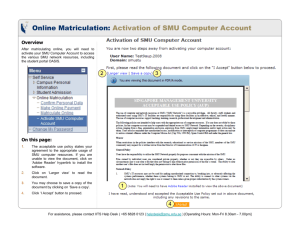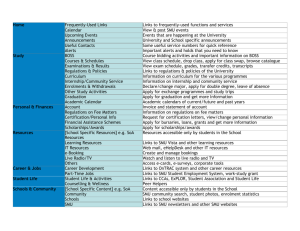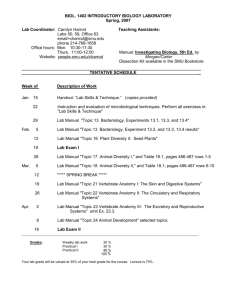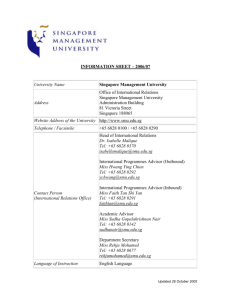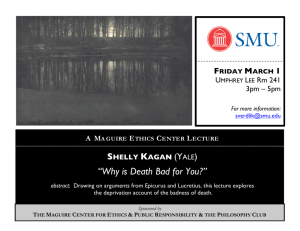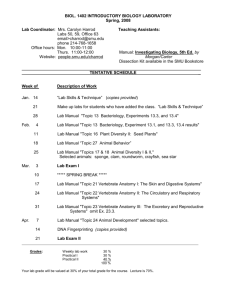Online Matriculation: Matriculate Online (Registration Form)
advertisement
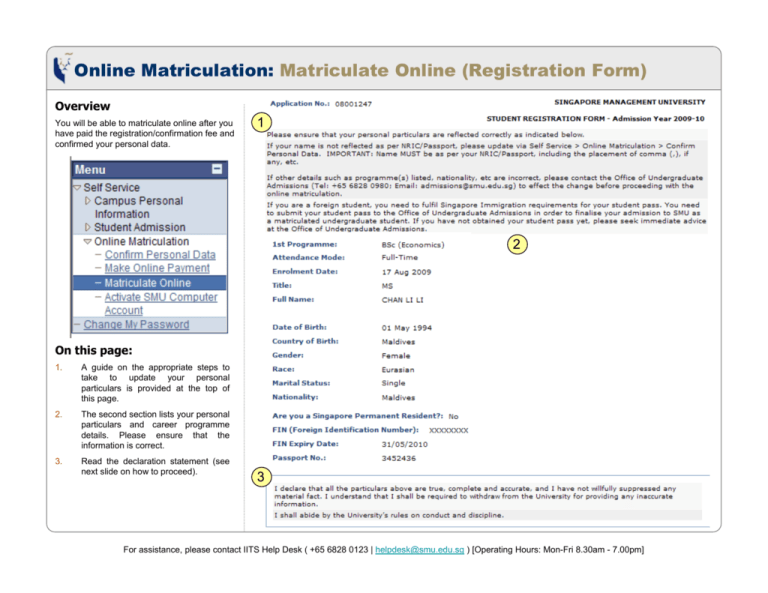
Online Matriculation: Matriculate Online (Registration Form) Overview You will be able to matriculate online after you have paid the registration/confirmation fee and confirmed your personal data. 1 2 On this page: 1. A guide on the appropriate steps to take to update your personal particulars is provided at the top of this page. 2. The second section lists your personal particulars and career programme details. Please ensure that the information is correct. 3. Read the declaration statement (see next slide on how to proceed). 3 For assistance, please contact IITS Help Desk ( +65 6828 0123 | helpdesk@smu.edu.sg ) [Operating Hours: Mon-Fri 8.30am - 7.00pm] Online Matriculation: Matriculate Online (Registration Form) On this page: 1. Incorrect details If your matriculation details listed are incorrect, click on ‘My details need to be changed’ to view instructions to update your particulars. 1 NOTE: Please ensure the changes are effected for the particulars listed on the page before proceeding. 2. Once you have confirmed that all the details are correct, click on ‘I agree’. 3. After you have clicked on ‘I agree’, click on ‘MATRICULATE’ button to proceed. Correct details 2 3 For assistance, please contact IITS Help Desk ( +65 6828 0123 | helpdesk@smu.edu.sg ) [Operating Hours: Mon-Fri 8.30am - 7.00pm] Online Matriculation: Matriculate Online (Indemnity Form) On this page: 1. The indemnity form states your acknowledgement of risks and undertaking of SMU programmes and activities. Check that your personal particulars are correct. 2. The second section shows a list of SMU programmes and activities (non-exhaustive). 3. If you are under 18, you will also need to download the form and obtain your parent’s/guardian’s signature. 4. Select ‘I agree’. 5. Click ‘PROCEED’. 1 2 3 4 5 For assistance, please contact IITS Help Desk ( +65 6828 0123 | helpdesk@smu.edu.sg ) [Operating Hours: Mon-Fri 8.30am - 7.00pm] Online Matriculation: Matriculate Online (Acknowledgement) On this page: 1. You will see an acknowledgement page once you have successfully matriculated as SMU student. The next steps that you will need to perform after matriculation will also be indicated. 2. Click on the hyperlink to activate your SMU Computer Account. 3. Log in to the student portal OASIS to perform a series of online activities and to access information pertinent to newly matriculated students. 4. You will need to come down to SMU in person and complete the physical verification and other activities as indicated in the matriculation website. 5. You are advised to print a copy of the indemnity form, which you have earlier acknowledged, by clicking on the hyperlink. 6. If you are under 18 and have not printed the indemnity form for your parent’s/guardian’s declaration, you can do so by clicking on the hyperlink. 1 2 3 4 5 6 For assistance, please contact IITS Help Desk ( +65 6828 0123 | helpdesk@smu.edu.sg ) [Operating Hours: Mon-Fri 8.30am - 7.00pm]