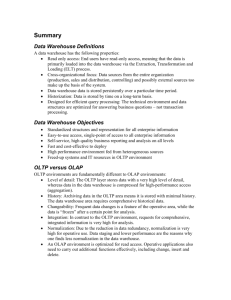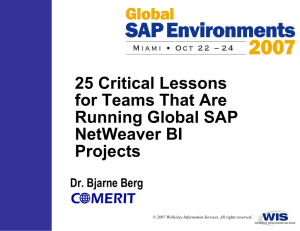Business Analysis/SAP BI Combo course
advertisement
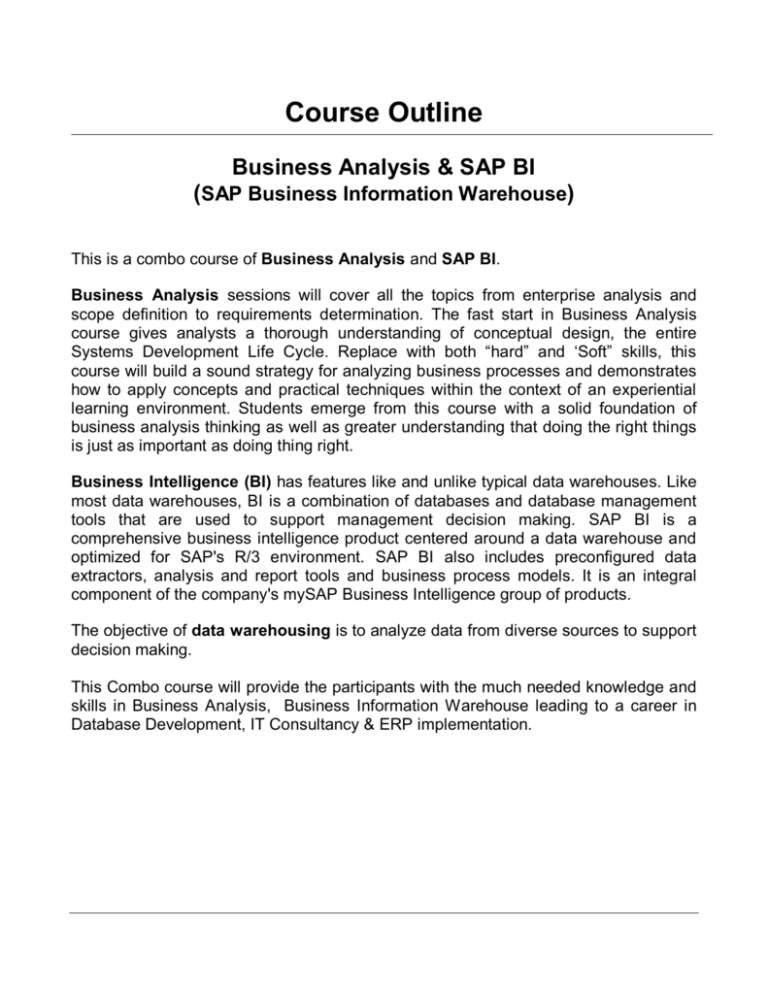
Course Outline Business Analysis & SAP BI (SAP Business Information Warehouse) This is a combo course of Business Analysis and SAP BI. Business Analysis sessions will cover all the topics from enterprise analysis and scope definition to requirements determination. The fast start in Business Analysis course gives analysts a thorough understanding of conceptual design, the entire Systems Development Life Cycle. Replace with both “hard” and „Soft” skills, this course will build a sound strategy for analyzing business processes and demonstrates how to apply concepts and practical techniques within the context of an experiential learning environment. Students emerge from this course with a solid foundation of business analysis thinking as well as greater understanding that doing the right things is just as important as doing thing right. Business Intelligence (BI) has features like and unlike typical data warehouses. Like most data warehouses, BI is a combination of databases and database management tools that are used to support management decision making. SAP BI is a comprehensive business intelligence product centered around a data warehouse and optimized for SAP's R/3 environment. SAP BI also includes preconfigured data extractors, analysis and report tools and business process models. It is an integral component of the company's mySAP Business Intelligence group of products. The objective of data warehousing is to analyze data from diverse sources to support decision making. This Combo course will provide the participants with the much needed knowledge and skills in Business Analysis, Business Information Warehouse leading to a career in Database Development, IT Consultancy & ERP implementation. Business Analysis & SAP FICO Course Curriculum TOPIC CONTENT Business Analysis Introduction Enterprise Analysis Defining the Scope Define Business Analysis and what it means in today‟s environment Recognize the system Development Life Cycle and various approaches Define enterprise Analysis and state its purpose Identify the types and sources of information useful in this level of analysis Define the current issues and future benefits of the new system Identify the functional areas and stakeholders impacted by the issues define the preliminary project scope and objectives Procedure Analysis Stakeholders Interviews Define key terms important to procedure analysis Analyze a written procedure and associated forms and reports Discuss key components and the importance of process modeling Create an activity diagram also known as a swim lane diagram Decompose activities into further details using a process script Recognize the importance of stakeholder involvement Understand the best techniques for preparing and holding and an interview Discuss Various questioning and listening techniques Learn how to recognize and capture stakeholder requirements Experience interviewing key stakeholders and users Requirement, Assumptions, & Constraints Defining a Solution Define Effective requirements practices, and SMART requirement attributes Identify user, functional and quality of service requirements Solution Implementation Planning Management Presentation Define and Identify assumption and constraints which will impact the project Manage the project scope boundaries and change while defining a solution Understand system improvement vs. system redesign Consider the impact of the solution Recognize the task that must e done to implement the proposed solution Estimate time and resources for the implementation Organize the appropriate deliverables into a quality decision package presentation Practice professional communication to a management committee SAP Business Information Warehouse SAP BW Basics InfoCube Basics Infocube design Business Scenario How to populate data into InfoCube Loading data into the infocube InfoCube Basics and Infocube design Introduction to SAP BW Basic Concept of Data Warehousing BW - SAP Data Warehousing Solution, BW Star Schema, Info Objects, Info Area, InfoCube Design , Creation of Info Objects. Display and Navigational Attributes, Dimension and Fact Table Populating InfoCube Creating a Source System Creating an Application Component , Creating an InfoSource for Characteristic Data, Creating InfoPackages to Load Characteristic Data, Checking Loaded Characteristic Data, Entering the Master Data, Text, and Hierarchy Manually, Creating an InfoSource for Transaction Data, Creating update Rules for the InfoCube Create an InfoPackage to Load Transaction Data BW Star Schema InfoCube Design Alternative Time-Dependent Navigational tributes Creating Queries and Workbooks Managing User Authorization Advanced InfoCube Aggregates and Multi-Cubes Operational Data Store (ODS) Business Content InfoCube Design Alternative II-Dimension Characteristics InfoCube design Queries Creating a Query Using BEx Analyzer Organizing Workbooks Using BEx Browser Using a Variable to Access a Hierarchy Node Directly Creating an Authorization Profile Using Profile Generator Creating an Authorization Object to Control User Access to the InfoCube Data Integrating Profile Generator and BEx Browser Infocube design BW Star Schema InfoCube Design Alternative Time-Dependent Navigational Attributes InfoCube Design Alternative II-Dimension Characteristics InfoCube Design Alternative Time-Dependent Entire Hierarchies Other InfoCube Design Techniques Aggregates Multi-Cubes Creating an ODS Object Preparing to Load Data into the ODS Object, Then into an InfoCube Loading Data into the ODS Object Loading Data into the InfoCube Using 0RECORDMODE for Delta Load Creating an R/3 Source System Transferring R/3 Global Settings Replicating R/3 DataSources Installing Business Content Objects and Loading R/3 Data Generic R/3 Data Extraction Data Maintenance Performance Tuning Maintaining Characteristic Data Maintaining InfoCube Data BW Statistics System Administration Assistant Tuning Query Performance Tuning Load Performance Object Transport Achieving SAP BW Certificate SAP BW Basics InfoCube Basics Infocube design Business Scenario ASAP for BW a BW implementation methodology developed by SAP An overview of the SAP Basis 3-tier architecture. System Landscape Development Class Object Transport ASAP for BW SAP Basis 3-tier architecture How to prepare for SAP BW Certificate Exam strategy Sample Questionnaires Practices Introduction to SAP BW Basic Concept of Data Warehousing BW - SAP Data Warehousing Solution, BW Star Schema, Info Objects, Info Area, InfoCube Design , Creation of Info Objects. Display and Navigational Attributes, Dimension and Fact Table