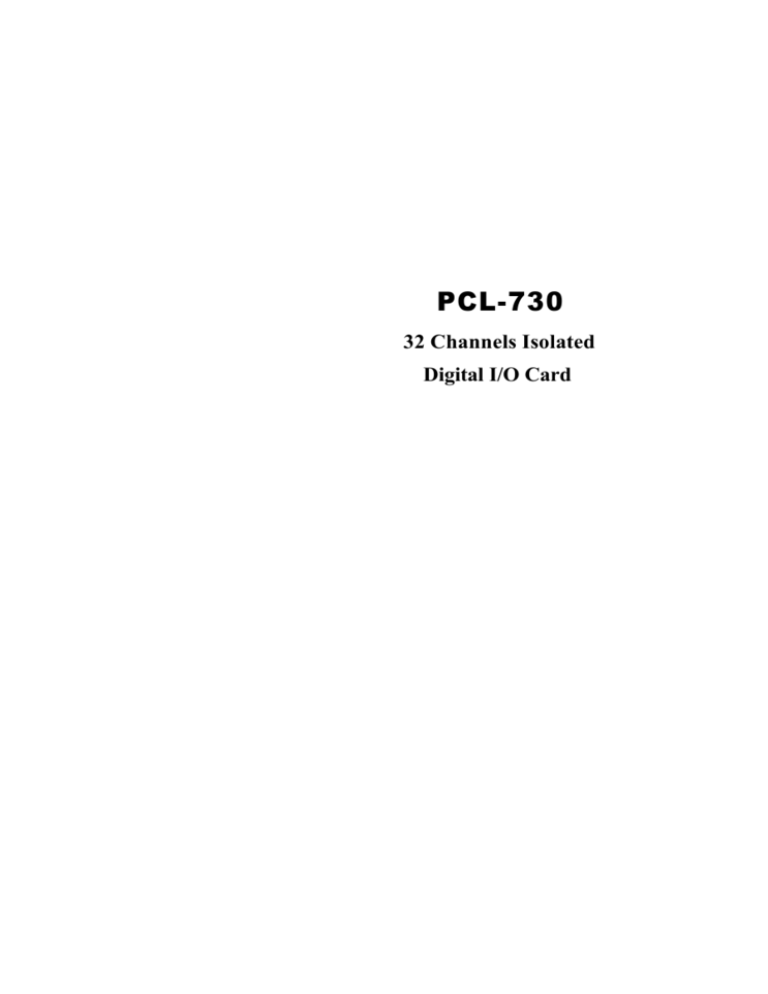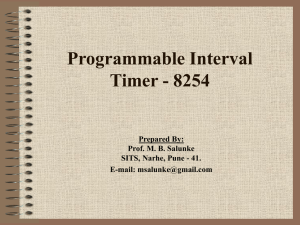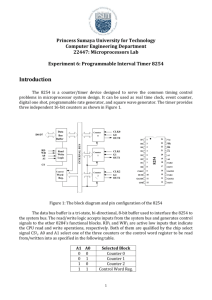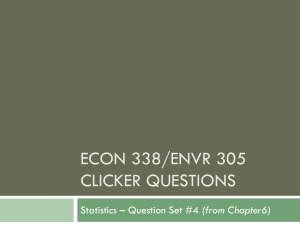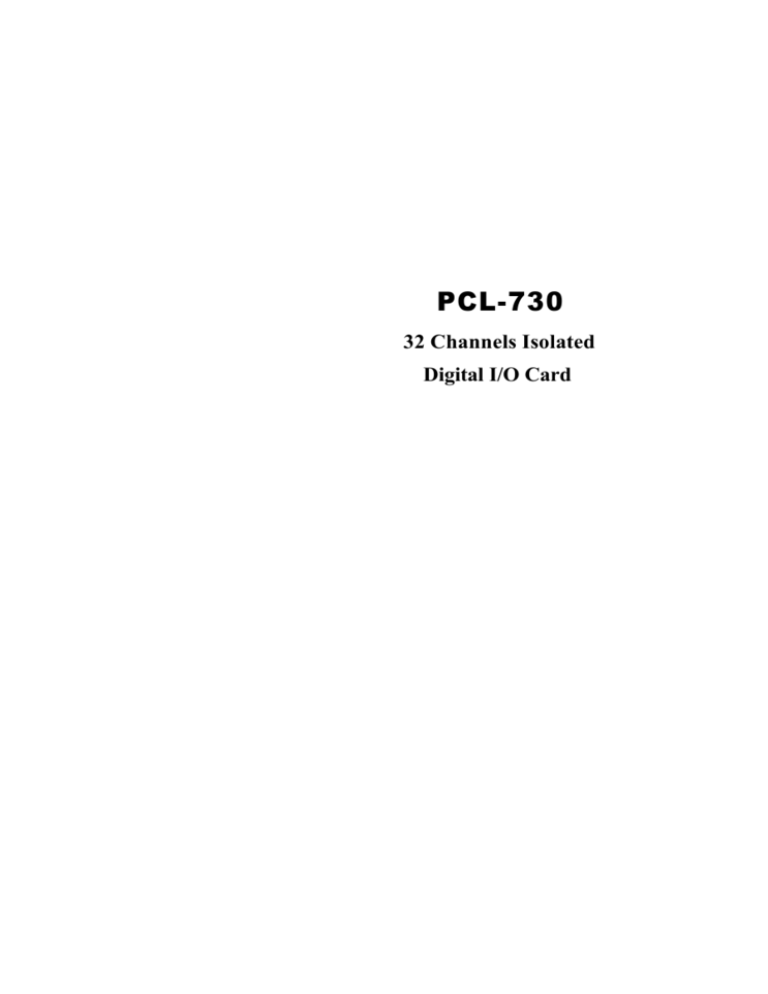
PCL-730
32 Channels Isolated
Digital I/O Card
@Copyright 2003-2006 CEIPC Technology Co., Ltd
All Rights Reserved.
Manual first edition: November 29, 2000
The information in this document is subject to change without prior notice in
order to improve reliability, design and function and does not represent a
commitment on the part of the manufacturer.
In no event will the manufacturer be liable for direct, indirect, special,
incidental, or consequential damages arising out of the use or inability to use
the product or documentation, even if advised of the possibility of such
damages.
This document contains proprietary information protected by copyright. All
rights are reserved. No part of this manual may be reproduced by any
mechanical, electronic, or other means in any form without prior written
permission of the manufacturer.
Trademarks
IBM PC is a registered trademark of International Business Machines
Corporation. Intel is a registered trademark of Intel Corporation. Other product
names mentioned herein are used for identification purposes only and may be
trademarks and/or registered trademarks of their respective companies.
Contents
How to Use This Guide................................................iii
1. Introduction..............................................................1
1.1
Features .......................................................................................................2
1.2
Applications ...............................................................................................2
1.3
Specifications.............................................................................................3
2. Installation................................................................5
2.1
What You Have.........................................................................................5
2.2
Unpacking...................................................................................................6
2.3
PCL-730's Layout .....................................................................................7
2.4
Jumper and DIP Switch Description......................................................8
2.5
Base Address Setting................................................................................8
2.6
Interrupt Setting.......................................................................................10
2.7
Setting of Lower IRQ Signal Source...................................................12
2.8
Setting of Lower IRQ Signal Polarity .................................................12
2.9
Signal Connection...................................................................................13
2.10
Counter Signals Connection..................................................................15
3. Register Structure & Programming.......................... 16
3.1
I/O Register Format ................................................................................16
Contents • i
3.2
Digital Input Register .............................................................................17
3.3
Digital Output Register ..........................................................................17
3.4
Timer/Counter Register..........................................................................18
3.5
Low-level Programming........................................................................18
3.6
Programmable Interval Timer...............................................................22
3.7
Programming in High Level Language ...............................................26
Appendix A. I/O Port Address Map............................. 27
Appendix B. Digital I/O Signal Connection ................ 28
ii • Contents
How to Use This Guide
This manual is designed to help you use the PCL-730. The manual
describes how to modify various settings on the PCL-730 card to meet
your requirements. It is divided into five chapters:
• Chapter 1, "Introduction," gives an overview of the product
features. applications, and specifications.
•
Chapter 2, "Installation," describes how to install the PCL-730. The
layout of PCL-730 is shown, the DIP switch setting for base address,
and jumpers setting for interrupt trigger, and trigger mode are
specified.
•
Chapter 3, "Register Structure & Programming," describes how to
program the PCL-730 for digital I/O and timer/counter.
•
Appendix A, "I/O Port Address Map,", gives an overview I/O
address map.
•
Appendix B, "Digital I/O Signal Connection ,"describes how to
connect the external signal with PCL-730's isolated and non-isolated
digital.
Contents • iii
1
Introduction
The PCL-730 is an isolated digital I/O card. It is a compact-size add-on
card for IBM AT compatible PC. The card provides 16 isolated input
and 16 isolated output channels. The isolated channels are suitable for
applications in the industry environment. There are another 16 nonisolated digital input and output channels. It lets users to use the card
more flexible.
The card provides dual interrupt lines. One is generated by the external
digital signals and the other is generated from the 8254 timer. The dual
interrupt lines are very usable in industrial applications of watchdog
and trigger signal monitoring.
This card provides one 8254 chips on board. Two 8254 counters are
cascaded to provide a timer interrupt source. The another counter can
be freely used by users.
The I/O signals are via a 37 pin D-type connector that project through
the computer case at the rear of the board. Also, two non-isolated
digital I/O connectors are on-board, which can connected with the
daughter board - PCLD-782 and PCLD-785 directly.
Introduction •
1.1 Features
The PCL-730 Isolated D/I Card provides the following advanced
features:
•
16 isolated digital input and output channels
•
16 non-isolated digital input and output channels
•
One 8254 chip one board which provide a set of cascaded timers and
one independent counter
•
Dual interrupt channels, one is for external interrupt and the other is
for on board timer interrupt.
•
Use 37-pin D-type female connector.
•
AT-Bus and Compact / Half size PCB
1.2 Applications
Laboratory and Industrial automation
Watchdog timer
Event counter
Frequency counter and generator
Low level pulse generator
Time delay
Industry automation
• Introduction
1.3 Specifications :
♦ General Specification:
•
Dimensions : 19.3 cm x 10.3 cm
•
Bus : PC-AT bus
•
Slot : One 36 pin slot and one 62-pin slot
•
I/O port address : Hex 200 ~ Hex 3F8( 8 bytes)
•
Connector : One DB-37 for Isolated DIO
Two 20-pin flat-cable for TTL DIO
•
Interrupt IRQ : IRQ 3,4,5,6,7 for external digital interrupt
IRQ 9,10,11,12,15 for internal timer interrupt
•
Temperature : 0 ~ 50° C (Operating);
•
Humidity : 0 to 90% non-condensing
♦ Isolated Digital Output
•
No. of channels : 16 channels
•
Electronical characteristics : Open collector transistor
•
Output Voltage : open collector 5 to 40VD C
•
Sink Current : 200mA
•
Isolation Voltage : 2,500 VDC
•
Max. Throughput : 10KHz
♦ Isolated Digital Input
•
No. of channels : 16 channels
•
Electronical characteristics : Non-polarity photo-coupler
•
Input Voltage : 5 to 24VD C
•
Input Resistance : 1.2KΩ @ 0.5W
•
Isolation Voltage : 2,500 VDC
Introduction •
•
Max. Throughput : 10KHz
♦ Non-isolated Digital Input:
•
Input logic low voltage : Min. -0.5V; Max. 0.8V
•
Input logic high voltage : Min. 2.0V; Max. 5.0V
•
Input loading current : Max. 0.2 mA at 0.4V
•
Input hysteresis : Typical 0.4V; Min. 0.2V
•
Max. Throughput : 30KHz
♦ Non-isolated Digital Output:
•
Input logic low voltage (Sink) : Max. 0.5V at 24mA;
•
Input logic high voltage(Source) : Max. 0.4V at 12mA
•
Driving Capacity : All inputs and outputs are TTL/DTL compatible
and outputs will drive 1 standard TTL load ( 74
series) or 4 LSTTL ( 74LS) loads
•
Input hysteresis : Typical 0.4V; Min. 0.2V
♦ Programmable Counter :
•
Chips : 8254
•
Frequency : 2MHz
•
Counter : three 16-bit counters ( counter0 ~ counter 2)
•
Mode : 6 programmable modes
•
Usable pins : CLK and GATE for counter 0 (JP5)
•
counter usage : counter 0 is flexible for users
counter 1 and counter 2 are cascaded together for
timer pacer generation.
• Introduction
2
Installation
This chapter describes the configurations and multi-functions of the
PCL-730 and teach users to install the PCL-730. At first, the contents in
the package and unpacking information that you should care about are
described. The versatile configurations of PCL-730 are introduced so
that you can configure it according to your applications. The default
setting of PCL-730 is shown at the end of this chapter.
2.1 What You Have
In addition to this User's Manual, the package includes the
following items:
•
PCL-730 Isolated Digital I/O Card
If any of these items is missing or damaged, contact the dealer
from whom you purchased the product. Save the shipping
materials and carton in case you want to ship or store the
product in the future.
Installation • 5
2.2 Unpacking
Your PCL-730 card contains sensitive electronic components
that can be easily damaged by static electricity.
The card should be done on a grounded anti-static mat. The
operator should be wearing an anti-static wristband, grounded at
the same point as the anti-static mat.
Inspect the card module carton for obvious damage. Shipping
and handling may cause damage to your module. Be sure there
are no shipping and handing damages on the module before
processing.
After opening the card module carton, extract the system module
and place it only on a grounded anti-static surface component
side up.
Again inspect the module for damage. Press down on all the
socketed IC's to make sure that they are properly seated. Do this
only with the module place on a firm flat surface.
Note : DO NOT APPLY POWER TO THE CARD IF IT HAS BEEN
DAMAGED.
You are now ready to install your PCL-730.
6 • Installation
7130 Rev A1
JP2
CN2
CN1
SW1
JP1
JP3
JP5
CLK0
GATE0
OUT0
OUT1
GND
JP4
CN4
CN3
2.3
PCL-730's Layout
Figure 2.1
Installation • 7
2.4 Jumper and DIP Switch Description
You can change the PCL-730's channels and base address by
setting jumpers and DIP switches on the card. The card's
jumpers and switches are preset at the factory. Under normal
circumstances, you should not need to change the jumper
settings.
A jumper switch is closed (sometimes referred to as "shorted")
with the plastic cap inserted over two pins of the jumper. A
jumper is open with the plastic cap inserted over one or no pin(s)
of the jumper.
2.5 Base Address Setting
The PCL-730 requires 8 consecutive address locations in the I/O
address space. The base address of the PCL-730 is restricted by the
following conditions.
1. The base address must be within the range Hex 200 to Hex 3FF.
2. The base address should not conflict with any PC reserved I/O
address.
3. The base address must not conflict with any add-on card on your
own PC. Please check your PC before installing the PCL-730.
The PCL-730's base address of registers is selected by an 6 positions
DIP switch SW1. The default setting of base address is set to be HEX
300 . All possible base address combinations are listed as Table 2.2.
You may modify the base address if the address HEX 300 has been
occupied by another add-on card.
8 • Installation
BASE_ADDR. = Hex 300
A(8 7 6 5 4 3)
ON
SW1
1
2
3
4
5
6
Figure 2.2 Default Base Address Setting
I/O port
Address(Hex)
200-207
1
A8
ON
(0)
(0)
(0)
(0)
(0)
(0)
208-20F
ON
ON
ON
ON
ON
OFF
(0)
(0)
(0)
(0)
(0)
(1)
210-217
ON
ON
ON
ON
OFF
ON
(0)
(0)
(0)
(0)
(1)
(0)
218-21F
ON
ON
ON
ON
OFF
OFF
(0)
(0)
(0)
(0)
(1)
(1)
:
ON
:
OFF
:
OFF
:
OFF
:
OFF
:
OFF
(0)
(1)
(1)
(1)
(1)
(1)
300-307
OFF
ON
ON
ON
ON
ON
(default)
(1)
(0)
(o)
(0)
(0)
(0)
308-30F
OFF
ON
ON
ON
ON
OFF
:
2F8-2FF
2
A7
ON
3
A6
ON
4
A5
ON
5
A4
ON
6
A3
ON
(1)
(0)
(0)
(0)
(0)
(1)
:
3F0-3F7
:
OFF
:
OFF
:
OFF
:
OFF
:
OFF
:
ON
(1)
(1)
(1)
(1)
(1)
(0)
3F8-3FF
OFF
OFF
OFF
OFF
OFF
OFF
(1)
(1)
(1)
(1)
(1)
(1)
* A3, ..., A8 is corresponding to PC Bus address lines
Table 2.1. Possible Base Address Combinations
Installation • 9
How to Define a Base Address for the PCL-730 ?
The DIP1 to DIP6 in the switch SW1 are one to one corresponding to the PC
bus address line A9 to A4. A0,A1, and A2 are always 0 and A9 is always 1. If
you want to change the base address, you can only change the values of A8 to
A3 ( shadow area of below table). The following table is an example, which
shows you how to define the base address as Hex 300.
Base Address : Hex 300
3
0
0
1
1
0
0
0
0
0
0
0
0
A9
A8
A7
A6
A5
A4
A3
A2
A1
A0
2.6 Interrupt Setting
The PCL-730 offers AT Bus interrupt levels ( IRQ3 ~ IRQ15),
also a dual interrupt lines are supported . One is generated by the
external digital signals and the other is generated from the 8254 timer
on board.
Lower IRQ ( From External Digital I/O Signal)
JP1
3 4 5 6 7 NC
Higher IRQ ( From Internal Timer Pacer)
JP2
9 10 11 12 15 NC
The lower interrupt IRQ can be set as IRQ3~IRQ7 by Jumper
JP1. It is illustrated as figure 2.3. The second interrupt IRQ can
be set as IRQ9~IRQ15 by jumper JP2. it is illustrated as figure
2.4.
10 • Installation
Both of lower and higher IRQ can generate interrupt
simultaneously.
The external digital signals can trigger the interrupt through lower
interrupt setting. There are four different digital I/O signals can be
used as interrupt trigger sources, also the trigger mode is either
fall-edge or rising-edge trigger.
Note : Both lower and higher IRQ can be set simultaneously. And, two
different IRQ can be generated by using PCL-730.
Be aware that there is no other add-on card shares the same
interrupt level at the same system.
JP1
3
IRQ1
4
5
6
7 NC
Figure 2.3 JP1 Setting for lower IRQ
JP2
IRQ2
9 10 11 12 15 NC
Figure 2.4 JP2 Setting for higher IRQ
Installation • 11
2.7. Setting of Lower IRQ Signal Source (JP3)
The lower Interrupt IRQ source can be set as either
IDI_0 : Isolated Digital Input channel 0, or
IDI_1 : Isolated Digital Input channel 1, or
DI_0 : Digital Input 0, or
DI_1 : Digital Input 1.
The jumper JP4 is used for signal source selection.
IDI_1
DI_1
IDI_0
DI_0
JP3
Figure 2.5 Jumper JP3 setting
2.8. Setting of Lower IRQ Signal Polarity (JP4)
The Interrupt signal can be selected as Fall Edge trigger or Rise Edge
trigger. It can be set as jumper JP4.
Fall Edge
Rise Edge
JP4
Figure 2.6 Jumper JP4 setting
12 • Installation
2.9. Signal Connection
There are three DIO connector. The pin assignment of the 37 pins Dtype connector CN3, which is an isolated DIO signal connector, is
shown in Figure 2.7. The definitions of the non-isolated DIO signal
connectors CN1 and CN2 are shown is Figure 2.8 and Figure 2.9
respectively.
IDI_0
(1)
IDI_2
(2)
IDI_4
(3)
IDI_6
(4)
IDI_8
(5)
IDI_10 (6)
IDI_12 (7)
IDI_14 (8)
EIGND
(9)
EOGND (10)
ID0_0 (11)
ID0_2 (12)
ID0_4 (13)
ID0_6 (14)
ID0_8 (15)
ID0_10 (16)
ID0_12 (17)
ID0_14 (18)
VDD (19)
Legend:
IDI_n
IDO_n
EIGND
EOGND
VDD
(20) IDI_1
(21) IDI_3
(22) IDI_5
(23) IDI_7
(24) IDI_9
(25) IDI_11
(26) IDI_13
(27) IDI_15
(28) EOGND
(29) EOGND
(30) ID0_1
(31) ID0_3
(32) ID0_5
(33) ID0_7
(34) ID0_9
(35) ID0_11
(36) ID0_13
(37) ID0_15
: Isolated digital input channel #n
: Isolated digital output channel #n
: Ground return path of isolated input channels
: Ground return path of isolated output channels
: Power supply of isolated output channels
Figure 2.7. Pin assignment of Connector CN3
Installation • 13
• CN 2: Digital Signal Input (DI 0 - 15 )
CN2
DI 0
DI 2
DI 4
DI 6
DI 8
DI 10
DI 12
DI 14
GND
+5V
1
3
5
7
9
11
13
15
17
19
2
4
6
8
10
12
14
16
18
20
DI 1
DI 3
DI 5
DI 7
DI 9
DI 11
DI 13
DI 15
GND
+ 12V
Figure 2.8. Pin assignment of Connector CN2
•CN 1: Digital Signal Output ( DO 0 - 15 )
CN1
DO 0
DO 2
DO 4
DO 6
DO 8
DO 10
DO 12
DO 14
GND
+5V
1
3
5
7
9
11
13
15
17
19
2
4
6
8
10
12
14
16
18
20
DO 1
DO 3
DO 5
DO 7
DO 9
DO 11
DO 13
DO 15
GND
+12V
Figure 2.9. Pin assignment of Connector CN1
CN 4 : Isolated Output GND Terminal
E.GND
1
2
E.GND
Legend :
DO n
: Digital output signal channel n
DI n
: Digital input signal channel n
GND
: Digital ground
E.GND : External Ground for Isolated Input
14 • Installation
2.10. Counter Signals Connector (JP5)
There is an internal programmable timer/counter 8254 chip on the PCL730. The counter1 and counter 2 are cascaded together for timer pacer
generation. The reminder counter 0 are available for flexible usage.
Refer figure 2.11. The jumper JP5 is connector for counter 0 and its pin
assignment is illustrated as figure 2.10.
JP5
8254 Chip (U12)
1
CLK0
2
GATE0
3
OUT0
4
GATE1
5
OUT1/Pacer
6
GND
CLK0
C
GATE0
OUT0
Counter 0
O
Counter 1
O
Counter 2
O
G
C
GATE1
COUT1
G
2M Hz Clock
C
GATE1
COUT2
G
Figure 2.10 Pin Assignment of JP5
The pacer rate of above configuration is determined by the formula :
pacer rate = 2 Mhz / ( C1 * C2)
The maximum pacer signal rate is 2MHz/1=2Mhz. The minimum
signal rate is 2MHz/65535/65535, which is a very slow frequency that
user may never use it.
For example, if you wish to get a pacer rate 2.5 Khz, you can set C1 =
40 and C2 = 20. That is 2.5KHz = 2Mhz / ( 40 x 20)
Installation • 15
3
Register Structure &
Programming
3.1 I/O Registers Format
The PCL-730 requires 8 consecutive addresses in the PC I/O address
space. The I/O address map is compatible with PCI-730 but which one
more timer / counter chip. Table 3.1 shows the I/O address of each
register with respect to the base address.
Address
Base + 0
Base + 1
Base + 2
Base + 3
Base + 4
Base + 5
Base + 6
Base + 7
Write
Read
Isolated DO low byte
Isolated DI low byte
Isolated DO high byte
Isolated DI high byte
DO low byte
DI low byte
DO high byte
DI high byte
8254 Counter #0
8254 Counter #0
8254 Counter #0
8254 mode control
8254 counter status
Table 3.1. I/O Address Map of PCL-730
DO -- Digital Output
DI -- Digital Input
16 • Register Structure & Programming
3.2. Digital Input Register
There are total 32 digital input channels on the PCL-730, including 16
isolated DI channels and 16 non-isolated channels. Each bit is
corresponding to a signal on the connector.
Address : BASE + 0 ~ BASE + 3
Attribute : read only
Data Format :
Bit
Base + 0
Base + 1
Base + 2
Base + 3
7
6
5
4
3
2
1
IDI_7 IDI_6 IDI_5 IDI_4 IDI_3 IDI_2 IDI_1
IDI_15 IDI_14 IDI_13 IDI_12 IDI_11 IDI_10 IDI_9
DI_7
DI_6
DI_5
DI_4
DI_3
DI_2 DI_1
DI_15 DI_14 DI_13 DI_12 DI_11 DI_10 DI_9
0
IDI_0
IDI_8
DI_0
DI_8
IDI_N : Isolated Digital Input CH N
DI_N : Digital Input CH N
3.3. Digital Output Register
There are total 32 digital output channels on the PCL-730, including 16
isolated DO channels and 16 non-isolated channels. Each bit is
corresponding to a signal on the connector.
Address : BASE + 0 ~ BASE + 3
Attribute : write only
Data Format :
Bit
Base + 0
Base + 1
Base + 2
Base + 3
7
IDO_7
IDO_15
DO_7
DO_15
6
IDO_6
IDO_14
DO_6
DO_14
5
IDO_5
IDO_13
DO_5
DO_13
4
IDO_4
IDO_12
DO_4
DO_12
3
IDO_3
IDO_11
DO_3
DO_11
2
IDO_2
IDO_10
DO_2
DO_10
1
IDO_1
IDO_9
DO_1
DO_9
0
IDO_0
IDO_8
DO_0
DO_8
IDO_N : Isolated Digital Output CH N
DO_N : Digital Output CH N
Register Structure & Programming • 17
3.4. Timer/Counter Registers
The 8254 occupies 4 I/O address locations in the PCL-730 as shown
blow. Users can refer to NEC's or Intel's data sheet for a full
description of the 8254 features, condensed information is specified in
Section 3.6.
Address : BASE + 4 ~ BASE + 7
Attribute : read / write
Data Format :
Base
Base
Base
Base
+
+
+
+
0
1
2
3
Counter 0 Register ( R/W)
Counter 1 Register ( R/W)
Counter 2 Register ( R/W)
8254 Mode Control Register
3.5. Low-level Programming
To manipulate the PCL-730, users may understand how to write a
hardware dependent low-level program. The low-level programming
can be carried out by using either assembly or high-level language such
as BASIC or C language. The following gives examples to show how
to use programming language to access a DAS card or any add-on I/O
card.
Getting Start
Before programming, the add-on card should be correctly installed.
After installing the card, the users should already understand how much
system (PC) resources are used by this card, such as I/O address, IRQ
channels, etc..
The second step is to study the register format and the operation
theorem of the card. Then users can try to write low-level programs to
operate it. Although the high-level program library is available, the
low-level programming can improve the efficiency and perform
functions which the library does not support. The low level
programming is not difficult and may be necessary to understand.
Programming Language
18 • Register Structure & Programming
The programming language to be used is dependent on users'
familiarity and the system requirement. No matter what kind of
language is used, the user must understand the syntax of the I/O
instructions to access the I/O card. The following sections introduce
the syntax of the often used programming languages. In each section,
the write (output) port instruction and the read (input) port instruction
are shown. In the examples, the base address of the I/O card is assume
as HEX 300 and the port of the register to be access is BASE+2.
Assembly
To write an output port:
out
300h,value
out
300h,register
To read an input port
in
300h
BASIC language
To write an output port:
10
BASE=&H300
20
VALUE% = &H2F
30
OUT( BASE+2), VALUE %
or
10
OUT( &H302 ), &H2F
To read an input port
10
BASE=&H300
20
VALUE=INP( BASE+2)
or
10
VALUE=INP( &H302 )
C language (Borland C++)
To write an output port:
#define BASE
0x300
unsigned int
Value=0x2F;
outportb( BASE+2 , Value );
or
outportb( 0x302, 0x2F );
To read an input port
Register Structure & Programming • 19
#define BASE
0x300
unsigned int
Value;
Value = inpportb( BASE+2 );
or
Value = inportb( 0x302 );
C language (MicroSoft C)
To write an output port:
#define BASE
0x300
unsigned int
Value=0x2F;
outp( BASE+2 , Value );
or
outp( 0x302 , 0x2F );
To read an input port
#define BASE
0x300
unsigned int
Value;
Value = inp ( BASE+2 );
or
Value = inp ( 0x302 );
Perform Functions
Users should study the operation theorem and the relative data sheet to
understand how to operate this card, then use the low-level
programming to perform those functions. Generally, the DIO control
can be easily performed by only a few instructions, it is very suitable to
use the low level programming.
Digital Input Operation (Read):
The digital input states are read as a single byte from the port at
address BASE+N ( N= 0,1,2,3). Each of the 8 bits within the byte
corresponding to particular digital input, a high bit ( 1) signifies
the input is energized, a low bit ( 0) signifies the input is deenergized.
For example :
20 • Register Structure & Programming
In BASIC ,
05 BASE=&H300
10 VALUE1 = INP(BASE + 0) ‘Read DO0 ~ DI 7
20 VALUE2 = INP(BASE + 2) ‘Read DO16 ~ DI 23
Write operation :
The digital output states are written as 1 single byte to the port at
address BASE+N ( N=0,1,2,3). Data is written to all 8 bits as a
single byte.
For example :
In BASIC :
05
06
07
10
BASE=&H300
VALUE1% = &H3F
VALUE2% = &HF3
OUT( BASE + 0), VALUE1% ‘ the digital outputs ( DO0-DO7) will
’ be ( 00111111 )
20 OUT( BASE + 2), VALUE2% ‘ the digital outputs ( DO16 - DO23)
’ will be ( 11110011)
Register Structure & Programming • 21
3.6 Programmable Interval Timer
Note : The material of this section is adopted from
Intel Microprocessor and Peripheral Handbook Vol. II --Peripheral
3.6.1 The Intel (NEC) 8254
The Intel(NEC) 8254 contains three independent, programmable,
multi-mode 16 bit counter/timers. The three independent 16 bit
counters can be clocked at rates from DC to 5 MHz. Each
counter can be individually programmed with 6 different
operating modes by appropriately formatted control words. The
most commonly uses for the 8254 in microprocessor based
system are:
•
•
•
•
•
•
programmable baud rate generator
event counter
binary rate multiplier
real-time clock
digital one-shot
motor control
For more information about the 8254 , please refer to the NEC
Microprocessors and peripherals or Intel Microprocessor and
Peripheral Handbook.
3.6.2 The Control Byte
The 8254 occupies 8 I/O address locations in the PCL-730 I/O
map. As shown below.
Base + 4
Base + 5
Base + 6
Base + 7
LSB OR MSB OF COUNTER 0
LSB OR MSB OF COUNTER 1
LSB OR MSB OF COUNTER 2
CONTROL BYTE for Chip 0
22 • Register Structure & Programming
Before loading or reading any of these individual counters, the
control byte ( Base + 7) must be loaded first. The format of
control byte is :
Control Byte : (Base + 7)
Bit
7
6
5
4
3
2
1
0
SC1
SC0
RL1
RL0
M2
M1
M0
BCD
• SC1 & SC1 - Select Counter ( Bit7 & Bit 6)
SC1
0
0
1
1
SC0
0
1
0
1
COUNTER
0
1
2
ILLEGAL
• RL1 & RL0 - Select Read/Load operation ( Bit 5 & Bit 4)
RL1
RL0
OPERATION
0
0
1
1
0
1
0
1
COUNTER LATCH
READ/LOAD LSB
READ/LOAD MSB
READ/LOAD LSB FIRST, THEN MSB
• M2, M1 & M0 - Select Operating Mode ( Bit 3, Bit 2, & Bit 1)
M2
0
0
x
x
1
1
M1
0
0
1
1
0
0
M0
0
1
0
1
0
1
MODE
0
1
2
3
4
5
• BCD - Select Binary/BCD Counting ( Bit 0)
0
BINARY COUNTER 16-BITS
Register Structure & Programming • 23
1
BINARY CODED DECIMAL (BCD) COUNTER (4
DECADES)
NOTES:
1. The count of the binary counter is from 0 up to 65,535.
2. The count of the BCD counter is from 0 up to 99,999.
3.6.3 Mode definition
In 8254, there are six different operating modes can be selected.
The they are :
• Mode 0 : interrupt on terminal count
The output will be initially low after the mode set operation.
After the count is loaded into the selected count register, the
output will remain low and the counter will count. When
terminal count is reached, the output will go high and remain
high until the selected count register is reloaded with the
mode or a new count is loaded. The counter continues to
decrement after terminal count has been reached.
Rewriting a counter register during counting results in the
following:
(1) Write 1st byte stops the current counting.
(2) Write 2nd byte starts the new count.
• Mode 1 : Programmable One-Shot.
The output will go low on the count following the rising edge of
the gate input. The output will go high on the terminal count. If
a new count value is loaded while the output is low it will not
affect the duration of the one-shot pulse until the succeeding
trigger. The current count can be read at anytime without
affecting the one-shot pulse.
The one-shot is re-triggerable, hence the output will remain
low for the full count after any rising edge of the gate input.
• Mode 2 : Rate Generator.
Divide by N counter. The output will be low for one period of
the input clock. The period from one output pulse to the next
24 • Register Structure & Programming
equals the number of input counts in the count register. If the
count register is reloaded between output pulses the present
period will not be affected, but the subsequent period will
reflect the new value.
The gate input when low, will force the output high. When the
gate input goes high, the counter will start form the initial
count. Thus, the gate input can be used to synchronized by
software.
When this mode is set, the output will remain high until after
the count register is loaded. The output then can also be
synchronized by software.
• Mode 3 : Square Wave Rate Generator.
Similar to MODE 2 except that the output will remain high until
one half the count has been completed (or even numbers)
and go low for the other half of the count. This is
accomplished by decrement the counter by two on the falling
edge of each clock pulse. When the counter reaches terminal
count, the state of the output is changed and the counter is
reloaded with the full count and the whole process is repeated.
if the count is odd and the output is high, the first clock pulse
(after the count is loaded) decrements the count by 1.
Subsequent clock pulses decrement the clock by 2 After timeout, the output goes low and the full count is reloaded. the first
clock pulse (following the reload) decrements the counter by 3.
Subsequent clock pulses decrement the count by 2 until timeout. Then the whole process is repeated. In this way, if the
count is odd, the output will be high for (N + 1)/2 counts and
low for (N - 1)/2 counts.
In Modes 2 and 3, if a CLK source other then the system
clock is used, GATE should be pulsed immediately following
Way Rate of a new count value.
Register Structure & Programming • 25
• Mode 4 : Software Triggered Strobe.
After the mode is set, the output will be high. When the count
is loaded, the counter will begin counting. On terminal count,
the output will go low for one input clock period, then will go
high again.
If the count register is reloaded during counting, the new
count will be loaded on the next CLK pulse. The count will be
inhibited while the GATE input is low.
• Mode 5 : Hardware Triggered Strobe.
The counter will start counting after the rising edge of the
trigger input and will go low for one clock period when the
terminal count is reached. The counter is re-triggerable. the
output will not go low until the full count after the rising edge
of any trigger.
The detailed description of the mode of 8254, please refer the
Intel Microsystem Components Handbook.
3.7 Programming in High Level Language
A high level programming library is supported in the software
package DLL1. In the DLL1, all the popular software platforms
are supported, they are :
1. MS-DOS : C/C++ library for Borland C and Microsoft C
2. Windows 3.11 : 16-bit Dynamic Linking Library(DLL)
3. Win-95 : 32-bit Dynamic Linking Library(DLL)
4. Win-NT 4.0 : 32-bit Dynamic Linking Library (DLL)
26 • Register Structure & Programming
Appendix A . I/O Port Address Map
I/O Address
000-01F
020-03F
040-05F
060-06F
070-07F
080-09F
0A0-0BF
0C0-0DF
0F0-0FF
100-1EF
1F0-1F8
200-207
278-27F
2F8-2FF
300-31F
360-36F
378-37F
3B0-3BF
3C0-3CF
3D0-3DF
3F0-3F7
3F8-3FF
Device
DMA controller 1
interrupt controller
Timer
Keyboard
Real-time clock
DMA page register
interrupt controller 2
DMA controller
Math coprocessor
not usable
Fixed disk
Game I/O
Parallel printer port 2 ( LPT2: )
Serial Port 2 ( COM2: )
Prototype card
Reserved
Parallel printer port 1 ( LPT1: )
Monochrome display
Reserved
Color graphics display
Diskette controller
Serial port 1 ( COM 1: )
I/O Port Address Map • 27
Appendix B. Digital I/O Signal
Connection
B.1. Isolated Digital Input Channels
The isolated digital output is an open collector transistor output. The
input accept voltage form 5V to 24V and input resister is 1.2K Ω. The
connection between outside signal and PCL-730 is shown below.
1.2K Ohmo
Isolated
Input
1N4001
External Signal
ACL-7130
PCL-730
B.2. Isolated Digital Output Channels
The connection of isolated-digital output is shown as following diagram.
An external voltage source ( 5~40VDC ) is necessary to power the
internal isolated circuits, and it is connected with pin-19 of CN3. When
the isolated digital output goes to high, the sink current will be from
VDD.
62003
Load
+
-
ACL-7130
PCL-730
28 • Digital I/O Signal Connection
VDD
5~40V
B.3. Digital I/O Channels
The PCL-730 provides 16 digital input and 16 digital output channels
through the connector CN1 and CN2 on board. The digital I/O signal
are fully TTL/DTL compatible. Please refer to section 1.3 for the
detailed digital I/O (DIO) signal specification, and section 2.9 for the
DIO connectors, and section 3.2 for the regisiters format.
To program digital I/O operation is fairly straight forward. The digital
input operation is just to read data from its corresponding registers, and
output operation is to write data to registers.
74LS244
Digital Input(DI)
TTL Signal
74LS374
Digital Output (DO)
TTL Signal
Digital GND (DGND)
ACL-7130
PCL-730
Outside Device
Digital I/O Signal Connection • 29