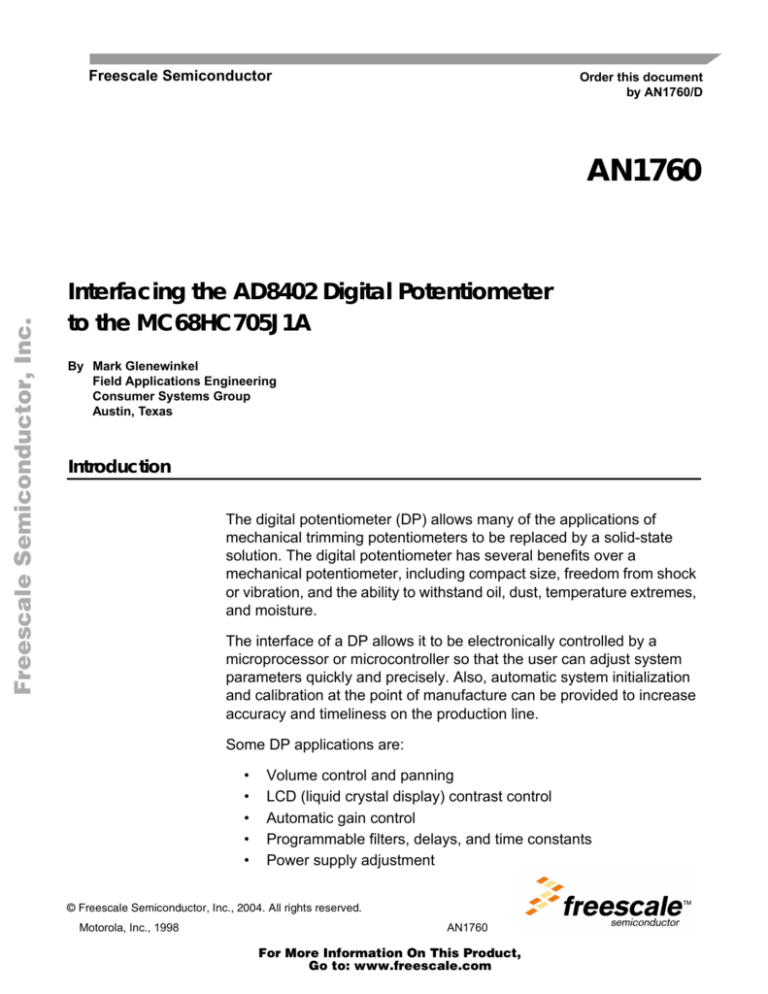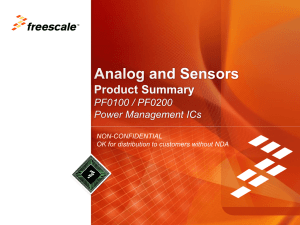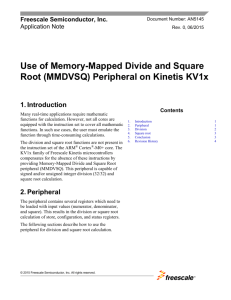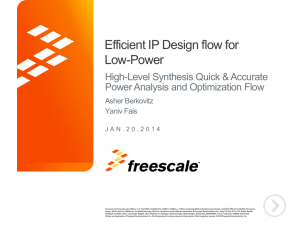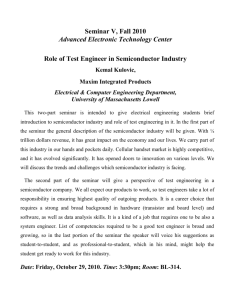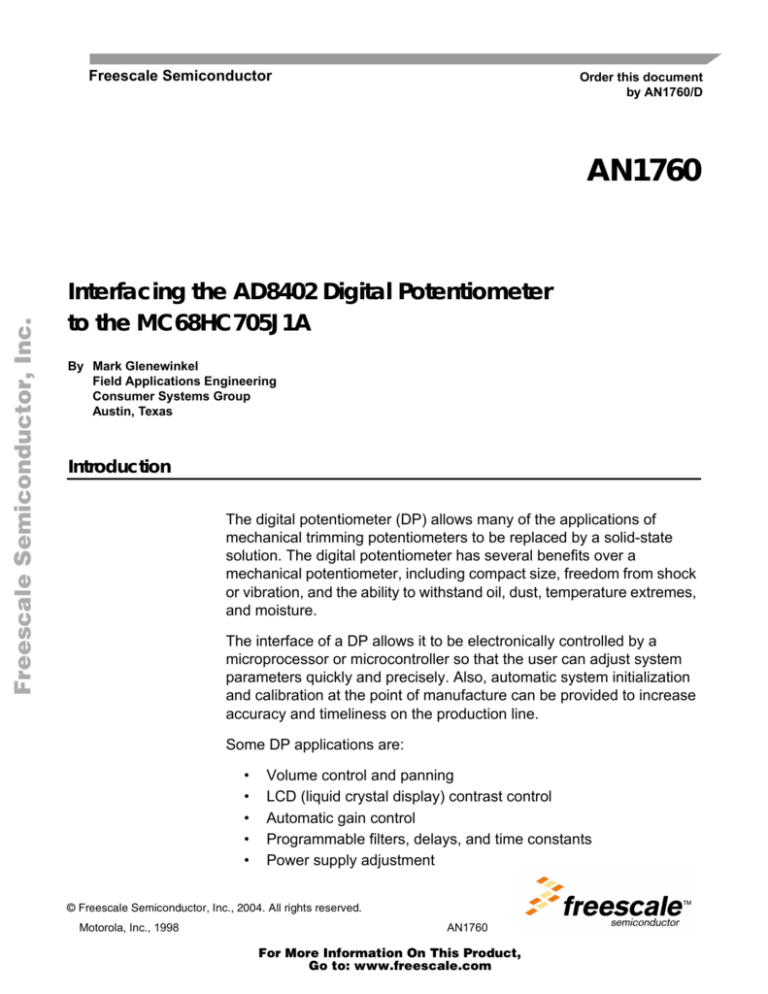
Freescale Semiconductor
Order this document
by AN1760/D
Freescale Semiconductor, Inc...
AN1760
Interfacing the AD8402 Digital Potentiometer
to the MC68HC705J1A
By Mark Glenewinkel
Field Applications Engineering
Consumer Systems Group
Austin, Texas
Introduction
The digital potentiometer (DP) allows many of the applications of
mechanical trimming potentiometers to be replaced by a solid-state
solution. The digital potentiometer has several benefits over a
mechanical potentiometer, including compact size, freedom from shock
or vibration, and the ability to withstand oil, dust, temperature extremes,
and moisture.
The interface of a DP allows it to be electronically controlled by a
microprocessor or microcontroller so that the user can adjust system
parameters quickly and precisely. Also, automatic system initialization
and calibration at the point of manufacture can be provided to increase
accuracy and timeliness on the production line.
Some DP applications are:
•
•
•
•
•
Volume control and panning
LCD (liquid crystal display) contrast control
Automatic gain control
Programmable filters, delays, and time constants
Power supply adjustment
© Freescale Semiconductor, Inc., 2004. All rights reserved.
Motorola, Inc., 1998
AN1760
For More Information On This Product,
Go to: www.freescale.com
Freescale Semiconductor, Inc.
Application Note
Two major configurations of the DP include the rheostat (2-terminal
configuration) and the potentiometer divider (3-terminal configuration).
Freescale Semiconductor, Inc...
This application note describes the interface between the
MC68HC705J1A (J1A) and Analog Devices, Inc.’s AD8402 to create
these configurations for various analog circuits. Since the J1A does not
have a serial module on chip, a software I/O (input/output) driver is
created to provide the appropriate serial bus signals to the AD8402.
Circuitry and example code are given to demonstrate the interface
between the two parts.
AD8402 Overview
The AD8402 is a member of a series of digital potentiometers. This
family consists of one, two, or four potentiometers. These are the
AD8400, AD8402, and AD8403. This application note utilizes the
AD8402 with a 50-kΩ fixed resistance per potentiometer.
Features
The AD8400 series of digital potentiometers provides these features:
•
256-position variable resistors
•
Replaces one, two, or four mechanical potentiometers
•
Devices are available in resistance values of 1 kΩ, 10 kΩ, 50 kΩ,
and 100 kΩ
•
Power shutdown mode consumes less than 5 µA
•
3-wire SPI-compatible serial bus interface
•
Midscale preset on device power-up
•
+2.7 volt to +5.5 volt single-supply operation
•
8/14/24-pin DIP (dual in-line), 8/14/24-pin SOIC (small outline
integrated circuit), and 14/24-pin TSSOP packages
AN1760
2
For More Information On This Product,
Go to: www.freescale.com
Freescale Semiconductor, Inc.
Application Note
AD8402 Overview
Freescale Semiconductor, Inc...
Description
The AD8400 series provides 256-position digitally controlled variable
resistors (VR). The VR is designed with a fixed resistor value that has a
wiper contact that taps the resistor at a point that is determined by an
8-bit digital code. The resistance between the wiper and either endpoint
of the fixed resistor varies linearly with respect to the digital code latched
into the VR. Each VR offers a programmable resistance between the A
terminal and the wiper and the B terminal and the wiper. A unique
switching circuit minimizes the inherent glitch found in traditional
switched resistor designs by avoiding any make-before-break or
break-before-make operation.
Each VR has its own latch to hold the 8-bit digital value defining the wiper
position. These latches are updated from a 3-wire SPI (serial peripheral
interface). Ten bits make up the data word needed for the serial input
register. The first two address bits select a VR to modify and are then
followed by eight data bits for the VR latch. The bits are clocked on the
rising edge of the serial clock MSB (most significant bit) first. The CS pin
starts a serial transaction by going low and then latches the 10 bits of
data clocked by going back high.
The AD8402 provides system enhancements such as VR reset and VR
shutdown. When the RS pin goes low, the values of the VR latches reset
to a midscale value of $80. When the SHDN pin goes low, the part forces
the resistor to an end-to-end open circuit on the A terminal and shorts
the B terminal to the wiper. While in shutdown mode, the VR latches can
be updated to new values. These changes will be active when the SHDN
pin goes back high.
AN1760
For More Information On This Product,
Go to: www.freescale.com
3
Freescale Semiconductor, Inc.
Application Note
AD8402 Hardware Interface
Freescale Semiconductor, Inc...
Pinout and Pin
Descriptions
Figure 1 and Table 1 illustrate and describe the AD8402 pinout.
AGND
1
14
B1
B2
2
13
A1
A2
3
12
W1
W2
4
11
VDD
DGND
5
10
RS
SHDN
6
9
CLK
CS
7
8
SDI
Figure 1. AD8402 Pinout
Table 1. AD8402 Pin Descriptions
Pin
Symbol
Name
I/O/PWR
Description
1
AGND
Analog
ground
PWR
2
B2
B2 terminal
I/O
Terminal B for VR #2
3
A2
A2 terminal
I/O
Terminal A for VR #2
4
W2
W2 wiper
I/O
Wiper for VR #2
5
DGND
Digital ground
PWR
6
SHDN
Shutdown
I
Shutdown controls VR1, VR2; makes terminal A an open circuit
7
CS
Chip select
I
Selects the AD8042; when the CS pin goes high, the serial input
register is decoded and the VR data is loaded
8
SDI
Serial data
I
Input pin for the serial interface
9
CLK
Serial clock
I
Clock pin for the serial interface, positive edge triggered
10
RS
Reset
I
When RS goes low, VRs are reset to a midscale reading of $80
11
VDD
Power
PWR
Positive power supply; speci ed f or operation at +3 V and +5 V
Analog ground; must be connected to DGND
Ground pin for digital circuitry
AN1760
4
For More Information On This Product,
Go to: www.freescale.com
Freescale Semiconductor, Inc.
Application Note
AD8402 Hardware Interface
Table 1. AD8402 Pin Descriptions (Continued)
Pin
Symbol
Name
I/O/PWR
Description
12
W1
W1 wiper
I/O
Wiper for VR #1
13
A1
A1 terminal
I/O
Terminal A for VR #1
14
B1
B1 terminal
I/O
Terminal B for VR #1
Freescale Semiconductor, Inc...
Block Diagram
VDD
VR1
DGND
A1
1
AGND
VR1
8-BIT
LATCH
ADDRESS
DECODE
8
W1
2
B1
RS
2
SHDN
VR2
CLK
SDI
A2
10-BIT
SERIAL
LATCH
8
VR2
8-BIT
LATCH
8
W2
B2
CS
RS
SHDN
RS
SHDN
Figure 2. AD8402 Block Diagram
Serial Bus Timing
The serial port interface for the AD8402 is shown in Figure 3. Only logic
levels are shown. Consult the AD8402 data sheet if detailed AC
electrical characteristics are needed.
AN1760
For More Information On This Product,
Go to: www.freescale.com
5
Freescale Semiconductor, Inc.
Application Note
CS
CLK
A1
SDO
D7
A0
D6
D5
D4
D3
D2
D1
D0
Freescale Semiconductor, Inc...
Figure 3. Serial Data Timing
Table 2 is the logic truth table that describes the interaction among the
CLK, CS, RS, and SHDN pins.
Table 2. Control Truth Table
CLK
CS
RS
SHDN
Register Activity
0
0
1
1
No SR effect; enables SDO pin
Positive
edge
0
1
1
Shift a bit in from SDI pin
X
Positive
edge
1
1
Load SR data into addressed
VR latch
X
1
1
1
No operation
X
X
0
1
Sets all VR latches to midscale
reading of $80
X
1
Positive
edge
1
Latches all VR latches to $80
X
1
1
0
Open circuits all A terminals,
connects wiper to B terminal
AN1760
6
For More Information On This Product,
Go to: www.freescale.com
Freescale Semiconductor, Inc.
Application Note
AD8402 Software Interface
AD8402 Software Interface
Data Format
The serial interface requires data to be in the format shown in Figure 4.
First, the address bits of A1 and A0 must be sent. For the single channel
AD8400, A1 = A0 = 0. For the dual channel AD8402 which is used in this
application note, A1 = 0.
Freescale Semiconductor, Inc...
The next eight bits are the data value to be latched into the VR.
VR ADDR
VR DATA
B9
B8
B7
B6
B5
B4
B3
B2
B1
B0
A1
A0
D7
D6
D5
D4
D3
D2
D1
D0
MSB
LSB
MSB
LSB
Figure 4. Data Format
Programming the
Variable Resistor
The nominal resistance, RAB, between terminals A and B of the AD8402
used in this application note is 50 kΩ. The RAB of the VR has 256
resistive contact points that can be accessed by the wiper terminal plus
the B terminal contact.
For an 8-bit value of $00, the wiper starts at the B terminal. The B
terminal has an inherent resistance of 50 Ω. The next resistive
connection has a digital value of $01. It has a value equal to the B
terminal resistance plus an LSB resistor value.
For the 50-kΩ part that is used, this LSB amount is equal to 50 kΩ/256
or 195.3125 Ω. Therefore, the resistive value at $01 is
245.3125 Ω (50 Ω+195.3125 Ω).
Each LSB increase moves the wiper up the resistor ladder until the last
tap point is hit.
AN1760
For More Information On This Product,
Go to: www.freescale.com
7
Freescale Semiconductor, Inc.
Application Note
Resistive value between terminal B and the wiper can be described as:
RWB(D) = D * (RAB/256) + RB
where
RWB = resistance between the wiper and terminal B
D = digital value of the VR latch
RAB = the nominal resistance between terminal A and B = 50 kΩ
Freescale Semiconductor, Inc...
RB = the resistance of terminal B = 50 Ω
Table 3 illustrates this relationship.
Table 3. RWB Resistance Values with RAB = 50 kΩ
NOTE:
D10
RWB (Ω)
Output State
255
49,854.6875
Full scale
128
25,050
Midscale
1
245.3125
1 least signi cant bit (LSB)
0
50
Zero-scale
Note that the zero-scale value produces a resistance of 50 Ω. Care
should be taken to limit the current flow between the wiper and terminal
B to a maximum value of 5 mA.
The VR is totally symmetrical. The resistance between the wiper and
terminal A also produces a resistance value of RWA. When setting the
resistance for RWA, the digital value of $00 starts the resistance setting
at its maximum value. As the digital value is increased, the RWA
resistance decreases.
This can be described as:
RWA(D) = (256-D) * (RAB/256) + RB
where
RWA = resistance between the wiper and terminal A
D = digital value of the VR latch
RAB = the nominal resistance between terminal A and B = 50 kΩ
RB = the resistance of terminal B = 50 Ω
AN1760
8
For More Information On This Product,
Go to: www.freescale.com
Freescale Semiconductor, Inc.
Application Note
Digital Potentiometer Applications
Table 4 illustrates this relationship.
Freescale Semiconductor, Inc...
Table 4. RWA Resistance Values with RAB = 50 kΩ
Programming
the Potentiometer
Divider
D10
RWA (Ω)
Output State
255
245.3125
Full scale
128
25,050
Midscale
1
49,854.6875
1 least signi cant bit (LSB)
0
50,050
Zero scale
The digital potentiometer can be easily used to generate an output
voltage proportional to the voltage applied between terminals A and B. If
terminal A is connected with +5 V and terminal B is connected to ground,
the wiper voltage has a range of 0 V up to 1 LSB less than the +5 V. Each
LSB is equal to the voltage across terminals A and B divided by 256. The
wiper’s output voltage can be described as;
VW(D) = (D/256) * VAB + VB
where
VW = voltage on wiper
D = digital value of the VR latch
VAB = voltage across terminal A and B
VB = voltage at terminal B
Digital Potentiometer Applications
Many applications can utilize the digital potentiometer to replace
traditional mechanical resistors. When using the AD8042, certain
boundary conditions must be observed for proper operation.
First, all analog signals must remain within the 0 to VDD range used to
supply the AD8042. If the potentiometer divider circuit is driving a lowimpedance load, buffer the wiper with a rail-to-rail op amp like the
MC33201, OP191, or OP279.
AN1760
For More Information On This Product,
Go to: www.freescale.com
9
Freescale Semiconductor, Inc.
Application Note
Second, for bipolar DC applications and AC signals, a virtual ground will
be needed to bias the op amp properly. For a VDD of +5 V, the virtual
ground must be set at 2.5 V. The connected virtual ground also must be
able to sink and source current with all connected loads.
The following circuits show some basic circuits and op amp circuits
implementing the digital potentiometer to program circuit parameters.
Freescale Semiconductor, Inc...
Variable Resistor
Figure 5 shows the programmable resistor or digital rheostat
configuration for the AD8042.
A
RWA
W
RWB
B
Figure 5. Programmable Resistor
Potentiometer
Divider
Figure 6 shows the programmable potentiometer divider for the
AD8042.
V+
A
W
VWB
B
Figure 6. Programmable Potentiometer Divider
AN1760
10
For More Information On This Product,
Go to: www.freescale.com
Freescale Semiconductor, Inc.
Application Note
Digital Potentiometer Applications
Inverting Op Amp
Figure 7 shows one channel of the AD8042 connected in an inverting
programmable op amp circuit. The virtual ground is set at +2.5 volts to
allow the signal to span the +/–2.5-V range. Use a rail-to-rail op amp to
provide maximum output swing. When powered up, the wiper is set at its
midscale position of $80.
According to the transfer function:
Freescale Semiconductor, Inc...
VOut = – (RWB/RWA) * VIn
This will provide a gain of –1. As the digital value increases above its
midscale position, RWB increases and RWA decreases. This will have an
effect of amplifying the input signal. As the digital value decreases, RWB
decreases and RWA increases and this will attenuate the signal.
A
VIn
VR
B
+5 V
W
VOut
2.5-V DC
OFFSET GND
Figure 7. Programmable Inverting Op Amp
Non-Inverting
Op Amp
Figure 8 shows one channel of the AD8042 connected in a non-inverting
programmable op amp circuit. The virtual ground is set at +2.5 volts to
allow the signal to span the +/–2.5-volt range. Use a rail-to-rail op amp
to provide maximum output swing. When powered up, the wiper is set at
its midscale position of $80.
According to the transfer function:
VOut= (1+(RWB/RWA)) * VIn
This will provide a gain of +2. As the digital value increases above its
midscale position, RWB increases and RWA decreases. This will have an
effect of amplifying the input signal. As the digital value decreases, RWB
decreases and RWA increases and this will attenuate the signal.
AN1760
For More Information On This Product,
Go to: www.freescale.com
11
Freescale Semiconductor, Inc.
Application Note
+5 V
VOut
VIn
Freescale Semiconductor, Inc...
2.5-V DC
OFFSET GND
W
B
A
VR
Figure 8. Programmable Non-Inverting Op Amp
Differential
Op Amp
Figure 9 shows two channels of the AD8042 connected in a differential
programmable op amp circuit. The virtual ground is set at +2.5 volts to
allow the signal to span the +/–2.5-volt range. Use a rail-to-rail op amp
to provide maximum output swing. When powered up, the wiper is set at
its midscale position of $80.
According to the transfer function:
VOut = V2In*(RWB2/RWA2) – V1In*(RWB1/RWA1)
This will provide an output voltage of V2In – V1In. The resistor values can
be changed as needed to provide amplification or attenuation to each
input voltage.
AN1760
12
For More Information On This Product,
Go to: www.freescale.com
Freescale Semiconductor, Inc.
Application Note
Layout Considerations
A1
VR1
B1
+5 V
V1In
W1
VOut
W2
B2
A2
Freescale Semiconductor, Inc...
V2In
VR2
2.5 V-DC
OFFSET GND
Figure 9. Programmable Differential Op Amp
Layout Considerations
Many considerations apply when laying out mixed signal designs such
as the AD8042 and the MC68HC705J1A (J1A). Analog signal integrity
may be greatly affected if proper layout design is not followed.
To ensure proper mixed-signal designs, use these design
considerations:
•
Physically separate critical analog circuits from the MCU’s digital
circuits. If possible, split the board in half to separate analog and
digital circuits. Each half will have its own power and ground
system and will be connected at a single post.
•
If possible, do not let analog lines trace cross digital lines. If this
must happen, make sure they cross at right angles to each other.
•
Use power or ground traces to isolate the analog-input pins from
the digital pins.
•
With quality ceramic capacitors, bypass the power supplies to the
proper ground at the operational amplifier power pins. Keep the
bypass capacitors lead lengths as short as possible.
AN1760
For More Information On This Product,
Go to: www.freescale.com
13
Freescale Semiconductor, Inc.
Application Note
•
To bypass low-frequency power supply noise, use tantalum or
aluminum electrolytic capacitors of 5 to 20 µF. These should be
placed near the point the power supplies enter the board.
•
If economically possible, use separate analog and digital ground
planes. The two ground planes should be tied together at the lowimpedance power-supply source.
Freescale Semiconductor, Inc...
MC68HC705J1A Hardware Interface
With only 20 pins, the J1A is one of the smaller members of the HC05
Family. It has a total of 1240 bytes of erasable programmable read-only
memory (EPROM) and includes 14 I/O (input/output) pins. The
schematic used for testing the J1A to AD8402 interface on the MMEVS
development system is shown in Figure 10.
The pins used to drive the AD8402 on the J1A are:
•
Port A, bit 0 — This I/O pin (CLK) is configured as an output to
drive the serial clock pin, CLK.
•
Port A, bit 1 — This I/O pin (SDO) is configured as an output to
transmit data to the SDI pin.
•
Port A, bit 2 — This I/O pin (CS) is configured as an output to drive
the chip select pin, CS.
•
Port A, bit 3 — This I/O pin (RS) is configured as an output to drive
the reset pin, RS.
For further information on the MC68HC705J1A, consult the
MC68HC705J1A Technical Data, Freescale document order number
MC68HC705J1A/D.
The test circuit is designed to test the operation of the AD8402. VR1 can
be used to test a potentiometer voltage divider. The voltage created on
W1 of VR1 can be measured at TP1. VR2 can be used to test a variable
potentiometer or rheostat. The resistance created on VR1 can be
measured across TP2 and TP3.
AN1760
14
For More Information On This Product,
Go to: www.freescale.com
Freescale Semiconductor, Inc.
Application Note
MC68HC705J1A Test Software
AD8402
1
2
TP2
3
4
TP3
5
Freescale Semiconductor, Inc...
+5 V
6
7
AGND
B1
B2
A1
A2
W1
W2
VDD
DGND
RS
SHDN
CLK
CS
SDI
14
13
+5 V
12
11
TP1
+5 V
10
9
8
PA2
MMEVS
PA1
J1A INTERFACE
PA0
PA3
Figure 10. J1A to AD8402 Interface Test Circuit
MC68HC705J1A Test Software
The flowcharts for the I/O-driven AD8402 appear in Figure 11 and
Figure 12.
Figure 11 shows the flowchart for the transmit routine to the AD8402.
This routine was written especially for the AD8402 and is not a fullfeatured representation of Motorola’s SPI (serial peripheral interface)
module found on other microcontrollers. Enhancements to the routine
were not included to maximize the code’s efficiency.
I/O driving is the process of toggling I/O pins with software instructions
to emulate a certain piece of hardware peripheral. General I/O pins are
used to send out the correct serial transmission protocol to the AD8402.
The HC05 CPU provides special instructions to specifically manipulate
single I/O pins. The AD8402 serial stream shown in Figure 3 will be recreated by three I/O pins on the J1A.
AN1760
For More Information On This Product,
Go to: www.freescale.com
15
Freescale Semiconductor, Inc.
Application Note
This transmission has been put into a subroutine called TXD. The
flowchart is in Figure 11. This subroutine is detailed here.
1. Start the transmission — The CS pin is written low.
2. Initialization — Load the X register with 10; use it as a counter.
3. Write the serial output pin — Bit 1 of VR_ADDR is read. If it is
high, a 1 is written to the SDO pin. If it is low, a 0 is written to the
SDO pin.
Freescale Semiconductor, Inc...
4. Clock the serial clock pin — The CLK pin is written high and then
written low.
5. Rotate VR_ADDR and VR_DATA — Arithmetically shift left
VR_DATA (C <- bit 7) then rotate left VR_ADDR (bit 0 <- C). The
next bit to be sent out is now in bit 1 of VR_ADDR.
6. Is the loop done? — The X register is decremented and checked
to see if it is 0. If X is not 0, the code is executed at the start of
writing the SDO pin, step 3. This loop continues until 10
transmissions are completed.
7. End the transmission — The CS pin is written high and the data is
latched into the AD8402. Return from subroutine.
Figure 12 shows the flowchart for the main test routine. The sequence
of tests is:
1. With 5 volts on A1 and B1 connected to ground, create 1.25 volts
on W1. Test the voltage at TP1.
2. Reset the AD8402. The voltage at TP1 should now read 2.5 V.
3. With A2 open, create a ~10-kΩ resistance on VR2. Measure this
resistance across TP2 and TP3.
4. Create a ramping voltage waveform on TP1. Using an
oscilloscope, verify that the waveform ramps from 0 volts to
5 volts.
The assembly code for the test routine is provided in Code Listing.
AN1760
16
For More Information On This Product,
Go to: www.freescale.com
Freescale Semiconductor, Inc.
Application Note
Development Tools
Development Tools
Freescale Semiconductor, Inc...
The interface was created and tested using these development tools:
•
M68MMPFB0508 — Freescale MMEVS platform board
•
M68EM05J1A — Freescale J1A emulation module
•
Win IDE Version 1.02 — Editor, assembler, and debugger
by P&E Microcomputer Systems, Inc.
References
MC68HC705J1A Technical Data, Freescale document order number
MC68HC705J1A/D, 1996.
M68HC05 Applications Guide, Freescale document order number
M68HC05AG/AD, 1996.
AD8402 Datasheet, Analog Devices, Inc., 1997.
AN1760
For More Information On This Product,
Go to: www.freescale.com
17
Freescale Semiconductor, Inc.
Application Note
TXD
CS = 0
SET X = 10 AS A COUNTER
BIT 1 OF VR_ADDR = 0?
Freescale Semiconductor, Inc...
NO
YES
SET SDO = 1
SET SDO = 0
TOGGLE CLK HIGH THEN LOW
ARITHMETIC SHIFT LEFT VR_DATA
ROTATE LEFT VR_ADDR
DECREMENT X BY 1
X = 0?, LOOP DONE?
NO
YES
CS = 1
RETURN FROM SUB
Figure 11. Serial Driver Flowchart
AN1760
18
For More Information On This Product,
Go to: www.freescale.com
Freescale Semiconductor, Inc.
Application Note
References
START
INITIALIZE SER_PORT
CLK = 0
SDO = 0
CS = 1
RS = 1
Data Direction PortA = $0F
Freescale Semiconductor, Inc...
CREATE 1.25 V on W1
Store VR1 address = $00
Store VR1 data = $40
TXD out to AD8402
RESET AD8402, W1 = 2.5 V
RS = 0
RS = 1
CREATE ~10 kΩ on rheostat VR2
Store VR2 address = $01
Store VR2 data = 5510
TXD out to AD8402
COUNTER = 0
Store VR1 address = $00
CREATE A VOLTAGE RAMP
WAVEFORM ON W1
Store COUNTER to VR_DATA
TXD out to AD8402
COUNTER = COUNTER +1
Figure 12. Main Test Routine Flowchart
AN1760
For More Information On This Product,
Go to: www.freescale.com
19
Freescale Semiconductor, Inc.
Application Note
Freescale Semiconductor, Inc...
Code Listing
***********************************************************************************
*
* File name: AD8402.ASM
* Example Code for the MC68HC705J1A Interface to the
*
Analog Devices Digital Potentiometer
* Ver: 1.0
* Date: June 23, 1998
* Author: Mark Glenewinkel
*
Freescale Field Applications
*
Consumer Systems Group
* Assembler: P&E IDE ver 1.02
*
* For code explanation and flow charts,
* please consult Freescale Application Note
*
“Interfacing the AD8402 Digital Potentiometer to the MC68HC705J1A”
*
Literature order number AN1760/D
*
***********************************************************************************
*** SYSTEM DEFINITIONS AND EQUATES ************************************************
*** Internal Register Definitions
PORTA
EQU
$00
;PortA
DDRA
EQU
$04
;data direction for PortA
*** Application Specific Definitions
SER_PORT
EQU
$00
SDO
EQU
1T
CLK
EQU
0T
CS
EQU
2T
RS
EQU
3T
;PortA is SER_PORT
;PortA, bit 0, data signal
;PortA, bit 1, clock signal
;PortA, bit 2, chip select
;PortA, bit 3, reset signal
VR1
VR2
0T
1T
;address for VR1
;address for VR2
$300
$C0
$7FE
;start of EPROM mem
;start of RAM mem
;vector for reset
EQU
EQU
*** Memory Definitions
EPROM
EQU
RAM
EQU
RESET
EQU
*** RAM VARIABLES *****************************************************************
ORG
RAM
VR_ADDR
DB
$00
;storage for addr to be sent
VR_DATA
DB
$00
;storage for data to be sent
COUNTER
DB
$00
;temp counter
AN1760
20
For More Information On This Product,
Go to: www.freescale.com
Freescale Semiconductor, Inc.
Application Note
Code Listing
*** MAIN ROUTINE *******************************************************************
ORG
EPROM
;start at beginning of EPROM
*** Initialize Ports
START
bclr
CLK,SER_PORT
;CLK=0
bclr
SDO,SER_PORT
;SDO=0
bset
CS,SER_PORT
;CS=1
bset
RS,SER_PORT
;RS=1
Freescale Semiconductor, Inc...
lda
sta
*** Create 1.25V on W1
lda
sta
lda
sta
jsr
#%00001111
DDRA
#VR1
VR_ADDR
#$40
VR_DATA
TXD
*** Reset AD8402, W1=2.5V
bclr
RS,SER_PORT
bset
RS,SER_PORT
;make SER_PORT pins outputs
;address VR1
;1/4 of voltage range
;send address and data
;RS=0
;RS=1
*** Create a ~10K ohm reading on rheostat VR2
lda
#VR2
sta
VR_ADDR
;address VR2
lda
#51T
sta
VR_DATA
;1/5 of resistor change
jsr
TXD
;send address and data
*** Create a voltage ramp waveform on W1
clr
COUNTER
RAMP_LOOP
lda
#VR1
sta
VR_ADDR
lda
COUNTER
sta
VR_DATA
jsr
TXD
inc
COUNTER
bra
RAMP_LOOP
;COUNTER=0
;address VR1
;data=COUNTER
;send address and data
;COUNTER=COUNTER+1
;infinite loop
AN1760
For More Information On This Product,
Go to: www.freescale.com
21
Freescale Semiconductor, Inc.
Application Note
***********************************************************************************
*** Routine takes contents of VR_ADDR and VR_DATA and sends
*** them out to the AD8402, MSB first
*** VR_ADDR and VR_DATA are destroyed
TXD
bclr
CS,SER_PORT
;CS=0
WRITE
Freescale Semiconductor, Inc...
CLR
CLOCK_IT
ldx
#10T
;set counter
brclr
bset
bra
bclr
brn
1,VR_ADDR,CLR
SDO,SER_PORT
CLOCK_IT
SDO,SER_PORT
CLR
;Check bit 1 of VR_ADDR
;SDO=1
;branch to clock_it
;SDO=0
;evens it out
bset
bclr
asl
CLK,SER_PORT
CLK,SER_PORT
VR_DATA
rol
decx
bne
VR_ADDR
WRITE
;CLK=1
;CLK=0
;rotate left VR_DATA
;C=MSB of VR_DATA
;rotate left with C
;decrement counter
;loop over?
bset
CS,SER_PORT
;CS=1, latch data
rts
;return from sub
*** VECTOR TABLE ******************************************
ORG
RESET
DW
START
AN1760
22
For More Information On This Product,
Go to: www.freescale.com
Freescale Semiconductor, Inc.
Freescale Semiconductor, Inc...
Application Note
Code Listing
AN1760
For More Information On This Product,
Go to: www.freescale.com
23
Freescale Semiconductor, Inc.
N O N - D I S C L O S U R E
Freescale Semiconductor, Inc...
A G R E E M E N T
R E Q U I R E D
Application Note
How to Reach Us:
Home Page:
www.freescale.com
E-mail:
support@freescale.com
USA/Europe or Locations Not Listed:
Freescale Semiconductor
Technical Information Center, CH370
1300 N. Alma School Road
Chandler, Arizona 85224
+1-800-521-6274 or +1-480-768-2130
support@freescale.com
Europe, Middle East, and Africa:
Freescale Halbleiter Deutschland GmbH
Technical Information Center
Schatzbogen 7
81829 Muenchen, Germany
+44 1296 380 456 (English)
+46 8 52200080 (English)
+49 89 92103 559 (German)
+33 1 69 35 48 48 (French)
support@freescale.com
Japan:
Freescale Semiconductor Japan Ltd.
Headquarters
ARCO Tower 15F
1-8-1, Shimo-Meguro, Meguro-ku,
Tokyo 153-0064
Japan
0120 191014 or +81 3 5437 9125
support.japan@freescale.com
Asia/Pacific:
Freescale Semiconductor Hong Kong Ltd.
Technical Information Center
2 Dai King Street
Tai Po Industrial Estate
Tai Po, N.T., Hong Kong
+800 2666 8080
support.asia@freescale.com
For Literature Requests Only:
Freescale Semiconductor Literature Distribution Center
P.O. Box 5405
Denver, Colorado 80217
1-800-441-2447 or 303-675-2140
Fax: 303-675-2150
LDCForFreescaleSemiconductor@hibbertgroup.com
Information in this document is provided solely to enable system and software
implementers to use Freescale Semiconductor products. There are no express or
implied copyright licenses granted hereunder to design or fabricate any integrated
circuits or integrated circuits based on the information in this document.
Freescale Semiconductor reserves the right to make changes without further notice to
any products herein. Freescale Semiconductor makes no warranty, representation or
guarantee regarding the suitability of its products for any particular purpose, nor does
Freescale Semiconductor assume any liability arising out of the application or use of
any product or circuit, and specifically disclaims any and all liability, including without
limitation consequential or incidental damages. “Typical” parameters which may be
provided in Freescale Semiconductor data sheets and/or specifications can and do
vary in different applications and actual performance may vary over time. All operating
parameters, including “Typicals” must be validated for each customer application by
customer’s technical experts. Freescale Semiconductor does not convey any license
under its patent rights nor the rights of others. Freescale Semiconductor products are
not designed, intended, or authorized for use as components in systems intended for
surgical implant into the body, or other applications intended to support or sustain life,
or for any other application in which the failure of the Freescale Semiconductor product
could create a situation where personal injury or death may occur. Should Buyer
purchase or use Freescale Semiconductor products for any such unintended or
unauthorized application, Buyer shall indemnify and hold Freescale Semiconductor
and its officers, employees, subsidiaries, affiliates, and distributors harmless against all
claims, costs, damages, and expenses, and reasonable attorney fees arising out of,
directly or indirectly, any claim of personal injury or death associated with such
unintended or unauthorized use, even if such claim alleges that Freescale
Semiconductor was negligent regarding the design or manufacture of the part.
For More Information On This Product,
Go to: www.freescale.com