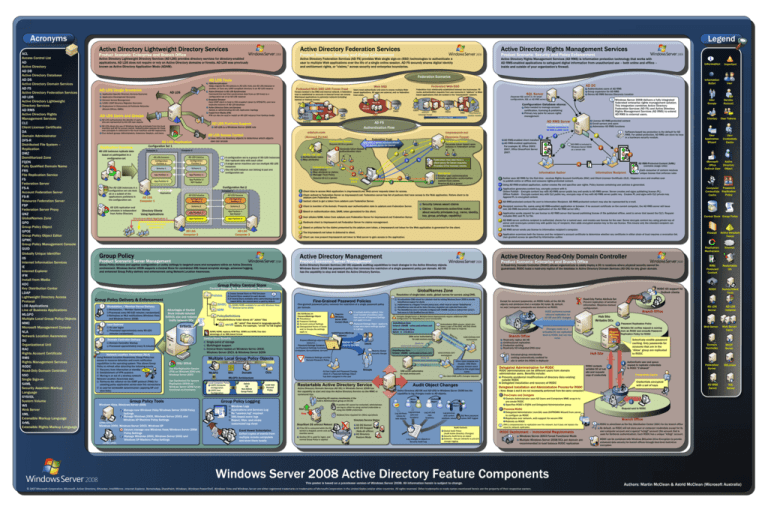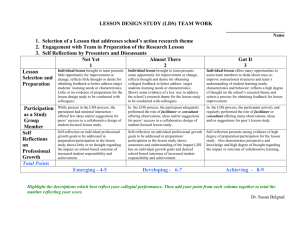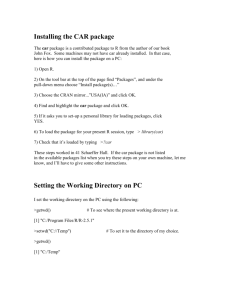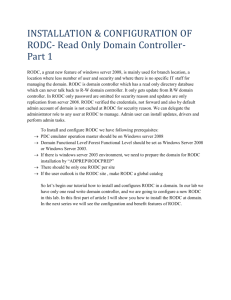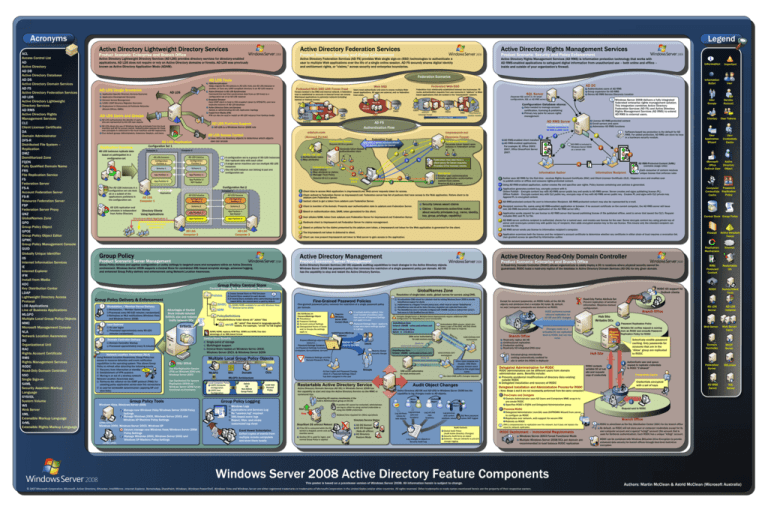
Acronyms
Active Directory Lightweight Directory Services
Product Scenario: Enterprise and Branch Office
Active Directory Federation Services
Active Directory Rights Management Services
Active Directory Federation Services (AD FS) provides Web single sign-on (SSO) technologies to authenticate a
user to multiple Web applications over the life of a single online session. AD FS securely shares digital identity
and entitlement rights, or "claims," across security and enterprise boundaries.
Active Directory Rights Management Services (AD RMS) is information protection technology that works with
AD RMS-enabled applications to safeguard digital information from unauthorized use – both online and offline –
inside and outside of your organization’s firewall.
Active Directory Lightweight Directory Services (AD LDS) provides directory services for directory-enabled
applications. AD LDS does not require or rely on Active Directory domains or forests. AD LDS was previously
known as Active Directory Application Mode (ADAM).
Federation Scenarios
AD LDS Tools
AD LDS Usage Scenarios
ADSchemaAnalyzer
Helps migrate the AD schema to AD LDS, from one AD LDS instance to
another, or from any LDAP-compliant directory to an AD LDS instance
Active Directory to AD LDS Synchronizer
Command-line tool that synchronizes data from an AD forest to a
configuration set of an AD LDS instance
Snapshot Browser
Uses LDAP client to bind to VSS snapshot (taken by NTDSUTIL) and view
read-only instance of AD LDS database
Active Directory Sites and Services
Assists in administrating AD LDS replication topology
Install from Media (IFM)
IFM can also be used to install an AD LDS instance from backup media
AD LDS
Application-Specific Directory Services Scenarios
Application Development Scenarios
Extranet Access Management
X.500/LDAP Directory Migration Scenarios
Deployment in Datacenters & Perimeter Networks
(Branch Offices, DMZs)
AD LDS Users and Groups
AD LDS authenticates the identity of users,
who are represented by AD LDS user objects
Federated Web SSO with Forest Trust
Users must authenticate only once to access multiple WebForests located in the DMZ and internal network. A federation based applications. All users are external, and no federation
trust is established so accounts in internal forest can access trust exists.
Web-based applications in perimeter network (including
intranet or Internet access).
FS-A/-R
AD
Internet
Forest Trust
AD or
FS-R
AD LDS
Federation Trust
FS-A
Client
Intranet
Uses ACLs on directory objects to determine which objects
user can access
Federation Server
The AD LDS instances in a
configuration set can host
all or a subset of the
applications partitions in
the configuration set
Configuration
Partition 1
Configuration
Partition 1
Schema 1
Schema 1
App Partition 1
App Partition 1
App Partition 2
App Partition 2
NOT Hosted
Client
DMZ
Client
treyresearch
(online retailer)
8 Federation Server
Extend AD to access resources offered
by partners across the Internet
Generate token based upon
policies in federation server
7
9
AD DS / AD LDS
Authenticate users
Map attributes
2
3
Federation Server
Issue tokens
Map attribute to claims
Manage Trust Policy
Web Server
Enforce user authentication
Create application authorization
context from claims
4
10
Internal
Client
1
Requires IIS 6.0 or greater
Configuration Set 2
Replication
AD LDS
Computer 1
AD LDS replication and
schedule is independent
from Active Directory
Directory Clients
Using Applications
Directory-enabled Application 3
AD LDS Instance
AD LDS Instance
Configuration
Partition 2
Configuration
Partition 2
Schema 2
Schema 2
App Partition 3
App Partition 3
Not Hosted
App Partition 4
AD RMS-enabled client installed
AD RMS-enabled applications.
For example: IE, Office 2003/
2007, Office SharePoint Server
2007.
2
Software-based key protection is the default for AD
RMS. For added protection, AD RMS can store its keys
in a hardware security module.
8
3
1
AD RMS is included in
Windows Server 2008
as a server role
6
Claims – Statements authorities make
about security principals (e.g., name, identity,
key, group, privilege, capability)
6 User obtains SAML token from adatum.com Federation Server for treyresearch.net Federation Server.
9 The treyresearch.net token is delivered to client.
AD RMS-Protected Content (XrML)
(contains usage rules)
4
Each consumer of content receives
unique license that enforces rules
Information Recipient
Information Author
6 Application sends request for use license to AD RMS server that issued publishing license (if file published offline, send to server that issued the CLC). Request
includes RAC and PL for file.
Active Directory Read-Only Domain Controller
Group Policy delivers and applies configuration or policy settings to targeted users and computers within an Active Directory
environment. Windows Server 2008 supports a Central Store for centralized XML-based template storage, advanced logging,
and enhanced Group Policy delivery and enforcement using Network Location Awareness.
Active Directory Domain Services (AD DS) expands auditing capabilities to track changes in the Active Directory objects.
Windows Server 2008 has password policy that removes the restriction of a single password policy per domain. AD DS
has the capability to stop and restart the Active Directory Service.
A Read-Only Domain Controller (RODC) allows organizations to easily deploy a DC in locations where physical security cannot be
guaranteed. RODC hosts a read-only replica of the database in Active Directory Domain Services (AD DS) for any given domain.
Product Scenario: Server Management
Product Scenario: Enterprise and Branch Office
Group Policy Central Store
Group Policy Delivery & Enforcement
+ [GUID]
Workstation / Member Server Delivery
Workstation / Member Server Startup
Processed every 90-120 minutes (randomized)
Refreshes on NLA notifications (Windows Vista
and Windows Server 2008)
User Delivery
At user logon
Processed approximately every 90-120
minutes (randomized)
Advantages of Central
Store include reduced
SYSVOL size and reduced
traffic between DCs
SYSVOL
+ ADM
+ PolicyDefinitions
PolicyDefinitions folder stores all “.admx” files
“.adml” files stored in language-specific
+ en-US All
folders. For example, “en-US” for US English
Central Store Benefits
Single point of storage
Multilingual support
Central Store hosted on Windows Server 2000,
Windows Server 2003, & Windows Server 2008
Domain Controller Startup
Processed approximately every 5 minutes
Network Location Awareness (NLA)
Multiple Local Group Policy Objects
Use File Replication Service
(FRS) on Windows 2000 and
Windows Server 2003
Use Distributed File System
Replication (DFS-R) on
Windows Server 2008 Forest
functional environments
Group Policy Tools
Manage new Windows Vista/Windows Server 2008 Policy
Settings
Manage Windows 2000, Windows Server 2003, and
Windows XP Machine Policy Settings
(GPMC/GPOE)
Windows 2000, Windows Server 2003, Windows XP
Cannot manage new Windows Vista/Windows Server 2008
Policy Settings
Manage Windows 2000, Windows Server 2003 and
Windows XP Machine Policy Settings
Resolution of single-label, static, global names for servers using DNS.
Fine-Grained Password Policies
Fine-grained password policy removes the restriction of a single password policy
per domain.
Set Attributes on
PasswordSettings Object:
Precedence
Password Settings
Account Lockout Settings
Distinguished Name of Users
and/or Groups the settings
apply to
YIELD
LGPO Computer
Configuration
LGPO User
Configuration
2
Admin
OR
Non-Admin
Group Policy
If multiple policies applied, then
lower number precedence wins!
Only one set of Password Settings
can apply to a user
Password Settings Object applied to
a user wins above settings applied
to a group
msDS-PasswordSettings
Object(s)
PasswordSettings objects
stored in ...
Password Settings Container
cn=Password Settings Container,
cn=System, dc=northwind, dc=com
GlobalNames Zone
Intranet CNAME server.east.contoso.com
east.contoso.com Zone
Server A 172.20.1.1
Users
Query for
server.east.contoso.com
Must be Global
Security Groups
GlobalNames Zone
Intranet CNAME server.east.contoso.com
3
Local User
Account
Policy
Active Directory Domain Services (AD DS) in Windows Server 2008 has
the capability to start and stop the Active Directory Service via the MMC or
command line.
Event Viewer Subscription
Collect copies of events from
multiple remote computers
and store them locally
Audit Object Changes
Reduces time required for offline operations
Directory Service States
Stop/Start DS without Reboot
If the DC is contacted while the DC
service is stopped, server acts as
member server
Another DC is used for logon, and
normal Group Policy is applied
AD DS Started
AD DS Stopped
(Ntds.dit offline)
AD Directory
Restore Mode
Undelete
Object
Move
Object
Log attribute
values for
new objects
Log previous
and new
locations
Log old and
new
locations
Modify
Object
Log previous
and current
attribute values
Old/New password
values NOT logged
Audit Controls
Log changes to objects in
Security Audit Log
Client(s)
User Tokens
User
Application
Wizard
Global Audit Policy
(Audit Active Directory Changes)
Security Audit Entry on object
Schema – Set per attribute to prevent
change logging
User
Credentials
Cache
Active
Microsoft
Directory
Office
Outlook User Object
Computer Password
Credentials Replication
Policy
Cache
Central Store Group Policy
Branch Office
3
Branch Office
Read-only replica AD DB
Unidirectional replication
Credential caching
Read-only AD-integrated DNS zone
Delegated Administration for RODC
RODC administrators can be different users from domain
administrator users. Benefits include:
Prevents accidental modifications of directory data existing
outside RODC
Delegated installation and recovery of RODC
Password Replication Policy
Writable DC verifies request is coming
Password from an RODC and consults Password
Replication Replication Policy for RODC
Changes made on a
writeable-DC are replicated
back to RODC, but not vice
versa
Universal group membership
caching automatically enabled for
site in which the RODC is deployed
Policy
Selectively enable password
caching. Only passwords for
accounts that are in the
“Allow” group are replicated
to RODC
Hub Site
RODC contacts
writable DC at hub
site and requests
copy of credentials
2
4
Authenticate user and queue
request to replicate credentials
to RODC “if allowed”
2 Promote RODC
Delegated Administrator (non-DA) uses DCPROMO Wizard from server
to configure as RODC
Replicates over network, with support for secure IFM
Reboots as RODC
IFM is complementary to replication over the network, but it does not replace the
need for network replication.
RODC Deployment – Incremental Requirements
Windows Server 2003 Forest Functional Mode
Multiple Windows Server 2008 DCs per domain are
recommended to load balance RODC replication
Active Directory
Forest
Replication
Mechanism
Internet
RMS
Protected
Content
Restartable
DS
RODC
Server/Client
Tools
AD LDS
Server
AD LDS
Instance
Web Server
Web Server
Farm
11 12 1
2
10
9
3
8
4
7 6 5
Domain
Controller
DHCP
Server
Federation
Server
BitLocker
Credentials Cache
Credentials encrypted
with a set of keys
( Note: Steps 1 and 2 are not necessarily performed from the same computer)
1 Pre-Create and Delegate
Domain Administrator uses AD Users and Computers MMC snap-in to
pre-create RODC
Specifies RODC’s FQDN and Delegated Administration group
Firewall
Hub Site
Writable DCs
Delegated Installation and Administration Process for RODC
Active Directory (AD DS and AD LDS) in Windows Server 2008 has the
capability to log changes made to AD objects.
If another DC cannot be contacted, administrator
can log on either by using cached credentials or
using the DSRM credentials
Stop
Client types intranet into
browser. DNS Client
appends domain name
suffixes to this single-label
name.
No client DNS suffix changes required
Restarting AD requires membership of the
built-in Administrators group on the DC
Start
172.20.1.1
DNS server authoritative
for west.contoso.com
Restartable Active Directory Service
Group Policy Logging
Windows Logs
Applications and Services Log
No “userenv.log” required
XML-based event logs
Report, filter, and create
customized log views
Groups
Int
ran
et. Quer
ea y f
east.contoso.com
st. or
con
workstation
17
tos
2.2
o.c
0.1
om
.1
1
west.contoso.com
workstation
Query for
Intranet.west.contoso.com 1
At User Logon and Password Change,
check if a Password Settings Object
has been assigned to this user
OUs
2
Read-Only Partial Attribute Set
Prevent replication of sensitive
information. Requires manual
configuration.
RODC performs normal
inbound replication for
AD DS and DFS changes
Authoritative DNS servers, which also
have a copy of the GNZ, will first check
the GNZ for data to respond
DNS server authoritative
for east.contoso.com
Applied to Users
and/or Groups
Except for account passwords, an RODC holds all the AD DS
objects and attributes that a writable DC holds. By default,
no user/computer passwords are stored on an RODC.
Complex Single-forest or Multiple-forest deployments require additional DNS
configuration for GlobalNames zone functionality
Password Settings override
Domain Password Policy
MLGPO Architecture
1 Local Computer Policy
Requires
Windows
Server 2008
Domain Mode
All authoritative DNS servers for a domain must be running Windows Server 2008 to provide
GlobalNames support for clients
Implemented as a Regular Forward Lookup zone, which must be named “GlobalNames”
GlobalNames zone should be Active Directory integrated and replicated forest-wide
The GlobalNames zone is manually configured with CNAME records to redirect from server’s
host name to Fully Qualified Domain Name
3
Domain
Site
MLGPO
RODC GC support for
Outlook clients
GlobalNames Zone
GPO Processing Order
FRS/ DFS-R
Windows Vista, Windows Server 2008
(GPMC/GPOE)
(ADMX/ADML available for use with Windows Vista/
Windows Server 2008)
ADMX/ADML replaces ADM files. ADMX and ADML files take
advantage of an XML-based format
Domain Controller Delivery
Using Network Location Awareness, Group Policy has
access to resource detection and event notification
capabilities in the operating system. This allows Group
Policy to refresh after detecting the following events:
Recovery from hibernation or standby NLA
Establishment of VPN sessions
Moving in or out of a wireless network
Network Location Awareness also:
Removes the reliance on the ICMP protocol (PING) for
assisting policy application across slow link connections
Is used for bandwidth determination (applying GP over
slow links)
Policies
Service
Account
5 Recipient receives file, opens using AD RMS-enabled application or browser. If no account certificate on the current computer, the AD RMS server will issue
one (AD RMS document notifies application of the AD RMS server URL).
Active Directory Management
+
User
Groups
1 Author uses AD RMS for the first time - receives Rights Account Certificate (RAC) and Client Licensor Certificate (CLC). Happens once and enables user
to publish online or offline and consume rights-protected content.
2 Using AD RMS-enabled application, author creates file and specifies user rights. Policy license containing user policies is generated.
Group Policy
1) Create Central Store on PDC Emulator
2) Central Store created for each domain
3) If Central Store available when administering domainbased GPOs, the central store is used by default
User
5
9 Application examines both the license and the recipient’s account certificate to determine whether any certificate in either chain of trust requires a revocation list.
User granted access as specified by information author.
10 Client can now present treyresearch.net token to Web server to gain access to the application.
Central Storage for Administrative Templates
Information
Bullet
7 AD RMS server confirms recipient is authorized, checks for a named user, and creates use license for the user. Server decrypts content key using private key of
server and re-encrypts content key with public key of recipient, then adds encrypted session key to the use license. This means only the intended recipient can
access the file.
8 AD RMS server sends use license to information recipient’s computer.
8 Based on policies for the claims presented by the adatum.com token, a treyresearch.net token for the Web application is generated for the client.
Product Scenario: Server Management
Important
9
4 AD RMS-protected content file sent to Information Recipient. AD RMS-protected content may also be represented by e-mail.
Security tokens assert claims
5 Based on authentication data, SAML token generated for the client.
AD LDS
Computer 3
Root Certification Server
Provides certificates to
AD RMS-enabled clients
3 Instruct client to get a token from adatum.com Federation Server.
7 Redirects client to treyresearch.net Federation Server for claims management.
AD LDS
Computer 2
License AD RMS-protected content
Enroll servers and users
Administer AD RMS functions
3 Application generates content key, encrypts content with it.
Online Publish - Encrypts content key with AD RMS server public key and sends to AD RMS server. Server creates and signs publishing license (PL).
Offline Publish - Encrypts content key with CLC public key, encrypts copy of key with AD RMS server public key. Creates PL and signs with CLC private key.
Append PL to encrypted content.
4 Client is member of its domain. Presents user authentication data to adatum.com Federation Server.
Directory-enabled
Application 4
Configuration Database stores:
Data needed to manage account
certification, licensing & publishing
Primary key pairs for secure rights
management
1 Client tries to access Web application in treyresearch.net. Web server requests token for access.
2 Client redirect to Federation Server on treyresearch.net. Federation server has list of partners that have access to the Web application. Refers client to its
adatum.com Federation Server.
App Partition 4
Windows Server 2008 delivers a fully integrated
federated enterprise rights management solution.
This integration combines Active Directory
Federation Services (AD FS) and Active Directory
Rights Management Services (AD RMS) to extend
AD RMS to external users.
Federation may also have a
client proxy for token requests.
Provides UI for browser clients.
6
Requires IIS 6.0 or greater
Computer 3
(Separate SQL server or, for small
configurations, SQL on AD RMS server)
AD RMS Server 7
treyresearch.net
(Resource Forest)
authentication data
A configuration set is a group of AD LDS instances
that replicate data with each other
A single server machine can run multiple AD LDS
instances
One AD LDS instance can belong to just one
configuration set
AD
WS
Client
adatum DMZ
Intranet Forest
5 Generate token-based
AD LDS Instance
Internet
Federation Trust
Requires IIS V6 or greater
AD LDS Instance
AD
Information
Authenticates users of AD RMS
Group expansion for AD RMS
Stores AD RMS Service Discovery Location
SQL Server
AD FS
Authentication Flow
Computer 2
Computer 1
FS-R
FSP-A
Federation Trust
adatum.com
(Account Forest)
AD LDS Access Control
FS-A
Client
AD LDS is a Windows Server 2008 role
AD LDS Replication
AD LDS instances replicate data
based on participation in a
configuration set
WS
Federation trust relationship established between two businesses. FS
routes authentication requests from user accounts in “adatum” to Webbased applications that are located in the “treyresearch” network.
Client
WS
DMZ
DMZ
Configuration Set 1
Replication Overview
Internet
FSP
AD
AD DC
Federated Web SSO
Web SSO
AD LDS Platform Support
AD LDS allows the use of Windows Security principals from the local
machine and AD for access control. Authentication process for these
user principals is redirected to the local machine and AD respectively
Four default groups: Administrators, Instances, Readers, and Users
Product Scenario: Security and Policy Enforcement
Product Scenario: Security and Policy Enforcement
2
ACL
Access Control List
AD
Active Directory
AD DB
Active Directory Database
AD DS
Active Directory Domain Services
AD FS
Active Directory Federation Services
AD LDS
Active Directory Lightweight
Directory Services
AD RMS
Active Directory Rights
Management Services
CLC
Client Licensor Certificate
DA
Domain Administrator
DFS-R
Distributed File System –
Replication
DMZ
Demilitarized Zone
FQDN
Fully Qualified Domain Name
FRS
File Replication Service
FS
Federation Server
FS-A
Account Federation Server
FS-R
Resource Federation Server
FSP
Federation Server Proxy
GNZ
GlobalNames Zone
GPO
Group Policy Object
GPOE
Group Policy Object Editor
GPMC
Group Policy Management Console
GUID
Globally Unique Identifier
IIS
Internet Information Services
IE
Internet Explorer
IFM
Install from Media
KDC
Key Distribution Center
LDAP
Lightweight Directory Access
Protocol
LOB Applications
Line of Business Applications
MLGPO
Multiple Local Group Policy Objects
MMC
Microsoft Management Console
NLA
Network Location Awareness
OU
Organizational Unit
RAC
Rights Account Certificate
RMS
Rights Management Services
RODC
Read-Only Domain Controller
SSO
Single Sign-on
SAML
Security Assertion Markup
Language
SYSVOL
System Volume
WS
Web Server
XML
Extensible Markup Language
XrML
Extensible Rights Markup Language
Legend
1
AD RMS
Server
SQL
Server
`
Request sent to RODC
Branch Office
RODC is advertised as the Key Distribution Center (KDC) for the branch office
By default, an RODC will not store user or computer credentials except for its
own computer account and a special "krbtgt" account (the account that is
used for Kerberos authentication). Each RODC has a unique “krbtgt” account.
RODC can be combined with Windows BitLocker Drive Encryption to provide
enhanced data security for branch offices through boot-level hard-drive
encryption
Windows Server 2008 Active Directory Feature Components
This poster is based on a prerelease version of Windows Server 2008. All information herein is subject to change.
© 2007 Microsoft Corporation. Microsoft, Active Directory, BitLocker, IntelliMirror, Internet Explorer, RemoteApp, SharePoint, Windows, Windows PowerShell, Windows Vista and Windows Server are either registered trademarks or trademarks of Microsoft Corporation in the United States and/or other countries. All rights reserved. Other trademarks or trade names mentioned herein are the property of their respective owners.
Authors: Martin McClean & Astrid McClean (Microsoft Australia)