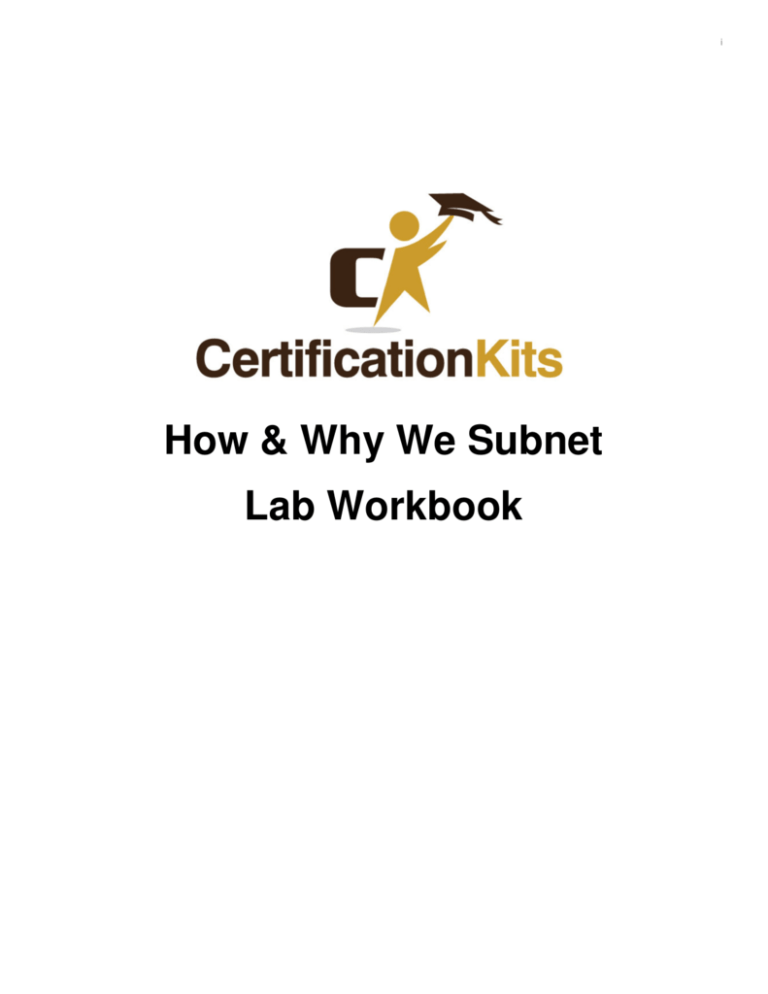
i
How & Why We Subnet
Lab Workbook
ii
CertificationKits.com How & Why We Subnet Workbook
Copyright 2013 CertificationKits LLC
All rights reserved. No part of this book maybe be reproduced or transmitted in any form or by any means, electronic or
mechanical, including photocopying, recording or by any information storage and retrieval system, without the written
permission from the publisher, except for the inclusion of brief quotations in a review.
Printed in the United States of America
Third Printing March 2013
Library of Congress Cataloging-in-Publication Number:
ISBN: 978-1-60458-796-8
Warning and Disclaimer
This book is designed to provide self-study labs to help you prepare for your Cisco CCNA certification exam. Every effort
has been made to make this book as complete and accurate as possible, but no warranty or fitness is implied.
The information is provided on an “as is” basis. The author, CertificationKits LLC, and publisher shall have neither
liability nor responsibility to any persons or entity with respect to any loss or damages arising from the information
contained in this book for from the use of the discs or programs that may accompany it.
Trademark Acknowledgements
All terms mentioned in this book that are known to be trademarks or service marks have been appropriately capitalized.
The publisher, author or CertificationKits LLC cannot attest to the accuracy of this information. Use of a term in this
book should not be regarded as affecting the validity of any trademark or service mark.
iii
Contents
Chapter 1
What are IP Addresses and why do we need them? .................................................................................. 1
The Internet ……………………………………………………………………………………….……………….……...…………….. 2
IP Addresses ………………………………………………………………………………………………………………………………. 2
Format of IP Addresses ………………………………………………………………………………………………………………. 3
Understanding Binary ………………………………………………………………………………………….…………………….. 4
Converting form Binary to Decimal …………………………………………………………………………………………….. 4
Converting from Decimal to Binary ………………..…………………………………………………………………………… 6
IP Address Conversion – Decimal to Binary ………………………………………………………………………………… 8
IP Addresses Conversion - Binary to Decimal ……………………………………………………………………………… 11
Exercise 1.1: Binary to Decimal Practice …………………………………………………………………………….………. 12
Exercise 1.2: Decimal to Binary Practice ………………………………………………………………………….…………. 16
Chapter 2
Subnets – What Are They & Why Do We Need Them? .............................................................................. 20
Introduction ……………………………………………………………………………………………………………………………….. 21
Media Access Control (MAC) ……………………………………………………………………………………………………… 21
Network IDs & Host IDs ……………………………………………………………………………………………………………… 24
Exercise 2.1: Determining the Network ID ANDing Practice …………………….………………...……..……….. 33
Finding the Network Address …………………………………………………………………………………………………….. 34
Exercise 2.2: Finding the Subnet the Address Resides On………………………………………………….………… 37
Chapter 3
VLSM – Subnetting Without Being Wasteful! ............................................................................................. 38
Calculating the Number of Valid Subnets …………………………………………………………………………………… 39
Exercise 3.1: Determining the Number of Valid Subnets for Class A Addresses Practice …………….. 42
Exercise 3.2: Determining the Number of Valid Subnets for Class B Addresses Practice ………….…. 43
Exercise 3.3: Determining the Number of Valid Subnets for Class C Addresses Practice …………….. 44
iv
Finding the Number of Valid Hosts ………………………………………………………………………………….…………. 49
Exercise 3.4: Finding the Number of Valid Hosts ……………………………………………………….…………….…. 57
The Block Method – Subnetting for Speed! ……………………………………………………………………………….. 55
Exercise 3.5: Choosing the Appropriate Subnet Mask …………………………………………………………….….. 58
Exercise 3.6: Finding the Network ID, Broadcast Address, Address and Valid Address Ranges …… 60
Exercise 3:7: Subnetting for Speed! .…………………………………………………………………………………………… 62
Route Summarization………………………………………………………………………………………………………………….. 63
Exercise 3.8: Determining Correct Masks for Summarization ………………………………………….………….. 66
Chapter 4
Meeting the Stated Design Requirements ……………………………………………………………………………………………… 67
Scenarios ……………………………………………………………………………………………………………………………………. 68
Exercise 4:1: Meeting the Stated Design with the Appropriate Subnet Mask …….……………………….. 71
Chapter 5
Finite Address Space and NAT ……………………………………………………………………………………………………….………. 72
Conserving IP Addresses ……………………………………………………………………………………………………………. 73
Network Address Translation (NAT) ……………………………………………………………………………..……………. 75
Dynamic NAT ……………………………………………………………………………………………………………………………… 76
NAT Overload …………………………………………………………………………………………………………………………….. 77
Answer Key
Exercise 1.1: Binary to Decimal Practice …………………………………………………………………………………….. 78
Exercise 1.2: Decimal to Binary Practice ………………………………………………………………………………….….. 80
Exercise 2.1: Determining the Network ID ANDing Practice ……………………………………………………….. 81
Exercise 2.2: Finding the Subnet the Address Resides On …………………………………………………………… 82
Exercise 3.1: Determining the Number of Valid Subnets for Class A Addresses Practice …………….. 83
Exercise 3.2: Determining the Number of Valid Subnets for Class B Addresses Practice …………….. 84
Exercise 3.3: Determining the Number of Valid Subnets for Class C Addresses Practice …………….. 85
v
Exercise 3.4: Finding the Number of Valid Hosts ………………………………………………………………………… 86
Exercise 3.5: Choosing the Appropriate Subnet Mask ………………………………………………………………… 88
Exercise 3.6: Finding the Network ID, Broadcast Address, Address and Valid Address Ranges …… 89
Exercise 3.7: Subnetting for Speed! ................................................................................................ 91
Exercise 3.8: Determining Correct Masks for Summarization ……………………………………………………… 92
Exercise 4:1: Meeting the Stated Design with the Appropriate Subnet Mask ……………………………… 93
vi
How to Use This Workbook
There are many publications out there that will just focus on how to do subnetting to pass your Cisco exam. But they
really do not explain with real world scenarios of why we subnet. There are also many other publications out there that
explain subnetting in a 15 page chapter. I am sure you know from experience that a simple 15 page chapter does not
cover subnetting in depth. It is just the same old information regurgitated by various authors. So we feel you are going
to be pleased with what we have put together for you. Instead of just telling you how to convert to binary, decimal, find
the number of subnets and valid hosts, we are going to tie all these concepts together with real world examples and lots
and lots of practice.
By the time you are done reading this will you have had enough practice to confidently walk into your Cisco certification
exam and ace every subnetting question. Additionally you will also really understand in depth why we subnet and how
the data travels between nodes at the packet level. So this is not a quick read. Take your time and go through all the
review questions and make sure you understand them fully.
So without further ado, we are going to jump right in and start off detailing base concepts of IP addresses, IP address
classes and default subnet masks. As we progress in the chapter, we will start to discuss VLSM (variable length subnet
masks) so you can see how to alter subnet masks to meet the requirements of a specific number of hosts, subnets and a
combination of hosts and subnets. Some of these items can be explained using more than one method. In those cases,
we may show you a method that is pure mathematical such as x to the 2nd power or an alternate method using a chart
as a visual aid so you can “see” it. We will do this all the while providing you the real world examples and practice
questions you need to really understand subnetting!
1
Chapter 1
What Are IP Addresses & Why Do We Need Them?
2
What Are IP Addresses & Why Do We Need Them?
The Internet
Originally, the goal of the Internet was to enable government branches, facilities and universities to connect to each
other and share information and research. It has come a long way since then as nearly every modern home in the world
has Internet connectivity.
Consider the fact that all computers connected to the Internet need to send and receive data. How does that work? In
the current implementation, the TCP/IP suite of protocols provides end-to-end connectivity between hosts on the
Internet. However, that presents us with another problem. How do we uniquely identify each and every host
connected to the Internet to insure that data is sent and received by the correct host?
IP Addresses
To correctly identify hosts on the Internet, IP addresses were devised. Each host is assigned an address that uniquely
identifies the host on the Internet for communication.
Figure 1.1: Two hosts connected to the Internet
Consider Figure 1.1 above, Hosts A and B are both connected to the Internet. Assume that Host A wants to send Host B
data. Since each host on the Internet has its own IP address to uniquely identify itself, Host A can specify the destination
IP address it wants the data sent to as an end point. Another component of the information that will be sent in the data
packet is the source IP address the packet was sent from. Figure 1.2, demonstrates this concept.
What Are IP Addresses & Why Do We Need Them?
3
Figure 1.2: Source and destination addressing
Now that we have established what IP addresses are and what their purpose is, how do we keep the IP addresses
organized so that no two hosts get assigned the same IP address? The Internet Assigned Numbers Authority (IANA) was
created to allocate and keep track of the IP addresses assigned. They in turn delegate allocations of IP addresses to
regional Internet registries (RIRs). The RIRs then divide their allocated address pools into smaller blocks and delegate
them to Internet service providers and other organizations in their respective regions.
Format of IP Addresses
IP addresses are 32 bit values. These 32 bits (32 bits equals 4 bytes) are broken up into four octets which are 8 bits each
(8 bits equals 1 byte). The IP address is represented in the form of a.b.c.d where a, b, c and d are numbers in the range 0
– 255. While they are represented in regular decimal digits commonly referred to as the dotted decimal notation for
human convenience, they are actually binary or base 2 and are seen by the IP devices as such.
This brings up the question of what is binary? You have probably heard of binary and bits before, which are represented
using 1s and 0s. As mentioned above, binary is base 2, meaning it is comprised of 2 digits (1, 0), in comparison to
decimal, which is base 10 and consists of 10 digits (0, 1, 2, 3, 4, 5, 6, 7, 8, 9). This means for every place or character in a
decimal number there is a possibility of 10 digits. However, in binary you only have two possibilities; the value of a
single digit is either 0 or 1. We will see some examples of this shortly.
To summarize, an IP address is represented in decimal for human convenience and actual network operations are
handled in binary. Thus, we will need to be able to proficiently convert from binary to decimal and from decimal to
binary to really understand what is happening at the IP level.
First we need to familiarize ourselves with the basic operation of decimal and binary, which is discussed in the next
section.
4
What Are IP Addresses & Why Do We Need Them?
Understanding Binary
Converting from Binary to Decimal
So how do we represent base 2 or binary numbers? It is quite simple. We will use the chart below in Figure 1.3 to help
us explain it. The bits start from the right at a value of 1, and the value doubles as we move towards the left. Each bit
has a corresponding value depending on where it resides in our chart. If the bit has a value of 1, it is considered on and
that value will be included in our total. If the bit has a value of 0, it is considered off and it is not included in our total.
For example, consider the binary number 1101. Let us start from the rightmost bit, which is a 1. Since it is the rightmost
bit, it represents a value of 1 and signifies that it is (on). The next bit towards the left is a 0, which has a value double to
that of the first bit, 2. Notice that it is a 0 (off) however, meaning that it does not factor in the total value. The third bit
is a 1 (on) and again represents double the value of the previous bit, 4. The fourth and final bit is double the third bit; it
has a value of 8.
Figure 1.3: Binary Chart
Once we have figured out which bits represent what values, we add the values represented of the on bits (1s) to find out
the decimal representation of the binary bits.
5
What Are IP Addresses & Why Do We Need Them?
Adding the values of the on bits is the next step.
Therefore, binary string 1101 is equal to 13 in decimal. As you have seen in the demonstration above, it is a simple
process. Let us consider another example to familiarize ourselves with the process.
Convert the binary string 01001101 to decimal.
First we build a blank chart similar to the one we used above with the values starting at one on the right and doubling
towards the left.
Figure 1.4: Blank Binary Chart
Bit
Value
128
64
32
16
8
4
2
1
Then we will fill in the binary numbers in the chart as shown in Figure 1.5. Again, values of on bits (1) are added to find
the total value and values of off (0) bits are ignored. Then we will add up the value of all the on bits to reveal the
decimal value of our binary number as shown in Figure 1.5.
Figure 1.5: Binary Chart
Bit
0
1
0
0
1
1
0
1
Value
128
64
32
16
8
4
2
1
0 +
64 +
0
+
0
+
8
+
4
+
0
+ 1 = 77
Thus the binary string 01001101 has a value of 77. In this case, note that the string started with a 0, 0s in string
beginnings are called “leading zeros.” Leading zeros have no significance whatsoever on the actual value and could be
omitted; for example, 000010011 is the same as 10011. However, they usually listed due to a syntax requirement, such
as in IP addresses. IP addresses are composed of 32 bits divided into 4 octets (an octet is an 8 bit string). Hence, if there
are leading zeros, they should be included to have a complete 32 bit address. For example; assume we have a 32 bit IP
address with the string 00101100 00001101 11010100 00101101. We can omit the leading zeros and represent it as
101100 1101 11010100 101101, but that may not be recognized properly.
6
What Are IP Addresses & Why Do We Need Them?
Converting from Decimal to Binary
The process of converting decimal to binary is a little different from converting binary to decimal. Instead of having the
bits already in the columns and summing up their values to get the decimal number; we start off with a decimal number
and determine which bits are 1s and which are 0s in our binary column chart. We will do this by placing a 1 (or as some
may say, turning on the bit as IP devices see bits represented by 1s as on and bits represented by 0s as off) in the highest
binary column that can be turned on while subtracting the column value from the decimal number we are converting
without creating a negative remainder. We will repeat this process until we have a decimal remainder of zero. I know
that may sound a little confusing, but I am sure a few examples will clarify it for you and in no time you will find the
process quite simple.
For clarification, consider this example.
Convert 52 to binary. We will use the same table.
Bit
Value
128
64
32
16
8
4
2
1
Since we need to find out what the binary string is, we will fill in the bits fields following the procedure demonstrated
previously.
Can we subtract 128 from 52 without resulting in a number less than zero (negative number)? No. That would not be
possible, because we will get -76. So put a 0 bit in the 128 value and try the next value.
Bit
0
Value
128
64
32
16
8
4
2
1
Can we subtract 64 from 52 without resulting in a number less than zero? No. That would not be possible, because we
will get -12. So put a 0 bit in the 64 value and try the next value.
Bit
0
0
Value
128
64
32
16
8
4
2
1
The next value is 32; can we subtract 32 from 52 without resulting in a number less than 0? Yes, we would have 20 left,
so we put a 1 bit in the 32 value and find the next value that we can subtract from 20 without resulting in a number less
than zero.
Bit
0
0
1
Value
128
64
32
16
8
4
2
1
We now have 32 of 52, we need to allocate the remaining 20. Can we subtract 16 from 20? Yes we can, and we would
have a remainder of 4. Put a 1 in the 16 value bit field and find the next value we can subtract 4 from without resulting
in a number less than 0.
7
What Are IP Addresses & Why Do We Need Them?
Bit
0
0
1
1
Value
128
64
32
16
8
4
2
1
We still have 4 left. Can we subtract 8 from 4 without resulting in a number less than zero? No we cannot, that would
result in a -4. So we put a 0 in the 8 value bit field and move on to the next one.
Bit
0
0
1
1
0
Value
128
64
32
16
8
4
2
1
Can we subtract 4 from 4 without resulting in a number less than 0? Yes we can! We would be left with a 0, which is
exactly what we want the result to be! Put a 1 in the 4 field.
Bit
0
0
1
1
0
1
Value
128
64
32
16
8
4
2
1
Now that we have a 0; can we subtract 2 from 0 without having a number less than zero? How about 1 from 0? We
cannot do either, as both would result in a number less than 0. So we put 0s in their respective value fields.
Bit
0
0
1
1
0
1
0
0
Value
128
64
32
16
8
4
2
1
Therefore, 52 is 00110100 in binary. Following the leading zeros rule, we can drop them and have an answer of 110100.
Note that both are considered correct, one is just a little shorter and some may say easier to read.
As previously mentioned, IP addresses are divided into 4 sets of 8 bits known as octets (Note that 8 bits or an octet is
also equal to a byte, 1 byte = 8 bits) which can range from 0-255. The tables of bit values used above demonstrate this;
they make it clear why an octet is limited to a maximum total value of 255. If we turn on all the bits (set them to 1) and
sum up all the values; 128 + 64 + 32 + 16 + 8 + 4 + 2 + 1 the sum will be equal to 255.
**Exam
you
willwill
need
**ExamTip
Tip– –Currently
Currentlywhen
whenyou
youtake
takethe
theexam
examyou
youare
areprovided
provided9090minutes
minutestotocomplete
completeit.it.Trust
Trustme
me,
you
every
of those
minutes.
So howSo
canhow
youcan
afford
a few extra
Quite simply
theexam
exam does
needone
every
one ofprecious
those precious
minutes.
youyourself
afford yourself
a fewminutes?
extra minutes?
Well the
does not start until you click the Start Exam button. Thus draw out all of your charts on the laminated boards
provided to you by the testing center before you click the Start Exam button. This just might give you the extra 5
minutes
you you
needclick
to finish
all the
questions
the allotted
ensure
check
your provided
chart as iftoityou
not
start until
the Start
Exam
button.inThus
draw outtime.
all ofAlways
your charts
onyou
the double
laminated
boards
wrong
youcenter
may get
all your
questions
wrong! This just might give you the extra 5 minutes you need to
byisthe
testing
before
yousubnetting
click the Start
Exam button.
8
What Are IP Addresses & Why Do We Need Them?
IP Address Conversion - Decimal to Binary
To convert IP addresses to binary we will now take the decimal numbers and convert to binary. For example, let us
convert the IP address 12.89.176.155 to binary.
To see how simple it is, we will tackle it octet by octet. Since each octet has a maximum of 8 bits, we should have fields
for 8 bits and their corresponding values.
Bit
Value
128
64
32
16
8
4
2
1
Let us consider the first octet, 12. Can we subtract 128 from 12? No? How about 64 from 12? Or 32 from 12? Or even
16 from 12? We can’t subtract any of those from 12 without getting a number less than zero, so we put 0s in the
respective value’s bit field and keep trying to find the biggest value we can subtract 12 from, without having a result less
than zero.
Bit
0
0
0
0
Value
128
64
32
16
8
4
2
1
Can we subtract 8 from 12? Of course! That leaves us with 4. So we put a 1 in the 8 value bit field. Now can we
subtract 4 from 4 without having a result less than zero? Yes! Once we have 0 left, we can just enter 0s in the remaining
fields towards the right as we can’t subtract anything from zero without resulting in a number less than zero.
Bit
0
0
0
0
1
1
0
0
Value
128
64
32
16
8
4
2
1
Great! So 12 in binary is 00001100, with 4 leading zeros; which can be eliminated based on the leading zeros rule but
might cause confusion because an octet is expected to have 8 bits.
The next octet is 89. We follow the same steps to convert it to binary.
Bit
Value
128
64
32
16
8
4
2
1
Again we find the largest value we can subtract from 89 without resulting in a number less than zero. Can we subtract
128 from 89? We cannot, so a 0 goes into that bit field. How about 64? Yes we can, and that leaves us with 25. Put a 1
in the 64 value bit field.
Bit
0
1
Value
128
64
32
16
8
4
2
1
We are left with 25; can we subtract 32 from 25? No, so a 0 goes into that field. How about 16 from 25? Yes, so a 1
goes into that field leaving us with 9.
9
What Are IP Addresses & Why Do We Need Them?
Bit
0
1
0
1
Value
128
64
32
16
8
4
2
1
Now we have to find the largest value towards the right that we can subtract from 9 without resulting in a number less
than 0. Can we subtract 8 from 9? Yes we can, which leaves us with 1. So a 1 goes into that value’s bit field.
Bit
0
1
0
1
1
Value
128
64
32
16
8
4
2
1
Now what number can we subtract from 1 without having an answer less than 0? Well 4 and 2 both don’t meet the
requirements, so zeros go into those values’ respective bit fields. We are left with 1 itself! Can we subtract 1 from 1
without resulting in a result less than 0? Of course!
Bit
0
1
0
1
1
0
0
1
Value
128
64
32
16
8
4
2
1
So 89 is 01011001 in binary. Great, let us convert the two remaining octets, 176 and 155.
You should be getting the hang of it by now; the steps in converting decimal to binary will be summarized for the last
two octets.
Can 128 be subtracted from 176? Yes? Good! That leaves us with 48; a 1 bit goes into the 128 value bit field. Can we
subtract 64 from 48? No we cannot, so a 0 goes into the 64 value bit field. How about 32 from 48? Yes we can. That
leaves us with 16, so a 1 goes into the 32 value bit field. Next, can we subtract 16 from 16? Yes! That leaves us with a
remainder of 0. So we enter 1 in the 16 value bit field and 0s in the subsequent bit fields.
Bit
1
0
1
1
0
0
0
0
Value
128
64
32
16
8
4
2
1
The Last octet is 155, same steps as all of the previous examples. Can we subtract 128 from 155? Yes we can, it leaves
us with 27. So a 1 goes into the 128 value bit field. How about 64 from 27? Or 32 from 27? We cannot subtract either
of those from 27 without resulting in a number less than 0, so 0s go into their value bit fields. How about 16? Yes, we
can subtract 16 from 27. That leaves us with 11, so a 1 goes into the 16 value bit field. Can we subtract 8 from 11? Yes
that leaves us with a remainder of 3, so a 1 goes there as well. Is it possible to subtract 4 from 3? No it is not, so a 0
goes in that value bit field. 2 from 3? Yes! That leaves us with 1, so a 1 goes in the 2 value bit field. Finally, we subtract
1 from 1 yielding a remainder of 0 and also putting a 1 in the 1 value bit field.
Bit
1
0
0
1
1
0
1
1
Value
128
64
32
16
8
4
2
1
10
What Are IP Addresses & Why Do We Need Them?
As you have seen, we basically put a 1 in the field if we can subtract the value from the number while meeting the
condition of not having a result less than 0. If it doesn’t meet the condition, we simply put a 0 in the value bit field and
try the next value.
**Exam Tip – When you are performing your decimal to binary conversions, your remainder at the end of the process
should be 0. If you have any other remainder, you made a mistake and should redo the question.
11
What Are IP Addresses & Why Do We Need Them?
IP Address Conversion - Binary to Decimal
Our example will be to convert binary strings 01011000. 10110010. 00101101. 10101001 to decimal. All we have to do
is fill in the bits in the respective octet fields. Again, to avoid getting overwhelmed, we will tackle this octet by octet.
Bits
Eighth
(leftmost)bit
Seventh
bit
Sixth
bit
Fifth
bit
Fourth
bit
Third
bit
Second
bit
First(rightmost)
bit
1st octet
0
1
0
1
1
0
0
0
Value
128
64
32
16
8
4
2
1
All we have to do is add all of the values with 1 bits set. Which are 64, 16 and 8, 64 + 16+ 8 = 88; giving this octet a total
value of 88. Giving us 88.b.c.d
Bits
Eighth
(leftmost)bit
Seventh
bit
Sixth
bit
Fifth
bit
Fourth
bit
Third
bit
Second
bit
First(rightmost)
bit
2nd octet
1
0
1
1
0
0
1
0
Value
128
64
32
16
8
4
2
1
Get the values of bits with 1s in the bit field and add them. 128 + 32 + 16 + 2 = 178, so it is 88.178.c.d
Bits
Eighth
(leftmost)bit
Seventh
bit
Sixth
bit
Fifth
bit
Fourth
bit
Third
bit
Second
bit
First(rightmost)
bit
3rd octet
0
0
1
0
1
1
0
1
Value
128
64
32
16
8
4
2
1
Repeat the same steps, 32 + 8 + 4 + 1 = 45. Making it 88.178.45.d
Bits
Eighth
(leftmost)bit
Seventh
bit
Sixth
bit
Fifth
bit
Fourth
bit
Third
bit
Second
bit
First(rightmost)
bit
4th octet
1
0
1
0
1
0
0
1
Value
128
64
32
16
8
4
2
1
Last octet! 128 + 32 + 8 = 168, yielding a final answer of 88.178.45.168.
Basically it works the same way, just more to do.
This
might seem
at first,
with
steadyCalculator
practice you
will find
yourselfpractice
doing binary
**Practice
Tip – overwhelming
you can download
ourbut
CCNA
Subnet
for some
additional
at math mentally in no
time!
So we are going to take a break from the theory section here
10 practice
http://www.CertificationKits.com/cisco-ccna-subnet-calculator/
andand
alsocomplete
check your
answers examples
with it. of converting
from binary to decimal and 10 practice examples of converting decimal to binary.
12
What Are IP Addresses & Why Do We Need Them?
is necessarily incorrect. Remember that they are both valid numbers. A few examples would be 192.168.0.1 or
**Exam Tip – If during your conversion process you resulting answer is a 0 or 255, it does not mean your
192.168.1.255.
answer is necessarily incorrect. Remember that they are both valid numbers. A few examples would be
192.168.0.1 or 192.168.1.255.
Exercise 1.1: Binary to Decimal Practice
Convert the following digits from binary to decimal.
1) 11100111.00110010.00101101.11111011
Bits
Eighth
Seventh
(leftmost) bit
Sixth
bit
Fifth
bit
Fourth Third bit
bit
Second
bit
First
bit
128
32
16
8
2
1
Total
value
1st octet
2nd octet
3rd octet
4th octet
Value
64
4
The decimal IP address is _____________________________________________.
2) 00001110.01101110.00011001.00101010
Bits
Eighth
Seventh
(leftmost) bit
Sixth
bit
Fifth
bit
Fourth Third bit
bit
Second
bit
First
bit
128
32
16
8
2
1
1st octet
2nd octet
3rd octet
4th octet
Value
64
4
The decimal IP address is _____________________________________________.
Total
value
13
What Are IP Addresses & Why Do We Need Them?
3) 11011101.00000001.11011101.01110110
Bits
Eighth
Seventh
(leftmost) bit
Sixth
bit
Fifth
bit
Fourth Third bit
bit
Second
bit
First
bit
128
32
16
8
2
1
Total
value
1st octet
2nd octet
3rd octet
4th octet
Value
64
4
The decimal IP address is _____________________________________________
4) 01010000.11111101.11110100.00010110
Bits
Eighth
Seventh
(leftmost) bit
Sixth
bit
Fifth
bit
Fourth Third bit
bit
Second
bit
First
bit
128
32
16
8
2
1
Total
value
1st octet
2nd octet
3rd octet
4th octet
Value
64
4
The decimal IP address is _____________________________________________.
5) 00000011.11111001.00110011.00111101
Bits
Eighth
Seventh
(leftmost) bit
Sixth
bit
Fifth
bit
Fourth Third bit
bit
Second
bit
First
bit
128
32
16
8
2
1
1st octet
2nd octet
3rd octet
4th octet
Value
64
4
The decimal IP address is _____________________________________________.
Total
value
14
What Are IP Addresses & Why Do We Need Them?
6) 11000110.01011110.01111111.11111110
Bits
Eighth
Seventh
(leftmost) bit
Sixth
bit
Fifth
bit
Fourth Third bit
bit
Second
bit
First
bit
128
32
16
8
2
1
Total
value
1st octet
2nd octet
3rd octet
4th octet
Value
64
4
The decimal IP address is _____________________________________________.
7) 11111000.00000000.00000010.01100101
Bits
Eighth
Seventh
(leftmost) bit
Sixth
bit
Fifth
bit
Fourth Third bit
bit
Second
bit
First
bit
128
32
16
8
2
1
Total
value
1st octet
2nd octet
3rd octet
4th octet
Value
64
4
The decimal IP address is _____________________________________________.
8) 01000101.11111111.01011100.01111110
Bits
Eighth
Seventh
(leftmost) bit
Sixth
bit
Fifth
bit
Fourth Third bit
bit
Second
bit
First
bit
128
32
16
8
2
1
1st octet
2nd octet
3rd octet
4th octet
Value
64
4
The decimal IP address is _____________________________________________.
Total
value
15
What Are IP Addresses & Why Do We Need Them?
9) 00000100.00001000.00000100.11111010
Bits
Eighth
Seventh
(leftmost) bit
Sixth
bit
Fifth
bit
Fourth Third bit
bit
Second
bit
First
bit
128
32
16
8
2
1
Total
value
1st octet
2nd octet
3rd octet
4th octet
Value
64
4
The decimal IP address is _____________________________________________.
10) 11011111.01110011.01000001.00101011
Bits
Eighth
Seventh
(leftmost) bit
Sixth
bit
Fifth
bit
Fourth Third bit
bit
Second
bit
First
bit
128
32
16
8
2
1
1st octet
2nd octet
3rd octet
4th octet
Value
64
4
The decimal IP address is _____________________________________________.
Total
value
16
What Are IP Addresses & Why Do We Need Them?
Exercise 1.2 Decimal to Binary Practice
Convert the following decimal numbers to binary.
1) 231.50.45.251
Bits
Eighth
Seventh
(leftmost) bit
Sixth
bit
Fifth
bit
Fourth Third bit
bit
Second
bit
First
bit
128
32
16
8
2
1
Total
value
1st octet
2nd octet
3rd octet
4th octet
Value
64
4
The binary representation is _____________________________________________.
2) 14.110.25.42
Bits
Eighth
Seventh
(leftmost) bit
Sixth
bit
Fifth
bit
Fourth Third bit
bit
Second
bit
First
bit
128
32
16
8
2
1
1st octet
2nd octet
3rd octet
4th octet
Value
64
4
The binary representation is _____________________________________________.
Total
value
17
What Are IP Addresses & Why Do We Need Them?
3) 221.1.221.118
Bits
Eighth
Seventh
(leftmost) bit
Sixth
bit
Fifth
bit
Fourth Third bit
bit
Second
bit
First
bit
128
32
16
8
2
1
Total
value
1st octet
2nd octet
3rd octet
4th octet
Value
64
4
The binary representation is _____________________________________________
4) 80.253.244.22
Bits
Eighth
Seventh
(leftmost) bit
Sixth
bit
Fifth
bit
Fourth Third bit
bit
Second
bit
First
bit
128
32
16
8
2
1
Total
value
1st octet
2nd octet
3rd octet
4th octet
Value
64
4
The binary representation is _____________________________________________.
5) 3.249.51.61
Bits
Eighth
Seventh
(leftmost) bit
Sixth
bit
Fifth
bit
Fourth Third bit
bit
Second
bit
First
bit
128
32
16
8
2
1
1st octet
2nd octet
3rd octet
4th octet
Value
64
4
The binary representation is _____________________________________________.
Total
value
18
What Are IP Addresses & Why Do We Need Them?
6) 198.94.127.254
Bits
Eighth
Seventh
(leftmost) bit
Sixth
bit
Fifth
bit
Fourth Third bit
bit
Second
bit
First
bit
128
32
16
8
2
1
Total
value
1st octet
2nd octet
3rd octet
4th octet
Value
64
4
The binary representation is _____________________________________________.
7) 248.0.2.101
Bits
Eighth
Seventh
(leftmost) bit
Sixth
bit
Fifth
bit
Fourth Third bit
bit
Second
bit
First
bit
128
32
16
8
2
1
Total
value
1st octet
2nd octet
3rd octet
4th octet
Value
64
4
The binary representation is _____________________________________________.
8) 69.255.92.126
Bits
Eighth
Seventh
(leftmost) bit
Sixth
bit
Fifth
bit
Fourth Third bit
bit
Second
bit
First
bit
128
32
16
8
2
1
1st octet
2nd octet
3rd octet
4th octet
Value
64
4
The binary representation is _____________________________________________.
Total
value
19
What Are IP Addresses & Why Do We Need Them?
9) 4.8.4.250
Bits
Eighth
Seventh
(leftmost) bit
Sixth
bit
Fifth
bit
Fourth Third bit
bit
Second
bit
First
bit
128
32
16
8
2
1
Total
value
1st octet
2nd octet
3rd octet
4th octet
Value
64
4
The binary representation is _____________________________________________.
10) 223.115.65.43
Bits
Eighth
Seventh
(leftmost) bit
Sixth
bit
Fifth
bit
Fourth Third bit
bit
Second
bit
First
bit
128
32
16
8
2
1
1st octet
2nd octet
3rd octet
4th octet
Value
64
4
The binary representation is _____________________________________________.
Total
value
20
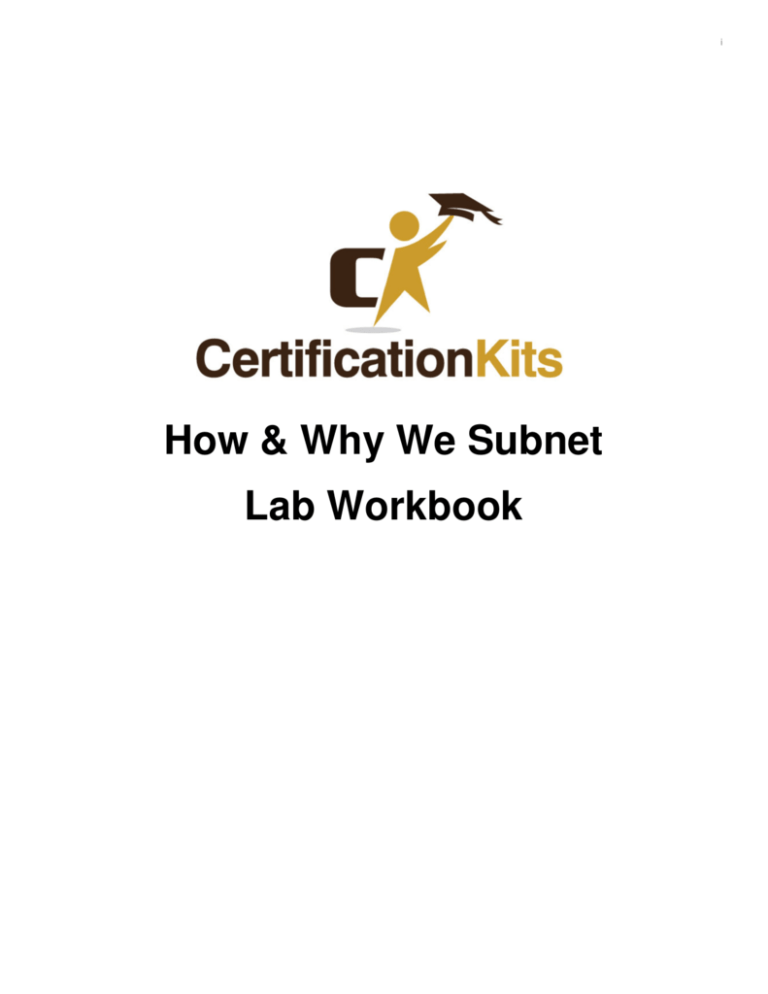



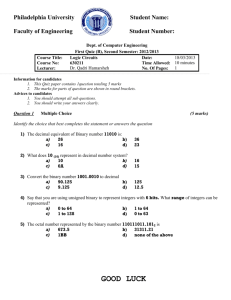

![Convert Decimal to Floating point number [IEEE 754]](http://s3.studylib.net/store/data/007978827_1-95bb3284f557c7d4e0d651bafdd27202-300x300.png)