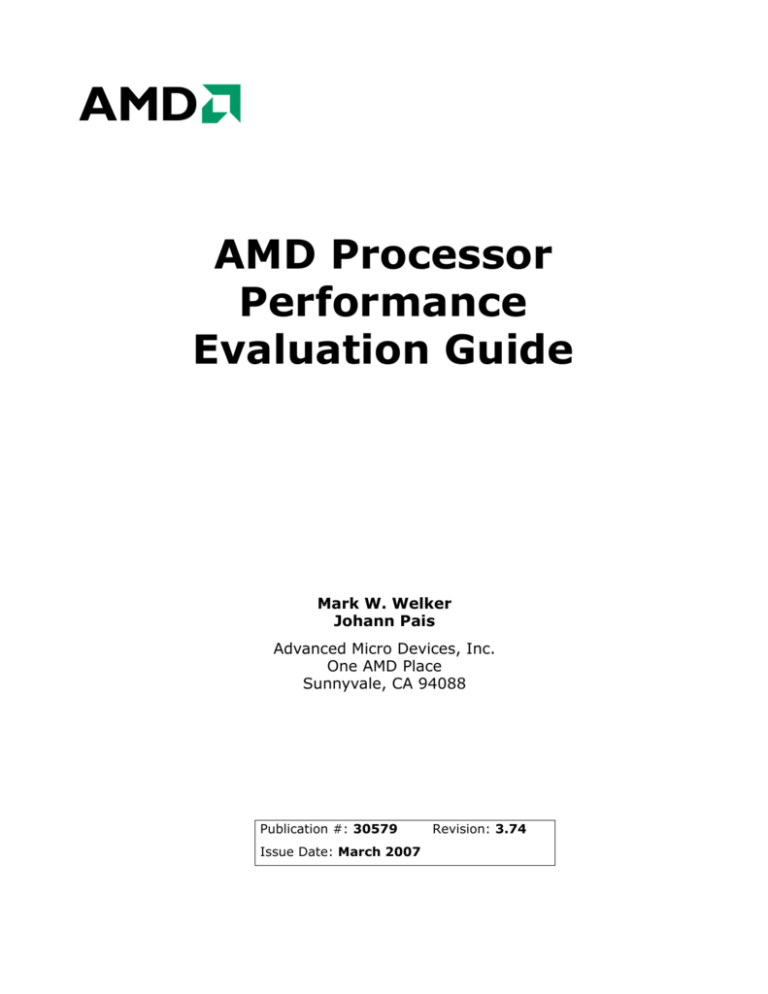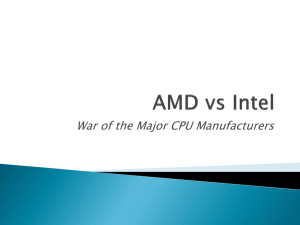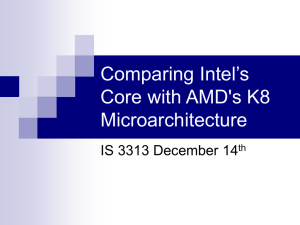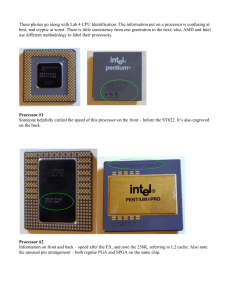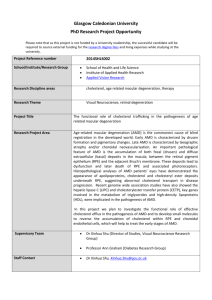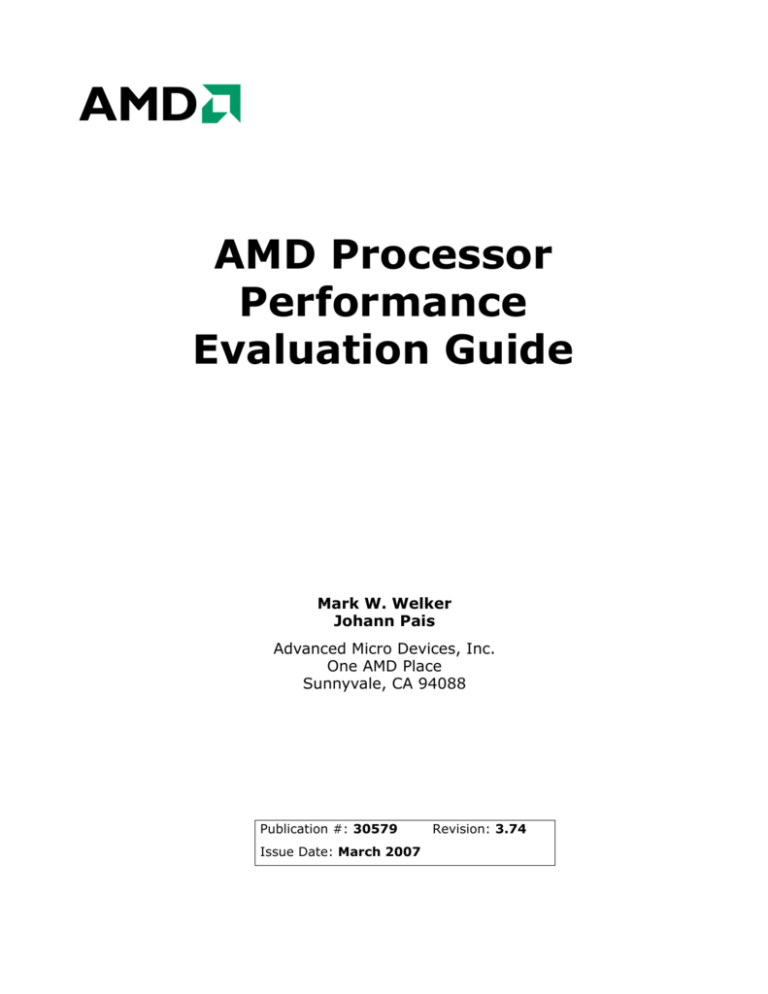
AMD Processor
Performance
Evaluation Guide
Mark W. Welker
Johann Pais
Advanced Micro Devices, Inc.
One AMD Place
Sunnyvale, CA 94088
Publication #: 30579
Issue Date: March 2007
Revision: 3.74
© 2003 - 2007 Advanced Micro Devices, Inc. All rights reserved.
The contents of this document are provided in connection with
Advanced Micro Devices, Inc. (“AMD”) products. AMD makes no representations or warranties with respect to the accuracy or completeness
of the contents of this publication and reserves the right to make
changes to specifications and product descriptions at any time without
notice. The information contained herein may be of a preliminary or
advanced nature and is subject to change without notice. No license,
whether express, implied, arising by estoppel or otherwise, to any intellectual property rights is granted by this publication. Except as set forth
in AMD’s Standard Terms and Conditions of Sale, AMD assumes no liability whatsoever, and disclaims any express or implied warranty, relating to its products including, but not limited to, the implied warranty of
merchantability, fitness for a particular purpose, or infringement of any
intellectual property right.
AMD’s products are not designed, intended, authorized or warranted for
use as components in systems intended for surgical implant into the
body, or in other applications intended to support or sustain life, or in
any other application in which the failure of AMD’s product could create
a situation where personal injury, death, or severe property or environmental damage may occur. AMD reserves the right to discontinue or
make changes to its products at any time without notice.
Trademarks
AMD, the AMD Arrow logo, AMD Athlon, and combinations thereof, Cool’n’Quiet and 3DNow!, are trademarks
of Advanced Micro Devices, Inc.
HyperTransport is a licensed trademark of the HyperTransport Technology Consortium.
Microsoft and Windows are registered trademarks and Windows Vista is a trademark of Microsoft Corporation.
3DMark and Futuremark are registered trademarks of Futuremark Corporation.
PCI-X is a registered trademark and PCIe is a trademark of the PCI-SIG.
NVIDIA is a registered trademark and nForce is a trademark of NVIDIA, Inc.
Business Winstone, Content Creation Winstone, and Winstone are registered trademarks of Ziff Davis
Publishing Holdings Inc. in the U.S. and other countries.
BAPCO and SYSmark are registered trademarks of Business Applications Performance Corporation.
3DMark and Futuremark are registered trademarks of Futuremark Corporation.
Pentium is a registered trademark of Intel Corporation.
Other product names and company names used in this publication are for identification purposes only and
may be trademarks of their respective companies.
Tests performed without independent verification by DivXNetworks, Inc., its parents, subsidiaries, and
affiliates. DivXNetworks, Inc., its parents, subsidiaries, and affiliates make no representation or warranty as
to the results of the tests.
Test results have not been verified by PC World, and neither PC World nor International Data Group, Inc.
makes any representations or warranties as to the accuracy of the test results.
30579
Rev. 3.74
March 2007
AMD Processor Performance Evaluation Guide
Contents
Revision History . . . . . . . . . . . . . . . . . . . . . . . . . . . . . . . . . . . . . . . . . . . 8
About This Document
. . . . . . . . . . . . . . . . . . . . . . . . . . . . . . . . . . . . . 12
Audience . . . . . . . . . . . . . . . . . . . . . . . . . . . . . . . . . . . . . . . . . . . . . . .12
Life of Document . . . . . . . . . . . . . . . . . . . . . . . . . . . . . . . . . . . . . . . . .12
AMD64 Single Socket Processor Architecture . . . . . . . . . . . . . . . . . . . 13
AMD Quad FX Platform with
Dual Socket Direct Connect Architecture . . . . . . . . . . . . . . . . . . . . . . . 17
Benchmarking Methodology . . . . . . . . . . . . . . . . . . . . . . . . . . . . . . . . 18
Benchmark Description . . . . . . . . . . . . . . . . . . . . . . . . . . . . . . . . . . . . .18
Benchmarking System Configuration . . . . . . . . . . . . . . . . . . . . . . . . . 21
Test System Configurations . . . . . . . . . . . . . . . . . . . . . . . . . . . . . . . . . .21
Windows Vista™ Installation . . . . . . . . . . . . . . . . . . . . . . . . . . . . . . . . .22
BIOS Configuration . . . . . . . . . . . . . . . . . . . . . . . . . . . . . . . . . . . . .22
RAID Configuration. . . . . . . . . . . . . . . . . . . . . . . . . . . . . . . . . . . . . .24
Operating System Configuration . . . . . . . . . . . . . . . . . . . . . . . . . . . .24
Windows® XP Professional Installation . . . . . . . . . . . . . . . . . . . . . . . . . .27
BIOS Configuration . . . . . . . . . . . . . . . . . . . . . . . . . . . . . . . . . . . . .27
RAID Configuration. . . . . . . . . . . . . . . . . . . . . . . . . . . . . . . . . . . . . .28
Operating System Configuration . . . . . . . . . . . . . . . . . . . . . . . . . . . .29
Driver Installation . . . . . . . . . . . . . . . . . . . . . . . . . . . . . . . . . . . . . .31
Video Card Setup . . . . . . . . . . . . . . . . . . . . . . . . . . . . . . . . . . . . . . . . .32
Benchmark Installation and Testing . . . . . . . . . . . . . . . . . . . . . . . . . . 33
Windows Vista, 64-Bit Applications . . . . . . . . . . . . . . . . . . . . . . . . . . . . .34
CINEBENCH. . . . . . . . . . . . . . . . . . . . . . . . . . . . . . . . . . . . . . . . . . .34
Crafty . . . . . . . . . . . . . . . . . . . . . . . . . . . . . . . . . . . . . . . . . . . . . . .34
Panorama Factory . . . . . . . . . . . . . . . . . . . . . . . . . . . . . . . . . . . . . .34
POV-Ray . . . . . . . . . . . . . . . . . . . . . . . . . . . . . . . . . . . . . . . . . . . . .34
Contents
4
AMD Processor Performance Evaluation Guide
30579
Rev. 3.74
March 2007
Windows Vista™, 32-Bit Applications . . . . . . . . . . . . . . . . . . . . . . . . . . .35
3DMark™06 . . . . . . . . . . . . . . . . . . . . . . . . . . . . . . . . . . . . . . . . . .35
Cakewalk Sonar . . . . . . . . . . . . . . . . . . . . . . . . . . . . . . . . . . . . . . . .35
CINEBENCH. . . . . . . . . . . . . . . . . . . . . . . . . . . . . . . . . . . . . . . . . . .36
Crafty . . . . . . . . . . . . . . . . . . . . . . . . . . . . . . . . . . . . . . . . . . . . . . .36
Dr. DivX . . . . . . . . . . . . . . . . . . . . . . . . . . . . . . . . . . . . . . . . . . . . .36
POV-Ray . . . . . . . . . . . . . . . . . . . . . . . . . . . . . . . . . . . . . . . . . . . . .36
Vegas . . . . . . . . . . . . . . . . . . . . . . . . . . . . . . . . . . . . . . . . . . . . . . .36
Windows® XP Professional, 32-Bit Applications . . . . . . . . . . . . . . . . . . . .37
3DMark06 . . . . . . . . . . . . . . . . . . . . . . . . . . . . . . . . . . . . . . . . . . . .37
Cakewalk Sonar . . . . . . . . . . . . . . . . . . . . . . . . . . . . . . . . . . . . . . . .37
CINEBENCH. . . . . . . . . . . . . . . . . . . . . . . . . . . . . . . . . . . . . . . . . . .38
Crafty . . . . . . . . . . . . . . . . . . . . . . . . . . . . . . . . . . . . . . . . . . . . . . .38
Dr. DivX . . . . . . . . . . . . . . . . . . . . . . . . . . . . . . . . . . . . . . . . . . . . .38
High Performance Gaming and Multimedia Experience
(City of Villains and Windows Media Encoder 9) . . . . . . . . . . . . . . . . . .38
POV-Ray . . . . . . . . . . . . . . . . . . . . . . . . . . . . . . . . . . . . . . . . . . . . .39
Vegas . . . . . . . . . . . . . . . . . . . . . . . . . . . . . . . . . . . . . . . . . . . . . . .39
Benchmarking Results . . . . . . . . . . . . . . . . . . . . . . . . . . . . . . . . . . . . . 40
Overall Performance . . . . . . . . . . . . . . . . . . . . . . . . . . . . . . . . . . . . . . .40
Windows Vista, 64-Bit Applications . . . . . . . . . . . . . . . . . . . . . . . . . . . . .41
Windows Vista, 32-Bit Applications . . . . . . . . . . . . . . . . . . . . . . . . . . . . .44
Windows XP Professional, 32-Bit Applications . . . . . . . . . . . . . . . . . . . . .49
5
Contents
AMD Processor Performance Evaluation Guide
30579
Rev. 3.74
March 2007
List of Figures
Figure 1.
Dual-Core Processor Architecture . . . . . . . . . . . . . . . . . . . . . . . .14
Figure 2.
HyperTransport™ Technology Block Diagram . . . . . . . . . . . . . . . .16
Figure 3.
AMD Quad FX Platform with
Dual Socket Direct Connect Architecture . . . . . . . . . . . . . . . . . . .17
Figure 4.
Overall Performance . . . . . . . . . . . . . . . . . . . . . . . . . . . . . . . . .40
Figure 5.
Overall Performance, Windows Vista™, 64-Bit Applications . . . . . .41
Figure 6.
CINEBENCH Performance . . . . . . . . . . . . . . . . . . . . . . . . . . . . . .42
Figure 7.
Crafty Performance . . . . . . . . . . . . . . . . . . . . . . . . . . . . . . . . . .42
Figure 8.
Panorama Factory Performance . . . . . . . . . . . . . . . . . . . . . . . . .43
Figure 9.
POV-Ray Performance . . . . . . . . . . . . . . . . . . . . . . . . . . . . . . . .43
Figure 10. Overall Performance, Windows Vista, 32-Bit Applications . . . . . . . .44
Figure 11. 3DMark™06 Performance. . . . . . . . . . . . . . . . . . . . . . . . . . . . . .45
Figure 12. Cakewalk Sonar Performance . . . . . . . . . . . . . . . . . . . . . . . . . . .45
Figure 13. CINEBENCH Performance . . . . . . . . . . . . . . . . . . . . . . . . . . . . . .46
Figure 14. Crafty Performance . . . . . . . . . . . . . . . . . . . . . . . . . . . . . . . . . .46
Figure 15. Dr. DivX Performance . . . . . . . . . . . . . . . . . . . . . . . . . . . . . . . .47
Figure 16. POV-Ray Performance . . . . . . . . . . . . . . . . . . . . . . . . . . . . . . . .47
Figure 17. Vegas Performance . . . . . . . . . . . . . . . . . . . . . . . . . . . . . . . . . .48
Figure 18. Overall Performance, Windows® XP Professional,
32-Bit Applications . . . . . . . . . . . . . . . . . . . . . . . . . . . . . . . . . .49
Figure 19. 3DMark06 Performance . . . . . . . . . . . . . . . . . . . . . . . . . . . . . . .50
Figure 20. Cakewalk Sonar Performance . . . . . . . . . . . . . . . . . . . . . . . . . . .50
Figure 21. CINEBENCH Performance . . . . . . . . . . . . . . . . . . . . . . . . . . . . . .51
Figure 22. Crafty Performance . . . . . . . . . . . . . . . . . . . . . . . . . . . . . . . . . .51
Figure 23. Dr. DivX Performance . . . . . . . . . . . . . . . . . . . . . . . . . . . . . . . .52
Figure 24. High Performance Gaming and Multimedia Performance . . . . . . . .52
Figure 25. Panorama Factory Performance . . . . . . . . . . . . . . . . . . . . . . . . .53
Figure 26. POV-Ray Performance . . . . . . . . . . . . . . . . . . . . . . . . . . . . . . . .53
Figure 27. Vegas Performance . . . . . . . . . . . . . . . . . . . . . . . . . . . . . . . . . .54
6
List of Figures
30579
Rev. 3.74
March 2007
AMD Processor Performance Evaluation Guide
List of Tables
Table 1.
Memory Bandwidth . . . . . . . . . . . . . . . . . . . . . . . . . . . . . . . . . .13
Table 2.
Effect of Memory Bandwidth on Performance . . . . . . . . . . . . . . . .15
Table 3.
Effect of Memory Latency on Performance . . . . . . . . . . . . . . . . . .15
Table 4.
Benchmark Application Sets . . . . . . . . . . . . . . . . . . . . . . . . . . . .20
Table 5.
AMD Athlon™ 64 Single Socket Dual-Core Processor System . . . . .21
Table 6.
AMD Quad FX Platform with
Dual Socket Direct Connect Architecture. . . . . . . . . . . . . . . . . . . .22
Table 7.
Performance Summary . . . . . . . . . . . . . . . . . . . . . . . . . . . . . . . .55
List of Tables
7
AMD Processor Performance Evaluation Guide
30579
Rev. 3.74
March 2007
Revision History
Date
Revision Description
March 2007
3.74
Incorporated legal and grammatic edits.
February 2007
3.73
Updated for the AMD Athlon™ 64 FX-62, AMD Athlon 64 FX-70,
AMD Athlon 64 FX-72, and AMD Athlon 64 FX-74 dual-core processors.
Replaced Office Productivity, Digital Media, and Gaming categories with
categories for Windows Vista™ with 64-bit applications, Windows Vista
with 32-bit applications, and Windows® XP Professional with 32-bit
applications.
Removed the following benchmarks:
• BAPCO® SYSmark® 2004 SE Office Productivity
•
Business Winstone® 2004, Version 1.01*
•
Business Winstone 2004 Multitasking, Version 1.01
•
Worldbench
•
Remote Collaboration Scenario
•
Travel-Ready Scenario
•
BAPCO SYSmark 2004 SE Internet Content Creation
•
Content Creation Winstone® 2004, Version 1.01*
•
iTunes, Version 6.0.4
•
Protected High Definition Viewing Scenario
• 3DMark™05, Build 1.2.0 (Hardware and Software)
• City of Villains, Version 10.2
• Serious Sam II
• Half-Life 2, Version 1.0.1.0
• Quake 4, Version 1.04
• Unreal Tournament 2004, Version 3369
• Tom Clancy’s Splinter Cell Chaos Theory, Version 1.2b
• Far Cry, Version 1.3.1
• Doom 3, Version 1.1
Updated the following benchmarks:
• Vegas, Version 6.0 (to 7.0)
•
Crafty, Version 19.19 (to four-thread version)
Added the following benchmarks:
• CINEBENCH 9.5
•
POV-Ray, version 3.7beta-14
•
High Performance Gaming and Multimedia Scenario
Updated application information in Chapter 3.
Changed the recommended system configurations in Chapter 4.
Updated Chapter 5 to reflect changes in system configuration and tests.
Updated performance graphics in Chapter 6.
Made minor grammatic changes to improve readability.
*Business Winstone, Content Creation Winstone, and Winstone are
registered trademarks of Ziff Davis Publishing Holdings Inc. in the U.S.
and other countries.
8
Revision History
30579
Rev. 3.74
Date
June 2006
March 2007
AMD Processor Performance Evaluation Guide
Revision Description
3.72
Updated document format to comply with latest AMD standards.
Updated for the AMD Athlon™ 64 FX-62 processor, the AMD Athlon 64
processor 5000+, and the AMD Athlon 64 processor X2 3800+, relative
to the Intel Pentium® D 950 processor and the Intel Pentium EE 955
processor.
Added information about DDR2 memory latency to Chapter 2.
Removed the following benchmarks:
• WinRAR, version 3.42
•
RazorLAME, version 1.1.5
•
POV-Ray, version 3.7.4
•
Microsoft® Movie Maker, version 5.1
•
3DMark®03, build 3.6.0 (hardware and software)
•
Pain Killer, version 1.64
•
Quake III, version 1.11 (replaced by Quake 4)
•
Return to Castle Wolfenstein Enemy Territory, version 2.60
•
Star Wars- Jedi Knight II: Jedi Outcast, version 1.04
Updated the following benchmarks:
• SYSMark® 2004, version 1.02, patch 2
updated to SYSMark 2004 SE
•
Unreal Tournament 2004, version 3355
updated to version 3369
Added the following benchmarks:
• iTunes, version 6.0.4
•
Cakewalk Sonar, version 5
•
Protected High Definition Viewing Scenario
•
3DMark06, build 1.0.2 (hardware and software)
•
Serious Sam II
•
City of Villains, version 10.2
•
Quake 4, version 1.04 (replaces Quake 3)
Updated application information in Chapter 3.
Changed the recommended system configurations in Chapter 4.
Updated procedures in Chapter 5 to reflect changes in system
configuration and addition/removal of tests.
Removed individual data tables, increased graph size, and added data
summary table to Chapter 6.
Removed Appendix A Listings because listing source files are available
directly from AMD.
June 2005
3.71
Corrected title for Travel Ready Scenario.
June 2005
3.70
Updated for the AMD Athlon™ 64 FX-57 processor and the
AMD Athlon 64 processor 4800+ relative to the Intel Pentium® 4 550
processor, which operates at 3.8 GHz.
Removed the Performance Analysis (64-bit) section, as these tests will
be shown in a separate document.
Removed obsolete processor information.
October 2004
3.61
Incorporated documentation edits.
Revision History
9
AMD Processor Performance Evaluation Guide
Date
October 2004
30579
Rev. 3.74
March 2007
Revision Description
3.60
Updated for the AMD Athlon™ 64 FX-55 processor and the
AMD Athlon 64 processor 4000+ relative to the Intel Pentium® 4 550
processor, which operates at 3.4 GHz.
Removed obsolete processor information.
Added the following tests to the standard benchmarking suite:
• Dr. DivX, version 1.0.6 (Replaces RawAVI to MPEG2 and Xmpeg)
•
Return to Castle Wolfenstein Enemy Territory, version 2.60
(Replaces Return to Castle Wolfenstein)
•
FarCry, version 1.3.1
•
FarCry pier
Note:The two FarCry benchmarks were combined in revision 3.70.
• Painkiller, version 1.64
Within the Performance Analysis test suite, 64-bit versus 32-bit test
results have been combined with the 32-bit and 64-bit results, where
applicable.
Note:These changes are obsolete, as the Performance Analysis test
suite has been removed from this document.
June 2004
3.50
Updated to reflect the AMD Athlon™ 64 FX-53 (939) processor and the
3700+ and 3800+ processors relative to the Intel Pentium® 4 Extreme
Edition 3.4 GHz and the Pentium 4 3.4 GHz processors.
Removed obsolete processor information.
Added the following tests to the Performance Analysis test suite:
• Table 64, “Panorama Factory Ver. 3.1 64-Bit Benchmark” on
page 69
•
Table 65, “Crafty Ver. 19.12 64-Bit Benchmark” on page 69
•
Table 64, “Panorama Factory Ver. 3.1 Benchmark Results” on
page 72
•
Table 65, “Crafty Ver. 19.12 64-Bit Benchmark Results” on page 72
Note:These changes are obsolete, as the Performance Analysis test
suite has been removed from this document.
March 2004
3.43
Updated legal attribution for various benchmarks.
March 2004
3.41
As of revision 3.60, these tables are obsolete.
Updated the following tables:
• Table 35 on page 63
March 2004
3.40
•
Table 45 on page 66
•
Table 48 on page 68
•
Table 51 on page 69
•
Table 77 on page 78
Replaced the obsolete AMD Athlon™ 64 FX-51 processor information
with the AMD Athlon 64 FX-53 processor. This change affects Table 3 on
page 24 and each benchmark result.
Replaced the older Intel Pentium® 4 3.2 GHz configuration and
performance data with the Intel Pentium 4 3.2 GHz Extreme Edition
Processor. This change affects Table 4 on page 22 and each benchmark
result.
Replaced the benchmark result tables with graphs and corresponding
tables.
10
Revision History
30579
Rev. 3.74
Date
January 2004
March 2007
AMD Processor Performance Evaluation Guide
Revision Description
3.32
Corrected instructions for “Ziff Davis Media Inc. Business Winstone®
2004” on page 32, “Ziff Davis Media, Inc. Business Multitasking
Winstone® 2004” on page 33 and “Ziff Davis Media Inc.’s Content
Creation Winstone® 2004” on page 39.*
Moved 64-Bit performance results from non-optimized rows to
optimized rows in Table 7 on page 49 and Table 8 on page 51.
*Business Winstone, Content Creation Winstone, and Winstone are
registered trademarks of Ziff Davis Publishing Holdings Inc. in the U.S.
and other countries.
Note:These changes are obsolete, as the Performance Analysis test
suite has been removed from this document.
January 2004
3.31
Updated performance results for Table 7 on page 49 and Table 8 on
page 51.
Corrected minor typos throughout.
December 2003
3.30
Updated to reflect 3400+ launch.
Figure 3 was removed.
Additional instructions were added for the DivX Encoder for 64-Bit
installation and run. Now refer to “Mini-GZIP” on page 61.
December 2003
3.25
Removed Revision bars.
December 2003
3.24
On Page 15, removed references to WinACE, because it is no longer
tested.
Within “Operating System Configuration” on page 27, added
instructions to skip steps 12 and 13 because they do not apply if
Microsoft® Windows® is not yet installed. Instead, skip to step 14.
On page 30 added notations that ASUS and MSI drivers are applicable
only to their respective motherboards.
December 2003
3.23
Updated benefits for 64-bit processing in “64-bit processing” on
page 16.
Note:This change is now obsolete, as the Performance Analysis test
suite has been removed from this document.
Corrected attribution in “WinZip Computing WinZip 8.1” on page 20.
November 2003
3.22
Added figure label to Figure 3 on page 46. Corrected two column format
balancing in various locations.
November 2003
3.21
Applied new document template.
October 2003
3.2
Revision to Table 3 on page 24 to correct memory manufacturer.
Revision to update configuration steps for To install the video clip to use
for DivX Encoder on page 45.
September 2003
3.1
Revision to include NVIDIA® video driver and ASUS chipset installation.
September 2003
3.0
Initial Public Release
Revision History
11
30579
Rev. 3.74
March 2007
AMD Processor Performance Evaluation Guide
About This Document
This guide describes AMD processor performance test methodology and presents
performance test results based on that methodology.
Audience
The guide provides information for those interested in evaluating the performance
of AMD64 technology, with particular emphasis on members of the hardware review
community.
Life of Document
This document provides information about the performance of these processors:
• AMD Athlon™ 64 FX-62 dual-core processor
• AMD Athlon 64 FX-70 dual-core processor
• AMD Athlon 64 FX-72 dual-core processor
• AMD Athlon 64 FX-74 dual-core processor
This document may become obsolete or may be revised as new speed grades
become available.
About This Document
12
30579
Rev. 3.74
March 2007
AMD Processor Performance Evaluation Guide
AMD64 Single Socket Processor Architecture
Detailed knowledge of AMD 64-bit processor architecture is not required to perform
optimal benchmarking. However, the benchmarks demonstrate the advantages of
key architectural features. This overview provides information about those features
and shows how the benchmarks demonstrate the exceptional performance of AMD
processors.
AMD 64-bit processors include the following architectural improvements specifically
designed to increase the number of instructions per clock (IPC).
• AMD64 Technology
When the AMD64 Instruction Set Architecture is utilized, 64-bit mode offers:
– Support for 64-bit operating systems that provide full, transparent, and
simultaneous 32-bit and 64-bit platform application multitasking.
– A physical address space that supports up to 1 TB of installed RAM, shattering the
4 GB RAM barrier on current x86 systems.
– Sixteen 64-bit general-purpose integer registers, four times as much generalpurpose register space for applications and device drivers as traditional x86
architectures.
– Sixteen 128-bit XMM registers for enhanced multimedia performance, double the
register space of current SSE/SSE2/SSE3 implementations.
• An integrated DDR2 memory controller (see Figure 1).
–
–
The integrated controller reduces memory latency and increases overall system
performance.
When comparing platforms with different types of memory, test memory bandwidth
and latency first. The results help to clarify the sometimes surprising results of
more complex, application-based benchmarks.
Memory is marked/marketed on bandwidth. As Table 1 shows, during tests,
DDR2-800 memory can provide up to 35% more bandwidth than DDR1-400.
Table 1. Memory Bandwidth
Sciencemark 2.0
Bandwidth (MB/s)
Sciencemark 2.0
Latency (ns)
AMD Athlon™ 64 FX-62
Dual-Core Processor,
DDR2-800
AMD Athlon 64 FX-60
Processor, DDR1-400
6779.3
4472.6
46.5
52.5
AMD64 Single Socket Processor Architecture
13
AMD Processor Performance Evaluation Guide
30579
Rev. 3.74
March 2007
$0'$WKORQ6LQJOH6RFNHW
'XDO&RUH3URFHVVRU$UFKLWHFWXUH
5HSODFHV$GGUHVV'DWDDQG&RQWURO%XV
7KHLQGXVWU\¶VILUVWWUXHRQGLH
GXDOFRUH[SURFHVVRU
,QWHUFRUHFRPPXQLFDWLRQ
DW&38VSHHG
'LUHFW DFFHVVWRPHPRU\
FRQWUROOHUDQG
+\SHU7UDQVSRUW
WHFKQRORJ\OLQNV
(QKDQFHG9LUXV3URWHFWLRQ
IRU:LQGRZV ;363
'HVLJQHG WRKHOSSUHYHQW
WKHVSUHDGRIFHUWDLQ
YLUXVHVOLNH06%ODVWHU DQG
6ODPPHU
'HVLJQHGWRUHGXFHWKH
FRVWDQGGRZQWLPH
DVVRFLDWHGZLWK VLPLODU
YLUXVHV DQGLPSURYHVWKH
SURWHFWLRQRIFRPSXWHUV
DQGSHUVRQDOLQIRUPDWLRQ
DJDLQVWFHUWDLQ 3&YLUXVHV
+\SHU7UDQVSRUW
7HFKQRORJ\
''50HPRU\
&RQWUROOHU
*%VRIDYDLODEOH
ELGLUHFWLRQDOV\VWHP
EDQGZLGWK
&URVVEDU6ZLWFK
*+]%LGLUHFWLRQDO
6\VWHPVFDQLQFOXGH
PXOWLSOHOLQNV
6\VWHP5HTXHVW4XHXH
/
&DFKH
/
,QVWUXFWLRQ
&DFKH
/
&DFKH
/
,QVWUXFWLRQ
&DFKH
/
'DWD
&DFKH
([SHULHQFHGXDOFRUH
SHUIRUPDQFHWRGD\ZLWK QR
KDUGZDUHFKDQJHV
$0' $WKORQ 'XDO&RUH3URFHVVRUV
DUHWUXHGXDOFRUH
,QGHSHQGHQW/FDFKH
,QWHOOLJHQW6\VWHP5HTXHVW
4XHXHDQGLQWHJUDWHG
&URVVEDU6ZLWFK
/
'DWD
&DFKH
$0'$UFKLWHFWXUHGHOLYHUV
OHDGLQJHGJHVRIWZDUH
SHUIRUPDQFH
%RWKKLJKSHUIRUPDQFHDQG
DQGELW FRPSXWLQJ
+\SHU7UDQVSRUWWHFKQRORJ\
DFFHOHUDWHVWKHV\VWHP
EXVIRUKLJKVSHHG
,2FRPPXQLFDWLRQ
&RRO¶Q¶4XLHW WHFKQRORJ\
IRUTXLHWHURSHUDWLRQDQG
ORZHUSRZHUFRVWV
$0'
3URFHVVRU
&RUH
$0'
3URFHVVRU
&RUH
5HFRJQL]HG E\WKH86
(QYLURQPHQWDO3URWHFWLRQ
$JHQF\ IRUDGYDQFHPHQW
RIHQHUJ\HIILFLHQW
FRPSXWHUWHFKQRORJ\
Figure 1. Dual-Core Processor Architecture
14
AMD64 Single Socket Processor Architecture
30579
Rev. 3.74
March 2007
AMD Processor Performance Evaluation Guide
For discrete graphics configurations, memory bandwidth has a smaller impact on
end performance. For example, changing from dual-channel to single-channel
memory (halving the marketed bandwidth) on an otherwise identical system
reduces performance only 2-3% (see Table 2).
Table 2. Effect of Memory Bandwidth on Performance
AMD Athlon™ 64
AMD Athlon 64
Processor 3800+,
Processor 3800+,
Dual-Channel Memory Single-Channel Memory
Office Productivity
101.3%
100.0%
Digital Media
101.9%
100.0%
Computer Gaming
104.1%
100.0%
Overall
102.4%
100.0%
Memory latency is more critical to performance. As Table 3 shows, an
AMD Athlon™ 64 FX-62 dual-core processor with DDR2-800 memory has
approximately 4% better performance than an AMD Athlon 64 FX-60 dual-core
processor with DDR1-400 memory. In general, each 5-10% reduction in latency
improves performance by 1-2%.
Table 3. Effect of Memory Latency on Performance
AMD Athlon™ 64 FX-62
Dual-Core Processor,
DDR2-800
103.5%
AMD Athlon 64 FX-60
Processor,
DDR1-400
100.0%
Digital Media
105.6%
100.0%
Computer Gaming
104.5%
100.0%
Overall
104.6%
100.0%
Office Productivity
• An advanced HyperTransport™ technology link (see Figure 2)
–
–
Dramatically improves I/O bandwidth, enabling faster access to peripherals such
as hard disk drives, USB 2.0, and gigabit Ethernet cards.
Data compression benchmarks illustrate higher processor performance due to a
reduced I/O interface throttle.
• Large first-level (L1) and second-level (L2) on-die caches
–
–
128 KB of L1 cache and 1 MB of L2 cache allow the AMD Athlon 64 processor to
excel at performing matrix calculations on arrays.
Benchmarks that use intensive, large matrix calculations benefit from having the
entire matrix available in the L2 cache.
• Processor core clock-for-clock improvements
–
–
–
–
Larger translation look-aside buffers (TLB) with reduced latencies.
A global history counter with four times the number of bimodal counters as seventhgeneration processors, to improve branch prediction.
These features drive IPC improvements and provide a more efficient pipeline for
CPU-intensive applications.
CPU-intensive games such as Unreal Tournament benefit from these core
improvements.
AMD64 Single Socket Processor Architecture
15
AMD Processor Performance Evaluation Guide
30579
AMD64
Processor
Rev. 3.74
12.8 GB/Sec
March 2007
DDR2 Memory
Device 0
HyperTransport™ I/O links
• High-bandwidth serial interconnect
• Extensive data protection/management
• Integrated power management
• Building block structure
• Up to N devices supported in chain
HyperTransport™
Tunnel
Graphics
Adapter
Device 1
EIDE
Ethernet
SMBus
IEEE 1394
AGP/PCIe™
HyperTransport
I/O Hub
AC-97
USB
LPC
Device N
PCI 3.0/PCI-X® 2.0 Bus
Slot
Slot
Slot
Figure 2. HyperTransport™ Technology Block Diagram
• The SSE3 instruction set and 3DNow!™ Professional (SSE and 3DNow!
Enhanced) support all industry-standard x86 32-bit instruction set
extensions.
• 64-bit processing
–
A 64-bit address and data set enables processing in the terabyte space.
–
Microsoft Windows® XP Professional 64-Bit Edition for 64-Bit Extended Systems
supports up to 32 GB of RAM and up to 16 TB of virtual memory.
Gamers can preload entire three-dimensional worlds into memory for a fully
immersive experience.
Home video enthusiasts can easily edit video recordings, with professional-quality
results.
The 64-bit space is designed to bring home the digital experience.
–
–
–
• The first true on-die dual core x86 PC processor
–
–
16
Inter-core communication at CPU speed
Direct access to memory controller and HyperTransport™ technology link
AMD64 Single Socket Processor Architecture
30579
Rev. 3.74
March 2007
AMD Processor Performance Evaluation Guide
AMD Quad FX Platform with
Dual Socket Direct Connect Architecture
Unbuffered DDR2 DIMM
Unbuffered DDR2 DIMM
The AMD Quad FX Platform with Dual Socket Direct Connect Architecture (see
Figure 3) is a two-socket, four-core processing solution that features highbandwidth processor-to-processor communication between matched pairs of
AMD Athlon™ 64 FX-70, FX-72, and FX-74 dual-core processors.
128-Bit
Dual-Channel
IEEE
1394
(2)
Super
I/O
Coher
BIOS
Flash
LPC
Link (
Unbuffered DDR2 DIMM
Unbuffered DDR2 DIMM
×16 PCIe™ Slot
×8 PCIe (×16 Slot)
×1 PCIe Slot
128-Bit
Dual-Channel
×16 PCIe Slot
NVIDIA®
nForce 680a SLI
MCP
×8 PCIe (×16 Slot)
PCI Slot
SATA
(12)
USB2
(10)
GbE
(2)
Figure 3. AMD Quad FX Platform with
Dual Socket Direct Connect Architecture
The platform enhances the personal computing experience by exploiting the full
potential of the latest multi-threaded applications running under Windows Vista™.
Currently-shipping motherboards include the following features.
• Twelve SATA RAID interfaces
• Two Gigabit Ethernet (GbE) interfaces
• Ten USB 2.0 interfaces
• Two IEEE 1394 interfaces
• UAA HD Audio, External CODEC
• SP/PP/PS2 connections
• Optical/Coax SPDIF connections
AMD Quad FX Platform with Dual Socket Direct Connect Architecture
17
30579
Rev. 3.74
March 2007
AMD Processor Performance Evaluation Guide
Benchmarking Methodology
This chapter describes the benchmarks used to generate the performance scores
shown in this guide. The benchmarks are chosen with the following points in mind.
• AMD Athlon™ 64 processors can run multiple tasks very efficiently.
• Systems based on AMD Athlon 64 processors can take advantage of unique
architectural features to deliver outstanding performance for media creation
and playback.
• The high performance of AMD Athlon 64 processors can significantly enhance
the three-dimensional display capabilities of a gaming system1.
AMD recommends these benchmarks for proper, balanced, real-world performance
analysis.
Benchmark Description
Two versions of the Microsoft Windows® operating system are used to run three
sets of benchmark applications.
• 64-bit Windows Vista™ running 64-bit applications
• 64-bit Windows Vista running 32-bit applications
• 32-bit Windows® XP Professional running 32-bit applications
For some applications, both a 64-bit version and a 32-bit version are run. The
descriptions that follow indicate which versions are used. Table 4 summarizes the
sets of applications.
• MAXON Computer GmbH, CINEBENCH 9.5
–
–
Multiprocessor video performance benchmarking2
Tested as a 64-bit application running under Windows Vista, a 32-bit application
running under Windows Vista, and a 32-bit application running under Windows XP
Professional
• Robert M. Hyatt, Crafty, Version 19.19 (Four-Thread Version)
–
–
High-level, computation-intensive chess
Tested as a 64-bit application running under Windows Vista, a 32-bit application
running under Windows Vista, and a 32-bit application running under Windows XP
Professional
• Smoky City Design, LLC, Panorama Factory, Version 4.4
–
–
Photo stitching
Tested as a 64-bit application running under Windows Vista and a 32-bit application
running under Windows XP Professional
Benchmarking Methodology
18
30579
Rev. 3.74
March 2007
AMD Processor Performance Evaluation Guide
• Persistence of Vision Raytracer Pty. Ltd., POV-Ray 3.7beta-14
–
–
3D graphic creation
Tested as a 64-bit application running under Windows Vista, a 32-bit application
running under Windows Vista, and a 32-bit application running under 32-bit
Windows XP Professional
• Futuremark Inc., 3DMark™06, Build 1.0.2
–
3D game performance benchmarking
–
–
Only the CPU tests are run2
Tested as a 32-bit application running under Windows Vista™ and a 32-bit
application running under Windows® XP Professional
• Twelve Tone Systems, Inc., Cakewalk Sonar, Version 5
–
–
Music composition
Tested as a 32-bit application running under Windows Vista and a 32-bit application
running under Windows XP Professional
• DivX, Inc., Dr. DivX, Version 2.0 (DivX Codec 6.4)
–
–
Video encoding
Tested as a 32-bit application running under Windows Vista and a 32-bit application
running under Windows XP Professional
• Sony Corporation of America, Vegas, Version 7.0
–
–
Video file conversion
Tested as a 32-bit application running under Windows Vista and a 32-bit application
running under Windows XP Professional
• High Performance Gaming and Multimedia Experience operating scenario
(NCsoft Corporation, City of Villains, Version 10.2 and
Microsoft, Inc., Windows Media Encoder, Version 9.00.00.2980)
–
–
–
–
High-performance online gaming1 and video encoding
City of Villains is launched and on-line game play is initiated
Windows Media Encoder converts an MPEG2 file to MPEG4 format
Tested as a 32-bit application running under Windows XP Professional
1. Computer gaming benchmarks may reveal the limitations of a graphics card and may not truly represent relative
processor performance.
2. The term “Central Processing Unit (CPU)” often refers to devices with a single processing unit. AMD uses the term
“processor” to designate a computing device that contains one or more processing units, or “cores”. The term
“multiprocessor” refers to a computer system that contains more than one core, either in a single device or in multiple
devices. The CINEBENCH benchmark and the 3DMark06 CPU benchmark can test single or multiprocessor systems.
Benchmarking Methodology
19
AMD Processor Performance Evaluation Guide
30579
Rev. 3.74
Table 4. Benchmark Application Sets
Windows Vista™, 64-bit Applications
CINEBENCH 9.5
Crafty 19.19 (four-thread version)
Panorama Factory 4.4
POV-Ray 3.7beta-14
Windows Vista™, 32-bit Applications
3DMark™06 1.02 (CPU)
Cakewalk Sonar 5
CINEBENCH 9.5
Crafty 19.19 (four-thread version)
Dr.DivX 2.0 (DivX Codec 6.4)
POV-Ray 3.7beta-14
Vegas 7.0
Windows® XP Professional, 32-bit Applications
3DMark06 1.02 (CPU)
Cakewalk Sonar 5
CINEBENCH 9.5
Crafty 19.19 (4-thread version)
Dr.DivX 2.0) (DivX Codec 6.4)
High Performance Gaming and Multimedia Experience
Panorama Factory 4.4
POV-Ray 3.7beta-14
Vegas 7.0
20
Benchmarking Methodology
March 2007
30579
Rev. 3.74
March 2007
AMD Processor Performance Evaluation Guide
Benchmarking System Configuration
This chapter describes the system configurations used for benchmarking and
provides setup procedures for the AMD Athlon™ 64 processors in this document.
Test System Configurations
Systems that are configured as described in the following tables are most likely to
demonstrate optimal system performance.
Table 5. AMD Athlon™ 64 Single Socket Dual-Core Processor System
Component
Manufacturer
Model
Description
Processor
AMD
AMD Athlon™ 64 FX-62
Dual-Core Processor
2.8 GHz clock frequency
Operating
System
Microsoft®
Windows® XP Professional
Windows Vista™
Version 2002 (Service Pack 2)
RC2
Motherboard
ASUS
M2N32-SLI
Deluxe
NVIDIA® nForce 590 SLI MCP
SATA Driver 5.10.2600.652
BIOS
ASUS
Crashfree BIOS 3
Version 3092
Hard Drive
(2)
Western Digital
Raptor
WD1500ADFD
SATA RAID 0
10k RPM 150 GB
RAM
(4)
Corsair
CM2X1024-8500SD
1 GB PC8500 DDR2 DIMM
800 MHz
Video Card
(2)
NVIDIA
7950 GX2 (Quad SLI mode)
1600x1200
1 GB GDDR3 Onboard RAM,
Video Driver 6.14.10.9371
Benchmarking System Configuration
21
AMD Processor Performance Evaluation Guide
30579
Rev. 3.74
March 2007
Table 6. AMD Quad FX Platform with
Dual Socket Direct Connect Architecture
Component
Manufacturer
Processor
(2)
AMD
Model
Description
AMD Athlon™ 64 FX-70
Dual-Core Processor
2.4 GHz clock frequency
AMD Athlon 64 FX-72
Dual-Core Processor
2.6 GHz clock frequency
AMD Athlon 64 FX-74
Dual-Core Processor
2.8 GHz clock frequency
Operating
System
Microsoft®
Windows® XP Professional
Windows Vista™
Version 2002 (Service Pack 2) RC2
Motherboard
ASUS
LIN64-SLI WS
NVIDIA® nForce 590 SLI MCP
SATA Driver 5.1.2600.667
BIOS
ASUS
Crashfree BIOS 3
Version 0120
Hard Drive
(2)
Western Digital
Raptor
WD1500ADFD
SATA RAID 0
10K RPM 150 GB
RAM
(4)
Corsair
CM2X1024-8500SD
Video Card
(2)
NVIDIA
7950 GX2 (Quad SLI Mode)
1600x1200
1 GB PC8500 DDR2 DIMM
800 MHz
1 GB GDDR3 Onboard RAM,
Video Driver 6.14.10.9371
Windows Vista™ Installation
Configure the BIOS, RAID, OS, and drivers as follows to achieve optimal system
performance. These procedures apply to all processors.
BIOS Configuration
Note: These instructions apply only to the ASUS M2N32-SLI Deluxe and L1N64-SLI WS
motherboards. Refer to the BIOS configuration utility help for additional
information about configuration menus and key combinations used to change
BIOS settings.
1. Start the computer.
2. Press Delete to enter the BIOS configuration utility.
3. Select the Exit menu.
a. Select Load setup defaults.
b. Press OK.
c. Press ESC to return to the Main menu.
22
Benchmarking System Configuration
30579
Rev. 3.74
March 2007
AMD Processor Performance Evaluation Guide
4. Select the Main menu.
a. Set Date and Time.
i. Select the IDE Configuration menu.
ii. Enable OnChip RAID1 Function.
iii. Enable SATA 1 through SATA 6.
b. Press ESC to return to the Main menu.
5. Select the Advanced menu.
a. Select the JumperFree Configuration menu.
i. Set AI Overclocking to Manual.
ii. Press ESC to return to the Advanced menu.
b. Select the CPU Configuration menu.
i. Disable Secure Virtual Machine.
ii. Press ESC to return to the Advanced menu.
c. Select the Chipset menu.
i. Select the Memory Controller menu.
ii. Set Memclock Mode to Manual.
iii. Set Memclock Value to 800 MHz.
iv. Set CAS Latency (CL) to 4.0.
v. Set TRCD to 4 CLK.
vi. Set TRP to 4 CLK.
vii. Set TRAS to 12 CLK.
viii. Set Node Interleaving to Disabled.
ix. Press ESC to return to the Chipset menu.
d. Select the SouthBridge Configuration menu.
i. Disable OnChip LAN2.
ii. Press ESC to return to the Chipset menu.
e. Press ESC to return to the Advanced menu.
f. Select the Onboard Device Configuration menu.
i. Disable Serial Port1 Addr.
ii. Disable Parallel Port Addr.
iii. Disable OnBoard VT6308 1394.
iv. Disable OnBoard Sil3531 eSATA.
v. Press ESC to return to the Advanced menu.
g. Select the PCIPnP menu.
i. Set Plug and Play O/S to Yes.
ii. Press ESC to return to the Advanced menu.
Benchmarking System Configuration
23
AMD Processor Performance Evaluation Guide
30579
Rev. 3.74
March 2007
h. Select the Power menu.
i. Set ACPI Version Features to v3.0.
ii. Press ESC to return to the Advanced menu.
i. Press Esc to return to the Main menu.
6. Select the Boot menu.
a. Select the Boot Settings Configuration menu.
b. Set Full Screen Logo to Disable.
7. Press F10 to save and exit.
8. Press OK.
RAID Configuration
1. Power up the computer.
2. Press the F10 key to enter the RAID Settings screen.
3. Press the right-arrow cursor control key twice to move both disk drives into the
Array Disks pane.
4. Change RAID-mode to Striping.
5. Press the TAB key until Striping block is selected.
6. Change the block size value to 64K.
7. Press the F7 key.
8. At the prompt, type “Y” to clear disk data.
Operating System Configuration
1.
2.
3.
4.
5.
Delete all existing partitions.
Create two new NTFS partitions of equal size (logical drives C: and D:).
Install Windows Vista in C:\.
Restart the computer when installation is complete.
Disable the sidebar by right-clicking the vacant area adjacent to the right edge of the
screen, then selecting Close sidebar.
6. Right-click the corresponding task bar icon, then click Exit.
7. Unselect the option, then confirm the corresponding pop-up.
8. Disable User Account Control (UAC) as follows.
a. Click Start, then click Control Panel.
i. Click User Accounts and Family Safety.
ii. Click User Accounts, then click Turn User Account Control...
iii. A pop-up opens. Click Continue.
iv. Unselect Use User Account Control.
v. A pop-up opens. Click Restart now.
b. The computer restarts and the Welcome Center window opens.
9. Unselect Run at startup (Welcome Center.... at the bottom of the Welcome
Center window, and close the window.
24
Benchmarking System Configuration
30579
Rev. 3.74
March 2007
AMD Processor Performance Evaluation Guide
10. Disable the screen saver and adjust the power and display settings as follows.
a. Right-click a vacant area of the desktop, then select Personalize.
b. The Personalization window opens.
c. Select Screensaver.
d. The Screen Saver Settings window opens.
e. Select (None).
f. Click Change power settings.
i. The Power Settings window opens.
ii. Select High performance, then click Change plan settings.
iii. Under Turn off the display, select Never.
iv. Under Put the computer to sleep, select Never.
v. Click Save changes, and close the Power Settings window.
g. Click OK on the Screen Saver Settings window.
h. Click Display settings.
i. the Display Settings window opens.
ii. Use the slide control to select 1280 by 1024 pixels.
iii. Click OK.
i. Close the Personalization window.
11. Enable best performance and disable system restore as follows.
a. Click Start, then click Control Panel.
b. Click System Maintenance.
c. Click System.
i. Click Advanced System Settings in left panel.
ii. Click Performance Settings.
iii. Select Adjust for Best Performance.
iv. Click OK.
v. Select the System Protection tab.
vi. Unselect all selected HDD.
d. A pop-up opens.
e. Click Turn System Restore Off.
f. Click OK.
g. Close the control panel window.
12. Disable security alerts and automatic updating as follows.
a. Click Start, then click Control Panel.
b. Click Security.
c. Click Security Center.
Benchmarking System Configuration
25
AMD Processor Performance Evaluation Guide
30579
Rev. 3.74
March 2007
d. The Security Center window opens.
i. Click Change the way Security Center alerts me on the left panel, then
select Don’t notify and don’t display...
ii. Close the Security Center window.
e. Click Turn automatic updating on or off.
f. A window opens.
i. Select Never check for updates.
ii. Click OK.
g. Click Turn firewall on or off.
h. A window opens.
i. Select Off.
ii. Click OK.
i. Close the control panel window.
26
Benchmarking System Configuration
30579
Rev. 3.74
March 2007
AMD Processor Performance Evaluation Guide
Windows® XP Professional Installation
BIOS Configuration
Note: These instructions apply only to the ASUS M2N32-SLI Deluxe and L1N64-SLI WS
motherboards. Refer to the BIOS configuration utility help for additional
information about configuration menus and key combinations used to change
BIOS settings.
1. Power up the computer.
2. Press Delete to enter the BIOS configuration utility.
3. Select the Exit menu.
a. Select Load setup defaults.
b. Press OK.
c. Press ESC to return to the Main menu.
4. Select the Main menu.
a. Set Date and Time.
i. Select the IDE Configuration menu.
ii. Enable OnChip RAID1 Function.
iii. Enable SATA 1 through SATA 6.
b. Press ESC to return to the Main menu.
5. Select the Advanced menu.
a. Select the JumperFree Configuration menu.
i. Set AI Overclocking to Manual.
ii. Press ESC to return to the Advanced menu.
b. Select the CPU Configuration menu.
i. Disable Secure Virtual Machine.
ii. Press ESC to return to the Advanced menu.
c. Select the Chipset menu.
i. Select the Memory Controller menu.
ii. Set Memclock Mode to Manual.
iii. Set Memclock Value to 800 MHz.
iv. Set CAS Latency (CL) to 4.0.
v. Set TRCD to 4 CLK.
vi. Set TRP to 4 CLK.
vii. Set TRAS to 12 CLK.
viii. Set Node Interleaving to Auto.
ix. Press ESC to return to the Chipset menu.
Benchmarking System Configuration
27
AMD Processor Performance Evaluation Guide
30579
Rev. 3.74
March 2007
d. Select the SouthBridge Configuration menu.
i. Disable OnChip LAN2.
ii. Press ESC to return to the Chipset menu.
e. Press ESC to return to the Advanced menu.
f. Select the Onboard Device Configuration menu.
i. Disable Serial Port1 Addr.
ii. Disable Parallel Port Addr.
iii. Disable OnBoard VT6308 1394.
iv. Disable OnBoard Sil3531 eSATA.
v. Press ESC to return to the Advanced menu.
g. Select the PCIPnP menu.
i. Set Plug and Play O/S to Yes.
ii. Press ESC to return to the Advanced menu.
h. Select the Power menu.
i. Set ACPI Version Features to v2.0.
ii. Press ESC to return to the Advanced menu.
i. Press Esc to return to the Main menu.
6. Select the Boot menu.
a. Select the Boot Settings Configuration menu.
b. Set Full Screen Logo to Disable.
7. Press F10 to save and exit.
8. Press OK.
RAID Configuration
1. Power up the computer.
2. Press the F10 key to enter the RAID Settings screen.
3. Press the right-arrow cursor control key twice to move both disk drives into the
Array Disks pane.
4. Change RAID-mode to Striping.
5. Press the TAB key until Striping block is selected.
6. Change the block size value to 64K.
7. Press the F7 key.
8. At the prompt, type “Y” to clear disk data.
28
Benchmarking System Configuration
30579
Rev. 3.74
March 2007
AMD Processor Performance Evaluation Guide
Operating System Configuration
Install and configure the operating system as follows.
Note: Use only Microsoft® Windows® XP Professional with Service Pack 2.
The system being configured must have a floppy disk drive.
1. Copy the contents of the directory
drivers\chipset\32-bit\ide\winXP\sataraid
from the driver and utility CD-ROM supplied with the motherboard to a floppy disk.
2.
3.
4.
5.
6.
7.
8.
9.
10.
11.
12.
13.
14.
15.
16.
17.
18.
19.
20.
21.
22.
23.
24.
25.
26.
27.
28.
29.
30.
31.
32.
33.
34.
Place the floppy disk in the floppy disk drive.
Place the OS installation disk in the CD drive.
Start the computer.
Press F8 to access the boot device menu.
Select CD-ROM and press the space bar.
Press F6 to install third-party SATA RAID drivers.
Select WinXP NVIDIA Class Raid Driver and press Enter.
Press S to specify an additional device.
Select WinXP NVIDIA Nforce Storage Controller and press Enter.
When driver installation is complete, press Enter to continue.
Eject the floppy disk, then restart the computer.
Delete all existing partitions.
Create two new NTFS partitions of equal size (logical drives C: and D:).
Install Windows XP Professional in C:\.
Click Yes to verify installation of serial all ATA drivers.
Click Next to continue with Regional and Language Options.
Type in your name and organization.
Type in a valid Windows XP product key and click Next.
Type in the administrator password twice and click Next.
Type in a user name and click Next.
Click Finish.
Restart the system and log in.
The Help Protect MY PC screen opens.
Select Not right Now and click Next.
Close the balloon Your computer might be at risk in the security center window.
Select Windows firewall under manage security settings.
Select Off and click Ok.
Select Change the way security center alerts me, under Resources.
Deselect all the boxes on the dialog box, and click OK.
Close the window.
Right-click on My Computer on the Desktop.
Select Properties and click the Advanced tab.
Select Performance Options.
Benchmarking System Configuration
29
AMD Processor Performance Evaluation Guide
35.
36.
37.
38.
39.
40.
41.
42.
43.
44.
45.
46.
47.
48.
49.
50.
51.
52.
53.
54.
55.
56.
57.
58.
59.
60.
61.
62.
63.
64.
65.
66.
30
30579
Rev. 3.74
March 2007
Click Settings and click Advanced.
Click Change for Virtual Memory.
Select drive C:.
Select No paging file under Change virtual memory (paging file).
Click Set.
Select drive D:
Select Custom size.
Type 2046 MB for Initial Size.
Type 4092 MB for Maximum Size.
Click Set.
Click Ok and restart computer.
Right-click My Computer on the desktop.
Select Properties and click Automatic Updates.
Select Turn off Automatic Updating. I want to update my computer
manually.
Click Apply.
Click System Restore and select Turn off System Restore on all drives.
Click Apply.
Click Yes to verify Turn Off System Restore.
Right-click My Computer icon on the desktop.
Select Properties and click the Advanced tab.
Click Settings under Performance.
Select Adjust for best performance.
Click Apply.
Right-click the task bar and select Properties.
Deselect Keep the taskbar on top of other Windows.
Click Apply.
Open the Control Panel and double-click Power Options.
Select Always On from Power Schemes and select Never to Turn off monitor.
Click Apply.
Right-click on the desktop and select Properties.
Click Screen Saver and select None.
Click Apply.
Benchmarking System Configuration
30579
Rev. 3.74
March 2007
AMD Processor Performance Evaluation Guide
Driver Installation
1. Install the Windows® XP Professional processor drivers as follows.
a. Go to http://www.amd.com/us-en/Processors/TechnicalResources.
b. Click the Utilities and Drivers link under Support.
c. Click the appropriate link under AMD Athlon™ 64/FX Processors.
d. Click the Download Now! link next to AMD Athlon 64 Processor Driver for
Windows XP and Windows Server 2003 to download the installer file
(amdcpusetup.exe).
e. Click the Download Now! link next to AMD Dual-Core Optimizer for
Windows XP to download the installer file (tscsetup.exe).
f. Double-click the amdcpusetup.exe installer file.
g. Click Yes to acknowledge the license agreement.
h. Choose a destination folder and click Next.
i. Click Finish, then click Yes (the system restarts).
j. Double-click the tscsetup.exe installer file.
k. Click Next.
l. Click Finish.
2. Install the October 2006 version of Microsoft DirectX End-User Runtime as follows.
a. Download the installer file (directx_oct2006_redist.exe) from
http://www.microsoft.com/downloads/details.aspx?FamilyID=013C0F78-3C9B44DC-B8BE-46783BCAC3CB&displaylang=en.
b. Double-click the installer file.
c. Select I accept the agreement to acknowledge the license agreement, then
click Next to download and install the complete DirectX package.
d. Click Finish (the system restarts).
3. Install the video drivers as follows.
a. Place the installation disk supplied with the motherboard in the CD drive.
b. Navigate to the NVIDIA GeForce graphics driver installer file
(93.71_forceware_winxp2k_english_whql.exe).
c. Double-click the installer file.
d. Click Yes to acknowledge the license agreement.
e. Click Next on the next two screens.
f. Click Finish to complete the installation.
g. Click Yes (the system restarts).
Note: Make sure an SLI-related message is shown in the system tray after restart.
Benchmarking System Configuration
31
AMD Processor Performance Evaluation Guide
30579
Rev. 3.74
March 2007
4. Install the chipset drivers as follows.
a. Place the installation disk supplied with the motherboard in the CD drive.
b. Navigate to the chipset driver (setup.exe).
c. Double-click the setup.exe file.
d. Click Next on the next three screens.
e. Click Yes to acknowledge the NVIDIA ISE SW drivers window.
f. Click No to Forceware Network Access Manager.
g. Click Finish (the system restarts).
5. Install the audio drivers as follows.
a. Place the installation disk supplied with the motherboard in the CD drive.
b. Navigate to the audio driver (setup.exe).
c. Double-click the setup.exe file.
d. Click Next.
e. Click Finish to complete the installation.
Video Card Setup
1.
2.
3.
4.
32
Right-click the desktop, then select Properties.
The NVIDIA Control Panel opens.
Choose Display.
Change Resolution Attributes to 1600 X 1200.
Benchmarking System Configuration
30579
Rev. 3.74
March 2007
AMD Processor Performance Evaluation Guide
Benchmark Installation and Testing
To achieve accurate scores, carefully follow the procedures in this chapter.
Make sure the computer system is properly configured (see Benchmarking System
Configuration) before installing and running benchmarks.
The benchmarks run a variety of applications under two operating systems.
Unless other instructions are provided, the complete benchmark is contained on a
distribution disk provided by AMD, and executed by a script created by AMD.
Each application is subject to the licensing terms contained therein, and each
application on the distribution disk is provided subject to its respective licensing
terms. It is the responsibility of the person running the tests to comply with the
licensing terms for the applications on the disk, and to obtain licensed copies of the
other applications and the operating systems.
To obtain a copy of the distribution disk or of individual scripts, please send an
email to AMD64.info@AMD.com. To expedite the request, please use the subject
line “Benchmark request” and list the requested items in the body of the message.
Benchmark Installation and Testing
33
AMD Processor Performance Evaluation Guide
30579
Rev. 3.74
March 2007
Windows Vista™, 64-Bit Applications
Before beginning benchmarking, disable the network adapter and disconnect the
network cable from the computer.
For all benchmarks, if a negative number is displayed in the results, the benchmark
must be run again.
CINEBENCH
Install and Run the Benchmark
1. Transfer the contents of the install folder on the distribution disk to the HDD (c:\).
2. Execute cinebench_9.6_64bit.exe.
Note: The benchmark displays version 9.5 when it starts.
3. Select the Rendering (x CPU) benchmark from the panel on the left.
4. Click Run.
5. Benchmark results are shown next to the Run button when testing is complete.
Crafty
Install and Run the Benchmark
1. Transfer the contents of the install folder on the distribution disk to the HDD (c:\).
2. Execute crafty_bench_0.01.exe.
3. Benchmark results are written to the results\ folder when testing is complete.
Panorama Factory
Install and Run the Benchmark
1. Transfer the contents of the install folder on the distribution disk to the HDD (c:\).
2. Execute panoFact_bench-beta03.exe.
3. Benchmark results are written to results.csv when testing is complete.
POV-Ray
Install and Run the Benchmark
1. Transfer the contents of the install folder on the distribution disk to the HDD (c:\).
2. Execute povray-bench_0.01.exe.
3. Benchmark results are written to the results\ folder.
34
Benchmark Installation and Testing
30579
Rev. 3.74
March 2007
AMD Processor Performance Evaluation Guide
Windows Vista™, 32-Bit Applications
Before beginning benchmarking, disable the network adapter and disconnect the
network cable from the computer.
For all benchmarks, if a negative number is displayed in the results, the benchmark
must be run again.
3DMark™06
1. Obtain a licensed copy of 3DMark06 Advanced Edition (Build 1.0.2).
Note: The application can be purchased and downloaded from
http://www.futuremark.com/download/.
2. Double-click 3dmark06_V102_installer.exe.
3. The installer window opens at the Welcome screen. Click Next.
4. The License Agreement screen opens. Click I accept the terms of the license
agreement and click Next.
5. The Destination Location screen opens. Click Next.
6. Another screen opens. Click Install.
7. The Open AL screen opens. Click OK.
8. The DirectX screen opens. Click OK.
9. Another screen opens. Click Install to continue.
10. The Registration Code screen opens. Enter the code and click OK.
11. When prompted, click Finish.
Run the Hardware Benchmark
1. Double-click the 3DMark06 shortcut on the desktop.
2. The Tip of the day window opens.
3. Check Do not show this dialog again and click Close.
4. The Tests window opens.
5. Adjust the following settings?
a. Select Settings>Change>16x12.
b. Select texture-filtering>anisotropic level 16.
c. Select tests>only CPU.
6. Click Run 3DMark.
7. When testing is complete, the results are displayed in a pop-up window.
Cakewalk Sonar
1. Transfer the contents of the install folder on the distribution disk to the HDD (c:\).
2. Execute sonar5_bench_0.05.exe with the appropriate 32-bit switch.
3. Benchmark results are written to the results\ folder.
Benchmark Installation and Testing
35
AMD Processor Performance Evaluation Guide
30579
Rev. 3.74
March 2007
CINEBENCH
Install and Run the Benchmark
1. Transfer the contents of the install folder on the distribution disk to the HDD (c:\).
2. Execute cinebench_9.5.exe.
3. Select the Rendering (x CPU) benchmark from the panel on the left.
4. Click Run.
5. Benchmark results are shown next to the Run button when testing is complete.
Crafty
Install and Run the Benchmark
1. Transfer the contents of the install folder on the distribution disk to the HDD (c:\).
2. Execute crafty_bench_0.01.exe with the appropriate switch.
3. Benchmark results are written to the results\ folder when testing is complete.
Dr. DivX
Install and Run the Benchmark
1. Transfer the contents of the install folder on the distribution disk to the HDD (c:\).
2. Execute divX_bench-beta04.exe with the appropriate switch.
3. Benchmark results are written to divX_results.csv when testing is complete.
POV-Ray
Install and Run the Benchmark
1. Transfer the contents of the install folder on the distribution disk to the HDD (c:\).
2. Execute povray-bench_0.01.exe with the appropriate switch.
3. Benchmark results are written to the results\ folder.
Vegas
Note: This program must not be confused with Sony Vegas Movie Studio 7.
Install the Benchmark
1. Obtain a licensed copy of Vegas.
2. Install the application on the HDD (c:\).
3. Register the application.
Run the Benchmark
1. Transfer the contents of the install folder on the distribution disk to the HDD (c:\).
2. Execute sony-vegas7-bench_0.01.exe with the appropriate switch.
3. Benchmark results are written to the results\ folder.
36
Benchmark Installation and Testing
30579
Rev. 3.74
March 2007
AMD Processor Performance Evaluation Guide
Windows® XP Professional, 32-Bit Applications
Before beginning benchmarking, disable the network adapter and disconnect the
network cable from the computer.
For all benchmarks, if a negative number is displayed in the results, the benchmark
must be run again.
3DMark™06
1. Obtain a licensed copy of 3DMark06 Advanced Edition (Build 1.0.2).
Note: The application can be purchased and downloaded from
http://www.futuremark.com/download/.
2. Double-click 3dmark06_V102_installer.exe.
3. The installer window opens at the Welcome screen. Click Next.
4. The License Agreement screen opens. Click I accept the terms of the license
agreement and click Next.
5. The Destination Location screen opens. Click Next.
6. Another screen opens. Click Install.
7. The Open AL screen opens. Click OK.
8. The DirectX screen opens. Click OK.
9. Another screen opens. Click Install to continue.
10. The Registration Code screen opens. Enter the code and click OK.
11. When prompted, click Finish.
Run the Hardware Benchmark
1. Double-click the 3DMark06 shortcut on the desktop.
2. The Tip of the day window opens.
3. Check Do not show this dialog again and click Close.
4. The Tests window opens.
5. Adjust the following settings?
a. Select Settings>Change>16x12.
b. Select texture-filtering>anisotropic level 16.
c. Select tests>only CPU.
6. Click Run 3DMark.
7. When testing is complete, the results are displayed in a pop-up window.
Cakewalk Sonar
1. Transfer the contents of the install folder on the distribution disk to the HDD (c:\).
2. Execute sonar5_bench_0.05.exe with the appropriate 32-bit switch.
3. Benchmark results are written to the results\ folder.
Benchmark Installation and Testing
37
AMD Processor Performance Evaluation Guide
30579
Rev. 3.74
March 2007
CINEBENCH
Install and Run the Benchmark
1. Transfer the contents of the install folder on the distribution disk to the HDD (c:\).
2. Execute cinebench_9.5.exe.
3. Select the Rendering (x CPU) benchmark from the panel on the left.
4. Click Run.
5. Benchmark results are shown next to the Run button when testing is complete.
6. score is displayed when testing is complete.
Crafty
Install and Run the Benchmark
1. Transfer the contents of the install folder on the distribution disk to the HDD (c:\).
2. Execute crafty_bench_0.01.exe with the appropriate 32-bit switch.
3. Benchmark results are written to the results\ folder when testing is complete.
Dr. DivX
Install and Run the Benchmark
1. Transfer the contents of the install folder on the distribution disk to the HDD (c:\).
2. Execute divX_bench-beta04.exe.
3. Benchmark results are written to divX_results.csv when testing is complete.
High Performance Gaming and Multimedia Experience
(City of Villains and Windows® Media Encoder 9)
Install the Benchmark
1. Transfer the contents of the install folder on the distribution disk to the HDD (c:\).
2. Download the Windows Media Encoder 9 installer file (WMEncoder.exe) from
http://www.microsoft.com/downloads/details.aspx?FamilyID=5691ba02-e496465a-bba9-b2f1182cdf24&DisplayLang=en.
3. Install Windows Media Encoder 9 as follows.
a. Double-click the WMEncoder.exe installer file.
b. The Welcome screen opens. Click Next.
c. The License Agreement screen opens. Click I accept the terms in the
License Agreement, then click Next.
d. The Default Installation Directory screen opens. Click Next.
e. The Ready to Install screen opens. Click Next.
f. When installation is complete, click Finish.
38
Benchmark Installation and Testing
30579
Rev. 3.74
March 2007
AMD Processor Performance Evaluation Guide
Run the Benchmark
1. Execute cov-wme-bench-2.00).
2. City of Villains benchmark results for Game 1 and Game 2 are written to the
results\ folder as the test runs and the Windows Media Encoder 9 Encode Time
Panorama Factory
Install and Run the Benchmark
1. Transfer the contents of the install folder on the distribution disk to the HDD (c:\).
2. Execute panoFact_bench-beta03.exe.
3. Benchmark results are written to results.csv when testing is complete.
POV-Ray
Install and Run the Benchmark
1. Transfer the contents of the install folder on the distribution disk to the HDD (c:\).
2. Execute povray-bench_0.01.exe.
3. Benchmark results are written to the results\ folder.
Vegas
Note: This program must not be confused with Sony Vegas Movie Studio 7.
Install the Benchmark
1. Obtain a licensed copy of Vegas.
2. Install the application on the HDD (c:\).
3. Register the application.
Run the Benchmark
1. Transfer the contents of the install folder on the distribution disk to the HDD (c:\).
2. Execute sony-vegas7-bench_0.01.exe.
3. Benchmark results are written to the results\ folder.
Benchmark Installation and Testing
39
30579
Rev. 3.74
March 2007
AMD Processor Performance Evaluation Guide
Benchmarking Results
The performance data presented in this section is obtained using the methods,
configurations, and procedures described in Benchmarking Methodology,
Benchmarking System Configuration, and Benchmark Installation and Testing.
An overall performance graph presents all the performance data. Each set of
benchmarks has an overall performance graph and graphs for each test in the set.
Table 7 summarizes all the performance data.
Please contact AMD if you have questions about AMD processor performance.
Overall Performance
AMD Athlon™ 64 FX-62
Dual-Core Processor
100.0%
AMD Athlon 64 FX-70
Dual-Core Processor
150.4%
AMD Athlon 64 FX-72
Dual-Core Processor
161.5%
AMD Athlon 64 FX-74
Dual-Core Processor
50%
172.2%
70%
90%
110%
130%
150%
170%
190%
Figure 4. Overall Performance
Benchmarking Results
40
30579
Rev. 3.74
March 2007
AMD Processor Performance Evaluation Guide
Windows Vista™, 64-Bit Applications
AMD Athlon™ 64 FX-62
Dual-Core Processor
100.0%
AMD Athlon 64 FX-70
Dual-Core Processor
154.5%
AMD Athlon 64 FX-72
Dual-Core Processor
167.7%
AMD Athlon 64 FX-74
Dual-Core Processor
50%
181.1%
70%
90%
110%
130%
150%
170%
190%
Figure 5. Overall Performance, Windows Vista™, 64-Bit Applications
Benchmarking Results
41
AMD Processor Performance Evaluation Guide
AMD Athlon™ 64 FX-62
Dual-Core Processor
30579
Rev. 3.74
March 2007
100.0%
AMD Athlon 64 FX-70
Dual-Core Processor
160.3%
AMD Athlon 64 FX-72
Dual-Core Processor
168.6%
AMD Athlon 64 FX-74
Dual-Core Processor
182.7%
50%
70%
90%
110%
130%
150%
170%
190%
Figure 6. CINEBENCH Performance
AMD Athlon™ 64 FX-62
Dual-Core Processor
100.0%
AMD Athlon 64 FX-70
Dual-Core Processor
176.6%
AMD Athlon 64 FX-72
Dual-Core Processor
190.9%
AMD Athlon 64 FX-74
Dual-Core Processor
207.0%
50%
70%
90%
110%
130%
150%
170%
190%
210%
Figure 7. Crafty Performance¹
1. Computer gaming benchmarks may reveal the limitations of a graphics card and may not truly represent relative
processor performance.
42
Benchmarking Results
30579
Rev. 3.74
March 2007
AMD Processor Performance Evaluation Guide
AMD Athlon™ 64 FX-62
Dual-Core Processor
100.0%
AMD Athlon 64 FX-70
Dual-Core Processor
114.1%
AMD Athlon 64 FX-72
Dual-Core Processor
128.8%
AMD Athlon 64 FX-74
Dual-Core Processor
138.3%
50%
60%
70%
80%
90%
100%
110% 120%
130% 140%
Figure 8. Panorama Factory Performance
AMD Athlon™ 64 FX-62
Dual-Core Processor
100.0%
AMD Athlon 64 FX-70
Dual-Core Processor
176.6%
AMD Athlon 64 FX-72
Dual-Core Processor
190.6%
AMD Athlon 64 FX-74
Dual-Core Processor
205.8%
50%
70%
90%
110%
130%
150%
170%
190%
210%
Figure 9. POV-Ray Performance
Benchmarking Results
43
AMD Processor Performance Evaluation Guide
30579
Rev. 3.74
March 2007
Windows Vista™, 32-Bit Applications
AMD Athlon™ 64 FX-62
Dual-Core Processor
100.0%
AMD Athlon 64 FX-70
Dual-Core Processor
141.7%
AMD Athlon 64 FX-72
Dual-Core Processor
150.7%
AMD Athlon 64 FX-74
Dual-Core Processor
50%
160.0%
70%
90%
110%
130%
150%
170%
190%
Figure 10. Overall Performance, Windows Vista™, 32-Bit Applications
44
Benchmarking Results
30579
Rev. 3.74
March 2007
AMD Processor Performance Evaluation Guide
AMD Athlon™ 64 FX-62
Dual-Core Processor
100.0%
AMD Athlon 64 FX-70
Dual-Core Processor
152.4%
AMD Athlon 64 FX-72
Dual-Core Processor
164.5%
AMD Athlon 64 FX-74
Dual-Core Processor
50%
175.4%
70%
90%
110%
130%
150%
170%
Figure 11. 3DMark™06 Performance¹
AMD Athlon™ 64 FX-62
Dual-Core Processor
100.0%
AMD Athlon 64 FX-70
Dual-Core Processor
129.2%
AMD Athlon 64 FX-72
Dual-Core Processor
132.4%
AMD Athlon 64 FX-74
Dual-Core Processor
50%
133.8%
60%
70%
80%
90%
100%
110% 120%
130% 140%
Figure 12. Cakewalk Sonar Performance
1. Computer gaming benchmarks may reveal the limitations of a graphics card and may not truly represent relative
processor performance.
Benchmarking Results
45
AMD Processor Performance Evaluation Guide
AMD Athlon™ 64 FX-62
Dual-Core Processor
30579
Rev. 3.74
March 2007
100.0%
AMD Athlon 64 FX-70
Dual-Core Processor
160.0%
AMD Athlon 64 FX-72
Dual-Core Processor
170.6%
AMD Athlon 64 FX-74
Dual-Core Processor
183.2%
50%
70%
90%
110%
130%
150%
170%
190%
Figure 13. CINEBENCH Performance
AMD Athlon™ 64 FX-62
Dual-Core Processor
100.0%
AMD Athlon 64 FX-70
Dual-Core Processor
180.5%
AMD Athlon 64 FX-72
Dual-Core Processor
190.3%
AMD Athlon 64 FX-74
Dual-Core Processor
208.3%
50%
70%
90%
110%
130%
150%
170%
190%
210%
Figure 14. Crafty Performance¹
1. Computer gaming benchmarks may reveal the limitations of a graphics card and may not truly represent relative
processor performance.
46
Benchmarking Results
30579
Rev. 3.74
March 2007
AMD Processor Performance Evaluation Guide
AMD Athlon™ 64 FX-62
Dual-Core Processor
100.0%
AMD Athlon 64 FX-70
Dual-Core Processor
110.1%
AMD Athlon 64 FX-72
Dual-Core Processor
117.2%
AMD Athlon 64 FX-74
Dual-Core Processor
50%
125.2%
60%
70%
80%
90%
100%
110%
120%
130%
Figure 15. Dr. DivX Performance
AMD Athlon™ 64 FX-62
Dual-Core Processor
100.0%
AMD Athlon 64 FX-70
Dual-Core Processor
179.6%
AMD Athlon 64 FX-72
Dual-Core Processor
192.9%
AMD Athlon 64 FX-74
Dual-Core Processor
50%
206.1%
70%
90%
110%
130%
150%
170%
190%
210%
Figure 16. POV-Ray Performance
Benchmarking Results
47
AMD Processor Performance Evaluation Guide
30579
AMD Athlon™ 64 FX-62
Dual-Core Processor
March 2007
100.0%
AMD Athlon 64 FX-70
Dual-Core Processor
102.2%
AMD Athlon 64 FX-72
Dual-Core Processor
110.4%
AMD Athlon 64 FX-74
Dual-Core Processor
116.4%
50%
60%
70%
80%
90%
100%
Figure 17. Vegas Performance
48
Rev. 3.74
Benchmarking Results
110%
120%
30579
Rev. 3.74
March 2007
AMD Processor Performance Evaluation Guide
Windows® XP Professional, 32-Bit Applications
AMD Athlon™ 64 FX-62
Dual-Core Processor
100.0%
AMD Athlon 64 FX-70
Dual-Core Processor
155.4%
AMD Athlon 64 FX-72
Dual-Core Processor
166.8%
AMD Athlon 64 FX-74
Dual-Core Processor
50%
176.1%
70%
90%
110%
130%
150%
170%
190%
Figure 18. Overall Performance, Windows® XP Professional,
32-Bit Applications
Benchmarking Results
49
AMD Processor Performance Evaluation Guide
AMD Athlon™ 64 FX-62
Dual-Core Processor
30579
Rev. 3.74
100.0%
AMD Athlon 64 FX-70
Dual-Core Processor
149.6%
AMD Athlon 64 FX-72
Dual-Core Processor
162.0%
AMD Athlon 64 FX-74
Dual-Core Processor
50%
March 2007
171.4%
70%
90%
110%
130%
150%
170%
Figure 19. 3DMark™06 Performance¹
AMD Athlon™ 64 FX-62
Dual-Core Processor
100.0%
AMD Athlon 64 FX-70
Dual-Core Processor
130.8%
AMD Athlon 64 FX-72
Dual-Core Processor
139.9%
AMD Athlon 64 FX-74
Dual-Core Processor
50%
146.3%
60%
70%
80%
90% 100% 110% 120% 130% 140% 150%
Figure 20. Cakewalk Sonar Performance
1. Computer gaming benchmarks may reveal the limitations of a graphics card and may not truly represent relative
processor performance.
50
Benchmarking Results
30579
Rev. 3.74
March 2007
AMD Processor Performance Evaluation Guide
AMD Athlon™ 64 FX-62
Dual-Core Processor
100.0%
AMD Athlon 64 FX-70
Dual-Core Processor
154.8%
AMD Athlon 64 FX-72
Dual-Core Processor
167.5%
AMD Athlon 64 FX-74
Dual-Core Processor
177.4%
50%
70%
90%
110%
130%
150%
170%
Figure 21. CINEBENCH Performance
AMD Athlon™ 64 FX-62
Dual-Core Processor
100.0%
AMD Athlon 64 FX-70
Dual-Core Processor
173.2%
AMD Athlon 64 FX-72
Dual-Core Processor
186.8%
AMD Athlon 64 FX-74
Dual-Core Processor
197.9%
50%
70%
90%
110%
130%
150%
170%
190%
Figure 22. Crafty Performance¹
1. Computer gaming benchmarks may reveal the limitations of a graphics card and may not truly represent relative
processor performance.
Benchmarking Results
51
AMD Processor Performance Evaluation Guide
30579
AMD Athlon™ 64 FX-62
Dual-Core Processor
March 2007
100.0%
AMD Athlon 64 FX-70
Dual-Core Processor
100.8%
AMD Athlon 64 FX-72
Dual-Core Processor
108.6%
AMD Athlon 64 FX-74
Dual-Core Processor
50%
Rev. 3.74
116.5%
60%
70%
80%
90%
100%
110%
120%
Figure 23. Dr. DivX Performance
AMD Athlon™ 64 FX-62
Dual-Core Processor
100.0%
AMD Athlon 64 FX-70
Dual-Core Processor
486.7%
AMD Athlon 64 FX-72
Dual-Core Processor
522.1%
AMD Athlon 64 FX-74
Dual-Core Processor
550.3%
0%
100%
200%
300%
400%
500%
Figure 24. High Performance Gaming and Multimedia Performance¹,²
1. Computer gaming benchmarks may reveal the limitations of a graphics card and may not truly represent relative
processor performance.
2. This score is a composite of five tests. It is a geometric mean of normalized scores rather than a geometric mean of
absolute scores because City of Villains is scored in frames-per-second, while Media Encoder is scored in seconds.
52
Benchmarking Results
30579
Rev. 3.74
March 2007
AMD Processor Performance Evaluation Guide
AMD Athlon™ 64 FX-62
Dual-Core Processor
100.0%
AMD Athlon 64 FX-70
Dual-Core Processor
105.7%
AMD Athlon 64 FX-72
Dual-Core Processor
112.1%
AMD Athlon 64 FX-74
Dual-Core Processor
50%
117.5%
60%
70%
80%
90%
100%
110%
120%
Figure 25. Panorama Factory Performance
AMD Athlon™ 64 FX-62
Dual-Core Processor
100.0%
AMD Athlon 64 FX-70
Dual-Core Processor
180.5%
AMD Athlon 64 FX-72
Dual-Core Processor
195.5%
AMD Athlon 64 FX-74
Dual-Core Processor
50%
207.4%
70%
90%
110%
130%
150%
170%
190%
210%
Figure 26. POV-Ray Performance
Benchmarking Results
53
AMD Processor Performance Evaluation Guide
30579
AMD Athlon™ 64 FX-62
Dual-Core Processor
March 2007
100.0%
AMD Athlon 64 FX-70
Dual-Core Processor
107.7%
AMD Athlon 64 FX-72
Dual-Core Processor
113.2%
AMD Athlon 64 FX-74
Dual-Core Processor
118.2%
50%
60%
70%
80%
90%
100%
Figure 27. Vegas Performance
54
Rev. 3.74
Benchmarking Results
110%
120%
30579
Rev. 3.74
March 2007
AMD Processor Performance Evaluation Guide
Table 7. Performance Summary
Benchmarks
AMD Athlon™ 64 FX-62
Dual-Core Processor
AMD Athlon™ 64 FX-70
Dual-Core Processor
(2)
AMD Athlon™ 64 FX-72
Dual-Core Processor
(2)
AMD Athlon™ 64 FX-74
Dual-Core Processor
(2)
2.8 GHz
1 MB L2
(2)
2.6 GHz
1 MB L2
(2)
2.8 GHz
1 MB L2
(2)
3.0 GHz
1 MB L2
(2)
ASUS M2N32SLID
DDR2 (800 MHz)
ASUS L1N64-SLI WS
DDR2 (800 MHz)
ASUS L1N64-SLI WS
DDR2 (800 MHz)
ASUS L1N64-SLI WS
DDR2 (800 MHz)
M2N32SLID
Windows Vista™, 64-bit Applications
CINEBENCH
880.0
1411.0
1483.7
1607.7
3709451.3
6549983.0
7080078.3
7678606.3
57.2
50.1
44.4
41.3
781.3
1380.0
1489.0
1608.0
2050.7
3125.3
3374.3
3597.0
Cakewalk Sonar
218.4
169.0
165.0
163.2
CINEBENCH
786.0
1257.7
1340.7
1440.0
2679881.0
4836622.0
5099036.3
5581378.3
Dr.DivX
232.0
210.7
198.0
185.3
POV-Ray
689.3
1238.3
1330.0
1421.0
Vegas
310.7
304.0
281.3
267.0
2125.0
3180.0
3443.0
3643.0
Cakewalk Sonar
252.8
193.2
180.6
172.8
CINEBENCH
761.0
1177.7
1275.0
1350.3
2685908.7
4652978.0
5018303.7
5315476.7
Crafty
Panorama Factory
POV-Ray
Windows Vista™, 32-bit Applications
3DMark™06
Crafty
Windows® XP Professional, 32-bit Applications
3DMark06
Crafty
Dr.DivX
223.7
222.0
206.0
192.0
Gaming and Multimedia
(Game 1)Ȼ
4.9
49.5
50.5
56.9
Gaming and Multimedia
(Game 2)Ȼ
4.6
53.0
60.0
60.0
Gaming and Multimedia
(WME 9 Encode Time)Ȼ
285.0
289.7
271.0
260.7
Gaming and Multimedia
(Average)Ȼ
—
—
—
—
71.5
67.6
63.7
60.8
POV-Ray
684.3
1235.4
1338.0
1419.4
Vegas
164.7
152.9
145.5
139.3
Panorama Factory
ȻHigh Performance Gaming and Multimedia scores are a geometric mean of normalized scores rather than a geometric mean of absoute
scores because City of Villains is scored in frames-per-second, while Media Encoder is scored in seconds.
Benchmarking Results
55