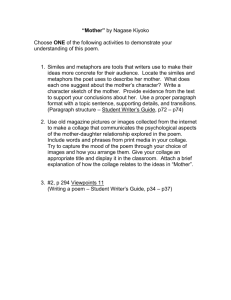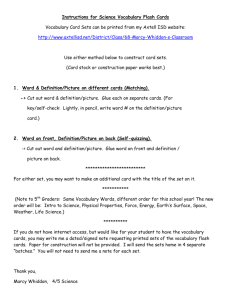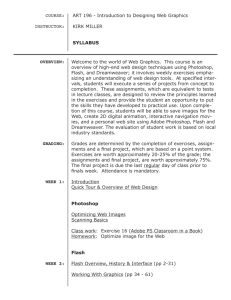Music32N – J. Kapuscinski 1 http://www.adobe.com/devnet/flash
advertisement
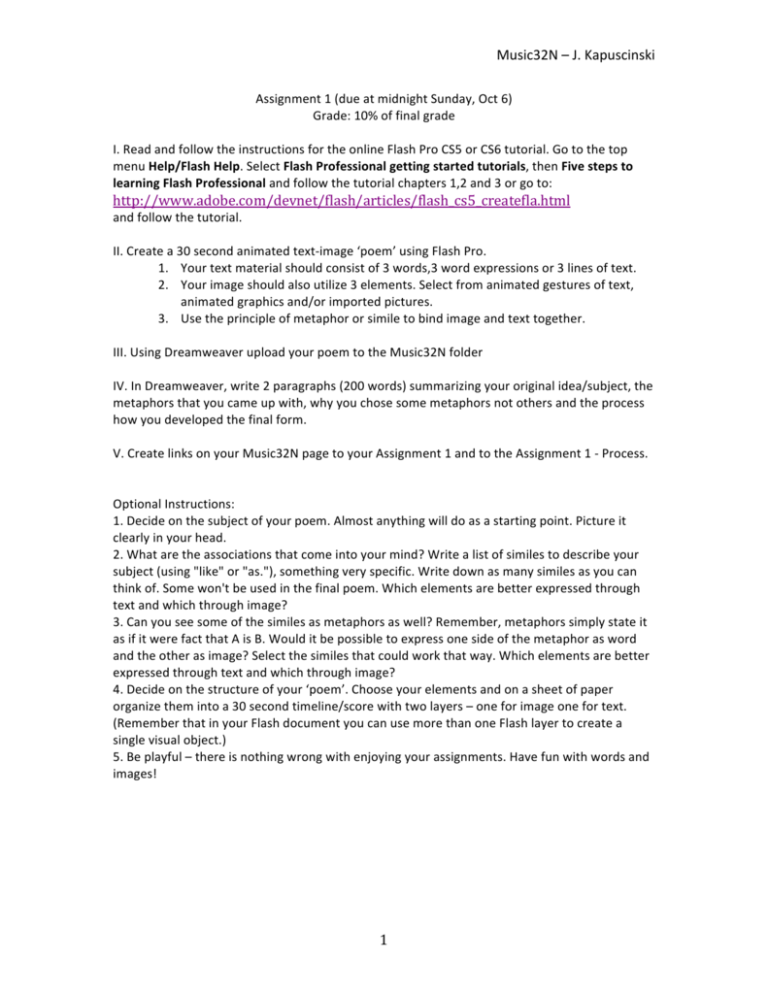
Music32N – J. Kapuscinski Assignment 1 (due at midnight Sunday, Oct 6) Grade: 10% of final grade I. Read and follow the instructions for the online Flash Pro CS5 or CS6 tutorial. Go to the top menu Help/Flash Help. Select Flash Professional getting started tutorials, then Five steps to learning Flash Professional and follow the tutorial chapters 1,2 and 3 or go to: http://www.adobe.com/devnet/flash/articles/flash_cs5_createfla.html and follow the tutorial. II. Create a 30 second animated text-­‐image ‘poem’ using Flash Pro. 1. Your text material should consist of 3 words,3 word expressions or 3 lines of text. 2. Your image should also utilize 3 elements. Select from animated gestures of text, animated graphics and/or imported pictures. 3. Use the principle of metaphor or simile to bind image and text together. III. Using Dreamweaver upload your poem to the Music32N folder IV. In Dreamweaver, write 2 paragraphs (200 words) summarizing your original idea/subject, the metaphors that you came up with, why you chose some metaphors not others and the process how you developed the final form. V. Create links on your Music32N page to your Assignment 1 and to the Assignment 1 -­‐ Process. Optional Instructions: 1. Decide on the subject of your poem. Almost anything will do as a starting point. Picture it clearly in your head. 2. What are the associations that come into your mind? Write a list of similes to describe your subject (using "like" or "as."), something very specific. Write down as many similes as you can think of. Some won't be used in the final poem. Which elements are better expressed through text and which through image? 3. Can you see some of the similes as metaphors as well? Remember, metaphors simply state it as if it were fact that A is B. Would it be possible to express one side of the metaphor as word and the other as image? Select the similes that could work that way. Which elements are better expressed through text and which through image? 4. Decide on the structure of your ‘poem’. Choose your elements and on a sheet of paper organize them into a 30 second timeline/score with two layers – one for image one for text. (Remember that in your Flash document you can use more than one Flash layer to create a single visual object.) 5. Be playful – there is nothing wrong with enjoying your assignments. Have fun with words and images! 1