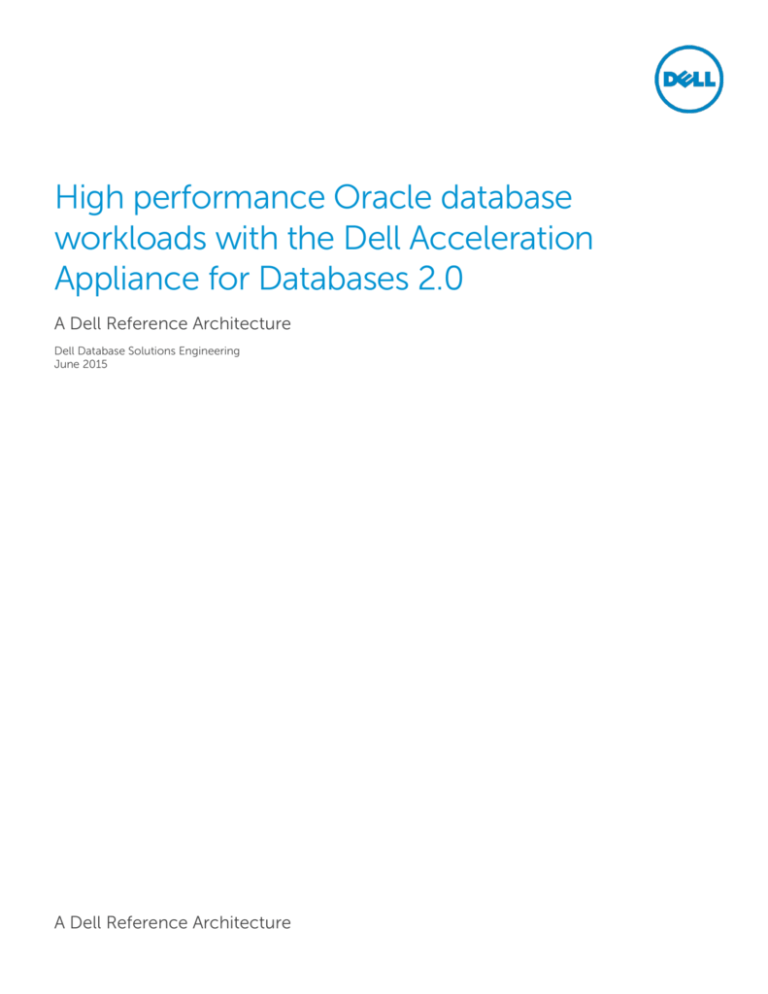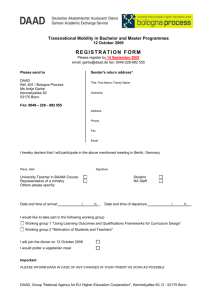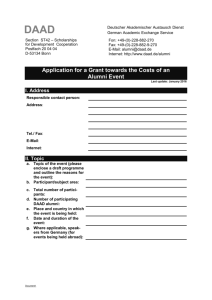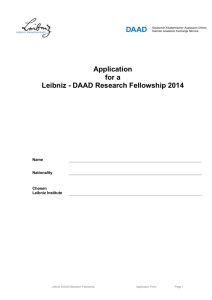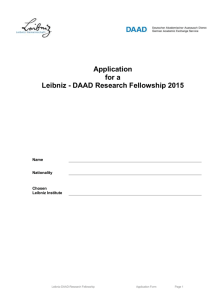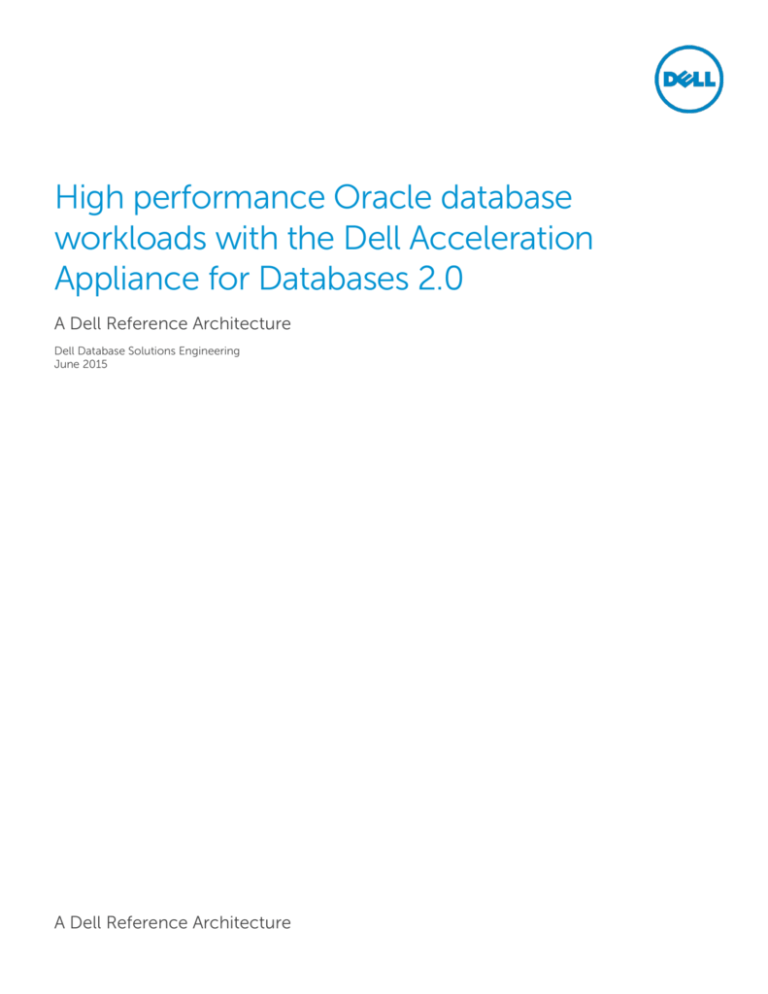
High performance Oracle database
workloads with the Dell Acceleration
Appliance for Databases 2.0
A Dell Reference Architecture
Dell Database Solutions Engineering
June 2015
A Dell Reference Architecture
Revisions
Date
Description
June 2015
Initial release of Fibre Channel-based DAAD 2.0 reference architecture
High performance Oracle database workloads with the Dell Acceleration Appliance for Databases 2.0
THIS WHITE PAPER IS FOR INFORMATIONAL PURPOSES ONLY, AND MAY CONTAIN TYPOGRAPHICAL ERRORS AND
TECHNICAL INACCURACIES. THE CONTENT IS PROVIDED AS IS, WITHOUT EXPRESS OR IMPLIED WARRANTIES OF
ANY KIND.
© 2015 Dell Inc. All rights reserved. This product is protected by U.S. and international copyright and intellectual
property laws. Dell™ and the Dell logo are trademarks of Dell Inc. in the United States and/or other jurisdictions. All
other marks and names mentioned herein may be trademarks of their respective companies.
High performance Oracle database workloads with the Dell Acceleration Appliance for Databases 2.0
Contents
1
Introduction ................................................................................................................................................................................ 7
2
Objective ..................................................................................................................................................................................... 8
3
Audience ...................................................................................................................................................................................... 9
4
Dell Acceleration Appliance for Databases (DAAD) 2.0 overview ................................................................................... 10
4.1 DAAD 2.0 components ................................................................................................................................................ 10
4.2 High availability configuration on DAAD 2.0 ............................................................................................................ 12
5
Solution design and configuration best practices ............................................................................................................. 14
5.1 Solution architecture .................................................................................................................................................... 14
5.2 Physical architecture and network configuration ................................................................................................... 15
5.3 SAN configuration ......................................................................................................................................................... 16
5.4 Storage configuration .................................................................................................................................................. 18
5.5 Database node configuration ..................................................................................................................................... 20
5.6 Fibre Channel storage zoning and LUN creation .................................................................................................... 20
5.7 Disk or device configuration on database nodes .................................................................................................... 22
5.8 Oracle 12c grid infrastructure and RAC database configuration .......................................................................... 24
6
Performance Test Methodology ........................................................................................................................................... 25
7
Performance Results ............................................................................................................................................................... 26
7.1 Iometer ........................................................................................................................................................................... 26
7.2 CALIBRATE_IO: ............................................................................................................................................................. 28
7.3 HammerDB: ................................................................................................................................................................... 30
8
Conclusion ................................................................................................................................................................................ 32
A
Configuration details ............................................................................................................................................................... 33
A.1 Database Server Node .................................................................................................................................................. 33
A.2 DAAD Node .................................................................................................................................................................... 33
A.3 Switches .......................................................................................................................................................................... 34
B
Reference resources ............................................................................................................................................................... 35
C
Benchmarking applications ................................................................................................................................................... 36
C.1 Iometer ........................................................................................................................................................................... 36
C.2 CALIBRATE_IO ............................................................................................................................................................... 37
C.3 HammerDB .................................................................................................................................................................... 38
C.3.1 Testing Metrics .............................................................................................................................................................. 38
High performance Oracle database workloads with the Dell Acceleration Appliance for Databases 2.0
C.3.2 Testing Parameters ....................................................................................................................................................... 39
D
Script to map device WWIDs to aliases................................................................................................................................ 42
High performance Oracle database workloads with the Dell Acceleration Appliance for Databases 2.0
Executive Summary
The latest second generation of Dell Acceleration Appliance for Databases (DAAD 2.0) storage node
comprises of a Dell PowerEdge R730 server, four Fusion Atomic SX300 series ioMemory PCIe flash
adapters, and an updated DAAD ION Accelerator software. DAAD 2.0 storage node will be available in two
different capacity flavors—12.8 TB using four 3.2 TB ioMemory PCIe flash adapters and 25.6 TB using four
6.4 TB ioMemory PCIe flash adapters. Both the capacities of DAAD 2.0 will support three different fabrics—
Fibre Channel, iSCSI, and Infiniband/SRP.
This whitepaper provides an overview and the configuration details of the Fibre Channel-based DAAD 2.0
reference architecture. This whitepaper is an update to the reference architecture that was done as part of
the previous study with DAAD 1.0 that can be found here. It also provides the performance results,
analysis, and the improved results of both the capacity flavors of DAAD 2.0 over DAAD 1.0.
The solution described here is a high-availability-enabled, two-node, DAAD storage that uses the Fibre
Channel storage protocol. DAAD 2.0 was able to deliver the following performance with the described
reference architecture in this whitepaper:
With Iometer synthetic benchmarking, DAAD 2.0 scaled up to nearly two million IOPS for the 4K
Random Read workload, which is nearly double the IOPS performance when compared to DAAD
1.0 while keeping the latency under 3 ms.
With CalibrateIO benchmarking tool, DAAD 2.0 scaled up to 12 GB per second (GBps) read
throughput for the 1 MB sequential read workload, which is about 1.5 times the performance of
DAAD 1.0.
With CalibrateIO benchmarking tool, DAAD 2.0 scaled up to nearly 6 GBps write throughput for
the 1 MB sequential write workload, which is about 1.4 times the performance of DAAD 1.0.
Throughput (GBps) scaled linearly with up to four database nodes stressing a pair of highly
available DAAD 2.0 storage nodes.
Using HammerDB benchmarking tool, DAAD 2.0 scaled over a million New Orders per Minute
(NOPM) for TPC-C-like workload with an Average Response Time (ART) of about 10 ms.
About 15–20% improvement in NOPM performance over DAAD 1.0
High performance Oracle database workloads with the Dell Acceleration Appliance for Databases 2.0
1
Introduction
It is very common that the primary performance bottleneck of databases is storage. Due to the storage
bottleneck, CPU resources are underutilized because they spend a high percentage of time waiting for IO
calls to be serviced. This is an important consideration for CPU-based software licenses such as Oracle:
underperforming storage prevents customers from realizing the full potential of their software license
investments. Therefore, investing in a high performance storage solution will deliver a high Return on
Investment (ROI) in the following ways:
Improved response time with low latency IO operations, improving customer experience and
allowing more on-line orders to be processed per unit of time
Improved server CPU utilization and software licenses for increased cost savings.
Ability to consolidate database applications with more storage IO throughput without the added
cost of adding CPU resources and software licenses.
Dell Acceleration Appliance for Databases (DAAD) provides a pre-integrated and easy-to-deploy, high
performance storage solution that enables IT organizations to quickly and cost-effectively boost database
performance. This storage combines Dell PowerEdge servers, Dell Storage, and Dell Networking with
innovative flash storage technology from SanDisk to significantly improve Online Transactional Processing
(OLTP) or Online Analytical Processing (OLAP) database performance, latency, and throughput. This preintegrated storage appliance is designed to accelerate leading database environments such as Oracle
database, MySQL, Sybase, Microsoft SQL, and MongoDB.
This whitepaper explores the reference architecture and the performance studies of running OLTP
workloads on Oracle 12c RAC database and the latest second generation of DAAD, referred to as DAAD
2.0. DAAD 2.0 is based on the latest Dell PowerEdge R730 servers, latest Fusion Atomic SX300 series
ioMemory PCIe flash adapters and an updated DAAD ION Accelerator software. It will be offered in two
capacity flavors—12.8 TB using four 3.2 TB ioMemory PCIe flash adapters and 25.6 TB using four 6.4 TB
ioMemory PCIe flash adapters. Both the capacities will support Fibre Channel, iSCSI, and Infiniband/SRP
storage fabrics.
The sections that follow provide the overview, configuration details, and performance results of the Fibre
Channel-based DAAD 2.0 reference architecture described in this whitepaper. It also compares its results
against the first generation of DAAD, referred to as DAAD 1.0 that was done as part of the previous study
that can be found here.
High performance Oracle database workloads with the Dell Acceleration Appliance for Databases 2.0
2
Objective
This document provides the reference architecture design and configuration best practices of Oracle 12c
RAC Database on the Fibre Channel-based Dell Acceleration Appliance for Databases and covers the
following topics:
Overview of DAAD
Architecture overview of Oracle 12c RAC database with DAAD
System hardware/software components and specifications
Configuration best practices of storage and Oracle RAC database
Oracle ASM and Oracle 12c RAC database configuration
Highly available database architecture with the DAAD ION Accelerator software’s High Availability
(HA) option
This whitepaper also showcases the storage IO performance of the DAAD for the following performance
metrics:
IOPS
MBps
Latency
The paper also provides the performance results of DAAD as measured in an Oracle 12c RAC database and
studies its scalability. It also discusses the TPC-C-like performance achieved on the Oracle 12c RAC
database that is measured in terms of New Orders per Minute (NOPM).
High performance Oracle database workloads with the Dell Acceleration Appliance for Databases 2.0
3
Audience
The intended audience of this whitepaper includes IT managers, IT architects, Oracle DBAs, and storage
architects who are responsible for planning, designing, implementing, and maintaining Oracle RAC
database systems. The reader is expected to have some general knowledge of Oracle RAC, Oracle ASM,
and Fibre Channel storage.
High performance Oracle database workloads with the Dell Acceleration Appliance for Databases 2.0
4
Dell Acceleration Appliance for Databases (DAAD) 2.0
overview
The Dell Acceleration Appliance for Databases 2.0 (DAAD 2.0) is the second generation of the extremely
high performance, low latency and all flash-based DAAD storage appliance. It offers newer and faster
hardware, and with multiple storage capacities than DAAD 1.0. It is pre-built by integrating
Dell PowerEdge R730 server running Intel’s latest Haswell processors (E5-2600 v3),
SanDisk’s latest Fusion Atomic SX300 series ioMemory PCIe flash adapters,
Fibre Channel, iSCSI, or Infiniband front-end fabric adapters,
DAAD ION Accelerator software.
With this storage appliance as a part of the database infrastructure, IT organizations can take advantage of
the following features and benefits for their database applications:
Extreme performance: Extremely high IOPS performance, sub-millisecond latency for OLTP
transactional type workloads, and multiple gigabytes per second throughput for OLAP sequential
reads and writes in Decision Support Systems and Data Warehouses.
High Availability: Data mirroring across two DAAD nodes setup as an HA pair with seamless
database integration with Oracle, Oracle RAC, and other database systems.
Multi-fabric: Multiple front-end fabric connectivity options – Fibre Channel, iSCSI, or
Infiniband/SRP – to integrate and work in varied existing or new customer and data center
environments
Multi-capacity: Multiple capacities – 12.8 TB or 25.6 TB – to accommodate different starting
capacity needs
Multi-OS: Ability to support host-servers running Red Hat Enterprise Linux (RHEL), Oracle Linux
running Unbreakable Enterprise Kernel (UEK), Microsoft Windows Server 2012 R2, VMware ESXi,
Microsoft Hyper-V, and more
Scalable: Ability to linearly scale in performance and capacity by simply adding more DAAD either
with standalone units or as HA pairs with growing business needs.
4.1
DAAD 2.0 components
High-level of the components in DAAD 2.0:
It is built on the industry leading Dell PowerEdge R730.
It supports high-speed and high bandwidth front-end connectivity in multiple fabric options—Fibre
channel, iSCSI or Infiniband—between database servers and the DAAD nodes.
Unlike DAAD 1.0 that was offered in only one capacity flavor of 12.8 TB per DAAD node, DAAD 2.0
will be offered with two starting capacity flavors
-
12.8 TB DAAD: Built with four Fusion 3.2 TB ioMemory PCIe flash adapters, and
25.6 TB DAAD: Built with four Fusion 6.4 TB ioMemory PCIe flash adapters
High performance Oracle database workloads with the Dell Acceleration Appliance for Databases 2.0
The DAAD ION Accelerator software installed on each DAAD node enables management and
configuration, including HA.
The highly available DAAD storage cluster configuration consists of a pair of DAAD nodes
connected with a private 40GbE point-to-point Interconnection network. DAAD provides scalability
across multiple standalone DAAD nodes or across multiple DAAD HA pairs.
NOTE: A DAAD HA pair would require two DAAD nodes of the same capacity.
For the Fibre Channel-based DAAD used in this reference architecture whitepaper, each Dell PowerEdge
R730 based DAAD node is pre-integrated with the following components:
Two Intel Xeon E5-2667 v3 3.2 GHz 8c CPUs and 384 GB of RAM.
Four Fusion 3.2TB or 6.4 TB ioMemory PCIe flash adapters.
Two QLogic QLE2662 Dual-Port 16 Gb Fibre Channel HBAs for front-end connectivity.
One Mellanox ConnectX-3 Dual-Port 40GbE Network Adapter for high availability interconnection.
DAAD ION Accelerator software version 2.5.1 with the HA feature enabled.
Fibre Channel Network
Mellanox ConnectX-3
Dual Port 40 GbE
Network Adapter
Two QLogic
Dual Port
16 Gbps HBAs
Four Fusion-io 3.2 TB or 6.4 TB ioMemory Cards
Figure 1
Fibre Channel-based DAAD 2.0 PCIe components
Similar to DAAD 1.0, this appliance uses seven Gen3 PCIe slots in the R730 servers for the ioMemory
adapters and for the network cards, as shown in Figure 2:
PCIe slot 1 is fitted with a Mellanox ConnectX-3 40 GbE card for the high availability connectivity.
PCIe slots 2-3 are each fitted with QLogic QLE2662 Dual-Port 16 Gb Fibre Channel HBAs, and
PCIe slots 4-7 are each fitted with either Fusion 3.2 TB or 6.4 TB ioMemory PCIe flash adapters.
High performance Oracle database workloads with the Dell Acceleration Appliance for Databases 2.0
1
4
6
2
5
7
3
Figure 2
Fibre Channel-based DAAD 2.0 PCIe slot population
NOTE: For full configuration details please see Appendix A.2.
4.2
High availability configuration on DAAD 2.0
Similar to DAAD 1.0, the DAAD 2.0 offers a standalone option that consists of a single DAAD node. With
this option, we can achieve high availability at the ioMemory adapter level with a RAID 10 configuration by
mirroring two ioMemory adapters with another two ioMemory adapters. This configuration prevents any
data loss due to the unlikely failure of an ioMemory adapter. As a result of the mirroring, the usable
capacity of each node will be reduced to 50% of the original capacity, namely 12.8 TB to 6.4 TB or 25.6 TB
to 12.8 TB per DAAD node depending on the capacity flavor of the DAAD 2.0 in use. However, a single
DAAD node presents a single point of failure. So, high availability at the DAAD node level is highly
recommended.
High availability at the DAAD nodes can be implemented in two ways:
Host-based mirroring, or
DAAD ION Accelerator HA feature
In a host-based mirroring configuration, the mirroring of the storage volumes from two DAAD nodes are
implemented by a traditional host-based mirroring method. For Oracle database configurations, Oracle
Automatic Storage Manager (ASM) mirroring and failure group configuration is used to implement this data
redundancy. The mirrored Logical Unit Numbers (LUNs) from the pair of clustered appliance nodes are put
into separate ASM failure groups. Oracle ASM performs synchronous writes to these two LUNs on both
DAAD nodes in parallel. To ensure that the Oracle Clusterware functions properly in an event that one of
DAAD nodes is offline in an Oracle RAC configuration, the disk group for the Oracle Clusterware voting
disk must have either external redundancy set between the DAAD nodes or have an odd number of voting
disk copies present on separate DAAD nodes (3 copies for normal redundancy and 5 copies for high
redundancy). A two node DAAD configuration with the host-based mirroring option doesn’t provide either
of these options.
High performance Oracle database workloads with the Dell Acceleration Appliance for Databases 2.0
In contrast to the host-based mirroring method, for mission–critical database applications, the DAAD ION
Accelerator software provides the HA feature, a powerful and effective storage array-based solution for
high availability. This high availability configuration consists of two DAAD nodes that store redundant
copies of the data and communicate to each other over a redundant private 40 GbE point-to-point
interconnect link. The DAAD ION Accelerator software’s HA feature replicates all the data block changes
between the two clustered DAAAD nodes. The advantage of this method is that HA is provided at the
storage level. Dell recommends the DAAD ION Accelerator HA clustering to implement high availability for
an Oracle RAC database configuration as it provides the external redundancy for the Oracle Grid
Infrastructure voting disk needed to ensure that the voting disk is accessible to the Oracle RAC Database
nodes even when one of the DAAD nodes is offline.
Figure 3 shows the architecture of the Fibre Channel-based DAAD that is configured as an HA pair.
Fibre Channel Network
Two QLogic
Dual Port
16 Gbps HBAs
Four Fusion-io 3.2 TB or 6.4 TB ioMemory Cards
Figure 3
Two QLogic
Dual Port
16 Gbps HBAs
Mellanox ConnectX-3
Dual Port 40 GbE Network
Adapters
Four Fusion-io 3.2 TB or 6.4 TB ioMemory Cards
The Fibre Channel-based DAAD 2.0 configured as an HA pair
High performance Oracle database workloads with the Dell Acceleration Appliance for Databases 2.0
5
Solution design and configuration best practices
This section discusses the combination of an Oracle 12c database with DAAD and the configuration
method that is used to implement this solution. This arrangement is designed to establish a solution for
Oracle 12c RAC databases by using the Fibre Channel-based DAAD with the HA option enabled. However,
this architecture and configuration method also applies to a single node Oracle standalone database
system.
5.1
Solution architecture
In the solution, Oracle 12c RAC database uses a clustered pair of Fibre Channel-based DAAD nodes as the
shared storage to store Oracle database files as well as the Oracle Clusterware Registry (OCR) and voting
disk files of Oracle 12c Grid Infrastructure. The DAAD ION Accelerator HA clustering enables the HA
storage architecture that prevents the Oracle 12c Grid Infrastructure and the Oracle 12c RAC Database
from a single point of failure of hardware and software components in the appliance.
Figure 4 shows the architecture of an Oracle 12c RAC database infrastructure with DAAD as the SAN
shared storage. The Oracle database nodes connect to the DAAD HA pair through a Fibre Channel
network. The database nodes are also connected to private network for the Oracle cluster heartbeat and
for the Oracle RAC data synchronization between the Oracle RAC database nodes. All the database nodes
are connected to the public network which allows applications and DBAs to connect to the database
nodes. The public network is usually connected to the main corporate network.
Figure 4
Architecture of Oracle 12c RAC database with DAAD as the SAN shared storage
High performance Oracle database workloads with the Dell Acceleration Appliance for Databases 2.0
5.2
Physical architecture and network configuration
To ensure the high availability of the infrastructure, Dell recommends that the network and the storage IO
paths are redundant. The following diagram shows the physical implementation of this reference
architecture.
Corporate or Data Center
Public Network
Top-of-Rack (2 x Dell S6000) 40GbE Switches (Public & Private)
1
2
DB Servers (R730)
4
……...
2 x Brocade 6510 16 Gbps Fibre Channel Switches (SAN)
Public Network (Ethernet )
Private Interconnect (Ethernet)
SAN Network (FC)
2 x 40 GbE
1
Figure 5
Active/Active DAAD-HA (FC)
2
Oracle 12c RAC database reference architecture using DAAD
From the top down in Figure 5, the two top-of-the-rack switches are connected to the RAC database
nodes and the network backbone of the data center or the corporate network to which all the applications
are also connected. Through this public network, applications send the SQL queries to the database server
nodes and the database server nodes send the database query results back to the applications. Dell
recommends two dedicated switches for the private network, but if that is not an option then Dell
recommends to segregate the private traffic by creating a separate virtual network like VLAN. In this
reference architecture, the public and the private network share the same redundant high bandwidth, low
latency Dell Networking S6000 switches. However, both the networks are configured on separate VLANs
to ensure the segregation of the two network traffic. To test the performance capability of the two DAAD
HA nodes, the database nodes were scaled from one all the way up to four nodes by using the Dell
PowerEdge R730 servers.
High performance Oracle database workloads with the Dell Acceleration Appliance for Databases 2.0
As shown in Figure 5, the Fibre Channel network that connects the Oracle RAC database server nodes and
the DAAD consists of two 16 Gbps Fibre Channel switches (Brocade 6510). Each database server node is
connected to both of these Fibre Channel switches, as is each DAAD node. This configuration ensures that
there is no single point of failure in the storage network.
5.3
SAN configuration
As shown in Figure 6, in this configuration, two DAAD nodes are connected to two Fibre Channel
switches. To increase the storage network bandwidth, each DAAD node is configured with two dual-port
16 Gb Fibre Channel QLogic QLE2662 HBAs that together provide a total of four Fibre Channel links split
between the two Fibre Channel switches.
Figure 6 shows the connectivity between the two dual-port HBAs and the two Fibre Channel switches:
each of the ports on a single card connect to a separate Fibre Channel switch. This configuration provides
four distinct links between the Fibre Channel network and each DAAD node, which ensures that the entire
storage network is free of a single point of failure.
Brocade 6510
Brocade 6510
0
4
1
5
2
6
3
7
8
12
9
13
10
14
11
15
16
20
17
21
18
22
19
23
24
28
25
29
26
30
27
31
32
36
33
37
34
38
35
39
40
44
41
45
42
46
43
47
Fibre Channel Network
Two QLogic
Dual Port
16 Gbps HBAs
Four Fusion-io 3.2 TB or 6.4 TB ioMemory Cards
Figure 6
0
4
1
5
2
6
3
7
8
12
9
13
10
14
11
15
16
20
17
21
18
22
19
23
24
28
25
29
26
30
27
31
32
36
33
37
34
38
35
39
40
44
41
45
42
46
43
47
Two QLogic
Dual Port
16 Gbps HBAs
Mellanox ConnectX-3
Dual Port 40 GbE Network
Adapters
Four Fusion-io 3.2 TB or 6.4 TB ioMemory Cards
DAAD Fibre Channel SAN connectivity
DAAD is shipped from the Dell factory with the DAAD ION Accelerator software pre-installed. When a
DAAD node is booted for the first time, it boots up with the first boot setup configuration process, during
which the following tasks can be accomplished:
Initiate a scan of the existing network cards and controllers
Enter license agreement
Configure the network, including management node and HA cluster
Setup the date and time
Cluster setup (if the HA feature is licensed)
Set the password for admin user
High performance Oracle database workloads with the Dell Acceleration Appliance for Databases 2.0
For further information about these tasks, refer to the Dell Acceleration Appliance for Databases 2.0
Configuration Guide that can be found at http://support.dell.com.
After the first boot configuration process completes, connect to the DAAD nodes through the
management network to configure the storage flash devices. DAAD ION Accelerator software provides
two ways to connect to the DAAD: a command line interface (CLI), or a browser-based graphical user
interface (GUI). Either connectivity method can be used to perform the storage configuration tasks
including setting up the storage profile and pools, creating volumes, adding initiators, and managing the
ioMemory adapters.
Use an SSH tool to log in to the DAAD using the management IP as an admin user. This will allow
access to the CLI to run the DAAD ION Accelerator commands to perform the configuration tasks.
Alternatively, use a web browser to log in to the DAAD GUI using the management IP as an admin
user to perform the configuration tasks.
Figure 7 shows the GUI of a two-node HA clustered Fibre Channel-based DAAD 2.0.
Figure 7
DAAD ION Accelerator software GUI
High performance Oracle database workloads with the Dell Acceleration Appliance for Databases 2.0
5.4
Storage configuration
Depending on the capacity flavor in use, each DAAD node has either 3.2 TB or 6.4 TB ioMemory adapters.
In this reference configuration with the DAAD ION Accelerator HA clustering enabled, the four ioMemory
adapters (ioDrive1-4) of one DAAD node are mirrored with the four ioMemory adapters (ioDrive1-4) in the
other node of the HA pair, as shown in Figure 8.
2 x 40 GbE
ioDrive1
ioDrive1
ioDrive2
ioDrive2
ioDrive3
ioDrive3
ioDrive4
ioDrive4
DAAD Node 1
Figure 8
DAAD HA Pair
DAAD Node 2
Mirroring between the ioMemory adapters between the DAAD HA nodes
In the storage configuration, a storage pool was created for each ioMemory adapter and then two
volumes were created in each storage pool. Each volume was manually assigned a primary DAAD node
and a secondary DAAD node. As shown in Figure 9, volumes V1, V3, V5, and V7 use DAAD node 1 as the
primary node and volumes V2, V4, V6, and V8 use DAAD node 2 as the primary node to present the
volumes to the database nodes. When the database servers update data on the volumes, updates are
loaded onto the primary nodes and are then replicated to their mirrored volumes on the secondary node.
For example, the update on volume V1 will first come to the V1 of ioDrive1 on DAAD node 1, and then the
High performance Oracle database workloads with the Dell Acceleration Appliance for Databases 2.0
updates will be replicated through the 40 GbE HA interconnect links to the ioDrive1 on DAAD node 2. This
design allows us to balance the workloads evenly across the two DAAD nodes.
Using the 3.2 TB based DAAD HA pair in the second example, the following DAAD ION Accelerator CLI
command creates a volume V1 with size 1600 GB on storage pool ioDrive1_pool with node1 as the
primary node and node2 as the secondary node.
admin@node1/> volume:create -n node1 -n node2 V1 1600 ioDrive1_pool
Use a similar command to create eight 1600 GB volumes V1, V3, V5, and V7 with node 1 as the
primary node and volumes V2, V4, V6, and V8 with node2 as the primary node as shown in Figure 9.
Each of these eight volumes is created with the same size as they will be presented to the Oracle database
nodes to form Oracle ASM disks of an ASM disk group.
V1, V3, V5, V7
V2, V4, V6, V8
2 x 40 GbE
ioDrive1
V1
ioDrive1
V2
ioDrive2
V3
ioDrive2
V4
V5
ioDrive3
V6
ioDrive3
V7
ioDrive4
V8
DAAD Node 1
Figure 9
DAAD HA Pair
ioDrive4
DAAD Node 2
Storage volume setup on the DAAD HA pair
High performance Oracle database workloads with the Dell Acceleration Appliance for Databases 2.0
5.5
Database node configuration
The reference configuration includes up to four Dell PowerEdge R730 servers as the Oracle RAC database
nodes. Each R730 database node consists of the following hardware components:
CPU: Two Intel Xeon E5-2687 v3 10c @ 3.1 GHz
RAM: 128 GB RAM
Network cards: Two Mellanox ConnectX-3 EN Dual Port 40 GbE Ethernet adapters
HBAs: Two QLogic QLE2662 16 Gb Fibre Channel adapters
The following software products are installed on each database server node:
OS: Oracle Linux 6.6 running Unbreakable Enterprise Kernel (UEK) [3.8.13-44.1.1.el6uek.x86_64]
Oracle Database : Oracle Database 12c Enterprise Edition Release 12.1.0.1.0 - 64bit Production with
Oracle Real Application Clusters and Automatic Storage Management options
To provide storage network bandwidth, each database server node is also configured with two dual-port
HBA cards that enable four 16 Gb Fibre Channel connections. As in the DAAD nodes, each port of the
dual-port HBA cards is connected to a separate Fibre Channel switch as shown in Figure 10.
Oracle RAC
Database Node
Two QLogic
Dual Port
16 Gbps HBAs
Brocade 6510
Brocade 6510
0
4
1
5
2
6
Figure 10
5.6
3
7
8
12
9
13
10
14
11
15
16
20
17
21
18
22
19
23
24
28
25
29
26
30
27
31
32
36
33
37
34
38
35
39
40
44
41
45
42
46
43
47
Fibre Channel Switches
0
4
1
5
2
6
3
7
8
12
9
13
10
14
11
15
16
20
17
21
18
22
19
23
24
28
25
29
26
30
27
31
32
36
33
37
34
38
35
39
40
44
41
45
42
46
43
47
Connecting database server nodes to Fibre Channel switches
Fibre Channel storage zoning and LUN creation
For the database nodes to access the storage devices, we need to establish the Fibre channel zoning on
both Fibre Channel switches. Each zone links the HBA ports of database server nodes with the HBA ports
on the DAAD nodes. This zoning method follows standard “Single Initiator” Fibre Channel zoning practices.
Figure 11 shows an example of such a zone configuration in one of the Fibre Channel switches. In this
example, a zone is established with the database server node HBA port that connects to port 15 of the FC
switch with four HBA ports across both the DAAD nodes. This establishes the I/O paths from the database
node that connects to port 15 to two DAAD nodes. Because each database node and DAAD node is
connected to two ports on each of the two Fibre Channel switches, there are eight distinct I/O paths to
the DAAD nodes per switch for a total of 16 distinct I/O paths.
High performance Oracle database workloads with the Dell Acceleration Appliance for Databases 2.0
Figure 11
Fibre Channel switch zoning
After the zoning on both the Fibre Channel switches is established, the DAAD ION Accelerator software
attempts to auto-discover the database servers’ HBA ports that are connected to the DAAD nodes by
zoning. These ports’ WWPNs will be shown as the initiators on the INTIATORS list of the DAAD ION
Accelerator software’s GUI interface as shown in Figure 12.
Figure 12
DAAD initiators list
The initiators with similar access privileges are collected into an initiator group. As shown in Figure 12, an
initiator group named ig_all is created to group all initiators that belong to the database server nodes of
the Oracle RAC database. When this initiator group is granted access to the volumes, the corresponding
database server nodes are granted access to the volumes.
To give an initiator group access to a volume you can specify the initiator group name during LUN
creation. For example, the following CLI command creates a LUN fcion_v1 and gives it access to the
initiator group ig_all, which represents all initiators that belong to the four nodes of the Oracle RAC
database servers.
admin@node1> lun:create fcion_v1 ig_all -b 512 –a
High performance Oracle database workloads with the Dell Acceleration Appliance for Databases 2.0
Figure 12 shows that initiator group ig_all is granted access to the eight volumes, which are all of the
volumes of the two DAAD nodes. This indicates that all of the Oracle RAC database server nodes have
access to all eight volumes of the DAAD HA pair.
For details on configuring volumes, initiator groups, and LUNs, refer to Dell Acceleration Appliance for
Databases CLI Reference and Dell Acceleration Appliance for Databases GUI Guide that can be found at
http://support.dell.com.
5.7
Disk or device configuration on database nodes
After the LUNs are created and the database server nodes are able to access the volumes or the disks, the
database server nodes must discover the LUNs and map them to aliases so that Oracle databases can
access them. This can be achieved as follows:
1.
Ensure sg3_utils and device-mapper-multipath are installed on each node.
yum –y install sg3_utils device-mapper-multipath
2. Run the script rescan-scsi-bus.sh (part of the sg3_utils package) on each node to discover
LUNs.
3. On each database server node, edit /etc/multipath.conf and add the following to the devices
section:
device {
vendor
features
hardware_handler
no_path_retry
path_grouping_policy
path_selector
failback
path_checker
prio
fast_io_fail_tmo
dev_loss_tmo
}
"FUSIONIO"
"3 queue_if_no_path pg_init_retries 50"
"1 alua"
3
group_by_prio
"queue-length 0"
immediate
tur
alua
15
60
4. With the LUNs mapped as /dev/dm-[*] devices, run map_wwid_to_iob_alias.py (refer to
Appendix D) to generate the list of multipath aliases and the corresponding LUN WWIDs. Add this list
to the multipath.conf file on each database node.
5. After the multipath.conf file is configured with the appropriate aliases for each device, the
multipathd service needs to be reloaded for the changes to take effect. This can be achieved by
running the following command:
#> service multipathd reload
6. Verify that the aliases work by running the following command and ensure all devices are visible
High performance Oracle database workloads with the Dell Acceleration Appliance for Databases 2.0
#> ls -l /dev/mapper/ fcion*
7.
On just one server, delete any old data on the devices by running the Linux dd command as follows:
#> cd /dev/mapper
#> for x in fcion_v_??; do dd if=/dev/zero of=$x bs=8192 count=128000;
done
8. Create partitions on each device. If you are running an Oracle RAC database configuration, you must
set two partitions. The first partition must be 15 GB for OCR and voting disks. The second partition
must use all remaining disk space for Oracle data files. If you are running an Oracle standalone
database, you must create just a single partition on each device for the Oracle data files. To create
two partitions for the Oracle RAC database configuration—on just one server—run these commands
to create two partitions on each device.
#> cd /dev/mapper
#> for x in fcion_v_??; do (parted -s -a optimal $x mklabel gpt mkpart
primary 1 15G mkpart primary 15G 100%); done
9. On each server, rescan the partition table
#> partprobe
10. Permissions need to be set on the devices for them to be used by Oracle database. This is done by
creating a new udev rules file located in /etc/udev/rules.d/. Each device must be owned by the
grid user and be part of the asmadmin group. Here are the steps for creating the udev rules to be
performed on each database node:
a.
Copy the sample rules file 12-dm-permissions.rules to the udev directory:
#> cp /usr/share/doc/*/12-dm-permissions.rules /etc/udev/rules.d/
b. Add the following lines to the end of 12-dm-permissions.rules file:
ENV{DM_NAME}=="fcion*1", OWNER:="grid", GROUP:="asmadmin", MODE:="0660"
ENV{DM_NAME}=="fcion*2", OWNER:="grid", GROUP:="asmadmin", MODE:="0660"
c.
Reload the rules into memory:
#> udevadm trigger
11. Reboot all nodes at this time to ensure that all changes take effect.
12. After rebooting the nodes, verify on each node if the udev rules and permissions got applied
correctly by running the following command:
#> ls –l /dev/dm-*
High performance Oracle database workloads with the Dell Acceleration Appliance for Databases 2.0
5.8
Oracle 12c grid infrastructure and RAC database configuration
For Oracle 12c RAC database configuration, the DAAD LUNs or devices that are presented to all the
database servers are used for storing the following:
Oracle OCR and voting disks
Oracle database files.
As mentioned in the Section 5.7 Disk or device configuration on database nodes, two partitions are
created on each device: first partition (15 GB) and second partition (remaining space on the device). The
first partition is for OCR and voting disks. The two node DAAD HA pair in this reference architecture was
configured by using best practices recommended by Dell, and as described in Section 5.4 Storage
configuration. As a result, there are a total of eight devices resulting in a total of eight 15 GB first partitions
and eight second partitions. During the Oracle 12c Grid Infrastructure installation, five of these 15 GB first
partitions can be used to create a disk group for the OCR and voting disks. The eight second partitions are
used to create the ASM disk group for Oracle data files. As a best practice, ensure that the primary volumes
(or partitions) from each DAAD node are used in the ASM disk group in order to distribute the Oracle data
files and take advantage of the performance of all the ioMemory adapters across the two DAAD HA pair
nodes.
The following shows an example of creating ASM disk group ‘+DATA’ by using these eight second
partitions:
su - grid
sqlplus / as sysasm
create diskgroup DATA external redundancy disk
'/dev/mapper/fcion_v_1p2',
'/dev/mapper/fcion_v_2p2',
'/dev/mapper/fcion_v_3p2',
'/dev/mapper/fcion_v_4p2',
'/dev/mapper/fcion_v_5p2',
'/dev/mapper/fcion_v_6p2',
'/dev/mapper/fcion_v_7p2',
'/dev/mapper/fcion_v_8p2';
The Oracle database’s DBCA utility can be used to create the Oracle 12c RAC database on the “+DATA”
disk group.
High performance Oracle database workloads with the Dell Acceleration Appliance for Databases 2.0
6
Performance Test Methodology
The Oracle RAC database configuration for the performance studies is based on the reference
configuration described in this document. Two separate Oracle RAC database clusters were setup:
One cluster was setup with four Oracle RAC database nodes connected to a pair of DAAD HA
nodes with each containing four 3.2 TB ioMemory PCIe flash adapters.
The other cluster was setup with four Oracle RAC database nodes connected to another pair of
DAAD HA nodes with each containing four 6.4 TB ioMemory PCIe flash adapters.
Both the DAAD nodes in the two clusters were enabled with the HA feature. Three different application
tools were used to measure the I/O performance of the DAAD 2.0 and the overall performance of the
entire Oracle RAC database environment.
Iometer
CALIBRATE_IO
HammerDB
Iometer is a synthetic storage benchmarking application tool and was used to test the I/O performance of
the two DAAD 2.0 capacity offerings. Four access patterns were used to ascertain performance.
4k Random Read
8k Random 70/30 Read/Write (simulates OLTP-like workload)
1MB Sequential Read (simulates OLAP-like workload)
1MB Sequential Write
CALIBRATE_IO is a procedure in Oracle Database. This procedure was used to measure the performance
of an Oracle RAC 12c database and studied the performance scalability by the number of Oracle RAC
database nodes for the following metrics.
Max IOPS
Max MBps
HammerDB is used to measure the TPC-C-like performance of the Oracle RAC database and the
scalability of the performance by the number of Oracle RAC database nodes. The performance metrics
that were used to analyze the performance of the system were:
New Orders per Minute (NOPM)
Average Response Time (ART)
The scalability testing for both CALIBRATE_IO and HammerDB tests were conducted by running Oracle
RAC database across one node, two nodes, and four database nodes. This section also provides the
comparative graphs of the performance improvement of DAAD 2.0 over the previous generation DAAD 1.0
Note: For more details about the benchmarking application tools and settings, see Appendix C.
High performance Oracle database workloads with the Dell Acceleration Appliance for Databases 2.0
7
Performance Results
7.1
Iometer
This section shows the performance results obtained by using Iometer benchmarking tool for the various
workloads patterns, especially seen in OLTP and OLAP database environments. The graphs shown in this
section show the performance results of both the capacity flavors offered with DAAD 2.0 and also
compares its performance with DAAD 1.0.
2,000
1,753 K
1,800
1.01
1,400
1,000
800
600
1.20
1.00
1,600
1,200
1,900 K
0.92
1,010 K
0.51
400
0.80
0.60
0.40
Latency (ms)
IOPS
Thousands
DAAD Iometer Performance:
4K Random Read
0.20
200
-
0.00
DAAD 1.0 (3.0TB) DAAD 2.0 (6.4TB) DAAD 2.0 (3.2TB)
Figure 13
Iometer performance results: small 4K random reads
As shown in Figure 13, the 3.2 TB ioMemory adapter-based DAAD 2.0 scales up to nearly two million IOPS
for the 4K Random Read workload which is nearly double the IOPS performance when compared to
DAAD 1.0. DAAD 2.0 delivers this performance while keeping the latency under 1 ms.
High performance Oracle database workloads with the Dell Acceleration Appliance for Databases 2.0
666 K
663 K
700
3.50
600
3.00
2.88
500
400
2.88
2.50
2.00
346 K
300
1.50
1.48
200
1.00
100
Latency (ms)
IOPS
Thousands
DAAD Iometer Performance:
8K Random Read/Write (70/30)
0.50
-
0.00
DAAD 1.0 (3.0TB) DAAD 2.0 (6.4TB) DAAD 2.0 (3.2TB)
Figure 14
Iometer performance results: small 8K random read/writes (70/30)
As seen in Figure 14, DAAD 2.0 delivers around 665K IOPS when stressed with 8K random workload with
70% reads and 30% writes distribution. This performance number is nearly double when compared to the
performance of DAAD 1.0 under the same workload pattern, which is usually seen in an OLTP-like
database environment.
DAAD Iometer Performance:
Throughput (GBps)
12.00
9.95
10.00
8.00
8.71
7.45
5.96
6.00
5.64
4.13
4.00
2.00
0.00
1MB Sequential Read
DAAD 1.0 (3.0TB)
Figure 15
DAAD 2.0 (6.4TB)
1MB Sequential Write
DAAD 2.0 (3.2TB)
Iometer performance results: large sequential reads and writes
Figure 15 shows the throughput performance of the two generations of the DAAD, measured in GB per
second (GBps). As seen in Figure 15, DAAD 2.0 scales up to nearly 10 GBps when stressed with large 1 MB
High performance Oracle database workloads with the Dell Acceleration Appliance for Databases 2.0
sequential reads and nearly up to 6 GBps when stressed with large 1 MB sequential writes. This is about 1.4
times the performance when compared to DAAD 1.0.
7.2
CALIBRATE_IO:
CALIBRATE_IO provides information similar to that offered by Iometer except that the data access patterns
used are provided by Oracle and are intended to be representative of common database workloads. Max
IOPS is designed to simulate a transactional database (OLTP), while Max GBps is simulating an analytics
database (OLAP).
Thousands
DAAD 2.0 Front-End Scalability: Max IOPS
1000
900
800
700
600
500
400
300
200
100
0
928K
918K
739K
642K
1
2
4
1
692K
717K
2
4
Number of Database Nodes
DAAD 2.0 (6.4 TB)
Figure 16
DAAD 2.0 (3.2 TB)
CALIBRATE_IO: IOPS scalability by number of database nodes
Because CALIBRATE_IO measures a combination of disk performance and database performance, it is
beneficial to test how the performance scales across multiple nodes. The tests were repeated on three
different configurations, with the number of database nodes changing each time. The tests were run with
one database node, two database nodes, and four database nodes. With this specific benchmarking tool,
we observed that the Max IOPS performance scaled going from one to two database nodes. However, we
did not see much improvement going from two to four database nodes, as can be seen in Figure 16.The
3.2 TB ioMemory adapter-based DAAD was able to generate close to a million IOPS.
High performance Oracle database workloads with the Dell Acceleration Appliance for Databases 2.0
DAAD 2.0 Front-End Scalability: Max GBps
14
12
12.0
11.7
10
8
9.8
9.1
6
5.7
5.7
4
2
0
1
2
4
1
2
4
Number of Database Nodes
DAAD 2.0 (6.4 TB)
Figure 17
DAAD 2.0 (3.2 TB)
CALIBRATE_IO: Throughput scalability by number of database nodes
As seen in Figure 17, both the storage flavors of DAAD scaled linearly in terms of the throughput or the
GBps with increasing number of database nodes. The DAAD 2.0 was able to achieve an impressive peak
throughput performance of 12 GBps.
Thousands
IOPS
DAAD CalibrateIO IOPS Performance:
DAAD 1.0 vs DAAD 2.0
928K
1000
800
739K
642K
717K
692K
513K
600
400
918K
890K
297K
200
0
1
2
4
Number of Database Nodes
DAAD 1.0 (3.0TB)
Figure 18
DAAD 2.0 (6.4TB)
DAAD 2.0 (3.2TB)
CALIBRATE_IO: DAAD 1.0 vs DAAD 2.0 IOPS scalability
Figure 18 shows the relative IOPS performance of DAAD 1.0 and DAAD 2.0. We observe more than double
or near-double performance of DAAD 2.0 compared to DAAD 1.0 for tests run with one and two database
nodes. However, the relative IOPS performance for both the generations of DAAD are near about the
same with four database nodes stressing them.
High performance Oracle database workloads with the Dell Acceleration Appliance for Databases 2.0
DAAD CalibrateIO GBps Performance:
DAAD 1.0 vs DAAD 2.0
14
12.0 11.7
12
9.8
GBps
10
8
5.7
6
4
5.7
9.1
7.6
4.4
2.2
2
0
1
2
4
Number of Database Nodes
DAAD 1.0 (3.0TB)
Figure 19
DAAD 2.0 (6.4TB)
DAAD 2.0 (3.2TB)
CALIBRATE_IO: DAAD 1.0 vs DAAD 2.0 GBps scalability
As seen in Figure 19, both the capacity flavors of DAAD 2.0 storage arrays completely outperform the first
generation of DAAD in terms of throughput or GBps. With one database node stressing the storage arrays,
DAAD 2.0 delivers about 2.6 times the throughput performance delivered by DAAD 1.0. Similarly, with four
database nodes stressing the storage arrays, DAAD 2.0 delivers about 1.5 times the throughput
performance delivered by DAAD 1.0.
7.3
HammerDB:
HammerDB allows us to simulate (though not exactly duplicate) a traditional TPC-C-like database
workload and gain an understanding of how the DAAD storage arrays perform in a real world environment.
Though the DAAD 2.0 arrays are capable of generating much higher performance numbers, the captured
results denoted in this reference architecture were capped at an Average Response Time (ART) of in and
around 10 ms.
Similar to the DAAD 1.0, DAAD 2.0 running with Oracle Database shows strong scaling in our primary
application benchmark while keeping Average Response Time (ART) very low. The DAAD 2.0 equipped
with the newer generation Atomic SX300 series of the ioMemory flash adapters integrated with the latest
Dell PowerEdge R730 servers was able to deliver even greater database performance than the first
generation of the DAAD.
Figure 20 shows the peak New Orders per Minute (NOPM) performance results delivered by both the
capacity flavors of the DAAD 2.0. The graph also compares the DAAD 2.0 results with the DAAD 1.0 NOPM
results. As seen in Figure 20, both the flavors of DAAD 2.0 were able to deliver more than a million NOPM
with four database nodes driving the TPC-C-like workload. DAAD 2.0 was able to deliver 15% to 23% more
NOPM than DAAD 1.0 while keeping the ART less than 10 ms for most of the scalability tests. The ART
performance can be seen in Figure 21.
High performance Oracle database workloads with the Dell Acceleration Appliance for Databases 2.0
DAAD HammerDB Performance: NOPM
1,200,000
1,000,000
800,000
600,000
400,000
200,000
0
1
2
4
DAAD 1.0 (3.0TB)
326,839
582,967
959,274
DAAD 2.0 (6.4TB)
404,217
660,635
1,115,772
DAAD 2.0 (3.2TB)
398,471
654,697
1,098,177
Number of Database Nodes
Figure 20
HammerDB: DAAD 1.0 vs DAAD 2.0 NOPM scalability
DAAD HammerDB Performance: Avg.
Response Time (ART)
12
ART (ms)
10
8
6
5.97 6.03 6.18
6.75
7.68 8.07
7.98
9.11
10.14
4
2
0
1
2
4
Number of Database Nodes
DAAD 1.0 (3.0TB)
Figure 21
DAAD 2.0 (6.4TB)
DAAD 2.0 (3.2TB)
HammerDB: DAAD 1.0 vs DAAD 2.0 Average Response Time (ART) performance
High performance Oracle database workloads with the Dell Acceleration Appliance for Databases 2.0
8
Conclusion
This reference architecture is an update to the previous reference architecture with Dell Acceleration
Appliance for Databases (DAAD) 1.0. It discussed two major points regarding the acceleration of Oracle
Database workloads with this second generation of DAAD; that is, DAAD 2.0:
An updated reference architecture and configuration best practices, and
The performance results
Through the reference architecture discussion, this whitepaper demonstrated how to design and
implement an Oracle 12c RAC Database with the Fibre Channel-based DAAD 2.0.
The Fibre Channel-based DAAD 2.0 demonstrated the following performance results and improvements
over DAAD 1.0:
With Iometer synthetic benchmarking, DAAD 2.0 scaled up to nearly two million IOPS for the 4K
Random Read workload, which is nearly double the IOPS performance when compared to DAAD
1.0 while keeping the latency under 3 ms.
With CalibrateIO benchmarking tool, DAAD 2.0 scaled up to 12 GBps read throughput for the 1 MB
sequential read workload, which is about 1.5 times the performance of DAAD 1.0.
With CalibrateIO benchmarking tool, DAAD 2.0 scaled up to nearly 6 GBp/s write throughput for
the 1 MB sequential write workload, which is about 1.4 times the performance of DAAD 1.0.
Throughput (GBp/s) scaled linearly with up to four database nodes stressing a pair of highly
available DAAD 2.0 arrays.
With HammerDB benchmarking tool, DAAD 2.0 scaled over a million New Orders per Minute
(NOPM) for TPC-C-like workload with an Average Response Time (ART) of about 10 ms.
About 15-20% improvement in NOPM performance over DAAD 1.0
High performance Oracle database workloads with the Dell Acceleration Appliance for Databases 2.0
A
Configuration details
A.1
Database Server Node
Table 1
A.2
Database server components
Component
Description
Server
Dell PowerEdge R730
CPU
2 × Intel Xeon E5-2687W v3 (10 cores @ 3.1 GHz)
RAM
8 × 16 GB DDR4 RDIMM 2133MHz
HBA
1.
2 × QLogic QLE2662 DP 16 Gb Fibre Channel
Network Cards
– Integrated Broadcom 5720 QP 1GbE rNDC
2. – 2 × Mellanox CX3 EN DP 40 GbE Network Adapter
Operating system
Oracle Linux 6.6 running Unbreakable Enterprise Kernel (3.8.1344.1.1.el6uek.x86_64)
Firmware version
BIOS 1.1.4
Oracle Database
Oracle Database 12c Enterprise Edition Release 12.1.0.1.0–64bit
Production with Oracle Real Application Clusters and Automatic
Storage Management options
DAAD Node
Table 2
Dell Acceleration Appliance for Databases components
Component
Description
CPU
2 × Intel Xeon E5-2667 v3 (8 cores @ 3.2GHz)
RAM
16 × 16GB DDR-4 RDIMM 2133 MHz
Storage (12.8 TB node)
4 × Fusion 3.2 TB ioMemory PCIe flash drives
Storage (25.6 TB node)
4 × Fusion 6.4 TB ioMemory PCIe flash drives
HBA
2 × dual-port QLogic QLE2662 16 Gb Fibre Channel HBAs
Network Cards
– Mellanox ConnectX-3 40 GbE (for HA link)
– Broadcom 5720 QP 1 GbE Network Daughter Card
Operating System
DAAD ION Accelerator v2.5.1
High performance Oracle database workloads with the Dell Acceleration Appliance for Databases 2.0
A.3
Switches
Table 3
Switch configuration
Component
Description
Public and Private
2 × Dell Networking S6000 40 GbE Ethernet switches
Storage
2 × Brocade 6510 16 Gb Fibre Channel switches
High performance Oracle database workloads with the Dell Acceleration Appliance for Databases 2.0
B
Reference resources
Support.dell.com is focused on meeting your requirements with proven services and support.
DellTechCenter.com/oracle is an IT Community through which you can connect with Dell Customers and
Dell employees for the purpose of sharing knowledge, best practices, and information about Dell products
and installations.
Referenced or recommended DAAD documents that can found on http://support.dell.com:
Dell Acceleration Appliance for Databases 2.0 Configuration Guide
Dell Acceleration Appliance for Databases 2.0 GUI Guide
Dell Acceleration Appliance for Databases 2.0 Monitoring Guide
Dell Acceleration Appliance for Databases 2.0 CLI Reference Guide
Dell Acceleration Appliance for Databases 2.0 Compatibility Guide
High performance Oracle database workloads with the Dell Acceleration Appliance for Databases 2.0
C
Benchmarking applications
C.1
Iometer
Iometer is an I/O testing application tool originally developed by Intel and announced in early 1998. Intel
has since discontinued development on Iometer and has given the project to the Open Source
Development Lab. Iometer continues to be developed by developers across the world and is consistently
used by many third party storage reviewers.
Iometer provides a simple, yet powerful interface for defining access patterns. We used four access
patterns to ascertain performance:
4k Random Read
8k Random 70/30 Read/Write (simulates OLTP-like workload)
1 MB Sequential Read (simulates OLAP-like workload)
1 MB Sequential Write
Each test used the same setup:
I/Os are aligned at 4096 bytes
Each node ran eight workers with each worker accessing a different LUN
Each worker ran an access pattern over 5 GB of a volume
Each node accessed data that was offset from all other nodes to ensure no I/O contention
Each test had ten seconds for Ramp Up and five minutes for Run Time
Workers progressed Queue Depth sequentially with values 2, 4, 8, & 16
For each test, the following metrics were measured:
Total IOPS
Throughput in MBps
Latency in microseconds
Number of Errors
The DAAD HA pair was stressed with four access patterns as shown in Table 4.
Table 4
Access specifications
Test Name
Transfer Size
Read %
Write %
Random %
Sequential %
I/O Align
4K Random Read
4 KB
100%
0%
100%
0%
4 KB
8K Random 70/30 R/W
8 KB
70%
30%
100%
0%
4 KB
1MB Sequential Read
1 MB
100%
0%
0%
100%
4 KB
1MB Sequential Write
1 MB
0%
100%
0%
100%
4 KB
High performance Oracle database workloads with the Dell Acceleration Appliance for Databases 2.0
Figure 22
C.2
Test setup for Iometer
CALIBRATE_IO
CALIBRATE_IO is a procedure in Oracle Database that “calibrates the I/O capabilities of storage”. This
procedure tests a range of access patterns to provide these three metrics that describe the performance
of the storage system:
Max IOPS
Max MBps
Latency
CALIBRATE_IO uses two input parameters — <DISKS> and <MAX_LATENCY>. For the reference
architecture described in this paper, <DISKS> was set to 16 and <MAX_LATENCY> was set to 10
milliseconds. <MAX_LATENCY> provides a cutoff value that any Max IOPS number must be lesser than.
The script used to run CALIBRATE_IO is:
set timing on
DECLARE
lat INTEGER;
iops INTEGER;
mbps INTEGER;
BEGIN
DBMS_RESOURCE_MANAGER.CALIBRATE_IO (16, 10, iops, mbps, lat);
DBMS_OUTPUT.PUT_LINE ('max_iops = ' || iops);
High performance Oracle database workloads with the Dell Acceleration Appliance for Databases 2.0
DBMS_OUTPUT.PUT_LINE ('latency = ' || lat);
DBMS_OUTPUT.PUT_LINE ('max_mbps = ' || mbps);
end;
/
The procedure was run five times with the average for each metric reported.
For more information about running CALIBRATE_IO view Oracle’s documentation at:
docs.oracle.com/cd/E16655_01/server.121/e15857/pfgrf_iodesign.htm#TGDBA94384
C.3
HammerDB
HammerDB is an open source database load testing and benchmarking application tool that can run a
TPC-C or TPC-H style test. The reference architecture described in this paper was tested by using only the
TPC-C style test.
NOTE: HammerDB implements a workload based on the TPC-C specification. However, it does not
implement a full specification TPC-C benchmark and the transaction results from HammerDB cannot be
compared with the official published TPC-C benchmarks in any manner. The HammerDB
implementation is designed to capture the essence of TPC-C in a form that can be run at low cost on
any system bringing professional, reliable, and predictable load testing to all database environments.
Therefore, HammerDB results cannot and must not be compared or used with the term tpmC. For more
information about TPC-C specification, visit www.tpc.org
C.3.1
Testing Metrics
HammerDB provides three metrics to describe the performance of a system:
New Orders per Minute (NOPM)
Transactions per Minute (TPM)
Average Response Time (ART)
C.3.1.1
New Orders per Minute
The TPC-C benchmark performs five different transactions with each making up a set portion of the total.
New Order (45%)
Order Status (43%)
Delivery (4%)
Stock Level (4%)
Payment (4%)
High performance Oracle database workloads with the Dell Acceleration Appliance for Databases 2.0
The benchmark uses the New Order transaction as a measure of business throughput. New Orders per
Minute (NOPM) is our primary metric of concern. It measures performance at the application level and is
designed to be constant regardless of database size (warehouse count) and database type (Oracle, MSSQL,
MySQL, and so on). Our goal is to maximize this value while keeping the Average Response Time within
specific limits.
C.3.1.2
Transactions per Minute
Transactions per Minute (TPM) is a measure of User Commits and User Rollbacks as measured in the
Oracle AWR report. This metric is heavily dependent on the size of the database (warehouse count) and
number of nodes in the database cluster. TPM is also specific to TPC-C running on an Oracle database
and is not comparable to TPC-C running on MSSQL, MySQL, and others.
C.3.1.3
Average Response Time
Average Response Time (ART) is a measure of the average time for a transaction to complete:
𝑇𝑜𝑡𝑎𝑙 𝐶𝑜𝑚𝑝𝑙𝑒𝑡𝑒𝑑 𝑇𝑟𝑎𝑛𝑠𝑎𝑐𝑡𝑖𝑜𝑛𝑠
𝑇𝑜𝑡𝑎𝑙 𝑇𝑟𝑎𝑛𝑠𝑎𝑐𝑡𝑖𝑜𝑛 𝑇𝑖𝑚𝑒
ART has a low dependency on database size (warehouse count), nodes in the database cluster, or
database type (Oracle vs. Non-Oracle).
C.3.2
Testing Parameters
HammerDB offers high customizability and the main parameters are outlined here.
C.3.2.1
Warehouse Count
Table Partitioning
Keying and Thinking Time
Virtual User Count
Run Time
Warehouse Count
Warehouse count determines the size of the TPC-C database and the maximum Virtual Users supported.
When the “Keying and Thinking Time” parameter is enabled, a minimum of one warehouse per ten users is
required. However, as discussed below, we disabled this parameter. For our testing we sized the
warehouse count by testing various counts and measuring contention wait events in the database.
We found that more than 1,000 warehouses did not decrease contention wait events while fewer than
1,000 had a negative impact on performance.
High performance Oracle database workloads with the Dell Acceleration Appliance for Databases 2.0
C.3.2.2
Table Partitioning
HammerDB offers the option of partitioning the Order Lines table automatically when more than 200
warehouses are used. Table partitioning was disabled for our tests.
C.3.2.3
Keying and Thinking Time
In HammerDB, Keying and Thinking Time is a parameter that can be enabled or disabled.
With Keying and Thinking Time enabled, HammerDB will emulate users entering data into the system. It
does this by adding time between different transactions to represent a person taking time to key data on a
keyboard and thinking between transactions. With this option disabled, HammerDB sends transactions as
quickly as possible with no delay between subsequent transactions. This mode of operation is
representative of application servers connecting to the database instead of individual users.
For our testing process, we disabled Keying and Thinking Time.
C.3.2.4
Virtual User Count
The number of Virtual Users used to generate load has a large impact on performance. The goal is to have
sufficient users to fully stress the system but not so many that the Average Response Time (ART) is
impacted. When running tests with Keying and Thinking time disabled, the number of users must correlate
with the number of threads in the database servers.
Each of the R730 servers used as the database nodes in this reference architecture has 20 physical cores
and 40 logical cores due to hyper-threading. There were four servers in the Oracle RAC for a total of 80
physical cores and 160 logical cores. The previous study done with the DAAD 1.0 reference architecture
showed the optimal Virtual User count per core was four. So, for this reference architecture we ran a
series of tests starting with four users per core to six users per core to test the performance scalability of
DAAD 2.0.
We found that for this reference architecture 100 users per database node (five users per physical core)
gave at least 95% of the peak performance while keeping the response time no greater than 10 ms.
C.3.2.5
Run Time
Run Time has two components: Ramp Up, and Timing Test Period. Ramp Up should allow all Virtual Users
to connect to the database and start running transactions before the Timing Test Period begins. We found
that after two minutes all users were started and soon after reached a steady-state operation. After
rounding up, the Ramp Up time was set to three minutes.
The Timing Test Period needs to be long enough for the transaction mix to become consistent with a
predetermined mix. We found that the transaction mix was within one percent of the plan after roughly
three minutes of testing. This led us to use a conservative Timing Test Period of five minutes.
High performance Oracle database workloads with the Dell Acceleration Appliance for Databases 2.0
HammerDB was used in our testing to see how performance improved with database node scaling, and
also to generate a comparison between the two generations of DAAD in a TPC-C-like transaction mix. For
details about HammerDB and the metrics used to measure performance, refer to C.3 HammerDB.
High performance Oracle database workloads with the Dell Acceleration Appliance for Databases 2.0
D
Script to map device WWIDs to aliases
map_wwid_to_ion_alias.py
#!/usr/bin/python
import subprocess
from os import listdir
from os.path import isfile
BLOCK = "/sys/block"
VPD = ["/usr/bin/sg_vpd", "-p0x83"]
if (isfile("/usr/bin/sg_vpd") == False):
print "Please install sg3_utils.rpm is required to run this tool\n"
sys.exit(1)
luns = {}
for dev in listdir(BLOCK):
if (dev.startswith("sd")):
wwid = None
alias = None
fusionio = False
vpd = VPD + ["/dev/" + dev]
p = subprocess.Popen(vpd, stdout=subprocess.PIPE, close_fds=True)
stdout, stderr = p.communicate()
if (p.returncode != 0):
print "sg_vpd failed for device: /dev/" + dev
else:
for l in stdout.splitlines():
line = l.strip()
if ("FUSIONIO" in line):
fusionio = True
if (line.startswith("0x") and fusionio):
wwid = "2" + line[len("0x"):]
if ("vendor specific" in line and fusionio):
alias = (line.split('-'))[1]
if ((wwid != None) and (alias != None)):
luns[wwid] = alias
for wwid in luns.keys():
print """
multipath {
wwid
alias
}
""" % (wwid, luns[wwid])
%s
%s
High performance Oracle database workloads with the Dell Acceleration Appliance for Databases 2.0