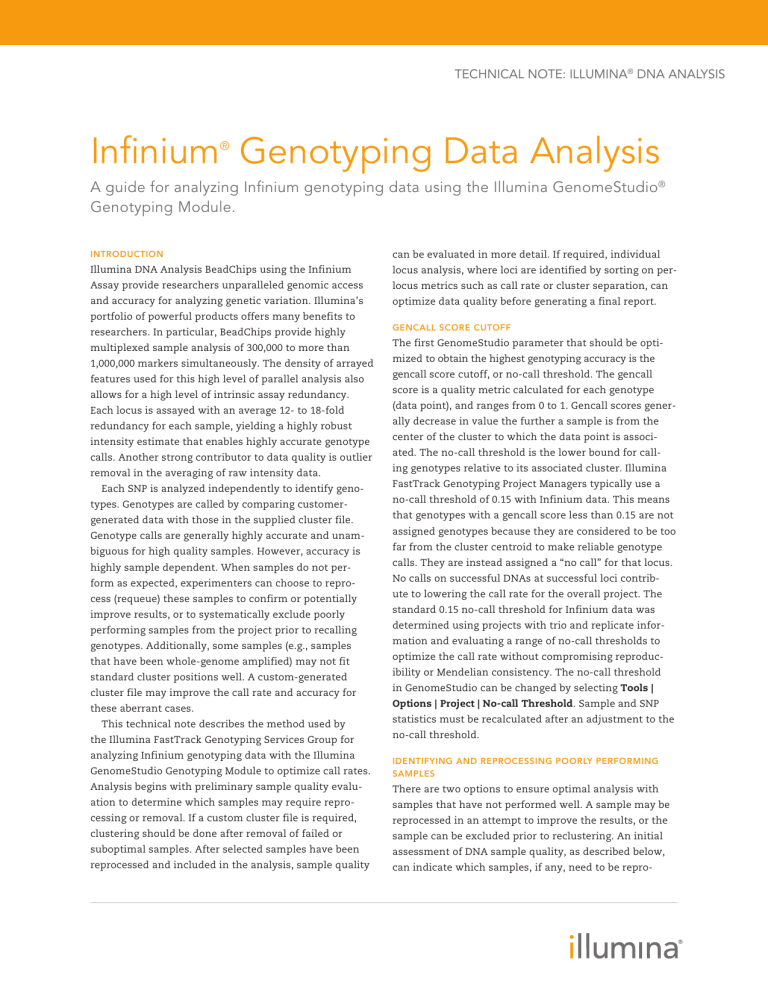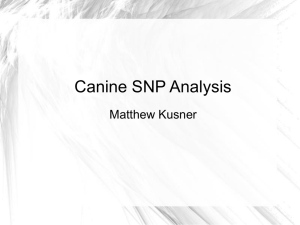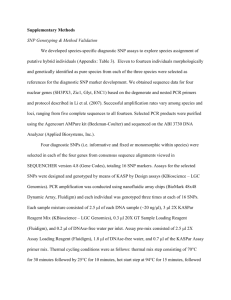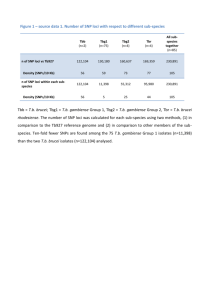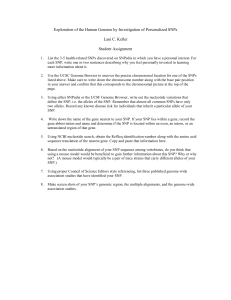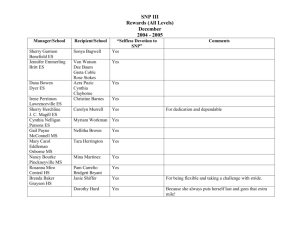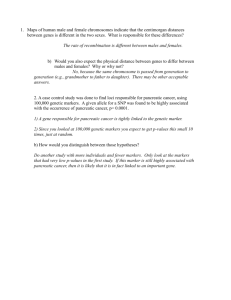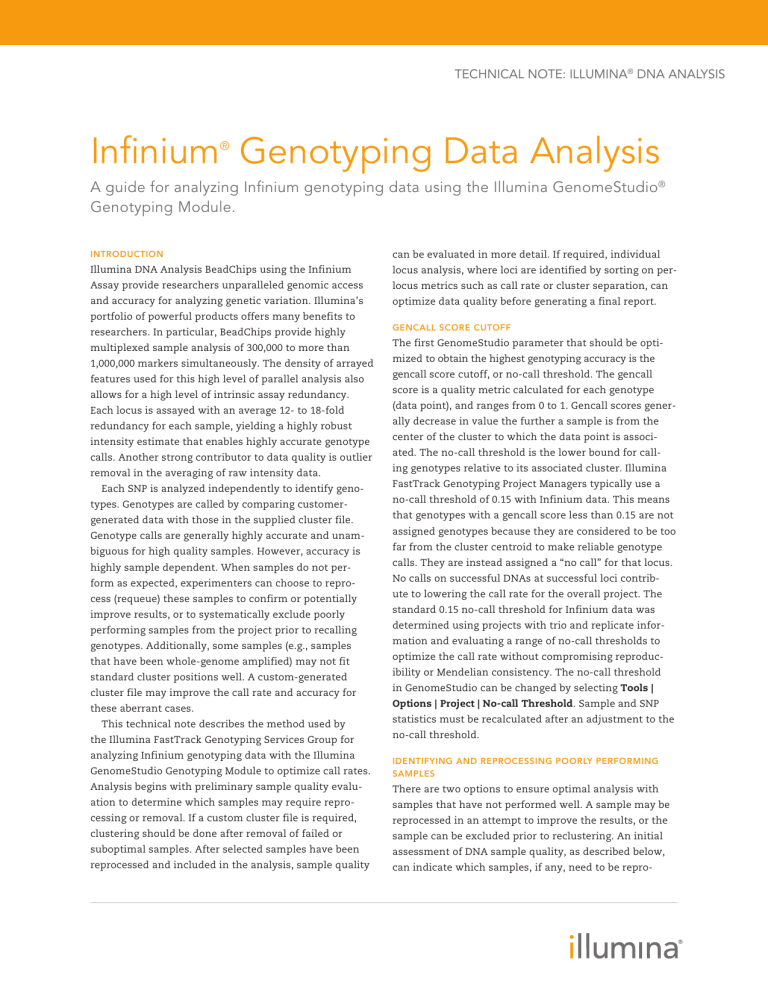
TECHNICAL NOTE: ILLUMINA® DNA ANALYSIS
Infinium Genotyping Data Analysis
®
A guide for analyzing Infinium genotyping data using the Illumina GenomeStudio®
Genotyping Module.
Introduction
can be evaluated in more detail. If required, individual
Illumina DNA Analysis BeadChips using the Infinium
locus analysis, where loci are identified by sorting on per-
Assay provide researchers unparalleled genomic access
locus metrics such as call rate or cluster separation, can
and accuracy for analyzing genetic variation. Illumina’s
optimize data quality before generating a final report.
portfolio of powerful products offers many benefits to
researchers. In particular, BeadChips provide highly
multiplexed sample analysis of 300,000 to more than
1,000,000 markers simultaneously. The density of arrayed
features used for this high level of parallel analysis also
allows for a high level of intrinsic assay redundancy.
Each locus is assayed with an average 12 to 18fold
redundancy for each sample, yielding a highly robust
intensity estimate that enables highly accurate genotype
calls. Another strong contributor to data quality is outlier
removal in the averaging of raw intensity data.
Each SNP is analyzed independently to identify genotypes. Genotypes are called by comparing customergenerated data with those in the supplied cluster file.
Genotype calls are generally highly accurate and unambiguous for high quality samples. However, accuracy is
highly sample dependent. When samples do not perform as expected, experimenters can choose to reprocess (requeue) these samples to confirm or potentially
improve results, or to systematically exclude poorly
performing samples from the project prior to recalling
genotypes. Additionally, some samples (e.g., samples
that have been whole-genome amplified) may not fit
standard cluster positions well. A custom-generated
cluster file may improve the call rate and accuracy for
these aberrant cases.
This technical note describes the method used by
the Illumina FastTrack Genotyping Services Group for
analyzing Infinium genotyping data with the Illumina
gencall score cutoff
The first GenomeStudio parameter that should be optimized to obtain the highest genotyping accuracy is the
gencall score cutoff, or nocall threshold. The gencall
score is a quality metric calculated for each genotype
(data point), and ranges from 0 to 1. Gencall scores generally decrease in value the further a sample is from the
center of the cluster to which the data point is associated. The nocall threshold is the lower bound for calling genotypes relative to its associated cluster. Illumina
FastTrack Genotyping Project Managers typically use a
nocall threshold of 0.15 with Infinium data. This means
that genotypes with a gencall score less than 0.15 are not
assigned genotypes because they are considered to be too
far from the cluster centroid to make reliable genotype
calls. They are instead assigned a “no call” for that locus.
No calls on successful DNAs at successful loci contribute to lowering the call rate for the overall project. The
standard 0.15 no-call threshold for Infinium data was
determined using projects with trio and replicate information and evaluating a range of no-call thresholds to
optimize the call rate without compromising reproducibility or Mendelian consistency. The nocall threshold
in GenomeStudio can be changed by selecting Tools |
Options | Project | Nocall Threshold. Sample and SNP
statistics must be recalculated after an adjustment to the
nocall threshold.
GenomeStudio Genotyping Module to optimize call rates.
Identifying and reprocessing poorly performing
samples
Analysis begins with preliminary sample quality evalu-
There are two options to ensure optimal analysis with
ation to determine which samples may require repro-
samples that have not performed well. A sample may be
cessing or removal. If a custom cluster file is required,
reprocessed in an attempt to improve the results, or the
clustering should be done after removal of failed or
sample can be excluded prior to reclustering. An initial
suboptimal samples. After selected samples have been
assessment of DNA sample quality, as described below,
reprocessed and included in the analysis, sample quality
can indicate which samples, if any, need to be repro-
TECHNICAL NOTE: ILLUMINA® DNA ANALYSIS
cessed. This procedure should be used after the Infinium
Figure 1: Scatter plot of call rates across a set
of samples
Genotyping Assay is complete and all BeadChips are
imaged in a project.
1.00
1)
Open a new project in the GenomeStudio GT Module.
2)
Load your data from a sample sheet or from LIMS
0.80
using the SNP manifest file (*.bpm) and standard
0.70
Call Rate
0.90
cluster file (*.egt) that correspond to the Infinium
product used. For instructions on loading data from
0.40
0.20
0.10
User Guide (Part #11319113).
0.00
After the GenomeStudio tables are populated with
data click the Calculate button (
0.50
0.30
a sample sheet, refer to the GenomeStudio GT Module
3)
0.60
0
50
100
150
200
250
300
350
Sam ple Number
) above the
Samples Table. This updates the average call rate in
Viewing the call rate of all samples quickly reveals poorly per
forming samples with abnormally low call rates (green circle).
the Call Rate column for each sample across all loci.
Average call rate expectations for standard human
products are typically greater than 99%, but you
should refer to specific call rate specifications for the
Figure 2: Scatter plot of 10% GC scores com
pared to call rates of a sample set
relevant product.
0.45
To identify problematic samples, create scatter plots
of call rate as a function of sample number (Figure
1.00
1) and 10% GenCall (10% GC) score as a function of
0.95
sample call rate (Figure 2). To create graphs, use the
0.90
graphing functions in GenomeStudio, or export the
Sample Table data and reopen it in another graphing
0.40
10% GC
4)
0.35
0.85
0.30
program. Poorly performing samples can be identified
0.80
as having low sample call rates and low 10% GC
0.75
scores. Samples with low call rates and 10% GC scores
0.25
0.20
0.40
0.60
0.80
1.00
Call Rate
that are outliers from the main population should be
Poorly performing samples are obvious outliers from the
majority of samples when 10% GC Score is plotted against
sample call rate (green circle).
considered for reprocessing.
However, if there are samples expected to have large
amounts of loss of heterozygosity (LOH) or copy number
variation (CNV), such as tumor or WGA samples, there
may be outliers in call rate and 10% GC for biological reasons, not because of poor DNA quality. Therefore, these
samples are not good candidates for reprocessing.
If you observe call rates below 99% across a majority of
samples in human projects, the sample intensities measured might not match the intensities from the standard
cluster file provided by Illumina. To test for this possibility, recluster SNPs on good samples only and recalculate
the average call rate. Save this new preliminary cluster
file with a meaningful name (e.g., Preliminary_Hap550_
Project Name.egt). If the sample call rate is still low after
Determining final sample set
After poorly performing samples have been reprocessed, the
new requeued
samples should
be0.77
screened0.78
0.73
0.74
0.75
0.76
in GenomeStudio for the best performing instance of
each sample. The higher quality instance of each sample
(across all SNPs) should be retained for analysis. If both
instances of a sample perform poorly, the entire sample
should be excluded from the project prior to generating
final reports. Below is the procedure for including only
the instance of each sample that performs best.
1)
reclustering SNPs on samples with the highest call rates
File | Update Project from LIMS or File | Load
and 10% GC scores only, there could be a systematic nonbiological issue affecting the data quality.
Load reprocessed DNA samples into the existing
GenomeStudio project by either selecting
Additional Samples.
2)
Select the appropriate sample sheet and data
repository.
TECHNICAL NOTE: ILLUMINA® DNA ANALYSIS
3)
4)
5)
6)
After all additional samples have been included, click
the genotype data (see Evaluating and Editing SNP Cluster
the Calculate button.
Positions later in this document).
Select Analysis | Exclude Samples by Best Run. This
An important consideration in the decision to recluster
automatically excludes the lower quality requeued
is that the GenomeStudio clustering algorithms require
samples throughout the entire project.
approximately 100 samples to produce cluster posi-
To determine whether any additional samples should
tions that are representative of the overlying population.
be excluded from the project, reevaluate samples as
Therefore, in projects with fewer than 100 different sam-
described in the previous section.
ples, it is best to use the standard cluster file for calling
Once the GenomeStudio project contains only final
genotypes.
and unique samples, update SNP statistics.
Locus analysis and Reclustering
Standard cluster files provided with Infinium products
Figure 3: Example of a successfully reclustered SNP
Before
identify expected intensity levels of genotype classes for
1
each SNP. Comparing sample intensities to this cluster
file is usually sufficient for generating extremely high
0.80
quality data for human projects. Standard cluster files for
0.60
diverse set of over 100 samples from the Caucasian (CEU),
Asian (CHB+JPT), and Yoruban (YRI) HapMap populations,
Norm R
standard human Infinium products are created using a
and therefore should incorporate much of the genetic
0.40
0.20
diversity in these populations. If the genetic diversity of
a sample set is well represented by the standard cluster
0
26
file and sample call rates are high, it is appropriate to use
this standard file.
0
7
0.20
0.60
0.80
1
Norm Theta
However, in some situations, sample intensities
might not overlay perfectly onto the standard cluster
0.40
5
After
positions. Reclustering some or all SNPs can optimize
1
GenomeStudio’s ability to call genotypes and results in
0.80
higher overall call rates (Figure 3). In some cases, reclustering is not helpful and the locus must be zeroed (Figure
0.60
will redefine cluster positions, making them more representative of the samples in the project.
All or a subset of loci can be reclustered to gener-
Norm R
4). Reclustering using samples from a particular project
0.40
0.20
ate a custom cluster file. To recluster all SNPs in the
GenomeStudio project select Analysis | Cluster All SNPs.
0
26
To recluster a subset of SNPs, highlight relevant rows
of the SNP Table, rightclick the SNP Table, and select
Cluster Selected SNPs. An alternative method is to use
0
51
0.20
0.40
17
0.60
0.80
1
Norm Theta
filters to identify and select SNPs that should be excluded
from reclustering. Consult the GenomeStudio Framework
User Guide (Part #11318815) for information about how to
create filters for various metrics in the Full Data Table,
SNP Table, or Samples Table. Generating a custom cluster file will necessitate a thorough evaluation of newly
defined SNP cluster positions to ensure the accuracy of
Three distinct clusters exist but are poorly represented by the
standard cluster file. This leads to an initial SNP call frequency
of 39.6% for this locus (before). After reclustering, the cluster
positions better represent the data and yield a call frequency
of 99.7% (after).
TECHNICAL NOTE: ILLUMINA® DNA ANALYSIS
Figure 4: Example of an unsuccessfully
reclustered SNP
Figure 5: A successfully edited mitochondrial SNP
Before
Before
5
0.40
4
3
Norm R
Norm R
0.30
0.20
2
1
0.10
0
0
16
94
2 1
88
0
109
0.20
0.40
0.60
0.80
1
Norm Theta
0
0.20
0.40
0.60
0.80
1
Norm Theta
After
After
5
4
0.40
3
Norm R
Norm R
0.30
0.20
0.10
2
1
0
0
0
0.20
0.40
0.60
0.80
8
0
109
1
0
Norm Theta
At this locus, project samples form diffuse clusters and do not
correlate well with the standard cluster positions (before).
The genotype calls are unreliable because of poor cluster
separation. Reclustering on this locus does not improve data
quality. If not zeroed automatically by the algorithm (as
above), this locus should be zeroed based on the low score
for cluster separation.
GenomeStudio clustering algorithms do not automatically
4
to decide whether the predefined Illumina standard cluster positions are appropriate for the current project samples. If appropriate, exclude these loci from reclustering.
Norm R
5
reclustering all SNPs, evaluate the mtDNA and Ychr SNPs
0.80
1
Figure 6: An unsuccessful mitochondrial SNP
(mtDNA) and Y chromosome (Ychr) SNPs. The
SNPs (Figures 7 and 8) following reclustering. Before
0.60
After reclustering, the AA cluster is incorrectly divided into
two clusters (before) and must be manually edited (after).
6
must manually edit mtDNA (Figures 5 and 6) and Ychr
0.40
Norm Theta
Special consideration must be given to mitochondrial
accommodate loci that lack heterozygous clusters, so you
0.20
3
2
1
0
-1
189614
0
71
0.20
0.40
0.60
0.80
1
Norm Theta
The clustering is ambiguous and genotypes are unreliable.
This SNP should be zeroed.
TECHNICAL NOTE: ILLUMINA® DNA ANALYSIS
Evaluating and editing SNP Cluster Positions
Figure 7: A successfully edited Ychromosome SNP
To identify loci that need to be manually edited or
zeroed, evaluate newly reclustered SNPs using the met-
Before
rics listed in the SNP Table. These metrics are based
on all samples for each locus, and thus provide overall
0.80
performance information for each locus. To find loci
that might need to be edited or removed prior to mak-
Norm R
0.60
ing final reports, it is useful to sequentially sort the SNP
Table by columns and screen loci by each quality met-
0.40
ric. To determine hard cutoffs and grey zones, sort data
0.20
by one column at a time and explore values starting at
the extremes of the ranges. The hard cutoff should be
0
defined as the level below (or above) which the majority
0
0.20
0.40
0.60
0.80
1
zone should be defined to contain loci that are 80–90%
Norm Theta
After
Norm R
of loci are unsuccessful and should be zeroed. The grey
successful and can be improved by manual editing. The
0.70
upper limit (or lower limit) of the grey zone is the point at
0.60
which all loci are successful. SNPs falling in the grey zone
0.50
should be evaluated and either zeroed or manually edited
0.40
by moving cluster positions. Hard cutoffs and grey zones
may not transfer between projects since they are highly
0.30
dependent on sample quality and generally should be
0.20
determined for each project.
0.10
0
The choice to manually edit loci should be carefully
4
0
56
-0.10
0
0.20
0.40
0.60
0.80
1
considered. Any changes made should be consistent with
principles of population genetics and prevent introduction of subjective bias into the data set. Additionally,
Norm Theta
Female samples have very low intensities and a broad range
of theta values and are incorrectly called AB after reclustering
(before). After manually adjusting the cluster positions, female
samples are not called, and the two homozygous clusters cor
rectly define male genotypes (after).
manually editing SNPs can be very time consuming. The
following procedure describes a method of evaluating the
quality of newly created cluster positions by sequentially
sorting the SNP Table by various column statistics. For
each step, it may be helpful to determine and record hard
cutoff and grey zone thresholds.
1)
Figure 8: An unsuccessful Ychromosome SNP
For projects with 100 samples or more, sort the SNP
Table by Cluster Sep. Cluster Sep measures the
separation between the three genotype clusters in
the theta dimension and varies from 0–1. Evaluate
0.30
individual SNPs for overlapping clusters, starting
Norm R
0.20
with those having low Cluster Sep. If clusters are
well separated, the SNP can be manually edited
0.10
(Figure 9). SNPs with overlapping clusters should
0
452
0
0.20
56
0.40
be zeroed (Figure 10).
241
0.60
0.80
1
Norm Theta
The clustering is ambiguous and the genotypes are unreliable.
This SNP should be zeroed.
TECHNICAL NOTE: ILLUMINA® DNA ANALYSIS
Figure 9: Example of a successful SNP locus
0.60
Figure 11: A successful locus with low
call frequency
Before
0.50
Norm R
0.40
1.60
0.30
1.40
0.20
1.20
0.10
1
1850
-0.10
0
617
0.20
0.40
0.60
38
0.80
1
Norm R
0
Norm Theta
Clusters are sufficiently separated so that clustering is not
ambiguous. Manually editing this locus can increase the call
frequency.
0.80
0.60
0.40
0.20
0
326
401
242
-0.20
0
Figure 10: Example of an unsuccessful locus
0.60
0.80
1
Norm Theta
0.60
2.40
0.50
2.20
0.40
2.00
0.30
1.80
0.20
1.60
0.10
1.40
0
608
0
1157
0.20
0.40
0.60
0.80
693
1
Norm Theta
Norm R
Norm R
0.40
After
0.70
-0.10
0.20
1.20
1
0.80
0.60
AB and BB clusters overlap and genotyping cannot be consid
ered reliable. This SNP should be zeroed.
0.40
0.20
0
-0.20
2)
Sort the SNP Table by call frequency (Call Freq). Call
Freq is the proportion of all samples at each locus
with call scores above the nocall threshold. The
value varies from 0–1. Evaluate SNPs starting with
those having low Call Freq values. Zero the SNP if the
low call frequency cannot be attributed to a potential
biological effect (Figures 11 and 12).
216
401
143
-0.40
0
0.20
0.40
0.60
0.80
1
Norm Theta
Although this SNP has a call frequency that falls below ex
pectations, it has a phenotype that may indicate the presence
of a deletion or a third polymorphic allele. There are two
AA clusters (possibly AA and A/), an AB cluster, and two BB
clusters (possibly BB and B/). In this case, samples that are
not called (the black samples along the x axis) may represent a
biologically meaningful failure of those samples (e.g., /). We
recommend nocalling the A/ and B/ clusters.
TECHNICAL NOTE: ILLUMINA® DNA ANALYSIS
Figure 14: A successful SNP locus with high
AB T Mean value
Figure 12: An unsuccessful locus with low call
frequency
1.80
0.50
1.60
1.40
1.20
0.30
Norm R
Norm R
0.40
0.20
1
0.80
0.60
0.40
0.10
0.20
0
0
88
0
47
0.20
0.40
0.60
52
0.80
135
-0.20
0
1
8571627
0.20
Sort the SNP Table by AB R Mean, the mean
0.80
1
This locus can be manually edited to include more AA samples
to improve call frequency. There is no ambiguity in clusters at
this locus.
AB and BB clusters are not distinct and genotyping cannot be
considered reliable. This SNP should be zeroed.
normalized intensity (R) of the heterozygote cluster.
0.60
Norm Theta
Norm Theta
3)
0.40
5)
To identify errors in Mendelian inheritance (MI), sort
the SNP Table by columns PPC Errors and PC Errors,
This metric helps identify SNPs with low intensity
both of which measure deviations from expected
data and has values increasing from 0. Evaluate SNPs
allelic inheritance patterns in matched parent and
from low to high AB R Mean and zero any SNPs
child samples. Values range from zero to two times
where the intensities are too low for genotypes to be
the maximum number of trios included in the project.
called reliably (Figure 13).
In the GenomeStudio SNP Graph, MI errors are
displayed as circles (o) for parents and a cross (×) for a
Figure 13: SNP with low intensities
child. Sort by this column and evaluate all SNPs with
one or more errors. Zero SNPs with both MI errors
0.40
and ambiguous clusters (Figure 15). SNPs associated
with copy number polymorphisms may exhibit PPC
Norm R
0.30
and PC errors that are biologically meaningful.
0.20
Therefore, loci with errors should be zeroed only if
the clustering is also ambiguous (Figure 16).
0.10
0
1325
0
967
0.20
0.40
Figure 15: An unsuccessful locus with MI Errors
174
0.60
0.80
2.40
2.20
1
Norm Theta
2.00
1.80
Intensities (Norm R) are too low for genotypes to be reliably
called. This SNP should be zeroed.
Sort the SNP Table by AB T Mean, the mean of the
normalized theta values of the heterozygote cluster.
This value ranges from 0–1. Evaluate SNPs with
AB T Mean ranging from 0–0.2 and 1–0.8 (or more, if
necessary) to identify SNPs where the heterozygote
cluster has shifted toward the homozygotes. Edit the
SNP if clusters can be reliably separated (Figure 14);
otherwise, zero the locus.
1.40
Norm R
4)
1.60
1.20
1
0.80
0.60
0.40
0.20
0
101
-0.20
-0.40
0
112
0.20
0.40
0.60
1543
0.80
1
Norm Theta
This locus exhibits six MI errors and ambiguous clusters (left
BB cluster could be AB). This locus should be zeroed.
TECHNICAL NOTE: ILLUMINA® DNA ANALYSIS
Figure 16: Example of a SNP with erroneous trios
Figure 18: A failed Locus with reproducibility
errors
1.60
1.20
1.40
1
1.20
0.80
Norm R
Norm R
1
0.80
0.60
0.40
0.60
0.40
0.20
0.20
0
503
-0.20
0
726
0.20
0.40
1310
0.60
0.80
0
20
-0.20
1
0
Norm Theta
0.40
0.60
2213
0.80
1
Norm Theta
Clustering is not ambiguous and the locus has a phenotype
that may indicate the presence of a chromosomal deletion
or third polymorphic allele. This locus might be of special
interest.
The Rep Errors column of the SNP Table measures the
reproducibility of genotype calls for replicate samples
at each SNP and ranges from 0 to the maximum
number of replicates included in the project. Sort
by this column and evaluate all SNPs with one or
more errors (Figures 17 and 18). Reproducibility errors
are displayed as squares in the GenomeStudio SNP
Graph.
AB and BB clusters overlap. Genotypes cannot be called
reliably so this locus should be zeroed.
7)
The SNP Table metric, Het Excess, is an indicator of
the quantity of excess heterozygote calls relative to
expectations based on HardyWeinberg Equilibrium.
This metric varies from 1 (complete deficiency of
heterozygotes) to 1 (100% heterozygotes). Evaluate
SNPs with Het Excess values less than 0.3 or greater
than 0.2 (or more, if necessary). If clusters are
unambiguous (Figure 19), edit the SNP and retain it for
the final report; otherwise, the SNP should be zeroed
(Figure 20). Because males are not expected to be
Figure 17: A successful Locus with a
reproducibility error
heterozygous for X chromosome loci, the Het Excess
metric might not be relevant for Xlinked SNPs. To
evaluate X chromosome SNPs, see step 9.
2
Norm R
Figure 19: Example of a SNP with high
heterozygote excess
1
4
3
0
1573
0
923
0.20
137
0.40
0.60
0.80
1
Norm Theta
There is one erroneous genotype (the AA replicate should be
AB, and could be manually no-called) and the clustering is not
ambiguous at this locus.
Norm R
6)
341
0.20
2
1
0
1085
0
936
0.20
0
0.40
0.60
0.80
1
Norm Theta
Clusters can be separated and are not ambiguous. If the
algorithm minimum cluster separation parameters allow it, this
locus can be manually edited to call genotypes correctly.
TECHNICAL NOTE: ILLUMINA® DNA ANALYSIS
in the Samples Table and marked with a different
Figure 20: Example of SNP with a heterozygote
deficiency
color on the SNP Graph to easily evaluate SNPs on the
X chromosome. If males are called heterozygote at X
Norm R
1
chromosome SNPs, clusters may need to be manually
0.80
adjusted so that they are called homozygote (Figure
0.60
22). However, if clustering is ambiguous, the SNP
0.40
should be zeroed (Figure 23).
0.20
0
1
0
0
0.20
0.40
2159
0.60
0.80
Figure 22: Example of X chromosome SNP that
can be successfully edited
1.80
1
1.60
1.40
The clustering is ambiguous (left BB cluster could be AB). This
locus should be zeroed.
8)
Norm R
Norm Theta
1.20
1
0.80
0.60
0.40
0.20
0
The SNP Table column Minor Freq measures the
SNP minor allele frequency and can help identify
-0.20
146
0
loci where homozygotes have been incorrectly
828
0.20
evaluated to detect false homozygotes. A SNP can be
1036
0.60
0.80
1
Norm Theta
identified. Minor Freq values vary from 0–1 and
all SNPs with Minor Freq less than 0.1 should be
0.40
The clustering algorithm called males AB at this X chromosome
SNP. The males (light blue) that are called heterozygote should
be manually edited to be included in the AA cluster.
edited unless clusters overlap or cannot be separated
unambiguously (Figure 21).
Figure 21: Example of a SNP with Minor Freq of 0
Figure 23: Example of an unsuccessful X locus
0.60
Norm R
0.50
2
0.40
0.30
0.20
Norm R
0.10
0
-0.10
1
153
0
260
0.20
0.40
0.60
1530
0.80
1
Norm Theta
Male AB and BB clusters (light blue) overlap and genotyping
cannot be considered reliable.
0
0
0
0
0.20
0.40
2419
0.60
0.80
1
Norm Theta
This SNP has been incorrectly clustered with a Minor Freq of
0. In this case, clusters are too close together for genotypes to
be called and the locus should be zeroed.
9)
Because males are not expected to be heterozygous
for any X-linked markers, these loci need to be
evaluated while taking gender into account. In
GenomeStudio, the gender of each sample is
estimated using X chromosome SNPs (Gender Est
column in the Samples Table). Males can be selected
Final report
After completing the above data analysis and editing
SNP clusters, calculate sample statistics by clicking the
calculator button in the Samples Table toolbar. If necessary, also update sample reproducibility and heritability
statistics by selecting Analysis | Update Heritability/
Reproducibility Errors. At this point, the GenomeStudio
project is final. Save changes using File | Save Project
Copy As. The newly created cluster file (*.egt) can be
exported from the GenomeStudio project by selecting
File | Export Cluster Positions.
TECHNICAL NOTE: ILLUMINA® DNA ANALYSIS
The Final Report Wizard lets you export the genotyp-
using information from the sample clustering algo-
ing data from GenomeStudio for use in downstream
rithm. Each SNP is evaluated based on the angle of the
analysis applications. To run the Final Report Wizard,
clusters, dispersion of the clusters, overlap between
select Analysis | Reports | Report Wizard and follow the
clusters, and intensity. Genotypes with lower GenCall
onscreen instructions to filter the project data for exclud-
scores are located furthest from the center of a cluster
ed samples, nonzeroed SNPs, by group, or by other attri-
and have lower reliability. There is no global interpreta-
butes. The Final Report Wizard also allows you to include
tion of a GenCall score as it depends on the clustering
SNP annotation and choose from among a variety of for-
of samples at each SNP, which is affected by many
mats to accommodate most genotyping analysis packages.
different variables, including the quality of the samples
Summary
By identifying problematic samples and loci in a systematic
manner, a project data set can be analyzed comprehensively. This takes full advantage of the robustness of
Illumina Genotyping BeadChips in genotyping experiments. The sample workflow described in this document
is a method recommended by Illumina to optimize final
data quality. By editing loci that are not clustered or
called correctly, collected data can be fully utilized. When
editing is not possible for unsuccessful loci or samples,
excluding them from the data set ensures that the
remaining data are of the highest quality.
Appendix: DNA Report Column Definitions
#No_Calls: The total number of genotypes in each sample
with a GenCall score below the nocall threshold as
defined in the project options. Genotypes that are not
called are shown on the GenomeStudio SNP Graph
as black points falling outside of the darkly shaded
regions.
#Calls: The total number of genotypes in each sample
with a GenCall score above the nocall threshold.
Call_Freq: Call_Freq is equal to #Calls / (#No_Calls +
#Calls). Call_Freq is equivalent to Call Rate in the
GenomeStudio Samples Table.
A/A_Freq: For each sample, the number of AA genotype
calls divided by #Calls.
A/B_Freq: For each sample, the number of AB genotype
calls divided by #Calls.
and loci.
50%_GC_Score: For each sample this represents the 50th
percentile of the distribution of GenCall scores across
all called genotypes. For SNPs across all samples, this is
referred to as the 50%_GC_Score. For samples across all
loci, it is referred to as p50GC in the Samples Table.
10%_GC_Score: For each sample this represents the 10th
percentile of the distribution of GenCall scores across
all called genotypes. For SNPs across all samples, this
is referred to as the 10%_GC_Score. For samples across
all loci, it is referred to as p10GC in the Samples
Table. Note: Call frequency, 50% GenCall score, and
10% GenCall score are useful metrics for evaluating
the quality and performance of DNA samples in an
experiment.
0/1: GenomeStudio calculates a threshold from the distribution of 10%_GC_Score values across all samples
in the DNA report. A ‘1’ is assigned to samples whose
10%_GC_Score is at or above this threshold. A ‘0’ is
assigned to samples whose 10%_GC_Score is below
this threshold. The equation defining this threshold
is 0.85 • 90th percentile of 10%_GC_Score values for all
samples in DNA Report (i.e., 0.85 • 90th percentile of column K in the DNA report).
ADDITIONAL INFORMATION
Visit our website or contact us at the address below to
learn more about Illumina’s DNA Analysis and Software
products.
B/B_Freq: For each sample, the number of BB genotype
calls divided by #Calls.
Minor_Freq: If the number of AA calls is less than
the number of BB calls for a sample, the frequency
for the minor allele A is [(2 • AA) + AB] divided by
[2 • (AA+AB+BB)] across all called loci for that sample.
GenCall Score: This score is a quality metric that indicates the reliability of the genotypes called. A GenCall
score value is calculated for every genotype and can
range from 0.0 to 1.0. GenCall scores are calculated
Illumina, Inc.
Customer Solutions
9885 Towne Centre Drive
San Diego, CA 92121 USA
1.800.809.4566 toll-free
1.858.202.4566 tel
techsupport@illumina.com
www.illumina.com
For research use only
© 2010 Illumina, Inc. All rights reserved.
Illumina, illuminaDx, Solexa, Making Sense Out of Life, Oligator, Sentrix, GoldenGate, GoldenGate Indexing, DASL, BeadArray, Array of Arrays, Infinium,
BeadXpress, VeraCode, IntelliHyb, iSelect, CSPro, GenomeStudio, Genetic Energy, and HiSeq are registered trademarks or trademarks of Illumina, Inc.
All other brands and names contained herein are the property of their respective owners.
Pub. No. 970-2007-005 Current as of 13 January 2010