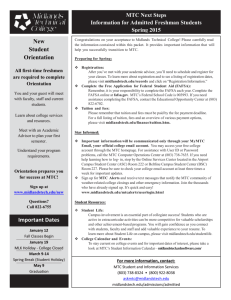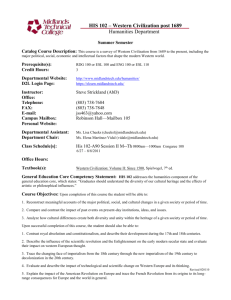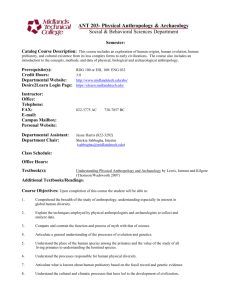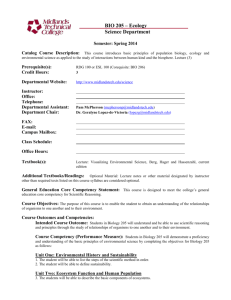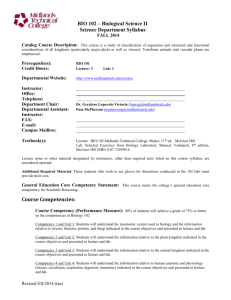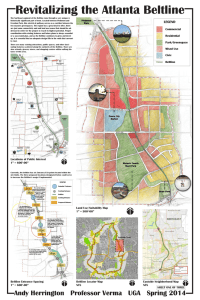resources - Midlands Technical College
advertisement
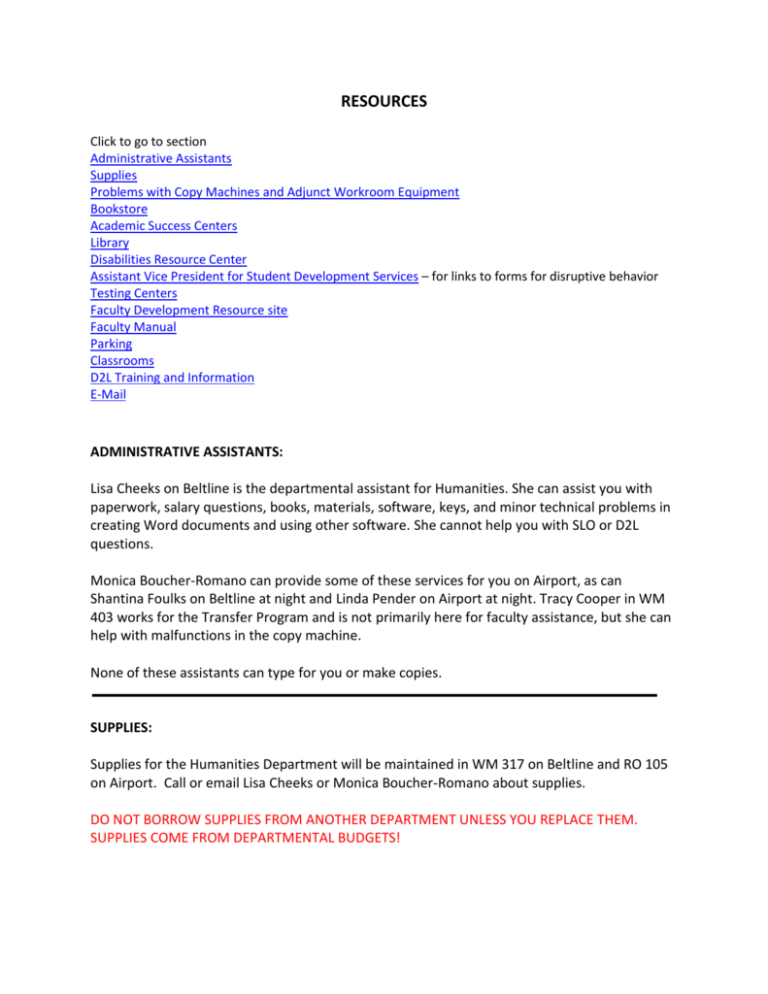
RESOURCES Click to go to section Administrative Assistants Supplies Problems with Copy Machines and Adjunct Workroom Equipment Bookstore Academic Success Centers Library Disabilities Resource Center Assistant Vice President for Student Development Services – for links to forms for disruptive behavior Testing Centers Faculty Development Resource site Faculty Manual Parking Classrooms D2L Training and Information E-Mail ADMINISTRATIVE ASSISTANTS: Lisa Cheeks on Beltline is the departmental assistant for Humanities. She can assist you with paperwork, salary questions, books, materials, software, keys, and minor technical problems in creating Word documents and using other software. She cannot help you with SLO or D2L questions. Monica Boucher-Romano can provide some of these services for you on Airport, as can Shantina Foulks on Beltline at night and Linda Pender on Airport at night. Tracy Cooper in WM 403 works for the Transfer Program and is not primarily here for faculty assistance, but she can help with malfunctions in the copy machine. None of these assistants can type for you or make copies. SUPPLIES: Supplies for the Humanities Department will be maintained in WM 317 on Beltline and RO 105 on Airport. Call or email Lisa Cheeks or Monica Boucher-Romano about supplies. DO NOT BORROW SUPPLIES FROM ANOTHER DEPARTMENT UNLESS YOU REPLACE THEM. SUPPLIES COME FROM DEPARTMENTAL BUDGETS! PROBLEMS WITH COPY MACHINES AND ADJUNCT WORKROOM EQUIPMENT: On Beltline, see Tracy Cooper (WM 403) or Minnie Thompson (WM 415) for problems with the WM 445 copy machine. Lisa Cheeks will report problems with equipment in the Adjunct Workroom in WM 320. On Airport, Monica Boucher-Romano in RO 105 will handle both types of problems. At night on both campuses, see the night assistant. BOOKSTORE: The College Bookstore has a store on each campus, but they operate as one unit. If you need anything special from the bookstore, please contact Lisa Cheeks. Please use the textbook for your course: When you agree to teach the course, you are agreeing to use the textbook. Students are very frustrated if they buy a book and it is not used. Discuss problems in textbooks with the Department Chair Elena MartínezVidal. Desk copies: Lisa Cheeks maintains the collection of books and ancillaries for all adoptions on Beltline. If there aren’t enough books for your students: Please let Lisa Cheeks know IMMEDIATELY. She will be sure that the books are available as soon as possible. Adding a text for your course: We have departmental adoption of texts, but sometimes an additional text can be added for your section if it is clearly helpful AND if it does not cost too much. This must be approved by the Department Chair, so talk with me well in advance of the first day of class if possible. Custom Publishing (Selling course section handouts in the bookstore): If you use a large number of handouts, consider having them copied, bound, and sold as a unit to the students through the books store. (NOTE: You must observe copyright laws and regulations). It is usually very cheap for a student to buy one packet, but it can be very expensive for the college to copy enough packets for all students. Also, it’s easier for you—no last minute frantic searches and dashes to the Media Center. You can find details about this at http://inside.midlandstech.com/bookstore/custompublishing.htm In order to custom publish you will need to fill out a Midlands Technical College Reproduction Copyright and Patent Assurance. NOTE: Remember to tell Lisa Cheeks to order new copies for the next semester. If you change your packet, you must get new material to the bookstore at least a month before the semester begins. If there are no changes, just remind Lisa as soon as you get your teaching assignment. ACADEMIC SUCCESS CENTERS: Each campus has an Academic Success Center open to all MTC students. The use of these Centers is free to all enrolled students, and includes the following resources: Computer Access: All students have access to computer resources for the purposes of academic computing. Resources include Microsoft Office products, e-mail, the Internet (including access to library databases), and a wide variety of educational software. Tutoring Services: Tutoring is available to assist students who experience difficulties in selected courses, usually developmental studies courses, general education courses or introductory courses in a program of study. Writing tutors can assist with writing and research assignments for any subject. Foreign Language tutors are available at certain hours. Instructional rooms Each ASC has a room with computers for students (not networked, however) and multimedia. To reserve an instructional room contact Jean Pritchard at 822-3291. Faculty may reserve a room three times a semester for each course they are teaching. If there is no prior reservation, the rooms may also be reserved with two weeks' notice for additional time. A link on the ASC web site shows room availability. Hours of Operation and Tutoring are posted each semester, and may change as needed in response to student usage and the operating budget. For additional information, contact the Academic Success Center Offices on the Airport Campus (822-3545) or Beltline Campus (738-7871). LIBRARY: Services for Faculty/Instructors Professional Development Resources Persistent Links to Research Databases Request Library Instruction Copyright Information FERPA Information Librarians will also give your students a tour of the library and an introduction to their services during a class period. Use this url to set one up: http://www.lib.midlandstech.edu/?Request+Library+Instruction Tutorials - http://www.lib.midlandstech.edu/?Tutorials On the above page, the library offers: Class Tutorials: •Sense of Place Online •Influential Person Online •COL105 Online Library Tutorials: •Airport Library Virtual Tour •Beltline Library Virtual Tour •Persistent Links Database Tutorials: •CINAHL with Full text - Basic Search Tutorial • CINAHL with Full Text - Advanced Tutorial • EBSCO Databases - Advanced Searching • EBSCO Databases - Basic Searching • Education Full Text •Ferguson's Career Guidance Center • InfoTrac Biography Resource Center •netLibrary •NoodleBib Express • Sirs Discoverer • Sirs Knowledge Source Durable Links: Durable or persistent links are static links to a specific record within an online database. By establishing a persistent link, an instructor can provide students with direct access to a particular article or source of interest. These links are often more convenient than reserve readings since there are no copyright issues and students can access the source both on and off campus. To establish a durable link, go to the Library web page, choose Tutorials, and then select Persistent or Durable Links. Universal Borrowing -- MTC has entered into an agreement with other colleges that allows students and faculty to borrow books from libraries at other colleges. ASK A LIBRARIAN -- Ask a Librarian is an email service that allows students, especially those from off-campus, to ask research questions electronically. Students can go the MTC Library site and click “Ask a Librarian” in the column on the left, or go directly to: http://www.lib.midlandstech.edu/?Ask%20A%20Librarian DISABILITIES RESOURCE CENTER: If a student tells you that he or she has a disability, ask if they have documented this disability with the college’s Counseling Office. Students receive accommodations that have been approved by this office. The Counseling Office on each campus provides many services such as note-takers, interpreters, books on tape, large-screen computers, etc., and can assist with testing if necessary. Any student with a documented disability seeking accommodations should contact Counseling Services at 822-3505. Students must provide documentation of their disability and meet with a member of the counseling services staff to determine the appropriate accommodations. If you have questions about the form or how best to help the student, contact the Counseling Office at 738-7636 (BC) or 822-3505 (AC), or call the Humanities Department Chair. You may also find information at Frequently Asked Questions: http://inside.midlandstech.edu/sds/drc/drcfaq.html You can find the downloadable Disability Resource Handbook at: http://inside.midlandstech.edu/sds/counseling/handbook.html ASSISTANT VICE PRESIDENT FOR STUDENT DEVELOPMENT SERVICES: http://inside.midlandstech.edu/sds/AVPSDS/ You will find many resources here for dealing with students: Student Grievance and Codes Steps for Student Grievance Procedure Click on the "flow chart" link in Section II, E. Step Four, Number 3 to go to the Steps for Student Grievance Procedure Chart. Resource Card for Student Problems (Requires Adobe Acrobat Reader) Student Code Violation Referral Form (Requires Adobe Acrobat Reader) MTC Student Code Release Form with FERPA Statement TESTING CENTERS: The Testing Center on each campus can give make up exams for you if necessary. Please make advance arrangements, especially at the end of the semester. Contact the centers at 738-7730 (BC) and 822-3659 (AC). A list of dates for testing for online courses will be distributed each semester. NOTE: Faculty are responsible for drop-off and pick-up of tests. Be sure to have your driver’s license. FACULTY DEVELOPMENT RESOURCE SITE: http://inside.midlandstech.edu/facultydevelopment/ Contact Information: Cynthia Rogers, Director of Faculty Development 803-738-7889 rogersch@midlandstech.edu Look on this page for Faculty workshops. FACULTY MANUAL: For important information on many other topics, please see the Faculty Manual. It can be found on-line at: http://inside.midlandstech.edu/aa/Faculty%20Manual%20final%20draft%202010%20with%20a ppendices.pdf USER NAME: mtc PASSWORD: inside PARKING: To get a Faculty parking permit, go to: http://inside.midlandstech.edu/operations/vehiclereg.html Choose the campus on which you teach. Fill out the form and also PRINT it out. You can check with the appropriate campus Operations person after a few days to see if your Permit is in the office. Ask Lisa Cheeks for contact information. On Beltline, the Operations Office is on the first floor of the Wade Martin Building; on Airport, the Operations Office is in the Operations Building behind Saluda Hall. CLASSROOMS: If you are teaching in a multi-media classroom, you can pick up a key to the equipment cabinet in the Operations office on the campus where you are teaching or get from Lisa Cheeks. BE SURE TO ALWAYS LOCK MULTIMEDIA CABINETS WHEN YOU LEAVE THE CLASSROOM, EVEN IF IT WAS OPEN WHEN YOU CAME TO CLASS! For locked classrooms, call Security at 738-7850. If you have a problem with a classroom (extreme heat or cold, spills or breakage, missing light bulbs, etc., you should call 738-7666 on Beltline or 822-3218 on Airport. Please also visit the web site at: http://inside.midlandstech.edu/operations/ USER NAME: mtc PASSWORD: inside Please notify the Department Chair Elena Martínez-Vidal of these problems, especially if they occur more than once. If you need to switch classrooms because of an ongoing problem, please call Jean Pritchard at 822-3291. D2L TRAINING AND INFORMATION: Here is the link to Online Learning at MTC: http://www.midlandstech.com/onlinelearning/ Click this link to find out and sign up for D2L workshops: http://inside.midlandstech.edu/instdesign/ Every course at MTC has a D2L shell each semester. It saves on copy costs if you post your syllabus and other lengthy documents in your D2L course and have the students download and print. You can also post other instructional elements as well. E-MAIL: You can get an email address with MTC. Let Department Chair Elena Martínez-Vidal know that you would like an account in the college’s email system. Your account will be: your last name and first initial@midlandstech.edu Example: Joan Smith smithj@midlandstech.edu We will first use the email address that you give us. Web space, including threaded discussion boards, is also available through WebCT and on the regular MTC site—see the Department Chair, Elena Martínez-Vidal, for information on how to obtain this service.