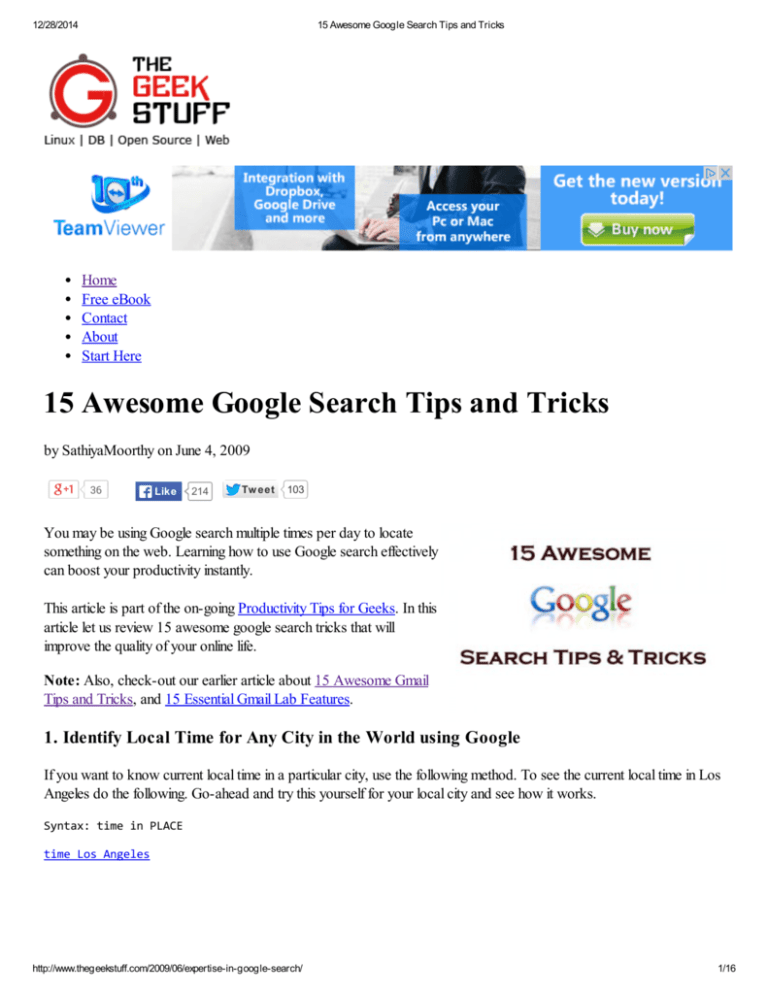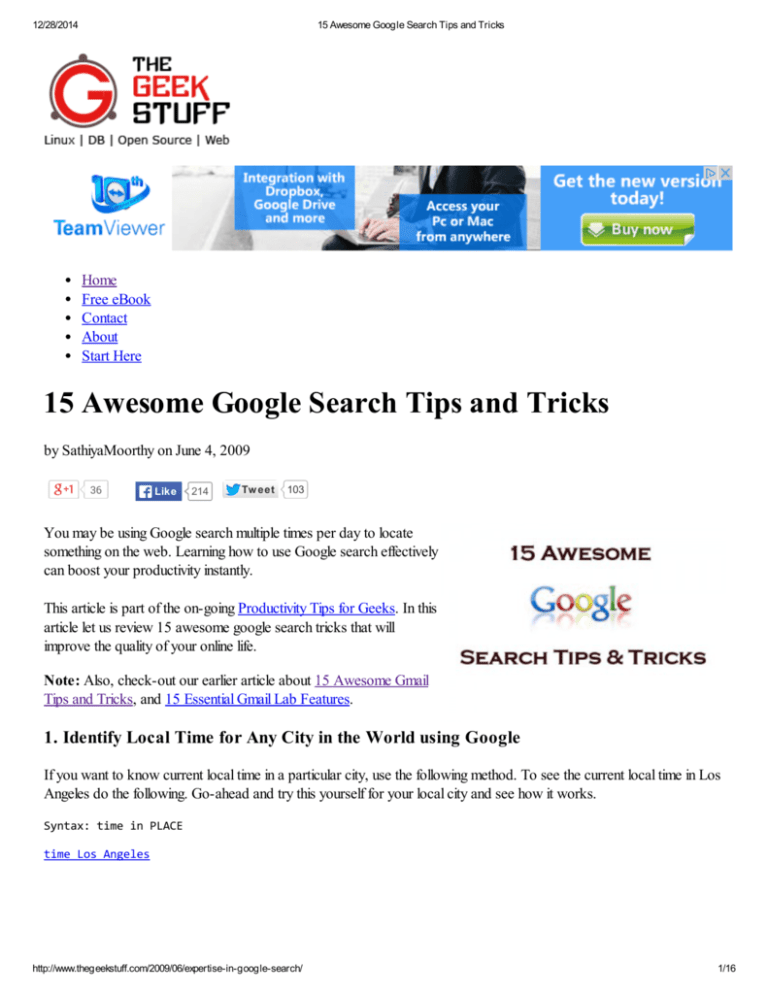
12/28/2014
15 Awesome Google Search Tips and Tricks
Home
Free eBook
Contact
About
Start Here
15 Awesome Google Search Tips and Tricks
by SathiyaMoorthy on June 4, 2009
36
Like
214
Tw eet
103
You may be using Google search multiple times per day to locate
something on the web. Learning how to use Google search effectively
can boost your productivity instantly.
This article is part of the on-going Productivity Tips for Geeks. In this
article let us review 15 awesome google search tricks that will
improve the quality of your online life.
Note: Also, check-out our earlier article about 15 Awesome Gmail
Tips and Tricks, and 15 Essential Gmail Lab Features.
1. Identify Local Time for Any City in the World using Google
If you want to know current local time in a particular city, use the following method. To see the current local time in Los
Angeles do the following. Go-ahead and try this yourself for your local city and see how it works.
Syntax: time in PLACE
time Los Angeles
http://www.thegeekstuff.com/2009/06/expertise-in-google-search/
1/16
12/28/2014
15 Awesome Google Search Tips and Tricks
Fig: Find out current time of any worldwide city
2. Exclude Keywords in the Search
If you want Google to exclude a word while searching the web page, use – (minus) before the search as shown below.
This example searches for the pages which has the word ebooks, and without the word free.
ebooks -free
3. Search for Keywords with Similar Meaning. Include Synonym Keywords in Search
Instead of searching for only the given word, using ~ before the keyword you can instruct Google to search for
webpages with the exact given word or the words which has same meaning. In the following example, giving ~tutorial
also searches for keywords: guide, manual, reference etc.
nagios ~tutorial
(or)
debian installation ~tutorial
4. Match Any Single Word in the Search Using *
While searching, if you are not sure about which keyword to be placed in the phrase, you can match any single word
using *.
For example, if you want to search for examples of vim substitution, and you are not sure whether to search for “vim
editor find and replace examples”, or “vim editor search and replace examples”, then use * , which will match either
find, search or any other word, as shown below.
http://www.thegeekstuff.com/2009/06/expertise-in-google-search/
2/16
12/28/2014
15 Awesome Google Search Tips and Tricks
vim editor * and replace examples
Note: You can also match multiple words by using multiple number of *’s respectively.
5. Use OR in Google Search
Using OR operator in between the words makes the following kind of search possible in Google. Following example
will search for bash examples or bash programs.
bash examples OR programs
Note: The keyword OR should be in uppercase
6. Identify Definition a Word
To view the definition of a word use the following method.
Syntax: define: <word>
define: tech savvy
7. Search for a Range Using ..
If you are looking for a product in a specific price range use the following. It will search for the pages with text PDA,
and $400 to $450 ranged text.
Syntax: text $100..$125
PDA $400..$450
8. Mathematical Calculations using Google
Normally for doing the metric conversions we will be using some online conversion websites or conversion softwares.
However just by using Google search box you can do calculations, unit conversions and money conversions as
explained below.
You can use the Google search box as your scientific calculator as
sqrt(10)
9. Unit Conversion using Google
The following will show the equivalent pounds for one kg.
kg in pound
So when you want to know what is the equivalent pounds of kg you can view it as:
http://www.thegeekstuff.com/2009/06/expertise-in-google-search/
3/16
12/28/2014
15 Awesome Google Search Tips and Tricks
Fig: Online Unit Conversion using Google
Following are few other possible conversions. Click on these link to see the results.
km in mile
inch in feet
acre in square feet
sec in ms
kilobyte in byte
You get the idea now. Try your own conversion and see how it works.
10. Money Conversion using Google
Following converts US Dollars in Euros (or) US Dollars in Rupees.
USD in Euro
(or)
USD in INR
Fig: Currency Conversion Using Google
11. Searching within a Specific Website
You can search for a text in a specific website. The following example shows how to search only within our blog –
www.thegeekstuff.com.
examples site:www.thegeekstuff.com
Note: There is no space between site: and the website address.
12. Google Search for a Given Keywords (both without and with sequence)
Basic Search for a Given Keywords – Without Sequence
http://www.thegeekstuff.com/2009/06/expertise-in-google-search/
4/16
12/28/2014
15 Awesome Google Search Tips and Tricks
The very basic feature of Google which everybody is using today is searching for pages which has the given text as:
linux command line history examples
Fig: Basic Google Search for Keywords with no specific sequence
Note: Highlighted words are not in the order as we given in the search box.
Basic Search with Keywords In a Given Sequence
If you want Google to show only the pages which has the words in the given sequence, then double quote that search
string as:
"guide to install php5 from source"
Fig: Basic Search for Keywords in a specific sequence
Note: Highlighted words are in the same order as we given in the search box.
13. Search Based on File Type
The following examples searches only the matching keywords inside a Power Point presentations. In the same way, you
can search for the doc, pdf and other file types.
linux introduction filetype:ppt
14. Google Advanced Search Page
If you are not able to remember some of the advanced search syntax mentioned in this article, then use the Google
Advanced search page as shown below.
http://www.thegeekstuff.com/2009/06/expertise-in-google-search/
5/16
12/28/2014
15 Awesome Google Search Tips and Tricks
Fig: Google Advanced Search Page
15. Identify Local Weather for Any City in the World using Google
To see the current weather in Los Angeles do the following. Go-ahead and try this yourself for your local city and see
how it works.
Syntax: weather PLACE
weather Los Angeles
Fig: Find out current weather forecast of any worldwide city
http://www.thegeekstuff.com/2009/06/expertise-in-google-search/
6/16
12/28/2014
15 Awesome Google Search Tips and Tricks
36
Tw eet
103
Like
214
> Add your comment
Linux provides several powerful administrative tools and utilities which will help you to
manage your systems effectively. If you don’t know what these tools are and how to use them, you could be spending
lot of time trying to perform even the basic administrative tasks. The focus of this course is to help you understand
system administration tools, which will help you to become an effective Linux system administrator.
Get the Linux Sysadmin Course Now!
If you enjoyed this article, you might also like..
1. 50 Linux Sysadmin Tutorials
2. 50 Most Frequently Used Linux Commands (With
Examples)
3. Top 25 Best Linux Performance Monitoring and
Debugging Tools
4. Mommy, I found it! – 15 Practical Linux Find
Command Examples
5. Linux 101 Hacks 2nd Edition eBook
Awk Introduction – 7 Awk Print Examples
Advanced Sed Substitution Examples
8 Essential Vim Editor Navigation Fundamentals
25 Most Frequently Used Linux IPTables Rules
Examples
Turbocharge PuTTY with 12 Powerful AddOns
Tags: English dictionary, Find meaning of a word, Google search tips and tricks, Mastering google search, Money
converter, Productivity Tips For Geeks, Time of a place, Unit conversion tool, Weather of a place
{ 34 comments… read them below or add one }
http://www.thegeekstuff.com/2009/06/expertise-in-google-search/
7/16
12/28/2014
15 Awesome Google Search Tips and Tricks
1 beq June 4, 2009 at 12:23 pm
There is a translate tip too
Syntax: translate into
a. translate hola into english
b. translate hello into spanish
2 beq June 4, 2009 at 12:24 pm
errata:
Syntax error above…
Syntax: translate (word) into (language)
3 David W. June 4, 2009 at 1:31 pm
Nice list, but #5 doesn’t have anything to do with Regex. Maybe you’re thinking of Boolean logic?
4 patek June 4, 2009 at 2:21 pm
related:website – searches similiar page
5 Tapas Mallick June 4, 2009 at 10:53 pm
We can use ‘+’ to get the result with the mentioned in the search output. e.g, kolkata +tapas
6 Jens June 6, 2009 at 10:28 am
Hm, the ‘time $CITY’ thing doesn’t work for me…
7 Ramesh Natarajan June 6, 2009 at 2:54 pm
@Beq,
Thanks for the translation tip. It works great.
@David,
You are right. #5 is only about OR. I’ve changed the title accordingly. Thanks for pointing this out.
@Patek,
Thanks for the tip about related website search.
@Tapas,
Thanks for the tips about +. I tried with “ebooks +free” and it works great.
@Jens,
http://www.thegeekstuff.com/2009/06/expertise-in-google-search/
8/16
12/28/2014
15 Awesome Google Search Tips and Tricks
Can you please tell me which city did you try? i.e the exact search term you used?
8 Jens June 7, 2009 at 3:54 am
@Ramesh
I used your example, LA, neither typing it nor using the direct link shows the time like in your screenshot, just
normal search results. Other places doesn’t work too.
But the conversion things work, I’ve used them many times before, it’s just the time that doesn’t.
Strange, maybe it has something to do with my german browser environment, I don’t know.
But I get the same results in Opera, FF, Links and from other hosts it also fails.
9 Jens June 7, 2009 at 4:05 am
Okay, got it.
If I change the prefered language in the browser settings from DE to EN and delete all cookies I get the desired
result, but definitely not with DE, if I switch it from EN the other way.
10 Anonymous June 8, 2009 at 7:12 am
can i know where to type the syntax
11 Pieter June 8, 2009 at 8:59 am
Ramesh,
I just want to thank you, very much, for the nice articles, time after time! Thank you!
Kind regards,
Pieter
12 Ramesh Natarajan June 14, 2009 at 11:50 pm
@Jens,
Thanks for sharing information on how you fixed your problem with the Google search tip. I’m glad it worked out
for you.
@Pieter,
Thanks a lot for those kind words. The credit on this article goes to Sathiyamoorthy, who did a wonderful job in
coming up with these tips.
13 Jens June 15, 2009 at 1:17 pm
It doesn’t really work out, if I have to change my default language environment to get a result for the time search.
This is a fault at Googles side, in my eyes. When I use for the measurement conversions LANG doesn’t matter.
Why should it matter on timezones?
14 Shashi June 29, 2009 at 3:16 am
http://www.thegeekstuff.com/2009/06/expertise-in-google-search/
9/16
12/28/2014
15 Awesome Google Search Tips and Tricks
Nice tips… I was not aware of these..
15 Jai July 9, 2009 at 10:05 am
Great googling tips …. thanks for sharing
16 sireesha December 24, 2009 at 7:19 am
very nice tips
thanx for sharing
17 Hassan Yousef January 10, 2010 at 6:28 pm
also those might be helpful
search for bsd UNIX and linux specific inforamtion http://www.google.com/bsd
search for linux specific inforamtion http://www.google.com/linux
mac http://www.google.com/mac/
microsoft http://www.google.com/microsoft.html
18 Gowri March 4, 2010 at 5:38 am
Very good tips
19 Rahul Mukherjee August 19, 2010 at 4:15 am
Please read info at http://www.google.com/help/cheatsheet.html
20 Sean Benson January 8, 2011 at 2:19 pm
How do I use the Controle key to bring up Google search.
At one time I could tap twice on the control key from almost anywhere i was working.
I am using Windows 7 and Microsoft Office Home and Business 2010.Thanks Sean
21 sunil sharma March 17, 2011 at 3:13 am
i is realy interesting and provides much information.
Thanks…….
22 robinatw June 23, 2011 at 4:00 am
1、nagios ~tutorial
2、vim editor * and replace examples
3、bash examples OR programs
4、examples site:www.thegeekstuff.com
5、”guide to install php5 from source”
6、linux introduction filetype:ppt
at lest, i think above key points is good for me..
thanks for your post…
Robin
http://www.thegeekstuff.com/2009/06/expertise-in-google-search/
10/16
12/28/2014
15 Awesome Google Search Tips and Tricks
23 lalit October 5, 2011 at 7:00 am
Any one tell me why we use + operator for searching elements & what it does.
24 Chander October 22, 2011 at 10:42 pm
Awesome sir ……Thanks
25 Mallikarjuna Paitl January 19, 2012 at 5:18 pm
Cool..really helped lot in my daily activity.
Thanks.
26 Riz June 12, 2012 at 10:32 pm
Thanks for the wonderful tutorial.
About ‘Money Conversion using Google’, it also works with the amount I need to convert.
e.g. 600 USD in INR
It gives the calculated total amount. Very handy.
27 Tipu (TStar) September 17, 2012 at 11:42 am
Awesum…. This are really helpful…thanks for this …
28 sunil October 30, 2012 at 11:24 pm
Thanks a ton…i can get results faster than before (y)
29 Arjun Sanapati November 1, 2012 at 1:31 pm
Tips are really helpful.
30 sam April 25, 2013 at 2:00 am
oh!my god, mind blowing search tips brother. i am thankful to u.
31 Beckett September 3, 2013 at 12:33 pm
Hey, this is well organized page. Thanks for putting it up.
One question. I’ve been noticing that when excluding words in Google I find that sometimes the amount of results
actually increases! Do you know why that could happen. I can’t figure it out for the life of me.
Example. “Jaguar” (208 million results)..”Jaguar -cars” (244 million).
Thanks B
32 gokhale December 8, 2013 at 12:20 pm
thanks…very useful #11
33 Nick April 11, 2014 at 6:34 pm
http://www.thegeekstuff.com/2009/06/expertise-in-google-search/
11/16
12/28/2014
15 Awesome Google Search Tips and Tricks
#3
“debian installation ~tutorial”
and
“debian installation tutorial”
–> exactly the same result. Google doesn’t care for specific character like “~”
34 J October 8, 2014 at 7:58 pm
Use site: site.com to only include items on that site
For example:
site:cnn.com Bill Gates
Leave a Comment
Name
E-mail
Website
Notify me of followup comments via e-mail
Submit
Previous post: 4 Effective Methods to Disable SELinux Temporarily or Permanently
Next post: 4 Easy Steps To Upgrade Linksys Wireless Router Firmware
RSS | Email | Twitter | Facebook | Google+
Search
http://www.thegeekstuff.com/2009/06/expertise-in-google-search/
12/16
12/28/2014
15 Awesome Google Search Tips and Tricks
COURSE
Linux Sysadmin CentOS 6 Course - Master the Tools, Configure it Right, and be Lazy
EBOOKS
Linux 101 Hacks 2nd Edition eBook - Practical Examples to Build a Strong Foundation in Linux
Bash 101 Hacks eBook - Take Control of Your Bash Command Line and Shell Scripting
Sed and Awk 101 Hacks eBook - Enhance Your UNIX / Linux Life with Sed and Awk
Vim 101 Hacks eBook - Practical Examples for Becoming Fast and Productive in Vim Editor
Nagios Core 3 eBook - Monitor Everything, Be Proactive, and Sleep Well
The Geek Stuff
Like
9,183 people like The Geek Stuff.
Facebook social plugin
POPULAR POSTS
12 Amazing and Essential Linux Books To Enrich Your Brain and Library
50 UNIX / Linux Sysadmin Tutorials
50 Most Frequently Used UNIX / Linux Commands (With Examples)
How To Be Productive and Get Things Done Using GTD
30 Things To Do When you are Bored and have a Computer
Linux Directory Structure (File System Structure) Explained with Examples
Linux Crontab: 15 Awesome Cron Job Examples
http://www.thegeekstuff.com/2009/06/expertise-in-google-search/
13/16
12/28/2014
15 Awesome Google Search Tips and Tricks
Get a Grip on the Grep! – 15 Practical Grep Command Examples
Unix LS Command: 15 Practical Examples
15 Examples To Master Linux Command Line History
Top 10 Open Source Bug Tracking System
Vi and Vim Macro Tutorial: How To Record and Play
Mommy, I found it! -- 15 Practical Linux Find Command Examples
15 Awesome Gmail Tips and Tricks
15 Awesome Google Search Tips and Tricks
RAID 0, RAID 1, RAID 5, RAID 10 Explained with Diagrams
Can You Top This? 15 Practical Linux Top Command Examples
Top 5 Best System Monitoring Tools
Top 5 Best Linux OS Distributions
How To Monitor Remote Linux Host using Nagios 3.0
Awk Introduction Tutorial – 7 Awk Print Examples
How to Backup Linux? 15 rsync Command Examples
The Ultimate Wget Download Guide With 15 Awesome Examples
Top 5 Best Linux Text Editors
Packet Analyzer: 15 TCPDUMP Command Examples
The Ultimate Bash Array Tutorial with 15 Examples
3 Steps to Perform SSH Login Without Password Using ssh-keygen & ssh-copy-id
Unix Sed Tutorial: Advanced Sed Substitution Examples
UNIX / Linux: 10 Netstat Command Examples
The Ultimate Guide for Creating Strong Passwords
6 Steps to Secure Your Home Wireless Network
Turbocharge PuTTY with 12 Powerful Add-Ons
CATEGORIES
Linux Tutorials
Vim Editor
Sed Scripting
Awk Scripting
Bash Shell Scripting
Nagios Monitoring
OpenSSH
IPTables Firewall
Apache Web Server
MySQL Database
Perl Programming
Google Tutorials
Ubuntu Tutorials
PostgreSQL DB
Hello World Examples
C Programming
C++ Programming
DELL Server Tutorials
Oracle Database
VMware Tutorials
http://www.thegeekstuff.com/2009/06/expertise-in-google-search/
14/16
12/28/2014
15 Awesome Google Search Tips and Tricks
Ramesh Natarajan
Follow
About The Geek Stuff
My name is Ramesh Natarajan. I will be posting instruction guides, how-to, troubleshooting
tips and tricks on Linux, database, hardware, security and web. My focus is to write articles that will either teach
you or help you resolve a problem. Read more about Ramesh Natarajan and the blog.
Support Us
Support this blog by purchasing one of my ebooks.
Bash 101 Hacks eBook
Sed and Awk 101 Hacks eBook
Vim 101 Hacks eBook
Nagios Core 3 eBook
Contact Us
Email Me : Use this Contact Form to get in touch me with your comments, questions or suggestions about this
site. You can also simply drop me a line to say hello!.
Follow us on Google+
Follow us on Twitter
Become a fan on Facebook
Copyright © 2008–2014 Ramesh Natarajan. All rights reserved | Terms of Service
http://www.thegeekstuff.com/2009/06/expertise-in-google-search/
15/16
12/28/2014
15 Awesome Google Search Tips and Tricks
This ad is supporting your extension Reload All Tabs: More info | Privacy Policy | Hide on this page
http://www.thegeekstuff.com/2009/06/expertise-in-google-search/
16/16