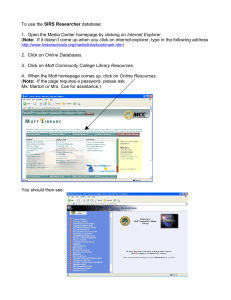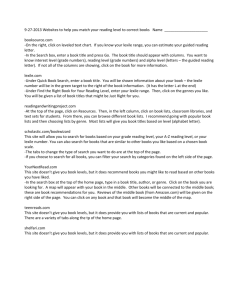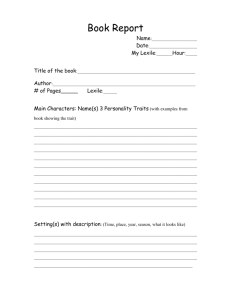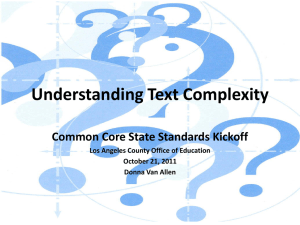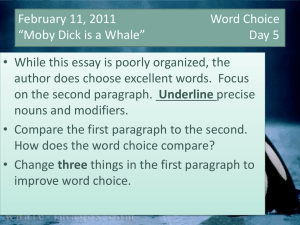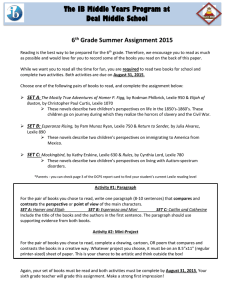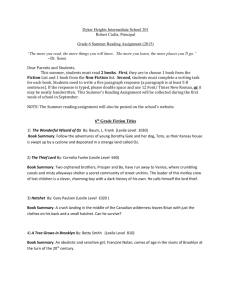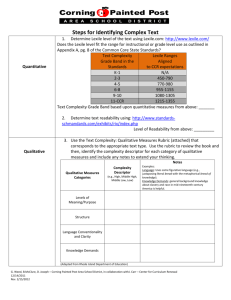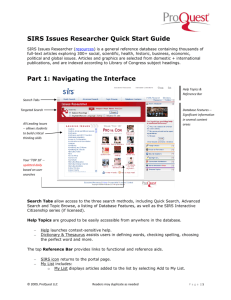Finding articles using SIRS Researcher First, you want to go to the
advertisement
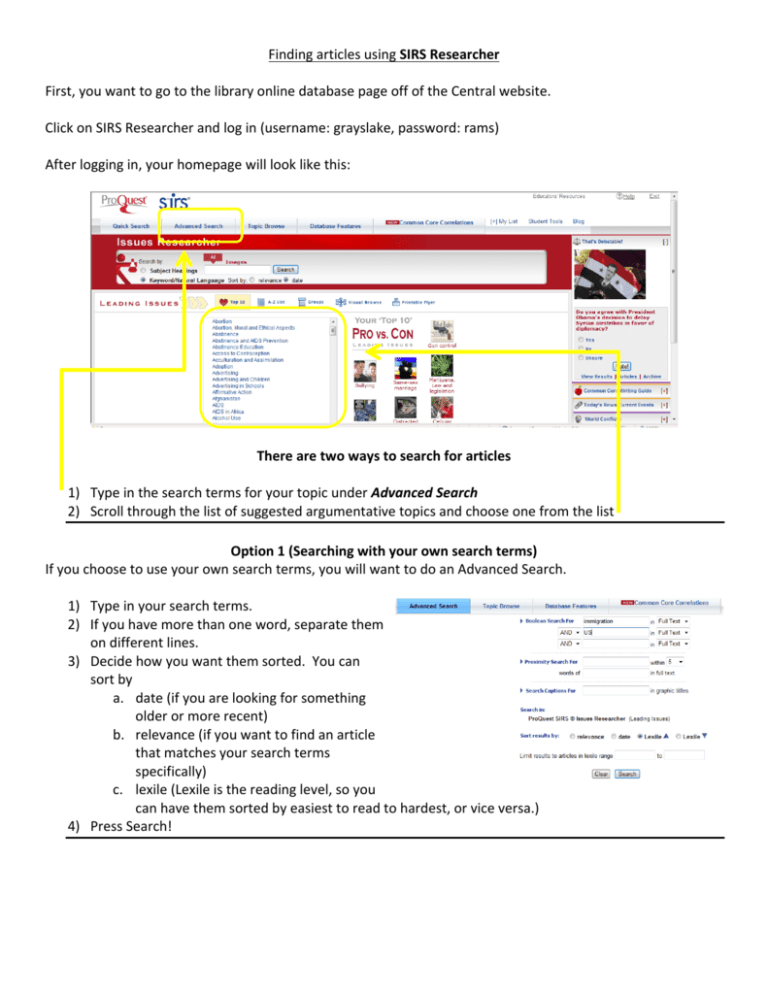
Finding articles using SIRS Researcher First, you want to go to the library online database page off of the Central website. Click on SIRS Researcher and log in (username: grayslake, password: rams) After logging in, your homepage will look like this: There are two ways to search for articles 1) Type in the search terms for your topic under Advanced Search 2) Scroll through the list of suggested argumentative topics and choose one from the list Option 1 (Searching with your own search terms) If you choose to use your own search terms, you will want to do an Advanced Search. 1) Type in your search terms. 2) If you have more than one word, separate them on different lines. 3) Decide how you want them sorted. You can sort by a. date (if you are looking for something older or more recent) b. relevance (if you want to find an article that matches your search terms specifically) c. lexile (Lexile is the reading level, so you can have them sorted by easiest to read to hardest, or vice versa.) 4) Press Search! 1) 2) 3) 4) Option 2 (Searching using the suggested topics) Select a topic to research A screen will come up with a list of more specific arguments concerning your topic (in other words, what are you trying to research about immigration?) Choose one of the specific topics to find articles for and against the argument. Click on an article title to read the full article. You can also search for statistics and other information by checking out the links on the side! For a video tutorial, check out our library webpage and click on the How Do I...Tutorials page! For questions, please ask Mrs. Naes!