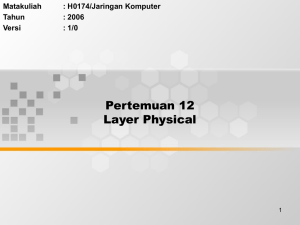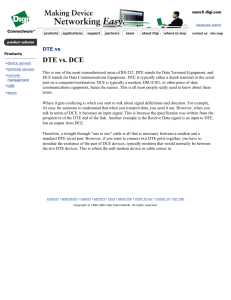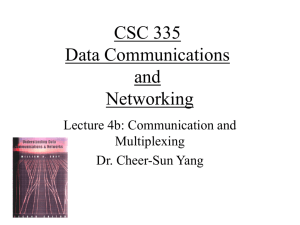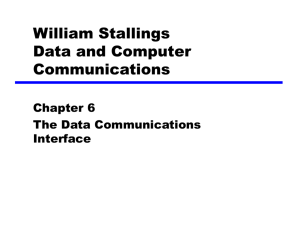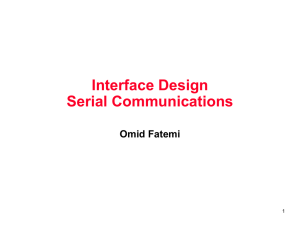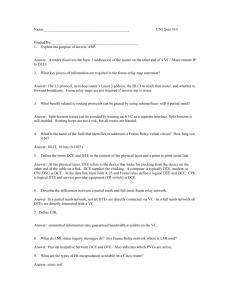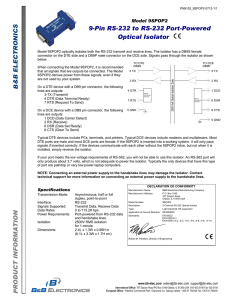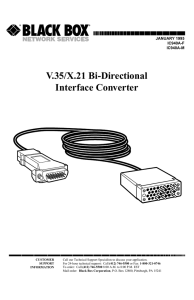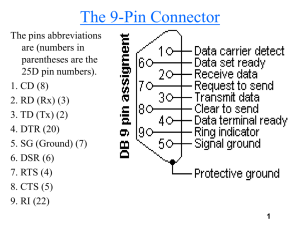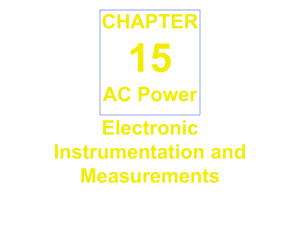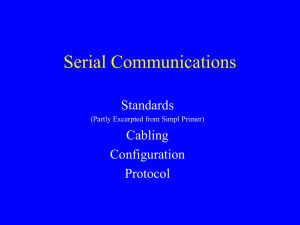RS232 Terminology DTE Data Terminal Equipment Computer or
advertisement
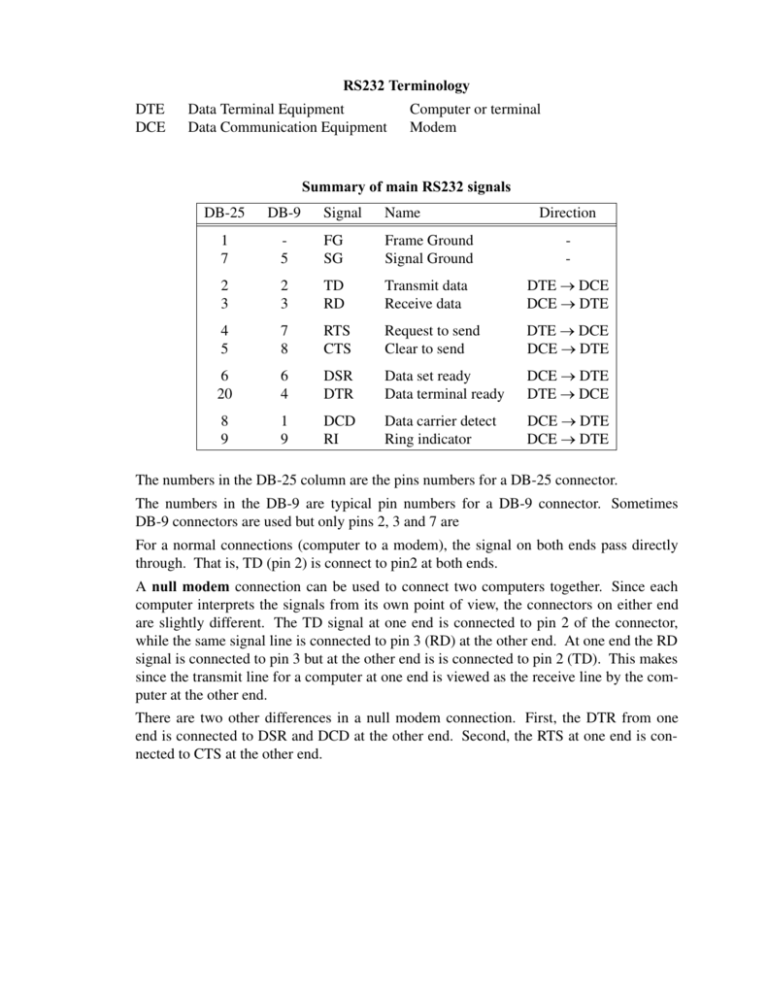
RS232 Terminology DTE DCE Data Terminal Equipment Data Communication Equipment Computer or terminal Modem Summary of main RS232 signals DB-25 DB-9 Signal Name 1 7 Direction 5 FG SG Frame Ground Signal Ground - 2 3 2 3 TD RD Transmit data Receive data DTE → DCE DCE → DTE 4 5 7 8 RTS CTS Request to send Clear to send DTE → DCE DCE → DTE 6 20 6 4 DSR DTR Data set ready Data terminal ready DCE → DTE DTE → DCE 8 9 1 9 DCD RI Data carrier detect Ring indicator DCE → DTE DCE → DTE The numbers in the DB-25 column are the pins numbers for a DB-25 connector. The numbers in the DB-9 are typical pin numbers for a DB-9 connector. Sometimes DB-9 connectors are used but only pins 2, 3 and 7 are For a normal connections (computer to a modem), the signal on both ends pass directly through. That is, TD (pin 2) is connect to pin2 at both ends. A null modem connection can be used to connect two computers together. Since each computer interprets the signals from its own point of view, the connectors on either end are slightly different. The TD signal at one end is connected to pin 2 of the connector, while the same signal line is connected to pin 3 (RD) at the other end. At one end the RD signal is connected to pin 3 but at the other end is is connected to pin 2 (TD). This makes since the transmit line for a computer at one end is viewed as the receive line by the computer at the other end. There are two other differences in a null modem connection. First, the DTR from one end is connected to DSR and DCD at the other end. Second, the RTS at one end is connected to CTS at the other end.