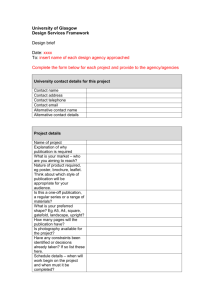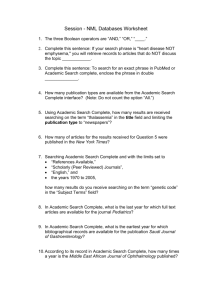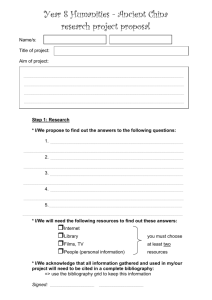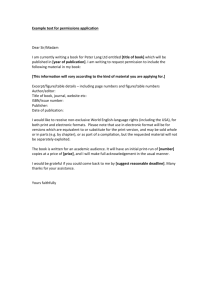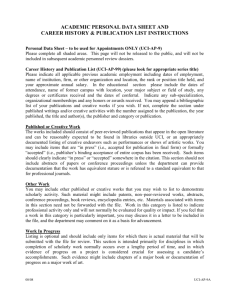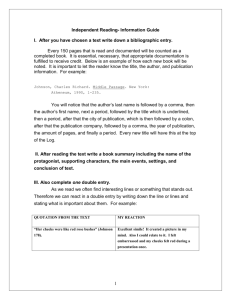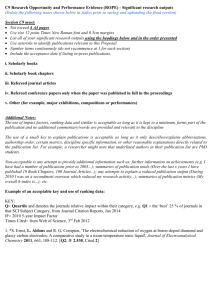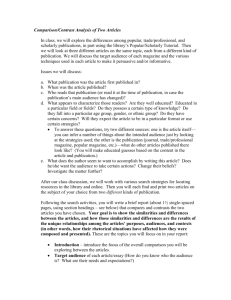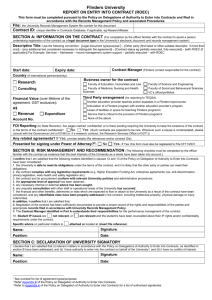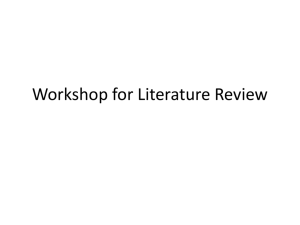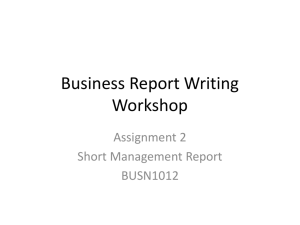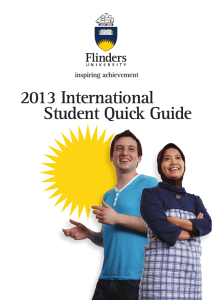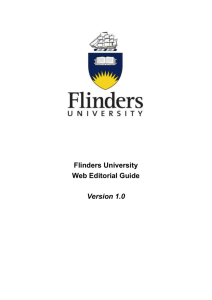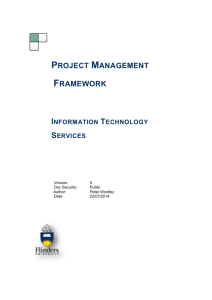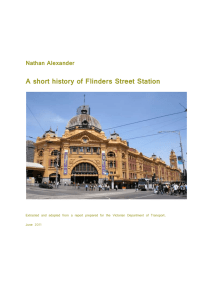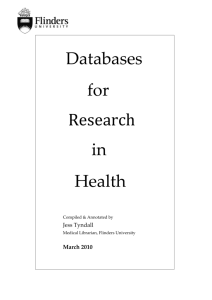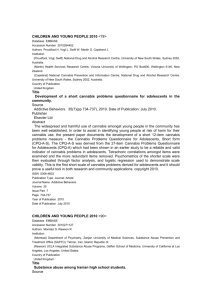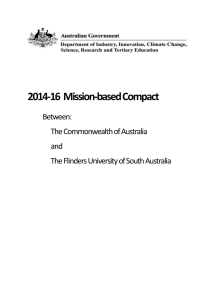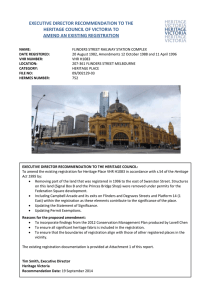Find references from a reading list with…
advertisement
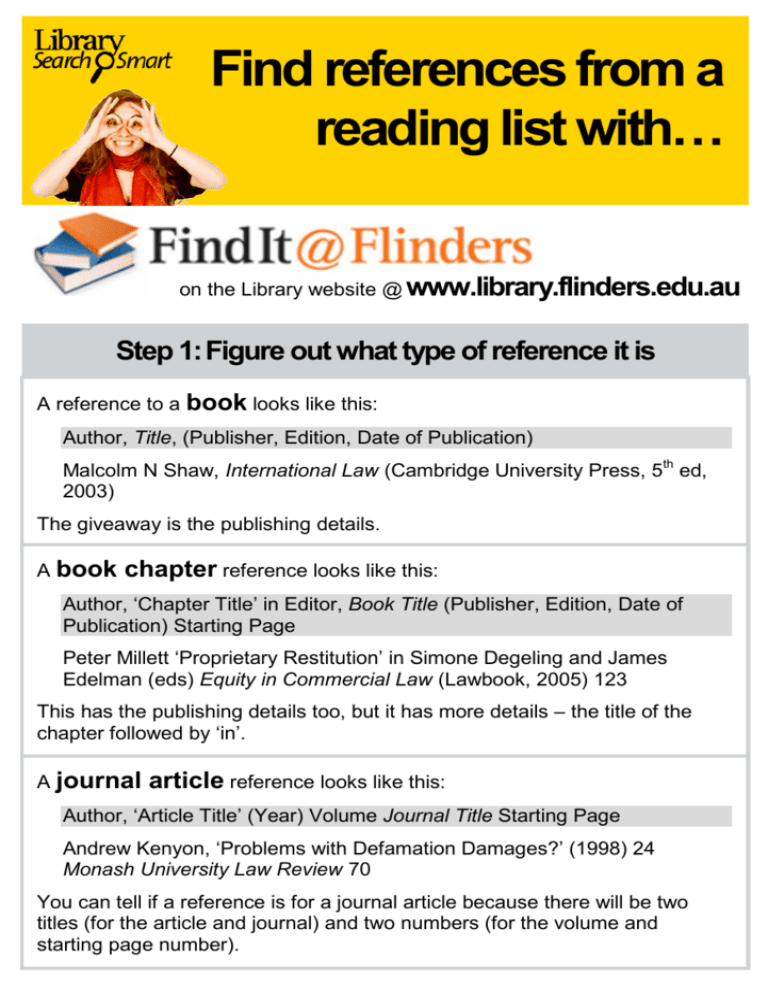
Find references from a reading list with… on the Library website @ www.library.flinders.edu.au Step 1: Figure out what type of reference it is A reference to a book looks like this: Author, Title, (Publisher, Edition, Date of Publication) Malcolm N Shaw, International Law (Cambridge University Press, 5th ed, 2003) The giveaway is the publishing details. A book chapter reference looks like this: Author, ‘Chapter Title’ in Editor, Book Title (Publisher, Edition, Date of Publication) Starting Page Peter Millett ‘Proprietary Restitution’ in Simone Degeling and James Edelman (eds) Equity in Commercial Law (Lawbook, 2005) 123 This has the publishing details too, but it has more details – the title of the chapter followed by ‘in’. A journal article reference looks like this: Author, ‘Article Title’ (Year) Volume Journal Title Starting Page Andrew Kenyon, ‘Problems with Defamation Damages?’ (1998) 24 Monash University Law Review 70 You can tell if a reference is for a journal article because there will be two titles (for the article and journal) and two numbers (for the volume and starting page number). Step 2: Search FindIt@Flinders Search for a book: Type in the title – you can include the author as well Choose to search over ‘Books, journals, DVDs & more’ You need to search for a book chapter by typing in the title of the book (as shown above), not the name of the chapter. e.g. search for equity in commercial law not proprietary restitution You can search for a journal article by searching for either: 1. The journal title Type in the journal title Choose to search over ‘Books, journals, DVDs & more’ 2. The title of the article Type in the title of the article – you can include the author as well Choose to search over ‘Articles’ Please note: searching for the article title does not always work – if you get no results, try searching for the title of the journal (as shown above). Step 3: Find the reference If it is online, you will see a ‘View Online’ tab Choose the database that covers the year the article was published For example, if you wanted an article from 1998, you could choose HeinOnline or Informit – the other databases only have access from 2010 and so would not be useful. If the resource is not online, you can find the resource in the Library. 1. Check the publication details match the reference 2. Note the location and location number – use this to find the book on the shelf Get more from your search with these tips… Use the Advanced search. Search option to add precision and speed to your From here, you can Search over specific fields – e.g. title or author Choose a publication date range Choose a type of publication – e.g. book or journal If there are multiple editions multiple versions were found. of a textbook, you will see a note that To see each edition, click on ‘View…versions’ link. (08) 8201 5198 heidi.savilla@flinders.edu.au