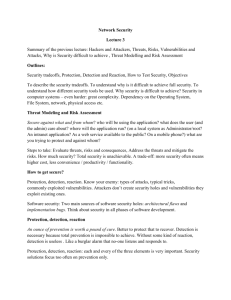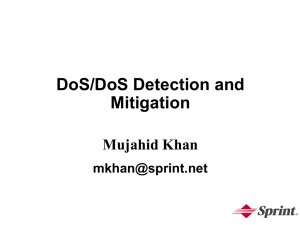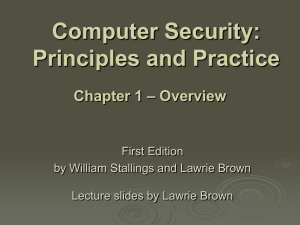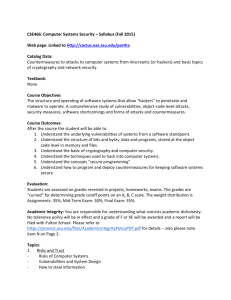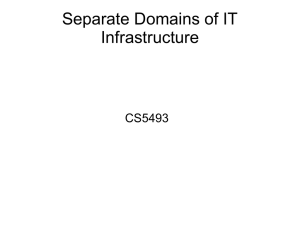CCNA R&S: Introduction to Networks Chapter 11: It's a Network
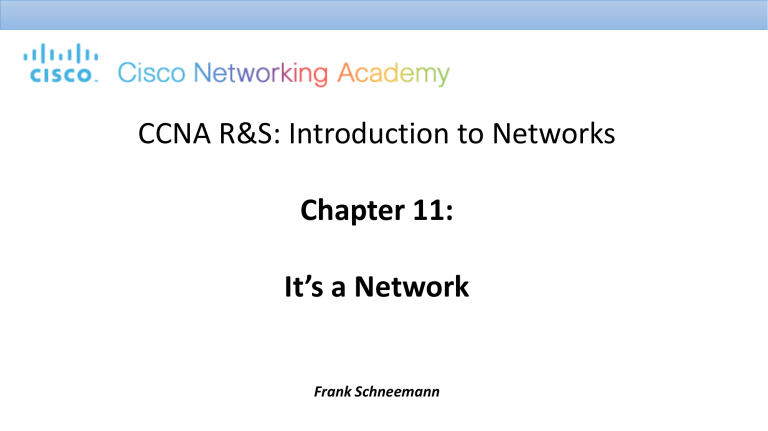
CCNA R&S: Introduction to Networks
Chapter 11:
It’s a Network
Frank Schneemann
11.0.1.1 Introduction
11.0.1.2 Activity – Did You Notice…?
Take a look at the two networks in the diagram. Visually compare and contrast the two networks. Make note of the devices used in each network design.
Since the devices are labeled, you already know what types of end devices and intermediate devices are on each network.
But how are the two networks different?
Is it just that there are more devices present on Network B than on Network A?
Select the network you would use if you owned a small to medium-sized business.
Be able to justify your selected network based on cost, speed, ports, expandability, and manageability.
11.1.1.1 Small Network Topologies
11.1.1.2 Device Selection for a Small Network
11.1.1.4 Redundancy in a Small Network
The smaller the network, the less the chance that redundancy of equipment will be affordable. Therefore, a common way to introduce redundancy is through the use of redundant switch connections between multiple switches on the network and between switches and routers.
Also, servers often have multiple NIC ports that enable redundant connections to one or more switches. In a small network, servers typically are deployed as web servers, file servers, or email servers .
11.1.1.5 Design Considerations for a Small Network
Users expect immediate access to their emails and to the files that they are sharing or updating. To help ensure this availability, the network designer should take the following steps:
Step 1. Secure file and mail servers in a centralized location.
Step 2. Protect the location from unauthorized access by implementing physical and logical security measures.
Step 3. Create redundancy in the server farm that ensures if one device fails, files are not lost.
Step 4. Configure redundant paths to the servers.
11.1.1.6 Identifying Network Planning and Design Factors
11.1.2.1 Common Applications in a Small Network
The network is only as useful as the applications that are on it. As shown in the figure, within the application layer, there are two forms of software programs or processes that provide access to the network : network applications and application layer services.
11.1.2.2 Common Protocols in a Small Network
11.1.2.3 Real-Time Applications for a Small Network
In addition to the common network protocols described previously, modern businesses, even small ones, typically utilize real-time applications for communicating with customers and business partners.
While a small company may not be able to justify the cost of an enterprise
Cisco Telepresence solution, there are other real-time applications, as shown in Figure 1, that are affordable and justifiable for small business organizations.
11.1.3.1 Scaling a Small Network
To scale a network, several elements are required:
• Network documentation - physical and logical topology
• Device inventory - list of devices that use or comprise the network
• Budget - itemized IT budget, including fiscal year equipment purchasing budget
• Traffic analysis - protocols, applications, and services and their respective traffic requirements should be documented
11.1.3.2 Protocol Analysis of a Small Network
Supporting and growing a small network requires being familiar with the protocols and network applications running over the network. While the network administrator will have more time in a small network environment to individually analyze network utilization for each networkenabled device, a more holistic approach with some type of software- or hardwarebased protocol analyzer is recommended.
As shown in the figure, protocol analyzers enable a network professional to quickly compile statistical information about traffic flows on a network.
11.1.3.3 Evolving Protocol Requirements
A network administrator in a small network has the ability to obtain in-person IT
“snapshots” of employee application utilization for a significant portion of the employee workforce over time. These snapshots typically include information such as:
• OS + OS Version
• Non-Network Applications
• Network Applications
• CPU Utilization
• Drive Utilization
• RAM Utilization
11.2.1.1 Categories of Threats to Network Security
After the hacker gains access to the network, four types of threats may arise:
• Information theft
• Identity theft
• Data loss/manipulation
• Disruption of service
Click the images in the figure to see more information.
11.2.1.2 Physical Security
The four classes of physical threats are:
• Hardware threats - physical damage to servers, routers, switches, cabling plant, and workstations
• Environmental threats temperature extremes (too hot or too cold) or humidity extremes (too wet or too dry)
• Electrical threats - voltage spikes, insufficient supply voltage
(brownouts), unconditioned power
(noise), and total power loss
• Maintenance threats - poor handling of key electrical components (electrostatic discharge), lack of critical spare parts, poor cabling, and poor labeling
11.2.1.3 Types of Security Vulnerabilities
Threats are realized by a variety of tools, scripts, and programs to launch attacks against networks and network devices. Typically, the network devices under attack are the endpoints, such as servers and desktop computers.
There are three primary vulnerabilities or weaknesses:
• Technological, as shown in
Figure 1
• Configuration, as shown in
Figure 2
• Security policy, as shown in
Figure 3
11.2.1.3 Types of Security Vulnerabilities
11.2.1.3 Types of Security Vulnerabilities
11.2.1.4 Activity – Security Threats and Vulnerabilities
11.2.2.1 Viruses, Worms, and Trojan Horses
11.2.2.1 Viruses, Worms, and Trojan Horses
11.2.2.1 Viruses, Worms, and Trojan Horses
11.2.2.2 Reconnaissance Attacks
In addition to malicious code attacks, it is also possible for networks to fall prey to various network attacks. Network attacks can be classified into three major categories:
• Reconnaissance attacks - the unauthorized discovery and mapping of systems, services, or vulnerabilities
• Access attacks - the unauthorized manipulation of data, system access, or user privileges
• Denial of service - the disabling or corruption of networks, systems, or services
11.2.2.3 Access Attacks
11.2.2.3 Access Attacks
11.2.2.3 Access Attacks
11.2.2.3 Access Attacks
11.2.2.4 DoS Attacks
11.2.2.4 DoS Attacks
11.2.2.4 DoS Attacks
11.2.2.4 DoS Attacks
11.2.2.4 DoS Attacks
11.2.2.5 Activity – Types of Attack
11.2.2.6 Lab - Researching Network Security Threats
11.2.3.1 Backup, Upgrade, Update, and Patch
Worm attack mitigation requires diligence on the part of system and network administration staff. The following are the recommended steps for worm attack mitigation:
• Containment - Contain the spread of the worm within the network.
Compartmentalize uninfected parts of the network.
• Inoculation - Start patching all systems and, if possible, scanning for vulnerable systems.
• Quarantine - Track down each infected machine inside the network. Disconnect, remove, or block infected machines from the network.
• Treatment - Clean and patch each infected system. Some worms may require complete core system reinstallations to clean the system
11.2.3.2 Authentication, Authorization, and Accounting
For larger networks, a more scalable solution is external authentication.
External authentication allows all users to be authenticated through an external network server. The two most popular options for external authentication of users are RADIUS and TACACS+:
• RADIUS is an open standard with low use of CPU resources and memory. It is used by a range of network devices, such as switches, routers, and wireless devices.
• TACACS + is a security mechanism that enables modular authentication, authorization, and accounting services. It uses a TACACS+ daemon running on a security server.