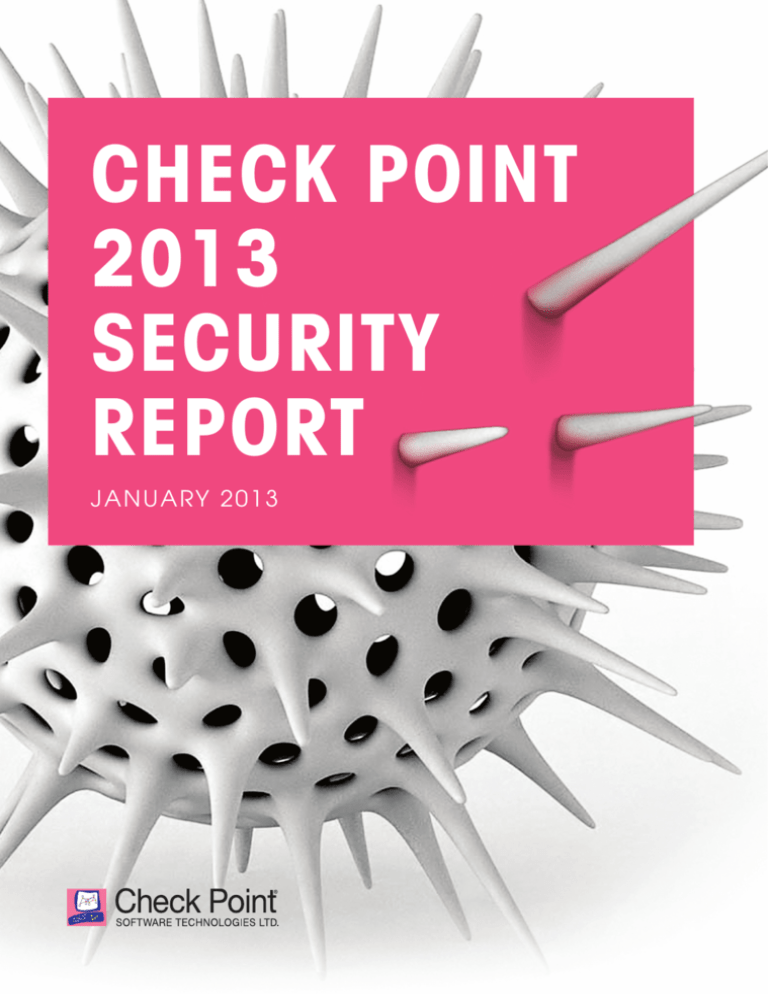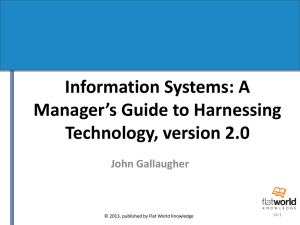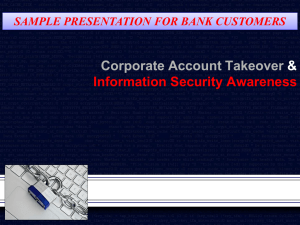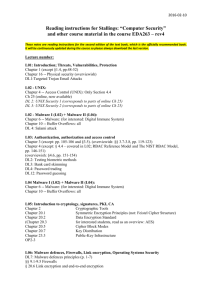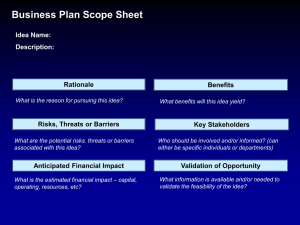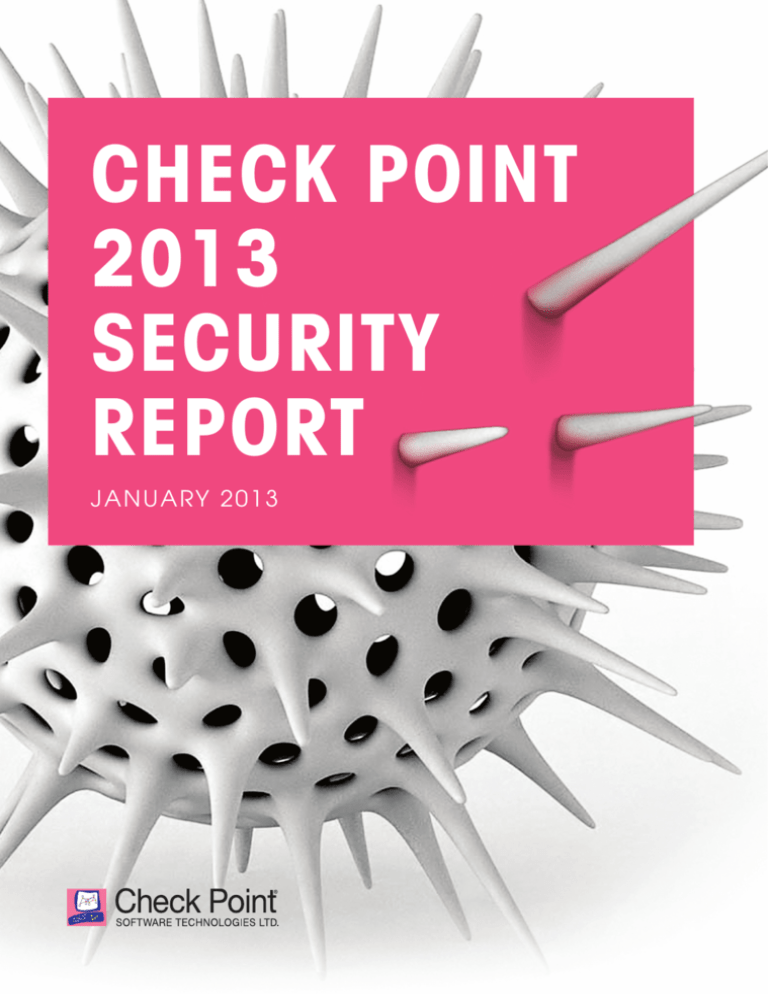
CHECK POINT
2013
SECURITY
REPORT
J A NU A RY 2 0 1 3
CHECK POINT 2013 SECURITY REPORT
Check Point 2013
Security Repor t
01
02
03
04
05
06
AP
Introduction and Methodology004
Threats to Your Organization006
Applications in the Enterprise Workspace020
Data Loss Incidents in Your Network030
Summary and Security Strategy036
About Check Point Software Technologies038
Appendices042
003
2013 CHECK POINT ANNUAL SECURITY REPORT
01
INTRODUCTION
AND METHODOLOGY
“just as water retains no
constant shape, so in warfare
there are no constant
conditions.” 1
Although this sentence is 2,600
years old, surprisingly it is
still VERY relevant, reflecting
today’s modern warfare cyber warfare.
Hackers’ techniques are constantly changing. As
these nefarious assaults become more advanced and
sophisticated, security challenges are raised to new
heights. Data centers, employees’ computers and
mobile phones are prime targets for hackers who deploy
an endless variety of malware such as bots, trojans
and drive-by downloads. Hackers use ruse and social
engineering to manipulate innocent users’ identities
to access corporate information such as internal
documents, financial records, credit card numbers and
user credentials, or to simply shut down services with
denial of service attacks. This modern war of advanced
threats and attacks is here to stay. Corporate information
stored in data centers, servers, PCs and mobile phones is
ever increasing ; with more data and platforms implying
added risks for corporations. Finally, the list of security
threats is not getting shorter, and each new attack
reveals a deeper level of attacker sophistication.
What were the main security risks that your network
faced last year? What are the risks it will face next
004
year? These were the key questions that kept Check
Point’s security research team busy over the past several
months. While gathering answers to these questions,
Check Point conducted an intensive security analysis
spanning over 800 of its client organizations.
This report provides an analysis of 2012 network
security events that occurred in organizations
worldwide, with examples of published incidents,
explanations on how some of the attacks were carried out
followed by recommendations on how to protect against
such assaults. The report is divided into three parts. Each
part is dedicated to a different aspect of security. The
first part focuses on security threats such as bots, viruses,
security breaches and attacks. The second part discusses
risky web applications that compromise organizational
network security. The final part is dedicated to loss of
data caused by unintentional employee actions.
Methodology
Check Point’s 2013 Security Report is based on a
collaborative research and analysis of security events
gathered from four main resources: Check Point Security
Gateways Analysis Reports2, Check Point ThreatCloud™3,
Check Point SensorNet™ network and Check Point
Endpoint Security reports.
A meta-analysis of network security events at 888
companies was conducted using data collected from Check
Point Security Gateways, which scanned the companies’
incoming and outgoing live network traffic. This traffic
was inspected by Check Point’s multi-tier Software Blades
technology to detect a variety of security threats such as
high-risk applications, intrusions attempts, viruses, bots,
CHECK POINT 2013 SECURITY REPORT
01 _ INTRODUCTION AND METHODOLOGY
4% Consulting 31
7 % Telco 59
Source: Check Point Software Technologies
20 % APAC* 178
s
10 % Government 89
str ie
14 % Finance 128
Finally, a meta-analysis of 628 endpoint security reports
in a variety of organizations was conducted. This security
analysis scanned each host to validate data loss risks,
intrusion risks and malware risks. The analysis was done
with Check Point Endpoint Security report tool which
checks whether an anti-virus was running on the host, if the
anti-virus was up-to-date, was the software running on the
latest version, and more. This tool is free and is publically
available. It can be downloaded from Check Point’s public
website4.
hy
39 % Industrial 346
Reference for threat data was gathered from Check
Point’s SensorNet™ for the period between July 1st and
September 30st, 2012. Check Point SensorNet™ is a
worldwide distributed network of sensors which provide
security information and traffic statistics to a central
analysis system. This data is analyzed to detect trends
and anomalies, and to provide global security status
monitoring in real time.
Indu
26 % Other 235
In addition, over 111.7 million events from 1,494 Security
Gateways were analyzed using data generated by Check
Point’s ThreatCloud™. ThreatCloud™ is a massive security
database updated in real time and populated with data
collected from a large network of global sensors, strategically
placed around the globe. ThreatCloud™ gathers threat and
malware attack information and enables identification
of emerging global security trends and threats, creating
a collaborative network to fight cybercrime. For our
research, ThreatCloud™ data gathered over a 3-month
period between August and October 2012 was pooled and
analyzed.
ra p
40 % EMEA* 354
On average, each organization’s network traffic was
monitored for 134 hours. The companies in our research
reflected a wide range of industries located globally as
depicted in Chart 1-A.
g
Geo
40 % Americas 356
sensitive data loss, etc. The network traffic was monitored
in real time by implementing the Check Point Security
Gateway inline or in monitor (i.e. tap) mode.
Chart 1-Aׁ
* APAC- Asia Pacific and Japan. EMEA- Europe, Middle East and Africa
Industry Specification
Industrial: Chemical/Refinery, Healthcare,
Pharmaceutical, IT, Manufacturing, Transportation,
Utilities, Infrastructure.
Finance: Finance, Accounting, Banking, Investment.
Government: Government, Military.
Telco: Telco, Services Provider, ISP, MSP.
Consulting : Consulting Services
Other: Advertising/Media, Distributor, Education,
Legal, Leisure/Hospitality, Retail and Wholesale,
Securities, Other
This report is based on data gathered from these sources.
005
2013 CHECK POINT ANNUAL SECURITY REPORT
02
THREATS TO YOUR
ORGANIZATION
Breaking News:
A New Cyberattack is Exposed
In 2012, cyberattacks continued to proliferate and
routinely dominated headlines. Malicious software threats,
attacks and botnets made the front page news almost daily,
displaying hackers’ success in stealing data, paralyzing
operations and spying on corporations and governments.
The following represent a fraction of cyberattack events
that occurred in 2012: hackers attacked the White House’s
network6, hactivist group Anonymous brought down
U.S. Telecom Association and TechAmerica’s websites7,
cyberattacks hit Capital One Financial Corp., BB&T
Corp., HSBC Bank USA8, and many others.
Advanced Persistent Threats
Cybercriminals are no longer loose groups of amateurs.
In many cases, cybercriminals belong to well-structured
organizations that resemble terrorist cells. They are well-
“THERE ARE ONLY TWO TYPES
OF COMPANIES, THOSE THAT
HAVE BEEN HACKED AND THOSE
THAT WILL BE.”
Robert Mueller, Director, FBI, March, 20125
funded, highly-motivated and extremely goal-oriented.
Cybercriminals seem to dedicate a considerable amount of
time and resources to gather intelligence. Their villainous
activities cause severe damages for organizations such as
loss of confidential data, business interruptions, reputation
damages and financial losses. The most sophisticated and
long-term attacks work towards a specific pre-determined
goal. These are referred to as Advanced Persistent Threats
(APT). APTs are unlikely to be detected by traditional
security systems, placing governments, enterprises, small
businesses and even personal networks at risk.
BLACKHOLE
AN EXPLOIT KIT FOR THE MASSES
Part of the massive increase in malicious activity in the
last year can be attributed to hackers using pre-made
attack tools and packages. With one click, anyone can
download a full-fledged, highly sophisticated attack
suite. One such suite is the BlackHole exploit kit.
BlackHole is a widely-used, web-based software package
which includes a collection of tools that leverage web
browser security gaps. It enables the downloading of
viruses, bots, trojans and other forms of malicious
software onto the computers of unsuspecting victims.
Prices for such kits range from $50 for a single day’s
usage, up to $1,500 for a full year9.
02 _ THREATS TO YOUR ORGANIZATION
DATA-BREACH INCIDENTS
IN 2012
Numerous data-breach incidents took place in 2012. The result was that vast amounts of data stored on
corporate servers such as credit card and personal information of customers, students and patients was
compromised. These damaging assaults share the common goal of acquiring confidential information.
The following list presents several examples.
Global Payments Inc.
University of Nebraska suffered a data breach
A global payment processing company was hacked
in June 2012. Over 1.5 million payment card
details were stolen.
on its Student Information Systems database. This
led to the theft of over 650,000 files containing
personal data of students, alumni, parents and
university employees.
Clarksville Tennessee U.S.
In June 2012 hackers broke into the ClarksvilleMontgomery County School System and stole
names, Social Security numbers and other personal
data of approximately 110,000 people. The hackers
used information that employees and students
posted online to gain access into the system10.
U.S. Utah Dept. of Technology Services
In March 2012, 780,000 patient files relating to
Medicaid health program claims were stolen from
a server by hackers believed to be operating from
Eastern Europe.
United Kingdom‘s National Health Service
Serco Thrift Savings Plan
In May 2012, a computer attack against Serco Inc.
in the U.S. resulted in an information breach of
123,000 federal employees’ information.
Between July 2011 and July 2012, the United
Kingdom’s National Health Service experienced
several data breaches that exposed nearly 1.8
million patient records 11.
In APT attacks, the typical first action is to perform
reconnaissance to gather intelligence on the target’s
system. Then attackers make an initial intrusion into the
target’s network to open a back door which allows them
to persistently remain in the network. This is usually
accomplished by infecting a host with a bot which
allows the attacker to communicate with the infected
host without being detected. The attacker then strives
to gain further access into the network and compromise
BOT TOOLKITS ARE SOLD
ONLINE FOR $500, THEIR
DAMAGES COST BUSINESSES
MILLIONS OF DOLLARS
even more nodes. After reaching the target, the attacker
can further exploit the infected host to collect data or
cause damage remotely while remaining undisclosed
indefinitely.
Botnets are Here to Stay
One of the most significant network security threats that
organizations face today are botnets. A bot is a malicious
software that invades and infects a host computer to allow
cybercriminals to control it remotely. The infected host
can execute illegal activities such as stealing data, spreading
spam, distributing malware and participating in Denial of
Service (DoS) attacks. The owner of the infected computer
can be completely unaware of these activities. Bots also play
a key role in targeted APT attacks.
007
2013 CHECK POINT ANNUAL SECURITY REPORT
02 _ THREATS TO YOUR ORGANIZATION
There are two major trends in today’s threat landscape
which are driven by bot attacks. The first is the growing
profit-driven cybercrime industry which includes
cybercriminals, malware operators, tool providers,
coders, and affiliate programmers. Their “products”(e.g.
DIY malware kits, spam sending, data theft, and
Denial of Service attacks) can be easily ordered online
from numerous websites to cause severe damages for
organizations. The second trend is the increase of
ideological and state-driven attacks that target people or
organizations to promote a political cause.
In any case, botnets are here to stay. As opposed to viruses
and other traditional static malware types whose code and
forms remain unchanged, botnets by nature are dynamic
and can quickly morph form and traffic patterns. Bot
toolkits are sold online for as low as $500, and their attacks
cost businesses millions of dollars. The bot problem is now
considered to be a major security issue.
BOTNET ACTIVITIES
Spread
Viruses
Send Out
Spam Email
Messages
Distribute
Malicious
Software
Attack
Computers
and Servers
Steal Data
63%
OF THE ORGANIZATIONS
IN OUR RESEARCH WERE
INFECTED WITH BOTS
Botnets are Everywhere,
but How Critical is the Situation?
It is estimated that up to one quarter of all personal
computers connected to the Internet may be part
of a botnet12. Our research shows that in 63% of the
organizations we scanned, at least one bot was detected.
Most organizations were infected by a variety of bots.
within a computer and change the way they appear to antivirus software. The bot then connects to the C&C center
for instructions from the cybercriminal who initiated
the attack. Many communication protocols are used for
these connections, including Internet Relay Chat (IRC),
HTTP, ICMP, DNS, SMTP, SSL, and in some cases,
custom protocols created by the botnet software creators.
How Botnets Work
A botnet typically involves a number of computers
that have been infected with malicious software. These
computers then establish a network connection with a
control system or systems known as Command & Control
(C&C) servers. When a bot infects a computer, it takes
control of the computer and neutralizes the anti-virus
defenses. Bots are difficult to detect because they hide
Number of Hosts Infected with Bots
(% of Organizations)
Sp
am
Source: Check Point Software Technologies
Bot
Computers
on the
Internet
18 % 10-21 hosts
Command
& Control
48 % 1-3 hosts
10 % 7-9 hosts
Criminal
“Bot Herder”
6 % More than 21 hosts
18 % 4-6 hosts
, V ir us , D D oS
Chart 2-A
009
2013 CHECK POINT ANNUAL SECURITY REPORT
02 _ THREATS TO YOUR ORGANIZATION
ONCE EVERY 21 MINUTES
A BOT IS COMMUNICATING
WITH ITS COMMAND &
CONTROL CENTER
Command & Control Activity
Bots come in many shapes and forms and can execute a wide
variety of activities. In many cases, a single bot can create
multiple threats. Once under control of the Command &
Control server, the botnet can be directed by the bot herder
to conduct illegal activities without the user’s knowledge.
These activities include: infecting more machines in order
to add them to the botnet, mass spam emailing, DDoS
attacks and theft of personal, financial, and enterpriseconfidential data from bots in the botnet. Bots are also
often used as tools in APT attacks where cybercriminals
pinpoint individuals or organizations as specific targets for
attack.
Chart 2-B presents the frequency of bots’ communication
Frequency of Bots’ Communication with
Their Command & Control Center
2
6 %
Chart 2-B
010
ur
-4 ho
pt
%U
or
%M
24
n4
e tha
45
% 1-
h o ur
s
2
h o ur
Source: Check Point Software Technologies
25
o ur
o1h
with their Command & Control center. 70% of the bots
detected during the research communicated with their
Command & Control center at least once every two hours.
The majority of Command & Control activity was found in
the USA, followed by Germany, Netherlands and France, as
shown in Chart 2-C.
The various types of bot communication with its Command
& Control center include: reports of newly infected hosts,
keep-alive messages and relaying of data collected from
the host system. Our research shows that on average, a bot
communicated with its Command & Control center once
every 21 minutes.
Which Botnets Should We Watch Out For?
Thousands of botnets exist in the world today.
The following table presents the most prominent botnets
found during our research. To gain a better understanding
of these stealthy threats, additional information is available
at Appendix A.
How Your Organization can be
Infected with Malware
Botnet Family Malicious Activity
Zeus
Steals online banking credentials
Zwangi
Presents the user with unwanted
advertising messages
Sality
Self-spreads viruses
Kuluoz
Remotely executes malicious files
Juasek
Conducts malicious actions
remotely such as opening a
command shell, searching/
creating/deleting files and more
Papras
Steals financial information and
gains remote access
See additional details in Appendix A
Source: Check Point Software Technologies
TOP COMMAND & CONTR OL
LOCATION COUNTRIES
7%
9%
Netherlands Germany
3%
Canada
7%
France
3%
Romania
58%
United States
4%
China
3%
Venezuela
Chart 2-C
IN
3%
Argentina
75%
OF ORGANIZATIONS WE
SCANNED, A HOST ACCESSED
A MALICIOUS WEBSITE
3%
Australia
2013 CHECK POINT ANNUAL SECURITY REPORT
02 _ THREATS TO YOUR ORGANIZATION
Access to Malicious Sites by Number of Hosts
(% of Organizations)
14 % Up to 2 hours
Malware Download Frequency
(% of Organizations)
19 % 2-6 hours
There are multiple entry points to breach an organization’s
network defenses: browser-based vulnerabilities, mobile
phones, malicious attachments and removable media, to
name a few. In addition, the rapid proliferation of Web
2.0 applications and social networks used as business tools
present hackers with vast new opportunities to lure victims
to click on malicious links or “malvertisements“ (i.e.
malicious advertisements running on legitimate websites).
Although botnets are considered to be one of the most
prominent network security threats today, organizations
are also facing additional security threats from damaging
malware such as viruses, worms, spyware, adware, trojans,
etc. Our research shows that in 75% of the organizations we
scanned, a host accessed a malicious website.
Chart 2-D presents the number of hosts that accessed
a malicious website by the percentage of organizations.
In over 50% of the test organizations, at least five hosts
accessed a malicious website.
A malware can be downloaded by a user or by a bot located
in an infected host. We found that in 53% of the researched
organizations, a malware was downloaded from the
corporate network. Of these organizations, over 50% had
more than four hosts which have downloaded malware.
Chart 2-E below presents the average frequency of malware
downloads in the organizations we researched.
Chart 2-G presents the number of hosts that downloaded
a malware. In more than 50% of the scanned organizations,
Source: Check Point Software Technologies
EVERY 23 MINUTES
A HOST ACCESSES A
MALICIOUS WEBSITE
43 % More than a day
12 % 6-12 hours
12 % 12-24 hours
Chart 2-E
Source: Check Point Software Technologies
20 % 5-8 hosts
31 % 1-2 hosts
18 % 3-4 hosts
16 % 9-16 hosts
Chart 2-D
012
15 % More than 16 hosts
at least five hosts downloaded a malware.
Our findings reveal that the majority of malware was found
in the USA, followed by Canada and the United Kingdom
as shown in Chart 2-F.
Anti-virus protection is one method to effectively protect
against malware infections. However, our research shows
that 23% of hosts in organizations did not update their
anti-virus software on a daily basis. Hosts not running the
latest anti-virus software are susceptible to attacks by the
newest viruses. We also found that 14% of hosts in test
organizations did not even have anti-virus software installed
on their computers. These host computers are in extreme
high risk of being infected with a malware.
4%
United
Kingdom
3%
Germany
Source: Check Point Software Technologies
TOP MALWARE LOCATION COUNTRIES
8%
Canada
2%
France
3%
Israel
2%
Slovakia
2%
Czech
Republic
71%
United States
2%
China
3%
Turkey
Chart 2-F
20 % More than 33
12 % 17-32 hosts
10 % 9-16 hosts
13 % 5-8 hosts
45 % 1-4 hosts
Chart 2-G
Source: Check Point Software Technologies
Number of Hosts that Downloaded a Malware
(% of Organizations)
Meet “miniFlame” Virus - Flame’s Smaller,
More Dangerous Brother
It appears that the Flame malware that was discovered
earlier in 2012 was just the beginning of a malware
assault wave. Later on in the same year, a related program
called “miniFlame“ was discovered. miniFlame carried
out more precise attacks on targets in the Middle East
and included a back door which allowed for remote
control, data theft, and the ability to take screen shots.
013
EUR OGRABBER ATTACK
36+ Million Euros Stolen from more
than 30,000 Bank Customers
In 2012, a sophisticated multi-dimensional attack
took place stealing an estimated 36+ million Euros
from more than 30,000 bank customers from multiple
banks across Europe. Entirely transparent to users,
online banking customers had no idea that they
were infected with trojans, that their online banking
sessions were being compromised, or that funds were
stolen directly out of their accounts. This attack was
discovered and named “Eurograbber” by Versafe and
Check Point Software Technologies. The Eurograbber
attack employed a new and very successful variation
of the ZITMO, or Zeus-In-The-Mobile trojans.
To date, this exploit has only been detected in Euro
Zone countries, but a variation of this attack could
potentially affect banks in countries outside of the
European Union. The multi-staged attack infected
the computers and mobile devices of online banking
Total Number of Common Vulnerabilities
and Exposures
Source: Common Vulnerabilities and Exposures (CVE)
More Vulnerabilities More Exploits
Hackers target well-known vulnerabilities. In fact, many
rely on the fact that numerous organizations do not
update their software weekly. The larger the organization,
the more difficult it is for security administrators to keep
all systems fully up-to-date. Thus, in many cases, a patched
vulnerability that’s a year old can still be used by hackers
to penetrate into host systems that haven’t updated their
systems with the latest update patches.
The sheer volume of vulnerabilities revealed every year is
overwhelming, as more than 5,00013 new ways for hackers
to cause damage and access systems were discovered in
2012 alone. Of a greater concern is that there remains
numerous undiscovered vulnerabilities actively used by
cybercriminals which are yet to be revealed.
customers. Once the Eurograbber trojans were installed
on both devices, the bank customers’ online banking
sessions were completely monitored and manipulated
by the attackers. Even the two-factor authentication
mechanism used by banks to ensure online banking
security was circumvented and was actually used by
the assailants to authenticate their illicit financial
transfers. Further, the trojans used to attack mobile
devices were developed for both the Blackberry and
Android platforms in order to attack a wider range
of victims. As such, both corporate and private bank
customers were infected and amounts ranging from
500 to 250,000 Euros were illegally transfered out
of client accounts. Additional information on the
Eurograbber attack, including a detailed review of the
incident, can be found in the Eurograbber attack case
study white paper12 at the Check Point website.
Chart 2-H
014
2
567
5
523
9
527
2
513
2012
2011
2010
2009
CHECK POINT 2012 SECURITY REPORT
02 _ THREATS TO YOUR ORGANIZATION
Chart 2-I demonstrates that the most popular products
used by organizations were also the most susceptible to
cyberattacks. Oracle, Apple and Microsoft were the most
vulnerable system vendors in 2012.
2012 Top Vulnerabilities and
Exposures by Vendor
119
119
x
e
Ad o b
Ci s c o
IBM
118
80
g le
Goo
62
PHP
59
HP
Source: Check Point Software Technologies
Source: Common Vulnerabilities and Exposures (CVE)
o
Firef
0
5
1
osof t
Security Events by Software Vendor
% of Organizations
O
15 %
A
13 %
racle
68 % Microsoft
Mi cr
222
e
384 Oracle
Appl
0
6
2
Additionally, we found that Microsoft product related
security events were found in 68% of the test organizations.
Security events relating to other software vendors, such
as Adobe and Apple, were found in significantly fewer
organizations. It is interesting to note that although
Apple placed second in the amount of vulnerabilities
exposed, only a small percentage of organizations actually
experienced security events relating to Apple products.
dob e
o ve l l
N
5 %
pach
A
5 %
e
pp le
A
4 %
H
3 %
P
Chart 2-j
Chart 2-i
Our research shows that 75% of hosts in organizations were
not using the latest software versions (e.g. Acrobat Reader,
Flash Player, Internet Explorer, Java Runtime Environment,
etc). This means that these hosts were exposed to a wide
range of vulnerabilities that could have been exploited
by hackers. Our research also shows that 44% of hosts
in organizations were not running the latest Microsoft
Windows Service Packs. Service packs usually include
security updates for the operating system. Not running the
latest versions increases security risk.
Hackers use various methods of attack to gain entry into the
system network. These are referred to as attack vectors. Chart
2-K lists some of the more prevalent attack vectors, with the
corresponding percentage of organizations that suffered
from them. Memory corruption, buffer overflow and denial
of service topped the list of most popular attack vectors
found in our research.
015
2013 CHECK POINT ANNUAL SECURITY REPORT
02 _ THREATS TO YOUR ORGANIZATION
y
D en i
Co
e cu
de Ex
ti o n
In
10 %
In
8 %
f o rm
o
ull P
N
6 %
Pr
5 %
2 %
i vi l
rO
Bu f f e
uth
at
sca l
eg e E
v err u
ion
i s tr a t
er f l o
isc
ion D
D er
i nt e r
O
Sta c k
w
l o s ur
e f ere
e
2%
ce 32
ver f l
Sp o o
ow
f ing
%
nce
a ti o n
n
B
a ti o n
e nti c
y p a ss
SQL Injections can be manually executed via a keyboard
or automatically deployed via scripted attacks. In our
example, the attack peaked with a burst of 4,184 attack
attempts launched within two days as depicted in Chart
2-L. These attacks used the same injecting pattern and
originated from a single IP source. This was most likely an
automatically deployed assault.
SQL Injection Events Rate
# of SQL Injection Events
016
15
Chart 2-l
8
O
ct
‘1
ct
O
‘2
4
0
‘3
p
Se
16
Se
p
t‘
2
Se
p
t‘
9
‘1
g
Au
‘5
g
Au
ly
Ju
What Does an SQL Injection Attack Look Like?
SQL Injection Chronicle of Event
The following case depicts an actual example of a series
of SQL Injection attacks that took place between July
and October 2012 at a Check Point client’s system
environment. The attack was detected and blocked by
a Check Point Security Gateway. The case was reported
by the Check Point ThreatCloud™ Managed Security
Service team.
22
50
0
10
00
Chart 2-k
00
20
00
A
1 %
Ov
t e g er
eg
a
on 3
er v i
l of S
24%
19 %
R
15 %
up ti
C o rr
%
00
or
Mem
r
w 32
Source: Check Point Software Technologies
Bu f f e
flo
O ver
SQL Injection is a security exploit (CVE-20050537) in which the attacker adds Structured Query
Language (SQL) code to a web form input in order to
gain access to resources or to make changes to stored
data. Chart 2-M shows the physical characteristics of
the attack. The marked text is the data that the hacker
tried to disclose with the SQL Injection (in this case,
usernames and passwords). The SQL commands were:
select, concat and from.
The attack occurred from 99 different IPs. Although the
target organization was located in Europe, the attacks
originated from a number of different locations, as
presented in Chart 2-M.
25
Top Attack Vectors
SQL INJECTION EVENTS BY
SOURCE COUNTRY:
Sta
tes
9U
nit
ed
36
198
erl
Neth
98
ands
130 Algeria
122
Russ
ian
Fede
r
ation
Chart 2-m
Source: Check Point Software Technologies
TOP 10
any
rm
Ge
58 S
pain
http:// ______________/ns/index.
53 Georgia
php?action=com_clan&cid=185 and 1=2
union select 1,2,3,4,5,6,concat(0x26,0x
e
52 Ukrain
42
26,0x26,0x25,0x25,0x25,username,0x3a
ania
Rom
password 0x25,0x25,0x25,0x26,0x26,
37 United Kingdom
Security Recommendations
Multiple Security Layers
As threats become increasingly more sophisticated,
security challenges continue to grow. To maximize network
security, a multi-tier protection mechanism is needed to
secure against different vectors of network threats and
breaches. These include:
Anti-virus to identify and block malware
Anti-bot to detect and prevent bot damage
IPS to proactively prevent intrusions
0x26),8 from jos_users--
Web Control- URL Filtering and Application Control to
prevent access to websites hosting/spreading malware
Real-time security intelligence and global collaboration
Intelligent monitoring that provides proactive data
analysis
Stop Incoming Malicious Files
Organizations need an anti-malware solution that can
scan files coming into the network and can also decide,
in real time, if the files are infected by malware. This
solution should prevent malicious files from infecting the
017
2012, a Year of Hacktivism
The global political turbulence that started in 2010
with the uprisings of many Arab countries continued
with different civil protests in other countries.
Not surprisingly, a wave of cyberattacks based on
ideological agendas followed in their wakes. As such,
2012 was marked as a year of hacktivism.
Taiwan-based Apple supplier Foxconn was hacked
by the hacker collective Swagg Security. This group
apparently protested over media reports of poor
working conditions at Foxconn’s factories in China14.
Hacktivist group Anonymous claimed it hacked a U.S.
Department of Justice website server for U.S. Bureau
of Justice statistics and released 1.7GB of stolen data.
The group released the following statement about the
stolen data: “We are releasing it to end the corruption
that exists, and truly make those who are being
oppressed free”15.
internal network. It should also prevent system access to
malware-infested websites that attempt to execute drive-by
downloads.
Multi-Tier Bot Protection
Protection against bots consists of two phases: detection
and blockage.
To maximize the ability to detect a bot in a network, a
multi-tier bot discovery mechanism is needed to cover
all aspects of bot behavior. A bot detection security
solution should include a reputation mechanism
that detects the IP, URL and DNS addresses that the
remote operators use to connect to botnets. It is also
very important that this protection should include the
ability to detect the unique communication patterns
and protocols for each botnet family. Detecting bot
actions is another critical capability of bot protection.
The solution should be able to identify bot activities
018
The Vatican also found its websites and internal email
servers under a week-long attack by Anonymous. The
group claimed that its actions were justified because the
Vatican Radio System has powerful transmitters in the
Rome countryside, which allegedly constituted a health
risk. The group claimed that the transmitters caused
“leukemia and cancer” to people living nearby. The
group further justified its attack and claimed that the
Vatican allegedly helped the Nazis by destroying books
of historic value, and that its clergy sexually molested
children16.
In yet another cyberattack, Anonymous brought down
the websites of trade groups U.S. Telecom Association
and TechAmerica. These attacks were apparently
conducted because of these organizations’ support for the
cyber security bill proposed by Rep. Mike Rogers. The
bill would allow private companies and the government
to share any information “directly pertaining to a
vulnerability of, or threat to” a computer network17.
such as sending spam, click fraud, and self-distribution.
The second phase after the discovery of infected machines is
to block outbound bot communication to the Command &
Control servers. This neutralizes the threat and ensures that
the bot agents cannot send out sensitive information nor
receive any further instructions for malicious activity. In
doing so, the bot-related damage is immediately mitigated.
This dual-phase approach enables organizations to maintain
business continuity as system users can work normally,
being confident that bot-specific communications are being
blocked in the background to protect their system and data
without impacting productivity.
Real-time Global Collaboration
The cyberattack problem is too large and too complex for
organizations to self-manage. Organizations have a better
chance of overcoming this growing challenge through
collaboration and professional assistance. As cybercriminals
CHECK POINT 2013 SECURITY REPORT
02 _ THREATS TO YOUR ORGANIZATION
leverage malware, bots, and other forms of advanced threats,
they often target multiple sites and numerous organizations
to increase the likelihood of attaining success. When
organizations try to address these threats independently,
many attacks are left undetected because there is no effective
channel for corporations to share threat information. To
stay ahead of modern threats, businesses must collaborate
and share threat data. Only by joining forces with other
organizations can corporations strengthen their own system
security.
Intrusion Prevention
Intrusion prevention is a mandatory security layer in the
fight against different cyberattack vectors. An IPS solution
is required for deep traffic inspection in order to prevent
malicious attempts to breach security and gain access to
company assets. An adequate IPS solution will provide the
following capabilities:
Protocol Validation and Anomaly Detection to identify
and prevent traffic that either does not comply with
protocol standards or can create device malfunction/
security issues
Prevent transmission of unknown payloads that can
exploit a specific vulnerability
Prevent excessive communication that can indicate a
Denial of Service (DoS) attack
See the Threat Picture and Take Action
Having a clear understanding of security events and trends
is another key component in countering cybercrime.
Security administrators must have a constant and clear
knowledge of their network security status in order to be
aware of threats and attacks targeting their organizations.
This knowledge requires a security solution that can
provide a high-level overview of the security protection
systems while being able to zero in on critical information
and potential attacks. The solution should also be able to
conduct deep investigations on specific events. The ability
to take immediate actions based on this information is
another essential feature that enables real-time attack
prevention and future threat avoidance. The security
solution must be flexible and intuitively easy to manage
in order to simplify threat analysis and reduce operational
overhead of changes.
Security Updates and Support
In a constantly changing threat environment, defenses
must evolve and remain one step ahead of potential
threats. Security products can only effectively manage the
latest malware, vulnerabilities and exploits if the security
vendor is able to conduct comprehensive research and
provide frequent security updates.
Excellent security service is defined as:
V
endor conducts internal research and obtains data
from multiple sources
F
requent security updates to all relevant technologies
including IPS, anti-virus and anti-bot
E
asy and convenient support that can answer questions
and issues pertaining to the customer’s specific system
environment.
019
2013 CHECK POINT ANNUAL SECURITY REPORT
03
APPLICATIONS IN THE
ENTERPRISE WORKSPACE
The Rules of the Game have Changed
The rules of the game have changed. Internet applications
were once considered to be a pastime activity; a means
to view pictures from our friends’ photo albums or to
watch entertaining videos. In recent years, Internet Web
2.0 applications have evolved substantially as the likes of
Facebook, Twitter, WebEx, LinkedIn, and YouTube are
quickly becoming more prevalent in enterprises and are
increasingly being recognized as mainstream business
facilitation tools. These tools enable companies to better
communicate internally between colleagues as well as
externally with clients and partners. They also serve as an
effective and contemporary medium on which to share
and exchange information, views and opinions amongst
corporate stakeholders.
This section of our research will discuss the general risks
introduced by Web 2.0 applications and their infrastructures
followed by a focus on specific applications found in use
at the organizations we researched. Our findings will be
illustrated with actual reported incidents and examples.
Web Applications are Not Games
As technology evolves, so do security challenges. The
evolution of Internet tools introduced new security risks. A
number of useful Internet applications are used as attack tools
against organizations to cause network security breaches.
Applications such as anonymizers, file storage and sharing,
peer-to-peer file sharing, remote administrative tools and
social media have been used to exploit organizations.
There are myriads of web platforms and applications
that could be used for personal or business purposes.
Organizations need to be aware of what web applications
their employees are using, and for what purposes. Then they
should use this information to define their internal Internet
policies.
In 91% of the organizations we scanned, web applications
SENSITIVE DATA SHARED BY P2P FILESHARING APPLICATIONS IN THE US
In June, 2012, the US Federal Trade Commission (FTC)
charged two businesses for exposing sensitive information
on peer-to-peer file sharing networks, putting thousands
of consumers at risk. The FTC alleged that one of the
organizations, EPN, Inc., a debt collection agency based
in Provo, Utah, exposed sensitive information, including
Social Security numbers, health insurance numbers, and
medical diagnosis codes of 3,800 hospital patients, to
any computer connected to the P2P network. The FTC
also alleged Franklin‘s Budget Car Sales, Inc. of exposing
personal information of 95,000 consumers on the P2P
network. The information included names, addresses,
Social Security numbers, dates of birth, and driver’s license
numbers18.
In 2010, the FTC notified almost 100 organizations
that personal information, including sensitive data about
customers and/or employees, had been shared from their
networks and was available on peer-to-peer (P2P) filesharing networks. Any person connected to those networks
could use the data to commit identity theft or fraud19.
IN
03 _ APPLICATIONS IN THE ENTERPRISE WORKSPACE
61%
OF ORGANIZATIONS TESTED, A
P2P FILE SHARING APPLICATION WAS USED
P2P Applications Open Back Doors
to your Network
Peer-to-peer (P2P) applications are used to share files
between users. P2P is increasingly favored by attackers
to spread malware among shared files. P2P applications
essentially open a back door to networks. They allow users
to share folders that could leak sensitive data, they also could
Source: Check Point Software Technologies
k
el la
G nut
%
11
p ca st
% So
10
7 %
ow s
W in d
esh
L i ve M
esh
iM
7 %
Bo
6 %
x Cl o u
d
Chart 3-A
More info on top P2P applications is available in Appendix B.
Chart 3-B
72 % APAC
ulS e e
62 % Americas
So
19 %
55 % EMEA
ule
eM
20 %
Usage of P2P File Sharing
Applications by Region
(% of Organizations)
40 % BitTorrent
Top P2P File Sharing Applications
(% of Organizations)
make organizations liable for users acquiring media illegally
through P2P networks. We recorded a high rate of P2P
applications usage in our research as more than half of the
organizations tested (61%) used P2P applications. The most
prominent P2P file sharing tools used were BitTorrent clients.
Chart 3-B below shows that P2P file sharing applications
were more popular in Asia Pacific than in other
geographical regions.
Source: Check Point Software Technologies
which could bypass security, conceal identities, cause data
leakage or conspicuously introduce malware infections,
were used.
Anonymizer Applications Bypass
Organization‘s Security Policy
An anonymizer (i.e. anonymous proxy) is a tool that
attempts to make the user’s activity on the Internet
untraceable. The anonymizer application utilizes a proxy
server that acts as a privacy mask between a client computer
and the rest of the Internet. It accesses the Internet on the
user’s behalf, hiding personal information by concealing
the client computer’s identifying information and the
destination the user is trying to reach. Anonymizer
applications can be used to bypass security policies
which are essentially built around users’ identities and
021
0
2013 CHECK POINT ANNUAL SECURITY REPORT
7
a ma c
H
6 %
hi
Chart 3-C
More info on top anonymizer applications is available in Appendix B.
Source: Check Point Software Technologies
rf
l tr a s u
U
8 %
r
op ste
H
7 %
ss
My A
e
d
i
%H
y
49 % Americas
-Prox
23 % Tor
CG I
%
13
Chart 3-D
40 % EMEA
Most Popular Anonymizer Applications
(% of Organizations)
Usage of Anonymizer
Applications by Region
(% of Organizations)
35 % APAC
destination URLs/sites. By using anonymizers, the user
appears to be on a different IP address accessing a different
destination. The organization’s security policies and
defenses may not be able to enforce a user using an altered
IP address trying to reach an altered IP destination. In
some cases, anonymizers may also be used to hide criminal
activities.
43% of the organizations in our study had at least one
anonymizer application used by an employee, with Tor
being the most prominent. 86% of the organizations where
anonymizer usage was found claimed that the usage was
illegitimate and that it conflicted with corporate guidelines
and security policies. Closer analysis of anonymizer
application usage by geographical region revealed that
this type of application was most popular in the Americas
and less so in Asia Pacific.
How does the Ultrasurf Anonymizer Work?
Ultrasurf is a very sophisticated anonymizer that works
as a proxy client. It creates an encrypted HTTP tunnel
between the user’s computer and a central pool of proxy
servers, thus enabling its users to bypass firewalls and
censorship. Ultrasurf has a very advanced design for
discovering proxy servers including a cache file of proxy
server IPs and DNS requests. These return encoded IPs
of proxy servers, encrypted documents on Google Docs
and a hard coded list of proxy server IPs built into the
program. Such techniques make it very difficult to detect
by security devices.
Ultrasurf
Proxy
Internet
Web
Server
Ultrasurf
Connects to
One of Its
Proxy Servers
Ultrasurf
Client
022
Source: Check Point Software Technologies
03 _ APPLICATIONS IN THE ENTERPRISE WORKSPACE
IN
43%
OF EXAMINED
ORGANIZATIONS, ANONYMIZERS WERE USED
TOR ANONYMIZER COMPROMISES SECURITY
Bo
4 %
NC
52 % TeamViewer
V
17 %
43 % LogMeIn
Remote Administration Tools Used for
Malicious Attacks
Remote Administration Tools (RAT) could be legitimate
tools when used by administrators and helpdesk operators.
However, a number of attacks over the past several years
leveraged an off-the-shelf RAT to remotely control
infected machines in order to further infiltrate networks,
log keystrokes, and steal confidential information.
Since RATs are considered to be essential business
applications, they should not be categorically blocked.
However, their usage should be monitored and controlled
to prevent potential misuse.
Our research shows that 81% of the companies we tested
had at least one remote administration application, with
Microsoft RDP being the most popular.
Top Remote Administration Applications
(% of Organizations)
mg ar
G b ri
%
3
dg e
Chart 3-F
58 % MS-RDP
81% OF TEST ORGANIZATIONS
USED REMOTE
ADMINISTRATION TOOLS
wide support and enjoys great popularity, when used in a
corporate environment it raises several security concerns.
Tor can also be easily abused to bypass company security
policies since it was specifically designed to provide
anonymity for its users. When using Tor to access
resources on the Internet, the requests sent from a user’s
computer are routed randomly through a series of nodes
operated voluntarily by other Tor users.
Source: Check Point Software Technologies
Recent security research has identified a botnet that is
controlled by attackers from an Internet Relay Chat
(IRC) server running as a hidden service inside the Tor
anonymity network. The connections between users and
the Tor nodes are encrypted in a multi-layered fashion,
making it extremely difficult for surveillance systems that
operate at the local network level or at the ISP level to
determine the intended destination of a user20. The Tor
network’s (i.e. Onion Router) main goal is to provide
anonymity while browsing the internet. Although it has
More info on top remote administration applications is available in Appendix B.
023
03 _ APPLICATIONS IN THE ENTERPRISE WORKSPACE
HACKED BY REMOTE ACCESS TOOLS
An attack campaign named “Nitro” took place
between July to September 2011. Attackers used an
off-the-shelf Remote Access Tool called Poison Ivy
to steal secrets from nearly 50 companies, many of
which were in the chemical and defense industry
sectors. Poison Ivy was conspicuously embedded on
Windows PC machines whose owners were victims
of an email scam. The emails touted meeting requests
from reputable business partners, or in some cases,
updates to anti-virus software or Adobe Flash Player.
When users opened the message attachment, they
unknowingly installed Poison Ivy onto their machines.
Sharing is Not Always Caring
The term ‘Sharing is caring’ usually means that if a
person shares something with another, it’s an expression
of care. When sharing files using file storage and
sharing appliations in workplace environments, the
term may carry a different meaning. One prominent
characteristic of Web 2.0 is its ability to generate
cker
utLo
P
i ve
10 %
kyDr
S
t
f
oso
Mi cr
9 %
Chart 3-G
Source: Check Point Software Technologies
ndIt
51 % Windows Live Office
13 %
e
YouS
%
22
rs ync
Su g a
69 % Dropbox
Top File Storage & Sharing Applications
(% of Organizations)
More info on top File Storage and Sharing Applications is available in Appendix B.
0
024
From there, the attackers were able to issue instructions
to the compromised computers, troll for high-level
passwords to gain access to servers hosting confidential
information, and eventually offload the stolen content
to hacker-controlled systems. 29 of the 48 firms
attacked were in the chemical and advanced materials
industry, while the remaining 19 represented a variety
of business fields, including the defense sector21.
Nitro was not the only example of RAT misuse.
Other examples include RSA breach, ShadyRAT and
Operation Aurora. In all these cases, Poison Ivy was
utilized to carry out the crime.
80% OF THE
ORGANIZATIONS SCANNED
USED FILE STORAGE &
SHARING APPLICATIONS
content and share it, but this also presents a risk.
Sensitive information can land in the wrong hands
when sharing confidential files. We researched highrisk file storage and sharing applications that may cause
data leak or malware infection without user knowledge.
Our data shows that 80% of organizations we tested had
at least one file storage or file sharing application running
on their networks, and that 69% of these organizations
used Dropbox. Windows Live Office was second most
popular as it was used by 51% of companies.
High-Risk Applications Usage by Industry
Check Point analyzed the usage of high-risk applications
from an industry point of view. Chart 3-E indicates that
Industrial and Governmental organizations were the
most extensive users of high-risk applications. As there
are legitimate business usage cases for some of these
applications (such as the usage of Remote Administration
Tools by the help desk), the shaded area in the chart
represents the probable level of legitimate use.
CHECK POINT 2013 SECURITY REPORT
03 _ APPLICATIONS IN THE ENTERPRISE WORKSPACE
PERCENTAGE OF
< Re
ORGANIZATIONS
leva
nce
USING HIGH-RISK
usi
ne
ss
Us
ag
e
dm
in
APPLICATIONS
To
B
m
ot
eA
BY INDUSTRY
Sh
ar
in
g
Re
(% of Organizations)
ea
nd
Industrial
Fi
le
Sh
Fi
Telco
ar
le
in
g
St
or
ag
Government
Source: Check Point Software Technologies
ize
r
P2
P
Finance
48%
38%
42%
44%
44%
29
%
An
on
ym
Consulting
55
59
%
%
82 %
%
63% %
62
82
84
71%
70%
71%
81
%
82
%
81
%
%
76%
Chart 3-E
025
0
TWO MAJOR DROPBOX SECURITY
INCIDENTS IN TWO YEARS
financial organizations, brokerage firms and apparently,
Dropbox accounts, where potentially more lucrative
information may be found.
In 2011, a bug in Dropbox’s software update made it
possible for anyone to log into any Dropbox account
as long as that person had the user’s email address.
This bug exposed shared documents and other user
information. The problem was fixed within several
hours, but it served as a warning for both users and
for corporations whose employees use file storage and
sharing applications such as Dropbox and Google
Docs, to store sensitive information appropriately23.
In July 2012, an attack on Dropbox users occurred.
Dropbox user names and passwords exposed in breaches
from another website were tested on Dropbox accounts.
The hackers used a stolen password to log into a Dropbox
employee’s account that contained a document with
users’ email addresses. Spammers spammed the contacts
on this list22.
This incident illustrates a frequent tactic used by
hackers. Hackers often steal user names and passwords
from sites which, at first glance, may not contain any
significant financial or personal information. Then,
they will test the stolen credentials against websites of
Tw
13 %
Li
12 %
i t t er
nke d
59 % Facebook
0
026
Top Social Network Bandwidth Utilization
Average Utilization Calculated within
Social Network Applications
Source: Check Point Software Technologies
Legitimate Facebook Post or Virus?
With the constant rise of social networking popularity,
new security challenges are constantly introduced to
organizations. Inadvertently posting sensitive project
information on social networking applications could
harm the reputation of an organization, cause loss of
competitive advantage or lead to financial loss. Hackers are
also leveraging new socially-engineered hacking techniques
to drive botnet activity. Embedded videos and links in
social networking pages are becoming popular vehicles
for concealing malware. In addition to the security risks
involved, social networking applications create a severe
problem of burdening the corporate network bandwidth,
slowing Internet access for network users. Facebook is
the most accessed social network. Other social networks
visited during work hours (but at a significantly lower rates
than Facebook) include Twitter and LinkedIn. Below is an
example of a Facebook link leading to a malicious site:
In
Chart 3-H
Social Engineering Attacks - Case Study
Recent attacks indicate that hackers are shifting from
regular emails to social networks as their preferred malware
distribution channel. The following case is based on an actual
attack that took place in August 2012. Hackers used Twitter
and Facebook social engineering techniques to distribute
malicious content. Using a compromised Twitter account,
CHECK POINT 2013 SECURITY REPORT
03 _ APPLICATIONS IN THE ENTERPRISE WORKSPACE
the hacker sent the following message to all of the account’s
followers. "Exactly what were you doing inside this film
[Facebook-URL]… wow disturbing”.
Recommendations for Securing Web
Application Usage in your Network
Enabling Effective Web 2.0 Protection?
The URL pointed to a Facebook app which required
“Twitter Login”. The login screen was actually a web
server owned by the hacker that was used to harvest the
recipient’s Twitter credentials.
The first step to secure web applications usage in an
organization is to use a security solution that provides
control and enforcement for all aspects of web usage. Full
visibility of all applications running in the environment
is needed, along with the ability to control their usage.
This level of control has to be maintained over client
applications such as Skype, and also over more traditional
URL-based aspect of the web such as websites. As many
sites enable the operation of numerous applications based
on their URLs (e.g. Facebook runs Facebook chat and
other gaming applications through the Facebook URL),
it is essential to have granularity beyond the URL level.
Once this is achieved, organizations should be able to
effectively block applications that can endanger their
corporate security.
Enabling Social Media for Businesses
The hacker can repeat the process by using the newly
hacked Twitter accounts to steal even more passwords.
The hacker can also use the stolen credentials to access
other services such as Gmail, Facebook, etc. Even
worse, stolen personal credentials can be used to log
into bank accounts or business-related services such as
SalesForce.
After the malicious message was redistributed to the
followers of the hacked account, the only effective
recourse was to post a polite apolog y.
There are situations where organizations block Facebook
access entirely. But Facebook is considered to be an
essential business tool for many businesses as companies
often publish information about upcoming webinars,
events, new product-related articles, pictures and videos
on their corporate Facebook page. Thus a total social
media ban would negatively impact business performance.
So the question then becomes: How can companies
enable social media usage in the workplace without
compromising system security? The answer lies in
controlling features and widgets within social media apps
and blocking out the less business-relevant portions of
the program. The combination of these actions makes
it possible for corporations to utilize social media with
minimal security risks.
027
0
2013 CHECK POINT ANNUAL SECURITY REPORT
03 _ APPLICATIONS IN THE ENTERPRISE WORKSPACE
Different Users have Different Needs
Different users in the organization have different needs,
and the security policy should support the business rather
than interfere with it. For example, a salesperson may use
Facebook to stay in touch with customers and business
partners; an IT staff member may log onto Facebook to get
the latest industry news. So how do companies ensure that
users have the access they need? Is it realistic to expect the
security manager to know what each individual user or user
group should or shouldn’t be accessing?
A practical solution needs to have granular awareness of users,
groups and machines in order to distinguish the difference
between employees and non-employees (i.e. guests and
contractors).
Another important aspect of the solution is the capability
to engage and educate the end-users in real time as they use
the applications. When a user lands on a questionable site
or launches a questionable application, a pop-up message
can ask the user to justify the business need for doing so.
His or her response would then be logged and monitored.
The message can also educate the user on the company’s
usage policy, making him or her aware that the usage of such
applications are constantly monitored and may be subject to
future audits.
‘Understanding’ is a Critical Component
of Web Control
Administrators must have a clear overview of web security
events in order to ensure web control. As such, a security
solution needs to provide clear and broad visibility into all
web security events. The solution should provide visibility
and monitoring capabilities such as comprehensive event
timelines and lists. The list of events should be searchable
028
0
SECURING WEB 2.0 TAKES AN
INTEGRATED APPROACH OF URL
FILTERING, APPLICATION CONTROL,
USER AWARENESS, USER EDUCATION
AND A WAY OF HAVING ALL
WEB CONTROLS VISIBLE TO THE
ADMINISTRATOR
to allow efficient filtering, grouping and sorting by user,
application, category, risk level, bandwidth usage, time and
other criteria. As well, off-line reports depicting top used
categories, applications, websites and users should also be
available to facilitate trend and capacity planning.
Summary
The rules of the game have changed. Securing Web 2.0 is
no longer as simple as blocking an inappropriate URL or
stopping a certain application from running. Securing Web
2.0 requires an integrated approach to achieve multi-layered
protection. This system should incorporate technology
(i.e. URL filtering, application control, malware protection
and bot defense) with user awareness, user education and
sophisticated monitoring and event analysis tools that enable
administrators to maintain control at all times.
2013 CHECK POINT ANNUAL SECURITY REPORT
04
DATA LOSS INCIDENTS
IN YOUR NETWORK
Corporate Data: Organizations’ Most
Valuable Asset
Corporate data is more accessible and transferable today
than ever before; the vast majority of which is sensitive at
various levels. Some are confidential because it contains
internal corporate information which is not intended
to be made public. Other confidential data might be
sensitive due to corporate requirements, national laws, or
international regulations. In many cases, the value of the
data is dependent on its level of confidentiality - consider
intellectual property and competitive information.
To further complicate the matter, there are numerous
tools and practices which can lead to data leakage. Some of
these include cloud servers, Google Docs and the simple
unintentional abuse of company procedures such as an
employee bringing work home.
Data Leakage Can Happen to Anybody
Data leakage is not always caused by cybercriminals.
It can happen unintentionally by the actions of wellintentioned employees. A classified document maybe
mistakenly sent to the wrong person, a sensitive
document might be shared on a public site or a work
file may be sent to an unauthorized home email account.
These scenarios may inadvertently happen to anybody,
with devastating results. Loss of sensitive data can lead
to brand damage, compliance violations, lost revenue or
even hefty fines.
Our Research
When an organization determines to define which data
should not be sent externally, a number of variables must
be considered: What type of data is it? Who owns it? Who
is sending it? Who is the intended recipient? When is it
being sent? What are the associated business disruption
repercussions caused by a hyper-restrictive security policy?
54%
of the Organizations in our
Research had at least One
Potential Data Loss Incident
Oops… I Sent the Email
to the Wrong Address
In October 2012, Stoke-on-Trent City Council
in the UK was fined £120,000 after a member of its
legal department sent emails containing sensitive
information to the wrong address. 11 emails intended
for a lawyer working on a case were sent to another
email address due to a typing mistake.
Japan’s newspaper Yomiuri Shimbun fired one of
its reporters in October 2012 for accidentally sending
sensitive investigative information to the wrong
recipients. The reporter meant to send some of his
research findings to his colleagues via email, but instead,
he sent the messages to several media outlets, disclosing
the identities of his sources24.
Our research analyzed traffic sent externally from
organizations. We examined both HTTP and SMTP
traffic. In other words, when emails were sent to an
external recipient, a Check Point device inspected the
email body, email recipients and attachments including
zipped files. We also inspected web browsing activities
such as web posts and web mails. As a security policy for
these devices, we configured out-of-the-box pre-defined
data types to detect sensitive data, forms and templates
(e.g. credit card numbers, source code, financial data
and others) that may indicate a potential data leak to
illegitimate recipients. A detailed list of researched data
types can be found in Appendix D.
Potential Data Loss in Your Organization
Our findings reveal that 54% of organizations in our
research had at least one event which may indicate a
potential data loss occurrence over a 6-day average period.
We considered events that included internal information
In April 2012, Virginia Military Institute in
Lexington inadvertently sent out students’ grade
point averages via an email attachment. The original
intention was to email a single spreadsheet that
contained names and residences so that students
can confirm their mailing addresses25. Instead, the
school sent an email to the graduating class president
containing that spreadsheet along with another
confidential spreadsheet which listed the grade
point averages of every senior student. Unaware of
the second spreadsheet, the president forwarded the
message to 258 students.
Texas A&M University accidentally sent an email
with an attachment containing 4,000 former students’
Social Security numbers, names and addresses to an
individual who subsequently notified the university of
the mistake. The incident took place in April 201226.
Percentage of Organizations with at least
One Potential Data Loss Event by Industry
(% of Organizations)
nt
r nm e
e
v
o
G
70 %
Source: Check Point Software Technologies
Here are some examples of unintentional data loss
incidents caused by employees in 2012.
Fi
61 %
s
Indu
%
0
5
Telco
45 %
33 %
su
Con
l ti n g
O
54 %
na n c
e
tr i a l
th er s
Chart 4-Aׁ
031
2013 CHECK POINT ANNUAL SECURITY REPORT
04 _ DATA LOSS INCIDENTS IN YOUR NETWORK
(see list of data types in Appendix D) which were sent
to external destinations either by email or other online
posting means.
Our findings, as depicted on Chart 4-A, indicate that
Government and Financial organizations were at the
highest risk of potential data loss.
Internal Emails Sent Outside of the
Organization
In many cases, data loss events occur unintentionally
through employees sending email communications to
the wrong recipients. Our research looked at two types
of emails that may indicate such incidents. The first type
consisted of emails that were sent with internal visible
recipients (i.e. To and CC) and external recipients in
the BCC field. Such emails, in most cases, seemed to be
internal but actually left the company. The second type
consisted of emails sent to several internal recipients
and a single external party. Such emails were usually sent
unintentionally to a wrong external recipient. One or both
of these types of events were found in 28% of organizations
examined.
What Types of Data Do Employees Send to
External Recipients or Post Online?
Chart 4-C shows the top data types sent to parties outside
of the organization. Credit card information led the list,
while source code and password protected files registered
second and third respectively.
Is your Organization PCI Compliant?
Staff members routinely send credit card numbers over
the Internet - their own and their customers’. Employees
032
send customer payment receipts that contain credit card
information in email attachments. They reply to customer
emails that contain credit card information in the original
email body text. At times, employees even send spreadsheets
with customer data to private email accounts or to email
addresses of business partners. Often, credit card numberrelated incidents resulted due to broken business processes
or employees’ lack of attention and awareness. Such incidents
may indicate that the corporate security policy does not
meet the objective of promoting secure and careful use of
corporate property.
Moreover, sending credit card numbers over the Internet
is not compliant with PCI DSS requirement 4, which
mandates that cardholder data must be encrypted during
transmission across open public networks. Failing to
comply with PCI DSS can result in a damaged corporate
reputation, lawsuits, insurance claims, cancelled accounts,
payment card issues, and government fines.
Our research inspected outgoing traffic from organizations
and scanned the content of all message parts, including
attachments and archives. We also searched for emails
containing credit card numbers or cardholder data. The
inspections were based on regular expressions, validation of
check digits, and PCI DSS compliance regulations.
Percentage of Organizations by Industry
in which Credit Card Information was
Sent Externally
nt
r nm e
(% of Organizations)
G o ve
47 %
Source: Check Point Software Technologies
In 28% of TEST Organizations
an Internal Email
was Found to be Sent
to an External
Recipient
Fi
36 %
s
Indu
%
6
2
Te
18 %
Con
11 %
Chart 4-B
lco
s u l ti n
g
O
26 %
th er
tr i a l
na n c
e
IN
36%
of Financial Organizations WE
SCANNED, Credit Card Information
was Sent Outside OF the Organization
DATA SENT OUTSIDE
THE ORGANIZATION BY
EMPLOYEES
(% of Organizations)
Chart 4-C
Source: Check Point Software Technologies
er
Oth
cco
ka
Ban
21%
ess
da
ta
unt
num
ber
s
re c
or d
s
tio
n
ma
or
inf
Bu
s in
d
m
om
pe
ns
ati
on
ar
or
n
6%
%
d
c
it
f
in
io
at
3%
29
e
Cr
e
yc
S
od
lar
4%
c
ce
r
ou
ro t
file
Sa
2
%
p
rd
o
w
s
Pas
ed
e ct
%
14
a il m
s co
13
7%
Em
ed a
ark
l
ntia
e
d
nfi
2013 CHECK POINT ANNUAL SECURITY REPORT
04 _ DATA LOSS INCIDENTS IN YOUR NETWORK
Our research shows that in 29% of examined organizations,
at least one event was found during the analysis period which
indicated that PCI-related information was sent outside of
the organization. Our findings also indicate that within 36%
of tested financial organizations, which are usually obligated
to be compliant with PCI regulations, at least one PCIrelated event had occurred.
HIPAA
The HIPAA Privacy Rule provides federal protection for
personal health information and grants patients with an
array of rights with respect to that information. At the
same time, the Privacy Rule is balanced so that it permits
the disclosure of personal health information needed for
proper patient care and other important purposes.27
The HIPAA Privacy Rule permits healthcare providers
to use email to discuss health issues with their patients,
provided that reasonable safeguards are applied.
Encryption is not mandated. However, other safeguards
should be applied to reasonably protect privacy. How
do healthcare providers keep email communication
channels open with patients while safeguarding privacy
and maintaining HIPPA compliance?
In our research, we monitored the outgoing traffic from
organizations while scanning all parts of messages and
attachments, searching for emails containing patient private
IN
information by keying on personal information identifiers
(e.g. Social Security numbers) and related medical terms
(e.g. CPT, ICD-9, LOINC, DME, NDC terms, etc.).
We found that in 16% of healthcare and insurance
organizations, HIPAA - Protected Health Information
was either sent outside of the organization to an
external email recipient or was posted online.
Security Recommendations
In today’s world of increasing data losses, organizations
must take action to protect sensitive data. The best solution
to prevent unintentional data loss is to implement an
automated corporate policy that catches such incidents
before the data leaves the organization. Such solutions are
known as Data Loss Prevention (DLP). Content-aware
DLP products have a broad set of capabilities and present
organizations with multiple deployment options. Before
deploying the DLP solution, organizations need to develop
a clear DLP strategy with concrete requirements such as:
What is considered to be confidential information? Who
can send it? and so forth.
Data Classification Engine
High accuracy in identifying sensitive data is a critical
component of a DLP solution. The DLP solution must be
16%
of Healthcare and Insurance
organizations WE EXAMINED, HIPAA Protected Health Information was
sent outside OF the organization
CHECK POINT 2013 SECURITY REPORT
04 _ DATA LOSS INCIDENTS IN YOUR NETWORK
able to detect personally identifiable information (PII),
compliance-related data (e.g. HIPAA, SOX, PCI data,
etc.), and confidential business data. It should inspect
content flows and enforce policies in the most widely
used TCP protocols, including SMTP, FTP, HTTP,
HTTPS and webmail. The DLP solution should also
be able to conduct inspections by pattern matching and
file classification, so that it can identify content types
regardless of the file extension or compression format.
In addition, the DLP solution must be able to recognize and
protect sensitive forms, based on predefined templates and
file/form matching. An important feature of a DLP solution
is the ability to create custom data types for maximum
flexibility, along with the vendor’s out-of-the-box data types.
Empower Users to Remediate Incidents
Traditional DLP solutions can detect, classify and even
recognize specific documents and various file types, but they
cannot capture the user’s intent behind the sharing of sensitive
information. Technology alone is inadequate because it cannot
identify this intention and respond to it accordingly. Hence,
a quality DLP solution must engage users in order to achieve
optimal results. One approach is to empower users to remediate
incidents in real-time. In other words, the DLP solution should
inform the user that his/her action may result in a potential
data leak incident. It should then empower the user to decide
whether to discard the message or to continue with sending it.
This methodology improves security by elevating data storage
policy awareness and alerting users of potential mistakes in real
time. As well, it allows for quick self-authorization of legitimate
communications. As a result, security management is simplified
because the administrator can track DLP events for analysis
without having to personally attend to each external data send
request as it happens.
Protection Against Internal Data Breaches
Another important DLP capability is the ability to not only
to control sensitive data from leaving the company, but also to
inspect and control sensitive emails sent between departments
within the same company. Policies can be defined to prevent
confidential data from leaking to wrong departments.
Examples of data that might need protecting from accidental
interdepartmental leakage include: compensation plans,
confidential human resource documents, mergers and
acquisitions documents or medical forms.
Data Protection for Endpoint Hard Drives
Companies must secure laptop data as part of a comprehensive
security policy. Without securing hard drive data, outsiders
can obtain valuable information through lost or stolen
computers; this can result in legal and financial repercussions.
A proper solution should prevent unauthorized users from
accessing information by encrypting the data on all endpoint
hard drives, including user data, operating system files and
temporary and erased files.
Data Protection for Removable Media
To stop incidences of corporate data compromises via USB
storage devices and other removable media, encryption
and prevention of unauthorized access for these devices are
required. Employees often mix personal files such as music,
pictures, and documents with business files such as finance
or human resource files on their portable media. This
makes corporate data even more challenging to control. By
encrypting removable storage the devices, security breaches
can be minimized in case the devices become lost or stolen.
Document Protection
Business documents are routinely uploaded to the web by filestorage applications, sent to personal smartphones, copied
to removable media devices and/or shared externally with
business partners. Each of these actions places sensitive data
at risk of being lost or used inappropriately. In order to secure
corporate documents, a security solution must be able to enforce
a document encryption policy and grant access exclusively to
authorized individuals.
Event Management
Defining DLP rules to meet the organization’s data usage
policies should accompany quality monitoring and reporting
capabilities. To minimize the potential of data leakage in an
organization, the security solution must include monitoring
and analysis of real-time and historical DLP events. This
gives the security administrator a clear and broad view of the
information being sent externally, their sources, and it also
provides the organization with the ability to respond in real
time if necessary.
035
2013 CHECK POINT ANNUAL SECURITY REPORT
05
SUMMARY AND
SECURITY STRATEGY
We will conclude the report
with another Sun Zi quote taken
from The Art of War: here is an
advice for a military general:
disparate technologies and practices to form an cohesive
and effective business process. Check Point recommends
organizations to consider three key dimensions when
deploying a security solution strategy: Policies, People,
and Enforcement.
“having collected an army
and concentrated his forces,
he must blend and harmonize
the different elements thereof
before pitching his camp.” 28
Policies
Security starts with a widely understood and well-defined
policy which is closely aligned to business needs rather
than a collection of system-level checks and dissimilar
technologies. Policies should place business as the top
priority and suggest ways for business to be carried out
in a secured manner. This aspect should be incorporated
into the corporate policy.
For example, during our analysis we found that employees
used web applications that were necessary for business flow,
but these applications may also compromise security. If
technologies that blocked the usage of such web applications
were deployed, it would have resulted in employees flooding
the security administrator with complaints. Or worse,
employees may have found ways to bypass the technology
themselves and in doing so, created new, and potentially
more harmful security concerns. Instead, Check Point
recommends a policy that acknowledges situations where
the use of such applications may be necessary, and thus the
procedure needs to be further defined in order to enable
usage in a secure manner. Users should be automatically
advised of the policy when necessary.
2,600 years later, the same approach perfectly describes
today’s fight against cyberwarfare as the best network
security is realized when all the different layers of
protection are harmonized to fight against all different
angles of security threats.
This report covered multiple aspects of security risks that
Check Point detected in a wide range of organizations.
It showed that bots, viruses, breaches, and attacks
posed a constant and real threat to corporate security. It
indicated that some web applications used by employees
can compromise network security. Finally, it revealed that
employees routinely engaged in many practices that may
cause unintentional leakage of sensitive data.
In your Security Strategy: Technology
Alone is Not Enough
The Check Point approach to corporate security
acknowledges that technology alone is not enough. Our
view is that security needs to evolve from a collection of
036
People
Computer system users are a critical part of the security
management process as they often make mistakes that
result in malware infections and information leakage.
CHECK POINT 2013 SECURITY REPORT
05 _ SUMMARY AND SECURITY STRATEGY
Organizations should ensure that users are involved in
the security process. Employees need to be informed and
educated on the company’s expectations of them when
they browse the Internet or share sensitive data. At the
same time, security should be seamless and transparent
and should not change the way users perform their work.
Implementation of a security program should include:
Education programs: to ensure that all users are aware
that corporate systems are potentially vulnerable to
attacks and that their own actions may allow or help
prevent these assaults.
Technology: to advise people in real time as to why
certain operations are risky and how these can be
conducted in a secure manner.
Enforcement
Deployment of security technology solutions such
as security gateways and endpoint software is critical
for protecting organizations from security breaches
and loss of data. Security gateways should be installed
at all interconnects, ensuring that only relevant and
authorized traffic enters and leaves the network. This
validation should take place at all layers of security and
on all communications, protocols, methods, queries,
responses and payloads using firewall, application
control, URL filtering, DLP, IPS, anti-virus and antibot security solutions.
037
2013 CHECK POINT ANNUAL SECURITY REPORT
06
ABOUT CHECK POINT
SOFTWARE TECHNOLOGIES
Check Point Software Technologies Ltd. (www.
checkpoint.com) is the worldwide leader in securing
the Internet. Check Point provides its customers with
uncompromised protection against all types of threats. Its
product offerings reduce security complexity and lower
total cost of ownership. Check Point first pioneered the
security industry with FireWall-1 and its patented Stateful
Inspection technology. Today, Check Point continues to
develop innovative products based on the Software Blade
Architecture™, providing customers with flexible and
simple solutions that can be fully customized to meet the
exact security needs of any organization. Check Point
is the only vendor to go beyond technology and define
security as a business process. Check Point 3D Security
uniquely combines policy, people and enforcement best
practices to achieve a greater level of information asset
protection. This unique approach enables organizations
to implement an effective security policy blueprint that
aligns with actual business needs. Check Point serves
customers of all sizes, industries and geographies. Its client
portfolio includes all Fortune and Global 100 companies.
As well, Check Point’s award-winning ZoneAlarm®
security solutions protect millions of individuals and
small businesses from hackers, spyware and identity theft.
Check Point 3D Security
Check Point 3D Security redefines security as a
3-dimensional business process that combines policies,
people and enforcement for a stronger protection across all
layers of security including network, data and endpoints. To
achieve the level of protection needed in the 21st century,
security needs to grow from a collection of disparate
technologies to an integrated business process. With 3D
038
Security, organizations can now implement a blueprint for
security that goes beyond technology to ensure information
security integrity.
Check Point 3D Security enables organizations to
redefine security by integrating these dimensions into an
effective business process:
Policies that support business
needs and transform security
into a business process
Security that involves People
in policy definition, education
and incident remediation
Enforce, consolidate and control all
layers of security (i.e. network, data,
application, content and user)
Check Point Software Blade Architecture™
As a key tool in creating true 3D Security, the Check Point
Software Blade Architecture™ allows companies to enforce
security policies while helping to educate users on those
policies. This is the first and only security architecture
that delivers total, flexible and manageable security to
companies of any size. More importantly, as new threats and
needs emerge, Check Point Software Blade Architecture™
quickly and flexibly extends security services on-demand
and without the addition of new hardware or management
complications. Solutions are centrally managed through
a single console that reduces complexity and operational
overhead. Multilayered protection is critical to combat
CHECK POINT 2013 SECURITY REPORT
06 _ SUMMARY AND SECURITY STRATEGY
dynamic threats such as bots, trojans and Advanced
Persistent Threats (APTs). Current firewalls behave like
multi-function gateways, but not all companies want the
same level of security throughout their entire system.
Companies seek flexibility and control of their security
resources.
Software Blades are security applications or modules such
as: firewalls, Virtual Private Networks (VPN), Intrusion
Prevention Systems (IPS), or application controls, that
are independent, modular and centrally managed. They
allow organizations to customize a security configuration
that targets the right mix of protection and investment.
Software Blades can be quickly enabled and configured
on any gateway or management system with no
additional hardware, firmware or driver upgrades. As
needs evolve, additional Software Blades can be easily
activated to extend the security parameters of an existing
configuration running on the same security hardware.
Check Point offers centralized event management
features for all Check Point products and third-party
devices. This provides real-time views of security events
Check Point Security Gateway
SmartDashboard. Software Blades
Activation Screen
as they take place, enables quick analysis of the security
situation, and allows for immediate mitigating actions,
all conducted via a single console. The ‘timeline view’
enables the visualization of trends and propagation of
attacks. The ‘charts view’ provides event statistics in
either a pie chart or a bar graph format. The ‘maps view’
shows potential threats by country.
Check Point SmartEvent Security Events Management. Real-time Overview
039
2013 CHECK POINT ANNUAL SECURITY REPORT
06 _ SUMMARY AND SECURITY STRATEGY
ThreatCloud™ Real-time Security
Intelligence Feeds
ThreatCloud™ is a collaborative network and cloud-driven
knowledgebase that delivers real-time dynamic security
intelligence to security gateways. That intelligence is used to
identify emerging outbreaks and threat trends. ThreatCloud™
powers the Anti-Bot Software Blade which allows gateways
to investigate dynamic IPs, URLs and DNS addresses where
Command & Control centers are known to exist. Since
processing is done in the cloud, millions of signatures and
malware protection can be scanned in real time.
ThreatCloud™‘s knowledgebase is dynamically updated
using feeds from a network of global threat sensors, attack
information from worldwide gateways, Check Point research
labs and the industry’s best malware feeds. Correlated
security threat information is then shared among all gateways
collectively.
Check Point 61000 Appliance
Check Point Security Appliances
In today’s enterprise networks, security gateways are more
than a firewall as they face an ever-increasing number of
sophisticated threats. Today’s security gateways must use
multiple technologies to control network access, detect
sophisticated attacks and provide additional security
capabilities such as data loss prevention, protection
from web-based threats and securing mobile devices
such as the iPhones and tablets in enterprise networks.
These increased threats and security capabilities demand
greater performance and versatility from security
appliances.
Empowered by Check Point GAiA, a next-generation
security operating system, Check Point appliances
combine high performance multi-core capabilities
with fast networking technologies to provide the
highest level of data, network and employee security.
Optimized for the extensible Check Point Software
Blades Architecture™, each appliance is capable of
running any combination of Software Blades including :
040
Firewall, IPsec VPN, IPS, Application Control, Mobile
Access, DLP, URL Filtering, Anti-Bot, Antivirus, Antispam, Identity Awareness and Advanced Networking
& Clustering. This provides the necessary flexibility
and the precise level of security for any business at
every network location. By consolidating multiple
security technologies into a single security gateway,
the appliances are designed to deliver advanced and
integrated security solutions to meet an organization’s
full business security requirements. Introduced in
August 2011, SecurityPower™ is a metric that measures
the capacity of an appliance to perform multiple
advanced functions in a specified traffic volume. This
revolutionary benchmarking tool enables companies to
select the appropriate security appliances for their specific
deployment scenarios. The SecurityPower™ ratings are
determined based on real-world customer traffic, multiple
security functions and a typical security policy.
CHECK POINT 2013 SECURITY REPORT
06 _ SUMMARY AND SECURITY STRATEGY
Check Point Endpoint Security
Check Point Endpoint Security Software Blades bring
unprecedented flexibility, control and efficiency to the
management and deployment of endpoint security. IT
managers can choose from six Endpoint Software Blades
and deploy only what’s necessary to fulfill their existing
protection requirements. As needs evolve, the option
to increase security at any time is always available. Full
Disk Encryption Software Blade automatically and
transparently secures all information on endpoint hard
drives. Multi-factor pre-boot authentication ensures
user identity. Media Encryption Software Blade
provides centrally enforceable encryption of removable
storage media, with the granularity to encrypt only
business-related data while engaging and educating
the end user. Remote Access VPN Software Blade
provides users with secure, seamless access to corporate
networks and resources when working remotely. AntiMalware and Program Control Software Blade
efficiently detects and removes malware from endpoints
with a single scan. Program Control assures that only
legitimate and approved programs run on endpoints.
Firewall and Security Compliance Verification
Software Blade proactively protects inbound and
outbound traffic by preventing malware from infecting
endpoint systems, blocking target attacks and stopping
unwanted traffic. The Security Compliance Verification
assures that corporate endpoints will always meet the
organization’s security policy requirements. WebCheck
Secure Browsing Software Blade protects against the
latest web-based threats including drive-by downloads,
phishing sites and zero-day attacks. It also enables
browser sessions to run in a secure virtual environment.
Check Point Endpoint Security Client
041
2013 CHECK POINT ANNUAL SECURITY REPORT
A
APPENDIX A:
TOP MALWARE
This appendix provides further information related to
the top malware found in our research. Check Point’s full
malware database is available at threatwiki.checkpoint.com
Zeus is a back door bot agent that targets Microsoft
Windows platforms. A back door is a method of bypassing
authentication procedures. Once a system has been
compromised, one or more back doors may be installed in
order to allow easier access in the future29. Our research
detected Zeus bots generated from Zeus toolkit version
2.0.8.9. Zeus is a large family of banking Trojans with
considerable numbers of versions and variants. The malware
provides the attacker with remote access of the infected
systems. Its primary purpose is to steal online banking
credentials used by target users when accessing their accounts.
This bot is sent in spam messages pretending to be from US
Postal Service. It sends out system information and accepts
instructions from a remote server to download and execute
malicious files on the infected computer. Moreover, it
creates a registry entry in order to self-initiate after system
reboot.
Juasek is a back door bot that targets Microsoft Windows
platforms. This malware allows a remote un-authenticated
attacker to perform malicious actions such as opening a
command shell, downloading or uploading files, creating
new processes, listing/terminating processes, searching/
creating/deleting files, and retrieving system information.
In addition, it installs a service to survive system reboots.
Papras is a banker trojan that targets both 32bit and 64bit
Zwangi is an adware that targets Microsoft Windows
platforms. It is registered as a browser helper object
on an infected system. It may create a custom tool bar
within Internet Explorer and present the user with
unwanted advertising messages. This malware infects
systems through software bundles.
Sality is a virus that spreads itself through infecting and
modifying executable files and copying itself to removable
drives or share folders.
Kuluoz is a bot that targets Microsoft Windows platforms.
042
Microsoft Windows platforms. This malware sends out
system information and requests configuration information
from a remote host. It affects network functions and
monitors users’ Internet activities to steal critical financial
information. In addition, it has back door functionalities
to provide remote attackers with unauthorized access
to infected computers. The accepted control commands
include downloading of other malicious files, collecting
cookies and certificates information, system rebooting
and shutting down, sending out login information, taking
screen shots, setting up socket connections to remote hosts
for other activities, etc. Moreover, the malware injects itself
into processes and may also inject other malicious files into
target processes.
CHECK POINT 2013 SECURITY REPORT
B
APPENDIX B: TOP HIGHRISK APPLICATIONS
This appendix provides further information related to
the top high-risk applications found in our research.
Check Point’s full application database is available at
appwiki.checkpoint.com
Anonymizers
Tor is an application intended to enable online anonymity.
Tor client software directs internet traffic through a
worldwide volunteer network of servers to conceal a
user’s location or usage from anyone conducting network
surveillance or traffic analysis. Using Tor makes it more
difficult to trace Internet activity such as website visits,
online posts, instant messages and other communication
forms, back to the user.
CGI-Proxy is a Common Gateway Interface software
package. It appears to a user as a web page that allows access
to a different site. Supported protocols include HTTP,
FTP and SSL.
Hopster is an application for bypassing firewalls and proxy
server, allowing anonymous browsing and chatting.
Hide My Ass is a free web proxy service that masks
IP addresses enabling users to connect to websites
anonymously.
Hamachi is a virtual private network (VPN) shareware
application. It is used for establishing a connection over
the internet that emulates the connection over a local
area network (LAN).
Ultrasurf is a free proxy tool that enables users to
circumvent firewalls and Internet content blocking
software.
OpenVPN is a free open source software application that
implements virtual private network (VPN) techniques for
creating secure point-to-point or site-to-site connections in
routed or bridged configurations and remote access facilities.
P2P file sharing
BitTorrent is a peer-to-peer file sharing P2P
communication protocol. It is a method of distributing
large amounts of data widely without the original
distributor incurring the entire costs of hardware,
hosting, and bandwidth resources. Instead, when data is
distributed using the BitTorrent protocol, each recipient
supplies portions of the data to newer recipients,
reducing the cost and burden on any given individual
source, providing redundancy against system problems,
and reducing dependence on the original distributor.
There are numerous compatible BitTorrent clients,
written in a variety of programming languages, and
running on a variety of computing platforms.
eMule is a peer-to-peer file sharing application that
connects to the eDonkey network and the Kad network.
The software provides direct exchange of sources
between client nodes, recovery of corrupted downloads
and the use of a credit system to reward frequent
uploaders. eMule transmits data in zlib-compressed
form for bandwidth efficiency.
Soulseek is a peer-to-peer file sharing application. It is
used mostly to exchange music, although users are able
to use it to share a variety of other files.
Gnutella is a popular file sharing network, and one
of the most popular peer-to-peer protocols, used by
applications such as BearShare, Shareaza, Morpheus
and iMesh. It is commonly used to exchange MP3 music
files, videos, applications, and documents.
Sopcast is a media streaming application which allows
media streaming via P2P networks. Sopcast allows users
to broadcast media to other users or watch streams
broadcasted by other users.
043
2013 CHECK POINT ANNUAL SECURITY REPORT
APPENDIX
Remote Administration Tools
Remote Desktop Protocol (RDP) is a proprietary application
developed by Microsoft, which provides a user with a remote
interface to another computer.
Team Viewer allows users to control remote computers using
client software or by logging into a website.
LogMeIn is a suite of software services that provides remote
access to computers over the Internet. The various product
versions cater to both end users and professional help
desk personnel. LogMeIn remote access products use a
proprietary remote desktop protocol that is transmitted via
SSL. Users access remote desktops using an Internet-based
web portal, and optionally, the LogMeIn Ignition standalone application.
VNC is a software that consists of a server and client
application for the Virtual Network Computing (VNC)
protocol to control another computer remotely. The software
runs on Windows, Mac OS X, Unix-like operating systems,
Java platform and Apple iOS which operates the iPhone,
iPod and iPad.
044
File Storage and Sharing Applications
Dropbox Dropbox is a file hosting/sharing service
application. It offers cloud storage, file synchronization and
client software. In brief, Dropbox users create a special folder
on their computers. Dropbox then synchronizes the folder
so that it appears the same and contains the same content
regardless of which computer the user chooses to use. Files
placed in this folder are also accessible through a website and
mobile phone applications.
Windows Live Office is an online Microsoft Office document
storage, editing, and sharing tool. With Office Web Apps,
online users can create, view, edit, share, co-author and
collaborate on documents, worksheets, presentations and
notes from virtually anywhere with an Internet connection.
Curl is a command line tool that enables the user to transfer
data with URL syntax. It supports FILE, FTP, HTTP,
HTTPS, SSL certificates and other transfers protocols.
YouSendIt is a digital file delivery service. The service allows
users to send, receive and track files on demand.
CHECK POINT 2013 SECURITY REPORT
The following data provides additional elaboration
to the findings presented in the “Applications in The
Enterprise Workspace” section.
Charts C-A and C-B summarize the usage of applications
by category and by region.
Source: Check Point Software Technologies
Fi
80 %
P2
61 %
An o n
%
3
4
P
ym iz
eA
em o t
l e St o
ha
File S
ra
dm
te A
o
m
Re
inist
rati
ools
on T
EM
83 %
A
80 %
A
77 %
Applicaiton Usage by Category
(% of Organizations)
R
81 %
Application Usage by Region
(% of Organizations)
i s tr
d m in
dS
g e an
a ti o n
ha r i n
g
File
Stor
a
nd
ge a
Sha
ring
er
arin
Chart C-A
A
72 %
g
55
Ano
nym
izer
ca s
PAC
m eri
A
72 %
e Sh
m eri
ca s
A
82 %
A
EME
%
1
8
ring
Fil
P2P
EA
Am e
62 %
EA
% EM
A
49 %
EM
40 %
A
35 %
m eri
PAC
PAC
ri c a s
Source: Check Point Software Technologies
C
APPENDIX C: ADDITIONAL FINDINGS
WEB APPLICATIONS USAGE
ca s
EA
PAC
Chart C-B
045
2013 CHECK POINT ANNUAL SECURITY REPORT
APPENDIX
The following tables provide additional insight into the most popular BitTorrent and Gnutella clients
Top BitTorrent Clients
Number of Organizations
Vuze
108
Xunlei
74
uTorrent
55
BitComet
25
FlashGet
21
QQ Download
8
Pando
7
P2P Cache
7
Transmission
6
Other
Top Gnutella Clients
Number of Organizations
BearShare
52
LimeWire
23
FrostWire
16
Foxy
2
Other
31
242
The table below provides additional information on the top used applications per category by region
Application Category
Region
Application Name
Anonymizer
Americas
Tor
CGI-Proxy
Hamachi
Hopster
Ultrasurf
Tor
CGI-Proxy
Hamachi
Hopster
Hide My Ass
Tor
Hopster
CGI-Proxy
Hamachi
Hide My Ass
EMEA
APAC
046
% of Organizations
24%
16%
8%
8%
7%
23%
12%
4%
7%
7%
20%
6%
6%
6%
7%
CHECK POINT 2013 SECURITY REPORT
APPENDIX
Application Category
Region
Application Name
P2P File Sharing
Americas
BitTorrent Clients
SoulSeek
eMule
Windows Live Mesh
Sopcast
BitTorrent Clients
SoulSeek
eMule
Sopcast
iMesh
BitTorrent Clients
eMule
SoulSeek
Sopcast
BearShare
35%
23%
21%
8%
8%
33%
19%
15%
12%
10%
62%
26%
11%
10%
8%
Dropbox
Windows Live Office
Curl
YouSendIt
ZumoDrive
Dropbox
Windows Live Office
Curl
YouSendIt
ImageVenue
Dropbox
Windows Live Office
Curl
YouSendIt
Hotfile
73%
52%
28%
26%
12%
71%
51%
22%
21%
18%
57%
50%
26%
16%
10%
EMEA
APAC
File Storage and Sharing
Americas
EMEA
APAC
% of Organizations
047
2013 CHECK POINT ANNUAL SECURITY REPORT
APPENDIX
Application Category
Region
Application Name
Remote Administration
Americas
MS-RDP
LogMeIn
TeamViewer
VNC
59%
51%
45%
14%
Bomgar
MS-RDP
TeamViewer
LogMeIn
VNC
pcAnywhere
TeamViewer
MS-RDP
LogMeIn
VNC
Gbridge
8%
60%
55%
44%
20%
3%
58%
51%
26%
16%
3%
EMEA
APAC
048
% of Organizations
CHECK POINT 2013 SECURITY REPORT
D
APPENDIX D:
DLP DATA TYPES
Our research included inspection of various data types while
searching for potential data loss events. The following list
presents the top data types inspected and detected by Check
Point DLP Software Blade.
Source code - Matches data containing programming
language lines such as: C, C++, C#, JAVA and more;
indicates leaks of intellectual property.
Credit card information - Includes two data types: credit card
numbers and PCI-Sensitive Authentication Data.
• Credit card numbers:
Match Criteria: Related to Payment Card Industry
(PCI); matches data containing credit card numbers of
MasterCard, Visa, JCB, American Express, Discover and
Diners Club; match is based on both pattern (regular
expression) and validation of check digits on the schema
defined in Annex B of ISO/IEC 7812-1 and in JTC 1/
SC 17 (Luhn MOD-10 algorithm); indicates leaks of
confidential information.
Example: 4580-0000-0000-0000.
• PCI - Sensitive Authentication Data:
Match Criteria: Related to Payment Card Industry
(PCI); matches information that is classified as Sensitive
Authentication Data according to PCI Data Security
Standard (DSS). Such data, unlike Cardholder data,
is extremely sensitive and PCI DSS does not permit
storage of this data. Matches data containing a credit card
magnetic stripe track data (track 1, 2 or 3), an encrypted or
unencrypted PIN block and a Card Security Code (CSC).
Examples: %B4580000000000000^JAMES
/L.^99011200000000000?, 2580.D0D6.B489.DD1B, 2827.
Password protected file - Matches files that are either
password protected or encrypted. Such files may contain
confidential information.
Pay slip file - Matches files containing a pay slip, also known
as pay stub, pay advice and paycheck stub; indicates loss of
personal information.
Confidential email - Matches Microsoft Outlook messages
that were marked by the sender as ‹Confidential›; such
emails usually contain sensitive information. Note: Microsoft
Outlook allows the sender to mark sent emails with various
sensitivity values; this Data Type matches emails that were
marked as ‹Confidential› using Outlook’s sensitivity option.
Salary compensation information - Matches documents
containing words and phrases with employees compensation
data such as: salary, bonus etc.
Other data types detected during the research - Hong Kong
Identity Card, Financial Report Terms¸ Bank Account
Numbers, Finland IBAN, Canada Social Insurance
Number, FERPA - Confidential Educational Records, U.S.
Zip Codes, UK VAT Registration Number, Mexico Social
Security Number, U.S. Social Security Numbers, Student
Grades – GPA, Hong Kong Identity Card, Bank Account
Numbers, Salesforce Reports, Finland Personal Identity
Code, ITAR - International Traffic in Arms Regulations,
Sensitive personal records, CAD-CAM Designs or Graphic
Design File, HIPAA - Protected Health Information,
France Social Security Number, Employee Names, New
Zealand Inland, PCI - Cardholder Data, U.S. Driver License
Numbers, HIPAA - Medical Record Number, Canada
Social Insurance Number, Finland IBAN, HIPAA - ICD-9,
Denmark IBAN, Finland VAT Number, Finland Personal
Identity Code, International Bank Account Number –
IBAN, Hong Kong Identity Card and others.
049
2013 CHECK POINT ANNUAL SECURITY REPORT
References
The Art of War By Sun Tzu, http://suntzusaid.com/artofwar.pdf
http://www.checkpoint.com/campaigns/3d-analysis-tool/index.html
3
http://www.checkpoint.com/products/threatcloud/index.html
4
http://supportcontent.checkpoint.com/file_download?id=20602
5
http://www.nytimes.com/2012/03/05/technology/the-bright-side-of-being-hacked.html?pagewanted=2&ref=global-home
6
http://edition.cnn.com/video/#/video/bestoftv/2012/10/01/exp-erin-cyberattack-nuclear-networks-leighton.cnn?iref=allsearch
7
http://www.networkworld.com/news/2012/071312-security-snafus-260874.html?page=4
8
http://www.businessweek.com/news/2012-10-18/bank-cyber-attacks-enter-fifth-week-as-hackers-adapt-to-defenses
9
http://arstechnica.com/security/2012/09/blackhole-2-0-gives-hackers-stealthier-ways-to-pwn/
10
http://www.networkworld.com/slideshow/52525/#slide1
11
http://www.ihealthbeat.org/articles/2012/10/30/breaches-at-uks-nhs-exposed-nearly-18m-patient-health-records.aspx
12
http://www.checkpoint.com/products/downloads/whitepapers/Eurograbber_White_Paper.pdf
13
http://cve.mitre.org/index.html
14
http://www.networkworld.com/news/2012/020912-foxconn-said-to-have-been-255917.html
15
http://news.cnet.com/8301-1009_3-57439718-83/anonymous-attacks-justice-dept-nabbing-1.7gb-of-data/
16
http://news.cnet.com/8301-1009_3-57396114-83/vatican-anonymous-hacked-us-again/
17
http://news.cnet.com/8301-1023_3-57411619-93/anonymous-hacks-into-tech-and-telecom-sites/
18
http://www.ftc.gov/opa/2012/06/epn-franklin.shtm
19
http://www.ftc.gov/opa/2010/02/p2palert.shtm
20
http://www.networkworld.com/news/2012/091212-botnet-masters-hide-command-and-262402.html
21
http://www.computerworld.com/s/article/9221335/_Nitro_hackers_use_stock_malware_to_steal_chemical_defense_secres
22
http://bits.blogs.nytimes.com/2012/08/01/dropbox-spam-attack-tied-to-stolen-employee-password/
23
http://news.cnet.com/8301-31921_3-20072755-281/dropbox-confirms-security-glitch-no-password-required/
24
http://japandailypress.com/newspaper-reporter-fired-for-emailing-sensitive-info-to-wrong-people-159277
25
http://www.roanoke.com/news/roanoke/wb/307564
26
http://tamutimes.tamu.edu/2012/04/13/am-acting-on-email-message-that-inadvertently-included-some-alumni-ss-numbers/
27
www.hhs.gov/ocr/privacy/hipaa/index.html
28
The Art of War By Sun Tzu, http://suntzusaid.com/artofwar.pdf
29
http://en.wikipedia.org/wiki/Malware#Backdoors
1
2
050
Design: RoniLevit.com
Contact Check Point now
www.checkpoint.com/contactus
By phone in the US: 1-800-429-4391 option 5 or
1-650-628-2000
www.checkpoint.com
COntACt CHeCK POint
Worldwide Headquarters
5 Ha’Solelim Street, Tel Aviv 67897, Israel | Tel: 972-3-753-4555 | Fax: 972-3-624-1100 | Email: info@checkpoint.com
U.S. Headquarters
800 Skyway
959
Bridge Parkway,
Road, Suite
Redwood
300, San
City,
Carlos,
CA 94065
CA 94070
| Tel: 800-429-4391;
| Tel: 800-429-4391;
650-628-2000
650-628-2000
| Fax: |650-654-4233
Fax: 650-654-4233
| www.checkpoint.com
| www.checkpoint.com
©2003–2012 Check Point Software Technologies Ltd. All rights reserved. Check Point, AlertAdvisor, Application Intelligence, Check Point 2200, Check Point 4000 Appliances, Check Point 4200, Check
Point 4600, Check Point 4800, Check Point 12000 Appliances, Check Point 12200, Check Point 12400, Check Point 12600, Check Point 21400, Check Point 6100 Security System, Check Point Anti-Bot
Software Blade, Check Point Application Control Software Blade, Check Point Data Loss Prevention, Check Point DLP, Check Point DLP-1, Check Point Endpoint Security, Check Point Endpoint Security On
Demand, the Check Point logo, Check Point Full Disk Encryption, Check Point GO, Check Point Horizon Manager, Check Point Identity Awareness, Check Point IPS, Check Point IPSec VPN, Check Point Media
Encryption, Check Point Mobile, Check Point Mobile Access, Check Point NAC, Check Point Network Voyager, Check Point OneCheck, Check Point R75, Check Point Security Gateway, Check Point Update
Service, Check Point WebCheck, ClusterXL, Confidence Indexing, ConnectControl, Connectra, Connectra Accelerator Card, Cooperative Enforcement, Cooperative Security Alliance, CoreXL, DefenseNet,
DynamicID, Endpoint Connect VPN Client, Endpoint Security, Eventia, Eventia Analyzer, Eventia Reporter, Eventia Suite, FireWall-1, FireWall-1 GX, FireWall-1 SecureServer, FloodGate-1, Hacker ID, Hybrid
Detection Engine, IMsecure, INSPECT, INSPECT XL, Integrity, Integrity Clientless Security, Integrity SecureClient, InterSpect, IP Appliances, IPS-1, IPS Software Blade, IPSO, R75, Software Blade, IQ Engine,
MailSafe, the More, better, Simpler Security logo, Multi-Domain Security Management, MultiSpect, NG, NGX, Open Security Extension, OPSEC, OSFirewall, Pointsec, Pointsec Mobile, Pointsec PC, Pointsec
Protector, Policy Lifecycle Management,Power-1, Provider-1, PureAdvantage, PURE Security, the puresecurity logo, Safe@Home, Safe@Office, Secure Virtual Workspace, SecureClient, SecureClient Mobile,
SecureKnowledge, SecurePlatform, SecurePlatform Pro, SecuRemote, SecureServer, SecureUpdate, SecureXL, SecureXL Turbocard, Security Management Portal, SecurityPower, Series 80 Appliance,
SiteManager-1, Smart-1, SmartCenter, SmartCenter Power, SmartCenter Pro, SmartCenter UTM, SmartConsole, SmartDashboard, SmartDefense, SmartDefense Advisor, SmartEvent, Smarter Security,
SmartLSM, SmartMap, SmartPortal, SmartProvisioning, SmartReporter, SmartUpdate, SmartView, SmartView Monitor, SmartView Reporter, SmartView Status, SmartViewTracker, SmartWorkflow, SMP,
SMP On-Demand, SocialGuard, SofaWare, Software Blade Architecture, the softwareblades logo, SSL Network Extender, Stateful Clustering, Total Security, the totalsecurity logo, TrueVector, UserCheck,
UTM-1, UTM-1 Edge, UTM-1 Edge Industrial, UTM-1 Total Security, VPN-1, VPN-1 Edge, VPN-1 MASS, VPN-1 Power, VPN-1 Power Multi-core, VPN-1 Power VSX, VPN-1 Pro, VPN-1 SecureClient, VPN-1
SecuRemote, VPN-1 SecureServer, VPN-1 UTM, VPN-1 UTM Edge, VPN-1 VE, VPN-1 VSX, VSX, VSX-1, Web Intelligence, ZoneAlarm, ZoneAlarm Antivirus + Firewall, ZoneAlarm DataLock, ZoneAlarm
Extreme Security, ZoneAlarm ForceField, ZoneAlarm Free Firewall, ZoneAlarm Pro Firewall, ZoneAlarm Internet Security Suite, ZoneAlarm Security Toolbar, ZoneAlarm Secure Wireless Router, Zone Labs, and
the Zone Labs logo are trademarks or registered trademarks of Check Point Software Technologies Ltd. or its affiliates. ZoneAlarm is a Check Point Software Technologies, Inc. Company. All other product
names mentioned herein are trademarks or registered trademarks of their respective owners. The products described in this document are protected by U.S. Patent No. 5,606,668, 5,835,726, 5,987,611,
6,496,935, 6,873,988, 6,850,943, 7,165,076, 7,540,013, 7,725,737 and 7,788,726 and may be protected by other U.S. Patents, foreign patents, or pending applications.
December
2012
October
16,
2012
Classification: [Protected] - All rights reserved.