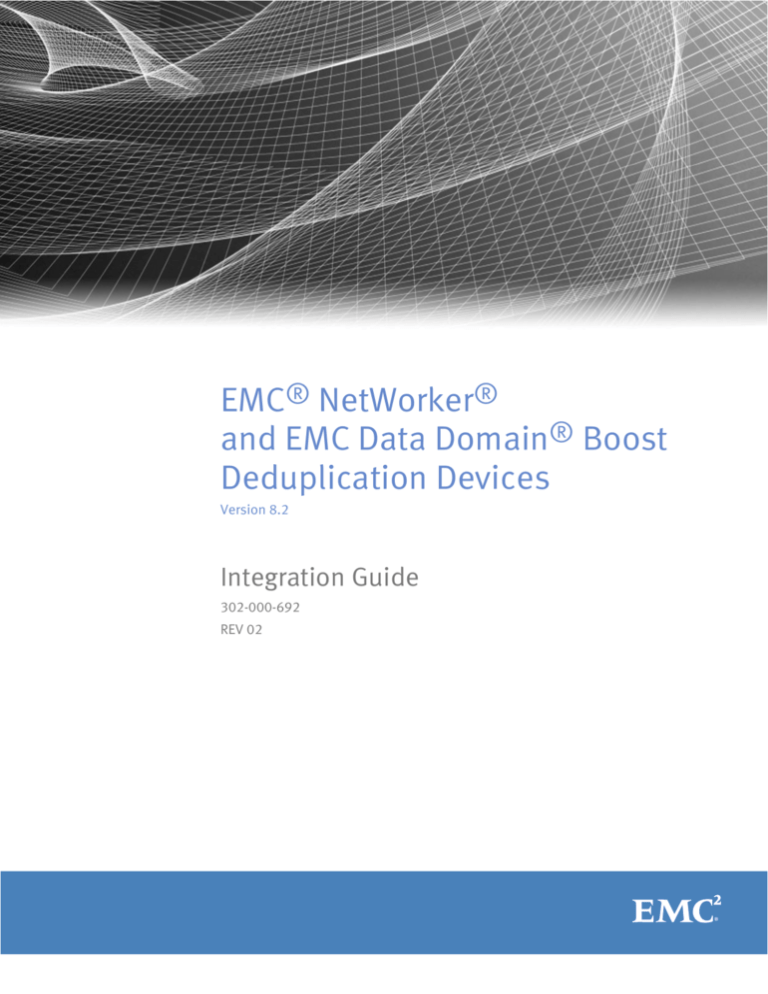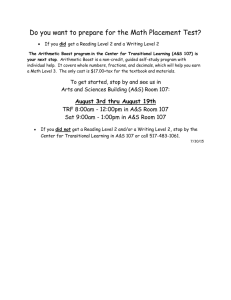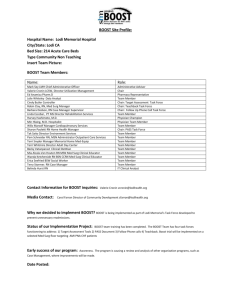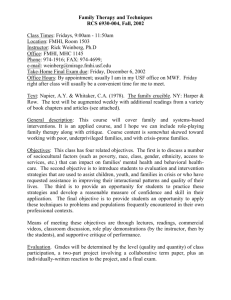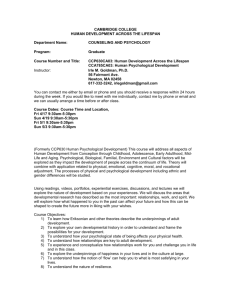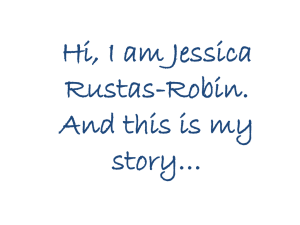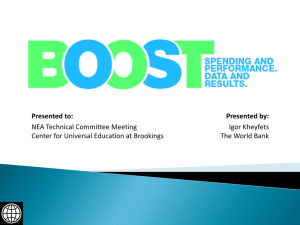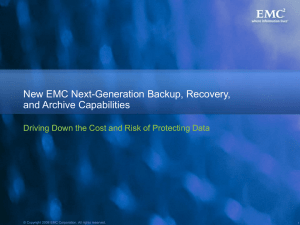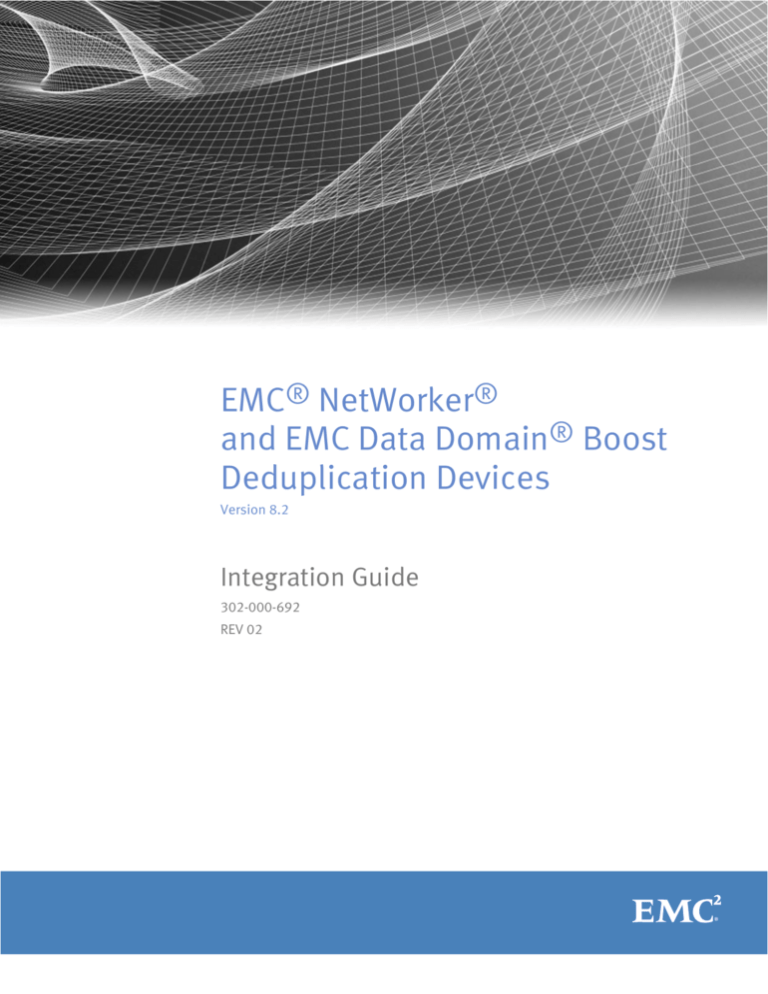
EMC® NetWorker®
and EMC Data Domain® Boost
Deduplication Devices
Version 8.2
Integration Guide
302-000-692
REV 02
Copyright © 2001-2014 EMC Corporation. All rights reserved. Published in USA.
Published July, 2014
EMC believes the information in this publication is accurate as of its publication date. The information is subject to change
without notice.
The information in this publication is provided as is. EMC Corporation makes no representations or warranties of any kind with
respect to the information in this publication, and specifically disclaims implied warranties of merchantability or fitness for a
particular purpose. Use, copying, and distribution of any EMC software described in this publication requires an applicable
software license.
EMC², EMC, and the EMC logo are registered trademarks or trademarks of EMC Corporation in the United States and other
countries. All other trademarks used herein are the property of their respective owners.
For the most up-to-date regulatory document for your product line, go to EMC Online Support (https://support.emc.com).
EMC Corporation
Hopkinton, Massachusetts 01748-9103
1-508-435-1000 In North America 1-866-464-7381
www.EMC.com
2
EMC NetWorker and EMC Data Domain Boost Deduplication Devices 8.2 Integration Guide
CONTENTS
Figures
7
Tables
9
Preface
11
Chapter 1
DD Boost Features and Environment
15
DD Boost integration features........................................................................16
DD Boost and data deduplication.....................................................16
Client Direct data handling...............................................................16
DD Boost device storage.................................................................. 16
DD Boost synthetic full backups.......................................................17
DD Boost in-flight encryption............................................................17
DD Boost clone operations...............................................................17
NMC management of DD Boost operations....................................... 18
Features not supported by the integration........................................ 18
Data Domain network environment............................................................... 18
FC and IP network connectivity......................................................... 18
Data Domain storage system............................................................18
NetWorker client host.......................................................................19
NetWorker server host......................................................................19
NetWorker storage node...................................................................19
NetWorker application modules....................................................... 19
Licensing in Data Domain systems................................................................ 19
NetWorker licenses.......................................................................... 20
Data Domain licenses...................................................................... 20
Chapter 2
Planning and Practices
23
DD Boost storage characteristics................................................................... 24
DD Boost storage structures and limits.............................................24
DD Boost volume sharing................................................................. 25
DD Boost performance..................................................................... 25
Memory requirements for DD Boost..................................................25
Devices in mixed device environments............................................. 25
DD Boost devices and media pools.................................................. 26
Reclaiming expired storage space.................................................... 26
Removing a DD Boost device............................................................ 26
DD Boost devices on Extended Retention systems............................26
Network requirements................................................................................... 27
Ethernet IP support.......................................................................... 27
FC support........................................................................................28
Firewall requirements.......................................................................29
Deduplication efficiency................................................................................29
Retention periods.............................................................................29
Types of data backed up.................................................................. 30
Change rate..................................................................................... 30
Frequency of full backups................................................................ 30
EMC NetWorker and EMC Data Domain Boost Deduplication Devices 8.2 Integration Guide
3
CONTENTS
Host naming guidelines.................................................................................30
IP addresses.................................................................................... 31
Example name formats.....................................................................31
Example backup environments......................................................................32
Client Direct deduplication environment.......................................... 32
Disaster recovery environment......................................................... 33
Cascaded replication environment................................................... 34
Shared datazones environment........................................................36
Dedicated storage node environment...............................................37
Chapter 3
Software Configuration
39
DD Boost configuration road map..................................................................40
Configuring the Data Domain system for DD Boost.........................................40
Configuring NetWorker for DD Boost devices................................................. 42
DD Boost device performance considerations.................................. 43
Methods to configure DD Boost devices........................................... 43
Configuring DD Boost devices with the wizard............................................... 43
Configuring DD Boost devices with NMC property windows............................46
Adding a host Data Domain system to NMC Enterprise view............. 46
Configuring a DD Boost device in property windows......................... 47
Creating a volume label template for DD Boost devices.................... 50
Creating pools to target DD Boost devices........................................ 51
Labeling and mounting devices on the storage node........................ 53
Configuring clients to back up to DD Boost devices....................................... 54
Configuring a backup client with the wizard..................................... 54
Configuring a backup client with NMC property windows..................55
Deactivating and removing DD Boost devices................................................ 58
Converting a device to read-only...................................................... 58
Disabling a device............................................................................58
Deleting an AFTD device................................................................... 59
Chapter 4
Cloning and Replicating Data
61
DD Boost clone and replication support........................................................ 62
Clone formats.................................................................................. 62
Native Data Domain replication considerations................................ 62
Configuring a backup group and pool for CCR................................................ 63
Configuring the CCR environment.................................................................. 64
Configuring clone operations.........................................................................66
Starting scheduled clone operations manually.............................................. 69
Manually starting a clone operation from the Configuration window
........................................................................................................ 69
Manually starting a clone operation from the Monitoring window..... 69
Clone reports................................................................................................ 69
Cloning with nsrclone....................................................................................69
Chapter 5
Restoring Data
71
Restoring DD Boost deduplicated data.......................................................... 72
Restore requirements for deduplicated data.....................................72
Supported NetWorker restore procedures.........................................72
Restoring by Client Direct over IP from an FC-enabled device......................... 72
Disaster recovery...........................................................................................73
Causes of disaster............................................................................73
Potential losses............................................................................... 73
4
EMC NetWorker and EMC Data Domain Boost Deduplication Devices 8.2 Integration Guide
CONTENTS
Disaster recovery requirements........................................................ 73
Disaster recovery scenarios..............................................................74
Chapter 6
Monitoring, Reporting, and Troubleshooting
75
Monitoring Data Domain events, statistics, and logs..................................... 76
Viewing the statistics, logs, and alerts............................................. 76
Viewing backup statistics in NMC.....................................................77
Viewing backup alerts (SNMP traps) in NMC..................................... 77
Configuring SNMP for Data Domain.................................................. 78
Generating reports........................................................................................ 79
Configuring a report......................................................................... 79
Types of backup reports................................................................... 80
Data Domain statistic reports........................................................... 82
Advanced reporting..........................................................................82
Replacing a failed or old storage node...........................................................83
Troubleshooting............................................................................................ 84
Name resolution issues....................................................................85
Network connection issues.............................................................. 85
Device access errors........................................................................ 85
Backup fails for older NetWorker application modules..................... 86
Multiple recovery fails on AIX clients with less than 2 GB RAM..........86
Appendix A
DD Boost Conversion and Upgrade
87
Upgrading from legacy DD Boost configurations............................................ 88
Converting DD Boost devices from IP to FC connectivity................................. 88
Redirecting backups from other devices to DD Boost..................................... 88
Considerations for migrating legacy save sets............................................... 90
Migration versus native Data Domain replication..............................91
Migration methods...........................................................................91
Migrating legacy save sets to DD Boost devices................................91
Migration scenarios.......................................................................................92
Migration to DD Boost from conventional tape or AFTD..................... 93
Migration to DD Boost from deduplicated VTL or AFTD storage..........94
Appendix B
Upgrading from a NetWorker 7.6 SP1 release
97
Changes to the folder structure and the backup sessions.............................. 98
Planning the upgrade.................................................................................... 98
99
Glossary
105
Index
EMC NetWorker and EMC Data Domain Boost Deduplication Devices 8.2 Integration Guide
5
CONTENTS
6
EMC NetWorker and EMC Data Domain Boost Deduplication Devices 8.2 Integration Guide
FIGURES
1
2
3
4
5
6
7
8
9
10
11
12
13
14
Client Direct backup versus traditional storage node backup......................................... 33
CCR for disaster recovery............................................................................................... 34
CCR cascaded to multiple Data Domain systems............................................................36
Data Domain system shared across two NetWorker datazones.......................................37
Single datazone with dedicated storage nodes and one high-bandwidth link.................38
Example of the device name and the access information for a DD Boost device............. 48
Scheduling a clone in the Clone resource general settings............................................. 67
NetWorker Administration showing DD Boost devices.................................................... 77
Data Domain alerts to monitor....................................................................................... 79
Report configuration...................................................................................................... 80
Migration from conventional storage to DD Boost devices on a different storage node... 93
Migration from conventional storage to DD Boost devices on the same storage node.....94
Migration from VTL to DD Boost devices on a different storage node.............................. 95
Migration from VTL to DD Boost devices on the same storage node................................96
EMC NetWorker and EMC Data Domain Boost Deduplication Devices 8.2 Integration Guide
7
FIGURES
8
EMC NetWorker and EMC Data Domain Boost Deduplication Devices 8.2 Integration Guide
TABLES
1
2
3
4
5
Revision history............................................................................................................. 11
Firewall ports for DD Boost.............................................................................................29
Data Domain report configuration parameters ...............................................................80
Data Domain basic reports ............................................................................................81
Data Domain statistics drill-down report........................................................................ 82
EMC NetWorker and EMC Data Domain Boost Deduplication Devices 8.2 Integration Guide
9
TABLES
10
EMC NetWorker and EMC Data Domain Boost Deduplication Devices 8.2 Integration Guide
Preface
As part of an effort to improve its product lines, EMC periodically releases revisions of its
software and hardware. Therefore, some functions described in this document might not
be supported by all versions of the software or hardware currently in use. The product
release notes provide the most up-to-date information on product features.
Contact your EMC technical support professional if a product does not function properly
or does not function as described in this document.
Note
This document was accurate at publication time. Go to EMC Online Support (https://
support.emc.com) to ensure that you are using the latest version of this document.
Purpose
This document provides planning, practices, and configuration information for the use of
the DD Boost devices within an EMC NetWorker backup and storage management
environment.
Audience
This document is intended for system administrators. Readers of this document must be
familiar with the following tasks:
u
Identifying the different hardware and software components that make up the
NetWorker datazone.
u
Following procedures to configure storage management operations.
u
Following guidelines to locate problems and implement solutions.
Revision history
The following table presents the revision history of this document.
Table 1 Revision history
Revision
Date
Description
01
June 18, 2014
First release of this document for EMC NetWorker 8.2
02
July 28, 2014
l
Corrected network requirements to latency specification of
<20ms.
l
Corrected ifgroup definition in glossary.
l
Added notes advising against changing the user of a device.
l
Added sub-topic for DD Boost in-flight encryption under DD
Boost integration features.
Related documentation
The following EMC publications provide additional information:
u
EMC NetWorker Online Software Compatibility Guide
Provides a list of client, server, and storage node operating systems supported by the
EMC information protection software versions. You can access the Online Software
Compatibility Guide on the EMC Online Support site at support.emc.com. From the
EMC NetWorker and EMC Data Domain Boost Deduplication Devices 8.2 Integration Guide
11
Preface
Support by Product pages, search for NetWorker using "Find a Product", and then
select the Install, License, and Configure link.
u
EMC NetWorker Administration Guide
Describes how to configure and maintain the NetWorker software.
u
EMC NetWorker Cluster Integration Guide
Contains information related to configuring NetWorker software on cluster servers
and clients.
u
EMC NetWorker Installation Guide
Provides information on how to install, uninstall and update the NetWorker software
for clients, storage nodes, and servers on all supported operating systems.
u
EMC NetWorker Updating from a Previous Release Guide
Describes how to update the NetWorker software from a previously installed release.
u
EMC NetWorker Release Notes
Contains information on new features and changes, fixed problems, known
limitations, environment and system requirements for the latest NetWorker software
release.
u
EMC DD OS 5.3 Administration Guide
Provides information on how to configure, manage, and maintain the Data Domain
operating system.
u
EMC NetWorker Avamar Devices Integration Guide
Provides planning and configuration information on the use of Avamar devices in a
NetWorker environment.
u
EMC NetWorker Command Reference Guide
Provides reference information for NetWorker commands and options.
u
EMC NetWorker Module for Databases and Applications
Provides information on how to configure and maintain the NMDA software.
u
EMC NetWorker Module for Microsoft Applications
Provides information on how to configure and maintain the NMM software.
u
EMC NetWorker Module for SAP
Provides information on how to configure and maintain the NMSAP software.
u
EMC NetWorker Error Message Guide
Provides information on common NetWorker error messages.
u
EMC NetWorker Licensing Guide
Provides information about licensing NetWorker products and features.
u
EMC NetWorker License Manager Installation and Administration Guide
Provides information on installation, setup, and configuration of the NetWorker
License Manager product.
u
EMC NetWorker Management Console Online Help
Describes the day-to-day administration tasks performed in the NetWorker
Management Console and the NetWorker Administration window. To view Help, click
Help in the main menu.
u
EMC NetWorker User Online Help
The NetWorker User program is the Windows client interface. Describes how to use
the NetWorker User program which is the Windows client interface connect to a
NetWorker server to back up, recover, archive, and retrieve files over a network.
Special notice conventions used in this document
EMC uses the following conventions for special notices:
12
EMC NetWorker and EMC Data Domain Boost Deduplication Devices 8.2 Integration Guide
Preface
NOTICE
Addresses practices not related to personal injury.
Note
Presents information that is important, but not hazard-related.
Typographical conventions
EMC uses the following type style conventions in this document:
Bold
Use for names of interface elements, such as names of windows, dialog
boxes, buttons, fields, tab names, key names, and menu paths (what
the user specifically selects or clicks)
Italic
Use for full titles of publications referenced in text
Monospace
Use for:
l
System code
l
System output, such as an error message or script
l
Pathnames, file names, prompts, and syntax
l
Commands and options
Monospace italic
Use for variables
Monospace bold
Use for user input
[]
Square brackets enclose optional values
|
Vertical bar indicates alternate selections - the bar means “or”
{}
Braces enclose content that the user must specify, such as x or y or z
...
Ellipses indicate non-essential information omitted from the example
Where to get help
EMC support, product, and licensing information can be obtained as follows:
Product information
For documentation, release notes, software updates, or information about EMC products,
go to EMC Online Support at https://support.emc.com.
Technical support
Go to EMC Online Support and click Service Center. You will see several options for
contacting EMC Technical Support. Note that to open a service request, you must have a
valid support agreement. Contact your EMC sales representative for details about
obtaining a valid support agreement or with questions about your account.
Online communities
Visit EMC Community Network at https://community.emc.com for peer contacts,
conversations, and content on product support and solutions. Interactively engage online
with customers, partners, and certified professionals for all EMC products.
Your comments
Your suggestions will help us continue to improve the accuracy, organization, and overall
quality of the user publications. Send your opinions of this document to
DPAD.Doc.Feedback@emc.com
EMC NetWorker and EMC Data Domain Boost Deduplication Devices 8.2 Integration Guide
13
Preface
14
EMC NetWorker and EMC Data Domain Boost Deduplication Devices 8.2 Integration Guide
CHAPTER 1
DD Boost Features and Environment
This chapter includes the following sections:
u
u
u
DD Boost integration features................................................................................16
Data Domain network environment........................................................................18
Licensing in Data Domain systems........................................................................ 19
DD Boost Features and Environment
15
DD Boost Features and Environment
DD Boost integration features
The EMC® NetWorker® integration with EMC Data Domain® systems uses DD Boost
deduplication devices, which offer the following integration features.
DD Boost and data deduplication
NetWorker client software uses DD Boost components to integrate with DD Boost logical
storage devices on Data Domain systems and perform data deduplication backups. Data
deduplication is a type of data compression that removes duplicate information to
dramatically reduce the amount of backup data sent to the storage devices and reduce
the bandwidth required for the data transport.
DD Boost can run up to 60 concurrent sessions (save streams) per DD Boost device for
backup and recovery. This high throughput reduces the number of devices needed and
thereby reduces the impact on the Data Domain system’s performance and maintenance.
The resulting performance gain provides an advantage over conventional advanced file
type device (AFTD) or virtual tape library (VTL) interfaces that do not handle these high
session rates.
The NetWorker client software includes two DD Boost software components to enable
deduplication operations on the client:
u
The DD Boost library API, which enables the NetWorker software to communicate with
the Data Domain system.
u
The distributed segment processing (DSP) component, which reviews the data
already stored on the Data Domain system and adds only unique data to storage.
During recovery to a NetWorker client, the Data Domain system converts the stored data
to its original non-deduplicated state.
Client Direct data handling
The Client Direct feature enables clients that have a direct network or a Data Domain Fibre
Channel (DFC) connection to the Data Domain system to send and receive data directly to
Data Domain AFTD and DD Boost devices. Client Direct supports multiple concurrent
client data backup and restore operations that bypass the NetWorker storage node,
thereby eliminating a potential bottleneck. The storage node manages the devices that
the clients use but does not handle the backup data. Client Direct was previously known
as Direct File Access (DFA).
When the connection is available, NetWorker enables Client Direct by default and also
uses Client Direct to recover duplicated backups that NetWorker had performed with a
storage node.
DD Boost device storage
A Data Domain system stores deduplicated NetWorker backups on DD Boost storage
devices on the Data Domain system. The NetWorker server, storage nodes, and Client
Direct clients can all access the DD Boost devices. The DD Boost devices appear as
folders that reside in storage unit (SU) partitions.
Secure multi-tenancy
NetWorker 8.2 supports DD Boost devices in secure multi-tenancy (SMT) storage on DD
OS 5.5 and later systems. SMT enables service providers to isolate tenant users on a Data
Domain system. A global storage administrator assigns or creates a tenant unit (TU) for
16
EMC NetWorker and EMC Data Domain Boost Deduplication Devices 8.2 Integration Guide
DD Boost Features and Environment
each tenant user. Tenant users, such as backup administrators, must use a DD Boost
username and password to create secure storage units where the DD Boost devices store
data.
Retention tier storage restriction
The Data Domain Extended Retention software option, available with DD OS 5.2 and later,
extends the Data Domain storage structure with internal tiers for long-term retention of
deduplicated backup data. You can use Data Domain operations to migrate the data from
the active tier to the retention tier.
On a Data Domain system with Extended Retention software enabled, NetWorker software
works with the active tier only and is not aware of any migration activity between the
internal storage tiers.
DD Boost synthetic full backups
The NetWorker synthetic full backup feature is an efficient way to create new full backups
by combining existing full and partial backups. This feature integrates the NetWorker 8.0
or later synthetic full backup feature and DD OS 5.3 and later virtual-synthetics feature.
Synthetic full backups are created directly on the DD Boost devices. Both NetWorker and
Data Domain are configured by default to enable DD Boost synthetic full backups.
The EMC NetWorker Administration Guide provides details.
DD Boost in-flight encryption
NetWorker 8.2 provides support for DD Boost clients to have in-flight data encryption with
a Data Domain 5.5 operating system over a WAN connection. To use this feature, you can
configure the Data Domain system with either medium- or high-strength TLS encryption.
The configuration is transparent to NetWorker.
The Data Domain documentation provides details.
DD Boost clone operations
You can create clones of backups stored on DD Boost devices and copy them to remote
offsite storage for added protection and efficient disaster recovery. The NetWorker clone
feature configures the clone operations and indexes the clone copies for the retention
periods that are configured by NetWorker storage policies. All data movement for
NetWorker clone operations must use fibre channel (DFC) or IP network connectivity.
There are two types of clone operations:
u
You can perform NetWorker clone-controlled replication (CCR or optimized clone)
operations to replicate data from a DD Boost device to another DD Boost device at a
different location. CCR preserves the deduplicated data format and minimizes
bandwidth usage between the Data Domain systems. By default, NetWorker runs up
to 30 parallel cloning sessions or threads, similar to parallel save sessions, for each
CCR operation.
u
You can perform clone to native format operations that clone data from DD Boost
storage to conventional storage media, such as disk or tape. This operation reverts
the data to its native non-deduplicated format, which is required for the data to be
recoverable from a conventional disk device or tape device.
DD Boost synthetic full backups
17
DD Boost Features and Environment
NMC management of DD Boost operations
All configuration, monitoring, and reporting operations for DD Boost devices can be
efficiently managed from NMC software. The NMC server must have network access to
each Data Domain system that it manages.
The NMC Device Configuration Wizard simplifies the configuration of DD Boost storage
devices, backup clients, storage pools, volume label operations, and save set clone
operations.
Features not supported by the integration
The integration does not support the following Data Domain or NetWorker features:
u
Data Domain Retention Lock is not supported on DD Boost devices by default,
however, you can submit a request for product qualification (RPQ) for this feature.
u
Native Data Domain directory replication (MTree replication) does not fully support
DD Boost devices, which are rendered as read-only directories. Native Data Domain
replication considerations on page 62 provides details.
Data Domain network environment
A NetWorker with Data Domain network environment can include the following
components.
FC and IP network connectivity
DD Boost devices support data transport over both Fibre Channel (FC) and Ethernet IP
network connections for data backup and data recovery operations. FC connectivity for
DD Boost devices requires NetWorker 8.1 or later and DD OS 5.3 or later.
The NetWorker server also requires Ethernet IP connections to communicate with all
hosts involved in DD Boost operations and for data movement during NetWorker clonecontrolled replication operations.
Note
Client Direct backup to DD Boost devices is not supported over FC for 32-bit Linux
NetWorker clients installed on 64-bit Linux systems. The Client Direct backup will revert
to a storage node backup.
Data Domain storage system
A Data Domain system that runs DD OS 5.0 or later can store deduplicated backup or
cloned data on DD Boost devices.
A Data Domain system can support mixed environments that may include DD Boost
devices, VTLs, and CIFS or NFS AFTD disk configurations. The Data Domain system may
require additional licenses for the DD Boost functionality.
For full compatibility with NetWorker, install the latest upgrade of the DD OS.
Data Domain Extended Retention
A Data Domain Extended Retention system is a special model for long-term data
retention. You can create DD Boost devices on a Data Domain Extended Retention system
that runs DD OS 5.0 or later software. The archive tier does not require additional
capacity licensing.
18
EMC NetWorker and EMC Data Domain Boost Deduplication Devices 8.2 Integration Guide
DD Boost Features and Environment
This model of a Data Domain system can support mixed environments that may include
DD Boost devices, VTL, and CIFS or NFS AFTD disk configurations.
NetWorker client host
A NetWorker client is a supported host whose data requires backup and restore services.
The NMC server, NetWorker server, and NetWorker storage nodes are also NetWorker
clients:
u
NetWorker clients that use Client Direct deduplication must have NetWorker client 8.0
or later installed and must have direct network access to the Data Domain system
that will store their data. This client software includes DD Boost 2.4.1 and later for
NetWorker 8.0.x releases, and DD Boost 2.5 and later for NetWorker 8.0 SP1 and
later. NetWorker enables Client Direct by default.
u
Client Direct with FC connectivity to DD Boost devices requires NetWorker client 8.1 or
later.
The EMC NetWorker Online Software Compatibility Guide provides information on supported
releases.
NetWorker server host
You must install NetWorker 8.0 or later on the NetWorker server that either stores, clones,
or recovers client data on Data Domain systems. NMC provides a graphical user interface
to NetWorker server operations.
The EMC NetWorker Release Notes provides details on supported Data Domain features.
NetWorker storage node
NetWorker storage nodes manage DD Boost and other storage devices. Backup data from
NetWorker clients that do not use Client Direct deduplication is deduplicated by the
NetWorker storage node and sent to the DD Boost devices.
You must install NetWorker 8.0 or later on each storage node that stores or clones data
on DD Boost devices. All storage nodes within the same NetWorker datazone that use the
DD Boost devices must run the same release, including the service pack.
Client Direct with FC connectivity to DD Boost devices requires the NetWorker storage
node 8.1 or later software.
NetWorker application modules
NetWorker 8.0 and later supports Client Direct deduplication backup and recovery on
clients with supported NetWorker application modules, such as NetWorker Module for
Databases and Applications (NMDA), NetWorker Module for Microsoft Applictions (NMM),
and NetWoker Module for SAP (NMSAP). The clients must have direct network access or
fibre channel access to the Data Domain system. The release notes for the application
module provide details.
Licensing in Data Domain systems
A fresh installation of a NetWorker release (not an upgrade) enables evaluation of all
features, including Data Domain features, with no enabler (license key) required for 30
days. You can extend this evaluation period by 15 additional days by typing the word
grace as an authorization code before the end of the 30-day period. After the evaluation
period, you cannot perform a backup unless you install permanent enablers.
NetWorker client host
19
DD Boost Features and Environment
NetWorker licenses
Two alternative types of licensing can enable the NetWorker server to interact with a Data
Domain system, as described in the following sections. Some of the earlier NetWorker
releases may require upgrade enablers.
Note
Unlike earlier releases, NetWorker 8.0 and later requires only a single enabler to support
multiple interfaces and multiple network identities for Data Domain systems. Earlier
NetWorker releases required an ifgroup software configuration of NICs on the Data
Domain system, which enabled multiple storage nodes to use a single network identity
and a single Data Domain Storage System Enabler. Although ifgroup is no longer needed
to share licensing, ifgroup for DD Boost devices is still a valid and recommended practice
for bandwidth aggregation.
The EMC NetWorker Licensing Guide and an EMC sales representative can provide licensing
details.
Traditional licensing
Traditional licensing requires you to install individual enablers on the NetWorker server
for each client, module, storage device, and any other licensed component, including
Data Domain storage. For Data Domain storage, this licensing requires an enabler for
Data Domain usage and an enabler that specifies the capacity of this usage as follows:
u
The Data Domain Storage System Enabler (DD Boost Enabler) enables an unlimited
number of Data Domain systems and DD Boost devices within the datazone.
u
The Data Domain Capacity Entitlement Enabler enables the use of Data Domain
systems within the datazone up to the purchased capacity.
NetWorker capacity entitlement licensing
NetWorker capacity entitlement licensing enables you to use an unlimited number of
clients, modules, storage devices, and associated components within a datazone,
including Data Domain storage. This type of licensing requires the following enablers:
u
The NetWorker Source Capacity Datazone Enabler enables all the NetWorker
components or features in the datazone, including Data Domain storage.
u
The Tiered Capacity Entitlement License Enabler enables protection up to the
purchased capacity for all the supported components or features in the datazone,
including Data Domain storage.
The EMC NetWorker Licensing Guide provides requirements for environments that use a
NetWorker Capacity Entitlement license. Contact an EMC sales representative for details.
Data Domain licenses
You must enable either the Data Domain system or the Data Domain system with
Extended Retention software by using the following licenses for DD Boost operations:
u
DDBOOST license
u
REPLICATION license if you use CCR
To list the enabled licenses on the Data Domain system, type the license show command.
The list includes OPENSTORAGE if a DD Boost license is installed, and REPLICATION if a
replication license is installed. Configuring the Data Domain system for DD Boost on page
40 provides details.
20
EMC NetWorker and EMC Data Domain Boost Deduplication Devices 8.2 Integration Guide
DD Boost Features and Environment
For license inquiries, go to the Data Domain portal for service and support at https://
my.datadomain.com.
Data Domain licenses
21
DD Boost Features and Environment
22
EMC NetWorker and EMC Data Domain Boost Deduplication Devices 8.2 Integration Guide
CHAPTER 2
Planning and Practices
This chapter includes the following sections:
u
u
u
u
u
DD Boost storage characteristics........................................................................... 24
Network requirements........................................................................................... 27
Deduplication efficiency........................................................................................29
Host naming guidelines.........................................................................................30
Example backup environments..............................................................................32
Planning and Practices
23
Planning and Practices
DD Boost storage characteristics
NetWorker enables the integration with Data Domain systems by storing backup data on
DD Boost devices.
Note
NetWorker 8.0 and later releases, unlike earlier releases, do not create read-only mirror
devices. Features not supported by the integration on page 18 provides details.
The EMC NetWorker Online Software Compatibility Guide provides information on supported
releases.
DD Boost storage structures and limits
DD Boost devices use a folder structure on the Data Domain system that has the
following characteristics:
u
The Data Domain storage consists of separate logical partitions called storage units
(SUs) or managed trees (MTrees).
u
By default, the NetWorker Device Configuration Wizard creates each SU to handle a
single NetWorker datazone. The wizard names the SU after the short hostname of the
NetWorker server.
u
You can define up to 99 active SUs on a Data Domain system. For DD OS earlier than
5.3, running more than 14 active SUs can impair performance.
u
The SUs are the parent folders for the DD Boost devices, which appear as subfolders.
u
You can associate each DD Boost device with only one NetWorker storage volume.
However, a single NetWorker volume can share multiple DD Boost devices, which in
some environments can improve performance.
u
You must use DD Boost credentials to create SUs and DD Boost devices, and for
secure multi-tenancy (SMT) access to the DD Boost devices.
u
Avoid changing the user of a device; the new user will not have permission to the files
and directories created by the previous user and cannot re-label the volume; create a
new device for the new user.
u
For SMT, NetWorker supports up to 512 DD Boost devices per SU. Otherwise, there is
no limit on the number of DD Boost devices that you can create. For best
performance, use fewer devices and more backup sessions on each device.
u
Data Domain MTree quotas manage the usable capacity of SUs. When an MTree
reaches its quota, any running DD Boost backup operation terminates.
Secure multi-tenancy structure
For secure multi-tenancy (SMT) storage, a global storage administrator isolates DD Boost
users (e.g. backup administrators) by assigning them to tenant units (TUs). A TU cannot
span Data Domain systems. A DD Boost user can be assigned to only one TU, but multiple
DD Boost users can be assigned to the same TU. Each DD Boost user can create storage
units (SUs) within their TU only. Security is enforced at the TU level by DD Boost user
assignment on the Data Domain system, and at the SU level by DD Boost credentials. For
example:
Tenant 1: bob, tu1, su1
Tenant 2: joe, tu2, su2
24
EMC NetWorker and EMC Data Domain Boost Deduplication Devices 8.2 Integration Guide
Planning and Practices
Tenant 3: sue, tu2, su3
DD Boost volume sharing
Multiple DD Bost devices, specified by different names or aliases, can concurrently share
a single NetWorker storage volume:
u
Each DD Boost device operates with a single NetWorker storage volume and you must
specify each device by its device access pathname.
u
You can create multiple devices with the same device access pathname, provided
you give each device a different name as an alias. You can use the different device
aliases, for example, to manage different client hosts that share the same volume.
Configuring a DD Boost device in property windows on page 47 provides details on
device access information.
DD Boost performance
DD Boost devices use multiple concurrent nsrmmd (media mover) processes per device
and each nsrmmd process uses multiple concurrent save sessions (streams or threads).
For optimal backup or clone operations, reduce the number of active devices. This
reduces the performance and maintenance impacts on the Data Domain system.
Balance the session load among the available DD Boost devices so that new sessions
attach to devices with the least load. To enable best performance, you can adjust the
device’s Target Sessions, Max Sessions, and Max nsrmmd Count attributes.
Configuring a DD Boost device in property windows on page 47 provides details on
session settings.
The Data Domain documentation provides additional details on save sessions and
performance.
Memory requirements for DD Boost
The physical memory requirement for a NetWorker storage node and a Client Direct client
depends on the peak usage of the DD Boost devices.
Ensure the following memory requirements:
u
A storage node that hosts DD Boost devices with other typical devices and typical
services must have a minimum of 8 GB of RAM.
u
A DD Boost client requires a minimum of 4 GB of RAM at the time of backup to ensure
best performance for Client Direct backups.
u
Each DD Boost device requires an initial 24 MB of RAM on the storage node and
Client Direct client. Each DD Boost save session requires an additional 24 MB. For
example, to run 10 sessions requires 24 + 240 MB. The default maximum sessions
value of 60 sessions per DD Boost device requires 24 + 1440 MB.
Devices in mixed device environments
A Data Domain system can support mixed NetWorker environments, which can include
DD Boost devices, VTLs, and CIFS or NFS AFTD disk configurations. Each different storage
environment must use a different interface connection, either NIC for IP data transport or
FC port for SAN data transport. You can migrate legacy data stored in these traditional
storage environments to DD Boost devices through a NetWorker clone process over IP
connections.
DD Boost volume sharing
25
Planning and Practices
DD Boost devices and media pools
You can use media pools to direct client backups or clone copies of backup data to
specific storage devices. You must configure pools for DD Boost devices with the
following important consideration.
A pool that contains the DD Boost devices must not contain any other type of storage
media and must not contain devices on more than one Data Domain system.
This practice ensures the optimal backup window and deduplication ratio with the least
interference. When you store each backup on a single Data Domain system, you simplify
recovery and Data Domain file replication.
Periodically review and remove unused pools that are no longer relevant to the storage
environment.
Reclaiming expired storage space
When a backup on a Data Domain system reaches its retention expiry date, all references
to the data become invalid. However, unlike conventional storage systems, the Data
Domain system does not immediately free up space on the device because other existing
backups or other clients may continue to have deduplication references to the same
data.
For example, the deletion of 1 GB of data, even of unique data from a NetWorker
perspective, does not mean that 1 GB of space is immediately available on the Data
Domain system.
The DD OS filesys show space or df command shows the data that is eligible for
deletion under the Cleanable GiB column.
The Data Domain system periodically reviews deduplication references and storage space
and performs a cleanup. By default, these cleanups occur weekly.
Note
If a DD Boost device becomes full during a backup, the backup immediately fails. The
device does not pause or wait for space to become available.
The DD OS filesys clean command describes all the available options that you can
use to reclaim and recycle expired NetWorker save sets and other redundant or expired
data.
Removing a DD Boost device
You must use special procedures to remove DD Boost devices.
Deleting an AFTD device on page 59 provides details.
DD Boost devices on Extended Retention systems
You can use SU folders or MTrees and DD Boost devices on Data Domain Extended
Retention systems, similar to those on standard Data Domain systems, with the
considerations described in this section.
The Data Domain documentation provides details on Data Domain Extended Retention
features.
26
EMC NetWorker and EMC Data Domain Boost Deduplication Devices 8.2 Integration Guide
Planning and Practices
Active and extended retention tier structure
On Data Domain Extended Retention systems, you can store data in two tiers of SUs.
There is an active tier and an extended retention tier:
u
Data Domain places all incoming data first in the active file system tier, which is for
short-term data storage and is similar to standard Data Domain systems.
You can use the active tier for client backups, provided that you apply appropriate
data movement and data retention policies. As a best practice, create separate SUs
for backup operations.
u
You can move data from the active tier to the archive tier, based on data movement
policies that you apply at the SU level.
DD OS 5.0 and 5.1 and later support up to 14 active and 99 defined SUs with the
Extended Retention software feature. NetWorker does not limit the number of DD Boost
devices that you can create on the system.
Data movement between tiers
Each SU has a single data movement policy that applies to all the devices that the SU
serves within the corresponding NetWorker datazone, whether the devices are NetWorker
AFTD or DD Boost devices.
You can create a Data Domain SU data movement policy to specify when the data moves
from devices in the active tier to devices in the archive tier. Typically, you would not move
data to the archive tier for less than 30 days retention. The policy and movements are
internal to the Data Domain Extended Retention system, and the NetWorker software has
no awareness of them.
You can assign alternative data movement policies to the client data by using additional
SUs, created by NMC or nsradmin, specific to this purpose. For example, you can store
data to different archive DD Boost devices in separate SUs with different archive policies.
Also, you can move data within the same Data Domain Extended Retention system by
using CCR.
For CCR on the same Data Domain system that includes the Extended Retention software
feature, you must replicate between two different SUs. You can apply different retention
policies to manage the data efficiently.
Network requirements
DD Boost devices support data transport over both Ethernet IP networks and FC SAN
environments for both data backup and data recovery operations.
The NetWorker server requires Ethernet IP connections to control all hosts involved in its
DD Boost operations.
Ethernet IP support
DD Boost devices do not distinguish TCP/IP network types (LAN, WAN, or MAN) and can
successfully operate where packet loss is strictly 0% and latency is less than 20ms.
The recommended minimum Ethernet IP network connectivity to the Data Domain system
includes two 1 GbE network links. One link is used for administration and the other for
data backup, if FC is not used. Various types of network connections can improve data
throughput, depending on the Data Domain system model.
You can maximize data throughput of the Data Domain system by using multiple
connections or high-bandwidth connections. For example, you can use multiple 1 GbE
Network requirements
27
Planning and Practices
connections for dedicated storage nodes and storage devices. Connections for 10 GbE
are also available, and you can use these instead of or with 1 GbE interfaces.
In environments where 10 GbE connectivity is not available, two alternatives are
available:
u
Use a dedicated 1 GbE data connection from a storage node directly to the Data
Domain system. This connection provides a private, high-bandwidth data connection
and avoids the latency and complexity of a shared Ethernet connection. You also
need a separate conventional Ethernet connection for administration and NMC
access.
u
Use two or more NICs on the Data Domain system with 1 GbE connections aggregated
together by using the Data Domain ifgroup command. This grouping provides
increased data capacity and can offer some resiliency. The Data Domain system
provides automatic Advanced Load Balancing and Link Failover for NIC connections.
The Data Domain documentation provides details.
FC support
NetWorker supports data backup and data recovery operations to DD Boost devices over
Data Domain Fibre Channel (DFC or FC) connections, configured as a SAN, as follows:
28
u
The NetWorker storage nodes and all Client Direct clients must have FC SAN network
access to the Data Domain systems that have FC-enabled DD Boost devices
u
The environment must also have an Ethernet IP network. The NetWorker server uses
IP connections to communicate with its clients, storage nodes, and the Data Domain
system. DD Boost devices involved in CCR operations must have IP connectivity for
the data transport.
u
FC-enabled NetWorker clients must run on a supported Windows or Linux operating
system.
u
The NetWorker clients and NetWorker storage nodes must run NetWorker 8.1 or later
software.
u
The Data Domain system must run DD OS 5.3 or later.
u
All hosts that use FC must have an HBA card with at least 4 Gbps bandwidth capacity.
You must devote an initiator port on each card to FC for DD Boost devices. You must
configure Access groups. The EMC DD OS Administration Guide provides details.
u
FC-enabled DD Boost devices support Client Direct backup and restore over FC,
provided that you have enabled the clients with FC connections and settings:
u
Data Domain systems support the coexistence of FC-enabled DD Boost devices
together with VTL devices on the same Data Domain system. However, the FC-enabled
DD Boost devices must not share an initiator with VTL devices on the same Data
Domain system
u
You can convert an existing DD Boost device from IP to FC connectivity and settings
without the loss of the stored data. You can restore the data to FC-enabled Data
Direct clients through their FC connection and to IP-only clients through the storage
node. Converting DD Boost devices from IP to FC connectivity on page 88 provides
details.
u
The NetWorker server can migrate legacy backup data stored on a VTL or tape device
to an FC-enabled DD Boost device. You can create a clone pool for this migration.
Considerations for migrating legacy save sets on page 90 provides details.
u
Clone-controlled replication is supported between FC-enabled DD Boost devices
provided there is IP connectivity between the Data Domain systems. CCR is not
supported over a fibre channel network.
EMC NetWorker and EMC Data Domain Boost Deduplication Devices 8.2 Integration Guide
Planning and Practices
The EMC NetWorker Online Software Compatibility Guide provides the latest details of
supported versions.
Firewall requirements
Regardless of the network connections used, communication through a firewall requires
the use of specific ports and specific protocols for backup, monitoring, and replication
across sites. The following table lists firewall ports are required to be open between the
Data Domain, NetWorker, and NMC servers:
Table 2 Firewall ports for DD Boost
Port
Use
TCP 111
NFS portmapper
TCP 161
For the NMC server to query for alerts and statistics
TCP 162
SNMPTRAP for NMC server to monitor status and monitor events
TCP 2049
NFS
TCP 2051
Replication, if you use CCR, Data Domain to Data Domain
systems
TCP xxxx
1.
Select a random port for NFS mountd, 2052 is the default.
2.
On the Data Domain system, type the following command
from SE mode:
# nfs set mountd-port xxxx
3.
Restart the Data Domain system.
The Data Domain system provides functionality to review the network configuration and
network capabilities and provides SSH Telnet to help diagnose issues.
Deduplication efficiency
The deduplication ratio measures the efficiency of reduction in storage space that results
from the data deduplication/compression technology. Ratios of 20:1 are broadly
achievable and reductions of even 5:1 are extremely valuable.
Several factors can contribute to the deduplication ratio:
u
Retention periods
u
Types of data backed up
u
Change rates
u
Frequency of full backups
u
Use of encryption and compression
For the best use of storage space, consider the factors in the following sections, along
with the periodic clearing of expired storage space and the removal of unused pools.
Retention periods
The deduplication ratio increases with longer data retention periods. The longer you
retain the stored save sets, the greater the is the chance that identical data exists in
Firewall requirements
29
Planning and Practices
storage that will be used to deduplicate each subsequent backup, and the greater is the
efficiency of the storage usage.
Types of data backed up
Some types of data, such as text documents, slide presentations, spreadsheets, email,
source code, and most database types, contain redundant data and are good
deduplication candidates.
Some other types of data, such as audio, video, and scanned images already consist of
compressed data. Typically, the first full deduplication backup of these data types yields
low reductions, but subsequent backups generally produce high deduplication ratios if
the data has a low change rate.
Change rate
Data with a low change rate changes little between backups, produces high
deduplication ratios, and is a good candidate for deduplication. Deduplication removes
data that is already in storage and only stores new data.
When a new save set is deduplicated, the number of unique blocks within it can vary
widely depending on the data type, and often there is little that can be deduplicated. Yet
because the Data Domain system compresses the data blocks, there is typically a 2:1 to
3:1 (50%–75%) data reduction.
The storage savings increase with each subsequent backup of the save set because a
deduplication backup writes to disk only those data blocks that are unique to the
backup. In conventional business operations, the data change rate is typically low and
unique data may represent only 1%–2% of the data present in each additional backup
set. The remainder of the backup is deduplicated against the data already stored on the
system.
Frequency of full backups
Frequent full backups result in high deduplication ratios, but also increase the data
processing operations on the NetWorker storage node or Client Direct client. For example,
compare daily full deduplication backups with weekly full and added daily incremental
deduplication backups. Both of these schedules require essentially the same amount of
storage space and the same network bandwidth between the storage node and the Data
Domain system. The backups send only unique data to storage, even for full backups.
A daily full backup schedule, however, sends a greater amount of data from the client to
the storage node for processing than the weekly full with daily incremental schedule.
Host naming guidelines
The network environment has an impact on hostname resolution methods and you need
to follow the manufacturer recommendations. Use the local hosts file to help diagnose
and resolve naming issues. You can use the net hosts add command on the Data Domain
system to add hosts to the /etc/hosts file.
Use the following guidelines to create consistent, easy-to-identify hostnames that
improve the configuration, report generation, and troubleshooting experience in the DD
Boost environment:
u
30
Create names that are unique across all NetWorker datazones. Use names that
identify the network role, such as administration, backup, cloning, or production. A
name can also include a location or a server name.
EMC NetWorker and EMC Data Domain Boost Deduplication Devices 8.2 Integration Guide
Planning and Practices
u
Use a single hostname associated with each NIC, IP, or FC interface within the same
NetWorker datazone.
u
Names can include abbreviations for the source or the target to quickly identify
whether the network connections are correct. For example, add an abbreviation of the
storage node hostname in the Data Domain name and an abbreviation of the Data
Domain hostname in the storage node name. Be sure to include these names in the
Data Domain /etc/hosts file.
u
Specify all aliases, such as long and short names, IP addresses, etc. for the
NetWorker server and the storage nodes in their respective Client resources. Specify
the asliases on the Globals 1 of 2 tab of a Client resource.
u
Test to ensure that you can consistently resolve all hostnames in the network from
multiple locations in both directions. For example, ensure that you can resolve the
short name to IP address, long name to IP address, IP address to short name, and IP
address to long name.
u
In general, use short, easy-to-identify, descriptive names instead of IP addresses or
fully qualified name strings for devices and storage nodes. Long names may not fit
into some views. The following examples include a long name and a short name:
NWDD365-1.burloak.lab.mycorp.com:/NWDZ_Dr1
NWDD365-1:/NWDZ_Dr1
u
Except for pool names and hostnames, use standard alphanumeric characters,
including dot (.), hyphen (-), and underscore (_), with no spaces and no special
characters. Pool names and hostnames may not use underscores (_).
u
Use consistent formats, in terms of text field length and text case, and include
leading zeros in numbers, with a maximum of 50 characters.
u
Avoid the use of dates in names where the dates could change or become
meaningless in the future.
IP addresses
Avoid IP addresses because numbers are more difficult to identify and troubleshoot than
descriptive names. However, there are exceptions:
u
The Data Domain system requires the use of IP addresses to interface with an ifgroup
for Advanced Load Balancing and Link Failover features.
u
For CCRs, the hosts file on the source Data Domain system must list the IP address of
the target Data Domain system. Otherwise, the CCR will use the same network access
that the backup and restore operations use.
The Data Domain documentation provides details.
Example name formats
The following examples provide some name formats.
DD Boost devices
Format: Data_Domain_system_name-device_name
For example: dd-tenendo-device01
Folders on Data Domain system
Create DD Boost device names that refer to the NetWorker storage node and indicate
whether you use them for either backup or clone operations.
Format: storage_node_name-operation-device_name
IP addresses
31
Planning and Practices
For example: dzburl-back-dd01
Volume labels for Data Domain
Format: media_type-label_number
For example: ddmedia-001
Example backup environments
This section provides some examples of how you can deploy the Data Domain integration
in NetWorker backup environments. As a best practice for Ethernet IP networks, use two
interfaces, 1 GbE for administration and 10 GbE for data. For FC environments, use IP
interfaces for administration and clone operations, and a SAN interface for backup
operations. Use the following examples to plan your environment.
Client Direct deduplication environment
Client Direct functionality is the default selection in the Client resource settings for data
backup or recovery operations. If the client does not have a direct network connection to
the Data Domain system, then these operations automatically use the traditional storage
node workflow.
Client Direct data handling on page 16 describes the Client Direct feature, which
leverages client DSP software to send deduplicated data directly from a client to a Data
Domain system and bypass the storage node.
The following figure shows an example Client Direct environment.
Client Direct deduplication provides the following advantages:
32
u
Deduplication on the client host dramatically reduces the bandwidth for the backup
data transfer.
u
You can share a single storage volume among DD Boost devices and among multiple
backup hosts and multiple storage nodes. You can improve performance and
maintainability by configuring multiple hosts and multiple sessions per device,
instead of creating multiple devices.
u
Client Direct deduplication offers an alternative to an environment that uses a
NetWorker client installed with a dedicated NetWorker storage node, as described in
Dedicated storage node environment on page 37. The dedicated storage node
environment requires additional licensing and configuration, and the backup clients
or the applications on the clients may not support a dedicated storage node.
EMC NetWorker and EMC Data Domain Boost Deduplication Devices 8.2 Integration Guide
Planning and Practices
Figure 1 Client Direct backup versus traditional storage node backup
Disaster recovery environment
A disaster recovery environment can use CCR to copy individual save sets or complete
volumes from one Data Domain system to another at a geographically distant location.
Each cloned replication (optimized clone) is a complete and independent copy of the
source deduplicated data. NetWorker policies manage both the source (primary) and the
clone (secondary) data. For additional protection, NetWorker can clone some or all of the
stored data from the secondary system to tape storage.
You must configure, enable, and manage both the primary and secondary Data Domain
systems within a single NetWorker datazone. You must configure target devices on the
secondary Data Domain system. You can use either a single storage node or separate
storage nodes for the local and remote operations within the datazone.
Note
NetWorker does not support CCR across datazones or to Data Domain devices that
NetWorker does not manage.
The figure in this section illustrates an example of a disaster recovery environment. The
NetWorker server requires two Data Domain Storage System Enablers, one for the primary
Data Domain system and one for the remote secondary Data Domain system. DD in the
figure signifies Data Domain:
1. The NetWorker server initiates the backup of client groups within its datazone.
2. Two storage nodes in the datazone write the backup data to media pools, which
target specific DD Boost devices on the primary system.
3. The storage nodes communicate with the primary Data Domain system and store
deduplicated backup data on the system’s devices over dedicated 10 GbE network
connections.
Disaster recovery environment
33
Planning and Practices
Note
An ifgroup software configuration of 1 GbE NICs on the Data Domain system enables
multiple storage nodes to use the same network identity. This bandwidth aggregation
can improve performance for DD Boost devices. The Data Domain documentation
provides details.
4. You can use CCR to store optimized clone copies of backups from the primary Data
Domain system over a network to a geographically distant secondary Data Domain
system for disaster recovery.
5. An additional option enables a further clone to conventional disk or conventional
tape media. A NetWorker storage node, attached to the secondary Data Domain
system, creates an additional NetWorker clone copy of the data for one of the backup
groups, which NetWorker stores on conventional media. NetWorker reverts the data
in this copy to the native non-deduplicated format, which is necessary for storage on
conventional media.
Figure 2 CCR for disaster recovery
Cascaded replication environment
A variation of the disaster recovery environment is the cascaded replication environment.
Once a deduplicated backup has successfully completed, you can use the backup to
create multiple clone copies in other locations, either simultaneously from the original
deduplicated backup or in sequence from CCRs of the original. Each clone replication is a
complete and independent copy of the source backup, complete with NetWorker policies.
NetWorker does not limit the number of cascaded clone copies you can make, provided
that the source save set for each clone successfully completes.
34
EMC NetWorker and EMC Data Domain Boost Deduplication Devices 8.2 Integration Guide
Planning and Practices
As with the previous example, you must configure, enable, and manage each Data
Domain system in a cascaded environment within a single NetWorker datazone. You must
configure target devices on the Data Domain systems that receive the clone copies.
The figure in this section illustrates an example of a cascaded replication environment
with three separate Data Domain systems at three different sites. The NetWorker server
requires three Data Domain Storage System Enablers, one for each Data Domain system.
DR in the figure signfies disaster recovery:
u
The first site is the primary backup location and is the production site.
u
The second site is a local site with good communication links to the production site,
typically within the same geographic location as the first site.
u
The third site serves as the disaster recovery site, located at a geographically distant
location. Communication to this more distant site is subject to greater restrictions on
bandwidth and latency. This distant site could be in a different country or 250
kilometers (150 miles) or more distant from either of the other two sites.
This example environment operates as follows.
1. The NetWorker server initiates the backup of production site client groups within its
datazone.
2. The production site storage node assigns the backup data to media pools, which
target specific DD Boost devices on the primary Data Domain system.
3. The storage node communicates with the primary Data Domain system and stores
deduplicated backup data on the system’s devices over dedicated 10 GbE network
connections.
4. Once the backup successfully completes, you can use CCR to store optimized clone
copies of the backups on the primary Data Domain system over a network to Data
Domain systems at other locations. You can create these clone copies by either a
sequential or concurrent method:
l
In the sequential method, NetWorker performs only one clone operation at a time
in sequence. This method allows the production system to continue to function
without the need to create additional clones for a distant site.
For example, NetWorker uses the original backup on the primary Data Domain
system to create an optimized clone copy on a local secondary Data Domain
system. Once this process completes, NetWorker uses this copy to create an
additional optimized clone copy on the geographically distant Data Domain
system.
The figure in this section illustrates data paths 1a and 1b for this method.
l
In the concurrent method, NetWorker may be able to perform the clone operations
simultaneously. This method impacts the production system and requires more
replication bandwidth.
Note
The concurrent method depends on many factors, and you would need to validate
and test the performance at the individual sites.
For example, NetWorker uses the original backup on the primary Data Domain
system as the source to create simultaneous clones on two target Data Domain
systems.
The figure in this section illustrates data paths 2a and 2b for this method.
Cascaded replication environment
35
Planning and Practices
Figure 3 CCR cascaded to multiple Data Domain systems
Shared datazones environment
You can store backups from two separate datazones on a single Data Domain system. In
this configuration, consider dividing the stream counts and the memory resources to
manage the two datazones as separate entities. Do not let one datazone impact the
performance of the other datazone. The total number of streams and devices cannot
exceed the total capacity of the Data Domain system.
The figure in this section illustrates a dedicated 10 GbE network connection shared by
three storage nodes in two datazones. Two storage nodes belong to the DZ-A datazone,
and one storage node belongs to the DZ-B datazone.
1. The two NetWorker servers begin backups of client groups within their respective
datazones.
2. The three storage nodes write the backup data to specific pools that target storage
devices on the Data Domain system.
Note
You cannot share a DD Boost device across datazones.
Memory requirements for DD Boost on page 25 provides details on save stream
usage requirements and memory requirements. Traditional licensing on page 20
provides details on Data Domain system enablers.
3. The storage nodes store the deduplicated backup data on the DD Boost devices over
a shared 10 GbE connection.
4. You can perform an additional backup to tape storage operation, either directly from
a storage node or by a NetWorker clone operation from the Data Domain system.
36
EMC NetWorker and EMC Data Domain Boost Deduplication Devices 8.2 Integration Guide
Planning and Practices
Figure 4 Data Domain system shared across two NetWorker datazones
Dedicated storage node environment
NetWorker supports deduplication backups for high-volume clients that each have a
dedicated storage node. For example, you can deploy a dedicated storage node on a
client that runs NetWorker Module for Databases and Applications (NMDA). NetWorker
supports this configuration with the other application modules except NetWorker Module
for Microsoft Aplications (NMM )2.2 SP1 or earlier, which does not support dedicated
storage node operation.
This environment can coexist with client groups that use shared NetWorker storage nodes
in the same datazone. However, because this is a private network, the connection and
the devices it uses arennot available to other NetWorker clients.
Note
The Client Direct (DFA) feature can provide similar benefits without the need for storage
node licenses.
The figure in this section illustrates a mixed environment of shared and dedicated
storage nodes.
1. The NetWorker server begins backups of its various client groups and the module
clients on the dedicated storage nodes.
2. The storage nodes write the backup data to specific pools, which you have targeted
to storage devices on the Data Domain system.
Memory requirements for DD Boost on page 25 provides details on save stream
usage requirements and memory requirements.
Dedicated storage node environment
37
Planning and Practices
3. The storage nodes store the deduplicated backup data on the DD Boost devices.
Note
An ifgroup software configuration of 1 GbE NICs on the Data Domain system enables
multiple storage nodes to use the same identify on an IP network. This aggregation of
bandwidth can improve performance for DD Boost devices. The Data Domain
documentation provides details.
4. A high-volume storage node uses an additional dedicated 10 GbE direct connection.
The EMC NetWorker Online Software Compatibility Guide provides information on NetWorker
application modules compatible with Data Domain systems.
Figure 5 Single datazone with dedicated storage nodes and one high-bandwidth link
38
EMC NetWorker and EMC Data Domain Boost Deduplication Devices 8.2 Integration Guide
CHAPTER 3
Software Configuration
This chapter includes the following sections:
u
u
u
u
u
u
u
DD Boost configuration road map..........................................................................40
Configuring the Data Domain system for DD Boost.................................................40
Configuring NetWorker for DD Boost devices......................................................... 42
Configuring DD Boost devices with the wizard....................................................... 43
Configuring DD Boost devices with NMC property windows....................................46
Configuring clients to back up to DD Boost devices............................................... 54
Deactivating and removing DD Boost devices........................................................ 58
Software Configuration
39
Software Configuration
DD Boost configuration road map
Plan the DD Boost configuration with a high-level road map that outlines the sequence of
basic configuration tasks that you need to perform.
1. Configure the Data Domain system for use with NetWorker.
Configuring the Data Domain system for DD Boost on page 40 provides details.
2. Configure NetWorker for use with the Data Domain system by using either the Client
Configuration Wizard or the NMC property windows.
Configuring NetWorker for DD Boost devices on page 42 provides details.
3. Configure NetWorker clients to back up to the Data Domain system.
Configuring clients to back up to DD Boost devices on page 54 provides details.
Configuring the Data Domain system for DD Boost
You can enable the Data Domain system for storage operations with DD Boost devices by
completing the following steps that use the Data Domain CLI. You can also use the Data
Domain System Manager as an alternative method for most of these steps.
The Data Domain Boost for OpenStorage Administration Guide provides details.
Procedure
1. Ensure the network requirements. Network requirements on page 27 provides details.
2. On the Data Domain system, log in as an administrative user and then run the Data
Domain CLI.
3. Type the following commands to verify that the file system is running and NFS services
are running:
filesys status
nfs status
If NFS services are not running, type the following command:
nfs enable
Note
For DD Boost functionality, you need to enable NFS services on the Data Domain
system, even if no users or shares are configured. You do not need to enable NFS on
the NetWorker server, NetWorker storage nodes, or NetWorker clients.
4. If you need to verify the installed version number of Data Domain operating system
type the following command:
system show version
Note
You cannot configure secure multi-tenancy (SMT) on releases before DD OS 5.5 where
only one DD Boost user could have access to the Data Domain system at a time.
5. Create one or more users with passwords and assign them as DD Boost users. Also,
for SMT, you must set the user role to none:
user add username password password [role role]
ddboost user assign username-list
40
EMC NetWorker and EMC Data Domain Boost Deduplication Devices 8.2 Integration Guide
Software Configuration
For example:
user add bob
user add joe
user add sue
ddboost user
password mypwbob
password mypwjoe
password mypwsue
assign bob, joe,
role none
role none
role none
sue
To unassign one of more users from the DD Boost user list:
ddboost user unassign username-list
6. (Optional) Enable secure multi-tenancy (SMT), create tenant units (TUs), and assign a
default TU to each DD Boost user. These are tasks that you perform in the role of
Global Storage Administrator:
a. Enable SMT.
smt enable
b. Create one or more TUs.
smt tenant-unit create tu-name
c. For each DD Boost user who uses SMT, assign a default TU. A DD Boost user can
have only one default TU but multiple DD Boost users can share the same default
TU.
ddboost user option set username default-tenant-unit tu-name
For example:
smt enable
smt tenant-unit create tu1
smt tenant-unit create tu2
ddboost user option set bob default-tenant-unit tu1
ddboost user option set joe default-tenant-unit tu2
ddboost user option set sue default-tenant-unit tu2
Because you assign a default TU to each DD Boost user, NetWorker automatically
associates any storage unit (SU) created by a DD Boost user to their default TU.
NetWorker does not expose the TUs:
l
To unassign a DD Boost user from its default TU, or to reassign the user to a
different default TU:
ddboost user option reset username [default-tenant-unit]
Note
Avoid changing the owners of DD Boost SUs. A new owner cannot use the DD
Boost devices from a previous owner. Create a new device for the new owner
instead.
l
To list the DD Boost users and their default TUs, or the DD Boost users within a
specific default TU:
ddboost user show [default-tenant-unit tenant-unit]
Note
You can use the CLI to review tenant space usage and the performance data at
both the TU and SU levels. As the global storage administrator, you can enable
tenants to use the Data Domain CLI to review the space usage and the
performance data of their TU and SUs. The Data Domain documentation provides
details.
7. Add the OPENSTORAGE license key:
license add license_key
Configuring the Data Domain system for DD Boost
41
Software Configuration
8. (Optional) If you will use CCR or optimized cloning, add the REPLICATION license key:
license add license_key
9. Apply the modifications by disabling and then reenabling the Data Domain services:
ddboost disable
ddboost enable
10.Specify and enable users to monitor backup events captured by SNMP traps and add
the host to receive traps:
snmp add ro-community community_name
snmp enable
snmp add trap-host hostname[:port]
The typical value for community_name is “public,” which allows all users to monitor
events.
11.Enable and verify ddboost DSP. This is required for deduplication operations on the
NetWorker storage nodes and NetWorker clients:
ddboost option set distributed-segment-processing enabled
ddboost option show
Note
You must enable the ddboost option. Production use does not support the disabled
setting.
12.If you plan to enable fibre channel (FC) connectivity on DD Boost devices, obtain the
Data Domain FC (DFC) server name to use in the NetWorker device configuration
procedure. Use the following command:
ddboost fc dfc-server-name show
For example, in the following output, the DFC server name is dd-tenendo:
ddboost fc dfc-server-name show
DDBoost dfc-server-name: dd-tenendo
Configure clients to use "DFC-dd-tenendo" for DDBoost FC.
Ignore the instruction to add "DFC-" as a prefix to the server name when you configure
clients for DD Boost FC. This prefix applies to other vendors only. NetWorker does not
use a prefix and if used, communications with the server will fail.
Note
Clients enabled for FC can back up only to FC-enabled devices. Clients enabled for IP
can back up only to IP-enabled devices.
13.Use the NetWorker Device Configuration Wizard to create DD Boost devices and the
Data Domain SU folders that contain them.
Configuring DD Boost devices with the wizard on page 43 provides details.
Configuring NetWorker for DD Boost devices
After you have configured a Data Domain system for the DD Boost environment, you can
configure the NetWorker resources for devices, media pools, volume labels, clients, and
groups that will use the DD Boost devices. Keep the following NetWorker considerations
in mind:
u
42
Each DD Boost device appears as a folder on the Data Domain system. A unique
NetWorker volume label identifies each device and associates it with a pool.
EMC NetWorker and EMC Data Domain Boost Deduplication Devices 8.2 Integration Guide
Software Configuration
u
NetWorker uses the pools to direct the backups or clones of backups to specific local
or remote devices.
u
Pools manage NetWorker groups and the groups specify the backup and cloning
schedules for member clients. It is best to create groups dedicated solely to DD Boost
backups.
DD Boost device performance considerations
NetWorker does not limit the number of DD Boost devices that you can create. The
number of devices that you need to create depends on device usage for backup and
restore operations.
u
Increasing the number of DD Boost devices can impact Data Domain performance and
maintenance. Typically, if you do not need multiple concurrent sessions or streams
for recovery, then you can configure the device Target Sessions and Max Sessions
settings for multiple concurrent backup sessions.
u
Avoid the removal of DD Boost devices. Deleting an AFTD device on page 59
provides details.
Methods to configure DD Boost devices
The Device Configuration Wizard, which is part of the NMC user interface, is the
recommended method to create and modify DD Boost devices. The wizard can also create
and modify volume labels and the storage pools for DD Boost devices.
After the wizard creates a DD Boost device, you can modify the device configuration by
using the NMC property windows as an alternative method.
Configuring DD Boost devices with the wizard
You can complete the following steps to create or modify a DD Boost device with the
Device Configuration Wizard:
Procedure
1. Ensure the network requirements. Network requirements on page 27 provides details.
2. Review DD Boost storage characteristics. DD Boost storage structure and limits on
page 24
3. In the NMC Enterprise view, select the NetWorker server name and double-click the
NetWorker application to launch it.
4. In the NetWorker Administration window, click the Devices tab.
5. In the left panel, right-click Data Domain Systems and select New Device Wizard.
Use the wizard to specify the options and values you need for the backup
configuration.
Note
To modify completed wizard pages, click the links in the steps panel. The number of
steps may vary according to the type of configuration chosen.
6. On the Select the Device Type page, specify Data Domain device type.
7. On the Data Domain Preconfiguration Checklist page, review the requirements.
You must configure the Data Domain system for NetWorker and you must define a DD
Boost username. Configuring the Data Domain system for DD Boost on page 40
provides details.
DD Boost device performance considerations
43
Software Configuration
8. On the Specify the Data Domain Configuration Options page configure the following
attributes:
a. In the Data Domain System Name field, specify one of the options:
– In the Use an existing Data Domain System attribute, select an existing system.
– In the Create a New Data Domain System field, specify the FQDN or IP address
of the Data Domain system.
Note
If you will use Data Domain Fibre Channel (DFC) connectivity, do not use the "DFC-"
prefix on the DFC server name, as suggested in the output of the ddboost fc
dfc-server-name show command. This prefix is intended for use with other
vendors only and will cause NetWorker communications to the DFC server to fail.
b. In the Credentials attribute provide the Data Domain DD Boost Username and the
Data Domain DD Boost Password that you created on the Data Domain system.
c. To use only DD Boost devices in secure storage units (SUs), select Configure
Secure Multi-Tenancy (SMT) and specify either an existing SU or a new SU. SMT
restricts access of each SU to one owner according to the provided DD Boost
credentials.
As the Global Storage Administrator on the Data Domain system, you can configure
and assign secure tenant units.
d. In the Configuration Type field, select Browse and Select. The next wizard page
will enable you to browse the specified storage unit on the Data Domain system
and select the folders that NetWorker will use as DD Boost devices.
If you do not configure the secure multi-tenancy option, the wizard will create a
storage unit for you on the Data Domain system and name this storage unit after the
short hostname of the NetWorker server.
9. On the Select Folders to use as Devices page, create a new DD Boost device as
follows:
Note
The wizard does not show existing devices that you previously created with NetWorker
7.6 SP1. Upgrading from a NetWorker 7.6 SP1 release on page 97 provides details.
a. Select the Data Domain system, and click New Folder.
A new folder appears in the navigation tree. This folder is the new device.
Note
For NetWorker 7.6 SP2 and later, the navigation tree does not show the SU folder
under the Data Domain system folder. However, the SU folder is verifiable in the
final Review Configurations Settings wizard page. The wizard names this SU folder
after the short hostname of the NetWorker server and places the devices that you
create into this SU folder.
b. Type a name for the new device.
To list the details of any device, select its checkbox. The table lists the full
NetWorker device name and the storage pathname.
44
EMC NetWorker and EMC Data Domain Boost Deduplication Devices 8.2 Integration Guide
Software Configuration
Note
For NetWorker 7.6 SP2 and later, the device name refers to the subfolder created
within the SU. The folder path must not contain and folders deeper than these
device folders.
c. (Optional) To rename a DD Boost device as it will appear in NMC, select the device
in the table and type a new name in the NetWorker Device Name field. Do not use
special characters other than dot (.) and underscore (_). The Storage Path field
remains unchanged.
Note
Implicit in the SU folder pathname on the Data Domain system are the hidden
mount point folders: /backup/ost (DD OS 4.9) or /data/col1 (DD OS 5.0 and later).
Do not modify this folder structure, which all NetWorker server hosts use. The final
wizard page, Review Configurations Settings, shows the complete location.
The /backup folder stores NFS service data and the clients that are configured for
NFS access also have the ability to view, change, and delete the /data/col1
directory that contains the DD Boost devices. If you use NFS devices, you can avoid
the risk of potential interference by using alternative pathnames.
10.On the Configure Pool Information page, specify the following settings:
l
Select the Configure Media Pools for Devices option.
l
Specify the pool that will target clients to the devices, either Backup for backups or
Backup Clone for cloning or staging operations, or create a new pool.
Note
If you create a new pool, do not select an existing pool.
l
Select the Label and Mount device after creation option.
11.On the Select Storage Nodes and Fibre Channel Options page, specify the following
settings:
a. Select or create the NetWorker storage node that handles the devices.
b. Specify the following settings to enable FC data transport to this device:
– Select Enable Fibre Channel for this device.
– In the Fibre Channel Host Name field, type the hostname that the Data Domain
system uses to identify itself for FC operations. By default, this hostname is the
same one used for IP operations, but the hostnames can be different.
This hostname must match the Server Name displayed on the Data Domain
system in the Data Domain Enterprise Manager’s Data Management > DD Boost
> Fibre Channel tab. The name is case-sensitive.
Configuring clients to back up to DD Boost devices on page 54 provides
details on client configuration for FC.
12.On the SNMP Monitoring Options page, type the name of the Data Domain SNMP
community string and specify the events you want to monitor.
If you do not know the name of the community, then clear the Gather Usage
Information selection.
SNMP monitoring enables NMC to display the Data Domain system status and to list
the backup and the recovery events. The monitoring feature also provides a launcher
link for the Data Domain interface.
Configuring DD Boost devices with the wizard
45
Software Configuration
13.Review the Review Configuration Settings page and then click Configure.
Note
For NetWorker 7.6 SP2 and later, the name listed as the SU is really the pathname for
the device folder. The format is: SU/device_name, where SU is the short hostname of
the NetWorker server.
NetWorker configures, mounts, and labels the DD Boost device for the specified pool.
14.The final Device Configuration Results page is informational only. Click Finish to exit
the wizard.
15.In the NMC Devices view, verify that NetWorker has labeled and mounted the device,
ready for use. This view also lists the volume name for the device.
Configuring DD Boost devices with NMC property windows
The Device Configuration Wizard is the recommended method to create DD Boost
devices. You can follow the manual procedures in the NMC property windows to modify
the devices and perform the tasks in the following sections.
Adding a host Data Domain system to NMC Enterprise view
It is best to add a Data Domain host to NetWorker by using the Device Configuration
Wizard. As an alternative method, you can use the Add New Host Wizard.
NetWorker lists the Data Domain systems as hosts in the NMC Enterprise view. This view
shows the Data Domain system status and the backup and recovery events that
NetWorker has run. The Enterprise view also provides a live link to launch the Data
Domain Enterprise Manager GUI.
Procedure
1. Ensure the network requirements. Network requirements on page 27 provides details.
2. From the File menu, select New > Host to run the Add New Host wizard.
3. Complete the wizard screens:
l
Type the Data Domain hostname.
l
Select Data Domain.
l
Select Capture Events.
l
Type the name of the SNMP community where NMC will retrieve Data Domain
status information. By default, NMC uses the value configured on the Data Domain
system with the snmp add ro-community command. Configuring the Data Domain
system for DD Boost on page 40 provides details.
l
Type a value for the SNMP Process Port. By default, NMC uses the value configured
on the Data Domain system with the snmp add trap-hosthostname[:port]
command. Configuring the Data Domain system for DD Boost on page 40 provides
details. This configuration must agree with the firewall configuration on the Data
Domain system. Firewall requirements on page 29 provides details.
l
Select the SNMP Traps that you want to monitor.
Configuring SNMP for Data Domain on page 78 provides details on monitoring and
alerts.
46
EMC NetWorker and EMC Data Domain Boost Deduplication Devices 8.2 Integration Guide
Software Configuration
Configuring a DD Boost device in property windows
It is best to create a DD Boost device by using the Device Configuration Wizard. You may
use this manual procedure to modify an existing device. A device appears as a folder on
the Data Domain system. You can associate each device with a single NetWorker volume
by the label and mount procedure.
Note
If you manually create a device with this procedure, NMC will list the device but this
procedure does not create a corresponding device folder on the Data Domain system. If
you try to label and mount such a device, an error appears.
You can complete the following steps to modify a DD Boost device.
Procedure
1. Ensure that the required versions and licenses are installed.
Data Domain network environment on page 18 and Licensing in Data Domain
systems on page 19 provide details.
2. In the NMC window for the NetWorker server, click the Devices view.
3. In the folder tree, expand Data Domain Systems and select the Data Domain system
that stores the save sets.
4. In the right panel, right-click the name of the device to modify and select Properties.
5. On the General tab, identify the DD Boost device by typing its name and access
information:
Note
Multiple devices can share a single volume. Configuring volume sharing on multiple
devices on page 50 provides details.
a. In the Name field, type a name for the Data Domain device.
For example:
dd_1
Configuring a DD Boost device in property windows on page 47 uses the following
example values:
– NetWorker server short hostname = dzone1
– NetWorker remote storage node hostname = dzone1_sn2
– Data Domain hostname = ddr1
– DD Boost device name = dd_1
If you configure the device on a separate storage node host that is not the
NetWorker server host as shown in Configuring a DD Boost device in property
windows on page 47, it is a remote device. You must specify the Name field in the
following format:
rd=remote_storagenode_hostname:device_name
For example:
rd=dzone1_sn2:dd_1
b. In the Device access information field, type the Data Domain hostname followed
by a colon and the path to the device folder.
Configuring a DD Boost device in property windows
47
Software Configuration
If you are configuring a device with secure multi-tenancy (SMT) protection, the
device folder must reside in a password-protected tenant unit on the Data Domain.
Configuring the Data Domain system for DD Boost on page 40 provides details.
Use the following format:
DD_hostname:/DD_storage_unit_name/device_name
where, as a best practice, DD_storage_unit_name is the short hostname of the
NetWorker server and device_name is a name for the device, which appears as a
folder.
For example, the following figure uses the following name:
ddr1:/dzone1/dd_1
NetWorker does not limit the number device folders that you can create, but the
Device access information field accepts one device folder only. Do not create any
folders within a device folder.
Note
Implicit in this pathname are the hidden mount point folders, /backup/ost (DD OS
4.9) or /data/col1 (DD OS 5.0 and later). You must not modify this folder structure,
which All NetWorker servers use.
Figure 6 Example of the device name and the access information for a DD Boost device
c. In the Media type field, select Data Domain from the list.
6. In the Configuration tab, in the Save Sessions area, set the number of concurrent save
sessions (streams) and the number of nsrmmd (media storage) processes that the
device can handle:
l
In the Target sessions field, specify the number of save sessions that a nsrmmd
process on the device will handle before for another device on the Data Domain
host will take the additional sessions. If another device is not available, then
another nsrmmd process on the same device will take the additional sessions.
Use this setting to balance the sessions load among nsrmmd processes.
Typically, set this field to a low value. The default value is 6. The maximum value is
60.
l
In the Max sessions field, specify the maximum number of save sessions that the
device can handle. At the maximum limit, if no additional devices are available on
the host, then another available Data Domain system takes the additional
sessions. If no other Data Domain hosts are available, then the system retries the
save sessions until a nsrmmd process become available.
The default value is 60. The maximum value is 60.
48
EMC NetWorker and EMC Data Domain Boost Deduplication Devices 8.2 Integration Guide
Software Configuration
Note
The Max sessions setting does not apply to concurrent recovery sessions.
l
In the Max nsrmmd count field, specify the maximum number of nsrmmd
processes that can run on the device. Use this setting to balance the nsrmmd load
among devices.
If Dynamic nsrmmds is enabled on the storage node, this value is automatically
adjusted by the formula max/target +4, with the default value being 14. Otherwise,
the default value is 4.
To modify this value, first adjust the two sessions fields, apply and monitor the
effects, and then tweak the Max nsrmmd count value.
Note
NetWorker reserves at least one nsrmmd process for restore and clone operations.
7. In the Remote user and Password fields, type the DD Boost username and password,
respectively.
Only one DD Boost (OST) user can be defined. All NetWorker storage nodes and
servers that access the Data Domain system must use the same username and
password.
Note
Avoid changing the user of an existing device with a labeled volume. The new user will
not have write permission to the files and directories created by the previous user and
cannot re-label the volume. Create a new device for the new user.
8. If you want the DD Boost device to use FC connectivity, complete the following steps:
a. Select the Enable fibre channel field.
b. In the Fibre channel hostname field, type the hostname that the Data Domain
system uses to identify itself for FC operations. By default, this hostname is the
same one used for IP operations.
This hostname must match the Server Name displayed on the Data Domain system
in the Data Domain Enterprise Manager’s Data Management > DD Boost > Fibre
Channel tab. The hostname is case-sensitive.
Configuring the Data Domain system for DD Boost on page 40 provides details.
Note
All NetWorker clients that use an FC-enabled DD Boost device must be enabled for
FC in the Data Domain Interface field.
9. Click OK to save the device settings.
The NetWorker Administration window displays the Data Domain system and details
of the device.
10.Ensure that the device is associated with a NetWorker storage volume before you try
to use the device. Otherwise, an error appears. Labeling and mounting devices on the
storage node on page 53 provides the procedure.
Configuring a DD Boost device in property windows
49
Software Configuration
Configuring volume sharing on multiple devices
A single NetWorker storage volume can be concurrently mounted on and shared by
multiple DD Boost devices. This setup can result in greater flexibility and performance
gains, but there can also be disadvantages:
u
u
u
u
A volume that is simultaneously mounted on both an IP-enabled DD Boost device and
an FC-enabled DD Boost device provides greater flexibility. Clients, including Client
Direct clients, can back up and restore their data on the same volume over either IP or
FC networks, provided they are configured to do so. Restoring by Client Direct over IP
from an FC-enabled device on page 72 provides details on a volume sharing
solution for restore operations.
Multiple devices for shared volumes can be created on the same storage node or on
separate storage nodes.
For clients that are not Client Direct clients, a shared volume can improve bandwidth
for backup or restore operations to a DD Boost device because NetWorker can use the
storage node that is closest to the requesting client.
In some environments however, concurrent read or write operations to a volume from
multiple storage nodes or Client Direct clients can result in disk thrashing that
impairs performance.
Each device must be created separately, must have a different name, and must
correctly specify the path to the storage volume location.
For example, you want to create three devices, one on the NetWorker server host
named dzone1 that uses the server’s local storage node and two remote devices (rd)
on remote storage nodes. You can specify the Name fields for the three devices, each
created separately, by different aliases such as follows:
dd_1a
rd=dzone1_sn2:dd_1b
rd=dzone1_sn3:dd_1c
The device’s Device access information field for each of these aliases would specify
the same single directory as a valid complete path.
For example, for a directory named dd_1 on the Data Domain storage host named
ddr1, specify the correct pathname:
l
l
If the storage node uses an automounter, you can specify the following pathname:
/net/ddr1/dzone1/dd_1
If the storage node uses an explicit system mount point, you can specify one of
the following pathnames:
/mnt/ddr1/dzone1/dd_1
/mnt/dzone1/dd_1
Creating a volume label template for DD Boost devices
Typically, use the Device Configuration Wizard, which automatically creates a label
template for the volumes that a new device will use. This procedure describes the
alternative manual method that uses the NMC property windows.
Note
The Device Configuration Wizard automatically creates a label template for the volumes,
and this procedure does not apply if you use the wizard.
Each DD Boost device must be mounted with a single NetWorker storage volume, which is
associated with a specific volume name and membership within a pool. A label template
50
EMC NetWorker and EMC Data Domain Boost Deduplication Devices 8.2 Integration Guide
Software Configuration
must be created to provide a volume name and numbering to all storage volumes that
belong to the same pool.
A label template defines the components of a volume label. All the volumes in the same
pool will have the same label name, for example, dd_myvol, but different volume
numbers, for example, .001–.003.
For example, a Data Domain system may have three devices, each of which is mounted
with a storage volume (Volume Name). If each device/volume is associated with the
same pool, the volume names would be as follows:
u
dd_myvol.001
u
dd_myvol.002
u
dd_myvol.003
You can complete the following steps to create a volume label.
Procedure
1. In the NetWorker Administration window, click Media.
2. In the browser tree, select Label Templates, and from the File menu, click New to open
the Create Label Template window.
3. In the Name and Comment fields, type a name and description for the label template.
The label will associate a storage pool to a device.
4. In the Fields field, type components of the label. Place each label component on a
separate line. The template must include at least one volume number range
component. The label template will be applied to the volumes mounted on DD Boost
devices in a Data Domain system.
For example:
dd_myvol
001-999
Host naming guidelines on page 30 provides guidelines for creating names.
5. Select a Separator, and click OK.
6. In the Next field, specify the next volume label in the sequence to be applied during
the next label and mount operation, for example, dd_myvol.001.
7. Click OK.
Creating pools to target DD Boost devices
Typically, use the Device Configuration Wizard, which automatically creates a media pool.
The following procedure describes the alternative manual method that uses the NMC
property windows.
Each NetWorker client stores data to a media or target pool. This pool is used to direct the
data from backup clients, or the data from storage volumes for clone operations, to the
storage devices that are members of the pool.
Each DD Boost device is associated with a storage volume label when it is mounted. The
Volume Name value of the storage volume implicitly associates the device with the
specified pool.
Note
Dynamic Drive sharing (DDS) is not supported for DD Boost devices.
You can complete the following steps in the NMC property windows to manually create a
pool for Data Domain backups.
Creating pools to target DD Boost devices
51
Software Configuration
Procedure
1. Ensure that the devices that will target the pool have already been created.
2. Ensure that a label template has been created for the pool. Creating a volume label
template for DD Boost devices on page 50 provides details.
3. From the NetWorker Administration window, click Media.
4. In the browser tree, select Media Pools, and from the File menu, select New to open
the Create Media Pool window with the Basic tab selected.
5. In the Name field, type a name for each pool. Create names that clearly indicate
whether the pool is for Data Domain backup or Data Domain clone operations.
For example:
DDsite1
DDCLsite2
For example, a pool name that starts with DD would be a Data Domain pool, and a
pool name that starts with DDCL would be a Data Domain clone pool. The pool name
can also include the physical location where the backup will be stored. These
conventions make the name easier to use for scripting and reporting.
Host naming guidelines on page 30 provides guidelines for creating names.
6. In the optional Comment field, type a description of the pool.
7. Select Enabled.
8. Select the Pool type:
l
To use the pool for backups, select Backup.
l
To use the pool for clone copies, select Backup Clone. Cloning and Replicating
Data on page 61 provides details on clones.
Note
The Pool type value cannot be modified after it is created.
9. In the Label Template field, select a label template, created earlier, to associate with
the pool.
You can later apply the pool to DD Boost devices. Labeling and mounting devices on
the storage node on page 53 provides details.
10.In the Data Source field, select the groups and the implicit backup schedules that the
clients in this pool may belong to.
An alternative way to configure a client to use a pool is to specify the Target Pool field
of the client resource. Configuring a backup client with the wizard on page 54
provides details.
Note
A client may belong to multiple groups through multiple client definitions.
11.Click the Selection Criteria tab.
12.Under Target Devices, select all the DD Boost devices that this pool may use for
storage. The pool may store data on any of these devices. Use the following practices:
l
52
Select only DD Boost devices for the pool. Do not mix DD Boost devices with other
types of storage devices. Be aware that the pool Selection Criteria may show client
fields that are not up to date.
EMC NetWorker and EMC Data Domain Boost Deduplication Devices 8.2 Integration Guide
Software Configuration
Note
If you modify an existing pool in this step, ensure that the pool excludes all
devices that are not DD Boost devices.
l
Consider whether to include only FC-enabled or only IP-enabled DD Boost devices
in the pool.
Note
Including DD Boost devices with different connectivity allows the possibility that a
client will use an FC device one time and an IP device another time. If this is a
concern, then do not mix FC and IP devices in the same pool.
l
Do not select devices on more than one Data Domain system.
Otherwise, backups from a single NetWorker client can target any of these Data
Domain systems. This behavior will impair the backup window and deduplication
ratio.
13.Under Media type required, if you intend to use the pool for a Data Domain backup
only, set this field to Data Domain. This setting ensures that only Data Domain devices
use this pool.
Note
As a best practice, do not include different media types in a single pool. Backup fails
for older NetWorker application modules on page 86 provides further details.
14.Click OK.
The EMC NetWorker Administration Guide provides details on media pools.
Labeling and mounting devices on the storage node
Typically, use the Device Configuration Wizard, which automatically labels and mounts
the devices. The following procedure describes the alternative manual method that uses
the NMC property windows.
A DD Boost device must have a volume name as a label to identify its pool, and the
storage node must mount the device ready for use.
You can complete the following steps to label and mount a device.
Procedure
1. In the NetWorker Administration window, click Devices.
2. In the browser tree, select the Data Domain system.
3. In the right panel, right-click the device you want to label and select Label.
4. In the Label window and Pools list box, select a pool to associate with the device.
A label for the selected pool appears in the Volume Label field. This label will become
the volume name for the device.
5. Select Mount After Labeling and click OK.
The NMC list shows the device with its associated volume name.
Labeling and mounting devices on the storage node
53
Software Configuration
Configuring clients to back up to DD Boost devices
NMC provides different methods to create NetWorker clients and their schedules. The
wizard method is usually the best, but you may use the NMC property windows method
as described in the following sections.
Configuring a backup client with the wizard
Use the NetWorker Client Configuration Wizard to create and modify NetWorker backup
clients and their backup schedules.
If you want to redirect existing client backups to new DD Boost devices, Redirecting
backups from other devices to DD Boost on page 88 provides details.
The details for the settings referred to in this simplified wizard procedure are found in the
next procedure Configuring a backup client with NMC property windows on page 55.
You can complete the following steps to create or modify a client and the client’s
scheduled backup with the wizard.
Procedure
1. If the client is to use a Client Direct backup, which is the default configuration, ensure
the client has access to the same network connectivity (IP or FC) that the target
DD Boost devices use.
2. In the NMC Enterprise view, select the NetWorker server name, and double-click the
NetWorker managed application to launch it.
3. In the Configuration view, under the NetWorker server name, right-click Clients and
select Client Backup Configuration > New.
4. Complete the fields on the following wizard pages:
l
Show the Client Name
l
Specify the Backup Configuration Type
l
Specify the Backup Options:
– In the Deduplication settings, select Data Domain Backup, if applicable. This
setting ensures that the client will back up only to DD Boost devices if the pool
used also contains other types of devices such as AFTDs. It is best not to have
mixed devices in pools.
– Set Target Pool to a pool associated with DD Boost devices.
An alternative way to configure a client to use a pool is to specify the client or
its group in the Data Source field of the Pool resource. Creating pools to target
DD Boost devices on page 51 provides details.
Note
Current versions of NetWorker application modules support backup to
DD Boost devices. Some earlier versions of modules do not support the client
fields for Data Domain backup and Pool. In these cases, do not set these fields.
Backup fails for older NetWorker application modules on page 86 provides
details.
54
l
Select Files to Back Up
l
Select the Client Properties
EMC NetWorker and EMC Data Domain Boost Deduplication Devices 8.2 Integration Guide
Software Configuration
l
Select the Backup Group
l
Specify the Storage Node Options
5. Complete the wizard.
Configuring a backup client with NMC property windows
Typically, use the Client Configuration Wizard to create and modify NetWorker clients. The
following procedure describes the alternative manual method that uses the NMC property
windows.
The EMC NetWorker Administration Guide provides details on NetWorker Client resource
configurations.
You can complete the following steps to configure a NetWorker client for scheduled
backups to a DD Boost device.
Procedure
1. If the client is to use a Client Direct backup, which is the default configuration, ensure
that the client has access to the same network connectivity (IP or FC) that the target
DD Boost devices use.
2. In the NMC Enterprise view, select the NetWorker server name and double-click the
NetWorker application to launch it.
3. In the window for the NetWorker server, click Configuration.
4. In the browser tree, select Clients:
l
To create a new Client resource, select the Clients icon, and from the File menu,
select New.
l
To edit an existing Client resource, select the client name from the list in the right
panel, and from the File menu, select Properties.
5. To create a new Client resource, perform the following steps. Otherwise skip these
steps:
Note
You do not need to modify the following fields for clients whose backups you have
redirected to DD Boost devices. Redirecting backups from other devices to DD
Boost on page 88 provides details.
a. On the General tab, in the Name field, type the hostname for the client and,
optionally, type a comment in the Comment field.
b. Select values for Browse Policy and Retention Policy:
– The browse policy determines how long NetWorker maintains the details of
individual backed-up files in a browseable index for quick recovery through the
GUI or command line.
– The retention policy determines how long NetWorker maintains backed-up data
available for recovery although the browse policy has lapsed. Recovery of old
backups can require NetWorker to rebuild an index.
c. Select the Scheduled Backups checkbox.
d. In the Save Sets field, click the Browse button to open the Choose Directory
window. Browse to and select all the directories or the individual files you want to
back up. When finished selecting, click OK.
Configuring a backup client with NMC property windows
55
Software Configuration
You must type each item on a separate line. For example:
D:\accounting
sales
To back up all client data, type All in the Save Sets field.
Note
For Microsoft Windows systems, you must back up the SYSTEM or Volume Shadow
Copy Service (VSS) SYSTEM on a periodic basis to prepare for disaster recovery of
the client system.
The EMC NetWorker Administration Guide provides details for this step.
6. On the General tab, in the Backup area, complete the following steps:
a. Select the Client Direct field to enable deduplicated backup data from this client to
bypass the NetWorker storage node and be sent directly to the Data Domain
system. Ensure the following requirements:
– Ensure you have not selected the Checkpoint restart field. If selected, backups
will revert to traditional storage node backups.
– Ensure the client interface configuration, whether FC or IP, matches the
DD Boost device interface configuration. If the interfaces do not match, then
the storage node will perform the backup and restore operations.
– Ensure you have configured the Data Domain system to use the DD Boost
devices. Configuring the Data Domain system for DD Boost on page 40 provides
details.
– Ensure you have configured the NetWorker Device resource for the Data
Domain system with a Remote User field that specifies a DD Boost (OST)
username. Configuring a DD Boost device in property windows on page 47
provides details.
– Ensure you have selected Data Domain backup on the Client’s Apps and
Modules tab as described later in this procedure.
Note
Client Direct access from a Linux host to a Data Domain system requires a glibc
2.3.4 or later library on the Linux system.
b. In the Group field, select a backup group. A backup group consists of clients that
use the same backup schedule.
This field may show pre-selected groups based on the selected pool. Do not
disassociate groups from their pools at the client level.
Note
The use of groups devoted exclusively to deduplication backups can help you
monitor deduplication operations and configure backup schedules for either
deduplication or conventional storage.
c. In the Pool field, select a pool that targets the DD Boost devices you want to use.
The pool selected in this field overrides any other pool that you may have
configured for the client or its save sets.
An alternative way to configure a client to use a pool is to specify the client or its
group in the Data Source field of the Pool resource. Creating pools to target DD
Boost devices on page 51 provides details.
56
EMC NetWorker and EMC Data Domain Boost Deduplication Devices 8.2 Integration Guide
Software Configuration
d. (Optional) If you want the backup to include the NetWorker server’s bootstrap and
index files to a DD Boost device, create a Pool resource for the bootstrap and index
files. In the pool’s save sets field, specify the following values:
bootstrap*
index*
Traditionally, the NetWorker server backs up its bootstrap and index files to a
locally attached disk or a tape device each time it performs a scheduled backup.
e. In the Schedule field, select a backup schedule.
The schedule selected in this field overrides any other schedules that you may
have configured for the client or its save sets.
7. Select the Apps & Modules tab.
8. In the Deduplication area, select Data Domain backup. This ensures that NetWorker
will back up the client data only to DD Boost devices, even if the selected pool
contains DD Boost and other types of devices. It is best not to include different device
types in a single pool.
Note
Current versions of NetWorker application modules support backup to DD Boost
devices. Some of the earlier module versions do not support the client fields for Data
Domain backup and Pool. In this case, do not set these fields. Backup fails for older
NetWorker application modules on page 86 provides details.
9. In the Data Domain Interface field, select the type of connectivity the client will use for
DD Boost devices:
l
Select IP for TCP/IP connectivity only.
Note
Do not select IP if Enable fibre channel is selected in the Device resource of the
target DD Boost device (on the Configuration tab). This conflict in settings could
cause backups to fail and restores to operate only through the storage node.
l
Select Fibre Channel for FC connectivity only.
Note
The FC-only setting is not configurable on the NetWorker server’s Client resource
because the NetWorker server requires IP connectivity to communicate control
information to the hosts within its datazone.
l
Select Any to enable both FC and IP connectivity to the devices.
If the NetWorker server contains multiple definitions of this Client resource, any
changes to this field propagate to the other instances of the client.
10.To redirect an NDMP client from a tape backup to a DD Boost backup, change the
Backup fields as follows:
a. Select the NDMP option.
b. In the Backup Command field, type the following command:
nsrndmp -T backup_type -M
where backup_type is dump, tar, or vbb.
The -M option specifies a backup with the Data Service Agent (DSA) option.
Configuring a backup client with NMC property windows
57
Software Configuration
The EMC NetWorker Administration Guide provides details on the nsrndmp
command.
c. On the General tab, ensure that the client is a member of a pool that targets the
DD Boost device you want to use.
d. On the Apps & Modules tab, select Data Domain backup.
11.Select the Globals (2 of 2) tab.
12.In the Configuration area, configure the following settings:
a. In the Storage Nodes field, type the hostnames of storage nodes that the client will
use to back up its data, other than the NetWorker server’s storage node.
b. In the Recover Storage Nodes field, type the hostnames of storage nodes for the
client to use when restoring data.
13.When you have completed the client configuration, click OK.
The NetWorker server window shows a check mark in the Scheduled backup column
of clients enabled for scheduled backup.
Deactivating and removing DD Boost devices
Use one of the following procedures to deactivate a DD Boost device so it does not
interfere with normal backup operations.
Converting a device to read-only
Conversion of a device to read-only prevents the use of the device for backup operations.
You can continue to use the device for read operations, such as restore and clone
operations.
Procedure
1. In the NMC window for the NetWorker server, click the Devices view and select the
Devices folder in the navigation tree.
2. In the Devices table, right-click the device you want to convert to read-only and select
Unmount.
3. Right-click this unmounted device, and select Properties.
4. In the Device Properties window, select Read-only and click OK.
5. Right-click the device, and select Mount.
Disabling a device
Disabling a device prevents further operation of the device. You can reenable the device
to restore old data retained on the device.
Procedure
1. In the NMC window for the NetWorker server, click the Devices view and select the
Devices folder in the navigation tree.
2. In the Devices table, right-click the device you want to disable and select Unmount.
3. Right-click this unmounted device, and select Enable/Disable to disable the device.
4. Inspect the Enabled column of the table to verify that you have disabled the device.
58
EMC NetWorker and EMC Data Domain Boost Deduplication Devices 8.2 Integration Guide
Software Configuration
Deleting an AFTD device
The procedure for deleting an AFTD includes an option for also erasing the volume,
denoted by the access path, that stores the device’s data. You can erase the volume only
if no other device in the system shares the volume.
Procedure
1. In the NetWorker server Device view, click Devices in the navigation tree.
2. In the Devices table, right-click the device you want to remove and select Delete.
A confirmation window appears.
3. Specify the required setting in the confirmation window:
l
To delete the device from the NetWorker configuration only without erasing the
device’s data, click Yes.
l
To delete the device and erase the device’s data and volume access path, select
Permanently erase all data and remove media and index information for any
selected AFTDs or Data Domain devices, and then click Yes.
Note
If another device shares the volume that you want to erase, then an error message
shows the name of the other device. You must delete all other devices that share
the volume until the last one remaining before you can erase the volume.
4. If you have not unmounted the device or have not removed it from all pools, then a
confirmation window shows these details. To confirm the device unmount, the
removal of the device from the pool, and the deletion of the device, click Yes.
The Data Domain documentation provides further details.
Deleting an AFTD device
59
Software Configuration
60
EMC NetWorker and EMC Data Domain Boost Deduplication Devices 8.2 Integration Guide
CHAPTER 4
Cloning and Replicating Data
This chapter includes the following sections:
u
u
u
u
u
u
u
DD Boost clone and replication support................................................................ 62
Configuring a backup group and pool for CCR........................................................ 63
Configuring the CCR environment.......................................................................... 64
Configuring clone operations.................................................................................66
Starting scheduled clone operations manually...................................................... 69
Clone reports.........................................................................................................69
Cloning with nsrclone............................................................................................69
Cloning and Replicating Data
61
Cloning and Replicating Data
DD Boost clone and replication support
For additional data protection, you can use the NetWorker clone feature to copy save sets
on a DD Boost device to a different location. A clone is a complete and independent copy
of the data that you can use for data recovery or to create further clones. You can clone
single save sets or the entire volume of a DD Boost device. A clone retains the original
NetWorker browse and retention policies by default, but you can change these policies
for the clone copy.
You can configure clones to run immediately after each save set completes, known as
“immediate clone,” or you can configure clones to run in an independently defined
maintenance window after the entire group backup completes in the main backup
window.
Clone formats
The type of NetWorker clone you produce depends on the type of storage media you use
for the clone. NetWorker will use either CCR when cloning to DD Boost devices or a normal
clone when cloning to conventional storage media.
CCR format
When NetWorker clones data from a source DD Boost device to a target DD Boost device,
usually at a geographically distant location, the operation uses clone-controlled
replication (CCR), also known as optimized clone or DD format clone. CCR is a fast
process that uses low bandwidth, multiple parallel sessions, and low storage capacity.
You can use CCR clones for data recovery or to create additional copies with minimal
impact on the primary operations of production, backup, or recovery.
CCR operations use only IP connectivity between DD Boost devices on separate Data
Domain systems, whether you have configured the participating devices for FC or IP.
For CCR operations on the same Data Domain system, it is best to replicate between two
different SUs (MTrees) so you can apply different retention policies and manage the data
independently.
During the CCR process, the storage node reviews the incoming clone for data that
NetWorker has already stored on the target DD Boost device. The storage node stores
only unique data that does not already exist on the device.
Normal clone format
When NetWorker clones data from a DD Boost device to conventional media, such as disk
or tape, the data reverts to the non-deduplicated format. This procedure creates a normal
clone. The normal clone format is necessary for the data on conventional disk or tape
storage to be fully recoverable, for example, for disaster recovery, without the need of a
Data Domain system.
Native Data Domain replication considerations
Avoid native Data Domain replication operations, which are normally used to copy
deduplicated data stored in CIFS, NFS, or VTL formats from one Data Domain system to
62
EMC NetWorker and EMC Data Domain Boost Deduplication Devices 8.2 Integration Guide
Cloning and Replicating Data
another for disaster recovery purposes. These native operations are independent of
DD Boost and NetWorker knowledge or control.
An exception would be to seed a new Data Domain system by collection replication to
assist the migration of existing data. Migration versus native Data Domain replication on
page 91 provides details.
Note
If you use Data Domain replication for non-DD Boost directories on the same system,
ensure that the system and the network has enough capacity to enable NetWorker CCR
operation with DD Boost devices.
Considerations for native Data Domain replication with DD Boost devices:
u
Directory replication ( MTree replication) does not support DD Boost devices.
u
Collection replication, which is the replication of the entire stored contents of a Data
Domain system, renders DD Boost devices as read-only. This operation will replicate
all DD Boost devices and their stored data onto a target Data Domain system.
However, you cannot use the replicated DD Boost data for other replication
operations, such as NetWorker CCR.
NOTICE
When you perform a collection replication of a Data Domain system, NetWorker will not
be aware of any DD Boost devices on that system. NetWorker awareness and data
recovery of the replicated DD Boost data requires additional procedures, tests, and
qualifications. Ask assistance from EMC Professional services.
Configuring a backup group and pool for CCR
Use NetWorker scheduled clone-controlled replication operations in environments where
you need to regularly create copies of save sets. You can clone by predetermined clients,
pools, save sets, or devices.
You can configure CCR to run in either of two different modes:
u
Run immediately after each save set completes, known as immediate clone.
u
Run in an independently defined maintenance window after the entire backup group
completes in the main backup window. This mode is useful when there are many
save sets in the backup queue or where there are many save sets of different sizes.
To configure whether a group of clients will run backups in immediate clone mode or
independent clone mode, set the Group resource attributes as follows.
Procedure
1. In the NetWorker Administration window, select Configuration.
2. In the navigation tree, right-click Groups and select New.
3. In the Setup tab, select the Clones checkbox and select a Clone mode option:
l
For immediate clone mode, select Start on save set completion to start a CCR
operation after each save set has backed up.
If you select this option, set the NetWorker server parallelism attribute to a value of
2 or greater. To access the server parallelism attribute, right-click the NetWorker
server name in the left panel of the Administration window, select Properties, and
select the Setup tab.
Configuring a backup group and pool for CCR
63
Cloning and Replicating Data
l
For independent clone mode, select Start on group completion to start the CCR
operation only after all save sets in the group have backed up.
4. Select a Clone pool. This clone pool will manage the group.
Creating pools to target DD Boost devices on page 51 provides details on creating a
clone pool.
Configuring clone operations on page 66 provides scheduling details.
Configuring the CCR environment
You can complete the following steps to configure the network environment for clonecontrolled replications.
Procedure
1. Ensure that you have enabled valid licenses to the Data Domain systems that you will
use for the CCR operations, including a Replication license.
Configuring the Data Domain system for DD Boost on page 40 provides details.
2. Ensure that both the source and target storage nodes are clients of the same
NetWorker server. The NetWorker server must manage the clone operations and
maintain browse and retention policies for all cloned copies.
3. Ensure Ethernet IP connectivity between the source and target Data Domain systems.
CCR occurs only over TCP/IP connectivity.
4. If a DD Boost device participating in the CCR also has an FC connection, ensure IP
access to the DD Boost device.
Data Domain FC and IP hostnames are the same by default but they can be different. If
they are different you must map the host Data Domain FC server name to its own IP
address as follows:
a. Open the Data Domain Enterprise Manager’s Data Management > DD Boost > Fibre
Channel tab and note the Data Domain Server Name.
Alternatively, you can type the following command:
ddboost fc dfc-server-name show
b. Map this server name to the system’s IP address in the /etc/hosts file with the
following command:
net hosts add server_name IP_address
For example, you see that the Data Domain system with the IP address
10.99.99.99 has the IP hostname dd555-5.lss.mcm.com but its DFC server name
is dd-tenendo. Type the following command:
net hosts add dd-tenendo 10.99.99.99
5. If you want to use Data Domain encryption, global compression, or low-bandwidth
optimization, enable these configurations on both the source and target Data Domain
systems.
Note
If any of these configurations do not match on both the source and target Data
Domain systems, clone operations will fail.
The EMC DD OS Administration Guide provides details on these settings.
64
EMC NetWorker and EMC Data Domain Boost Deduplication Devices 8.2 Integration Guide
Cloning and Replicating Data
6. On the NetWorker server and both storage nodes, configure the Client resource
Aliases field on the Globals 1 of 2 tab with a lists of all the names and aliases in use
for the CCR. Include the fully qualified name, short name, aliases, and IP address.
7. By default, NetWorker performs up to 30 parallel concurrent cloning sessions or
threads from each source clone pool per CCR operation. This is the recommended
setting but you can change it as follows:
Note
If you try to clone a save set that must be read from more than one source pool, then
NetWorker will queue the backup pools. To avoid this, use a separate CCR operation
for each pool.
a. Create a file named nsrcloneconfig, with no file extension, in the following location
on the host that runs the CCR.
– On Microsoft Windows systems: C:\Program Files\EMC NetWorker
\nsr\debug
– On UNIX systems: /nsr/debug
b. In this file, you can type the following two global and two resource-specific
parameters:
max_threads_per_client=max concurrent save sets
max_client_threads=max clients
nsrclone_resource_name_max_threads_per_client=max concurrent
save sets
nsrclone_resource_name_max_client_threads=max clients
where:
– max concurrent save sets limits the number of parallel clone sessions that
NetWorker will run on any one source client, for example, 15.
– max clients limits the number of source clients that NetWorker will include in
the parallel cloning operation, for example, 2.
– nsrclone_resource_name_ is the name of the specific NetWorker Clone resource
you will use, added as a prefix to the parameter.
The numeric values multiplied must not exceed 30 or an error message results. If
you use both global and resource-specific settings, then the specific settings
override the global settings. To disable parallel cloning, set both values to 0. This
will result in a queue with sequential cloning only.
8. Create a target pool for the CCR, configured for Backup Clone type with the Media
Type Required field set to Data Domain.
If a DD Boost device targeted by the pool is not available during a CCR, and the media
type required specifies Data Domain, then NMC will display a “Media Waiting”
message.
Note
You cannot reconfigure the Media type required setting in the Default Clone Pool.
Creating pools to target DD Boost devices on page 51 provides details.
9. Open the Client resource for the source storage node and specify the hostname of the
target storage node in the Clone Storage Node field.
If you do not specify the Clone Storage Node, then the NetWorker server’s storage
node will be used.
Configuring the CCR environment
65
Cloning and Replicating Data
If the Clone Storage Node field targets a non-Data Domain volume, and the target
pool’s Media Type Required field does not specify Data Domain, then CCR creates only
normal clones on those volumes.
10.Mount the source DD Boost device on the source storage node.
11.Mount the target DD Boost device on the target storage node. The pool for the device
must specify Backup Clone pool type.
12.Ensure that the target clone pool is properly specified for the clone method you use.
Clone save sets will be written to this pool. You may need to use multiple or mixed
approaches for control and flexibility.
The following examples use myccrpool as a the name of a clone pool you created:
l
For scheduled clone operations, open the clone source storage node Clone
resource and select the target pool (myccrpool) in the Write clone data to pool
field. Configuring clone operations on page 66 provides details.
l
For immediate clone of a backup group, in the Group resource’s Clone pool field,
select myccrpool.
l
For CLI clone operations, you would use the command nsrclone -b
myccrpool. Cloning with nsrclone on page 69 provides details.
Configuring clone operations
You can configure a scheduled clone operation, for either a CCR, also known as optimized
clone or DD format clone, or a normal non-deduplicated clone.
The EMC NetWorker Cloning Integration Guide provides further details.
Procedure
1. Configure the clone environment. Configuring the CCR environment on page 64
provides details.
2. In the NetWorker Administration window, click Configuration.
3. In the browse tree, click Clones, and from the File menu, select New to open the
Create Clone window. The following figure shows example settings on the General
tab.
66
EMC NetWorker and EMC Data Domain Boost Deduplication Devices 8.2 Integration Guide
Cloning and Replicating Data
Figure 7 Scheduling a clone in the Clone resource general settings
4. In the Name field, create a unique name to identify the scheduled Clone resource.
Type any additional information in the Comment field.
5. Set the Browse Policy and Retention Policy fields if you want the clones to use
different policies than the original backup.
6. Select the source storage node for the clone in the Storage node to WRITE save sets
field.
Note
DD Boost devices and AFTDs do not use the Storage node to READ save sets field and
this field is unavailable. Target devices are configured by the clone pool.
7. In the Write clone data to pool field, specify the clone pool that targets the devices
that will store the clones. This is the backup pool that you created in Configuring the
CCR environment on page 64.
8. To skip invalid save sets, select Continue on save set error. Otherwise, an invalid save
set will stop the clone operation and generate an error message.
9. Ensure that the Limit number of save set clones field has the default value of 1. This
setting allows NetWorker to create only one save set clone in the target pool.
This setting of 1 is useful, for example, if you need to manually restart an interrupted
clone operation where NetWorker successfully created clones of some save sets but
failed to clone all the save sets. The setting of 1 clones only the missed clones but not
the completed ones.
A zero (0) setting places no limit on the number of duplicate clones.
Configuring clone operations
67
Cloning and Replicating Data
Note
NetWorker will store only one unique save set clone on a single volume. If you create
multiple clones of a save set, NetWorker stores each clone on a different volume in
the pool.
10.Configure the schedule for the clone operation.
a. Select Enable to enable the clone operation to run at its scheduled times.
b. In the Start Time field, set the start time.
To reduce the use of resources, schedule clone operations after the backup
window has completed.
c. Select either Weekly by day or Monthly by day to display either a calendar week or
a calendar month. In the calendar, select the days on which you want the clone
operation to run.
d. To repeat the clone operation within a day, specify an Interval time in hours.
For example, if you set the start time to 6 a.m. and the interval to 6 hours, then the
clone operations will run at 6 a.m., 12 p.m., and 6 p.m.
The repeat clone operation will fail when it reaches the Limit the number of save
set clones value.
11.Select the Save Set Filters tab and specify the source save sets to include in the
scheduled clone operation.
There are two main options as follows:
l
Select Clone save sets that match selections and select the save sets you want to
clone according to the following selections:
– Save groups
– NetWorker clients
– Pools
– Save set levels
– Save set name, as specified in the NetWorker Client resource
– Save sets from the past number of days, weeks, months, or years
l
Select Clone specific save sets and type the names of the source save sets you
want to clone, either by save set ID (ssid) or by clone ID (clonid). Use a separate
line for each save set name.
To find save set and clone IDs, in the NetWorker Administration window, click
Media, select save sets in the browser tree, and specify values for the search.
Alternatively, you may use the NetWorker mminfo command. The EMC NetWorker
Administration Guide provides details.
12.Click Preview Save Set Selection to review the save set filter settings.
13.Select OK to save the scheduled clone operation.
14.After the clone operation completes, verify the cloned data on the target devices. If
required, restore sample save sets as a test.
Monitoring_ Reporting_ and Troubleshooting on page 75 provides details on the
verification of NetWorker operations and the monitoring of clone operations in the
NMC Clones window.
68
EMC NetWorker and EMC Data Domain Boost Deduplication Devices 8.2 Integration Guide
Cloning and Replicating Data
Starting scheduled clone operations manually
You can manually start a scheduled clone operation at any time without affecting the
regularly scheduled start time. There are two methods as follows.
Manually starting a clone operation from the Configuration window
You can complete the following steps to manually start a scheduled clone operation from
the Configuration window
Procedure
1. In the Administration window, click Configuration.
2. In the browser tree, select Clones.
3. Right-click a clone resource in the right panel listings and select Start.
Manually starting a clone operation from the Monitoring window
You can complete the following steps to manually start a scheduled clone operation from
the Monitoring window.
Procedure
1. In the Administration window, click Monitoring.
2. Select the Clones tab.
3. Right-click a clone resource and select Start.
Clone reports
You can use the NMC Reports view to access reports of NetWorker clone operations on a
Data Domain system. Generating reports on page 79 provides details.
Cloning with nsrclone
A NetWorker nsrclone command or nsrclone script will enable you to configure detailed
CCR operations that you can launch either manually or by scheduling a task on the
operating system or an external scheduler. This method is best for larger environments
where flexibility and control of conditions are necessary. Some examples are as follows:
u
Start clone job B, which clones to tape storage, if and only if clone job A, which
performs CCR, has successfully completed.
u
Clone only specific save sets to specified storage nodes or specified devices.
u
Perform a CCR from a host other than the NetWorker server. This script or command
must specify the NetWorker server by its primary hostname. Use the hostname listed
in the NMC Enterprise view. Otherwise, the CCR operation may produce normal clones
instead.
Scripted solutions require additional knowledge and have external dependencies, such
as operating systems and scripting tools, that are beyond the scope of this guide.
The EMC NetWorker Administration Guide and the EMC NetWorker Command Reference Guide
provide more details. EMC Professional Services can also provide assistance.
Starting scheduled clone operations manually
69
Cloning and Replicating Data
70
EMC NetWorker and EMC Data Domain Boost Deduplication Devices 8.2 Integration Guide
CHAPTER 5
Restoring Data
This chapter includes the following sections:
u
u
u
Restoring DD Boost deduplicated data.................................................................. 72
Restoring by Client Direct over IP from an FC-enabled device................................. 72
Disaster recovery...................................................................................................73
Restoring Data
71
Restoring Data
Restoring DD Boost deduplicated data
You restore deduplicated data from DD Boost devices in the same way as you would
restore non-deduplicated data. Each backup consists of two components that reside in
different places:
u
Deduplicated client backup data resides on the DD Boost devices on the Data
Domain system.
u
Backup metadata, which specifies how long you want to retain the data and allows
you to browse the backups for recovery, resides on the NetWorker server.
Restore requirements for deduplicated data
The requirements for the restore of deduplicated data from DD Boost devices are as
follows:
u
All the deduplicated data to be restored must be available on the Data Domain
system. The retention periods for the backups must not have expired.
u
Both the Data Domain system and the NetWorker storage node must be online during
the restore of deduplicated data.
Supported NetWorker restore procedures
The data restore procedures are the same as for non-deduplicated NetWorker backups:
u
You can use NetWorker to browse the media index to select files or save sets to
recover.
u
You can perform directed restores for supported NetWorker clients and NetWorker
storage nodes.
u
You can try to restore expired backup data by using the NetWorker scanner program
to reconstruct a media index from the surviving metadata.
The EMC NetWorker Administration Guide provides procedures for data recovery.
Restoring by Client Direct over IP from an FC-enabled device
You can use Client Direct over an IP network to restore data from a volume that you have
mounted on an FC-enabled DD Boost device. Share the volume with an IP-enabled device
as follows.
Procedure
1. Create an IP-enabled DD Boost device on which to mount the volume, but associate
this device to a different storage node than the one that manages the FC-enabled
DD Boost device.
The storage node that you use for the IP restore must not have an FC-enabled
DD Boost device available to the volume.
Configuring DD Boost devices with the wizard on page 43 provides details.
2. Configure the devices to share the volume.
Configuring volume sharing on multiple devices on page 50 provides details.
3. Modify the Client resource for the client that will receive the restored data.
l
72
Configure this client for Client Direct and IP connectivity.
EMC NetWorker and EMC Data Domain Boost Deduplication Devices 8.2 Integration Guide
Restoring Data
l
On the Globals (2 of 2) tab, in the Recovery storage nodes field, specify the
storage node that you associated to the IP-enabled DD Boost device.
Configuring a backup client with NMC property windows on page 55 provides
details.
4. Mount the volume on the new IP-enabled DD Boost device and perform the restore by
using the new IP-restore Client resource.
Disaster recovery
In this guide, a disaster is any loss of data in which the computing environment required
to restore that data is not available. Disaster recovery is necessary when ordinary data
recovery procedures are not sufficient to recover the computing environment and its data
to normal day-to-day operations.
Causes of disaster
A disaster can result from any of the following situations:
u
Debilitating hardware or software failures
u
Computer viruses that corrupt the computing system
u
Infrastructure interruptions, inconsistencies, or loss of services, such as problems
with communications or the network connections that result in damage to the
computing environment
Potential losses
Disaster recovery of the primary site must cover the potential loss of any or all the
following systems at the primary site:
u
The Data Domain server that stores the deduplicated client backups
u
The NetWorker storage node that stores the deduplication metadata for the backups
u
The NetWorker server that stores the media indexes for the backups
Disaster recovery requirements
A complete disaster recovery environment provides a secondary site with systems that
copy all the information involved in each completed backup at the primary site.
You can configure the two sites to provide disaster recovery for each other, with each
serving as both a primary and secondary site with different datazones for different
clients.
Disaster recovery requires the maintenance of the following systems:
u
Data Domain system with deduplicated client data cloned from the primary Data
Domain system
u
Disaster recovery NetWorker storage node with deduplication metadata cloned from
the primary NetWorker storage node
u
Disaster recovery NetWorker serer with media indexes cloned from the primary
NetWorker server
Disaster recovery environment on page 33 shows an example of a simple disaster
recovery environment.
Disaster recovery
73
Restoring Data
Disaster recovery scenarios
The procedures you use to recover from disaster will vary depending on the
circumstances, which could include the following factors:
u
The deployment of the disaster recovery environment
u
Which systems the disaster has affected
u
Time required to successfully recover from the disaster
The EMC NetWorker Disaster Recovery Guide provides details.
74
EMC NetWorker and EMC Data Domain Boost Deduplication Devices 8.2 Integration Guide
CHAPTER 6
Monitoring, Reporting, and Troubleshooting
This chapter includes the following sections:
u
u
u
u
Monitoring Data Domain events, statistics, and logs............................................. 76
Generating reports................................................................................................ 79
Replacing a failed or old storage node...................................................................83
Troubleshooting.................................................................................................... 84
Monitoring, Reporting, and Troubleshooting
75
Monitoring, Reporting, and Troubleshooting
Monitoring Data Domain events, statistics, and logs
NMC provides several ways to view backup statistics, logs, and alerts of connected Data
Domain systems.
Viewing the statistics, logs, and alerts
The NetWorker server window of NMC provides a comprehensive view of the backup
status, log, and alerts for connected Data Domain systems:
Note
In some logs and notifications, NMC lists Client Direct operations variously as direct file
assess (DFA), direct file save, or DIRECT_FILE operations.
Procedure
1. Ensure that you have configured SNMP for the Data Domain system.
Configuring SNMP for Data Domain on page 78 provides details.
2. In the NMC window for the NetWorker server, click the Devices view.
3. In the folder tree, select Data Domain Systems.
4. You can right-click a Data Domain system and select Properties to view its
information, including its identity (name, hosts, model, OS version, serial number),
configuration and SNMP community string, access credentials, capacity status
information, save streamstatus information, and system details.
5. You can select a Data Domain system and view its backup information, as shown in
the following figure:
l
The Devices area shows device and usage information, including the following:
– Pre-Compression—indicates the amount of space that the backup would have
used if the data had not been deduplicated and compressed. NetWorker tracks
this value as the size of backups.
– Compression (Reduction)—represents the data compression by two values:
Pre-Compression ÷ Post-comp Used
[(1 - Post-comp Used) ÷ Pre-Compression] x 100%
– /backup: post-comp—indicates three values: the total capacity of the Data
Domain system, the amount of disk space already in use, and the amount of
space available.
– /ddvar—indicates the amount of log file space in use on the Data Domain file
system.
l
The Status area lists connectivity usage.
l
The Log table shows a chronological list of events that occur during backup
operations.
l
The Alerts table lists messages for operational issues that can require
administrative attention. Alerts are available only if SNMP traps are configured.
Note
To delete individual messages from the Alerts table, open the NMC Events view,
select the messages, right-click, and select Dismiss.
76
EMC NetWorker and EMC Data Domain Boost Deduplication Devices 8.2 Integration Guide
Monitoring, Reporting, and Troubleshooting
Figure 8 NetWorker Administration showing DD Boost devices
Viewing backup statistics in NMC
You can view the storage statistics for backups on a connected Data Domain system in
NMC.
In the NMC Enterprise view, select a Data Domain host.
A table shows the storage statistics for the selected system.
Viewing backup alerts (SNMP traps) in NMC
Alerts are messages for operational issues that can require administrative attention.
You can view backup alerts on a connected Data Domain system in NMC.
Procedure
1. Configure SNMP for the Data Domain system.
Configuring SNMP for Data Domain on page 78 provides details.
2. In NMC, select the Events view.
A table lists the backup alerts (SNMP traps) in chronological order.
Note
The same alert messages also appear in the NetWorker Alerts table.
Viewing backup statistics in NMC
77
Monitoring, Reporting, and Troubleshooting
Deleting individual messages from NMC Events and NetWorker Alerts
You can delete individual messages from the NetWorker Alerts and NMC Events tables by
removing the messages from the NMC Events table. The two views show the same
messages.
Procedure
1. In NMC, select the Events view.
2. Select the messages you want to remove from the Events table.
3. Right-click and select Dismiss.
NSM deletes the selected messages.
Configuring SNMP for Data Domain
You can configure NMC to monitor Data Domain alerts (SNMP traps). Provided you have
viewing privileges, the NMC Enterprise view lists the Data Domain systems as network
hosts.
Adding a host Data Domain system to NMC Enterprise view on page 46 provides details.
Note
NMC servers with HP-UX operating systems support status monitoring (SNMP) in the
Enterprise view, but do not support event monitoring (SNMPTRAP) in the Events view.
Procedure
1. Enable SNMP on the Data Domain system and configure the system to send traps to
the NMC server. Configuring the Data Domain system for DD Boost on page 40
provides details.
2. In the NMC Enterprise view left panel, right-click the Data Domain system you want to
monitor and select Properties.
3. In the Properties window, on the Manage Data Domain tab, select Capture Events.
If the you do not select the checkbox, NMC will monitor the status of the DD Boost
devices but will not monitor Data Domain SNMP traps required to monitor events.
4. On the Configure SNMP monitoring tab, type a value for SNMP Community String. The
typical setting is public, which allows all users to monitor events. The following figure
shows an example.
5. Type a value for the SNMP Process Port. The default value is 162. This setting must
agree with the firewall setting on the Data Domain system. Firewall requirements on
page 29 provides details.
6. Select the SNMP Traps that you want to monitor. Some traps are pre-selected. The
following figure shows an example for Data Domain 4.8 alerts. Other versions may
differ.
7. Click OK.
78
EMC NetWorker and EMC Data Domain Boost Deduplication Devices 8.2 Integration Guide
Monitoring, Reporting, and Troubleshooting
Figure 9 Data Domain alerts to monitor
Generating reports
Use the NMC Reports view to create statistical reports of NetWorker with Data Domain
backup, recovery, and cloning activities.
Configuring a report
You can configure and display a Data Domain report for backup or clone in NMC.
Procedure
1. In the NetWorker Management Console window, click Reports.
2. Expand the Reports folder, expand the Data Domain Statistics folder, and then select
either a summary report or statement report to view.
The Configure tab for the selected report type appears in the right panel.
3. In the Configure tab, customize the items that you want to include in the report. Select
the item parameters and click the Remove (‹), Add (›), Remove All («), or Add All (»)
buttons as required.
Generating reports
79
Monitoring, Reporting, and Troubleshooting
If you do not specify Save Time values, the report will display all the available data.
The following table lists details of report configuration parameters. The specific
parameters available depend on the type of report selected.
The following figure shows an example report configuration.
4. To display the report, select the View Report tab.
Table 3 Data Domain report configuration parameters
Parameter
Description
Options
Server Name
Selects managed hosts within the enterprise.
Selected server names
Group Name
Selects one or more groups.
Selected group names
Client Name
Selects one or more clients.
Selected client names
Save Set Name Selects one or more save sets. Values are casesensitive and you cannot use wild cards.
Selected save set
names
Save Time
Save time (within a
range)
Limits the report to a specified time range.
The date/time format available depends on the
language locale of the operating system.
Figure 10 Report configuration
Types of backup reports
Backup reports are available in various formats. Most are basic reports. The Backup
Summary and Monthly Client Statement are drill-down reports:
u
80
Basic reports on page 81 describes details of basic reports.
EMC NetWorker and EMC Data Domain Boost Deduplication Devices 8.2 Integration Guide
Monitoring, Reporting, and Troubleshooting
u
Drill-down reports on page 82 describes details of drill-down reports.
u
Advanced reporting on page 82 describes advanced reporting functionality with the
optional EMC Data Protection Advisor (DPA).
u
For clone operations, there is no specific report. You can query and list the copies of
save sets in the NetWorker Administration, Media view, under Save Sets.
Basic reports
A basic report collects statistics for a specific datazone component, a time span, or a
field. You can modify the scope of a report by adjusting the parameters on the Configure
tab in NMC.
The following table describes the basic reports available for Data Domain statistics.
Table 4 Data Domain basic reports
Report name
Purpose
Client Summary
For all or specified clients, displays the following statistics:
Save Set Summary
Save Set Details
l
Amount of data—The amount of the data that NetWorker
would have moved by using a conventional backup
(protected data).
l
Target size—Size of the data after deduplication has taken
place on the Data Domain system (stored data).
l
Deduplication ratio—Percentage of savings by using Data
Domain deduplication.
l
Number of save sets—The number of save sets in the
backup.
l
Number of files—The number of files in the backup.
For all or specified save sets, displays deduplication statistics on
the following items:
l
Amount of data—The amount of the data that NetWorker
would have moved by using a conventional backup.
l
Target size—Size of the data after deduplication has taken
place on the Data Domain system.
l
Deduplication ratio—Percentage of savings by using
deduplication.
l
Number of save sets—The number of save sets in the
backup.
l
Number of files—The number of files in the save set.
Displays details about each save set, including backup duration
and the following statistics:
l
Save Set ID
l
Save time
l
Backup level
l
Save Set size—Protected data size
l
Target size—Size of the data after deduplication has taken
place on the Data Domain system (stored data size).
Types of backup reports
81
Monitoring, Reporting, and Troubleshooting
Table 4 Data Domain basic reports (continued)
Report name
Purpose
l
Deduplication ratio—Percentage of savings by using
deduplication.
l
Number of files—The number of files in the save set.
Monthly Summary
Displays statistics on a month-to-month basis.
Daily Summary
Displays statistics on a day-to-day basis.
Drill-down reports
A drill-down report consists of multiple basic reports, connected as layers and all
configured with the same parameters that the top layer uses.
You can run reports for groups, clients, or save sets. You can modify the scope of a report
by adjusting the parameters on the Configure tab in NMC.
The following table lists the drill-down reports available for Data Domain statistics.
Table 5 Data Domain statistics drill-down report
Report name
Purpose
Sequence
Backup Summary
Reports backup statistics over a
period, including a client
summary.
1.
Client Summary
2.
Save Set Summary
3.
Save Set Details
Reports backup statistics of
1.
individual clients on a month-to2.
month and day-to-day bases,
down to individual save sets
3.
details.
4.
Client Summary
Monthly Client Statement
Monthly Summary
Daily Summary
Save Set Details
Data Domain statistic reports
Use the Data Domain gstclreport command with a specified format to generate a specific
Data Domain statistics report.
The Data Domain product documentation provides details.
Advanced reporting
NMC provides reports for only the recent backup history in a specific datazone. The
optional EMC DPA software can provide extended reports of backups, trends, and
analysis for one or multiple datazones, including reports of Data Domain systems. DPA is
best for larger environments where you require additional analysis with forecasts and
trends.
82
EMC NetWorker and EMC Data Domain Boost Deduplication Devices 8.2 Integration Guide
Monitoring, Reporting, and Troubleshooting
Replacing a failed or old storage node
If a storage node fails or if you replace a storage node, you can recover the data stored on
the associated DD Boost devices on the replacement storage node or on a different
storage node. The success of the recovery depends on the state of the devices at the time
of the loss:
u
If the storage volumes were unmounted when the disruption occurred, the structure
and integrity of the data remains intact and you can expect a complete recovery.
u
If the volumes were mounted but not reading or writing data during the disruption,
then complete recovery is still likely.
u
If the devices were reading or writing at the time of the disruption, then data loss or
data corruption are more likely to have occurred and you cannot assure complete
recovery.
Provided the volume structure of the devices is intact, then the NetWorker server can
continue its operations with the existing devices with minimal impact.
However, if the replacement storage node has a different name or if you use the
NetWorker server as the storage node, then you need to re-create the devices in
NetWorker as follows:
Procedure
1. Ensure the following requirements:
l
The replacement storage node has access to the original Data Domain system.
l
The NetWorker server software is the same version as the original.
l
The NetWorker server has all the same indexes and the same media database
entries as before the disruption.
2. From NMC, run the NetWorker application, select the Devices view, and select Devices
in the navigation tree.
3. For each affected original remote (storage node-based) DD Boost device, right-click
the device, select Properties, and record the following information:
l
General tab:
– Name
– Device Access Information
l
Operations tab:
– Volume Name
– Volume Pool
4. Remove the original DD Boost devices from the NetWorker application. The device
folders will continue to exist on the Data Domain system:
a. In the Devices view, Devices tree, right-click and unmount each affected device.
Mounted devices have a Volume Name.
b. In the Media view, Media Pool tree, right-click each affected media pool (Volume
Pool), select Properties, and on the Selection Criteria tab, remove each affected
device from the Target Devices list.
c. In the Devices view, Devices tree, right-click and delete each affected device.
5. Re-create the devices on the NetWorker application associated with a replacement
storage node:
Replacing a failed or old storage node
83
Monitoring, Reporting, and Troubleshooting
a. In the Devices view, right-click the Data Domain systems tree and then run the
New Device Wizard.
b. Specify the Data Domain system and DD Boost (OST) credentials to gain access the
system.
c. On the Select Folders to use as Devices page, select the DD Boost devices (device
folders) associated with the failed storage node.
When you leave this page, a message notifies you that NetWorker had previously
associated the devices with a different storage node. Confirm the selection.
d. On the Configure Pool Information page, specify the media pool for the devices
and cancel the Label and Mount selection. You must manually mount the devices
on the new storage node later in this procedure.
NOTICE
If you enable Label and Mount at this point, NetWorker will relabel the volume and
you will lose all the data. You cannot undo this action.
e. On the Select the Storage Nodes page, select a storage node to handle the new
devices by doing one of the following.
– Select an existing storage node.
– Create a replacement storage node.
– Use the NetWorker server’s storage node.
The storage node must be running on the correct network and its hostname
must be resolvable by DNS.
f. Complete the wizard.
6. Manually mount each new device:
a. In the NMC window for the NetWorker server, click Devices.
b. In the navigation tree, select the Data Domain system.
c. In the right panel, right-click each device you want to mount, and select Mount.
The device mounts on the storage node and will use the label associated with the
pool you have specified.
7. Review the NMC log for any error messages.
Results
If this procedure reports no errors, then the device and its volume are available for use.
Backup and recovery operations may require further configuration depending on the
original settings and the purpose of the device recovery.
Troubleshooting
The following sections will help you identify and resolve common issues of configuration
and operation.
84
EMC NetWorker and EMC Data Domain Boost Deduplication Devices 8.2 Integration Guide
Monitoring, Reporting, and Troubleshooting
Name resolution issues
If connectivity issues are present, ensure that the network names are valid and consistent
for the NetWorker server, the storage nodes, and the Data Domain systems. Use the same
names that are consistent with the NetWorker software configuration.
Validate connections in both directions for both IP address and the network names. If you
use aliases or short names, then verify these. Correct improper names by amending DNS
entries or by populating the local hosts files:
u
Use the NetWorker nslookup command to verify that network names resolve to the
correct IP address on the storage nodes and the servers.
u
On the Data Domain system, you may use the net hosts command.
Host naming guidelines on page 30 provides suggestions for names.
Network connection issues
You can test the network connections for a Data Domain system by using the net lookup
command through an SSH telnet session, which requires administrator or system
administrator permissions.
The Data Domain system can also show the current network configuration by using the
net show and the other network related commands, available through the Data Domain
interface at http://DDR_IP_ADDRESS. Log in and go to the specific Data Domain system.
Then select the Hardware > Network tabs to access the commands.
Diagram and verify all relevant network connections. A typical Data Domain network
configuration provides a minimum of two network connections, one dedicated to
administration and the other to backup data only. Although this is not a requirement, this
is a strongly recommended practice. You can make effective use of 10 GbE connectivity or
the use of multiple backup connections that you can aggregate or team together by using
the ifgroup command on the Data Domain system.
Network requirements on page 27 provides suggestions for network connections.
Device access errors
The following error messages can occur when NMC cannot connect to a DD Boost device.
Volume unavailable error
If the Data Domain file system becomes inaccessible or disabled and then you reenable
it, for example, for service or testing, you could leave the devices in an unmounted state.
Backup operations for the devices will elicit the following error message:
Waiting for 1 writeable volume(s) to backup pool
Complete the following steps to mount and enable the device:
1. In the NetWorker Administration window, click the Devices view.
2. In the Devices table, right-click and select Mount for any unmounted DD Boost
device.
3. To enable the device, in the Enabled column, right-click the device and select Enable/
Disable.
Name resolution issues
85
Monitoring, Reporting, and Troubleshooting
NFS service errors
You must enable Data Domain NFS service for the NetWorker software to access DD Boost
devices. Without NFS, an error such as the following results, typically when NetWorker
tries to label a device:
Failed to contact the Data Domain system. Host could be unreachable,
or username/password could be incorrect. Do you wish to configure
manually?
The user has insufficient privilege
Configuring the Data Domain system for DD Boost on page 40 describes how to enable
NFS access.
Backup fails for older NetWorker application modules
Some older NetWorker application modules do not support the NetWorker Client resource
fields for Data Domain Backup and Target Pool or Pool and you must not use these fields
for DD Boost backups. The Data Domain Backup field ensures that backups use only
DD Boost devices, even if the configured pool contains other device types, although
pools with mixed devices is not a good practice.
The EMC NetWorker Administration Guide provides details on how to configure a pool to
target DD Boost devices only.
The release notes for the specific NetWorker application modules provide details on
supported Data Domain configurations.
Multiple recovery fails on AIX clients with less than 2 GB RAM
For NetWorker clients on AIX systems with less than 2 GB of RAM, a recovery that uses
four or more non-parallel recovery save stream IDs may fail with a “memory no longer
available” error, similar to the following example.
93124:recover: readv from DD failed for read size 262144: Reading
from a file failed ([5001] memory no longer available)
To avoid this error, export the following environment variable on the client shell.
LDR_CNTRL=MAXDATA=0x70000000
86
EMC NetWorker and EMC Data Domain Boost Deduplication Devices 8.2 Integration Guide
APPENDIX A
DD Boost Conversion and Upgrade
This appendix includes the following sections:
u
u
u
u
u
Upgrading from legacy DD Boost configurations.................................................... 88
Converting DD Boost devices from IP to FC connectivity......................................... 88
Redirecting backups from other devices to DD Boost............................................. 88
Considerations for migrating legacy save sets....................................................... 90
Migration scenarios...............................................................................................92
DD Boost Conversion and Upgrade
87
DD Boost Conversion and Upgrade
Upgrading from legacy DD Boost configurations
NetWorker 8.0 and later provides both write and read functionality on all upgraded and
new DD Boost devices. Earlier releases had separate read-only DD Boost mirror devices
for restore operations. The NetWorker 8.0 and later upgrade removes legacy read-only
DD Boost mirror devices.
Note
After an upgrade to NetWorker 8.0 or later from an earlier release that used read-only
devices, do not revert back to the earlier release. If you revert, DD Boost devices created
by NetWorker 8.0 or later will be unavailable and the legacy devices will require manual
reconstruction.
An upgrade from the NetWorker 7.6 SP1 integration with Data Domain requires special
procedures. Upgrading from a NetWorker 7.6 SP1 release on page 97 provides details.
Converting DD Boost devices from IP to FC connectivity
After you have met the FC support requirements, you can convert existing DD Boost
devices that use Ethernet IP connections to use FC connections deployed as a SAN. No
data is lost by the conversion and full DD Boost features are retained, including Client
Direct operations for backup and restore.
Plan your device conversion with the following high-level road map that outlines the
sequence of basic tasks that you need to perform.
Procedure
1. Ensure that you meet all FC support requirements.
FC support on page 28 provides details.
2. Configure the Fibre Channel Options of the DD Boost devices.
Configuring DD Boost devices with NMC property windows on page 46 provides
details.
3. Configure the Data Domain Interface field of the NetWorker clients for FC.
Configuring a backup client with NMC property windows on page 55 provides details.
Redirecting backups from other devices to DD Boost
After you upgrade to the NetWorker and Data Domain releases that support DD Boost
devices, you can redirect the backups of existing NetWorker clients that do not use
DD Boost devices and begin using the new DD Boost devices.
Clients are members of backup groups, which use pools to associate the backups with
storage devices. If you redirect the backups at the pool level as described in this
procedure, then minimal effort is required to configure the redirection.
Begin the new redirected backups with a full backup. This practice avoids a dependency
on the last full backup in the legacy storage environment and the potential need to
restore from two different environments. Begin with a full backup by using either of the
following methods:
u
88
Configure the redirection at a time when the next scheduled backup will be a full
backup.
EMC NetWorker and EMC Data Domain Boost Deduplication Devices 8.2 Integration Guide
DD Boost Conversion and Upgrade
u
Configure the redirection and change the backup schedule to accommodate an initial
full backup.
Note
Upgrading from a NetWorker 7.6 SP1 release on page 97 provides information on
redirecting backups from existing legacy DD Boost devices.
You can complete the following steps to redirect existing scheduled backups to begin
using storage on DD Boost devices.
Procedure
1. Ensure that the required network connection, hostname resolutions, and licenses are
available and ready to use. The following sections provide details:
l
Licensing in Data Domain systems on page 19
l
Host naming guidelines on page 30
l
Network requirements on page 27
2. Configure the Data Domain system for use with NetWorker. Configuring the Data
Domain system for DD Boost on page 40 provides details.
3. If you plan to migrate existing save sets to the new DD Boost devices, migrate the
save sets before scheduled redirected backups begin. Migration will “seed” the Data
Domain system and help to reduce the bandwidth requirements for future backups.
Considerations for migrating legacy save sets on page 90 provides details.
4. Perform this step if you upgrade from a NetWorker 7.6 or earlier server on a Microsoft
Windows system, which used an existing CIFS AFTD on a Data Domain system. This
step removes the local administrator account (created to match the Data Domain
system user account) from the NetWorker Remote Exec Service:
a. Open Control Panel > Administrative Tools > Services.
b. Right-click NetWorker Remote Exec Service, and select Properties.
c. On the Log On tab, select This Account, and click Browse.
d. Type the local administrator username that matches the Data Domain system user
account, and click OK.
e. Type the password for the account, and click OK.
f. Right-click the NetWorker Remote Exec Service, and click Stop.
The NetWorker Backup and Recovery Service and the EMC GST service also stop.
g. Right-click the NetWorker Backup and Recovery Service, and click Start.
The NetWorker Remote Exec Service also starts.
h. If the NetWorker server is also the NMC server, right-click the EMC GST Service,
and click Start.
5. Run the NMC Device Configuration Wizard to complete the following tasks that are
specific to DD Boost devices:
a. Select or create DD Boost devices on the Data Domain system.
b. Select or create a Pool resource that targets the save sets to the devices.
Redirecting backups from other devices to DD Boost
89
DD Boost Conversion and Upgrade
Note
The wizard ensures that a NetWorker pool created for the Data Domain system
uses only DD Boost devices. You can verify this in the NMC property windows
(Media Pool, Selection Criteria tab) for Target Device > Devices. The wizard also
sets Target Media > Media type required to Data Domain.
c. Select or create a NetWorker storage node on which to label and mount the new
devices.
d. Complete the wizard pages.
Configuring DD Boost devices with the wizard on page 43 provides details.
6. Complete the following steps in the NMC NetWorker Administration window. Creating
pools to target DD Boost devices on page 51 provides details:
a. In the Media view, open the pool created or modified in step 5 on page 88.
b. In the Data Source field, ensure that the groups selected for this pool specify DD
Boost devices.
c. Ensure that these backup groups are not members of their legacy pools.
Note
Individual legacy NetWorker Client resources do not require any changes to their
settings, including the Data Domain backup field. You can more efficiently
configure the redirection in the Pool resource.
7. Test the backup environment to ensure that the new configuration operates correctly
and existing backups that are unaffected continue to run as expected. For backups to
new devices, test a restore from those devices.
8. Start the redirection with a full backup to the new devices. This practice avoids a
dependency on the last full backup stored with the legacy storage environment and
the potential need to restore from two different environments.
9. Monitor backup performance, and adjust the backup schedule to optimize the
configuration for maximum throughput or additional clients. Monitoring Data Domain
events, statistics, and logs on page 76 provides details.
Considerations for migrating legacy save sets
When you successfully redirect client backups to the DD Boost devices, the existing save
sets stored on the legacy devices or file systems become redundant. You can retain the
legacy stored data until expiry or you can migrate the legacy data to the new devices.
The decision to retain or migrate the legacy data depends on requirements that will differ
between sites, clients, and backup types. For example, you may want to retain most of
the legacy data and migrate only the backups of sensitive and high-priority clients or
certain backup types.
When making the transition to DD Boost devices, consider the pros and cons for either
retaining or migrating the existing save sets as follows:
u
90
Retain the existing save sets on the legacy storage system until they expire:
l
This option provides the easiest way to make the transition; no migration is
necessary.
l
You must maintain the legacy storage for the life of the legacy data.
EMC NetWorker and EMC Data Domain Boost Deduplication Devices 8.2 Integration Guide
DD Boost Conversion and Upgrade
u
l
If you need to restore any of the data, you must use either the legacy storage
environment or the new devices, depending on when the backups occurred.
l
Features for storage, recovery, and clone operations will be different between the
legacy data and the new data.
Migrate the existing save sets to the new DD Boost devices. The advantages are as
follows:
l
Frees the legacy storage system for removal or use by other clients.
l
Allows you to “seed” the new devices with the legacy client data. Seeding ensures
that subsequent client backups will be deduplicated against the legacy data. This
practice reduces the bandwidth and time required for the first backup window
with the new devices.
l
Offers more flexible storage features for storage, recovery, and cloning, such as
multiple concurrent operations.
l
Maintains the NetWorker browse and retention policies and ensures that
NetWorker manages all save sets.
Migration versus native Data Domain replication
Avoid using the native Data Domain replication feature to migrate data from one Data
Domain system to another. NetWorker cannot track, manage, or recover legacy save sets
that Data Domain replicates.
An exception is where you can seed a new system to migrate the data. For example, you
can perform native Data Domain replication over a local connection to quickly seed a new
target Data Domain system, which you can then physically ship to a distant location.
Although NetWorker cannot immediately manage or restore the seeded data, this practice
has advantages. The seeded data reduces the otherwise heavy bandwidth required either
for a data migration by a NetWorker clone operation, or if there is no migration, for the
initial full backups to the target system. This practice can be especially effective if the
remote location has limited network bandwidth.
Migration methods
Data migration is essentially a one-time NetWorker clone operation that you must tailor to
the different device types and different time scales. You can include all the data in the
migration or you can select a limited amount of data from a specific time frame or a
specific backup type, such as weekly full backups.
The details of the migration procedure depend on the method that you use and the
granularity of the data that you want to migrate:
u
To perform a NetWorker scheduled clone operation, refer to Migrating legacy save
sets to DD Boost devices on page 91.
u
To run a NetWorker nsrclone script from a command line, refer to the EMC NetWorker
Administration Guide for details.
u
To perform a NetWorker staging (data movement) operation, refer to the EMC
NetWorker Administration Guide for details.
Migrating legacy save sets to DD Boost devices
After you choose a migration scenario, you can migrate the existing save sets to DD Boost
devices. Part of this procedure requires the creation of a special clone pool and a
NetWorker scheduled clone operation.
Migration versus native Data Domain replication
91
DD Boost Conversion and Upgrade
Procedure
1. Decide which migration scenario you need. Migration scenarios on page 92
provides details.
2. Plan the migration schedule to ensure that sufficient DD Boost devices and bandwidth
are available and that there will be minimal impact to the usual backup window.
Perform migrations before the scheduled NetWorker client backups begin using the
new devices. Migration will seed the Data Domain system and help to reduce the
bandwidth requirements for future backups.
Note
When you migrate existing deduplicated VTL or CIFS/NFS AFTD save sets, the
deduplication software reverts the save sets to their native non-deduplicated format.
The storage node then reads and stores the save sets in deduplicated format on the
new DD Boost devices. This reversion process occurs for both Data Domain and nonData Domain storage.
3. Create a clone pool for the DD Boost devices to be used for the migration:
l
In the Data Source field, select groups for the migration.
Typically, you will migrate the same groups that you selected for the redirection of
backups. Redirecting backups from other devices to DD Boost on page 88 provides
details.
l
In the Target Devices field, select the DD Boost devices to store the migrated data.
Creating pools to target DD Boost devices on page 51 provides details.
4. Configure a NetWorker scheduled clone operation with the Write Clone Data to Pool
field selected for the clone pool.
Configuring clone operations on page 66 provides details on the scheduled clone
option.
5. Run the clone operation, either according to its schedule or by manual start.
Starting scheduled clone operations manually on page 69 provides details.
6. After the clone operation completes, verify the cloned data on the target devices.
DD Boost Conversion and Upgrade on page 87 provides details on the verification of
NetWorker operations.
7. After you have verified the cloned save sets, remove the original save sets as
required.
8. If you remove the original save sets, remove unused devices and pools as required.
You cannot delete a pool until you delete or relabel in other pools all the volumes that
belong to that pool.
9. Monitor the Data Domain system to ensure that adequate storage capacity is
available. Monitor a complete backup cycle of all clients, including save set
expirations.
DD Boost Conversion and Upgrade on page 87 provides details.
Migration scenarios
This section offers some typical migration scenarios to help you migrate existing backup
data from legacy devices or file systems to DD Boost devices. The best scenario for your
92
EMC NetWorker and EMC Data Domain Boost Deduplication Devices 8.2 Integration Guide
DD Boost Conversion and Upgrade
situation will depend on the storage environment configuration and the available
capacities and bandwidth.
Migration to DD Boost from conventional tape or AFTD
In these first two migration scenarios, you have added a new Data Domain system to the
existing NetWorker storage environment. You want to migrate and deduplicate the current
legacy data, stored on tape or conventional disk, to DD Boost devices on the new system.
The reason for this migration could be that you want to remove the old tape or disk
system or free up space on the old system for other clients.
The number of client migrations you will perform depends on whether you want to seed
the devices for future backups or migrate all the legacy save sets. Because the new Data
Domain system contains no data, at least some minimal seeding is preferable. If you
migrate the data for one client to seed the DD Boost devices and some of the same data
exists on other clients, then migrating the data for the additional clients has diminishing
seed value.
There are two scenarios for this type of migration. In the first case, you create the DD
Boost devices on a new storage node. In the second case, you create the devices on the
existing storage node.
Migration to new devices on a different storage node
The figure in this section illustrates a scenario where the storage node named CASSIE
stored backups of the client named OLIVE on tape or conventional disk. You want to
migrate these backups to a different storage node named ERIC for storage on the Data
Domain system.
In this scenario, you use the IP network to transfer the data from the original storage node
CASSIE to the new storage node ERIC. The time required for the transfer will depend on
the capacity and bandwidth available on the IP network, regardless of the fact that the
tape library is on a SAN. If restore operations need to use the IP network during the
transfer, then it will take additional bandwidth to ensure that the data transfer does not
impact these operations.
Figure 11 Migration from conventional storage to DD Boost devices on a different storage node
Migration to DD Boost from conventional tape or AFTD
93
DD Boost Conversion and Upgrade
Migration to new devices on the same storage node
You can eliminate data migration over the IP network between storage nodes by
migrating between devices on the same storage node. The figure in this section
illustrates a scenario where you migrate to DD Boost devices created on the original
storage node named CASSIE. During the migration, the storage node reads the data
stored on tape or conventional disk and sends deduplicated data to the Data Domain
system for storage.
Although this scenario appears to be an ideal solution that avoids IP network restrictions,
consider the following factors:
u
The existing storage node is likely to be older and already at or near capacity. This
situation will limit the number of devices that you can add and the amount of data
that you can transfer during backup operations.
u
The existing storage node is not likely to have extra network connections available. If
you need the legacy connections for backup and restore operations, this situation
leaves limited bandwidth available for the additional DD Boost format.
u
The network connection is less likely to have the recommended 10 GB capacity to
maximize throughout from the storage node to the DD Boost devices.
u
Although you will use the same storage node for the same backup clients, you still
need to change the device allocations and the pools. These changes can add
confusion and result in configuration errors.
There are also advantages to this scenario. For smaller sites, it can be a better to avoid
network restrictions by migrating to new devices on the same storage node. This scenario
could also be an option for larger sites where you want to reuse multiple storage nodes or
reconfigure the storage nodes to share one or more Data Domain systems. You can
configure a storage node for data migration to seed the DD Boost devices as an interim
step.
Figure 12 Migration from conventional storage to DD Boost devices on the same storage node
Migration to DD Boost from deduplicated VTL or AFTD storage
In the following two migration scenarios, you are already using an existing Data Domain
system for VTL or CIFS/NFS AFTD deduplication storage. You want to migrate the stored
94
EMC NetWorker and EMC Data Domain Boost Deduplication Devices 8.2 Integration Guide
DD Boost Conversion and Upgrade
data to new DD Boost devices on this same Data Domain system. Because the data is
already present on the Data Domain system, you do not need to migrate to seed the DD
Boost devices. The global deduplication format ensures that NetWorker does not resend
data that already exists on the Data Domain system.
These migration scenarios offer multiple concurrent operations for storage and recovery
and more flexible storage options for cloning.
Although these migration scenarios use the same Data Domain system, you still need to
change the pools and the device allocations to redirect the backups to the DD Boost
devices. You need to copy or clone the save sets to migrate the data.
When you migrate existing deduplicated VTL or CIFS/NFS AFTD save sets, the process
initially reverts the save sets to their native non-deduplicated format. The storage node
then reads and concurrently stores the save sets in deduplicated format on the new
DD Boost devices. Data that already exists in deduplicated format on the Data Domain
system will not be deduplicated again. During the migration, only the metadata for the
save sets will be unique.
Migration to new devices on a different storage node
The figure in this section illustrates a legacy scenario where the storage node CASSIE
stored backup data from the client named OLIVE in VTL format over a SAN connection.
You want to migrate this data to the new DD Boost devices on a different storage node
named DOVE.
This migration will use the SAN and the IP networks in two separate stages. First, the
original storage node CASSIE reads the non-deduplicated data provided by the Data
Domain system over the SAN connection. Then the new storage node DOVE reads this
data and concurrently stores only unique data, in this case only the storage metadata,
across the IP network to the Data Domain system. The limiting factor is the speed of
transfer across the IP network.
Figure 13 Migration from VTL to DD Boost devices on a different storage node
Migration to DD Boost from deduplicated VTL or AFTD storage
95
DD Boost Conversion and Upgrade
Migration to new devices on the same storage node
The figure in this section illustrates a scenario where you want to migrate legacy backup
data from the client named OLIVE to new DD Boost devices on the original storage node
named CASSIE. The existing storage node configuration is for VTL storage on a SAN. You
have added the configuration for the new DD Boost devices that use the IP network.
Because this migration is between devices on the same storage node, this scenario fully
utilizes the speed of the existing SAN connection. The storage node CASSIE reads nondeduplicated data over the SAN and concurrently stores only unique data, in this case
only the storage metadata, across the IP network to the Data Domain system.
Figure 14 Migration from VTL to DD Boost devices on the same storage node
96
EMC NetWorker and EMC Data Domain Boost Deduplication Devices 8.2 Integration Guide
APPENDIX B
Upgrading from a NetWorker 7.6 SP1 release
This appendix includes the following sections:
u
u
Changes to the folder structure and the backup sessions...................................... 98
Planning the upgrade............................................................................................ 98
Upgrading from a NetWorker 7.6 SP1 release
97
Upgrading from a NetWorker 7.6 SP1 release
Changes to the folder structure and the backup sessions
Before NetWorker 8.0, NetWorker used a different storage structure on Data Domain
systems. Due to the changes in this structure, you must use special procedures to
upgrade to the NetWorker 8.0 and later environment.
With NetWorker 7.6 SP1, NetWorker created DD Boost devices at the level of a Data
Domain storage unit (SU) and there was only one DD Boost device for each SU folder.
NetWorker did not limit the number of these device SUs.
NetWorker 7.6 SP2 and later creates DD Boost devices as subfolders of each SU folder. By
default, the NMC Device Configuration Wizard names each SU folder after the short
hostname of the NetWorker server that creates the devices. For best performance, use no
more than 14 active SU folders. NetWorker does not limit the number of DD Boost devices
that you can create within each SU folder. However, increasing the number of DD Boost
devices can impact Data Domain system performance and maintenance.
Note
An exception to the limit of 14 active SUs would be for service providers to enable quota
enforcements, or for reporting on capacity used and deduplication ratios for each
application group or each customer.
The maximum number of backup sessions (save streams) that you can enable for each
DD Boost device has increased:
u
NetWorker 7.6 SP1 used DD Boost library 2.2.2, which enforced a maximum of 10
sessions on each DD Boost device (SU). Due to this restriction, some environments
used many DD Boost devices.
NetWorker 7.6 SP1 with DD Boost library 2.2.2 supports DD OS 4.8 and 4.9.
u
NetWorker 7.6 SP2 and later uses DD Boost library 2.3.1 and later, which raises the
number of sessions per device (nsrmmd process) to a maximum of 60. Hence, fewer
devices can handle the same sessions load as the previous devices.
NetWorker 7.6 SP2 with DD Boost library 2.3.1 supports DD OS 4.9, 5.0, and later.
Planning the upgrade
An upgrade to NetWorker 7.6 SP2 and later does not modify in any way the DD Boost
devices that you created as SU folders in NetWorker 7.6 SP1. The devices remain
available without any changes. These old devices appear in the NetWorker
Administration program’s Devices view, but they do not appear in the NMC Device
Configuration Wizard.
With DD OS 5.0 and later, use no more than 14 SU folders to avoid impairment of
performance. These 14 SU folders can handle the DD Boost devices for 14 NetWorker
datazones. However, an existing DD OS 4.9 system could already have more than 14
DD Boost devices configured at the level of Data Domain SUs.
The EMC NetWorker Online Software Compatibility Guide provides details of the supported
NetWorker and Data Domain versions and upgrade options.
98
EMC NetWorker and EMC Data Domain Boost Deduplication Devices 8.2 Integration Guide
GLOSSARY
This glossary contains definitions for terms used in this guide.
A
administrator
advanced file type device
(AFTD)
attribute
authorization code
Person who normally installs, configures, and maintains software on network computers,
and who adds users and defines user privileges.
Disk storage device that uses a volume manager to enable multiple concurrent backup and
recovery operations and dynamically extend available disk space.
Name or value property of a resource.
Unique code that in combination with an associated enabler code unlocks the software for
permanent use on a specific host computer. See license key
B
backup
1. Duplicate of database or application data, or entire computer system, stored
separately from the original, which can be used to recover the original if it is destroyed
or damaged.
2. Operation that saves data to a volume for use as a backup.
bootstrap
browse policy
Save set that is essential for disaster recovery procedures. The bootstrap consists of three
components that reside on the NetWorker server: the media database, the resource
database, and a server index.
NetWorker policy that specifies the period of time during which backup entries are retained
in the client file index. Backups listed in the index are browsable and readily accessible for
recovery. See retention policy
C
client
Host on a network, such as a computer, workstation, or application server whose data can
be backed up and restored with the backup server software.
Client Direct
Feature that enables clients to deduplicate backup data and send it directly to AFTD or DD
Boost storage devices, bypassing the NetWorker storage node. The storage node manages
the backup devices but does not handle the backup data.
client file index
Database maintained by the NetWorker server that tracks every database object, file, or file
system backed up. The NetWorker server maintains a separate index file for each client
computer.
EMC NetWorker and EMC Data Domain Boost Deduplication Devices 8.2 Integration Guide
99
Glossary
Client resource
clone
NetWorker server resource that identifies the save sets to be backed up on a client. The
Client resource also specifies information about the backup, such as the schedule, browse
policy, and retention policy for the save sets.
1. Duplicate copy of backed-up data, which is indexed and tracked by the NetWorker
server. Single save sets or entire volumes can be cloned.
2. Type of mirror that is specific to a storage array.
clone-controlled
replication (CCR)
Creation of a replica of deduplicated data copied from one DD Boost device to another,
which can be scheduled by the NMC clone feature and is indexed and tracked by the
NetWorker server.
D
database
1. Collection of data arranged for ease and speed of update, search, and retrieval by
computer software.
2. Instance of a database management system (DBMS), which in a simple case might be
a single file containing many records, each of which contains the same set of fields.
datazone
Group of clients, storage devices, and storage nodes that are administered by a NetWorker
server.
DD Boost
Optimized library and communication framework with a special Data Domain API that
allows the backup software to define and interact with storage devices on the Data Domain
system.
DD Boost device
Logical storage device created on a Data Domain system that is used to store deduplicated
NetWorker backups. Each device appears as a folder on the Data Domain system and is
listed with a storage volume name in NMC.
DD OS
deduplication
deduplication backup
deduplication ratio
device
Data Domain operating system.
Process used to compress redundant data.
Type of backup that removes redundant blocks of data to decrease storage space usage.
When the deduplicated data is restored, the data is returned to its original native format.
Reduction in storage space required to store data as a result of deduplication technology,
usually combined with data compression, for example, a 20:1 space reduction.
1. Storage unit that can contain a backup volume. A device can be a disk drive,
autochanger, or tape drive that is connected to the server or storage node.
2. General term that refers to storage hardware.
3. Access path to the physical drive, when dynamic drive sharing (DDS) is enabled.
100
disaster recovery
Restore and recovery of data and business operations in the event of hardware failure or
software corruption.
distributed segment
processing (DSP)
Part of the DD Boost interface that enables data deduplication to be performed on a host
before the data is sent to the Data Domain system for storage.
EMC NetWorker and EMC Data Domain Boost Deduplication Devices 8.2 Integration Guide
Glossary
E
enabler code
Unique code that activates the software:
u
Evaluation enablers or temporary enablers expire after a fixed period of time.
u
Base enablers unlock the basic features for software.
u
Add-on enablers unlock additional features or products, for example, library support.
See license key
G
group
One or more client computers that are configured to perform a backup together, according
to a single designated schedule or set of conditions.
H
host
hostname
Computer on a network.
Name or address of a physical or virtual host computer that is connected to a network.
I
ifgroup
A private network configured on the Data Domain system consisting of multiple network
interfaces logically designated as a single group IP address. The ifgroup provides dynamic
load balancing, fault tolerance within the group, and better network bandwidth usage than
traditional network aggregation.
L
label
license key
Electronic header on a volume used for identification by a backup application.
Combination of an enabler code and authorization code for a specific product release to
permanently enable its use. Also called an activation key.
M
managed application
media
media index
metadata
Program that can be monitored or administered, or both from the Console server.
Physical storage, such as a disk file system or magnetic tape, to which backup data is
written. See volume
Database that contains indexed entries of storage volume location and the lifecycle status
of all data and volumes managed by the NetWorker server. Also known as media database.
Hash information that identifies stored sub-file information for deduplication, and is
required to revert deduplicated client backup data to the regular nondeduplicated format.
EMC NetWorker and EMC Data Domain Boost Deduplication Devices 8.2 Integration Guide
101
Glossary
MTree
Shortened from "managed tree," also referred to as storage units, logical partition of the
namespace in a Data Domain file system that can be used to group a set of files for
management purposes. MTrees are normally associated with a single NetWorker datazone.
N
NetWorker Management
Console (NMC)
NetWorker server
notification
Software program that is used to manage NetWorker servers and clients. The NMC server
also provides reporting and monitoring capabilities for all NetWorker processes.
Computer on a network that runs the NetWorker server software, contains the online
indexes, and provides backup and restore services to the clients and storage nodes on the
same network.
Message sent to the NetWorker administrator about important NetWorker events.
O
online indexes
optimized clone
Databases located on the NetWorker server that contain all the information pertaining to
the client backups (client file index) and backup volumes (media database).
See clone-controlled replication (CCR)
P
pathname
policy
pool
Set of instructions to the operating system for accessing a file:
u
Absolute pathname indicates how to find a file by starting from the root directory and
working down the directory tree.
u
Relative pathname indicates how to find a file by starting from the current location.
Set of defined rules for client backups that can be named and applied to multiple groups.
1. NetWorker sorting feature that assigns specific backup data to be stored on selected
media volumes.
2. Collection of NetWorker backup volumes to which specific data has been backed up.
R
recover
remote device
To restore data files from backup storage to a client and apply transaction (redo) logs to
the data to make it consistent with a given point-in-time.
1. Storage device that is attached to a storage node that is separate from the NetWorker
server.
2. Storage device located at an offsite location that stores a copy of data from a primary
storage device for disaster recovery.
replication
102
Process of creating an exact copy of an object or data. This is different than NetWorker
cloning. See clone
EMC NetWorker and EMC Data Domain Boost Deduplication Devices 8.2 Integration Guide
Glossary
resource
resource database
restore
retention policy
retrieve
Software component whose configurable attributes define the operational properties of
the NetWorker server or its clients. Clients, devices, schedules, groups, and policies are all
NetWorker resources.
NetWorker database of information about each configured resource.
To retrieve individual data files from a backup and copy the files to a client without
applying transaction logs. See recover
NetWorker setting that determines the minimum period of time that backup data is
retained on a storage volume and available for recovery. After this time is exceeded, the
data is eligible to be overwritten. See browse policy
To locate and recover archived files and directories.
S
save
save set
NetWorker command that backs up client files to backup media volumes and makes data
entries in the online index.
1. Group of tiles or a file system copied to storage media by a backup or snapshot
rollover operation.
2. NetWorker media database record for a specific backup or rollover.
save set ID (ssid)
save stream
scheduled backup
storage device
storage node
storage unit (SU)
Internal identification number assigned to a save set.
Data and save set information that is written to a storage volume during a backup. A save
stream originates from a single save set.
Type of backup that is configured to start automatically at a specified time for a group of
one or more NetWorker clients. A scheduled backup generates a bootstrap save set.
See device
Computer that manages physically attached storage devices or libraries, whose backup
operations are administered from the controlling NetWorker server. Typically a remote
storage node that resides on a host other than the NetWorker server.
Logical unit of disk storage on a Data Domain system that is associated with a NetWorker
datazone.
T
trap
Setting in an SNMP event management program to report errors or status messages.
V
virtual tape library (VTL)
volume
Software emulation of a physical tape library storage system.
Identifyable unit of physical storage medium, such as magnetic tape or disk file system
used to store data.
EMC NetWorker and EMC Data Domain Boost Deduplication Devices 8.2 Integration Guide
103
Glossary
volume name
104
Name assigned to a backup volume when it is labeled. See label
EMC NetWorker and EMC Data Domain Boost Deduplication Devices 8.2 Integration Guide
INDEX
A
Add New Host Wizard 46
AFTD disk configurations 25, 91
audience 11
authorization code 19
B
backup
redirect 88
backup failure
older NetWorker application modules 86
bootstrap 55
C
cascaded replication configuraiton 34
CCR.See clone-controlled replication 17
CIFS formats 25, 91
cleaning storage space 26
client
configuration wizard 54
non-wizard configuration 55
Client Direct
configuration 55
description 16
clone
auto 63
feature 62
immediate 63
manually started 69
native non-deduplicated 62
normal 62
nsrclone 69
operations 17
requirements 64
scheduled 63, 66
to native format 17
clone-controlled replication
cascade configuration 34
feature 17
for disaster recovery 33
process 62
scheduling 66
shared datazones 36
comments 11
compression not supported 18
configuring
Data Domain for NetWorker 40
NetWorker for Data Domain 42
conventions for publication 11
D
daily summary report 81
Data Domain
backup attribute 54, 55, 88
replication 62, 91
Retention Lock not supported 18
server 18
Data Domain backup storage 24
Data Domain Extended Retention 18, 26
Data Domain Fibre Channel 16
DD Boost
enabling 40
feature 16
structure 16
DD Boost credentials 40
DD Boost devices
creating 43
creation by property windows 46
deduplication
feature 16
ratio 29
device
creating 43
deactivate 58
delete 59
disable 58
erase data 59
identity 47
mounting 53
non-wizard configuration 47
removal 26
Device Configuration Wizard 43
direct file access (DFA) 16
disaster recovery configuation 33
distributed segment processing 16, 40
DPA advanced reports 82
dynamic drive sharing 51
E
encryption 17
Ethernet 18
evaluation period 19
F
FC conversion from IP 88
Fibre Channel 18
Fibre Channel support 28
filesys clean command 26
filesys show space command 26
firewall requirements 29
full device 26
I
ifgroup
multiple storage nodes 33, 37
NIC usage 27
immediate clone 63
EMC NetWorker and EMC Data Domain Boost Deduplication Devices 8.2 Integration Guide
105
Index
L
preface 11
label
device error 86
template 50
legacy save sets migration 91
license requirements 19
M
max nsrmmd count 47
max sessions 47
memory requirement, storage node 25
migration
legacy save sets 91
scenarios 92
tape to local devices 94
tape to remote devices 93
VTL to local devices 96
VTL to remote devices 95
monitoring
backup operations 76
backup statistics 77
devices 78
mounting a device 53
MTree 24
multiple datazones 36
recover
deduplicated data 72
disaster 73
redirect backups 88
related documentation 11
remote device 47
replication license 40
replication, Data Domain 62
reports
advanced 82
basic 81
configuring 79
drill-down 82
reviewing 80
S
naming guidelines 30
native non-deduplicated format 91
NDMP deduplication backup 55
net hosts add command 30
network connectivity 27
NetWorker
application modules 19
backup reports 82
client 19
server 19
storage node 19
NetWorker Management Console
description 18
NFS formats 25, 91
NFS service errors 86
NFS services 40, 43
NIC connections 27
normal clone 62
nsrclone
command 64
script 69
Save Set Details
NetWorker Backup Statistics Report 81
Save Set Summary
NetWorker Backup Statistics Report 81
save streams 25
secure multi-tenancy 16, 24, 40, 43
seed
as a data migration step 94
before redirected backups begin 88, 91
by native Data Domain replication 91
diminishing value of 93
not required on existing system 94
sessions 25
shared datazones 36
short names, preferred over long names 30
snmp
add ro-community command 46
add trap-host command 46
traps 40, 46
statistics, monthly backup report 81
storage node
dedicated 37
replace 83
storage space, cleaning 26
storage unit
maximum on Data Domain 24
structure 24
support information 11
synthetic full backup 17
O
T
N
openstorage license 40
optimized clone 17, 62
P
parallel cloning 17
pool
associated with device 50
configuration 55
removing 26
106
R
target
devices 51
sessions 47
tenant unit 40
throughput, maximize 27
troubleshooting
connectivity issues 85
device access errors 85
IP addresses 31
network connections 85
EMC NetWorker and EMC Data Domain Boost Deduplication Devices 8.2 Integration Guide
Index
network issues 85
no writable volume 85
U
Volume Shadow Copy Service 55
volume sharing 25
volume,erase 59
upgrade to latest NetWorker 98
W
V
wizard
Add New Host 46
Client Configuration 54
device configuration 43
version requirements 18
virtual tape library 25, 91
volume name 50
EMC NetWorker and EMC Data Domain Boost Deduplication Devices 8.2 Integration Guide
107
Index
108
EMC NetWorker and EMC Data Domain Boost Deduplication Devices 8.2 Integration Guide