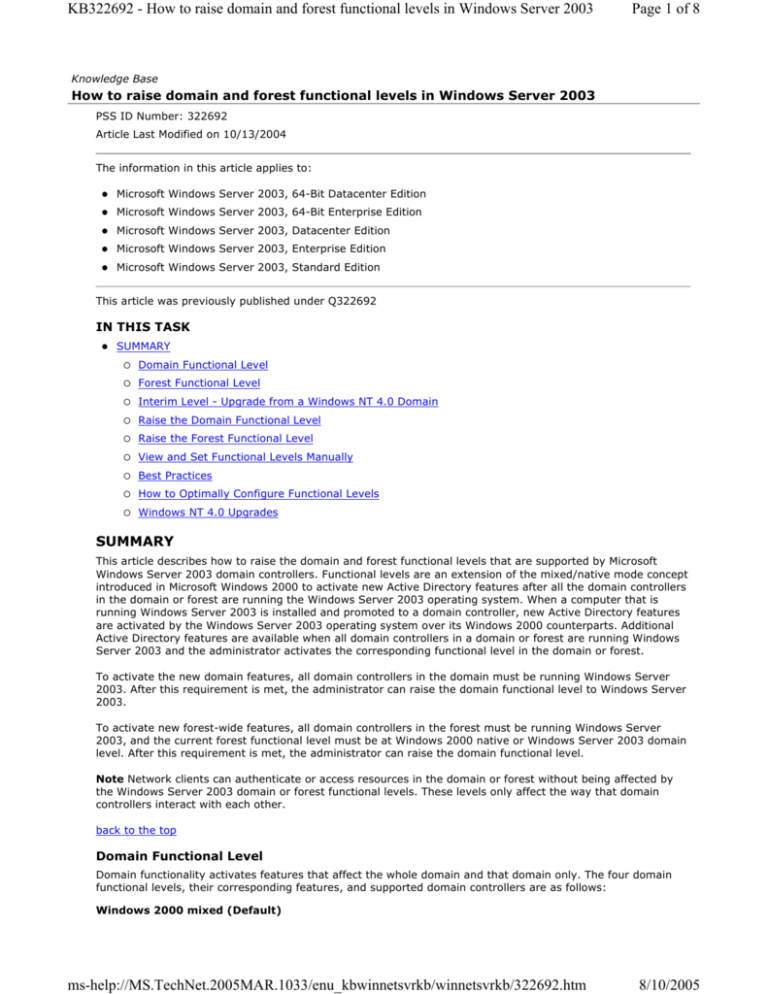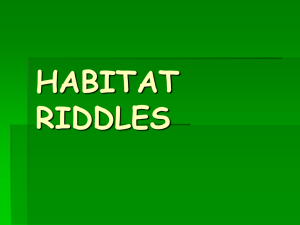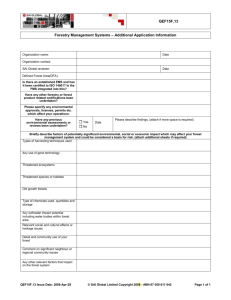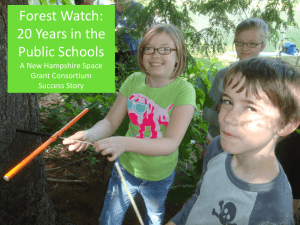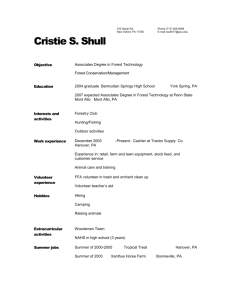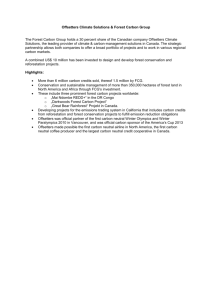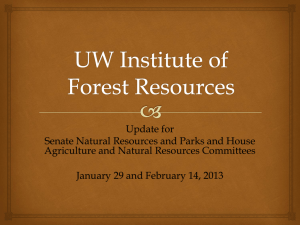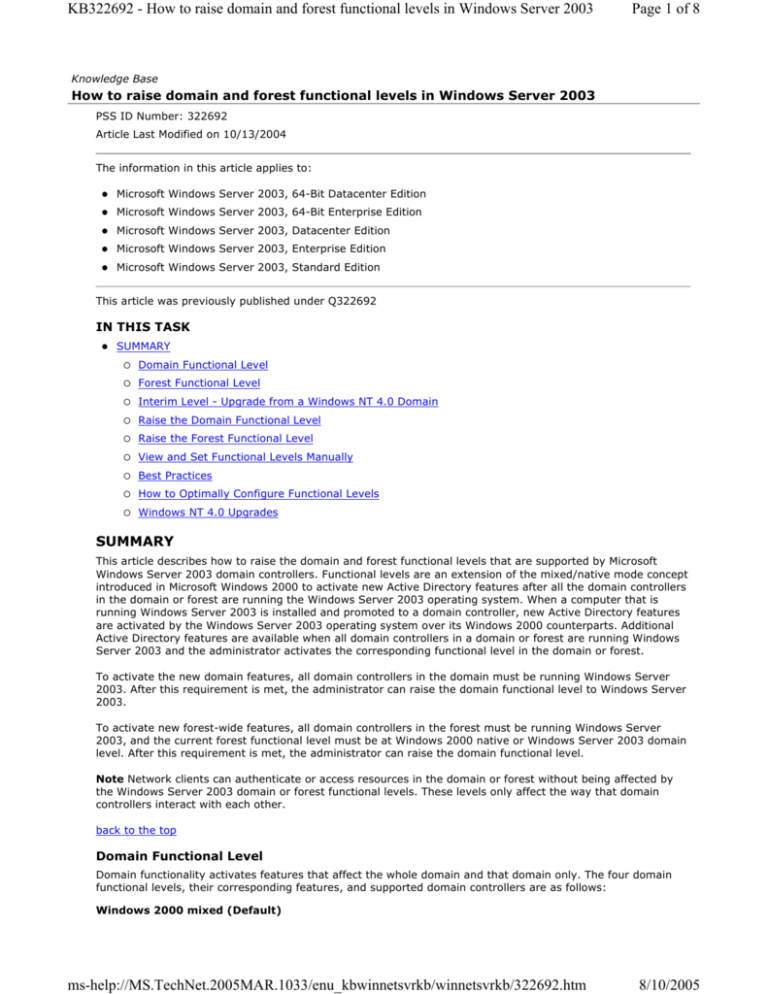
KB322692 - How to raise domain and forest functional levels in Windows Server 2003
Page 1 of 8
Knowledge Base
How to raise domain and forest functional levels in Windows Server 2003
PSS ID Number: 322692
Article Last Modified on 10/13/2004
The information in this article applies to:
Microsoft Windows Server 2003, 64-Bit Datacenter Edition
Microsoft Windows Server 2003, 64-Bit Enterprise Edition
Microsoft Windows Server 2003, Datacenter Edition
Microsoft Windows Server 2003, Enterprise Edition
Microsoft Windows Server 2003, Standard Edition
This article was previously published under Q322692
IN THIS TASK
SUMMARY
Domain Functional Level
Forest Functional Level
Interim Level - Upgrade from a Windows NT 4.0 Domain
Raise the Domain Functional Level
Raise the Forest Functional Level
View and Set Functional Levels Manually
Best Practices
How to Optimally Configure Functional Levels
Windows NT 4.0 Upgrades
SUMMARY
This article describes how to raise the domain and forest functional levels that are supported by Microsoft
Windows Server 2003 domain controllers. Functional levels are an extension of the mixed/native mode concept
introduced in Microsoft Windows 2000 to activate new Active Directory features after all the domain controllers
in the domain or forest are running the Windows Server 2003 operating system. When a computer that is
running Windows Server 2003 is installed and promoted to a domain controller, new Active Directory features
are activated by the Windows Server 2003 operating system over its Windows 2000 counterparts. Additional
Active Directory features are available when all domain controllers in a domain or forest are running Windows
Server 2003 and the administrator activates the corresponding functional level in the domain or forest.
To activate the new domain features, all domain controllers in the domain must be running Windows Server
2003. After this requirement is met, the administrator can raise the domain functional level to Windows Server
2003.
To activate new forest-wide features, all domain controllers in the forest must be running Windows Server
2003, and the current forest functional level must be at Windows 2000 native or Windows Server 2003 domain
level. After this requirement is met, the administrator can raise the domain functional level.
Note Network clients can authenticate or access resources in the domain or forest without being affected by
the Windows Server 2003 domain or forest functional levels. These levels only affect the way that domain
controllers interact with each other.
back to the top
Domain Functional Level
Domain functionality activates features that affect the whole domain and that domain only. The four domain
functional levels, their corresponding features, and supported domain controllers are as follows:
Windows 2000 mixed (Default)
ms-help://MS.TechNet.2005MAR.1033/enu_kbwinnetsvrkb/winnetsvrkb/322692.htm
8/10/2005
KB322692 - How to raise domain and forest functional levels in Windows Server 2003
Page 2 of 8
Supported domain controllers: Microsoft Windows NT 4.0, Windows 2000, Windows Server 2003
Activated features: local and global groups, global catalog support
Windows 2000 native
Supported domain controllers: Windows 2000, Windows Server 2003
Activated features: group nesting, universal groups, SidHistory, converting groups between security groups
and distribution groups, you can raise domain levels by increasing the forest level settings
Windows Server 2003 interim
Supported domain controllers: Windows NT 4.0, Windows Server 2003
Supported features: There are no domain-wide features activated at this level. All domains in a forest are
automatically raised to this level when the forest level increases to interim. This mode is only used when
you upgrade domain controllers in Windows NT 4.0 domains to Windows Server 2003 domain controllers.
Windows Server 2003
Supported domain controllers: Windows Server 2003
Supported features: domain controller rename, logon timestamp attribute updated and replicated. User
password support on the InetOrgPerson objectClass. Constrained delegation, you can redirect the Users
and Computers containers.
Domains that are upgraded from Windows NT 4.0 or created by the promotion of a Windows Server 2003based computer operate at the Windows 2000 mixed functional level. Windows 2000 domains maintain their
current domain functional level when Windows 2000 domain controllers are upgraded to the Windows Server
2003 operating system. You can raise the domain functional level to either Windows 2000 native or Windows
Server 2003.
After the domain functional level is raised, domain controllers that are running earlier operating systems
cannot be introduced into the domain. For example, if you raise the domain functional level to Windows Server
2003, domain controllers that are running Windows 2000 Server cannot be added to that domain.
The following describes the domain functional level and the domain-wide features that are activated for that
level. Note that with each successive level increase, the feature set of the previous level is included.
back to the top
Forest Functional Level
Forest functionality activates features across all the domains in your forest. Three forest functional levels, the
corresponding features, and their supported domain controllers are listed below.
Windows 2000 (default)
Supported domain controllers: Windows NT 4.0, Windows 2000, Windows Server 2003
New features: Partial list includes universal group caching, application partitions, install from media,
quotas, rapid global catalog demotion, Single Instance Store (SIS) for System Access Control Lists (SACL)
in the Jet Database Engine, Improved topology generation event logging. No global catalog full sync when
attributes are added to the PAS Windows Server 2003 domain controller assumes the Intersite Topology
Generator (ISTG) role.
Windows Server 2003 interim
Supported domain controllers: Windows NT 4.0, Windows Server 2003. See the "Upgrade from a Windows
NT 4.0 Domain" section of this article.
Activated features: Windows 2000 features plus Efficient Group Member Replication using Linked Value
Replication, Improved Replication Topology Generation. ISTG Aliveness no longer replicated. Attributes
added to the global catalog. ms-DS-Trust-Forest-Trust-Info. Trust-Direction, Trust-Attributes, Trust-Type,
Trust-Partner, Security-Identifier, ms-DS-Entry-Time-To-Die, Message Queuing-Secured-Source, Message
Queuing-Multicast-Address, Print-Memory, Print-Rate, Print-Rate-Unit
Windows Server 2003
Supported domain controllers: Windows Server 2003
Activated features: all features in Interim Level, Defunct schema objects, Cross Forest Trust, Domain
Rename, Dynamic auxiliary classes, InetOrgPerson objectClass change, Application Groups, 15-second
intrasite replication frequency for Windows Server 2003 domain controllers upgraded from Windows 2000
ms-help://MS.TechNet.2005MAR.1033/enu_kbwinnetsvrkb/winnetsvrkb/322692.htm
8/10/2005
KB322692 - How to raise domain and forest functional levels in Windows Server 2003
Page 3 of 8
After the forest functional level is raised, domain controllers that are running earlier operating systems cannot
be introduced into the forest. For example, if you raise forest functional levels to Windows Server 2003,
domain controllers that are running Windows NT 4.0 or Windows 2000 Server cannot be added to the forest.
back to the top
Interim Level - Upgrade from a Windows NT 4.0 Domain
Windows Server 2003 Active Directory permits a special forest and domain functional level named Windows
Server 2003 interim. This functional level is provided for upgrades of existing Windows NT 4.0 domains where
one or more Windows NT 4.0 backup domain controllers (BDCs) must have to function after the upgrade.
Windows 2000 domain controllers are not supported in this mode. Windows Server 2003 interim applies to the
following scenarios:
Domain upgrades from Windows NT 4.0 directly to Windows Server 2003.
Windows NT 4.0 BDCs do not upgrade immediately.
Windows NT 4.0 domains that contain groups with more than 5000 members not including the domain
users group.
There are no plans to implement Windows 2000 domain controllers in the forest at any time.
Windows Server 2003 interim provides two important enhancements while still permitting replication to
Windows NT 4.0 BDCs:
1.
Efficient replication of security groups, support for more than 5000 members per group.
2.
Improved KCC inter-site topology generator algorithms.
Because of the efficiencies in group replication that is activated in the interim level, this is the recommended
level for all Windows NT 4.0 upgrades. See the "Best Practices" section of this article for more details.
Setting Windows Server 2003 Interim Forest Functional Level
Windows Server 2003 interim can be activated in three different ways. The first two methods are highly
recommended because security groups use linked value replication (LVR) after the Windows NT 4.0 domain's
primary domain controller (PDC) has been upgraded to a Windows Server 2003 domain controller. The third
option is sub-optimal because membership in security groups uses a single multi-valued attribute which may
result in replication issues. The ways in which Windows Server 2003 interim can be activated are:
1.
During the upgrade.
The option is presented in Dcpromo installation wizard when you upgrade the PDC of a Windows NT 4.0
domain that serves as the first domain controller in the root domain of a new forest.
2.
Before you upgrade the Windows NT 4.0 PDC of a Windows NT 4.0 as the first domain controller of a new
domain in an existing forest by manually configuring the forest functional level by using Lightweight
Directory Access Protocol (LDAP) tools.
Child domains inherit the forest-wide functionality settings from the forest they are promoted into.
Upgrading the PDC of a Windows NT 4.0 domain as a child domain in an existing Windows Server 2003
forest where interim forest functional levels had been configured by using the Ldp.exe file or the
Adsiedit.msc file permits security groups to use linked value replication after the OS version upgrade.
3.
After the upgrade by using LDAP tools.
The last two options are used when you join an existing Windows Server 2003 forest during an upgrade.
This is a common scenario when an “empty root” domain is in position. The upgraded domain is joined as a
child of the empty root and inherits the domain setting from the forest.
back to the top
Raise the Domain Functional Level
CAUTION: Do not raise the domain functional level if you have, or will have, any Windows NT 4.0 or earlier
domain controllers. As soon as the domain functional level is raised to Windows 2000 native or Windows Server
2003, it cannot be changed back to a Windows 2000 mixed domain.
1.
Log on the PDC of the domain with domain administrator credentials.
2.
Click Start, point to Administrative Tools, and then click Active Directory Domains and Trust.
3.
In the console tree, right-click the domain for which you want to raise functionality, and then click Raise
Domain Functional Level.
4.
Under Select an available domain functional level, do one of the following:
ms-help://MS.TechNet.2005MAR.1033/enu_kbwinnetsvrkb/winnetsvrkb/322692.htm
8/10/2005
KB322692 - How to raise domain and forest functional levels in Windows Server 2003
Page 4 of 8
Click Windows 2000 native, and then click Raise to raise the domain functional level to Windows
2000 native.
-or Click Windows Server 2003, and then click Raise to raise the domain functional level to Windows
Server 2003.
Note You can also raise the domain functional level by right-clicking a domain that appears in the Active
Directory Users and Computers MMC snap-in, and then clicking Raise Domain Functional Level. To raise
the domain functional level, you must be a member of the Domain Administrators group.
The current domain functional level appears under Current domain functional level in the Raise
Domain Functional Level dialog box. The level increase is performed on the PDC FSMO and requires the
domain administrator.
back to the top
Raise the Forest Functional Level
CAUTION: Do not raise the forest functional level if you have, or will have, any domain controllers running
Windows NT 4.0 or Windows 2000. As soon as the forest functional level is raised to Windows Server 2003, it
cannot be changed back to the Windows 2000 forest functional level.
1.
Log on to the PDC of the forest root domain with a user account that is a member of the Enterprise
Administrators group.
2.
Open Active Directory Domains and Trusts, click Start, point to All Programs, point to Administrative
Tools, and then click Active Directory Domains and Trusts.
3.
In the console tree, right-click Active Directory Domains and Trusts, and then click Raise Forest
Functional Level.
4.
Under Select an available forest functional level, click Windows Server 2003, and then click Raise.
Note To raise the forest functional level, you must upgrade (or demote) all existing Windows 2000 domain
controllers in your forest.
If you cannot raise the forest functional level, you can click Save As in the Raise Forest Functional
Level dialog box to save a log file that specifies which domain controllers in the forest still must be
upgraded from Windows NT 4.0 or Windows 2000.
If you receive a message that indicates you cannot raise the forest functional level, use the report
generated by "Save As" to identify all domains and domain controllers that do not meet the requirements
for the requested increase.
The current forest functional level appears under Current forest functional level in the Raise Forest
Functional Level dialog box. After the forest level is successfully increased and replicated to the PDCs in
the domains, the PDCs for each domain automatically increase their domain level to the current forest
level. The level increase is performed on the Schema FSMO and requires Enterprise Administrator
credentials.
back to the top
View and Set Functional Levels Manually
LDAP tools such as Ldp.exe and Adsisdedit.msc can be used to view and modify the current domain and forest
functional level settings. When you modify the attributes manually, it is best to target the FSMO authoritative
for the increase as the change is actually written to the authoritative FSMO then replicated.
Forest Level Setting
The attribute is msDS-Behavior-Version on the CN=Partitions, CN=Configurations, DC=ForestRootDom, DC=tld
object.
Value of 0 or not set=mixed level forest
Value of 1=Windows Server 2003 interim forest level
Value of 2=Windows Server 2003 forest level
Note When you increase the msDS-Behavior-Version attribute from 0 to 1 with ADSIEdit, you receive the
following error message:
Illegal modify operation. Some aspect of the modification is not permitted.
ms-help://MS.TechNet.2005MAR.1033/enu_kbwinnetsvrkb/winnetsvrkb/322692.htm
8/10/2005
KB322692 - How to raise domain and forest functional levels in Windows Server 2003
Page 5 of 8
Click OK to continue. The attribute on the partitions container and the domain head are correctly increased.
The error message is not reported by the Ldp.exe file. You can safely ignore the error message. To verify the
level increase was successful, refresh the attribute list and check the current setting. This error message may
also occur if you have already performed the level increase on the authoritative FSMO, but has not replicated
to the local domain controller.
Domain Functional Level Setting
The attribute is msDS-Behavior-Version on the NC head root of each domain DC=Mydomain,
DC=ForestRootDom, DC=tld object.
Value of 0 or not set=mixed level domain
Value of 1=Windows Server 2003 domain level
Value of 2=Windows Server 2003 domain level
Mixed/Native Mode Setting
The attribute is ntMixedDomain on the NC head root of each domain DC=Mydomain, DC=ForestRootDom,
DC=tld object.
Value of 0=Native level domain
Value of 1=Mixed level domain
Quickly View the Current Settings By Using the Ldp.exe File
1.
Start the Ldp.exe file.
2.
On the Connection menu, click Connect.
3.
Specify the domain controller you want to query, or leave the space blank to connect to any domain
controller.
After you connect, the RootDSE information for the domain controller appears. The forest, domain, and domain
controllers are included. The following is an example of the Windows Server 2003 domain controller, the
domain mode is Windows Server 2003 and the forest mode is Windows 2000.
1> domainFunctionality: 2=(DS_BEHAVIOR_WIN2003)
1> forestFunctionality: 0=(DS_BEHAVIOR_WIN2000)
1> domainControllerFunctionality: 2=(DS_BEHAVIOR_WIN2003)
Note The domain controller functionality represents the highest possible functional level for this domain
controller, not at the function level that the domain controller is operating.
back to the top
Best Practices
The following section discusses the best practices for increasing functional levels. The section is broken into
two parts, "Preparation Tasks" discusses the work that you must do before the increase, and "Optimal Paths
Increase" discusses the motivations and methods for different level increase scenarios.
Preparation Tasks Before the Level Increase
Inventory the forest for earlier versions of domain controllers. If an accurate server list is not available, follow
these steps:
1.
To discover mixed level domains, Windows 2000 domain controllers, or domain controllers with damaged or
missing objects, use Active Directory domains and trusts mmc snap-in.
2.
Click Raise Forest Functionality, and then click Save As to generate a detailed report.
If none were found, the option to increase to Windows Server 2003 forest level is available from the
"Available Forest Functional Levels" drop down list. When you try to raise the forest level, the domain
controller objects in the configuration containers is searched for any domain controllers that do not have
msds-behavior-version equal to two. These are assumed to be either Windows 2000 domain controllers or
damaged Windows Server 2003 domain controller objects. If earlier version domain controllers or domain
controllers that have damaged or missing computer objects were found, they are included in the report.
The status of these domain controllers must be investigated and the domain controllers representation in
Active Directory must be repaired or removed by using the Ntdsutil file.
For additional information, click the article number below to view the article in the Microsoft Knowledge Base:
216498 How To Remove Data in Active Directory After an Unsuccessful Domain Controller Demotion
To discover Windows NT 4.0 domain controllers, follow these steps:
ms-help://MS.TechNet.2005MAR.1033/enu_kbwinnetsvrkb/winnetsvrkb/322692.htm
8/10/2005
KB322692 - How to raise domain and forest functional levels in Windows Server 2003
Page 6 of 8
1.
From any Windows Server 2003-based domain controller, open Active Directory Users and Computers.
2.
If the domain controller is not already connected to the appropriate domain, follow these steps to connect
to the appropriate domain:
3.
a.
Right-click the current domain object, and then click Connect to domain.
b.
In the Domain dialog box, type the DNS name of the domain that you want to connect to or click
Browse to select the domain from the domain tree, and then click OK.
Right-click the domain object, and then click Find.
4.
In the Find dialog box, click Custom Search.
5.
Click the domain for which you want to change the functional level.
6.
Click the Advanced tab.
7.
In the Enter LDAP query box, type the following and leave no spaces between any characters: (&
(objectCategory=computer)(operatingSystem Version=4*)
(userAccountControl:1.2.840.113556.1.4.803:=8192)) Note This query is not case sensitive.
8.
Click Find Now.
A list of the computers in the domain that are running Windows NT 4.0 and functioning as domain
controllers appears.
A domain controller may appear in the list for any of the following reasons:
The domain controller is running Windows NT 4.0 and must be upgraded.
The domain controller has been upgraded to Windows Server 2003 but the change has not replicated to the
target domain controller.
The domain controller is no longer in service but the computer object of the domain controller has not been
removed from the domain.
Before you can change the domain functional level to Windows Server 2003, you must physically locate any
domain controller in the list, determine the current status of the domain controller, and then either upgrade or
remove the domain controller as appropriate. Note that unlike the Windows 2000 domain controllers, the
Windows NT 4.0 domain controllers do not block a level increase. However, replication to the Windows NT 4.0
domain controllers stop. When you try to increase to Windows Server 2003 forest level with domains in
Windows 2000 mixed level is blocked. The lack of Windows NT 4.0 BDCs is implied by meeting the forest level
requirement of all domains at Windows 2000 native level or later.
Verify that End to End replication is working in the forest. To do so, use the Windows Server 2003 version of
Repadmin on Windows XP or a Windows Server 2003 member against Windows 2000 or Windows Server 2003
domain controllers:
Repadmin/Replsum * /Sort:Delta[/Errorsonly] for initial inventory.
Repadmin/Showrepl * /CSV>showrepl.csv. Import to Excel, and then use the Data->Autofilter to identify
replication features.
Use replication tools such as Repadmin and Replmon to verify forest wide replication is working
successfully.
Verify the compatibility of all programs or services with Windows Server 2003 domain controllers and Windows
Server 2003 forest mode. Use lab environment to thoroughly test production programs and services for
compatibility issues. Contact vendors for confirmation of capability.
Prepare a back out plan that includes of one of the following:
Disconnect at least two domain controllers from each domain in the forest.
-or Create a system state backup of at least two domain controllers from each domain in the forest.
Before the back out plan can be used, all domain controllers in the forest must be decommissioned before the
recovery process. Note that level increases cannot be authoritatively restored. So all domain controllers that
are replicated in the level increase must be decommissioned.
After all the previous domain controllers are decommissioned, bring up the disconnected domain controllers or
restore the domain controllers from backup. Remove the metadata from all the other domain controllers, and
then re-promote them. This is a non-trivial process and must be avoided.
back to the top
ms-help://MS.TechNet.2005MAR.1033/enu_kbwinnetsvrkb/winnetsvrkb/322692.htm
8/10/2005
KB322692 - How to raise domain and forest functional levels in Windows Server 2003
Page 7 of 8
How to Optimally Configure Functional Levels
The next two sections discuss two different paths to get from Windows 2000 mixed level to Windows Server
2003 forest level. The third section provides detailed information about Windows NT 4.0 upgrades.
All Domains Increased to Native Mode, the Forest Increased to Windows Server 2003
Increase all domains to Windows 2000 native level. After this is completed, increase the functional level for the
forest root domain to Windows Server 2003 forest level. When the forest level replicates to the PDCs for each
domain in the forest, the domain level is automatically increased to Windows Server 2003 domain level. This
method has the following advantages:
The forest-wide level increase is only performed one time. You do not have to manually increase each
domain in the forest to the Windows Server 2003 domain functional level.
A check for Windows 2000 domain controllers is performed before the level increase. The increase is
blocked until the domain controllers are removed or upgraded. A detailed report can be generated by listing
the blocking domain controllers providing actionable data.
A check for domains in Windows 2000 mixed or Windows Server 2003 interim level is performed. The
increase is blocked until the domain levels are increased to at least Windows 2000 native. Interim level
domains must be increased to Windows Server 2003 domain level. A detailed report can be generated by
listing the blocking domains.
All Domains Increased to Windows Server 2003 Domain Level, and then Increase the Forest to
Windows Server 2003 Forest Level
Increase each domain to Windows Server 2003 domain level. This method has the following advantages:
Windows Server 2003 domain level features are activated before committing the forest to Windows Server
2003 forest level.
Interoperability testing can be performed on a smaller scale without committing the forest to Windows
Server 2003 forest level.
back to the top
Windows NT 4.0 Upgrades
For Windows NT 4.0 upgrades always use interim level during the upgrade of the PDC unless Windows 2000
domain controllers are introduced into the forest. When interim mode is used during the upgrade of the PDC,
the existing large groups use LVR replication immediately, avoiding potential replication issued discussed
earlier in this article. Use one of the following methods to get to interim level during the upgrade:
Select interim level during Dcpromo. This option is only presented when the PDC is upgraded into a new
forest.
Set the forest level of an existing forest to interim, and then join the forest during the upgrade of the PDC.
The upgraded domain inherits the forest setting.
After all the Windows NT 4.0 BDCs are upgraded or removed, each domain must be transitioned to forest
level and can be transitioned to Windows Server 2003 forest mode.
A reason to avoid using interim mode is if there are plans to implement Windows 2000 domain controllers after
the upgrade, or any time in the future.
Special Consideration for Large Groups in Windows NT 4.0
In mature Windows NT 4.0 domains, security groups that contain far more than 5000 members may exist. In
Windows NT 4.0, when a member of a security group changes, only the membership single change is replicated
to the backup domain controllers. In Windows 2000, group memberships are linked attributes stored in a single
multi-valued attribute of the group object. When a single change is made to the membership of a group, the
whole group is replicated as a single unit. Because the group membership is replicated as a single unit, there is
a potential for updates to group membership to be "lost" when different members are added or removed at the
same time at different domain controllers. Additionally, the size of this single object may be more than the
buffer used to commit an entry into the database. For more information, see the "Version Store Issues with
Large Groups" section of this article. For these reasons, the recommended limit for group members is 5000.
The exception to the 5000 member rule is the Domain Users group. The Domain Users group uses a
"computed" mechanism based on the "primary group ID" of the user to determine membership and does not
typically store members as multi-valued linked attributes. If the primary group of the user is changed, their
membership in the Domain Users group is written to the linked attribute for the group and is no longer
calculated. This was true for Windows 2000 and has not changed for Windows Server 2003. If the
administrator does not select the interim level for the upgrade domain, you must follow these steps before the
ms-help://MS.TechNet.2005MAR.1033/enu_kbwinnetsvrkb/winnetsvrkb/322692.htm
8/10/2005
KB322692 - How to raise domain and forest functional levels in Windows Server 2003
Page 8 of 8
upgrade:
1.
Inventory all large groups and identify any groups over 5000, except the domain users group.
2.
All groups that have more than 5000 members must be broken into smaller groups that do not have more
than 5000 members.
3.
Locate all Access Control Lists where the large groups were entered and add the small groups used to split
up the membership.
Windows Server 2003 interim forest level relieves administrators from having to discover and reallocate global
security groups with more than 5000 members.
Version Store Issues with Large Groups
Active Directory uses a single block of memory for committing large changes to the database referred to as the
"version store". When a large change is committed to the database, for example, when a large group is
replicated in, the attribute change must be able to fit into the version store. If the attribute does not fit, the
change cannot be committed, and replication of the attribute is effectively blocked. When groups reach large
numbers, with more than 5000 members, they are at risk of using up the version store. Windows Server 2003
introduces a new replication mechanism named LVR, which addresses this limitation. LVR is activated when the
forest functional level is raised to Windows Server 2003 interim forest level or Windows Server 2003 forest
level. In this level, LVR is used to replicate groups between Windows Server 2003 domain controllers. The
earlier Net Logon replication mechanism is used to replicate to the down-level Windows NT 4.0 domain
controllers.
back to the top
Additional query words: kbactivedirectory
Keywords: kbActiveDirectory kbHOWTOmaster KB322692
Technology: kbWinServ2003Data kbWinServ2003Data64bit kbWinServ2003Data64bitSearch
kbWinServ2003DataSearch kbWinServ2003Ent kbWinServ2003Ent64bit kbWinServ2003Ent64bitSearch
kbWinServ2003EntSearch kbWinServ2003Search kbWinServ2003St
Send feedback to Microsoft
© Microsoft Corporation. All rights reserved.
ms-help://MS.TechNet.2005MAR.1033/enu_kbwinnetsvrkb/winnetsvrkb/322692.htm
8/10/2005