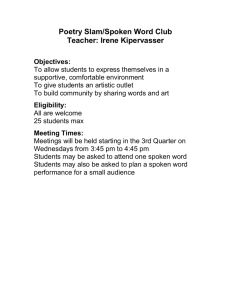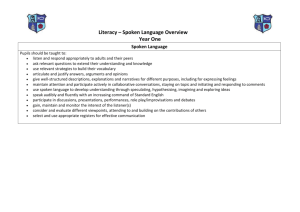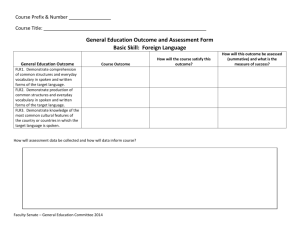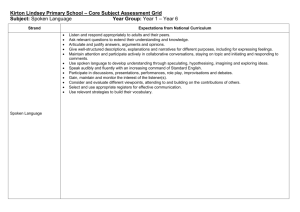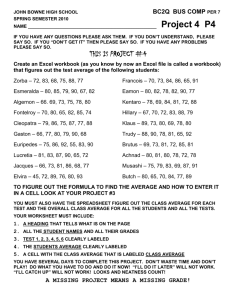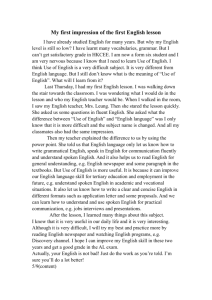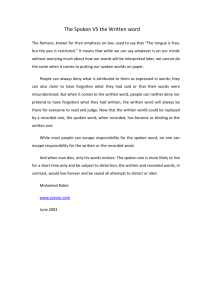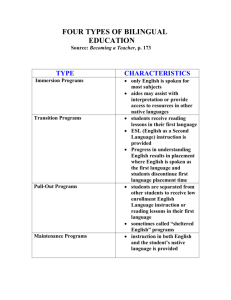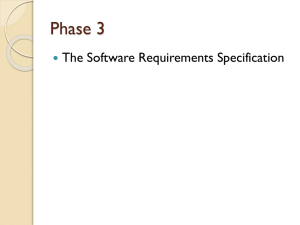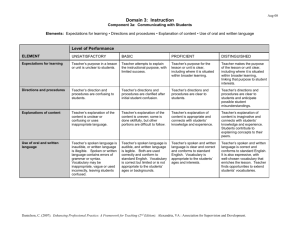gband#1 - SD43 Teacher Sites
advertisement
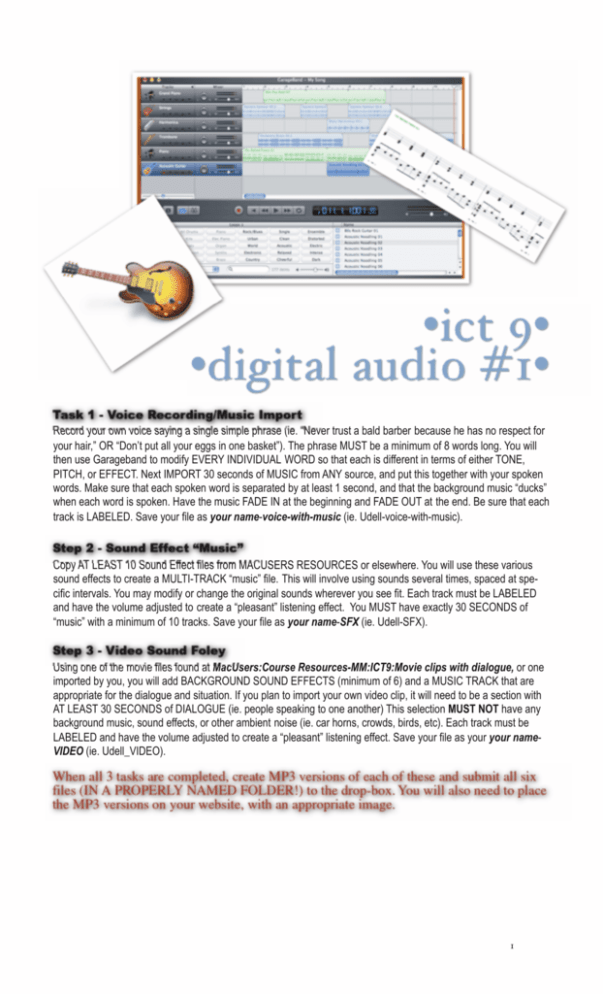
Record your own voice saying a single simple phrase (ie. “Never trust a bald barber because he has no respect for your hair,” OR “Don’t put all your eggs in one basket”). The phrase MUST be a minimum of 8 words long. You will then use Garageband to modify EVERY INDIVIDUAL WORD so that each is different in terms of either TONE, PITCH, or EFFECT. Next IMPORT 30 seconds of MUSIC from ANY source, and put this together with your spoken words. Make sure that each spoken word is separated by at least 1 second, and that the background music “ducks” when each word is spoken. Have the music FADE IN at the beginning and FADE OUT at the end. Be sure that each track is LABELED. Save your file as your name-voice-with-music (ie. Udell-voice-with-music). Copy AT LEAST 10 Sound Effect files from MACUSERS RESOURCES or elsewhere. You will use these various sound effects to create a MULTI-TRACK “music” file. This will involve using sounds several times, spaced at specific intervals. You may modify or change the original sounds wherever you see fit. Each track must be LABELED and have the volume adjusted to create a “pleasant” listening effect. You MUST have exactly 30 SECONDS of “music” with a minimum of 10 tracks. Save your file as your name-SFX (ie. Udell-SFX). Using one of the movie files found at MacUsers:Course Resources-MM:ICT9:Movie clips with dialogue, or one imported by you, you will add BACKGROUND SOUND EFFECTS (minimum of 6) and a MUSIC TRACK that are appropriate for the dialogue and situation. If you plan to import your own video clip, it will need to be a section with AT LEAST 30 SECONDS of DIALOGUE (ie. people speaking to one another) This selection MUST NOT have any background music, sound effects, or other ambient noise (ie. car horns, crowds, birds, etc). Each track must be LABELED and have the volume adjusted to create a “pleasant” listening effect. Save your file as your your nameVIDEO (ie. Udell_VIDEO). ! 1