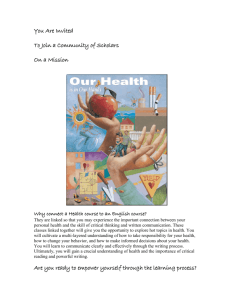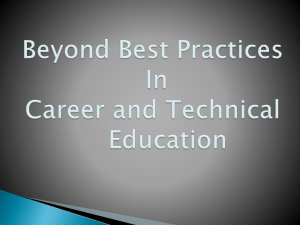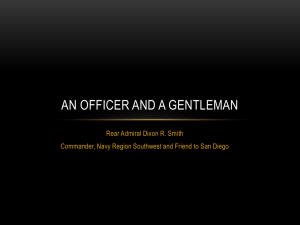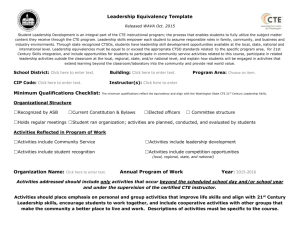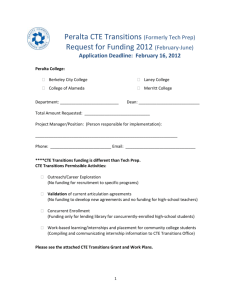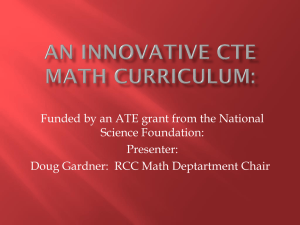Credit by Exam Handbook for Biotechnology
advertisement
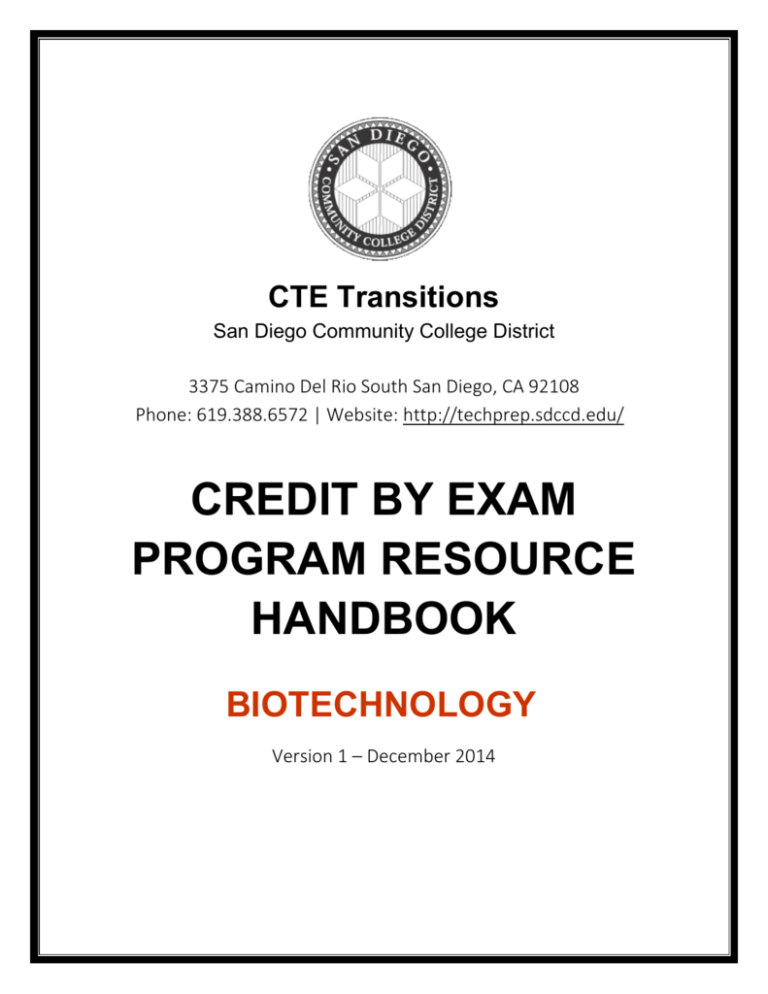
CTE Transitions San Diego Community College District 3375 Camino Del Rio South San Diego, CA 92108 Phone: 619.388.6572 | Website: http://techprep.sdccd.edu/ CREDIT BY EXAM PROGRAM RESOURCE HANDBOOK BIOTECHNOLOGY Version 1 – December 2014 CTE Transitions Program RESOURCE HANDBOOK TABLE OF CONTENTS San Diego Community College District | 3375 Camino Del Rio S.| San Diego, CA 92108 | Phone: 619.388.6572 I. STUDENT–TEACHER PROCESS OVERVIEW ……………………………… pg. 3 • Required CTE Transitions process for students and teachers II. TEACHER QUICK REFERENCE ................................................... pg. 4 • CATEMA system reference for teachers • Grading and credit reccomendation procedures III. STUDENT QUICK REFERENCE ................................................... pg. 5 • CATEMA system reference for students • CTE Transitions Program procedures • SDCCD online application information, tips and tricks IV. CREDIT CERTIFICATION PROCEDURES ..................................... pg. 7 • Student credit certification procedures • College transcript request information 2 CTE Transitions Program STUDENT-TEACHER PROCESS OVERVIEW San Diego Community College District | 3375 Camino Del Rio S.| San Diego, CA 92108 | Phone: 619.388.6572 ALL STEPS ARE REQUIRED FOR STUDENTS TO RECEIVE COLLEGE CREDIT: Teachers create CATEMA account (NEW Teachers only) Teachers adds class in CATEMA each year ALL students enrolled in high school course enroll in CATEMA course Teachers schedule exam date with Dr. Bowers-Gentry (Miramar College faculty) Day of exam: teacher provides CATEMA roster list (with highlighted names of students who are present at exam) to Dr. Bowers-Gentry. Teachers assign course grade to EVERY student and leaves “credit” and “rating” pending, must be completed by June 30th of current academic year. Dr. Bowers-Gentry grades the exams and submits results to CTE Transitions office and high school teachers *Teachers should notify students that passed the exam CTE Transitions staff assign exam grades and updates “recommendations for credit” Students that receive a A/B in the course and on the examination are eligible for credit NO LATER THAN 18 MONTHS AFTER HIGH SCHOOL GRADUATION 1. Student submits SDCCD online college application IMPORTANT: Students should not submit more than one SDCCD online application or their credit approval may be significantly delayed. 2. Submits student petition form and Official High School transcript to SDCCD CTE Transitions office, 3375 Camino Del Rio South, San Diego, CA 92108. 3. CTE Transitions office processes student certification documents and student services office posts college credit on student's permanent SDCCD college transcript. Please contact the CTE Transitions office at (619) 388-6572 for assistance or go to the website at techprep.sdccd.edu. 3 CTE Transitions Program TEACHER QUICK REFERENCE San Diego Community College District | 3375 Camino Del Rio S.| San Diego, CA 92108 | Phone: 619.388.6572 Phase 1: Create CATEMA Account & Add Classes [NEW TEACHERS ONLY] At http://techprep.sdccd.edu/ click ‘High School Teachers’ then the ‘CATEMA’ link. On the Login page, click ‘New Teachers’ --> ‘Create Account’ On the ‘Teacher Task Menu’, click ‘Add New Classes’. [ADD CLASSES EACH YEAR] Phase 2: Accept your Students After ALL students enrolled in your high school course “enroll” in your class From the Teacher Task Menu, Select ‘View Class List’. To “Accept” students, click the blue arrow link on the right side of each class record listed. Review roster for accuracy. Once a student is enrolled in your class you can view their username or correct any errors in the student name, DOB, or ID number by clicking the student name. Phase 3: Submit Student Grades/Credit Recommendations From the Teacher Task Menu, Select ‘View Class List.’ Click the blue arrow link on the right side of each class record listed then click ‘View’ link. For each student enrollment record, input a high school “course grade” and leave the class “rating” PENDING. If you miss this step your students DO NOT receive credit. Click ‘Student List’ to view/print the roster that lists your students’ names and course grades awarded. *You will provide this roster for Dr. Bowers-Gentry on the final examination day. Dr. Bowers-Gentry grades the exams and submits results to CTE Transitions office and high school teachers *Teachers should notify students that passed the exam 4 CTE Transitions Program STUDENT QUICK REFERENCE San Diego Community College District | 3375 Camino Del Rio S.| San Diego, CA 92108 | Phone: 619.388.6572 STEP 1: NEW USERS: Create Tech Prep CATEMA Account [ONE TIME ONLY] Go to the CATEMA Login page https://www.catema.net/ Click ‘New Students’ ‘Create Account’ Enter your correct name, home/residential address, current e-mail address and date of birth. *Once entered, name, birth date and ID number can only be changed by the teacher or CTE staff member. Student ID: DO NOT use your SSN #. Use your High School ID # Since High school ID numbers are not 9-digit numbers, fill in the rest of the space with 0s (i.e. 1234567000) RETURNING USERS: LOG IN: If you cannot get into your CATEMA account, use the links “Go To Student Login Assistant” and/or “View Student Login Information” below the purple log-in box to determine username/password. If you still can’t get in, do not create another account; contact the CTE Transitions Program office. STEP 2: Create Class Enrollment Record [COMPLETED FOR EACH COURSE] After creating an account, you will be directed to drop down boxes to enroll in your class and ‘Submit’. Use the ‘Add Class Enrollment’ link on the Student Task Menu screen to enroll in additional classes. This must be done for every class you wish to receive credit for. Step 3: Student must complete CTE course and final examination with a grade of “A” OR “B” NO LATER THAN 18 MONTHS AFTER HIGH SCHOOL GRADUATION Step 4: SDCCD (City, Mesa, Miramar) Online College Application [ONE TIME ONLY] Go to: https://applyonline.communitycollege.net/studentappview.cfm Click ‘New Application’. *You will not receive college credit if you do not complete a SDCCD college application. If you already started an application, go to ‘Resume Application’. For student ID use the same ID number you used when you started the original application (most likely SSN). IMPORTANT: Do not complete another college application if you have one for any other class! If you are unsure of your college application status, please contact the CTE Transitions Program office. 5 SDCCD Online College Application Tips and Tricks! • You will need to know your SSN #: (Do NOT use High School ID) In 24-48 hours you will be emailed your 7-digit college CSID # (College Student ID #). • If you do not wish to use your SSN: check the “none” box. An 8-digit number referred to as the ‘Application ID’ or ‘ID number’ will be assigned to you for use in replacement of your SSN. In 24-48 hours you will be emailed your 7-digit college CSID # (College Student ID #). • If you do not receive CSID # by e-mail: (check junk mail too) then you can try using the retrieve CSID link at https://studentweb.sdccd.edu/studentid/. This only works if you used your SSN for the online application or have the 8 digit application ID# • “Suffix” does not mean high school grade-level: Make sure you only select Jr. or Sr. if you actually have a “Jr.” or a “Sr.” in your name. • If you get an error message: “Validation Error. The information you provided does not match our records….” Most likely your name is already in the system and just needs to be entered exactly as it was before. To avoid duplicate applications, contact us so we can fix the issue. • Do not enter information differently to rush an application through: It will result in multiple applications in the college system and you will NOT receive college credit. Step 5: Submit student petition form and official high school transcript to the CTE Transitions Office (3375 Camino Del Rio South, San Diego, CA 92108). 6 CTE Transitions Program CREDIT CERTIFICATION PROCEDURES San Diego Community College District | 3375 Camino Del Rio S.| San Diego, CA 92108 | Phone: 619.388.6572 STUDENT MUST COMPLETE ALL 4 STEPS TO OBTAIN COLLEGE CREDIT: 1. Complete CATEMA class enrollment process at the time of course instruction. 2. Earn a grade of ‘A’ or ‘B’ in CTE credit-by-exam high school class and on the final exam. NO LATER THAN 18 MONTHS AFTER HIGH SCHOOL GRADUATION: 3. Complete an online SDCCD (City, Mesa, and Miramar) college application. [ONE TIME ONLY] * Students should not complete more than one application. If student does not know their CSID#, contact the CTE Transitions office at (619) 388-6572. 4. Submit student petition form and official High School transcript to CTE Transitions Office. *Submit in person or by mailing to CTE Transitions Program, 3375 Camino Del Rio S. San Diego, CA 92108. HOW TO VIEW/REQUEST COLLEGE TRANSCRIPT: Once student submits all required documents (above) to the CTE Transitions Program office, it will take approximately 7- 14 business days until student can view college grades, unofficial transcript and/or submit a request to receive an official San Diego Community College District (SDCCD) transcript. • To view your Unofficial SDCCD transcript, visit https://studentweb.sdccd.edu/e-grades/ using your SDCCD CSID number and follow the listed instructions on the webpage. • To request an Official SDCCD transcript, visit the online transcript request web page https://studentweb.sdccd.edu/transcript/index.cfm and follow the listed instructions on the webpage. A college CSID number and personal identification number (PIN) is required in order to submit an online request for your official college transcript. To create a PIN, follow these steps after entering your CSID number: 1. Enter birth date (format: 2 digit month, day, and year; do not include dashes). 2. Go to next screen and enter birth date again to confirm. Please contact the CTE Transitions office at (619) 388-6572 for assistance or go to the website at techprep.sdccd.edu. 7