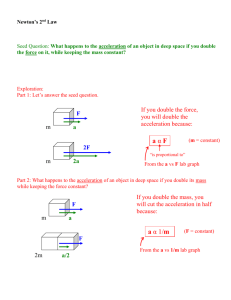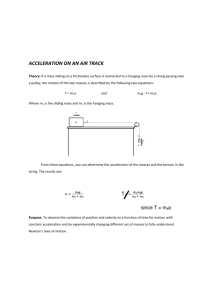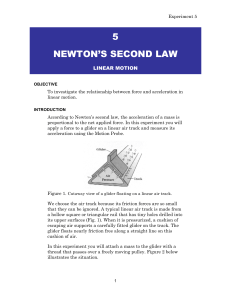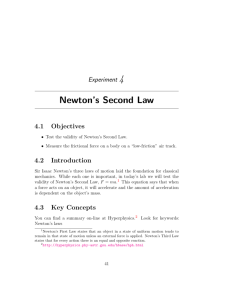Experiment 6: Newton's Second Law. Acceleration vs Force
advertisement
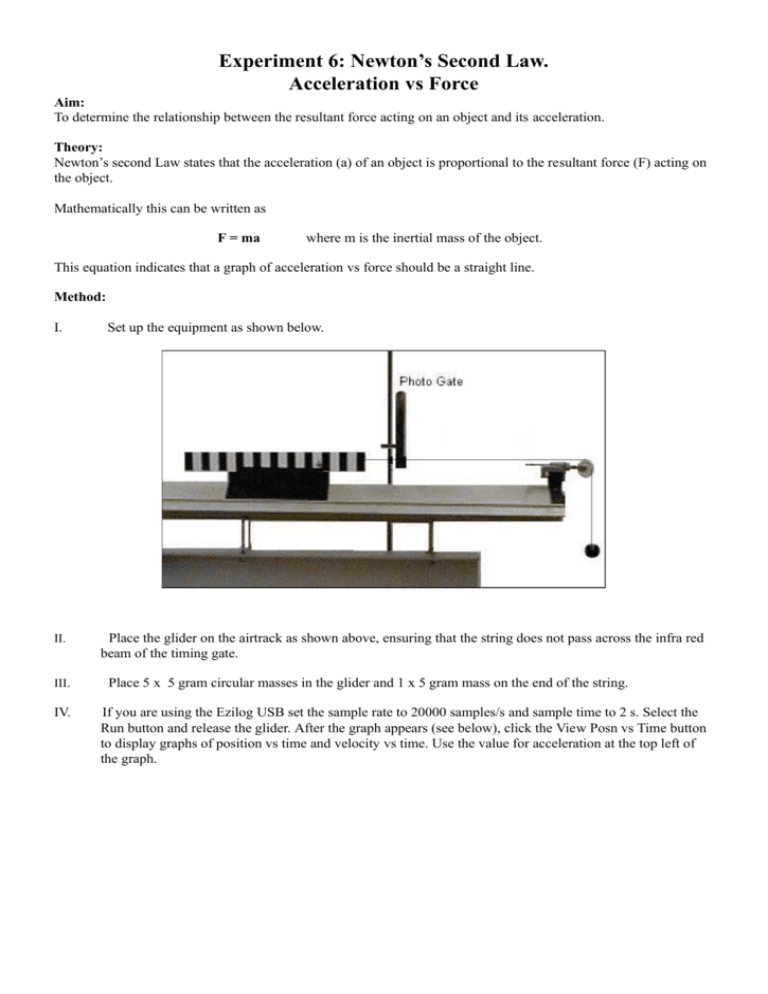
Experiment 6: Newton’s Second Law. Acceleration vs Force Aim: To determine the relationship between the resultant force acting on an object and its acceleration. Theory: Newton’s second Law states that the acceleration (a) of an object is proportional to the resultant force (F) acting on the object. Mathematically this can be written as F = ma where m is the inertial mass of the object. This equation indicates that a graph of acceleration vs force should be a straight line. Method: I. II. III. IV. Set up the equipment as shown below. Place the glider on the airtrack as shown above, ensuring that the string does not pass across the infra red beam of the timing gate. Place 5 x 5 gram circular masses in the glider and 1 x 5 gram mass on the end of the string. If you are using the Ezilog USB set the sample rate to 20000 samples/s and sample time to 2 s. Select the Run button and release the glider. After the graph appears (see below), click the View Posn vs Time button to display graphs of position vs time and velocity vs time. Use the value for acceleration at the top left of the graph. V. VI. Record the values for force and acceleration in the accompanying table. Take one of the 5 gram masses from the glider and place it on the end of the string. Carefully move the glider back to its original position. VII. Repeat steps 5 to 6 above until you have removed all the masses from the glider. VIII. Save your data to disk for future analysis. Results and Analysis Mass on Hanger (kg) I. II. Acceleration (ms-2) On a piece of graph paper plot a graph of acceleration vs force (acceleration on the y axis and force on the x axis). Draw a line of best fit and find the slope. Measure the mass of your glider and masses and enter below Mass = III. Force (N) kg Calculate the size of the mass from the slope found in I. Discussion: 1. What does the slope of line of best fit of the acceleration vs force graph represent? 2. Is the slope equal to the mass of the glider? ? If not what does it represent? 3. Discuss any sources of error that may have affected your results. 4. Explain why there may be a discrepancy between the calculated mass and the actual mass of the glider. Conclusion Write your own conclusion, ensuring that it relates to the aim as stated above. Extensions: Using a Spreadsheet to Determine and Chart the Line of Best Fit. 1. Copy your data into your Excel (or equivalent) spreadsheet, so that the force data appears in column A and the Acceleration data appears in Column B. 2. Insert a column between A and B. 3. Use the Chart Wizard to construct a chart of Acceleration vs Force. 4. Use the Function Wizard to determine the slope of the line of best fit. The function you will need to use is the SLOPE function. Microsoft Excel uses linear regression to achieve this. Use the Excel Help to write a brief description of this technique. 5. Use the Function Wizard to determine the Y Intercept of the line of best fit. The function you will need to use is the INTERCEPT function. 6. Create a line of best fit using the “Insert Trend Line” option from the Excel Chart options and select linear. Your results will be similar to that shown below.