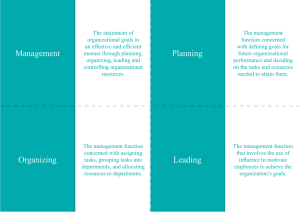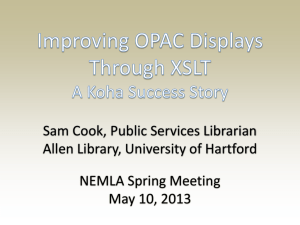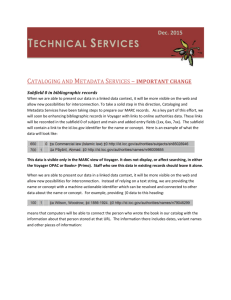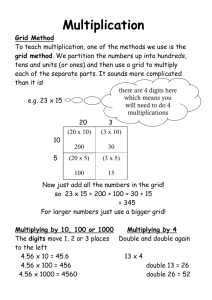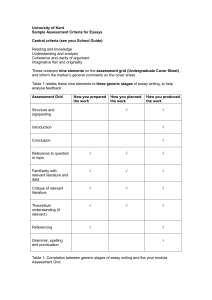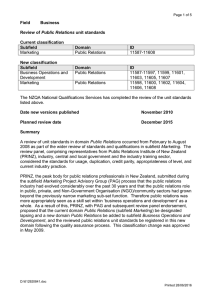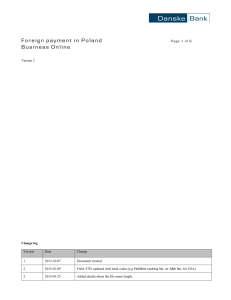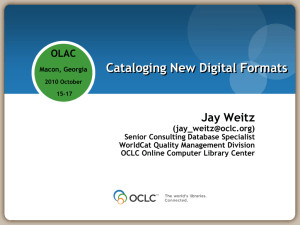E-beam data preparation (with Beamer) cheat sheet
advertisement
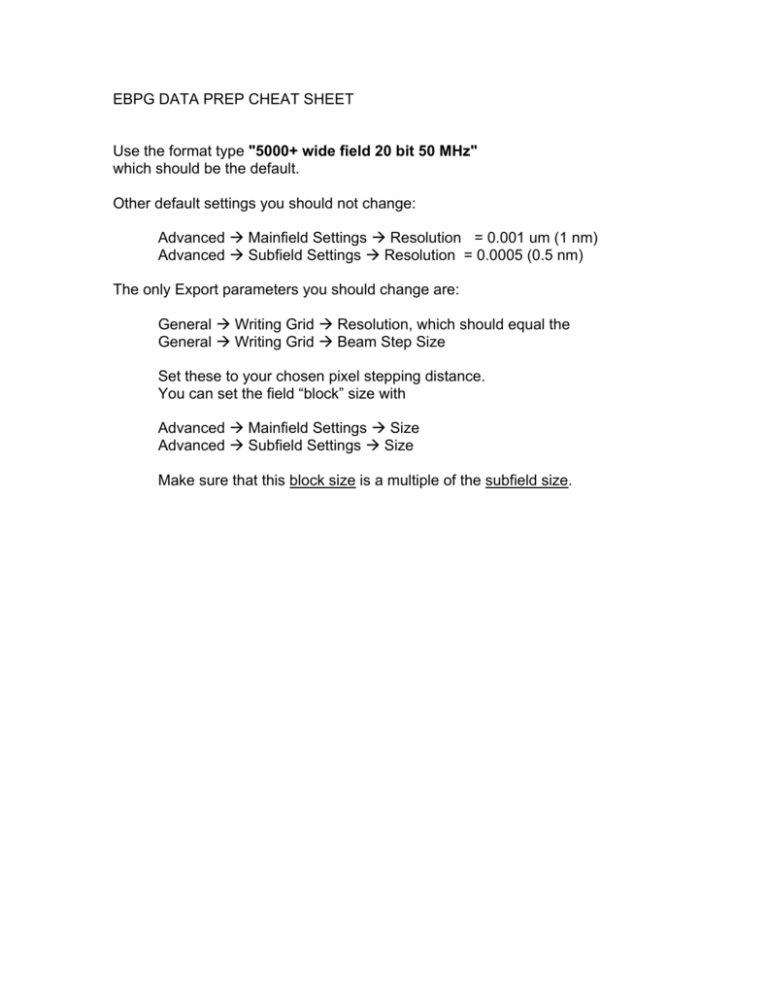
EBPG DATA PREP CHEAT SHEET Use the format type "5000+ wide field 20 bit 50 MHz" which should be the default. Other default settings you should not change: Advanced Mainfield Settings Resolution = 0.001 um (1 nm) Advanced Subfield Settings Resolution = 0.0005 (0.5 nm) The only Export parameters you should change are: General Writing Grid Resolution, which should equal the General Writing Grid Beam Step Size Set these to your chosen pixel stepping distance. You can set the field “block” size with Advanced Mainfield Settings Size Advanced Subfield Settings Size Make sure that this block size is a multiple of the subfield size. BEAMER PARAMETERS When exporting EBPG format, you must be very careful about changing parameters. The defaults are set to reasonable values. The writing grid resolution should equal the beam step size and so the default is to select "Beam Step Size Fracturing". If you change the writing grid resolution then you will have to FIX the mainfield size on the Advanced tab. On the Advanced tab, the term “Mainfield Size” really means “block”; that is, the portion of your pattern that will be written before moving the stage to write the next portion. Your pattern will be sliced into chunks of this size. The maximum field size is always 220 x 1 nm = 1048 µm. This "mainfield size" on the Advanced tab is a rectangular chunk or “block” of that field. Set the subfield size so that the block (the mainfield size) will be a multiple of the subfield size. You can use the default pattern extents, or you can type in others. Beamer will chop your pattern into writing blocks, starting at the lowerleft corner. View the final output and note the block boundaries. You might want to change the block size ("mainfield size") and/or the lower-left corner, so that the block boundaries will not slice through important regions of your design. When aligning one pattern to another, it is VERY IMPORTANT to use consistent lower-left and upper-right corners. You SHOULD choose your own, nicely rounded values. When aligning patterns, DO NOT use automatically determined pattern extents.