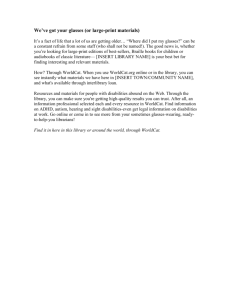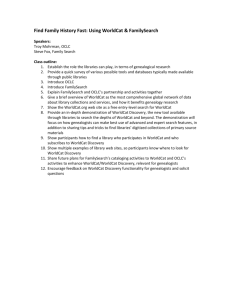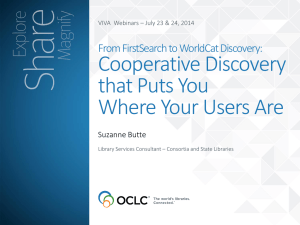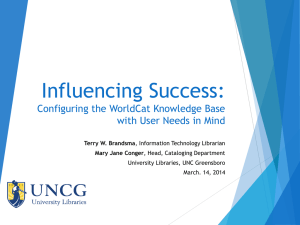WorldShare Discovery Configuration Knowledge Check
advertisement
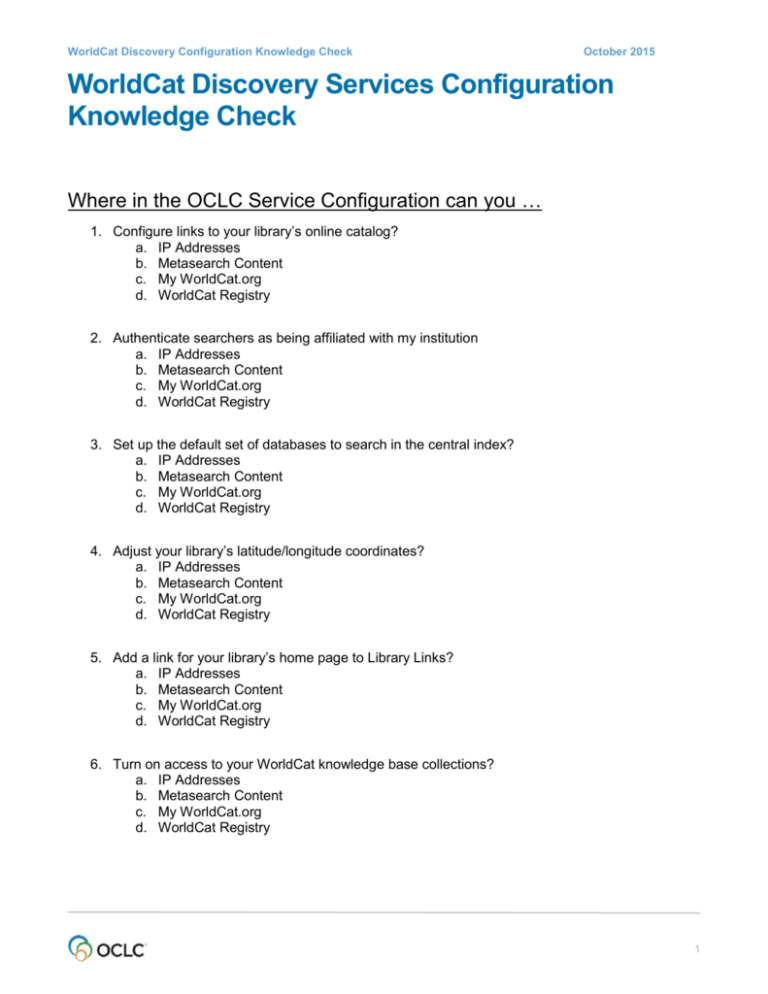
WorldCat Discovery Configuration Knowledge Check October 2015 WorldCat Discovery Services Configuration Knowledge Check Where in the OCLC Service Configuration can you … 1. Configure links to your library’s online catalog? a. IP Addresses b. Metasearch Content c. My WorldCat.org d. WorldCat Registry 2. Authenticate searchers as being affiliated with my institution a. IP Addresses b. Metasearch Content c. My WorldCat.org d. WorldCat Registry 3. Set up the default set of databases to search in the central index? a. IP Addresses b. Metasearch Content c. My WorldCat.org d. WorldCat Registry 4. Adjust your library’s latitude/longitude coordinates? a. IP Addresses b. Metasearch Content c. My WorldCat.org d. WorldCat Registry 5. Add a link for your library’s home page to Library Links? a. IP Addresses b. Metasearch Content c. My WorldCat.org d. WorldCat Registry 6. Turn on access to your WorldCat knowledge base collections? a. IP Addresses b. Metasearch Content c. My WorldCat.org d. WorldCat Registry 1 WorldCat Discovery Configuration Knowledge Check October 2015 Where in the WorldCat Registry can you … 1. Get automatic suggestions for links to your online catalog information? a. Identifiers b. Online Catalog c. Profile Summary d. Name and Location e. Map 2. Plot your library location by latitude and longitude? a. Identifiers b. Online Catalog c. Profile Summary d. Name and Location e. Map 3. Update the library address and telephone number? a. Identifiers b. Online Catalog c. Profile Summary d. Name and Location Where in My.WorldCat.org can you … 1. Pick a color for the banner at my custom URL? a. Full Text OpenURL Resolvers b. Full Text and Open Access Links c. Place Hold/Request Buttons d. Relevancy and Scoping e. User Interface Options 2. Set up the default sort on search results? a. Full Text OpenURL Resolvers b. Full Text and Open Access Links c. Place Hold/Request Buttons d. Relevancy and Scoping e. User Interface Options 2 WorldCat Discovery Configuration Knowledge Check October 2015 Where in My.WorldCat.org can you … 1. Set up the Resource Sharing button? a. Full Text OpenURL Resolvers b. Full Text and Open Access Links c. Place Hold/Request Buttons d. Relevancy and Scoping e. User Interface Options 2. Configure the display of full text links in WorldCat Discovery? a. Full Text OpenURL Resolvers b. Full Text and Open Access Links c. Place Hold/Request Buttons d. Relevancy and Scoping e. User Interface Options 3. Add your chat widget so it displays in WorldCat Discovery? a. Full Text OpenURL Resolvers b. Full Text and Open Access Links c. Place Hold/Request Buttons d. Relevancy and Scoping e. User Interface Options 4. True or False: The Request Item button is set up for WorldShare ILL only. 5. True or False: Links from Master WorldCat record 856 to Non-open access content/free content go to links to documents with .gov / .edu URLs or from the HathiTrust. 3 WorldCat Discovery Configuration Knowledge Check October 2015 These questions are specific to Metasearch Content. 1. Organize the steps below to select and configure a default set of databases to search in WorldCat Discovery? ______ a. Select a default database or group of databases to search ______ b. Select databases that a user can search in your WorldCat Discovery ______ c. Set up a custom database group a. b. c. d. A, B, C B, C, A C, A, B C, B, A 2. True or False: When you register for WorldCat Discovery, the OCLC WorldCat.org database is automatically configured for your use. 3. True or False: In WorldCat Discovery, you must search one database at a time. 4. True or False: You can select both OCLC licensed databases and non-OCLC licensed databases to search simultaneously in the central index. 4 WorldCat Discovery Configuration Knowledge Check October 2015 ANSWERS to Knowledge Check Where in the OCLC Service Configuration can you … 1. 2. 3. 4. 5. 6. a. WorldCat Registry a. IP Addresses b. Metasearch Content d. WorldCat Registry c. My WorldCat.org c. My WorldCat.org Where in the WorldCat Registry can you … 1. b. Online Catalog 2. e. Map 3. d. Name and Location Where in My.WorldCat.org can you … 1. 2. 3. 4. 5. 6. 7. e. User Interface Options d. Relevancy and Scoping c. Place Hold / Request Buttons b. Full Text and Open Access Links e. User Interface Options False False These questions are specific to Metasearch Content. 1. 2. 3. 4. b. B, C, A True False True 5