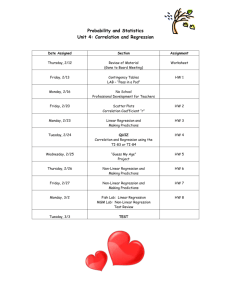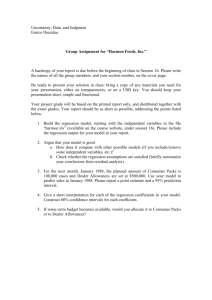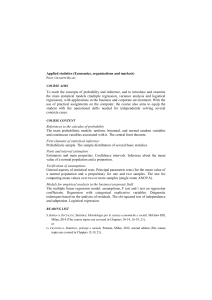Linear Regression and Correlation Objectives Simple Linear
advertisement
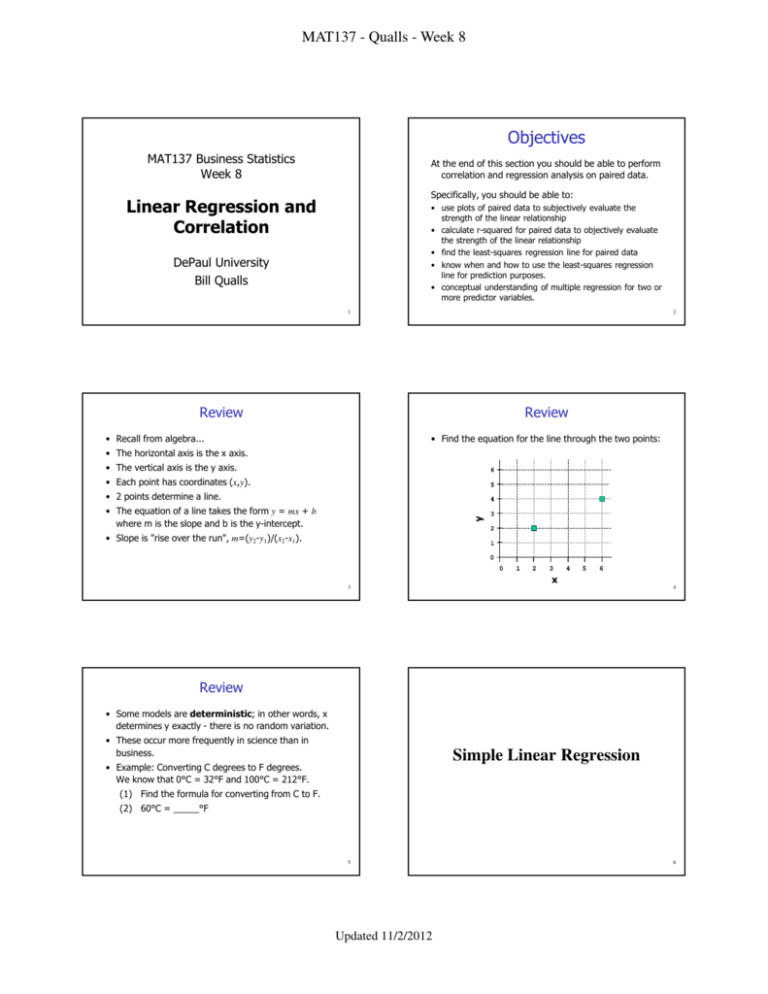
MAT137 - Qualls - Week 8 Objectives MAT137 Business Statistics Week 8 At the end of this section you should be able to perform correlation and regression analysis on paired data. Specifically, you should be able to: Linear Regression and Correlation • use plots of paired data to subjectively evaluate the strength of the linear relationship • calculate r-squared for paired data to objectively evaluate the strength of the linear relationship • find the least-squares regression line for paired data • know when and how to use the least-squares regression line for prediction purposes. • conceptual understanding of multiple regression for two or more predictor variables. DePaul University Bill Qualls 1 2 Review Review • Recall from algebra... • Find the equation for the line through the two points: • The horizontal axis is the x axis. • The vertical axis is the y axis. • Each point has coordinates (x,y). • 2 points determine a line. • The equation of a line takes the form y = mx + b where m is the slope and b is the y-intercept. • Slope is "rise over the run", m=(y2-y1)/(x2-x1). 3 4 Review • Some models are deterministic; in other words, x determines y exactly - there is no random variation. • These occur more frequently in science than in business. Simple Linear Regression • Example: Converting C degrees to F degrees. We know that 0°C = 32°F and 100°C = 212°F. (1) Find the formula for converting from C to F. (2) 60°C = _____°F 5 Updated 11/2/2012 6 MAT137 - Qualls - Week 8 Simple Linear Regression Simple Linear Regression • But what if your scatter plot looks like this...? x-axis • This is NOT deterministic. • There is evidence of some random variation. • There appears to be some relationship between x and y. • As x increases, y appears to increase. • We say x and y are positively correlated. • It's not exactly linear, but with regression we try to find the "line of best fit". source of random variation y-axis independent variable dependent variable predictor variable predicted variable square footage value of home age, location distance from fire station fire damage home value before fire distance walked calories burned weight, speed advertising budget sales economy, quality of advertising 7 8 Formulas Formulas • Explanation of notation...see the pattern...? r= ( ) 1n (∑ x ) = ∑ (xx ) − 1n (∑ x )(∑ x ) SS xx = ∑ x 2 − 2 SS xy SS xx SS yy b= 1 1 2 SS yy = ∑ y 2 − (∑ y ) = ∑ ( yy ) − (∑ y )(∑ y ) n n 1 SS xy = ∑ (xy ) − (∑ x )(∑ y ) n ( ) yˆ = a + bx SS xy SS xx a = y − bx • We will need ΣX, ΣX², ΣY, ΣY², and ΣXY Many texts use yˆ = βˆ0 + βˆ1 x1 , while the TI − 83 uses yˆ = a + bx. 9 10 About r About r² • r is called the correlation coefficient. • We see that r is a measure of the strength of the relationship between x and y. -1 ≤ r ≤ +1 perfect fit / perfect line. negative slope: y decreases as x increases perfect fit / perfect line. positive slope: y increases as x increases like random numbers; no linear relationship between x, y. 11 Updated 11/2/2012 perfect fit / perfect line but no information about the slope of the line. 12 MAT137 - Qualls - Week 8 Hypothesis • H0: ρ = 0 • H1: ρ ≠ 0 Tests of Hypotheses -- Eight Steps ← no linear relationship; you could do just as well shuffling the numbers! Recall the eight steps of tests of hypotheses: 1. State the hypothesis 2. Identify the test statistic to be used 3. Determine the alpha to be used 4. Identify the critical value(s) / rejection region 5. Draw the sample 6. Calculate the observed value of the test statistic 7. State the conclusion 8. Find the p-value. ← significant correlation; more than we would expect by chance • ρ (rho) is the population parameter for correlation; r is the corresponding sample statistic. • Be careful! Don't confuse ρ (rho) with p (p-value). 13 14 Caution • H0: ρ = 0 vs. H1: ρ ≠ 0 • As always, Reject H0 if p-value < α. • It is important to note that correlation does not imply causality. For example, there is a strong positive correlation between the number of 18 hole golf courses in America each year and the number of divorces that year. But both are a function of population. • The TI-83 minimizes the importance of this table because it gives you the p-value (but not the critical value). 15 16 Example #1 Example #1 X 1 2 3 4 5 15 Y 2 3 4 5 6 20 X² 1 4 9 16 25 55 Y² 4 9 16 25 36 90 XY 2 6 12 20 30 70 Xbar = Σ X/n = 15/5 = 3 Ybar = Σ Y/n = 20/5 = 4 SSxx = Σ X² - (Σ Σ X)²/n = 55 - (15)(15)/5 = 10 SSyy = Σ Y² - (Σ Σ Y)²/n = 90 - (20)(20)/5 = 10 SSxy = Σ XY - (Σ Σ X)(Σ ΣY)/n = 70 - (15)(20)/5 = 10 r = SSxy / sqrt(SSxxSSyy) = 10/sqrt(10*10) = 1 b = SSxy / SSxx = 10 / 10 = 1 a = Ybar - (b)(Xbar) = 4 - (1)(3) = 1 17 Updated 11/2/2012 18 MAT137 - Qualls - Week 8 Example #1 - Solution Example #2 r = 1.0 p < .001 reject H0 ෝ = 1 + 1x ࢟ (ok to use) 19 20 Example #2 X 1 2 3 4 5 15 Y 2 2 4 6 6 20 X² 1 4 9 16 25 55 Y² 4 4 16 36 36 96 XY 2 4 12 24 30 72 Example #2 - Solution r = .95 Xbar = Σ X/n = 15/5 = 3 p = .014 Ybar = Σ Y/n = 20/5 = 4 reject H0 ෝ = .4 + 1.2x ࢟ SSxx = Σ X² - (Σ Σ X)²/n = 55 - (15)(15)/5 = 10 SSyy = Σ Y² - (Σ Σ Y)²/n = 96 - (20)(20)/5 = 16 SSxy = Σ XY - (Σ Σ X)(Σ ΣY)/n = 72 - (15)(20)/5 = 12 (ok to use) → Predict y for x = 4. r = SSxy / sqrt(SSxxSSyy) = 12/sqrt(10*16) = .95 b = SSxy / SSxx = 12 / 10 = 1.2 a = Ybar - (b)(Xbar) = 4 - (1.2)(3) = .4 21 22 Example #3 Example #3 X 1 2 3 4 5 15 Y 3 2 4 6 5 20 X² 1 4 9 16 25 55 Y² 9 4 16 36 25 90 XY 3 4 12 24 25 68 Xbar = Σ X/n = 15/5 = 3 Ybar = Σ Y/n = 20/5 = 4 SSxx = Σ X² - (Σ Σ X)²/n = 55 - (15)(15)/5 = 10 SSyy = Σ Y² - (Σ Σ Y)²/n = 90 - (20)(20)/5 = 10 SSxy = Σ XY - (Σ Σ X)(Σ ΣY)/n = 68 - (15)(20)/5 = 8 r = SSxy / sqrt(SSxxSSyy) = 8/sqrt(10*10) = .80 b = SSxy / SSxx = 8 / 10 = .8 a = Ybar - (b)(Xbar) = 4 - (.8)(3) = 1.6 23 Updated 11/2/2012 24 MAT137 - Qualls - Week 8 Example #3 - Solution Example #4 r = .80 p = .104 cannot reject H0 ෝ = 1.6 + .8x ࢟ (but do not use!) → Predict y for x = 4. 25 26 Example #4 X 1 2 3 4 5 15 Y 4 3 6 2 5 20 X² 1 4 9 16 25 55 Y² 16 9 36 4 25 90 XY 4 6 18 8 25 61 Example #4 - Solution r = .10 Xbar = Σ X/n = 15/5 = 3 p = .873 Ybar = Σ Y/n = 20/5 = 4 cannot reject H0 ෝ = 3.7 + .1x ࢟ SSxx = Σ X² - (Σ Σ X)²/n = 55 - (15)(15)/5 = 10 SSyy = Σ Y² - (Σ Σ Y)²/n = 90 - (20)(20)/5 = 10 SSxy = Σ XY - (Σ Σ X)(Σ ΣY)/n = 61 - (15)(20)/5 = 1 (but do not use!) → Predict y for x = 4. r = SSxy / sqrt(SSxxSSyy) = 1/sqrt(10*10) = .1 b = SSxy / SSxx = 1 / 10 = .1 a = Ybar - (b)(Xbar) = 4 - (.1)(3) = 3.7 27 28 TI-83/84 PLUS: Scatterplot Should you use the regression equation? KEY POINT • To obtain a scatterplot, enter the paired data in lists L1 and L2 In predicting a value of y based on some given value of x ... • Press Y=, then press CLEAR to clear any equations. • Press 2nd, and then Y= (for STAT PLOT). 1. If there is not a (significant) linear correlation, the best predicted y-value is y-bar. • Press Enter twice to turn Plot 1 on, then select the first graph type, which resembles a scatterplot. 2. If there is a (significant) linear correlation, the best predicted y-value is found by substituting the x-value into the regression equation. • Set the X list and Y list labels to L1 and L2 • Press the ZOOM key, then press the up arrow twice and select ZoomStat, then press the Enter key. • (Showing Example #2 on the next slide.) Triola, page 545 29 Updated 11/2/2012 30 MAT137 - Qualls - Week 8 TI-83/84 PLUS: Scatterplot Why Graph? Anscombe's Quartet! 31 32 TI-83/84 PLUS: LinRegTTest TI-83/84 PLUS: LinRegTTest • Your paired data should be in lists L1 and L2. • Press STAT, then TESTS, then up arrow twice for LinRegTTest, then press Enter. • Xlist: L1, Ylist: L2, Freq: 1, β & ρ: ≠0 (usually) • Highlight Calculate and press Enter. • Reminder: Reject H0 if p < α. 34 33 TI-83/84 PLUS: Graph the Line TI-83/84 PLUS: Graph the Line • Press Y=, then press CLEAR to clear any equations. • Press VARS, then down arrow to 5:Statistics… and press Enter. • Press right arrow twice to EQ, then press Enter to select RegEq. This will paste the regression equation into your Y=. • Press the GRAPH key. 35 Updated 11/2/2012 36 MAT137 - Qualls - Week 8 TI-83/84 PLUS: Predicted Value TI-83/84 PLUS: Predicted Value 37 38 Example #2 - Variation for x=4 Given : (5,19) x=5 Given : (4, 6) x=4 y = 19 y=6 y = 9 → y − y = 10 yˆ = 13 → y − yˆ = 6 y =4→ y− y =2 yˆ = 5.2 → y − yˆ = 0.8 yˆ − y = 4 yˆ − y = 1.2 Triola, page 558 39 40 Coefficient of Determination r² Putting it all together: T.O.H. (total variation ) = (ex plained variation ) + (unex plained variation ) ∑ ( y − y ) = ∑ ( yˆ − y ) + ∑ ( y − yˆ ) 2 r2 = 2 2 ex plained variation total variation 1. 2. 3. 4. 5. 6. 7. 8. 9. 10. 11. 41 Updated 11/2/2012 Hypothesis Test statistic Alpha Rejection Draw Sample Observed Conclusion P-value Equation % var. explained Predicted value H0: ρ = 0 vs. H1: ρ ≠ 0 (Example 2) r α = .05 (default) Reject H0 when |r| > 0.878 (we are given 5 sets of paired data) r = .95 Since |r| > CV, we reject H0. p = 0.014 y = 0.4 + 1.2 x 90% Given x = 4 use equation y-hat = 5.2 42 MAT137 - Qualls - Week 8 Together Together • The table below lists the numbers of audience impressions (in hundreds of millions) listening to songs and the corresponding numbers of albums sold (in hundreds of thousands). ... Does it appear that album sales are affected very strongly by the number of audience impressions? Find the best predicted number of albums sold for a song with 20 (hundred million) audience impressions. • Listed below are the weights (in pounds) and the highway fuel consumption (in mi/gal) of randomly selected cars. Is there a linear correlation between weight and highway fuel consumption? Find the best predicted highway fuel consumption amount (in mi/gal) for a car that weighs 3000 lbs. Weight 3175 3450 3225 3985 2440 2500 2290 ------------------------------------------------MPG 27 29 27 24 37 34 37 Impressions 28 13 14 24 20 18 14 24 17 ------------------------------------------------Albums Sold 19 7 7 20 6 4 5 25 12 Triola, Page 535, 10.2 #16; Page 554, 10.3 #16 Triola, Page 535, 10.2 #14; Page 554, 10.3 #14 43 44 Together Together • Find the predicted gross amount for a movie with a budget of $100 million. • Find the predicted temperature when a cricket chirps 1000 times in 1 min. Budget 62 90 50 35 200 100 90 ------------------------------------------------Gross 65 64 48 57 601 146 47 Chirps 882 1188 1104 854 1200 1032 960 900 ------------------------------------------------------69.7 93.3 84.3 76.3 88.6 82.6 71.6 79.6 Temp F (Triola, Page 564, 10.4 #14, the Page 565, 10.4, #18) (Triola, Page 565, 10.4 #16, the Page 565, 10.4, #20 ) 45 46 Example #2 - Prediction with Excel • Refer to spreadsheet on website using Example #2 data: Simple Linear Regression and Correlation using Excel B10: =AVERAGE(A2:A6) B11: =AVERAGE(B2:B6) B12: =SLOPE(B2:B6,A2:A6) B13: =INTERCEPT(B2:B6,A2:A6) B14: =RSQ(B2:B6,A2:A6) B15: =STEYX(B2:B6,A2:A6) 47 Updated 11/2/2012 48 MAT137 - Qualls - Week 8 Example #2 - Prediction with Excel Example #2 - Prediction with Excel F10: =COUNT(A2:A6) F11: =F10-2 F12: .05 F13: =TINV(F12,F11) F14: =SUM(A2:A6) F15: =SUMSQ(A2:A6) J10: 4 J11: =B13+B12*J10 J12: =F13*B15*SQRT( 1+1/F10+ (F10*(J10-B10)^2)/ (F10*F15-F14*F14)) J13: =J11-J12 J14: =J11+J12 49 50 Definition • "A multiple regression equation expresses a linear reltionship between a response variable y and two or more predictor variables (x1, x2, ..., xk). Multiple Regression • "The general form of a multiple regression equation is yˆ = b0 + b1 x1 + b2 x2 + ... + bk xk Triola, page 566 51 52 Real world example Notation n = sample size k = number of predictor variables y-hat = predicted value of y x1, x2, ... , xk = predictor variables β0 = the y-interecept when all predictor variables are zero • b0 = estimate of β0 • β1, β2, ... , βk = coefficients of the predictor variables x1, x2, ... , xk • b1, b2, ... , bk = sample estimates of coefficients β1, β2, ... βk • • • • • 53 Triola, page 567 Updated 11/2/2012 54 MAT137 - Qualls - Week 8 Definition Guidelines • "As more variables are included, R2 usually increases." • "The best multiple regression equation does not necessarily use all of the available variables." • "The adjusted coefficient of determination is the multiple coefficient of determination R2 modified to account for the number of variables and the sample size." adjusted R 2 = 1 − • "Use common sense and practical considerations to include or exclude variables." • "Consider equations with high values of adjusted R2, and try to include only a few variables." • "Select an equation having a value of adjusted R2 with this property: If an additional predictor variable is included, the value of adjusted R2 does not increase by a substantial amount." ( n − 1) (1 − R 2 ) [ n − ( k + 1)] Triola, page 570 Triola, page 568 55 56 Standard error of the estimate, se "The standard error of estimate is a measure of the differences (or distances) between the observed sample y-values and the predicted values of y-hat that are obtained using the regression equation." Appendix se = ∑ ( y − yˆ ) 2 n−2 Triola, page 560 57 58 Prediction Interval for an Individual y y = yˆ ± E TI83/84 PLUS • "The TI-83/84 Plus program A2MULREG can be downloaded from the CD-ROM included with this book. Select the software folder, then select the folder with the TI programs. The program must be downloaded to your calculator. • "The sample data must first be entered as columns of matrix D, with the first column containing the values of the response (y) variable. To manually enter the data in matrix D, press 2nd, and the x-1 key, scroll to the right for EDIT, scroll down for [D], then press ENTER, then enter the dimensions of the matrix in the format of rows by columns. where E = tα / 2 se 1 + 1 n ( x0 − x ) 2 + n n ∑ x 2 − (∑ x )2 ( ) x0 = given value of x, df = n − 2 TI-83 PLUS does not provide the prediction interval. Triola, page 573 (continued) 59 Updated 11/2/2012 60 MAT137 - Qualls - Week 8 TI83/84 PLUS TI83/84 PLUS • "For the number of rows enter the number of sample values listed for each variable. For the number of columns enter the total number of x and y variables. Proceed to enter the sample values. • "If the data are already stored as lists, those lists can be combined and stored in matrix D. Press 2nd, and the x-1 key, select the top menu item of MATH, then select List→matr, then enter the list names with the first entry corresponding to the y variable, and also enter the matrix name of [D], all separated by commas. • "For example, List→matr(NICOT,TAR,CO,[D]) creates a matrix D with the value of NICOT in the first column, the values of TAR in the second column, and the values of CO in the third column. • "Now press PRGM, select A2MULREG and press Enter three times, then select MULT REGRESSION and press Enter. When prompted, enter the number of independent (x) variables, then enter the column numbers of the independent (x) variables that you want to include. Triola, page 573 (continued) Triola, page 573 (continued) 61 62 TI83/84 PLUS Together • "The screen will provide a display that includes the Pvalue and the value of the adjusted R2. Press ENTER to see the values to be used in the multiple regression equation. Press ENTER again to get a menu that includes options for generating confidence intervals, prediction intervals, residuals, or quitting. • "If you want to generate confidence and prediction intervals, use the displayed number of degrees of freedom, go to Table A-3 and look up the corresponding critical t value, enter it, then proceed to enter the values to be used for the predictor (x) variables. Press ENTER to select the QUIT option." • Triola, page 575, #14 -- Appendix B Data Set: Using garbage to predict population size. • Find the regression equation that expresses the response variable (y) of household size in terms of the predictor variable (x) of the weight of discarded food. • Find the regression equation that expresses the response variable (y) of household size in terms of the predictor variable (x) of the weight of discarded plastic. (continued) Triola, page 573 (continued) 63 64 Together Appendix B Data Set 16 Obs 1 2 3 4 5 6 7 8 9 10 11 12 13 14 15 16 • Find the regression equation that expresses the response variable (y) of household size in terms of the predictor variables (x1 and x2) of the weight of discarded food and the weight of discarded plastic. • For the regression equaltions found in parts (a), (b), and (c), which is the best equation for predicting household size? Why? • Is the best regression equation identified in part (d) a good equation for predicting household size? Why or why not? 65 Updated 11/2/2012 HHSize 2 3 3 6 4 2 1 5 6 4 4 7 3 5 6 2 Food 1.04 3.68 4.43 2.98 6.30 1.46 8.82 9.62 4.41 2.73 9.31 3.59 5.36 1.47 7.06 2.52 Plastic 0.27 1.41 2.19 2.83 2.19 1.81 0.85 3.05 3.42 2.10 2.93 2.44 2.17 1.41 2.00 0.93 Obs 17 18 19 20 21 22 23 24 25 26 27 28 29 30 31 32 HHSize Food 4 1.75 4 5.64 1.93 3 3 6.46 2 6.72 2 5.76 4 9.72 0.16 1 4 5.52 6 11.92 11 4.68 3 4.76 7.85 4 3 2.90 2 2.87 2 5.09 Plastic 2.97 2.04 0.65 2.13 0.63 1.53 4.69 0.15 1.45 2.68 3.53 1.49 2.31 0.92 0.89 0.80 66 MAT137 - Qualls - Week 8 Appendix B Data Set 16 Obs 33 34 35 36 37 38 39 40 41 42 43 44 45 46 47 48 HHSize Food 2 3.17 4 2.40 6 13.20 2 2.07 2 4.00 2 4.27 2 1.87 8.13 2 3 3.51 3 4.21 2 3.34 2 0.77 3 1.14 6 1.45 4 6.54 4 0.92 Plastic 0.72 2.66 4.37 0.92 1.40 1.45 1.68 1.53 1.44 1.44 1.36 0.38 1.74 2.35 2.30 1.14 Obs HHSize Food 3 5.14 49 50 3 4.59 10 2.94 51 52 3 1.42 53 6 10.44 54 5 3.00 55 4 5.91 7 16.81 56 57 5 5.01 58 4 9.96 59 2 3.89 60 4 4.83 61 2 1.78 62 2 3.37 -endend- Plastic 2.88 2.13 5.28 1.48 3.36 2.83 2.87 2.96 1.61 1.58 1.15 1.28 0.58 0.74 67 Updated 11/2/2012