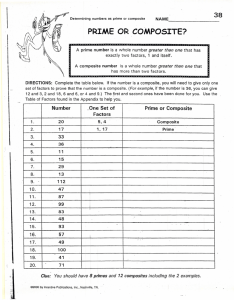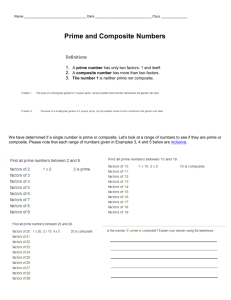Example of MDS Analyses
advertisement
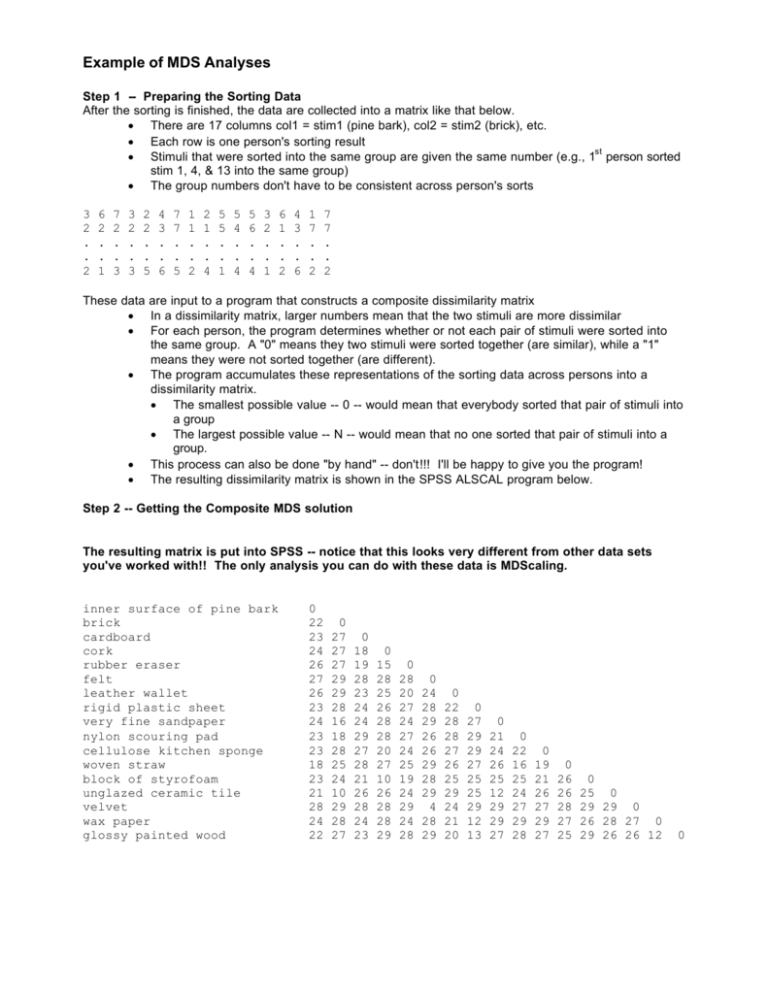
Example of MDS Analyses Step 1 -- Preparing the Sorting Data After the sorting is finished, the data are collected into a matrix like that below. • There are 17 columns col1 = stim1 (pine bark), col2 = stim2 (brick), etc. • Each row is one person's sorting result st • Stimuli that were sorted into the same group are given the same number (e.g., 1 person sorted stim 1, 4, & 13 into the same group) • The group numbers don't have to be consistent across person's sorts 3 2 . . 2 6 2 . . 1 7 2 . . 3 3 2 . . 3 2 2 . . 5 4 3 . . 6 7 7 . . 5 1 1 . . 2 2 1 . . 4 5 5 . . 1 5 4 . . 4 5 6 . . 4 3 2 . . 1 6 1 . . 2 4 3 . . 6 1 7 . . 2 7 7 . . 2 These data are input to a program that constructs a composite dissimilarity matrix • In a dissimilarity matrix, larger numbers mean that the two stimuli are more dissimilar • For each person, the program determines whether or not each pair of stimuli were sorted into the same group. A "0" means they two stimuli were sorted together (are similar), while a "1" means they were not sorted together (are different). • The program accumulates these representations of the sorting data across persons into a dissimilarity matrix. • The smallest possible value -- 0 -- would mean that everybody sorted that pair of stimuli into a group • The largest possible value -- N -- would mean that no one sorted that pair of stimuli into a group. • This process can also be done "by hand" -- don't!!! I'll be happy to give you the program! • The resulting dissimilarity matrix is shown in the SPSS ALSCAL program below. Step 2 -- Getting the Composite MDS solution The resulting matrix is put into SPSS -- notice that this looks very different from other data sets you've worked with!! The only analysis you can do with these data is MDScaling. inner surface of pine bark brick cardboard cork rubber eraser felt leather wallet rigid plastic sheet very fine sandpaper nylon scouring pad cellulose kitchen sponge woven straw block of styrofoam unglazed ceramic tile velvet wax paper glossy painted wood 0 22 23 24 26 27 26 23 24 23 23 18 23 21 28 24 22 0 27 27 27 29 29 28 16 18 28 25 24 10 29 28 27 0 18 19 28 23 24 24 29 27 28 21 26 28 24 23 0 15 28 25 26 28 28 20 27 10 26 28 28 29 0 28 20 27 24 27 24 25 19 24 29 24 28 0 24 28 29 26 26 29 28 29 4 28 29 0 22 28 28 27 26 25 29 24 21 20 0 27 29 29 27 25 25 29 12 13 0 21 24 26 25 12 29 29 27 0 22 16 25 24 27 29 28 0 19 21 26 27 29 27 0 26 26 28 27 25 0 25 0 29 29 0 26 28 27 0 29 26 26 12 0 Example of a Composite MDScaling Analysis Analyze à Scale à Multidimensional Scaling Move the stimulus variables into the window Use the "Model" and "Option" windows to select the analysis you want. Ordinal analyses with the "Untie" option are the most common and usually produce the most replicable results While SPSS will perform 1-6 dimensional solutions, the output is "unruly". It often works better to get each dimensional analysis separately. Usually we will want analyses in 1-6 dimensions, so we can make the scree plot. However, with smaller stimulus sets you might not be able to get larger solutions -- sometimes 1-3 is all the program can provide (and it will warn you about the small number of stimuli involved). Be sure to click the "group plots". Occasionally an MDS solution won't converge -- this is where to increase the number of iterations. SPSS MDS Output Iteration history for the 3 dimensional solution (in squared distances) Iteration S-stress Improvement 1 .31365 2 .25158 .06206 3 .24603 .00556 4 .24530 .00072 Iterations stopped because S-stress improvement is less than .001000 Stress and squared correlation (RSQ) in distances RSQ values are the proportion of variance of the scaled data (disparities) in the partition (row, matrix, or entire data) which is accounted for by their corresponding distances. Stress values are Kruskal's stress formula 1. Stress = For matrix .13077 RSQ = ç .89894 Stimulus Coordinates Dimension 1 2 3 Stimulus Number Name 1 S101 .4310 2 S102 1.4625 3 S103 -.5619 4 S104 .0939 5 S105 -.0484 6 S106 -.7855 7 S107 -1.6664 8 S108 -1.3502 9 S109 1.4719 10 S110 1.3014 11 S111 .8247 12 S112 .8557 13 S113 .3874 14 S114 1.2491 15 S115 -.8749 16 S116 -1.5241 17 S117 -1.2660 -1.0150 -.8565 -.5124 .4911 .2154 1.7860 .2428 -1.1892 -.7621 .5978 1.4068 .6318 .2774 -1.0667 1.6053 -.8947 -.9578 fit indices for the solution Configuration derived in 3 dimensions .7713 .5499 -1.4518 -1.6814 -1.6038 .7767 -.1925 .2552 .0604 1.0184 -.3880 1.2145 -1.5097 .1517 .9492 .3250 .7549 1 2 3 4 5 6 7 8 9 10 11 12 13 14 15 16 17 R² inner surface of pine bark brick cardboard cork rubber eraser felt leather wallet rigid plastic sheet very fine sandpaper nylon scouring pad cellulose kitchen sponge woven straw block of styrofoam unglazed ceramic tile velvet wax paper glossy painted wood Stress 1.0 .4 .8 .3 .6 .2 .4 .1 0 1 2 3 4 # dimensions 5 6 1 2 3 4 # dimensions 5 6 nd Both of the scree plots suggest a 3-dimensional solution -- there is substantial improvement in fit with the 2 rd th th and 3 dimensions are added, but no further improvement when the 4 through 6 are added. 2 felt velvet sponge 1 cork woven straw scour pad leather wallet 0 eraser styrofoam cardboard tile sandpaper brick wax paper painted wood -1 bark plastic -2 -2 Dimension 1 - horizontal Dimension 2 - vertical -1 0 1 2 Example of Individual Differences Scaling We start with a separate dissimilarity matrix for each participant. For these data, each was a 17x17 matrix. Because free-sorting procedure was used, each matrix includes just "0"s (for pairs grouped together) and "1"s (for pairs not grouped together). Ordinal/untied solutions are also very good with INDSCAL. Request the Individual subject plots (gives you the "subject space"), as well as the group plots (gives you the "stimulus space"). Be sure to select "Individual differences.." under Scaling Model INDSCAL solutions must have at least 2 dimensions SPSS forms a composite matrix (by adding). The composite matrix is the basis for the initial solution in the prescribed dimensions , all further iteration is done to maximize fit of the mds solution to the individual dissimilarity matrices. Iteration history for the 2 dimensional solution (in squared distances) Young's S-stress formula 1 is used. Iteration S-stress Improvement 0 .22635 1 .23423 2 .20612 .02811 3 .20070 .00542 4 .19872 .00198 5 .19773 .00099 Iterations stopped because S-stress improvement < .001 Stress and squared correlation (RSQ) in distances RSQ values are the proportion of variance of the scaled data (disparities)in the data which is accounted for by their corresponding distances. Stress values are Kruskal's stress formula 1. Matrix 1 3 5 7 9 Stress .137 .188 .111 .161 .196 RSQ .845 .810 .943 .846 .855 Matrix 2 4 6 8 10 Averaged (rms) over matrices Stress = .15408 RSQ = .81122 Stress .231 .133 .195 .122 .143 RSQ .431 .951 .860 .912 .959 SPSS returns goodness of fit indices for each participant -- things to notice… • Relative fit among the participants -- notice that #2 has a much poorer fit to the composite than the others • This suggests they were "using different attributes" than the rest of the group when they were doing their sorting (or whatever data collection procedure was used) • This participant's data would probably be excluded from the composite as an "outlier" (and like any other such exclusion, we would want to know more about them and their data - they might be a member of an interesting "subpopulation" or they might just have hurried through the task • Fit compared to the composite solution • If individual's data are fit substantially more poorly than is the composite matrix from "regular" mdscaling, there is the chance that the composite matrix is an "average that represents no one" (consider a strongly bimodal distribution -- there is a mean, but it represents almost no one) • Because of the "sparse" data in individual matrices (only values of 0 & 1), there will always be a drop in fit -- but is should change more than 1-2 values in the first decimal • It can also be useful to compare the composite and indscal solutions -- major differences also suggest that the composite is a "misrepresentative aggregate" SPSS also shows the scaling solution -- called the "stimulus space" -- both the coordinates and the corresponding plot or "map" (not shown here to save paper -- it was virtually identical to that from the composite scaling) SPSS then gives the "subject weights" -- called the "subject space" -- and the corresponding graph Subject weights measure the importance of each dimension to each subject. A subject with weights proportional to the average weights has a weirdness of zero, the minimum value. A subject with one large weight and many low weights has a weirdness near one. A subject with exactly one positive weight has a weirdness of one, the maximum value for nonnegative weights. Derived Subject Weights Dimension 1* 2 3^ 4* 5* 6* 7^ 8^ 9* 10^ Weirdness .2467 .0183 .3464 .2555 .6181 .5132 .5894 .3466 .2196 .4288 1 Individual differences (weighted) Euclidean 2 7 .7 .6474 .3772 .3647 .6533 .7775 .7722 .2805 .4451 .5172 .3806 Overall importance of each dimension: .3011 .3542 .2984 .5267 .3521 .1958 .2528 .6836 .6430 .2961 .6437 .2101 10 8 .6 3 .5 .4 Dimension 2 Subject Number Participants who seem to "favor" dimension 2 (hard vs. soft) ^ 14 2 .3 9 6 5 .2 .1 .2 .3 .4 .5 Dimension 1 Participants who seem to "favor" dimension 1 (smooth vs. rough) Notice subject #2 has small values for both dimensions -- isn't "using" either dimension Notice that in this solution there is no one who seems to be using the two "attributes" equally -- each favors one or the other. .6 .7 .8