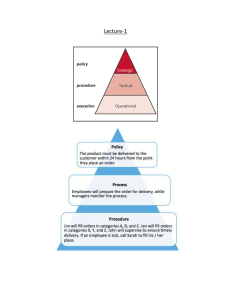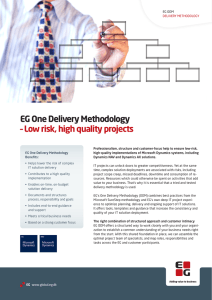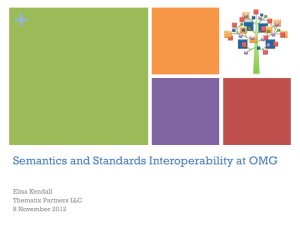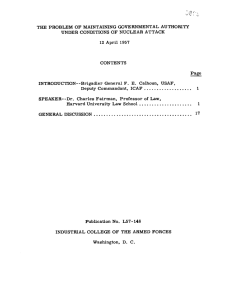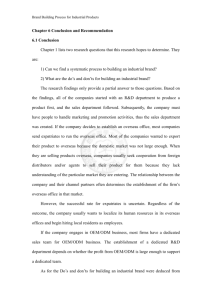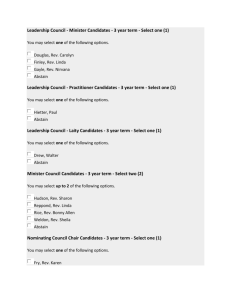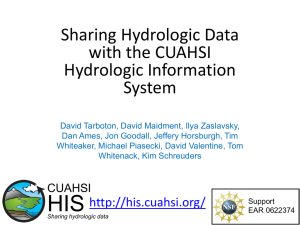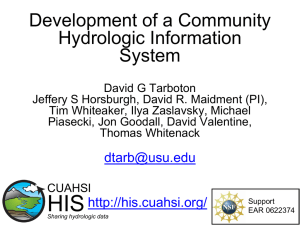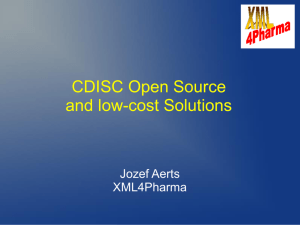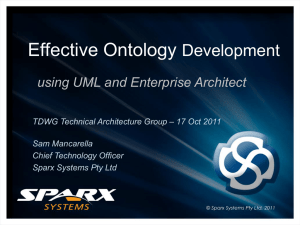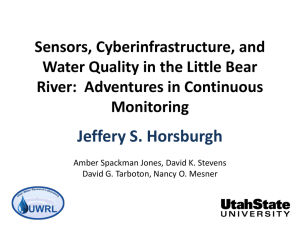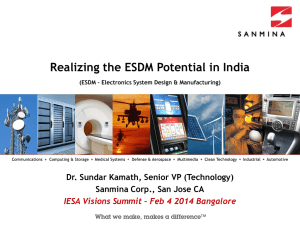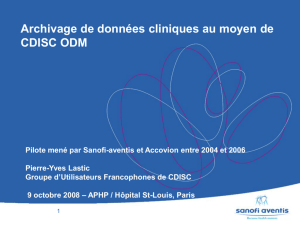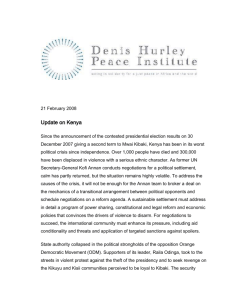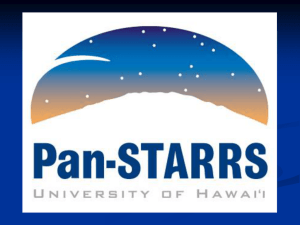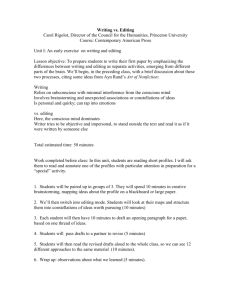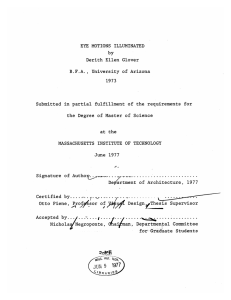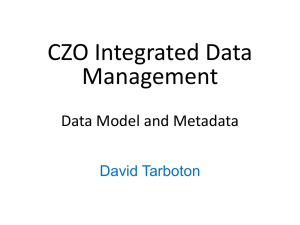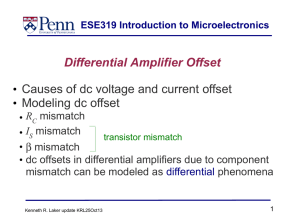Fundamentals of Oilfield Data Manager (ODM™)
advertisement
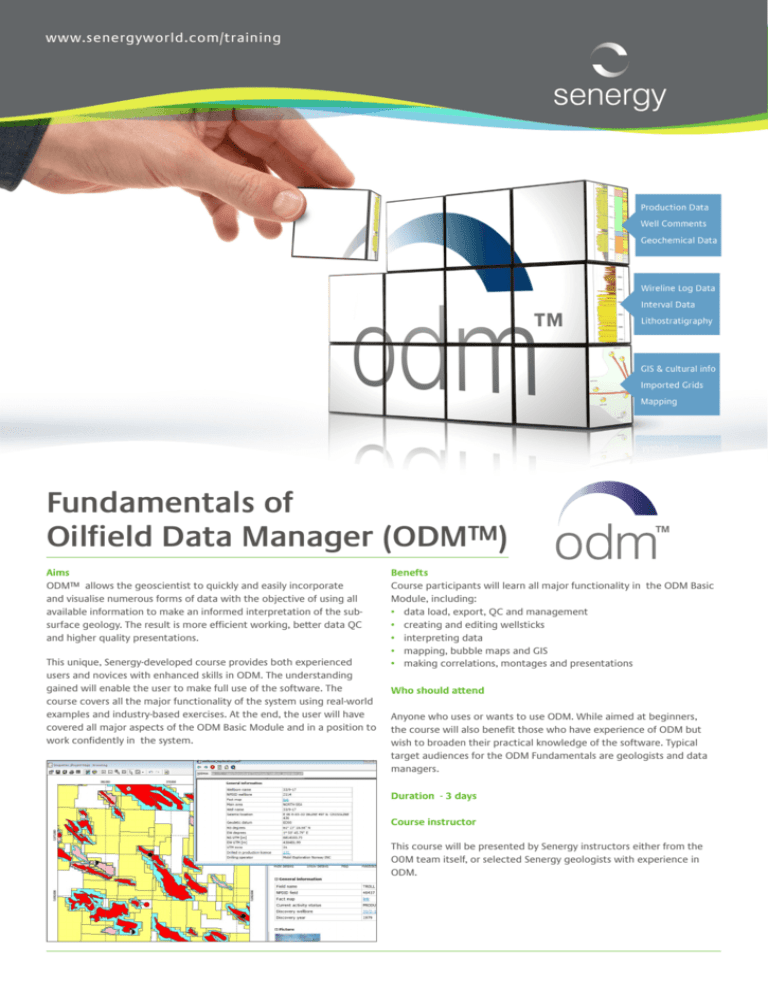
www.senergyworld.com/training Fundamentals of Oilfield Data Manager (ODM™) Aims ODM™ allows the geoscientist to quickly and easily incorporate and visualise numerous forms of data with the objective of using all available information to make an informed interpretation of the subsurface geology. The result is more efficient working, better data QC and higher quality presentations. This unique, Senergy-developed course provides both experienced users and novices with enhanced skills in ODM. The understanding gained will enable the user to make full use of the software. The course covers all the major functionality of the system using real-world examples and industry-based exercises. At the end, the user will have covered all major aspects of the ODM Basic Module and in a position to work confidently in the system. Benefts Course participants will learn all major functionality in the ODM Basic Module, including: • data load, export, QC and management • creating and editing wellsticks • interpreting data • mapping, bubble maps and GIS • making correlations, montages and presentations Who should attend Anyone who uses or wants to use ODM. While aimed at beginners, the course will also benefit those who have experience of ODM but wish to broaden their practical knowledge of the software. Typical target audiences for the ODM Fundamentals are geologists and data managers. Duration - 3 days Course instructor This course will be presented by Senergy instructors either from the O0M team itself, or selected Senergy geologists with experience in ODM. Course description and modules The course will be conducted using a combination of lectures and hands-on use of the software. The conventional course synopsis can be fne-tuned to meet the needs of a particular audience. Database set up and administration • • • • setup new users build new projects create new data tables/types delete project data/projects Data import and export • external databases • wireline log data • single/multi ASCII fles Building wellsticks • new charts and basic wellsticks • data panel options • adding data - tops, zones and logs • editing display properties • templates, quick charts Building correlations • simple correlations • automated correlation • manual correlation - ties and pinchouts • editing ties, adding faults Building projections • creating deviated wellpath projections • adding data/surfaces Database administration • text dictionaries • graphic dictionaries • importing/exporting dictionaries • managing wireline logs • basic stratschemes Data interrogation • viewing tabular/wireline data • report tools Creating maps and objects • properties and map manager • creating well queries • GIS data display • building polygons • building grids Utilities • log maintenance • data editing • picks, intervals, curves conversions 3D Viewer • introduction to the 30 viewer • display grids and well paths in 20 and 30 Contact www.senergyworld.com/training E: software.training@senergyworld.com T: +44 1330 825188 United Kingdom Norway Middle East Malaysia Indonesia Australia Americas Oil & Gas Survey & GeoEngineering Alternative Energy Software Training