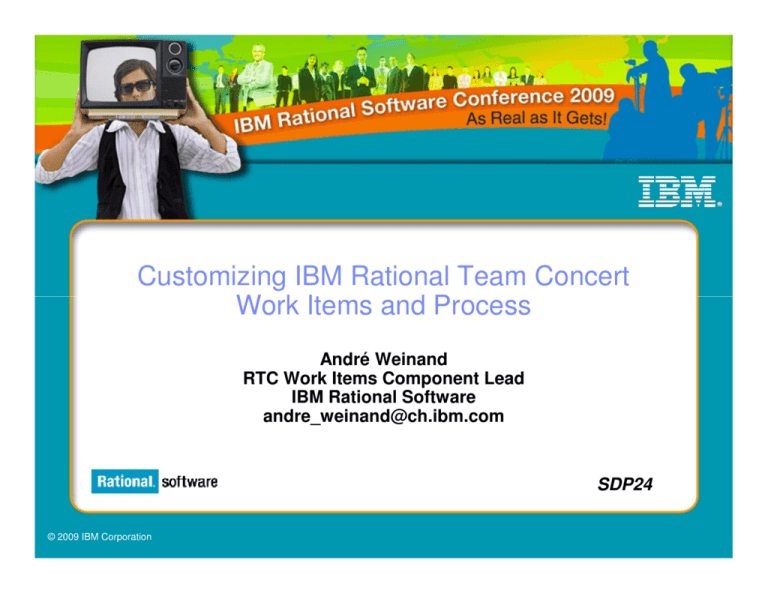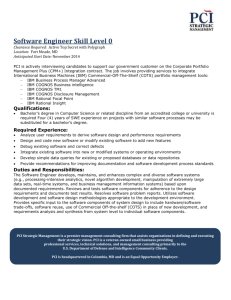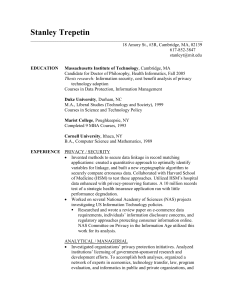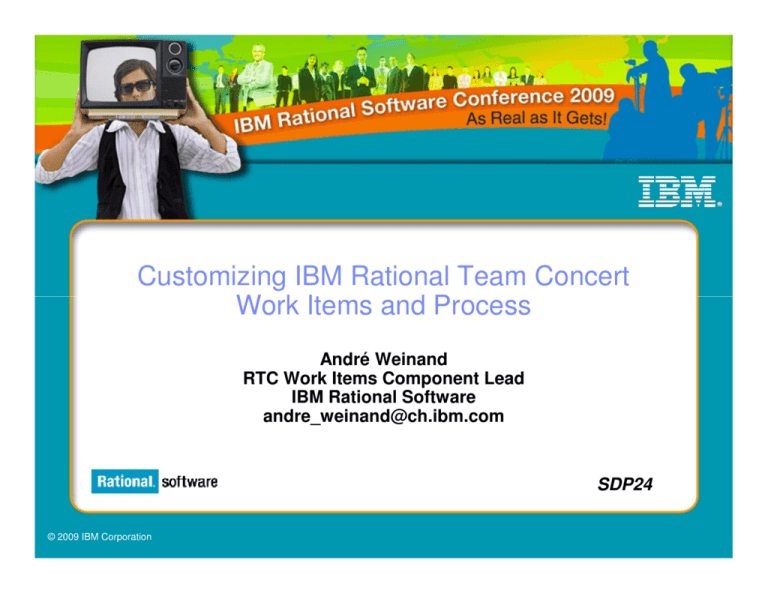
Customizing IBM Rational Team Concert
Work Items and Process
André Weinand
RTC Work Items Component Lead
IBM Rational Software
andre_weinand@ch.ibm.com
SDP24
© 2009 IBM Corporation
IBM Rational Software Conference 2009
Agenda
Why Customization?
Scrum Process Template: How was it done?
Best Practices
What’s new in RTC 2.0?
SDP24
2
IBM Rational Software Conference 2009
Why Customization?
RTC provides excellent Out-of-the-Box experience:
Minimal setup for most cases
No customization required
However: RTC is highly customizable – Why?
Different organizations have varying requirements for project governance
Different teams want to adapt the tool to the process that works best for them
Important for agile teams: continuously adapt and improve
What is the Goal of this Talk?
Learn what’s in a process template
Get started with tweaking the process to the way your team needs it
SDP24
3
IBM Rational Software Conference 2009
Customizations: Scope
RTC supports customizations for these components:
Process (Jazz Foundation)
Work Items
Planning
Dashboards
SCM
Build
Focus of this talk:
Only common customizations
Components:
Process
Work Items
(Planning, Dashboards)
SDP24
4
IBM Rational Software Conference 2009
Demo Example
Scrum Process Template
Scrum is a popular approach to manage projects in an agile way
Most fleshed out process template
showcase for RTC 2.0 features
more info about Scrum:
http://www.ibm.com/developerworks/rational/library/08/0701_ellingsworth/
SDP24
5
IBM Rational Software Conference 2009
SDP24
6
IBM Rational Software Conference 2009
What was done? - Summary
New Work Item types:
some with additional custom attributes
some with custom workflows
new layouts for work item types
new shared queries
Tighter Permissions
based on Scrum specific roles
Required attributes
state specific: Work Item can only be closed if it has Owner
Scrum specific plan types, e.g. a Sprint Backlog
Role based Dashboards
SDP24
7
IBM Rational Software Conference 2009
How is it done?
Project Area:
Roles
Project configurations
Initialization
Role based Operations
Configurations
Team configurations
Role based Operations
Timeline/Role based Operations
Team Area (optional):
Roles
Role based Operations
Timeline/Role based Operations
SDP24
8
IBM Rational Software Conference 2009
Process Customization: Operations
Example:
“Save Project Dashboard”: project level
“Save Work Item”: team level
Operation Permissions:
Based on finer grained “actions”:
Create Work Item
Modify Work Item
Modify Attribute “Priority” of Work Item
Operation Behavior:
Preconditions, e.g. “Required Properties”
Follow-up actions, e.g. “Create Initial Work Items”
SDP24
9
IBM Rational Software Conference 2009
SDP24
10
IBM Rational Software Conference 2009
Work Item Types & Custom Attributes
Work Item Type defines:
Display name, Icon
Built-in attributes: e.g. Summary, Description, Owner, Creator, …
Optional custom attributes
A state transition matrix (aka workflow)
Scrum Examples:
Build Tracking Item
Story
Conditions of Acceptance: Large HTML
Adoption Item
Impact: Custom enumeration
Affected Teams: Team Area list
SDP24
11
IBM Rational Software Conference 2009
Work Item Workflows & Workflow Bindings
A Workflow consist of:
States
Actions
Resolutions (optional)
In
Progress
Workflow Bindings
bind workflow to work item type
workflows can be shared
Abandon
Initialize
New
Declare Green
Abandoned
Abandon
Scrum Examples:
Done
Defect Workflow
User Story Workflow
“Build Tracking” Workflow
Build Tracking Workflow
SDP24
12
IBM Rational Software Conference 2009
SDP24
13
IBM Rational Software Conference 2009
Customizing the UI – Editor & Attribute Presentations
Editor Presentations
Define how a work item is presented based on:
Tabs, Sections, Attribute presentations
Small number of predefined layouts (no free-form layout yet)
Can be used in various contexts:
Editor, inline editors, dialogs, hovers, …
Editor Presentation Bindings
Bind presentation to work item type
Presentations can be shared
Contexts
SDP24
14
IBM Rational Software Conference 2009
Editor Presentation
Editor’s UI element hierarchy:
Editor
Section
Editors
Defect
Plan Item
Attribute
Tabs
Overview
Sections
Details
Attribute
Presentations
Type
Links
Approvals
Quick Information
Severity
History
Description
Found In
…
Comments
Resolved By
Tabs
RTC 2.0 supports structural editing
children can be added/removed to/from container
SDP24
IBM Rational Software Conference 2009
Editor Presentation Layout
Layout limitations:
Tabs have predefined
‘section slots’
Description
Sections can be added to slot
but not arbitrarily positioned
Details
Web UI uses same slots
but different layout
Discussion
Similar limitation for Sections
Attributes can be added but
not arbitrarily positioned
SDP24
Quickinfo
IBM Rational Software Conference 2009
SDP24
17
IBM Rational Software Conference 2009
Process Customization: Best Practices
Process can be easily changed at any time
But there are some constraints (see below)
At end of iteration reflect on how to improve process
e.g. collect improvements in “Process Improvement” work items
After enough reflection/discussions customize existing process instance
Start with simple customizations
e.g. add a new work item type, add query to find all items of this type
Plan how to avoid corruption of existing data
e.g. add only, do not change IDs,
do not remove process definitions that are still used
After thorough testing create a process template of your customizations
that other projects can use
SDP24
18
IBM Rational Software Conference 2009
What’s new in RTC 2.0
Process permissions available in the Web UI
More Custom Attribute Types:
Tags
Item References:
User, Category, Iteration, Deliverable, Work Item, Team Area, Project Area
Multi Valued Item References:
User, Category, Iteration, Deliverable, Work Item, Team Area, Project Area
Required Attributes scoped to Workflow States
Example: require owner on close/fixed
SDP24
19
IBM Rational Software Conference 2009
What’s new in RTC 2.0 (contd.)
Improved Editor Presentations:
Configurable Header in Work Item Editor
Editor Presentations now used in different contexts (Web & Eclipse UI):
Work Item Editor
Inline Editor
Work Item Creation Dialog
Rich Hovers
Preview
Conditional Visibility Attribute Presentations
Attribute value based, e.g. hideIfEmpty
Work Item state based, e.g. hideIfInState “resolved”
SDP24
20
IBM Rational Software Conference 2009
What’s new in RTC 2.0 (contd.)
Fixed RTC 1.0 Limitations:
Queries now support unlimited number of custom attributes
Enumerations support unassigned value
Simplified Aspect Editors:
We started to eliminate IDs from the UI
Filter attributes that are archived or already used in a presentation
SDP24
21
IBM Rational Software Conference 2009
What’s new in RTC 2.0 (contd.)
OSLC CM 1.0 support:
Open Services for Lifecycle Collaboration (http://open-services.net/)
Specification for change management resources and REST APIs
= “Façade” for a subset of RTC’s Work Item functionality
WI Customization requires configurable mapping behind the Façade
Planning
Configurable Plan Types
Leveraged in Scrum for product backlog: columns, groupings
Dashboards
Named Dashboard Templates
support different templates for different roles
SDP24
22
IBM Rational Software Conference 2009
SDP24
23
IBM Rational Software Conference 2009
© Copyright IBM Corporation 2009. All rights reserved. The information contained in these materials is provided for informational purposes only, and is provided AS IS without warranty of any kind,
express or implied. IBM shall not be responsible for any damages arising out of the use of, or otherwise related to, these materials. Nothing contained in these materials is intended to, nor shall have
the effect of, creating any warranties or representations from IBM or its suppliers or licensors, or altering the terms and conditions of the applicable license agreement governing the use of IBM
software. References in these materials to IBM products, programs, or services do not imply that they will be available in all countries in which IBM operates. Product release dates and/or capabilities
referenced in these materials may change at any time at IBM’s sole discretion based on market opportunities or other factors, and are not intended to be a commitment to future product or feature
availability in any way. IBM, the IBM logo, Rational, the Rational logo, Telelogic, the Telelogic logo, and other IBM products and services are trademarks of the International Business Machines
Corporation, in the United States, other countries or both. Other company, product, or service names may be trademarks or service marks of others.
SDP24
24