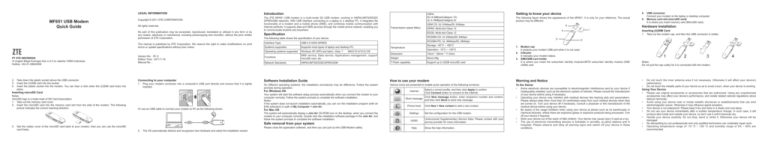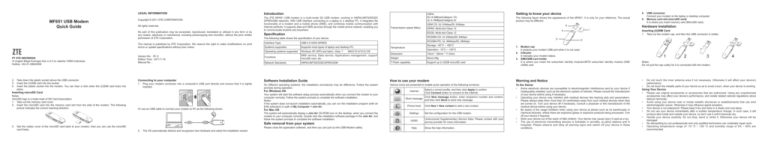
LEGAL INFORMATION
MF651 USB Modem
Quick Guide
Copyright © 2011 ZTE CORPORATION.
All rights reserved.
No part of this publication may be excerpted, reproduced, translated or utilized in any form or by
any means, electronic or mechanical, including photocopying and microfilm, without the prior written
permission of ZTE Corporation.
2. Take down the plastic socket above the USB connector.
3. Insert the (U)SIM card into the socket.
4. Insert the plastic socket into the modem. You can hear a click when the (U)SIM card locks into
place.
Transmission speed (Max)
Getting to know your device
The following figure shows the appearance of the MF651. It is only for your reference. The actual
product may be different.
GSM CS: UL 9.6kbps/DL 9.6kbps
1. Take out the modem cap, and then the USB connector is visible.
WCDMA PS: UL 384kbps/DL 384kbps
Systems supported
Supports most types of laptop and desktop PC.
Operating systems supported
Windows XP (SP2 and later), Vista, 7
Version No. : R1.0
Edition Time : 2011-7-19
Manual No. :
Functions
SMS service, Data service, Applications management, support
microSD card, etc.
Network Standards
HSPA/UMTS/EDGE/GPRS/GSM
Connecting to your computer
Software Installation Guide
How to use your modem
Warning and Notice
On different operating systems, the installation procedures may be difference. Follow the system
prompts during operation.
Various icons are presented to enable quick operation of the following functions:
To the Owner
1. Plug your modem connector into a computer's USB port directly and ensure that it is tightly
inserted.
MAC(10.4/10.5) OS
For Windows OS
Or use an USB cable to connect your modem to PC as the following shown.
Your system will start the software setup process automatically when you connect the modem to your
computer correctly. Follow the system prompts to complete the software installation.
Notes:
If the system does not launch installation automatically, you can run the installation program (with an
EXE extension) in path of My Computer > Join Air.
For Mac OS
Safe removal from your system
2. The OS automatically detects and recognizes new hardware and starts the installation wizard.
USB connector
Connect your modem to the laptop or desktop computer.
Memory card slot (microSD card)
It is where you insert memory card (MicroSD card).
Inserting (U)SIM Card
WCDMA CS: UL 64kbps/DL 64kbps
The following table shows the specification of your device.
4. 5. Hardware Installation
GPRS: Multi-slot Class 12
EDGE: Multi-slot Class 12
Specification
The system will automatically display a Join Air CD-ROM icon on the desktop, when you connect the
modem to your computer correctly. Double click the installation software package in the Join Air, and
follow the system prompts to complete the software installation.
3. Get the rubber cover of the microSD card back to your modem, then you can use the microSD
card freely.
HSPA:
DL14.4Mbps(Category 10)
UL 5.76Mbps(Category 6)
USB 2.0 HIGH SPEED
Inserting microSD Card
Notes:
microSD logo is a trade mark of SD Card Association.
1. Take out the memory card cover.
2. Insert the microSD card into the memory card slot from the side of the modem. The following
picture indicates the correct inserting direction.
The ZTE MF651 USB modem is a multi-mode 3G USB modem, working in HSPA/UMTS/EDGE/
GPRS/GSM networks. With USB interface connecting to a laptop or a desktop PC, it integrates the
functionality of a modem and a mobile phone (SMS), and combines mobile communication with
Internet perfectly. It supports data and SMS services through the mobile phone network, enabling you
to communicate anytime and anywhere.
Interface Type
The manual is published by ZTE Corporation. We reserve the right to make modifications on print
errors or update specifications without prior notice.
PT ZTE INDONESIA
JI Lingkar Mega Kuningan Kav e.3.2 no Jakarta 12950 Indonesia
Hotline: +62-21-29942006
Introduction
Please close the application software, and then you can pull out the USB Modem safely.
Storage: -40°C ~ +80°C
Temperature
Operation: -10°C ~ +50°C
Dimension
74mm * 26mm * 11.5mm
Weight
About 26g
T-Flash capability
Support up to 32GB microSD card
Internet
Short message
Phone book
Settings
USSD
Help
Select a correct profile, and then click Apply to confirm.
Click Connect button to connect to the Internet.
Click New message button, enter recipient’s number and content,
and then click Send to send new message.
Click New > New contact to add a new contact.
Set the configuration for the USB modem.
Unstructured Supplementary Service Data. Please contact with your
service provider for more information.
Show the help information.
1.
2. 3. Modem cap
It protects your modem USB port when it is not used.
Indicator
It indicates your modem status.
SIM/USIM card holder
It is where you insert the subscriber identity module/UMTS subscriber identity module (SIM/
USIM) card
• Some electronic devices are susceptible to electromagnetic interference sent by your device if
inadequately shielded, such as the electronic system of vehicles. Please consult the manufacturer
of your device before using if necessary.
• Operating your device may interfere with medical devices like hearing aids and pacemakers.
Please always keep them more than 20 centimeters away from such medical devices when they
are turned on. Turn your device off if necessary. Consult a physician or the manufacturer of the
medical device before using your device.
• Be aware of the usage limitation when using your device at places such as oil warehouses or
chemical factories, where there are explosive gases or explosive products being processed. Turn
off your device if required.
• Store your device out of the reach of little children. Your device may cause injury if used as a toy.
• The use of electronic transmitting devices is forbidden in aircrafts, at petrol stations and in
hospitals. Please observe and obey all warning signs and switch off your device in these
conditions.
Notes:
Do not pull the cap rudely for it is connected with the modem.
• Do not touch the inner antenna area if not necessary. Otherwise it will affect your device’s
performance.
• Do not touch the metallic parts of your device so as to avoid a burn, when your device is working.
Using Your Device
• Please use original accessories or accessories that are authorized. Using any unauthorized
accessories may affect your device’s performance, and violate related national regulations about
telecom terminals.
• Avoid using your device near or inside metallic structures or establishments that can emit
electromagnetic waves. Otherwise it may influence signal reception.
• Your device is not waterproof. Please keep it dry and store in a shady and cool place.
• Do not use your device immediately after a sudden temperature change. In such case, it will
produce dew inside and outside your device, so don’t use it until it becomes dry.
• Handle your device carefully. Do not drop, bend or strike it. Otherwise your device will be
damaged.
• No dismantling by non-professionals and only qualified technicians can undertake repair work.
• Operating temperature range of -10 °C ~ +50 °C and humidity range of 5% ~ 95% are
recommended.
INFORMASI LEGAL
MF651 USB Modem
Petunjuk Cepat Penggunaan
Hak Cipta © 2011 ZTE CORPORATION.
Semua Hak Dimiliki
Tidak ada bagian dari publikasi ini dikutip, diproduksi lagi, diterjemahkan atau digunakan dalam
bentuk apapun atau tujuan apapun, elektronik atau mekanikal, termasuk fotokopi dan microfilm,
tanpa terlebih dahulu mendapat ijin tertulis dari ZTE Corporation.
Pedoman ini dipublikasi oleh ZTE Corporation. Kami memiliki hak untuk membuat perubahan dari
kesalahan cetak atau memperbaharui spesifikasi tanpa pemberitahuan terlebih dahulu.
PT ZTE INDONESIA
JI Lingkar Mega Kuningan Kav E.3.2 no 1 Jakarta 12950 Indonesia
Hotline: +62-21-29942006
2. Lepaskan soket plastik yang berada diantara konektor USB.
3. Masukkan kartu (U)SIM kedalam soket.
4. Masukkan kembali soket plastik kedalam modem. Anda dapat mendengar bunyi klik ketika kartu
(U)SIM terkunci di tempatnya.
Versi No. : R1.0
Waktu Edisi : 2011-7-19
Manual No. :
Menghubungkan dengan komputer Anda
1. Masukkan konektor modem ke port USB komputer Anda dan pastikan telah dimasukkan dengan
benar.
ZTE MF651 USB modem adalah USB modem 3G multimode yang bekerja pada jaringan HSPA/
UMTS/EDGE/GPRS/GSM. Dengan antarmuka USB yang terhubung dengan laptop atau desktop PC,
modem ini dapat mengintegrasi fungsi modem dan ponsel (SMS),dan menggabungkan komunikasi
dari ponsel dengan internet secara sempurna. ZTE MF651 USB modem mendukung layanan data
dan SMS melalui jaringan ponsel, dan memudahkan Anda untuk berkomunikasi kapan saja dan
dimana saja.
Atau gunakan kabel USB untuk menghubungkan modem Anda ke PC, seperti gambar dibawah ini.
WCDMA PS: UL 384kbps/DL 384kbps
Jaringan Standar
HSPA/UMTS/EDGE/GPRS/GSM
Penyimpanan: -40°C ~ +80°C
Suhu
Pengoperasian: -10°C ~ +50°C
Dimensi
74mm * 26mm * 11.5mm
Berat
Sekitar 26g
Kemampuan T-Flash
Mendukung kartu microSD hingga 32GB
4. 5. Konektor USB
Menghubungkan modem Anda dengan laptop atau komputer.
Slot Kartu Memori (kartu microSD)
Tempat dimana Anda memasukkan kartu memori (kartu MicroSD).
Instalasi Perangkat Keras
Memasukkan kartu (U)SIM
1. Tarik keluar tutup modem, lalu akan terlihat konektor USB.
1. 2. 3. Tutup Modem
Melindungi USB modem ketika sedang tidak digunakan.
Indikator
Memberitahukan status modem Anda.
Slot kartu SIM/USIM
Tempat dimana Anda memasukkan kartu modul identitas pelanggan/ modul identitas pelanggan
UMTS (SIM/USIM)
Catatan:
Jangan menarik tutup moden dengan kasar, karena itu terhubung langsung dengan modem.
Panduan Instalasi Perangkat Lunak
Bagaimana menggunakan modem Anda
Peringatan dan Pemberitahuan
•
Di sistem operasi yang berbeda, prosedur penginstalasian akan berbeda. Ikuti petunjuk sistem
selama pengoperasian.
Berbagai ikon di sajikan agar dapat melakukan pengoperasian cepat dengan fungsi-fungsi sebagai berikut:
Untuk Pemilik
Menggunakan Perangkat Anda
Sistem Anda akan memulai proses setup perangkat lunak secara otomatis, ketika Anda
menghubungkan modem ke komputer Anda dengan benar. Ikuti petunjuk sistem untuk menyelesaikan
instalasi perangkat lunak.
Catatan:
Jika sistem tidak muncul secara otomatis, Anda dapat menjalankan program instalasi (dengan
ekstensi EXE) di My Computer > Join Air.
Sistem akan menampilkan ikon Join Air CD-ROM secara otomatis di desktop, ketika Anda
menghubungkan modem ke komputer Anda dengan benar. Klik dua kali pada paket instalasi
perangkat lunak di Join Air, dan ikuti petunjuk sistem untuk menyelesaikan instalasi perangkat lunak.
2. Sistem Operasi akan secara otomatis mendeteksi dan mengenali perangkat keras yang baru,
lalu mulai dengan instalasi wizard.
Gambar di bawah ini menampilkan bentuk dari MF651. Gambar ini hanya untuk referensi Anda.
Bentuk produk yang sebenarnya mungkin berbeda.
EDGE: Multi-slot Kelas 12
Tabel dibawah menampilkan spesifikasi dari perangkat USB Modem Anda.
Jenis Antarmuka
KECEPATAN TINGGI USB 2.0
Sistem Pendukung
Mendukung sebagian besar jenis laptop dan desktop PC.
Sistem Operasi Pendukung Windows XP (SP2 dan versi selanjutnya), Vista, 7 MAC(10.4/10.5)
Layanan SMS, Layanan Data, Aplikasi Manajemen, mendukung kartu
Fungsi
microSD, dll.
Mengenal Perangkat Anda
GSM CS: UL 9.6kbps/DL 9.6kbps
Kecepatan Transmisi (Max) GPRS: Multi-slot Kelas 12
WCDMA CS: UL 64kbps/DL 64kbps
Untuk Sistem Operasi Mac
3. Balikkan penutup karet kartu microSD ke modem Anda, lalu Anda dapat mulai menggunakan
kartu microSD.
HSPA:
DL14.4Mbps(Kategori 10)
UL 5.76Mbps(Kategori 6)
Spesifikasi
Untuk Sistem Operasi Windows
Memasukkan kartu microSD
Catatan:
Logo microSD adalah merek dagang SD Card Association.
1. Tarik keluar penutup kartu memori.
2. Masukkan kartu microSD kedalam slot kartu memori dari samping modem. Gambar dibawah ini
menunjukkan arah yang benar untuk memasukkan kartu microSD.
Pengenalan
Melepaskan modem dengan aman dari sistem Anda
Silahkan tutup aplikasi perangkat lunak, lalu Anda dapat menarik keluar modem USB dengan aman.
Internet
Short message
Phone book
Settings
USSD
Help
Pilih profil yang benar, lalu klik Apply untuk konfirmasi.
Klik tombol Connect untuk terhubung dengan internet.
Klik tombol New message masukkan nama penerima dan konten,
lalu klik Send untuk mengirimkan pesan baru.
Klik New > New contact untuk menambahkan kontak baru.
Mengatur konfigurasi untuk modem USB.
Unstructured Supplementary Service Data / Layanan Tambahan
Data tidak terstruktur. Silahkan hubungi penyedia jaringan untuk
informasi lebih lanjut.
Menampilkan informasi bantuan.
•
Beberapa perangkat elektronik rentan terhadap gangguan elektromagnetik yang dikirim oleh modem,
jika tidak terlindungi, seperti sistem elektronik pada kendaraan. Silahkan berkonsultasi terlebih dahulu
kepada produsen perangkat sebelum menggunakan modem, jika diperlukan
• Pengoperasian laptop dan desktop PC dan modem mungkin akan mengganggu peralatan kesehatan
seperti alat bantu pendengaran dan alat pacu jantung. Harap selalu menjaga jarak sejauh 20
sentimeter dari alat-alat kesehatan tersebut ketika sedang di aktifkan. Matikan modem jika diperlukan.
Silahkan berkonsultasi terlebih dahulu kepada dokter atau produsen dari alat kesehatan sebelum
menggunakan modem.
• Berhati-hatilah akan keterbatasan pemakaian, ketika memakai modem di lokasi seperti gudang
minyak atau pabrik kimia, dimana terdapat gas atau bahan peledak yang sedang diproses. Matikan
modem Anda jika diperlukan.
• Simpan modem Anda jauh dari jangkauan anak kecil. Modem bisa rusak apabila dijadikan mainan.
• Penggunaan perangkat transmisi elektronik dilarang di dalam pesawat, pom bensin dan di rumah sakit.
Mohon diperhatikan dan patuhi semua peringatan dan matikan modem Anda di situasi seperti ini.
• Jangan sentuh antena dalam jika tidak diperlukan. Jika tidak akan berpengaruh pada kemampuan
modem Anda
•
Jangan menyentuh bagian logam dari modem untuk terhindar dari terbakar, ketika modem sedang
digunakan.
Mohon gunakan aksesoris asli atau aksesoris yang terotorisasi. Menggunakan aksesoris yang tidak
terotorisasi akan mempengaruhi kinerja modem Anda, dan melanggar peraturan nasional tentang
terminal telekomunikasi.
• Hindari menggunakan modem dekat atau di dalam struktur logam atau instansi yang dapat
memancarkan gelombang elektromagnetik. Karena hal ini akan dapat mempengaruhi penerimaan
sinyal.
• Modem tidak anti air. Silahkan simpan di tempat kering dan hindari terkena cairan.
• Jangan menggunakan modem segera setelah perubahan suhu mendadak. Karena akan menghasilkan
embun di dalam dan di luar modem, jadi jangan menggunakannya sampai benar-benar kering.
• Perlakukan modem dengan hati-hati. Jangan menjatuhkan, membengkokkan atau membenturkannya.
Jika tidak, modem akan rusak.
• Jangan melakukan pembongkaran oleh non-profesional dan percayakan hanya kepada teknisi yang
berkualitas yang menangani perbaikan modem.
• Rentang suhu pengoperasian yang disarankan adalah -10°C ~ +50°C dengan rentang kelembaban 5%
~ 95%