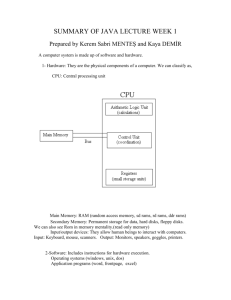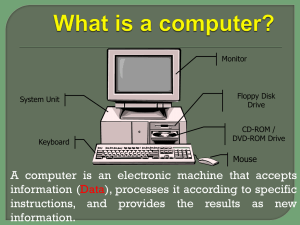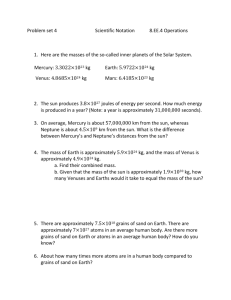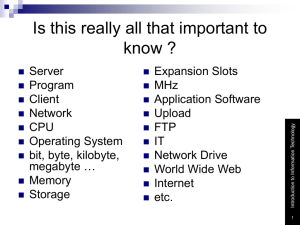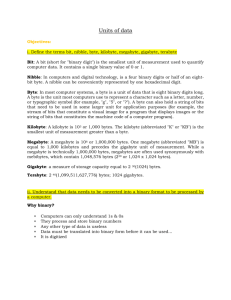Kilobyte
advertisement
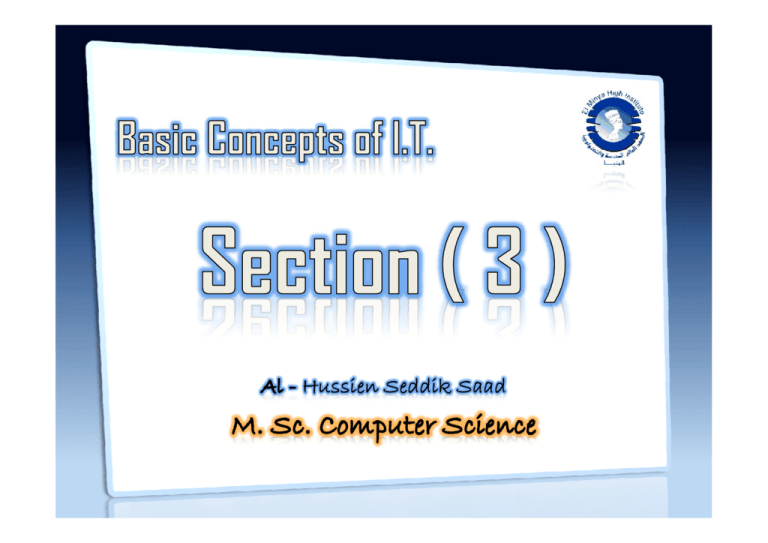
•Kilobyte:-1KB = 1024 byte. • Bit :• The amount of storage space needed to hold either 1 or 0 • Bit -> Binary Digit . • Smallest unit of computer memory. • Byte:• Byte = 8 bits . • The amount of storage space needed to hold 1 character. • Kilobyte:• 1KB = 1024 byte. • Megabyte:• 1MB = 1024 KB. • Gigabyte:• 1GB = 1024 MB. • Terabyte:• 1Terabyte = 1024 GB. •Kilobyte:-1KB = 1024 byte. • H.D.D :• Hard Disk Drive. • Information is saved to the H.D.D ,remains there to be retrieved. • Capacity -> ( Gigabytes ). • Access time : is the time required by the H.D.D to search for , identify or process data stored on it. • Access time is measured in millisecond • Large capacity tend to have faster access time. ( α ) • The large capacity & faster access time -> high cost (α ) • F.D.D :• Floppy Disk Drive (Portable Disks). • Uses floppy disks to store information ( data ). • Most common type of floppy disks is 3½ " . • Capacity : 1.44 MB. • Cost : low cost . •Kilobyte:-1KB = 1024 byte. • Zip Drive :• Offered the portability of floppy disk , combined with either (100 MB) or (200 MB) capacity . • Use Special Zip Disks • Similar to floppy in appearance but larger and heavier. • More expensive. • H.D , F.D , Zip Disks :• constructed from thin disks of non-metallic materials with a coating Of magnetic medium, This allow data to be saved as magnetic dots on either surfaces. • These dots are arranged in circles called tracks each of which subdivided into sectors. • The process of creating these areas called formatting (as new). • DVD :• DVD -> Digital Versatile Disk . ( Digital video disk ). • Capacity : more than 4 GB. • Stores audio , video , games , ……… •Kilobyte:-1KB = 1024 byte. • CD-ROM :• Use Compact Disk to read information on it (Read Only Memory). • Information can only be accessed , not modified . • Capacity : up to 700 MB. • Stores data that doesn’t need frequent updating (Programs). • Low cost with large capacity. • CD-R : Recordable , data can be saved only once . • CD-RW : Rewritable , data can be saved more than once . •Kilobyte:-1KB = 1024 byte. • RAM :• Main Memory • Ram -> ( Random Access Memory ) OR ( Read And Write Memory ) . • Temporary Memory. • Contains S/W currently in use by computer . • Can be modified . • Volatile • Data lost when the PC switched off or the electricity off. • ROM :• Secondary Memory • Rom -> ( Read Only Memory ). • Permanent memory. • Contains Machine startup S/W. • Can't be modified or manipulated . • Non-volatile. • Data remains after the computer is switched off. •Kilobyte:-1KB = 1024 byte. • Characters: • used to build up meaningful words, numbers and pictures • File: • Collection of text, numbers and graphics can be saved with a name referred to as a file. • Can contain different amount of data in many different forms. • The number of characters contained within each file will determine the amount of memory needed to save it. • See table in the book page 24 • In some data files characters can be organized within the file into units (Records , Fields) •Kilobyte:-1KB = 1024 byte. • Record: • Would contain all information for one person. • Within each record there would be many fields. • Field: • Single piece of information. • Each field as name, age , date of birth … • File -> Records • Record -> Fields • File containing more than one record requires more memory than file containing one record. •Kilobyte:-1KB = 1024 byte. • user can judge the performance of a pc according to How quickly tasks are performed . • There are no. of factors that determine the operating speed of a PC:• Clock speed of the CPU. • Capacity of RAM. • Capacity and speed of H.D.D . • No. of applications running. ( factors depend on nature and no. of tasks being performed ) •Kilobyte:-1KB = 1024 byte. Calculations Depends on CPU speed. Internet Depends on the Modem speed. Data Depends on ( access time of H.D.D & RAM Size).