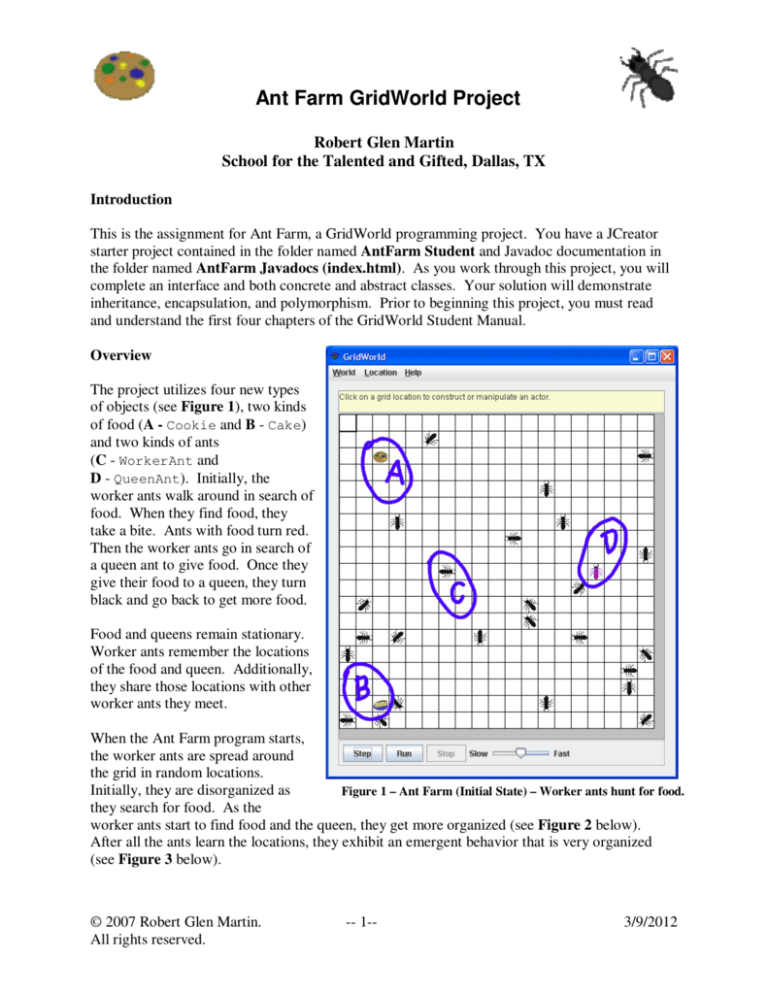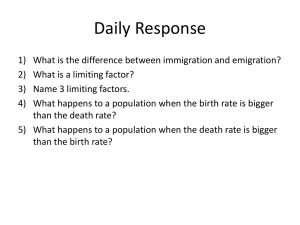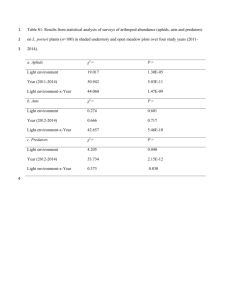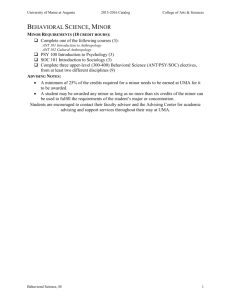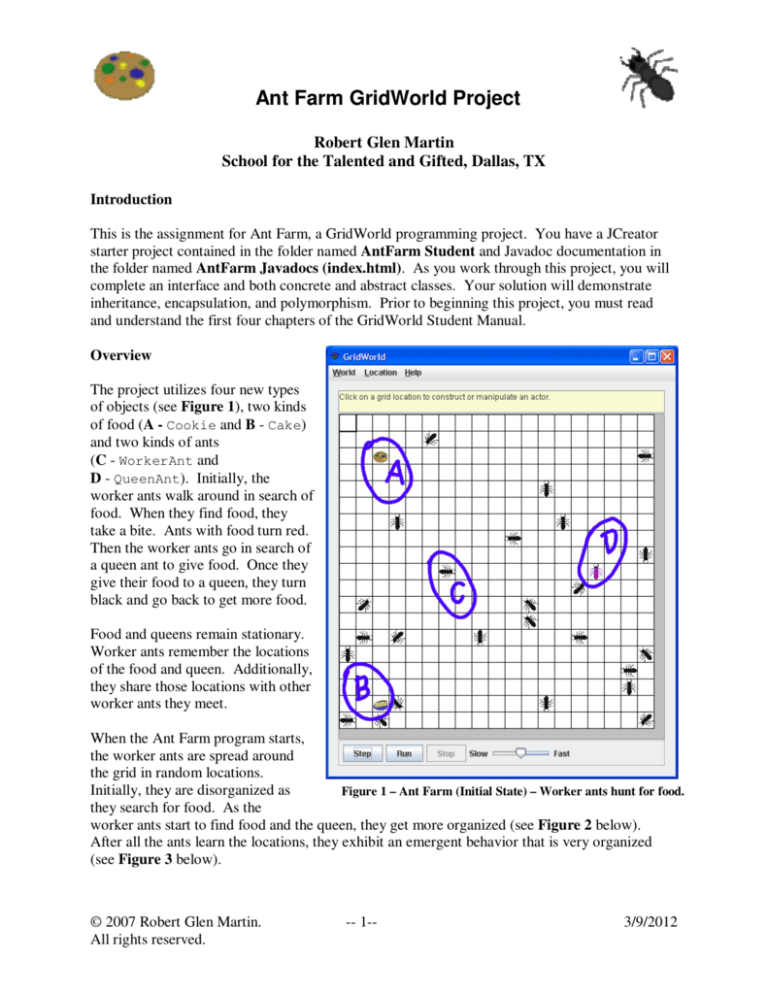
Ant Farm GridWorld Project
Robert Glen Martin
School for the Talented and Gifted, Dallas, TX
Introduction
This is the assignment for Ant Farm, a GridWorld programming project. You have a JCreator
starter project contained in the folder named AntFarm Student and Javadoc documentation in
the folder named AntFarm Javadocs (index.html). As you work through this project, you will
complete an interface and both concrete and abstract classes. Your solution will demonstrate
inheritance, encapsulation, and polymorphism. Prior to beginning this project, you must read
and understand the first four chapters of the GridWorld Student Manual.
Overview
The project utilizes four new types
of objects (see Figure 1), two kinds
of food (A - Cookie and B - Cake)
and two kinds of ants
(C - WorkerAnt and
D - QueenAnt). Initially, the
worker ants walk around in search of
food. When they find food, they
take a bite. Ants with food turn red.
Then the worker ants go in search of
a queen ant to give food. Once they
give their food to a queen, they turn
black and go back to get more food.
Food and queens remain stationary.
Worker ants remember the locations
of the food and queen. Additionally,
they share those locations with other
worker ants they meet.
When the Ant Farm program starts,
the worker ants are spread around
the grid in random locations.
Initially, they are disorganized as
Figure 1 – Ant Farm (Initial State) – Worker ants hunt for food.
they search for food. As the
worker ants start to find food and the queen, they get more organized (see Figure 2 below).
After all the ants learn the locations, they exhibit an emergent behavior that is very organized
(see Figure 3 below).
© 2007 Robert Glen Martin.
All rights reserved.
-- 1--
3/9/2012
Figure 2 – Intermediate State – worker ants
start learning locations of food & queen.
Figure 3 – Final State – worker ants know
locations of food & queen.
Program Organization
Figure 4 shows the organization of the Ant
Farm classes and interface.
GridWorld has a “built-in” Actor class for
objects that “live” in the grid. Actors that have
minimal interaction with other objects in the
grid normally inherit from Actor. This is
appropriate for QueenAnt and Food. Cake
and Cookie inherit indirectly from Actor.
The other “built-in” actor is Critter, which
inherits from Actor. Critters have
additional methods that are useful for interacting
with other actors. WorkerAnts need to
“communicate”
with the QueenAnt, Cake,
Figure 4 – Ant Farm Classes
Cookie, and other WorkerAnt objects. So
inheriting from Critter is appropriate for them.
Ant Farm also has a new Processable interface. This interface has a single process method
that is the key to communication between worker ants and the other actors.
© 2007 Robert Glen Martin.
All rights reserved.
-- 2--
3/9/2012
Starter Code
Folder AntFarm Student contains a JCreator project with starter code for the Ant Farm
interface and classes. AntFarmRunner (the application) is complete and requires no changes.
The needed imports, class headings, method headings, block comments, and image (gif) files are
provided for the remaining classes. The interface heading and comments are provided for
Processable.
Compiling early and often is a good programming practice. It helps identify errors when
they are easiest to fix. Compile and execute the project. You should see all the actors on the
screen. All the actors are blue at this point. Why?
Note: Clicking the Step or Run button at this point will cause a NullPointerException.
Processable Interface
It is critical that you understand the Processable interface and how it is used in Ant
Farm. Examine the Processable.java file. The Processable interface, contains a single
void process method. This process method takes one parameter of type WorkerAnt.
Add the method heading for process. Note: All interface methods are automatically public and
abstract. Compile the project and correct any errors.
When implemented in QueenAnt, Food, and WorkerAnt, the process method processes
(communicates with) a single WorkerAnt object (the one passed as a parameter). This interface
allows worker ants to invoke the other actor’s process methods polymorphically. The
individual process methods in each class will do the following:
•
QueenAnt
o Get food from the worker ant.
o Give the queen’s location to the worker ant.
•
Food
o Give food to the worker ant.
o Give the food’s location to the worker ant.
•
WorkerAnt
o Give the saved food location to the other worker ant.
o Give the save queen location to the other worker ant.
Note that Ant Farm uses the Processable interface to implement an interface variant of the
Template Design Pattern. The Template Design Pattern normally uses an abstract class to
contain the abstract method(s). Then concrete classes (which inherit from the abstract class)
implement the method(s) as appropriate. In Ant Farm, we use the Processable interface to
hold the abstract process method. process methods are written in the QueenAnt, Food, and
WorkerAnt classes, each of which implement Processable.
© 2007 Robert Glen Martin.
All rights reserved.
-- 3--
3/9/2012
QueenAnt Class
Figure 5 shows the
QueenAnt class.
Queen ants are the
simplest of the new Ant
Farm objects.
Start updating
QueenAnt by adding
the new
foodQuantity
instance field. It is
used to contain the total
amount of food that has
been given to the queen
by the worker ants.
You will make all
instance fields
private to preserve
encapsulation.
Write the
constructor body. It
needs to initialize
foodQuantity to 0
and use the inherited
Figure 5 – QueenAnt Class
setColor method to set the queen’s color to Color.MAGENTA.
Since QueenAnt implements Processable, you need to write the process method.
process needs to get food from the passed worker ant using the WorkerAnt giveFood
method. This method, which is shown in Figure 7 below, returns an int amount which should
be added to foodQuantity. process also needs to provide the worker ant with queen’s
location by calling the WorkerAnt shareQueenLocation method. Write the process
method.
The Actor act method needs to be overridden with an empty “do nothing” method
(QueenAnts don’t act). Look at QueenAnt to see how this was accomplished. Note the use of
the @Override annotation (on the line preceding the act method heading). Although
annotations are not included in the AP Java subset, @Override is very helpful. If you
accidentally misspell the method name, @Override will cause a compile error telling you about
this mistake. This error can be very difficult to find otherwise. The compiler is your friend.
© 2007 Robert Glen Martin.
All rights reserved.
-- 4--
3/9/2012
The Actor toString method also needs to be overridden to add additional information
to the string returned by Actor’s toString. This provides a good example of using super to
call a super class method. Replace the toString body with the following:
return super.toString() +
", FQty=" + foodQuantity;
Compile and execute your project. The queen ant at location (15, 9) should now be
magenta. Right-click the queen ant and execute its toString method. You should get
“QueenAnt[location=(9, 15),direction=0,color=java.awt.Color[r=255,g=0,b=255]], FQty=0”.
Observe that this toString information is also shown when you place your mouse over the
queen ant.
Foods - Food, Cake, and Cookie Classes
Figure 6 shows the
Food, Cake, and
Cookie classes.
Foods act like queens,
but they give food
instead of getting it.
Different kinds of food
are very similar. They
differ only by the size
of a bite and the
displayed image. To
take advantage of this
similarity, the common
instance fields and
methods are placed in a
Food super class. This
class contains no
abstract methods, but it
is declared abstract so
that it can not be
instantiated. All foods
have both bite sizes and
keep track of the total
amount that has been
eaten. So, instead of
repeating this
information in both
Cake and Cookie, it is
stored in Food instance
fields:
Figure 6 – Food, Cake, and Cookie Classes
© 2007 Robert Glen Martin.
All rights reserved.
-- 5--
3/9/2012
•
BITE_SIZE – a constant that determines how much food is given to a worker ant when it
gets food.
•
foodEaten – keeps track of the total amount of food “given” to worker ants.
The constructor initializes BITE_SIZE to the bite value passed in the parameter, initializes
foodEaten to 0, and calls setColor(null) so that the Cake.gif and Cookie.gif images
display with their original coloring.
Update Food to include the two new instance fields and complete the constructor as
discussed above. You will need to uncomment the constructor heading and brackets. Note that
Java allows constant (final) instance fields to be initialized in a constructor.
Compile your Ant Farm project again. Food should have no errors, but Cake and
Cookie now have compile errors. Why? What change caused these errors? We will fix these
errors later.
All foods implement the process method (from Processable) to give food to the passed
worker ant and to provide it the food’s location. Foods need to override the Actor act method
with an empty “do nothing” method (foods don’t act). Foods also need to override the
toString method to include the BITE_SIZE and foodEaten information. Since all three of
these methods are the same for all foods, they are placed in Food. Otherwise they would have to
be written in both Cake and Cookie.
Write the process method (use WorkerAnt’s takeFood and shareFoodLocation
methods). Also replace the body of the toString method as discussed above. Don’t forget to
include the Actor super class toString information like you did with QueenAnt. Make sure
that Food compiles without error.
Because of the Food class, the Cake and Cookie classes are very simple. They contain a single
class constant BITE which contains the size of a bite. They each have a one statement
constructor which passes the value of BITE to the Food constructor.
Complete the Cake and Cookie classes by adding the BITE class constants (see Figure 6
for the appropriate values).
Complete the Cake and Cookie constructors by adding a single statement super(BITE); This causes the one parameter Food constructor to be used when a cake or
cookie is created.
Compile and execute the project. The cake and cookie should now display properly.
They should not be tinted. Hover your mouse above the cake and cookie images to make sure
that the toString methods are working properly. For example, the cookie should display
“(2, 2) contains Cookie[location=(2, 2),direction=0,color=null], BSize=1, FEaten=0”
© 2007 Robert Glen Martin.
All rights reserved.
-- 6--
3/9/2012
WorkerAnt Class
WorkerAnt
(Figure 7) is the
most complex Ant
Farm class. This is
to be expected,
since Critters
interact with other
actors in the grid.
Worker ants have
instance fields to
keep track of the
amount of food
they currently have
as well as known
locations of the
food and the queen.
The constructor
initializes these
instance fields (to
0, null, and
null), makes the
ant black, and uses
Math.random to
randomly point the
ant in one of the
eight valid compass
directions.
Add the
WorkerAnt
instance fields and
complete the
constructor as
discussed above
and in Figure 7.
Use the Location
constants
HALF_RIGHT and
Figure 7 – WorkerAnt Class
FULL_CIRCLE
when writing your
constructor. Do not “hard code” constants like 45 and 8. Compile and execute the project to
check your code.
© 2007 Robert Glen Martin.
All rights reserved.
-- 7--
3/9/2012
WorkerAnt implements the process method to share queen and food locations with other
worker ants. WorkerAnt has four methods that do the actual “processing.” They are takeFood,
giveFood, shareFoodLocation, and shareQueenLocation. These methods are called
from the process methods of the QueenAnt, Food, and WorkerAnt classes.
Complete the five processing methods as follows. Make sure that the project compiles
after every change.
1. process – call the passed worker ant’s shareFoodLocation and shareQueenLocation
methods to share the food and queen locations with the other ant.
2. takeFood – add the amount of food passed in fQty to the food quantity instance field.
3. giveFood – replace the method body to return the current food quantity to the caller
(queen). Before giveFood exits, the food quantity needs to be reset to zero (all the food is
being given to the queen).
4. shareFoodLocation – Foods and worker ants call shareFoodLocation to share the
food location. If the current saved food location is null, then set it to the value of fLoc.
5. shareQueenLocation – Queens and worker ants call shareQueenLocation to share the
queen location. If the current saved queen location is null, then set it to the value of qLoc.
You are about ready to override several of the Critter act methods, but first you will need to
complete the useful getDesiredDirecton private helper method. This method returns the
general direction that the ant wants to go.
Replace the getDesiredDirecton body to return one of three directions:
1. If the queen location is not null and the food quantitiy is not zero, then return the direction
from this ant toward the known location of the queen (use Location’s
getDirectionToward method).
2. Otherwise, if the food location is not null and the food quantity is zero, then return the
direction from this ant toward the known location of the food.
3. Otherwise, return the current direction of this ant.
The Critter act method calls the following methods in this order:
1. getActors – gets a list of actors for interaction.
2. processActors – interacts with each of the actors in the list from getActors.
3. getMoveLocations – gets a list of possible locations for moving this critter.
4. selectMoveLocation – chooses one of the possible move locations for this critter.
5. makeMove – moves this critter.
WorkerAnt inherits the Critter act method which does the following:
1. Uses the inherited getActors to get all the adjacent neighboring actors.
2. processActors processes each of the neighboring ant farm actors. This method should
be very short. It needs a loop to traverse (loop through) the actors ArrayList. An
enhanced for loop works well for this. Each actor in actors needs to call its process
method. The parameter for each call will be this, the reference to the worker ant executing
© 2007 Robert Glen Martin.
All rights reserved.
-- 8--
3/9/2012
the processActors method.
An actor could be a QueenAnt, a Cake, a Cookie, or a WorkerAnt. Without the
Processable interface, processActors would need to determine the type of actor and
then downcast the actor reference before making the call to process. But, since each of
these classes implements Processable, processActors only needs to cast the actor to
Processable before the call. This polymorphic processing is allowed because
Processable contains the process abstract method. The Java Run Time Environment
(JRE) determines the actual type of object at runtime and calls the appropriate process
method.
Complete the processActors method as discussed in the preceeding paragraphs.
3. getMoveLocations does the following:
a. Calls the private getDesiredDirecton method to get the general direction the ant
wants to move.
b. Creates a list with up to three adjacent locations that are in the general direction of the
one returned by getDesiredDirection. Locations are included if they meet all of the
following criteria. They must be:
i. Adjacent to the current location.
ii. In the desired direction, or 45 degrees to the left of the desired direction, or 45
degrees to the right of the desired direction.
iii. Valid (in the grid).
iv. Empty.
c. Returns the list of locations.
Replace the getMoveLocations body as discussed above. For part b, use
Location’s HALF_LEFT and HALF_RIGHT constants and the getAdjacentLocation
method. You will want to use Grid’s isValid to see if a given location is valid (is in the
grid) and get to help see if the location is empty (get returns null).
4. Uses the inherited selectMoveLocation to randomly select one of the possible locations.
If the list of possible locations is empty, it returns the current location.
5. If the selected move location is different from the current location, makeMove moves to the
selected location and changes its direction to match the direction it moved. Otherwise it
stays put and changes its direction by randomly choosing between the two directions 45
degrees to the left or right (use Location.HALF_LEFT and Location.HALF_RIGHT).
Then, in either case, it sets its color based on if it has food (red) or not (black).
Write the body of the makeMove method as discussed above.
© 2007 Robert Glen Martin.
All rights reserved.
-- 9--
3/9/2012
Complete the toString body to include Critter’s toString result as well as the
values of the WorkerAnt instance fields.
Compile and thoroughly test your project. Make sure that your actors behave properly as
described in the Overview section at the beginning of this assignment. You can learn a lot about
the the state of your actors by viewing their toString information (hover over the object).
Make sure this information changes appropriately as your actors interact with each other.
© 2007 Robert Glen Martin.
All rights reserved.
-- 10--
3/9/2012