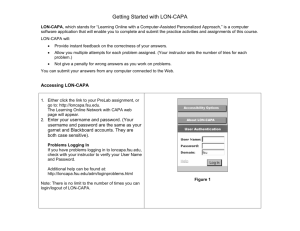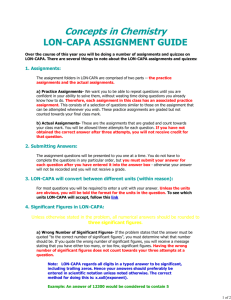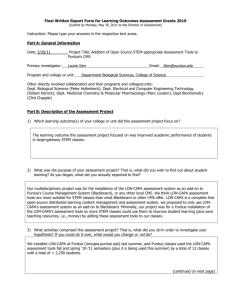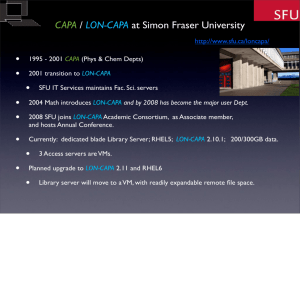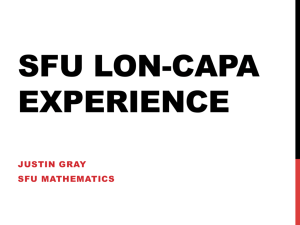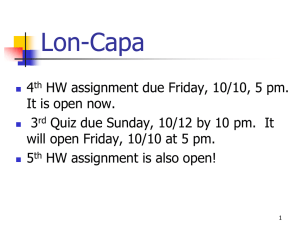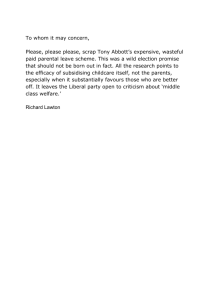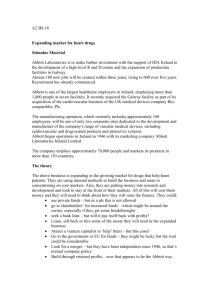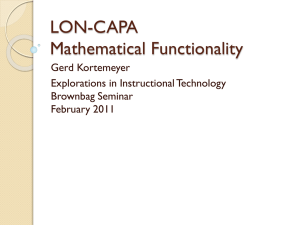LON-CAPA at John Abbott College
advertisement
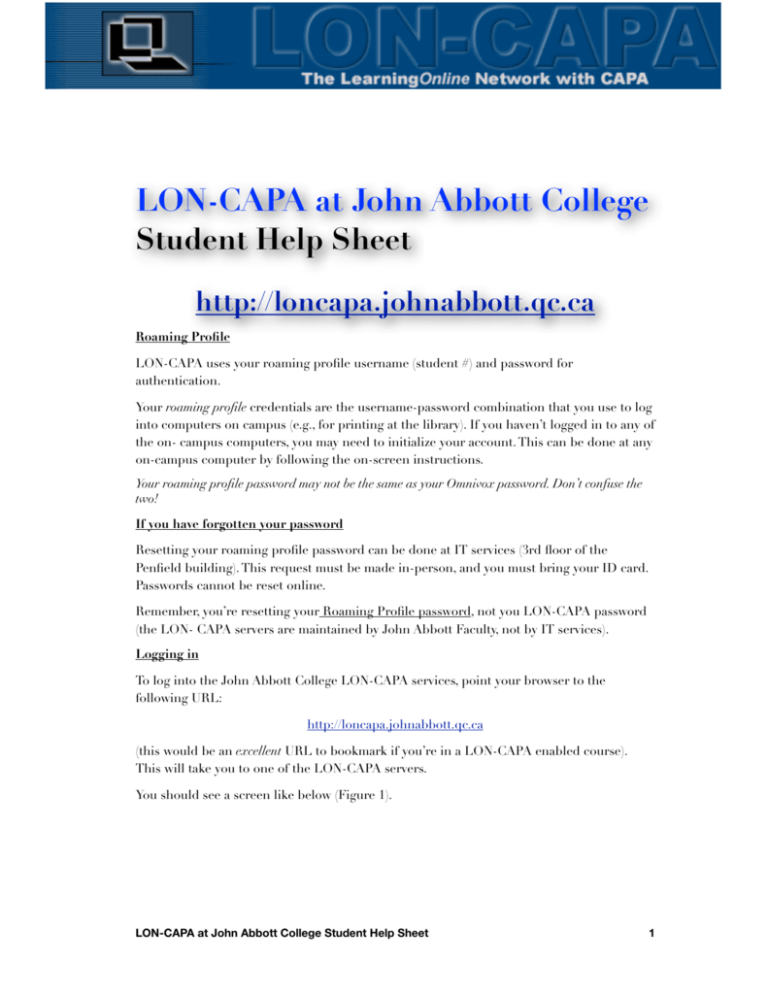
LON-CAPA at John Abbott College Student Help Sheet http://loncapa.johnabbott.qc.ca Roaming Profile LON-CAPA uses your roaming profile username (student #) and password for authentication. Your roaming profile credentials are the username-password combination that you use to log into computers on campus (e.g., for printing at the library). If you haven’t logged in to any of the on- campus computers, you may need to initialize your account. This can be done at any on-campus computer by following the on-screen instructions. Your roaming profile password may not be the same as your Omnivox password. Don’t confuse the two! If you have forgotten your password Resetting your roaming profile password can be done at IT services (3rd floor of the Penfield building). This request must be made in-person, and you must bring your ID card. Passwords cannot be reset online. Remember, you’re resetting your Roaming Profile password, not you LON-CAPA password (the LON- CAPA servers are maintained by John Abbott Faculty, not by IT services). Logging in To log into the John Abbott College LON-CAPA services, point your browser to the following URL: http://loncapa.johnabbott.qc.ca (this would be an excellent URL to bookmark if you’re in a LON-CAPA enabled course). This will take you to one of the LON-CAPA servers. You should see a screen like below (Figure 1). LON-CAPA at John Abbott College Student Help Sheet 1 Please note the following: •The Domain is set to johnabbott •The colour scheme is blue rather than green •The John Abbott Signature Logo is visible in the bottom right-hand side of the window. Figure 1: The Login screen for a John Abbott College LONCAPA server N.B.: Following links from Google (e.g., searching for LON-CAPA + John Abbott) often takes you to the wrong server, or sets the domain to something other than johnabbott. Double-check that the indicated domain is johnabbott, and then enter your roaming profile username and password to log-in. On the next screen, you’ll be presented with a list of LON-CAPA courses for which you have access. Finding your homework Use the “Course Contents” link at the top of any LON-CAPA window to open the navigation screen (Figure 2). Figure 2: The Course Contents link LON-CAPA at John Abbott College Student Help Sheet 2 Submitting your answers You must click the “Submit” button for every question you answer. Each “Submit” button represents one LONCAPA question, even if there is more than one answer to enter. For a question to be graded correct, all of the answers associated with that “Submit” button must be correct. The example in Figure 3 is a 2-part problem (2 submit buttons). Each one of these counts as a question. Figure 3: Multi-part problem Responses to your submissions You will receive one of several messages from the server once you’ve submitted your answer. • Submission not graded. Use (fewer/more) digits. This means you’ve used too many, or too few, significant figures to represent your answer. This does not count as a “try”. Adjust the number of significant figures (best to use scientific notation) and re-submit your answer. • Units required. This means that LON-CAPA is expecting your answer to have units, but it doesn’t recognize any units in your response. If you’re unsure of how to use units, you can click on the • Incompatible units. No conversion found between “(some unit)” and the required units. This means you’ve entered units that don’t correspond to what’s being asked. For example, you would see this message if you enter kg (kilogram) when you’re asked for a length. This does not count as a “try”. LON-CAPA at John Abbott College Student Help Sheet 3 • Incorrect Your answer had the right units and acceptable significant figures but was wrong. No points are awarded, and this counts as a “try”. The error could be big (as in you’ve not correctly understood the question) or it could be small (rounding error has pushed you outside the range of accepted values — typically within 5% of the correct answer) Review your calculation and try again if you have tries available. If you can’t get it to work, review your work with members of the class or with your teacher. • You are correct Your receipt no. is 162-2487 Pretty self-explanatory. Your answer was within the accepted range and had correct units. It also means you’ve been awarded the point value for the problem. Good job! Be sure to record your receipt number as it’s your record of successful completion of the problem. Using Scientific Notation Scientific notation is very useful because the number of significant figures is represented unambiguously. To enter a number represented by scientific notation, use the “E” notation, where EN stands for “× 10N (this will be a familiar notation if you’ve used graphing calculators). Some examples: Number Enter as 1.0 × 107 1.00E+07 1.03 × 10 -3 1.03E-03 10000 to 3 sig. figs. 1.00E+04 An important point about decimal representation. The decimal point must be entered as a “.” (period). Using a comma will confuse LONCAPA (it will think that you’re entering a vector) and you may be marked “Incorrect” for an otherwise acceptable answer. LON-CAPA at John Abbott College Student Help Sheet 4 Getting Help with a Question Your teacher will explain what types of communication are considered acceptable. At the bottom of the page, you’ll notice links for “Post Discussion” and “Send Message” Post Discussion Every question in LON-CAPA has the capability to serve as a discussion board. If your teacher allows it, this feature can be used to ask your classmates for guidance. When answering someone else’s question, be sure to give hints, not complete solutions. Please note that abusing the system (e.g., exchanging answers rather than procedural hints, using rude or abusive language) will result in you being banned from the discussion posts and possibly LON-CAPA at the discretion of you teacher. Send Message This is for sending a message directly to your teacher. Some teachers will accept messages sent via the LON-CAPA interface, others will not. It is your responsibility to know whether or not your teacher will reply to such messages. Replies will be sent to your LON-CAPA messaging box, available from the Main Menu. LON-CAPA at John Abbott College Student Help Sheet 5