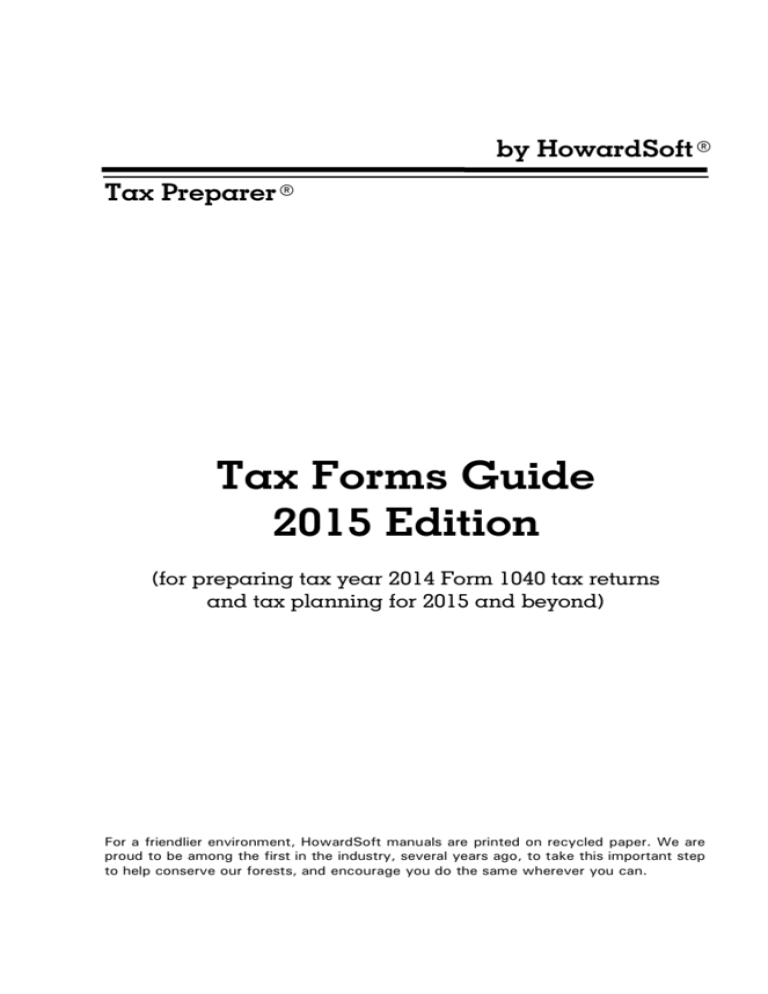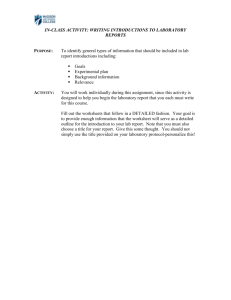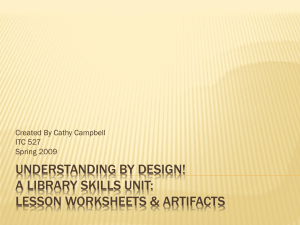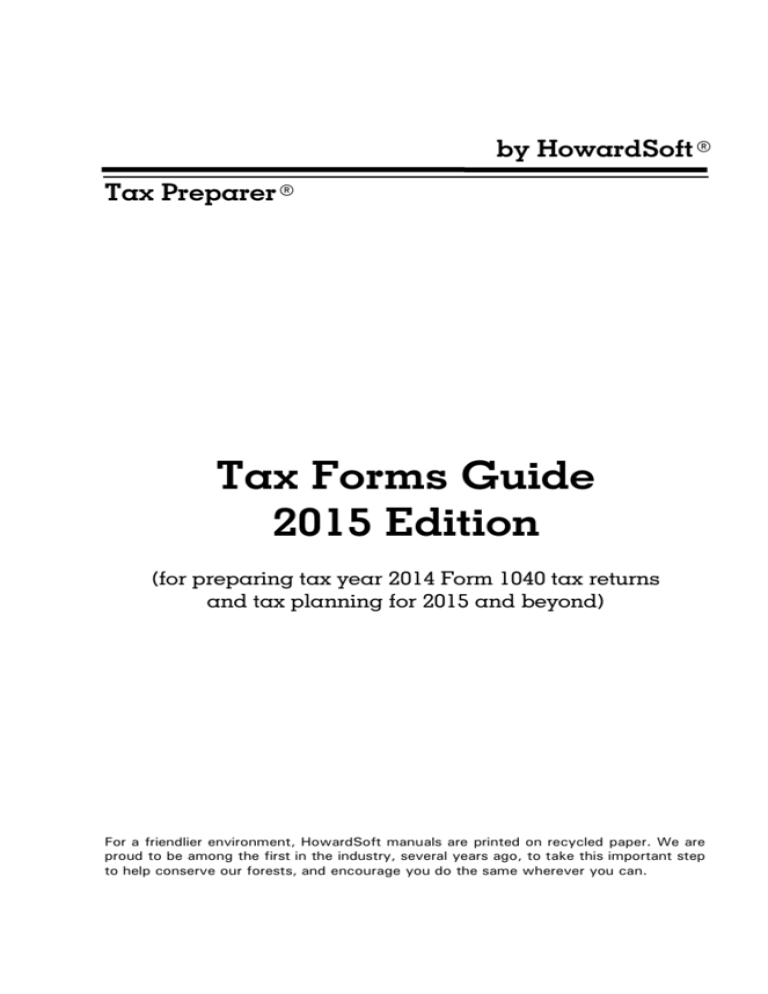
by HowardSoft®
Tax Preparer®
Tax Forms Guide
2015 Edition
(for preparing tax year 2014 Form 1040 tax returns
and tax planning for 2015 and beyond)
For a friendlier environment, HowardSoft manuals are printed on recycled paper. We are
proud to be among the first in the industry, several years ago, to take this important step
to help conserve our forests, and encourage you do the same wherever you can.
This guide and the associated software are based on information compiled and interpret­
ed by the staff of HowardSoft in late 2014 and early 2015, including the latest informa­
tion from the IRS, but their complete accuracy cannot be guaranteed. Neither Howard ­
Soft nor Dr. J. E. Howard assumes any responsibility for any consequential damages re ­
sulting from their use. All customers are bound by the Customer Agreements that are
printed on the next page and the separate Disk Packet.
This guide and the associated software are copyrighted by HowardSoft and all rights are
reserved. This document may not, in whole or in part, be copied, photocopied, repro­
duced, translated, or reduced to any electronic medium or machine-readable form with ­
out prior written consent from Dr. J. E. Howard, President of HowardSoft.
Copyright 2015 by HowardSoft
P. O. Box 8432, La Jolla, CA 92038
(HowardSoft® and Tax Preparer® are registered trademarks of HowardSoft.)
Customer Agreements
CAREFULLY READ THE FOLLOWING TERMS AND CONDITIONS BEFORE IN­
STALLING THE PROGRAMIF YOU DO NOT AGREE WITH THEM, YOU ARE
NOT ENTITLED TO INSTALL THE PROGRAM OR ANY OF ITS COMPONENTS
ON YOUR COMPUTER.
In addition to the license provided here, separate licenses apply to third-party
software, depending on your installation. The license for e-file transmission
software is included in the program folder for that software and an additional
license for 64-bit installations is included in the program forlder for Howard­
Soft Tax Preparer (License.txt).
License. HowardSoft provides this program and licenses its use in the United
States and Puerto Rico. You assume responsibility for the selection of the pro­
gram to achieve your intended results, and for the installation, use, and results
obtained from the program. You may
1. use the program on any machine that you personally own and use, and
2. copy the program into any machine-readable or printed form for backup
support of your use of the program on the machine.
YOU MAY NOT USE, COPY, MODIFY, SUBLICENSE OR OTHERWISE TRANS­
FER THE PROGRAM OR ANY COPY, MODIFICATION OR MERGED PORTION,
IN WHOLE OR IN PART, EXCEPT AS EXPRESSLY PROVIDED FOR IN THIS LI­
CENSE. IF YOU TRANSFER POSSESSION OF ANY COPY, MODIFICATION OR
MERGED PORTION OF THE PROGRAM TO ANOTHER PARTY, YOUR LICENSE
IS AUTOMATICALLY TERMINATED AND ANY ATTEMPTED SUBLICENSE, AS­
SIGNMENT OR OTHER TRANSFER IS NULL AND VOID.
Term. The license is effective until terminated. You may terminate it at any
time by destroying the program, together with all copies, modifications and
merged portions in any form. It will also terminate upon conditions set forth
elsewhere in this Agreement or if you fail to comply with any term or condition
of this Agreement. You agree upon such termination to destroy the program
together with all copies, modifications and merged portions in any form.
Limited Warranty. This program is intended only as a computational aid and
not a professional advisor. HowardSoft does not represent itself as a tax, in­
vestment, or legal advisor and is not responsible for decisions made on the ba­
sis of data produced by the program. THE PROGRAM IS PROVIDED "AS IS"
WITHOUT WARRANTY OF ANY KIND, EITHER EXPRESSED OR IMPLIED, IN­
CLUDING BUT NOT LIMITED TO THE IMPLIED WARRANTIES OF MER­
CHANTABILITY AND FITNESS FOR A PARTICULAR PURPOSE. THE ENTIRE
RISK AS TO THE QUALITY AND PERFORMANCE OF THE PROGRAM IS WITH
YOU. SHOULD THE PROGRAM PROVE DEFECTIVE, YOU (AND NOT
HOWARDSOFT NOR ITS REPRESENTATIVE) ASSUME THE ENTIRE COST OF
ALL NECESSARY SERVICING, REPAIR OR CORRECTION. SOME STATES DO
NOT ALLOW THE EXCLUSION OF IMPLIED WARRANTIES, SO THE ABOVE
EXCLUSION MAY NOT APPLY TO YOU. THIS WARRANTY GIVES YOU SPE­
CIFIC LEGAL RIGHTS AND YOU MAY ALSO HAVE OTHER RIGHTS WHICH
VARY FROM STATE TO STATE. HowardSoft does not warrant that the func­
tions contained in the program will meet your requirements nor that the opera­
tion of the program will be uninterrupted or error free. However, HowardSoft
HowardSoft
does warrant the diskette on which the program is furnished to be free from
defects in materials and workmanship under normal use for a period of ninety
(90) days from the date of delivery to you as evidenced by a copy of your re­
ceipt.
Limitations of Remedies. HowardSoft's entire liability and your exclusive reme­
dy shall be:
1. the replacement of any diskette not meeting HowardSoft's warranty de­
scribed above and which is returned to HowardSoft with a copy of your
payment receipt, or
2. if HowardSoft is unable to deliver a replacement diskette which is free of
defects in material or workmanship, you may terminate this Agreement
by returning the program and your money will be refunded.
IN NO EVENT WILL HOWARDSOFT BE LIABLE TO YOU FOR ANY DAMAGES,
INCLUDING ANY LOST PROFITS, LOST SAVINGS, OR OTHER INCIDENTAL
OR CONSEQUENTIAL DAMAGES ARISING OUT OF THE USE OR INABILITY
TO USE SUCH PROGRAM EVEN IF HOWARDSOFT HAS BEEN ADVISED OF
THE POSSIBILITY OF SUCH DAMAGES, OR FOR ANY CLAIM BY ANY OTHER
PARTY. SOME STATES DO NOT ALLOW THE LIMITATION OR EXCLUSION OF
LIABILITY FOR INCIDENTAL OR CONSEQUENTIAL DAMAGES, SO THE
ABOVE LIMITATION OR EXCLUSION MAY NOT APPLY TO YOU.
General. The Agreement will be governed by the laws of the State of Califor­
nia. Should you have any questions concerning this Agreement, you may con­
tact HowardSoft in writing at P. O. Box 8432, La Jolla, California 92038. YOU
ACKNOWLEDGE THAT YOU HAVE READ THIS AGREEMENT, UNDERSTAND
IT AND AGREE TO BE BOUND BY ITS TERMS AND CONDITIONS. YOU FUR­
THER AGREE THAT IT IS THE COMPLETE AND EXCLUSIVE STATEMENT OF
THE AGREEMENT BETWEEN US WHICH SUPERCEDES ANY PROPOSAL OR
PRIOR AGREEMENT, ORAL OR WRITTEN, AND ANY OTHER COMMUNICA­
TIONS BETWEEN US RELATING TO THE SUBJECT MATTER OF THIS AGREE­
MENT.
Table of Contents
TIP: For a clickable on-screen version of this table of contents, view Book ­
marks. To search, press ctrl-F and enter the phrase you want to find in the
box near the top of the window, then press ctrl-G to find other occurrences.
Table of Contents
Introduction
Tax Forms Guide vs. User's Guide.......................................................................1
Paperwork Reduction Act Notice..........................................................................2
Chapter 1
Highlights of Changes
Overview.................................................................................................................1
Form by Form Changes.........................................................................................9
Printouts and Form 1040 Tab Settings...............................................................16
Recommended IRS Publications.........................................................................19
Chapter 2
Form by Form Details
How to Use This Chapter......................................................................................1
Where to Report Income and Deductions............................................................3
Control Form...........................................................................................................6
Form 1040 / Main Form........................................................................................16
Schedule A / Itemized Deductions......................................................................95
Schedule B / Interest and Dividend Income.....................................................116
Schedule C & C-EZ / Profit or Loss from Business..........................................130
Schedule D / Capital Gains and Losses..........................................................149
Schedule E / Supplemental Income and Loss.................................................176
Schedule EIC / Earned Income Credit..............................................................203
Schedule F / Profit or Loss from Farming........................................................210
Schedule H / Household Employment Taxes...................................................224
Schedule J / Income Averaging for Farmers & Fishermen.............................233
Schedule R / Credit for the Elderly or Disabled...............................................242
Schedule SE / Self-Employment Tax................................................................245
Form 1116** / Foreign Tax Credit....................................................................251
Form 1310* / Refund Due a Deceased Taxpayer............................................270
Form 2106 & 2106-EZ / Employee Business Expenses...................................273
Form 2120* / Multiple Support Declaration....................................................289
* Included only in Premium Level software.
** Included only in Standard and Premium Level software.
Contents-1
Form 2210 & 2210-F / Underpayment of Estimated Tax.................................291
Form 2350* / Application for Extension of Time to File U.S. Income Tax Return......305
Form 2441 / Child and Dependent Care Expenses.........................................308
Form 2555 & 2555-EZ* / Foreign Earned Income & Foreign Earned Income
Exclusion...................................................................................................326
Form 2848* / Power of Attorney & Declaration of Representative................340
Form 3468 / Investment Credit..........................................................................344
Form 3800 / General Business Credit...............................................................353
Form 3903 / Moving Expenses..........................................................................377
Form 4136* / Credit for Federal Tax Paid on Fuels.........................................380
Form 4137* / Social Security & Medicare Tax on Unreported Tip Income...396
Form 4255* / Recapture of Investment Credit.................................................400
Form 4562 / Depreciation and Amortization...................................................404
Form 4684 / Casualties and Thefts...................................................................440
Form 4797 / Sales of Business Property...........................................................453
Form 4835 / Farm Rental Income and Expenses.............................................478
Form 4868 / Automatic Extension of Time to File............................................485
Form 4952** / Investment Interest Expense Deduction.................................488
Form 4970* / Tax on Accumulation Distribution of Trusts.............................494
Form 4972* / Tax on Lump-Sum Distributions................................................503
Form 5329 / Additional Taxes on Qualified Plans (Including IRAs) and Other
Tax-Favored Accounts.............................................................................508
Form 5405** / Repayment of the First-Time Homebuyer Credit...................523
Form 5695** / Residential Energy Credits......................................................529
Form 5884* / Work Opportunity Credit............................................................540
Form 6198* / At-Risk Limitations......................................................................543
Form 6251 / Alternative Minimum Tax.............................................................548
Form 6252 / Installment Sale Income...............................................................558
Form 6478* / Biofuel Producer Credit...............................................................567
Form 6765* / Credit for Increasing Research..................................................570
Form 6781* / Gains & Losses from Section 1256 Contracts & Straddles.....578
Form 8283 / Noncash Charitable Contributions.............................................588
Form 8332* / Release/Revocation of Claim to Exemption for Child by
Custodial Parent.......................................................................................600
Form 8379* / Injured Spouse Allocation..........................................................605
Form 8396* / Mortgage Interest Credit............................................................622
Form 8582 / Passive Activity Loss Limitations................................................627
Form 8586* / Low-Income Housing Credit.......................................................636
Form 8594* / Asset Acquisition Statement Under Section 1060......................641
Form 8606 / Nondeductible IRAs.......................................................................645
Form 8611* / Recapture of Low-Income Housing Credit................................663
Form 8615 / Tax for Certain Children Who Have Unearned Income...............668
* Included only in Premium Level software.
** Included only in Standard and Premium Level software.
Contents-2
Form 8801* / Credit for Prior Year Minimum Tax...........................................678
Schedule 8812 / Additional Child Tax Credit...................................................686
Form 8814 / Election to Report Child's Interest and Dividends.....................692
Form 8815* / Exclusion of Interest from Series EE and I U.S. Savings Bonds
Issued After 1989.......................................................................................699
Form 8822 & 8822-B* / Change of Address & Change of Address or
Responsible Party – Business..................................................................703
Form 8824* / Like-Kind Exchanges...................................................................707
Form 8828* / Recapture of Federal Mortgage Subsidy..................................715
Form 8829 / Expenses for Business Use of Your Home..................................721
Form 8839* / Qualified Adoption Expenses.....................................................730
Form 8846* / Credit for Employer Social Security and Medicare Taxes Paid
on Certain Employee Tips.......................................................................745
Form 8853* / Archer MSAs & Long-Term Care Insurance Contracts...........747
Form 8862* / Information to Claim Earned Income Credit After Disallowance.760
Form 8863 / Education Credits.........................................................................767
Form 8867 / Paid Preparer’s Earned Income Credit Checklist......................777
Form 8880 / Credit for Qualified Retirement Savings Contributions............784
Form 8889* / Health Savings Accounts (HSAs)...............................................788
Form 8910** / Alternative Motor Vehicle Credit.............................................797
Form 8917 / Tuition and Fees Deduction.........................................................803
Form 8936* / Qualified Plug-in Electric Drive Motor Vehicle Credit.............806
Form 8941** / Credit for Small Employer Health Insurance Premiums.......813
Form 8948** / Preparer Explanation for Not Filing Electronically................823
Form 8949 / Sales and Other Dispositions of Capital Assets........................826
Form 8959** / Additional Medicare Tax..........................................................830
Form 8960** / Net Investment Income.............................................................836
Form 8962** / Premium Tax Credit (PTC)........................................................843
Form 8965** / Health Coverage Exemptions..................................................850
Schedule D Tax Worksheet...............................................................................859
Form 1040-ES / Estimated Tax for Individuals................................................860
Form 1040X / Amended Income Tax Return....................................................864
e-file form** / Form 8453, 8879, etc...................................................................868
Chapter 3
Laser and Windows Graphic Printing
What Is Required....................................................................................................1
How to Install..........................................................................................................3
Operating Hints......................................................................................................5
If You Have Trouble...............................................................................................8
* Included only in Premium Level software.
** Included only in Standard and Premium Level software.
Contents-3
Chapter 4
Electronic Filing (e-file)
The Basics...............................................................................................................1
How to Install..........................................................................................................2
Operating Hints......................................................................................................3
If You Have Trouble...............................................................................................5
List of Figures
Figure 1-1. Tabs for ALL HowardSoft forms: Facsimile, Laser-graphic, and
Windows-graphic Form 1040....................................................................17
Figure 1-2. Tabs for IRS-printed Form 1040 ONLY.........................................18
Figure 1-3. Tabs for IRS-printed Form 1040 Alternate....................................18
Figure 2-1. Optional Text for Letters.................................................................14
Figure 1-2. Dependents' Worksheet, Screens 1 & 2........................................27
Figure 2-3a. W-2 Worksheet, Screen 1.............................................................33
Figure 2-3b. W-2 Worksheet, Screen 2.............................................................34
Figure 2-3c. W-2 Worksheet, Screen 3.............................................................37
Figure 2-3d. W-2 Worksheet, Screen 4.............................................................38
Figure 2-3e. W-2 Worksheet, Screen 5.............................................................40
Figure 2-3f. W-2 Worksheet, Screen 6..............................................................41
Figure 2-4a. 1099-R Worksheet, Screen 1........................................................46
Figure 2-4b. 1099-R Worksheet, Screen 2........................................................48
Figure 2-4c. 1099-R Worksheet, Screen 3........................................................51
Figure 2-4d. 1099-R Worksheet, Screen 4........................................................52
Figure 2-5a. W-2G Worksheet, Screen 1..........................................................58
Figure 2-5b. W-2G Worksheet, Screen 2..........................................................59
Figure 2-5c. W-2G Worksheet, Screen 3..........................................................60
Figure 2-6. Sales Tax Worksheet....................................................................102
Figure 2-7. Mortgage Interest Worksheet ......................................................108
Figure 2-8. Seller-Financed Mortgage Worksheet ........................................118
Figure 2-9a. 1099-INT Worksheet, Screen 1...................................................120
Figure 2-9b. 1099-INT Worksheet, Screen 2...................................................122
Figure 2-10a. 1099-DIV Worksheet, Screen 1.................................................125
Figure 2-10b. 1099-DIV Worksheet, Screen 2.................................................127
Figure 2-11. Vehicle Info Worksheet for Schedule C....................................146
Figure 2-12a. Short-term Gain/Loss Worksheet ............................................154
Figure 2-12b. Long-term Gain/Loss Worksheet .............................................155
Figure 2-13a. Schedule K-1 Short-term Gain/Loss Worksheet ....................160
Figure 2-13b. Schedule K-1 Long-term Gain/Loss Worksheet ....................161
Figure 2-14a. Rental/Royalty Worksheet, Screen 1.......................................180
Figure 2-14b. Rental/Royalty Worksheet, Screen 2.......................................183
* Included only in Premium Level software.
** Included only in Standard and Premium Level software.
Contents-4
Figure 2-14c. Rental/Royalty Worksheet, Screen 3.......................................185
Figure 2-14d. Rental/Royalty Worksheet, Screen 4.......................................185
Figure 2-15. Partnerships and S Corps Worksheet .......................................191
Figure 2-16. Estates and Trusts Worksheet ....................................................197
Figure 2-17. REMICs Worksheet ......................................................................201
Figure 2-18. State Fund Contributions Worksheet ........................................231
Figure 2-19a. Foreign Source Worksheet, Screen 1.....................................261
Figure 2-19b. Foreign Source Worksheet, Screen 2.....................................263
Figure 2-20. Alternative Basis for Compensation Source ............................265
Figure 2-21a. Vehicle Expense Worksheet, Screen 1...................................281
Figure 2-21b. Vehicle Expense Worksheet, Screen 2...................................284
Figure 2-22. Eligible Person Worksheet ..........................................................290
Figure 2-23a. Care Provider Worksheet, Screen 1........................................313
Figure 2-23b. Care Provider Worksheet, Screen 2........................................316
Figure 2-24. Qualifying Person Worksheet .....................................................318
Figure 2-25a. Prior-Year Qualifying Person Worksheet, Screen 1..............322
Figure 2-25b. Prior-Year Qualifying Person Worksheet, Screen 2..............323
Figure 2-26. Revoked Exclusions Worksheet .................................................329
Figure 2-27. Tax Home Worksheet ..................................................................330
Figure 2-28. U.S. Income Worksheet ...............................................................332
Figure 2-29. U.S. Home Maintained Worksheet ............................................332
Figure 2-30. Travel Abroad Worksheet ...........................................................333
Figure 2-31. Partnership Foreign Earned Income Worksheet .....................334
Figure 2-32. Lessor Worksheet ........................................................................345
Figure 2-33a. Carryforward/Carryback Worksheet, Screen 1.....................363
Figure 2-33b. Carryforward/Carryback Worksheet, Screen 2.....................364
Figure 2-33c. Carryforward/Carryback Worksheet, Screen 3.....................365
Figure 2-33d. Carryforward/Carryback Worksheet, Screen 4.....................366
Figure 2-34. Fuel Use Worksheet.....................................................................384
Figure 2-35. Fuel Sale Worksheet ...................................................................387
Figure 2-36. Biodiesel Certificate Worksheet ................................................389
Figure 2-37. Unreported Tips Worksheet .......................................................397
Figure 2-38. ITC Recapture Worksheet ..........................................................401
Figure 2-39. Section 179 Worksheet ................................................................409
Figure 2-40. Sec. 168(f)(1) Worksheet .............................................................414
Figure 2-41. MACRS/ACRS Worksheet ...........................................................416
Figure 2-42. Depreciation Worksheet .............................................................420
Figure 2-43. Listed Property Worksheet ..........................................................432
Figure 2-44. Vehicle Info Worksheet for Form 4562......................................436
Figure 2-45. Amortization Worksheet ..............................................................438
Figure 2-46. Personal Casualty and Theft Worksheet ..................................441
Figure 2-47. Business Casualty and Theft Worksheet ..................................446
* Included only in Premium Level software.
** Included only in Standard and Premium Level software.
Contents-5
Figure 2-48. Casualty or Theft Summary........................................................448
Figure 2-49a. Section 1231 Gain/Loss Worksheet .........................................459
Figure 2-49b. Ordinary Gain/Loss Worksheet ...............................................459
Figure 2-50a. Schedule K-1 Sec. 1231 Gain/Loss Worksheet .....................462
Figure 2-50b. Schedule K-1 Ordinary Gain/Loss Worksheet ......................462
Figure 2-51. Ordinary Gain from 6252 Worksheet .........................................465
Figure 2-52a. Gain/Recapture Worksheet, Screen 1....................................471
Figure 2-52b. Gain/Recapture Worksheet, Screen 2....................................473
Figure 2-53. Foreign Currency Contracts Worksheet ...................................579
Figure 2-54. Section 1256 Contracts...............................................................580
Figure 2-55. Straddle Components Worksheet .............................................582
Figure 2-56. Losses from Straddles................................................................583
Figure 2-57. Contracts for Straddles Worksheet ...........................................584
Figure 2-58. Gains from Straddles..................................................................585
Figure 2-59. Unrecognized Gains...................................................................586
Figure 2-60. Section A Donated Property Worksheet, Screens 1 & 2....................591
Figure 2-61. Section A Donated Property Worksheet, Screen 3...........................593
Figure 2-62. Section B Donated Property Worksheet ...................................596
Figure 2-63. Line 13b Allocation Worksheet..................................................613
Figure 2-64. Passive Activity Worksheet .........................................................630
Figure 2-65. Line 2 Worksheet for 8611...........................................................665
Figure 2-66. Student Worksheet......................................................................700
Figure 2-67. Share Paid to QSML Lender Worksheet ...................................718
Figure 2-68. MACRS/ACRS for Form 8829 Worksheet ....................................727
Figure 2-69a. Adoption Expense, Screen 1....................................................732
Figure 2-69b. Adoption Expense, Screen 2....................................................734
Figure 2-69c. Adoption Expense, Screen 3....................................................736
Figure 2-69d. Adoption Expense, Screen 4....................................................739
Figure 2-69e. Adoption Expense, Screen 5....................................................739
Figure 2-70. Long-Term Care Worksheet.......................................................759
Figure 2-71. Address Where Lived with Child Worksheet ............................764
Figure 2-72. Other Person Who Lived with Child Worksheet .......................765
Figure 2-73a. Education Credit Worksheet, Screen 1.......................................771
Figure 2-73b. Education Credit Worksheet, Screen 2.......................................773
Figure 2-73c. Education Credit Worksheet, Screen 3.......................................774
Figure 2-73d. Education Credit Worksheet, Screen 4.......................................774
Figure 2-74. Alternative Vehicle Information Worksheet .............................798
Figure 2-75. Qualifying Student Worksheet ..................................................804
Figure 2-76a. Plug-in Electric Drive Worksheet, Screen 1...........................808
Figure 2-76b Plug-in Electric Drive Worksheet, Screen 2...........................809
Figure 2-77. Health Insurance Worksheet .....................................................817
Figure 2-78. Interest Disposition Worksheet ..................................................840
* Included only in Premium Level software.
** Included only in Standard and Premium Level software.
Contents-6
Figure
Figure
Figure
Figure
2-79. Shared Policy Allocation Worksheet .........................................848
2-80. Marketplace-Granted Exemptions Worksheet ........................851
2-81. Claimed Coverage Exemptions Worksheet .............................855
4-1. Printout Menu with e-file ...................................................................3
List of Tables
Table
Table
Table
Table
Table
Table
Table
Table
Table
Table
Table
Table
Table
Table
Table
Table
Table
Table
Table
Table
Table
Table
Table
Table
Table
Table
Table
1-1. IRS Forms in 1040 Edition ..................................................................3
1-2. Custom Worksheets for Supporting Data Entry..............................5
1-3. IRS Worksheets Built into Calculations ............................................7
1-4. Standard Deduction Schedules ........................................................9
1-5. Thresholds for Phaseout of Exemptions ...........................................9
1-6. Tax Rate Schedules ..........................................................................10
1-7. Recommended IRS Publications .....................................................21
2-1. Where to Report Income (by type of income) ..................................3
2-2. Where to Report Income (by IRS form received) ............................4
2-3. Where to Report Deductions.............................................................5
2-4. Abbreviations for Address Entry.....................................................21
2-5. Official State Codes.........................................................................21
2-6. Official Country Codes.....................................................................22
2-7. Deductible Medical and Dental Expenses ....................................96
2-8. Deductible Interest Expenses ........................................................106
2-9. Deductible Contributions...............................................................110
2-10. Miscellaneous Deductions...........................................................115
2-11. Codes for Principal Agricultural Activity ....................................211
2-12. Limitations on Cars.......................................................................287
2-13. Type of Use for Nontaxable Uses of Fuel ..................................385
2-14. Straight-Line Recovery Periods ...................................................420
2-15. Limitations on Passenger Vehicles .............................................437
2-16. Form 1040 / Form 8379 Cross-Reference ...................................610
2-17. Recovery Periods for Office in Home.........................................729
2-18. Forms Allowed for Electronic Filing............................................881
2-19. Overflow supporting statements allowed ..................................883
3-1. Laser Printer Compatibility ...............................................................2
* Included only in Premium Level software.
** Included only in Standard and Premium Level software.
Contents-7
* Included only in Premium Level software.
** Included only in Standard and Premium Level software.
Contents-8
Introduction
Tax Forms Guide vs. User's Guide
Paperwork Reduction Act Notice
(This page intentionally blank.)
Introduction
Tax Forms Guide vs. User's Guide
Tax Forms Guide for timely information. Because the tax forms and their in­
structions are changed annually by the IRS, this Tax Forms Guide is revised
annually, based on the information we receive annually from the IRS:
Chapter 1. Highlights of Changes. A review of the important tax law
changes for the year and how they affect the software.
Chapter 2. Form by Form Details. A detailed reference for every tax
form in the software. This is the bulk of the guide, and contains de­
tails on nearly every line of each form and schedule that it covers.
Chapter 3. Laser and Windows Graphic Printing. Instructions for the
graphic printing of forms for both Windows and non-Windows print­
ers.
Chapter 4. Electronic Filing (e-file). Instructions for generating files for
electronic filing and submitting them for transmission to the IRS using
Standard Level or Premium Level versions of Tax Preparer.
When you get an update each year, you should leave the User's Guide in the
HowardSoft binder, and
Replace the ENTIRE Tax Forms Guide
with this new version.
However, we strongly recommend that you also
SAVE the expired Tax Forms Guides
in a separate binder
for later help in producing records for an audit or preparing an amended return.
(You can purchase from HowardSoft grey stitched binders and black slipcases
to hold your new and expired manuals.)
User's Guide for other information. Unlike the tax forms, the structure and op­
eration of the software are stable, and change little from year to year. As a re­
sult, the separate User's Guide is revised only once every few years as need­
ed. You will use this guide for years to come for help with general operating
procedures. First-time users can benefit from the tutorial on how to prepare
and print a return. But the rest of the guide is an important reference for every­
one. It includes keyboard charts, trouble-shooting hints, and complete details
on translating prior-year returns into current-year returns, printing a graphic re­
turn for filing, program setup, and custom settings. The most recent revision
of the User’s Guide was April, 2009. It was updated to include operating in­
structions for the floating Tax Preparer Control Panel and newer Windows op­
erating systems, including Windows Vista and 64-bit Vista.
intro-1
HowardSoft
Paperwork Reduction Act Notice
Legal requirement. The IRS requires that computer-generated forms contain
the phrase "For Paperwork Reduction Act Notice, see instructions" and that
we provide you with a copy of the notice. The following quote does not reduce
paper, but it does meet the IRS requirements:
The Privacy Act of 1974 and Paperwork Reduction Act of 1980 say that when we
ask you for information, we must first tell you our legal right to ask for the informa­
tion, why we are asking for it, and how it will be used. We must also tell you what
could happen if we do not receive it, and whether your response is voluntary, re­
quired to obtain a benefit, or mandatory under the law.
This notice applies to all papers you file with us, including this tax return. It also
applies to any questions we need to ask you so we can complete, correct, or
process your return; figure your tax; and collect tax, interest, or penalties.
Our legal right to ask for information is Internal Revenue Code 6001, 6011, and
6012(a) and their regulations. They say that you must file a return or statement
with us for any tax you are liable for. Your response is mandatory under these sec­
tions. Code section 6109 and its regulations say that you must show your social
security number on what you file. This is so we know who you are, and can
process your return and papers. You must fill in all parts of the tax form that apply
to you. But you do not have to check boxes for the Presidential Election Campaign
Fund.
You are not required to provide the information requested on a form that is subject
to the Paperwork Reduction Act unless the form displays a valid OMB control num ­
ber. Books or records relating to a form or its instructions must be retained as long
as their contents may become material in the administration of any Internal Rev­
enue law. Generally, tax returns and return information are confidential, as re­
quired by Code section 6103.
We ask for tax return information to carry out the tax laws of the United States.
We need it to figure and collect the right amount of tax.
We may give the information to the Department of Justice and to other Federal
agencies, as provided by law. We may also give it to states, the District of Colum ­
bia, and U. S. commonwealths or possessions to carry out their tax laws. And we
may give it to foreign governments because of tax treaties they have with the Unit­
ed States.
If you do not file a return, do not provide the information we ask for, or provide
fraudulent information, you may be charged penalties and be subject to criminal
prosecution. We may also have to disallow the exemptions, exclusions, credits, de ­
ductions, or adjustments shown on the tax return. This could make the tax higher
or delay any refund. Interest may also be charged.
Please keep this notice with your records. It may help you if we ask you for other
information. If you have questions about the rules for filing and giving information,
please call or visit any Internal Revenue Service office.
intro-2
Chapter 1
Highlights of Changes
Overview
IRS Forms Built into Software
Printouts and Form 1040 Tab Settings
Form by Form Changes
Recommended IRS Publications
(This page intentionally blank.)
Highlights of Changes (2015 Edition)
Overview
Year-end tax bill averts major changes for tax year 2014. Before a last-minute tax
bill, the last major tax bill was passed by Congress on January 1, 2013 (signed into
law the next day). That bill extended most expired deductions and credits to tax
years 2012 and 2013. However, little was done for 2014, so it remained for Con­
gress to extend or make permanent those tax benefits before the next tax season
or else many taxpay`ers would see a major increase in their taxes. Congressional
deadlock continued throughout 2014, so there was some doubt whether Congress
would extend the benefits to 2014. However, the House passed a bill on Decem­
ber 3 and the Senate passed it without amendment on December 18. The bill ex­
tends most deductions and credits to 2014 alone (retroactive to January 1), which
averts the adoption of the IRS's advance drafts of forms for 2014, which exhibited
major changes on many forms, resulting in the label "Reserved" for most lines of
some forms. Unfortunately, the bill, H.R. 5771, titled Tax Increase Prevention Act
of 2014, only extends the benefits by one year, so Congress will be facing the
same issue in 2015.
What the bill contains. The year-end tax bill reinstates (for 2014 alone) nearly
every benefit that expired at the end of 2013:
Above-the-line deduction of up to $250 of teachers' out-of-pocket ex­
penses at line 23 of Form 1040.
Above-the-line deduction of up to $4,000 of qualified college tuition and
expenses at line 34 of Form 1040.
Tax-free IRA distributions to charities for taxpayers of age 70-1/2 or older
Itemized deduction of state and local sales taxes in lieu of state income
taxes at line 5b of Schedule A.
Itemized deduction of private mortgage insurance premiums in lieu of
mortgage interest at line 13 of Schedule A.
$500,000 ceiling on section 179 depreciation, which would otherwise
drop to $25,000 at line 1 of Form 4562.
50% bonus depreciation on new property, which would otherwise drop to
zero at line 14 of Form 4562.
Credit for increasing research and development (Form 6765).
Work opportunity credit for wages paid to favored groups (Form 5884).
New markets credit for businesses investing in low-income community de­
velopment (Form 8874).
Credit for wind energy and certain other renewable energy sources (Part I
of Form 5696).
Non-business energy credit for certain energy improvements (Part II of
Form 5695.)
Excise tax credit for alternative fuel and alternative fuel mixtures (Form
4136).
Credit for production of cellulosic biofuel (Form 4136).
1-1
HowardSoft
Unfortunately, the enactment of the tax bill was too late to make changes for
forms that had to be prepared and printed before the end of the year, so some
forms refer you to the web for the latest information rather than updating the
forms and instructions. This could cause a number of benefits to be overlooked
many taxpayers!
Additions for health care exemptions, taxes, and credits. With prior deductions and
credits reinstated, the only major changes now evident on the forms are related to
the Affordable Care Act, which is technically comprised of two separate bills: the
Patient Protection and Affordable Care Act (P.L. 111-148) and the Health Care
and Education Reconciliation Act of 2010 (P.L. 111-152). Although enacted way
back in 2010, these acts contained a gradual phase-in of the new rules, so most of
its provision did not apply for 2013. As a result, the 2014 Form 1040 is the first
Form 1040 to undergo major changes to reflect the new laws, with three lines
added to page 2 of Form 1040. A new Form 8962, Premium Tax Credit (PTC), is
responsible for two of these lines, one for a tax and one for a credit. The form rec­
onciles the advance credit built into your health care premium purchased through a
government exchange, which is based on estimated 2014 income when you
signed up for health care on the exchange, with the credit to which you are en­
tirled based on your actual 2014 income. The third line is responsible for a tax for
those who failed to buy required health insurance and do not qualify for a full ex­
emption from their individual responsibility to do so, and a checkbox to indicate
that all liable persons in your household maintain the required full-year coverage. A
new Form 8965, Health Coverage Exemptions, is used to support any exemptions
on a monthly basis, and instructions for that form explain how to compute any re­
maining tax for Form 1040.
Built-in forms, schedules, and worksheets. Although some forms underwent major
surgery as some credits expired, relegating the related forms to carryovers only,
only one form that HowardSoft supports was dropped by the IRS: Form 8885,
Health Coverage Tax Credit, which expired at the end of 2013. In addition, we
have dropped two additional forms, which are now very rarely used because they
relate to long ago expired credits with only carryovers from prior claims: Form
8834, Qualified Electric Vehicle Credit, and Form 8859, D.C. First-Time Homebuy­
er Credit. Form 8834 is now used only for reporting passive activity credit carry­
overs from credits that expired at the end of 2007 (for the regular electric vehicle
credit) and the end of 2011 (for the plug-in electric vehicle credit). Form 8859,
which applied only to homes in Washington, D.C., is now used only for reporting
carryovers (caused by their tax liability limit) from the credit, which expired at the
end of 2011. On the other hand, we have added the new health-care forms
(Forms 8962 and 8965) to the Standard and Premium Levels. The Economy Level
has the same essential forms we have had in the past. The Standard Level has
those forms plus Forms 1116, 4952, 5405, 5695, 8910, 8941, 8948, 8960,
8962, and 8965, and the e-file forms. The Premium Level has double the forms of
the Economy Level, adding a number of forms that have been requested by cus­
tomers over the years. The forms built into the 2014 Edition of Tax Preparer are
listed in Table 1-1, and most of the data entry worksheets that support them are
listed in Table 1-2. The most prominent built-in worksheets for IRS calculations are
listed in Table 1-3.
1-2
Highlights of Changes (2015 Edition)
Table 1-1. IRS Forms in 1040 Edition
Forms marked with a single asterisk (*) are included only in the
Premium Level software (not Economy nor Standard).
Forms marked with a double asterisk (**) are included only in the
Standard and Premium Level software (not Economy).
Form 1040 - U.S. Individual Income Tax Return
(accepted by IRS in lieu of 1040A or 1040EZ)
Form 1040-V- Payment Voucher
(printed when tax due, not visible on screen)
Schedule A - Itemized Deductions
Schedule B - Interest and Dividend Income
Schedule C/C-EZ - Profit or Loss From Business
(5 copies: one for each business)
Schedule D - Capital Gains and Losses
(supports unlimited number of transactions)
Schedule E - Supplemental Income and Loss
(supports unlimited number of activities)
Schedule EIC-Earned Income Credit
Schedule F - Profit or Loss from Farming
(5 copies: one for each farm)
Schedule H - Household Employment Taxes (2 copies: one for each spouse)
Schedule J - Farm Income Averaging
Schedule R - Credit for the Elderly or the Disabled
Schedule SE- Self-Employment Tax (2 copies: one for each spouse)
**Form 1116 - Foreign Tax Credit
(10 copies: one for each category of income)
*Form 1310 - Statement of Person Claiming Refund Due a
Deceased Taxpayer (2 copies: one for each)
Form 2106/2106-EZ - Employee Business Expenses
(5 copies: one for each employer)
*Form 2120 - Multiple Support Declaration
(5 copies: one for each supported person)
Form 2210/2210-F - Underpayment of Estimated Tax
*Form 2350 - Application for Extension of Time to File
(for certain taxpayers abroad)
Form 2441 - Child and Dependent Care Expenses
*Form 2555/2555-EZ - Foreign Earned Income/Foreign Earned Income Exclusion
(2 copies: one for each spouse)
*Form 2848 - Power of Attorney & Declaration of Representative
Form 3468 - Computation of Investment Credit
Form 3800 - General Business Credit
Form 3903 - Moving Expenses (3 copies: one for each move)
*Form 4136 - Credit for Federal Tax Paid on Fuels
*Form 4137 - Social Security & Medicare Tax on Unreported Tip
Income (2 copies: one for each spouse)
*Form 4255 - Recapture of Investment Credit
Form 4562 - Depreciation and Amortization
(20 copies: one for each supported form
or schedule, plus two unattached copies)
Form 4684 - Casualties and Thefts
Form 4797 - Sales of Business Property
(supports unlimited number of transactions)
Form 4835 - Farm Rental Income and Expenses
Form 4868 - Automatic Extension of Time to File
**Form 4952 - Investment Interest Expense Deduction
*Form 4970 - Tax on Accumulation Distribution of Trusts
*Form 4972 - Tax on Lump-Sum Distributions
(2 copies: one for each spouse)
Form 5329 - Additional Tax on Qualified Plans(IRAs), etc.
(2 copies: one for each spouse)
**Form 5405 - Repayment of the First-Time Homebuyer Credit
**Form 5695 - Residential Energy Credits
*Form 5884 - Work Opportunity Credit
*Form 6198 - At-Risk Limitations (10 copies: 1 for each activity)
1-3
HowardSoft
Form
Form
*Form
*Form
*Form
Form
*Form
Alternative Minimum Tax
Installment Sale Income (5 copies: one for each sale)
Credit for Alcohol Used as Fuel
Credit for Increasing Research Activities
Gains/Losses from Sec. 1256 Contracts & Straddles
Noncash Charitable Contributions
Release of Claim to Exemption for Child
(5 copies: one for each custodial parent)
*Form 8379 - Injured Spouse Allocation
*Form 8396 - Mortgage Interest Credit
Form 8582 - Passive Activity Loss Limitations
*Form 8586 - Low-Income Housing Credit
*Form 8594 - Asset Acquisition Statement under Section 1060
Form 8606 - Nondeductible IRA Contributions, etc.
(2 copies: one for each spouse)
*Form 8611 - Recapture of Low-Income Housing Credit
(5 copies: one for building)
Form 8615 - Tax for Children Under Age 18
*Form 8801 - Credit for Prior Year Minimum Tax
Sch. 8812 - Additional Child Tax Credit
Form 8814 - Election to Report Child Interest and Dividends
(15 copies: one for each child)
*Form 8815 - Exclusion of Interest from EE/I US Savings Bonds
*Form 8822/8822-B - Change of Address/Change of Address or
Responsible Party – Business
*Form 8824 - Like-Kind Exchanges (5 copies: one for each property)
*Form 8828 - Recapture of Federal Mortgage Subsidy
Form 8829 - Expenses for Business Use of Your Home
(5 copies: one for each Schedule C supported)
*Form 8839 - Qualified Adoption Expenses
*Form 8846 - Credit for Employer Social Security and Medicare
Tax Paid on Certain Employee Tips
*Form 8853 - Archer MSAs & Long-Term Care Insurance Contracts
*Form 8862 - Info to Claim EarnedInc.Credit After Disallowance
Form 8863 - Education Credits (American and Lifetime Learning)
Form 8867 - Paid Preparer’s Earned Income Credit Checklist
Form 8880 - Qualified Retirement Savings Contributions Credit
*Form 8889 - Health Savings Accounts (HSAs)
(2 copies: one for each spouse)
**Form 8910 - Alternative Motor Vehicle Credit
Form 8917 - Tuition and Fees Deduction
*Form 8936 - Qualified Plug-in Electric Drive Motor Vehicle Credit
**Form 8941 - Credit for Small Employer Health Insurance Premiums
**Form 8948 - Preparer Explanation for Not Filing Electronically
Form 8949 - Sales and Other Dispositions of Capital Assets
**Form 8960 - Net Investment Income Tax
**Form 8962 - Premium Tax Credit (PTC)
**Form 8965 - Health Coverage Exemptions
Form 1040X - Amended Income Tax Return
Form 1040-ES-Estimated Tax for Individuals
**e-file
- U.S. Individual Electronic Filing
Forms not built into the software are available for download from
the IRS website at www.irs.gov/formspubs.
*Included in Premium Level program only.
**Included in Standard and Premium Level programs only.
1-4
6251
6252
6478
6765
6781
8283
8332
-
Highlights of Changes (2015 Edition)
Table 1-2. Custom Worksheets for Supporting Data Entry
TYPE OF WORKSHEET
Optional Text for Letters
Dependents'
Form W-2
Form 1099-R
Form W-2G
Sales Tax Worksheet
Mortgage Interest
Seller-Financed Mortgage
1099-INT (Interest income)
1099-DIV (Dividend income)
Vehicle Info W/s for Sch C
Short-term Gain/Loss
Sch K-1 Short-tm Gain/Loss
Long-term Gain/Loss
Sch K-1 Long-tm Gain/Loss
Rental/Royalty
Partnerships and S Corps
Estates and Trusts
REMICs
State Fund Contributions
Foreign Source
Alternative Basis for
Compensation Source
Vehicle Expense Worksheet
Eligible Person Worksheet
Care Provider Worksheet
Qualifying Person Worksheet
Prior-yr Qualifying Person
Revoked Exclusions
Tax Home Worksheet
U.S. Income Worksheet
U.S. Home Maintained
Travel Abroad Worksheet
Partnership Foreign Earned
Lessor Worksheet
Carryforward/Carryback
Fuel Use Worksheet
LINE(S) FROM WHICH ACCESSIBLE
Control Form, 2 lines on screen 4:
More cover letter lns(itemize)
More billing ltr lns (itemize)
Form 1040, line 6c
Form 1040, ln 7a, 7b (you, spouse)
Form 1040, lines 15a and 16a
Form 1040, line 21
Sch A, screen 3:
Local tax from worksheet
Sch A, above line 11:
Other home int(NOT on 1098)
Sch B, above line 1:
Seller-financed mortgage
Sch B, line 1, and Form 8814
Sch B, line 5, and Form 8814
Sch C, above line 43:
ITEMIZE HERE if 2 or more
Sch D, lines 1,2,3 (for Form 8949)
Sch D, line 5
Sch D, lines 8,9,10 (for Form 8949)
Sch D, line 12
Sch E, lines 3 and 4
Sch E, line 28, screens 5 to 8:
Farm & nonfarm for you & spouse
Sch E, line 34a
Sch E, line 38
Sch H, line 15
**Form 1116, line 1a (screen 4)
**Form 1116, for line 1b (screen 5)
Form 2106, line 12
*Form 2120 (bottom of screen 1)
Form 2441, line 1
Form 2441, line 2
Form 2441, line 9b
*Form 2555, line 6d
*Form 2555, line 9
*Form 2555, line 14
*Form 2555, line 15e
*Form 2555, line 18
*Form 2555, line 20b
Form 3468, line 4
Form 3800, between Pt I, lines 4 & 5
*Form 4136, lines 1c,2b,3a,4a,4e,4f,
5c,5d,8d,8e,11a,11b,11c,11d,11e,
11f,11g,11h,14a
Fuel Sale Worksheet
*Form 4136, lines 6a and 7a
Biodiesel Certificate
*Form 4136, line 10
Unreported Tips Worksheet
*Form 4137, line 1
ITC Recapture Worksheet
*Form 4255, line 3
Section 179
Form 4562, line 6
Section 168(f)(1)
Form 4562, line 15
Depreciation
Form 4562, line 16
MACRS/ACRS
Form 4562, lns 16,17,15a-i,20a-c,22
Listed Property
Form 4562, lines 26 and 27
Vehicle Info W/s for 4562
Form 4562, lines 30 through 36
Amortization Worksheet
Form 4562, lines 42 and 43
Personal Casualty and Theft Form 4684, lines 4 and 10
1-5
HowardSoft
Business Casualty and Theft
Casualty & Theft Summary
Section 1231 Gain/Loss
Sch K-1 Sec 1231 Gain/Loss
Ordinary Gain/Loss
Sch K-1 Ordinary Gain/Loss
Ordinary Gain from 6252
Gain/Recapture
Form 4684, lines 22 and 28
Form 4684, lines 29 and 34
Form 4797, line 2
Form 4797, line 2
Form 4797, line 10
Form 4797, line 10
Form 4797, line 10
Form 4797, ln 25,26,27,28,29 for sec
1245,1250,1252,1254,1255 property
Foreign Currency Contracts *Form 6781 (screen 1)
Section 1256 Contracts
*Form 6781, line 1
Straddle Components
*Form 6781, Part II
Losses From Straddles
*Form 6781, line 10
Contracts for Straddles
*Form 6781, below lines 11b and 13b:
Itemize contracts in 11a&b
Itemize contracts in 13a&b
Gains From Straddles
*Form 6781, line 12
Unrecognized Gains
*Form 6781, line 14
Section A Donated Property Form 8283, line 1
Section A Partial Interest Form 8283, above line 2a:
ITEMIZE HERE if 2 or more
Section B Donated Property Form 8283, line 5
Passive Activity Worksheet Form 8582, screens 3 and 7
Worksheets 1 through 7
Form 8582, pages 2 and 3
Line 2 Worksheet for 8611
*Form 8611, line 2
Student Worksheet
*Form 8815, line 1
Share Paid to QSML Lender
*Form 8828, above line 13
1099-INT (Interest income) Form 8814 (screen 2)
1099-DIV (Dividend income) Form 8814 (screen 3)
Student Worksheet
*Form 8815, line 1
Share Paid to QSML Lender
*Form 8828, line 12
MACRS/ACRS for Form 8829
Form 8829, below line 40
Adoption Expenses
*Form 8839, line 1
Long-term Care Worksheet
*Form 8853, Section C, above line 17
Address Where Lived w/Child *Form 8862, line 6
Other Person Lived w/Child *Form 8862, line 7
Education Credit Worksheet Form 8863, screen 1
Alternative Vehicle Info
**Form 8910, line 1
Qualifying Student Worksht Form 8917, line 1
Plug-in Electric Drive
*Form 8936, Part I
Health Insurance Worksheet **Form 8941 (screen 1)
**Standard & Premium Level only
*Premium Level only.
1-6
Highlights of Changes (2015 Edition)
Table 1-3. IRS Worksheets Built into Calculations
(Only those common to Economy, Standard, and Premium Levels shown)
NAME OF IRS WORKSHEET
FORM AND LINE(S) SUPPORTED
Social Security Benefits Worksheet(*)
Form 1040, lines 20a & 20b
Self-Employed Health Insurance Deduction
Form 1040, line 29
IRA Deduction Worksheet(*)
Form 1040, line 32
Student Loan Interest Deduction Worksheet(**) Form 1040, line 33
Standard Deduction Worksheet
Form 1040, line 40
Deduction for Exemptions Worksheet
Form 1040, line 42
Foreign Earned Income Tax Worksheet
Form 1040, line 44
Qualified Dividends & Capital Gain Tax Worksht Form 1040, line 44
Worksheet to See If You Should Fill In 6251
Form 1040, line 45
Child Tax Credit Worksheet (***)
Form 1040, line 52
Earned Income Credit Worksheets A & B
(plus Questions to See If You Can Take the
Earned Income Credit, including worksheets for
figuring earned and investment income)(****) Form 1040, line 66a
State & Local General Sales Tax Deduction
Worksheet – Line 5b
Schedule A, line 5b
Capital Loss Carryover Worksheet
Schedule D, lines 6 & 14
28% Rate Gain Worksheet
Schedule D, line 18
Unrecaptured Section 1250 Gain Worksheet
Schedule D, line 19
Schedule D Tax Worksheet
Schedule D, line 20
Qualified Dividends & Capital Gain Tax WorkSheets, Taxable Income Worksheets, Foreign
Earned Income Tax Worksheets, and Tax Rate
Schedules for prior three years
Schedule J, 5,8,9,12,13,16
Capital Gain Tax Worksheet
Schedule J, line 8
Credit Limit Worksheet
Schedule R, line 20
Worksheet for Home Mortgage Interest-Line 4a
Form 1116, line 4a
Worksheet for Line 18 (Worldwide Qualified
Dividends and Capital Gains)
Form 1116, line 18
Worksheet for Special Depreciation Allowance
Form 2106, line 31
Worksheet for Form 2210, Part IV, Section B
Form 2210, line 27
Credit Limit Worksheet
Form 2441, line 10
Distance Test Worksheet
Form 3903 Qualification
Worksheet for Lines 1, 2, and 3
Form 4562, lines 1 to 3
Contribution Credit Worksheets
Form 5329, lines 10, 19, 27
Excess Contributions Worksheets
Form 5329, lines 15, 23, 31
Credit Limit Worksheet
Form 5695, line 31
Exemption Worksheet—Line 29
Form 6251, line 29
Foreign Earned Income Tax Worksheet
Form 6251, line 31
Maximum Roth IRA Contribution Worksheet
Form 8606, line 18b
Credit Limit Worksheet
Form 8396, line 2
Basis in Reg. Roth IRA Contributions—Line 22
Form 8606, line 22
Basis in Roth IRA Conversions & Rollovers from
Qlfd. Retirement Plans to Roth IRAs—Line 24 Form 8606, line 24
Child's Investment Income Worksheet
Form 8615, line 1
1-7
HowardSoft
Alternate Worksheet for line 1 of
Form 8615 (in IRS Pub. 929)
Form 8615, line 1
Schedule D Tax Worksheet for Line 9 Tax
Form 8615, line 9
Schedule D Tax Worksheet for Line 15 Tax
Form 8615, line 15
Earned Income Worksheet
Form 8812, screens 1 & 2
Worksheet for figuring holding period %
Form 8828, line 20
Line 3 Limitation Chart and Worksheet
Form 8853, line 3
Additional 50% Tax Worksheet—Line 13b
Form 8853, line 13b
Credit Limit Worksheet
Form 8865, line 19
Line 3 Limitation Chart and Worksheet
Form 8889, line 3
Worksheet 1. Info to Complete line 1a
Form 8941, Health Insur.W/s
Worksheet 4. Info to Complete lines 4 and 5
Form 8941, Health Insur.W/s
Worksheet 2. Full-Time Equivalent Employees
Form 8941, line 2
Worksheet 3. Average Annual Wages
Form 8941, line 3
Worksheet 5. FTE Limitation
Form 8941, line 8
Worksheet 6. Average Annual Wage Limitation
Form 8941, line 9
Worksheet 7. FTEs Enrolled in Coverage
Form 8941, line 14
Estimated Tax Worksheet
Form 1040-ES, lines 1 - 17
Footnotes:
*
plus special worksheets in IRS Pub. 590-A
**
plus special worksheets in IRS Pub. 970
*** plus special worksheets in IRS Pub. 972
**** plus special worksheets in IRS Pub. 596
Also see Table 1-2 for worksheets that require data entry and are com­
pleted separately for each separate event, transaction, person, etc.
1-8
Highlights of Changes (2015 Edition)
Form by Form Changes
Control Form. The inflation rate used by the IRS to index tax tables, exemption
phaseouts, and a number of ceilings from 2014 to 2015 (for tax planning and
Form 1040-ES) is 1.58%. (The rate was 1.69% from 2013 to 2014.)
Form 1040 (Main Form). Several significant changes appear on the form.
Educator expense deduction at line 23 saved by year-end tax bill. The
deduction had expired at the end of 2013, but was extended retroactive­
ly for one more year. (The label for line 23 had been changed to "Re­
served" in the IRS's advance drafts of Form 1040.)
Exclusion at line 29 from Form 8885 eliminated. Because the credit from
Form 8885 expired at the end of 2013, your deduction for self-employed
health insurance can no longer be reduced because of it.
Phaseouts of IRA deductions at line 32 modified. The thresholds at which
the IRA deductions at line 32 are phased out have been indexed with in­
flation, as usual. See the IRS instructions for line 32 for details.
Tuition and fees deduction at line 34 saved by year-end tax bill. The de­
duction had expired at the end of 2013, but was extended retroactively
for one more year. (The label for line 34 had been changed to "Reserved"
in the IRS's advance drafts of Form 1040, and the associated Form 8917
had been eliminated.)
Table of standard deductions for line 40 modified. Standard deductions
are indexed with inflation. The new standard deduction table for 2014
appears in Table 1-4.
Table 1-4. Standard Deduction Schedules
Single
Married filing joint
Married filing separate
Head of household
Qualifying widow(er)
2013 TAX YEAR
Base
Add for ea.
amount blind/65&up
$ 6,100
$1,500
$12,200
$1,200
$ 6,100
$1,200
$ 8,950
$1,500
$12,200
$1,200
2014 TAX YEAR
Base
Add for ea.
amount blind/65&up
$ 6,200
$1,550
$12,400
$1,200
$ 6,200
$1,200
$ 9,100
$1,550
$12,400
$1,200
For those claimed as
a dependent on someone else's return:
greater of $950 and
$300 plus earned inc,
up to above amounts.
greater of $1,000 and
$350 plus earned inc,
up to above amounts.
Exemptions at line 42 modified. The base exemptions are indexed with in­
flation from $3,900 per person to $3,950 for 2014. The start of the
phaseout for high-income taxpayers has been indexed with inflation.
Table 1-5. Thresholds for Phaseout of Exemptions
Single
Married filing joint
Married filing separate
Head of household
Qualifying widow(er)
2013
TAX YEAR
$250,000
$300,000
$150,000
$275,000
$300,000
2014
TAX YEAR
$254,200
$305,050
$152,525
$279,650
$305,050
Tax tables and tax rate schedules indexed with inflation. All tax brackets
are increased by indexing with the 1.69% inflation realized from 2013 to
1-9
HowardSoft
2014. The changes affect calculations for tax at line 44. The tax rate
schedules for both years are shown in Table 1-6.
Table 1-6. Tax Rate Schedules
TAX
TAXABLE INCOME ABOVE WHICH TAX RATE STARTS
RATE
single
mfj & qw
mfs
h of h
FOR TAX YEAR 2013:
10%
$
0
0
0
0
15%
8,925
17,850
8,925
12,750
25%
36,250
72,500
36,250
48,600
28%
87,850
146,400
73,200
125,450
33%
183,250
223,050
111,525
203,150
35%
398,350
398,350
199,175
398,350
39.6%
400,000
450,000
225,000
425,000
FOR TAX YEAR 2014:
10%
$
0
0
0
0
15%
9,075
18,150
9,075
12,950
25%
36,900
73,800
36,900
49,400
28%
89,350
148,850
74,425
127,550
33%
186,350
226,850
113,425
206,600
35%
405,100
405,100
202,550
405,100
39.6%
406,750
457,600
228,800
432,200
Form 8962 added to support the new lines 46 and 69. The form reconciles
the advance credit built into health care premiums for insurance purchased
through a government exchange, which is based on estimated 2014 income
when you signed up for health care on the exchange, with the credit to
which you are entirled based on your actual 2014 income. If your actual al­
lowed credit is less than the advance credit you received, a tax results for
line 46. But if your actual allowed credit is more than the advance credit you
received, a credit results for line 69. (Form 8962 is built into the software
for Standard and Premium Levels.)
Earned income credit at line 66a indexed with inflation. The credit now
applies for slightly higher incomes, and the maximum credit is now
$6,143, up from $6,044.
Form 8965 added to support the new line 61. The form is used to support
any exemptions from the health care requirement on a monthly basis, and in­
structions for that form explain how to compute any remaining tax for line
61, even though the calculation is not included on Form 8965. The form it­
self is only used to show how exemptions were determined. (Form 8965 is
built into the software for Standard and Premium Levels.)
Form 8885 removed from line 73c. The credit from Form 8885 (Health
Coverage Tax Credit) no longer appears at line 73 because it expired at
the end of 2013. As a result, the label for the checkbox for line 73c (for ­
merly line 71c) has been changed to "Reserved."
Schedule A (Itemized Deductions)
Because the credit from Form 8885 expired at the end of 2013, there is
no longer a reduction at line 1 stemming from it in the amount of longterm premiums you claim.
1-10
Highlights of Changes (2015 Edition)
The deduction of state sales tax at line 5b in place of the deduction of
state income tax at line 5a has been saved by the year-end tax bill. Ac­
cordingly, the sales tax tables at the end of Schedule A instructions have
been modified to relect changed state sales tax rates and spending expe­
riences of taxpayers by state. (The label for line 5b had been changed to
"Reserved" in the IRS's advance drafts of Schedule A.)
The standard mileage rate for getting medical care is 23.5 cents a mile
for 2014 for line 1. (It was 24.0 cents a mile for 2013, and will be 23.0
cents a mile for 2015.)
The start of the phaseout of deductions for high income taxpayers has
been indexed with inflation at line 29. The thresholds for the phaseout
are the same as those shown in Table 1-5 for exemptions.
Schedule C (Profit or Loss From Business)
The standard mileage rate for business car expenses includible in line 9
has fallen to 56.0 cents a mile for 2014. (It had been 56.5 cents a mile
for 2013, and will be to 57.5 cents a mile for 2015.)
Schedule C-EZ (Net Profit From Business)
The standard mileage rate for business car expenses includible in expens­
es on line 2 has fallen to 56.0 cents a mile for 2014. (It had been 56.5
cents a mile for 2013, and will be to 57.5 cents a mile for 2015.)
Schedule E (Supplemental Income and Loss)
The standard mileage rate for miles related to your rentals has fallen to
56.0 cents a mile for 2014. (It had been 56.5 cents a mile for 2013, and
will be to 57.5 cents a mile for 2015.)
Schedule EIC (Earned Income Credit)
The maximum credit and thresholds for phaseout have been raised with
inflation, with the maximum credit rising to $6,143 for 2014 for taxpay­
ers with 3 qualifying children. (The maximum credit was $6,044 for
2013.)
Schedule F (Farm Profit or Loss)
The standard mileage rate for business car expenses includible in line 10
has fallen to 56.0 cents a mile for 2014. (It had been 56.5 cents a mile
for 2013, and will be to 57.5 cents a mile for 2015.)
Schedule H (Household Employment Taxes)
The wage base for social security is raised to $117,000 for 2014, which
is the maximum amount of wages subject to social security tax for any
one employee. It will be $118,500 for 2015.
Number of credit reduction states for Part II reduced from 14 to 8, most
of which are subject to a 1.2% credit reduction rate (double the former
avcerage).
Schedule SE (Self-Employment Tax)
The wage base for social security is raised from $113,700 for 2013 to
$117,000 for 2014 at line 5 of Section A and lines 7 and 8a of Section
B. The base rises to $118,500 for 2015.
1-11
HowardSoft
The ceilings for the Optional Methods in Part II of Section B are raised in
concert with the raised social security base.
Form 1116 (Foreign Tax Credit)
The income limit for qualifying for the adjustment exception (for foreign
source qualified dividends and capital gains) is raised to $226,850 if mar­
ried filing jointly or qualifying widow(er), $113,425 if married filing sepa­
rately, $186,350 if single, and $206,600 if head of household (up from
$223,050, $111,525, $183,250, and $203,150, respectively).
The tax used in computing the maximum allowable credit at line 20 is
raised by the new excess advance premium tax credit repayment on line
46 of Form 1040.
Forms 2106 and 2106-EZ (Employee Business Expenses)
The standard mileage rate for business car expenses (deductible at line
22 of Schedule 2106 or line 1 of Schedule 2106-EZ) is reduced to 56.0
cents a mile for 2014. (It had been 56.5 cents a mile for 2013, and will
be to 57.5 cents a mile for 2015.)
Form 2555 (Foreign Earned Income)
The maximum foreign earned income exclusion has been raised from
$97,600 to $99,200.
The minimum annual housing allowance has been raised to $29,760
(from $29,280) and the maximum has been lowered to $114,300 (from
$117,100) and applies only to Hong Kong. The table of allowances for
high-cost cities has been modified for hundreds of locations.
The annual amount that must be deducted from your housing allowance
has been raised from $15,616 to $15,872, corresponding to $43.48 per
day (up from $42.78 per day).
Form 3903 (Moving Expenses)
The standard mileage rate for moving to a new home is 23.5 cents a mile
for 2014 for line 1. (It was 24.0 cents a mile for 2013, and will be 23.0
cents a mile for 2015.)
Form 4137 (Social Security and Medicare Tax on Unreported Tip Income)
The wage base for social security is raised from $113,700 for 2013 to
$117,000 for 2014 at line 7. (The base rises to $118,500 for 2015.)
Form 4562 (Depreciation and Amortization)
The $500,000 maximum allowed section 179 deduction was saved by
the year-end tax bill, which extended it retroactively to the end of 2014.
It had been scheduled to drop to just $25,000.
The 50% special allowance ("bonus" depreciation) was also saved by the
year-end tax bill for most property. It had been scheduled to retire at the
end of 2013.
Form 6251 (Alternative Minimum Tax)
The threshold above which AMT income is raised at line 28 for married
taxpayers filing separately has been indexed with inflation.
The thresholds for the exemptions at line 29 have been indexed with in­
flation as well.
1-12
Highlights of Changes (2015 Edition)
The thresholds in the calculation of tax at line 31 have been indexed with
inflation.
The IRS worksheet for the former line 49 has been replaced by additional
lines on the form (lines 49 through 53).
Form 8606 (Nondeductible IRAs)
Thresholds for the high-income limitation on Roth IRA contributions are
raised about 1.6% to $191,000 if married filing jointly or qualifying wid­
ow(er), and $129,000 for all others, at which no contribution is allowed.
The phaseout starts $15,000 lower if married filing jointly or qualifying
widow(er), and $10,000 lower for all others.
Form 8801 (Credit for Prior Year Minimum Tax)
All exemptions and phaseouts have been indexed with inflation relative to
the prior-year Form 8801, but they match the Form 6251 levels for
2013.
Part III (for capital gain tax) has been expanded to reflect an additional
tax for high-income tax payers, which was new to Form 6251 last year.
Form 8815 (Exclusion of Interest From U.S. Savings Bonds)
The phaseout thresholds on this form have been indexed with inflation.
The exclusion now phases out to zero when AGI reaches $143,950 if
married filing jointly or qualifying widow(er), and $91,000 otherwise.
(These thresholds were $142,050 and $89,700 for 2013.)
Form 8839 (Qualified Adoption Expenses)
The maximum credit (and the exclusion for employer-provided benefits) is
now $13,190 per child, up from $12,970 per child.
The phaseout now starts at $197,880 of modified AGI, up from
$194,580, and phases out at $40,000 higher.
The form has been returned to the IRS e-file program. It had been
dropped from the program for the last couple of years because of difficul­
ties in handling ne reporting requirements.
Form 8846 (Credit for Employer Social Security and Medicare Taxes Paid on
Certain Tips)
The wage base for social security is raised from $113,700 for 2013 to
$117,000 for 2014 at line 7. (The base rises to $118,500 for 2015.)
Form 8853 (Archer MSAs and Long-Term Care Insurance Contracts)
The MSA qualifications for a High Deductible Health Plan (HDHP) have
been raised. The minimum annual deductible is now $2,200 for self-only
coverage and $4,350 for family coverage. The maximum out-of-pocket
expenses is now $4,350 for self-only coverage and $8,000 for family
coverage (up from $4,300 and $7,850). The monthly amounts for the
Line 3 Limitation Chart and Worksheet are now $2,200 to $3,250 for
self-only coverage (up from $2,150 to $3,200) and $4,350 to $6,550
for family coverage (up from $4,300 to $6,450).
Form 8863 (Education Credits)
The phaseout thresholds on this form for the Lifetime Learning Credit
have been indexed with inflation. The credit now phases out to zero
1-13
HowardSoft
when AGI reaches $128,000 if married filing jointly, and $64,000 other­
wise. (These thresholds were $127,000 and $63,000 for 2013.)
Form 8880 (Credit for Qualified Retirement Savings Contributions)
The phaseout thresholds on this form have been indexed with inflation.
The credit now phases out to zero when total income on Form 1040
reaches $60,000 if married filing jointly, $45,000 if head of household,
and $30,000 otherwise. (These thresholds were $59,000, $44,250, and
$29,500 for 2013.)
Form 8885 (Health Coverage Tax Credit)
This form has been retired by the IRS because the credit expired at the
end of 2013 and was not reinstated by the year-end tax bill.
Form 8889 (Health Savings Accounts (HSAs))
The HSA qualifications for a High Deductible Health Plan (HDHP) have
been raised. The minimum annual deductible remains at $1,250 for selfonly coverage and $2,500 for family coverage. However, the maximum
out-of-pocket expenses is now $6,350 for self-only coverage and
$12,700 for family coverage (up from $6,250 and $12,500). The month­
ly amounts for the Line 3 Limitation Chart and Worksheet are now
$3,300 for self-only coverage and $6,550 for family coverage (up from
$3,250 and $6,450), raised by $1,000 under some circumstances.
Form 8941 (Credit for Small Employer Health Insurance Premiums)
Starting tax year 2014, credit applies only for insurance provided through
a Small Business Options Program (SHOP) Marketplace.
Credit rate for most small employers raised to 50% (up from 35%).
Threshold for average wages below which credit is allowed raised to
$50,000 (up from $51,000), and base for phaseout calculations raised to
$25,400 (up from $25,000).
Table of average premiums per small group market expanded to separate
counties rather than separate states. The number of entries in the table is
therefore expanded from 51 (50 states plus D.C.) to more than 2,000!
As a result, you must now manually enter an amount from the IRS table
on the worksheet we provide for Form 8941; it is no longer automatic.
Form 8962 (Premium Tax Credit)
This form has been created to provide credit for marketplace-purchased
insurance and to reconcile advances on that credit (via reduced prmiums)
with the allowed credit based on actual 2014 income. It results in a net
tax at line 46 or a net credit at line 69 of Form 1040.
Form 8965 (Health Coverage Exemptions)
This form has been created to support your claim for exemptions from
the requirement to purchase health insurance. In addition, it's instructions
detail the computation of the amount of tax to be reported on line 61 of
Form 1040 when you do not meet the individual responsibility to provide
insurance for yourself, your spouse, and your dependents.
Schedule D Tax Worksheet
1-14
Highlights of Changes (2015 Edition)
The thresholds between the end of the 0% capital gains tax bracket and
the start of the 15% capital gains tax bracket have been indexed with in­
flation.
1-15
HowardSoft
Printouts and Form 1040 Tab Settings
Graphic printing of Form 1040 through Windows. Windows-graphic printing of
tax forms is possible with virtually any Windows printer. You just need to make
sure that your program settings for graphic printouts appear as
Special (1=HPLaser,2=Windows):
2
This is the default setting for all Windows systems because it ensures that
your Tax Preparer software will take full advantage of the printer control that is
built into Windows.
Graphic printing of Form 1040 through DOS. Laser-graphic printing requires
that you use a printer that emulates the HP LaserJet printer, that you have a
compatible tax font cartridge or downloadable tax soft-font, and that you can
print through DOS to an LPT or COM port. These capabilities are no longer
common, but if you have the proper equipment and tax fonts, you may experi­
ence faster printing and better print quality with this setting than is possible
with many Windows printers. The proper program setting for graphic printouts
in this case is
Special (1=HPLaser,2=Windows):
1
This setting can have disastrous results if you do not have a compatible print­
er, so you should use it only when you are confident of your printer’s capabili­
ties.
CAUTION: DO NOT change tab setting changes for Windows-graphic or
laser-graphic printing of Form 1040. The program is delivered with Form
1040 tabs preset for our computer-generated graphic printouts. Any
change to those tab settings will result in improper alignment of the data
with the form. The ability to change tab settings is provided only for those
who want to print onto a pre-printed Form 1040, such as the one you re­
ceive from the IRS, or photocopies thereof. This option is reasonable only if
you have trouble printing our built-in graphic forms, since the graphic print­
ing of Form 1040 is included at all levels of the software (Economy, Stan­
dard, and Premium).
Fill-in of preprinted forms (paper or transparent overlay). If you cannot use ei­
ther Windows-graphic or Laser-graphic printing, you can still produce quality
printouts by printing onto a preprinted IRS Form 1040, or overlaying a printout
with a transparent overlay copy of Form 1040. In either case, your program
setting for fill-in printouts should be
Special (1=HPLaser,2=Windows):
0
With this setting your data are printed without any form text or graphics, so
that you can print on a preprinted form, or on a blank page for photocopying
with a transparent overlay of Form 1040. Unfortunately, the IRS form was not
designed with computers or typewriters in mind, so some adjustment may be
necessary in order for the data to fit properly on the form. This adjustment is
provided through our “tab settings,” which appear when you choose 5 from
the Program Settings Menu (Figure 14-1 of the User's Guide). Automatic pre­
1-16
Highlights of Changes (2015 Edition)
sets are provided for HowardSoft and IRS forms, but limited adjustment is pos­
sible for other forms through selected vertial and horizontal tabs. Vertical tabs
are rounded to the nearest line (1/6-th inch, or 0.17) and horizontal tabs are
rounded to the nearest character (1/10-th inch, or 0.10).
Automatic presets for Form 1040 Tabs. The three preset tab settings are
shown in Figures 1-1 through 1-3 and described as follows:
Enter 1 for Facsimile, Laser-graphic, and Windows-graphic printouts to
ensure that our facsimile Form 1040 follows the IRS format and that the
computer-generated graphic forms are filled in properly.
Enter 2 for fill-in of IRS Form 1040 to ensure the proper alignment of data
onto a bona-fide IRS Form 1040 or photocopy thereof. However, if your
printer cannot print in the bottom ½” of the page, the paid preparer’s city
and state will be missing from the bottom of the page. (This margin re­
striction is typical of many ink-jet printers.)
Enter 3 for fill-in of IRS Form 1040 on margin-limited printers. Use this set­
ting if the bottom margin of your printer is limited to no less than ½” and
you must print the paid preparer’s city and state on the form. With this
setting the paid preparer’s city and state will print, but you will no longer
see the taxpayer’s name and SSN at the top of page 2.
With any of the above presets you cannot change any tabs yourself. But if
you enter 0 instead of one of the presets, you can enter your own vertical and
horizontal tabs to adjust to some other forms.
Ignore tabs shown on screen when you choose preset 1, 2, or 3. The vertical
and horizontal tabs shown on the screen do not immediately reflect any
changes you make to your presets, but rather are readjusted when you exit
the program settings screens. The tabs are shown on the screen only for the
manual tabs you can enter when you choose 0 as your entry for the presets.
FORM 1040 TABS
Enter 1=ALL HowardSoft forms,
2=IRS-printed form ONLY,
3=IRS-printed form alt:
or ZERO to set tabs below:
VERT-Deps on 6c not abve to 6d
Line 6d number to line 7
Ln 37(pg1) to ln 38(pg2)
Designee Yes/No to name.
HORIZ-Paper edge to ln 3 name.
...to line 4 child name.
...to line 6c First name
1
.33
.17
1.50
.17
2.40
5.60
1.40
Figure 1-1. Tabs for ALL HowardSoft forms: Facsimile,
Laser-graphic, and Windows-graphic Form 1040
computer-generated Form 1040 printouts.
Default setting is for
HowardSoft
com­
puter-generated
Form 1040.
The
software is delivered
using
preset
1,
which is appropriate
for all HowardSoft
forms, as noted
above. These set­
tings are illustrated
in Figure 1-1. Preset
1 is the ONLY set­
ting that can pro­
duce IRS-accepted,
Other settings are good for fill-in of IRS-printed Form 1040. CAUTION: Do NOT
use these other settings for Howardsoft-supplied graphic forms; preset 1 is the
ONLY setting appropriate for all of the graphic forms that are printed by the soft­
1-17
HowardSoft
ware.
Presets 2
and 3 are appropri­
ate
only
for
2
preprinted
forms
you get from the
.17
.33 IRS; they are not
1.50 appropriate for any
.33 forms that are built
3.10 into the software.
6.20
1.50 If you choose to
print onto the actu­
Figure 1-2. Tabs for IRS-printed Form 1040 ONLY
al IRS Form 1040,
or an accurate photocopy thereof (including transparent overlays), you would nor­
mally use preset 2, which is illustrated in Figure 1-2. The tabs are very similar to
those for HowardSoft forms, but the differences provide a closer alignment to the
actual IRS form. The tabs for preset 3 differ from those for preset 2 only in the dis­
tance between pages 1 and 2, as illustrated in Figure 1-3. Presets 2 and 3 are the
ONLY settings that can produce accurate fill-in of a bona fide IRS-printed Form
1040 or photocopy
FORM 1040 TABS
thereof. Keep in
Enter 1=ALL HowardSoft forms,
mind,
however,
2=IRS-printed form ONLY,
that the IRS does
3=IRS-printed form alt:
3
or ZERO to set tabs below:
not take care to
VERT-Deps on 6c not abve to 6d
.17 ensure that data
Line 6d number to line 7
.33
Ln 37(pg1) to ln 38(pg2)
1.33 fields and boxes
Designee Yes/No to name.
.33 are positioned at
HORIZ-Paper edge to ln 3 name.
3.10 exact multiples of
...to line 4 child name.
6.20 10 characters per
...to line 6c First name
1.50
inch across and 6
lines
per
inch
Figure 1-3. Tabs for IRS-printed Form 1040 Alternate
down. As a result,
some settings are unavoidable compromises that merely approximate the IRS form.
FORM 1040 TABS
Enter 1=ALL HowardSoft forms,
2=IRS-printed form ONLY,
3=IRS-printed form alt:
or ZERO to set tabs below:
VERT-Deps on 6c not abve to 6d
Line 6d number to line 7
Ln 37(pg1) to ln 38(pg2)
Designee Yes/No to name.
HORIZ-Paper edge to ln 3 name.
...to line 4 child name.
...to line 6c First name
A need for custom tab settings usually means an improperly set up printer.
The software provides 3 different preset tab settings for perfect printing on the
appropriate forms, as detailed above. You should never have to use other tab
settings unless you are using a form not described here. If you have to cus­
tomize tabs to print onto HowardSoft or IRS forms, either your printer's type­
face is wrong (such as elite size, which is 12 characters per inch, instead of
pica size, which is 10 characters per inch), or your program settings for mar­
gin, auto-skip, characters per line, or lines per page are wrong, not your tab
settings. For guidance on how to change the program settings for your printer,
see Chapter 14 of the separate User’s Guide. Never use the tab settings to ad­
just for improper type size or line spacing of your printer.
1-18
Highlights of Changes (2015 Edition)
Recommended IRS Publications
Free help from the IRS. In our opinion, IRS publications are a better source of
information than most of the privately produced tax publications. Moreover,
they are available free-of-charge directly from the IRS. Our recommendations
are listed in Table 1-7. Those released by the time of our first release of the
tax season are inclued on the CD-ROM version of our Standard and Premium
updates. You can also get them at your local IRS Forms Distribution Center or
from the IRS web site at:
http://www.irs.gov/formspubs
You may also order them by number from:
Superintendent of Documents
U.S. Government Printing Office
Washington, DC 20402
We highly recommend the comprehensive Publication 17 for individuals, Publica­
tion 225 for farm businesses, and Publication 334 for non-farm businesses.
A renewed need for forms and instructions from the IRS. In a misguided at­
tempt to save paper and money, the IRS is no longer automatically sending
forms and instructions for Form 1040 returns to taxpayers whose returns have
been printed by computer. It seems that the IRS believes that those who use
computers need no instructions! While that may be flattering to the taxpayer or
the software developer, there are so many special cases that cannot be han­
dled by any software or instructions that accompany them that this step mere­
ly hinders the taxpayer in fully complying with the complex rules. We strongly
recommend that if you received a postcard instead of forms and instructions,
and you will be preparing your own return, request from the IRS that the forms
and instructions be sent to you.
CD-ROM versions of Standard and Premium updates include forms, instruc­
tions, and publications. If you ordered Tax Preparer a Standard or Premium up­
date on CD-ROM, you will find a wide selection of IRS forms, instructions, and
publications on the CD-ROM in PDF format. All publications listed in Table 1-7
that have been released by the release date of our software are included. In
addition, forms and instructions for all forms built into the software and most
of those cited in this Tax Forms Guide are included. All of these forms and
publications in Adobe’s PDF format and can therefore be viewed and printed
using the free Adobe Acrobat Reader that is included.
Manual fill-in by computer now available for most IRS forms. If you need to
file forms not built into Tax Preparer, you can now use your computer to pre­
pare most of these forms manually thanks to the fill-in versions that the IRS
has developed for many of their PDF forms. Using the free Adobe Acrobat
Reader, you can enter data into preset fields in these special versions of the
forms, and print the forms with the data inserted. Moreover, if you use Adobe
Acrobat Reader 5.1 or later, you can save the filled-in form with your data in­
tact. (Versions prior to 5.1 require you to purchase another Adobe product,
Adobe Acrobat Approval, to have this capability.) With our Standard and Pre­
mium Level updates we provide fill-in PDF versions of many of the forms not
1-19
HowardSoft
built into Tax Preparer. However, if there are any additional forms you need for
fill-in, you can get them from the IRS web site at
http://www.irs.gov/formspubs
Note that the IRS’s fill-in forms do not perform any calculations, validation, or
verification of entries, but allow you to enter data in the regular data entry por­
tions of the form. If you have special situations where you are instructed to
write data on a dotted line or beside a line, you will have to handwrite that
data onto the form after printing it.
Manual fill-in by computer also available for many state forms. Many states
offer forms with the same capabilities as the IRS fill-in forms, also based on
Adobe Acrobat’s PDF format. If you need a state income tax form, we recom­
mend that you access the state’s web site through the download page on our
public website at:
http://www.howardsoft.com/links.htm
Go to the section near the middle of the page labeled “Links and downloads for
other states” and click “Federation of Tax Administrators.” This site contains
links to the sites of all states that have an income tax. Forms that can be
filled-in by computer will be identified on the state’s web site as “fill-in forms”
or “fillable forms.”
1-20
Highlights of Changes (2015 Edition)
Table 1-7. Recommended IRS Publications
1
3
4
5
17
54
225
334
378
463
501
502
503
504
505
509
514
516
517
519
520
521
523
524
525
526
527
529
530
531
533
534
535
536
537
541
544
547
550
551
552
554
555
556
560
561
564
575
587
590-A
590-B
596
600
907
908
925
926
929
936
939
946
968
969
970
972
Your Rights as a Taxpayer
Armed Forces Tax Guide
Student Guide to Federal Income Tax
Appeal Rights and Prepar at ion of Protests for Unagr eed Cases
Your Federal Income Tax
Tax Guide for U.S. Citizens and Resident Aliens Abroad
Farmer's Tax Guide
Tax Guide for Small Businesses
Fuel Tax Credits and Refunds
Travel, Entertainment, Gift, and Car Expenses
Exemptions, Standard Deduction, and Filing Information
Medical and Dental Expenses
Child and Dependent Care Credit
Divorced or Separated Individuals
Tax Withholding and Estimated Tax
Tax Calendars for 2015
Foreign Tax Credit for Individuals
U.S. Government Civilian Employees Stationed Abroad
Social Security and Other Info. for Clergy and Religi ous Workers
U.S. Tax Guide for Aliens
Scholarships and Fellowships
Moving Expenses
Selling Your Home
Credit for the Elderly or the Disabled
Taxable and Nontaxable Income
Charitable Contributions
Residential Rental Property
Miscellaneous Deductions
Tax Information for First-Time Homeowners
Reporting Tip Income
Self-Employment Tax
Depreciating Property Placed in Service Befor e 1987
Business Expenses
Net Operating Losses
Installment Sales
Partnerships
Sales and Other Dispositions of Assets
Casual ties, Disasters, and Thef ts
Investment Income and Expenses
Basis of Assets
Record keeping for Individuals
Older Americans' Tax Guide
Community Property
Examination of Returns, Appeal Rights, Refund Claims
Retirement Plans for the Self-Employed
Determining the Value of Donated Property
Mutual Fund Distributions
Pension and Annuity Income
Business Use of Your Home
Contributions to Individual Retirement Arrangements (IRAs)
Distributions from Individual Retirement Arrangements (IRAs)
Earned Income Credit
Optional State Sales Tax Tables
Tax Highlights for Persons With Disabilities
Bankruptcy Tax Guide
Passive Activity and At-Risk Rules
Household Employer's Tax Guide
Tax Rules for Children and Dependents
Home Mortgage Interest Deduction
General Rule for Pensions and Annuities
How to Depreciate Property
Tax Benefits for Adoption
Medical Savings Accounts
Tax Benefits for Education
Child Tax Credit
1-21
Chapter 2
Form by Form Details
(This page intentionally blank.)
Form by Form Details (2015 Edition)
How to Use This Chapter
Line-by-line details. This chapter provides line-by-line details for all forms and
schedules built into the software, including
expanded descriptions for each line, to help you understand the brief la­
bels that appear on the screen,
operating details, identifying the IRS forms and worksheets that support
a line and highlighting movement among the forms,
description of automatic calculations, to let you know what to expect
and why, and
clarification of tax regulations, with examples of the kind of information
that must be supplied.
Forms appear in this chapter in the same as they appear on the Forms Menu
that you see when you choose "ENTER Forms/Schedules" after choosing “PRE­
PARE 1040 Tax Returns” from the Main Menu.
Refer to Chapter 7 of User’s Guide for keyboard help. Throughout this chapter
we refer to several special keys for controlling movement through the forms
and their computations. Please refer to Chapter 7 of the separate User’s
Guide if you do not know how to identify these keys on your computer.
How special lines are flagged in the manual. Special lines are identified in this
manual as follows.
auto-calc identifies a fully-automatic calculated line. An auto-calc line
can generally be overridden by use of the Override Key, but this is
rarely recommended.
Road Map line, supported by Form ____ or Schedule __ identifies a line
through which a supporting IRS form or schedule is accessed with
the Itemize Key. The entry for the line comes automatically from the
supporting form. You can make an entry directly on the line for tax
planning purposes, but your entry is overridden by the number from
the supporting form, if it exists, during final calculations.
Supported by the _______ Worksheet identifies a line through which a
worksheet customized to the line is accessed. While the main access
line is flagged as described in the next paragraph, worksheets typical­
ly support several lines near the main access line as well.
Lines that carry none of the above designations are supported by a generic
itemized list, as described in Chapter 12 of the separate User’s Guide. (Note
that auto-calc and Road Map lines are visible during data entry only when you
use the Road Map or normal, full-screen methods of data entry, and not when
you use one of the high-volume data entry methods.)
How special lines are flagged on the screen. Special lines like the ones de­
scribed above are easily identified on 80-column screens, where the lines are
wide enough to hold special flags.
▒ (shaded block) flags an auto-calc line. The block appears in the col­
umn where the cursor would normally lie on an entry line, and pre­
vents the cursor from stopping at that line.
r flags a Road Map line before the supporting form is created. When
you press the Itemize Key at a Road Map line, the supporting form is
2-1
HowardSoft
accessed, and thereby created, and the "r" turns into an "i" to indi­
cate that the supporting form exists.
w flags a worksheet line before the worksheet is created. When you
press the Itemize Key at a worksheet a line, the supporting work­
sheet is accessed, and thereby created, and the "w" turns into an "i"
when you return to the supported form.
i flags that the line is supported, either through the Road Map, a work­
sheet, or a general itemized list. As implied above, the "i" indicates
that support for a line exists, and its entry is determined by the sup­
porting entity.
d flags a detached itemized line. If you press the Detach Support Key
on a line flagged by an “i”, or you manually change the entry for the
line, a "d" appears beside the entry and the corresponding support is
no longer printed with the official return. You can reattach the sup­
port by pressing the Itemize Key at the line anew, and the total pro­
vided by the support is restored. (Note that you cannot detach a
supporting IRS form from a Road Map line.)
o flags an overridden line. If you change an entry on an auto-calc line
by invoking the Override Key, your entry for that line is flagged by an
"o" to the right of the new entry, and the shaded block disappears.
If you later invoke the Detach Override Key, the "o" disappears, the
shaded block reappears, and the line is recalculated anew.
Refer to Chapter 11 for Reference Numbers. If you use a high-volume method
of data entry you will want to know the internal reference numbers for highvolume data entry. They are not shown here but are available from printouts
of data input sheets described in Chapter 11 of the separate User’s Guide.
Override possible, but don't get carried away. The Override Access Key gives
you manual access to auto-calc lines, but its use is intentionally limited:
1 A return cannot have more than 20 overrides. (CAUTION: If you need
to override more than 20 lines on any one return, you are either mis­
using the software or you misunderstand the tax law.)
2 Lines that get their entry from a supporting form cannot be overridden.
To avert inconsistencies with the supporting form, you must override
numbers on the supporting form instead.
3 Worksheet lines cannot be overridden, but many worksheets provide a
means for manual entry when it makes sense to do so.
CAUTION: Whenever you use the Override feature you materially affect the
calculations, so we strongly recommend that you refrain from using it. It is in­
tended for emergency situations only.
2-2
Form by Form Details (2015 Edition)
Where to Report Income and Deductions
Where to report income. The IRS requires that you report income from ALL
sources. However, it is not always obvious where to report income other than
wages. So we provide Table 2-1 to guide you by type of income, and Table 22 to guide you by the IRS form you receive from the payer.
Table 2-1. Where to Report Income (by type of income)
INCOME ITEM
Advance Payment of Wages
Alimony Received
Alaska Permanent Fund Dividends
Amortizable bond premium
acquired after 12/31/87
acquired before 10/23/86
Annuities
Awards
Back Pay
Bad Debts Recovered
Beneficiary Income
Bonuses
Business Income, partnership
self-employed
Cancellation of debt (1099-C)
Capital Gains
Commissions
Dividend Income, taxpayer's
child's
Education Savings Accounts,
taxable distributions from
Executors' Fees
Expense Allowances
Farm Income, partnership
self-employed
Fees, nonprofessional,
directors, election board
Fishing Income, partnership
self-employed
Gambling Winnings
Home sale, if taxable gain
Illegal Business Profits
Installment sales
Interest Income, taxpayer's
child's
IRA Distributions
Jury Fees
Nontaxable interest
Nontaxable income
Partnership Income
Pensions
Prizes
Punitive Damages
Qualified Tuition Programs,
taxable distributions from
Raffle Winnings
Recapture, clean-fuel deduc'n
Refunds, State/Local Inc Tax
Real Estate Tax
Reimbursemt of prior deductions
Rents Received
Rewards
Royalties Received
Sale of Business Property
Home, Stocks, Bonds
Salaries, Tips, Wages
WHERE TO REPORT
Form 1040, line 7
Form 1040, line 11
Form 1040, line 21
Sch. B, ln 1 (1099-INT)
Schedule A, line 27
Form 1040, line 16
Form 1040, line 21
Form 1040, line 7
Form 1040, line 21
Schedule E, Part III
Form 1040, line 7
Schedule E, Part II
Schedule C, Part I
Form 1040, line 21
Schedule D or Form 4797
Form 1040, line 7
Schedule B, line 5
Form 8814
Form 1040, line 21
Form 1040, line 21
Form 1040, line 7
Schedule E, Part II
Schedule F, I or III
Form 1040, line 21
Schedule E, Part II
Schedule C, Part I
Form 1040, line 21
Schedule D, line 10
Form 1040, line 21
Form 6252
Schedule B, line 1
Form 8814
Form 1040, line 15
Form 1040, line 21
Sch. B, ln 1 (1099-INT)
Form 1040, after line 22
Schedule E, Part II
Form 1040, line 16
Form 1040, line 21
Form 1040, line 21
Form 1040, line 21
Form 1040, line 21
Form 1040, line 21
Form 1040, line 10
Form 1040, line 21
Form 1040, line 21
Schedule E, Part I
Form 1040, line 21
Schedule E, Part I
Form 4797
Schedule D
Form 1040, line 7
2-3
HowardSoft
Table 2-2. Where to Report Income (by IRS form received)
FORM
Schedule K-1
Form W-2
Form W-2G
Form 1099-B
Form 1099-C
Form 1099-DIV
Form 1099-INT
Form 1099-G
Form 1099-MISC
Form 1099-OID
Form 1099-R
Form 1099-S
Form SSA-1099
Form RRB-1099
2-4
WHERE TO REPORT
Schedule B (for line 8a or 9 of 1040),
Schedule D (for line 13 of 1040),
Form 4797 (for line 11 of Schedule D
or line 14 of 1040), or
Schedule E (for line 17 of 1040), as
instructed by the payer on Schedule K-1.
Line 7a and 7b of Form 1040.
(enter nontaxable earned below line 22)
Line 21 of Form 1040.
Schedule D (for line 13 of 1040) for
sales of personal property,
Form 4797 (for line 14 of 1040) for
sales of business property,
Schedule B (for line 13 of Schedule D
for capital gain distributions,
Sch C, C-EZ, D, E, or F, or line 21 of
Form 1040, depending on the activity
for which the bartering was in trade.
Line 21 of Form 1040.
Schedule B (for line 9 of Form 1040),
or Form 8814 (for line 44 of Form 1040)
Schedule B (for line 8a or 8b of 1040),
or Form 8814 (for line 44 of Form 1040)
Line 10 of Form 1040 for state and local
tax refunds if deducted in a prior year,
Line 19 of Form 1040 for unemployment
compensation,
Line 21 of From 1040 for real estate tax
refunds if deducted in a prior year.
Schedule F for farm-related payments
(agricultural program payments
and disaster payments)
Schedule C or C-EZ (for line 12 of 1040)
for business or professional income,
Schedule E (for 17 of 1040) for royalties,
Schedule F (for ln 18 of 1040) for farms,
Form 1040 line 21 for most other income.
Also include withholding in line 64 of
Form 1040.
Line 1 of Schedule B (for line 8a of
1040), for your share only.
Line 15a and 15b of Form 1040 if an IRA
distribution, line 16a and 16b if
another form of pension or annuity.
Schedule D or Form 4797.
Line 20a of Form 1040.
Line 20a of Form 1040.
Form by Form Details (2015 Edition)
Where to report deductions. Some deductions reduce income before the ad­
justed gross income (AGI) is totaled at line 37 of form 1040, and are detailed
in Table 2-3. Other deductions reduce income after line 38 through itemized
deductions on Schedule A, and are detailed later, in our instructions for Sched ­
ule A.
Table 2-3. Where to Report Deductions
DEDUCTIBLE ITEM
Alimony & Separate
Maintenance Payments
Amortizable bond premium
acquired before 10/23/86
Amortization
Bad Debts, Farm business
Non-farm business
Other than business
Business Credits
Business Expenses, Employee's
Business Expenses, fee-basis
state/local gov't officials
Business Expenses & Losses
Business Use of Home
Capital Asset Loss
Capital Construction Fund
WHERE TO REPORT
Form 1040, line 31a
Schedule A, line 28
Form 4562, Part VI
Schedule F, line 34
Schedule C, line 9
Schedule D, ln 1 (worksheet)
Form 3800
Form 2106
Form 1040, line 24
Schedule C, Part II
Form 8829
Schedule D
Form 1040, line 43 (use override to reduce income by
amt contributed to fund)
Capital Loss Carryover
Schedule D
Casualty Loss
Form 4684
Clean Vehicle Fuel, business use Sch C, line 27, or F, line 34
Clean Vehicle Fuel, nonbusiness Form 1040, line 36
Depletion
Schedule E
Depreciation of Business
Form 4562 and the
Property (Including ACRS
applicable schedule
& Section 179 Deduction)
(A, C, E, F, 2106)
Farm Expenses
Schedule F, Part II
Foreign housing deduction
Form 1040, line 36
Foreign income/housing exclusion Form 1040, line 21 (negative)
IRA contributions, Deductible
Form 1040, line 32
Nondeductible Form 8606
Interest penalty for
early withdrawal of savings
Schedule B, ln 1 (worksheet)
Investment Credit
Form 3468
Jury pay given to employer
Form 1040, line 36
Lump-sum Distributions
Form 4972 or 5544
Moving Expenses
Form 3903
Net Operating Loss Carryover
Form 1040, ln 21 (negative)
Nontaxable income
Form 1040, after line 22
Performing arts expense
Form 2106 (for 1040 line 24)
Self-employment
Health insurance
Form 1040, line 29
Other expenses, nonfarm
Schedule C, Part II
Other expenses, farm
Schedule F, Part II
Self-employed SEP, SIMPLE, and
other qlfd plan contributions Form 1040, line 28
Worthless Securities
Schedule D
NOTE: Most deductions not included above should be
shown on Schedule A, detailed in Tables 2-6 to 2-9.
2-5
HowardSoft
Control Form
Control Form
Optional form for more control. This form provides the overall control of the re­
turn, but rarely requires your attention unless you have estimated tax pay­
ments to report. Among the purposes of this form are the entry of data for:
Tax year – for tax planning in future years.
Dollar rounding – to ensure consistency throughout the return when the
IRS-preferred rounding is used.
Estimated taxes paid – including both federal amounts for Form 1040
and state amounts for Schedule A.
Blocking auto-creation of selected forms – for rare exceptions that make
you eligible to omit the selected forms from the return.
Summarizing prior-year and current tax details for Form 2210 – for an
accurate determination of penalties for underpayment.
Clent Letter Control – for control of text to be printing on cover and
billing letters.
Signature Block Control – for control of whether or not paid preparer in­
formation will print in the signature block of Form 1040 and other sig­
nature forms.
The form also provides a tax summary for the return, which will appear on any
cover letters to clients you choose to print. This form is accessible through the
Road Map by pressing the Itemize Key (F10 or I) at the first line of Form 1040,
where Tax Year is shown.
TAX YEAR CONTROL. This section controls the assumptions under which the
return is calculated.
Tax year (2014 unless tax planning). This entry controls the tax year as­
sumed in all calculations. It is automatically 2014 unless you enter a
later year. The entry 2014 results in an official return for the 2014
tax year. If you enter a later year, an unofficial return for the later
year is produced using currently scheduled changes in the tax regula­
tions that are built into the software. (TIP: Be sure to make a copy of
the 2014 return with our file manager before you alter the return for
tax planning.) The tax year entry also controls how data are trans­
ferred to next year's return with the software's "translate" feature. If
you leave the entry at 2014, next year's "translate" will know to
shift certain amounts to different lines, as required for such date-sen­
sitive forms as Form 4562. CAUTION: Supporting worksheets are
NOT automatically recalculated after you change the tax year. You
must access each affected worksheet to force its recalculation based
on the new entry for tax year.
Monetary amounts rounded to $'s. (auto-calc) This entry shows the
rounding rule under which the return is calculated. When you start a
return by translating a prior-year return, the setting for the prior-year
return is used here. But when you start a return from scratch, the
2-6
Form by Form Details (2015 Edition)
Control Form
setting in your program setting for "Round to the nearest dollar?" is
used. (See Chapter 14 of the separate User’s Guide for further infor­
mation on this program setting.) The IRS prefers rounding to the
nearest dollar, but only if you apply it consistently throughout the re­
turn. However, the IRS specifically instructs you to round ONLY the
total amount to be entered on the IRS form, and NOT the individual
components that make up that amount. So, the software intention­
ally refrains from rounding amounts on individual supporting state­
ments, even when the answer here is Yes. If you change this entry
in the midst of preparing a return, which you can do by invoking the
Override Key, unacceptable rounding inconsistencies could result.
You should therefore refrain from changing the setting except when
starting the return. TIP: We recommend dollar rounding for all returns
to minimize the potential for computational inaccuracies in the penny
amounts for returns with entries that exceed $100,000.
Indexing % used for 2015 plans. (auto-calc) Tax tables, earned income
credit tables, exemption rates, and the standard deduction are all in­
dexed with inflation by law. The indexing rate that reflects the tables
and rates for the next tax year is supplied by the software and
shown here. The indexing rate for tax year 2015 relative to tax year
2014 is 1.58%. Although you could change this rate by using the
Override Key, we strongly recommend against it because this entry
must be the rate supplied by HowardSoft for an accurate estimate of
tax year 2015 taxes and a valid Form 1040-ES.
FEDERAL ESTIMATED TAX PAYMENTS. Payments of estimated tax to the IRS
and the application of refund from the prior-year return are both credited to the
return at line 65 of Form 1040 based on the following details.
Federal tax applied from 2013 return. For a translated return with tax
year retained at 2013, this entry will already be correct. If not trans­
lated, or if translated from a tax planning return (tax year already set
to 2014), you must enter the amount that appears on line 75 of your
2013 return, which is the part of your refund applied to estimated
taxes for 2014.
In the next 4 lines, enter late payments in the quarter they were actually
paid, not the quarter they were due:
Federal estimated tax paid in 1st quarter. Enter the amount paid by the
end of the first federal quarterly period (April 15, 2014).
Federal estimated tax paid in 2nd quarter. Enter the amount paid by the
end of the second federal quarterly period (June 15, 2014).
Federal estimated tax paid in 3rd quarter. Enter the amount paid by the
end of the third federal quarterly period (September 15, 2014).
Federal estimated tax paid in 4th quarter. Enter the amount paid by the
end of the fourth federal quarterly period (January 15, 2015).
TOTAL for Form 1040, line 65. (auto-calc) Computed as the sum of the
above five lines, and posted to Form 1040 as indicated.
2-7
HowardSoft
Control Form
STATE ESTIMATED TAX PAYMENTS. Payments of estimated tax to the state
are deductible on Schedule A for the year the payments are actually made.
You could make your total entry directly on Schedule A on the line above line
5 labeled "Other non-fed tax paid," but the Control Form provides an easy way
to reconcile the differences between what you deduct and what your state re­
turn reflects, and ensures the proper automation of HowardSoft's California
Supplement for those who prepare California state returns.
Prior 4th quarter 2013 estimated tax paid in 2014. Enter any 2013 fourth
quarterly payment made after December 31, 2013. An entry here is
common because the due date for this payment was January 15,
2014.
State estimated tax paid in 1st quarter. Enter the first quarterly payment
to the state for the tax year, including any amount applied from a re­
fund on the prior-year state return.
State estimated tax paid in 2nd quarter. Enter the second quarterly pay­
ment to the state here for the tax year.
State estimated tax paid in 3rd quarter. Enter the third quarterly pay­
ment to the state here for the tax year.
State estimated tax paid in 4th quarter. Enter the fourth quarterly pay­
ment for the tax year whether it was paid before January 1 or not.
Part of 4th quarter estimated tax paid in 2015. Enter the part of the pre­
ceding entry that was not actually paid until after December 31,
2014. An entry here is common because the due date for this pay­
ment is January 15, 2015 for most taxpayers.
TOTAL for Schedule A, line 5a. (auto-calc) Computed as the sum of the
first five lines less the last line. This result is posted to Schedule A as
one component of the deduction for taxes on line 5a of Schedule A
when the income tax method is used for line 5 of Schedule A. The
middle four lines should be reported on the state return as tax paid in
advance for the purposes of that return.
AUTO-CREATION OVERRIDE. A number of forms are automatically generated
and completed upon the final recalculation of the return when they appear nec­
essary based on your data. If the calculations on the completed, automaticallygenerated form indicate that the form is indeed required, the form becomes a
permanent part of the return. You can defeat this automatic feature for a par­
ticular form by answering Yes to the corresponding "Block auto-creation?"
question, below. But we generally recommend against it because the built-in
automation is your safeguard against inadvertent omissions on your return, and
very rarely is a bypass of the automation legitimate.
Block Schedule A auto-creation? Unless you answer Yes, Schedule A is
generated when the estimated state tax payments entered on the
Control Form plus the state tax withholding entered on the W-2 and
1099-R Worksheets for Form 1040 lines 7, 15, and 16 total more
than the standard deduction, and the total deduction on the schedule
exceeds the standard deduction that would otherwise apply. CAU­
TION: Even though this schedule is automatically generated based on
2-8
Form by Form Details (2015 Edition)
Control Form
state taxes, you will have to access it to supply information on other
deductions.
Block Schedule EIC auto-creation? Unless you answer Yes, the earned
income credit is computed and Schedule EIC is generated if it ap­
pears from your dependent claims, earned income, age, and AGI that
you may be eligible for the Earned Income Credit, but is retained with
the return only if a credit results. Note that even if you qualify for the
childless credit, Schedule EIC is still required to perform the computa­
tions, even though it is not printed with the return in this case.
Block Schedule R auto-creation? Unless you answer Yes, Schedule R is
computed when it appears from the return that you may get a credit
based on age, but is retained with the return only if a credit actually
results from a detailed calculation. CAUTION: Even though this
schedule is automatically generated, you may have to access it to
supply information on nontaxable pensions not reported on line 16a
or 20a of Form 1040 or information on disabilities.
Are YOU SE-exempt via Form 4029? If you filed Form 4029 as a con­
scientious objector to social security tax and you received IRS ap­
proval for it, you are not subject to the tax and should answer Yes.
Are YOU SE-exempt via Form 4361? If you filed Form 4361 as a mem­
ber of a minister, member of a religious order, or Christian Science
practitioner, and you received IRS approval for it, you are not subject
to the SE on your ministerial income. Answer Yes here if this is your
only self-employment income. But answer No if you received other
self-employment income, and make the proper entries on Schedule
SE to exempt the ministerial income alone.
Block YOUR SE auto-creation? The answer is automatically Yes if you
answered Yes to either of the above two questions, but you can also
answer Yes yourself for special cases. Unless you answer Yes,
Schedule SE is generated for you when your earned income less
wages is more than $433.13 ($433 for a rounded return). You may
legitimately block the auto-creation under only very limited circum­
stances, including the preceding two questions.
Is SPOUSE SE-exempt via Form 4029? As above, but for spouse.
Is SPOUSE SE-exempt via Form 4361? As above, but for spouse.
Block SPOUSE SE auto-creation? As above, but for spouse's income.
Block Form 2210 auto-creation? Unless you answer Yes, Form 2210
(along with 2210-F) is generated when the amount of underpayment
(line 63 less line 74 of Form 1040) is $1000 or more. (The software
decides whether 2210 or 2210-F is applicable.)
Block YOUR Form 5329 auto-creation? Unless you answer Yes, Form
5329 is generated when the IRA deductions allowed on Form 1040
are less than the actual IRA contributions AND a penalty results from
the excess contribution. A Yes is acceptable here if you are under
59-1/2 years of age and any 1099-R you received for the year has
distribution code 2, 3, or 4 properly shown in box 7. These codes in­
2-9
HowardSoft
Control Form
dicate an exception to the 59-1/2 age rule, an exception due to dis­
ability, or an exception due to death, respectively. Otherwise you
should complete Form 5329 and identify any applicable exception
yourself at line 2 of Form 5329. CAUTION: If you have a distribution
from a Roth IRA or a Coverdell ESA, or you have excess contribu­
tions to either, you should NOT block the autocreation of Form 5329
because special penalties apply.
Block SPOUSE Form 5329 auto-creation? The same considerations apply
to the spouse as noted above for the principal taxpayer.
Block Form 6251 auto-creation? Unless you answer Yes, Form 6251 is
generated when a minimum tax exists based on your adjusted gross
income, exemptions, and filing status. CAUTION: This form is re­
quired under many more circumstances than those that cause it to
be created automatically. You should therefore access the form your­
self if you have any tax preferences not automatically posted to Form
6251.
Block Form 8582 auto-creation? Unless you answer Yes, Form 8582 is
generated when Schedule E has any passive losses or Schedules C,
D, F, or Form 4797 have a net passive activity loss.
Block YOUR Form 8606 auto-creation? Unless you answer Yes, Form
8606 is generated when the IRA deductions allowed on Form 1040
are less than the actual IRA contributions. CAUTION: Even though
this form is automatically generated, you will have to access it to re­
port the current value and past basis of your IRA accounts if you
ever made nondeductible contributions to it.
Block SPOUSE Form 8606 auto-creation? The same considerations apply
to the spouse as noted above for the principal taxpayer.
Block Schedule 8812 auto-creation? Unless you answer Yes, Schedule
8812 is generated when your Child Tax Credit at line 52 of Form
1040 is less than the full amount and it appears that you can gain at
least some of that credit back as a refundable tax credit at line 67.
Block Form 8880 auto-creation? Unless you answer Yes, Form 8880 is
generated when you have an IRA deduction at line 32 of Form 1040
and it appears that you are eligible for a credit for your contribution
to the IRA.
Note that forms are automatically generated only upon the final recalculation of
the return: when you exit the return, you press the Recalculate Key, or you
choose Recalculate from the Preparation Menu. CAUTION: Once generated,
such forms become a permanent part of the return. You CANNOT remove
them merely by answering Yes to the above questions, but you can later re­
move them using the File Manager, as detailed in Chapter 9 of the User’s
Guide. However, when you remove the form you do not automatically remove
the numbers it may have already posted to other forms.
2-10
Form by Form Details (2015 Edition)
Control Form
Schedules B, D, and E, and Forms 4797 and 8949 also automatically generat­
ed. You are not allowed to block their automatic creation because they are
generated as needed for a result to be properly reflected in the totals for Form
1040:
Schedule B is needed when an amount for foreign tax paid or a Yes an­
swer to a foreign account question appears on Form 8814.
Schedule D is needed when a qualified dividend or capital gain distribution
is reported on a 1099-DIV worksheet for Schedule B or Form 8814, or
when a gain or loss from a sale on Form 4797 or 6252, or a casualty or
theft on Form 4684, must be reported there. (Note that even though the
IRS now allows you to omit Schedule D under some special circum­
stances, the software still generates it in order to perform the proper tax
calculations. However, the schedule is automatically omitted from printing
when allowed under IRS rules.)
Schedule E is needed when farm rental income is shown on Form 4835.
Form 4797 is needed when a gain on an installment sale (Form 6252) or
casualty or theft (Form 4684) must be reported there.
Form 8949 is needed for official printouts whenever there are amounts on
lines 1, 2, 3, 9, 10, or 11 of Schedule D, because the details on the
worksheets for those lines are no longer shown on the offficial printout of
Schedule D but are shown only on Form 8949, as required by the IRS.
INFORMATION FOR FORM 2210. The computation of the penalty on underpay­
ments of estimated tax is based on both current-year and prior-year taxes com­
puted in a special way. Prior-year information shown here is translated from
the prior-year return, and current-year information is posted from Form 1040
amounts:
Filed full-year return in PRIOR year? If you answer Yes, the amount on
the next line is used on Form 2210 as the amount of prior-year tax.
If you answer Yes, you MUST enter the tax in the next entry or else
the software will assume the tax was really zero.
PRIOR-year tax paid (unadjusted). For a translated return with tax year
retained at 2013, this entry will already be correct. It is taken from
the amount computed on the prior-year Control Form for Form 1040ES, line 14b (at the bottom of the same screen as this entry). If not
translated, or if translated from a tax planning return (tax year al­
ready set to 2014), you must determine the amount to enter here.
You can compute it in the same way as we compute the amount for
Form 1040-ES line 14b. This is the same as tax that would appear
at line 9 of the prior-year Form 2210.
PRIOR-year filing status (1-5). You must enter the prior filing status here
unless it has already been translated from the prior-year return or the
filing status is the same in 2014.
PRIOR-year Adjusted Gross Income. You must enter the prior AGI here
unless it has already been translated from the prior-year return.
Adjustment for filing status change. (Applicable only if the PRIOR-year
filing status above differs from the one on the current Form 1040.)
You may need to make an adjustment if your prior-year tax would
2-11
HowardSoft
Control Form
have differed had you used the current-year filing status. See IRS
Pub. 505 for details.
PRIOR-year tax for Form 2210 line 8. (auto-calc) Computed as the unad­
justed tax plus the above adjustment. For most taxpayers, this is the
PRIOR-year tax to be used on Form 2210 for penalty exceptions.
However, the amount used on Form 2210 may be 110% of this
amount if prior-year AGI exceeds $150,000 ($75,000 if married filing
separately).
Tax on 1040 lines 57, 60b, and line 62. (auto-calc) Taken from Form 1040
as indicated, this is the sum of self-employment tax (line 57), firsttime homebuyer credit repayment (line 60b), and numerous write-in
taxes (line 62).
Less UT, EPP, Form 8866, Form 8697, and FMSR taxes in Form 1040
line 62. (auto-calc) Taken as the part of line 62 of Form 1040 identi­
fied on Form 1040 as stemming from the indicated recapture and
other taxes.
Plus Early distribution part of Form 1040 line 59. (auto-calc) Taken
from line 4 of Form 5329.
Plus ESA/QTP distribution in Form 1040 line 59. (auto-calc) Taken from
line 8 of Form 5329.
Plus Household employment tax on Form 1040 line 60a. (auto-calc)
Taken as the amount on Form 1040, line 60a, from Schedule H. TIP:
If did not have taxes withheld from your income or you would not be
required to make estimated tax payments if household employment
taxes were not included, this amount should not be included; in this
case you would include the amount as a negative number in your en­
try for the following adjustment line.
Plus Other adjustments for Form 2210 line 2. Enter here any other ad­
justment to the amount to be entered on line 2 of Form 2210. For
example, if line 62 of Form 1040 includes excise tax on insider stock
compensation from an expatriated corporation (identified as ISC in
the support for our line above line 62 labeled "Itemize Codes for oth­
ers"), you would enter the amount here as a negative number.
Tax for Form 2210 line 2. (auto-calc) Computed as the sum of specific
taxes in the total on line 63 of Form 1040, as computed above, this
is the "Other taxes" entry to be added to the regular tax after credits
at line 56 of Form 1040 in computing the CURRENT-year tax to be
used on Form 2210 for penalty computations.
Less Earned Income Credit on Form 1040 line 66a. (auto-calc)
Less Additional child tax credit on Form 1040 line 67. (auto-calc)
Less Fuel tax credit on Form 1040 line 72. (auto-calc)
Plus Net tax on Form 1040 line 56. (auto-calc)
Tax for Form 1040-ES line 14b. (auto-calc) Computed from the above
lines as the tax after credits on Form 1040 line 56 plus other taxes
for Form 2210 line 2 less the three credits shown above. This is the
amount to be used NEXT year on Form 2210 in computing the penal­
ty exceptions. It is therefore used in the current Form 1040-ES in es­
timating next year's tax subject to penalty.
2-12
Form by Form Details (2015 Edition)
Control Form
The results in the above section are posted to lines 2 and 8 of Form 2210, and
line 14b of Form 1040-ES, as indicated.
OPTIONS FOR PAID PREPARERS. The next few lines relate to the cover and
billing letters that are printed by tax professionals for their clients.
DATE FOR LETTERS TO CLIENT. The standard letter is not dated. If you
prefer the letter to be dated, you can enter any date to appear on the let­
ters with the following entry:
Date for letters. Enter the date to appear on the cover and billing letters.
It is printed in the center of the page below the preparer's letterhead.
SUBSTITUTE SALUTATION. The standard salutation for letters is a con­
catenation of the first and last names for you and spouse, such as “Dear
Jonathan A. & Marilyn M. Sample.” However, if you prefer a more person­
al salutation, you can replace the first and last names with the following
entry:
Enter what to print after Dear: Enter the salutation to be used after the
word “Dear” by entering it here in 35 characters or less.
OPTIONAL COVER LETTER TEXT. Samples of the cover letter appear at
the end of Chapters 4 of the separate User’s Guide.
Tax summary always prints. The letter always starts with the tax sum­
mary, then general instructions on signing, dating, and mailing the re­
turn. But the remainder of the letter is under your control.
OMIT all instructional text? The standard cover letter includes instruc­
tional text for the client indicated by a Yes answer to either or both
of the following questions. If you prefer to have no instructional text
in the letter, irrespective of the answers, answer Yes here.
Print joint filer instructions. (auto-calc lines) Answered Yes if the filing
status on the return is married filing jointly and your answer to “OMIT
all instructional text” is No, but you can override this line (using the
Override Key) to omit the reminder that both spouses must sign.
Print payment instructions. (auto-calc lines) Answered Yes if the tax
summary shows an amount due and your answer to “OMIT all in­
structional text” is No, but you can override this line (using the Over­
ride Key) to omit instructions to “send a check to the IRS identified
with your social security number.”
More cover letter lines (itemize). (Supported by the Worksheet for Op­
tional Text for Letters, Figure 2-1.) Up to 5 additional lines of text
can be added to the letter for this client through the worksheet that
supports this line. Typical uses for these lines include additional in­
structions to the taxpayer or a personalized message.
A standard closing is also printed along with the tax preparer's name.
OPTIONAL BILLING LETTER TEXT. Samples of the billing letter appear at
the end of Chapters 4 and 13.
List of forms always prints. A list of forms prepared for the client always
prints, but the remainder of the letter is under your control.
More billing letter lines (itemize). (Supported by the Worksheet for Op­
tional Text for Letters, Figure 2-1.) Up to five additional lines of text
2-13
HowardSoft
Control Form
can be added to the letter for this client through the worksheet that
supports this line, which is identical in form but separate in content
from the worksheet that supports the cover letter. Typical uses for
these lines are to list additional forms or state returns prepared that
are not built into the software, or to list other services rendered.
Fee for services rendered is $. Enter the invoice amount to appear on the
billing letter for the return. If you enter zero, the line stating the fee
is omitted from the billing letter.
A standard closing is also printed along with the tax preparer's name.
SIGNATURE BLOCK (1040, etc). The paid preparer information you supply in
the software’s Program Settings is generally printed at the bottom of page
2 of Form 1040 and certain other signature forms. However, you can
choose to omit it with the following entry:
Omit paid preparer information? Answer Yes to omit the printing of the
paid preparer information in the signature block of Form 1040 and
other signature forms for this return alone.
Optional Text for Letters, Figure 2-1. Up to 5 additional lines of text can be
added to the cover letter and/or billing letter. What you enter will apply only to
the tax return you are currently preparing, so you can customize your entries
for that return. A separate worksheet for each type of letter is provided, but
the design of the two worksheets is identical, as detailed here. The text for
each 61-character line is entered in 3 parts, as follow:
Line n – start. Enter
TEXT FOR LETTERS
here the first 25 OPTIONAL
The following entries print on
characters of the the letters as 5 61-char rows:
line. Your entries Line 1 - start......
middle.....
in the next 2 lines
end of line 1........
will be appended Line 2 - start......
to this one for the
middle.....
end of line 2........
printout.
middle. Enter here Line 3 - start......
middle.....
the next 25 char­
end of line 3........
acters of the line. Line 4 - start......
middle.....
Your entry will be
end of line 4........
appended to the Line 5 - start......
preceding entry at
middle.....
end of line 5........
character positions
26 through 50.
Figure 2-1. Optional Text for Letters
End of line n. Enter
here the final 11 charactres of the line. Your entry will be appended
to the preceing entry at character positions 51 through 61.
Note that no more than 5 lines of additional text are allowed.
TAX SUMMARY. The detailed tax summary shown here is determined from the
results on Form 1040. It is used on printed cover letters to clients.
INCOME. (auto-calc lines) Income is summarized as follows:
Total Income. Posted from line 22 of Form 1040.
2-14
Form by Form Details (2015 Edition)
Control Form
...less adjustments. Posted from line 36 of Form 1040.
Adjusted Gross Income. Posted from line 38 of Form 1040.
...less deductions. The sum of lines 40 and 42 of Form 1040.
Taxable Income. Posted from line 43 of Form 1040.
TAXES. (auto-calc lines) Taxes are summarized as follows:
Regular plus minimum tax. Posted from line 47 of Form 1040.
...less credits. Posted from line 55 of Form 1040.
...plus other taxes. Computed as line 63 less line 56 of Form 1040.
Total 2014 Tax. Posted from line 63 of Form 1040.
...less payments. Posted from line 74 of Form 1040.
Amount Overpaid. Line 74 less line 63 of 1040, but no less than zero.
Amount Underpaid. Line 63 less line 74 of 1040, but no less than zero.
Penalty. Posted from line 79 of Form 1040.
Only non-zero lines among the last three lines are printed on the cover letter.
REFUND OR AMOUNT YOU OWE. (auto-calc lines) Net tax is summarized here:
TOTAL REFUND available. Computed as Amount Overpaid less Penalty,
but no less than zero.
TOTAL YOU OWE to I.R.S. Computed as Amount Underpaid plus Penalty
less Amount Overpaid, but no less than zero.
Only one of these lines will be non-zero, and it is the only line printed printed
on the cover letter.
2-15
HowardSoft
Form 1040
Form 1040 / Main Form
FORM 1040 PAGE 1. Form 1040 is shown on the Forms Menu as two separate
forms: Form 1040 page 1 and Form 1040 page 2, although the calculations
and navigation back and forth through Form 1040 are virtually seamless when
you use the PageUp and PageDown keys on your keyboard. Form 1040 page 1
is used to identify the taxpayer(s) and report the Filing Status, Exemptions, In­
come, and Adjustments for the return, as follows.
Start of the Road Map. Form 1040 page 1 is the home base for the built-in
Road Map. You should ALWAYS start a new return with Form 1040 page 1,
regardless of what method you use. The taxpayer information is critical to sev­
eral calculations throughout the return, so you should complete Form 1040
through line 6d even if you do not file Form 1040.
Tax year (Control Form access). (Road Map line, supported by Control Form.)
This entry shows the tax year assumed in all calculations, and is automatically
2014 unless you enter a later year on the Control Form. You should access the
Control Form if you need to report any estimated tax payments made for the
tax year, block the automatic creation of forms by the software, report pri­
or-year taxes for Form 2210 exceptions, or customize cover and billing letters.
Reminder: For this and all other Road Map lines you must press the Itemize
Key (I or F10) to access the supporting form.
SPECIAL HANDLING INDICATOR. The following entries are provided to satisfy
various IRS instructions to write a particular phrase across the top of the re­
turn. In this software, your entry on these lines is printed in the top of the label
area of Form 1040, since most printers cannot print in the top margin. We
therefore recommend that you use a yellow highlighter to bring attention to
any entry you make here.
Out-of-country extension statement. If you are filing late because you
were out of the country on April 15, provide details in a supporting
statement for this line. A reference to the statement is printed in the
address block of Form 1040 one line below the first taxpayer’s last
name. For a paper return, we recommend that you use a yellow high­
lighter to bring attention to this cross-reference on the return you file
with the IRS. For an e-file return, the entry is automatically flagged
for the IRS as an out-of-the-country explanation.
Other statement. For a paper return, you can use this entry to indicate
any other special handling to the IRS. You can use either the 22character entry or a supporting statement to explain. You can indi­
cate a decedent return, an active duty military taxpayer, or any other
phrase that you may be instructed to write across the top of the re­
turn. Your entry is printed in the address block of Form 1040 one line
below and to the right of the first taxpayer’s last name. We recom­
mend that you use a yellow highlighter to bring attention to this en­
try on the return you file with the IRS. For an e-file returne, you
must enter here only one of the military indicators specified by the
IRS for this line: DESERT STORM, HAITI, FORMER YUGOSLAVIA,
UN OPERATION, JOINT GUARD, JOINT FORCE, NORTHERN
2-16
Form by Form Details (2015 Edition)
Form 1040
WATCH, OPERATION ALLIED FORCE, NORTHERN FORGE, ENDUR­
ING FREEDOM, IRAGI FREEDOM, and KOSOVO OPERATION. No oth­
er entries are allowed for e-file. Furthermore, your entire entry must
be upper-case and you cannot use a supporting statement.
INFORMATION ON TAXPAYER. The principal taxpayer is identified here, includ­
ing any special circumstances that could affect calculations on the return.
Your 1st name & initial. You must enter the names even if you use an
IRS address label on Form 1040 because the names are required in
the headers of all other forms and schedules. For the first name and
initial you should omit any titles like Mr., Mrs., or Dr., and enter the
first name without spaces. Enter each name in 25 characters or less,
keeping in mind that the IRS typically compresses first names to 10
characters.
Your last name. Even though 25 characters are allowed by the software,
you should abbreviate long names in the same way that they are ab­
breviated by the IRS in IRS-supplied address labels, including the
omission of apostrophes and other punctuation marks. The IRS typi­
cally compresses last names to 15 characters. However, if you ab­
breviate, be sure to retain the first 4 characters of the last name
without abbreviation because the IRS uses them in its computerized
name controls.
Your social security number (SSN). Enter your valid 9-digit social security
number here. If you enter 9 digits without spaces or dashes, the soft­
ware will reformat them into the standard 11-character format (00000-0000). An SSN is now mandatory; there are no longer any al­
lowed exceptions. If you fail to enter an SSN here, the software will
warn you “SSN required!” Moreover, if the SSN starts with a 9, indi­
cating that it is not an SSN that allows you to work, the software
will prevent you from claiming the Earned Income Credit.
Your occupation. Enter the occupation in 11 characters or less. It will be
printed at the bottom of page 2 of the Official Form 1040.
You want $3 to go to the Presidential Election Campaign (PEC) Fund? A
Yes answer has no effect on your taxes, but rather earmarks $3 of
the tax collected from you to be spent on the campaign funds of ma­
jor candidates. Congress established this fund in 1971 as a part of
campaign reform with the intent of reducing the reliance of presiden­
tial candidates on large individual or group contributors, to place can­
didates on an equal financial footing in the general election, and to
free candidates from fund-raising duties. Candidates who accept
money from the fund must agree to limit their spending and, for can­
didates who run in November, to not accept any contributions from
individuals or private groups.
Your age at end of tax year. This entry is critical because it affects builtin calculations on Form 1040 (including IRA deductions), Schedules
A, EIC, and R, and Forms 4972, 5329, 5405, 6251, 8606, 8615,
8801, 8853, 8863, 8880, 8889, 1040-ES and 1040X. CAUTION:
Do not round your entry. Instead, enter age as a decimal (such as
59.5 for age 59 years, 6 months) because some calculations depend
2-17
HowardSoft
Form 1040
on the precise age at year-end. (Although you would normally enter
your age as of December 31 of the tax year, the IRS instructs you to
use the age you will be on January 1 of the following tax year, which
can certainly affect calculations for those born on New Years day.)
You 65 or over at year-end. (auto-calc) Answered based on the entry for
your age, above, and used in the count for line 39a of Form 1040.
You blind at end of tax year? Answer Yes to claim blindness for you,
which is also used in the count for line 39a of Form 1040.
You dependent on another's return? Answer Yes if YOU can be claimed
as a dependent on another person's return. When you answer Yes,
your personal exemption is automatically eliminated and the standard
deduction is automatically limited in accordance with special IRS
rules. You are also ineligible for certain credits.
You EIC-qualified child of another? If a qualifying child of another per­
son for the Earned Income Credit, you cannot claim it for yourself.
The software ensures this through your answer here.
You student 5 months or more? If you were a student for any 5 months
of the tax year, you do not qualify for a credit through Form 8880 for
your contributions to an IRA or other qualified plan. The software en­
sures this through your answer here.
You non-resident for 6 months or more? If your main home is not in the
United States for more than 6 months, you cannot qualify for the
childless version of the Earned Income Credit. The software ensures
this through your answer here.
If deceased, enter date (mm-dd-yyyy). For decedent returns the date of
death must be printed on Form 1040 near the top of the form. The
software ensures this through your entry here. For a paper return,
you should also use the “Other statement” entry in the SPECIAL
HANDLING INDICATOR section at the beginning of this form to indi­
cate that this is a decedent return by entering TAXPAYER DE­
CEASED. (We also recommend that you use a yellow highlighter to
bring attention to this entry and the date deceased.) TIP for e-file:
The IRS imposes several special requirements for e-filed decedent re­
turns. See “Beware special entries required for decedent returns” on
the e-file Alerts page of our Check for Updates website (accessed
from the floating Tax Preparer Control Panel).
INFORMATION ON SPOUSE. If married, enter information on your spouse
here. Even if married filing separately, you must still supply the spouse’s name
and SSN below.
Spouse’s 1st name & initial. An entry here is mandatory for all married
filers, whether filing jointly or not. Enter the first name in 25 charac­
ters or less, preferably in 10 characters or less. CAUTION: If married
filing separately ALSO enter the spouse’s full name in the Filing Sta­
tus section of Form 1040 (on the line “MFS:Spouse full name”).
Spouse’s last name (if different). If you make no entry, it is assumed to
be the same as “Your last name” even if married filing separately. Al­
though you can enter as many as 25 characters here, it is preferable
to abbreviate to 15 characters as the IRS typically does. However, if
2-18
Form by Form Details (2015 Edition)
Form 1040
you abbreviate, be sure to retain the first 4 characters of the last
name without abbreviation because the IRS uses them in its comput­
erized name controls. When the composite of all names is too long to
be printed in the available space on the forms, the first names are
shortened to accommodate the restriction first, then the last names.
(If married filing jointly, your entry is deleted upon a recalculation of
the return if precisely the same as your entry for “Your last name.”
This feature obviates a potential problem for e-filed returns and en­
sures the intended aesthetics for paper returns.)
Spouse’s SSN (required if married). An entry here is mandatory for all
married filers, whether filing jointly or not. Enter spouse’s valid 9-digit
social security number here. It will be checked and formatted like the
SSN for the principal taxpayer. Moreover, if the SSN starts with a 9,
indicating that it is not an SSN that allows you to work, and your fil­
ing status is married filing jointly, the software will prevent you from
claiming the Earned Income Credit. CAUTION: If married filing sepa­
rately ALSO enter the spouse’s full name in the Filing Status section
of Form 1040 (on the line “MFS:Spouse full name”).
Spouse’s occupation. Enter the occupation in 11 characters or less. It
will be printed at the bottom of page 2 of the Official Form 1040.
Spouse wants $3 to go to the Presidential Election Campaign Fund? The
question is answered separately for you and spouse, but the meaning
is the same. See our details for “You want $3 to go to…” for more
information.
Spouse’s age at end of tax year. See our details for “Your age at yearend” for hints on entering fractional years and the usage of this entry
by the software.
Spouse 65 or over at year-end. (auto-calc) Answered based on the entry
for spouse’s age, and used in the count for line 39a of Form 1040.
Spouse blind at end of tax year? Answer Yes to claim blindness for
spouse, and used in the count for line 39a of Form 1040.
Spouse dependent on another's return? Answer Yes if SPOUSE can be
claimed as a dependent on another person's return. When you an­
swer Yes, the spouse’s personal exemption is automatically eliminat­
ed and the standard deduction is automatically limited in accordance
with special IRS rules.
Spouse EIC-qualified child of another? If spouse is a qualifying child of
another person for the Earned Income Credit, you cannot claim the
Earned Income Credit on this return. The software ensures this
through your answer here.
Spouse student 5 months or more? If spouse was a student for any 5
months of the tax year, the spouse does not qualify for a credit
through Form 8880 for contributions to an IRA or other qualified
plan. The software ensures this through your answer here.
Spouse non-resident for 6 months or more? If spouse’s main home is not
in the United States for more than 6 months, you cannot qualify for
the childless version of the Earned Income Credit. The software en­
sures this through your answer here.
2-19
HowardSoft
Form 1040
If deceased, enter date (mm-dd-yyyy). For decedent returns the date of
death must be printed on Form 1040 near the top of the form. The
software ensures this through your entry here. For a paper return,
you should also use the “Other statement” entry in the SPECIAL
HANDLING INDICATOR section at the beginning of this form to indi­
cate that this is a decedent return by entering SPOUSE DECEASED.
(We also recommend that you use a yellow highlighter to bring atten­
tion to this entry and the date deceased.) TIP for e-file: The IRS im­
poses several special requirements for e-filed decedent returns. See
“Beware special entries required for decedent returns” on the e-file
Alerts page of our Check for Updates website (accessed from the
floating Tax Preparer Control Panel).
HOME ADDRESS. Enter the address for the return here, complete with the
special indicators and entries shown below.
In care of (or additional addressing information). Although generally
used for the continuation of an address, this line has a special use for
decedent returns. For a decedent return, you must enter the name of
the executor or other representative who is filing the return, even if
that person is the surviving spouse. If using the Premium Level and
you prepared a Form 1310 for the return, the person claiming a re­
fund through the form appears here automatically.
Present home address (number and street or rural route). Enter the
street address here in 35 characters or less. Enter P. O. Box instead
only if the post office does not deliver mail to your street address. To
keep the address short, use the same abbreviations that the IRS uses
in its address labels, without periods, as listed in Table 2-4. The ad­
dress, including city, state, and ZIP code, below, are used in cover
and billing letters as well as the address block of Form 1040.
Apt., Suite, Bldg., etc. If applicable, enter an apartment or suite here.
You need not make an entry unless it is required by the post office.
City, town, or post office. Enter city in 25 characters or less.
State. Enter the standard two-letter state code shown in Table 2-5.
ZIP code. Enter ZIP code in the standard five-number (00000) or ninenumber (00000-0000) format.
Daytime phone number. The taxpayer’s phone number appears on the
official Form 1040 in the signature block at the bottom of page 2.
APO or FPO? Answer Yes if the address is of the indicated type.
Stateside military? Answer Yes if the address is an address in the U.S.
for a member of the military stationed outside of the U.S.
Foreign? Answer Yes if the address is a foreign address.
Foreign address. Three entries intended only for e-file returns and three others
are required for both paper and e-file returns. CAUTION: Do NOT make entries
in this section if you supplied an U.S. address above. This section is relevant
ONLY if you have no U.S. address entered.
Street address. Enter the foreign street address in 35 characters or less.
City. Enter the foreign city in 35 characters or less.
2-20
Form by Form Details (2015 Edition)
Form 1040
Province/state. Enter this information in the format used by the country
of residence in 17 characters or less.
Country. Enter the standard 2-letter code shown in Table 2-6.
Postal code. Enter this information in the format used by the country of
residence in 17 characters or less.
Phone. Enter in 25 characters or less.
Table 2-4. Abbreviations for Address Entry
ABBREV
&
AFB
APT
AVE
BLVD
%
CL
CT
DR
E
GEN DEL
HWY
LN
N
NE
NW
ORIGINAL WORD
AND
Air Force Base
Apartment
Avenue
Boulevard
Care of
Circle
Court
Drive
East
General Delivery
Highway
Lane
North
Northeast, N.E.
Northwest, N.W.
ABBREV
1/2
1/4
PKY
PL
PO BOX
RT
RD
R D
S
SE
SW
ST
TER
W
ORIGINAL WORD
One-half
One-quarter
Parkway
Place
Post Office Box
Route, Rte.
Road
Rural Delivery, R.F.D.,
R.D., Rural Route, etc
South
Southeast, S.E.
Southwest, S.W.
Street
Terrace
West
Table 2-5. Official State Codes
AL
AK
AZ
AR
CA
CO
CT
DE
DC
FL
GA
HI
ID
Alabama
IL Illinois
Alaska
IN Indiana
Arizona
IA Iowa
Arkansas
KS Kansas
California KY Kentucky
Colorado
LA Louisiana
Conn.
ME Maine
Delaware
MD Maryland
Washington, D.C.
Florida
MA Mass.
Georgia
MI Michigan
Hawaii
MN Minnesota
Idaho
MS Miss.
MO
MT
NE
NV
NH
NJ
NM
NY
NC
ND
OH
OK
OR
Missouri
Montana
Nebraska
Nevada
New Hamp.
New Jersey
New Mexico
New York
N Carolina
N Dakota
Ohio
Oklahoma
Oregon
PA
RI
SC
SD
TN
TX
UT
VT
VA
WA
WV
WI
WY
Pennsylvania
Rhode Island
S Carolina
S Dakota
Tennessee
Texas
Utah
Vermont
Virginia
Washington
W Virginia
Wisconsin
Wyoming
For APO or FPO addresses, state codes are AA, AE, or AP.
2-21
HowardSoft
Form 1040
Table 2-6. Official Country Codes
(Entries in this table are alhpabetical by country, not code.)
AF
AX
AL
XA
AG
AN
AO
AV
AY
AC
AR
AM
AA
AT
AS
AU
AJ
BF
BA
FQ
BG
BB
BO
BE
BH
BN
BD
BT
BL
BK
BC
BV
BR
XB
IO
BX
BU
UV
BM
BY
CB
CM
CA
CV
CJ
CT
CD
CI
CH
KT
IP
CK
CO
CN
CF
CG
CW
CR
CS
IV
HR
CU
CY
EZ
DA
DX
Afghanistan
Akrotiri
Albania
Alberta
Algeria
Andorra
Angola
Anguilla
Antarctica (not
Valid for 2555)
Antigua & Barbu­
da
Argentina
Armenia
Aruba
Ashmore & Carti­
er Islands
Australia
Austria
Azerbaijan
Bahamas The
Bahrain
Baker Island
Bangladesh
Barbados
Belarus
Belgium
Belize
Benin
Bermuda
Bhutan
Bolivia
Bosnia and
Herzegovina
Botswana
Bouvet Island
Brazil
British Columbia
British Indian
Ocean Territory
Brunei
Bulgaria
Burkina Faso
Burma
Burundi
Cambodia
Cameroon
Canada
Cape Verde
Cayman Islands
Central African
Republic
Chad
Chile
China
Christmas Is­
lands
Clipperton Is­
lands
Cocos (Keeling
Islands)
Colombia
Comoros
Congo (Brazzav­
ille)
Congo (Kinshasa)
Cooks Islands
Coral Sea Is­
lands
Costa Rica
Cote d’Ivoire
Croatia
Cuba
Cyprus
Czech Republic
Denmark
Dhekelia
2-22
DJ Djibouti
DO Dominica
DR Dominican Repub­
lic
TT Dem Rep of Tim­
or-Leste
EC Ecuador
EG Egypt
ES El Salvador
EK Equatorial
Guinea
ER Eritrea
EN Estonia
ET Ethiopia
FK Falkland Islands
(Islas Malvinas)
FO Faroe Islands
FJ Fiji
FI Finland
FR France
FP French Polynesia
FS French Southern
& Antarctic
Lands
GB Gabon
GA Gambia The
GG Georgia
GM Germany
GH Ghana
GI Gibraltar
GR Greece
GL Greenland
GJ Grenada
GT Guatemala
GK Guernsey
GV Guinea
PU Guinea-Bissau
GY Guyana
HA Haiti
HM Heard Island &
McDonald Islands
BK Herzegovina and
Bosnia
VT Holy See
HO Honduras
HK Hong Kong
HQ Howland Island
HU Hungary
IC Iceland
IN India
ID Indonesia
IR Iran
IZ Iraq
EI Ireland
IS Israel
IT Italy
JM Jamaica
JN Jan Mayen
JA Japan
DQ Jarvis Island
JE Jersey
JQ Johnston Atoll
JO Jordan
KZ Kazakhstan
KE Kenya
KQ Kingman Reef
KR Kiribati
KN Korea, North
KS Korea, South
KU Kuwait
KG Kyrgyzstan
KV Kosovo
LA Laos
LG Latvia
LE
LT
LI
LY
LS
LH
LU
MC
MK
MA
MI
MY
MV
ML
MT
IM
XM
MR
MP
MF
MX
FM
MQ
MD
MN
MG
MJ
MH
MO
MZ
WA
NR
NP
NL
NT
XN
XL
NC
NZ
NU
NG
NI
NE
NF
XT
XS
XV
NO
MU
XO
PK
PS
LQ
PM
PP
PF
PA
PE
RP
PC
PL
PO
XP
QA
XQ
RO
RS
Lebanon
Lesotho
Liberia
Libya
Liechtenstein
Lithuania
Luxembourg
Macau
Macedonia
Madagascar
Malawi
Malaysia
Maldives
Mali
Malta
Man, Isle of
Manitobe
Mauritania
Mauritius
Mayotte
Mexico
Micronesia, Fed­
erated States of
Midway Islands
Moldova
Monaco
Mongolia
Montenegro
Montserrat
Morocco
Mozambique
Namibia
Nauru
Nepal
Netherlands
Netherlands An­
tilles
New Brunswick
Newfoundland and
Labrador
New Caledonia
New Zealand
Nicaragua
Niger
Nigeria
Niue
Norfolk Island
Norhwest Terri­
tories
Nova Scotia
Nunavut
Norway
Oman
Ontario
Pakistan
Palau
Palmyra Atoll
Panama
Papua New Guinea
Paracel Islands
Paraguay
Peru
Philippines
Pitcairn Islands
Poland
Portugal
Prince Edward
Island
Qatar
Quebec
Romania
Russia
RW
TB
SH
SC
ST
RN
SB
WS
SM
TP
XW
SA
SG
RI
SE
SL
SN
LO
SI
BP
SO
SF
SX
SP
PG
CE
VC
SU
NS
SV
WZ
SW
SZ
SY
TW
TI
TZ
TH
TO
TL
TN
TD
TS
TU
TX
TK
TV
UG
UP
AE
UK
UY
UZ
NH
VE
VM
VI
WQ
WF
WI
YM
ZA
ZI
OC
Rwanda
Saint Barthelemy
Saint Helena
Saint Kitts &
Nevis
Saint Lucia
Saint Martin
Saint Pierre &
Miquelon
Samoa
San Marino
Sao Tome and
Principe
Saskatchewan
Saudi Arabia
Senegal
Serbia
Seychelles
Sierra Leone
Singapore
Slovakia
Slovenia
Solomon Islands
Somalia
South Africa
South Georgia &
The South Sand­
wich Islands
Spain
Spratly Islands
Sri Lanka
St Vincent &
Grenadines
Sudan
Suriname
Svalbard
Swaziland
Sweden
Switzerland
Syria
Taiwan
Tajikistan
Tanzania
Thailand
Togo
Tokelau 340
Tonga
Trinidad & Toba­
go
Tunisia
Turkey
Turkmenistan
Turks and Caicos
Islands
Tuvalu
Uganda
Ukraine
United Arab Emi­
rates
United Kingdom
Uruguay
Uzbekistan
Vanuatu
Venezuela
Vietnam
Virgin Islands,
British
Wake Island
Wallis & Futuna
Western Sahara
Yemen
Zambia
Zimbabwe
Other Countries
Form by Form Details (2015 Edition)
Form 1040
FILING STATUS. Filing status is identified first:
Filing Status: 1=Sgl,2=MFJ,3=MFS,4=HoH,5=QW. Enter the number
that reflects the filing status in accordance with the IRS types: 1 for
Single (S), 2 for Married Filing Jointly (MFJ), 3 for Married Filing Sep­
arately (MFS), 4 for Head of Household (HH), and 5 for Qualifying
Widow(er) (QW). If in doubt about which filing status to use, consult
the IRS Instructions for From 1040 for detailed qualifications for
each.
The next few entries are relevant ONLY for the filing status noted:
MFS: Spouse lived APART ALL YEAR? Answer Yes only if you are mar­
ried and did NOT live with your spouse ANYTIME during the tax year.
WARNING: This answer is critical to several calculations including
those on Schedule R, Form 2106, 2441, 8582, 8606, 8839, and
lines 20b and 32 of Form 1040.
MFS: Enter spouse's full name. If you chose filing status 3 (Married Filing
Separately), enter spouse's name here in 25 characters or less. CAU­
TION: You MUST also enter the spouse's name and social security
number on screen 2 of Form 1040. By IRS rules the spouse’s SSN
must appear at the top of Form 1040 even if you file separately.
H-of-H: If qualifying child not your dependent… If you chose filing status
4 (Head of Household) and the person who qualifies you for this status is
your child, but the child is not a dependent listed in line 6c below, identi­
fy the qualifying child as follows. (Leave these entries blank if the child
is claimed as a dependent at line 6c.)
Child’s SSN: Enter the qualifying child’s SSN in the standard xxx-xxxxxx format, but only if not claimed as a dependent at line 6c.
and name: Enter the qualifiying child’s full name here in 25 characters
or less, but only if not claimed as a dependent at line 6c.
TIP: To avert delays in processing the return, you should enter one and
only one name if no dependents are listed in line 6c.
QW: Enter year spouse died. To qualify for the Qualifying Widow(er) fil­
ing status, you must have a dependent child (other than a foster
child) and your spouse must have died in either of the prior 2 years
(2012 or 2013 for tax year 2014 returns). See the IRS Instructions
for Form 1040 for other requirements. If qualified, enter the year the
spouse died. (Although you cannot use this filing status if the Spouse
died during the tax year, the survivor qualifies to use the MFJ filing
status for that year, with the deceased spouse’s name entered on
Form 1040 if he or she did not remarry during the year. You also
cannot use the Qualifying Widow(er) filing status if the spouse died
more than two years before the filing tax year.)
2-23
HowardSoft
Form 1040
EXEMPTIONS. Personal and dependency exemptions are claimed here. Note
that age and blindness do not provide personal exemptions. Instead, they are
shown at line 39a and used to increase your standard deduction at line 40.
(They are of no benefit if you itemize deductions.)
6a Exemption claimed: YOURSELF. (auto-calc) Given automatically un­
less you answered Yes to the earlier dependency question.
b Exemption claimed: SPOUSE. (auto-calc) Automatically Yes when mar­
ried filing jointly, unless your answer to the earlier dependency ques­
tion is Yes. (If married filing separately but the spouse does not file,
has no income, and is not a dependent of another, you can claim an
exemption for the spouse and override this line with a Yes answer.)
Number of exemptions on 6a and b. (auto-calc) Computed as the num­
ber of Yes answers above (zero, one, or two), but reduced by the
number who are a dependent on someone else’s return.
c Children who: lived with you. (Supported by the Dependents' Work­
sheet, Figure 2-2.) Detailed information on ALL dependents is re­
quired. You must press the Itemize Key (i or F10) at this or any of
the following lines, and enter the information in the Dependents'
Worksheet, detailed next. The same set of worksheets is accessed
no matter which line you itemize. The separate lines shown here are
the separate totals from all the worksheets.
…not with you due to divorce or separation. (Supported by the Depen­
dents' Worksheet, Figure 2-2.) See details for 6c, above.
Dependents on 6c not above. (Supported by the Dependents' Work­
sheet, Figure 2-2.) See details for 6c, above.
Number qualified for child tax credit. (Supported by the Dependents'
Worksheet, Figure 2-2.) Qualification for this credit is determined in­
dependently for each child on the supporting worksheets. The credit
depends on a number of other factors as well, and is computed auto­
matically by the software at line 52 of Form 1040. CAUTION: You
MUST view all worksheets and answer all questions in order for a
claim for the child tax credit of up to $1,000 per child to be consid­
ered.
Number qualified for earned income credit. (Supported by the Depen­
dents' Worksheet, Figure 2-2.) Qualification for this credit is also de­
termined independently for each child on the supporting worksheets.
The credit depends on a number of other factors as well, and is com­
puted automatically by the software at line 66a of Form 1040 upon
the final recalculation of the return. Schedule EIC is automatically
printed with the return when a child qualifies you for the credit, as
required by the IRS. CAUTION: You MUST view all worksheets and
answer all questions in order for a claim for the earned income credit
based on your children to be considered.
d Number of exemptions claimed. (auto-calc) Computed as the sum of
exemptions on lines 6a, 6b, and 6c.
2-24
Form by Form Details (2015 Edition)
Form 1040
> INVALID FILING STATUS OR MISSING DATA? (auto-calc) A Yes answer
here indicates that something is wrong with your claims for filing status or de­
pendents. Conditions that can lead to a Yes answer here include:
MFJ. Spouse’s first name is not entered on Form 1040, screen 2.
MFS. Spouse’s SSN is not entered on Form 1040, screen 2, or the
spouse’s name is not entered below the filing status.
H-of-H. There is neither a dependent claimed nor a child’s name entered
for H-of-H below the filing status.
QW. There is no claim for a dependent child who lived with you, or your
entry below the filing status for year spouse died is not 2012 or
2013.
CAUTION: Use Dependents’ Worksheet for non-dependents as well. Be­
cause we use our Dependents’ Worksheets to automate the Earned Income
Credit (line 66a) in addition to dependent claims at line 6c, you must supply
information on children you claim for that credit on the worksheets, irrespec­
tive of whether they are claimed at line 6c. Once you complete the work­
sheets and exit from the return, the credit is automatically computed and
Schedule EIC is automatically created if you have children that qualify you
for that credit.
Special dependent claims. If your dependent claims at line 6c include any
claims for dependents partially supported by others or you are not the custodial
parent, you may have to file Form 2120 and/or Form 8332 with the return.
These forms have no amounts to post to Form 1040, but are just informational
forms. However, the following two lines provide convenient access to these
forms for those using the Premium Level software.
Form 2120 if multiple supporters. (If Premium Level, Road Map line sup­
ported by Form 2120.) If you claim a dependent at line 6c for whom
no-one provides more than half of his or her support, you must file
Form 2120 with the return to identify the others who provide more
than 10% of the support and verify that you have signed statements
from them agreeing not to claim this dependent for the tax year.
Form 8332 if not custodial parent. (If Premium Level, Road Map line sup­
ported by Form 8332.) If you claim a dependent at line 6c for whom
you are not the custodial parent, you must generally file Form 8332
signed by the custodial parent which releases his or her claim to the
exemption for that dependent.
2-25
HowardSoft
Form 1040
Dependents' Worksheet, Figure 2-2. You must fully identify each dependent on
a separate worksheet page. (The same set of worksheets is accessed from all
lines under 6c.) The questions on this worksheet help determine qualification
of the person as a dependent for exemption purposes, a child qualifying you
for the Child Tax Credit, and a child qualifying you for the Earned Income Cred­
it. For more details on specific eligibility tests and income limits, see IRS Pub.
501 (Exemptions, Standard Deduction, and Filing Information), IRS Pub. 596
(Earned Income Credit), IRS Pub. 929 (Tax Rules for Children and Depen­
dents), and IRS Pub. 972 (Child Tax Credit). TIP: Critical, but often over­
looked, some critical entries are flagged with the > symbol on the screen. A
claim for a dependency exemption, earned income credit, or child tax credit
may be denied if you fail to make the proper entries on these lines.
1 First Name. Enter dependent's first name in 10 characters or less.
Last Name. Enter dependent's last name in 15 characters or less. This
and the preceding line may seem unduly restrictive, but the IRS has
made it clear in their specifications for e-file that it wants very short
names in specific fields.
e-file name. (auto-calc) The name is reformatted for e-file as defined
in IRS Pub. 1346.
e-file name control. (auto-calc) The name control is a 4-character
code for the last name, usually the first four characters of the last
name, as defined in IRS Pub. 1346.
> Year born. Enter year of birth as a 4-digit number, such as 1998. The
entry must be 1998 or later for the child to qualify for the Child Tax
Credit for 2014.
Younger than you or spouse? (semi auto-calc) The dependent must be
younger than the taxpayer (or spouse if filing jointly). This entry is
automatic when the age is at least one year older or younger than
the taxpayer (or spouse if filing jointly). Otherwise, you must answer
the question manually, since only the year, not the exact date, is en­
tered above.
Months NOT alive in tax year. If a dependent child died during the tax
year, you can still claim that child as a dependent for the entire year,
and certain other tests relate only to the months the child was alive.
Enter the number of months, including 2-place decimal, NOT alive
here to ensure that no tests are unduly restrictive.
2 Dependents' social security number. You must now ALWAYS have an
entry here. You must provide an Identifying number for the depen­
dent no matter what his or her age, even if born at the end of the
year. The only exception now allowed is that if the dependent was
born and died during the tax year, you may enter DIED in place of the
SSN, but you must also attach a copy of the child’s birth certificate
to the return. If you fail to comply, your claim for an exemption for
the dependent may be denied. If you enter 9 digits without spaces or
dashes, the software will format your entry into the standard 11character format for SSN (000-00-0000). If you make no entry of
nine characters or more, the warning "SSN req'd!" will appear. (Note
2-26
Form by Form Details (2015 Edition)
Form 1040
that you may use a temporary number issued to you by the IRS, such
as an ITIN or ATIN, if you have no SSN. But the former exceptions
for conscientious objectors are no longer allowed.)
3 Relation to you. Enter relationship. Virtually any relationship is allowed for
dependency, including parent, grandparent, aunt, or uncle. However, a
child must live with you all year if not related (such as a foster child).
CAUTION for e-file: If you are going to e-file the return, you must enter
only one of the following or else the return will be rejected by the IRS:
SON, DAUGHTER, STEPCHILD, FOSTER CHILD, GRANDCHILD, PAR­
ENT, GRANDPARENT, SISTER, HALF SISTER, STEPSISTER, BROTHER,
HALF
DEPENDENTS (Screen 1 of 2)
BROTHER,
1
1st name..................
STEP­
Last name.................
e-file name.....
BROTHER,
e-file name control.......
NIECE,
>
Year borm.................
0
NEPHEW,
Younger than you or spouse? Yes
Months NOT alive in tax yr
0
AUNT,
2
Dependent's soc sec no.
UNCLE,
3
Relation to you ..........
NONE, or
Perm/tot. disabled in tax yr? No
OTHER.
> U. S. citizen or resid alien? No
Resident of Canada or Mexico? No
Note that
> # months lived in your home.
0
CHILD is
Dep’s gross inc under $3,700? No
no longer
Student at least 5 mos of yr? No
allowed as
> Do you meet the Support Test? No
Gave exmp right to other par? No
an entry,
Dep joint filer (or excep’n)? No
and FOS­
You/spouse dependent of othr▒ No
TERCHILD
EXEMPTION ALLOWED ON 1040.▒ No
[Press PageDown for CTC & EIC]
has been
________________________________________
changed to
FOSTER
DEPENDENTS (Screen 2 of 2)
CHILD.
Type of Dependent:
Depnd child who lived w/ you? No
(Surpris­
Dep child nonres due to sepn? No
ingly, such
Other dependent.............▒ No
common
CHILD TAX CREDIT
Child’s age at end of tax yr▒
0
descrip­
4 DEP & CHILD TAX CREDIT QLFD.▒ No
tions
as
EARNED INCOME CREDIT
mother, fa­
Meets relationship test.....▒ No
ther,
Dependent married...........? No
Unmarried or qlfd married...▒ Yes
grand­
# mos in your home NOT in US
0
mother,
Lived w/you over half of yr.▒ No
grandfa­
Meets age or disabled test..▒ No
ther,
EIC-qlfd to another taxpayer? No
Any of them w/higher mod AGI? No
grandson,
Don’t know AGI but claiming? No
and grand­
Relationship to other person
daughter
Meets SSN test..............▒ No
EARNED INCOME CREDIT QLFD.▒ No
[Press PageUp for more detail]
Figure 1-2. Dependents' Worksheet, Screens 1 & 2
2-27
HowardSoft
Form 1040
are not allowed. Instead you must enter parent, grandparent, or grand­
child.)
Permanently and totally disabled the entire tax year? If disabled, the
age test need not be met. Otherwise, the child must be under age 19
or a student under age 24.
> U.S. citizen or resident alien? To be qualified for the Child Tax Credit
the answer here must be Yes. To be qualified as a dependent, unless
the relationship is adopted the answer to this or then next question
must be Yes.
Resident of Canada or Mexico? A resident of Canada or Mexico quali­
fies as a dependent.
> Number of months lived in your home. If the only absences of the de­
pendent during the tax year were temporary, such as vacation or
school, enter 12. Otherwise enter the actual number of months, in­
cluding 2-place decimal. (If you made an entry for “Months NOT alive
in tax year,” your entry can be no more than the remaining months
alive in the tax year.)
Dependent’s gross income under $3,700? To qualify as a dependent,
the person must generally have less than $3,700 of income. Howev­
er, this condition need not be met if the child is under age 19 or is a
student under age 24
Student at least 5 months of the year? If the child is under age 24, the
income test need not be met if you can answer Yes here.
> Do you meet the Support Test? For a dependency exemption or a Child
Tax Credit, you must have provided more than half the support of
the child, unless divorced or there are more than two caretakers.
Gave exemption right to other parent? If you don’t claim the child as your
dependent only because you gave the right to the other parent, you may
still qualify for the Earned Income Credit even for a married child.
Dependent a joint filer (or exception)? If married filing jointly, the child
generally cannot qualify as your dependent. Exception: If the child filed
jointly only for the purposes of getting a refund, answer No here.
You or spouse dependent of another? (auto-calc) Automatically deter­
mined from your answers on screens 1 and 2 of Form 1040 for each
spouse. If Yes, you cannot claim any dependents yourself. However,
you may still qualify to claim the child tax credit, as explained later.
EXEMPTION ALLOWED ON 1040. (auto-calc) Automatically Yes as long as
the person qualifies as your dependent based on the above entries. An
exemption is then reflected in line 6c of Form 1040. Note that you may
still qualify for the Earned Income Credit even when this answer is No.
But the answer must be Yes to claim the Child Tax Credit.
The remaining entries for the worksheet are contained on the second screen of
the worksheet, illustrated in the bottom half of Figure 2-2.
Type of Dependent:
Dependent child who lived with you. Answer Yes if the child lived
with you more than six months of the tax year.
2-28
Form by Form Details (2015 Edition)
Form 1040
Dependent child nonresident due to separation or divorce? Answer
Yes if the dependent is a dependent child but did not live with you
because of separation or divorce.
Other dependent. (auto-calc) This answer is Yes only if the preceding
two answers are No but the result for “EXEMPTION ALLOWED ON
1040” is Yes.
CHILD TAX CREDIT:
Child’s age at end of tax year. (auto-calc) Computed as the tax year
less the year born, this result must be less than 17 to be qualified for
the Child Tax Credit.
4 CHILD TAX CREDIT QUALIFIED. (auto-calc) To qualify the child must
be your dependent, must be a U.S. citizen or resident alien, must be
under age 17, and must be one of the following relationships to you:
son, daughter, grandchild, stepchild, brother, sister, stepbrother,
stepsister, half brother, half sister, niece, nephew, or foster child.
EARNED INCOME CREDIT:
Meets relationship test. (auto-calc) Answered Yes only if the relation­
ship to you is son, daughter, grandchild, stepchild, brother, sister,
stepbrother, stepsister, half brother, half sister, neice, nephew, or
foster child.
Dependent married? If married, the child qualifies you for the Earned
Income Credit only if (a) your dependent, or (b) not your dependent
only because you gave the right to the other parent.
Unmarried or qualified married. (auto-calc) Answered Yes only if (a)
the child is unmarried, or (b) the child is married but you answered
No to “Dependent a joint filer (or exception)?” and the child is your
dependent (or not your dependent only because you gave the right to
the other parent).
Number of months lived in your home NOT in the U.S. Enter the num­
ber months, including 2-place decimal. This entry should be no more
than your earlier entry for “Number of months lived in your home.”
Lived with you over half of the year. (auto-calc) To qualify for the
Earned Income Credit the child must have lived with you more than 6
months in the U.S. or the entire time alive. Therefore, this question is
answered Yes if “Number of months lived in your home” less “Num­
ber of months lived in your home NOT in the U.S.” is either (a) more
than 6.00, or (b) equal to 12 less “Months NOT alive in tax year.”
Meets age or disabled test. (auto-calc) Answered Yes only if (a) Per­
manently and totally disabled in tax year” is Yes, or (b) “Younger
than you or spouse” is Yes and “Child’s age at end of tax year” is ei­
ther under 19, or, if older, is under 24 and “Student at least 5
months of year” is Yes.
EIC-qualified to another taxpayer(s)? Answer Yes if the child can
qualify someone else for the Earned Income Credit. If so, only the
one with the highest AGI can claim the credit.
Any of them with higher modified AGI? If the preceding answer is Yes
and you know that at least one of the other taxpayers has a higher
2-29
HowardSoft
Form 1040
AGI (as modified for EIC calculations), you must answer Yes here
and cannot claim the credit based on this child.
Don’t know AGI but claiming? If you don’t know the AGI of the other
qaulifying person, you can still tentatively claim the credit by answering
Yes here. However, the credit may later be disallowed by the IRS.
Relationship to other person. Enter the relationship of the child to the
other qualifying person only if you entered Yes to “EIC-qualified to
another taxpayer?” The relationship must be one of the relationships
listed as qualfiying for “Meets relationship test?” at the beginning of
this section of the worksheet. CAUTION for e-file: If you are going to
e-file the return, you must enter (in upper case) one of the relationships
shown in our instructions for line 3 of this worksheet.
Meets SSN test. (auto-calc) Answered Yes only if the child’s SSN was
entered in the standard xxx-xx-xxxx format and the first charcter of
the entry is a number less than 9. SSNs starting with 9 are only tax­
payer identification numbers and do not qualify you to work.
EARNED INCOME CREDIT QUALIFIED. (auto-calc) Answered Yes only
if the child qualifies based on all the preceding answers.
When you escape from the worksheets and return to Form 1040, the number
of worksheets for each class is counted, and the totals are posted to the sepa­
rate 6c lines.
INCOME. All income is reported on lines 7 through 22 of Form 1040, with
most lines supported by an IRS form or worksheet.
CAUTION: Supporting forms and worksheets override your manual entries.
Once one of the lines in the section is supported by a form or worksheet (as
indicated by an "i" to the right of an entry), data from that supporting form
of worksheet will generally override any entry you make directly on that line.
For forms, your entry is changed upon final recalculation of the return. For
worksheets, your entry is changed the next time you access the worksheet.
You must therefore make all changes in any available support rather than di­
rectly on the Form 1040 line, or else your entry may be changed in the fu­
ture.
WAGES, SALARIES, TIPS, ETC. Wages and other compensation from employ­
ers are reported here. You should include in W-2 worksheets for lines 7a and
7b not only wages and tips reported to you on a W-2, but also all moving ex­
pense allowances that exceed actual expenses, whether or not you receive a
W-2 form for these items.
7a YOUR wages, etc. on W-2. (Supported by the W-2 Worksheet, Figures
2-3a through 2-3e.) To report wages reported to you on a Form W-2,
you must itemize this line (by pressing I or F10) and complete the
supporting W-2 Worksheets – one for each Form W-2 received. Criti­
cal totals from the worksheets are displayed on-screen below line 7a
and are used throughout the return.
7b SPOUSE wages, etc. on W-2. (Supported by the W-2 Worksheet, Figures
2-3a through 2-3e.) If filing as married filing jointly, report wages report­
ed to the other spouse in the W-2 Worksheets that support this line.
2-30
Form by Form Details (2015 Edition)
Form 1040
They serve the same role as the worksheets noted above, but for the
spouse alone. Note that amounts you enter here are ignored if the filing
status for the return is not married filing jointly.
TOTAL INCOME FOR LINE 7. Some other income you receive may be classi­
fied as wages even though they are not reflected in box 1 of the Forms W-2
you received. Examples include excessive reimbursements from your employer,
income as a household employee, and certain taxable scholarships.
Wages on W-2s (7a plus 7b). (auto-calc) Wages reported to you on W-2s
are shown here, taken from the worksheets for lines 7a and 7b.
Non-W-2 household employee (HSH). Enter here wages received as a
household employee for which you did not receive a Form W-2. The
employer is not required to send you a Form W-2 if total wages from
that employer is less than $1,500. If you enter the unreported wages
here, a special code HSH will be printed on the official Form 1040 to
flag the amount to the IRS. These wages will then be included in
earned income throughout the return. As a result, it could increase
your Earned Income Credit. Be sure to include spouse’s non-W2
household employee wages if married filing jointly.
SPOUSE part of the above. Enter only the spouse’s part of the preced­
ing entry. You must include in the preceding line any wage you enter
here, or else the calculations in the return for earned income will be
incorrect.
Non-W-2 taxable scholarships (SCH). Enter here scholarships you re­
ceived that are taxable even though they were not reported to you
on a W-2 and therefore are not reported on the W-2 worksheets.
(The amount of a scholarship NOT spent on books and tuition is gen­
erally taxable.) These wages will be flagged to the IRS by a special
code SCH printed on the official Form 1040. These wages will gener­
ally be included in earned income, but NOT for the purposes of the
Earned Income Credit at line 66a. Be sure to include spouse’s nonW2 taxable scholarships if married filing jointly.
SPOUSE part of the above. Enter only the spouse’s part of the preced­
ing entry. You must include in the preceding line wages you enter
here or else calculations for earned income will be incorrect.
Excess reimbursed on Form 2106. (Road Map line, supported by Form
2106.) Employer reimbursements that exceed actual expenses are
posted here from Form 2106. You must complete a separate Form
2106 for each separate employer of each spouse. Five copies of
Form 2106 are available, all of which are accessible here. The total
for both spouses appears here for a joint return.
SPOUSE part of the above. (Road Map line, supported by Form 2106.)
The part of the preceding line from the spouse’s Form(s) 2106 ap­
pears here.
Excess on Form 2441 from Dependent Care Benefits (DCB). (Road Map line,
supported by Form 2441.) Employer payments for child and dependent
care that exceed actual expenses or the maximum amount eligible for
the child care credit are posted here from Form 2441. The total for both
spouses appears here for a joint return. TIP: Be sure to report the
2-31
HowardSoft
Form 1040
amount in box 10 of your Forms W-2 in the W-2 Worksheets for line 7.
This amount will then flow to Form 2441, and only the excess taxable
amount will be return here for inclusion in income.
SPOUSE part of the above. (Road Map line, supported by Form 2441.)
The part of the preceding line attributable payments from the
spouse’s employer appears here.
Excess reimbursed on Form 3903. (Road Map line, supported by Form
3903.) If an employer reimbursed you for more than your actual mov­
ing costs, and did not include it in box 1 of the W-2 for the job, the
excess appears here to be taxed like any other wages. The total for
both spouses appears here for a joint return.
SPOUSE part of the above. (Road Map line, supported by Form 3903.)
The part of the preceding line attributable TO payments from the
spouse’s employer appears here.
Taxable benefits on Form 8839. (If Premium Level, Road Map line sup­
ported by Form 8839.) Depending on your income, some of the em­
ployer-provided adoption assistance may be taxable. The taxable
amount is figured on Form 8839 (Qualified Adoption Epenses). The
result on line 27 of Form 8839 is reported here.
SPOUSE part of the above. (Road Map line, supported by Form 8839.)
The part of the preceding line attributable to assistance from the
spouse’s employer appears here.
7 Wages, salaries, tips, etc. (auto-calc) Computed as the sum of all taxable in­
come reported in the preceding wages section, including the totals for line 7a
and 7b, non W-2 household employee income, non W-2 taxable scholarships,
and excess reimbursements from Forms 2106, 2441, and 3903. (Spouse parts
are excluded from this total if not married filing jointly.)
W-2 Worksheet, Figures 2-3a through 2-3e. You must complete a worksheet
for all sources of taxable income that must be reported on line 7 unless they
are separately entered or transferred above. Use a separate worksheet page for
each employer. All information on the worksheets is available from the identi­
fied boxes on the W-2s. Only lines marked with an asterisk (*) are required
entries for a paper return. All other entries are required for e-file returns only,
and should match the amounts shown on the Form W-2 (or W-2c) received.
The W-2 Worksheet is now displayed on 5 separate screens in order to accom­
modate all the entries required for e-file. Use the PageDown key to view suc­
cessive screens (and the PageUp key to go back).
Automatic fill-in of employee information for W-2 Worksheets. For the W-2
Worksheets detailed next, the lines for the employee’s name, address, and
SSN are completed automatically when you have NO entries for these lines.
They are completed based on your entries on screens 1, 2, and 3 of Form
1040, page 1. (The software determines which spouse’s information is used
based on the line you itemized to get to the W-2 Worksheet: line 7a for you
and line 7b for spouse.) However, once completed, you can change any of
these entries at will and your changes will be retained as long as they are
not blank. CAUTION: For e-file, your entries must match those on the actual
Form W-2 received, even including an incorrect address.
2-32
Form by Form Details (2015 Edition)
Form 1040
FORM W-2
(Screen 1 of 6)
Only (*) reqd for paper return
Corrected.................? No
a
Employee’s SSN............
b Employer ID number.......(*)
c Employer's name(*)..........:
Screen 1 of 6:
Cor­
rected. Answer
Yes only if the
information re­
ported here is
from a Form W'' e-file name control...
'' name line 2.
2c
(Corrected
'' U.S.address.
Wage
and Tax
'' U.S.city....
Statement),
'' U.S.state.............
'' U.S.ZIP code..........
which
super­
d
Control number............
sedes a W-2
e
Employee’s name.
previously filed
with the IRS by
f
'' U.S.address.....
'' U.S.city........
the employer.
'' U.S.state.............
a
Employee’s
'' U.S.ZIP code..........
SSN. Enter in
Enter foreign info on screen 6
standard XXXFigure 2-3a. W-2 Worksheet, Screen 1
XX-XXXX for­
mat. If initially
blank, this entry is taken from the corresponding entry on Form
1040, but you can change the entry thereafter.
b Employer ID number (*). Enter the employer's federal ID number
shown in box b in the standard 00-0000000 format.
c Employer’s name (*). Enter the name shown in box c in 25 characters
or less. The remaining parts of box c are required only for an e-filed
return:
...e-file name control. If you plan to e-file the return you MUST enter a
4-character name control here. This is usually the first 4 characters
of the preceding name, but there are special rules for certain types of
business names. If you have any doubts, see our 5-page document
Instructions for Entry of Name Controls for Businesses, which is
available online on the E-FILE ALERTS page of our “Check Web for
Updates” site (accessible from the Tax Preparer Control Panel).
...name line 2. Use this line for in care of addresses or a continuation
of the employer’s name, in 25 characters or less. e-file TIP: This line
is no longer allowed by the IRS to contain an address continuation as
it was in prior years.
NEW: Foreign addresses now entered separately. The IRS has devised new
formats for entering foreign addresses for employers and employees for an
e-file return. You are no longer allowed to use that same data entry lines as
you would for U.S. addresses. We therefore now provide separate data en­
try lines for foreign address on the last screen of the 6-screen W-2 Work­
sheet.
...U.S. address. Enter address in 25 characters or less. If you choose
to enter the employer’s foreign address instead, leave this and the
following 3 entries blank and enter the foreign address on screen 6
2-33
HowardSoft
Form 1040
of this worksheet. CAUTION: Do not enter both U.S. and foreign ad­
dresses, even if the employer has addresses in both locations, or else
the e-file return will be rejected.
...U.S. city. Enter the city in 22 characters or less.
...U.S. state. Enter the standard 2-letter state code.
...U.S. ZIP code. Enter the ZIP code in 10 characters or less.
d Control number. This entry may be used by the employer for any pur­
pose.
e Employee’s name. Enter name in 25 characters or less. If initially
blank, this entry is taken from the corresponding entry on Form
1040, but you can change the entry thereafter.
f Employee’s address. For all of the following entries, if initially blank,
the entries are initially taken from the corresponding entries on Form
1040, but you can change them thereafter.
...U.S. address. Enter address in 25 characters or less. If you choose
to enter your foreign address instead, leave this and the following 3
entries blank and enter the foreign address on screen 6 of this work­
sheet. CAUTION: Do not enter both U.S. and foreign addresses,
even if you have homes in both locations, or else the e-file return will
be rejected.
...U.S. city. Enter the city in 22 characters or less.
...U. S. state. Enter the standard 2-letter state code.
...U.S. ZIP code. Enter the ZIP code in 10 characters or less.
Screen 2 of 6:
(Screen 2 of 6)
1 Wages, tips, etc. FORM W-2
(*).
Enter
Box 3 & 5 same as box 1.? No
Prison inmate inc. above
0
wages, tips,
0
and
other 2 Fed tax withheld.........(*)
3 Soc security wages.......(*)
0
compensation
Clergy soc sec NOT in 3..(*)
0
shown in box 4 Soc sec tax w/h..........(*)
0
Soc.sec.tax w/h allowed.▒
0
1. You must
Excess DUE FROM EMPLOYER▒
0
include
any 5 Medicare
wage&tips.......(*)
0
deferred com­ 6 Medicare tax w/h.........(*)
0
Medicare tax w/h allowed▒
0
pensation or
Excess DUE FROM EMPLOYER▒
0
employer con­
7 Soc security tips........(*)
0
tributions
to 8 Allocated tips...........(*)
0
retirement
Adjust to 8 for 1040.(*)
0
0
plans that ex­ 9 Reserved....................▒
0
ceed the al­ 10 Dependent care beni.....(*)
Part NOT included in 1..▒
0
lowed
limit,
which is gen­
Figure 2-3b. W-2 Worksheet, Screen 2
erally
$17,500 for 2014, but can be $3,000 higher for employees with at
least 15 years of service to a public school, hospital, welfare agency,
church, etc., or $5,500 lower for those who have only SIMPLE
plans. Also include earned income that is not shown on a W-2 but is
associated with the job and not reported elsewhere on the return, in­
2-34
Form by Form Details (2015 Edition)
Form 1040
cluding the value of certain living benefits and tips not reported to
the employer.
Box 3 and 5 same as box 1? For a data entry short-cut, answer Yes
here if boxes 3 and 5 show the same amount as box 1, except for
the $117,000 limit on box 3 for tax year 2014. A Yes answer will
cause the box 3 entry to be the lesser of box 1 or $117,000 and will
cause the box 5 entry to equal box 1.
Prison inmate income above. If box 1 includes any amount paid to a
prison inmate for work, enter the amount here. The software elimi­
nates this income from taxable earned income when computing the
Earned Income Credit.
2 Federal tax withheld (*). Enter total federal withholding of income tax
shown in box 2.
3 Social security wages (*). Enter wages shown in box 3, which is the
amount of wages (but not tips) subject to the social security tax. The
amount shown on W-2 should already include SEP contributions and
elective deferrels, even though they are not included as wages in box
1. This amount should be no more than $117,000 for 2014. Note
that the RRTA compensationthat is subject to social security tax is
generally shown in box 14, not here. (This entry is automatic if you
answered Yes to the question below box 1, as noted above.)
Clergy social security wages NOT reflected in box 3 (*). For clergy, if
the employer is exempt from deducting social security tax yet the
employee is still liable for the tax, enter the amount here. This
amount will be used in the computation of Schedule SE to help per ­
form the special computations for clergy.
4 Social security tax withheld (*). Enter the withholding shown in box 4,
which is the social security tax withheld from wages by the employer
in your behalf. Note that the social security withholding on RRTA
compensation is generally shown in box 14, not here.
Social security tax withhold allowed. (auto-calc) Computed as the sum
of lines 3 and 7, but no more than $117,000 for 2014, times 6.2%.
This result can never be greater than $7,254.00 for 2014. This is
the most the employer should have deducted for the reported wages
and tips. This maximum does not include the amounts allowed for
RRTA, railroad retirement, taxes, which are handled at box 14 in­
stead.
Excess DUE FROM EMPLOYER. (auto-calc) If the social security tax
withheld exceeds the above allowed amount, the excess is shown
here. This is the amount that you must collect from the employer,
not the IRS. You can collect from the IRS only the overwithholding
that resulted from having more than one employer, which the soft­
ware automatically shows on line 71 of Form 1040, not any amount
appearing here due to an employer's error.
5 Medicare wages, tips, etc. (*). Enter the wages shown in box 5. (This
entry is automatic if you answered Yes to the question below box 1,
as noted above.)
2-35
HowardSoft
Form 1040
6 Medicare tax withheld (*). Enter the withholding shown in box 6, which
is the Medicare tax withheld from your wages by the employer in
your behalf. This amount should include both the traditional 1.45%
tax of wages plus an additional 0.9% of the amount by which wages
exceed $200,000.
Medicare tax withhold allowed. (auto-calc) Computed as 1.45% of
the sum of line 1 and the code D, E, F, G, and S deferrals in box 12
plus 0.9% of the amount by which the same sum exceeds
$200,000. This is the most the employer should have deducted for
the reported wages and tips. (This maximum does not include the
amounts allowed for RRTA taxes, which are handled at box 14 in­
stead.)
Excess DUE FROM EMPLOYER. (auto-calc) If the Medicare tax with­
held exceeds the above allowed amount, the excess is shown here. If
you see an amount here, then the employer overwithheld and you
must collect the excess from the employer, not the IRS. (This line
does not reflect any amounts allowed for RRTA taxes, which are
handled at box 14 instead.)
7 Social security tips (*). Enter the tips shown in box 7 that were subject
to the social security or Medicare tax. Do not include amounts for allo­
cated tips or unreported tips, because social security tax on those tips
is reported separately through Form 4137 (which is built into Premium
Level software only) in support of line 58 of Form 1040.
8 Allocated tips (*). Enter tips shown in box 8, which are tips allocated
by your employer. CAUTION: If you have an amount for this line you
must complete Form 4137 to determine the amount of social security
and Medicare tax due on these tips, and report the result on line 58
of Form 1040.
Adjustment to box 8 for 1040 (*). If the above amount does not accurately
reflect the tips you received but did not report to your employer (unre­
ported tips), enter an adjustment here (plus or minus) so that the sum of
the two amounts matches your unreported tips. This sum should also
match line 4 of the Form 4137 that you must file. It will be included as
taxable income for line 7, and social security and Medicare taxes will be
assessed on it by Form 4137. (Note that tips that you did report to your
employer are already included in boxes 1, 3, and 5 of your Form W-2, so
they are already included In taxable income and have already been as­
sessed social security and Medicare taxes.)
9 Reserved. (auto-calc) Always zero for 2014, box 9 was formerly used
to report advance paymenrs for the Earned Income Credit. However,
advance payments were repealed for 2011 and later years. Neverthe­
less, the IRS decided to retain the box on the Form W-2 for 2014,
even though it is not currently used.
10 Dependent care benefits (*). Enter employer-paid dependent care benefits
shown in box 10. Up to $5,000 of this amount is not counted as wages
because it covers deductible expenses for child care.
Part NOT included in line 1. (auto-calc) Computed as the lesser of the
preceding amount and $5,000, this is the amount not considered as
2-36
Form by Form Details (2015 Edition)
Form 1040
taxable wages. This amount automatically flows to Form 2441 for
computing the credit for child and dependent care.
Screen 3 of 6:
11 Nonquali­
fied plans (*).
Enter the total
shown in box
0
11 of W-2,
which
in­
0
cludes defer­
0
rals from non­
qualified plans
0
0
that are tax­
No
able as in­
No
come
in
No
2014,
and
No
therefore re­
Figure 2-3c. W-2 Worksheet, Screen 3
flected in box
1, and deferrals that became taxable in 2014 for the social security
and medicare taxes, and therefore reflected in boxes 3 and 5.
Amount NOT included in box 1 (*). Enter part of box 11 that is not re­
flected in box 1 because it is reflected in boxes 3 and 5 instead.
Deferred compensation in box 1. (auto-calc) This amount is used to re­
duce the amount of wages used in computing the IRA limitations at
line 32.
12a through 12d, Code (+year if USERRA) and amount. These four pair
of lines are for e-file reporting only and are not used in any computa­
tions. They are used by the IRS for cross-checking with the W-2s
they receive from the employer. The code is a 1-letter or 2-letter
code from A through H, J through N, P through T, V, W, Y, Z, AA,
BB, CC, and DD only, each of which represent an IRS-defined item.
For prior-year USERRA contributions (which are makeup amounts for
an employee returning after military service), you must also enter the
last 2 digits of the year (which is the year to which the makeup con­
tributions apply). CAUTION: The year entry must be the 3rd and 4th
characters of the entry. For example, if the code is H and the year is
2012, you must enter H 12, not H12.
Code D,E,F,G, & S deferrals in 12 (*). Enter the part of amounts in 12a
through 12d that represents salary deferrals identified by the cited
codes. This amount is excluded from box 1 but is generally included
in boxes 3 and 5. Up to $17,500 could be deferred for 2014
($20,000 if you qualify for the 15-year rule in IRS Pub. 571, which
requires that you have at least 15 years of service with a public
school, hospital, welfare agency, church, etc.). Your entry here is in­
cluded as wages when determining allowed withholding for the RRTA
equivalent of social security and Medicare taxes. CAUTION: You
must enter the cited deferrals yourself; they are not automatically
FORM W-2
(Screen 3 of 6)
11 Nonqualified plans......(*)
Amt NOT included in 1(*)
Deferred comp in box 1..▒
12a Code(+year if USERRA):CCYY
12a $ amount..................
12b Code(+year if USERRA):CCYY
12b $ amount..................
12c Code(+year if USERRA):CCYY
12c $ amount..................
12d Code(+year if USERRA):CCYY
12d $ amount..................
CodeD,E,F,G,Sdeferrals in12(*)
13 Statutory employee.........?
If Yes, reporting on C(*)?
Retirement plan............?
Third-party sick pay.......?
0
0
0
2-37
HowardSoft
Form 1040
transferred from any amounts you entered in lines 12a through 12d
above. Furthermore, neither your entry here nor your entries on lines
12a through 12d are used elsewhere in the return.
13 Statutory employee? Answer Yes if the box for statutory employee is
checked on the W-2, whether or not you choose to report income on
Schedule C.
If Yes, reporting on C (*)? If the preceding box is checked, you have
the option of reporting the income shown on this form on Schedule C
rather than 1040 line 7, so that you can deduct expenses directly
against income rather than through Schedule A (which has many limi­
tations). CAUTION: When you answer YES here, the income is auto­
matically excluded from line 7 of Form 1040, so you MUST report it
on Schedule C for a valid return, yet credit for social security pay­
ments are ensured so that you are not liable for the self-employment
tax on this income.
Retirement plan? Answer Yes if the box for retirement plan is checked
on the W-2 received from the employer. If Yes, be sure to identify the
person to which the plan applies on the line above line 32 of Form
1040 in order for the proper IRA limitations to be applied.
Third-party sick pay? Answer Yes if the box for third-party sick pay is
checked on the W-2 received from the employer.
Screen 4 of 6:
W-2
(Screen 4 of 6)
14a through 14c, FORM
14a Other deduc/ben. -- type:
Type and a­
''
''
amount:
mount. Except 14b Other deduc/ben. -- type:
''
''
amount:
for California
14c Other deduc/ben. -- type:
(explained at
''
''
amount:
the end of this 14 From amts in 14a,b,c:
RRTA Tier1 SocSec-equiv (*)
0
paragraph),
Max.soc.sec.equi.allowed▒
0
these four pair
Excess DUE FROM EMPLOYER▒
0
of lines are for
RRTA Tier1 Medicare-eqv (*)
0
Max.Medicare tax allowed▒
0
e-file reporting
Excess DUE FROM EMPLOYER▒
0
only and are
State/local taxes in 14.(*)
0
not used in
any computa­
Figure 2-3d. W-2 Worksheet, Screen 4
tions in the re­
turn. They are solely intended for cross-checking by the IRS with the W2s they receive from the employer. No amounts in box 14 are required
by the IRS to be reported. The are amounts the employer wants you to
know or is required to report because of some local law. IMPORTANT
EXCEPTION FOR CALIFORNIA: If you plan to translate this federal return
into a California Form 540 return using our California Supplement soft­
ware, you must use line 14a ONLY for reporting the state disability in­
surance (SDI) (and related amounts). It will be translated from this feder­
al return to the California return and automatically placed on an SDI line
of our W-2 Worksheets for both Form 540 and Form 8453 (for e-file re­
turns). The amount will be used in calculations for excess SDI, in print­
2-38
Form by Form Details (2015 Edition)
Form 1040
outs of FTB Schedule W-2 CG, and in an FTB-defined spot in the e-file
output. For an e-file return your entry for Type for line 14a must identify
the fund as SDI, CASDI, VD, VP, VPDI, or VI. No other entries are al­
lowed for California e-file returns, irrespective of any variation of these
abbreviations that may appear on the actual Form W-2.
14 From amounts in 14a, b, c. By contrast, the following lines ARE used
in calculations for the return, and are amounts generally reported to
you in box 14 of the W-2. CAUTION: You must enter all amounts be­
low yourself; they are not automatically transferred from any
amounts you entered in lines 14a through 14c above.
RRTA Tier 1 Social Security-equivalent tax withheld (*). Enter the
amount reported to you as the social security equivalent part of the
Tier 1 withholding. This is generally 6.2% of wages plus deferrals up
to $117,000 for 2014. (For 2015, the ceiling rises to $118,500.)
Social security tax withhold allowed (*). (auto-calc) Computed as the
sum of wages on line 1 and the code D, E, F, G, and S deferrals in
line 12, but no more than $117,000 for 2014, times 6.2%. This re­
sult can never be greater than $7,254.00 for 2014. (If you entered
an amount in line 3 or line 7, the software concludes that no RRTA
applies here, so no amount is allowed here.)
Excess DUE FROM EMPLOYER. (auto-calc) Like the regular social security
tax, overwithholding for the RRTA social security equivalent tax must be
collected from the employer, not the IRS. You can collect from the IRS
only the overwithholding that resulted from having more than one em­
ployer, which the software automatically shows on line 71 of Form
1040, not any amount appearing here due to an employer's error.
RRTA Tier 1 Medicare-equivalent tax withheld (*). Enter the amount re­
ported to you as the Medicare-equivalent part of the Tier 1 withhold­
ing. Be sure to include the Additional Medicare Tax, even though it
may be stated separately from the regular Medicare tax.
Medicare tax withhold allowed. (auto-calc) Computed as 1.45% of the
sum of line 1 and the code D, E, F, G, and S deferrals in line 12 plus
0.9% of the amount by which the same sum exceeds $200,000. This
is the most the employer should have deducted for the reported wages
and deferrals. (If you entered an amount in line 5, the software con­
cludes that no RRTA applies here, so no amount is allowed here.)
Excess DUE FROM EMPLOYER. (auto-calc) Like the regular Medicare
tax, overwithholding for the RRTA Medicare-equivalent tax must be
collected from the employer, not the IRS.
State and local tax in box 14 (*). Non-federal taxes shown in box 14
should be entered here. For a California job this could include with­
holding for state disability insurance (SDI). This entry will be reflected
in itemized deductions on Schedule A of Form 1040.
2-39
HowardSoft
Form 1040
Screen 5 of 6:
W-2
(Screen 5 of 6)
15 State (*). Enter FORM
15 State...................(*)
the employer'­
Employer state IDN......(*)
2nd state..................
s
2-letter
Employer IDN for 2nd state.
state code.
16 State wages, tips, etc. ...
0
Employer state
2nd State wages, tips, etc.
0
ID number (*). 17 State income tax........(*)
0
2nd State income tax wthld.
0
Enter the em­
wages, tips, etc. ...
0
ployer's state 18 Local
2nd Local wages, tips, etc.
0
ID
number 19 Local income tax........(*)
0
2nd Local income tax wthld.
0
shown in box
0
15, in the 20 Locality...................
2nd Locality...............
0
state's stan­
State/local tax in 14 & 19.▒
0
dard format.
Soc sec & equiv Tier 1 tax.▒
0
Soc sec & equiv Tier 1 wage▒
0
2nd state. As
Medicare& equiv Tier 1 tax.▒
0
above if for
another state.
Figure 2-3e. W-2 Worksheet, Screen 5
Employer IDN
for 2nd state. As above if for another state.
16 State wages, tips, etc. Usually the same as box 1, enter the wages
that apply to the first state.
2nd State wages, tips, etc. As above if for another state.
17 State income tax (*). Enter regular state income tax withholding
shown in box 17 here.
2nd State income tax withheld. As above if for another state.
Special instructions for California e-file. If you plan to e-file a Form 540 re­
turn translated from this Form 1040 return, we recommend that you round
your entries for lines 16 and 17 to the nearest dollar to ensure acceptance of
the return by the FTB. This approach averts a quirk in FTB error checking that
fails to recognize the inevitability of small rounding discrepancies, and will
have no effect on the federal return as long as the return is set on the Control
Form to round to the nearest dollar (as required for both federal and California
e-file).
18 Local wages, tips, etc. An amount would appear here only if subject
to a local income tax.
2nd Local wages, tips, etc. As above if for another locality.
19 Local income tax (*). Enter here any local tax withheld from wages as
shown in box 19.
2nd Local income tax withheld. As above if for another locality.
20 Locality. Identify the locality for the first entry in lines 18 and 19.
2nd Locality. Identify the locality for the 2nd entry in lines 18 and 19.
State and local tax in boxes 14 and 19. (auto-calc) Computed as the
sum of the total in box 19 and the state/local tax part of box 14.
Social security & equivalent Tier 1 tax. (auto-calc) Computed as the
sum of properly withheld amounts for social security tax and the Tier
1 equivalent. This amount flows through to Form 1040 for use in
computing excess withholding at line 71.
2-40
Form by Form Details (2015 Edition)
Form 1040
Social security & equivalent Tier 1 wage. (auto-calc) Computed as the
sum of wages used in figuring the allowed social security tax. This
amount flows through to Schedule SE for reducing self-employment
wages by amounts already withheld for social security.
Medicare & equivalent Tier 1 tax. (auto-calc) Computed as the sum of
properly withheld amounts for Medicare tax and the Tier 1 equiva­
lent. This amount is used in Schedule 8812 in determining the avail­
able additional child tax credit in Part III of the schedule.
Screen 6 of 6:
Foreign
ad­
dresses.
The
last screen is
used to enter a
'' foreign city..........
foreign address
'' foreign province/state
for the employer
'' foreign country code..
and/or employ­
'' foreign postal code...
Employees foreign address:
ee when a U.S.
'' foreign address.......
address was not
entered
on
'' foreign city..........
screen 1. Do
'' foreign province/state
not enter both
'' foreign country code..
foreign
and
'' foreign postal code...
U.S. addresses
Source (S=Standard,N=Non-Std):
for the same
Figure 2-3f. W-2 Worksheet, Screen 6
employer or em­
ployee,
even
when both apply, or else your e-file return will be rejected by the IRS.
Employer’s foreign address:
...foreign address. Enter foreign address in 30 characters or less.
...foreign city. Enter foreign city in 30 characters or less.
...foreign province or state. Enter the foreign province or state in 15
characters or less.
...foreign country code. Enter 2-letter country code. See Table 2-6 on
page 2-22 for Official Country Codes.
...foreign postal code. Enter a foreign postal code up to 15 characters
in length.
Employee’s foreign address:
...foreign address. Enter foreign address in 30 characters or less.
...foreign city. Enter foreign city in 30 characters or less.
...foreign province or state. Enter the foreign province or state in 15
characters or less.
...foreign country code. Enter 2-letter country code. See Table 2-6 on
page 2-22 for Official Country Codes.
...foreign postal code. Enter a foreign postal code up to 15 characters
in length.
FORM W-2
(Screen 6 of 6)
Employer’s foreign address:
'' foreign address.......
2-41
HowardSoft
Form 1040
Source (S=Standard, N=Non-Standard). This entry is required for e-file
only, and is normally S. Enter N only if the W-2 is altered, typed, or
handwritten rather than computer-generated.
When you escape from the worksheets the totals are posted to lines 7a (or 7b)
and the lines that follow them. These worksheets are NOT printed as a part of
the official return because the IRS requires you to file bona fide copies of W-2s
with the return. TIP: Graphic Form W-2 printouts are available for Standard
and Premium Level sotware provided you complete our e-file form (form 90 on
the Forms Menu) and have not chosen to omit the W-2 from printouts (on
screen 5 of the e-file form). Just choose an official printout of our e-file form
from the Forms Menu for printing. (You need not e-file the return).If you use
Economy Level software, you only have two options for printing the W-2
Worksheets: using the Quick Print key while viewing a worksheet, or as a part
of a printout of "PERSONAL & Other Support" (described in Chapter 4 of the
separate User’s Guide).
OTHER INCOME. In addition to wages at line 7, all other income is reported in
lines 8 through 21 of Form 1040. Most lines are supported by another IRS
form or schedule or a special worksheet. You are required to report all income
you receive. You should take special care to report all income reported to you
on various forms of Form W-2, Form 1099, and Schedule K-1, because copies
are sent by the payers to the IRS. See Tables 1-1 and 1-2 at the beginning of
this chapter for guidelines.
8a through 9b, Interest and dividends. You MUST prepare a Schedule B if you
have taxable interest or taxable dividends of more than $1,500, or you have
any capital gains distributions or excludable series EE savings bond interest to
report. If you don't need to prepare a Schedule B, however, you can enter the
numbers directly on the following three lines when you use the Road Map or
normal full-screen method of data entry.
8a TAXABLE interest income (Schedule B). (Road Map line, supported by
Schedule B.) If you don't prepare a Schedule B, you can enter inter­
est here directly; otherwise line 4 of Schedule B will be posted here
and will override any entry you make here. (Schedule B includes Form
1099-INT Worksheets for you to complete based on the Forms 1099INT received.)
8b TAX-EXEMPT interest income. (Road Map line, supported by Schedule
B.) With few exceptions, all tax-exempt interest is reported here,
even though it is not taxed. If you don't prepare a Schedule B, enter
tax-exempt interest here directly; otherwise the tax-exempt interest
shown below line 4 of the on-screen Schedule B will be posted here
and will override any entry you make here. You should include all in­
terest from municipal bonds and exempt-interest dividends from a
mutual fund or other regulated investment company, but do NOT in­
clude other nontaxable dividends nor interest earned on your IRA.
(Excluded interest from series EE savings bonds appears in the sec­
tion “Certain Nontaxable Income” following line 22, not here.)
2-42
Form by Form Details (2015 Edition)
Form 1040
9a Ordinary dividends (Schedule B). (Road Map line, supported by
Schedule B.) If you don't prepare a Schedule B or Form 8814, enter
all taxable dividends here directly (excluding capital gain
distributions); otherwise the amount shown on line 6 of Schedule B
or line 9 of Form 8814 will be posted here and will override any entry
you make here. (Schedule B and Form 8814 include Form 1099-DIV
Worksheets for you to complete based on the Forms 1099-DIV re­
ceived.)
9b Qualified dividends. (Road Map line, supported by Schedule B.) If you
don't prepare a Schedule B or Form 8814, enter here ordinary divi­
dends that qualify to be taxed at capital gains tax rates; otherwise
the qualified dividends shown below line 6 of the on-screen Schedule
B or line 9 of Form 8814 will be posted here and will override any
entry you make here. This entry can be no more than line 9a because
it is the part of line 9a that qualifies for the capital gains tax.
Even if you aren’t required to file Schedule B, we recommend completing it to
ensure the full automation of the return because our on-screen Schedule B in­
cludes amounts on Forms 1099-INT and 1099-DIV that are not a part of the
official Schedule B but are required by other forms, such as Schedules A and
D, Form 6251, and forms that depend on a modified AGI in their calculations.
(Schedule B is not printed with the return when lines 1 and 5 of Schedule B
are both zero and lines 7a and 8 are both No, but must be retained in the onscreen return for the mentioned automation.)
Modification of lines 9a and 9b by Form 8814. If you file Form 8814 to report
your childrens’ interest and dividends on your own return and those divi­
dends include any qualified dividends, the amounts on lines 9a and 9b both
reflect a fraction of those dividends in accordance with IRS Pub. 929. When
this is the case Schedule B is automatically created upon the final recalcula ­
tion of the return and you must use Schedule B to report any other divi­
dends. See our instructions for Form 8814 for details.
10 Taxable refunds of state and local income taxes. Refunds received for any
taxes that were deducted on Schedule A in a prior year, such as a state or lo­
cal income tax refund, may be taxable income. The full refund is reported to
you by the taxing agency on a Form 1099-G. But your entry here may be less
than the amount shown on that form, as follows:
If you did not itemize deductions for the year to which the refund applies,
you should enter zero here. None of the refund is taxable because
you did not deduct the taxes previously paid.
If your itemized deduction for the year to which the refund applies ex­
ceeds the standard deduction by less than the refund, you should en­
ter the itemized deduction less the standard deduction.
If your itemized deduction for the year to which the refund applies ex­
ceeds the standard deduction by the refund or more, you should en­
ter the full refund here.
See IRS Form 1040 Instructions for more information on computing the
amount to enter, including qualifications for the Tax Benefit Rule for high-in­
come taxpayers. (Property tax refunds are entered at line 21, not here.)
2-43
HowardSoft
Form 1040
11 Alimony received. You must generally report as taxable income any alimony
or separate maintenance payments you received. Nevertheless, some pay­
ments are not considered taxable alimony, so you should check IRS Pub. 504
(Divorced or Separated Individuals) if in doubt. (You must give the payer your
social security number or else you may be liable for a $50 penalty.)
SPOUSE part of line 11. If any of the payments shown in line 11 are paid
to the spouse, enter that amount here.
12 Business income or loss (C/C-EZ). (Road Map line, supported by Schedule
C.) Five separate Schedules C are available for reporting income and losses
from five separate businesses. The sum of net profit or loss from all copies is
posted here. If any of the copies are spouse's copies and the filing status is
married filing jointly, the sum includes spouse amounts and the spouse
amounts are stated separately on the next line as well. If any copies of Sched­
ule C qualify for the short Schedule C-EZ, those copies are automatically print­
ed as Schedule C-EZ when the official return is printed. NOTE: Even when you
press the Itemize Key at the spouse line, you gain access to all five copies of
Schedule C, not just the spouse's copies.
13 Capital gain or loss (Schedule D). (Road Map line, supported by Schedule
D.) The sale of stocks and bonds is reported on Schedule D. After you com­
plete Schedule D, the net amount is posted to this line, subject to a $3,000
limit on losses ($1,500 if married filing separately).
Schedule D can be omitted. (auto-calc, supported by Schedule D.) The IRS
now allows you to omit Sch. D from the return if the income to be reported on
the schedule is only from line 1a and 8a of Schedule D, box 2a of Forms
1099-DIV, boxes 2b, 2c, and 2d are zero, and, if filing Form 4952, the
amount on line 4g of that form includes all net capital gain from investments if
the form includes any qualified dividends. The software makes this determina­
tion for you and answers this question accordingly. If the answer is Yes, the
corresponding box is checked on the official Form 1040 and Schedule D is in­
tentionally omitted from the printed return. (If there is no amount on line 13,
the answer will be No and the box will not be checked.)
14 Other gains or losses (Form 4797). (Road Map line, supported by Form
4797.) Sales of business property are reported on Form 4797. After you com­
plete the form, the amount on line 18b of Form 4797 is posted here. If you
have no Form 4797 for the return but you have an amount on line 35 or 42a
of Form 4684, the Form 4684 amount appears here and the code "F4684" is
printed next to line 14 on the official printout for the IRS. Otherwise the Form
4684 amount is posted to line 14 of Form 4797 and reflected in the result
posted here from Form 4797.
15a through 16b, IRA distributions, rollovers, pensions, and annuities. All but
two of the following lines are supported by the 1099-R Worksheet. Whichever
line you itemize, the same set of worksheets is accessed. You must complete
a separate worksheet page for each separate Form 1099-R that you receive.
15a Total IRA distributions. (Supported by the 1099-R Worksheet, Fig­
ures 2-4a through 2-4c.) The total of gross IRA distributions from all
worksheets, described below, appears here.
2-44
Form by Form Details (2015 Edition)
Form 1040
Spouse's part of line 15a. (Supported by the 1099-R Worksheet.) The
total of gross IRA distributions from spouse worksheets alone ap­
pears here. (Your and spouse's distributions are separated so that
Form 8606 can be properly automated.)
15b Taxable amount of IRA distributions. (Road Map line, supported by
Form 8606.) Form 8606 is automatically created under a wide vari­
ety of conditions, as detailed in our instructions for Form 8606. Be­
fore a Form 8606 exists for you, this line is taken from the taxable
IRA distributions on all 1099-R Worksheets. Once a Form 8606 ex­
ists, however, the taxable amounts computed on Form 8606 are
used here in place of the worksheet amount for the corresponding
spouse. CAUTION: If conversions are involved, be sure to identify
them on Form 8606 so that you are not improperly taxed or unduly
penalized. If under age 59-1/2, also see our instructions for Form
5329 to ensure that no penalty is assessed. (Even if you are not re­
quired to file a Form 1040, you must still file a Form 8606 if during
the tax year you made any nondeductible contributions to an IRA,
you received distributions and made any nondeductible contributions
to any IRA in the past, you converted a traditional IRA to a Roth IRA,
received any Roth distributions or recharacterized any Roth contribu­
tions.)
Spouse's part of line 15b. (Road Map line, supported by Form 8606.)
Before a Form 8606 exists for spouse, this line is taken from the tax­
able IRA distributions on spouse's 1099-R Worksheets. Once a Form
8606 exists for spouse, however, the taxable amounts computed on
Form 8606 override any spouse amount from the worksheets.
16a Total pensions and annuities. (Supported by the 1099-R Work­
sheet.) The sum of total pensions and annuities from all worksheets
appears here.
Spouse's part of line 16a. (Supported by the 1099-R Worksheet.) The
sum of total pensions and annuities from all worksheets for spouse
appears here.
16b Taxable amount of pensions and annuities. (Supported by the
1099-R Worksheet.) The sum of taxable pensions and annuities from
all worksheets appears here.
Spouse's part of line 16b. (Supported by the 1099-R Worksheet.) The
sum of taxable pensions and annuities from all worksheets for spouse
appears here.
In addition to the visible lines above, the federal and state taxes withheld are
separately summed from all the worksheets. The totals for federal tax withheld
are then used in line 64 of Form 1040, and the totals for state tax withheld is
used in line 5 of Schedule A. TIP: Line 15a or 16a may be zero on the official
printout of Form 1040 even though line 15b or 16b is not, in order to conform
with a strange IRS requirement to enter zero on line 15a or 16a if the IRA or
pension is fully taxable. CAUTION: If you had any loans against your pension
or annuity, see IRS Pub. 575 (Pension and Annuity Income) for information on
additional taxes you may owe.
2-45
HowardSoft
Form 1040
1099-R Worksheet, Figures 2-4a through 2-4c. Most information for the work­
sheets is available from the identified boxes on Form 1099-R. However, the box
for taxable amount may be blank or wrong, as noted below. Only lines marked
with an asterisk (*) are required entries for a paper return. All other entries are
required for e-file returns only, and should match the amounts shown on the
1099-Rs received. The 1099-R Worksheet is now displayed on 3 separate
screens in order to accommodate all the entries required for e-file. Use the Page­
Down key to view successive screens (and the PageUp key to go back). TIP: Be
sure to report amounts reported to you on a Form RRB-1099-R as amounts from
a qualified employee plan for lines 16a and 16b. However, report amouts report­
ed to you on a Form RRB-1099 as social security benefits for line 20a. See IRS
Pub. 575 for details.
Screen 1 of 4:
FORM 1099-R Screen 1 of 4
If SPOUSE'S, check Only (*) reqd for paper return
here. You must If SPOUSE'S, check here....(*)? No
Corrected form....? No
answer Yes if PAYER'S name.....(*)
this worksheet
'' e-file name control...
'' name line 2.
is completed for
'' U.S.address.
spouse, so that
'' U.S.city....
the distributions
'' U.S.state.............
'' U.S.ZIP code..........
for you and
spouse are sep­ PAYER'S Fed ID number......(*)
RECIPIENT’S Fed ID number.....
arately
identi­
'' name........
fied as required
'' U.S.address.
'' U.S.city....
for the proper
'' U.S.state.............
automation of
'' U.S.ZIP code..........
Forms
5329
‘’ Account no.
Enter foreign info on screen 4
and 8606.
PAYER'S name. En­
Figure 2-4a. 1099-R Worksheet, Screen 1
ter the payer's
name in 25 characters or less. The remaining items in the PAYER’S
box of Form 1099-R are required only for an e-filed return:
...e-file name control. For an e-file return, you MUST enter a 4-charac­
ter name control here. This is usually the first 4 characters of the
preceding name, but there are special rules for certain types of busi­
ness names. If you have any doubts, see our 5-page document In­
structions for Entry of Name Controls for Businesses, which is avail­
able online on the E-FILE ALERTS page of our “Check for Updates”
website (accessible from the Tax Preparer Control Panel).
...name line 2. Use this line for in care of addresses or a continuation
of the payer’s name, in 25 characters or less. e-file TIP: This line is
no longer allowed by the IRS to contain an address continuation as it
was in prior years.
2-46
Form by Form Details (2015 Edition)
Form 1040
NEW: Foreign addresses now entered separately. The IRS has devised new
formats for entering foreign addresses for payers and recipients for an e-file
return. You are no longer allowed to use that same data entry lines as you
would for U.S. addresses. We therefore now provide separate data entry
lines for foreign address on the last screen of the 4-screen 1099-R Work­
sheet.
...U.S. address. Enter address in 25 characters or less. If you choose
to enter the payer’s foreign address instead, leave this and the fol­
lowing 3 entries blank and enter the foreign address on screen 4 of
this worksheet. CAUTION: Do not enter both U.S. and foreign ad­
dresses, even if the payer has addresses in both locations, or else
the e-file return will be rejected.
...U.S. city. Enter city in 25 characters or less.
...U.S. state. Enter 2-letter state code.
...U.S. ZIP code. Enter ZIP code in 10 characters or less.
PAYER'S Federal ID number. Enter payer's federal identification number
in the standard XX-XXXXXXX format.
RECIPIENT’S Federal ID number. Enter the recipient’s SSN in the stan­
ard XXX-XX-XXXX format. This and the remainder of the RECI­
IENT’S box of Form 1099-R are required only for an e-file return:
...name. Enter name in 25 characters or less.
...U.S. address. Enter address in 25 characters or less. If you choose to
enter your foreign address instead, leave this and the following 3 entries
blank and enter the foreign address on screen 4 of this worksheet. CAU­
TION: Do not enter both U.S. and foreign addresses, even if you have
homes in both locations, or else the e-file return will be rejected.
...U.S. city. Enter city in 25 characters or less.
...U. S. state. Enter 2-letter state code.
...U.S. ZIP code. Enter ZIP code in 10 characters or less.
...Account number. Enter the recipient’s account number from which
the distribution was made, if one appears on the 1099-R received.
2-47
HowardSoft
Form 1040
Screen 2 of 4:
1 Gross distribution. Enter the total distributions shown in box 1. This in­
cludes rollovers and premature distributions as well as regular distri­
butions. However, do NOT include any lump-sum distributions that
you report on Form 4972 for special treat ment under 5 or 10-year
averaging (in Part III of Form 4972). However, if you elect only Part
II of Form 4972 (20% capital gain election for certain taxpayers born
before 1936) but not Part III, you should complete this worksheet
and identify the amount for Form 4972 below line 3. (To qualify for
special treatment on Form 4972 the taxpayer must meet certain age
requirements and the distribution must be of a qualified type which
excludes IRAs and any distributions with a partial rollover.)
Amount
rolled
1099-R Screen 2 of 4
over within 60 FORM
1 Gross distribution......(*)
0
days. If the
Amt rolled ovr in 60days(*)
0
0
gross amount 2a Taxable amount..........(*)
was immedi­ 2b Taxable amt not determined.? No
Total distribution....? No
ately all rolled 3 Capital gain............(*)
0
over into an­
Reporting box 3 on 4972 (*)? No
0
other qualified 4 Fed tax wthld...........(*)
Employee contribn.......(*)
0
plan IRA, or 5
6 Net unrealized appreciat’n.
0
will be rolled 7 Distribution code..........
IRA/SEP/SIMPLE.........(*)? No
over within 60
Roth(even if not above)(*)? No
days after re­
7 IRA/SEP/SIMPLE/ROTH distrbn▒ No
ceiving
it, 8 Other......................
0
none of it is
Your % of other........
0
taxable. You 9a Your % of total distributn
0
must identify 9b Total employee contributns
10 Alloc.to IRR within 5 yrs.
0
the
amount 11 1st yr.desig.Roth contrib.
0
rolled
over
Figure 2-4b. 1099-R Worksheet, Screen 2
here so that it
will be excluded from taxable income at line 15b or 16b. If the distri­
bution is from an IRA, the rollover will be reflected in Form 8606 as
well for proper tax treatment of IRA contributions and distributions.
Any amount you enter here will be flagged to the IRS in the official
Form 1040 printout by the word ROLLOVER beside the appropriate
line (15a or 16a) so that the appearance of reduced taxable amount
on line 15b or 16b is explained. Special treatment for Midwestern
disaster area victims: If you received a disaster recovery assistance
distribution and later repay some or all of it, the repayment is treated
as a qualified rollover so that you are not taxed on that amount. You
must therefore include in this line any repayments of qualified disas­
ter recovery assistance distributions so that they are treated properly
on the return. (If an IRA, also see our details for Form 8606.)
2a Taxable amount. Enter the taxable part of the above distribution here.
(Note that the amount you elect to report in Part II of Form 4972 will be
excluded below line 3 of this worksheet, so you should enter the full tax­
able amount before the exclusion here.) This is generally the amount re­
2-48
Form by Form Details (2015 Edition)
Form 1040
ported in box 2a of Form 1099-R, but the taxable amount shown on
Form 1099-R could be wrong, and might even be zero if there was no
attempt by the payer to determine the amount! It is YOUR responsibility
to enter the correct amount here. If part of your IRA contribution for the
year is not deductible on line 32, part of the distribution may be nontax­
able even though it is not a rollover. Exception: If the distribution is from
an IRA (identified by your entry for box 7, below), any amount you enter
here will be ignored if you have a Form 8606 for this taxpayer. The tax­
able amount will be computed on Form 8606 and posted to line 15b
upon final recalculation of the return. Instructions for computing the tax­
able amount appear in various IRS publications, and depend on the
specifics of the payments. See:
IRS Pub. 525, Taxable and Nontaxable Income, for military disability
pensions,
IRS Pub. 575, Pension and Annuity Income, for survivors under a joint
and survivor's annuity,
IRS Pub. 590-A, Contributions to Individual Retirement Arrangements
(IRAs) and IRS Pub. 590-B, Distributions from Individual Retirement
Arrangements (IRAs), for all types of IRAs, including the new ones,
IRS Pub. 721, Tax Guide to U.S. Civil Service Retirement Benefits, for
annuities starting before July 2, 1986,
IRS Pub. 939, Pension General Rule (Nonsimplified Method), for annu­
ities starting after July 1, 1986 that do not qualify for the Simplified
General Rule, and
IRS Instructions for Form 1040, line 16b, for lump-sum distributions
and for annuities starting after 7/1/86 that do qualify for the Simpli­
fied General Rule.
2b Taxable amount not determined? A Yes answer means that the pay­
er did not or could not determine the taxable amount for box 2a and
therefore left box 2a blank. This and the next answer are used only
for e-file output.
Total distribution? A Yes answer means that this distribution closed out
your account.
3 Capital gain. This is the part of 2a that stems from capital gains. If the
distribution is a lump-sum distribution and the pension owner was
born before 1936, this amount could received favorable tax treat­
ment, as described next. (This box will be blank for IRAs because
IRAs are not eligible for the special treatment.)
Reporting box 3 on Form 4972? If you qualify as described above, you
may elect to report the amount on line 3 as a capital gain in part II of
Form 4972, rather than including it in the taxable amount for line
16b of Form 1040. If you make this election, answer Yes here so
that the amount will be excluded from line 16b of Form 1040. TIP: If
you elect 10-year averaging in Part III of Form 4972, you should not
be completing this worksheet at all because the entire distribution
will be taxed through Form 4972 instead. .
4 Federal income tax withheld. Enter the withholding shown in box 4.
This amount will be reflected in Form 1040 line 64. You must attach
2-49
HowardSoft
Form 1040
a copy of the Form 1099-R to the return if it shows ANY Federal in­
come tax withheld.
5 Employee contribution. The amount shown in box 5 of Form 1099-R is
usually the amount of any pension contributions taxable to you when
made. However, in recent years the IRS has expanded the meaning
of this box so that it can apply to more than the gross distributions in
box 1. You therefore may not be able to rely on this entry to help
you determine the proper taxable amount for line 2a.
6 Net unrealized appreciation. This amount represents securities of the
employer’s company received with the distribution, and is not gener­
ally taxed until the securities are sold.
7 Distribution code. This will be a number or letter that describes the
type of distribution to the IRS. If the code is 2, 3, 4, G, or H, your
distribution is generally not taxable. See the box titled “You may be
qualified to omit Form 5329” in our instructions for Form 5329 to
see how to ensure that distributions for these codes are subject to a
penalty tax on Form 5329.
IRA/SEP/SIMPLE? Answer Yes if the distribution is from a traditional
IRA, a SEP, or a SIMPLE.
Roth (even if not above)? Answer Yes if the distribution is from a Roth
IRA or any other kind of IRA transaction for which box 7 is not
checked on the Form 1099-R, including IRA recharacterizations.
CAUTION: In spite of the label for this line, answering Yes here does
NOT identify the distribution as a Roth IRA but just an IRA for which
box 7 is not checked. The sole purpose of this question is to ensure
that the information on this form is associated with lines 15a and
15b of Form 1040 and is used on Form 8606 to compute the proper
taxable amount. For a Roth IRA, also identify the IRA distributions as
a Roth IRA distribution on the Form 8606 for this recipient; other­
wise the software will assume the distribution is from a traditional
IRA.
7 IRA/SEP/SIMPLE/ROTH distribution? (auto-calc) Based on the preced­
ing two answers, if a Yes appears here the distribution flows to Form
8606 for the appropriate spouse, for the proper computation of tax
for line 15b.
8 Other. This is the value any annuity contract received as a part of the
distribution. It is not taxable in the current year, but is needed for
Form 4972 if you choose the 10-year averaging method for a lumpsum distribution.
Your % of other. If the annuity contract reported in line 8 was made
to more than one person, this is the percentage of the annuity con­
tract distribution attributable to you.
9a Your % of total distribution. If the distribution was part of a total dis­
tribution made to more than one person, the percentage you received
is shown here.
9b Total employee contributions. This is the amount of the employee’s
total investment in certain annuities.
2-50
Form by Form Details (2015 Edition)
Form 1040
10 Amount allocable to IRR within 5 years. This amount relates to Forms
5329 and 8606.
11 1st year of designated Roth contributions. Enter the 4-digit year of
the first contribution.
Screen 3 of 4:
12 State income tax withheld. Enter any withholding shown in box 12
for the first state identified in line 13.
2nd
FORM 1099-R Screen 3 of 4
State
tax
12 State tax withheld......(*)
0
withheld. En­
2nd State tax withheld....
0
13 State...................(*)
ter the with­
1st state Payer IDN.......
holding shown
2nd state..................
in box 12 for
2nd state Payer IDN.......
the
second
14 State distribution.........
0
2nd State distribution....
0
state
identi­
15 Local tax withheld......(*)
0
fied
in
line
13.
2nd Local inc tax withheld
0
13 State. En­
16 Locality................(*)
0
2nd Locality...............
0
ter the 2-letter
17 Local distribution.........
0
state code for
2nd Local distribution....
0
distributions
Gross IRA distrb for 15a▒
0
subject
to
Taxable IRA dist for 15b▒
0
Gross pensns,etc for 16a▒
0
state income
Taxbl pensns,etc for 16b▒
0
tax.
Tip: Use 8606 for min. taxable
1st
Source (S=Standard,N=Non-Std):
State
Payer
Figure 2-4c. 1099-R Worksheet, Screen 3
IDN. Enter the
payer's state ID number shown in box 13.
2nd State. Enter the 2-letter state code for the second state.
2nd State Payer IDN. Enter the payer's state ID number shown in the
bottom half of box 13.
14 State distribution. Enter the distribution subject to state income tax
for the 1st state. This will usually be blank or the same as box 1.
2nd State distribution. Enter the distribution subject to state income
tax for the 2nd state.
15 Local tax withheld. Enter the withholding for a locality as shown in
box 15.
2nd Local income tax withheld. Enter the withholding for the 2nd lo­
cality, if any.
16 Locality. Enter the locality shown in the top half of box 16.
2nd Locality. Enter the locality shown in the bottom half of box 16.
17 Local distribution. Enter the distribution subject to local income tax
for the 1st locality.
2nd Local distribution. Enter the distribution subject to local income
tax for the 2nd locality.
Gross IRA distributions for 15a. (auto-calc) Taken from the entry for
gross distributions (box 1) when the answer to the
IRA/SEP/SIMPLE/ROTH question is Yes. Even though the IRS instruc­
2-51
HowardSoft
Form 1040
tions state that no entry is required here when the distribution is fully
taxable, the amount is posted here to ensure the proper automation
of Forms 5329 and 8606.
Taxable IRA distributions for 15b. (auto-calc) Taken as the lesser of line
2a or line 1 less rollovers when the answer to the
IRA/SEP/SIMPLE/ROTH question is Yes. TIP: Any amount posted
from this line of the worksheet to Form 1040 is overridden by com­
putations on Form 8606 for this spouse. Form 8606 is recommended
to ensure the lowest allowed taxable result.
Gross pensions, annuities, etc., for 16a. (auto-calc) Taken from the entry
for gross distributions (box 1) when the answer to the IRA/SEP/SIM­
PLE/ROTH question is No. Even though the IRS instructions state
that no entry is required here when the distribution is fully taxable,
the amount is posted here to ensure the proper automation of Sched­
ule R and Form 5329.
Taxable pensions, annuities, etc., for 16b. (auto-calc) Taken as the lesser
of line 1 less rollovers or line 2a when the answer to the IRA/SEP
question is No.
Screen 4 of 4:
Foreign addresses. The last screen is used to enter a foreign address for
the payer and/or recipient when a U.S. address was not entered on
screen 1. Do not enter both foreign and U.S. addresses for the same
payer or recipient, even when both apply, or else your e-file return
will be rejected by the IRS.
Payer’s foreign ad­
FORM 1099-R Screen 4 of 4
dress:
foreign address:
...foreign
ad­ PAYER’S
'' foreign address.......
dress. Enter for­
'' foreign city..........
eign address in
30
characters
'' foreign province/state
or less.
'' foreign country code..
...foreign city. En­
'' foreign postal code...
ter foreign city RECIPIENT’S foreign address:
'' foreign address.......
in 30 characters
or less.
'' foreign city..........
...foreign
prov­
'' foreign province/state
ince or state.
'' foreign country code..
Enter the for­
'' foreign postal code...
eign province or Source (S=Standard,N=Non-Std):
state
in
15
Figure 2-4d. 1099-R Worksheet, Screen 4
characters
or
less.
...foreign country code. Enter 2-letter country code. See Table 2-6 on
page 2-22 for Official Country Codes.
...foreign postal code. Enter a foreign postal code up to 15 characters
in length.
Recipient’s foreign address:
2-52
Form by Form Details (2015 Edition)
Form 1040
...foreign address. Enter foreign address in 30 characters or less.
...foreign city. Enter foreign city in 30 characters or less.
...foreign province or state. Enter the foreign province or state in 15
characters or less.
...foreign country code. Enter 2-letter country code. See Table 2-6 on
page 2-22 for Official Country Codes.
...foreign postal code. Enter a foreign postal code up to 15 characters
in length.
Source (S=Standard, N=Non-Standard). This entry is required for e-file
only, and is normally S. Enter N only if the 1099-R is altered, typed,
or handwritten rather than computer-generated.
The posting to lines 15a, 15b, 16a, 16b, and the withholding lines is automat­
ic once you complete the worksheets.
17 Rents, royalties, partnerships, estates, trusts, etc. (Schedule E). (Road Map
line, supported by Schedule E.) Rental income and most regular income report­
ed to you on a Schedule K-1 is typically reported on Schedule E. The single
Schedule E that is built into the software supports an unlimited number of
properties.
18 Farm income or loss (Schedule F). (Road Map lines, supported by Schedule
F.) Five separate Schedules F are available for reporting income and losses
from five separate farms. The sum of net profit or loss from all copies is posted
here. If any of the copies are spouse's copies and the filing status is married
filing jointly, the sum includes spouse amounts and the spouse amounts are
stated separately on the next line as well. NOTE: Even when you press the
Itemize Key at the spouse line, you gain access to all five copies of Schedule
F, not just the spouse's copies.
19 Unemployment compensation. Unemployment compensation is fully tax­
able. You should receive a Form 1099-G from the government unemployment
agency, from which you can determine the following entries:
Unemployment compensation (1099-G, box 1). Enter the total amount
shown on box 1 of the Form 1099-G for you and spouse received
from the unemployment agency.
2014 overpayment REPAID. Enter here any amount you paid back to
the government during the tax year only if it is for an overpayment
received in the same year. This amount will be flagged on the official
printout of Form 1040 and subtracted from the preceding income.
(Repayment of unemployment compensation that was reported as in­
come in an earlier year is not reported here. Instead, it is usually re­
ported as a deduction on line 20 of Schedule A, or, for some repay­
ments over $3,000, a specially computed tax credit is claimed on the
"Other special payments" line following line 73 of Form 1040, as de­
tailed in IRS Pub. 525, Taxable and Nontaxable Income, in its section
on Repayments.)
Federal tax withheld on Form 1099-G. Enter any backup withholding
shown in box 4 of the Form 1099-G. This entry will be reflected in
the total withholding at Form 1040 line 64.
2-53
HowardSoft
Form 1040
19 Unemployment compensation. (auto-calc) Computed as the unem­
ployment compensation less the above REPAID amount, but no less
than zero.
20 Social security benefits. The taxable part of any social security benefits is
computed automatically based on your entry:
20a Social security benefits, total received. Enter total benefits shown on
all Forms SSA-1099 and RRB-1099 received, less any 2014 benefits
repaid in 2014. (CAUTION: Do not report here amounts on Form
RRB-1099-R, which are treated as amounts from a qualified employ­
ee plan at lines 16a and 16b of Form 1040. Only amounts on Form
RRB-1099 are treated as social security benefits and reported here.
See IRS Pub. 575.)
Federal tax withheld on Form SSA-1099. Enter withholding shown on
Form SSA-1099 or RRB-1099. This amount will be reflected in Form
1040 line 64.
Reduction to line 20b for Lump Sum Election (LSE). If the payment you
reported in line 20a includes a lump-sum (retroactive) payment re­
ceived in 2014 that includes benefits for an earlier year, you may be
able to reduce the taxable amount on line 20b by separately figuring
the taxable amount attributable to the earlier year. For details, see
the section “Lump-Sum Election” in IRS Pub. 915 (Social Security
and Equivalent Railroad Retirement Benefits). Any amount you enter
here is subtracted from the automatically computed taxable amount
for line 20b and is flagged on the official printing with the code LSE
to the left of line 20a.
20b Taxable amount of social security benefits. (auto-calc) Computed
automatically using the IRS Social Security Benefits Worksheet,
which is built into the software and fully automatic, less the preced­
ing entry. The result can be as high as 85% of the amount on line
20a, but a combination of low income, low amount on 20a, and a fil­
ing status other than married filing separately can substantially re­
duce this amount.
CAUTION: The law may be more complex than you realize, so you should re­
frain from overriding the result on line 20b, unless one of the special circum­
stances cited below apply. The automatic calculation includes often-overlooked
subtleties, including a special calculation for those covered by a retirement plan
at work (including self-employment) who also receive social security benefits
and contribute to an IRA. It also takes into account required additions to AGI,
including foreign earned income exclusion, foreign housing deduction or exclu­
sion, and excluded income from U.S. possessions. The ONLY taxpayers who
are generally justified in overriding this line are those who repaid benefits in
2014 in excess of the actual benefits received. See IRS Pub. 915 for details
and applicable worksheets.
2-54
Form by Form Details (2015 Edition)
Form 1040
21 Other income. All taxable unearned income not reported elsewhere is report­
ed here. ONLY UNearned income should be reported here. The IRS requires
you to use Schedule C, E, or F for earned income, no matter how small the
amount. The first few lines are reserved for specific types of unearned income
so that the software can automate their impact on certain other deductions,
taxes, and credits.
Forms 2555 and 2555-EZ. (If Premium Level, Road Map line supported by
Form 2555.) The amount to report here is the amount of foreign in­
come and housing allowance excluded from taxation through Form
2555. It is entered here as a negative number so that it reduces tax­
able income. It is used in the modified AGI of several calculations on
the return. The amounts for these lines are shown on line 43 of Form
2555 and line 18 of Form 2555-EZ. (Note that Form 2555-EZ is a
simplified form of Form 2555 which is printed in place of Form 2555
when appropriate.)
Gambling income. (Supported by the W-2G Worksheet, Figures 2-5a
and 2-5b.) Only the gambling winnings are reported here, not re­
duced by gambling losses. Gambling losses are claimed at line 28 of
Schedule A, not here, but no more than the winnings reported here.
Your winnings may have been reported to you on a Form W-2G. If
you received a Form W-2G, you MUST file a copy of it with the re­
turn. The gross winnings entered in line 1 of the W-2G Worksheets is
shown here and reflected in the total for Form 1040 line 21.
Federal tax withheld on Form W-2G. (Supported by the W-2G Work­
sheet.) Any backup withholding entered in line 2 of the W-2G Work­
sheets is shown here and reflected in Form 1040 line 64.
State tax withheld on Form W-2G. (Supported by the W-2G Work­
sheet.) Any backup withholding entered in line 14 of the W-2G
Worksheets is shown here and reflected in Schedule A line 5.
Form 8814 income. (Road Map line, supported by Form 8814.) Form
8814 is used to report investment (unearned) income of your children
when you are not required to file a separate return for the child. Fif­
teen separate copies of Form 8814 are built into the software for re­
porting the qualifying unearned income of up to 15 children. The sum
of investment income reported on all such Forms 8814, excluding
capital gains distributions, is posted here.
HSA income. (If Premium Level, Road Map line supported by Form
8889.) Taxable distributions from Health Savings Accounts (HSAs)
are reported here, from Form 8889, line 16
MSA income. (If Premium Level, Road Map line supported by Form
8853.) Taxable distributions from Archer Medical Savings Accounts
(MSAs) are reported here, from Form 8853, line 8.
MedMSA income. (If Premium Level, Road Map line supported by Form
8853.) Taxable distributions from Medicare Advantage MSAs are re­
ported here, from Form 8853, line 12.
LTC income. (If Premium Level, Road Map line supported by Form
8853.) Taxable payments from Long-Term Care (LTC) Insurance Con­
tracts are reported here, from Form 8853, line 26.
2-55
HowardSoft
Form 1040
Personal rental income. This is income from rental of personal property if
you were not in the business of renting such property. You must en­
ter the gross rental income here. Expenses related to this income are
deducted above line 36, not here. These amounts affect the compu­
tation of the Earned Income Credit, which depends on a modified ver­
sion of AGI.
Jury duty. Enter all jury duty fees received. Do NOT reduce your entry by
any amount given to an employer; instead, report these amounts as
an adjustment at line 34.
You: ESA/QTP distributions. Enter here any taxable distributions you re­
ceived from Coverdell Education Savings Accounts (ESAs) and tax­
able earnings received from Qualified Tuition Programs (QTPs). An
entry here is subject to a 10% penalty through our automatically cre­
ated Form 5329, although you may qualify for an exception on Form
5329 .
Spouse: ESA/QTP distributions. Enter here the same type of income as
above when paid to the spouse. It is treated the same way as de­
scribed above, but using the spouse’s Form 5329.
All other taxable UNEARNED income not reported elsewhere should be report­
ed on the following two lines, including reimbursed medical expenses, recov­
ered bad debts that were deducted in a prior Schedule D, and income from
prizes, election board duty, and any refund of property tax deducted in a prior
year. Enter net operating loss (NOL) carried over (forward or back) from anoth­
er tax year on the following lines as a negative unearned income, even though
it may have been negative EARNED income in the year it occurred, because it
cannot be used to reduce earned income in other tax years.
TIP: There are intentionally no lines for EARNED income for line 21 because
the IRS requires you to report all earned income other than wages in the sepa­
rate schedules to which they relate:
Self-employment income from a sole-proprietorship must be reported on
Schedule C or F,
Self-employment from a partnership must be reported in Part II of
Schedule E.
All other earned income must be included in line 7 of Form 1040.
You: Other (unearned) income. Enter here any taxable unearned income
for YOU not reported in lines 7 through 20 or any of the preceding
entries for line 21, providing details in a supporting statement for this
line. Examples for the description column of the support include NOL,
Loss on excess defer dist, Indian gaming proceeds, Indian tribal dis­
trib, and Native American distrib. See Tables 2-1 and 2-2 on pages
2-3 and 2-4 for other examples.
Spouse: Other (unearned) income. Enter here taxable unearned income
for SPOUSE not reported in lines 7 through 20 or any of the preced­
ing entries for line 21, providing details in a supporting statement for
this line. (See preceding paragraph for “You” for examples.)
Other income (except Form 2555). (auto-calc) The sum of all income
items shown above without any reduction from Form 2555 or 2555-
2-56
Form by Form Details (2015 Edition)
Form 1040
EZ. (The amounts from Forms 2555 and 2555-EZ are shown sepa­
rately in the official printout of Form 1040 even though they are in­
cluded in the below total for line 21.)
21 Other income. (auto-calc) Computed as the preceding line reduced by the
exclusions shown previously from Forms 2555 and 2555-EZ.
22 TOTAL INCOME. (auto-calc) The sum of all totals on lines 7 through 21.
W-2G Worksheet, Figures 2-5a and 2-5b. All information for the worksheets is
available from the identified boxes on Form W-2G. Only lines marked with an
asterisk (*) are required entries for a paper return. All other entries are re­
quired for e-file returns only, and should match the amounts shown on the W2Gs received. The W-2G Worksheet is displayed on 2 separate screens in order
to accommodate all the entries required for e-file. Use the PageDown key to
view successive screens (and the PageUp key to go back).
Screen 1 of 3:
If SPOUSE'S, check here. Answer Yes if spouse was the recipient of the
gambling income.
PAYER'S name. Enter the payer's name in 30 characters or less. The re­
maining items in the PAYER’S box of Form W-2G are required only
for an e-filed return:
...e-file name control. If you plan to e-file the return you MUST enter a
4-character name control here. This is usually the first 4 characters of
the preceding name, but there are special rules for certain types of
business names. If you have any doubts, see our 5-page document In­
structions for Entry of Name Controls for Businesses, which is available
online on the E-FILE ALERTS page of our “Check Web for Updates”
site (accessible from the Tax Preparer Control Panel).
...name line 2. Use this line for in care of addresses or a continuation
of the payer’s name, in 25 characters or less. e-file TIP: This line is
no longer allowed by the IRS to contain an address continuation as it
was in prior years.
NEW: Foreign addresses now entered separately. The IRS has devised new
formats for entering foreign addresses for payers and winners for an e-file
return. You are no longer allowed to use that same data entry lines as you
would for U.S. addresses. We therefore now provide separate data entry
lines for foreign address on the last screen of the 3-screen W-2G Work­
sheet.
2-57
HowardSoft
Form 1040
...U.S. address.
W-2G (Screen 1 of 3)
Enter address in FORM
Only (*) reqd for paper return
25
characters If SPOUSE'S, check here....(*)? No
Corrected form....? No
or less. If you
choose to enter PAYER'S name.....(*)
'' e-file name control...
the payer’s for­
'' name line 2.
eign address in­
'' U.S.address.
'' U.S.city....
stead,
leave
'' U.S.state.............
this and the fol­
'' U.S.ZIP code..........
lowing 3 entries
'' U.S.telephone number..
PAYER'S
Fed ID number......(*)
blank and enter
the foreign ad­ WINNER’S name.......
'' U.S.address.
dress on screen
'' U.S.city....
3 of this work­
'' U.S.state.............
'' U.S.ZIP code..........
sheet.
CAU­
TION: Do not Enter foreign info on screen 3
enter both U.S.
Figure 2-5a. W-2G Worksheet, Screen 1
and foreign ad­
dresses, even if the payer has addresses in both locations, or else
the e-file return will be rejected.
...U.S. city. Enter city in 25 characters or less.
...U.S. state. Enter 2-letter state code.
...U.S. ZIP code. Enter ZIP code in 10 characters or less.
...U.S.telephone number. Enter in the (XXX) XXX-XXXX format. No more
than 10 numbers are recognized by the IRS for e-file.
PAYER'S Federal ID number. Enter payer's federal identification number
in the standard XX-XXXXXXX format for EIN.
WINNER’S name. Enter the winner’s full name in 30 characters or less.
This and the remaining parts of the WINNER’S box of Form W-2G are
required only for an e-file return:
...U.S. address. Enter address in 25 characters or less. If you choose
to enter your foreign address instead, leave this and the following 3
entries blank and enter the foreign address on screen 3 of this work­
sheet. CAUTION: Do not enter both U.S. and foreign addresses,
even if you have homes in both locations, or else the e-file return will
be rejected.
...U.S. city. Enter city in 25 characters or less.
...U. S. state. Enter 2-letter state code.
...U.S. ZIP code. Enter ZIP code in 10 characters or less.
2-58
Form by Form Details (2015 Edition)
Form 1040
Screen 2 of 3:
1 Gross win­
0
nings.
Enter
0
total winnings
shown in box
1.
0 TIP: The numbering for
the next 3 lines con­
forms with the box
numbers on the IRS
2014 Form W-2G. They
are out-of-order here
0 for compatibility with
0 data created before the
numbers were correct­
Figure 2-5b. W-2G Worksheet, Screen 2
ed.
4 Federal income tax withheld. Enter withholding shown in box 4.
3 Type of wager. Enter type as shown in box 3.
2 Date won. Enter in the standard mm/dd/yyyy format.
5 Transaction. Identify transaction.
6 Race. Enter as indicated.
7 Winnings from identical wagers. Enter as indicated.
8 Cashier. Enter as indicated.
9 WINNER’S SSN. Enter in the standard XXX-XX-XXXX format.
10 Window. Enter as indicated.
11 First I.D. Enter as indicated.
12 Second First I.D. Enter as indicated.
13 PAYER’S state. Enter standard 2-letter code for the state.
PAYER’s state IDN. Enter as indicated.
TIP: The numbering for the next 2 lines conforms with the box numbers on the
IRS 2014 Form W-2G. They are out-of-order here for compatibility with data
created before the numbers were corrected.
15 State income tax withheld. Enter withholding for the state indicated in
line 13.
14 State winnings. Enter the winnings taxable to the state indicated in
line 13. This amount will generally be the same as the amount in box
1 if the gambling concern resides is in the same state as the winner.
FORM W-2G (Screen 2 of 3)
1 Gross winnings..........(*)
4 Fed income tax withheld.(*)
3 Type of wager..............
2 Date won...................
5 Transaction................
6 Race.......................
7 Winnings identical wages...
8 Cashier....................
9 WINNER’s SSN...............
10 Window.....................
11 First I.D..................
12 Second I.D.................
13 PAYER’S state..............
PAYER’S state IDN..........
15 State income tax wthheld(*)
14 State winnings.............
2-59
HowardSoft
Form 1040
Screen 3 of 3:
Foreign addresses. The last screen is used to enter a foreign address for the
payer and/or winner when a U.S. address was not entered on screen 1. Do not
enter both foreign and U.S. addresses for the same payer or winner, even
when both apply, or else your e-file return will be rejected by the IRS.
Payer’s foreign ad­
FORM W-2G (Screen 3 of 3)
dress:
...foreign
ad­ PAYER’S foreign address.......
dress. Enter for­
'' foreign city..........
eign address in
'' foreign province/state
30
characters
'' foreign country code..
or less.
'' foreign postal code...
...foreign city. En­ WINNER’S foreign address.......
ter foreign city
'' foreign city..........
in 30 characters
or less.
'' foreign province/state
'' foreign country code..
...foreign
prov­
'' foreign postal code...
ince or state.
Source (S=Standard,N=Non-Std):
Enter the for­
eign province or
Figure 2-5c. W-2G Worksheet, Screen 3
state
in
15
characters or less.
...foreign country code. Enter 2-letter country code. See Table 2-6 on
page 2-22 for Official Country Codes.
...foreign postal code. Enter a foreign postal code up to 15 characters
in length.
Winner’s foreign address:
...foreign address. Enter foreign address in 30 characters or less.
...foreign city. Enter foreign city in 30 characters or less.
...foreign province or state. Enter the foreign province or state in 15
characters or less.
...foreign country code. Enter 2-letter country code. See Table 2-6 on
page 2-22 for Official Country Codes.
...foreign postal code. Enter a foreign postal code up to 15 characters
in length.
Source (S=Standard, N=Non-Standard). This entry is required for e-file
only, and is normally S. Enter N only if the W-2G is altered, typed, or
handwritten rather than computer-generated.
2-60
Form by Form Details (2015 Edition)
Form 1040
CERTAIN NONTAXABLE INCOME. Selected nontaxable income is reported here
to ensure the proper limitations on various credits and deductions.
Nontaxable combat pay (see Form W-2). If you (or spouse if filing jointly)
were a member of the U.S. Armed Forces who served in a combat
zone during the tax year, certain pay is excluded from income as
shown in box 12 of your Form W-2 as code Q. You must enter that
amount here. It affects the computation of earned income for the
Earned Income Credit (line 66a), the Additional Child Tax Credit
(Schedule 8812), and the Dependent Care Credit (Form 2441), subject
to certain elections. The amount you enter here is shown at line 66b
only if you make an election there to include it in earned income when
computing the EIC, through your answer to the election question above
line 66a. It is used in Schedule 8812 if not used in the EIC, and it is
always used in Part II of Form 2441. (It is normally used in Part III of
Form 2441 as well, but you can elect out of its use there.) Enter on
this line the total for both spouses combined.
Spouse part of above. If any of the total amount entered above is
from the spouse’s Form W-2, enter that amount here.
Excluded benefits from Form 8839. (If Premium Level, Road Map line sup­
ported by Form 8839.) Excluded benefits are employer-paid amounts
for adoption expenses, from line 26 of Form 8839 (Adoption Credit).
This entry affects modified AGI used in computations of taxable social
security benefits, IRA deductions, student loan deductions, and taxes
and limitations on all kinds of IRAs on Form 8606.
Scholarships, etc., not reported. Enter all scholarships, fellowships, assis­
tance allowance, etc., that are not included in taxable income. (Do
not include gifts or inheritances.) This entry can affect your student
loan interest deduction at line 33.
Puerto Rico income not reported. This is income not reportable on your
U.S. return due to an agreement with Puerto Rico. It generally applies
to income earned in Puerto Rico. It affects the modified AGI used in
the computation of the child tax credit, taxable social security bene­
fits, and student loan deductions.
American Samoa income not reported. This is income not reportable on
your U.S. return due to an agreement with American Samoa. It gen­
erally applies to income earned in American Samoa, and is figured us­
ing Form 4563 (Exclusion of Income for Bona Fide Residents of
American Samoa). It affects the modified AGI used in the computa­
tion of the child tax credit, taxable social security benefits, and stu­
dent loan deductions.
Nontaxable earnings from ESAs and QTPs. Earnings from Coverdell Edu­
cation Savings Accounts (ESAs) and Qualified Tuition Programs
(QTPs) must be reported here, even though nontaxable, because they
affect the proper application of limitations on education deductions:
Educator Expenses at line 23, Student Loan Interest Deduction at line
33, and Tuition and Fees Deduction at line 34.
Excluded bond interest (Schedule B, line 3). (Auto-calc line, supported by
Schedule B.) The excludable interest on series EE savings bonds is
2-61
HowardSoft
Form 1040
posted here from line 3 of Schedule B. You must use Form 8815 to
figure the amount for Schedule B and file the schedule with your re­
turn, even if total taxable interest and dividends is under $1,500.
This entry is used in modified AGI for several computations, including
IRA limitations and education deductions.
ADJUSTMENTS TO INCOME. Deductions that directly reduce adjusted gross in­
come are claimed in lines 23 through 36 of Form 1040.
Educator expenses deduction. If you were an eligible educator in 2014, you
can deduct up to $250 of unreimbursed (out-of-pocket) expenses at this line.
You must be a grade K through 12 teacher and the expense must have been
for books, supplies, and other supplementary materials.
YOUR qualified educator expenses. Enter qualified expenses if you were
an eligible educator.
SPOUSE qualified educator expenses. Enter qualified expenses if the
spouse was an eligible educator.
23 Educator expenses. CAUTION. (auto-calc) No more than $250 is allowed
for each eligible spouse, so the maximum for this line is $500. However, the
total may be further reduced by certain nontaxable income if the amount by
which the expenses exceed $250 each is less than the relevant nontaxable in­
come, including nontaxable earnings from ESAs and QTPs, and excludable in­
terest from series EE savings bonds.
24 Certain business expenses of reservists, performing artists, amd fee-basis
government officials. (Road Map line, supported by Form 2106.) Tax payers in
these targeted groups do not have to itemize deductions on Schedule A to
deduct business expenses, but are allowed an adjustment here instead. See
Form 2106 for details. (Five separate Forms 2106 are available, one for each
employer, and can be printed as Form 2106-EZ If qualified.)
25 Health savings account deduction (Form 8889). (If Premium Level, Road
Map line supported by Form 8889.) If you or someone other than your employ­
er contributed to your Health Savings Account (HSA), claim your HSA deduc­
tion here, from Form 8889, line 13.
26 Moving expenses (Form 3903). (Road Map line, supported by Form 3903.)
Three Forms 3903 are accessible at this line, one for each move in the year.
27 Deductible part of self-employment tax. (auto-calc line, supported by
Schedule SE) Computed as line 6 of Section A or line 13 of Section B of each
spouse’s Schedule SE. For 2014, the deduction is precisely half of the self-em­
ployment tax on Form 1040, line 57.
Self-employed SEP, SIMPLE, and qualified plans deduction. If self-employed,
enter here tax deductible contributions to qualified plans (including Keogh
plans) or your own SEP if you are the employer contributing to your own plan.
The ceilings on these deductions depend on the type of plan, and can be quite
involved, but you must be self-employed to qualify for a deduction here. See
IRS Pub. 560 (Retirement Plans for the Self-Employed) for details. CAUTION:
Unless you are the employer, contributions to your SEP payments are NOT de­
ductible here: employer contributions to employee plans are already excluded
2-62
Form by Form Details (2015 Edition)
Form 1040
from income on your W-2, and your contributions are considered as IRA contri­
butions and deducted at line 32, not here.
YOUR payments to self-employed SEP, etc. Enter here all contributions
made in your behalf up to your allowed ceiling. TIP: If the plan is a
defined benefit plan, you should make your entry in a supporting
statement for this line and enter "DB" in the description column, in
order to satisfy the reporting requirements of the IRS.
SPOUSE payments to self-employed SEP, etc. Enter here all contributions
made in spouse's behalf up to spouse's allowed ceiling. (See the
above TIP as well.)
28 Self-employed SEP, SIMPLE, and qualified plans. (auto-calc) Computed as
the sum of the above two lines, excluding any entry for a spouse who has NO
self-employment income. CAUTION: The person claiming a deduction on this
line must be self-employed. The software assumes that a spouse is NOT selfemployed and zeroes the amount for line 28 for that spouse if it finds that the
spouse's net earned income excluding wages is zero.
Self-employed health insurance deduction. Qualified self-employed taxpayers
can now deduct up to 100% of the cost of health insurance for themselves and
their immediate family. To qualify, the insurance must have been established un­
der your business, but can include coverage for your spouse and dependents in
addition to you. Amounts paid for any months you were eligible for your em­
ployer’s (or your spouse’s employer’s) subsidized health plan do not qualify.
Your self-employed health insurance. Enter here the amount paid for
qualified health insurance established under your sole proprietorship.
CAUTION: You cannot include any amounts paid for insurance not
set up under your business as self-employed.
Spouse self-employed health insurance. Enter here the amount paid for
qualified health insurance established under spouse’s sole proprietor­
ship. CAUTION: You cannot include any amounts paid for insurance
not set up under spouse’s business as self-employed.
29 Self-employed health insurance deduction. (auto-calc) The deduction is com­
puted here using the IRS’s Self-Employed Health Insurance Deduction Worksheet
—Line 29 in the IRS 2014 Form 1040 Instructions. As a result, if you have no
self-employment income, your entry for your health insurance will not be included
here. Similarly, if spouse has no self-employment income, your entry for spouse’s
health insurance will not be included. (The part of “self-employed health insurance”
you entered above that is not deductible here is automatically included in line 1 of
Schedule A.) You may have to override the calculation for line 29 and use the pro­
cedure in IRS Pub. 535 (Business Expenses) if
1) your have more than one source of self-employment income (that is,
more than one sole proprietorship),
2) you have income from an S corporation in which you are a more than
2% shareholder or you have income from more than one source of
self-employment (since the deduction is limited to earned income
from the business under which the insurance plan is established),
3) you file Form 2555 or 2555-EZ (Foreign Earned Income), or 4563 (Ex­
clusion of Income For Bona Fide Residents of American Samoa), or
you exclude income from sources within Puerto Rico,
2-63
HowardSoft
Form 1040
4) you claim a net operating loss (NOL) deduction (see IRS Pub. 536,
Net Operating Losses),
5) the insurance includes amounts for qualified long-term care,
6) the plan was set up under an S Corporation from which you receive
wages and are a more than 2% shareholder, or
7) your tax year ended on a date other than December 31, 2014 (which
is not allowed by Tax Preparer because it is almost never allowed by
the IRS for individuals).
See IRS Publication 535 (Business Expenses) for details.
30 Penalty on early withdrawal of savings. (Road Map line, supported by
Schedule B.) Penalties paid because of early withdrawal of certificates of de­
posits should be entered on the Form 1099-INT Worksheet that supports line 1
of Schedule B, and the amount will be posted here automatically.
31a, Alimony paid. If you claim a deduction for alimony paid, you must identify
the recipient as follows:
31b SSN of Recipient. Enter recipient's social security number in the stan­
dard format (000-00-0000). If you don't provide this SSN, you may
be subject to a $50 penalty. If you paid alimony to more than one
person, skip this line and use a supporting statement for the next line
to identify the recipients and amounts. (Once you itemize the next
line, any entry you made here is erased so that a cross-reference to
the support can be printed where this entry would otherwise be print­
ed.)
31a Amount paid. If paid to only one person, enter here the amount you
claim as a deduction. If paid to more than one person, you must
itemize the aliminonies in a supporting statement for this line. Use
only the first 11 spaces of the description column for SSNs (an e-file
requirement), and enter the corresponding deductible alimonies in the
amount column. CAUTION: Not all alimony is tax deductible. Child
support payments, for example, are almost always taxable. Check
IRS Publication 504 (Divorced or Separated Individuals) if in doubt.
Roth IRAs are not deductible. The adjustment at line 32 of this section is rel­
evant only to traditional IRAs. Contributions to Roth IRAs are NOT tax-de­
ductible. However, distributions from these accounts are generally not taxed
if you follow the IRS rules. You are allowed to convert all or part of your tra­
ditional IRA to a Roth IRA, but, because the traditional IRA was most likely
tax-deductible, you are taxed on the conversion. Contributions to Roth IRAs
are limited in much the same way as traditional IRAs, and the two must be
considered together when determining the limitations. You can use our Form
8606 to determine the Contributions Limit on your Roth IRAs, but only after
entering your traditional contributions below. See our details for Form 8606
for more information on contributions to and distributions from Roth IRAs,
and how conversions from traditional to Roth IRAs are taxed.
IRA CONTRIBUTIONS. (For traditional IRAs only.) Tax-deductible contributions to
an Individual Retirement Arrangement (IRA) are severely restricted for some tax­
payers. For 2014, the nominal limit on your contribution is $5,500, plus an addi­
2-64
Form by Form Details (2015 Edition)
Form 1040
tional $1,000 if age 50 or more, but no more than your taxable compensation
(called “modified earned income” and computed using a number of IRS-defined
adjustments). However, if you or spouse were covered by a retirement plan at
work (including self-employment), the maximum contribution may be reduced if
your income is high enough. (“Retirement plan” in this context includes qualified
pension and profit-sharing plans, including 401(k)s, and self-employed coverage
through Keogh, SEP, or SIMPLE plans.) The maximum contribution for a taxpay­
er who is covered at work is phased out once income exceeds specific thresh­
olds. When income exceeds the threshold by $10,000 or more, NO deduction is
allowed. The income used for these limits is modified AGI, which is defined fully
only in IRS Pub. 590-A. For tax year 2014:
Phaseouts begin at $60,000 and finish at $70,000 if single, head of house­
hold, married filing separately and lived apart from spouse all year
Phaseouts begin at $106,000 and finish at $116,000 if married filing jointly,
for the spouse covered at work, or qualifying widow(er)
Phaseouts begin at $0 and finish at $10,000 if married filing separately and
lived with spouse anytime in the year
Phaseouts begin at $181,000 and finish at $191,000 if married filing jointly,
for the spouse NOT covered at work
All limitations are applied automatically by the software at line 32, using the
worksheets and instructions in IRS Pub. 590-A, which are more complete than
those in the IRS Form 1040 instructions. Any amounts not allowed are posted
to Form 8606 for consideration as nondeductible contributions to your IRAs.
Note that an employee's contribution to his or her own SEP is treated just like
IRA payments, and no distinction between the two is made. You must there­
fore include such SEP payments in the following two lines.
2014 contributions to YOUR IRA. Enter here your TOTAL contributions,
unless you voluntarily choose not to deduct some of your deductible
contributions or you were 70-1/2 or older at the end of the year. If
you elect not to claim all of your deductible contributions, you must
enter only the part you choose to deduct here and enter the remain­
der on your Form 8606. If you were 70-1/2 or older at the end of the
year you can neither deduct any contributions nor treat them as
nondeductible contributions through Form 8606.
2014 contributions to SPOUSE IRA. As above, but for spouse.
Covered? 1=You, 2=Spouse, 3=Both. If either spouse was covered by a
retirement plan during the tax year you must enter a number from 1
to 3. All others should leave the entry at zero.
YOUR allowed IRA deduction. (auto-calc) Computed as the allowed
IRA deduction for you using the IRS's IRA Worksheets, which are
built into the software and fully automatic for most taxpayers. The
deduction is automatically zero for any spouse whose age entry on
our Form 1040 is 71 or older, since no deduction is allowed for those
who were 70-1/2 or older at the end of the tax year.
SPOUSE allowed IRA deduction. (auto-calc) Computed as the allowed
IRA deduction for spouse, if married filing jointly, using the same IRS
IRA Worksheets as noted above.
2-65
HowardSoft
Form 1040
32 IRA deduction. (auto-calc) Computed as the sum of the preceding two amounts.
See IRS Pub. 590-A (Contributions to IRAs) for subtleties in the calculations.
Additional contributions on Form 8606. When the IRA deduction allowed is
less than the contributions made, Form 8606 is generated by software to
determine the amount of disallowed contributions that are allowed as nonde­
ductible contributions to your IRA. Those that are not allowed even as
nondeductible contributions are subject to penalties through Form 5329.
CAUTION: Even though Form 8606 is automatically generated, you may
have to access it to report the current value and past basis of your IRA ac­
counts. Moreover, if you voluntarily choose not to deduct some deductible
amounts, you must enter on the above IRA contribution lines only the
amounts to be deducted, and enter the remainder on the Form 8606 for the
appropriate spouse yourself. (Form 8606 is accessible through the Road Map
at line 15b of Form 1040. Form 5329 is accessible through the Road Map at
line 59 of Form 1040, but Form 8606 must be complete before Form 5329
can give meaningful results. Two copies of each form are built into the soft­
ware: one for you, and one for spouse.)
Student loan interest deduction. This deduction generally allows you to deduct a
limited amount of interest on a student loan if the loan is used for qualified higher
education expenses. TIP: It is no longer required that you paid at least part of the
interest on the loan within the first 5 years that payments were required.
2014 interest on qualified loan. Enter the total amount of qualified inter­
est paid in 2014. See the IRS Form 1040 instructions for detailed re­
quirements. Up to $2,500 is deductible for tax year 2014. Note that
there is NO deduction allowed if married filing separately or either
spouse is claimed as a dependent on someone else’s return.
33 Student loan interest deduction. (auto-calc) The deduction is computed us­
ing the instructions in IRS Pub. 970, which are more complete than those in
the IRS Form 1040 instructions. The computation includes a reduction in the
maximum $2,500 deduction as modified AGI increases above certain thresh­
olds. For 2014, the result is NO deduction when modified AGI exceeds
$160,000 if married filing jointly, or $80,000 for all others.
34 Tuition and fees (Form 8917). (Road Map line, supported by Form 8917) Un­
der this benefit, you can deduct up to $4,000 of your expenses for higher edu­
cation for you, your spouse, or your dependent, provided your adjusted gross
income does not exceed specified levels. Form 8917 is required to claim this
deduction. The form requires you to supply the name, SSN, and expenses for
each student. All computations are now performed on that form. (This deduc­
tion is not allowed for returns with a filing status of married filing separately. It
is also not allowed for a student for whom you claim an education credit
through Form 8863 in the same tax year).
35 Domestic production activities deduction (Form 8903). Created by the
American Jobs Creation Act of 2004, this line is used to claim a deduction of
up to 9% of qualified income for 2014, but limited to no more than the lesser
of taxable income or 50% of wages paid. The income must be derived from an
activity in the U.S., but the definition of "manufacturing" includes film, com­
2-66
Form by Form Details (2015 Edition)
Form 1040
puter software, and sound recordings in addition to tangible property. You
must support the amount you enter here with a completed Form 8903 (not
built into the software)
Other adjustments for line 36. There are a number of valid adjustments for
which the IRS provides no line but instructs you to include in line 36 and iden ­
tify on the dotted line for line 36. The amounts you enter here will be identified
as required:
FORM 2555. (If Premium Level, Road Map line supported by Form 2555.)
This is the foreign housing expense that is allowed as a deduction,
shown on line 50 of Form 2555. Any amount here is flagged on the
official Form 1040 printout by FORM 2555 beside line 36. This entry
is used in modified AGI for several calculations in the return.
PPR (personal property rental expense). If you made an entry for in­
come from the rental of personal property at line 21, you can deduct
the expenses related to that income here. Any entry here is flagged
on the official Form 1040 printout by PPR beside line 36. This
amount affects the computation of the Earned Income Credit, which
depends on a modified version of AGI.
JURY PAY (jury duty pay you gave to your employer). If you reported jury
pay as income on line 21, but you were required to reimburse it to
your employer because the employer paid you during jury duty, you
can deduct the amount you paid here. Any entry here is flagged on
the official Form 1040 printout by JURY PAY beside line 36.
MSA (amount from Form 8853 for Archer MSAs). (If Premium Level,
Road Map line supported by Form 8853.) Archer MSAs (Medical Sav­
ings Accounts) are a form of self-insurance for the self-employed and
employees of small companies. Contributions can be deducted up to
a limit that is generally 65% to 75% of the deductible for the plan,
but you are allowed no deduction if your employer made any contri­
butions to your Archer MSA during the tax year. The amount on line
5 of a Form 8853 you complete is reported here and flagged on the
official Form 1040 printout by MSA beside line 36.
Other adjustments (itemize). For all other adjustments (except those
from MSAs on Form 8853, reported later) you must identify the ad­
justment in a supporting statement for this line, using the description
column to enter a short literal or phrase that identifies the adjust­
ment. Literals defined by the IRS include:
Contributions to Sec. 501(c)(18) Pension Plans. If an amount appears in
box 12 identified as code H, this amount is the amount of elective
deferral to a section 501(c)(18) tax-exempt organization plan. For
this kind of deferral, the amount is included as taxable income in box
1 of your W-2, and therefore included in line 7 of Form 1040. How­
ever, you can deduct the amount here, up to the legislated limitation
on elective deferrals (generally $17,500 for 2014 and $18,000 for
2015). Enter 501(c)(18)(D) and the allowed amount in a supporting
statement for this line. (This is the only kind of salary deferral that is
deducted here. All other deferred compensation is omitted from box
2-67
HowardSoft
Form 1040
1 of W-2, and therefore already omitted from line 7 of Form 1040.
See IRS Pub. 525, Taxable and Nontaxable Income, for details.)
Forestation/reforestation amortization: RFST. If you do not have to file
a Schedule C or F for the activity, you can claim a deduction for the
amortization of a forestation or reforestation here. Enter RFST and
the allowed amount in a supporting statement for this line.
Repayment of sub-pay. If you paid back supplemental unemployment
benefits (sub-pay) that you previously received under the Trade Act
of 1974 but were not eligible for because you subsequently became
eligible for regular unemployment payments, and you reported the
previously received payments as income on a prior tax return, you
can deduct that amount here. Enter SUB-PAY TRA and the amount
of repayment in a supporting statement for this line.
Fees for unlawful discrimination claims. If you paid attorney and court
costs for an unlawful discrimination claim you made, you can deduct
those costs here (but no more than the taxable income received from
the claim). See IRS Pub. 525 for more information. Enter UDC and the
eligible costs in a supporting statement for this line.
Fees for IRS award for information. If you paid attorney and court costs
in connection with an award from the IRS for information leading to
the detection of a tax law violation, you can deduct the costs here (but
no more than the taxable income from the award). Enter WBF and the
eligible costs in a supporting statement for this line.
TOTAL OTHER for line 36. (auto-calc) Computed as the sum of adjustments re­
ported on the above lines. If you have more than one adjustment in this total,
a supporting statement cross-refernce will appear on the dotted line for line 36
rather than the IRS literals, and all details will appear in an automatically-gener­
ated supporting statement when the official Form 1040 is printed.
36 Add lines 23 through 35. (auto-calc) Computed as the sum of lines 23
through 35 plus the above “TOTAL OTHER for line 36,” this is the Total Ad­
justment to Income.
37 Subtract line 36 from line 22. (auto-calc) Computed as line 22 less line 36,
this is the Adjusted Gross Income (AGI) for the return.
Press PageDown for 1040 page 2 / Press PageUp for 1040 page 1. Form 1040
is treated in the software like two separate forms: 1040 page 1 and 1040
page 2. However, you can navigate between the two as if they were one if
you entered Form 1040 through the Road Map. That is, you can access
1040 page 2 from the last screen 1040 page 1 by pressing the PgDn key.
Conversely, if you entered 1040 page 2 this way you can return to 1040
page 1 by pressing the PgUp key while viewing the first screen of 1040 page
2.
FORM 1040 PAGE 2. Form 1040 page 2 is used to show Tax, Credits, Other
Taxes, Payments, and Refund or Amount You Owe, as follows.
TAX. Tax before credits is computed in lines 38 through 47.
2-68
Form by Form Details (2015 Edition)
Form 1040
38 Amount from line 37 (AGI). (auto-calc) Identical to line 37, if this result is
negative you may elect a net operating loss (NOL) carryforward or carryback.
CAUTION: If you choose a carryforward, you must let the IRS know NOW in
order to use the carryforward next year. See IRS Pub. 536 (Net Operating
Losses) for details. You can satisfy this requirement through a supporting
statement for this line by accessing it with the Override Key then detaching the
override with the Detach Override Key.
39 Special filers. The following entries affect the standard deduction:
39a Total age and blind claims. (auto-calc) This entry is determined from
your answers at the start of our Form 1040 for each spouse. (The
appropriate check boxes for line 39a are marked on the offical print­
out on the basis of those answers, even though they are not shown
here.)
39b Are you subject to special MFS or dual-status alien restrictions? An­
swer Yes here only if EITHER you are married filing separately and
your spouse itemizes OR you are a dual-status alien (unless, if mar­
ried filing jointly, your spouse is a U.S. citizen or resident and you
jointly agree to be taxed on your combined world-wide income). TIP:
If you must answer Yes, your standard deduction will be zero, mak­
ing it beneficial for you to itemize deductions on Schedule A if you
have ANY deductions at all.
40 Itemized deductions or standard deduction. The itemized and standard de­
duction are compared here to determine the largest legal deduction:
Itemized deductions (Schedule A). (Road Map line, supported by
Schedule A.) Schedule A is used to support a claim for itemized de­
ductions, including deductions for interest, taxes, medical expenses,
contributions, employee expenses, and moving expenses. (Although
you can change this entry and see the immediate effect on the total
tax for tax planning purposes, the amount from Schedule A will over­
ride your entry upon final recalculation of the return.)
Schedule A exceeds standard deduction? (auto-calc) Answered Yes only
if the above itemized deductions exceed the standard deduction. (Note
that the standard deduction is zero if the answer to line 39b is Yes.)
Election on Schedule A, line 30? (auto-calc line, supported by Sched­
ule A) Taken from Schedule A, as indicated, a Yes answer indicates
that you elected to use itemized deductions on Form 1040 even
when the standard deduction is higher. (Some states do not allow
you to itemize deductions on the state return unless you itemize de­
ductions on the federal return, so you may make the election on
Schedule A to minimize your state income tax.)
Schedule A used for line 40? (auto-calc) If the answer to the preceding
line or line 39b is Yes, the itemized deduction on Schedule A, line 29,
is used for line 40 irrespective of its amount. Otherwise, the larger of
the itemized deduction or the standard deduction is used for line 40.
Gross income on Form 1040, line 22. (auto-calc) Taken from Form 1040,
as indicated, this and the next amount are used in the computation
of a Section 931 or 933 adjustment, below.
2-69
HowardSoft
Form 1040
Excluded U.S. Possession income. (auto-calc) Taken from our section of Form
1040, page 1, titled CERTAIN NONTAXABLE INCOME (which follows line
22 of Form 1040), this is the income from Puerto Rico and American
Samoa that has been excluded from income on the Form 1040 return.
Standard Deduction Modification—Section 931/933? (auto-calc) A modifi­
cation applies only if Schedule A is not used for line 40 and there is an
amount on the preceding line. If so, the standard deduction must be re­
duced in proportion with the amount of excluded income, above, com­
pared to the total “Gross income on Form 1040, line 22.” The compu­
tation is performed in accordance with IRS Pub. 570 (Tax Guide for
Individuals With Income From U.S. Possessions). When a Yes answer
appears here, the standard deduction for line 40 is reduced and the
phrase “STD.DED.MOD-Sec.931/933” appears on the official printout
below the label for line 40. (Section 931 applies to American Samoa,
and Section 933 applies to Puerto Rico.)
40 ITEMIZED or STANDARD DEDUCTION. (auto-calc) If the answer to
“Schedule A used for line 40?” is Yes, the itemized deduction from
Schedule A is used here. Otherwise, the standard deduction is used
based on the IRS Standard Deduction Charts and Worksheet, which are
built into the software and fully automatic, but reduced in propotion to
excluded U.S. possession income if the preceding answer is Yes. See
Table 1-4 for the base standard deduction amounts, which depend on
the filing status, age claims, blind claims, and your dependency status.
41 Subtract line 40 from line 38. (auto-calc) Computed as indicated.
42 Exemptions. Multiply $3,950 by the number on line 6d. (auto-calc) For
2014, the amount of exemptions is just the number of exemptions times
$3,950 for most taxpayers. However, the phaseout of exemptions for high-in­
come taxpayers has returned. See IRS instructions for details.
43 TAXABLE INCOME. Taxable income is normally computed as line 41 less
line 42. However, there are two amounts that can alter that computation:
Contributions to a CCF. If you are a commercial fisherman and set up a
capital construction fund (CCF) with the National Marine Fisheries
Sevice (NMFS), you can reduce your taxable income by certain con­
tributions to this fund. However, you cannot do this directly on the
Schedule C or C-EZ where you report fishing income because the re­
duction is not allowed to reduce the self-employment tax that is
based on net income on Schedule C or C-EZ. Instead, you must en­
ter the allowed contributions here where they will reduce taxable in­
come for line 43. If you make an entry here, the flag CCF and
amount will appear on the official printout on the dotted line for Form
1040, line 42, to indicate to the IRS why taxable income is reduced.
See IRS Pub. 595 (Capital Construction Fund for Commercial Fisher­
men) for more information.
Minimum taxable income from Schedule Q, line 2c. (auto-calc) If you are
the holder of a real estate mortgage investment conduit (REMIC), you
will generally received a Schedule Q (Form 1066) that reports to you
an “excess inclusion” on line 2c. This amount must be reported in
2-70
Form by Form Details (2015 Edition)
Form 1040
Part IV of your Schedule E, where it is entered in column (c) of line
38. The sum of all amounts entered on line 38(c) of Schedule E is
the minimum taxable income you must report on your tax return. This
amount is posted here automatically from Schedule E, and is used to
insure that the taxable income for line 43 is never lower than this
amount. If the amount that appears here is more than line 41 less the
sum of line 42 and “Contributions to a CCF,” then this amount is
used for taxable income for line 43.
43 TAXABLE INCOME. (auto-calc) Normally computed as line 41 less the
sum of line 42 and “Contributions to a CCF.” However, if there is an
amount from Schedule Q, line 2c, above, and it is greater than the
result of the normal computation, the Schedule Q amount is used for
line 43 instead. If Schedule Q, line 2c, is used for line 43 instead of
the normal computation, the flag SCH Q will appear on the official
printout on the dotted line for Form 1040, line 43, to indicate this
fact to the IRS.
44 TAX. Tax calculations involve much more than just the tax tables, as seen
by all the variations represented by the following lines:
Foreign Earned Income Worksheet line 2 (Form 2555). (auto-calc) Filers
who claim a foreign earned income or housing exclusion (via Form
2555 or 2555-EZ) must use the Foreign Earned Income Tax Work­
sheet to figure their tax. The effect of this worksheet is to raise the
tax for some high-income taxpayers with foreign earned income. The
entry for line 2a of the worksheet is the sum of lines 45 and 50 of
Form 2555. The software gets these amounts from the Form 2555
components of lines 21 and 36 of Form 1040, where these amounts
are reported, and posts them here.
Foreign Earned Income Worksheet line 3. (auto-calc) Computed as
taxable income on line 43 plus the preceding amount, this is the re­
vised taxable income for computing tax for line 44. This amount will
be the same as line 43 if the Foreign Earned Income Worksheet does
not apply. CAUTION: The official worksheet allows a reduction in
this result (via line 2b on the worksheet) for any itemized deductions
or exclusions you could not claim soley because they are related to
excluded income (via Form 2555, as reflected in Form 1040, page
1). If this case applies to you, you could override this line and reduce
the result by these amounts. However, you must do so with caution
because, once you invoke an override, you entry for this line will not
change as taxable income on line 43 changes. Therefore, if you want
to reduce the result shown here, you should wait until the return is
complete (or at least until you are sure that line 43 reflects the tax ­
able income that will apply for the final return) to invoke any override
on this line.
Taxes computed via:
Tax Table. (auto-calc) The regular tax based on the IRS tax tables is dis­
played here when taxable income is less than $100,000. (You can­
not choose whether to use the tax table or the tax rate schedule; law
2-71
HowardSoft
Form 1040
requires use of the tax table for incomes less than $100,000 and the
tax rate schedule otherwise. If you had an entry above for line 2 of
the Foreign Earned Income Tax Worksheet, the tax may be higher
than the table would imply.)
Tax Computation Worksheet. (auto-calc) The regular tax based on the
IRS Tax Computation Worksheet is displayed here when taxable in­
come is $100,000 or more. (If you had an entry above for line 2 of
the Foreign Earned Income Tax Worksheet, the tax may be higher
than the Tax Computation Worksheet would imply. Note that the Tax
Computation Worksheet gives the same results as the more tradition­
al Tax Rate Schedules.)
Qualified Dividends and Capital Gain Tax Worksheet or Schedule D Tax
Worksheet. (Auto-calc line, supported by the Schedule D Tax Work­
sheet.) If line 13 shows a gain from Schedule D and part of that gain
stems from long-term holdings, the tax will be computed using the
computations on Schedule D Tax Worksheet (modified by the Foreign
Earned Income Tax Worksheet when applicable). The worksheet will
also be used when there are qualified dividends on line 9b of Form
1040 or capital gain distributions on Form 1099-DIV (reported in the
software on the 1099-DIV Worksheet for Schedule B, line 5). The
result is generally a lower tax than would otherwise result because of
the new tax rates for capital gains. Note that even when Schedule D
need not be filed with the return, the calculation will still be per­
formed using the Schedule D Tax Worksheet by the software when
applicable. However, Schedule D will not be printed with the official
return if the IRS conditions for omitting it are satisfied. See our de­
tails at line 13 of Form 1040 for more information. CAUTION: If a
tax appears here, be sure to verify whether you need to make an en­
try in Part III of our Schedule D for lines 4e and 4g of Form 4952 or
an adjustment to the automatically calculated amounts for unrecap­
tured sec. 1250 gain, because they can affect the tax result. (If you
had an entry above from line 2 of the Foreign Earned Income Tax
Worksheet, the tax may be higher than the Qualified Dividends and
Capital Gain Tax Worksheet would imply.)
Schedule J. (Road Map line, supported by Schedule J.) Schedule provides
for the averaging of farm income over the prior three years of tax re­
turns, for a potentially lower tax. The amount that appears here is
used for line 44, below, if Form 8615 is not used.
Form 8615, line 18. (Road Map line, supported by Form 8615.) Form
8615 MUST be used by all children under age 18 (and some older
children under age 24) and over with more than $2,000 of unearned
income for 2014 (such as taxable interest and dividends). However,
the form will not calculate and the "Form 8615" box will not be
checked on the Form 1040 printout unless the age you entered as
"Your age at year-end" in the Taxpayer Information section of our
Form 1040 was less than 18.
Form 8615 tax as adjusted. (auto-calc) Computed as the above amount
from Form 8615, line 18, less the amount on line 9 of the IRS For­
2-72
Form by Form Details (2015 Edition)
Form 1040
eign Tax Worksheet (computed automatically based on amounts
shown on screen 2 of Form 1040, page 2), but no less than zero,
this is the Form 8615 tax used for line 44. (See IRS instructions for
Form 8615, line 18, for details.)
RESULTING TAX FOR LINE 44. (auto-calc) Normally the amount from the
“Tax Table” or the “Tax Computation Worksheet,” whichever ap­
plies, this amount is overridden by the last non-zero tax amount ap­
pearing on the preceding lines. This is the Regular Tax for the return,
but is only one of five taxes that contribute to line 44 of Form 1040.
The other four taxes follow:
a Additional Tax from Form 8814. (Road Map line, supported by Form
8814.) If you chose to include a child's interest and dividend income
in your own income rather than filing a return for the child, you must
use Form 8814 for each such child to determine the amount of addi­
tional tax you owe. The form can be prepared for any child under age
18 who had ONLY income from interest and dividends in 2014 had
total income of more than $1,000 but less than $10,000, had nei­
ther estimated tax payments nor income tax withheld for 2014, and
had no overpayment of 2013 tax applied to the 2014 return. The
form can also now be used for certain children up to age 24 if a stu­
dent not earning more than half or his or her own support. 15 copies
of Form 8814 are built into the software to handle up to 15 children
you qualify under these guidelines. TIP: This form is not mandatory,
and is sometimes not advisable because it may result in a higher
overall tax than would a separate return filed for the child. Because it
raises AGI for the parent, it can reduce itemized deductions on
Schedule A, passive loss allowances on Form 8582, child credit on
Form 2441, IRA deductions, etc. Its use also results in a higher state
income tax for some states, including California, but a lower tax for
others, such as Alaska.
b Additional Tax from Form 4972. (If Premium Level, Road Map line sup­
ported by Form 4972.) If you received a lump-sum distribution from a
qualified retirement plan and were born before Jan. 2, 1936, you can
generally lower your tax by using Form 4972 to figure your tax,
rather than including the distribution in regular income. The tax com­
puted on Form 4972 (either line 7 or line 30, depending on the
method you elect) is reported here.
c Additional Tax from section 962 election. If you made an election under
section 962 (as a domestic shareholder of a controlled foreign corpo­
ration) to be taxed at corporate rates, you must enter the additional
tax due in a supporting statement for this line that explains your
computation. See section 962 of the tax code for details. e-file TIP:
For e-file, you must use only the description column for your explana­
tion, but be sure to enter the amount for line 44c in the amount col­
umn.
Education Credit Recapture (ECR). The IRS does not provide a line for
reporting nor a form for computing this recapture tax, but it must be
2-73
HowardSoft
Form 1040
included in the total for line 44. A recapture results for 2014 if you
claimed an education credit (American Opportunity, Hope, or Lifetime
Learning) for a prior tax year but received a refund or tax-free educa­
tional assistance in 2014 for some of the expenses claimed. If you
make an entry on this line, the flag ECR and amount will appear on
the official printout below line 44c. See IRS 2014 Instructions for
Form 8863 for details on computing this recapture tax.
44 TAX. (auto-calc) Computed as the sum of the preceding five tax amounts.
45 ALTERNATIVE MINIMUM TAX (Form 6251). (Road Map line, supported by
Form 6251.) Form 6251 is automatically generated when a minimum tax exists
based on your adjusted gross income, exemptions, and filing status. CAUTION:
This form is required under many more circumstances than those which gener­
ate it automatically, and even when it is automatically generated you may
have to provide additional information on tax preferences.
46 Excess advance premium tax credit repayment (Form 8962). (If Standard or
Premium Level, Road Map line supported by Form 8962.) This line, new for tax
year 2014, is used to report the net tax resulting on Form 8962 (Premium Tax
Credit) after reconciling the allowed Premium Tax Credit (PTC) with the ad­
vance payments received in the form of reduced health care premiums. It ap­
plies only to those who signed up for health care through the government-run
marketplace (or "exchange"). If the advance payments were less than the al­
lowed credit, a credit results at line 69 of Form 1040 and no tax results here.
47 Add lines 44, 45, and 46. (auto-calc) Computed as indicated, this is the total
tax including the alternative minimum tax.
2-74
Form by Form Details (2015 Edition)
Form 1040
CREDITS. Nonrefundable personal and business tax credits are generally ap­
plied at lines 48 through 55. However, refundable credits like the earned in­
come and fuel tax credits, are treated like tax payments, later, instead.
48 Foreign tax credit (Form 1116). (If Standard or Premium Level, Road Map
line supported by Form 1116.) If you paid income tax to a foreign country, you
would normally complete Form 1116 to claim a credit for this payment. How­
ever, the IRS allows you to claim the foreign tax credit without completing and
filing Form 1116 under some circumstances. If all of your foreign income was
from interest or dividends, was reported to you on Form 1099-INT, 1099-DIV,
or Schedule K-1, and the foreign taxes paid as shown on those forms does not
exceed $300 ($600 if married filing jointly), then you may be able to omit the
complex Form 1116. Our Form 1099-INT and 1099-DIV Worksheets (which
support Schedule B and Form 8814) collect the information necessary to com­
pute the credit. Once you complete those worksheets and answer the addition­
al qualification questions on screen 3 of our Schedule B, the allowable credit
will appear here automatically.
CAUTION: Form 1116 overrides entries on Schedule B and Form 8814. If you
have created a Form 1116 for the return, the results on Form 1116 will al­
ways override any amounts you reported on our Forms 1099-INT and 1099DIV Worksheets for Schedule B or Form 8814, even when you are eligible to
omit Form 1116. Therefore, if you do not need Form 1116, you must re­
move it from the return with our file manager unless you accurately com­
plete Form 1116 so that the amount on line 48 is correct.
49 Credit for child and dependent care expenses (Form 2441). (Road Map line,
supported by Form 2441.) The IRS requires that you supply detailed informa­
tion about the care provider and the persons cared for on Form 2441, so you
MUST access this form to claim the credit. You can access Form 2441 here to
provide the required supporting detail. The result on line 13 of Form 2441 is
posted here automatically.
50 Education Credits (Form 8863). (Road Map line, supported by Form 8863.)
This form provides two distinct credits for expenses you paid for higher educa­
tion for yourself, your spouse, or your dependents: American Opportunity
Credit and Lifetime Learning Credit. You must fully complete the worksheets
we provide on that form in order to claim the credits. Only the nonrefundable
portion of the credit appears here (from line 19 of Form 8863); the refundable
portion is posted to line 68 (from line 8 of Form 8863).
51 Retirement savings contribution credit (Form 8880). (Road Map line, sup­
ported by Form 8880.) This credit is designed to give a break to low-income
filers who contribute to an IRA or other qualified plan. The credit can be as
high as $1,000. You must complete Form 8880 to claim the credit. If your
only eligible contributions are contributions to a traditional IRA, you will not
have to access Form 8880 because it is automatically created and completed
for you based on your IRA deductions at Form 1040 line 32 and any allowed
voluntary contributions you reported on Form 8606.
2-75
HowardSoft
Form 1040
52 Child tax credit. (auto-calc) The credit is computed automatically once you
identify, on our Dependents’ Worksheets for line 6c, all children who are quali­
fied for this credit. Since tax year 2009, the child must be your dependent to
qualify you for the Child Tax Credit; a child tax credit is no longer available for
non-dependents. The credit is nominally $1,000 per child for 2014, but a num­
ber of factors may limit this amount. The computations reflect the most of the
subtleties of the worksheets in IRS Pub. 972, which are much more complete
than the simplified worksheet in the IRS Form 1040 Instructions and include a
phaseout of the credit at high incomes, starting at $110,000 if married filing
jointly, $55,000 if married filing separately, and $75,000 otherwise. The phase­
out amounts to a $50 reduction in credit for each $1,000 or part thereof by
which modified AGI exceeds the threshold. The credit is also limited to tax after
certain other credits are deducted. If the latter limitation applies, you may have
an additional credit at line 67 through Schedule 8812.
Residential energy credits from Form 5695. Two separate credits are now re­
ported on Form 5695, and they are shown separately here because they indi­
vidually affect other forms in different ways:
Line 32 of Form 5695. (If Standard or Premium Level, Road Map line sup­
ported by Form 5695.) You may be eligible for the Nonbusiness Ener­
gy Property Credit if you installed certain energy saving improve­
ments to your main home in 2014, such as insulated windows and
doors, special roofing, or energy-efficient fuel for heating or cooling.
The maximum credit is 10% of your costs, and no more than $500
for all improvements and property combined and subject to tax liabili­
ty limitations (with no carryover provision). You must complete Part II
of Form 5695 to claim the credit. The result at line 32 of the form is
reported here.
Line 17 of Form 5695. (If Standard or Premium Level, Road Map line sup­
ported by Form 5695.) You may be eligible for a Residential Energy
Efficient Property Credit if you installed certain equipment in your
home in 2014, such as solar, fuel cell, wind, and geothermal heat
pump equipment. This maximum credit is 30% of your costs, subject
to tax liability limitations (with carryover of the disallowed amount to
2015). There is no limitation to the total credit before the application
of the tax liability limitation except for fuel cell property. You must
complete Part I of Form 5695 to claim the credit. The result at line
17 of the form is reported here.
53 Residential energy credits (Form 5695). (auto-calc) Computed as the sum of
the preceding two amounts, this is the total credit from Form 5695.
Credit subtotal (lines 48 through 53). (auto-calc) Computed as the sum of the
lines 48 through 53.
Business and other credit. Most general business credits are consolidated on
Form 3800, but some are now reported only on line 54c, below, because of
recent IRS changes in the forms:
a Credit on Form 3800. (Road Map line, supported by Form 3800.) Com­
plete this form whenever you have a business credit listed in line 1 of
Form 3800. There are two dozen business credits consolidated on this
2-76
Form by Form Details (2015 Edition)
Form 1040
form, where limitations to tax liability are applied. CAUTION: You must
always file Form 3800 when you have any credit to report on the
form. You are no longer allowed to omit the form and use line 54c
when you have only one credit to report on the form.
b Credit on Form 8801. (If Premium Level, Road Map line supported by
Form 8801.) You may be eligible for a credit for prior-year minimum
tax if you paid an alternative minimum tax in 2013. The result on line
25 of Form 8801 is reported here. There is also a refundable credit
from Form 8801; see Form 1040, line 71c for details.
c Credit from others. Because the IRS has strengthened the role of Form
3800, there are now very few credits that you can claim on this line.
Only credits from stand-alone forms that include tax limitations in their
calculations, like those that follow, are now reported on line 54c.
Credit on Form 8396. (If Premium Level, Road Map line supported by
Form 8396.) If you are eligible for a Mortgage Interest Credit be­
cause you entered a qualified mortgage credit certificate program to
buy, rehabilitate, or make improvements to your home, and you were
issued a mortgage credit certificate, you are eligible for this credit.
You must complete Form 8396 to claim the credit, which is shown
on line 9 of the form.
Electric vehicle credit: Form 8834. The credit from Form 8834 is a car­
ryover of amounts for the Qualified Electric Vehicle Credit and the
Plug-in Electric Vehicle Credit dissallowed in the past due to passive
activities limitations. The original credits expired at the end of 2007
and 2011, respectively.
D.C. First-time Homebuyer Credit: Form 8859. This credit for first-time
homebuyers in Washington, D.C. expired at the end of 2011. How­
ever, if you have any carryforward of unused credit, you may be able
to claim some or all of it here. You must complete Form 8859 to
claim the credit and report line 3 of the 4-line form here.
Line 15 ONLY of Form 8910. (If Standard or Premium Level, Road Map
line supported by Form 8910.) This form (Alternative Motor Vehicle
Credit) provides a credit for placing into service targeted vehicles, in­
luding hybrid cars. Both personal and business credits are available,
depending on the use of the vehicle. The personal credit on line 22 of
Form 8910 is reported here. The business/investment use part of the
credit is reported on line 1r of Form 3800, not here.
Line 19 ONLY of Form 8911. This form (Alternative Fuel Vehicle Refuel­
ing Property Credit) provides a credit for placing into service certain
refueling property. Both personal and business credits are available,
depending on the use of the property. The personal credit on line 19
of Form 8911 (not built into the software) is reported here. The busi­
ness/investment use part of the credit is reported on line 1s of Form
3800, Part III, not here.
Clean Renewable Energy and Gulf Tax Credit Bonds Credit: Form
8912. This form provides a credit to bondholders in lieu of interest for
bonds used for targeted uses. The result on line 20 of Form 8912
(not built into the software) is reported here.
2-77
HowardSoft
Form 1040
Line 23 ONLY of Form 8936. (If Premium Level, Road Map line support­
ed by Form 8936.) This form (Qualified Plug-in Electrive Drive Motor
Vehicle Credit) provides a credit for placing into service a vehicle
driven by a traction battery and recharged from an offboard source.
Both personal and business credits are available, depending on the
use of the vehicle. The personal credit on line 23 of Form 8936 is re­
ported here. The business/investment use part of the credit is report­
ed on line 1y of Form 3800, not here.
Credit for elderly or permanently and totally disabled: Schedule R.
(Road Map line, supported by Schedule R.) Schedule R is automati­
cally generated and completed for the elderly when it results in a
credit, but you must access it yourself to claim the credit for the dis­
abled and to report nontaxable pensions not shown on Form 1040.
The result on line 22 of Schedule R is posted here.
Itemize for any other. CAUTION: The IRS does not allow for any other
credits on this line, and e-file does not support it. We provide this
line only for special circumstances in which the IRS specifically di­
rects you to use this line for some other credit. You must identify any
other eligible credit in a supporting statement for this line, generally
using only the form number or a short acronym. If there is only one
item in your supporting statement and no other items, above, for line
54c, the description you enter in the support will be printed in the
blank space on Form 1040 for line 54c. Otherwise it will appear in a
cross-referenced supporting statement for the line.
c Credit from others. (auto-calc) Computed as the sum of the amounts
on the preceding three lines.
54 Other credits. (auto-calc) Computed as the sum of credits on lines a, b, and
c, above.
55 Add lines 48 through 54. TOTAL CREDITS. (auto-calc) Computed as the sum
of lines 48 through 54 PLUS the above special credit.
56 Subtract line 55 from line 47. (auto-calc) Computed as line 47 less line 55,
but no less than zero.
2-78
Form by Form Details (2015 Edition)
Form 1040
OTHER TAXES. All taxes not reported prior to line 48 are reported on lines 57
through 63.
57 Self-employment tax. Schedule SE is automatically generated for any
spouse who is liable for the tax, based on entries elsewhere in the return.
However, the automation can be blocked through your entries on the Control
Form, either directly or by claiming one of the exemptions noted below.
57 Self-employment tax. (Road Map line, supported by Schedule SE.)
Two Schedules SE are available: one for each spouse. CAUTION:
Even though Schedule SE is automatically generated, you may still
have to access it to make special adjustments for church income or
unreported tips or to elect one of the optional methods.
SE flag for IRS. (auto-calc) If the answers on the Control Form show
that either spouse claims that all self-employment income received in
the year is exempt from the self-employment tax because of a filed
and approved Form 4029 (for claiming conscientious objection to so­
cial security insurance) or Form 4361 (for claiming ministerial exemp­
tion to social security insurance), the corresponding code "F4029" or
“F4361” will appear here and on the official printout to the left of
line 57. In addition, no Schedule SE will be generated for that
spouse, and, if one already exists, its results will be zeroed.
58 Unreported social security and Medicare taxes. If you reported all tip in­
come to your employer, the social security tax due on that income should al­
ready have been deducted from your wages and reported on your W-2 work­
sheets. However, if your W-2 shows an amount for allocated tips (box 8), or
you have other unreported tip income, you must pay social security tax and
Medicare tax on that income. You must also report here (on line 58b) the so­
cial security tax you owe because your employer failed to withhold it from
your income.
a Tax on unreported tips from Form 4137. (If Premium Level, Road Map
line supported by Form 4137.) Unless you owe RRTA tax instead,
you must complete Form 4137 and report here the tax on tip income
on line 13 of that form. CAUTION: If the amount on line 3 of Form
4137 differs from the allocated tips shown in box 8 of your W-2
(which you should have entered on line 8 of your W-2 Worksheet for
line 7), you MUST enter the difference on the line “Adjust to 8 for
1040” below line 8 of your W-2 Worksheet because this difference is
taxable income that must be reflected in Form 1040 line 7.
b Uncollected tax from Form 8919. If you are an employee whose em­
ployer did not withhold social security and Medicare taxes from your
wages, you must complete the separate Form 8919 (Uncollected So­
cial Security and Medicare Taxes on Wages) and pay the taxes your­
self. Enter here the result on line 13 of Form 8919 (not built into the
software).
Tax on unreported tips for RRTA. If you owe RRTA tax, your employer
should figure and collect the tax for you, based on information you
provide the employer. Otherwise, you must report the tax on tip in­
2-79
HowardSoft
Form 1040
come you owe here. (An entry here will be flagged on the printed re­
turn with the code “RRTA” beside line 57.)
58 Unreported social security and Medicare taxes. (auto-calc) Computed as
the sum of the preceding three amounts.
59 Tax on an IRA or a qualified retirement plan (Form 5329). (Road Map line,
supported by Form 5329.) Two copies of Form 5329, one for each spouse, are
built into the software. Although automatically created if you contributed too
much to your IRAs this year, you will have to complete the form yourself if you
are liable for additional taxes due to premature distributions or excess accumu­
lations for IRAs and other retirement plans, pensions, and annuities.
60 Additional taxes. Three other taxes are reported here:
a Household employment taxes from Schedule H. (Road Map line, sup­
ported by Schedule H.) Household employment taxes are posted here
from Schedul H. This schedule is designed to help the IRS enforce
the rules for deducting and paying employment taxes, such as the
social security tax, for household maids and other domestics. CAU­
TION: Anyone who paid $1,900 or more in 2014 to any one house­
hold worker, who withheld any Federal income tax during 2014 on
behalf of the worker, or who paid $1,000 or more in any one quarter
to all workers combined, MUST FILE SCHEDULE H, and must have
an employer identification number (EIN) from the IRS. To get an EIN
you must file Form SS-4 with the IRS. (You can get a Form SS-4 by
downloading it from the IRS web site at www.irs.gov/formspubs or
by calling 1-800-TAX-FORM to have it sent to you. It is also includ­
ed on the CD-ROM for our Standard and Premium Level software.
b First-time homebuyer credit repayment (Form 5405). (If Standard or
Premium Level, Road Map line, supported by Form 5405.) Any recap­
ture tax from Form 5405 is reported here. Recapture tax results from
either (1) premature sale or change of use of a main home for which
credit was claimed on a prior Form 5405, or (2) required payment of
1/15th of credit claimed for 2008. The result on line 8 of the form is
reported here.
61 Health care: individual responsibility. (If Standard or Premium Level, Road
Map line supported by Form 8965.) This line, new for tax year 2014, is used
to report the tax due for failing to buy required health insurance without qualify­
ing for a full exemption from the individual responsibility to do so. Form 8965,
Health Coverage Exemptions, is used to support any exemptions on a monthly ba­
sis, which can reduce or eliminate any tax for failing to meet the requirements. The
computation of tax for this line does not appear on the IRS form, but is computed
using the Shared Resposibility Payment Worksheet that appears in the IRS Instruc­
tions for Form 8965. We have added this worksheet to the on-screen Form 8965
in this software, and the result on line 14 of that worksheet is reported here.
OR Full-year coverage for ALL. If all members of your tax household (de­
fined in the IRS 2014 Instructions for Form 8965) maintained mini­
mum essential coverage for the entire year, you can answer Yes here
and no tax will apply for line 61.
2-80
Form by Form Details (2015 Edition)
Form 1040
62 Taxes from… This line is used to report any other taxes that must be includ­
ed in the total at line 63. On the IRS’s printed form, these taxes are separated
into 3 parts: 60a, 60b, and 60c. In the IRS’s e-file format, however, all taxes
for line 62 are grouped together without any such separation. Since we sup­
port both formats, we show lines 60a and 60b on the screen under the first
format (at the bottom of screen 5), and show these two amounts with all oth ­
er amounts for line 62 on screen 6.
a Tax from Form 8959. (If Standard or Premium Level, Road Map line,
supported by Form 8959.) This form assesses an additional Medicare
tax of 0.9% of income above certain high-income levels.
b Tax from Form 8960. (If Standard or Premium Level, Road Map line,
supported by Form 8960.) This form assesses an additional 3.8% tax
on net investment income when AGI exceeds certain high-income
levels.
c All others. All other taxes are reported here, including various recap­
ture, penalty, and other taxes. The most popular ones are shown on
screen 6 of Form 1040, page 2, ready for your data entry or access
to supporting forms. All remaining taxes are entered in a supporting
statement for the last accessible line on the screen.
Screen 6 follows the IRS’s e-file format. The first two lines under this format
are a repeat of the two lines shown at the bottom of screen 5 as lines 60a and
60b. All other lines are designed for taxes not reflected anywhere else on Form
1040, including tax credit recapture, penalties, and interest owed. The labels
for all of these lines are IRS-specified acronyms required for e-file and recom­
mended for printouts.
FROM FORM 8959 (Additional Medicare Tax). (auto-calc) Taken from
line 60a on the previous screen, this is the new Medicare surtax on
taxpayers with high earned income.
FROM FORM 8960 (Net Investment Income Tax). (auto-calc) Taken
from line 60b on the previous screen, this is the new surtax on tax­
payers with high investment income.
LIHCR (Low-income Housing Credit Recapture). (If Premium Level,
Road Map line supported by Form 8611.) If you are liable for a recap­
ture of the low-income housing credit because you disposed of or re­
duced the qualified basis of property on which you previously claimed
the credit (through Form 8586), you must complete Form 8611 (Re­
capture of Low-Income Housing Credit). The result on line 14 of that
form is reported here.
ICR (Investment Credit Recapture). (If Premium Level, Road Map line
supported by Form 4255.) If you are liable for a recapture of the in­
vestment credit because, before the end of its useful life or recovery
period, you disposed of or discontinued the business use of property
on which you previously claimed the credit (through Form 3468), you
must complete Form 4255 (Recapture of Investment Credit). The re­
sult on line 13 of that form is reported here.
FMSR (Federal Mortgage Subsidy Recapture). (If Premium Level, Road
Map line supported by Form 8828.) If you are liable for a recapture
of a Federal Mortgage Subsidy because you sold your home in 2014
2-81
HowardSoft
Form 1040
and it was financed (at least in part) by a tax-exempt qualified mort­
gage bond, you must complete Form 8828 (Recapture of Federal
Mortgage Subsidy). The result on line 23 of that form is reported
here.
IECR (Indian Employment Credit Recapture). If you are liable for a re­
capture of this credit because you terminated within 1 year an em­
ployee who qualified you for the credit (through Form 8845, not built
into the software), you must enter here the amount of credit attribut­
able to the wages for that employee.
ECCFR (Employer-Provided Child Care Facilities Credit Recapture).
You are liable for a recapture of this credit if, within 10 years of your
credit claim, the child care facility that qualified you for the credit
(via Form 8882, not built into the software) ceases to qualify as a
child care facility or changed ownership. If so, enter the previously
claimed credit here.
NMCR (New Markets Credit Recapture). If you are liable for a recap­
ture of this credit because the entity that qualified you for the credit
(through Form 8874, not built into the software) ceases to qualify or
was redeemed, enter the previously-claimed credit here.
HSA (Tax on distributions from Health Savings Accounts - Form 8889).
(If Premium Level, Road Map line supported by Form 8889.) If you
received distributions from HSAs that exceed the amount of un­
reibursed medical expenses, you may owe an additional 10% tax on
it (over and above the regular tax on the distribution). You must com­
plete Part II of Form 8889 to compute the tax. The result on line 17b
of that form is reported here.
MSA (Tax on distributions from an Archer MSA - Form 8853). (If Premi­
um Level, Road Map line supported by Form 8853.) If you received
any distribution from your Archer MSA that was not used for quali­
fied medical expenses, you may owe an additional 15% tax on it
(over and above the regular tax on the distribution). You must com­
plete Section A of Form 8853 to compute the tax. The result on line
9b of that form is reported here.
MED MSA (Tax on distributions from a Medicare+Choice MSA - Form
8853). (If Premium Level, Road Map line supported by Form 8853.) If
you received any distribution from your Medical+Choice MSA that
was not used for qualified medical expenses, you may owe a 50%
tax on it (over and above the regular tax on the distribution). You
must complete Section B of Form 8853 to compute the tax. The re­
sult on line 13b of that form is reported here.
FROM FORM 8697 (Interest owed under sec. 460(b)(2)). If you owe in­
terest under the look-back method of sec. 460(b)(2) on certain longterm contracts, you must complete Form 8697 (not built into the
software) to figure the interest and report it here. Enter the amount
on Part I, line 10, or Part II, line 11, of the form here.
FROM FORM 8866 (Interest owed under sec. 167(g)(2)). If you owe in­
terest under the look-back method of sec. 167(g)(2) for property
placed in service after September 13, 1995 and depreciated under
2-82
Form by Form Details (2015 Edition)
Form 1040
the income forecast method, you must complete Form 8866 (not
built into the software) to figure the interest and report it here. Enter
the amount on line 10 of the form here.
ADT (Tax on Accumulation Distribution of Trusts - Form 4970). (If Pre­
mium Level, Road Map line supported by Form 4970.) If you are the
beneficiary of undistributed income from a trust, you may have to
complete Form 4970 to determine the tax on the accumulation distri­
bution of the trust. The result on line 28 of that form is reported
here.
UT (Uncollected Employee Social Security and Medicare or RRTA Tax
on Tips). Even though you reported all tips to your employer, you
may not have had enough wages for the tax to be deducted by the
employer. The amount of uncollected tax that you still have to pay
should be reported to you with the code A or B in box 12 of your W2. Similarly, you will have to pay a tax on part of the cost of life in­
surance arranged through a former employer if you receive a W-2
with code M or N in box 12. Report here any tax identified as code
A, B, M, or N in box 12 of your W-2..
EPP (Excess Golden Parachute Payments). If you received an excess
parachute payment as a key employee of a corporation changing
control, you are liable for a tax amounting to 20% of the excess.
This amount of tax may be reported to you in box 12 of Form W-2
with a code K. Alternatively the full excess may be shown in box 13
of a Form 1099-MISC, identified as EPP, and the tax to be reported
is 20% of that amount.
HDHP (Tax from Form 8889, line 21). (If Premium Level, Road Map line
supported by Form 8889.) The tax to be reported here is a penalty
tax for failure to maintain HDHP coverage in a health savings account
(HSA). This tax is figured in Part III of Form 8889, and the result on
line 21 is reported here.
FITPP (Charity deduction recapture tax). If you contribute a fractional
interest in tangible personal property (FITPP) to a charity but do not
contribute the remaining interest to a qualified organization within the
allowed time, you must report the deduction as income on line 21 of
Form 1040 and pay interest and a 10% penalty through your entry
here. See “Fractional Interest in Tangible Personal Property” in IRS
Pub. 526 (Charitable Contributions).
Itemize with codes for other taxes. If you must report any other taxes
not included on any line on Form 1040 that precedes this data entry
line, you must do so in a supporting statement for this line. You
would generally enter only the related form number or a short acro­
nym in the description column and the tax in the amount column. Ex­
amples include:
Sec. 72 penalty (Excess Benefits Tax). If you are or were a 5% owner
of a business and received premature distribution from a Keogh plan,
employer's qualified plan, or annuity contract, you may be liable for a
10% penalty on the distribution, as detailed in IRS Pub. 560 (Retire­
2-83
HowardSoft
Form 1040
ment Plans for the Self-Employed). If so, enter SEC 72(M)(5) in the
description column and the penalty in the amount column.
Interest on tax due on installment sale. If you sold property under an
installment sale and qualified for the installment because you elected
to pay interest on tax due on the sale, enter 453A(C) in the descrip­
tion column and the reportable interest in the amount column.
Recapture of the credit for qualified electric vehicles. If a vehicle for
which you formerly claimed the credit no longer qualifies for the cred­
it, you may have to recapture part or all of the credit. If so, enter
8834R in the description column and the recapture tax in the amount
column. See IRS Pub. 535 and IRC Section 30(e)(5) for details..
Recapture of the credit for qualified plug-in electric drive motor vehi­
cles. If a vehicle for which you formerly claimed the credit no longer
qualifies for the credit, you may have to recapture part or all of the
credit. If so, enter 8936R in the description column and the recapture
tax in the amount column. See IRS Sec. 30(D)(5) for details.
For more example, see IRS Instructions for line 60c in the IRS 2014
Instructions for Form 1040. Note that you are not restricted to the
IRS examples. Any other tax you owe that is not reported elsewhere
should be reported in your support for this line, providing any self-ex­
planatory acronym or description up to 30 characters long in the de­
scription column and the tax in the amount column.
62 Taxes from lines 60a, 60b, and 60c. (auto-calc) Computed as the sum of all
amounts on screen 6, this is also the sum of amounts for lines 60a, 60b, and
60c of the printed form.
63 Add lines 56 through 62. TOTAL TAX. (auto-calc) Computed as the sum of
lines 56 through 62.
2-84
Form by Form Details (2015 Edition)
Form 1040
PAYMENTS. Prior tax payments and credits not already deducted are reported
on lines 64 through 74.
Federal income tax withheld. Tax withholdings that you reported on various
W-2s and 1099s are included here automatically, but you may have to enter
amounts for withholding not reported elsewhere.
1099-R Federal income tax withheld. (auto-calc) Taken from your en­
tries for Federal tax withheld on the 1099-R Worksheets for lines 15a
through 16b.
1099-INT, 1099-DIV, 1099-G, and SSA-1099 part of Federal income tax
withheld. (auto-calc) Taken from your entries for Federal tax withheld
on the 1099-INT and 1099-DIV Worksheets for Schedule B, on the
line above Form 1040 line 19 for Federal tax withheld on Form 1099G, and on the line above Form 1040 line 20b for Federal tax withheld
on Forms SSA-1099 and RRA-1099.
1099 Federal tax withholding not shown above. The software already
posts, above, withholding you entered elsewhere for Forms 1099-R,
1099-INT, 1099-DIV, 1099-G, and SSA-1099. However, if you have
backup wihholding shown on any other type of Form 1099, such as
box 4 of Form 1099-MISC, you would enter it here.
FORM 1099 Federal income tax withheld. (auto-calc) Computed as the sum
of the preceding three lines, this is the total of all payments reported to
you on various Forms 1099.
1065 SCHEDULE K-1 Federal tax withheld. This is backup witholding
from a partnership, identified as code O in box 15 of the Schedule K1 (Form 1065) you receive as a partner.
1120S SCHEDULE K-1 Federal tax withheld. This is backup witholding
from an S corporation, identified as code O in box 13 of the Sched­
ule K-1 (Form 1120S) you receive as a shareholder.
1041 SCHEDULE K-1 Federal tax withheld. This is backup witholding
from estates and trusts, identified as code B in box 13 of the Sched­
ule K-1 (Form 1041) you receive as a beneficiary.
FORM W-2/W-2G Federal income tax withheld. (auto-calc) Taken from
your entries for Federal tax withheld on the W-2 Worksheets for line
7 and the W-2G worksheets for line 21.
FORM 8959 Federal income tax withheld. (If Standard or Premium Level,
Road Map line supported by Form 8959.) The tax shown on line 24
of a Form 8959 (Additional Medicare Tax) you prepare is reported
here. You would generally have an amount here if you had wages
from any one employer that exceeded $200,000.
Other Federal tax withholding for line 64. Enter any withholding not report­
ed elsewhere. This could include, for example, backup withholding
shown as code O in box 15 of Schedule K-1 (Form 8865) from a for­
eign partnership. Limitation for e-file: In its e-file specifications, the IRS
does not allow for withholding from any source other than the ones
listed above this line. Therefore, if you have an entry for this line, you
cannot e-file this return and must file a paper return.
64 Federal income tax withheld. (auto-calc) Computed as the sum of all lines
above that are not indented: “FORM 1099,” “1065 SCHEDULE K-1,” “1120S
2-85
HowardSoft
Form 1040
SCHEDULE K-1,” “1041 SCHEDULE K-1,” “FORM W-2/W-2G,” “FORM 8959,”
and “Other Federal income tax withholding for line 64.”
65 2014 estimated tax payments and amount applied from 2013 return. (au­
to-calc, supported by Control Form.) This amount is taken from the Control
Form, where any estimated tax payments made for 2014 must be entered. Ac­
cess to the Control Form is provided after the next two lines. The next two
lines are provided to explain estimated tax payments in line 65 for which appli­
cation to your return may not be obvious:
If estimated tax payments were made with:
different name, itemize detail here. If you changed your name (be­
cause of marriage or divorce, for example) and made estimated tax
payments under your former name, you must explain in a supporting
statement for this line, include the payment dates and the name and
SSN under which you made the payments, using only the description
column of the support in your explanation.
different spouse, enter former spouse’s SSN. If newly divorced in 2014
and you made any estimated tax payments jointly with your former
spouse, enter that person’s SSN (a) here if you were remarried to an­
other spouse in 2014, or (b) on 1040 page 1 if you were not remar­
ried in 2014.
Press I to enter payments for line 65. (Road Map line, supported by Control
Form.) In order for an amount to appear on line 65, above, you MUST provide
detail on the payments for line 65 on our Control Form. The payments eligible
for line 65 include tax you chose to apply from an overpayment on the pri­
or-year tax return plus the quarterly estimated payments you made for 2014,
including the one due January 15, 2015. Enter all eligible payments in the
section on the Control From titled FEDERAL ESTIMATED TAX PAID.
Earned income credit:
Use combat pay in EIC calculation? You can elect to include nontax­
able combat pay in your 2014 earned income, as if it were taxable
income, when computing the earned income credit. If you make this
election, the combat pay you entered below line 22 of Form 1040
will be included in 2014 earned income when computing the earned
income credit, and will be shown on line 66b. This will be to your
benefit only if your income is sufficiently low, so you should make
this choice judiciously. You should also take into account the effect
on any results from Schedule 8812 because if you do not make the
election here, you must include combat pay in earned income on
Schedule 8812, which could result in a lower credit on that form.
The software automatically ensures that Schedule 8812 uses the op­
posite election choice from the one you choose for EIC.
66a Earned income credit (Schedule EIC). (Road Map line, supported by Sched­
ule EIC.) CAUTION for Paid Preparers: Returns signed by a paid preparer and
claiming the earned income credit must now include Form 8867 with the filed re­
turn. See the shaded box that follows the details for line 66b. A credit is gener­
ally available to you if you had earned income in 2014, had investment income
of no more than $3,350, and one of the following conditions is met:
2-86
Form by Form Details (2015 Edition)
Form 1040
(A) one child lived with you and both your earned income and your ad­
justed gross income are less than $38,511 ($43,941 if married filing
jointly), OR
(B) two children lived with you and both your earned income and your
adjusted gross income are less than $43,756 ($49,186 if married fil­
ing jointly), OR
(C) three or more children lived with you and both your earned income
and your adjusted gross income are less than $46,997 ($52,427 if
married filing jointly), OR
(D) no child lived with you, but you (or spouse if filing jointly) are at least
age 25 but under age 65 and both your earned income and your ad­
justed gross income are less than $14,590 ($20,020 if married filing
jointly). CAUTION: You must enter the proper ages in the Taxpayer
Information section of our Form 1040 for the credit to be properly
computed.
For 2014, the maximum credit is $6,143 with three or more qualifying children,
$5,460 with two qualifying children, $3,305 with one qualifying child, and $496
with no qualifying child (as long as you meet the age requirements). Even though
IRS Schedule EIC is used by the IRS only for providing information on a qualifying
child, the software uses the schedule to hold all information relevant to the credit
and to ensure that all complexities of the calculations are performed. This schedule
is virtually automatic in computing the credit for most taxpayers. However, you
must supply information on the qualifying children on Dependents’ Worksheets at
line 6c of Form 1040 if you are claiming the credit based on children. Note that a
couple a special flags may be printed on the official Form 1040 based on special
circumstances. For example, if you made an entry on any W-2 Worksheet at line 7
for clergy social security not in box 3 (that is, wages that are liable for the social
security tax but on which social security tax was not withheld), special rules apply
which are automatically enforced by the software. If a credit results and the cited
W-2 entry exists, the word CLERGY is printed on the official printouts next to line
66a, as required by the IRS. If the credit is zero because of information not obvious
on the official printout, a NO appears on the official printout next to line 66a to let
the IRS know that you completed Schedule EIC and zero credit resulted. Otherwise
the IRS will flag the return for a notice to the taxpayer that there is an error in the
computation. Factors that can cause a NO here include answers on our Schedule
EIC that disqualify you, such as filing Form 2555 or being a qualifying child of
someone else, or, if childless, being in the wrong age bracket. CAUTION: If the
taxpayer’s claim for the Earned Income Credit was reduced or disallowed by the
IRS for any year after 1996, you must attach a completed copy of Form 8862
(built into the Premium Level) in order to claim the credit for 2014.
66b Nontaxable combat pay election. (auto-calc) If you answered Yes to the
question “Use combat pay in EIC calculation?” that appears on the screen
above line 66a, the amount you entered for “nontaxable combat pay” below
line 22 of Form 1040 appears here; otherwise zero. If an amount appears here
it will be included in earned income when computing the EIC.
Due diligence requirements for paid preparers (Form 8867). Because of a
long history of abuse, the IRS now places special responsibilities on paid pre­
2-87
HowardSoft
Form 1040
parers for collecting the proper information to justify claims for the earned in­
come credit. Since the 2012 filing season, the IRS requires that paid prepar­
ers file Form 8867 (Paid Preparer’s Earned Income Credit Checklist) with a
return signed by them. Because of this, Form 8867 is automatically created
whenever a Schedule EIC exists for the return. However, it is printed with
the complete return only if there is a credit on Form 1040, line 66a, and you
have identified the return (on Form 8867) as prepared by a paid preparer.
Even though it is automatically generated, and Parts I through III are com­
pleted for you automatically (except for the paid preparer question), you
must manually complete Part IV of the form in order to satisfy the IRS’s re­
quirement for due diligence. And you may need to supply more information
on screen 1 of the form if someone other than the signing preparer was re­
sponsible for the proper computation of the earned income credit. (You can
access Form 8867 through the Road Map from screen 1 of our Schedule
EIC.)
67 Additional child tax credit. (Road Map line, supported by Schedule 8812.)
This form for an additional child tax credit is built into the software and fully
automatic. It is automatically generated and completed when it applies and po­
tentially provides an additional credit when the regular child tax credit at line
52 is limited due to a low net tax after deducting certain credits.
68 American opportunity credit from Form 8863, line 8. (Road Map line, sup­
ported by Form 8863.) Form 8863 now reflects two credits, the American Op­
portunity Credit and the Lifetime Leaning Credit. The American Opportunity
Credit includes a refundable provision for some taxpayers, which means that
some taxpayers can get a credit even when they have no tax liability. The re­
fundable portion of the credit is posted here from line 8 of the 2014 Form
8863. (The nonrefundable portion of the credit is posted to line 50 of Form
1040 from line 19 of Form 8863.)
69 Net premium tax credit (Form 8962). (If Standard or Premium Level, Road
Map line supported by Form 8962.) This line, new for tax year 2014, is used
to report the net Premium Tax Credit (PTC) resulting on Form 8962 after rec­
onciling the gross allowed credit with the advance payments received in the
form of reduced health care premiums. It applies only to those who signed up
for health care through the government-run marketplace (or "exchange"). If
the advance payments were more than the allowed credit, a tax results at line
46 of Form 1040 and no credit results here
70 Amount paid with request for extension to file. You should report here pay­
ments made with any of three forms of extension request:
Amount paid with Form 2350. (If Premium Level, Road Map line support­
ed by Form 2350.) This extension request applies to you only if you
need extra time in order to meet residency tests for the foreign
earned income exclusion. If approved, an extension is granted to a
date 30 days after you expect to meet the residency tests. The
amount you paid with the form, shown on line 5 of Form 2350, is re­
ported here.
Amount paid with Form 4868. (Road Map line, supported by Form 4868.)
If you want to apply for an automatic 6-month extension of time to
2-88
Form by Form Details (2015 Edition)
Form 1040
file, you should complete Form 4868. You must file that form along
with any tax you expect to owe by the regular filing deadline for the
return. Once you have completed the form, the amount you paid with
the form appears here.
70 Amount paid with extensions request. (auto-calc) Computed as the sum of
the preceding two lines.
71 Excess social security, and tier 1 RRTA tax withheld. (auto-calc) The excess
withheld is computed based on the amount of properly-withheld social security
tax and the social security-equivalent RRTA Tier 1 tax shown on the W-2
Worksheets you completed at line 7 of Form 1040. The excess withheld is the
amount by which the amounts for you and spouse separately exceed the legis­
lated $7,254.00 maximum for 2014 (No excess should exist unless you or
spouse had more than one employer and total wages over $117,000. See the
instructions for our W-2 Worksheet for details.) See IRS Pub. 505 (Tax With­
holding and Estimated Tax) for more details. CAUTION: This line can no longer
be used to claim excess withholding from a Tier 2 RRTA tax. Instead, you
must now use Form 843 (available from the IRS web site at
www.irs,gov/formspubs), which is a generic form for claiming overpayments
from the IRS.
72 Credit for federal tax on fuels (Form 4136). (If Premium Level, Road Map line
supported by Form 4136.) Use Form 4136 to claim credit for federal excise tax
paid on fuels used for certain nontaxable purposes like farming and fishing. The
total on line 17 of that form is reported here.
73 Other credits. Three other special amounts are reported here:
a Credit from Form 2439. If you received a Form 2439 (from a RIC or
REIT) reporting tax paid on your share of undistributed long-term cap­
ital gains, enter here the amount in box 2 of the form.
b Reserved. (auto-calc) This line is reserved by the IRS for future use, so
it is always computed as zero. It was formerly used for the Adoption
Credit (Form 8839), which is now reported on line 55c because it is
now a nonrefundable credit.
c Reserved. This line is reserved by the IRS for future use, so it is always
computed as zero. It was formerly used for the Health Coverage Tax
Credit (Form 8885), which expired at the end of 2013.
d Other payment of tax. Enter here any other payment of tax not reflect­
ed elsewhere. If you make an entry here, box 73d will be checked
and the word TAX will be printed on the official printout.
Credit under sec. 1341(a)(5)(B). Enter here any tax credit stemming from
a repayment of more than $3,000 of income you reported as taxable
income in a prior year. This credit is available under section 1341(a)
(5)(B) of the tax code. See the section titled Repayments near the
end of IRS Pub. 525 (Taxable and Nontaxable Income) for qualifica­
tions for the credit and details on how to figure it. If you enter an
amount here, box 73d will be checked and the code 1341 will be
printed on the official printout. (Repayments of $3,000 or less are
claimed as expenses on the form where the income was reported in
2-89
HowardSoft
Form 1040
a prior year. You also have the option of claiming repayments over
$3,000 this way instead of claiming a credit here.)
73 Credits from a, b, c, and d. (auto-calc) Computed as the sum of lines 71a,
b, c, and d plus “Credit under sec. 1341(a)(5)(B).”
Tax paid to Virgin Islands (Form 8689). If you have income from the Virgin Is­
lands but were not a bona fide resident of the Virgin Islands, you are required
to file Form 8689 (not built into the software) with your Form 1040 return and
file the return with both the U.S. and the Virgin Islands. A portion of the tax
you figure on Form 1040 is allocated to the Virgin Islands through Form 8689,
and any amount due to or refund available from the Virgin Islands is figured on
that form as well. In order to prevent double taxation, you must enter here the
amounts on lines 40 and 44 of Form 8689, which are all the taxes you paid to
the Virgin Islands for the year (including tax withheld by the Virgin Islands, es­
timated tax payments you made to the Virgin Islands, and the amount you paid
with the return you sent to the Virgin Islands). See IRS Pub. 570 for details.
The amount you enter here is reflected in the total at line 74 and is printed on
the dotted line for line 74 with the flag “8689.” CAUTION: If you are a bona
fide resident of the Virgin Islands, you should not use Form 8689 but must in­
stead file your Form 1040 return with the Virgin Islands only, and pay all tax
figured on Form 1040 to the Virgin Islands.
Other special payments (itemize). You may be able to claim a tax credit for
other payments you made. For example, if you repaid more than $3,000 of in­
come you reported as taxable income in a prior year, such as excess unem­
ployment compensation or advance commissions not earned, you may have
the option of claiming a credit here rather than deducting the amount from in­
come elsewhere. The credit amounts to the tax you would have saved had you
not been taxed on the income in the prior year. To claim the credit, enter “IRC
1341” and the amount of credit in a supporting statement for this line. See
Repayments in IRS Pub. 525 (Taxable and Nontaxable Income) for details.
74 Add lines 64 through 73. TOTAL PAYMENTS. (auto-calc) Computed as indi­
cated, this is the total of payments already made or credited.
REFUND. If line 74 exceeds line 63, a refund may be available.
75 Amount you OVERPAID. (auto-calc) Line 74 less 63, but no less than zero.
2015 estimated tax (Form 1040-ES). (Road Map line, supported by Form 1040ES.) Your total estimated tax for the next tax year is figured on Form 1040-ES
using the tax rates and other regulations for the next tax year. If you want to
apply any of the excess payment on line 75 to estimated taxes, use the per­
centage entry below to control the maximum amount to be applied. If you
complete no Form 1040-ES but you want to apply some of the refund to next
year's estimated tax, enter 100% below and the dollar amount to apply here.
% of above estimated tax to prepay. This entry controls the amount of any
overpayment appearing on line 75 that will be applied to 2015 estimated taxes
via line 77, below. If you complete a Form 1040-ES, you will typically enter
25% here so that the first quarter's estimated tax payment is automatically
2-90
Form by Form Details (2015 Edition)
Form 1040
made. Or, if you prefer, you could pay up to the amount of estimated taxes for
the entire year by entering 100% here. If you complete no Form 1040-ES but
you want to apply some of the refund to next year's estimated tax, enter
100% here and the dollar amount to apply above.
76a Amount of line 75 you want REFUNDED TO YOU. (auto-calc) Computed as
line 75 less any penalty from Form 2210 on line 79 and less line 77.
Itemize HERE and use Form 1310 (to claim a refund for deceased person). (If
Premium Level, Road Map line supported by Form 1310.) If the return is for a
deceased taxpayer and you are claiming the refund on line 76a for the dece ­
dent’s estate, you must file Form 1310 with the return to make the claim. No
monetary amounts appear on the form. It is merely an affidavit of your right to
the claim, and access to the form is provided here for the Premium Level for
convenience.
Direct Deposit Information. Complete the following lines to direct the IRS to
deposit any refund directly in your bank account.
Do you want refund deposited into more than one account? If Yes, you
should skip lines 76b through 76d, below, and instead complete and
attach Form 8888 to supply the required information for the multiple
bank accounts. CAUTION: The IRS has announced that if the return
is delayed for any reason, the entire refund may be deposited into
the first account listed on Form 8888 rather than split among ac­
counts in the way you request! (The option to use Form 8888 is not
available for an e-filed return.)
76b Routing number. This 9-digit number identifies the bank to which
any refund will be sent. If a checking account, the number is the first
set of numbers printed at the bottom of your checks.
76c Type: 1=Checking, 2=Savings. Enter 1 or 2 to identify the type of
bank account. This entry is forced to zero if a 9-digit routing number
is not entered above.
76d Account number. Enter full account number, including the bank's
branch number. If a checking account, the number is the second set
of numbers printed at the bottom of your checks. (Be sure not to in­
clude the last set of numbers, which is your check number.)
77 Amount of line 75 to be APPLIED TO YOUR 2015 ESTIMATED TAX. (au­
to-calc) Computed as the lesser of line 75 less line 79 or the portion of esti ­
mated tax you choose to prepay.
e-file ONLY. If you will e-file the return and have purchased Bank Products with
your software, you can potentially offer RAL or QIK checks to your clients.
The bank application is completed through your EFI2014 transmission software
by navigating through its menus.
Type: 0=None, 1=RAL, 2=QIK. Answer 1 or 2 only if you have pur­
chased Bank Products with your software and have been approved
by the bank to offer the services. Enter 1 if you will give the client an
advance on his or her refund by means of a refund authorization loan
(RAL); enter 2 if you will deduct your fee from the client’s refund
check by means of a QIK check.
2-91
HowardSoft
Form 1040
Itemize here for e-file form. (For Standard and Premium Level, Road Map line
supported by e-file form) The sole purpose of this line is to provide easy access
to our main e-file form. In order to e-file a return you must complete this form,
which we use to collect a broad range of information that the IRS requires, in­
cluding your Electronic Filing Identification Number (EFIN). This is also the form
on which you provide PIN signatures, which are now required for all e-file re­
turns. Paper signatures are no longer accepted for e-file returns.
AMOUNT YOU OWE. If line 63 plus 79 exceeds line 74, you owe more tax.
78 Subtract line 74 from line 63. (auto-calc) In spite of the IRS label for this
loine, computed as line 63 plus penalty on line 79, below, less line 74, but no
less than zero, in accordance with IRS instructions.
Are you paying the full amount due? The IRS now requests that you enclose a
Form 1040-V voucher along with any payment. However, you may choose to
pay less than the full amount due, and penalties will apply only to the balance
not paid. If you are paying the full amount on line 78, answer Yes here and the
full amount will be printed on a Form 1040-V voucher for the return.
Amount to be paid. If you answered Yes above, the amount from line 78 ap­
pears here. But if you answered No, you must enter the amount you will pay
and that amount will appear on the printed Form 1040-V.
Pay by check or money order using Form 1040-V. If you choose to pay by
check or money order, you should send the payment with Form 1040-V
(printed by the software with Form 1040, page 2) to the address shown in
the IRS instructions for Form 1040-V. Note that these addresses are differ­
ent from those in the IRS instructions for Form 1040 for many states.
79 Estimated tax penalty. (Road Map line, supported by Form 2210.) If line 78
is $1,000 or more, or you did not pay enough estimated tax on every one of
the quarterly payment due dates, you may be liable for a penalty. Form 2210
is automatically generated upon the final recalculation of the return, and made
a permanent part of the return if a penalty exists. You will have to access
Form 2210 if you want to report annualized income installments (for a lesser
penalty when most of your income is received in the second half of the year)
or to provide additional information to qualify you for the more favorable Form
2210-F. After Form 2210 or 2210-F is completed, the penalty is posted to this
line, and lines 76a, 77, and 78 are readjusted accordingly.
THIRD PARTY DESIGNEE. Information you supply below will appear at the bot­
tom of page 2 of the official printout of Form 1040. Your designee can be any­
one you choose to allow to communicate with the IRS for you, including a friend
or relative. The person you designate here is allowed to give the IRS any missing
information from the return, to call the IRS for information about the processing
or status of the return, and respond to IRS notices concerning errors in the
preparation of the return, but does not otherwise represent you before the IRS.
IMPORTANT: If you do not want anyone other than you (or spouse if filing joint­
2-92
Form by Form Details (2015 Edition)
Form 1040
ly) to be allowed to discuss your return with the IRS, answer No to the next
question and leave the following three text entries blank.
Do you want PAID PREPARER as your designee? Answer Yes only if you
want the paid preparer for this return to be allowed to discuss the re­
turn with the IRS. If you answer Yes, you can leave the following
three entries blank. When an official printout of Form 1040, page 2,
is generated, the entries will be automatically taken from the paid
preparer’s information in your Program Settings.
Designee’s name. Enter the name of the individual. TIP: If you answer
Yes to the paid preparer question and leave this entry blank, your en­
try for “Name of Preparer” in your Program Settings will be used in
the official printout.
Designee’s phone number. Enter the phone number complete with area
code. TIP: If you answer Yes to the paid preparer question and leave
this entry blank, your entry for “Telephone number” in your Program
Settings will be used in the official printout.
Designee’s personal identification number (PIN). The PIN is selected by
the designee and can be any 5 digits of his or her choosing. TIP: If
you answer Yes to the paid preparer question and leave this entry
blank, your entry for “Preparer’s PTIN” in your Program Settings will
be used to generate a unique 5-digit PIN, which will be the same for
all returns. The paid preparer must record this PIN and use it in order
to communicate with the IRS about this return.
The question on the official form “Do you want to allow another person to dis­
cuss this return with the IRS?” is automatically checked on the official printout
when you supply a “Designee’s name” or answer Yes to the paid preparer
question.
SPECIAL IDENTIFICATION. These entries are used to identify the person sign­
ing a decedent return:
Filing as surviving spouse? If married filing jointly and the other spouse
died during the tax year you must answer Yes here for the return to
be accepted for e-file. For e-file, a Yes is required here if a joint re­
turn and one of the spouses died during the year.
Personal representative? If not married filing jointly and the taxpayer
died during the tax year you must answer Yes here for the return to
be accepted for e-file. For e-file, a Yes is required here if a joint re­
turn and both spouses died during the year, or other than joint and
the taxpayer died during the year.
If spouse could not sign, itemize signature statement. If married filing
jointly and one spouse cannot sign, the other spouse must explain in
a supporting statement for this line why and state his or her autho­
rization to sign for the other spouse. Only disabling health reasons
are generally allowed. Use only the description column in the support
for your explanation.
Power of Attorney signing? Answer Yes if a third party is signing the re­
turn as a result of a legal power of attorney.
2-93
HowardSoft
Form 1040
Name Power of Attorney. Enter the name of the person signing in 35
characters or less.
IRS Identity Protection PIN. You should make an entry here only if you
were issued an Identity Protection Personal Identification Number (IP
PIN) by the IRS as a victim of identity theft. Enter the unique 6-digit
IP PIN shown on the IRS Letter 4869C you received for the tax year
of the return. For paper returns ONLY: If married filing jointly and
both taxpayers received an IP PIN, enter the number issued to the
first taxpager shown on Form 1040. (The IP PIN you are issued is
valid only for the tax year stated in the letter.)
If e-file, spouse's Identity Protection PIN. (for e-file returns ONLY) Unlike
the paper Form 1040, the IRS provides a separate entry for a
spouse's Identity Protection PIN, for use by married taxpayers who
file jointly when the spouse has her own number. An entry here is ig­
nored for paper returns, since the IRS has not yet redesigned the pa­
per Form 1040 to accommodate it.
Any entries you make above are reflected in the signature block at the bottom
of page 2 of Form 1040.
Extra line for personal memos. The supporting statement you create for this
line will not be printed as a part of the official return. This line is provided only
to allow you to make private notes or reminders.
2-94
Form by Form Details (2015 Edition)
Schedule A
Schedule A / Itemized Deductions
Purpose. Schedule A is used to itemize deductions when your actual de­
ductible expenses exceed the standard deduction. It supports claims for such
deductions as medical expenses, taxes, interest, contributions, and employee
expenses. Since the software automatically gives you the maximum deduction,
it is usually worthwhile to complete Schedule A even when you think that the
total itemized deduction will be less than the standard deduction (shown in Ta­
ble 1-4 in Chapter 1.) This schedule is accessible through the Road Map at the
line following line 39b on Form 1040. It is automatically created when the to­
tal of amounts for Schedule A from other forms and schedules in the software
exceed the standard deduction. Amounts considered in deciding whether to
auto-create this schedule include: state estimated tax on the Control Form,
state withholding on the W-2 and 1099-R Worksheets for Form 1040, invest­
ment expense or deductible foreign tax from Schedule B, deductible amounts
from REMICs shown on line 38(e) of Schedule E, and deductible amounts from
Forms 2106, 4684 and 4797. Even though automatically created under a
broad set of circumstances, you will generally want to access this schedule to
provide details in itemized lists for specific lines.
Beware of the impact of tax year and AGI. Several automatically computed lim­
itations depend on the tax year and adjusted gross income (AGI). The numbers
you see on the screen may therefore not be the final numbers for the schedule
if you subsequently change either tax year or AGI.
MEDICAL AND DENTAL EXPENSES. Medical and dental expenses are deducted
here, subject to a floor of 10% of AGI for 2014 (7.5% if either spouse is over
65). You can deduct medical and dental expenses for you, spouse, depen­
dents, a child not claimed as your dependent only because of the rules for sep­
arated parents, or a person not claimed as your dependent only because that
person’s income was $3,900 or more or that person filed a joint return.
Insurance:
Self-employed insurance not on Form 1040, line 29. (auto-calc) If not all
insurance entered above Form 1040, line 29 is allowed at line 29,
the remainder appears here.
Other insurance. Include here all other amounts for medical and dental
insurance premiums.
Deductible INSURANCE. (auto-calc) Computed as the sum of the pre­
ceding two amounts.
Long-term Care Contracts:
YOUR long-term care premiums. Enter premiums paid for main taxpayer.
Deductible for YOU. (auto-calc) You can deduct long-term care premi­
ums only up to amounts defined by the IRS for various age groups,
as shown on page A-2 of the IRS 2014 Instructions for Schedule A.
For 2014, the limit ranges from $370 per year for taxpayers under
41 years of age to $4,660 for taxpayers over 70.
SPOUSE long-term care premiums. Enter premiums paid for spouse.
2-95
HowardSoft
Schedule A
Deductible for SPOUSE. (auto-calc) The same limitations as applied for
you are applied here for your spouse, ranging from $370 per year if
spouse’s age is under 41 to $4,660 if over 70 for 2014.
OTHER long-term care premiums. You are allowed to deduct premiums
you paid for others as well, including all your dependents. We pro­
vide an extra entry for one such person.
Age of OTHER at year-end. Enter the age at the end of the tax year of
the person whose premiums you paid.
Deductible for OTHER. (auto-calc) The limitation is applied as before
for one other person. You will have to override the amount if you
paid premiums for more than one other person.
Car Expenses (to get care):
Car (owned) expense - actual. You can deduct the actual gas and oil
costs of using your own car to get medical care, or an amount based
on a standard mileage rate, whichever is greater. Enter the actual
costs here. The software will use this amount only if it is greater than
the standard mileage amount computed below.
Miles traveled to get care. Enter total round-trip miles traveled in your
own car to get medical care in 2014.
Maximum allowed (actual or standard). (auto-calc) Computed as the
greater of the actual expenses entered or the standard mileage
amount computed at the rate of 23.5 cents per mile. (The rate for
2015 will drop to 23 cents per mile.)
Parking fees and tolls. Whichever method of car expense deduction you
use, you can also deduct these parking fees and tolls here.
TOTAL deductible car expenses. (auto-calc) Computed as the sum of the
preceding two lines.
Table 2-7. Deductible Medical and Dental Expenses
Ambulance service
Capital expense, medically required, reduced by
any associated increase in property value
Contact lenses - and replacement insurance
Dental services - including cleaning of teeth
Dentures
Eyeglasses
Guide dog
Hearing aids
Lodging expenses (except meals) for hospital or
medical care (up to $50 per night per person)
Medical care not reported on Form 2441
Medical expenses to stop smoking
Medical insurance premiums - including the voluntary
premiums paid for Medicare B
Nursing home medical care
Orthopedic shoes
Prescriptions, medicines, drugs, vitamins if prescribed
Professional services - physicians, dentists,
chiropractors, nurses, optometrists, etc.
Prosthesis
2-96
Form by Form Details (2015 Edition)
Schedule A
Psychiatric care
Special schooling for a physically, mentally, or
emotionally handicapped child or dependent
Telephone adaptation for hearing impaired
Therapy for medical treatment
Transportation - either actual expenses, or at the
standard mileage rate, plus parking fees and tolls
Note: All deductions subject to prescribed limits.
See Pub. 502 for deductions for handicapped persons.
MEDICAL AND DENTAL EXPENSES (summary):
Insurance. (auto-calc) Taken as the previously computed “Deductible
INSURANCE.”
Long-term care contracts. (auto-calc) Computed as the sum deductible
amounts computed previously for YOU, SPOUSE, and OTHER.
Car expenses. (auto-calc) Taken as the previously computed “TOTAL
deductible car exepenses.”
Other medical and dental expenses. Enter here amounts for prescrip­
tion medicines and drugs, insulin, doctors, dentists, nurses, hospitals,
etc. See Table 2-7. Be sure to include travel costs to get medical
care (except for costs for your own car entered previously), including
lodging expenses for hospital-related medical care up to $50 per
night. Do NOT include health insurance premiums entered previously.
(You cannot deduct off-the-shelf medication except for insulin, nor
life insurance nor income protection payments.)
1 Medical and dental expenses. (auto-calc) Computed as the sum of the pre­
ceding four amounts.
2 Amount on Form 1040, line 38. (auto-calc) Taken from Form 1040 as indicat­
ed, this is the AGI for the return.
3 Multiply line 2 by 10% or 7.5%. (auto-calc) Normally computed as 10% of
AGI. However, if you (or spouse if filing jointly) are over 65, computed as
7.5% of AGI.
4 Subtract line 3 from line 1. (auto-calc) Computed as indicated but no less
than zero, this is the net deductible medical and dental expense.
TAXES YOU PAID. Only a few taxes to state and local governments are still de­
ductible here, such as state, local, or foreign income taxes, state, local, or for­
eign real estate taxes, and the portions of automobile license fees that are ad
valorem taxes. Most other taxes are no longer deductible, but sales taxes are
deductible in lieu of income taxes.
TIP: State and local sales tax still deductible in lieu of state and local income
tax. The sales tax deduction reintroduced by the American Jobs Creation Act
of 2004 is still available as an itemized deduction, thanks to the Tax Relief
Act of 2010. It has not been made permanent, but it has been regularly ex­
tended by legislative action. You can take a deduction for either state and lo­
cal sales tax or state and local income tax, but not both. (Before 1986, sales
2-97
HowardSoft
Schedule A
tax was deductible in addition to income tax, but no sales tax was deductible
for 1986 through 2003.) The main beneficiaries of the reinstated law are resi­
dents of Alaska, Florida, Nevada, South Dakota, Texas, Washington, and
Wyoming, all of which have no state income tax, as well as New Hampshire
and Tennessee, both of which tax only dividend income.
Remember local sales tax. If you plan to take advantage of this law by using IRS
tables (in the IRS Instructions for Schedule A) rather than your actual expenses, it
is important to realize that the main IRS tables reflect only the state portion of the
sales tax. We therefore provide a Sales Tax Worksheet to help you maximize your
deduction by increasing the amounts in the IRS tables to reflect your local sales
tax. For details, see our instructions for line 5 of Schedule A.
INCOME TAX Option for line 5:
Itemize to access Control Form. (Road Map line, supported by Control
Form.) You MUST use our Control Form to report any estimated tax
payments for tax year 2014 that are deductible here. The amounts
deductible for tax year 2014 will appear on the next line. (Note that
any part of the estimated tax payment for the final quarter of 2014
made after December 31, 2014 cannot be deducted here, but will be
deductible on the return for tax year 2015.)
State estimated tax on Control Form. (auto-calc) State estimated tax
payments you entered on the Control Form as being paid in 2014 ap­
pear here.
State and local withholding on W-2, W-2G, and 1099-R. (auto-calc)
State and local tax withholding you entered on the W-2 Worksheets
that support line 7 of Form 1040, the W-2G Worksheets that support
line 21 of Form 1040, and the 1099-R Worksheets that support lines
15a through 16b of Form 1040 appear here.
Other non-federal income tax paid. Enter here any state and local in­
come tax payments made in 2014 but not included above. Also use
this line for negative adjustments. For example, enter as a negative
number any tax included above that is tax on income not subject to
federal tax. Also enter as a negative amount any excess tax collected
that you will claim on your state return, such as state disability insur­
ance collected by more than one employer.
a Income taxes. (auto-calc) Computed as the sum of the above three lines.
SALES TAX Option for line 5:
Actual Expense Method. You can generally deduct sales taxes based on the
state and local sales tax you actually paid for 2014. However, you must
keep your actual receipts to back your claim if you use this method.
Actual sales taxes paid. Enter the amount of sales tax actually paid
based on your receipts. However, if any amount is based on a rate
other than the general sales tax rate, see IRS 2014 Instructions for
Schedule A for information on determining the amount to enter.
CAUTION: Only sales tax on personal purchases qualify. Sales tax
on purchases for your trade or business are deducted on the form or
2-98
Form by Form Details (2015 Edition)
Schedule A
schedule you use to report income for that business, such as Sched­
ule C or Schedule F.
Optional Table Method. Alternatively, you can deduct sales taxes based
on your income and exemptions using the IRS tables in the 2014 In­
structions for Schedule A. However, the income to use is not always
your AGI, and the tables generally reflect only the state portion of sales
taxes. We therefore provide here additional calculations and a worksheet
to help you maximize your deduction.
AGI on Form 1040, line 38. (auto-calc) Taken from Form 1040 as indi­
cated, this is the starting point for determining the income to use
when using the IRS tables.
Nontaxable income on Form 1040. (auto-calc) Computed as the sum
of tax-exempt income on line 8a of Form 1040, nontaxable part of
IRA distributions on line 15a of Form 1040, nontaxable part of pen­
sions and annuities on line 16a of Form 1040, nontaxable part of so­
cial security benefits on line 20a of Form 1040, and the amount of
nontaxable combat pay you entered below line 22 of Form 1040.
Other nontaxable income. Enter eligible nontaxable income not shown
above, including worker’s compensation and public assistance pay­
ments you received.
Income for Sales Tax Tables. (auto-calc) Computed as the sum of the
above three lines. You must use this income together with the num­
ber of exemptions you claim on line 6d of Form 1040 in order to de­
termine allowable state sales tax from the IRS tables.
2-99
HowardSoft
Schedule A
Why a Sales Tax Worksheet? We provide a custom-designed Sales Tax
Worksheet for the purpose of determining the additional local tax you can
deduct over and above the state amount in the IRS table, and for prora­
tioning sales tax from multiple states. The IRS table reflects a local sales tax
for some states with a uniform tax code, but does not include rate for any
localities that charge more than the uniform rate for the state. Therefore,
our worksheet has the tax rate assumed by the IRS built into its calcula­
tions, so when you enter the full sales tax rate you actually paid, the soft­
ware can determine the proper prorated amount of additional tax you are al­
lowed to deduct. Our worksheet can therefore help you maximize your de­
duction by increasing the amounts in the IRS Sales Tax Tables to reflect
your actual local sales tax rate. And if you lived in more than one state, the
worksheet will compute the prorationing among states detailed on page A-3
of the IRS Instructions for you Note that our worksheet takes the place of
lines 1 through 6 of the IRS Worksheet on page A-4; you still must enter the
amount corresponding to line 7 of the IRS Worksheet on our line labeled
“Tax on specified items,” described later
IRS Worksheet vs. Our Worksheet. If you lived in Alaska, Arizona, Arkansas,
Colorado, Georgia, Illinois, Lousiana, Missouri, New York State, North Caroli­
na, South Carolina, Tennessee, Utah, Virginia, or West Virginia in 2014, it
may be to your advantage to use the IRS Worksheet on page A-5 of the IRS
Instructions rather than our Sales Tax Worksheet because the IRS has spe­
cial tables with higher deductions for those localities. If you choose to do
this, enter amounts from the IRS worksheet on the following lines of our
Schedule A:
State tax from IRS tables: Line 1 of the IRS worksheet.
Local tax from worksheet: Line 6 of the IRS worksheet.
Tax on specified items: Line 7 of the IRS worksheet.
The result on the line “TOTAL for Optional Method” should then match the
amount on line 8 of the IRS worksheet.
State tax from IRS tables. (Supported by the Sales Tax Worksheet,
Figure 2-6.) You can enter an amount here rather than using the sup­
porting worksheets if you lived in the same state for the entire year
and the IRS tables include all of your local sales tax. (The IRS tables
include local sales tax for states that have a uniform local sales tax,
but your locality could have an additional tax.) Otherwise, you should
use the supporting worksheets to ensure that your deduction is prop­
erly prorated among different states or localities and increased to re­
flect your actual local tax rates. When you return from the work­
sheets, the total that appears here is the sum of prorated portions of
line 1 from all worksheets combined. TIP: If you choose to use the
IRS worksheet in the Schedule A instructions instead of ours, you
should enter the amount on line 1 of the IRS worksheet here rather
than itemizing and using our worksheet. (The set of worksheets you
2-100
Form by Form Details (2015 Edition)
Schedule A
access by itemizing here is the same set of worksheets you access
by itemizing the next line.)
Local tax from worksheet. (Supported by the Sales Tax Worksheet,
Figure 2-6.) The IRS allows you to deduct, in addition to the amount
in the state tables, a prorated amount for local tax not reflected in
the tables. The IRS complicates the determination because some of
the amounts in the state tables already reflect some local sales taxes
while others do not. We therefore provide a more straightforward
worksheet that deviates from the IRS worksheets by basing its calcu­
lations on the full rate you actually paid (including both state and lo­
cal sales tax). When you return from the worksheets, the total that
appears here is the sum of prorated portions of line 2d from all work­
sheets combined. TIP: If you choose to use the IRS worksheet in the
Schedule A instructions instead of ours, you should enter the amount
on line 6 of the IRS worksheet here rather than itemizing and using
our worksheet. (The set of worksheets you access by itemizing here
is the same set of worksheets you access by itemizing the preceding
line.)
W/S ERROR-Total days over 1 year. (auto-calc) If an amount appears
here, it means that you have an error in at least one of your work­
sheets in its entry for “Days in 2014 resident here” on the Sales Tax
Worksheet. The total number of days for all worksheets combined
should not exceed the total number of days in the year (365 for
2014) or else the prorationing of table amounts among residences
will be incorrect.
Tax on specified items. In addition to the table amounts, you are allowed
a deduction for sales tax paid on certain big-ticket items you pur­
chased during the tax year. Qualifying purchases include the pur­
chase of a motor vehicle, aircraft, boat, home, and home building
materials, but there are restrictions on the amount you can deduct.
Only sales tax on personal purchases qualify. Sales tax on purchases
for your trade or business are deducted on the form or schedule you
use to report income for that business, such as Schedule C or Sched­
ule F. TIP: If you choose to use the IRS worksheet in the Schedule A
instructions instead of ours, you should enter the amount on line 7 of
the IRS worksheet here.
TOTAL for Optional Method. (auto-calc) Computed as the sum of the
preceding three data entry lines, this result corresponds to line 8 of
the IRS worksheet in the 2014 Instructions for Schedule A.
Result for best method:
b General sales taxes. (auto-calc) Computed as the greater of “Actual
sales taxes paid” for the Actual Expense Method or “TOTAL for Op­
tional Method” for the Optional Table Method.
2-101
HowardSoft
Schedule A
CAUTION for Alaska, Arizona, Arkansas, Colorado, Georgia, Illinois, Louisi­
ana, Missouri, New York, North Carolina, South Carolina, Tennessee, Utah,
Virginia, and two cities in West Virginia (Huntington and Williamstown). The
IRS has created special tables for local tax for some areas in these states,
shown on the last page of the IRS 2014 Instructions for Schedule A. They
generally result in a higher deduction than our Sales Tax Worksheet, so you
should use those tables in conjunction with the IRS State and Local General
Sales Tax Deduction Worksheet on page A-4 of those instructions, using the
table amounts in line 2. You would then enter the result on line 7 of that
worksheet on our Schedule A line labeled “Local tax from worksheet” rather
than itemizing that line.
Sales Tax Worksheet, Figure 2-6. Use a separate worksheet for each separate lo­
cality in which you resided during the tax year. The sales tax carried back to
Schedule A when you exit will be an amount prorated in accordance with the num­
ber of days you resided in each locality. (This worksheet is patterned after the IRS
State and Local General Sales Tax Deduction Worksheet, but includes only lines 1
through 2d so that the proper prorationing among multiple worksheets can be per­
formed.) TIP: The purpose of this workheet is only to determine a prorated addi­
tional local tax deduction to which you may be entitled and the prorationing for
multiple states. If your locality has no local sales tax, or the IRS tables already re­
flect your local sales tax, you need not use this worksheet unless you lived in more
than one state, but enter the amount from the IRS tables on our Schedule A line
labeled “State tax from IRS tables” instead.
State for THIS
SALES TAX WORKSHEET
worksheet.
State for THIS worksheet..
You must enter
Locality for THIS worksht.
Days in 2014 resident here
here the 2(365 days is max for 2014)
character state
Use following two numbers
code
where In IRS tables to determine
you
resided proper entry for line 1.
Income for IRS tables.....▒
0
during the por­
Exemptions on 1040 line 6d▒
0
tion of the tax
1 State sales tax from tables
0
year represent­ Supply following for add’l
ed
by
this Deduction for local tax.
State rate assumed by IRS.▒
0
worksheet.
Full rate you actually pd.
0
This entry is 2a Local gen sales tax rate(%)▒
0
critical to the 2b State gen sales tax rate(%)▒
0
2c Line 2a divided by 2b in %.▒
0
calculations.
0
The
calcula­ 2d Local general sales taxes..▒
-> LINE 1 PRORATED FOR SCH. A.▒
0
tions
depend -> LINE 2d PRORATED FOR SCH. A▒
0
on the rates
assumed
by
Figure 2-6. Sales Tax Worksheet
the IRS in their “2014 Optional State Sales Tax Tables,” which are
automatic on this worksheet once you properly enter the state.
Codes for all 50 states plus Washington, D.C. are recognized.
2-102
Form by Form Details (2015 Edition)
Schedule A
Locality for THIS worksheet. This entry is provided in order to distin­
guish the separate worksheets you complete, but is not used in the
calculations. You must enter the sales tax rate you pay in your locali­
ty above line 2a.
Days in 2014 resident here. Enter the number of days you resided in
the above locality during the tax year. You must enter the number of
days here or no deduction will be computed! This entry is used for
prorating sales taxes among different worksheets. Therefore, if you
use just one worksheet, enter 365 here (for 2014). CAUTION: Take
care that the sum of entries for all worksheets combined does not
exceed the total number of days in the year (365 for 2014). Other­
wise the deduction you compute will be more than is allowed by the
IRS. (We flag this error by showing the amount by which your total
exceeds a full year at the bottom of screen 2 of Schedule A, in the
result for “W/S ERROR-Tot. days over 1 yr.”)
Use the following information in the IRS tables (on pages A-14 through
A-16 of IRS 2014 Instructions for Schedule A) in order to determine the
proper entry for line 1:
Income for IRS tables. (auto-calc) Taken from the line “Income for
Sales Tax Tables” computed on Schedule A, this is the income you
must use when reading the IRS tables.
Exemptions on Form 1040, line 6d. (auto-calc) Taken from Form 1040
as indicated, this is the number of exemptions you must use when
reading the IRS tables.
1 State sales tax from tables. Enter the amount for the above income
and exemptions for your state from the IRS “2014 Optional State
Sales Tax Tables” in the IRS Instructions for Schedule A.
Supply the following information for an additional deduction for local tax:
State rate assumed by the IRS. (auto-calc) This is the rate assumed by
the IRS, for the state you entered above, in the IRS’s “2014 Optional
State Sales Tax Tables,” which may already reflect some or all of
your local sales tax. It is the basis for determine how much additional
tax you may be able to deduct, if any, for local sales tax. TIP: This
rate is shown on the screen as a percentage to only 2 decimal
places; however, the calculations on this worksheet use the precise
percentages in the IRS tables software, which are accurate to 4 dec­
imal places.
Full rate you actually paid. Enter the full rate here, including both local
and state parts, as a percentage. This is the only rate most taxpayers
know – the full sales tax rate they pay in their locality for state and
local tax combined. We therefore compute the local part of this rate
not reflected in the IRS tables for line 2a based on your entry here
and our knowledge of the state part of your entry.
2a Local general sales tax rate (%). (auto-calc) Computed as the “Full
rate you actually paid” less “State rate assumed by the IRS.” (Even
though it is shown on the screen as a percentage to only 2 decimal
places, it is accurate to 4 decimal places in the calculations.)
2-103
HowardSoft
Schedule A
2b State general sales tax rate (%). (auto-calc) Taken from “State rate
assumed by the IRS,” above.
2c Line 2a divided by line 2b in %. (auto-calc) Computed as indicated and
shown on the screen as a percentage to 2 decimal places, but carried
to full accuracy in the calculations.
2d Local general sales taxes. (auto-calc) Computed as line 1 times line
2c, but using the precise percentage underlying the calculation for
line 2c. This is the amount by which the table amount in line 1 can
be increased for local taxes.
LINE 1 PRORATED FOR SCHEDULE A. (auto-calc) Computed as line 1
times the ratio of “Days in 2014 resident here” divided by the num­
ber of days in the year (365 for 2014), this is the amount that THIS
worksheet can contribute to the total state sales tax you deduct on
Schedule A.
LINE 2d PRORATED FOR SCHEDULE A. (auto-calc) Computed as line
2d times the ratio of “Days in 2014 resident here” divided by the
number of days in the year (365 for 2014), this is the amount that
THIS worksheet can contribute to the total local sales tax you deduct
on Schedule A.
TAXES YOU PAID. This section includes deductions for state and local income
or sales taxes (based on the entries detailed in the preceding several pages),
state, local, and foreign real estate taxes, state and local taxes on personal
property, foreign income taxes, and the portions of automobile license fees
that are ad valorem taxes.
a Amount for income tax option. (auto-calc) Taken as the last line in
the section for the previously described INCOME TAX Option for line
5, labeled “a Income taxes.”
b Amount for sales tax option. (auto-calc) Taken as the last line in the
section for the previously detailed SALES TAX Option for line 5, la­
beled “b General sales taxes.”
Option b used for line 5? (auto-calc) Answered Yes if line b, above, is
greater than line a, above; otherwise, No. On the official printout of
Schedule A, box 5a or 5b is checked depending on this answer.
5 State and local income taxes. (auto-calc) Taken as line b if the preced­
ing answer is Yes, and line a otherwise.
State and local real estate taxes. Enter here ONLY property tax on
nonbusiness realty. (Taxes on business-owned property are deducted
through Schedule C or F, and taxes on rental property are deducted
through Schedule E.)
Foreign real estate taxes. Enter property tax on nonbusiness realty
paid to a foreign governement.
6 Real estate taxes. (auto-calc) Computed as the sum of the preceding
two entries.
7 Personal property taxes. Include here any property taxes not included
in line 6, such as the portion of your automobile license fee that is
based on the value of your car (ad valorem taxes).
2-104
Form by Form Details (2015 Edition)
Schedule A
8 Other taxes. Type and amount. Other taxes qualified for deduction on
the federal return are entered on the following three lines. REMINDER:
State and local sales taxes are NOT deductible here, but may be de­
ductible at line 5.
Other federal and state qualified taxes. Enter in a supporting state­
ment for this line ONLY taxes not included in line 5, 6, or 7 that are
deductible on BOTH the federal and state tax returns.
Form 1099 foreign tax elected. (auto-calc line, supported by Schedule
B) This is the amount of foreign tax withheld on Forms 1099-INT and
1099-DIV that you elected (on our Schedule B) to be deducted on
Schedule A rather than claimed as a foreign tax credit on line 48 of
Form 1040. See our details between Parts II and III of Schedule B
for more information.
Other foreign income taxes. Enter in a supporting statement for this
line any income taxes paid to a foreign country or a U.S. possession.
This tax is NOT deductible on some state returns, such as California'­
s.
Other federal-deductible taxes. Enter in a supporting statement for
this line any other taxes deductible on the federal return but not the
state return.
8 Total other taxes. (auto-calc) The sum of the preceding four lines.
9 Add lines 5 through 8. (auto-calc) Computed as indicated, this is the to­
tal deductible taxes.
INTEREST YOU PAID. Most personal interest, with the exception of mortgage
interest, is no longer deductible, as summarized in Table 2-8. Mortgage interest
is fully deductible if you satisfy any of the following EXCEPTIONS:
1 All mortgages on your main home were taken before Oct. 14, 1987.
2 A mortgage was taken out on your main home after October 13,
1987, but was used to buy or improve your home and the amount of
all mortgages on your home (including those taken out before Octo­
ber 14, 1987) does not exceed $1 million ($500,000 if married filing
separately).
3 A mortgage was taken out on your main home after October 13,
1987, was not used to buy or improve your home, but the amount of
the mortgage was no more than $100,000 throughout 2014
($50,000 if married filing separately).
2-105
HowardSoft
Schedule A
Table 2-8. Deductible Interest Expenses
Bank loans for investments
Margin accounts with a broker
Mortgage loans
Notes:
1. You cannot deduct interest on debts incurred to
purchase or carry tax-exempt securities.
2. The deduction for interest on investment
debt is limited to investment income.
3. Mortgage debt is subject to additional restrictions
when incurred after Oct. 13, 1987. See IRS Pub.
936 (Home Mortgage Interest Deduction).
Lines 10 and 11 are used to report both the entire amounts and the deductible
amounts for mortgage interest. CAUTION: If you file Form 8829 for deducting
expenses for the business use of your home, you can deduct here ONLY the
amounts NOT deducted on Form 8829.
Home mortgage interest and points paid to financial institutions and
shown on Form 1098. Enter the entire amount shown on the Forms
1098 from the institutions here, not just the deductible amount.
Nondeductible amounts will be entered on the following two lines. If
there is any discrepancy between your entry for this line and the
amount reported to you on Form 1098, you should explain in a sup­
porting statement for this line. CAUTION: If you paid any amounts to
institutions that did NOT report the amount to you on a Form 1098,
enter the amount below line 10, not here.
Amount exceeding limit. If you don’t qualify for one of the 3 excep­
tions, use IRS Pub. 936 (Home Mortgage Interest Deduction) to de­
termine the part of the above interest that is classified as personal in­
terest and therefore NOT deductible.
Exclusion on Form 8396, line 3. (If Premium Level, Road Map line sup­
ported by Form 8396.) If you claim a Mortgage Interest Credit, a
portion of the interest you paid is not deductible. The nondeductible
amount is shown on line 3 of Form 8396 and reported here.
10 Home mortgage interest and points reported on Form 1098. (au­
to-calc) Computed as the total entered less the above excess.
Other home mortgage interest (NOT on a Form 1098). (Supported by
the Mortgage Interest Worksheet, Figure 2-7.) Enter all home mortgage
interest for which you did NOT receive a Form 1098 here. Enter the
entire amount, not just the deductible amount, but do NOT include
points; the nondeductible part will be identified in your entry on the be­
low line labeled “Amount exceeding limit.” (Points not reported to you
on a Form 1098 are reported at line 12, not here.) CAUTION: If any in­
terest for this line was paid to the person(s) from whom you bought
the home, you MUST complete the Mortgage Interest Worksheet that
supports this line, showing the name, address, and taxpayer identifica­
tion number of the lender.
2-106
Form by Form Details (2015 Edition)
Schedule A
If you did not receive a Form 1098, but someone else did, ITEMIZE. If
you paid the interest with someone else and received no Form 1098
because it was sent to the other person, you must report that per­
son’s name and address. For a paper return, you should do so in a
supporting statement for this line. For an e-file return, you must do
so in a supporting statement for the preceding line, not this line, and
must include the recipient’s SSN. (The special procedure for e-file is
necessary because the IRS does not provide separate specifications
for the two purposes for itemizing your entry for line 11.)
Amount exceeding limit. If you do not qualify for one of the excep­
tions, use IRS Pub. 936 (Home Mortgage Interest Deduction) to de­
termine the part of the above interest that is classified as personal in­
terest and therefore NOT deductible.
11 Home mortgage interest not reported on Form 1098. (auto-calc) Com­
puted as the total other interest less the above amount that exceeds
the limit.
12 Points not reported on Form 1098. Enter only FULLY DEDUCTIBLE
points here, but be sure to include the points excluded from line 11.
Deductions for points must usually be spread over the life of the
loan, unless they were paid in the current year to buy or improve
your home and the loan was secured by your main home. See IRS
Pub. 936 (Home Mortgage Interest Deduction) for details.
Total mortgage insurance premiums. Enter qualified mortgage insur­
ance premiums paid in 2014 for a contract issued in 2014. See IRS
Instructions for Schedule A for details on what insurance qualifies.
13 Qualified mortgage insurance premiums. (auto-calc) Computed
based on the preceding entry in accordance with the Qualified Mort­
gage Insurance Premiums Deduction Worksheet—Line 13 on page A9 of the IRS 2014 Instructions for Schedule A. The full amount of
premiums is allowed if AGI on Form 1040, line 38, is $100,000 or
less ($50,000 if married filing separately), but phases out as income
rises above that level. No deduction is allowed when AGI exceeds
$109,000 ($54,500 if married filing separately).
14 Investment interest (Form 4952). (If Standard or Premium Level, Road
Map line supported by Form 4952.) Interest on loans used to pur­
chase or maintain an investment in 2014 are deductible only to the
extent of investment income. You must generally use Form 4952 to
determine the deductible amount. Investment interest that is subject
to the passive loss rules is NOT reported here, but rather included
with other expense when reporting the net income or loss for the ac­
tivity. All or part of the result on line 8 of the form is reported here.
15 Add lines 10 through 14. (auto-calc) Computed as indicated, this is the
total interest.
2-107
HowardSoft
Schedule A
Mortgage Interest Worksheet, Figure 2-7. If ANY interest you want to report
on line 11 is interest on a seller-financed mortgage, you must report ALL inter­
est for the line on these worksheets, whether seller-financed or not, although
you are only obligated to supply the name, address, and ID number for the sell­
er. For e-file, you must also use this worksheet to identify another person who
received a Form 1098 instead of you because you shared liability for the inter­
est payments with that other person.
Name. If neither you MORTGAGE INTEREST WRKSHEET
nor anyone else re­ Name lender.........
EIN.......................
ceived
a
Form
SSN.......................
1098 for your in­
U.S. Address........
terest payments,
city............
enter
here
the
state.....................
ZIP code..................
name
of
the
$ amount..................
0
lender, and enter
If using foreign address:
the tax ID number Foreign address.....
and address be­
city............
province or state.........
low. On the other
country (2-ltr code)......
hand, if a Form
postal code...............
1098 was issued
Figure 2-7. Mortgage Interest Worksheet
for the payments,
but sent to someone who shared liability for the interest payments
with you, enter the name of that other person here, and enter that
person’s tax ID number and address below.
EIN. Enter the Employer Identification Number for the name entered
above, using the standard xx-xxxxxxx format. If an individual is
named above, skip this line and enter that person’s SSN below.
SSN. If no EIN applies, enter the Social Security Number for the name
entered above, using the standard xxx-xx-xxxx format. CAUTION:
Leave this entry blank if you made an entry for EIN above, even if
both apply, or else the e-file return will be rejected.
U.S. Address. Enter the domestic street address, if applicable, in 25
characters or less. CAUTION: Do not enter both U.S. and foreign ad­
dresses, even if both apply, or else the e-file return will be rejected.
U.S. City. Enter city in 25 characters or less.
U.S. State. Enter 2-letter state code.
U.S. ZIP code. Enter ZIP code in 10 characters or less.
U.S. Address. Enter the address of the lender or other person on the
following lines, using either the person’s U.S. address or the person’s
foreign address. You can enter as many as 25 characters total, 25
on the first line and 10 on the continuation line.
$ amount. Enter the total amount paid during the tax year.
If using foreign address:
Foreign Address. Enter foreign street address in 25 characters or less.
CAUTION: Do not enter both U.S. and foreign addresses, even if
both apply, or else the e-file return will be rejected.
Foreign City. Enter foreign city in 25 characters or less.
2-108
Form by Form Details (2015 Edition)
Schedule A
Foreign Province or State. Enter the foreign province or state in 15
characters or less.
Foreign Country (2-letter code). Enter 2-letter country code. See Table
2-6 on page 2-22 for Official Country Codes.
Foreign Postal Code. Enter a foreign postal code up to 15 characters
in length.
The dollar totals are carried to the line from which the worksheet is accessed.
GIFTS TO CHARITY. Charitable contributions are now subject to strict report­
ing requirements, as explained below.
Cash and check contributions. Enter all contributions paid by cash or
check here, including out-of-pocket expenses except for those for
the use of your own car (which are entered later). Although the IRS
no longer requires supporting statements as a part of the return, the
IRS now requires that you keep records of proof of payment, no mat­
ter how small the amount, in the form of a bank statement or written
record from the charity. Note that you can deduct gifts of $250 or
more only if you have a statement from the donee showing the
amount of money contributed and a description of property contrib­
uted, plus a statement on whether or not the donor received any ser­
vices because of the donation. (See Table 2-9 for categories of con­
tributions limited to specified percentages of AGI.)
Actual expense for your own car. You can deduct the actual gas and oil
costs of using your car for volunteer work, or an amount based on
standard mileage rates, whichever is greater. Enter the actual costs
here and the mileage in the next line(s), and the software will use the
more favorable deduction of the two.
Miles traveled with your own car. Enter total round-trip miles traveled
during volunteer work.
Car expenses allowed. (auto-calc) Computed as the greater of (a) the
actual expense entered above, or (b) the miles traveled entered
above times 14 cents. (The rate for regular charity-related mileage re­
mains at 14 cents per mile because the IRS does not have the au­
thority to raise this rate, and Congress has not raised it for years.)
Parking fees and tolls. Whichever method of car expense deduction you
use, you can additionally deduct these parking fees and tolls here.
16 Gifts by cash or check. (auto-calc) Computed as the sum of “Cash
and check contributions,” “Car expenses allowed,” and “Parking fees
and tolls.”
17 Other than by cash or check. Enter non-cash contributions here, but
see the next two lines if this amount exceeds $500.
Itemize here for Form 8283. (Road Map line, supported by Form 8283.)
This line provides easy access to Form 8283, which is an informa­
tional form used to justify noncash gifts of more than $500.
You MUST attach Form 8283. (auto-calc) This line is automatically Yes
whenever line 17 exceeds $500, to alert you that you need to com­
plete Form 8283, which is accessible through the Road Map at the
preceding line.
2-109
HowardSoft
Schedule A
18 Carryover from prior year. Enter amounts not deducted in prior years
because of the annual limitations on deductibility.
Usual limit (half of AGI). (auto-calc) Computed as 50% of AGI (Form
1040, line 38). This result is used to impose the annual limitation on
deductions for contributions to one-half of adjusted gross income.
However, additional limitations apply to some other contributions.
CAUTION: If any of the above contributions are subject to the more
strict rules of 20% or 30% of AGI detailed in Table 2-9, you may
have to override the next line. See IRS Pub. 526 (Charitable Contri­
butions) for details.
19 Add lines 16 through 18. (auto-calc) Computed as the lesser of half of
AGI and the sum of lines 16 through 18. The result on this line is to­
tal contributions deductible this year. The amount not allowed may
be carried over to next year -- to line 18 of next year’s Schedule A.
(If you have not yet completed Form 1040, and AGI is still zero as a
result, the amount computed at line 19 may be zero now, but the
amount will be updated when the final recalculation of the return is
complete.)
Table 2-9. Deductible Contributions
CONTRIBUTIONS LIMITED TO 50% OF AGI:
Contributions carried over from prior year(s)
Charitable nonprofit hospitals and medical research
organizations
Churches, synagogues, other religious organizations
Community chests, corporations, trusts, funds, or foundations
organized and operated for charitable, religious,
educational, scientific, or literary purposes, for the
prevention of cruelty to children or animals, or to foster
national or international sports competition
Government entities (federal, state, local) if the
contribution is made for public purposes only
Tax-exempt educational organizations
Volunteer's mileage at 14 cents per mile
CONTRIBUTIONS LIMITED TO 30% OF AGI:
Capital gain property donated to the above organizations
Expenses for a student living with you who is placed by
a qualifying organization
Gifts other than capital gain property to other than the
above organizations
CONTRIBUTIONS LIMITED TO 20% OF AGI:
Capital gain property donated to other than the above
organizations
For more details consult IRS Pubs. 526 (Charitable Contributions) and 561 (Determining the Value of Donated Property).
2-110
Form by Form Details (2015 Edition)
Schedule A
CASUALTY AND THEFT LOSSES. Losses in excess of $100 per event are de­
ducted here. You must use Form 4684 to determine the deductible amount,
where the loss from each event (from separate Forms 4684) is reduced by
$100 and the balance is reduced by 10% of AGI.
20 Casualty or theft losses (Form 4684). (Road Map line, supported by
Form 4684.) Losses from the casualty or theft of personal use prop­
erty are posted here from Form 4684. Losses for business and in­
come-producing property are posted to Form 4797 or Schedule A line
23. One Form 4684 is built into the software for reporting the details
of one casualty or theft, and a summary of totals from all casualties
and thefts for the year. (See the details for Form 4684 if you have
more than one occurrence of casualty or theft to report.)
JOB EXPENSES AND MOST OTHER MISCELLANEOUS DEDUCTIONS. The de­
ductions entered in this section are subject to a floor based on 2% of AGI:
21 Unreimbursed employee expenses. Out-of-pocket expenses required
by your job but not reimbursed by your employer are reported on one
of the following two lines.
Amount from Form 2106 or 2106-EZ. (Road Map line, supported by
Form 2106.) Five copies of Form 2106 are available, one for each
employer. You MUST use Form 2106 to claim travel, transportation,
meal, or entertainment expenses, and to report ANY reimbursements
from the employer. Most expenses are deducted here, but expenses
for certain special cases are posted to other lines instead: (1) The net
expense on line 10 of Form 2106 for a qualified performing artist is
included as a fully deductible adjustment in line 36 of Form 1040. (2)
The net expense on line 10 of Form 2106 for certain handicapped
employees is not subject to the usual 2% AGI floor, and is therefore
included in line 28 of Schedule A, below.
Other amounts itemized. If you are not required to use Form 2106,
you can list unreimbursed employee expenses in a supporting state­
ment for this line instead. Examples of eligible expenses include union
dues, professional dues, small tools, uniforms, etc. See Table 2-10
for more examples. If you have ANY travel, transportation, meal, or
entertainment expenses, you MUST use Form 2106 for these and
ALL other job expenses, NOT this line.
21 Total employee expenses. (auto-calc) The sum of the above two
lines.
22 Tax preparation fees. Enter the cost of preparing your income tax re­
turns. Don't forget the cost of this software if you are preparing your
own return.
23 Other expenses. Most other deductible expenses are reported here,
many of which are automatically posted from other forms.
Other itemized. Enter deductions not reported elsewhere in a support­
ing statement for this line. See Table 2-10 for examples.
2-111
HowardSoft
Schedule A
Depreciation (Form 4562). (Road Map line, supported by Form 4562.)
The result on Part IV of the copy of Form 4562 that is reserved for
Schedule A is automatically posted to this line.
Amortization (Form 4562). (Road Map line, supported by Form 4562.)
The result on Part VI of the copy of Form 4562 that is reserved for
Schedule A is automatically posted to this line.
Form 4684, lines 32 and 38b. (auto-calc line, supported by Form
4684.) Deductible losses due to casualties and thefts for employee
property are reported here. Accordingly, the part of lines 32 and 38b
of Form 4684 stemming from employee property is posted here.
Form 4797, line 18a. (auto-calc line, supported by Form 4797.) The ca­
sualty and theft losses included on Form 4797 are posted here for
the employee property part of line 18a.
Investment expense from Schedule B. (auto-calc line, supported by
Schedule B.) Taken from the 1099-INT and 1099-DIV worksheets
that you complete in support of Schedule B.
Amount from Schedule E, line 38(e). (auto-calc line, supported by
Schedule E.) This expense for a REMIC, which you report as income
on Schedule E, is deductible here.
23 Total other expenses. (auto-calc) The sum of the above lines.
24 Add lines 21 through 23. (auto-calc) Computed as indicated.
25 Amount from Form 1040, line 38. (auto-calc) Taken from Form 1040
as indicated.
26 Multiply line 25 by 2%. (auto-calc) Computed as indicated.
27 Subtract line 26 from line 24. (auto-calc) Computed as indicated, but
no less than zero.
OTHER MISCELLANEOUS DEDUCTIONS. Some miscellaneous deductions are
still NOT subject to the 2% AGI floor:
28 Other. List type and amount. The software separates the remaining
allowed deductions into three categories, as follows.
Gross gambling losses. The gambling losses you enter here will be
limited to gambling income, as required by law, in the following lines.
Gambling income on Form W-2G. (auto-calc) Taken from your entries
for gambling winnings on the W-2G Worksheets that support line 21
of Form 1040.
Gambling income not on Form W-2G. Enter gambling income not in­
cluding in the preceding line.
Allowable gambling losses. (auto-calc) Computed as gross gambling
losses but no more than the sum of the preceding two amounts for
gambling income. (For e-file, this entry is automatically identified as
GAMBLING LOSSES.)
Disabled's expense (Form 2106). (Road Map line, supported by Form
2106.) An entry appears here only for certain handicapped employ­
ees, in accordance with a special exception. See IRS Pub. 907 (Tax
Highlights for Persons with Disabilities) and Form 2106 for details.
2-112
Form by Form Details (2015 Edition)
Schedule A
(For e-file, this entry is automatically identified as IMPAIRMENT-RE­
LATED WORK EXPENSES.)
Form 4684, lines 32 and 48b. (auto-calc line, supported by Form
4684.) Deductible losses due to casualties and thefts for income-pro­
ducing property are reported here. Accordingly, the part of lines 32
and 38b of Form 4684 stemming from income-producing property is
posted here. (For e-file, this entry is automatically identified as CA­
SUALTY AND THEFT LOSS.)
Form 4797, line 18a. (auto-calc line, supported by Form 4797.) The ca­
sualty and theft losses included on Form 4797 are posted here for
the income-producing property part of line 18a. (For e-file, this entry
is also automatically identified as CASUALTY AND THEFT LOSS.)
Other not subject to the 2% floor. Enter other allowable deductions in a
supporting statement for this line, including federal estate taxes at­
tributable to income in respect of a decedent. See the list in Table 210 and IRS Pub. 525 (Taxable and Nontaxable Income) and IRS Pub.
529 (Miscellaneous Deductions), for other examples of deductions
not subject to the 2% floor. CAUTION for e-file: For this line, the IRS
will accept only one of the following entries in the description column
of the support: AMORTIZABLE BOND PREMIUMS, CASUALTY AND
THEFT LOSSES, FEDERAL ESTATE TAX, GAMBLING LOSSES, IM­
PAIRMENT-RELATED WORK EXPENSES, CLAIM REPAYMENTS, UN­
RECOVERED PENSION INVESTMENTS, and SCHEDULE K-1. Do NOT
deduct amortizable bond premiums on bonds acquired after Decem­
ber 31, 1987 here; instead, enter the amounts on the 1099-INT
Worksheet where it will be used to reduce the amount of interest you
report on Schedule B.
28 Total other not limited. (auto-calc) The sum of the above three lines.
TOTAL ITEMIZED DEDUCTIONS. For 2014, the deductions that can be
claimed are further limited for high-income taxpayers:
29 Is Form 1040, line 38, over $152,525? (auto-calc) Computed as indicat­
ed, a Yes answer indicates the potential for a phaseout due to high
income. However, $152,525 is only threshold for married taxpayers
filing separately. The phaseout kicks in at much higher levels for oth­
er filing statuses ($254,200 if single, $279,650 if head of house­
hold, and $305,050 if married filing jointly or qualifying widow(er)).
Total before limitation. (auto-calc) Computed as the sum of lines 4, 9,
15, 19, 20, 27, and 28, this is the sum of deductions on Schedule A
before limitation.
Amount disallowed. (auto-calc) The limitation is computed using the
IRS Itemized Deductions Worksheet—Line 29 on page A-13 of the
IRS 2014 Instructions for Schedule A. An amount will be disallowed
only if AGI exceeds the stated threshold that applies to your filing
status and you have deductions other than those on lines 4, 14, and
20, and gambling losses and casualty and theft losses in line 28.
Balance allowed for line 29. (auto-calc) Computed as “Total before
limitation” less “Amount disallowed,” this is the amount that will ap­
2-113
HowardSoft
Schedule A
pear for line 29 on the official printout of Schedule A, and will be
posted to Form 1040 for consideration in the computation of line 40
of Form 1040.
30 Elect to itemize deductions even if less than your standard
deduction? “Balance allowed for line 29” would normally be used for
Form 1040, line 40, only when it exceeds the standard deduction.
However, you may choose to always have it used for line 40 because
of favorable treatment on your state income tax return. To make this
election, answer Yes here. TIP: The amount for line 29 is also used
unconditionally when line 39b of Form 1040 is Yes.
If the answer to line 30, above, is Yes or the answer to line 39b of Form 1040
is Yes, “Balance allowed for line 29” is used for Form 1040, line 40. Other­
wise, the greater of this amount or the standard deduction is used.
Extra line for personal memos. The supporting statement you create for this
line will not be printed as a part of the official return. This line is provided only
to allow you to make private notes or reminders.
2-114
Form by Form Details (2015 Edition)
Schedule A
Table 2-10. Miscellaneous Deductions
FOR LINE 21 OF SCHEDULE A:
Business use of part of your home (if that part used
exclusively and continuously in your work and for
convenience of your employer). See IRS Pub. 587.
If self-employed, use Form 8829 and Schedule C.
Dues to professional societies & business associations
Educational expenses for maintaining or improving
skills required in your present position, or if
required by your employer, by law or regulations to
keep your present job or salary
Employment agency fees
Employment-seeking expenses
Physical exams required by the employer
Professional journals and dues
Safety equipment, small tools and supplies
Travel expenses incurred in finding a new job
Uniforms, work clothes, protective clothing (including
cleaning) if not adaptable for general wear
Union dues
FOR LINE 22 OF SCHEDULE A:
Tax return preparation costs (including this software)
FOR LINE 23 OF SCHEDULE A:
Investment expenses (deductible if they are related
to earning taxable investment income):
Accounting fees
Office supplies
Custodian fees
Phone & mail costs
Fees for collecting
Proxy fight expenses
investment income
Safe-deposit box
Financial publications
for securities
Investment and tax
Statistical services
counseling fees
Wages or salaries
Legal costs
for clerical help
Losses on certain deposits not federally insured due
to insolvency/bankruptcy of a financial institution
(limited to $20,000, or $10,000 if filing separate)
Repayment under a claim of right if $3,000 or less
Your share of investment expenses of a regulated
investment company
FOR LINE 28 OF SCHEDULE A (not subject to 2% of AGI floor):
Amortizable bond premium on bonds acquired before
before October 23, 1986
Federal estate tax attributable to ordinary income
in respect of a decedent
Gambling losses (but no more than gambling winnings
reported on line 21 of Form 1040)
Impairment-related work expenses of the handicapped
Repayment of amounts under a claim of right if over $3,000
Unrecovered investment in a pension (see IRS Pub. 575)
2-115
HowardSoft
Schedule B
Schedule B / Interest and Dividend Income
Who must use Schedule B? The IRS requires you to file Schedule B when the
total of either interest received or dividends received exceeds $1,500, or you
are claiming the exclusion of interest from Series EE U. S. Savings Bonds is­
sued after 1989, or you had a foreign account. If not required you can enter
interest and dividends on lines 8a through 9b of Form 1040 yourself. However,
we strongly recommend that you complete Schedule B and its worksheets
even when the IRS doesn’t require it because completing the 1099-INT and
1099-DIV Worksheets for Schedule B ensures accurate data entry, provides
permanent record-keeping, and simplifies reporting of amounts for other forms.
In fact, we use Schedule B as a holding point for amounts on Forms 1099-INT
and 1099-DIV that are used on Schedule D, Form 6251, and other lines of
Form 1040 (such as capital gain distributions and foreign taxes withheld).
Schedule B is accessible through the Road Map at lines 8a, 8b, 9a, and 9b of
Form 1040.
PART I, INTEREST INCOME. All interest income is reported here, including ex­
empt-interest dividends from mutual funds, which are treated as interest by
the IRS. You should list in the worksheets noted below all interest received,
whether taxable or not, and whether or not the payer reported it on Form
1099-INT, including any interest reported to you on a Schedule K-1.
Seller-financed mortgage. (Supported by the Seller-Financed Mort­
gage Worksheet, Figure 2-8.) If you sold your home and receive in­
terest from the buyer as a condition of the sale, you must report that
interest and certain identifying information about the buyer on the
worksheet that supports this line. Do NOT report this interest on the
1099-INT Worksheets (next).
Other interest (itemize). (Supported by the 1099-INT Worksheet, Fig­
ures 2-9a and 2-9b.) You should report all other interest on the
1099-INT Worksheets that support this line. When you return from
the worksheets, the gross taxable interest (from boxes 1 and 3 of
IRS Form 1099-INT) appears here and several other amounts from
1099-INT apear below line 1, below.
1 INTEREST SUBTOTAL. (auto-calc) The sum of the above two a­
mounts, this is the interest received from seller-financed morthages
plus the amounts in boxes 1 and 3 of any Forms 1099-INT you re­
ceived.
ACCRUED MARKET DISCOUNT. If you own a bond you bought on a
secondary market at a discount from face value, you can elect to be
taxed on the discount ratably over the time from purchase to maturi­
ty, rather than on the maturity date. To make this election, enter the
accrued market discount you figured for 2014 here. See IRS Pub.
550 (Investment Income and Expenses) for the allowed methods of
figuring the accrued market discount. CAUTION: This amount is not
reported to you on a Form 1099-INT and is not entered on our 1099INT Worksheets. You must make any applicable entry here.
2-116
Form by Form Details (2015 Edition)
Schedule B
NOMINEE DISTRIBUTION. (auto-calc) The total for this category from
all worksheets appears here, to be printed on Schedule B as required
by the IRS. See the details for the worksheet for more information.
ACCRUED INTEREST. (auto-calc) As above for accrued interest.
OID ADJUSTMENT. (auto-calc) As above for OID (Original Issue Dis­
count) adjustments.
ABP ADJUSTMENT. (auto-calc) As above, for ABP (Amortizable Bond
Premium) adjustments.
2 Add the amounts on line 1. (auto-calc) Computed as line 1 plus the ac­
crued market discount less the sum of nominee distribution, accrued
interest, OID adjusment, and ABP adjustment. All five of these ad­
justments appear on the printed Schedule B following the interest
subtotal at line 1 and above line 2.
U S savings bonds, etc. (auto-calc) Taken from the entries for box 3 of
the 1099-INT Worksheets, this total appears here to remind you that
you may be able to exclude some of this interest from taxation by
preparing Form 8815, accessible from the following line.
3 Excludable savings bond interest from Form 8815. (If Premium Level,
Road Map line supported by Form 8815.) Form 8815 is used to
claim an exclusion of interest for Series EE U. S. Savings Bonds is­
sued after 1989 that you cashed during the tax year to pay for the
qualified higher education of you, your spouse, or your dependents.
The bond must be in your or spouse's name and the owner must
have been age 24 or older at the time of bond's issue. This exclusion
is not available if married filing separately. The allowed exclusion is
shown on line 14 of Form 8815 and reported here. CAUTION: The
interest to which Form 8815 applies MUST be included in line 3 of a
1099-INT Worksheet for line 1 of Schedule B. In fact, the software
will not allow the amount shown here to be more than the amount
above this line (U.S. savings bonds, etc.).
4 Subtract line 3 from line 2. (auto-calc) Computed as indicated, this is
the fully taxable interest posted to line 8a of Form 1040.
With just one exception, the remaining lines in this section are automatically
taken from the 1099-INT Worksheet totals and used elsewhere in the return:
Penalty on early withdrawal of savings. (auto-calc) Taken from line 2
of our 1099-INT Worksheets (box 2 of Form 1099-INT), this amount
is posted to line 30 of Form 1040.
Federal withholding on Form 1099-INT. (auto-calc) Taken from line 4
of our 1099-INT Worksheets (box 4 of Form 1099-INT), this amount
is posted to Form 1040 as one of the components of line 64 of Form
1040.
Investment expense on Form 1099-INT. (auto-calc) Taken from line 5
of our 1099-INT Worksheets (box 5 of Form 1099-INT), this amount
is posted to Schedule A as one of the components of line 23 of
Schedule A.
Foreign tax paid on Form 1099-INT. (auto-calc) Taken from line 6 of
our 1099-INT Worksheets (box 6 of Form 1099-INT), this amount is
used in computing foreign tax credit, either through Form 1116 or,
2-117
HowardSoft
Schedule B
when qualified, directly on line 48 of Form 1040. See the details on
foreign tax later in this section.
Tax-exempt interest. (auto-calc) Taken from line 8 of our 1099-INT
Worksheets (box 8 of Form 1099-INT), this amount is posted to
Form 1040, line 8b, along with the next entry.
OTHER for Form 1040, line 8b. Enter here only nontaxable interest that
you did not report on a 1099-INT Worksheet but which you must in­
clude in line 8b of Form 1040. This may include interest from munici­
pal bonds or exempt-interest dividends from a mutual fund or other
regulated investment company if you did not prepare a 1099-INT
Worksheet for it. This amount plus the tax-exempt interest on the
worksheets is posted to line 8b of Form 1040.
Taxable ONLY by state. (auto-calc) Taken from your entry below line
8 of our 1099-INT Worksheets, this amount is for the state return,
not this federal return.
AMT preference for Form 6251, line 12. (auto-calc) Taken from line 9 of
our 1099-INT Worksheet (usually from box 9 of Form 1099-INT), this
amount is posted to Form 6251, as indicated, along with any analo­
gous amounts from Forms 8814.
Seller-Financed Mort­
MORTGAGE
gage Worksheet, Figure SELLER-FINANCED
Buyer's name....
2-8. This worksheet is
Address.........
City............
used to identify the in­
State.....................
dividual from whom you
ZIP code..................
receive interest as a
Buyer’s SSN...............
condition of sale of your
$ amount..................
0
property. If you do not e-file ONLY: If foreign,
lines instead:
supply here the name, use these
Foreign address.
address, and SSN of
Foreign city....
Foreign province or state.
the buyer from whom
Fgn. country (2-ltr code).
you receive interest,
Foreign postal code.......
you are subject to a
$50 penalty, whether Figure 2-8. Seller-Financed Mortgage Worksheet
or not you properly re­
port the amount received as income. CAUTION: Because of a newly-expanded
format this year, as required for e-file, the information that appears here from
a translated return will be incomplete; be sure to head the CAUTIONs in the
following instructions.
Buyer's name. Enter here the name of the individual from whom you re­
ceived the interest (the borrower) in 25 characters or less.
Address. Enter the street address of the individual in 25 characters or
less. CAUTION: For a translated return, you must remove the city
that appears at the end of this entry and enter it on the next line in­
stead.
City. Enter the city in 25 characters or less. CAUTION: For a translated
return, no entry will appear here; you must enter the city manually.
2-118
Form by Form Details (2015 Edition)
Schedule B
State. Enter the standard 2-character code for the state. (The state will
be properly traslated from the prior-year return, in spite of the ex­
panded format.)
ZIP code. Enter the ZIP code in the standard xxxxx or xxxxx-xxxx for­
mat. CAUTION: For a translated return, no entry will appear here;
you must enter the ZIP code manually.
Buyer’s SSN. Enter the buyer's social security number (SSN) in the stan­
dard xxx-xx-xxxx format. You must also give your social security
number to the buyer for his or her use on Schedule A, and are sub­
ject to a $50 penalty if you do not.
$ amount. Enter the total amount paid to you during the tax year.
e-file ONLY: If a foreign address, use these lines instead. For a paper return,
because of the restricted space on the official Schedule B, you must enter a
foreign address on the preceding lines, abbreviating as necessary to fit. The
following lines are ignored for a paper return. However, for an e-file return, a
special format is required for foreign addresses, so you must enter a foreign
address here and leave the preceding address lines blank.
Buyer's name. Enter here the name of the individual from whom you re­
ceived the interest (the borrower) in 25 characters or less.
Foreign address. Enter the street address of the foreign location in 25
characters or less.
Foreign city. Enter the city in 22 characters or less.
Foreign province or state. Enter the province or state in 15 characters or
less.
Foreign country (2-letter code). Enter the official country code for the
country as shown in Table 2-6 on page 2-22.
Foreign postal code. Enter the postal code in 15 characters or less.
The dollar total for all worksheets combined is carried to the line from which
you accessed this worksheet.
2-119
HowardSoft
Schedule B
1099-INT
Worksheet,
1099-INT Screen 1of2
Figures 2-9a and 2-9b. FORM Name
of Payer
Report all interest re­
Account I.D.
Taxable interest not in 3.
0
ceived here, whether or 1
Early withdrawal penalty..
0
not a Form 1099-INT 2
3
US Svgs Bonds & Treasuries
0
was actually received
GROSS TAXABLE INTEREST▒
0
for the amounts. CAU­
Nominee distribn in above.
0
Accrued interest in above.
0
TION: If you received
O.I.D. adjustment to above
0
any interest from a loan
A.B.P. adjustment to above
0
you financed to help sell
NET TAXABLE INTEREST..▒
0
Fed income tax withheld...
0
your property, you must 4
Investment expenses.......
0
list that interest in the 5
6
Foreign tax paid..........
0
Seller-Financed
Mort­ 7
Foreign country.
gage Worksheets that 8
Fed tax-exempt interest...
0
Part taxable by state
0
support the earlier line
Spec.bond int.for6251,ln12
0
labeled "Seller-financed 9
mortgage," not here.
Figure 2-9a. 1099-INT Worksheet, Screen 1
See Figure 2-8. TIP: All
line numbers on the worksheet correspond to box numbers on the IRS Form
1099-INT.
Name of payer. Enter payer's name in 25 characters or less.
Account identification. Enter account number or other note that further
identifies the source of income in 25 characters or less.
1 Taxable interest not in 3. Enter all taxable interest other than U. S. sav­
ings bonds, Treasury bills, Treasury bonds, and Treasury notes here.
This amount should be reported to you in box 1 of Form 1099-INT.
However, you must report all taxable interest here, whether reported
to you on a Form 1099 or not. (The excludable portions of this total
are entered on subsequent lines on this worksheet and subtracted from
total interest before being carried to total interest for Schedule B, line
2.) If the interest is reported to you on a 1099-OID, enter the sum of
boxes 1 and 2 of that form here. Be sure to include the amount in box
5 of any Schedule K-1 you receive from a partnership. CAUTION: Do
not include tax-exempt interest, which is now reported in box 8 of
Form 1099-INT and not included in box 1, thanks to an IRS redesign
of the form in 2006. See IRS Pub. 564 (Mutual Fund Distributions) for
details.
2 Early withdrawal penalty. Enter penalties paid because of early with­
drawal of certificates of deposits here. This amount should be shown
in box 2 of Form 1099-INT and will be posted to line 30 of Form
1040.
3 U S Savings Bonds and Treasuries. Enter interest on U. S. savings
bonds and treasury obligations (Treasury bills, Treasury bonds, and
Treasury notes), which should be shown in box 3 of Form 1099-INT.
GROSS TAXABLE INTEREST. (auto-calc) The sum of lines 1 and 3, this
total is posted to “INTEREST SUBTOTAL” at line 1 of Schedule B.
2-120
Form by Form Details (2015 Edition)
Schedule B
Nominee distributions in above. Enter the interest included in the
above gross amount that was received as a nominee for another
here, and report the amount to the actual owner on a Form 1099INT. (You must also file with the IRS a Form 1096 along with a copy
of the 1099-DIV sent to the nominee.) This amount will be excluded
on Schedule B. If you make an entry here, you must proportionately
reduce the applicable remaining entries, below.
Accrued interest in above. Enter here accrued interest included in the
above gross amount that you paid when buying a bond, which will be
excluded on Schedule B.
O.I.D. adjustment to above. If you are reporting interest reported to you
in box 1 or 6 of a Form 1099-OID, you may have to enter an adjust­
ment here if you did not buy the obligation at its original discount or
did not hold it for the entire year. See IRS Pub. 1212 (List of Original
Issue Discount Instruments) for details on how to determine the proper
adjustment. Make a positive entry here to reduce the taxable interest
and a negative entry to increase the taxable interest.
A.B.P. adjustment to above. Enter the amount of Amortizable Bond Pre­
mium included in the above gross amount that you are deducting for
bonds acquired on or after October 23, 1986. (Amortizable bond pre­
miums for bonds acquired before that date are deducted on line 28
of Schedule A, not here.)
NET TAXABLE INTEREST. (auto-calc) The above gross amount less all
above exclusions.
4 Federal tax withheld. Enter any backup withholding here. This amount
should be shown in box 4 of Form 1099-INT and will be automatical­
ly reflected in line 64 of Form 1040.
5 Investment expenses. Enter the part of box 1 that is identified to you
as investment expense, such as your share of investment expenses in
a single class REMIC. This amount should be shown in box 5 of Form
1099-INT. You will be taxed on the full amount in box 1, but your
entry here will be posted to line 23 of Schedule A as a miscellaneous
deduction.
6 Foreign tax paid. Enter any foreign tax withheld here. This amount
should be shown in box 6 of Form 1099-INT and will be used to de­
termine the foreign tax credit when Form 1116 is not needed.
7 Foreign country. Enter the country to which line 6, above, applies. This
entry is not used in any calculations or official printouts for the IRS,
but is provided for record-keeping purposes. This country should be
shown in box 7 of Form 1099-INT.
8 Federal tax-exempt interest. Enter tax-exempt interest, including inter­
est on municipal bonds and exempt-interest dividends from a taxesempt mutual fund. This amount should be shown in box 8 of Form
1099-INT and will be posted to line 8b of Form 1040.
Part taxable by state. Enter interest included in box 1 that is taxable
by your state even though it is not taxable on the federal return,
such as the interest on municipal bonds from other states. This entry
is needed ONLY for the proper completion of state returns.
2-121
HowardSoft
Schedule B
9 Specified private activity bond interest for Form 6251, line 12. If the fed­
eral tax-exempt amount includes tax-exempt interest from private ac­
tivity bonds issued before 8/7/86, you must enter the amount here.
This amount should be shown in box 9 of Form 1099-INT and will be
posted to line 12 of Form 6251 as a tax preference for the alternative
minimum tax. CAUTION: Interest on private activity bonds issued in
2009 or 2010 is not a tax preference item and should not be entered
on line 9 of our Form 1099-INT Worksheet, even if the payer includ­
ed it in box 9 of the Form 1099-INT.
The following entries
1099-INT Screen 2of2
are neither used in any FORM
Below entries are for info oncalculations nor post­ Ly & are not used in any calcs
ed to any other forms. 10 Tax-exempt bond CUSIP no.
Furthermore, the IRS 11 State.....................
12 State ID no. .............
does not include them 13 State tax withheld........
0
in their e-file specifica­ See Tax Forms Guide for info
tions. They are provid­ On reporting above amount.
ed only for your
Figure 2-9b. 1099-INT Worksheet, Screen 2
record-keeping and to
remind you that you have already paid a portion of the tax you may owe
to your state on the interest reported here:
10 Tax-exempt bond CUSIP no. If interest from a tax-exempt bond is re­
ported on this worksheet, enter the CUSIP number from the bond in
11 characters or less.
11 State. If you are making an entry for state tax withheld on line 13, be­
low, enter the standard 2-character code for the state here.
12 State identification number. If you are making an entry for state tax
withheld on line 13, below, enter any state-issued identification num­
ber here.
13 State tax withheld. Enter any state tax withholding shown on Form
1099-INT. TIP: You should report this amount on the income tax re­
turn you file for the corresponding state so that you get credit for
this tax payment.
2-122
Form by Form Details (2015 Edition)
Schedule B
PART II, ORDINARY DIVIDENDS. All dividend income is reported here, except
exempt-interest dividends from mutual funds, which are treated as interest by
the IRS and should therefore be reported on our 1099-INT Worksheet instead.
This income should be reported to you on Forms 1099-DIV. Other information
not relevant to Schedule B is reported on Form 1099-DIV, but you must report
here all information supplied to you on a Form 1099-DIV, whether applicable
to Schedule B or not, so that the software can automatically post information
required elsewhere in the return. For example, capital gain and nontaxable
amounts as well as withholding and expenses are reported to you on a Form
1099-DIV, and should be entered on our 1099-DIV Worksheet even when they
are not reported on Schedule B.
Dividends on Form 8814, line 9. (Road Map line, supported by Form
8814.) If Schedule B is required for other reasons, you must now
show on Schedule B a portion of your children’s qualified dividends if
you elect (through Form 8814) to report your children’s income on
your return. (Other dividends of the children are included with other
income in line 12 of Form 8814, and are therefore reflected in the
amount posted to line 21 of Form 1040.) The amount of qualified
dividends to report is posted here from line 9 of Form 8814.
Other dividends (itemize). (Supported by the 1099-DIV Worksheet,
Figures 2-10a and 2-10b.) You must list in the worksheets described
later ALL dividends received, whether taxable or not, and whether or
not the payer reported it on Form 1099-DIV, including any interest
reported to
you on
a Schedule K-1. When you return from the worksheets, the total for
ordinary dividends (box 1a of Form 1099-DIV) appears here.
5 DIVIDEND SUBTOTAL. (uato-calc) Computed as the sum of the preced­
ing two lines.
NOMINEE DISTRIBUTION. (auto-calc) Posted here from all 1099-DIV
Worksheets, this is the part of line 5 taxable to a nominee, not you.
It will be shown on the printed Schedule B following the “DIVIDEND
SUBTOTAL.”
6 Add the amounts on line 5. (auto-calc) Computed as line 5 less the
above nominee distribution, this is the taxable balance posted to line
9a of Form 1040.
Qualified dividends on worksheets. (auto-calc) Posted here from all
1099-DIV Worksheets, this is the amount from box 1b of all Forms
1099-DIV (box 1b of Form 1099-DIV) reduced by the pro rata share
of any nominee distributions reported for line 5.
Capital gain distributions. (auto-calc) Posted here from line 2a of all
1099-DIV Worksheets (box 2a of Form 1099-DIV), this total is post­
ed to Schedule D where all capital gain distributions are collected.
Nominee distributions in CGD. (auto-calc) Posted here from all 1099DIV Worksheets, this is the part of capital gain distributions (CGD)
that is a nominee distribution, and therefore not taxable to you.
2-123
HowardSoft
Schedule B
Net taxable CGD. (auto-calc) Computed as capital gain distributions
less the above nominee part, this is the taxable amount posted to
Schedule D.
Unrecaptured sec. 1250 gain in CGD. (auto-calc) Posted here from line
2b of all 1099-DIV Worksheets (box 2b of Form 1099-DIV), and
posted to Schedule D.
Sec. 1202 gain in CGD. (auto-calc) Posted here from line 2c of all
1099-DIV Worksheets (box 2d of Form 1099-DIV), and posted to
Schedule D.
Collectibles (28%) gain. (auto-calc) Posted here from line 2d of all
1099-DIV Worksheets (box 2d of Form 1099-DIV), this is the 28%
rate gain posted to Schedule D.
Nontaxable distributions. (auto-calc) Posted here from line 3 of all
1099-DIV Worksheets (box 3 of Form 1099-DIV).
Federal withholding on Form 1099-DIV. (auto-calc) Posted here from
line 4 of all 1099-DIV Worksheets (box 4 of Form 1099-DIV)and re­
flected in line 64 of Form 1040.
Investment expense on Form 1099-DIV. (auto-calc) Posted here from
line 5 of all 1099-DIV Worksheets (box 5 of Form 1099-DIV) and re­
flected in line 23 of Schedule A.
Foreign tax paid on Form 1099-DIV. (auto-calc) Posted here from line 6
of all 1099-DIV Worksheets (box 6 of Form 1099-DIV), this amount
is used in computing foreign tax credit, either through Form 1116 or,
when qualified, directly on line 48 of Form 1040. See the details on
foreign tax later in this section.
Qualified dividends for Form 1040, line 9b. (auto-calc) Computed as the
sum of “Dividends on Form 8814, line 9” and “Qualified dividends on
worksheets,” this is the total of dividends that qualify for the capital
gains tax rate and is posted to both line 9b of Form 1040 and Part
IV of Schedule D (for use in its tax computations).
1099-DIV Worksheet, Figure 2-10. Report all dividends, whether or not a Form
1099-DIV was actually received. Line numbers on this worksheet correspond
to box numbers on the IRS Form 1099-DIV.
Name of payer. Enter 25 characters or less.
Account identification. Enter account number or other identifying infoma­
tion in 25 characters or less.
1a Total ordinary dividends. Enter ordinary dividends received here,
whether you received a Form 1099-DIV for them or not. This amount
should be reported to you in box 1a of a Form 1099-DIV or box 6a of
a Schedule K-1 you receive from a partnership, corporation, etc.
Nominee distributions in 1a. Enter dividends received as a nominee
here, and report this amount to the actual owner on a Form 1099DIV. (You must also file with the IRS a Form 1096 along with a copy
of the 1099-DIV sent to the nominee.)
Taxable balance. (auto-calc) Computed as ordinary dividends on line
1a less the above nominee amount, this is the part taxable on your
return and reflected in line 9a of Form 1040.
2-124
Form by Form Details (2015 Edition)
Schedule B
FORM 1099-DIV Screen 1of2:
Name of Payer
Account I.D.
1a Total ordinary dividends..
Nominee distribs in 1a
Taxable balance.......▒
1b Qualified dividends.......
Nominee distribs in 1b▒
Taxable balance.......▒
2a Total capital gain distr.
Nominee distrbns in 2a
Bal. for 2b through 2d▒
2b Unrecap. sec. 1250 gain...
2c Section 1202 gain.........
2d Colletibles (28%) gain....
3
Nondividend distributions.
4
Fed income tax withheld...
5
Investment expenses.......
6
Foreign tax paid..........
7
Foreign country.
0
0
0
0
0
0
0
0
0
0
0
0
0
0
0
0
1b Qualified
dividends. En­
ter
qualified
dividends re­
ceived here,
which should
be reported to
you in box 1b
of a Form
1099-DIV or
box 6b of a
Schedule K-1.
This is the
part of divi­
dends in line
1a that qualify
for taxation at
a capital gains
Figure 2-10a. 1099-DIV Worksheet, Screen 1
tax rate. (Most dividends qualify.)
Nominee distributions in 1b. (auto-calc) Computed as the pro rata
share of 1b that is attributable to the nominee, based on your entry
for nominee distributions in 1a.
Taxable balance. (auto-calc) Computed as qualified dividends on line
1b less the above nominee amount, this is the part taxable on your
return and reflected in line 9b of Form 1040.
2a Total capital gain distribution. These distributions are eligible for more
favorable tax treatment than ordinary dividends, and are taxed at the
more favorable rates through the tax computations on Schedule D. It
should be reported to you in box 2a of Form 1099-DIV and will be
used in Schedule D (or Form 1040 if no Schedule D is printed with the
return). Specific parts of the amounts in this total are identified in the
next few lines because of their special tax consequences. (Note that
short-term capital gains will be reported to you in box 1a instead of
box 2a because ordinary tax applies to them.)
Nominee distributions in 2a. Enter the part of box 2a that you re­
ceived as a nominee here and report the amount to the actual owner
on a Form 1099-DIV. (You must also file with the IRS a Form 1096
along with a copy of the 1099-DIV sent to the nominee.) CAUTION:
If you make an entry here, you must proportionately reduce your en­
tries for lines 2b through 2d, below.
Balance for 2b through 2d. (auto-calc) Computed as box 2a less the
above nominee amount, this is the part that taxable on your return.
However, the tax rate that applies depends on the specific type of
capital gain, so you must identify any special types using the follow­
ing 3 entries. If none of the following 3 types apply, then the regular
capital gains rate apply.
2b Unrecaptured section 1250 gain. This is the part of line 2a that must
be taxed at the less favorable 25% rate for real estate property. It
2-125
HowardSoft
Schedule B
should be reported to you in box 2b of Form 1099-DIV and will be
used in tax computations on Form 1040.
2c Section 1202 gain. This is the part of line 2a eligible for a special exclusion.
It should be reported to you in box 2c of Form 1099-DIV and will be used
in Schedule D. See our details for Schedule D for more information.
2d Collectibles (28%) gain. This is the part of line 2a that must be taxed at
the highest capital gains tax rate. It should be reported to you in box 2d
of Form 1099-DIV and will be used in tax computations on Form 1040.
3 Nondividend distributions. The amount reported to you in box 3 of
Form 1099-DIV is usually a return of capital that reduces the basis of
your stock when you sell it, but is not taxable now. CAUTION: Once
the total of all your nontaxable distributions from the stock equals
your original cost or basis for the stock, you must report remaining
amounts as capital gains distributions, above, rather than here. By
contrast, exempt-interest dividends must be reported on 1099-INT
Worksheets supporting line 1, not here, as tax-exempt interest, so
that they will be posted to line 8b of Form 1040.
4 Federal income tax withheld. Enter any backup withholding here. It
should be shown in box 4 of Form 1099-DIV and will be automatical­
ly reflected in line 64 of Form 1040.
5 Investment expenses. This is the part of box 1 that you did not actual­
ly receive but was used by the payer to cover investment expenses,
and should be shown in box 5 of Form 1099-DIV. You must pay tax
on the full amount in box 1. The investment expense is deducted
only as an itemized expense in line 23 of Schedule A, which the soft­
ware ensures automatically.
6 Foreign tax paid. Enter any foreign tax withheld here. This amount
should be shown in box 6 of Form 1099-DIV and will be used to de­
termine the foreign tax credit when Form 1116 is not needed.
7 Foreign country. Enter the country to which line 6, above, applies. This
entry is not used in any calculations or official printouts for the IRS,
but is provided for record-keeping purposes. This country should be
shown in box 7 of Form 1099-DIV.
The following entries are neither used in any calculations nor posted to
any other forms. Furthermore, the IRS does not include them in their efile specifications. They are provided only for your record-keeping and to
remind you that you may have other amounts to enter on Schedule D
and that you have already paid a portion of the tax you may owe to your
state on the interest reported here:
8 Cash liquidation dis­
1099-DIV Screen 2of2
tributions. Any the FORM
Below entries are for info oncash
proceeds Ly & are not used in any calcs
Cash liquidation distribns
0
from the liquida­ 8
Noncash liquid’n distribns
0
tion of a corpora­ 9
10 Exempt-interest dividends.
0
tion in which you 11 Spec.bond int.for6251,ln12
0
had an interest. 12 State.....................
CAUTION: If you 13 State ID no. .............
State tax withheld........
0
have an entry on 14
See Tax Forms Guide for info
2-126
on reporting above amount.
Figure 2-10b. 1099-DIV Worksheet, Screen 2
Form by Form Details (2015 Edition)
Schedule B
this line, you may have a capital gain or loss to report on Schedule
D. (No amount is posted to Schedule D automatically.)
9 Noncash liquidation distributions. Any the proceeds other than cash
from the liquidation of a corporation in which you had an interest.
CAUTION: If you have an entry on this line, you may have a capital
gain or loss to report on Schedule D. (No amount is posted to Sched­
ule D automatically.)
10 Exempt-interest dividends. Exempt-interest dividends are treated like
tax-exempt interest by the IRS. Although the IRS now provides a box
on Form 1099-DIV for these dividends, we recommend that you en­
ter these dividends on line 8 of our 1099-INT Worksheet rather than
here so that the software can automatically reflect them in line 8b of
Form 1040. CAUTION: If you have an entry on this line because you
choose to report the amount here rather than line 8 of our 1099-INT
Worksheet, you will have to manually enter this amount on the line
labeled “OTHER for 1040 line 8b” on screen 1 of Schedule B. No
amount is automatically posted from this line.
11 Specified private activity bond interest for Form 6251, line 12. If the ex­
empt-interest dividends include tax-exempt interest from private activi­
ty bonds, the amount will be shown in box 11 of Form 1099-DIV.
However, we recommend that you enter this amount on line 9 of our
1099-INT Worksheet rather than here so that the software can auto­
matically reflect them in line 12 of Form 6251. See our instructions
for line 9 of the 1099-INT Worksheet for more information on this
entry and when to omit it. CAUTION: If you have an entry on this
line because you choose to report the amount here rather than line 9
of our 1099-INT Worksheet, you will have to manually override the
result on line 12 of Form 6251 to include this amount. No amount is
automatically posted from this line.
12 State. If you are making an entry for state tax withheld on line 14, be­
low, enter the standard 2-character code for the state here.
13 State identification number. If you are making an entry for state tax
withheld on line 14, below, enter any state-issued identification num­
ber here.
14 State tax withheld. Enter any state tax withholding shown on Form
1099-DIV. TIP: You should report this amount on the income tax re­
turn you file for the corresponding state so that you get credit for
this tax payment.
FOREIGN TAX SHOWN ON 1099s. This is not a part of the IRS Schedule B but
is a section we provide so that you can potentially report the amounts for for­
eign tax paid directly on Form 1040 without filing Form 1116. You generally
qualify to omit Form 1116 if all of the following are true:
all your foreign income was from interest and dividends,
all your foreign income and foreign tax paid are shown on Form 1099-INT
or 1099-DIV, and
your creditable foreign tax totals no more than $300 ($600 if married fil­
ing jointly).
2-127
HowardSoft
Schedule B
The above tests ensure qualification to omit Form 1116, but they are not al­
ways necessary. See IRS Instructions for Form 1116 for more information.
Foreign tax shown on 1099s. (auto-calc) The foreign tax paid from the
1099-INT and 1099-DIV Worksheets you completed is shown here.
Foreign tax shown on Form 8814. (Road Map line, supported by Form
8814.) Any foreign tax paid shown on your children’s 1099-INT and
1099-DIV Worksheets appears here from their Forms 8814.
Tax on excluded income. If any of the above tax is for income exclud­
ed from taxation, you must enter the corresponding tax here. No
credit is allowed for it because you are not taxed on the related in­
come. See the instructions for line 12 of Form 1116 for details.
Creditable foreign tax. (auto-calc) Computed as the foreign tax paid on
Forms 1099-INT, 1099-DIV, and 8814, this is the maximum amount
potentially eligible for a tax credit.
Eligible to omit Form 1116 so far. (auto-calc) Answered Yes if the cred­
itable foreign tax is no more than $300 ($600 if married filing jointly).
Elect and meet other requirements? See IRS 1040 Instructions for line
48 of Form 1040 for the general requirements for omitting Form
1116 from the return, or see Form 1116 and IRS Pub. 514 (Foreign
Tax Credit for Individuals), for more complete requirements. You
should answer No if you prefer to deduct the taxes on Schedule A so
that you can make that election later in this section.
Credit for Form 1040 line 48. (auto-calc) Equal to the creditable foreign
tax if the preceding two answers are Yes, and zero otherwise.
CAUTION: Form 1040 will omit the preceding amount if a Form 1116 exists
for the return. The preceding amount can be assured of appearing at line 48
of Form 1040 only if you do not have a Form 1116 for the return. Any
amount figured on Form 1116 will override the amount figured above.
Therefore, you must take care not to view Form 1116 out of curiousity if
you are not completing it, or else the amount on line 48 of Form 1040 will
be zero.
Available for Form 1116 or Schedule A. (auto-calc) Equal to the cred­
itable foreign tax if the preceding amount is zero.
Amount to deduct on Schedule A. You can elect to deduct foreign taxes
paid on Schedule A instead of claiming them as a tax credit. Any
amount you enter here will appear on line 8 of Schedule A, but you
should complete Form 1116 first to determine the eligible amount.
Balance available for Form 1116. (auto-calc) Computed as the total available
less the amount you elect for Schedule A. You should consider filing Form
1116 if an amount appears here. (Form 1116 is built into Standard and
Premium Level software in support of line 48 of Form 1040.)
PART III, FOREIGN ACCOUNTS AND TRUSTS. You MUST complete Part III of
Schedule B if you had any type of involvement with a foreign account:
7a At any time during 2014, did you have a financial interest in or signa­
ture authority over a financial account (such as a bank account, se­
curities account, or brokerage account) located in a foreign country?
2-128
Form by Form Details (2015 Edition)
Schedule B
If Yes, you may have to file FinCEN Form 114, separately from your
return, by June 30, 2014.
Answer for child from Form 8814. (auto-calc, supported by Form
8814) If have a Form 8814 for a child who would answer Yes to the
above question, a Yes appears here for printing on your Schedule B.
The flag “Form 8814” will appear on the printout to let the IRS know
that the answer comes from your child, not you.
If "Yes," are you required to file FinCEN Form 114 to report that finan­
cial interest or signature authority? See FinCEN Form 114 and its in­
structions for filing requirements and exceptions. Note that Form TD
F 90-22.1 was formerly used for this purpose.
b If you are required to file FinCEN Form 114, enter the name of the foreign
country where the financial account is located. Enter the official 2-char­
acter code for the country (shown in Table 2-6 on page 2-22) if you an­
swered Yes to the preceding question. TIP: If you are required to file Fin­
CEN Form for more than one country, you must leave this entry blank
and enter all countries in a supporting statement for this line. To create
such a supporting statement here you must press function key F10, or
ctrl-Y, because “i" is not recognized as “itemize” for a text entry line like
this one. Special instructions for e-file: Enter each 2-character code for
each country on a separate line of the supporting statement.
8 During 2014, did you receive a distribution from, or were you the
grantor of, or transferor to, a foreign trust? If Yes, you may have to
file Form 3520 (not built into the software).
Answer for child from Form 8814. (auto-calc, supported by Form
8814) If have a Form 8814 for a child who would answer Yes to the
above question, a Yes appears here for printing on your Schedule B.
The flag “Form 8814” will appear on the printout to let the IRS know
that the answer comes from your child, not you.
You may need to file Form 3520. (auto-calc) Automatically Yes if the an­
swer to line 8 is Yes, to alert you of the possible need to provide ad­
ditional information.
2-129
HowardSoft
Schedule C/C-EZ
Schedule C & C-EZ / Profit or Loss from Business
Who must use Schedule C or C-EZ? Schedule C (or C-EZ) is used to report in­
come as the sole proprietor of a nonfarm business or profession, and certain
"statutory employees” and “qualified joint ventures” (defined below). (Schedule
F is used for farm businesses.) You can report only one business on any one
Schedule C, so five separate copies of Schedule C are built into the software.
Schedule C-EZ is built into each Schedule C for your optional use, but note
that a spouse with more than one business is not allowed to use Schedule CEZ. Schedule C (or C-EZ) is accessible through the Road Map at line 12 of
Form 1040.
And who must not? Schedule C (or C-EZ) cannot be used for partnerships,
most joint ventures, and corporations. Joint ventures among individuals are
generally considered to be partnerships, so a Partnership Return (Form 1065)
must generally be filed. Amounts from the Schedules K-1 of that return are
then reported on Schedule E, Part II, of each individual’s Form 1040 return.
However, there is now an exception for a husband-and-wife team, called a
“qualified joint venture.”
Qualified joint ventures. Prior to tax year 2007, a husband and wife who
jointly ran an unincorporated business were always considered a partnership,
whether or not a formal partnership agreement had been made, and had to
file a partnership return, as described in the preceding paragraph. Starting
tax year 2007, however, a husband and wife team can elect to be taxed as
a “qualified joint venture” instead of a partnership. If you make this election,
you must file a Schedule C (or C-EZ) for each spouse, allocating income and
expenses among the two schedules in accordance with the spouses’ respec­
tive participation in the business. There is no formal process for making the
election; the mere filing of two Schedules C for the business is considered
as making the election. But once you report the business income this way,
you must continue to do so year after year, unless you have IRS consent to
be treated as a partnership instead of a “qualified joint venture.”
Use Schedule E for rental real estate income. If you elect treatment as a
qualified joint venture instead of a partnership for your rental real estate in­
come that is not subject to self-employment tax, you must use Part I of
Schedule E to report the income. This is contrary to the rules prior to tax
year 2011 which required you to use Schedule C for the rental real estate
income and check a box on Schedule C. The box has been removed, and all
such rental real estate income is now reported on Schedule E, where it is
not subject to self-employment tax but is generally subject to passive loss
limitation rules.
Statutory employees. Schedule C can also be used by employees whose Form
W-2 has the "Statutory employee" box checked, including full-time life insur­
ance salespeople, certain agent or commission drivers and traveling salespeo­
ple, and certain homeworkers. This special provision allows these employees to
deduct expenses from income without being subjected to the limitations im­
posed by Schedule A on itemized deductions. However, the employee is not
2-130
Form by Form Details (2015 Edition)
Schedule C/C-EZ
subject to the self-employment tax because social security and Medicare tax
have already been paid, as shown on the Form W-2 received. Schedule C
therefore includes a separate line for “Statutory Employee” income so that the
IRS will not expect a Schedule SE for this income. CAUTION: You cannot re­
port any other income on the copy of Schedule C or C-EZ that you use to re ­
port statutory employee income. Furthermore, if you have other income to re­
port on Schedule C or C-EZ, you must use a separate Schedule C for that in­
come and must use Schedule C, not Schedule C-EZ, for the statutory employ­
ee income.
GENERAL INFORMATION. Your answers to some of the following questions
are critical to the proper automation of the software. You must answer all
questions whether you file Schedule C or Schedule C-EZ, because the answers
help determine whether you qualify for Schedule C-EZ.
Copy number (1 through 5). (auto-calc) The number for the copy you se­
lected from the menu appears here automatically.
Spouse owns (not you)? Each of the five available copies of Schedule C
can be designated for either spouse. You must identify the proper
spouse for each copy so that computations that depend on a
spouse’s individual self-employment income, such as the self-em­
ployment tax, are properly computed.
A Principal business or profession. Enter here the activity (such as Re­
tailing, Manufacturing) and the specific product or service (such as
Computers, Clothing) in 25 characters or less.
B Enter code. Enter here the IRS 6-digit code that fits the principal business
you are reporting on this copy of Schedule C. The codes are listed in a
table at the end of the IRS Instructions for Schedule C. (You should al­
ways use the table in the current instructions because the codes
change from time to time.) The codes are based on a standard from
the North American Industry Classification System (NAICS), which was
developed in a joint effect between Canada, Mexico, and the United
States. If you are unable to classify your business with one of the
codes in the table, enter 999999 as the code and explain the business
in a supporting statement for this line. Exception for e-file: Due to an
IRS technical limitation, the IRS does not allow here any number
greater than 999000 for e-file. Therefore, you must enter 999000 in­
stead of 999999 if you are unable to classify your business.
C Business name. Enter name in 35 characters or less.
D Employer Identification Number (EIN). An entry here is required only if
you have a Keogh Plan or you were required to file employment, ex­
cise, alcohol, tobacco, or firearms tax returns. Enter the number in the
standard 10-character format (00-0000000). If you are using Schedule
C as the sole owner of an LLC, be sure to enter your EIN as a sole pro­
prietor, not an EIC issued to the LLC. If you have no EIN, leave this en­
try blank. DO NOT enter a social security number here.
E Business address. You must enter the physical location of the business
on the following lines. The IRS specifically instructs you to enter a
street address rather than a P.O. box. However, if you conduct your
2-131
HowardSoft
Schedule C/C-EZ
business out of your home at the same address as shown on Form
1040, you can leave these lines blank. CAUTION: Because of a
change in format to conform with e-file requirements, the translation
of the address from the prior-year return will be incomplete. Only the
next 2 lines will have translated entries. All other lines will be blank.
Address. Enter the street address of the business in 35 characters or
less.
City. Enter the city in 22 characters or less.
State. Enter the standard 2-character code for the state. CAUTION:
For a translated return, no entry will appear here; you must enter the
state manually.
ZIP code. Enter the ZIP code in the standard xxxxx or xxxxx-xxxx for­
mat. CAUTION: For a translated return, no entry will appear here;
you must enter the ZIP code manually.
e-file ONLY: If a foreign address, use these lines instead. For a paper return,
because of the restricted space on the official Schedules C and C-EZ, you
must enter a foreign address on the preceding lines, abbreviating as necessary
to fit. The following lines are ignored for a paper return. However, for an e-file
return, a special format is required for foreign addresses, so you must enter a
foreign address here and leave the preceding address lines blank.
Foreign address. Enter the street address of the foreign location in 25
characters or less.
Foreign city. Enter the city in 25 characters or less.
Foreign province or state. Enter the province or state in 15 characters
or less.
Foreign country (2-letter code). Enter the official country code for the
country as shown in Table 2-6 on page 2-22.
Foreign postal code. Enter the postal code in 15 characters or less.
F Accounting method (1=Cash, 2=Accrual, 3=Other). Enter the code for
the accounting method from 1 to 3.
If other, specify. If you entered 3 above, you must describe the method
here in 20 characters or less. CAUTION: For a paper return you could
alternatively provide a longer explanation in a supporting statement for
this line, but supporting statements for this line are not supported for efile because the IRS allows no more than a 20-character explanation for
this line.
G Did you "materially participate" in the operation of this business dur­
ing 2014? If you can answer Yes, you are not subject to the passive
loss limitations, and no gain or loss from this schedule will be used in
Form 8582. You can generally answer Yes if you participated in the
operation of the activity for more than 500 hours during the year, or
materially participated for any 5 of the prior 10 years. See our in­
structions for Form 8582 for details.
Were you a "significant participant" in the operation of this business?
You are tentatively considered to be a significant participant if you
participated in this business for more than 100 hours but no more
than 500 hours during the tax year. If the net of ALL significant par­
2-132
Form by Form Details (2015 Edition)
Schedule C/C-EZ
ticipation activities throughout the return taken together is a gain, no
amounts will be used in Form 8582, so the benefit of offsetting pas­
sive gains against passive losses from other activities is not available.
If the net is a loss, all amounts will be used in Form 8582, so the lim­
itations on passive losses apply. However, if the aggregate number
of hours of participation for ALL significant participation activities on
the return COMBINED is more than 500 hours, then the participation
will be considered as material participation for ALL such activities
rather than significant participation. See our instructions for Form
8582 for more details. If you do not satisfy the requirements for ma­
terial participation, but can be classified as a significant participant,
you MUST answer Yes here.
H Is this the first Schedule C filed for this business? If so, you must an­
swer Yes here for IRS audit purposes.
I Did you make any payments in 2014 that would require you to file
Form(s) 1099? If so, you must answer Yes here and answer the next
question. For example, payments to independent contractors would
generally be reported on a Form 1099-MISC filed with the IRS, with
a copy to the contractor.
H If “Yes,” did you or will you file all required Forms 1099? You must an­
swer this question if you answered Yes to line I. Otherwise, your an­
swer is ignored and neither the Yes box nor the No box will be
checked on the official printout of Schedule C or C-EZ. (Note that
there are stiff penalties for not filing Forms 1099 when you are re­
quired to do so.)
SCHEDULE C-EZ QUALIFICATIONS. Schedule C-EZ is a simplified version of
Schedule C comprised of just three monetary entries: gross receipts, total ex­
penses, and net profit. You need not supply any more detail than that if you
qualify, but qualifications are rather narrow, as explained below. The following
qualifications are preliminary only:
Elect NOT to use Schedule C-EZ if eligible. You can block the automatic
printout of Schedule C-EZ by answering Yes here.
Had only 1 business as a sole proprietorship, qualified joint venture, or
statutory emploee. You and spouse are treated separately, so one
spouse can use a Schedule C-EZ even if the other spouse can't. But a
spouse who has more than one business cannot use Schedule C-EZ.
Did NOT receive any credit card or similar payments that included
amounts that are not includible in your income. Answer No only if you
DID receive such payments. A Yes answer is required to qualify you for
Schedule C-EZ.
Are NOT required to file Form 4562. If claiming, for this business, depre­
ciation (or a section 179 expense deduction) on property placed in
service in the tax year, or listed property of any date, you MUST an­
swer No here and complete a Form 4562 for this business.
Use cash method of accounting. (auto-calc) Answered Yes only if you
entered 1 (Cash) as the method at line F.
2-133
HowardSoft
Schedule C/C-EZ
QUALIFIED FOR C-EZ so far. (auto-calc) Answered Yes only if the pre­
ceding three answers are all Yes, and the first answer is No.
The final determination for qualification is made only after Schedule C is com­
plete. If you qualify, the software will print Schedule C-EZ in place of Schedule
C when the official return is printed, omitting supporting details. You qualify
only if the above answer is Yes and total expenses are no more than $5,000,
the business does not operate at a loss, there is no inventory, no requirement
to file Form 4562, no passive loss carryovers, no home expenses deducted,
and no employees. TIP: If you already know you will qualify for Schedule CEZ, you can omit entering monetary details in most of the below lines and in­
stead just enter the gross receipts in line 1b and the total expenses in the
"other expenses" line above line 48. But note that you still may need to make
entries at line 9 and lines 43 through 47b if you claim car expenses.
PART I, INCOME. All taxable income is reported here:
1 Gross receipts or sales. Enter gross receivables here, including
amounts eventually refunded or not collected. Be sure to include
amounts reported to you on Forms 1099-MISC, or use the next two
lines to explain exceptions. Also include amounts reported to you on
Forms 1099-K for 2014. (Those who are sure they qualify for
Schedule C-EZ can enter ALL income here and leave lines 2 and 6
blank.)
Was income reported to you on a Form W-2 with the “Statutory Employ­
ee” box on that form checked? If you have income reported to you on
a Form W-2 with the "statutory employee" box checked in box 13, and
social security tax was deducted for you (as shown in boon that Form
W-2), then you should report the income on line 1, above, and answer
Yes here. (Statutory employees include full-time life insurance sales­
people, certain agent or commission drivers and traveling salespeople,
and certain homeworkers. This special provision allows these employ­
ees to deduct expenses from income without being subjected to the
limitations imposed by Schedule A on itemized deductions.) This will al­
low you to deduct expenses without the limitations of Schedule A and
the software will know not to tax you for social security and Medicare
again through Schedule SE. Even if you answer Yes here, you must
still complete a W-2 Worksheet for line 7a or 7b of our Form 1040,
page 1, reporting the income as reported to you on Form 1040.
However, you must be sure to answer Yes to line 13 (Statutory em­
ployee?) of the W-2 Worksheet and the line below it (If Yes, report­
ing on C?) so that the income will not be included in line 7 of Form
1040 and you are credited for social security and Medicare taxes de­
ducted from your pay. TIP: If answered Yes here and you have other
income to report on line 1, you must use separate Schedules C to re­
port the two types of income. (You do not qualify for Schedule C-EZ
in this case.) Accordingly, if you already entered an amount on line
1b, any entry you try to make here will be forced to zero. The copy
of Schedule C on which you report statutory employee income must
have all income reported on line 1 alone, and must have expenses on
2-134
Form by Form Details (2015 Edition)
Schedule C/C-EZ
other lines related only to that income. CAUTION: If social security
tax was NOT withheld for you, as should be evident from your Form
W-2, you must answer NO here so that the required social security tax
will be automatically computed for you on a Schedule SE.
Is line 1 lower than Forms 1099-MISC received? If you received any
Forms 1099-MISC from customers or clients and box 7 of all such
Forms 1099-MISC exceeds the amount you entered above, you
should answer Yes here and explain the discrepancy in a supporting
statement for the following line.
If Yes, ITEMIZE to explain. If you answered Yes to the preceding
question, explain the discrepancy in a supporting statement for this
line. TIP: The IRS does not provide for an explanation for e-file, and
ignores it if you supply one, so you need not explain on an e-file re ­
turn.
2 Returns and allowances. Enter returns, refunds, etc. here.
3 Subtract line 2 from line 1. (auto-calc) Computed as indicated.
4 Cost of goods sold (from line 42). (auto-calc) Taken automatically from
line 42 in Part III of this schedule, and therefore not correct until you
complete Part III.
5 GROSS PROFIT. (auto-calc) Computed as line 3 less line 4.
6 Other income. Report all other income here, including
interest received,
bad debts recovered,
credit or refund of fuel tax,
recapture on Form 4797, line 35 (secs. 179 and 280F(b)(2)) for
deductions previously taken for this business,
bad debts recovered,
reimbursements for overpayments or cancellations, such as insur­
ance reimbursements,
recapture of deductions for clean-fuel vehicles or clean-fuel vehicle
refueling property.
7 GROSS INCOME. (auto-calc) The sum of lines 5 and 6.
This gross income is used for the optional method on Schedule SE as well as
for the computation of net profit at line 31. TIP: If you have an amount on line
2, 4 or 6, you do not qualify to use Schedule C-EZ.
2-135
HowardSoft
Schedule C/C-EZ
PART II, EXPENSES. General business expenses are reported here; expenses
associated only with goods sold (for businesses with inventories) are reported
in Part III. Pre-defined IRS categories are provided by line 8 through 26. Ex­
penses not fitting those categories are posted to line 27 from your entries at
line 48. (If you are certain to qualify for Schedule C-EZ, you can enter the total
of all expenses at line 48 and leave lines 8 through 26 blank.)
8 Advertising. Enter all marketing, sales, and advertising expenses here.
Car and truck expenses. The rules for deducting vehicle expenses are similar
to those detailed for employees on Form 2106. You can generally use either
the standard mileage rate method or the actual expenses method (further de­
scribed in our details for Form 2106). However, in spite of the IRS label for line
9, the reporting of car expenses on Schedule C involves more than one line of
the form. Lines 9, 13, and 20a are all relevant parts of the formula. We there­
fore provide the following entries to help guide you in the proper reporting of
the expenses. CAUTION: You MUST provide information on your vehicle if you
make an entry at line 9, as follows: If you have to use Form 4562 for any oth­
er depreciation, complete columns a through c of Section A and all of Sections
B and C of Part V of Form 4562 (accessed at line 13, below). Otherwise, use
Part IV of Schedule C.
Used more than four vehicles at the same time? Answer Yes only if you
used five or more vehicles in the business at the same time, such as
in a fleet operation. You do not have to answer Yes if you alternated
use among several vehicles but never used more than four at any one
time.
Actual expense REQUIRED for ALL. (auto-calc) Automatically Yes if you
answered Yes above. If you used more than four vehicles at the same
time you are not allowed to use the Standard Mileage Rate method for
any of the cars. A Yes answer here therefore prevents you from using
the following section for the Standard Mileage Rate. You must instead
report actual expenses in the section that follows the next one.
for cars and trucks using Standard Mileage Rate Method:
You can use this method only if you owned the vehicle and always
used this method for it, or leased the vehicle and used the method
for the entire lease period, and did not use the vehicle for hire.
Total 2014 business miles. Enter the total business mileage driven for
the entire 2014 calendar year for cars and trucks that you choose to
report under the Standard Mileage Rate method.
Deduction for line 9. (auto-calc) Computed as zero if the answer to
"Actual expense REQUIRED for ALL” is Yes. Otherwise, computed as
the above mileage times 56 cents a mile. This is the total deduction
allowed for those cars and trucks that you choose to report under
the Standard Mileage Rate method for 2014.
for cars and trucks using Actual Expense Method:
You cannot use this method if you leased the vehicle and ever used
the Standard Mileage Rate method for the vehicle.
2-136
Form by Form Details (2015 Edition)
Schedule C/C-EZ
Rent or lease payments. Enter total rent or lease payments for cars
and trucks. These payments are deducted at line 20a, not line 9,
subject to the following limitation.
Inclusion amount from IRS Pub. 463. The IRS publishes an extensive table
of inclusion amounts for “luxury vehicles.” The amount of lease expenses
you can deduct as a business expense is reduced by this inclusion amount.
The reduction generally applies only to leases beginning after 1986 for ve­
hicles with an initial market value in excess of $12,800 if begun before
1991, $13,400 if begun in 1991, $13,700 if begun in 1992, $14,300 if
begun in 1993, $14,600 if begun in 1994, $15,500 if begun in 1995 or
1996, $15,800 if begun in 1997 or 1998, $15,500 if begun in 1999
through 2002, $18,000 if begun in 2003, $17,500 if begun in 2004,
$15,200 if begun in 2005 or 2006, $15,500 if begun in 2007, $18,500
if begun in 2008 through 2012, and $19,000 if begun in 2013. (Slightly
higher amounts apply to trucks and vans.) See IRS Pub. 463 (Travel, En­
tertainment, Gift, and Car Expenses) for details.
Deduction for line 20a. (auto-calc) Computed as the rent or lease pay­
ment less the preceding inclusion amount, this total is used at line
20a of Schedule C, not here.
Depreciation – report on Form 4562 for line 13, NOT here. When you use
the Actual Expenses method, depreciation is an allowable part of the
actual expense you can deduct. However, the IRS requires you to re­
port that depreciation on the copy of Form 4562 for this business, not
here. This depreciation will then flow from Form 4562 to line 13 of
Schedule C. (The proper copy of Form 4562 is accessed when you
itemize line 13 of Schedule C. The proper deduction is then returned to
Schedule C when you return from Form 4562. Note that you must
also complete the information on vehicles in Part V of Form 4562, irre­
spective of which expense method you use.)
Other actual expense. All other actual expenses are deducted at line
9. Enter here all expenses not deducted at line 13 or 20a for cars
that you choose to report under the Actual Expenses method. Include
expenses for gasoline, oil, repairs, insurance, tires, license plates,
etc. Exception: You can also enter here your parking fees or tolls, ir­
respective of the expense method you use. (Parking fees and tolls are
the only actual expenses allowed for cars and trucks reported under
the Standard Mileage Rate method.)
9 Car and truck expenses. (auto-calc) Computed as the sum of the de­
duction for line 9 from the Standard Mileage Rate method plus your
entry above for other actual expenses. CAUTION: If there is an
amount on this line you MUST supply vehicle information in Part IV
of this copy of Schedule C or Part V, Section B, of the copy of Form
4562 that supports this copy of Schedule C.
Other expenses. Other expenses are deducted through lines 10 through 27:
10 Commissions and fees. Enter sales commissions and other fees.
11 Contract labor. (NEW line) Enter the cost of contract labor. Do NOT
include any contract labor included in Part III (line 37). Also, do not
include any wages, which should be included in line 26.
2-137
HowardSoft
Schedule C/C-EZ
12 Depletion. Enter depletion here, and attach IRS Form T if it applies to
timber.
13 Depreciation and section 179 expense deduction. (Road Map line,
supported by Form 4562.) A separate Form 4562 is available for
each separate copy of Schedule C. You cannot prepare more than
one copy of Form 4562 for each Schedule C, but you can depreciate
as many items as you want on one copy. When you access Form
4562 through the Road Map by pressing the Itemize Key at line 13
of Schedule C, the proper copy of Form 4562 is automatically ac­
cessed. After you complete the form, the total depreciation and sec­
tion 179 expense is posted here from Part IV of Form 4562.
Employee benefit programs NOT in line 19. Enter contributions to em­
ployee benefit programs that are not included in line 19, later, such as
accident, health, and life insurance programs, and dependent care as­
sistance programs. You must exclude the sole proprietor of the busi­
ness from this entry, but you may be able to deduct some of the sole
proprietor's health insurance at line 29 of Form 1040.
Credit allocated from Form 8941. (auto-calc if Standard or Premium Level,
supported by Form 8941) This line is used to report the part of any credit
from Form 8941 that applies to this business. (In the software, the last
screen of Form 8941 is used to allocate the credit among your businesses,
and the amount that applies to this copy of Schedule C for the proper
spouse is posted here.) Form 8941 is a new form for computing a credit
for health care payments made to employees by small businesses. The
credit is posted to Form 3800, where it is combined with other credits
then posted to Form 1040. However, any deduction you claim for health
care payments must be reduced by the amount of credit claimed, which is
the reason for this line in the software.
14 Employee benefit programs. (auto-calc) Computed as “Employee ben­
efit programs NOT in line 19” less “Credit allocated from Form
8941,” but no less than zero.
15 Insurance (other than health). Enter business insurance, including
property and liability insurance, here.
16 Interest. You can deduct in the following two lines only interest for
loans in which the proceeds have been used in the business in the
current or prior years, not future years.
a Mortgage paid to banks, etc. You must reconcile, in a supporting
statement for this line, any differences between the amount you re­
port here and the amount reported to you on a Form 1098 for mort­
gage interest you paid.
b Other interest. Enter all other allowable interest here.
17 Legal and professional services. Enter legal and professional fees
from attorneys, accountants, and other independent contractors.
18 Office expense. Enter miscellaneous office expenses here.
19 Pension and profit-sharing plans. Enter here only contributions to em­
ployee pension, profit-sharing, or annuity plans for which you have
filed a Form 5500 with the IRS. You must exclude the sole proprietor
of the business from this entry, but you may be able to deduct the
2-138
Form by Form Details (2015 Edition)
Schedule C/C-EZ
contributions made on behalf of the sole proprietor at line 29 of Form
1040.
20 Rent or lease. Deductions must be separated into those for equipment
and those for other property.
Vehicles (entered above line 9). (auto-calc) This is the amount comput­
ed above line 9 for rent and lease payments on cars and trucks, re­
duced by the IRS inclusion amounts for luxury vehicles. See the de­
tails above line 9 of this schedule.
Machinery and equipment. Enter equipment rentals here.
a Vehicles, machinery, and equipment – 20a. (auto-calc) Computed as
the sum of the preceding two amounts.
b Other business property – 20b. Enter all other rent and lease pay­
ments here, including the rental of office space.
21 Repairs and maintenance. Include labor (except for the sole propri­
etor's labor), supplies, etc., but only if they do not add to the value
of the property. Expenses that add to the value of the property must
be capitalized (depreciated or amortized) instead.
22 Supplies, not in Part III. Enter only supplies not reported elsewhere.
Do not include supplies associated with goods sold or held in invento­
ry, which must be deducted in Part III instead.
23 Taxes and licenses. Enter business taxes not reported elsewhere, in­
cluding sales taxes (if included in line 1), property taxes, and social
security and Medicare taxes paid in behalf of employees (if not in­
cluded in line 27). Also include business licenses.
24 Travel, meals, and entertainment. The meal and entertainment part of
these expenses are limited, as detailed below. For more information,
see IRS Pub. 463 (Travel,Entertainment, Gift, and Car Expenses).
a Travel..24a. Enter only travel expenses here, including transportation
and lodging, but not meals and entertainment. For days that you do
not claim meal expenses you can use an optional method for comput­
ing incidental expenses at the rate of $5 a day.
Meals and entertainment. Report the full amount of qualified meals and
entertainment on this line. See IRS Instructions for detailed limitations
on qualification for an entry here. You can use a standard meal al­
lowances instead of actual expenses. For most small localilties, the
standard rate is $46 a day. For high-cost cities like Los Angeles, San
Francisco, Boston, and New York City, the standard rate is much high­
er, as shown in extensive tables in IRS Pub. 1542 (Per Diem Rates).
For the latest allowances, go to the internet site www.gsa.gov and
click on Per Diem Rates under Most Requested Links. Information for
both domestic and international travel is available from that website.
(Generally only 50% of meals and entertainment are deductible, and
the software automatically enforces this limitation below. If you pro­
vide day-care in your home, see IRS Pub. 587 for details on how to
deduct cost of meals to day-care recipients.)
Part NOT subject to limitation. Enter here the amounts included in the
preceding entry that are NOT subject to the 50% rule (or 80% for
2-139
HowardSoft
Schedule C/C-EZ
DOT, below), such as meals reimbursed to an employee but treated
as wages subject to withholding.
Part subject to DOT limitation. The allowance for meal expenses is
80% of the actual expense (instead of 50%) for employees subject
to Department of Transportation (DOT) hours of service limits. This
includes certain air transportation employees (pilots, crew, etc.), in­
terstate bus and truck drivers, certain railroad employees (engineers,
conductors, crew, etc.), and certain merchant marines. Enter the eli­
gible amount here.
Remainder limited to 50%. (auto-calc) Computed as the total for meals
and entertainment less the amount NOT subject to limitation and less
the amount subject to the DOT limit. This balance is limited to 50%
of the actual expense.
Nondeductible part of meals and entertainment. (auto-calc) Computed
as 50% of the preceding line plus 20% of the DOT line.
b Deductible meals and entertainment…24b. (auto-calc) Computed as
the full amount entered for “Meals and entertainment” less the above
“Nondeductible part of meals and entertainment,” this is the only
amount included in the total deductions for Schedule C.
25 Utilities. Note that if you use a home phone for business, you cannot
deduct the base rate of the FIRST phone line into the house.
Wages. Enter the full amount of wages not deducted elsewhere, ex­
cluding the sole proprietor.
Employment credits. Enter here any employment credits, such as
Work Opportunity Credit (Form 5884), Empowerment Zone Employ­
ment Credit (Form 8844), and Indian Employment Credit (Form
8845), that are based on wages included above. CAUTION: Even
though Form 5884 is built into the Premium Level, no amounts are
posted here automatically since the wages used on Form 5884 may
not be included on this copy of Schedule C.
26 Wages (less Employment Credit). (auto-calc) Computed as above
wages less the above employment credits.
27a Other expenses (from line 48). (auto-calc) Allowable expenses that
do not fit into the above categories, and are not a part of goods sold
or inventory, are detailed in Part V and posted here from line 48.
27b Reserved for future use. (auto-calc) This entry is blocked from data
entry for 2014 because the entry must remain zero for 2014.
28 TOTAL EXPENSES. (auto-calc) Computed as the sum of lines 8 through 27a.
2-140
Form by Form Details (2015 Edition)
Schedule C/C-EZ
SUMMARY. Net profit or loss, reflecting any passive activity limitations, is
computed here.
29 Tentative profit or loss. (auto-calc) Computed as line 7 less line 28 (but zero
for a spouse’s copy if the filing status is not married filing jointly.)
Simplified method for business use of home deduction. Thanks to a new
simpified method for computing the deduction, introduced last year, you are
no longer required to complete Form 8829 (Expenses for Business Use of
Your Home) in order to deduct expenses stemming from the exclusive use of
part of your home for business. Instead, you can elect to use a new Simpli­
fied Method. If qualified, the Simplified Method generally provides you with
a deduction of $5 per square feet of space, up to 300 square feet. See the
IRS 2014 Instructions for Schedule C for detailed rules and requirements to
qualify.
30 Expenses for business use of your home. You can choose to figure your de­
duction using either Form 8829 or the Simplified Method, subject to certain re­
strictions. The Simplified Method is handy when you use only a small portion of
your home for business, since it eliminates the need to detail the expenses of
your home that are prorationed for the business, such as property taxes, mort­
gage interest, utilities, insurance, rent, maintenance, etc. In any one tax year,
you can use only Form 8829 or the Simplified Method, not both, for the same
home. The software enforces this rule by using the Simplified Method if and only
if you provide the square footage of the business part of your home.
Home business expense on Form 8829. (Road Map line, supported by
Form 8829.) When you itemize this line, you are taken to the copy of
Form 8829 that is reserved exclusively for the copy of Schedule C
you were preparing when you itemized. If you complete the form, the
allowable expenses related to the business use of your home is post­
ed here from line 35 of Form 8829. (One copy of Form 8829 is avail­
able for each copy of Schedule C.)
For Simplified Method:
(a) total square footage of your home. To elect the Simplified Method,
you must complete this and the next line. Enter here the total size of
livable space in your home in square feet.
(b) part used for business. If you elect the Simplified Method, enter
here the total size of the part(s) of your home that you use exclusive­
ly for business (in square feet). Your entry is limited to be no more
than the preceding entry and no more than 300 square feet. For a
daycare facility, you must reduce your entry on a pro rata basis for
less than 100% use of the total hours that the facility was available.
See the Daycare Facility Worksheet on page C-11 of the IRS 2014
Instructions for Schedule C.
Home business expense by the Simplified Method. (auto-calc) Computed
as line (b), above, times $5, but no more than line 29 of Schedule C.
CAUTION: You may have to override this result with your own calcu­
lation if any gains or losses on Schedule D or Form 4797 apply to
2-141
HowardSoft
Schedule C/C-EZ
this business or some of the net income on line 29 stems from an­
other place of business. For details, see IRS Instructions for the Sim­
plified Method Worksheet on page C-10 of the IRS 2014 Instructions
for Schedule C.
30 Expenses for business use of your home. (auto-calc) If an amount appears
on the preceding line, that amount is used for this line. Otherwise, the amount
for “Home business expense on Form 8829” appears here. TIP: If you used
more than one home during the year for business, which is likely if you moved
any time during the tax year, you do not have to use the same method for
both homes. Instead, you can choose to use the Simplified Method for one
home and Form 8829 for the other. In that case, you will have to override this
line with the sum of the two amounts, since the calculations assume that
there was only one home used for business during the tax year, so it chooses
one or the other for you.
Tentative net with home expenses deducted. (auto-calc) Computed as line 29
less line 30.
Excess farm loss. This is a category added in 2010 that can limit your claim
for a net loss from the business. For Schedule C, it applies only if your Sched ­
ule C activity includes processing a farm commodity as part of your farm busi­
ness and the farm business received certain subsidies. To determine the
amount of loss disallowed on Schedule C, you must complete the appropriate
worksheet supplied at the end of the IRS 2014 Instructions for Schedule F.
See our instructions for Schedule F for more detail. Enter the amount of disal­
lowed loss here.
$ amount of loss NOT at risk (Form 6198). If tentative net income reflects a net
loss for the business after limiting the loss by the preceding “Excess farm loss,”
you must enter the part of the net loss that is NOT at risk here. Your losses are
limited to the amount that you have at risk, which is the amount that you per­
sonally stand to lose from the activity. It generally includes cash and the adjusted
basis of any property you contributed to the activity plus any amount borrowed
for use in the activity for which you are personally liable. To determine how
much you have at risk, you must complete Form 6198 (which is built into the
Premium Level software) and file it with the return.
Passive loss limitations. If you answered No to Question I, the tentative net
income (modified by excess farm loss and amount of loss not at risk when ap­
propriate) may be used in Form 8582. TIP: Form 8582 is automatically gener­
ated and completed when needed, so you should not normally have to access
the form.
Prior unallowed passive loss. This is the loss carryover from the pri­
or-year return stemming from passive loss limitations on this activity.
This carryover is automatically transferred by the software from the
prior-year return when you use the translate feature on a return that
has 2013 as the entry for tax year.
Part allowed in significant participation net. (auto-calc) If the modified
tentative net income is a loss, no amount will appear here. But if it is
a gain, and you identified this business as a significant participation
2-142
Form by Form Details (2015 Edition)
Schedule C/C-EZ
activity below line I, the part of the above carryover that does not
exceed the tentative net income appears here.
Significant participation net. (auto-calc) This line is calculated as the
modified tentative net income less the above part of carryover al­
lowed, provided you identified this business as a significant participa­
tion activity, and is posted to Form 8582. However, it will not actual­
ly be used in Form 8582 unless the net of ALL significant participa­
tion activities throughout the return is a loss (as indicated by the an­
swer to the next question).
Net gain from ALL significant participation activities? (Road Map line,
supported by Form 8582.) The answer to this question comes auto­
matically from Form 8582, but can only be determined upon the final
recalculation of the return. You can access Form 8582 with the Item­
ize Key at this line, but there is no need to do so because the form is
automatically generated and completed upon the final recalculation of
the return.
Passive loss unallowed in 2014. (auto-calc) Any loss unallowed here be­
cause of the passive loss rules is posted here automatically, but it
may not be accurate until the final recalculation of the return. It is
the proper pro-rated portion of the amount shown on Form 8582 for
loss unallowed for all Schedules C together. If line 31, below, re­
flects a disallowance from Form 8582 or reflects an additional loss
due to a carryover, the IRS flag "PAL" will appear beside the line in
the final printout.
Note that the handling of the carryovers, significant participation amounts, and
pro-rating among different Schedule C's for different businesses is all fully au­
tomatic without requiring you to complete any passive activity worksheets
yourself. However, you should read our instructions for Form 8582 to see if
you need to enter any special adjustment to Form 8582, if you have significant
participation amounts.
31 NET PROFIT OR LOSS. (auto-calc) Computed as tentative net income with
excess farm loss, losses not at risk, and passive losses unallowed removed,
when appropriate. This line plus line 31 from all other copies of Schedule C is
posted to line 12 of Form 1040.
32 If you have a loss, check. One of the following questions will automatically
be answered Yes if the tentative net income is a loss.
32a All investment is at risk. (auto-calc) Yes only if there is NOT an entry
for "$ loss NOT at risk (6198)."
32b Some investment is not at risk. (auto-calc) Yes only if there IS an en­
try for "$ loss NOT at risk (6198)."
If line 32b is “Yes,” you must file Form 6198! Form 6198 is built into the
Premium Level software.
2-143
HowardSoft
Schedule C/C-EZ
PART III, COST OF GOODS SOLD AND/OR OPERATIONS. All expenses tied to
the product or services actually sold are reported here. (Expenses associated
with products not yet sold are generally not deductible until the product is
sold.) You do not need to complete Part III if you have no inventory.
33 Method(s) used to value closing inventory (1=Cost, 2=Lower of cost
or market, 3=Other:itemize). Enter the code for the valuation method
from 1 to 3. CAUTION: If you enter 3 for the method, you must de­
scribe the method in a supporting statement for this line. See IRS in­
structions for details.
34 Was there any change in determining quantities, costs, or valuations
between opening and closing inventory? If you must answer Yes,
you must explain the change in a supporting statement for this line
because changes are not normally allowed.
35 Inventory at beginning of year. This entry should generally be identi­
cal to the end of year inventory reported in Part III of the prior year's
Schedule C (line 41 of the prior-year Schedule C). If it is not, you
must explain the difference in a supporting statement for this line.
36 Purchases (excluding items withdrawn for personal use). Enter all
purchases of finished goods here.
37 Cost of labor (excluding yourself). Enter wages, excluding those for
the sole proprietor of the business.
38 Materials and supplies. Enter purchases of raw materials here.
39 Other costs. Enter here all other costs associated with products,
whether they were sold or not.
40 Add lines 35 through 39. (auto-calc) Computed as indicated.
41 Inventory at end of year. Enter as indicated.
42 Cost of goods sold and/or operations. (auto-calc) Computed as line
40 less line 41.
The result on line 42 is transferred to line 4 of Part I of this Schedule.
2-144
Form by Form Details (2015 Edition)
Schedule C/C-EZ
PART IV, INFORMATION ON YOUR VEHICLE. If you claim car or truck expens­
es, you must supply information on the vehicle(s) either here or on Form 4562.
If you do not have to file Form 4562 for any other reason, you MUST com­
plete this part. Otherwise, you must complete Section B of Part V of the copy
of Form 4562 that supports this copy of Schedule C or C-EZ.
ITEMIZE HERE if reporting 2 or more vehicles. (Supported by the Vehicle
Information Worksheet for Schedule C, Figure 2-11.) Use this line
only if you are claiming car and truck expenses for more than one ve­
hicle. When you itemize this line, a worksheet for supplying the infor­
mation shown on lines 43 through 47b of Schedule C appears. The
number of worksheets you completed is shown here when you return
from the worksheets. Any information you supply on the worksheets
will appear only in supporting statements (with a cross-reference on
the printed official schedule), not directly on Schedule C (or C-EZ).
CAUTION: Do not itemize this line if you have only one vehicle to re­
port; the support will not be printed with the return if you use only
one worksheet.
Support used on Schedule C. (auto-calc) Answered Yes if Schedule C
will be used for the printed return and the number of worksheets ap­
pearing above is 2 or more. The determination of whether Schedule
C or C-EZ is used for the return is determined only after Schedule C
is complete. If the answer is Yes, the support is cross-referenced on
the official printed Schedule C with a supporting statement number in
place of a date at line 43, and all other lines in this section will re ­
main blank.
Support used on Schedule C-EZ. (auto-calc) Answered Yes if Schedule
C-EZ will be used for the printed return and the number of work­
sheets appearing above is 2 or more. If the answer is Yes, the sup­
port is cross-referenced on the official printed Schedule C-EZ with a
supporting statement number in place of a date at line 4, and all oth­
er lines in Part III of Schedule C-EZ will remain blank.
OTHERWISE, complete lines 43 through 47b. You must enter all vehicle
information on the following lines, not the supporting worksheets, if
you have only one vehicle to report.
43 When did you place your vehicle in service for business use. Enter
date in the mm/dd/yy format.
44 Total miles you drove your vehicle during 2014. Enter total miles.
a Business. Enter business part of total miles entered for line 44.
b Commuting. Enter commuting part of total miles entered for line 44.
c Other. (auto-calc) Computed as line 44 less lines a and b.
45 Was your vehicle available during off-duty hours?
46 Do you (or spouse) have another vehicle available for personal use?
47a Do you have evidence to support your deduction?
47b If Yes, is the evidence written?
2-145
HowardSoft
Schedule C/C-EZ
Vehicle Info Worksheet for Form Schedule C, Figure 2-11. You must provide in­
formation on all vehicles for which you claim car or truck expenses
on line 9 of Schedule C. However, you should use this worksheet
only if you are claiming more than one vehicle for this business and
you are not completing Form 4562 for this business. Otherwise, you
must complete the worksheet in Secction B of Form 4562 or answer
the questions for a single vehicle directly on Schedule C lines 43
through 47a, above.
Date placed in ser­
vice for busi­ VEHICLE INFO WORKSHEET
Date placed in business srvc.
ness purposes. Total miles you drove in 2014.
0
Enter the date
a Business...................
0
b Commuting..................
0
placed in ser­
c Other......................
0
vice for this Personal use in off-duty hours? No
business in the Other vehicle for personal use? No
Statement of evidence:
standard
a Evidence to support deduc’n? No
mo/dy/year for­
b If Yes, is evidence written? No
mat. This date
could be sub­ Figure 2-11. Vehicle Info Worksheet for Schedule C
stantially later
than the date you purchased the vehicle.
Total miles you drove this vehicle during 2014. Enter the number of miles
traveled by this vehicle during the tax year, whether for business or
not.
a Business. Enter the number of miles attributable to business purpos­
es.
b Commuting. Enter the number of miles attributable to commuting to
and from work.
c Other. Enter all miles not included in line a or line b.
Was the vehicle available for personal use during off-duty hours? An­
swer Yes or No.
Do you (or spouse) have another vehicle available for personal use? An­
swer Yes or No.
Statement of evidence:
a Do you have evidence to support your deduction? Answer Yes or
No.
b If “Yes,” is the evidence written? Answer Yes or No.
When you return from the worksheets, the number of worksheets for which
you entered a mileage for 2014 appears on the line you itemized to access the
worksheets. If this number is less than 2, the worksheets are ignored for the
official printout, since you must supply the information directly on Schedule C
lines 43 through 47b instead.
2-146
Form by Form Details (2015 Edition)
Schedule C/C-EZ
PART V, OTHER EXPENSES. You must detail in this section all expenses you are
claiming for Schedule C that do not fall into the IRS categories of line 8 through 26
and are not associated with cost of goods. If you know you qualify for Schedule
C-EZ, you can merely enter the total expenses for the business on “Other
expense” line, below, without supporting the entry in a supporting statement.
Amortization (Form 4562). (Road Map line, supported by Form 4562.)
See line 13, above, for information on how Form 4562 supports
Schedule C. After you complete the appropriate copy of Form 4562,
the total amortization in Part VI of Form 4562 is posted here.
Other expense itemized. List any other expenses in a supporting state­
ment for this line. You should try to classify all remaining expenses
into no more than nine categories so that they can fit on the official
printed Schedule C without a separate supporting statement. Be sure
to include any allowance for bad debts from sales or services that
were previously included in income and are known to be uncol­
lectible. (If you later collect any of the amount deducted here, you
must report it as other income on line 6 in the year collected.)
48 TOTAL OTHER EXPENSES. (auto-calc) The sum of the above two
lines. This result is posted to line 27 in Part II of this schedule.
SUMMARY FOR SCHEDULE C-EZ. If you are eligible for use of the short
Schedule C-EZ, based on your previous answers to the qualification questions
and the software's determination of eligibility, a summary of the amounts ap­
pears here. Otherwise, all entries will be zero.
Schedule C-EZ will be used. (auto-calc) Answered Yes only if the answer
to "QUALIFIED FOR C-EZ so far" preceding Part I is Yes (itself based
on only five of the qualifications for Schedule C-EZ) and expenses on
line 28 is $5,000 or less, tentative net profit below line 30 shows no
loss, there was no inventory during the year (and hence no entries on
lines 35 nor 41 in Part III), there were no employees (and hence no
entries on line 14, 19, 26, nor 37 of Schedule C), you do not deduct
expenses for business use of your home (and hence line 30 is zero),
and you do not have a prior-year unallowed passive loss for this busi­
ness (and hence your entry for "Prior PAL unallowed loss" below line
30 is zero).
For the official printout for the IRS, Schedule C-EZ will be printed (without sup­
porting statements) in place of Schedule C (with supporting statements) only if
the answer to above question is Yes. If so, the following lines will show
amounts as well:
1 Gross receipts. (auto-calc) Taken from line 1 of Schedule C.
Was Income reported to you on a Form W-2 with the “Statutory Employ­
ee” box on that form checked? (auto-calc) Taken from the identical
question on Schedule C.
2 Total expenses. (auto-calc) Taken from line 28 of Schedule C.
3 Net profit. (auto-calc) Taken from line 29 of Schedule C.
You must also complete Part IV of Schedule C if line 2 includes car or truck
expenses so that the corresponding information is printed in Part III of Sched ­
ule C-EZ. The following lines indicate whether support entered on Schedule C
2-147
HowardSoft
Schedule C/C-EZ
is used for Schedule C or Schedule C-EZ and are visible for technical reasons
to ensure proper printouts and e-file output.
Line 1 explanation for Schedule C. (auto-calc) If Schedule C is used and
you created support for the line below line 1 of Schedule C, a Yes
will appear on this line with an “i" flag beside the line.
Line 1 explanation for Schedule C-EZ. (auto-calc) If Schedule C-EZ is
used and you created support for the line below line 1 of Schedule C,
a Yes will appear on this line with an “i" flag beside the line.
Vehicle information support for Schedule C. (auto-calc) If Schedule C is
used and you created support for Part IV of Schedule C because you
are claiming 2 or more vehicles, a Yes will appear on this line with an
“i" flag beside the line.
Vehicle information support for Schedule C-EZ. (auto-calc) If Schedule
C-EZ is used and you created support for Part IV of Schedule C, a
Yes will appear on this line with an “i" flag beside the line.
Extra line for personal memos. The supporting statement you create for this
line will not be printed as a part of the official return. This line is provided only
to allow you to make private notes or reminders.
2-148
Form by Form Details (2015 Edition)
Schedule D
Schedule D / Capital Gains and Losses
Who is it for? Schedule D is used mainly to report the sale or exchange of cap­
ital assets, including most properties you own and use for personal purposes,
pleasure, or investment. This includes the sale of inherited property, closing or
expiration of options, and exchange of like-kind property. The sale of some
capital assets (such as cars, furniture, residences not held for the production of
income) are reported here only if they resulted in a gain, because they do not
qualify for loss deductions. Schedule D is accessible through the Road Map at
line 13 of Form 1040.
Role of Form 8949. Starting with the forms for tax year 2011 returns, the IRS
removed the spaces on Schedule D for listing the details of transactions for line
1 and 8 and moved the spaces to a Form 8949. Form 8949 satisfies reporting
requirements not met by the former Schedule D by means of additional col­
umns for the itemized lists and the separation of transactions into three cate ­
gories that identify their status with respect to Form 1099-B. The IRS requires
that transactions for the three separate categories in the two holding period
catagories (short-term vs. long-term) be reported on separate Forms 8949
pages, so there can be as many as six pages of Form 8949. The results of the
six pages are shown on lines 1a through 3 of Schedule D for short-term trans ­
actions and lines 8b through 10 of Schedule D for long-term transactions. We
have designed the changes into the software to minimize the impact on your
data entry. You must make all entries on our Schedule D, just as you always
have in the past, not Form 8949. Form 8949 is automatically generated and
completed for you based on your Schedule D entries, and there are no user en­
tries allowed on that form.
TIP: Most sales reported on Schedule D are “portfolio” transactions, and NOT
SUBJECT TO PASSIVE LOSS LIMITATIONS. Sales of investment holdings are
not normally subject to the passive loss rules. However, you must identify
such sales by answering Yes to the "Portfolio?" question on the worksheets
described below. Otherwise the passive loss rules are automatically imple­
mented and the transactions are posted to Form 8582.
Short-term vs. long-term capital transactions. Short-term and long-term holdings
are reported separately because long-term gains are taxed more favorably than
short-term gains. The separate sections are nearly identical to each other, but you
must enter the proper transactions in the proper sections: Part I for assets held one
year or less and Part II for assets held more than one year.
Sale of Your Home. Under current law, most taxpayers have no taxable gain on
the sale of their home because the law allows an exclusion of up to $250,000
of gain ($500,000 if married filing jointly and meet the qualifying tests). As a
result, the IRS eliminated Form 2119 (which was formerly used to compute
the gain and apply allowed exclusions), and eliminated the need to report the
sale if you have no taxable gain after applying the exclusions. The exclusion
can be less than the stated maximums if you did not occupy and own the
home for at least 2 out of the 5 years ending on the date of sale (although
there are exceptions for Peace Corp. service outside the U.S., uniformed or
2-149
HowardSoft
Schedule D
foreign service, and intelligence community employees). Moreover, you cannot
use the exclusion more than once every two years. You may therefore still
have a taxable gain after all. You can determine the proper exclusion by com­
pleting the 1997 Form 2119 that is built into the 1998 Edition of Tax Preparer,
or by consulting IRS Pub. 523. If you still have a taxable gain after deducting
your exclusion, you must report the sale on Schedule D using a worksheet for
line 10 (line 3 if held one year or less before its sale), entering the code H in
line f of the worksheet and entering the exclusion as a negative number in line
g of the worksheet, as detailed in the later boxed section titled “How to Report
Excludable Gains.”
Different treatment for different types of capital gain. As a result of various
legislation in the past several years there are now four different capital gains
tax rates: 0%, 15%, 25%, and 28%. Which rate applies for any particular
sale or distribution depends on a number of factors, including the tax bracket
of the taxpayer. Furthermore, the IRS has done little to help you keep track of
the different categories. However, the capital gain tax computations require
that you separately state 28% rate gain (which now generally applies only to
collectibles), unrecaptured section 1250 gain, and qualified dividends. As a re­
sult it is critically important that you use our worksheets whenever they are
available to support a line because they automatically categorize many of
these different types, including:
1099-DIV worksheets on Schedule B and Form 8814,
Line 8a or Gain/Loss Worksheets for line 8b, 9, or 10 of Schedule D,
Schedule K-1 Worksheets for line 12 of Schedule D, .
Personal Casualty and Theft Worksheets for Sec. A of Form 4684,
Business Casualty and Theft Worksheets for Sec. B of Form 4684,
Gain/Loss Worksheets for line 2 of Form 4797,
Schedule K-1 Worksheets for line 2 of Form 4797,
Gain/Recapture Worksheets for Part III of Form 4797,
Form 6252 for current or past installment sales, and
Entries from other forms above line 11 of Schedule D.
With the aid of these worksheets the tracking of the different categories in­
volves minimal additional effort on the part of users of Tax Preparer, in spite
of the oversimplified IRS designs for the forms.
CAPITAL LOSS CARRYOVER WORKSHEET (screen 1). If any amount of capital
loss was disallowed as a deduction on the prior-year return due to the annual
$3,000 limit on net loss deductions or because net income on the return (re­
duced by the standard or itemized deduction) was negative, you may have a
loss for line 6 and/or 14 of this year’s Schedule D. The IRS provides a Capital
Loss Carryover Worksheet on page D-10 of the 2014 Instructions for Schedule
D to determine the amount for these lines. The software completes this work­
sheet automatically based on the following four numbers from the prior-year re­
turn (which are automatically entered for a return that is translated from a pri­
or-year return with the tax year retained at 2013):
2-150
Form by Form Details (2015 Edition)
Schedule D
2013 Schedule D, line 7. Enter the cited net short-term gain or loss from
the Schedule D for tax year 2013. This entry is used to determine
the amounts for lines 5 and 10 of the IRS worksheet.
2013 Schedule D, line 15. Enter the cited net long-term gain or loss from
the Schedule D for tax year 2013. This entry is used to determine
the amounts for lines 6 and 9 of the IRS worksheet.
2013 Schedule D, line 21. Enter the cited loss, if any, deducted on line
13 of Form 1040 for tax year 2013. This entry is used to determine
the amount for line 2 of the IRS worksheet.
2013 Form 1040, line 41. Enter the cited amount from the Form 1040
for tax year 2013. This is the prior-year AGI less itemized or stan­
dard deduction. It is used for line 1 of the IRS worksheet.
Results from IRS Worksheet. The IRS’s Capital Loss Carryover Work­
sheet—Lines 6 and 14 is completed by the software internally based on
the preceding four entries, and the results on lines 8 and 13 of the work­
sheet are shown on the screen:
SHORT-TERM CAPITAL LOSS CARRYOVER FOR for line 6. (auto-calc)
Corresponding to line 8 of the IRS worksheet, this result is used for
line 6 of the 2014 Schedule D.
LONG-TERM CAPITAL LOSS CARRYOVER for line 14. (auto-calc) Cor­
responding to line 13 of the IRS worksheet, this result is used for line
14 of the 2014 Schedule D.
Alternative to itemizing transactions. Prior to last year, you had been required
to list all transactions for Schedule D separately, showing the proceeds, cost,
and net income for each. But starting with tax year 2013, there is now an al­
ternative for transactions that meet a stringent set of conditions. For transac­
tions that qualify, you are allowed to combine all transactions of the same
class of holding period (short-term vs. long-term) and provide only three num­
bers for the aggregate: total proceeds, total cost (or other basis), and net gain
or loss (computed as proceeds less cost). These are transactions that would
have formerly been itemized at line 1 or 8 of Schedule D (now labeled lines 1b
and 8b). New lines 1a (for short-term transactions) and 8a (for long-term
transactions) of Schedule D have been added for this purpose. Every transac­
tion included in the aggregate for line 1a or line 8a must satisy all of the fol­
lowing conditions:
It must be reported to you on a Form 1099-B (Proceeds From Broker and
Barter Exchange Transactions) or equivalent statement for the transaction
with box 6b checked (indicating that the basis was reported to the IRS).
The property sold must not be a collectible.
It would not require any adjustments on line (g) if you had itemized the
transaction on line 1b or 8b. This means you can have no passive activities
that have a carryover or disallowed amount and no other adjustments listed on
pages 6 and 7 of the IRS 2014 Instructions for Form 8949, including other
nondeductible losses, such as wash sale losses, and gains that are excludable,
such as sales from exchanges.
2-151
HowardSoft
Schedule D
PART I, SHORT-TERM CAPITAL GAINS AND LOSSES (screens 2 through 4).
This section is usually reserved for capital gains and losses on assets held one
year or less. However, hedges and personal (nonbusiness) bad debts are re­
ported here regardless of the holding period.
Short-term sales reported on Schedule D alone. You should report most of
your own short-term transactions here, except for installment sales. (You will
report transactions by partnerships, S corporations, and fiduciaries in which
you have an interest at line 5.) Except for transactions that you include in the
combined totals at line 1a, you must supply all information on the Gain/Loss
Worksheets provided by the software at lines 1b, 2, and 3 in order to satisfy
IRS reporting requirements and to properly automate the passive loss rules.
Use these lines ONLY for SHORT-TERM sales. Sales are usually reported to
you and the IRS on Forms 1099-B or 1099-S. Using one worksheet for each
transaction, any number of transactions may be entered, within your disk
space limitations.
Separate lines for separate Form 1099-B status. You must separately report
transactions based on what information was reported to you by the seller or
broker. Lines 1a, 1b, 2, and 3, below, provide this separation, and a separate
set of worksheets is available for each line except line 1a.
1a Certain combined transactions. This category is reserved for the ag­
gregate of all transactions that satisfy certain conditions and you
choose not to include in line 1b. It provides a convenient alternative
to itemizing all transactions for the year. CAUTION: In order for a
transaction to be included on this line, it must satisfy the conditions
detailed in the shaded box on the preceding page titled “Alternative
to itemizing transactions.”
d Proceeds (sales price). Enter the sum of proceeds (box 2a of Form
1099-B) for all transactions that you are reporting on line 1a.
e Cost or other basis. Enter the sum of basis (box 3 of Form 1099-B)
for all transactions that you are reporting on line 1a.
h Gain or loss. (auto-calc) Computed as line d less line e, this is the
net income for all transactions included in line 1a combined.
1b Short-term transactions reported on Form 1099-B with basis reported
to the IRS. (Supported by the Short-term Gain/Loss Worksheet, Fig­
ure 2-12a.) Itemize this line to report short-term transactions reported
to you on a Form 1099-B (or equivalent) with your basis (usually orig­
inal cost) shown in box 3 of the form and box 6b checked (indicating
that it was reported to the IRS), other than those included in line 1a,
above. The sale of common stock that was both purchased and sold
for you by the same broker is usually reported to you this way. The
entries on lines a through h of the worksheets will appear on an offi­
cial printout of Form 8949, page 1, with box A checked.
d Proceeds (sales price). (auto-calc) Computed as the sum of line d of
all worksheets for line 1b combined, this total will also appear on line
2(d) of the appropriate page of the printed Form 8949.
2-152
Form by Form Details (2015 Edition)
Schedule D
e Cost or other basis. (auto-calc) Computed as the sum of line e of all
worksheets for line 1b combined, this total will also appear on line
2(e) of the appropriate page of the printed Form 8949.
g Adjustments to gain or loss. (auto-calc) Computed as the sum of
line g of all worksheets for line 1b combined, this total will also ap­
pear on line 2(g) of the appropriate page of the printed Form 8949.
This adjustment can be negative or positive.
h Gain or loss. (auto-calc) Computed as line d less line e plus line g,
this is the net income resulting from all worksheets for line 1b com­
bined, and will also appear on line 2(h) of the appropriate page of
Form 8949.
2 Short-term transactions reported on Form 1099-B but basis not report­
ed to the IRS. (Supported by the Short-term Gain/Loss Worksheet,
Figure 2-12a.) Itemize this line to report short-term transactions re­
ported to you on a Form 1099-B (or equivalent) for which your basis
is shown but box 6b is NOT checked. The sale of common stock that
was sold for you by a different broker than the broker who purchased
the stock for you. The entries on lines a through h of the work­
sheets will appear on an official printout of Form 8949, page 1, with
box B checked.
d Proceeds (sales price). (auto-calc) Computed as the sum of line d of
all worksheets for line 2 combined, this total will also appear on line
2(d) of the appropriate page of the printed Form 8949.
e Cost or other basis. (auto-calc) Computed as the sum of line e of all
worksheets for line 2 combined, this total will also appear on line 2(e)
of the appropriate page of the printed Form 8949.
g Adjustments to gain or loss. (auto-calc) Computed as the sum of
line g of all worksheets for line 2 combined, this total will also appear
on line 2(g) of the appropriate page of the printed Form 8949. This
adjustment can be negative or positive.
h Gain or loss. (auto-calc) Computed as line d less line e plus line g,
this is the net income resulting from all worksheets for line 2 com­
bined, and will also appear on line 2(h) of the appropriate page of
Form 8949.
3 Short-term transactions not reported on Form 1099-B. (Supported by
the Short-term Gain/Loss Worksheet, Figure 2-12a.) Itemize this line
to report short-term transactions not reported to you on a Form
1099-B (or equivalent). The sale of real estate is normally reported to
you on a Form 1099-S from your real estate broker, not Form 1099B, and would therefore be reported here. The entries on lines a
through h of the worksheets will appear on an official printout of
Form 8949, page 1, with box C checked.
d Proceeds (sales price). (auto-calc) Computed as the sum of line d of
all worksheets for line 3 combined, this total will also appear on line
2(d) of the appropriate page of the printed Form 8949.
2-153
HowardSoft
Schedule D
e Cost or other basis. (auto-calc) Computed as the sum of line e of all
worksheets for line 3 combined, this total will also appear on line 2(e)
of the appropriate page of the printed Form 8949.
g Adjustments to gain or loss. (auto-calc) Computed as the sum of
line g of all worksheets for line 3 combined, this total will also appear
on line 2(g) of the appropriate page of the printed Form 8949. This
adjustment can be negative or positive.
h Gain or loss. (auto-calc) Computed as line d less line e plus line g,
this is the net income resulting from all worksheets for line 3 com­
bined, and will also appear on line 2(h) of the appropriate page of
Form 8949.
The total of sales prices appearing at lines 1a(d), 1b(d), 2(d), and 3(d) must be
reconciled with box 2 of the 1099-B and 1099-S forms you receive for shortterm sales. (Lines 8b through 10 of Schedule D, described later, are analogous
to lines 1b through 3 but designed for long-term transactions.)
GAIN/LOSS
Gain/Loss Worksheets, SHORT-TERM
1099-B status (A, B, or C)
Short-term and Long- a. Description.....
Portfolio or nonpassive...? No
term, Figures 2-12a and
Significant participant...? No
2-12b. (Supports lines
Entire interest sold......? No
1b, 2, and 3 for shortBypass date checking......? No
term capital gains and
b. Date acquird
(mm/dd/yy)
c. Date
sold
(mm/dd/yy)
losses, and lines 8b, 9,
d. Proceeds (sales price)....
0
and 10 for long-term
e. Cost or other
basis....
0
capital gains and loss­
> TENTATIVE NET.............▒
0
es.) This worksheet fol­
Sig par net for Form 8582.▒
0
PRIOR-year unallowed loss.
0
lows the format of the
Net elsewhere for same activty
0
columns on the new
Unallowed THIS yr. on 8582▒
0
IRS Form 8949 (since
> Net passive adjustment....▒
0
Other adjustments (+ or -)
0
Schedule D itself no
longer defines a mul­ f. Code(s) from instructions.
g. Amount of adjustment......▒
0
ti-column format), with h. GAIN OR LOSS..............▒
0
several additions that
make possible the auto­
Figure 2-12a. Short-term Gain/Loss Worksheet
mation of Form 8582
and other special factors:
Form 1099-B status. (auto-calc) This entry is either A, B, C, D, E, or F
depending on which line you itemized to reach the worksheet (A if
line 1b, B if line 2, C if line 3, D if line 8b, E if line 9, or F if line 10).
(a) If A or D, the worksheet must be used only to report information on
a Form 1099-B (or equivalent) that shows that your basis in the prop­
erty sold was reported to the IRS (that is, box 6b of Form 1099-B is
checked).
(b) If B or E, the worksheet must be used only to report information on
a Form 1099-B (or equivalent) that shows that your basis in the prop­
erty sold was NOT reported to the IRS (that is, box 6b of Form
1099-B is NOT checked)
(c) If C or F, the workseet must be used only to report information
NOT reported to you on a form Form 1099-B (or equivalent).
2-154
Form by Form Details (2015 Edition)
Schedule D
a. Description. Describe the asset sold (or otherwise disposed) in 25
characters or less.
Qualified
small LONG-TERM GAIN/LOSS
1099-B status (D, E, or F)
business stock
Description.....
(sec.
1202)? a. Qlfd
small bus stock(1202)? No
(appears ONLY
If Yes,for CGD in line 13? No
Is property a collectible.? No
on
long-term
Portfolio or nonpassive...? No
worksheets,
Significant participant...? No
Figure 2-12b)
Entire interest sold......? No
Enter Yes only
Bypass date checking......? No
(mm/dd/yy)
if this work­ b. Date acquird
Date
sold
(mm/dd/yy)
sheet relates to c.
d. Proceeds (sales price)....
0
a sale or capi­ e. Cost or other
basis....
0
tal gain distri­ [Press PageDown for adjustmts]
bution
for ________________________________________
which you are
> TENTATIVE NET.............▒
0
claiming an ex­
Sig par net for Form 8582.▒
0
PRIOR-year unallowed loss.
0
clusion under
0
sec.
1202. Net elsewhere for same activty
Unallowed THIS yr. on 8582▒
0
CAUTION: You
> Net passive adjustment....▒
0
must have held
1202 exclusion elected....
0
Other adjustments (+ or -)
0
the stock for
Code(s) from instructions.
more than 5 f.
g. Amount of adjustment......▒
0
years to qualify h. GAIN OR LOSS..............▒
0
28% rate gain or loss.....▒
0
for the exclu­
Amount for 8582 line 3a...▒
0
sion. The IRS
Amount for 8582 line 3b...▒
0
requires special
reporting pro­
Figure 2-12b. Long-term Gain/Loss Worksheet
cedures for this
exclusion. For sec. 1202 stock sales you must complete lines a, c, d,
e, and f as you normally would, then enter the code S on line b and
the exclusion (as a negative number) on the line “1202 exclusion
elected” (above line g). For capital gain distributions (CGDs) you must
include the CGD before exclusion on Schedule D, line 13, first, then
enter the code S on line b and the exclusion (as a negative number)
on the line “1202 exclusion elected” (above line g).
If Yes, for CGD in line 13? (appears ONLY on long-term worksheets, Fig­
ure 2-12b) If you answered Yes to the preceding question and the
sale is a part of a capital gain distribution (which you will include in
line 13 of Schedule D), answer Yes here. If Yes, you will enter no
dates or amounts on lines b through f, but will enter the exclusion (as
a negative number) on the line above line g labeled “1202 exclusion
elected.” You must also enter S at line b, later.
Is property a collectible? (appears ONLY on long-term worksheets, Fig­
ure 2-12b) Answer Yes if the item qualifies as a collectible, such as a
work of art, antique, precious metal, gem, stamps, coins, etc. Longterm gains on collectibles are not eligible for the lowest rates of capi­
tal gains tax, and are taxed under the 28% rate rules instead.
2-155
HowardSoft
Schedule D
Portfolio transaction or other nonpassive activity? You MUST answer
Yes here if the property sold is NOT an interest in a passive activity.
Otherwise the information reported here may be used on Form 8582.
REMINDER: You must normally answer Yes here for sales of stocks
and bonds because such sales are usually considered to be portfolio
transactions.
Significant participant? If you answered No above, you should answer
Yes here if you do not satisfy the requirements for material participa­
tion, but you can be classified as a significant participant. You are
tentatively considered to be a significant participant if you participat­
ed in the activity for more than 100 hours but no more than 500
hours during the tax year, but there is an important escape clause in
the law. See our instructions for Form 8582 for details.
Entire interest sold? If you answered No to the portfolio question, your
answer here controls the posting to Form 8582. If you answer Yes,
only the gains are posted to Form 8582. If you answer No, both
gains and losses are posted to Form 8582.
Bypass date checking? Answer Yes to defeat the built-in protections
against erroneous date entries. Automatic checks are built into the
software to protect you against entering a sale in the wrong section
of Schedule D, or entering a sale not made during the return's tax
year. If the dates are not appropriate to the line itemized, an INVALID
message appears at the date sold entry, and lines g and h are auto­
matically zeroed. However, there are several valid reasons for an­
swering Yes to “Bypass date checking?” including:
SHORT SALES. You typically report short sales as short-term
transactions. You must use a worksheet that supports line 1b, 2, or
3 regardless of the dates involved.
INHERITED PROPERTY. Inherited property is generally treated
as long-term property regardless of the dates involved. If long-term,
you must use a worksheet that supports line 8b, 9, or 10 and enter
INHERITED in place of the date at line b. CAUTION: Property inherit­
ed from someone who died in 2010 is subject to special rules if the
estate made a special Section 1022 election. For someone who died
in 2010, see IRS Pub. 4895. If the election is made, enter INH-2010
instead of INHERTED.
OPTIONS. Report expired options (unless a section 1256 con­
tract, which is reported on Form 6781) as follows:
(1) If a purchase option expired, enter EXPIRED at line c and
the expiration date at line d.
(2) If an option granted expired, enter the expiration date at line
c and EXPIRED at line d.
VARIOUS. If you sell a block of stock at one time, but each
stock was purchased on a different date and all the stock qualifies
for the same treatment (that is, all short-term or all long-term), you
can enter VARIOUS in place of the “Date acquired” at line c, but you
must then take care to use a worksheet that supports the proper
holding period (short-term vs. long-term).
2-156
Form by Form Details (2015 Edition)
Schedule D
Nonbusiness BAD DEBT. Nonbusiness bad debt is deductible as
a short-term capital loss irrespective of the dates involved. To claim
the loss, for a worksheet supporting line 1b, 2, or 3, enter BAD
DEBT on line a, answer YES to “Bypass date checking?”, and enter
the unrecoverable personal debt on line f (Cost or other basis”).
b. Date acquired. Enter date acquired in the mm/dd/yy format (such as
11/13/90). If you answered No to the portfolio question, your entry
here affects the posting to Form 8582, since passive activities ac­
quired after October 22, 1986 are treated differently from those ac­
quired before that date. (INHERITED, INH-2010, and VARIOUS are
also valid entries in some cases, as noted previously.)
c. Date sold. Enter date sold in the mm/dd/yy format (such as 03/17/12).
The holding period must be consistent with the line itemized (shortterm for line 1b, 2, or 3, vs. long-term for line 8b, 9, or 10) and the
current tax year or else INVALID will appear here in place of your en­
try (unless you entered Yes for "Bypass date checking?").
d. Proceeds (sales price). Enter either gross or net proceeds of the sale
here. If you received a Form 1099-B (or equivalent) for the sale, use
the amount shown in box 2a. If the amount you enter here is a net
figure, be sure not to include the costs of the sale (such as commis­
sions and option premiums) in line e, below. (If a purchased option
has expired, make no entry here.) If you sold publicly traded securi­
ties after August 9, 1993, you may be able to postpone all or part of
the gain if you also bought stock (or a partnership interest) in a Spe­
cialized Small Business Investment Company; see the paragraph later
in these instructions titled "How to Report Excludable Gains" for de­
tails on how to report the sale here.
e. Cost or other basis. Enter the net purchase price and any costs of the
sale not already reflected in line e, above. If shown on a Form 1099B, enter the amount in box 3. TIP: If the asset sold is a capital asset
held for personal use, and the sale results in a loss, enter here an
amount equal to line e so that no loss results (because personal loss­
es are not deductible), and enter PERSONAL LOSS at line a. You
must report such a sale even though it is not deductible in order to
reconcile your Forms 1099-B and 1099-S with the IRS. (If a granted
option has expired, make no entry here.) If this is a fund with rein­
vestment rights, see IRS Pub 564 (Mutual Fund Distributions) for de­
tails. If you disposed of bonds between interest dates, see IRS Pub
550 (Investment Income and Expenses).
INHERITED PROPERTY. For property inherited from someone
who died in a year other than 2010, the basis is generally the fair
market value on the date of death. For someone who died in 2010,
see IRS Pub. 4895 and the special Section 1022 Election.
> TENTATIVE NET. (auto-calc) Computed as line d less line e. (This line
is no longer accessible to the user because the IRS now provides line
g for negative or positive adjustments.
Significant participation net for Form 8582. (auto-calc) Taken as the
preceding line if you answered Yes to “Significant participant” previ­
2-157
HowardSoft
Schedule D
ously. Otherwise, zero. This result is used in Form 8582 to be com­
bined with other significant participation amounts in order to deter­
mine whether there is an overall net gain from all significant participa­
tion amounts throughout the return combined.
PRIOR-year unallowed passive loss. Enter the short-term unallowed
passive loss last year for this activity. Although the total prior passive
unallowed losses shown on Schedule D are determined automatically
during the translation of the prior-year return, you must allocate that
total among all activities in these worksheets, guided by the disal­
lowances shown on the previous year's worksheets.
Net elsewhere for the same activity. If other transactions for the same
passive activity appear elsewhere on the return, you must enter the
net gain or loss from all such other transactions here in order for the
allocation of unallowed losses among the various worksheets to be
performed in strict conformance with the IRS rules. If the sum of the
net on this line plus the net shown above for this particular transac­
tion less the prior-year unallowed loss is an overall gain, all losses for
this worksheet are allowed in full (and more of the total disallowance
on Form 8582 is allocated to other passive activities).
Unallowed THIS year on Form 8582. (auto-calc) Computed using the
math on the IRS worksheets without requiring you to complete them
yourself, this result is assured of full accuracy ONLY when you view
the worksheet after the final recalculation of the return.
> Net passive adjustment. (auto-calc) Computed as “Unallowed THIS
year on Form 8582” less “PRIOR-year unallowed loss.” The adjust­
ment will be negative if more than the prior-year unallowed loss is
disallowed this year. CAUTION: If an amount appears here, be sure
to enter O for the adjustment code at line b
Sec. 1202 exclusion elected. (appears ONLY for long-term worksheets,
Figure 2-12b) If you answered Yes to “Qualified small business
stock” and elect to exclude some of the gain under section 1202,
you must enter here the amount you want to exclude (as a negative
number). This entry should normally be no more than half the total
sec. 1202 gain. However, for qualified empowerment zone business
stock you can exclude up to 60% of the gain provided the stock was
acquired after December 21, 2000. See IRS instructions for Schedule
D for details. CAUTION: If you make an entry here, be sure to enter
S for the adjustment code at line b.
Other adjustments (+ or -). If you have adjustments other than the pre­
ceding two, enter the adjustment here. Enter a positive amount to in­
crease the net income or a negative amount to decrease the net in­
come. See the chart on pages 5 and 6 of the IRS 2014 Instructions
for Form 8949 for examples. CAUTION: If you make an entry here,
be sure to enter an adjustment code for line f, below.
f. Code(s) from iinstructions. You must enter a letter code for this line if
you will have an adjustment at line g, in order to classify the adjus­
ment for the IRS. See the chart on pages 6 and 7 of the IRS 2014
Instructions for Form 8949 to determine the codes to enter. The
2-158
Form by Form Details (2015 Edition)
Schedule D
codes include code H to exclude part of the gain on the sale of your
main home, code S to exclude some of the gain on qualified small
business stock under section 1202, and code O for adjustments
(negative or positive) not defined by other codes, such as a negative
adjustment for prior unallowed losses now allowed and a positive ad­
justment for losses currently disallowed (including passive activity
losses). TIP: You can enter more than one code, if applicable, but
now you must NOT separate code letters with a space or comma,
contrary to prior IRS requirements.
g. Amount of adjustment. (auto-calc) Computed as the sum of the pre­
ceding three amounts for the long-term worksheets (two amounts for
the short-term worksheets, which have no Sec. 1202 exclusion).
h. GAIN OR LOSS. (auto-calc) Computed as “TENTATIVE NET” plus “g
Amount of adjustment.”
28% rate gain or loss. (auto-calc; appears ONLY for long-term work­
sheets, Figure 2-12b) Taken as the preceding line h (GAIN OR LOSS)
if you answered Yes to “Is property a collectible?” Otherwise taken
as the amount on “1202 exclsuion elected” which will be zero if your
answer to “Qualified small business stock?” is No.
Amount for Form 8582 line 3a. (auto-calc; appears ONLY for long-term
worksheets, Figure 2-12b) If you answered No to “Portfolio or non­
passive?” and TENTATIVE NET is a gain, taken as TENTATIVE NET.
Otherwise, zero. (Although not shown on the screen because of lim­
ited space, this amount is also computed for the short-term work­
sheets.)
Amount for Form 8582 line 3b. (auto-calc; appears ONLY for long-term
worksheets, Figure 2-12b) If you answered No to “Portfolio or non­
passive?” and TENTATIVE NET is a loss, taken as TENTATIVE NET
as a positive number. Otherwise, zero. (Although not shown on the
screen because of limited space, this amount is also computed for
the short-term worksheets.)
Several amounts from this worksheet are summed with all other worksheets
for the same line and posted to Schedule D itself, including amounts for error
checking to let you know whether you need to view the worksheets anew to
alter your entries for prior unallowed passive losses or to allow the current-year
disallowances to be reallocated among the worksheets.
2-159
HowardSoft
Schedule D
4 Short-term gains and losses from other forms. Short-term capital gains and
losses throughout the return are consolidated here:
Installment sale gain on Form 6252. (Road Map line, supported by Form
6252.) Any short-term result on Form 6252 that is appropriate for
Schedule D is posted here automatically. Five copies of Form 6252
are available for five separate installment sales.
Short-term net in Form 4684 line 15. (Road Map line, supported by Form
4684.) Any short-term gain or loss resulting from casualties and
thefts of personal property is posted here from Form 4684.
Section 1256 (Form 6781) gain or loss. (If Premium Level, Road Map line
supported by Form 6781.) Any short-term gains and losses from sec­
tion 1256 contracts and straddles is reported here, shown on line
8(b) of Form 6781, which you must file.
Like-kind exchange (Form 8824) gain or loss. (If Premium Level, Road
Map line supported by Form 8824.) If you claim the deferral of any
gain under the rules for like-kind exchanges, you must complete Form
8824. The short-term gain or loss resulting on that form is reported
here if it applies to Schedule D instead of Form 4797 or Form 6252.
4 Short-term from other forms. (auto-calc) The net gain or loss from the
preceding total lines appears here.
5 Net short-term gain or loss from Schedule(s) K-1, (f) and (g). (Supported by
the Schedule K-1 Short-term Gain/Loss Worksheet, Figure 2-13a.) Access the
worksheet with the Itemize Key from line 5(f) or 5(g) to report short-term capi­
tal gains and losses reported to you on a Schedule K-1 from partnerships, S
corporations, and fiduciaries. The amounts destined for Form 8582 are auto­
matically reflected in the totals that follow line 6.
SCH K-1 SHORT-TM GAIN/LOSS
a. Description
Portfolio or nonpassve?
Significant participnt?
Entire interest sold..?
Net income or loss....
Sig par net for Form 8582▒
PRIOR-year unallowed loss
Net elsewhere for same activty
Unallowed THIS yr on 8582▒
h.
GAIN or LOSS
▒
No
No
No
0
0
0
0
0
0
Figure 2-13a. Schedule K-1 Short-term Gain/Loss
Worksheet
Sch. K-1 Gain/Loss
Worksheets,
Shortterm and Long-term,
Figures 2-13a and 213b. (Supports line 5
for short-term and line
12 for long-term capi­
tal gains and losses.)
These worksheets are
used mainly to report
capital gain informa­
tion that appears on
the Schedules K-1 that
you receive:
a. Description. Identify the entity from which you received the Schedule
K-1 in 25 characters or less.
Portfolio transaction or other nonpassive activity? You MUST answer
Yes here if the property sold is NOT an interest in a passive activity.
Otherwise the information reported here may be used on Form 8582.
The Schedule K-1 from the payer should identify whether or not the
transaction qualifies as a portfolio transaction.
2-160
Form by Form Details (2015 Edition)
Schedule D
Significant participant? If you answered No above, you should answer
Yes here if you do not satisfy the requirements for material participa­
tion, below, but you can be classified as a significant participant. You
are tentatively considered to be a significant participant if you partici­
pated in the activity for more than 100 hours but no more than 500
hours during the tax year, but there is an important escape clause in
the law. See our instructions for Form 8582 for details.
Entire interest sold? If you answered No to the portfolio question,
your answer here controls the posting to Form 8582. If you answer
Yes, only the gains are posted to Form 8582. If you answer No, both
gains and losses are posted to Form 8582.
THIS worksheet is for 28% rate Gain or Loss? (appears ONLY on longterm worksheets for line 12) The entity that issued you the Schedule
K-1 should identify for you which amounts are 28% rate gain or loss.
The 28% rate rules now apply only to collectibles and sec. 1202 ex­
clusions.
Net income or loss. Enter the amount reported on Schedule K-1. Enter
a gain as a positive number and a loss as a negative number.
Significant participation net for Form 8582. (auto-calc) The preceding net
will appear here if you answered Yes to "Significant participant"
above.
PRIOR-year
unallowed
SCH K-1 LONG-TM GAIN/LOSS
passive loss.
a. Description
Portfolio or nonpassve? No
Enter
the
Significant participnt? No
short-term
Entire interest sold..? No
unallowed
THIS w/s for 28% rate G/L? No
Net income or loss....
0
passive loss
Sig par net for Form 8582▒
0
last year for
PRIOR-year unallowed loss
0
this activity.
Net elsewhere for same activty
0
(Although the
Unallowed THIS yr on 8582▒
0
h.
GAIN or LOSS
▒
0
total of all
28% rate gain or loss....▒
0
prior
unal­
Unrecaptured sec 1250 gain
0
lowed losses
is determined
Figure 2-13b. Schedule K-1 Long-term Gain/Loss Work­
automatically
sheet
during
the
translation of the prior-year return, you must allocate that total
among all activities in these worksheets, because the worksheets are
intentionally not translated.)
Net elsewhere for the same activity. If other transactions for the same
passive activity appear elsewhere on the return, you must enter the
net gain or loss from all such other transactions here in order for the
allocation of unallowed passive losses among the various worksheets
to be performed in strict conformance with the IRS rules. If the sum
of the net on this line plus the net shown above for this particular
transaction is an overall gain, all losses for this worksheet are al­
2-161
HowardSoft
Schedule D
lowed in full (and more of the total disallowance on Form 8582 is al­
located to other passive activities).
Unallowed THIS year on Form 8582. (auto-calc lines) Computed using
the math on the IRS worksheets without requiring you to complete
them yourself, this result is assured of full accuracy ONLY when you
view the worksheet after the final recalculation of the return.
h. GAIN or LOSS. (auto-calc) Computed as your entry for “Net income or
loss” modified by prior-year unallowed passive loss (which reduces
the net) and loss unallowed THIS year (which increases the net).
28% rate gain or loss. (auto-calc line, which appears ONLY for longterm worksheets accessed at line 12) Computed as line h if the an­
swer to the 28% question is Yes, and zero otherwise.
Unrecaptured sec 1250 gain. (appears ONLY on long-term worksheets
for line 12) The entity that issued you the Schedule K-1 should iden­
tify for you amounts that are unrecaptured sec 1250 gain. Those
amounts are subject to a higher tax rate than other long-term capital
gains. This amount is used in the tax computations on Schedule D.
Several amounts from this worksheet are summed with all other worksheets
for the same line and posted to Schedule D itself, including amounts for error
checking to let you know whether you need to view the worksheets anew to
alter your entries for prior unallowed passive losses or to allow the current-year
disallowances to be reallocated among the worksheets.
6 Short-term capital loss carryover from the Capital Loss Carryover Work­
sheet. (auto-calc) Taken from a result of the Capital Loss Carryover Worksheet
shown on screen 1 of the current Schedule D, this is the short-term loss car­
ried over from tax year 2013.
Passive Loss Limitations. The next set of lines summarize the interaction with
Form 8582 for automatic handling of the passive loss rules for short-term (ST)
gains and losses on Schedule D. (The gains and losses destined for Form 8582
will include amounts from significant participation activities if the last time you
viewed the worksheets there was NOT a net gain for the aggregate of all sig­
nificant participation activities throughout the return. You may therefore have
to reaccess the worksheets if the answer to "Net gain for ALL significant par­
ticipation activities" on Form 8582 changes after you last view the work­
sheets.)
Total ST gain to Form 8582 line 3a. (auto-calc) The sum of gains from
the preceding worksheets for passive activities.
Total ST loss to Form 8582 line 3b. (auto-calc) The sum of losses from
the preceding worksheets for passive activities.
Prior ST passive unallowed loss. This is the loss carryover from the prior
year stemming from passive loss limitations on sales shown on
screen 2 of the Schedule D for 2013. This carryover is automatically
posted here by the software from the prior-year return when you use
the translate feature on a return that has 2013 as the entry for tax
year on Form 1040 (as long as you answered Yes to "Transfer all pri­
or $ amounts" for the translation). Nevertheless, you must appropri­
ately distribute this total among the worksheets for lines 1b, 2, 3, or
2-162
Form by Form Details (2015 Edition)
Schedule D
5 yourself so that the unallowed amounts calculated on the work­
sheets reflect the proper prorationing among the worksheets. An
amount on the line “W/S ERROR in prior unallowed losses,” described
on the nect page, will alert you of the need to do so.
Passive ST unallowed loss in 2014. (Road Map line, supported by Form
8582.) This disallowance comes automatically from Form 8582, but
can only be determined upon the final recalculation of the return. You
can access Form 8582 with the Itemize Key at this line, but there is
no need to do so because the form is automatically generated and
completed upon the final recalculation of the return. Once the return
is complete, you may have to view each worksheet for lines 1b, 2,
3, and 5 so that the unallowed losses are reallocated based upon the
final return. An amount on the line “W/S ERROR in current unallowed
losses,” described on the next page, will alert you of the need to do
so.
Significant participation part of prior unallowed losses. When reporting
carryovers for activities that are significant participation activities in
2014, the IRS requires that you include those carryovers in the sig­
nificant participation net to the extent that they are offset by gains
for the same activity. This rule materially affects whether significant
participation activities will be classified as passive activities. You
must enter here the part of the 2013 carryover that is offset by sig­
nificant participation gains which you have entered on the work­
sheets for lines 1b, 2, 3, or 5. (See our instructions for Form 8582
for more details on significant participation activities.)
W/S ERROR in prior unallowed losses. (auto-calc) Computed as the sum
of prior unallowed losses you entered on all the worksheets for lines
1b, 2, 3, and 5, less the total prior unallowed losses shown above
(which you entered or "translate" posted). If this result is nonzero, it
means that you have not properly allocated the total prior unallowed
losses among all the worksheets you have completed. You must re­
turn to the worksheets and revise the entries. Your record of unal­
lowed loss for each item for the previous year should guide your en­
tries on the worksheets.
W/S ERROR in current unallowed losses. (auto-calc) Computed as the
sum of unallowed losses computed the last time you viewed the
worksheets for lines 1b, 2, 3, and 5, less the total losses unallowed
shown above for 2014 (which comes automatically from Form
8582). If this result is nonzero, allocation of unallowed losses on
your worksheets is not up to date, so you must view each worksheet
so that the unallowed losses can be reallocated.
Note that the handling of the carryovers, significant participation amounts, and
pro-rating among different schedules does not require you to complete any IRS
passive activity worksheets yourself. However, you must generally view all
Gain/Loss Worksheets for lines 1b, 2, 3, and 5 after the final recalculation of
the return to ensure that all disallowances are properly reallocated among all
transactions based on the final results on Form 8582.
2-163
HowardSoft
Schedule D
7 NET SHORT-TERM CAPITAL GAIN OR LOSS. (auto-calc) This line is ostensi­
bly the sum of all gains and losses in lines 1a through 6. However, the results
are modified by a complex interaction with Form 8582, and this line is auto­
matically updated as Form 8582 changes due to recalculations throughout the
return. If the worksheets are not up-to-date with this result, an amount will ap­
pear on one of the above W/S ERROR lines to alert you that you should view
each worksheet to force its calculation to match the latest calculation which
appears here.
Additional step for sec. 1042 elections and SSBIC rollovers. See the IRS In­
structions for Schedule D for the statements you must attach to support the
sec. 1042 election or SSBIC rollover.
How to Report Excludable Gains. Excludable gains are handled by the adjust­
ments column (g) on IRS Form 8949 and our Gain/Loss Worksheets for
Schedule D. You merely identify the type of adjustment as a 1-letter code on
line f of the worksheet and enter the amount of adjustment (as a negative
number for exclusions) on the line above it. Among other exclusions, this ap­
proach applies to the sale of your main home (code H), wash sales (code
W), and section 1202 exclusions for qualfied small business stock (code S).
See pages 5 and 6 of the IRS 2014 Instructions for Form 8949. (You may
have to answer Yes to “Bypass date checking?” for some transactions, but
claiming an exclusion is as easy as making the proper entries for line f of the
worksheets and the line above it.)
2-164
Form by Form Details (2015 Edition)
Schedule D
PART II, LONG-TERM CAPITAL GAINS AND LOSSES (screens 5 through 9).
This section is reserved for capital gains and losses on assets held more than
one year. It differs from the short-term section in its additional lines that relate
to 28% rate gain or loss and unrecaptured section 1250 gains – a result of the
current complex rules for the capital gains tax. Most other lines, however,
have a direct parallel in Part I.
Long-term sales reported on Schedule D alone. You should report most of your
own long-term transactions here except installment sales, which you report on
Form 6252. (You will report transactions by partnerships, S corporations, and
fiduciaries in which you have an interest at line 12.) Except for transactions
that you include in the combined totals at line 8a, you must supply all informa­
tion on the Gain/Loss Worksheets provided by the software at lines 8b, 9, and
10 in the same way as you reported short-term sales at lines 1b, 2, and 3. De­
tails for the Gain/Loss Worksheets that support these lines are given in the pri­
or shaded pages, which apply to both short-term and long-term holdings.
Separate lines for separate Form 1099-B status. You must separately report
transactions based on what information was reported to you by the seller or
broker. Lines 8a, 8b, 9, and 10, below, provide this separation, and a separate
set of worksheets is available for each line except line 8a.
8a Certain combined transactions. This category is reserved for the ag­
gregate of all transactions that satisfy certain conditions and you
choose not to include in line 8b. It provides a convenient alternative
to itemizing all transactions for the year. CAUTION: In order for a
transaction to be included on this line, it must satisfy the conditions
detailed in the shaded box on the third page of these details for
Schedule D titled “Alternative to itemizing transactions.”
d Proceeds (sales price). Enter the sum of proceeds (box 2a of Form
1099-B) for all transactions that you are reporting on line 8a.
e Cost or other basis. Enter the sum of basis (box 3 of Form 1099-B)
for all transactions that you are reporting on line 8a.
h Gain or loss. (auto-calc) Computed as line d less line e, this is the
net income for all transactions included in line 8a combined.
8b Long-term transactions reported on Form 1099-B with basis reported
to the IRS. (Supported by the Long-term Gain/Loss Worksheet, Figure
2-12b, shown previously.) Itemize this line to report long-term trans­
actions reported to you on a Form 1099-B (or equivalent) with your
basis (usually original cost) shown in box 3 on the form and box 6b
checked (indicating that it was reported to the IRS), other than those
included in line 8a, above. The sale of common stock that was both
purchased and sold for you by the same broker is usually reported to
you this way. The entries on lines a through h of the worksheets will
appear on an official printout of Form 8949, page 2, with box D
checked.
d Proceeds (sales price). (auto-calc) Computed as the sum of line d of
all worksheets for line 8b combined, this total will also appear on line
2(d) of the appropriate page of the printed Form 8949.
2-165
HowardSoft
Schedule D
e Cost or other basis. (auto-calc) Computed as the sum of line e of all
worksheets for line 8b combined, this total will also appear on line
2(e) of the appropriate page of the printed Form 8949.
g Adjustments to gain or loss. (auto-calc) Computed as the sum of
line g of all worksheets for line 8b combined, this total will also ap­
pear on line 2(g) of the appropriate page of Form 8949. This adjust­
ment can be negative or positive.
h Gain or loss. (auto-calc) Computed as line d less line e plus line g,
this is the net income resulting from all worksheets for line 8b com­
bined, and will also appear on line 2(h) of the appropriate page of
Form 8949.
Section 1202 exclusions for CGD on worksheets. (auto-calc) Computed
as the sum of exclusions for all worksheets for line 8b combined.
28% rate gain or loss on worksheets. (auto-calc) Computed as the sum
of 28% rate amounts for all worksheets for line 8b combined.
9 Long-term transactions reported on Form 1099-B but basis not report­
ed to the IRS. (Supported by the Long-term Gain/Loss Worksheet,
Figure 2-12b, shown previously.) Itemize this line to report long-term
transactions reported to you on a Form 1099-B (or equivalent) for
which your basis is shown but box 6b is NOT checked. The sale of
common stock that was sold for you by a different broker than the
broker who purchased the stock for you is usually reported to you
this way. The entries on lines a through h of the worksheets will ap­
pear on an official printout of Form 8949, page 2, with box E
checked.
d Proceeds (sales price). (auto-calc) Computed as the sum of line d of
all worksheets for line 9 combined, this total will also appear on line
2(d) of the appropriate page of the printed Form 8949.
e Cost or other basis. (auto-calc) Computed as the sum of line e of all
worksheets for line 9 combined, this total will also appear on line 2(e)
of the appropriate page of the printed Form 8949.
g Adjustments to gain or loss. (auto-calc) Computed as the sum of
line g of all worksheets for line 9 combined, this total will also appear
on line 2(g) of the appropriate page of Form 8949. This adjustment
can be negative or positive.
h Gain or loss. (auto-calc) Computed as line d less line e plus line g,
this is the net income resulting from all worksheets for line 9 om­
bined, and will also appear on line 2(h) of the appropriate page of
Form 8949.
Section 1202 exclusions for CGD on worksheets. (auto-calc) Computed
as the sum of exclusions for all worksheets for line 9 combined.
28% rate gain or loss on worksheets. (auto-calc) Computed as the sum
of 28% rate amounts for all worksheets for line 9 combined.
10 Long-term transactions not reported on Form 1099-B. (Supported by
the Long-term Gain/Loss Worksheet, Figure 2-12b, shown previous­
ly.) Itemize this line to report long-term transactions not reported to
you on a Form 1099-B (or equivalent). The sale of real estate is nor­
2-166
Form by Form Details (2015 Edition)
Schedule D
mally reported to you on a Form 1099-S from your real estate broker,
not Form 1099-B, and would therefore be reported here. The entries
on lines a through h of the worksheets will appear on an official
printout of Form 8949, page 2, with box F checked.
d Proceeds (sales price). (auto-calc) Computed as the sum of line d of
all worksheets for line 10 combined, this total will also appear on line
4(d) of the appropriate page of the printed Form 8949.
e Cost or other basis. (auto-calc) Computed as the sum of line e of all
worksheets for line 10 combined, this total will also appear on line
4(e) of the appropriate page of the printed Form 8949.
g Adjustments to gain or loss. (auto-calc) Computed as the sum of
line g of all worksheets for line 10 combined, this total will also ap­
pear on line 4(g) of the appropriate page of Form 8949. This adjust­
ment can be negative or positive.
h Gain or loss. (auto-calc) Computed as line d less line e plus line g,
this is the net income resulting from all worksheets for line 10 com­
bined, and will also appear on line 2(h) of the appropriate page of
Form 8949.
Section 1202 exclusions for CGD on worksheets. (auto-calc) Computed
as the sum of exclusions for all worksheets for line 10 combined.
28% rate gain or loss on worksheets. (auto-calc) Computed as the sum
of 28% rate amounts for all worksheets for line 10 combined.
The total of sales prices appearing at lines 8a(d), 8b(d), 9(d), and 10(d) must
be reconciled with box 2 of the 1099-B and 1099-S forms you receive for
long-term sales. (Lines 1a through 3 of Schedule D, described earlier, are anal­
ogous to lines 8a through 10 but designed for short-term transactions.)
Maximum sec. 1202 exclusion available in CGD. (auto-calc) Computed
as one-half of the sec. 1202 gain included in capital gain distributions
reported on line 13 of this schedule, this amount appears after line
13 where the capital gain distributions are reported.
Sec. 1202 exclusion claimed for CGDs on worksheets. (auto-calc) This
is the sum of exclusions shown on worksheets for lines 8b, 9, and
10 identified as exclusions for CGDs.
ERROR: Excessive exclusion for CGDs. (auto-calc) Computed as the pre­
ceding claim less the maximum available. An amount here indicates
that either you have claimed too much for the exclusion or you have
failed to report the corresponding capital gain distribution and its sec.
1202 part at line 13.
TIP: Additional CGD exclusion available. (auto-calc) Computed as the
maximum available in CGD less the total claimed on the worksheets.
An amount here indicates that you are eligible to claim more than you
have already claimed for CGDs on the worksheets.
28% Rate Gain/Loss in 8b through 10. (auto-calc) The net gain or loss
from all worksheets identified as subject to the 28% rate rules is
posted here. (Line 8a is intentionally omitted because collectibles do
not qualify to be included in line 8a.)
2-167
HowardSoft
Schedule D
The totals for sales prices appearing at lines 8a(d), 8b(d), 9(d), and 10(d) must
be reconciled with box 2 of the 1099-B and 1099-S forms you receive for
long-term sales.
11 Long-term gains and losses from other forms. Long-term capital gains and
losses throughout the return are consolidated here:
Gain from Form 4797, line 7 or 9. (Road Map line, supported by Form
4797.) See the IRS instructions for line 9 of Form 4797 for an expla­
nation of the amount that is automatically transferred here.
28% rate gain in Form 4797, line 7 or 9. The IRS does not provide for
28% gain or loss on Form 4797, but this line is here for complete­
ness.
RIC or REIT gain from Form 2439. If you received a Form 2439 as a
shareholder in a regulated investment company (RIC) or real estate
investment trust (REIT), you must report here the gain on line 1a of
that form. TIP: If an amount appears on line 2 of the form, you can
claim that amount as a credit at line 71a of Form 1040 because it is
the amount of tax already paid on this gain by the investment com­
pany.
28% rate gain in Form 2439. Enter the part of the above line that
stems from 28% rate gain or loss, which should be shown in box 1d
of the Form 2439 you received.
Installment sale gain on Form 6252. (Road Map line, supported by Form
6252.) Any long-term result on Form 6252 that is appropriate for
Schedule D is posted here automatically. Five copies of Form 6252
are available for five separate installment sales.
28% rate part of Form 6252. (Road Map line, supported by Form
6252.) The part of the above line that stems from 28% rate gain or
loss is posted here.
Long-term net in Form 4684 line 15. (Road Map line, supported by Form
4684.) Any long-term gain or loss resulting from casualties and thefts
of personal property is posted here from Form 4684.
28% rate part of Form 4684. (Road Map line, supported by Form
4684.) The part of the above line that stems from 28% rate gain or
loss is posted here.
Section 1256 gain or loss from Form 6781. (If Premium Level, Road Map
line supported by Form 6781.) If you claim the deferral of any gain
under the rules for like-kind exchanges, you must complete Form
8824. The long-term gain or loss resulting on that form is reported
here if it applies to Schedule D instead of Form 4797 or Form 6252.
28% rate part of Form 6781. (If Premium Level, Road Map line support­
ed by Form 6781.) Enter the part of the above line that stems from
28% rate gain or loss.
Like-kind exchange gain or loss from Form 8824. (If Premium Level,
Road Map line supported by Form 8824.) If you claim the deferral of
any gain under the rules for like-kind exchanges, complete Form
8824. Any long-term gain or loss resulting on that form is reported
here.
2-168
Form by Form Details (2015 Edition)
Schedule D
28% rate part of Form 8824. (If Premium Level, Road Map line support­
ed by Form 8824.) This is the part of the total for like-kind ex­
changes that stems from 28% rate gain or loss.
11 Long-term amounts from other forms. (auto-calc lines) The net gain or
loss from the above entries appears here, for all transactions com­
bined.
28% rate gain or loss in line 11. (auto-calc) The sum of the preceding
amounts for 28% rate gain or loss appears here.
12 Net long-term gain or loss from Schedule(s) K-1. (Supported by the Sched­
ule K-1 Long-term Gain/Loss Worksheet, Figure 2-13b.) Access the worksheet
with the Itemize Key from this line to report long-term capital gains and losses
reported to you on a Schedule K-1 from partnerships, S corporations, and fidu­
ciaries. Details for the Gain/Loss Worksheets that support these lines are given
in the prior shaded pages, which apply to both short-term and long-term hold­
ings. The amounts destined for Form 8582 are automatically reflected in the
totals that follow line 14.
28% rate gain or loss in line 12. (auto-calc) The sum of 28% rate gain
or loss in the supporting worksheets appears here.
13 Capital gain distributions. Capital gain distributions for this line come from
two sources, as follows.
Reportable CGD from Schedule B. (Road Map line, supported by Sched­
ule B.) Taken from the line on our Schedule B labeled “Net taxable
CGD,” this is the total of capital gain distributions you reported on
1099-DIV Worksheets less the part for a nominee.
28% rate part of Schedule B. (auto-calc, supported by Schedule B.)
The part of the reportable CGD from Schedule B that stems from
28% rate gain or loss is posted here.
Section 1202 gain part of Schedule B. (auto-calc, supported by Sched­
ule B.) The part of reportable CGD from Schedule B that is identified
as sec. 1202 gain is posted here.
Reportable CGD from Form 8814. (Road Map line, supported by Form
8814.) Your entries on Forms 8814 for the capital gains distributions
received by your children are summed and posted here. The nominee
part has already been subtracted on Form 8814 from the total.
28% rate part of Form 8814. (auto-calc, supported by Form 8814.)
The part of reportable CGD from Form 8814 that stems from 28%
rate gain or loss is posted here.
Section 1202 gain part of Form 8814. (auto-calc, supported by Form
8814.) The part of the reportable CGD from Form 8814that is identi­
fied on the 1099-DIV worksheets on Form 8814 as sec. 1202 gain is
posted here.
Reportable CGD from other. Enter any capital gain distributions not in­
cluded on the preceding lines, excluding any amount attributable to a
nominee. The IRS now allows you to report capital gain distributions
directly on Schedule D without completing Schedule B. However, we
still recommend that you complete Schedule B and supply all informa­
tion on our Form 1099-DIV Worksheets so that we can ensure that
2-169
HowardSoft
Schedule D
all information on the Forms 1099-DIV you receive is properly used
throughout the return.
28% rate gain part. Enter the part of the reportable CGD from other
that is 28% rate gain.
Section 1202 gain part of other. Enter the part of the reportable CGD
from other that is sec. 1202 gain eligible for a 50% exclusion.
13 Capital gain distributions. (auto-calc) Computed as the sum of total
reportable capital gain distributions above, this amount appears on
line 13(f) of a printout of Schedule D.
28% rate gain part of line 13. (auto-calc.) Computed as the sum of the
28% rate gain parts for the preceding three sources of your capital
gain distributions.
Section 1202 gain part of line 13. (auto-calc.) Computed as the sum of
the section 1202 gain parts for the preceding three sources of your
capital gain distributions.
Section 1202 exclusions allowable on lines 8b, 9, and 10. (auto-calc.)
Computed as one-half of the sec. 1202 part of line 13, this is the
maximum amount of CGD that can be excluded from taxable gain un­
der IRS Section 1202 (on worksheets for lines 8b, 9, and 10).
14 Long-term capital loss carryover from Capital Loss Carryover Worksheet.
(auto-calc) Taken from line 13 of the Capital Loss Carryover Worksheet shown
on screen 1 of the current Schedule D, this is the long-term loss carried over
from tax year 2013.
28% rate part of line 14. (auto-calc) This amount is the same as line 14
because all loss carryovers are subject to the 28% rate rules.
Passive Loss Limitations. The next set of lines summarize the interaction with
Form 8582 for automatic handling of the passive loss rules for long-term (LT)
gains and losses on Schedule D. These lines directly parallel the lines for shortterm amounts detailed previously, so the entries are described only briefly
here. See the instructions in the earlier short-term section for more detail.
Total LT gain to Form 8582 line 3a. (auto-calc) The sum of gains from the
preceding worksheets for passive activities.
Total LT loss to Form 8582 line 3b. (auto-calc) The sum of losses from
the preceding worksheets for passive activities.
Prior LT passive unallowed loss. This is the loss carryover translated
from the prior-year return from passive loss limitations on sales re­
ported on screen 7 of the Schedule D for 2013. Analogous to the
short-term amounts, you must appropriately distribute this total
among the worksheets for lines 8b, 9, 10, and 12 yourself so that
the unallowed amounts calculated on the worksheets reflect the
proper prorationing among the worksheets. If you fail to do so, a
W/S ERROR will appear below to alert you of your omission.
Passive LT unallowed loss in 2014. (Road Map line, supported by Form
8582.) This disallowance comes automatically from Form 8582, but
can only be determined upon the final recalculation of the return.
Significant participation part of prior unallowed losses. You must enter
here the part of the 2013 carryover that is offset by significant par­
2-170
Form by Form Details (2015 Edition)
Schedule D
ticipation gains which you have entered on the worksheets for lines
8b, 9, 10, or 12.
W/S ERROR in prior unallowed losses. (auto-calc) Computed as the sum
of prior unallowed losses you entered on all the worksheets for lines
8b, 9, 10, and 12, less the total prior unallowed losses shown above
(which you entered or "translate" posted). If this result is nonzero, it
means that you have not properly allocated the total prior unallowed
losses among all the worksheets you have completed. You MUST re­
turn to the worksheets and revise the entries. Your record of unal­
lowed loss for each item for the previous year should guide your en­
tries on the worksheets.
W/S ERROR in current unallowed losses. (auto-calc) Computed as the
sum of unallowed losses computed the last time you viewed the
worksheets for lines 8b, 9, 10, and 12, less the total losses unal­
lowed shown above for 2014 (which comes automatically from Form
8582). If this result is nonzero, you MUST return to all the Gain/Loss
Worksheets so that their disallowances can be recalculated based on
the final return. This recalculation is automatic when you view each
worksheet.
Note that the handling of the carryovers, significant participation amounts, and
pro-rating among different schedules does not require you to complete any IRS
passive activity worksheets yourself. However, you must generally view all
Gain/Loss Worksheets for lines 8b, 9, 10, and 12 after the final recalculation
of the return to ensure that all disallowances are properly reallocated among all
transactions based on the final results on Form 8582.
28% gain or loss in lines 8b through 14. (auto-calc) Computed as the sum of
the 28% rate part of lines 8b through 14, this amount in used in figuring the
amounts for Schedule D lines 19 and 20. (Line 8a is intentionally omitted be­
cause collectibles do not qualify to be included in line 8a.)
15 NET LONG-TERM CAPITAL GAIN OR LOSS. (auto-calc) This line is ostensi­
bly the sum of all gains and losses in lines 8a through 14. However, the results
are modified by a complex interaction with Form 8582, and this line is auto­
matically updated as Form 8582 changes due to recalculations throughout the
return. If the worksheets are not up-to-date with this result, an amount will ap­
pear on one of the above W/S ERROR lines to alert you that you should view
each worksheet to force its calculation to match the latest calculation which
appears here.
2-171
HowardSoft
Schedule D
PART III, SUMMARY OF PARTS I AND II (screens 10 and 11). All short-term and
long-term gains and losses are combined here into a net amount:
16 Combine lines 7 and 15. (auto-calc) Computed as the sum of lines 7
and 15. If a net gain, it is posted to line 13 of Form 1040. If a loss,
you can skip most of the following lines and proceed to line 21; you
have no capital gains, but you have a loss subject to limitation.
17 Are lines 15 and 16 BOTH gains? (auto-calc) If Yes, you must com­
plete the rest of this schedule. If No, you can skip lines 18 through
21 and proceed to line 22 because you have no capital gains to be
taxed at a lower rate.
INFORMATION FOR TAX COMPUTATIONS. If both lines 15 and 16 of Sched­
ule D are gains or you have any qualified dividends on line 9b of Form 1040,
then tax computations are performed using the Schedule D Tax Worksheet,
even though the IRS does not always require its use. This worksheet provides
the most complete computations involving capital gains because it handles all
possible cases, from the most complex cases that require the use of the work­
sheet to the simple cases covered by the Qualified Dividends and Capital Gain
Tax Worksheet provided in the IRS Form 1040 Instructions for line 44. You
must therefore ensure that the following information is accurate in order for
the tax computation for line 44 of Form 1040 to be accurate. Once you sup­
ply all required information, the software has all the information to ensure the
accurate computation of tax upon the final recalculation of the return.
Qualified dividends on Form 1040, line 9b. (auto-calc, supported by Schedule
B) These dividends qualify for the lowest capital gains tax rates, and should
be shown on Form 1040, as indicated.
Below information required for Form 1040 tax? (auto-calc) The answer will be
Yes only if both lines 15 and 16 of Schedule D are gains OR you have qualified
dividends on line 9b of Form 1040. If Yes, the lower tax computed using the
Schedule D Tax Worksheet will be used in place of the conventional tax for
Form 1040.
Adjustment required if you file Form 4952. The following entries are required
whenever Form 4952 (Investment Interest Expense) is a part of the return in
order to properly compute the tax.
Form 4952, line 4e (or elected amount). (If Standard or Premium Level,
Road Map line supported by Form 4952.) Capital gains no longer au­
tomatically qualify as investment income when computing deductible
investment interest on Form 4952. However, you can elect to include
these gains in Form 4952 if you agree to have them taxed at your
regular tax rate rather than the more favorable capital gains tax rates.
The amounts on line 4e and 4g of Form 4952 are therefore used in
the tax computation. Line 4e is the net capital gain from property
held for investment, and is usually reported here unmodified. Howev­
er, you may want to reduce the part of 4e attributable to 4g if you
file Form 1116, in which case you would report a lesser amount
2-172
Form by Form Details (2015 Edition)
Schedule D
here. See IRS Instructions for Form 1116 for details. It is used for
line 4 of the Schedule D Tax Worksheet.
Form 4952, line 4g. (If Standard or Premium Level, Road Map line sup­
ported by Form 4952.) This is the amount you elect to include in in­
vestment income. It is used for line 25 of Schedule D, Part IV, and
line 3 of the Schedule D Tax Worksheet.
28% Rate Gain Worksheet. This IRS worksheet is computed on the basis of the
information shown below, resulting in the gain subject to the highest capital
gains tax.
28% rate net in lines 8b through 14. (auto-calc) Computed in accordance
with the 28% Rate Gain Worksheet, this is the sum of 28% rate
gain or loss in lines 8b through 14.
Adjustments to Schedule D total. An adjustment should rarely be neces­
sary but is provided for completeness.
Net loss in Schedule D, line 7. (auto-calc) Computed as indicated if line 7
shows a loss.
28% rate net for line 18. (auto-calc) Computed as the sum of the first
two amounts less the third amount. If a gain, this amount is used for
line 18 of Schedule D.
Unrecaptured Section 1250 Gain Worksheet. This IRS worksheet is computed
on the basis of the information shown below, resulting in a gain that is the part
of long-term capital gains that stems from depreciation taken but not recap ­
tured as short-term gain. It is taxed at a 25% tax rate.
Adjusted unrecaptured section 1250 gain in Form 4797, Part I. (Road
Map line, supported by Form 4797.) Taken from the results comput­
ed following the Part III Summary for Form 4797, this is the amount
of unrecaptured section 1250 gain reported in Part I of Form 4797,
including amounts reported in Part III of Form 4797 and amounts
flowing to Form 4797 through Form 6252 and amounts reported to
you on a Schedule K-1 from partnerships and S corporations, limited
by net long-term gains on a property-by-property basis. All adjust­
ments are computed in accordance with the IRS’s Unrecaptured Sec­
tion 1250 Gain Worksheet.
Unrecaptured section 1250 gain from Forms 1099-DIV. (auto-calc line,
supported by Schedule B and Form 8814.) Taken from the 1099-DIV
worksheets you completed on Schedule B and Form 8814, this is the
part of your reportable capital gain distributions that stems from de­
preciation of sec. 1250 property.
Unrecaptured section 1250 gain in line 12 from Schedules K-1. (auto-calc
line, supported by Schedule B and Form 8814.) Taken from the Sch.
K-1 Worksheets for line 12, this is the unrecaptured sec. 1250 gain
reported to you by estates and trusts.
Other unrecaptured section 1250 gain. Enter here unrecaptured section
1250 gains not included in the preceding lines but reported to you by
an estate, trust, real estate investment trust, or mutual fund.
(Amounts reported to you by partnerships and S corporations must
be entered in the Part III Summary of Form 4797, not here.)
2-173
HowardSoft
Schedule D
Net loss in 28% rate net. (auto-calc) This adjustment is the net loss, if
any, in the combination of 28% gain or loss in lines 8b through 14,
the adjustment entered previously for 28% rate amount, and any loss
on line 7.
Unrecaptured section 1250 gain for line 19. (auto-calc) Computed as
the sum of the three sec. 1250 lines less the adjustment figured in
accordance with the IRS Unrecaptured Section 1250 Gain Work­
sheet. This result is the total amount taxed at a maximum rate of
25% rather than the more favorable rates on other long-term gains.
PART III concluded. The rest of the official form is automatic, but provides you
with access to the Schedule D Tax Worksheet if you want to see how the tax
computations are performed.
18 Amount from 28% Rate Gain Worksheet. (auto-calc) Taken as “28%
rate net for line 18” if that amount is a gain and the answer to line
17 is Yes; otherwise, zero.
19 Amount from Unrecaptured Section 1250 Gain Worksheet. (auto-calc)
Taken as “Unrecaptured section 1250 gain for line 19” if the answer
to line 17 is Yes; otherwise, zero.
MUST you use the Schedule D Tax Worksheet? (auto-calc) Determined
from the entries on the preceding lines of Part III, the answer shows
you when the IRS requires that the worksheet be used. However, as
explained earlier, we use the worksheet under a broader range of cir­
cumstances than the IRS requires. Nevertheless, the computation re­
sults and printout are the same.
Itemize to see Schedule D Tax Worksheet. (Road Map line, supported by
Schedule D Tax Worksheet.) While you can access and view the
Schedule D Tax Worksheet through this line, there is no need to do
so (other than curiosity) because it is fully automatic, including its au­
tomatic creation. This worksheet is completed and meaningful when­
ever any capital gains tax is computed for the return, even though
the IRS requires the worksheet only in certain cases (as described in
the next line). It provides the most complete calculation of tax and is
correct under all circumstances. While it does not print with the re­
turn when you choose to print Complete Returns or All Forms Pre­
pared, you can get a complete printout of the Schedule D Tax Work­
sheet by choosing to print it alone from our Print Menu.
20 Are lines 18 and 19 BOTH zero? (auto-calc) If Yes, you are not re­
quired to use the Schedule D Tax Worksheet, but it is used by the
software anyway in lieu of the IRS’s more restrictive Qualified Divi­
dends and Capital Gain Tax Worksheet, as explained before. If No,
you are required to use the Schedule D Tax Worksheet. In either
case, you can skip lines 21 and 22 below.
21 Loss deductible this year. (auto-calc) If line 16 shows a loss, it is lim­
ited here to $3,000 ($1,500 if married filing separately) then posted
to line 13 of Form 1040.
22 Do you have qualified dividends on Form 1040, line 9b? (auto-calc) If
Yes, you are instructed to us the Qualified Dividends and Capital
2-174
Form by Form Details (2015 Edition)
Schedule D
Gain Tax Worksheet to compute the tax on Form 1040, but we use
the less restrictive Schedule D Tax Worksheet instead.
RECONCILIATION. (Optional) Even though the IRS no longer provides a line
for it, we still recommend that you reconcile your Schedule D entries with
sales reported to you on Forms 1099-B (for stock sales) and 1099-S (for real
estate sales). None of the following entries appear on a paper or e-file return.
Instead, they are provided for your own use to ensure that you have reported
on Schedule D all transactions reported to you.
Total sales on lines 1a through 3, and 8a through 10. (auto-calc) Taken
from column (d) of the indicated lines, this is the total of all sales re­
ported on the Gain/Loss Worksheets for Schedule D and the new
lines 1a and 8a.
Total sales on Forms 1099-B and 1099-S. Enter here the total of all
sales prices reported on the Forms 1099-B and 1099-S you received
for the year that must be reported on Schedule D. You should NOT
report the sale of your main home if all of the gain on the sale was
excluded, and should not include the sales amount here.
Difference (itemize BELOW if not zero). (auto-calc) Computed as the dif­
ference between the above two lines.
Difference explained (itemize). You can justify any difference shown
above in a supporting statement for this line. For example, a differ­
ence could exist if you did not receive a Form 1099-B (or equivalent)
or 1099-S until the year after the year of sale. You could also explain
here any special gain calculations, such as why the basis is different
from the cost for the sale of property that was inherited, received as
a gift, or as a result of a tax-free exchange or involuntary conversion.
TIP: The IRS does not provide for an explanation for e-file, and ig­
nores it if you supply one.
Extra line for personal memos. The supporting statement you create for this
line will not be printed as a part of the official return. This line is provided only
to allow you to make private notes or reminders.
2-175
HowardSoft
Schedule E
Schedule E / Supplemental Income and Loss
Who is it for? This schedule is an omnibus form for certain types of income not
reported elsewhere. You MUST file Schedule E if you own rental property, re­
ceive royalties, or receive income reported to you on a Schedule K-1 from a
partnership or S corporation, an estate or trust, or farming or fishing. Schedule
E is accessible through the Road Map at line 18 of Form 1040.
Use one Schedule E for all your properties. The IRS requires that the totals
from all your properties appear on one and only one Schedule E. In order to
most conveniently handle this requirement without limiting the number of prop­
erties you can handle, the software provides special worksheets to support
Schedule E, with a separate worksheet page available for each separate prop­
erty, for as many properties as you need to report. The totals required by the
IRS are printed on the main form, and the property-by-property details are
printed in extra copies of page 1 of Schedule E.
Qualified joint ventures must use Schedule E for rental real estate income.
If you elect treatment as a husband-wife qualified joint venture instead of a
partnership for your rental real estate income that is not subject to self-em­
ployment tax, you must now use Part I of Schedule E to report the income.
This is contrary to former rules that applied to tax years before 2011 which
required you to use Schedule C for the rental real estate income and check a
box on Schedule C. With the income now reported on Schedule E, it is not
subject to self-employment tax but is generally subject to passive loss limita­
tion rules.
When Schedule C is required instead of Schedule E. Even when your income
is from rental real estate or royalties, you must report it on Schedule C in­
stead of Schedule E for the following cases:
Your rental real estate income is incidental to the main services you pro­
vide.
The rental period is less than 30 days and you provide significant other
services to the renter.
You are reporting rental real estate income, but you sell real estate as a
business. (Exception: Use Schedule E if the rental real estate is for your
own investment portfolio and not a part of the real estate business.)
You hold an interest in the actual operation of the property for which you
receive the royalties.
Your royalties are associated with your profession as a writer, artist, etc.
Form 1099 questions. In an attempt to enforce the use of Form(s) 1099 to re­
port payments to independent contractors and certain other recipients, two
questions appear at the top of Schedule E.
A Did you make any payments in 2014 that would require you to file
Form(s) 1099? If so, you must answer Yes here and answer the next
question. For example, payments to individuals would generally be re­
ported on a Form 1099-MISC filed with the IRS, with a copy to the
individual. (You do not generally report payments to companies.) For
2-176
Form by Form Details (2015 Edition)
Schedule E
a list of different types of Forms 1099 and the filing requirements for
each, see the helpful chart at the end of the IRS 2014 General In­
structions for Certain Information Returns (titled i1099gi.pdf in the
IRS documents section of your Tax Preparer Control Panel or the
IRS’s own website).
B If “Yes,” did you or will you file all required Forms 1099? You must an­
swer this question if you answered Yes to line A. Otherwise, your an­
swer is ignored and neither the Yes box nor the No box will be
checked on the official printout of Schedule E. (There are stiff penal­
ties for not filing Forms 1099 when you are required to do so.)
PART I, INCOME OR LOSS FROM RENTAL REAL ESTATE AND ROYALTIES.
This section of Schedule E is used to report income from both rental property
you own or control and royalties. Rental property for this section includes
rental real estate and personal property. Royalties include payments on copy­
rights of literary or artistic works you own, and payments on oil, gas, and other
mineral properties you own.
ITEMIZE BELOW to support lines 1 through 22. Details for ALL property
MUST be reported in the Rental/Royalty Worksheets, which are accessed
by itemizing either line 3 or line 4, as explained below. The information you
enter in the worksheets is printed directly on the official Schedule E, using
multiple copies of Schedule E, page 1, when more than three properties are
reported.
1 and 2. No data are shown for these lines and no entries can be made
here. You must enter all information on the worksheets that are ac­
cessible from lines 3 and 4, below.
3 Rents received. (Supported by the Rental/Royalty Worksheet, Figures
2-14a through 2-14d.) You MUST provide property-by-property de­
tails on the worksheets you access by itemizing this line and com­
pleting lines 1 through 22 on the worksheets. The total that appears
here is the sum of line 3 for all worksheets identified for rental real
estate, and appears at line 23a as well.
4 Royalties received. (Supported by the Rental/Royalty Worksheet, Fig­
ures 2-14a through 2-14d.) You MUST provide property-by-property
details on the worksheets you access by itemizing this line and com­
pleting lines 1 through 22 on the worksheets. The total that appears
here is the sum of line 4 for all worksheets identified for royalties,
and appears at line 23b as well.
5 through 11. No amounts are shown for these lines and no entries can
be made here. You must enter all data on the worksheets that are
accessible from lines 3 and 4, above.
12 Mortgage interest paid to banks, etc. (auto-calc) Computed as the
sum of line 12 from all Rental/Royalty Worksheets, this line is shown
separately here to remind you of the potential need to explain it in a
supporting statement. The total on this line also appears at line 23c.
Itemize line 12 if there is a discrepancy with Forms 1098. Even though
line 12 is an auto-calc line, it is accessible for you to itemize to pro­
2-177
HowardSoft
Schedule E
vide an explanation if its total is more than the total of all Forms
1098 that you receive from lenders. See IRS Pub. 535 for guide­
lines. Exception for e-file: Under the current IRS e-file format, any ex­
planation you provide here is ignored.
13 Other interest. Itemize here (name/address) if the Form 1098 was re­
ceived by another. No amount is shown here, but if line 13 on any
of the worksheets includes any amount reported on a Form 1098 re­
ceived by another person with whom you share the interest expense,
show the name and address of that person in a supporting statement
for this line. Exception for e-file: The software does not support this
statement for e-file. If you must create a supporting statement for
this line, you must file a paper return and include Form 8948 with an
explanation at line 6c of Form 8948 that cites the limitation.
13 through 17. No amounts are shown for these lines and no entries can
be made here. You must enter all data on the worksheets that are
accessible at lines 3 and 4.
18 Depreciation expense or depletion. Line 18 is special because depreci­
ation must be claimed on Form 4562, but Form 4562 does not identify
which amounts on the form apply to which Rental/Royalty Worksheets
on Schedule E. Consequently, it is your responsibility to allocate depreci­
ation calculated on Form 4562 among the worksheets through your en­
tries on line 18a of the worksheets.
18 a-Depreciation (from Form 4562). (Road Map line, supported by
Form 4562.) This line is reserved FOR RENTALS ONLY. When you
access Form 4562 here with the Itemize Key, you automatically ac­
cess the copy of Form 4562 that is linked to Schedule E. When you
first complete this copy of Form 4562, you should type "Rental prop­
erty on Schedule E" as the entry for Business or activity. When you
complete depreciation worksheets for Form 4562, identify each prop­
erty the same way you do on the Rental/Royalty Worksheets. CAU­
TION: You MUST allocate the total depreciation that appears here
among the properties reported on the Rental/Royalty Worksheets
yourself, so we recommend you use the Quick Print Key to generate
a printout of each depreciation worksheet. (When you return from
Form 4562, the total depreciation on that form is posted to line 18a
of Schedule E. Note that amortization is not posted to any line on
Schedule E because amortization on Form 4562 is not relevant to
Schedule E. In addition, investment property, and therefore rental
property reported here, is not eligible for the Sec. 179 expense de­
duction on Form 4562.)
18 b-Depletion (your entry). This line is reserved FOR ROYALTIES ONLY.
Enter here the sum of all depletion to be reported on the worksheets.
(Your manual entry is required here because the IRS shares line 18
for both depreciation and depletion, and the calculations must know
them separately.) WARNING: You must enter total depletion here
AND allocate it among the supporting Rental/Royalty Worksheets to
2-178
Form by Form Details (2015 Edition)
Schedule E
ensure the proper printouts and the proper application of the passive
loss rules.
18 Depreciation expense or depletion. (auto-calc) The sum of lines 18a
and 18b. The total on this line also appears at line 23d. CAUTION: If
the total on this line does not match the sum of line 18 of all
Royalty/Rental Worksheets combined (which you can see on an official
printout of Schedule E), you must return to the worksheets and correct
their entries on lines 18a and 18b so that the sum of amounts on line
18a of all worksheets combined matches the total for line 18a from
Form 4562 (above) and the sum of amounts on line 18b of all work­
sheets combined matches your entry for line 18b (above).
19 Describe other. The IRS provides only one line for expenses not listed in
lines 5 through 18. However, you determine the label for this line
through your text entry here. Their intent is for you to use their prede­
fined categories for all but the most unusual expenses. Be sure to
choose a description (in 25 characters or less) that is generic enough to
apply to all amounts you enter on line 19 of the worksheets. TIP: For a
paper return you can break down the amounts for line 19 in a supporting
statement for this line. Pressing F10 to access a general itemized list and
provide any additional details for line 19 that you want the IRS to see.
The support will be cross-referenced on the official printout. (For an e-file
return you will not be able to break down the amounts for line 19.)
20 Total expenses. Add lines 5 through 19. Although the IRS form does
not show the totals for rental real estate separately from those for royal­
ties, they are kept separate on the screen so that the software can prop­
erly automate all calculations.
20 a-Rental expenses on lines 5 through 19. (auto-calc; supported by
the Rental/Royalty Worksheet, Figures 2-14a and 2-14b.) Taken from
line 20a of all worksheets combined, this total may not be correct if
you did not update your entries on line 18a of the worksheets to
match the total from Form 4562 on screen 2 of our Schedule E for
line 18a. See our instructions for line 18.
20 b-Royalty expenses on lines 5 through 19. (auto-calc; supported by
the Rental/Royalty Worksheet, Figures 2-14a and 2-14b.) Taken from
line 20b of all worksheets combined, this total may not be correct if
you did not update your entries on line 18b of the worksheets to
match the total you entered on screen 2 of our Schedule E for line
18b. See our instructions for line 18.
20 Total expenses. (auto-calc) Computed as the sum of the preceding
two lines, this is the total of all expenses on lines 5 through 19 of
the worksheets for all worksheets combined. The total on this line
also appears at line 23e. CAUTION: This total may not be correct if
you did not update your entries on the Rental/Royalty Worksheets to
match the entries on lines 18a and 18b on screen 2 of our Schedule
E. See our instructions for line 18.
2-179
HowardSoft
Schedule E
21 Subtract line 20 from line 4. (auto-calc) Computed as indicated, this is
the income or loss from all rental real estate and royalties combined
before the application of passive loss limitations.
Net income for profit rentals. (auto-calc) This is the net income shown
on the Rental/Royalty Worksheets for profit rental properties alone
(without regard to PRIOR unallowed losses). The net income for loss
properties is determined by comparing this amount to the net for all
properties.
Net income for profit royalties. (auto-calc) This is the net income
shown on the Rental/Royalty Worksheets for profit royalty properties
alone. The net income for loss properties is determined by comparing
this amount to the net for all properties.
Details follow for the worksheets cited above.
Rental/Royalty Work­
1of4
sheet, Figures 2-14a RENTAL/ROYALTY-Screen
1 Physical address of prop’y:
through 2-14d. This
Street address........:
worksheet not only sup­
City........
ports lines 1 through 22
State.................
but also summarizes the
ZIP code..............
expenses detailed else­
Royalty (vs. rental)....? No
Qualifies as nonpassive.? No
where (such as depreci­
Active part in rent real? No
ation on Form 4562) to
Type from list below.......
8
provide the complete
1=Single-Family Residnce
2=Multi-Family Residence
profit and loss picture
3=Vacation/Sht-Tm Rental
needed for the proper
4=Commercial
application of the pas­
5=Land
sive loss limitations.
6=Royalties
7=Self-Rental
You must take extra
8=Other (describe below)
care in completing the
If 8, describe
worksheets for rentals
to ensure that the prop­ Figure 2-14a. Rental/Royalty Worksheet, Screen 1
er amounts are posted
to the proper lines of Form 8582.
1 Physical address of property:
Street address. (for rental property only) You must enter the physical
location of the property in this and the next line. Enter here the street
address in 25 characters or less. CAUTION: Make no entry here nor
on the next 3 lines if this worksheet is used for royalty income.
City. (for rental property only) Enter the city in 22 characters or less.
State. (for rental property only) Enter the 2-letter postal code for the
state. CAUTION: For a translated return, no entry will appear here
because of a change in format; you must enter the state manually.
ZIP code. (for rental property only) Enter the ZIP code in the standard
xxxxx-xxxx or xxxxx format. CAUTION: For a translated return, no en­
try will appear here because of a change in format; you must enter
the ZIP code manually.
2-180
Form by Form Details (2015 Edition)
Schedule E
Royalty (vs. rental)? Answer Yes if this worksheet page relates to royal­
ty income. TIP: For royalty income you would normally answer Yes
to the following question as well, since royalty income is usually
portfolio income and therefore nonpassive.
Qualifies as nonpassive? Answer Yes if the passive property qualifies
for an exemption from the passive loss rules. Do NOT answer Yes
just because you think you are not subject to the passive loss limita­
tions due to your income level; the software will decide through Form
8582 whether you qualify for such an exception upon the recalcula­
tion of the return, and the property must retain the proper classifica­
tion for use in other parts of Form 8582. Most royalty property quali­
fies as nonpassive, but rarely does rental real estate except in the
year of sale. Except for low-income housing, rental real estate is con­
sidered passive activity property, even though it gets potentially more
favorable treatment than other properties under the passive loss
rules. EXCEPTION IN THE YEAR OF SALE: If the sale constituted an
entire disposition of the property, and you have an overall loss for
that property throughout the return, including prior unallowed losses,
you must reclassify the passive property as nonpassive property in
the year of sale. (Property with an overall loss, including the sale,
qualifies as nonpassive property for the year of sale, and the previ­
ously disallowed losses are allowed in full. Property with an overall
gain retains its passive classification, and it qualifies for use on Form
8582 to offset passive losses from other properties.) Exception for
real estate professionals: For any year in which you are a real estate
profession, rental activities in which you materially participate are
NOT passive activities. See Pub. 527 for other details for real estate
professionals.
Did you actively participate in the operation of the rental real estate ac­
tivity during the tax year? This question can legitimately be an­
swered Yes FOR RENTAL REAL ESTATE ONLY. To answer Yes you
must have significantly participated in making management decisions
or arranging for others to provide needed services to renters. ALL real
estate rental activities are reported on Form 8582 whether or not you
actively participate, but the losses qualify for potentially more favor­
able treatment if you do actively participate. ("Material participant"
and "significant participant" classifications are not relevant for rental
real estate activities because they are ALWAYS classified as pas­
sive.)
Type from list below. The IRS has defined 8 codes (from 1 to 8) from
which you can make an entry here. If you answered Yes for “Royalty
(vs. Rental)?” above, this entry is automatically 6 (the code for Roy­
alties). Otherwise, you can enter any number from 1 to 8, where 8
(the code for Other) is selected for you if you make no entry. The
eight IRS codes are:
1 = Single-Family Residence. For information on renting residences
(which applies to types 1, 2, and 3), see IRS Pub. 527 (Residential
Rental Property).
2-181
HowardSoft
Schedule E
2 = Multi-Family Residence.
3 = Vacation/Short-Term Rental. This code applies to dwellings that
you use as your home part of the time and rent out the rest of the
time, or dwellings that are used for short-term rental.
4 = Commercial.
5 = Land.
6 = Royalties. This code is automatically used if you identified the
worksheet as applying to royalty income rather than rental income.
7= Self-Rental. This code is intended to indicate a rental to a business
you own (or in which you materially participate).
8 = Other (describe below). This code is automatically used if you iden­
tified no other code and the worksheet is not identified for royalty in­
come. If you choose this code, you must complete the next line.
If 8, describe. Describe the “other” type in 25 characters or less. Al­
though the IRS does not provide a place on the official form for this
entry, we have cleared an area on the printout below line 2 to print
your entry from the 3 worksheets that apply to the page.
2 For each rental real estate… The following entries are intended only
for rental real estate, so you should leave these lines at the default
zeros and No.
Number of fair rental days. (for rental property only) Enter the number
of days during the tax year that you rented the property at fair rental
value.
Number of personal use days. (for rental property only) Enter the num­
ber of days during the tax year that you used the property for your
own personal use. If more than 14 days, you may not be able to
deduct all your rental expenses. See IRS 2014 Instructions for
Schedule E for details.
Qualified joint venture? (for rental property only) Answer Yes only if
you are a husband-wife team that elected to be treated as a Qualified
Joint Venture (QJV) for the purposes of your rental income, and you
are not subject to self-employment tax on the income.
INCOME:
3 Rents received.
(for
rental
pro-perty
only) Enter all
rental income
received dur­
ing the tax
year on this
line, including
amounts
re­
ported to you
on
Forms
1099-K
for
2014.
2-182
RENTAL/ROYALTY-Screen 2of4
2 For each rental real estate
No. of fair rental days.
No. of personal use days
Qlfd. joint venture.....? No
INCOME:
3 Rents received.............
3 Royalties received.........
EXPENSES:
5 Advertising................
Car/truck expense for ln 6
Used more than 4 at same time? No
Standard Rate Method:
Tot rental activity miles
> Standard deduction for ln 6▒
Actual Expense Method:
Use 18a for depreciation.
Use 19 for rent/lease pmt
> Actual expenses for line 6.
[Press PgDn or > for lns 6-17]
0
0
0
0
0
0
0
0
Figure 2-14b. Rental/Royalty Worksheet, Screen 2
Form by Form Details (2015 Edition)
Schedule E
4 Royalties received. (for royalties only) Enter all royalty income received
during the tax year on this line.
EXPENSE:
5 Advertising. Enter advertising and marketing expenses here.
Car and truck expenses for line 6. Line 6 is special because of special
IRS reporting requirements for the use of your car. There are two
methods of figuring vehicle expenses: Standard Rate Method and the
Actual Expenses Method. You can generally choose the method in
the first year you placed the vehicle in service for business or invest­
ment purposes, but you must use the Actual Expenses Method under
some circumstances, as seen in the first entry in this section:
Used more than 4 vehicles at the same time? If you use more than 4
vehicles, you are considered to have a fleet and are not eligible to
use the Standard Rate Method. If you answer Yes, the computed
amount for “Standard deduction for line 6” (below) will be zero.
Standard Rate Method. You can use this method only if you used it
the first year you placed the vehicle in service. If you use this
method, you must complete Part V of Form 4562 (including lines a,
b, and c of the Listed Property Worksheet, but not the $ entries).
Total rental activity miles. Enter the total miles traveled in 2014 in
connection with this rental activity alone.
> Standard deduction for line 6. (auto-calc) Computed as “Total rental
activity miles” times 56 cents per mile. This is the total deduction al­
lowed for those cars and trucks that you choose to report under the
Standard Mileage Rate method for 2014. (The rate rises to 57.5
cents per mile for 2015.)
Actual Expense Method. You MUST use this method if you used five or
more vechicles at the same time (as in a fleet operation). You CAN­
NOT use this method is the vehicle is leased and you used the stan­
dard mileage rate in the past. If you use this method, you must re­
port three different types of expenses on three different lines of this
worksheet:
Use line 18a for depreciation. To depreciate the vehicle, you must
complete the copy of Form 4562 attached to Schedule E. Complete
Part V of Form 4562 to claim the vehicle depreciation and provide
other information about the vehicle. (Once you complete Form 4562,
the total for the form is posted to line 18a of Schedule E itself. You
must then allocate that total among all of your Rental/Royalty Work­
sheets and enter the appropriate amount on line 18a of each work­
sheet.)
Use line 19 for rent or lease payments. If you do not own the car, en­
ter your payments on the “other expenses” line (line 19) and make
sure that your description for this line on screen 2 of Schedule E is
broad enough to include these payments.
> Actual expenses for line 6. Enter here only expenses not reported on
line 18 or line 20a, including out-of-pocket expenses.
2-183
HowardSoft
Schedule E
a Car and truck
expenses for
line 6. (au­
to-calc) Com­
puted as the
greater
of
“Standard de­
duction for line
6” or “Actual
expenses
for
line 6,” this is
the amount of
car and truck
expenses to be
included in line
6.
RENTAL/ROYALTY-Screen 3of4
a Car/truck expenses for ln 6▒
b Travel for line 6..........
Meals and entertainment..
Part NOT limited......
Remainder ltd to 50%..▒
c Meals/entertainmnt for ln 6▒
6 Auto and travel............▒
7 Cleaning and maintenance...
8 Commissions................
9 Insurance..................
10 Legal and other prof’l fees
11 Management fees............
12 Mortgage interest to banks.
13 Other interest.............
14 Repairs....................
15 Supplies...................
16 Taxes......................
17 Utilities..................
[Press PgDn or > for ln 18-22]
0
0
0
0
0
0
0
0
0
0
0
0
0
0
0
0
0
0
b Travel for line
6. Enter here Figure 2-14c. Rental/Royalty Worksheet, Screen 3
the cost of travel other than using your own car.
Meals and entertainment for line 6. You can generally deduct 50% of expens­
es for meals and entertainment associated with the rental activity:
Meals and entertainment. Enter the total for 2014, whether limited to
50% or not.
Part NOT limited. Enter the part of the preceding entry not subject to
the 50% rule.
Remainder limited to 50%. (auto-calc) Computed as “Meals and enter­
tainment” less “Part NOT limited.”
c Meals and entertainment for line 6. (auto-calc) Computed as “Part
NOT limited plus 50% of “Remainder limiited to 50%.”
6 Auto and travel. (auto-calc) Computed as the sum of lines a, b, and c,
above.
7 through 11. Enter expenses in the listed categories only.
12 Mortgage interest paid to banks, etc. This line is special because the
IRS reconciles it with the Forms 1098 they receive from lenders. If
you claim more interest than the Forms 1098 support, you should ex­
plain why in a supporting statement for line 12 on screen 2 of our
Schedule E (not here in the worksheet). CAUTION: If the Form 1098
received is in someone else's name, enter the interest on line 13
(Other interest), not here.
13 Other interest. Enter here interest for which you did not receive a Form
1098 or for which the payee is not a financial institution. If the Form
1098 that applies to this amount was received by another person, you
should supply the name and address of that person in a supporting state­
ment for the line below line 13 on screen 2 of our Schedule E, not here.
14 through 17. Enter expenses in the listed categories only.
2-184
Form by Form Details (2015 Edition)
Schedule E
18 a-Rental depreciation. Before you can complete this entry, you must
have an entry for line 18a on screen 2 of Schedule E, normally from
the Form 4562 you complete for Schedule E. You must then enter
here the part of that total that applies to THIS property. WARNING:
Failure to enter the proper amount here could result in improper appli­
cation of the passive loss rules. (REMINDER: Investment property,
and therefore rental property reported here, is not eligible for the
Sec. 179 expense deduction on Form 4562.)
b-Royalty depletion. If the property for which you received royalties
for this worksheet is mineral property, you may have a claim for de­
pletion. If so, you must enter the depletion. Also include this amount
in the total you enter for line 18b on screen 2 of our Schedule E.
WARNING: Failure to enter the proper amount here could result in
improper application of the passive loss rules.
18 Depreciation or depletion. (auto-calc) Taken from line 18a or line 18b
depending on your answer to the Royalty question.
19 Other expenses. Enter here the amount for expenses not reflected in
lines 5 through 18. If you made an entry for line 19 on screen 2 of
our Schedule E, the text you entered there will appear as the label for
this line (in place of “Other expenses”) to describe the category for
these expenses. TIP: Thanks to the IRS’s restrictive redesign for
2011, Schedule E no longer provides five lines for five different cate­
gories of other expense. You must therefore enter them all on this
one line and provide a description on screen 2 of Schedule E that is
broad enough to cover them all.
20 a-Rental expenses on lines 5 through 19. (auto-calc) Computed as in­
dicated when the Royalty question is answered No, this result may
not be correct until you properly allocate amount on line 20a of
screen 2 of our Schedule E to this line.
b-Royalty expenses on lines 5 through 19. (auto-calc) Computed as indi­
cated when the Royalty question is answered Yes, this result may not
be correct until you properly allocate amount on line 20b of screen 2 of
our Schedule E to this line.
20 Total ex­
RENTAL/ROYALTY-Screen 4of4
penses. (auto18 a-Rental depreciation.....
0
calc)
Taken
b-Royalty depletion.......
0
from line 20a
18 Depreciation or depletion..▒
0
or line 20b de­
19 ...........................
0
20 a-Rental expenses on 5to19▒
0
pending
on
b-Royalty expense on 5to19▒
0
your
answer
to
20 Total expenses.............▒
0
the
Royalty
21 Subtract line 20 from 3 & 4▒
0
PRIOR-year unallowed loss
0
question, this is
Net inclg PRIOR unallowed▒
0
the sum of
Net elsewhere for same activty
0
lines 5 through
Unallowed THIS yr on 8582▒
0
19 for this
22 Deductible rental real loss▒
0
[Press PgUp or < for lns 6-17]
worksheet.
Figure 2-14d. Rental/Royalty Worksheet, Screen 4
2-185
HowardSoft
Schedule E
21 Subtract line 20 from lines 3 and 4. (auto-calc) Computed as line 20
less line 3 or line 4, this is the income or loss before the application
of passive loss carryovers and limitations. CAUTION: No losses are
allowed if the activity is a rental classified as your home. Also note
that you may have to file Form 6198 (At-Risk Limitations) if line 21
is a loss, and write “Form 6198” to the left of line 21 on the copy
Schedule E you file with the IRS. In either case you must reduce
your claims on lines 5 through 19 to allowable amounts because limi­
tations for these cases are not applied elsewhere.
PRIOR-year unallowed loss. Enter the unallowed loss in the prior tax
year for this property as a result of the passive loss limitations (Form
8582). Although this entry is translated from your prior-year return
(as long as you answered Yes to "Transfer all prior $ amounts" for
the translation), it will not generally be correct unless the prior-year
worksheet was complete and viewed anew after the entire return
was complete. Moreover, if any losses were unallowed two years
ago, the translation may not reflect the proper amount because this
is the first year that this worksheet has this line.
Net including PRIOR unallowed. (auto-calc) Computed as line 21 less
the above prior unallowed loss.
Net elsewhere for same activity. You must enter the net gain or loss re­
ported elsewhere on the return for this same passive activity, com­
puted in the same way as the preceding net, in order for the disal­
lowance computed below to reflect the proper allocation among all
passive properties. If this entry when added to the preceding net re­
sults in an overall gain, any losses reported on this worksheet are al­
lowed in full, and any remaining unallowed losses shown on Form
8582 are allocated to other properties instead.
Unallowed THIS year on Form 8582. (auto-calc) This and the following
line are provided to satisfy the printout requirements of the IRS. They
do not affect the calculations on the return itself, which fully auto­
mates Form 8582 and its disallowances. However, in order for line 22
to be evident to the IRS on a property by property basis, the proper
disallowance from Form 8582 must appear here as well. CAUTION:
You must view this worksheet AFTER the return is final and complete
in order for the proper final reallocation of unallowed losses to take
place. (The final recalculation of the return does NOT involve the sup­
porting worksheets individually, but viewing each worksheet on the
screen forces its recalculation using the amounts posted from Form
8582 to screen 3 of our Schedule E above line 22.)
22 Deductible rental loss. (auto-calc) Computed as line 21 plus the prioryear unallowed loss less the above disallowance.
In addition to these visible lines, net income for profit properties and amounts
for Form 8582 lines 1a, 1b, 3a, and 3b are computed and carried to Schedule
E, as explained in the following pages.
Passive Loss Limitations. The properties reported above are separated into
profit properties and loss properties, and the passive loss limitations are applied
to the rental loss properties. WARNING: This section will operate automatically
2-186
Form by Form Details (2015 Edition)
Schedule E
and accurately only so long as you have made the Rental/Royalty Worksheet
consistent with the depreciation and depletion details for line 18.
Rental/royalty gains and losses for Form 8582 lines 1a, 1b. (auto-calc
lines) Taken from the Rental/Royalty Worksheets for rental property
with active participation.
Rental/royalty gains and losses for Form 8582 lines 3a, 3b. (auto-calc
lines) Taken from the Rental/Royalty Worksheets for rental property
without active participation.
Rental loss included in line 22. (auto-calc) This rental loss is "rental net
income on worksheets" plus lines 19a and 20a less line 3.
The next two lines hold loss carryovers from the prior-year return, and are tak­
en automatically from that return when you use the translate feature, providing
you retained the tax year on that return at 2013. However, proper allocation
of the following two totals among the Rental/Royalty Worksheets is assured
only if you view them on the prior-year return yourself, after final recalculation
of that return, before translating the return to this year's format.
Active rental real estate prior unallowed loss. This is the loss carryover
from the prior year's Schedule E stemming from passive loss limita­
tions on active rental real estate activities, translated from the pri­
or-year return as noted above.
Other passive prior unallowed loss. This is the loss carryover from the
prior year's Schedule E stemming from passive loss limitations on
rentals other than active real estate activities, translated from the pri­
or-year return as noted above.
Total unallowed loss in prior year. (auto-calc) Computed as the sum
of the above two amounts.
Active rental real estate net loss on worksheets subject to limitation.
(auto-calc) Computed as the sum of net losses on the worksheets for
active participation rental real estate properties for which the overall
net is a loss. This is the total of net losses for active rental real es ­
tate among which disallowances on Form 8582 should be allocated,
and is used in the calculations for Form 8582.
Other passive net loss on worksheets subject to limitation. (auto-calc)
Computed as the sum of net losses on the worksheets for properties
other than active participation rental real estate for which the overall
net is a loss. This is the total of net losses for other than active
rental real estate among which disallowances on Form 8582 should
be allocated, and is used in the calculations for Form 8582.
Total on worksheets subject to limitation. (auto-calc) Computed as
sum of the above two lines. This is the total of all net losses on the
worksheets that are subject to limitation by Form 8582.
WARNING: Beware errors in worksheet entries. In order for the official print­
outs to accurately reflect the allowed rental real estate losses on a property
by property basis, you must properly allocate the totals for prior unallowed
losses, current depreciation, and current unallowed losses among the individu­
al worksheets. You may therefore have to return to the worksheets a couple
of times during the preparation of the return to update their entries. You can
2-187
HowardSoft
Schedule E
allocate the prior unallowed losses when you start the return (and they may
already be correct if the return is properly translated), and you can allocate
the depreciation deductions once Form 4562 is complete. Once these two are
correct you must also determine the overall net for each activity among the
different forms on which the activity is reported, and enter an accurate num­
ber for "net elsewhere for the same activity." But you cannot update the cur­
rent unallowed losses among the worksheets until the return and its final re­
calculations are complete. You should then view each worksheet, and the
new totals will be automatically allocated among the properties. (Unlike other
worksheets, there is NO W/S ERROR LINE to give you a warning when the
Rental/Royalty Worksheets are not up-to-date. You must therefore check the
worksheets yourself once the return is complete.)
The next two lines show the disallowance for this year, posted here from Form
8582. Proper disallowances are assured after the final recalculation of the re­
turn. Although you can access Form 8582 from these lines, there is rarely a
need to do so since Form 8582 is automatically generated and completed
when needed upon final recalculation of the return. However, in order for
these disallowances to be reflected in the Rental/Royalty Worksheets, you
must view all Rental/Royalty Worksheets after the return is complete.
Active rental real estate unallowed loss for 2014. (Road Map line, supported
by Form 8582.) This is the disallowance from Form 8582 for active
rental real estate alone, which can be carried over to the next tax year.
Other passive activity unallowed loss for 2014. (Road Map line, support­
ed by Form 8582.) This is the disallowance from Form 8582 for all
but active rental real estate, which can be carried over to the next
tax year.
22 Deductible rental real estate loss after limitation. (auto-calc) Comput­
ed as the "rental loss in line 22" less the disallowances from Form
8582 (both "Active rental real estate unallowed loss for 2014" and
"Other passive activity unallowed loss for 2014").
IMPORTANT: Because the deductible amount on line 22 can change as amounts
throughout the return change (because of their impact on Form 8582 calcula­
tions), you must return to the Rental/Royalty Worksheets after the final recalcu­
lation of the return and view each and every worksheet to ensure that the
changes in Form 8582 are reflected on the worksheets (so that each worksheet
shows the proper disallowance from Form 8582 for that worksheet).
RENTAL/ROYALTY SUMMARY. Select totals from the worksheets appear here
followed by the income or loss to be reported on Form 1040.
23a Line 3 for all rental properties. (auto-calc) Taken from line 3 of all
worksheets identified for rentals, this amount matches “Total rents
received” on screen 1 of our Schedule E.
23b Line 4 for all royalty properties. (auto-calc) Taken from line 4 of all
worksheets identified for royalties, this amount matches “Total royal­
ties received” on screen 1 of our Schedule E.
23c Line 12 for all properties. (auto-calc) Taken from line 12 of all work­
sheets combined, this amount matches line 12 on screen 2 of our
Schedule E (“Mortgage interest to banks”).
2-188
Form by Form Details (2015 Edition)
Schedule E
23d Line 18 for all properties. (auto-calc) Taken from line 18 on screen 2
of our Schedule E (“Depreciation or depletion”). CAUTION: If this
amount does not match line 18 for all worksheets combined, you
must return to the worksheets to properly allocate this amount
among the worksheets.
23e Line 20 for all properties. (auto-calc) Taken from line 20 of all work­
sheets combined, this amount will be correct only if your allocation
of line 18 among worksheets is correct.
24 Income. Add positive amounts on line 21. (auto-calc) The sum of the
profit lines "Net for profit rentals” and “Net for profit royalties " at
the top of screen 3 of our Schedule E.
25 Losses. Add royalty losses in line 21 and rental real estate losses in
line 22. (auto-calc) The sum of the “Deductible rental real estate loss”
on line 22 plus the royalty loss (determined as the "Net for profit roy­
alties" plus the royalty component of line 20 less the total royalties
on line 4).
26 Total income or (loss). (auto-calc) Computed as line 24 less line 25,
this amount is reflected in the total for Form 1040 at line 40 of
Schedule E.
Enter rental real estate income or loss in line 26 that is NOT from a pas ­
sive activity. Your entry here does not affect any calculations but
alerts the IRS that nonpassive amounts are included in line 26, so
that they will take this into account in their audits. Any amount you
enter here will appear with the label NPA on the dotted line for
Schedule E line 26.
PART II, INCOME OR LOSS FROM PARTNERSHIPS AND S CORPORATIONS.
All income for this section is reported on the Partnerships and S Corps Work­
sheets described below. The amounts for these worksheets should be available
from the Schedules K-1 you receive from the entities. If you report losses for
activities for which you are not at risk, you must also file Form 6198 (built into
the Premium Level only). See IRS instructions for details.
Husband-and-wife business not always a partnership. Contrary to prior
law, a husband and wife who jointly run an unincorporated business are no
longer required to file a partnership return and report the income or loss here
on Schedule E. Instead, they can each file a Schedule C or F reporting their
share of the business. See our details for Schedules C and F for more infor­
mation.
27 Any prior unallowed losses due to at-risk or basis limitations, passive loss­
es NOT on Form 8582, or unreimbursed partnership expenses? Note that you
do NOT have to answer Yes for unallowed passive losses if you reported them
on Form 8582.
If “Yes,” see instructions first. You may need to complete Form 6198! The
reference is to page E-2 of the IRS 2014 Instructions for Schedule E,
which details at risk and other rules. (Form 6198 is built-in for Premi­
um Level software.)
2-189
HowardSoft
Schedule E
28 YOUR and SPOUSE nonfarm and farm activities. (Supported by the Partner­
ships and S Corps Worksheet, Figure 2-15.) Four separate sets of worksheets
are provided: for your nonfarm income, spouse's nonfarm income, your farm in­
come, and spouse's farm income. You must identify the income and losses you
report here as passive or nonpassive, using our instructions for Form 8582 as
your guide. If you are a general partner or part of an S Corporation, you can gen­
erally report your gains and losses on the nonpassive lines if you participated in
the business more than 500 hours during the year (that is, you are a "material
participant"), or you participated in the activity for more than 100 hours but no
more than 500 hours during the tax year and had a net gain overall for the activi­
ty (that is, you are a "significant participant"). However, if you are a limited part­
ner in a limited partnership you seldom qualify for either material participation or
significant participation, so you must usually report all amounts on the passive
lines. However, there are exceptions, as detailed in our instructions for Form
8582. For example, if you sold your entire interest in the partnership during the
year, and you have an overall loss for the year including all gains and losses from
the activity, you must report all amounts for the activity as nonpassive amounts
throughout the return (and all losses will be allowed in full). For more informa­
tion, see "How unallowed losses are allowed when you sell" in our instructions
for Form 8582.
Partnerships and S Corps Worksheet, Figure 2-15. Accessed at four separate
lines for line 28 in Part II, you use this worksheet to report most ordinary in­
come and losses from partnerships and S Corporations. Most of the informa­
tion is shown on the Schedules K-1 that you receive from the entities, Sched­
ule K-1 (Form 1065) for partnerships and Schedule K-1 (Form 1120S) for S
corporations:
PARTNERSHIPS AND S CORPS
a. Name. Enter the a.
Name
Ptr or S Corp. (P or S)
entity’s name b.
Foreign partnrship......? No
in 25 charac­ c.
d.
Employer I. D. Number
ters or less.
All @ risk................? No
b. Partnership or S e. Some NOT at risk..........▒ No
Corporation (P You MUST file Form 6198 if Yes▒ No
Active rental real est? No
or S). Enter P
Significant participnt? No
for partnership Net elsewhere for same activty
0
PASSIVE loss on K-1...
0
or S for S
PRIOR-year unallowed loss
0
Corp. to identi­
Unallowed THIS yr on 8582▒
0
fy the entity f.
PASSIVE
loss(8582)
▒
0
named above.
g.
PASSIVE income(K-1)
0
loss(K-1)
0
c. Foreign partner­ h. NONPASSIVE
0
ship? Answer i. Sec179expense deduction
j. NONPASSIVE income(K-1)
0
Yes only if ap­ Self-empl net income(Ptr only)
0
plicable.
Self-empl gross incm(Ptr only)
0
d. Employer identi­ Figure 2-15. Partnerships and S Corps Worksheet
fication num­
ber. Enter the Employer IDN of the payer in the standard 10-charac­
ter format (00-0000000).
2-190
Form by Form Details (2015 Edition)
Schedule E
All at risk? Unless you can answer Yes you must complete Form 6198
(built into the software for Premium Level) to determine how much of
the loss to report below.
e. Some NOT at risk? (auto-calc) Automatically the opposite of the above
answer.
You MUST file Form 6198 if Yes. (auto-calc) Automatically the same as
the preceding answer, this line is provided to alert you to the need to
file a Form 6198 when you have amounts not at risk.
Active rental real estate? Answer Yes if your interest in the partnership qual­
ifies as active rental real estate. Caution: Limited partners in a limited
partnership seldom qualify. Only general partners can usually qualify to
answer Yes here. If you can answer Yes, all amounts reported below for
passive income or loss will be posted to the Active Rental Real Estate
section of Form 8582 for potentially favorable treatment.
Significant participant in the activity? If you answer Yes here, all pas­
sive and nonpassive income reported below will be included in the
significant participation net for the entire return. See our instructions
for Form 8582 for details on what constitutes significant participa­
tion. CAUTION: See "Special procedures for significant participation
activities," which immediately follows this shaded section, for in­
structions on changing your entries depending on the final determina­
tion on Form 8582 of the overall net gain from significant participa­
tion activities.
Net elsewhere for same activity. You must enter the net gain or loss re­
ported elsewhere on the return for this same passive activity, com­
puted using both current gains and losses and prior unallowed losses
without limitation from Form 8582, in order for the disallowance
computed below to reflect the proper allocation among all passive
properties. If this entry when added to the passive net on this work­
sheet results in an overall gain, any losses reported on this worksheet
are allowed in full, and any remaining unallowed losses shown on
Form 8582 are allocated to other properties instead.
PASSIVE loss on Schedule K-1. Enter the loss from passive activities
here, as reported to you on Schedule K-1, or a reduced amount be­
cause of an excess farm loss, desribed later, or a further reduced
amount as determined on Form 6198, which is built into the Premium
Level software. Include any section 179 deduction for PASSIVE ac­
tivities here, NOT on line j. Do NOT include amounts for a Publicly
Traded Partnership (PTP); instead, see "Special procedures for Pub­
licly Traded Partnerships (PTPs)," which follows this shaded section,
for instructions. CAUTION: If you sell your entire interest in a passive
property and the net throughout the return for that property is a net
loss, you must report all gains and losses for that property on NON­
PASSIVE lines, because the property is reclassified as nonpassive
property in the year of sale under these circumstances. For more in­
formation, see "How unallowed losses are allowed when you sell" in
our instructions for Form 8582.
2-191
HowardSoft
Schedule E
PRIOR-year unallowed loss. Enter the unallowed loss in the prior tax year
for this property as a result of the passive loss limitations (Form 8582).
Although this entry is translated from your prior-year return (as long as
you answered Yes to "Transfer all prior $ amounts" for the
translation), it will not generally be correct unless the prior-year work­
sheet was complete and viewed anew after the entire return was com­
plete but before the translation was performed.
Unallowed THIS year on Form 8582. (auto-calc) This entry may not be
accurate until the final recalculation of the return is complete and you
subsequently view the worksheet. This entry does not affect the TO­
TALS for line f that are printed on Schedule E itself nor the final re­
sults of the return, but it affects the individual net for line g in the
printed supporting statement for each property. (The reallocation is
automatically brought up to date whenever you view the worksheet.)
TIP: You may not need to perform this step if the sum of disal­
lowances reported on the worksheets already matches the disal­
lowances reported above line 29b of Schedule E.
f. PASSIVE loss (Form 8582). (auto-calc) Computed as passive loss on
Schedule K-1 less unallowed loss on Form 8582.
g. PASSIVE income (Schedule K-1). Enter the income from passive activi­
ties here, as reported to you on Schedule K-1.
h. NONPASSIVE loss (Schedule K-1). Enter the loss from nonpassive ac­
tivities here, as reported to you on Schedule K-1, or a reduced
amount because of an excess farm loss, desribed late, or a further re­
duced amount as determined by Form 6198, which is built into the
Premium Level software.
i. Section 179 expense deduction (nonpassive). Enter the section 179 ex­
pense deduction reported to you on Schedule K-1 for non-passive ac­
tivities only. Sec. 179 deductions for passive activities should be in­
cluded in your entry for "PASSIVE loss on Schedule K-1," above, not
here. CAUTION: The aggregate of all section 179 deductions
throughout the return is limited by law to $500,000 for 2014 (and
less if married filing separately), so you may have to report a lesser
amount than is reported to you on Schedule K-1. See our instructions
for Form 4562 for details.
j. NONPASSIVE income (Schedule K-1). Enter the income from nonpas­
sive activities here, as reported to you on Schedule K-1.
Self-employment net income in above. If any of the partnership income
above is self-employment income subject to the self-employment tax
(social security and Medicare tax), you must enter the amount here.
This amount should appear in box 14 (code A) of the Schedule K-1
that you receive from the partnership. REMINDER: Those who practice
their profession in the partnership, such as doctors and lawyers, must
enter the total gain or loss here. Any amount reported here is posted
automatically to Schedule SE and reflected in the computation of
earned income on Form 1040. (Do not enter amounts here for S Cor­
porations. S Corp. income is not generally considered earned income,
2-192
Form by Form Details (2015 Edition)
Schedule E
but if so it is reported to the taxpayer on a Form W-2 and entered on
the W-2 Worksheets for line 7 of Form 1040, not here.)
Self-employment gross income. If self-employment income is reported
above, report here your share of the gross income (before deducting
expenses) for the partnership. This amount should appear in box 14
(code B or C) of the Schedule K-1 that you receive from the partner ­
ship. This amount is posted automatically to Schedule SE for use in
the optional methods on Schedule SE. Furthermore, if you accessed
the worksheet from one of the farm lines, this amount is automatical­
ly reflected in line 41 of Schedule E.
In addition to the above entries, several amounts relating to passive activities
are generated from the worksheets and posted to Schedule E itself, for subse­
quent posting to Form 8582.
2-193
HowardSoft
Schedule E
Excess farm loss for certain farming partnerships or S corporations. If a partner­
ship or S corporation for which you are reporting a loss in Part II received certain
subsidies, you may have to limit the amount of loss you report on line f or h of
the Partnership or S Corps. Worksheet. The Schedule K-1 you receive from the
pass-through entity will indicate whether the farm received such a subsidy. If so,
you must complete the worksheet at the end of the 2014 Instructions for
Schedule E to determine how much loss is disallowed and modify your entries on
the worksheets accordingly. Exception: If you have another farming business,
you must use one of the worksheets at the end of the 2014 Instructions for
Schedule F instead. The disallowed loss is called the excess farm loss. See our
instructions for Schedule F for more information.
Special procedures for significant participation activities. You cannot deter­
mine whether to report income or loss from significant participation activities
as passive or nonpassive until the final recalculation of the return is complete.
You must therefore initially report the income in the passive or nonpassive cat­
egory based on your best guess, and identify the activity as a significant par­
ticipation activity on the worksheet. If, after the final recalculation of the re­
turn, you find that
1 the net of all significant activities is a gain, but you wrongly reported
the amounts as passive, or
2 the net of all significant activities is not a gain, but you reported the
amounts as nonpassive,
you must return to the worksheets and correct the reporting. Unlike normal
passive activities, improper reporting for these activities can lead to an erro­
neous result for the final return. (The net for all significant participation activi­
ties throughout the return is displayed on the first screen of Form 8582.)
Special procedures for Publicly Traded Partnerships (PTPs). PTPs are subject
to special handling by the IRS. Even though they are subject to the passive
loss rules, they must be handled individually and separately from all other in­
vestments. Since passive losses are deductible only to the extent of passive
gains, this means that no overall loss can be claimed for a PTP except in the
year of its sale. In order to prevent any entries from affecting Form 8582 for
other activities, you must reduce any losses by the unallowed loss for that
property, computed as if it were the only passive property on the return, then
report the resulting net amounts on the NONPASSIVE lines of the Partnership
and S Corps Worksheet. You should also identify the partnership as a Publicly
Traded Partnership by ending your description on line a of the worksheets
with the letters PTP. (The IRS instructions indicate that you should report
some of the amounts on passive lines. But such reporting would cause the au­
tomatic involvement of the Form 8582 for the entire return. The only side ef­
fect of our reporting approach is that you may have to make an adjustment to
line 6 of Form 8582 to remove any passive PTP amounts included.)
2-194
Form by Form Details (2015 Edition)
Schedule E
Summary for Partnerships and S Corporations. The remaining lines for Part II
of Schedule E are automatic except for lines that require entries from the prioryear return:
29a Totals for (g) Passive Income. (auto-calc) The sum of all worksheet
entries for "PASSIVE income on K-1."
29a Totals for (j) Nonpassive Income. (auto-calc) The sum of all work­
sheet entries for "NONPASSIVE income on K-1."
Total self-employment income for YOU and SPOUSE. (auto-calc lines)
Summed from the net self-employment income on all worksheets.
Partnership/S Corp gain or loss for Form 8582 lines 1a and 1b. (au­
to-calc lines) Summed from all four sets of worksheets for active
rental real estate.
Active rental real estate prior-year unallowed loss. This is the loss carry­
over from the prior year Schedule E stemming from passive loss limi­
tations on losses from active rental real estate. It is automatically
transferred by the software from the prior-year return when you use
the translate feature with tax year retained on the prior-year return at
2013. However, proper allocation among the Partnerships & S Corps
Worksheets is assured only if you view them on the prior-year return
yourself, after final recalculation of that return, befor translating the
return to this year's format.
Active rental real estate unallowed loss for 2014. (Road Map line, sup­
ported by Form 8582.) The proper disallowance for this year appears
here from Form 8582 after the final recalculation of the return. How­
ever, you must allocate this total among the Partnership/S Corp
Worksheets yourself.
Partnership/S Corp gain or loss for Form 8582 lines 3a and 3b. (au­
to-calc lines) Summed from all four sets of worksheets for other than
active rental real estate.
Other passive prior unallowed loss. This is the loss carryover from the
prior year Schedule E stemming from passive loss limitations on loss­
es from passive activities other than active rental real estate. It is au­
tomatically determined by the software from the prior-year return
when you use the translate feature with tax year retained on the pri­
or-year return at 2013. However, proper allocation among the Part­
nerships & S Corps Worksheets is assured only if you view them on
the prior-year return yourself, after final recalculation of that return,
before translating the return to this year's format.
Other passive activity unallowed loss for 2014. (Road Map line, support­
ed by Form 8582.) The proper disallowance for this year will appear
here from Form 8582 after the final recalculation of the return. How­
ever, you must allocate this total among the Partnership/S Corp
Worksheets yourself.
Significant participation part -- prior unallowed loss. Enter the part of
the carryover from last year that relates to each significant participa­
tion activity for this year and that does not exceed the gain from
each such activity. An entry here affects only the significant partici­
2-195
HowardSoft
Schedule E
pation net used in aggregating all significant participation activities on
Form 8582.
W/S ERROR in prior plus 2014 unallowed loss. (auto-calc) Computed as
the sum of your worksheet entries for prior-year unallowed loss and
the computed current-year unallowed losses, less the prior-year and
current-year unallowed losses shown above. WARNING: If an
amount appears on this line, your entries on the worksheets for prioryear unallowed loss are inconsistent with the preceding totals for pri­
or unallowed loss, or the unallowed losses for the current year have
not been updated on the worksheet. You can correct the latter prob­
lem by viewing the worksheets once the return is complete and fully
calculated so that the automatic reallocations can take place. But
you can correct the former problem only by changing your entries for
prior unallowed losses on the worksheets and/or the totals on the
form.
29b Totals for (f) Passive loss. (auto-calc) The sum of losses for Form
8582 lines 1b and 3b, plus the prior-year unallowed losses, less the
unallowed losses for 2014.
(h) Nonpassive loss. (auto-calc) Summed from all four sets of work­
sheets.
(i) Section 179 expense. (auto-calc) Summed from all four sets of
worksheets. CAUTION: If this total plus any section 179 expense
you claim elsewhere on the return exceeds $500,000 for 2014, you
must return to the worksheets and reduce your claims for section
179 expense such that the aggregate section 179 expense through­
out the return is no more than $500,000. See Part I of Form 4562
for more detail.
30 Add columns (g) and (j) of 29a. (auto-calc) The sum of lines 29a(g)
and 29a(j), this is total income.
31 Add columns (f), (h), and (i) of 29b. (auto-calc) Computed as the sum
of lines 29b(f), 29b(h), and 29b(i), this is the total loss and section
179 deduction.
32 Total partnership and S corporation income (or loss). (auto-calc) Line
30 less line 31.
The result on line 32 is automatically reflected in the total on line 41, below.
2-196
Form by Form Details (2015 Edition)
Schedule E
PART III, INCOME OR LOSS FROM ESTATES AND TRUSTS. The format for re­
porting income and loss from estates and trusts is similar to that for partner­
ships in Part II, and the link with Form 8582 is identical.
Estates and Trusts Worksheet, Figure 2-16. Accessed at line 34a(d), the first
line of Part III, you use this worksheet to report most income and losses from
estates and trusts, whether received or not. Most of the information is shown
on the Schedules K-1 (Form 1041) that you receive from the estate or trust:
a.
Name.
Enter
the
ESTATES & TRUSTS WORKSHEET
name of the
a.
Name
:
entity in 55
characters
b.
Employer I. D. Number
or less. (The
Active rental real est? No
30 charac­
Significant participnt? No
Net elsewhere for same activty
0
ters you en­
PASSIVE loss on K-1...
0
ter on the
PRIOR-year unallowed loss
0
first line for
Unallowed THIS yr on 8582▒
0
c.
PASSIVE loss (8582) ▒
0
this
entry
d.
PASSIVE income(K-1)
0
and the 25
e.
NONPASSIVE loss(Sch K-1)
0
characters
f.
NONPASSIVE income (K-1)
0
you enter on
Significant partn net.▒
0
Farm or fishing gross in above
0
the second
are concate­
Figure 2-16. Estates and Trusts Worksheet
nated
to­
gether into one 55-character entry for printing on the official form.)
b. Employer identification number. Enter the Employer IDN of the payer
in the standard 10-character format (00-0000000).
Active rental real estate? Answer Yes if your interest in the estate or
trust qualifies as active rental real estate. If you can answer Yes, all
amounts reported below for passive income or loss will be posted to
the Active Rental Real Estate section of Form 8582 for potentially fa­
vorable treatment.
Significant participant in the activity? If you answer Yes here, all pas­
sive and nonpassive income reported below will be included in the
significant participation net for the entire return. See our instructions
for Form 8582 for details on what constitutes significant participa­
tion. CAUTION: Special procedures are required when reporting
amounts from significant participation activities on this worksheet, as
detailed previously.
Net elsewhere for same activity. You must enter the net gain or loss re­
ported elsewhere on the return for this same passive activity, com­
puted using both current gains and losses and prior unallowed losses
without limitation from Form 8582, in order for the disallowance
computed below to reflect the proper allocation among all passive
properties. If this entry when added to the preceding net results in an
overall gain, any losses reported on this worksheet are allowed in full,
and any remaining unallowed losses shown on Form 8582 are allo­
cated to other properties instead.
2-197
HowardSoft
Schedule E
PASSIVE loss on Schedule K-1. Enter the loss from passive activities
here, as reported to you on Schedule K-1, or a reduced amount as
determined by Form 6198, which is built into the Premium Level. The
amount for lines c and d should be reported to you on the Schedule
K-1 that you receive. Be sure to enter only loss amounts (negative
net income) here, and income amounts (positive net income) on line
d, below. CAUTION: If you sell your entire interest in a passive prop­
erty and the net throughout the return for that property is a net loss,
you must report all gains and losses for that property on NONPAS­
SIVE lines, because the property is reclassified as nonpassive proper­
ty in the year of sale under these circumstances.
PRIOR-year unallowed loss. Enter the unallowed loss in the prior tax
year for this property as a result of the passive loss limitations (Form
8582). Although this entry is translated from your prior-year return
(as long as you answered Yes to "Transfer all prior $ amounts" for
the translation), it will not generally be correct unless the prior-year
worksheet was complete and viewed anew after the entire return
was complete.
Unallowed THIS year on Form 8582. (auto-calc) This entry may not be
accurate until the final recalculation of the return is complete and you
subsequently view the worksheet. This entry does not affect the TO­
TALS for line c that are printed on Schedule E itself nor the final re­
sults of the return, but it affects the individual net for line c in the
printed supporting statement for each property. (The reallocation is
automatically brought up to date whenever you view the worksheet.)
TIP: You may not need to perform this step if the sum of disal­
lowances reported on the worksheets already matches the disal­
lowances reported above line 34b of Schedule E.
c. PASSIVE loss (Form 8582). (auto-calc) Computed as passive loss on
Schedule K-1 less unallowed loss on Form 8582.
d. PASSIVE income (Schedule K-1). Enter the income from passive activi­
ties here, as reported to you on Schedule K-1.
e. NONPASSIVE loss (Schedule K-1). Enter the loss from nonpassive ac­
tivities here, as reported to you on Schedule K-1. The amount for
lines e and f should be reported to you on line 4 of the Schedule K-1
that you receive. If line 4 is negative, enter it as a positive here. If
line 4 is positive, enter it as a positive on line f, below.
f. NONPASSIVE income (Schedule K-1). Enter the income from nonpas­
sive activities here, as reported to you on Schedule K-1.
Significant participation net. (auto-calc) Computed as income (lines d
and f) less losses (lines c and e) when you answer Yes to the signifi­
cant participant question, above.
Farm or fishing gross in above. If the estate receives any income from
farming or fishing, the estate should report the gross income from
those source on the Schedule K-1 (Form 1041) that you receive. You
should report here the amount identified as such, for automatic inclu­
sion in line 42 of Schedule E.
2-198
Form by Form Details (2015 Edition)
Schedule E
In addition to the above entries, several amounts relating to passive activities
are generated from the worksheets and posted to Schedule E itself, for subse­
quent posting to Form 8582.
Summary for Estates and Trusts. The remaining lines for Part III of Schedule E
are automatic except for lines that require entries from the prior-year return:
34a Totals for (d) Passive income. (Supported by the Estates and Trusts
Worksheet, Figure 2-16.) this is the main access line to the work­
sheets that support all of Part III. This line reflects the sum of all
worksheet entries for "PASSIVE income (K-1)."
(f) Nonpassive income. (auto-calc) The sum of all worksheet entries
for "NONPASSIVE income (K-1)."
Estate gain or loss for Form 8582 lines 1a and 1b. (auto-calc lines)
Summed from all worksheets for active rental real estate.
Active rental real estate prior-year unallowed loss. This is the loss carry­
over from the prior year Schedule E stemming from passive loss limi­
tations on losses from active rental real estate. It is automatically
transferred by the software from the prior-year return when you use
the translate feature with tax year retained on the prior-year return at
2013. However, proper allocation among the Estates and Trusts
Worksheets is assured only if you view them on the prior-year return
yourself, after final recalculation of that return, before translating the
return to this year's format.
Active rental real estate unallowed loss for 2014. (Road Map line, sup­
ported by Form 8582.) The proper disallowance for this year will ap­
pear here from Form 8582 after the final recalculation of the return.
However, you must allocate this total among the Estates and Trusts
Worksheets yourself.
Estate gain or loss for Form 8582 lines 3a and 3b. (auto-calc lines)
Summed from all worksheets for other than active rental real estate.
Other passive prior unallowed loss. This is the loss carryover from the
prior year Schedule E stemming from passive loss limitations on loss­
es from passive activities other than active rental real estate. It is
translated from the prior-year return when you use the translate fea­
ture with tax year retained on the prior-year return at 2013. Howev­
er, proper allocation among the Estates and Trusts Worksheets is as­
sured only if you view them on the prior-year return yourself, after fi­
nal recalculation of that return, before translating the return to this
year's format.
Other passive activity unallowed loss for 2014. (Road Map line, support­
ed by Form 8582.) The proper disallowance for this year will appear
here from Form 8582 after the final recalculation of the return. How­
ever, you must allocate this total among the Estates and Trusts
Worksheets yourself.
Significant participation part -- prior unallowed loss. Enter the part of the
carryover from last year that relates to each significant participation ac­
tivity for this year and does not exceed the gain from each such activity.
An entry here affects only the significant participation net used in aggre­
gating all significant participation activities on Form 8582.
2-199
HowardSoft
Schedule E
Aggregate net gain from ALL significant participation activities? (Road
Map line, supported by Form 8582.) The answer to this question
comes automatically from Form 8582, but can only be determined
upon the final recalculation of the return. If this answer is different
upon the final recalculation of the return than it was when you com­
pleted the Estate & Trust or Partnership & S Corp Worksheets, you
must return to all those worksheets and move your entries to the
proper lines (to passive lines if this answer is No and to nonpassive
lines if this answer is Yes).
W/S ERROR in prior plus 2014 unallowed loss. (auto-calc) Computed as
the sum of your worksheet entries for prior-year unallowed loss and
the computed current-year unallowed losses, less the prior-year and
current-year unallowed losses shown above. WARNING: If an
amount appears on this line, it means that either your entries on the
worksheets for prior-year unallowed loss are wrong or the calculated
unallowed losses for the current year are not up-to-date. You can
correct the latter problem merely by viewing the worksheets once the
return is complete and fully calculated so that the automatic realloca­
tions can take place. But you can correct the former problem only by
changing your entries for prior unallowed losses on the worksheets to
more accurately reflect the facts.
34b Totals (c) Passive loss. (auto-calc) The sum of losses for Form 8582
lines 1b and 3b, plus the prior-year unallowed losses, less the unal­
lowed losses for 2014.
(e) Nonpassive loss. (auto-calc) Summed from all four sets of worksheets.
35 Add columns (d) and (f) of 34a. (auto-calc) The sum of lines 34a(d)
and 34a(f), this is total income.
36 Add columns (c) and (e) of 34b. (auto-calc) Computed as the sum of
lines 34b(c) and 34b(e), this is the total loss.
37 Total partnership and S corporation income (or loss). (auto-calc) Line
35 less line 36.
ES PAYMENT CLAIMED. If estimated taxes were credited to you from a
trust (Schedule K-1, line 14(a)) enter the amount here rather than
any of the preceding lines. This amount and the label for this line will
be printed for the official printout on the dotted line for line 37. CAU­
TION: You must also include this amount in your entries on the Con­
trol Form for FEDERAL ESTIMATED TAX PAID so that it will be prop­
erly reflected on Form 1040.
The result on line 37 is automatically reflected in the total on line 41, below.
2-200
Form by Form Details (2015 Edition)
Schedule E
PART IV, INCOME OR LOSS FROM REAL ESTATE MORTGAGE INVESTMENT
CONDUITS (REMICs). This section is used to report income received as a hold­
er of a residual interest in a REMIC. The information for this section is reported
to you on a Schedule Q (Form 1066) from the REMIC. TIP: If a holder of a
regular interest in a REMIC, you must report the income as interest income on
Schedule B, line 1, or Form 1040, line 8a, not here.
38 Net from REMICs, (d) Schedule Q line 1b. (Supported by the Real Es­
tate Mortgage Worksheet, Figure 2-17.) You must report all amounts
on the supporting worksheets, described below, using a separate
REMIC Worksheet for each Schedule Q received. The total taxable
income or loss (line 1b of Schedules Q) from all worksheets com­
bined is posted to this line.
Net from REMICs, (e) Schedule Q line 3b. (Supported by the Real Es­
tate Mortgage Worksheet, Figure 2-17.) The total income (line 3b of
Schedules Q) from all worksheets combined is posted to this line.
Minimum taxable income, Schedule Q, line 2c. (Supported by the Real
Estate Mortgage Worksheet, Figure 2-17.) The total excess inclusion
(line 2c of Schedules Q) from all worksheets combined is posted to
this line.
39 Combine columns (d) and (e). (auto-calc) Computed as the sum of
lines 38(d) and 38(e), this is the total net income from all REMICs.
Line 39 is included in line 41 of Schedule E.
REMICs WORKSHEET
a.
Name
b.
Employer I.D.Number
c. Sched. Q, line 2c (excess)
d. Sch. Q, line 1b(taxable)
e. Sch. Q, line 3b (income)
Lines d and e combined.▒
0
0
0
0
Real Estate Mortgage
Worksheet, Figure 217. All information for
this worksheet is re­
ported to the taxpayer
on a Form 1066, Sch.
Q.
a.
Name.
Enter
REMIC’s
Figure 2-17. REMICs Worksheet
name in 25 characters or less.
b. Employer I.D. Number. Enter 9-digit EIN in the xx-xxxxxxx format.
c. Schedule Q, line 2c (excess). Enter here the excess inclusion from line
2c of Schedule Q. This special amount is reflected in the income re­
ported on line 37(e) of Schedule E (from line 3b of Schedule Q), but
is claimed as an itemized deduction on line 22 of Schedule A (posted
automatically by the software). It is special because it represents the
smallest amount of taxable income that you may report on Form
1040, and is therefore used in the computation of taxable income at
line 43 of Form 1040. When this amount is more than the taxable in­
come that would otherwise result on line 43, it is used for line 43
and "Sch. Q" is printed beside line 43 on the official printout of Form
1040.
d. Schedule Q, line 1b (taxable). Enter here the taxable net income on
line 1b of Schedule Q.
2-201
HowardSoft
Schedule E
e. Schedule Q, line 3b (income). Enter here the income on line 3b of
Schedule Q.
Lines d and e combined. (auto-calc) Computed as indicated.
The last line is posted to line 38 of Schedule E, and is reflected in the total
taxable income for Schedule E.
PART V, SUMMARY. This section holds not only the totals for Schedule E, but
also certain farming and fishing income.
Gross farm rental on Form 4835. (Road Map line, supported by Form
4835.) Gross income (before deductions) from farm rentals is posted
here from line 7 of Form 4835.
40 Net farm rental income or (loss) on Form 4835. (Road Map line, sup­
ported by Form 4835.) Net income (after deductions) from farm
rentals is posted here from line 33 of Form 4835.
Other income not reported elsewhere. This line is provided for write-in
amounts when no IRS line applies. You should explain any entry in a
supporting statement for this line.
41 TOTAL income or loss. (auto-calc) The sum of lines 26, 32, 37, 39,
and 40 plus the above additional income. This total is the grand total
for Schedule E, and is posted to line 17 of Form 1040.
Reconciliation of gross farming and fishing income. The remaining lines
are not posted anywhere and do not affect any calculations, but rather
are used to satisfy IRS reporting requirements.
Gross farm self-employment in Part II. (auto-calc) Taken from the selfemployment gross income lines of all Farm Partnership worksheets
for you and spouse.
Gross farming and fishing income in Part III. (auto-calc) Taken from
the farm or fishing gross line of all Estate and Trust worksheets.
Gross farm rental income in line 40. (auto-calc) Taken from the entry
above line 40 for farm rental gross.
Other gross farming and fishing income. Enter here any adjustment to
the above amounts.
42 Reconciliation of Farming and Fishing Income. (auto-calc) Computed
as the sum of the above four lines, this total is the sum of gross farm
and fishing income throughout the return.
43 Reconciliation for Real Estate Professionals. If a real estate profes­
sional, enter the net income or loss you reported anywhere on the re­
turn from all rental real estate activities in which you materially par­
ticipated.
Extra line for personal memos. The supporting statement you create for this
line will not be printed as a part of the official return. This line is provided only
to allow you to make private notes or reminders.
2-202
Form by Form Details (2015 Edition)
Schedule EIC
Schedule EIC / Earned Income Credit
Who is it for? The Earned Income Credit is designed to help low income tax­
payers who work. If the total investment income on the return (as specially de­
fined for the earned income credit) is no more than $3,350 for 2014 and all
other qualifications are met, any one of the following will result in a credit:
A Three or more children lived with you, both earned income and adjust­
ed gross income are less than $46,997 ($52,427 if married filing
jointly) for 2014, and earned income is at least $1.
B Two children lived with you, both earned income and adjusted gross in­
come are less than $43,756 ($49,186 if married filing jointly) for
2014, and earned income is at least $1.
C One child lived with you, both earned income and adjusted gross in­
come are less than $38,511 ($43,941 if married filing jointly) for
2014, and earned income is at least $1.
D No child lived with you, but you (or spouse if filing jointly) are at least
age 25 but under age 65, both earned income and adjusted gross in­
come are less than $14,590 ($20,020 if married filing jointly) for
2014, and earned income is at least $1.
The credit is claimed at line 66a of Form 1040, where Schedule EIC is accessi­
ble through the Road Map.
MANDATORY for Paid Preparers: Returns signed by a paid preparer must
include Form 8867 with the return. Because of a long history of abuse, the
IRS now places special responsibilities on paid preparers for collecting the
proper information to justify claims for the earned income credit. Starting
with the 2012 filing season (tax year 2011 returns), the IRS requires that
paid preparers file Form 8867 (Paid Preparer’s Earned Income Credit Check­
list) with a return signed by them. We have therefore added Form 8867 to
all levels of the software, and it is automatically created whenever a Sched­
ule EIC exists for the return. However, it is printed with the complete return
only if there is a credit on Form 1040, line 66a, and you have identified the
return (on Form 8867) as prepared by a paid preparer. Even though it is au­
tomatically generated, and Parts I through III are completed for you automat­
ically (except for the paid preparer question), you must manually complete
Part IV of the form, Due Diligence Requirements, in order to satisfy the IRS’s
requirement for due diligence. And you may need to supply more information
on screen 1 of the form if someone other than the signing preparer was re­
sponsible for the proper computation of the earned income credit. (You can
access Form 8867 through the Road Map from screen 1 of our Schedule
EIC.)
Fully automatic for most taxpayers. Unless you need to make a special adjust­
ment to line 4a of the IRS’s EIC Worksheet B (detailed later), or you were a
nonresident alien any of 2014 (and not married filing jointly), you will generally
not have to make any entries on our Schedule EIC. In fact, the schedule is au­
tomatically generated and completed by the software when an Earned Income
Credit is available based on entries elsewhere in the return. However, you
should be aware of what entries are involved in computing the credit so that
2-203
HowardSoft
Schedule EIC
you are sure to supply all required information elsewhere on the return. (The
printed Schedule EIC is used by the IRS only for providing information on a
qualifying child, and is not otherwise needed to support a claim for credit at
line 66a of Form 1040. However, the software requires an expanded Schedule
EIC for its computation of the credit, even for the childless credit, but will omit
it from official printouts when the IRS does not require it.) Among the critical
entries in the return are the following:
A You must supply information on qualifying children on the Dependents’
Worksheets at line 6c of Form 1040 if you are claiming the credit
based on children. Not only is qualification determined there, but all
information about the child that is printed on the official Schedule
EIC is entered there.
B You must supply information on yourself (and spouse, if married) found
on the first two screens of our Form 1040 page 1. This includes
valid SSNs that qualify you to work and answers to questions about
residency and being an EIC-qualified child of someone else. If you
(and spouse, if married) are not a U.S. resident for more than 6
months of the year, you do not qualify for the childless version of the
credit. If you (or spouse, if married) are an EIC-qualified child of an­
other, you cannot qualify for any credit. You also do not qualify for
the childless version of the credit if neither you nor spouse was at
least age 25 but under 65 at year-end, or if either of you was a de­
pendent on someone else’s return.
C You must enter amounts from Form 2555 of Form 2555-EZ above
lines 21 and 36 of Form 1040, because the existence of such
amounts can disqualify you for the credit.
Your investment income may be lower than you think! You cannot claim the
credit if your investment income is too high, but investment income is de­
fined in a unique manner for the purposes of this credit. The IRS’s 1040 In­
structions state that investment income is just the sum of lines 8a, 8b, 9a,
and 13 of Form 1040, which is interest, dividends, and capital gains. But
that instruction is grossly oversimplified, and ignores one major subtraction
that affects many taxpayers. More complete instructions are provided in IRS
Pub. 596 (Earned Income Credit), where a 15-line worksheet is provided for
computing investment income! (See Worksheet 1 in IRS Pub. 596 for 2014
returns.) This worksheet involves not only the cited lines of Form 1040 but
also various amounts on Schedule E, other parts of Form 1040, and, most
critically, Form 4797. Investment income as properly defined in IRS Pub.
596 EXCLUDES from line 13 of Form 1040 the amount of capital gains
stemming from sales shown on Form 4797 (line 7(g) or 9(g)). These sales in­
clude the sale of business property and rental real estate, and so can be very
substantial for some taxpayers. The properly takes account of such sub­
tleties, ensuring the lowest valid amount for investment income.
Due diligence requirements for paid preparers satisfied by Form 8867. The
IRS now places special responsibilities on paid preparers for collecting the prop­
er information to justify claims for the Earned Income Credit. Paid preparers
must now have a record of all information requested on IRS Form 8867, Paid
2-204
Form by Form Details (2015 Edition)
Schedule EIC
Preparer’s Earned Income Credit Checklist. Moreover, the IRS now requires
taxpayers who use a paid preparer to file Form 8867 with the return, complet­
ed by the paid preparer who prepared Schedule EIC. See the shaded box on
the first page of these details for Schedule EIC. (Form 8867 is automatically
created and completed by the software when you have claimed a credit on line
66a of Form 1040 and a Schedule EIC has been created.)
On-screen Schedule EIC follows Form 8867, Form 1040 Instructions for line
66a, and IRS Pub. 596. The printed Schedule EIC is now only a printout of in­
formation on three of your qualifying children. (All required information is en­
tered on the Dependents’ Worksheets for line 6c of Form 1040.) However our
on-screen Schedule EIC collects for you information that lets you track how
the calculations for the Earned Income are performed, including the EIC check­
lists required of paid preparers on IRS Form 8867, and the EIC worksheets
found in the IRS 1040 instructions and IRS Pub. 596.
EIC CHECKLIST (for Form 8867). The first part of our Schedule EIC shows the
information used in Part I of IRS Form 8867. CAUTION: If the return will be
signed by a paid preparer, you must include Form 8867 with the return you
file. However, you must complete Schedule EIC before you can complete Form
8867.
Nonresident alien any part of 2014? Answer Yes only if the primary tax­
payer was a nonresident alien any part of 2014. If Yes, you cannot
take the EIC credit unless married to a resident and filing jointly. (Al­
though most nonresident aliens are required to file a Form 1040NR
return rather than a Form 1040 return, nonresidents married to resi­
dents are not.)
Filing as married filing jointly? (auto-calc) Taken from Form 1040, if
married filing jointly (MFJ, filing status 2), you may qualify for the
credit even if the primary taxpayer was a nonresident alien any of
2014.
Filing status is other than MFS? (auto-calc) Taken from Form 1040, if
married filing separately (MFS, filing status 3), you do not qualify for
the credit.
Your SSN on Form 1040. (auto-calc) Taken from Form 1040, as indi­
cated.
Spouse SSN on Form 1040. (auto-calc) Taken from Form 1040, as indi­
cated.
You have the required SSN(s)? (auto-calc) You (and spouse, if married)
must have a social security card that qualifies you to work. A card
that just identifies you, such as cards with numbers starting with 9,
are not enough. The software therefore answers No here unless you
supplied on our Form 1040 an SSN for you (and spouse, if married)
ranging from 1xx-xx-xxxx to 8xx-xx-xxxx.
ELIGIBLE SO FAR? (auto-calc) Answered Yes only if you were not a
nonresident alien any of 2014 (or you were married filing jointly), and
your answers to the last two questions are both Yes.
EIC investment income. (auto-calc) Computed from amounts on Form
1040, Schedule B, Schedule D, Schedule E, and Form 4797 in accor­
2-205
HowardSoft
Schedule EIC
dance with Worksheet 1 of the IRS Pub. 596 for 2014 returns,
which is a complete representation of the law, unlike the IRS instruc­
tions for Form 1040.
Is investment income over $3,350? (auto-calc) If Yes, you cannot take
the credit.
YOU qualifying child of another? (auto-calc) Taken from your entry on
our Form 1040.
SPOUSE qualifying child of another? (auto-calc) Taken from your en­
try on our Form 1040. If married filing jointly, you cannot claim any
credit if someone else can claim a credit based on spouse being their
qualifying child.
Qualifying child of another? (auto-calc) Answered Yes if the above an­
swer for you (or spouse, if married) is Yes. You cannot claim any
credit if someone else can claim a credit based on you being their
qualifying child.
Form 2555 exclusion/deduction on Form 1040. (auto-calc) Computed
as the exclusion from Form 2555 that you entered for line 21 (but
taken as a positive number) plus the foreign housing deduction you
entered above line 36 of Form 1040.
You file Form 2555 or 2555-EZ? (auto-calc) Answered Yes if there is an
amount on the preceding line. If Yes, you cannot take the credit.
ELIGIBLE SO FAR? (auto-calc) Answered Yes only if the answers to
the first two questions (MFS and SSN questions) are both Yes and
the answers to all other questions are No.
WITH QUALIFYING CHILD. The second part of our Schedule EIC reflects the
information you supplied on the Dependents’ Worksheets for Form 1040.
Number of EIC-qualified children on Dependents’ Worksheets. (au­
to-calc) Taken from the “Number qualified for earned income credit”
above line 6d of Form 1040, which is determined from your entries
on the Dependents’ Worksheets for line 6c of Form 1040.
Number used for Schedule EIC (3 maximum). (auto-calc) You get cred­
it for no more than 3 children, so the IRS requires information on no
more than 3 qualifying children. The software therefore prints on the
official Schedule EIC only information on the first three Dependents’
Worksheets that have qualifying children.
See Dependents’ Worksheets at line 6c for other info for Form 8867 Part
II. All information for Part II of Form 8867 is carried by the Depen­
dents’ Worksheets. You should therefore refer to the details for that
worksheet for more information.
ELIGIBLE FOR CHILD CREDIT? (auto-calc) Answered Yes if eligible in
Part I and the preceding number of children is 1, 2, or 3.
WITHOUT QUALIFYING CHILD. The third part of our Schedule EIC summarizes
the results for those who have no qualifying children.
YOU nonresident of the U.S. 6 months or more? (auto-calc) Taken
from your entry on our Form 1040.
SPOUSE nonresident of the U.S. 6 months or more? (auto-calc) Taken
from your entry on our Form 1040.
2-206
Form by Form Details (2015 Edition)
Schedule EIC
Main home in U.S. more than 6 months? (auto-calc) Automatically Yes if
either of the preceding two is Yes (except that the answer for spouse
is ignored if not married filing jointly).
YOUR age on Form 1040. (auto-calc) Taken from your entry on the
first screen of our Form 1040.
SPOUSE age on Form 1040. (auto-calc) Taken from your entry on the
second screen of our Form 1040.
One age at least 25, but under 65? (auto-calc) If you (or spouse if mar­
ried) are of the eligible middle age, you may qualify for the childless
credit.
YOU dependent on another return? (auto-calc) Taken from your entry
on the first screen of our Form 1040.
SPOUSE dependent on another return? (auto-calc) Taken from your
entry on the second screen of our Form 1040.
Eligible as a dependent on another return? (auto-calc) Answered Yes if
you (or spouse if married) have a Yes answer above.
ELIGIBLE FOR CHILDLESS CREDIT? (auto-calc) Answered Yes if NOT
eligible for the child-based credit and the answers to main home, age,
and dependency questions are Yes, Yes, and No, respectively.
Extra line for personal memos. The supporting statement you create for this
line will not be printed as a part of the official return, but is provided for private
notes or reminders.
EARNED INCOME (IRS EIC Worksheet B). 2014 earned income and the earned
income credit are computed using EIC Worksheet B on pages 59 and 60 of the
IRS 1040 Instructions for 2014.
Do you have a Schedule SE? (auto-calc) Answered Yes only if a
Schedule SE has been created for the primary taxpayer (“you”).
If so, self-employment income on your Schedule SE. (auto-calc) Com­
puted from the copy of Schedule SE for “you” in accordance with
EIC Worksheet B, this is net self-employment income (including any
amount from the optional methods) less the deductible part of selfemployment tax for “you” (included in Form 1040, line 27).
Married filing jointly and spouse has a Schedule SE? (auto-calc) An­
swered Yes only if a Schedule SE has been created for the spouse.
If so, self-employment income on spouse’s Schedule SE. (auto-calc)
Computed from the copy of Schedule SE for “spouse” in accordance
with EIC Worksheet B, this is net self-employment income (including
any amount from the optional methods but not reduced by the health
insurance deduction on Form 1040, line 29) less the deductible part
of self-employment tax for “spouse” (included in Form 1040, line
27).
1 Self-employment income on Schedule(s) SE. (auto-calc) Computed as
the sum of the preceding two amounts.
Your self-employment income if no Schedule SE exists. (auto-calc)
Computed from amounts available on Form 1040 for “you” when no
Schedule SE has been created for “you.”
2-207
HowardSoft
Schedule EIC
Spouse’s self-employment income if no Schedule SE exists. (auto-calc)
Computed from amounts available on Form 1040 for “spouse” when
no Schedule SE has been created for “spouse.”
2 Self-employment income with no Schedule SE. (auto-calc) Computed
as the sum of the preceding two amounts.
3 Statutory income on Schedule C, line 1 (auto-calc, supported by
Schedule C) Taken from Schedule(s) C for the appropriate spouse,
this nswered Yes if NOT eligible for the child-based credit and the an­
swers to main home, age, and dependency questions are Yes, Yes,
and No, respectively.
Wages for EIC:
Amount from Form 1040, line 7. (auto-calc) Taken from Form 1040, as
indicated, this is the total for taxable wages as reported on Form
1040.
Amounts in Form 1040, line 7, excludable for EIC:
Taxable scholarships not on W-2. (auto-calc) Taken from our special
lines below Form 1040 liens 7a and 7b.
Prison inmate income in Form 1040, line 7. (auto-calc) Taken from our
special lines below Form 1040 liens 7a and 7b.
Clergy income in both Schedule SE and Form 1040, line 7. (auto-calc)
Taken from our special lines below Form 1040 liens 7a and 7b.
Deferred compensation in Form 1040, line. (auto-calc) Taken from our
special lines below Form 1040 liens 7a and 7b.
Other exclusions for line 4a. Enter any other amounts included in Form
1040, line 7, but excludable from earned income for the earned in­
come credit, such as an amount on line 43 of Form 2555 (if included
in Form 1040, line 7).
Combat pay election on Form 1040, line 66b. (auto-calc) Taken from
Form 1040, line 66b, an amount appears here only if you chose the
election on the line above line 66a Form 1040.
4a Net wages for Earned Income Credit. (auto-calc) Computed as the
wages from Form 1040, line 7, less the five excludable amounts,
plus the elected combat pay.
Total 2014 earned income. (auto-calc) Computed as the sum of lines
1, 2, 3, and 4a, this is the earned income for line 4b, next.
4b Total earned income for Earned Income Credit. (auto-calc) Taken as
the computed “Total 2014 earned income.”
5 Is line 4b less than allowed maximum? (auto-calc) The maximums are
the highest dollar amounts in the IRS’s EIC tables that result in a
credit, and depend on the number of qualifying children and filing sta­
tus. If the answer is No, you have no earned income credit, the rest
of the screen is blank, and the word NO will appear beside line 66b
on the official printed Form 1040.
6 Total earned income from line 4b. (auto-calc) Taken from line 4b only if
the answer to line 5 is Yes. Otherwise, zero.
7 Credit for line 6 amount in EIC Table. (auto-calc) Computed from the
IRS’S EIC Tables using the income in line 6. If the result is zero, you
2-208
Form by Form Details (2015 Edition)
Schedule EIC
have no earned income credit, the rest of the screen is blank, and
the word NO will appear beside line 66b on the official printed Form
1040.
8 Adjusted gross income. (auto-calc) Taken from Form 1040, line 38.
9 Are line 8 and line 6 the same? (auto-calc) If Yes, the amount on line 7
is your credit and will appear on line 11, below. If No, another lookup
in the EIC Tables is required at line 10, below.
10 Credit for line 8 amount in EIC Table. (auto-calc) If the answer to line
9 is No, computed from the IRS’S EIC Tables using the income in line
6. Otherwise, zero.
11 ALLOWED EARNED INCOME CREDIT. (auto-calc) If the answer to
line 5 is No, or line 7 is zero, computed as zero. Otherwise, if the an ­
swer to line 9 is Yes, computed as the amount on line 7. Otherwies,
computed as the lesser of lines 7 and 10.
The result on line 11 is posted to line 66a of Form 1040 as the Earned Income
Credit.
2-209
HowardSoft
Schedule F
Schedule F / Profit or Loss from Farming
Who must use Schedule F? Schedule F is used to report income as the sole
proprietor of a farm business. (Schedule C is used for nonfarm businesses.)
You can report only one farm business on any one Schedule F, so five separate
copies of Schedule F are built into the software.
And who must not? You must file Schedule C or C-EZ instead of Schedule F if
the principal source of income is from agricultural services such as soil prepara­
tion, veterinary, farm labor, horticulture, management for a fee or on a con­
tract basis, or you engage in the business of breeding, raising caring for dogs,
cats, or other pet animals. Schedule F can be used only for sole proprietor­
ships, and not for partnerships, joint ventures, or corporations. Joint ventures
among individuals are generally considered to be partnerships, so a Partnership
Return (Form 1065) must generally be filed. Amounts from the Schedules K-1
of that return are then reported on Schedule E, Part II, of each individual’s
Form 1040 return. However, there is now an exception for a husband-and-wife
team, called a “qualified joint venture,” as described next.
Husband-wife farm business no longer automatically a partnership. Prior to
tax year 2007, a husband and wife who jointly ran an unincorporated farm
business were always considered a partnership, whether or not a formal
partnership agreement had been made, and had to file a partnership return,
as described in the preceding paragraph. Since tax year 2007, a husband
and wife team can elect to be taxed as a “qualified joint venture” instead of
a partnership. If you make this election, you must file a Schedule F for each
spouse, allocating income and expenses among the two schedules in accor­
dance with the spouses’ respective participation in the business. There is no
formal process for making the election; the mere filing of two Schedules F
for the farm business is considered as making the election. But once you re­
port the business income this way, you must continue to do so year after
year, unless you have IRS consent to be treated as a partnership instead of
a “qualified joint venture.”
GENERAL INFORMATION. Your answers to some of the following questions
are critical to the proper operation of the software:
Copy number (1 through 5). (auto-calc) The number for the copy you se­
lected from the menu appears here automatically.
Spouse owns (not you)? Each of the five available copies of Schedule F
can be designated for either spouse. You must identify the proper
spouse for each copy so that computations that depend on a
spouse’s individual self-employment income, such as the self-em­
ployment tax, are properly computed.
A Principal product. Describe the main crop or output for the tax year in
25 characters or less.
B Enter code from Part IV. Enter the IRS 6-digit code in Table 2-11 that
best describes the source of most of your income. These codes also
appear in Part IV at the end of the form, and on the last screen of
the software. (TIP: If no code in this table fits your business, you
2-210
Form by Form Details (2015 Edition)
Schedule F
may be reporting the income on the wrong form. See the long list of
nonfarm business categories in the IRS Instructions for Schedule C.
If your business fits one of those categories better than any of the
farm categories, you should report the income and expenses for the
business on Schedule C, not Schedule F.)
CODE
Table 2-11. Codes for Principal Agricultural Activity
ACTIVITY
Crop production:
111100 Oilseed and grain farming
111210 Vegetable and melon farming
111300 Fruit and tree nut farming
111400 Greenhouse, nursery, and floriculture production
111900 Other crop farming
Animal production:
112111 Beef cattle ranching and farming
112112 Cattle feedlots
112120 Dairy cattle and milk production
112210 Hog and pig farming
112300 Poultry and egg production
112400 Sheep and goat farming
112510 Aquaculture
112900 Other animal production
Forestry and Logging:
113000 Forestry and logging
(including forest nurseries and timber tracts)
Note: This table also appears in Part IV of the official
printout of Schedule F.
C Accounting method:
(1) Cash? With the Cash Method you must report income in the year
you receive it (in Part I) and expenses in the year you pay them (in
Part II). Your answer here controls whether Part I or Part III is used in
line 11, below. (Per IRS rules, you can use only one method, cash or
accrual, for any one farm, and you can report only one farm business
on a single Schedule F.)
(2) Accrual? Automatically the opposite of your answer to the Cash
question, with this method you report income in the year you earn it
(Part III) and expenses in the year you incur them (Part II).
D Employer ID number (EIN). You must enter the farm’s EIN here in the
standard 10-character format (00-0000000) if the farm was required
to file employment, excise, alcohol, tobacco, or firearms tax returns.
If you are using Schedule F as the sole owner of an LLC, be sure to
enter your EIN as a sole proprietor of your farming business, not an
EIC issued to the LLC. If you have no EIN, leave this entry blank. DO
NOT enter a social security number here.
E Did you "materially participate" in the operation of this business dur­
ing 2014? If you can answer Yes, you are not subject to the passive
loss limitations, and no gain or loss from this schedule will be used in
Form 8582. You can generally answer Yes if you participated in the
2-211
HowardSoft
Schedule F
operation of the business for more than 500 hours during the year.
See our instructions for Form 8582 for details.
Were you a "significant participant" in the operation of this business?
If you do not satisfy the requirements for material participation, you
may be classified as a significant participant. You are tentatively con­
sidered to be a significant participant if you participated in the activi­
ty for more than 100 hours but no more than 500 hours during the
tax year. See our instructions for Form 8582 for details on what con­
stitutes significant participation.
F Did you make any payments in 2014 that would require you to file
Form(s) 1099? If so, you must answer Yes here and answer the next
question. For example, payments to independent contractors would
generally be reported on a Form 1099-MISC filed with the IRS, with
a copy to the contractor.
G If “Yes,” did you or will you file all required Forms 1099? You must an­
swer this question if you answered Yes to line F. Otherwise, your an­
swer is ignored and neither the Yes box nor the No box will be
checked on the official printout of Schedule F. (Note that there are
stiff penalties for not filing Forms 1099 when you are required to do
so.)
PART I, FARM INCOME - CASH METHOD. Complete lines 1 through 10 if the
farm operates on a cash basis. Use Part III instead if the farm operates on an
accrual basis.
1a Sales of livestock and other resale items. Enter the total gross income
for 2014 from items you bought for resale, regardless of how the in­
come was received. Be sure to include resale items reported to you
on Forms 1099-K.
1b Cost or other basis of livestock and other items reported on line 1a.
Enter only costs for items reported on line 1a.
1c Subtract line 1b from line 1a. (auto-calc) Computed as indicated.
2 Sales of products you raised. Enter all sales of livestock, produce,
grains, and other products you raised, regardless of how the income
was received. Be sure to include relevant sales reported to you on
Forms 1099-K.
3a Cooperative distributions (Form(s) 1099-PATR). Enter the totals from
any Forms 1099-PATR that you receive, including ALL patronage div­
idends.
3b Taxable amount in line 3a. Enter the part of line 3a that is taxable.
This is usually the amount on line 3a less the patronage dividends
from buying personal items, capital assets, or depreciable assets.
4a Agricultural program payments. Enter both cash and noncash pay­
ments, including direct payments, counter-cyclial payments, price
support payments, diversion payments, and cost-share payments,
and payments in the form of materials and services reported to you
on Forms 1099-G or CCC-182. CAUTION: If your entry on this line
includes direct payments or counter-cyclical payments, you may have
an “excess farm loss” that limits the amount of farm losses you can
2-212
Form by Form Details (2015 Edition)
Schedule F
claim. See the shaded box titled “Excess Farm Loss” preceding our
details for the summary of Part II of Schedule F.
4b Taxable amount in line 4a. Enter the full amount from 4a on line 4b
unless some of the payments are nontaxable, such as payments re­
ceived under certain conservation programs. See IRS Pub. 225
(Farmer’s Tax Guide) for details.
CRP payments included in 4b. If line 4a includes any Conservation Re­
serve Program (CRP) payments, enter the taxable part here. This
amount is not subject to self-employment tax on Schedule SE if you
received social security retirement or disability payments in 2014.
See Schedule SE for details.
5a Commodity Credit Corporation (CCC) loans reported under election.
Enter here loan proceeds from any loans from the Commodity Credit
Corporation (CCC) that you elect to report as income when received,
showing the details of the loans in a supporting statement for this
line. CAUTION: If you have an entry on this line, you may have an
“excess farm loss” that limits the amount of farm losses you can
claim. See the shaded box titled “Excess Farm Loss” preceding our
details for the summary of Part II of Schedule F.
5b CCC loans forfeited. Report the full amount forfeited even if you re­
ported the loan proceeds as income.
5c Taxable amount related to line 5b. If you did NOT elect to report the
amount forfeited as income, enter here the same amount as line 5b.
If you DID elect to report the amount forfeited as income, but the
amount forfeited is different from your basis in the commodity, you
may still have to make an entry here. See IRS Pub. 225 (Farmer’s
Tax Guide) for details.
6 Crop insurance proceeds and federal crop disaster payments. You
should report on the following lines total crop insurance proceeds (includ­
ing disaster payments under the federal disaster assistance acts) actually
received in 2014, whether you elect to include them as income this year
or next year:
6a Amount received in 2014. Enter total crop proceeds here.
6b Taxable amount in line 6a. Unless you elect to include them as in­
come next year, as indicated by your answer to 8c, enter the full
amount on line 8a here.
6c Do you elect to defer the proceeds to 2015, and attach statement? If
you make the election you must justify it in a supporting statement
for this line. See IRS Pub. 225 (Farmer’s Tax Guide) for details on
what to include. Exception for e-file: The software does not support
this statement for e-file. If you must create a supporting statement
for this line, you must file a paper return and include Form 8948 with
an explanation at line 6c of Form 8948 that cites the limitation.
6d Amount deferred from 2013. If you elected on your 2013 return to
include crop insurance proceeds from that year in 2014 income, en­
ter that amount here.
2-213
HowardSoft
Schedule F
7 Custom hire income. Enter all income received for use of your farm ma­
chinery, regardless of how it was received. Be sure to include rele­
vant income reported to you on Forms 1099-K.
8 Other income. Report here any other taxable income not reported else­
where on this form, including
barter income,
gasoline and fuel credits and refunds,
profit or loss on sales of commodity futures if they were made as
a hedge against price changes,
recapture on Form 4797, line 35 (sections 179 and 280F(b)(2))
that relates to deductions previously taken for this farm,
any inclusion amount on leased property other than vehicles,
amount canceled or forgiven on discharge of your business debt,
recovery of bad debts,
recapture of credits taken for clean-fuel vehicles, and
recapture of credit taken for clean-fuel vehicle refueling property.
Accounting method used. Even though you specified the accounting
method in line C, earlier, the software may change your choice here de­
pending on your entries in Part I and III of Schedule F:
Gross income from Cash Method. (auto-calc) Computed as the sum of
lines 1e, 2a, 2b, 3b, 4b, 5a, 5c, 6b, 6d, 7a, 7b, 8a, and 8b.
Gross income from Accrual Method. (auto-calc) Computed as the result
on line 50 of Part III.
Cash method chosen (vs. Accrual). (auto-calc) If only one of the above
two totals is nonzero, the corresponding method is chosen and the
answer to question C, earlier, is forced to be consistent. But if you
inadvertently entered amounts in both Part I and Part III, your previ­
ous answer to question C is used to determine the choice.
9 GROSS INCOME. (auto-calc) This line is taken as either “Gross income
from Cash Method” or “Gross income from Accrual Method” depend­
ing on the automatic answer to the preceding question.
The amount on line 9 is used in computing the Farm Optional Method on
Schedule SE for the corresponding spouse.
2-214
Form by Form Details (2015 Edition)
Schedule F
PART II, FARM EXPENSES. You must report all expenses here whether you use
the Cash Method or the Accrual Method. CAUTION: If you use the Cash
Method, prepaid farm supplies you enter here (supplies not yet consumed by
the end of the tax year) cannot exceed 50% of all other expenses combined.
You can generally deduct the remaining 50% only in the year those supplies
are consumed, but see IRS instructions for exceptions. (Costs of Goods Sold
are considered adjustments to income, not expense deductions, and are report­
ed in Part I or Part III, not here.)
2004 tax bill expanded deductibility of certain expenses. The American Jobs
Creation Act of 2004 added a number of provisions for certain special interest
groups. Among these are two groups of expenses applicable to farms that can
now be deducted currently rather than amortized over time: certain start-up
costs (up to $5,000), and certain forestation and reforestation costs. The
rules apply to costs paid or incurred for these items after the enactment of the
bill on October 22, 2004. See IRS Pub. 535 for details.
Car and truck expenses. The rules for deducting vehicle expenses are similar
to those detailed for employees on Form 2106. You can generally use either
the standard mileage rate method or the actual expenses method described in
the details for Form 2106. However, in spite of the IRS label for line 10, the
reporting of car expenses on Schedule F involves more than one line of the
form. Lines 10, 14, and 24a are all relevant parts of the formula. We therefore
provide the following entries to help guide you into the proper reporting of the
expenses. CAUTION: You MUST provide information on your vehicle on Form
4562 if you make an entry at line 10. You must complete columns a through c
of Section A and all of Sections B and C of Part V of Form 4562 (accessed at
line 14, below).
Used more than four vehicles at the same time? Answer Yes only if you
used five or more vehicles in the business at the same time, such as
in a fleet operation. TIP: You do not have to answer Yes if you alter­
nated use among several vehicles but never used more than four at
any one time.
Actual expense REQUIRED for ALL. (auto-calc) Automatically Yes if you
answered Yes above. If you used more than four vehicles at the same
time you are not allowed to use the Standard Mileage Rate method for
any of the cars. A Yes answer here prevents your use of the following
section for the Standard Mileage Rate. You must instead report actual
expenses in the section that follows the next one.
for cars and trucks using Standard Mileage Rate Method:
You can use this method only if you owned the vehicle and always
used this method for it, or leased the vehicle and used the method
for the entire lease period, and did not use the vehicle for hire.
Total 2014 business miles. Enter the total business mileage driven for
the entire 2014 calendar year for cars and trucks that you choose to
report under the Standard Mileage Rate method.
Deduction for line 10. (auto-calc) Computed as zero if the answer to
"Actual expense REQUIRED for ALL” is Yes. Otherwise, computed as
2-215
HowardSoft
Schedule F
the above mileage times 56 cents a mile. This is the total deduction
allowed for those cars and trucks that you choose to report under
the Standard Mileage Rate method for 2014.
for cars and trucks using Actual Expense Method:
You cannot use this method if you leased the vehicle and ever used
the Standard Mileage Rate method for the vehicle.
Rent or lease payments. Enter total rent or lease payments for cars
and trucks. These payments are deducted at line 24a, not line 10,
subject to the following limitation.
Inclusion amount from IRS Pub. 463. The IRS publishes an extensive
table of inclusion amounts for “luxury vehicles.” The amount of lease
expenses you can deduct as a business expense is reduced by this
inclusion amount. The reduction generally applies only to leases be­
ginning after 1986 for vehicles with an initial market value in excess
of $12,800 if begun before 1991, $13,400 if begun in 1991,
$13,700 if begun in 1992, $14,300 if begun in 1993, $14,600 if
begun in 1994, $15,500 if begun in 1995 or 1996, $15,800 if be­
gun in 1997 or 1998, $15,500 if begun in 1999 through 2002,
$18,000 if begun in 2003, $17,500 if begun in 2004, $15,200 if
begun in 2005 or 2006, $15,500 if begun in 2007, $18,500 if be­
gun in 2008 through 2012, and $19,000 if begun in 2013. (Slightly
higher amounts apply to trucks and vans.) See IRS Pub. 463 (Travel,
Entertainment, Gift, and Car Expenses) for details.
Deduction for line 24a. (auto-calc) Computed as the rent or lease pay­
ment less the preceding inclusion amount, this total is used at line
24a of Schedule F, not here.
Depreciation – report on Form 4562 for line 14, NOT here. When you use
the Actual Expenses method, depreciation is an allowable part of the
actual expense you can deduct. However, the IRS requires you to re­
port that depreciation on the copy of Form 4562 for this business, not
here. This depreciation will then flow from Form 4562 to line 14 of
Schedule F. (The proper copy of Form 4562 is accessed when you
itemize line 14 of Schedule F. The proper deduction is then returned to
Schedule F when you return from Form 4562. Note that you must also
complete the information on vehicles in Part V of Form 4562, irrespec­
tive of which expense method you use.)
Other actual expense. All other actual expenses are deducted at line
10. Enter here all expenses not deducted at line 14 or 24a for cars
that you choose to report under the Actual Expenses method. Include
expenses for gasoline, oil, repairs, insurance, tires, license plates,
etc. Exception: You can also enter here your parking fees or tolls, ir­
respective of the expense method you use. (Parking fees and tolls are
the only actual expenses allowed for cars and trucks reported under
the Standard Mileage Rate method.)
10 Car and truck expenses (Form 4562 required). (auto-calc) Computed
as the sum of the deduction for line 10 from the Standard Mileage
Rate method plus your entry above for other actual expenses.
2-216
Form by Form Details (2015 Edition)
Schedule F
Other expenses. All other expenses are deducted through lines 11 through 32:
11 Chemicals. Enter the expenses identified.
Conservation expenses. Allowed expenses are generally expenses to
conserve soil or water to prevent erosion of land used for farming. In
addition to grading, conditioning, restoration, drainage construction,
brush clearing, and planting windbreaks, this includes recovery ac­
tions in line with the Endangered Species Act of 1973. See IRS Pub.
225 for details.
Conservation expense carryover from 2013. Enter the amount disal­
lowed on line 14 last year because of the limitation described below.
12 Conservation expenses (limited). (auto-calc) Computed as the sum of
the preceding two entries but no more than one-quarter of line 9
(gross income). Technically, the limit should be based on the gross
farming income throughout the return excluding gains from selling as­
sets. You may therefore be justified in overriding this line if you have
farm income on another copy of Schedule F or elsewhere on the re­
turn. However, you must make sure that the sum of line 12 from
ALL copies of Schedule F does not exceed one-quarter of the sum of
gross income from ALL copies of Schedule F.
Conservation expense carryover to 2015. (auto-calc) Computed as the
sum of the two components of line 12 less the limited amount al­
lowed on line 12, this is the disallowed amount of conservation ex­
pense, and is carried over to Schedule F for next year.
13 Custom hire (machine work). This expense applies only when you (the
machine operator) furnished the equipment. TIP: If you paid rent or
made lease payments on the equipment, you should deduct them at
line 24a, not here.
14 Depreciation and section 179 deduction. (Road Map line, supported
by Form 4562.) A separate copy of Form 4562 is attached to each
separate copy of Schedule F. The proper copy is automatically cho­
sen when you access Form 4562 from this line. When you return
from the form, the total depreciation is posted here, and the total
amortization is posted to line 32a.
15 Employee benefit programs. Do not include amounts entered on line 23
for pension and profit-sharing plans, nor amounts for you or your family:
Employee benefit programs NOT in line 23. Enter contributions to em­
ployee benefit programs that are not included in line 23, later, such
as accident, health, and life insurance programs, and dependent care
assistance programs. You must exclude the sole proprietor of the
business from this entry, but you may be able to deduct some of the
sole proprietor's health insurance at line 29 of Form 1040.
Credit allocated from Form 8941. (auto-calc if Standard or Premium
Level, supported by Form 8941) This line is used to report the part of
any credit from Form 8941 that applies to this farm. (In the soft­
ware, the last screen of Form 8941 is used to allocate the credit
among your businesses, and the amount that applies to this copy of
Schedule F for the proper spouse is posted here.) Form 8941 is a
new form for computing a credit for health care payments made to
2-217
HowardSoft
Schedule F
employees by small businesses. The credit is posted to Form 3800,
where it is combined with other credits then posted to Form 1040.
However, any deduction you claim for health care payments must be
reduced by the amount of credit claimed, which is the reason for this
line in the software.
15 Employee benefit programs. (auto-calc) Computed as “Employee ben­
efit programs NOT in line 23” less “Credit allocated from Form
8941,” but no less than zero.
16 Feed purchased. Generally, feed to be consumed in the current year.
17 Fertilizers and lime. Enter here expenses for all types of fertilizer.
18 Freight and trucking. Enter freight and trucking expenses but not gen­
eral mailing expenses. Also, do not include freight and trucking for
items purchased for resale with freight paid.
19 Gasoline, fuel, and oil. Enter here all energy expenses other than utili­
ties.
20 Insurance (other than health). Enter only farm business insurance,
such as property insurance. Health benefits for employees (including
accident and health insurance) are reported on line 15, not here.
21 Interest:
21a Mortgage (paid to banks, etc.) interest. Enter only amounts report­
ed to you on a Form 1098 in your name. If the amount you deduct
here is larger than the amount shown on the Form 1098, you must
explain in a supporting statement for this line, using both the descrip­
tion and amount columns.
21b Other. Enter here only amounts not reported to you on a Form
1098. This includes amounts for which no Form 1098 was issued by
the recipient and amounts on a Form 1098 that is not in your name.
If the latter case applies, you must supply the name and address of
the recipient of the Form 1098 in a supporting statement for this line.
Exception for e-file: The software does not support this statement for
e-file. If you must create a supporting statement for this line, you
must file a paper return and include Form 8948 with an explanation
at line 6c of Form 8948 that cites the limitation.
22 Labor hired (net):
Labor hired. Enter amount paid for farm labor, including cost of board­
ing farm labor.
Employment credits. Enter here any employment credits, such as
Work Opportunity Credit (Form 5884), Empowerment Zone Employ­
ment Credit (Form 8844), and Indian Employment Credit (Form
8845), that are based on wages included above. CAUTION: Even
though Form 5884 is built into the Premium Level, no amounts are
posted here automatically since the wages used on Form 5884 may
not be included on this copy of Schedule F.
22 Labor hired (less employment credits). (auto-calc) Computed as “La­
bor hired” less “Employment credits.”
23 Pension and profit-sharing plans. Enter the employer's contribution to
employee pension and profit-sharing plans.
2-218
Form by Form Details (2015 Edition)
Schedule F
24 Rent or lease. Deductions must be separated into those for equipment
and those for other property.
Vehicles (entered above line 10). (auto-calc) This is the amount com­
puted above line 10 for rent and lease payments on cars and trucks,
reduced by the IRS inclusion amounts for luxury vehicles. See the
details above line 10 of this schedule.
Machinery and equipment. Enter equipment rentals here.
24a Vehicles, machinery, and equipment. (auto-calc) Computed as the
sum of the preceding two amounts.
24b Other (land, animals, etc.). Enter all other rent and lease payments
here, such as for office space, pasture or farm land, and animals.
25 through 29. Enter the expenses identified on each line.
30 Utilities. Enter amounts paid for gas, electricity, water, etc., for busi­
ness use on the farm. (You cannot deduct the base rate of the FIRST
phone line into your house.)
31 Veterinerary, breeding, and medicine. Enter the expenses identified.
32 Other expenses. Report here all expenses that don’t fit into the cate­
gories of lines 12 through 31:
a Amortization (Form 4562). (Road Map line, supported by Form
4562.) The same copy of Form 4562 that supports line 14 also sup­
ports this line.
b Other itemized. You must list any other expenses in a supporting
statement for this line. Because the space on the IRS Schedule F is
limited, you should keep your descriptions in the itemized list to 18
characters or less each. See IRS instructions for examples of other
expenses you can deduct. If you have preproductive period expenses
that you capitalize, you must follow a special procedure that involves
a negative entry in support of this line. See the following shaded
section for details.
33 TOTAL EXPENSES (lines 10 through 32f). (auto-calc) Computed as the
sum of lines 10 through 32f.
Preproductive Period Expenses. Certain expenses for real or tangible prop­
erty must be capitalized rather than expensed, such as through amortization
computed on Form 4562. However, you may be able to deduct expenses for
producing a plant with a preproductive period of more than 2 years. If you
elect to deduct the expenses, you report them in the normal manner on lines
10 through 32. However, if you capitalize these preproductive expenses,
whether by choice or requirement, the IRS defines a special procedure for
highlighting this fact. Instead of eliminating these expenses from lines 10
through 32 and claiming a depreciation or amortization deduction on Form
4562, as you would for most capitalized expenses, the IRS instructs you to
enter the full expenses in lines 10 through 32 then cancel them through a
matching negative entry in a supporting statement for line 32, with the de­
scription “263A” in the support. You still must claim the capitalized amount
through Form 4562, but the above negative procedure is required to flag the
existence of these preproductive period expenses in the form.
2-219
HowardSoft
Schedule F
Excess Farm Loss. A limitation on farm losses applies for 2014. If the farm
received certain subsidies, it may be subject to the limitation if it had a net
loss greater than $300,000. Subsidies that count for this determination are:
(1) Agricultural program payments that are direct payments or counter-cycli­
cal payments, which are generally reported on line 4a (Cash Method) or
39a (Accrual Method), or
(2) Commodity Credit Corporation (CCC) loans, which are generally reported
on line 5a (Cash Method) or 40a (Accrual Method) of Schedule F.
When these conditions are met, you must use one of the worksheets sup­
plied by the IRS at the end of the 2014 Instructions for Schedule F to deter­
mine the amount of farm loss that is disallowed for 2014. If there is more
than one farm business, or excess farm losses apply to other forms (such as
Schedule C, Schedule E, or Form 4835), you must allocate the computed
excess farm loss among the forms on a pro rata basis. You must report the
amount allocated to Schedule F on the line above your entry for “$ amount
of loss NOT at risk,” as described on the next page.
SUMMARY. Income and expenses are netted here:
Tentative net income. (auto-calc) Computed as line 11 less line 35.
Applicable farm subsidies. The following three questions relate to subsi­
dies that may make you subject to limitations due to excess farm loss.
(See preceding page for more information.)
Did the farm receive a direct agricultural program payment? This sub­
sidy may be included in line 5a or 40a of this copy of Schedule F.
Did the farm receive a counter-cyclical agricultural program
payment? This subsidy also may be included in line 6a or 40a of this
copy of Schedule F.
Did the farm receive a CCC loan in 2014? This subsidy may be includ­
ed in line 7a or 41a of this copy of Schedule F.
If your answer to any of the preceding questions is Yes, you have an ap­
plicable farm subsidy and line 35 (later) will be answered Yes. If so, you
may have an excess farm loss. If so, complete the appropriate worksheet
at the end of IRS 2014 Instructions for Schedule F and enter the part al­
located to this copy of Schedule F on the following line.
Excess farm loss. If the answer to the preceding question is Yes and
“Tentative net income” is a loss that exceeds $300,000, complete
the appropriate worksheet at the end of the IRS 2014 Instructions
for Schedule F to determine your excess farm loss, and enter here
the part allocable to this copy of Schedule F. The farm’s net loss will
be reduced by this amount before at-risk or passive activity rules are
applied.
$ amount of loss NOT at risk (Form 6198). If tentative net income re­
flects a net loss for the farm after limiting the loss by the preceding
“Excess farm loss,” you must enter the part of the net loss that is
NOT at risk here. Your losses for any activity are limited to the
2-220
Form by Form Details (2015 Edition)
Schedule F
amount that you have at risk, which is the amount that you personal­
ly stand to lose from that activity. This generally includes cash and
the adjusted basis of any property you contributed to the activity plus
any amount borrowed for which you are personally liable. Use Form
6198 (built into the Premium Level software) to determine the
amount you have at risk, and file the form with your return. (Your en­
try here will affect the answer to lines 36a and 36b, later.)
Prior unallowed passive loss. This is the loss carryover from the prior
year stemming from passive loss limitations on this activity for 2013.
This carryover is automatically transferred by the software from the
prior-year return when you use the translate feature on a return that
has 2013 as the entry for tax year on Form 1040.
Part allowed in significant participation net. (auto-calc) If "Tentative
net income" is a loss, no amount will appear here. But if it is a gain,
and you identified this farm as a significant participation activity be­
low line E, the part of the above carryover that does not exceed the
tentative net income appears here.
Significant participation net. (auto-calc) If you identified this farm as
a significant participation activity, this line is calculated as "Tentative
net income" less the above part of carryover allowed.
Net gain from ALL significant participation activities? (Road Map line,
supported by Form 8582.) Taken automatically from Form 8582, this
answer can is reliable only upon the final recalculation of the return.
Passive loss unallowed in 2014. (auto-calc line, supported by Form
8582.) The unallowed loss from Form 8582 for the current year is
posted here, but it may not be accurate until the final recalculation of
the return. It is the proper pro-rated portion of the amount shown on
Form 8582. If line 36 reflects a disallowance from Form 8582 or re­
flects an additional loss due to a carryover from 2013, "PAL" is print­
ed beside the result on the official printout of Schedule F.
34 NET FARM PROFIT OR LOSS. (auto-calc) Computed as line 9 less line
33 with losses not at risk and unallowed passive losses removed.
If you have a loss, complete lines 35 and 36. Although the following an­
swers are required only when there is a net loss on line 34, they are al ­
ways answered by the software based on your prior entries:
35 Did you receive an applicable subsidy in 2014? (auto-calc) The an­
swer will be Yes only if you answered Yes to at least one of the
three questions that follow “Tentative net income” at the top of
screen 6. If Yes, you may have an excess farm loss. If so, complete
the appropriate worksheet at the end of IRS 2014 Instructions for
Schedule F and enter the part allocated to this copy of Schedule F on
the “Excess farm loss” line on screen 6.
36 Which answer describes your investment in this activity:
a All investment is at risk. (auto-calc) Answered Yes only if there is
NOT an entry for "$ loss NOT at risk (6198)" below “Tentative net
income” at the top of screen 6. Otherwise, No.
2-221
HowardSoft
Schedule F
b Some investment is not at risk. (auto-calc) Answered Yes only if
there IS an entry for "$ of loss NOT at risk (6198)" below “Tentative
net income” at the top of screen 6. Otherwise, No.
If line 36b is “Yes,” itemize here for Form 6198. (If Premium Level, Road
Map line supported by Form 6198.) You must complete Form 6198)
if line 36b is Yes because some investment is not at risk.
The sum of line 34 for this copy and all other copies of Schedule F is posted to
line 18 of Form 1040.
PART III, FARM INCOME - ACCRUAL METHOD. Complete this part ONLY if the
farm operates on an accrual basis (that is, you report income when you earn it,
not when you receive it). Use Part I instead if the farm operates on a cash ba­
sis.
37 Sales of livestock, produce, grain, and other products. Enter all sales
for 2014 of livestock, produce, grains, and other products you
raised, regardless of how the income was received. Be sure to in­
clude relevant sales reported to you on Forms 1099-K.
38a Total distributions from cooperatives (1099-PATR). Enter totals of
any Forms 1099-PATR you receive, including patronage dividends.
38b Taxable amount in 38a. Enter the part of line 38a that is taxable.
This is usually line 38a reduced by patronage dividends from buying
personal items, capital assets, or depreciable assets.
39a Total agricultural program payments. Enter both cash and noncash
payments, as detailed in the instructions for line 4a.
39b Taxable amount in 40a. Enter the full amount from line 39a on line
39b unless some of the payments are nontaxable, such as payments
received under certain conservation programs. See IRS Pub. 225
(Farmer’s Tax Guide) for details.
40a Commodity credit loans reported under election. Enter loan pro­
ceeds described in the instructions for line 5a, showing the details of
the loans in a supporting statement for this line.
40b CCC loans forfeited. Report the full amount forfeited as detailed in
the instructions for line 5b.
40c Taxable amount related to line 40b. Enter the taxable amount as de­
tailed in the instructions for line 5c.
41 Crop insurance proceeds. Enter insurance proceeds detailed in the in­
structions for line 6.
42 Custom hire income. Enter income received for use of your farm ma­
chinery, regardless of how it was received. Be sure to include rele­
vant income reported to you on Forms 1099-K.
43 Other income. Report here any other taxable income, including barter
income, fuel credit refunds, and profit or loss on sales of commodity
futures if they were made as a hedge against price changes. See the
instructions for line 8 for other examples.
44 Add amounts in right column of lines 37 through 43. (auto-calc) Com­
puted as the sum of lines 37, 38b, 39b, 40a, 40c, 41, 42, and 43.
45 Inventory at beginning of year. Enter here the starting inventory of all
livestock, produce, grains, and other products. (This amount is taken
2-222
Form by Form Details (2015 Edition)
Schedule F
from last year’s line 49 if you started the return by translating a pri­
or-year return with the tax year on the Control Form retained at 2013.)
46 Cost of products purchased during year. Enter cost of livestock, pro­
duce, grains, and other products incurred during the year.
47 Add lines 45 and 46. (auto-calc) Computed as indicated.
48 Inventory at end of year. Enter here ending inventory of livestock, pro­
duce, grains, and other products.
Unit-livestock, farm-price method? Answer Yes if you use the unit-live­
stock-price method or the farm-price method of valuing inventory. A
Yes answer here will result in a unique calculation for lines 49 and 50
to ensure that line 49 is never negative, as instructed by the IRS.
49 Cost of products sold. (auto-calc) Normally computed as line 47 less
line 48, this is the cost of livestock, produce, grains, and other prod­
ucts sold during the year. However, if you answered Yes to the pre­
ceding question, and line 48 is greater than line 47, this line is com­
puted instead as line 48 less line 47.
50 GROSS INCOME. (auto-calc) Normally computed as line 44 less line 49.
However, if you answered Yes to the question above line 49, and line 48
is greater than line 47, this line is computed as line 44 plus line 49.
The result on line 50 is automatically posted to the “accrual” line above line 9
in Part I of this form, and used for line 9 when the accrual method is chosen.
See the instructions above line 9 for details.
PART IV, PRINCIPAL AGRICULTURAL ACTIVITY CODES. The codes to be
used when completing line B at the beginning of Schedule F appear here.
These codes are also shown in Table 2-11 on the second page of these details
for Schedule F.
Extra line for personal memos. The supporting statement you create for this
line will not be printed as a part of the official return. This line is provided only
to allow you to make private notes or reminders.
2-223
HowardSoft
Schedule H
Schedule H / Household Employment Taxes
Who is it for? Schedule H is used to report and pay social security, Medicare,
and federal unemployment taxes, and any withholding deducted from wages
paid, for any household employees (maids, butlers, cooks, gardeners, baby-sit­
ters, etc.) you may have had during the tax year. If you
paid $1,900 or more in 2014 to any one household worker, OR
withheld any Federal income tax during 2014 on behalf of the worker, OR
paid $1,000 or more in any one quarter of 2013 or 2014 to all workers
combined,
you must do the following:
file Schedule H,
get an employer identification number (EIN) from the IRS, AND
file a Form W-3 with the Social Security Administration, along with Copy A
of a Form W-2 for each employee showing the amount of social security
and Medicare tax paid on behalf of each employee, AND
give each employee a copy of his or her Form W-2.
To get an EIN, you must file Form SS-4 with the IRS. You can get a Form SS4 by downloading it from the forms section of the IRS web site at www.irs.­
gov/formspubs or by calling 1-800-TAX-FORM to have it sent to you. You can
also often get W-2 forms at office supply stores as well as the IRS. You can
file Forms W-2 and W-3 electronically, as explained at www.socialsecurity.­
gov/emplyer, but you’ll still need to give each employee a paper copy of Form
W-2. Schedule H is accessible through the Road Map at line 60a of Form
1040. (Two copies of the schedule are available, one for each spouse.)
IDENTIFICATION. The spouse to which the copy of Schedule H applies is set
by your choice when you entered the form, so the entry for SSN is automatic.
However, you must supply your EIN, which is required for all household em­
ployers. In addition, if you are filing the form by itself (because you are not re ­
quired to file Form 1040), you must so indicate in order for information about
the taxpayer(s) and paid preparer to be printed in the signature block at the
bottom of page 2.
Social security number for this copy. (auto-calc) Taken from your entry
on Form 1040 using the following answer.
Is this spouse’s copy (vs. you). (auto-calc) Based on the choice you made
when entering this schedule.
Filing this schedule without Form 1040? A Yes answer is appropriate
ONLY if you are filing this schedule by itself because you are not oth­
erwise required to file Form 1040 (or 1040A, et al.) If you answer
Yes, the name and address you entered on Form 1040 are shown be­
low and printed in Part IV (Address and Signature) at the bottom of
page 2 of the official Schedule H along with the paid preparer’s infor­
mation you entered in your software’s Program Settings. Otherwise,
neither is printed. If Yes, you (and paid preparer, if any) must sign
Schedule H in the provided space(s) in Part IV.
2-224
Form by Form Details (2015 Edition)
Schedule H
Address (no. and street) or P.O. Box. (auto-calc) Taken from your entry
on Form 1040 ONLY if you indicated on the preceding line that you
are filing this schedule by itself. Otherwise, blank.
City or p.o., state. (auto-calc) Taken from your entry on Form 1040
ONLY if you indicated that you are filing this schedule by itself. Oth­
erwise, blank.
ZIP code. (auto-calc) Taken from your entry on Form 1040 ONLY if you
indicated that you are filing this schedule by itself. Otherwise, blank.
Employer identification number (EIN). Enter your EIN in standard 10character format (00-0000000). An entry here is mandatory. CAU­
TION for e-file: You must have a valid EIN to enter here in order to efile the return. If you do not, you must apply for an EIN and file a pa­
per return with “AppliedFor” entered here.
CASH WAGES. The information collected in this section allows us to fully auto­
mate Schedule H for most taxpayers. However, employers in a credit reduction
state and employers in more than one state must provbide additional informa­
tion in a worksheet for Section B, Part II. TIP: Cash wages in the context of
this schedule includes any equivalent form of compensation, such as personal
or business checks.
Total cash wages of ALL employees combined. Include ALL employees,
not just those to whom you paid $1,900 or more. You should not
generally include wages paid to your spouse, your parent, your child
under age 21, or anyone under 18 who is a student. However, see
IRS instructions for exceptions.
Disability payments subject to social security and Medicare tax. If your
employees received payments from a state disability plan that with­
held the employee’s part of social security and Medicare tax from the
payments, enter the total disability payments here. You are liable for
the employer’s part of the social security and Medicare tax on these
payments.
Total taxable wages. (auto-calc) Computed as the “Total for ALL em­
ployees combined” plus the preceding disability payments. You are li­
able for FUTA tax on the first $7,000 of each employee’s wages.
Were these for just one employee? If you had only one household em­
ployee, then most remaining lines in this section are completed for
you automatically. If you had more than one, however, you must en­
ter the required data yourself because there is not yet enough infor­
mation for the software to do it for you.
Part of above total for those employees to whom you paid $1,900 or
more. Include ONLY employees to whom you paid at least $1,900.
You are liable for social security and Medicare tax only for these em­
ployees.
Part subject to Medicare tax. (auto-calc) Automatically the same as
the preceding line because ALL of an individual’s wages are normally
subject to this tax. You may override this line if any employee quali­
fies for a special exception.
2-225
HowardSoft
Schedule H
Part over $200,000 per employee. If for just one employee, this is auto­
matically the preceding total less $200,000, but no less than zero.
Otherwise, you must determine for each employee the amount of
wages that exceed $200,000, and enter here the sum of all these
excess amounts. ($200,000 is the wage base for the Additional
Medicare Tax for 2014, below which no additional Medicare tax ap­
plies.)
Part over $117,000 per employee. If for just one employee, this is auto­
matically the preceding total less $117,000, but no less than zero.
Otherwise, you must determine for each employee the amount of
wages that exceed $117,000, and enter here the sum of all these
excess amounts. ($117,000 is the social security wage base for
2014, above which no social security tax applies.)
Part subject to Social Security tax. (auto-calc) Computed as the
wages for those paid $1,900 or more less the preceding excess
amount, this is the amount liable for the federal social security tax.
Total over $7,000 per employee. If for just one employee, this is automat­
ically “Total taxable wages” computed earlier less $7,000, but no
less than zero. Otherwise, you must determine for each employee
the amount of wages that exceed $7,000, and enter here the sum of
all these excess amounts.
Wages subject to FUTA tax. (auto-calc) Computed as the “Total taxable
wages” computed earlier less the preceding excess amount, this is
the amount liable for federal unemployment tax.
Credit reduction states. When a state does not repay to the government
money it borrowed to pay unemployment benefits, the employer must
pay more than the standard FUTA tax on Schedule H. This is accom­
plished by reducing the amount you are credited for unemployment tax
already paid (hence the name “credit reduction state”). For 2014, there
are 8 credit reduction states; for 2013 there were 14. If you are an em­
ployer in any one of these states, you must generally make an entry on
one of the following three lines so that the proper credit reduction is
computed for line 23 in Part II, Section B, of this schedule, and line 10 is
properly answered No. (The word “Part” in the following lines refers to
the amount shown above these lines for “Wages subject to FUTA tax.”)
CAUTION: If you make an entry below, you must enter the same
amounts as you enter below in the worksheets for line 17. Otherwise,
the computation of credit reduction may not be correct at line 23. (If
you leave these entries at zero, but report credit reduction states on the
worksheets, the amounts reported in the worksheets will be used in the
computation for line 23 instead so that the computations are correct.
But if you make entries below, they will override the amounts you enter
in the worksheets.)
Part in 1.2% reduction state. Enter wages subject to FUTA in the states
of California, Kentucky, North Carolina, New York, Ohio, or the U.S.
Virgin Islands (not technically a state, but treated as a state for em­
ployment taxes). This entry is used in special computations for line
2-226
Form by Form Details (2015 Edition)
Schedule H
23 of this schedule in which credit at line 23 is reduced by 1.2% of
the wages in the state.
Part in 1.5% reduction state. Enter wages subject to FUTA in the state
of Indiana only. This entry is used in special computations for line 23
of this schedule in which credit at line 23 is reduced by 1.5% of the
wages in the state.
Part in 1.7% reduction state. Enter wages subject to FUTA in the state
of Connecticut only. This entry is used in special computations for
line 23 of this schedule in which credit at line 23 is reduced by 1.7%
of the wages in the state.
Remainder (no credit reduction). (auto-calc) Computed as “Wages sub­
ject to FUTA tax” less the preceding three entries, these are the
wages eligible for the full credit for FUTA tax already paid.
WITHHOLDING. The following withholding information is required to properly
complete lines 8 and 9 in Part I.
Federal income tax withheld. Enter the total of all amounts withheld on
behalf of the employees.
Tax state withheld from disability payments. (auto-calc) Assuming that
the state does not make an error in its deductions, and no one em­
ployee received more than $117,000 in disability payments, this line
is computed automatically for 2014 as 7.65% of your previous entry
for total disability payments (6.2% for social security tax and 1.45%
for Medicare tax).
WHO MUST FILE. This section tests the three circumstances under which you
must file this schedule. CAUTION: Although the IRS instructs you to skip B
and C if A is Yes, and skip C if B is Yes, you must always answer all three
questions in order for the software to complete Schedule H for you as much as
possible.
A Did you pay ANY ONE household employee cash wages of $1,900 or
more in 2014? (auto-calc) Automatically Yes if you made an entry for
"Part of above total for those to whom you paid $1,900 or more."
B Did you withhold Federal income tax during 2014 for any household
employee? (auto-calc) Automatically Yes if you entered an amount
above for "Federal income tax withheld." If Yes, you must complete
Part I of this schedule.
C Did you pay TOTAL cash wages of $1,000 or more in ANY calendar
QUARTER of 2013 or 2014 to household employees? Automatically
Yes if the previously-computed amount for “Total taxable wages” is
$4,000 or more, because then at least one quarter must have had at
least $1,000 of wages. Otherwise, subject to you own answer.
Must you file Schedule H? (auto-calc) If the answer to all three of the
above questions is No, you do not have to file this schedule.
Must you complete Part I? (auto-calc) If the answer to Question A or
Question B is Yes, the answer to this question will be Yes and you
MUST complete Part I of this schedule (which is automatically com­
pleted for you).
2-227
HowardSoft
Schedule H
Must you complete Part II? (auto-calc) If the answer to Question C is
Yes, the answer to this question will be Yes and you MUST complete
Part II of this schedule (which is partially completed for you).
PART I, SOCIAL SECURITY, MEDICARE, AND INCOME TAXES. This part is ful­
ly automatic based on the preceding answers. If the answer to “Must you
complete Part I?” at the bottom of screen 3 is No, all lines will be zero.
1 Total cash wages subject to social security taxes. (auto-calc) Taken from
the previously-computed result for “Part subject to Social Security tax."
2 Social security tax. (auto-calc) For 2014, computed as 12.4% of line
1.
3 Total cash wages subject to Medicare taxes. (auto-calc) Taken from
the previously-computed result for “Part subject to Medicare tax."
4 Medicare tax. (auto-calc) Computed as 2.9% of line 3.
5 Total cash wages subject to Additional Medicare Tax withholding. (au­
to-calc) Taken from your previously entry for “Part over $200,000
per employee," which is the amount of which you are required to
withhold a percentage for the new tax, even though that amount
may not be the actual tax liability of the employee, which depends
on the employee’s filing status.
6 Additional Medicare Tax withholding. (auto-calc) Computed as 0.9%
of line 5.
7 Federal income tax withheld. (auto-calc) Taken from your prior entry
for "Federal income tax withheld."
Amount withheld from disability payments. (auto-calc) Taken from the
previously-computed result for “Tax state withheld from disability pay­
ments.” An amount here will cause the word DISABILITY to be print­
ed beside line 8 on the official printout, as required by the IRS. Your
tax liability is reduced by this amount, which is the employee’s part al­
ready deducted by the state.
8 Total social security, Medicare, and income taxes. (auto-calc) Comput­
ed as the sum of lines 2, 4, and 7 less the preceding amount with­
held from disability payments.
9 Did you pay TOTAL cash wages of $1,000 or more in ANY calendar
QUARTER of 2013 or 2014 to household employees? (auto-calc) Tak­
en from your answer to Question C (on screen 3).
If the answer to line 9 is No, the rest of Schedule H is not used and the
amount on line 8 is posted to Form 1040, line 60a. Otherwise, you must com­
plete Part II and the amount for Form 1040, line 60a will be shown in Part III.
2-228
Form by Form Details (2015 Edition)
Schedule H
PART II, FEDERAL UNEMPLOYMENT (FUTA) TAX. You must complete this part
if your answer was Yes for Question C. To properly complete this part, you
must be familiar with the rules for your state concerning unemployment insur­
ance.
10 Did you pay unemployment contributions to only one state? In spite
of the IRS wording for this line, the answer must be No even when
you pay to only one state if any of the wages subject to FUTA tax
stem from employment in one of the 8 “credit reduction states” for
2014. See the credit reduction states for 2014 on screen 2 of this
schedule. (The answer will be forced to No upon final recalculation if
you enter FUTA wages on screen 2 for one of the 14 credit reduction
states, or you completed a worksheet in Section B that identifies the
state as one of the 14 credit reduction states and has an amount on
line (b).)
11 Did you pay all state unemployment contributions for 2014 by April
15, 2015? Answer as indicated.
12 Were all wages that are taxable for FUTA tax also taxable for your
state's unemployment tax? Answer as indicated.
You must complete Section A. (auto-calc) If you answered Yes to all
three questions, above, and you are required to complete Part II, you
must complete Section A, below, and leave Section B blank.
You must complete Section B. (auto-calc) If you answered No to any of
the above questions and are required to complete Part II, you must
complete Section B and its worksheet, and leave Section A blank.
SECTION A. This section handles the simplest form of FUTA reporting.
13 Name of state where you have to pay unemployment contributions.
Use the standard 2-character code for the state. CAUTION: If the
state is any of the 14 credit reduction states listed at the bottom of
screen 2, you must use Section B instead of Section A and leave this
entry blank.
14 Contributions paid to your state unemployment fund. Enter the total
you paid in 2014.
Is state experience a 0% rate? If line 14 is zero because your state ex­
perience rate is zero, you must confirm this here so that the proper
note is printed on the official form for the IRS.
15 Total cash wages subject to FUTA tax. (auto-calc) Taken from the pri­
or result for "Wages subject to FUTA tax” (on screen 2).
16 FUTA tax. (auto-calc) For 2014, computed as 0.6% of line 15.
SECTION B. This section handles a more general form of FUTA reporting.
17 Itemize for worksheet. (Supported by the State Fund Contributions
Worksheet, Figure 2-18.) You must supply the detailed information in
the worksheets, which will be reflected in lines 18(g) and (h).
18 Totals, (g) and (h). (auto-calc lines) Taken from columns (g) and (h) of
the State Fund Worksheets.
19 Add columns (g) and (h) of line 18. (auto-calc) Computed as indicated.
20 Total cash wages subject to FUTA tax. (auto-calc) Taken from the pri­
or result for "Wages subject to FUTA tax" (on screen 2).
2-229
HowardSoft
Schedule H
21 Multiply line 20 by 6.0%. (auto-calc) Computed as indicated.
22 Multiply line 20 by 5.4%. (auto-calc) Computed as indicated.
Smaller of line 19 or line 22. (auto-calc) Computed as indicated, this re­
sult is used for line 23 unless you have FUTA wages for a credit re­
duction state (listed on screen 2).
1.2% reduction states:
Wages included in line 20. (auto-calc) Normally taken from your entry
on screen 2 for “Part in 1.2% reduction state,” but if that amount is
zero and any State Fund Contributions Worksheets are completed
with CA, KY, NC, NY, OH, or VI as the state for line a, the wages on
line b of those worksheets is used here (but no more than the
amount on screen 2 for total “Wages subject to FUTA tax”).
Credit reduction for line 23. (auto-calc) Computed as 1.2% of the pre­
ceding amount, this is the amount by which the credit for state FUTA
tax liability must be reduced because the specified state is a “credit
reduction state” for 2014. This reduction is computed in accordance
with the IRS’s Worksheet for Household Employers in a Credit Re­
duction State—Line 23 in the IRS 2014 Instructions for Schedule H.
1.5% reduction states:
Wages included in line 20. (auto-calc) Normally taken from your entry
on screen 2 for “Part in 1.5% reduction state (IN),” but if that
amount is zero and any State Fund Contributions Worksheets are
completed with IN as the state for line a, the wages on line b of
those worksheets is used here (but no more than the amount on
screen 2 for total “Wages subject to FUTA tax”).
Credit reduction for line 23. (auto-calc) Computed as 1.5% of the pre­
ceding amount, this is the amount by which the credit for state FUTA
tax liability must be reduced because the specified state is a “credit
reduction state” for 2014. This reduction is computed in accordance
with the IRS’s Worksheet for Household Employers in a Credit Re­
duction State—Line 23 in the IRS 2014 Instructions for Schedule H.
1.7% reduction states:
Wages included in line 20. (auto-calc) Normally taken from your entry
on screen 2 for “Part in 1.7% reduction state (CT),” but if that
amount is zero and any State Fund Contributions Worksheets are
completed with CT as the state for line a, the wages on line b of
those worksheets is used here (but no more than the amount on
screen 2 for total “Wages subject to FUTA tax”).
Credit reduction for line 23. (auto-calc) Computed as 1.7% of the pre­
ceding amount, this is the amount by which the credit for state FUTA
tax liability must be reduced because the specified state is a “credit
reduction state” for 2014. This reduction is computed in accordance
with the IRS’s Worksheet for Household Employers in a Credit Re­
duction State—Line 23 in the IRS 2014 Instructions for Schedule H.
Total credit reduction for line 23. (auto-calc) Computed as the sum of the
three reductions for line 23 above, this is the amount of credit not al­
lowed in line 23 because of being an employer in a “credit reduction
state.”
2-230
Form by Form Details (2015 Edition)
Schedule H
23 Enter the smaller of line 19 or line 22. (auto-calc) Computed as “Smaller
of line 19 or line 22” less “Total credit reduction for line 23,” this is the
credit allowed for state FUTA tax liability.
24 FUTA tax. (auto-calc) Computed as line 21 less line 23.
State Fund Contributions
Worksheet, Figure 2-18.
0 Accessed from line 17 in
Part II, Section B, this
worksheet is used to
0
0 claim credit for amounts
0 paid to a state unemploy­
0 ment fund. Up to 5.4%
0 of wages can be deduct­
ed from the federal liabili­
ty.
a. Name of
Figure 2-18. State Fund Contributions Worksheet
State.
Enter
the standard 2-character code for the state. If you enter one of the
14 states listed on screen 2, your credit against your FUTA tax liabili­
ty is reduced through special calculations at line 23 of Schedule H.
b. Taxable wages. Enter wages defined by the state as subject to their
unemployment tax, even if you pay no tax because your state experi­
ence rate is zero.
c. State experience period from. This and the next entry are date entries
for the period upon which the state has based your unemployment
tax rate. Enter starting date here in the mm/yy format.
State experience period to. Enter ending date here in the mm/yy format.
d. State experience rate. Enter the experience rate as a percentage, not
a decimal factor, such as 4.9% rather than .049.
e. Multiply b by .054. (auto-calc) Computed as 5.4% of line c.
f. Multiply b by d. (auto-calc) Computed as line b times line d divided by 100.
g. Subtract f from e. (auto-calc) Computed as indicated, this is the dollar
amount by which your actual state FUTA tax liability falls short of the
state credit limit.
h. State unemployment fund contributions. Enter the total amount actu­
ally paid for 2014 by April 15, 2015 to the state unemployment
fund. TIP: If you pay your entire liability on time, this amount should
be the same as line f.
Lines g and h are separately totaled among the worksheets and are posted to
line 18(g) and (h) of the schedule.
0.6% credit reduction state. (auto-calc) Answered Yes only if your entry
for line a is DE and you have an entry on line b. Only Deleware employ­
ers are subject to a credit reduction that is 0.6% of wages.
0.9% credit reduction state. (auto-calc) Answered Yes only if your entry
for line a is AR, CA, CT, GA, KY, MO, NC, NY, OH, RI, or WI, and
you have an entry on line b. Employers in these 11 states are subject
to a credit reduction that is 0.9% of wages.
STATE FUND CONTRIBUTIONS
a. Name of state.............
b. Taxable
wages...........
c. Exp per from.......(mo/yr)
Exp to.............(mo/yr)
d. State exp. % rate.........
e. Mult b x .054............▒
f. Mult b by d..............▒
g. Sub f from e............▒
h. State unemployment contrib
0.6% credit reduc’n state.▒ No
0.9% credit reduc’n state.▒ No
1.2% credit reduc’n state.▒ No
2-231
HowardSoft
Schedule H
1.2% credit reduction state. (auto-calc) Answered Yes only if your en­
try for line a is IN or VI and you have an entry on line b. Only Indiana
and U.S. Virgin Island employers are subject to a credit reduction
that is 1.2% of wages.
PART III, TOTAL HOUSEHOLD EMPLOYMENT TAXES. This section collects the
results of Parts I and II. However, if Part II is not used, lines 25 and 26, be­
low, will be zero and the amount for Form 1040 will be taken directly from line
8 instead..
25 Amount from line 8. (auto-calc) Computed as indicated.
26 Add line 16 (or line 24) and line 25. (auto-calc) Computed as indicated,
using line 16 if Section A was completed and line 24 otherwise.
If the answer to Question C (or line 9) is Yes, meaning that Part II is used, the
amount on line 26 is posted to Form 1040, line 60a. Otherwise, the amount
on line 8 alone is used.
27 Are you required to file Form 1040 or 1040A? (auto-calc) Taken as the
opposite of your answer to "Filing this schedule without 1040?" (on
screen 1). If No, Part IV is completed on the printed Schedule H, as
described below.
PART IV, ADDRESS AND SIGNATURE. If you indicated on screen 1 that you
are filing Schedule H alone (not with the Form 1040 return), the taxpayer’s ad­
dress that appears below your answer on screen 1 is printed at the bottom of
page 2 in Part IV along with any paid preparer information you entered in your
Program Settings. Otherwise, this section is left blank on the official printout.
If filing Schedule H alone, you (and your paid preparer, if any) must sign this
part of the official printout.
Extra line for personal memos. The supporting statement you create for this
line will not be printed as a part of the official return. This line is provided only
to allow you to make private notes or reminders.
2-232
Form by Form Details (2015 Edition)
Schedule J
Schedule J / Income Averaging for Farmers & Fishermen
A break for taxpayers with farm or fishing income. This schedule allows tax­
payers to figure the tax on their farm (and, since 2004, fishing) income as if it
were spread over the previous three years. It is therefore used to compute the
tax on the farm part of your 2014 income by adding one-third of it to your
2011, 2012, and 2013 returns, recomputing the tax on those returns, then
add the tax increase to the tax on your current return with farm income re­
moved. As you can imagine, the computation is quite complex because it in­
volves the tax tables and tax rate schedules for all of those earlier years, and
the unique tax computations for capital gains for those years. However, Tax
Preparer handles it all automatically, with the tax computations for those prior
years built in. You need only enter selected information from those earlier re­
turns, and the software does the rest. Furthermore, if the return had a Sched­
ule J for 2013, most of the entries from earlier returns are automatically trans­
lated from the prior-year return as long as you retained the tax year on the
Control Form at 2013. Schedule J is accessible through the Road Map from
the Schedule J line above Form 1040, line 44. (TIP: You do not have to be a
full-time farmer to qualify. If you have ANY farm income, no matter how small
relative to your other income, you are qualified to use this schedule. However,
the benefit from using this schedule increases as your farm income increases
relative to your other income.)
Fishermen also eligible to use Schedule J. Since tax year 2004, you can use
Schedule J to average income from your fishing business as if it were farming
income by electing to include it in line 2 of Schedule J. Although the IRS has
expanded the title of this schedule to include fishermen, they have also rede­
fined the word “farm” to include fishing for the purposes of this schedule. As
a result, when you see the phrase “farming income” in the IRS instructions (or
ours) it should be taken to mean “farming and fishing income.” See IRS 2014
Instructions for Schedule J for rules for a fishing business.
Exxon Valdez settlement: If you were a plaintiff or beneficiary of the Exxon
Valdez settlement, you may be able to use Schedule J for income averaging
as if you were a fishing business, whether or not you engaged in a fishing
business. See IRS 2014 Instructions for Schedule J for details.
ELECTED FARM INCOME. First you must identify the amount of farm income
that is reported on your 2014 tax return, and how much of it you want to in­
come average. The result is “elected farm income” at line 2a, which is now de­
fined by the IRS to mean “the amount of your taxable income from farming or
fishing that you elect to include on line 2a.” If all your farm income is reported
on Schedule F and you choose to income average all of it (and only it), this
section may already be complete without any additional entries from you.
Used Schedule J for 2013 tax? If you started this return by translating the
prior-year return with tax year still retained at 2013, the appropriate
amounts from 2013, including the answer for this question, should
already be completed.
2-233
HowardSoft
Schedule J
Used Schedule J for 2012 tax? Similarly, if you started this return by
translating as above, any amounts required from the 2012 schedule
that appear on the 2013 schedule should already be completed, in­
cluding the answer to this question.
Used Schedule J for 2011 tax? Similarly, if you started this return by
translating as above, any amounts required from the 2011 schedule
that appear on the 2013 schedule should already be completed, in­
cluding the answer to this question.
Elect to use income averaging for 2014? Answer Yes ONLY if you will
enter amounts from ALL prior returns on the remaining data entry
lines of Schedule J.
If so, complete ALL entries. If you answered Yes above but don’t com­
plete all remaining entries, an improper tax may be computed for
Schedule J and used inappropriately on Form 1040.
1 Taxable income on 1040, line 43. (auto-calc) Computed as indicated,
this is your current taxable income before deducting the part that will
be used for income averaging.
Farm income on 1040, line 18. (auto-calc) Computed as indicated, this
is your net operating income on Schedule F.
Other farm income in AGI. Enter all other farm income here, including
both gains and losses from the sale of property from your farm busi­
ness (Form 4797) and net farm income from a partnership (Part II of
Schedule E).
Fishing income in AGI. Enter all taxable fishing income reported on the
return, such as a Schedule C devoted to a fishing business.
Amount NOT to income average. Enter the part of the above three
amounts that you choose NOT to include in income averaging. It
may be to your advantage to income average less than the full
amount if the taxable income on your prior returns is not considerable
lower than the taxable income on your current return. TIP: The best
entry is the one that results in the lowest tax at line 22. Therefore,
after supplying all the information from your prior returns on lines 5
through 20, you may experiment with this entry to determine the
best one to use.
2a ELECTED FARM INCOME. (auto-calc) Computed as farm income on
line 18 of Form 1040, plus the other farm income in AGI identified
above, less the amount you are choosing NOT to income average.
Entries required for the capital gains tax. If you have net long term capi­
tal gains then it is to your benefit to use Schedule D to compute your
tax. The software does this for you throughout Schedule J as long as
you supply all required information from Schedule D for prior years above
lines 8, 12, and 16 of this Schedule J. For the most recent year, the
proper amounts are taken directly from Schedule D for you. However,
you must identify here how much of the farm income identified in line 2a
is included in each of these Schedule D lines:
2014 Schedule D Tax Worksheet line 9. (auto-calc) Taken from the
Schedule D Tax Worksheet as indicated, this is the net long-term
2-234
Form by Form Details (2015 Edition)
Schedule J
gain less the elected investment income from Form 4952, the lesser
of line 4e or 4g.
Part included in line 2a. You must indicate how much of the preceding
amount stems from the farm income on line 2a.
Adjusted Schedule D Tax Worksheet line 9 for Schedule J line 4. (au­
to-calc) Computed as the original amount less the preceding alloca­
tion to line 2a.
2014 28% NET for Schedule D line 18. (auto-calc) Taken from the line
labeled “28% rate net for ln 18” on screen 8 of Schedule D, an
amount may exist here even when line 18 of Schedule D is zero. A
net amount is required here rather than only a gain because the limi­
tation to a gain must be made after the adjustment on the next line.
Part included in line 2a. You must indicate how much of the preceding
amount stems from the farm income on line 2a.
Adjusted Schedule D line 18 for Schedule J line 4. (auto-calc) Computed as
the original amount less the preceding allocation to line 2a, but no less
than zero.
2014 unrecaptured sec. 1250 gain for Schedule D line 19. (auto-calc)
Taken from the line labeled “Unrec.1250 gn for ln 19” on screen 8 of
Schedule D, an amount may exist here even when line 19 of Sched­
ule D is zero. An amount is required even when line 19 is not used
on Schedule D because the determination of whether to use it in the
tax calculations performed here must be made after the adjustment
on the next line.
Part included in line 2a. You must indicate how much of the preceding
amount stems from the farm income on line 2a.
Adjusted Schedule D line 19 for Schedule J line 4. (auto-calc) Computed
the original amount less the preceding allocation to line 2a.
Capital gain included on line 2a:
2b Excess of net long-term capital gain over net short-term capital loss.
(auto-calc) Taken as the amount for “Part included in line 2a” below
“2014 Schedule D Tax Worksheet line 9.”
2c Unrecaptured section 1250 gain. (auto-calc) Taken as the amount for
“Part included in line 2a” below “2014 unrecaptured sec. 1250 gain
for Schedule D line 19.”
2-235
HowardSoft
Schedule J
2014 TAX REFIGURED. The tax that would appear on the 2014 return if the
elected farm income were not included is computed here.
3 Subtract line 2a from line 1. (auto-calc) Computed as indicated.
Adjusted Schedule D Tax Worksheet line 9 for Schedule J line 4. (au­
to-calc) Taken from the result following line 2a for this amount.
Adjusted Schedule D line 18 for Schedule J line 4. (auto-calc) Taken from
the result following line 2a for this amount.
Adjusted Schedule D line 19 for Schedule J line 4. (auto-calc) Taken from
the result following line 2a for this amount.
2013 Foreign Earned Income Tax Worksheet line 2. (auto-calc) Taken
from the corresponding amount shown on screen 2 of Form 1040,
page 2.
Qualified dividends on 1040 line 9b for Schedule J line 4. (auto-calc) Tak­
en from the corresponding amount shown on screen 8 of Schedule
D, this and the next two amounts do not have a farm part, so no ad­
justment is necessary.
Form 4952 line 4g for Schedule J line 4. (auto-calc) Taken from the corre­
sponding amount on screen 8 of Schedule D.
Form 4952 line 4e for Schedule J line 4. (auto-calc) Taken from the corre­
sponding amount on screen 8 of Schedule D.
4 Tax on line 3 at 2014 rates. (auto-calc) Computed using the current tax
rates and regulations, this is the tax that would exist on the current
return if the elected farm income were not included, taking into ac­
count how much of capital gains applies to that elected income.
Regular 2014 tax on line 1. (auto-calc) Computed using the current tax
rates and regulations, this is the tax that would exist on the current
return if there were no special tax calculations from other forms and
schedules, like this one. It is used at the end of Schedule J in deter­
mining whether Schedule J provides a benefit to the taxpayer. It is
also used in the computation of line 34 of Form 6251, which must
be figured without using Schedule J.
2011 TAX REFIGURED. The tax that would appear on the 2011 return if onethird of the 2014 elected farm income were included is computed here.
Line 11 of 2013 Schedule J. Enter amount indicated if not translated.
Line 15 of 2012 Schedule J. Enter amount indicated if not translated.
Line 3 of 2011 Schedule J. Enter amount indicated if not translated.
2011 Form 1040, line 43–See instructions. Normally you would enter
the taxable income that appears on the 2011 tax return. However, if
this taxable income is zero or less, and you did not use Schedule J in
the past, you must use the 2011 Taxable Income Worksheet – Line
5 (on page J-3 of the IRS 2014 Instructions for Schedule J) to deter­
mine the amount to enter here.
5 2013 Sch. J line 11, 2012 Sch. J line 15, 2011 Sch. J line 3, or 2011 Form
1040 line 43. (auto-calc) Taken as one of the preceding entries de­
pending on what years you used Schedules J.
2-236
Form by Form Details (2015 Edition)
Schedule J
6 Divide line 2a by 3.0. (auto-calc) Computed as indicated, this is onethird of the farm income you elected to average.
7 Add lines 5 and 6. (auto-calc) Computed as indicated, but no less than
zero.
Adjusted taxable income on line 7. (auto-calc) This is the amount on line
7 repeated here because this line appears on the next screen.
Filing status for 2011. Enter the filing status from your 2011 tax re­
turn.
2011 Schedule D Tax Worksheet line 9 or adjusted amount from prior
Schedule J. Use the Schedule D amount only if there is no Schedule
J for 2011.
1/3rd of analogous amount in line 2a. (auto-calc) The amount allocat­
ed from the analogous gain on the current return to line 2a is spread
equally among the past 3 years.
Adjusted D worksheet line 9 for Schedule J line 8. (auto-calc) Comput­
ed as the worksheet amount for 2011 (or previously adjusted
amount) plus the preceding amount allocated to 2011.
2011 Schedule D Tax Worksheet line 18 or adjusted amount from prior
Schedule J. Use the Schedule D amount only if there is no Schedule J
for 2011.
1/3rd of analogous amount in line 2a. (auto-calc) The amount allocat­
ed from the analogous gain on the current return to line 2a is spread
equally among the past 3 years.
Adjusted D worksheet line 18 for Schedule J line 8. (auto-calc) Comput­
ed as the worksheet amount for 2011 (or previously adjusted
amount) plus the preceding amount allocated to 2011.
2011 Schedule D line 19 or adjusted amount from prior Schedule J. Use
the Schedule D amount only if there is no Schedule J for 2011.
1/3rd of analogous amount in line 2a. (auto-calc) The amount allocat­
ed from the analogous gain on the current return to line 2a is spread
equally among the past 3 years.
Adjusted Schedule D line 19 for Schedule J line 8. (auto-calc) Comput­
ed as the Schedule D amount for 2011 (or previously adjusted
amount) plus the preceding amount allocated to 2011.
2011 Foreign Earned Income Tax Worksheet line 2. Enter line 2 of the
worksheet if used to compute tax for 2011. Otherwise, enter zero.
This amount is the foreign earned income or housing exclusion
claimed on the 2011 return less associated itemized deductions not
claimed. This entry should be zero if no Form 2555 (or 2555-EZ) was
filed for 2011.
2011 qualified dividends for Schedule J line 8. Enter the qualified divi­
dends on the 2011 Form 1040, line 9b.
2011 Form 4952 line 4g for Schedule J line 8. Enter the indicated
amount from the 2011 Form 4952.
2-237
HowardSoft
Schedule J
2011 Form 4952 line 4e for Schedule J line 8. Enter the indicated
amount from the 2011 Form 4952.
8 Tax on line 7 at 2011 rates. (auto-calc) Computed using the built-in
2011 tax rates and regulations.
2012 TAX REFIGURED. The tax that would appear on the 2012 return if onethird of the 2014 elected farm income were included is computed here.
2013 Schedule J, line 15. Enter amount indicated only if not translated.
2012 Schedule J, line 3. Enter amount indicated only if not translated.
2012 Form 1040, line 43 – See instructions. Normally you would enter
the taxable income that appears on the 2012 tax return. However, if
this taxable income is zero or less and you did not use Schedule J for
2012, you must use the 2012 Taxable Income Worksheet – Line 9
(on page J-7 of the IRS 2014 Instructions for Schedule J) to deter­
mine the amount to enter here.
9 2013 Sch. J line 15, 2012 Sch. J line 3, or 2012 Form 1040 line 43. (au­
to-calc) Taken as one of the preceding three entries depending on
what years you used Schedules J in the past.
10 Amount from line 6. (auto-calc) Taken from line 6 as indicated, this is
one-third of the farm income you elected to average.
11 Add lines 9 and 10. (auto-calc) Computed as indicated, with a nega­
tive result allowed.
Filing status 2012. Enter the filing status from your 2012 tax return.
2012 Schedule D Tax Worksheet line 9 or adjusted amount from prior
Schedule J. Use the Schedule D amount only if there is no Schedule
J for 2012.
1/3rd of analogous amount in line 2a. (auto-calc) The amount allocat­
ed from the analogous gain on the current return to line 2a is spread
equally among the past 3 years.
Adjusted D worksheet line 9 for Schedule J line 12. (auto-calc) Comput­
ed as the worksheet amount for 2012 (or previously adjusted
amount) plus the preceding amount allocated to 2012.
2012 Schedule D line 18 or adjusted amount from prior Schedule J. Use
the Schedule D amount only if there is no Schedule J for 2012.
1/3rd of analogous amount in line 2a. (auto-calc) The amount allocat­
ed from the analogous gain on the current return to line 2a is spread
equally among the past 3 years.
Adjusted Schedule D line 18 for Schedule J line 12. (auto-calc) Comput­
ed as the Schedule D amount for 2012 (or previously adjusted
amount) plus the preceding amount allocated to 2012.
2012 Schedule D line 19 or adjusted amount from prior Schedule J. Use
the Schedule D amount only if there is no Schedule J for 2012.
1/3rd of analogous amount in line 2a. (auto-calc) The amount allocat­
ed from the analogous gain on the current return to line 2a is spread
equally among the past 3 years.
Adjusted Schedule D line 19 for Schedule J line 12. (auto-calc, NOT
shown on screen) Computed as the Schedule D amount for 2012 (or
2-238
Form by Form Details (2015 Edition)
Schedule J
previously adjusted amount) plus the preceding amount allocated to
2012.
2012 Foreign Earned Income Tax Worksheet line 2. Enter line 2 of the
worksheet if used to compute tax for 2012. Otherwise, enter zero.
This amount is the foreign earned income or housing exclusion
claimed on the 2012 return. This entry will be zero if no Form 2555
(or 2555-EZ) was filed for 2012.
2012 qualified dividends for Schedule J line 12. Enter the qualified divi­
dends on the 2012 Form 1040, line 9b.
2012 Form 4952 line 4g for Schedule J line 12. Enter the indicated
amount from the 2012 Form 4952.
2012 Form 4952 line 4e for Schedule J line 12. Enter the indicated
amount from the 2012 Form 4952.
12 Tax on line 11 at 2012 rates. (auto-calc) Computed using the built-in 2012
tax rates and regulations.
2013 TAX REFIGURED. The tax that would appear on the 2013 return if onethird of the 2014 elected farm income were included is computed here.
2013 Schedule J, line 3. Enter amount indicated only if not translated.
2013 Form 1040, line 43—See instructions. Normally you would enter
the taxable income that appears on the 2013 tax return. However, if
this taxable income is zero or less and you did not use Schedule J for
2013, you must use the 2013 Taxable Income Worksheet – Line 13
(on page J-11 of the IRS 2014 Instructions for Schedule J) to deter­
mine the amount to enter here.
13 2013 Sch. J line 3, 2013 Form 1040 line 43, or worksheet amount. (autocalc) Taken as one of the preceding two entries depending on what
years you used Schedules J in the past.
14 Amount from line 6. (auto-calc) Taken from line 6 as indicated.
15 Add lines 13 and 14. (auto-calc) Computed as indicated.
Filing status 2013. Enter the filing status from your 2013 tax return.
2013 Schedule D Tax Worksheet line 9 or adjusted amount from prior
Schedule J. Use the Schedule D amount only if there is no Schedule
J for 2013.
1/3rd of analogous amount in line 2a. (auto-calc) The amount allocat­
ed from the analogous gain on the current return to line 2a is spread
equally among the past 3 years.
Adjusted D worksheet line 9 for Schedule J line 16. (auto-calc) Comput­
ed as the worksheet amount for 2013 (or previously adjusted
amount) plus the preceding amount allocated to 2013.
2013 Schedule D line 18 or adjusted amount from prior Schedule J. Use
the Schedule D amount only if there is no Schedule J for 2012.
1/3rd of analogous amount in line 2a. (auto-calc) The amount allocat­
ed from the analogous gain on the current return to line 2a is spread
equally among the past 3 years.
2-239
HowardSoft
Schedule J
Adjusted Schedule D line 18 for Schedule J line 16. (auto-calc) Comput­
ed as the Schedule D amount for 2013 (or previously adjusted
amount) plus the preceding amount allocated to 2013.
2013 Schedule D line 19 or adjusted amount from prior Schedule J. Use
the Schedule D amount only if there is no Schedule J for 2012.
1/3rd of analogous amount in line 2a. (auto-calc) The amount allocat­
ed from the analogous gain on the current return to line 2a is spread
equally among the past 3 years.
Adjusted Schedule D line 19 for Schedule J line 16. (auto-calc) Comput­
ed as the Schedule D amount for 2013 (or previously adjusted
amount) plus the preceding amount allocated to 2013.
2013 Foreign Earned Income Tax Worksheet line 2. Enter line 2 of the
worksheet if used to compute tax for 2013. Otherwise, enter zero.
This amount is the foreign earned income or housing exclusion
claimed on the 2013 return. This entry will be zero if no Form 2555
(or 2555-EZ) was filed for 2013.
2013 qualified dividends for Schedule J line 16. Enter the qualified divi­
dends on the 2013 Form 1040, line 9b.
2013 Form 4952 line 4g for Schedule J line 16. Enter the indicated amount
from the 2013 Form 4952.
2013 Form 4952 line 4e for Schedule J line 16. Enter the indicated amount
from the 2013 Form 4952.
16 Tax on line 15 at 2013 rates. (auto-calc) Computed using the built-in
2013 tax rates and regulations.
RESULT OF INCOME AVERAGING. The remaining lines are used to compute
the total tax for Schedule J and require your entry of tax on the prior returns.
17 Add lines 4, 8, 12, and 16. (auto-calc) Computed as indicated.
18 Amount from line 17. (auto-calc) Computed as indicated, this amount
is repeated from the preceding line because of a page break on the
official Schedule J.
Line 12 of 2013 Schedule J. Enter an amount only if not translated.
Line 16 of 2012 Schedule J. Enter an amount only if not translated.
Line 4 of 2011 Schedule J. Enter an amount only if not translated.
2011 Form 1040, line 44*. Enter an amount only if not translated.
19 2013 Sch. J, line 12, 2012 Sch. J line 16, 2011 Sch. J line 4, or 2011 Form
1040, line 44*. (auto-calc) Taken as one of the preceding three entries
depending on what years you used Schedules J in the past.
Line 16 of 2013 Schedule J. Enter an amount only if not translated.
Line 4 of 2012 Schedule J. Enter an amount only if not translated.
2012 Form 1040, line 44*. Enter an amount only if not translated.
20 2013 Sch. J, line 16, 2012 Sch. J line 4, or 2012 Form 1040, line 44*. (au­
to-calc) Taken as one of the preceding three entries depending on
what years you used Schedules J in the past.
Line 4 of 2013 Schedule J. Enter an amount only if not translated.
2013 Form 1040, line 44*. Enter an amount only if not translated.
2-240
Form by Form Details (2015 Edition)
Schedule J
21 2013 Schedule J, line 4 or 2013 Form 1040, line 44*. (auto-calc) Taken
as one of the preceding three entries depending on what years you
used Schedules J in the past.
22 Add lines 19 through 21. (auto-calc) Computed as indicated.
23 Subtract line 22 from line 18. (auto-calc) Computed as indicated.
Schedule J amount for Form 1040. (auto-calc) If the amount on line 23 is
less than the tax on line 1 computed using the Tax Tables, Tax Com­
putation Worksheet (or Tax Rate Schedule), Qualified Dividends and
Capital Gain Tax Worksheet, or the Schedule D Tax Worksheet (which­
ever applies), and there is no tax from Form 8615 on the return, line
23 appears here and is posted to the Schedule J portion of line 44 of
Form 1040. Otherwise, the amount is zero, indicating that Schedule J
should not be used for the tax computation at line 44 of Form 1040.
CAUTION: If the result here is zero because line 23 is zero, and all
amounts for prior years have been properly entered, you will have to
override line 44 of Form 1040 with zero (if there is no tax from Form
8615) because a zero amount here indicates that Schedule J will not
automatically be used for the tax on Form 1040.
* You must exclude from the prior Form 1040, line 44, any amount included in
that line from tax that is not tax imposed under section 1 of the Internal Rev­
enue Code. As a result, you must not include any tax from Form 8814, Form
4972, or education credit recapture.
Extra line for personal memos. The supporting statement you create for this
line will not be printed as a part of the official return. This line is provided only
to allow you to make private notes or reminders.
2-241
HowardSoft
Schedule R
Schedule R / Credit for the Elderly or Disabled
For eligible elderly taxpayers: automatically generated. This schedule is auto­
matically generated when it appears from the results on Form 1040 that a tax­
payer or spouse is eligible for this credit on the basis of age and income (unless
you chose to block its auto-creation through the Control Form). You will never­
theless have to access Schedule R to supply more information if you received
any nontaxable pensions that were NOT reported on line 16a or 20a of Form
1040. (Schedule R is accessible through the Road Map at the Schedule R
component of Form 1040, line 54c.)
For disabled taxpayers: manually generated. If you qualify for the credit
based on disability, you must access Schedule R and supply additional informa­
tion in order to claim the credit. TIP: You no longer have to file a physician’s
statement with the return. However, you must keep such a statement with
your records if required.
ELIGIBILITY QUESTIONS. Eligibility is determined from your answers to the
following questions. Answer all questions separately for you and spouse if mar­
ried.
YOUR age (from Form 1040 page 1). (auto-calc lines) Taken from your
entries on our Form 1040 page 1 for your age at year-end.
SPOUSE'S age (from Form 1040 page 1). (auto-calc lines) Taken from
your entries on our Form 1040 page 1 for spouse's age at year-end.
Spouse claiming credit...
A was permanently and totally disabled on Jan. 1, 1976 or Jan. 1, 1977,
OR on the date retired? Answer Yes if EITHER statement is true.
B had not reached the mandatory retirement age of employer's plan by
Jan. 1, 2014? You cannot claim the credit for disableds if your em­
ployer's retirement plan would have required you to retire by the be­
ginning of the tax year.
C was unable to engage in any gainful activity in 2014? You can answer
Yes only if, due to your continued disability condition, you were un­
able to engage in any substantial gainful activity in 2014 (or, if dis­
ability started during 2014, anytime after the disability started).
D received taxable disability income of ($). Do NOT include any amount
received from an employer's pension plan after reaching mandatory
retirement age.
ELIGIBLE TO USE SCHEDULE R. (auto-calc lines) Your age(s) and your
answers to the above questions for you and spouse are used to de­
termine your eligibility for either the credit for the elderly (65 or older)
or the credit for the disabled (under 65), or both.
2-242
Form by Form Details (2015 Edition)
Schedule R
PART I, FILING STATUS AND AGE. (auto-calc lines) The Filing Status for
Schedule R is determined from your entries on Form 1040 and above. A Yes
will appear on one of the filing status lines (1 to 9) if you qualify for the credit.
(Note that the two lines labeled "Single" actually apply to taxpayers filing as
Head of Household or Qualifying Widow(er) as well as Single.)
Extra line for personal memos. The supporting statement you create for this
line will not be printed as a part of the official return. This line is provided only
to allow you to make private notes or reminders.
PART II, STATEMENT OF DISABILITY. Complete this part ONLY if a Yes ap­
pears in Part I at line 2, 4, 5, 6, or 9. You must answer at least the first ques­
tion for the appropriate spouse to determine whether or not you need to com­
plete the rest of the section for that spouse. An identical set of questions ap­
pears for you and spouse.
1 Did you file the required statements in 1983 or before, OR after 1983
but your physician signed Box B? You can answer Yes only if you
filed a physician's statement for this disability for 1983 or an earlier
year, or you filed a statement for tax years after 1983 and your
physician checked Box B on the statement.
2 Are you unable to engage in gainful activity in 2014? (auto-calc) Taken
from your answer to Questions C of the earlier eligibility questions for
the appropriate spouse.
PHYSICIAN'S STATEMENT REQUIRED? (auto-calc) Answered No only if
you could answer Yes to BOTH of the above two questions.
If a physician’s statement is required, you must have a physician sign the
statement at the end of the IRS Instructions for Schedule R and keep this
signed statement with your records. You should no longer file the statement
with your return.
PART III, AMOUNT OF YOUR CREDIT. The computation is based on the above
entries plus any adjustment you make to line 13, below. When all calculated
entries are zero it means that you are not eligible for the credit.
10 Amount based on answers in Part I. (auto-calc) $5,000, $7,500, or
$3,750 will appear here based on the Schedule R filing status deter­
mined above.
11 Taxable disability income. (auto-calc) Taken from your prior entries
for taxable disability income, depending on your Schedule R filing sta­
tus.
12 Line 10, or smaller of lines 10 and 11. (auto-calc) Taken as line 10 if
line 11 is zero, and the smaller of lines 10 and 11 otherwise.
Nontaxable social security benefits not on Form 1040. Enter here all
nontaxable social security (and railroad retirement benefits treated as
social security) not included in line 20a of Form 1040.
13a Nontaxable part of social security benefits. (auto-calc) Computed as
line 20a less line 20b of Form 1040 plus the above amount.
Nontaxable pensions not on Form 1040. Enter here any nontaxable
part of pensions received but not reported on line 16a of Form 1040,
2-243
HowardSoft
Schedule R
including nontaxable veteran's pensions (but NOT military disability
pensions) and any other pension, annuity, or disability benefit that is
excluded from income under any other provision of federal law (but
NOT disability under section 808 of the Foreign Service Act of
1980). Enter as a negative here the part of line 16a of Form 1040
that is a return of capital.
13b Nontaxable part of other pensions. (auto-calc) Computed as line 16a
less line 16b of Form 1040 plus the above additional amount.
13c Add lines 13a and 13b. (auto-calc) Computed as indicated.
14 Amount from Form 1040, line 38. (auto-calc) Automatically taken from
Form 1040 as indicated.
15 Amount based on answers in Part I. (auto-calc) $7,500, $10,000, or
$5,000 depending on the Schedule R filing status.
16 Subtract line 15 from line 14. (auto-calc) Computed as indicated.
17 Enter one-half of line 16. (auto-calc) Computed as indicated.
18 Add lines 13c and 17. (auto-calc) Computed as indicated.
19 Subtract line 18 from line 12. (auto-calc) If the sum of the reductions
at lines 13c and 17 equals or exceeds the base on line 12, line 19
will be zero and you cannot take the credit.
20 Multiply line 19 by 15%. (auto-calc) Computed as indicated.
Amount from Form 1040, line 47. (auto-calc) Taken from Form 1040 as
indicated.
Amounts from Form 1040, lines 48 and 49. (auto-calc) The sum of
amounts on Form 1040 are computed as indicated. These are the
only credits to be taken before the credit from Schedule R, even
though the credit from Schedule R is not reported until line 54c of
Form 1040.
21 Tax liability limit. (auto-calc) Computed as Form 1040, line 47, less
Form 1040, lines 48 and 49, but no less than zero. This result
matches that from the Credit Limir Worksheet—Line 21 in the IRS
2014 Instructions for Schedule R except that a negative result is dis­
allowed.
22 CREDIT FOR THE ELDERLY OR DISABLED. (auto-calc) Computed as
the lesser of line 20 or line 21
The result on line 22 is posted to the Schedule R component of line 54c of
Form 1040.
2-244
Form by Form Details (2015 Edition)
Schedule SE
Schedule SE / Self-Employment Tax
Who is it for. This form is for self-employed taxpayers who owe social security
and Medicare tax on their self-employment income. Liable income includes
business income, farm income, certain partnership income, and wages from a
church that elects exemption from employer social security taxes. This tax ap­
plies no matter how old you are, and whether or not you are already receiving
social security benefits. See IRS Instructions for Schedule SE and IRS Pub.
533 (Self-Employment Tax).
Fully automatic for most liable taxpayers. Schedule SE is automatically gener­
ated when required based on results on Form 1040, unless you choose to
block its auto-creation through the Control Form. However, you may have to
supply additional information directly on Schedule SE if you are a church em­
ployee, a minister, or a member of some other special group. (Schedule SE is
accessible through the Road Map at Form 1040, line 57.)
GENERAL INFORMATION. Schedule SE contains a short form (Section A) and
a long form (Section B). The software completes the proper one based on your
entries.
Social security number for this copy. (auto-calc) One copy of Schedule
SE is available for each spouse. The social security number entered
on Form 1040 for the spouse whose copy you chose when you en­
tered Schedule SE appears here.
Is this spouse's copy (vs. you)? (auto-calc) This answer is also based on
the copy you chose.
Who Must File Schedule SE. If you have net self-employment of more than
$433.13 ($400 divided by 0.9235), or church employee income (other than
for services as a minister or member of a religious order) of $108.28 or more,
you must file this schedule.
EXCEPTIONS:
Exempt from Schedule SE tax based on an IRS-approved Form 4361 or
4029? (auto-calc lines, supported by Control Form) If you claimed an
exemption from this copy of Schedule SE on our Control Form (claim­
ing an approved Form 4361 or 4029 that applies to ALL of your selfemployment income), a Yes answer will appear here.
IRS approved your Form 4361 claim not to be taxed, but you have other
earnings subject to self-employment tax? If your ONLY self-employ­
ment income was from earnings as a minister, you do not have to file
Schedule SE if you file Form 4361 and receive IRS approval. But if
you have more than $433.13 of OTHER self-employment earnings
you may have to file Schedule SE anyway. See “ADJUSTMENTS
FOR CLERGY” on the next page.
WAGE AND TIP INCOME. The remaining entries help determine which section
you must use, and are then used in the appropriate section:
Qualifying church wages on W-2. If you are an employee of a church or
a qualified church-controlled organization that has in effect a certifi­
cate electing exemption from employer social security taxes, a tax
2-245
HowardSoft
Schedule SE
applies even when your self-employment income is less than $400,
and you must use the Long Schedule SE. (If CLERGY, see “Adjust­
ments for Clergy,” next, and do not make an entry here.)
Social security wages from Forms W-2 reported on Form 1040. (au­
to-calc) Taken from your entry for social security wages on the W-2
Worksheets for the appropriate spouse.
Adjustment to social security wage total. Enter here any additional
wages that qualify for inclusion that were not included as social se­
curity wages on the W-2 Worksheet, such as certain railroad retire­
ment compensation, or any special adjustment.
Net social security wages. (auto-calc) Computed as the social security
wages plus the above adjustment less the Medicare qualified govern­
ment wages. If you are not eligible for the Short Schedule SE, this
result is used for line 8a of the Long Schedule SE.
Unreported tips subject to social security tax. (If Premium Level, au­
to-calc line supported by Form 4137.) Tips not reported to your em­
ployer that are subject to social security tax through Form 4137 are
reported here from line 9 of Form 4137. This entry is used for line 8b
of the Long Schedule SE.
ADJUSTMENTS FOR CLERGY. Because of the way clergy are often compen­
sated for their services, special rules must often be followed for clergy income.
You should make entries on the following lines only for clergy who are subject
to the social security tax:
Social security wages not taxed on W-2. (auto-calc) Taken from the W-2
Worksheets for line 7, this is the amount identified as clergy wages
subject to the social security tax but for which withholding on Form
W-2 was excepted. It will be added to net and gross nonfarm income
for Schedule SE.
Net income on C not social security liable. If you report all ministerial in­
come on Schedule C or C-EZ but that income is exempt from social
security tax by way of Form 4361, enter the net income for that
Schedule C here so that it can be subtracted from the net nonfarm
income posted to Schedule SE from Schedule C or C-EZ.
Gross income on C not social security liable. If you report all ministerial
income on Schedule C or C-EZ but that income is exempt from social
security tax by way of Form 4361, enter the gross income for that
Schedule C here so that it can be subtracted from the gross nonfarm
income posted to Schedule SE from Schedule C or C-EZ.
Nontaxable income that is social security liable. Enter here any amount
not subject to regular income tax but still subject to the social securi­
ty tax, such as housing allowance or rental value of your home pro­
vided to you as a minister. This amount will be added to net and
gross nonfarm income for Schedule SE. (Note that clergy no longer
have to include as self-employment income retirement benefits re­
ceived from a church plan after retirement and the rental value of a
home or an allowance for a home furnished after retirement.)
2-246
Form by Form Details (2015 Edition)
Schedule SE
EXEMPT Notary Public Income. Enter fees received for services performed as a
notary public that are reported on a Schedule C. These fees are not subject to
the self-employment tax, and are therefore subtracted from the amount in line
2 (whether the short or long form is used) when computing line 3. "EXEMPT
NOTARY" will print next to line 3 on the official printout of Schedule SE if you
make an entry here.
FARM SELF-EMPLOYMENT INCOME. Farm self-employment income is comput­
ed from amounts on Schedules E and F for the proper spouse, as follows:
Net farm income:
Net profit or loss from Schedule F. (auto-calc) Taken from the appropriate
spouse’s part of line 18 of Form 1040, where net profit from all
Schedules F is posted.
Net farm profit or loss from Schedule K-1. (auto-calc) Taken from the net
farm self-employment income you identified on the Partnership and S
Corp Worksheets in Part II of Schedule E (for the appropriate
spouse).
Adjustment to farm net. Enter here any net farm self-employment income
for the appropriate spouse not reported on Schedule E or F, or any
other special adjustments.
Net farm profit or loss. (auto-calc) Computed as the sum of the above
three lines.
CRP payments in Schedule F, line 6b. (auto-calc, supported by Schedule
F) Taken from the amount you identified below line 6b of Schedule F
as taxable Conservation Reserve Program payments received (on
copies of Schedule F for the appropriate spouse). Thanks to the
Food, Conservation and Energy Act of 2008, this amount is not sub­
ject to social security tax if you received social security benefits dur­
ing the year.
CRP payments on Schedule K-1 (Form 1065). Enter the Conservation Re­
serve Program payments reported to you from a partnership on
Schedule K-1 (Form 1065), box 20, code X.
Did you receive social security retirement or disability benefits? If Yes,
the preceding two CRP payment amounts are not subject to self-em­
ployment tax, thanks to the Food, Conservation and Energy Act of
2008.
Amount for Schedule SE, line 1b. (auto-calc) Computed as the sum of
CRP payments if your answer to the preceding question is Yes; oth­
erwise, zero. Unless the Farm Optional Method is used, this amount
is used for line 1b of Section A or Section B of Schedule SE (depend­
ing on whether the Short Schedule SE or Long Schedule SE is used).
But if the Farm Optional Method is elected, the net profit used to de­
termine eligibility for the method is reduced by this amount.
Gross farm income:
Gross income from Schedule F. (auto-calc) Taken from line 11 of all
copies of Schedule F for the appropriate spouse.
Gross farm income from Schedule K-1. (auto-calc) Taken from Part II of
Schedule E (for the appropriate spouse).
2-247
HowardSoft
Schedule SE
Other gross farm income. Enter any gross farm self-employment income
for the appropriate spouse not included above.
Gross farm income. (auto-calc) Computed as the sum of the above three
lines.
Elect to use the Farm Optional Method? If net farm self-employment income
is low, you may choose to use an optional method in order to raise
your social security contributions or to ensure a child care or earned
income credit. The software will automatically control all limitations
that apply to current-year amounts.
FARM OPTIONAL METHOD USED. (auto-calc) This answer is Yes only if
you elect the method and meet all the monetary requirements com­
puted in Part II of Section B of this schedule.
NONFARM SELF-EMPLOYMENT INCOME. Nonfarm self-employment income is
computed from amounts on Schedules C and E, as follows:
Net nonfarm income:
Net profit or loss from Schedule C or C-EZ. (auto-calc) Taken from
Schedule C or C-EZ through line 12 of Form 1040.
Amount on Schedule C or C-EZ received as a statutory employee. (autocalc) Taken as the net income on any Schedule C or C-EZ identified
as completed for a statutory employee.
Net profit on Schedule C or C-EZ for Schedule SE. (auto-calc) Computed
as the net profit or loss on Schedule C or C-EZ less the above statu­
tory amount. (Statutory employees have already paid social security
and Medicare tax as reported on their W-2 forms.)
Net nonfarm profit or loss from Schedule K-1. (auto-calc) Taken from the
net nonfarm self-employment income you identified on the Partner­
ship and S Corp Worksheets in Part II of Schedule E.
Adjustment for clergy. (auto-calc) Taken from the entries in the previous
ADJUSTMENTS FOR CLERGY section as described there.
Other net nonfarm income. Enter here any net nonfarm self-employment
income for the selected spouse not reported on Schedule C, C-EZ, or
E, or any other special adjustments.
Net nonfarm profit or loss. (auto-calc) Computed as the sum of all the
above lines.
Gross nonfarm income:
Gross income from Schedule C or C-EZ. (auto-calc) From line 7 of
Schedules C and C-EZ.
Gross nonfarm income from Schedule K-1. (auto-calc) From Part II of
Schedule E.
Adjustment for clergy. (auto-calc) Taken from the entries in the previous
ADJUSTMENTS FOR CLERGY section as described there.
Other gross nonfarm income. Enter any gross nonfarm self-employment
income not included above.
Gross nonfarm income. (auto-calc) Computed as the sum of all the
above lines.
Elect to use the Nonfarm Optional Method? If your net nonfarm self-employ­
ment income is low, you may choose to use this optional method in or­
der to raise your social security contributions or to ensure a child care
2-248
Form by Form Details (2015 Edition)
Schedule SE
or earned income credit. The software will automatically control all limi­
tations that apply to current-year amounts, but there are further restric­
tions that depend on earlier years, as follows.
Self-employment net was $400 or more 2 of the last 3 years? You cannot
use the Nonfarm Optional Method unless you can answer Yes. (Only
92.35% of your self-employment income is subjected to the $400
test, due a deduction based on the rate of this tax.)
Number of years previously used Nonfarm Optional Method. You cannot
use the Nonfarm Optional Method unless you can enter 4 or less
here, because you cannot use the method more than five times in
your lifetime.
NONFARM OPTIONAL METHOD USED. (auto-calc) This answer is Yes only if
you elect the method and meet all the monetary requirements computed
in Part II of Section B of this schedule.
SECTION A, SHORT SCHEDULE SE. If you are eligible to use the short of
Schedule SE, it is completed automatically here based on the preceding en­
tries. For 2014 only the first $117,000 of income is subject to the full 15.3%
tax, and all remaining income is taxed at a 2.9% rate. The results on lines 5
and 6 are posted to lines 57 and 27 of Form 1040, respectively. (The software
uses the flow chart on page 1 of the official Schedule SE to determine eligibili­
ty to use the short Schedule SE.)
SECTION B, LONG SCHEDULE SE. Conversely, if you are required to use the
long version of Schedule SE, it is completed automatically here, and lines 12
and 13 are posted to lines 57 and 27 of Form 1040, respectively.
Part I, Self-Employment Tax. The tax is figured in this part, which is fully auto­
matic. For 2014 only the first $117,000 of income is subject to the full 15.3%
tax, and all remaining income is taxed at a 2.9% rate. The results on lines 12
and 13 are posted to lines 57 and 27 of Form 1040, respectively.
Part II, Optional Method to Figure Net Earnings. If you answered Yes to one of
the Optional Method questions previously, and are otherwise eligible for it, this
section is used to determine the income for line 4b of Section B, Part I, and is
completely automatic. However, income must be quite low to qualify for one
of the Optional Methods:
Farm Optional Method. You cannot use this method for 2014 unless your
net farm profits (less qualifying CRP payments) were less than $5,198 or
your gross farm income was $7,200 or less. (Net and gross farm income is
shown on screen 2 of this schedule.)
Nonfarm Optional Method. You cannot use this method unless your net non­
farm profits are less than BOTH $5,198 AND 72.189% of your total gross
nonfarm income. (The gross and net nonfarm amounts are seen on screen 3
of this schedule.)
Extra line for personal memos. The supporting statement you create for this
line is not printed as a part of the official return, but is intended for private
notes or reminders for this schedule.
2-249
HowardSoft
Schedule SE
Exempt from filing (NOTARY). (auto-calc) Automatically Yes if you made an
entry earlier for “EXEMPT Notary Public Income,” had less than $433.14
($400 divided by 0.9235) earnings, did NOT elect one of the Optional Meth­
ods, do not have to file Schedule SE, and owe no self-employment tax. If Yes,
Schedule SE will be omitted from printing, and “EXEMPT Notary” will be print­
ed next to line 57 of Form 1040 on the official printout of the return to let the
IRS know.
2-250
Form by Form Details (2015 Edition)
Forms 1116
Form 1116** / Foreign Tax Credit
** Included in Standard and Premium Level software ONLY. This form is
only built into the Standard and Premium Level versions of Tax Preparer.
Purpose. Form 1116 is used to claim credit for income taxes paid to a qualify­
ing foreign country or U.S. possession. It’s purpose is to prevent you from be­
ing double-taxed on the same income – once by the U.S. and once by the for­
eign country. Form 1116 is accessible through the Road Map at line 48 of
Form 1040. Ten copies of Form 1116 are built into the software.
Prepare Form 1116 only after Form 1040 is complete and final through line 44.
Because of the unique structure of Form 1116, you should prepare Forms
1116 only after the return is complete and final through and including tax on
line 44 of Form 1040. Especially important are all income items through line
22, itemized deductions on Schedule A for line 40, and tax on lump-sum distri­
butions on Form 4972 for line 44b. If any of these amounts change after you
prepare Forms 1116, you must itemize to the worksheets accessed at line 1a
of Form 1116 and view all worksheets so that they are updated with the new
amounts, since worksheets only recalculate when you view them.
You may qualify for the credit without filing Form 1116. You can claim the
credit without filing Form 1116 if all of the following conditions are met:
(1) All foreign income was investment income. Income that falls into this
category includes interest, dividends, royalties, rents, annuities, gain
from sale of investment property, and capital gains not associated with
your active conduct of a trade or business. (The IRS confusingly calls
this the “passive income” category, but it has no relation to “passive
activity income” defined for Form 8582. Rather, it includes “portfolio in­
come” as defined for Schedule D and is therefore “nonpassive income”
in the context of Form 8582!)
(2) All foreign income and withholding were reported to you on a qualified
statement. Qualified statements include Form 1099-INT, 1099-DIV, and
Schedule K-1.
(3) Total foreign taxes do not exceed $300 ($600 if married filing jointly).
Only creditable foreign taxes count in this determination.
However, the ability to omit Form 1116 does not give you the ability to ig­
nore its rules. You must still reduce your credit by amounts described in IRS
instructions for line 12 of Form 1116, which generally means that you can ­
not claim credit for taxes on income that you have excluded from U.S. in­
come tax.
CAUTION: It may be to your benefit to use Form 1116 even when you are
qualified to omit it, because you cannot carry over any unused credit to an­
other year if you omit Form 1116.
2-251
HowardSoft
Form 1116
Copy 1 is ALWAYS REQUIRED. Unlike other forms for which we provide multi­
ple copies, copy 1 is mandatory for Form 1116 because of the unconventional
design of the form by the IRS. The IRS requires that you post the credits from
all Forms 1116 to Part IV of a single Form 1116, leaving Part IV blank for all
other copies of Form 1116. The result in Part IV of that one Form 1116 is
then posted to line 48 of Form 1040. We have therefore designated copy 1 of
Form 1116 as the single copy for which Part IV is completed. As a result, if
you do not create a copy 1 of Form 1116, no credit will be posted to Form
1040. Therefore, whether you need one or more copies of Form 1116, copy 1
must be one of the copies.
IMPORTANT: Use IRS resources for important details. The IRS Instructions
for Form 1116 includes several topics that may require your attention, in­
cluding a list of foreign taxes that are not eligible for the Foreign Tax Credit,
situations that may require a redetermination of the credit on an amended re­
turn, and adjustment of income to compensate for the lower rates that apply
to capital gains. IRS Pub. 514 (Foreign Tax Credit for Individuals) provides
even more detail on what taxes qualify for the credit and includes helpful
filled-in examples for Form 1116. We strongly recommend that you carefully
read both documents before preparing Form 1116, unless you are only
claiming a credit for foreign taxes paid on interest and dividends received
from foreign sources.
Category of income. You must identify the category of income to which this
copy of Form 1116 applies. You must use a separate Form 1116 for foreign
tax related to each separate category. See the IRS’s 2014 Instructions for
Form 1116 for more information on each category.
a. Passive category income. This is generally portfolio income or other
investment income from sources in which you are not an active par­
ticipant. It is the most popular category because it includes divi­
dends from foreign stocks. It also includes interest, royalties, rents,
annuities, gain from sale of investment property, and capital gains
not associated with your active conduct of a trade or business. This
category includes dividends from a DISC (domestic international
sales corportation), or former DISC, and certain distributions from a
FSC (foreign sales corporation), or former FSC. (CAUTION: This cat­
egory has no relation to “passive activity income” defined by the
IRS for Form 8582. Rather, it is related to “portfolio income” as de­
fined for Schedule D and is therefore “nonpassive income” in the
context of Form 8582.)
b. General category income. This is foreign income that does not fit
into any of the other categories, including wages or salary as an em­
ployee, income from your conduct of a business not described in
other categories, and gains from sale of inventory or depreciable
property from a trade or business not described in any other catego­
ry. It also includes financial services income. If it is financial services
income, you must report in a supporting statement for this line the
2-252
Form by Form Details (2015 Edition)
Forms 1116
type of income and amount for each income item that qualifies as
financial services income.
c. Section 901(j) income. This is income derived from certain sanctioned
countries. No tax credit is allowed for these countries, but you must
still complete Form 1116 through line 16 to determine foreign
source taxable income. Unlike the other categories, you must use a
separate copy of Form 1116 for each separate country from which
you receive section 901(j) income. The IRS instructs you NOT to
use copy 1 of Form 1116 for this category if you are filing more
than one Form 1116; nevertheless, the return will show the proper
credits even if you do.
d. Certain income re-sourced by treaty. This is income you elect to treat
as foreign source income by application of an income tax treaty with
the country.
e. Lump-sum distributions. These are foreign-source lump-sum distribu­
tions from a pension plan. If you elected to have this income taxed
using one of the options on Form 4972, a separate limitation ap­
plies, as explained later in these details. The IRS instructs you NOT
to use copy 1 of Form 1116 for this category if you are filing more
than one Form 1116; nevertheless, the return will show the proper
credits even if you do.
Special handling. Two types of income must be flagged to the IRS for special
handling:
Is any passive income in category b because it is high-taxed? Passive
income that is taxed by the foreign entity at a rate higher than the
highest U.S. tax that could be imposed on that income must be cat­
egorized as passive income. If this case applies, you must answer
Yes to this question on two copies of Form 1116: the one that ap­
plies to passive category income (category a) and the one that ap­
plies to general category income (category b). If you answer Yes
here, you must adjust line 13 (in Part III of Form 1116) in accor­
dance with IRS instructions for that line. The adjustment must be a
positive adjustment on the copy of Form 1116 for general category
income, and a negative for the copy for passive category income. A
Yes answer here causes the code HTKO to be printed at line g in
Part I on page 1 of Form 1116 to flag the situation to the IRS. (A
Yes answer is not allowed for copies of Form 1116 for categories
other than category a or b.)
Is any income passed through to you from a RIC (regulated investment
company)? If so, that income does not have to be reported on a
country-by-country basis. Instead, all income can be consolidated
into a single column of Form 1116, Part I, and a single row in Part
II. A Yes answer here causes the code RIC to be printed at line g on
page 1 of Form 1116 to flag the situation to the IRS.
2-253
HowardSoft
Form 1116
Country or U.S. possession:
f. Resident of (name of country or U.S. possession). Name the country in
25 characters or less, abbreviating if necessary. (Even though there
is room on the form for a longer entry, we limit your entry to 25
characters because that is all the IRS will process.)
Preparation for completing Parts I and II of Form 1116. Before you can com­
plete Parts I and II, you must complete a number of special sections we
have provided in order to automate the form. The need for these entries is
not evident from the form itself but is buried in the IRS Instructions for Form
1116 and IRS Pub. 514 (Foreign Tax Credit for Individuals). You should refer
to those sources if you have questions not answered here.
Deductions for lines 3a and 3b. In determining the taxable income attributable
to a particular category and country, Form 1116 includes the reporting of ex­
penses that cannot be definitely attributable to any one category and country.
Those expenses apply to all countries reported on Forms 1116 but are divided
among them and the U.S. in proportion to their respective gross incomes.
Each column of Form 1116, Part I (and each worksheet that Tax Preparer pro­
vides to support them) shows the required prorating, which is generally differ­
ent for each country. But the expenses to which the prorating is applied are
the same for all countries and categories. We therefore provide the expense
entries for lines 3a and 3b here to eliminate duplicate data entry that might
otherwise be required.
3a Certain itemized deductions or standard deduction. You report here
either your standard deduction or a portion of your itemized deductions,
depending on which is used for line 40 of Form 1040:
Schedule A used for Form 1040, line 40? (auto-calc) Taken from Form
1040, as indicated. If No, all amounts below from Schedule A will be
zero and you need make no entries below for line 3a of Form 1116.
But if Yes, you must determine the amounts to exclude from selected
parts of Schedule A for the purposes of this line.
If Yes, enter Schedule A amounts to exclude, The amounts you must
exclude below are amounts that cannot be prorated because they are
definitely related to either foreign or U.S. source income. Only amounts
that cannot be identified as relating to particular income can be prorat­
ed.
Medical and dental (Schedule A, line 4). (auto-calc) Taken from Sched­
ule A, this is the medical expense deducted.
Part to exclude from line 3a. Enter the part of the preceding amount
that applies to a particular category and country, or applies to the
U.S. An amount that applies to a particular category and country will
be reported on line 2 of the respective worksheet instead.
General sales tax (Schedule A, line 5). (auto-calc) Taken from Schedule
A, this is the deduction for general sales tax, if any. If income tax
was deducted at Schedule A, line 5, rather than sales tax, no
amount will appear here.
2-254
Form by Form Details (2015 Edition)
Forms 1116
Part to exclude from line 3a. Enter the part of the preceding amount
that applies to a particular category and country, or applies to the
U.S. An amount that applies to a particular category and country will
be reported on line 2 of the respective worksheet instead.
Real estate tax (Schedule A, line 6). (auto-calc) Taken from Schedule A,
this is the deduction for real estate tax.
Part to exclude from line 3a. Enter the part of the preceding amount
that applies to a particular category and country, or applies to the
U.S. An amount that applies to a particular category and country will
be reported on line 2 of the respective worksheet instead.
Reduction % on Schedule A. (auto-calc) The amounts to be used on line
3a are subject to the same high-income limitations as are applied on
Schedule A. To determine the proper reduction, a reduction percent­
age is computed by dividing the amount disallowed on Schedule A
(shown below line 29 on the on-screen Schedule A) by the total of
amounts on Schedule A that are subject to the limitation (all amounts
on Schedule A except lines 4, 14, 20, and the gambling and Form
4684 parts of Schedule A, line 29).
3a Amount for line 3a of all Forms 1116. (auto-calc) If itemized deduc­
tions were used for Form 1040, line 40, this line is computed as the
sum of the above amounts for Schedule A lines 4, 5, and 6, less the
entered exclusions, reduced by the “Reduction % on Schedule A.”
Otherwise, the standard deduction used on Form 1040, line 40, ap­
pears here. This result is used for line 3a of all worksheets for Form
1116 (except those for category e with a Form 4972 election, as de­
scribed later).
3b Amount for line 3b of all Forms 1116. Enter any other deductions that
do not definitely relate to any particular type of income or country.
Do not include interest expense or losses here; they will be reported
on lines 4 and 5 instead. You must explain your entry in supporting
statements on screen 5, using a separate supporting statement for
each column used. Failure to do this will cause an e-filed return to be
rejected by the IRS.
Gross income for prorating. The prorating of amounts not definitely related to
a particular type of income or country requires a knowledge of the gross in­
come for the type and country, entered on line 3d of the respective worksheet,
and the gross income for all sources combined, including the U.S. The latter
amount is computed here and is used for line 3e of all worksheets.
Gross income on Form 1040, line 22. (auto-calc) Taken from line 22 of
Form 1040, as indicated.
Income excluded via Form 2555 or 2555-EZ. (auto-calc) Taken from the
Form 2555 and 2555-EZ components of Form 1040, line 21, but
shown as a positive number. This is the amount by which gross in­
come was reduced in computing Form 1040, line 22, and must be
added back to income for the purposes of Form 1116, line 3e.
2-255
HowardSoft
Form 1116
Other deductions and losses reflected in Form 1040, line 22. For the
purposes of lines 3d and 3e, the IRS defines gross income as income
without regard to deductions and losses. You must therefore enter
any other deductions and losses that reduced income in computing
Form 1040, line 22, and must be added back to income for the pur­
poses of Form 1116, line 3e.
3e Gross income without exclusions, losses, and deductions. (auto-calc)
Computed as Form 1040, line 22, with the preceding two amounts
added back to income.
Gross income with exclusions for line 4a worksheet. (auto-calc) Com­
puted as the preceding result reduced by the exclusions from Forms
2555 and 2555-EZ. The prorating for line 4a is different from that for
lines 3a and 3b in that the exclusions from Forms 2555 and 2555-EZ
are not added back to income for the purposes of the former. This
result is used on the worksheets in computing the prorated amount
for line 4a.
Information for deduction at line 4a. The prorating for line 4a is computed on
each worksheet, but the amount to be prorated is the same for all worksheets
and is the amount deducted on Schedule A for home mortgage interest.
Schedule A, lines 10 through 12. (auto-calc) Taken from Schedule A,
as indicated, this is the amount shown on Schedule A for home mort­
gage interest, including deductible points. If Schedule A was not
used for Form 1040, line 40, this amount will be zero.
Reduction % on Schedule A. (auto-calc) Taken from the previous­
ly-computed percentage, shown above line 3a, this is the amount by
which the preceding deduction must be reduced before being used
on Form 1116.
4a Amount for line 4a BEFORE pro rate. (auto-calc) If itemized deduc­
tions were used for Form 1040, line 40, computed as the amount on
lines 10 through 12 of Schedule A reduced by the preceding percent­
age. Otherwise, zero. This result is prorated on each individual work­
sheet for Form 1116 in accordance with a worksheet in the IRS in­
structions. TIP: If your gross foreign source income (including in­
come excluded on Forms 2555 and 2555-EZ) does not exceed
$5,000, you are allowed to allocate all of this home mortgage inter­
est to the U.S. instead of any foreign country. To make this election,
use the Override Key to access this computed line and change it to
zero.
Election for category e. Lump-sum distributions (category e) are eligible for fa­
vorable tax treatment under certain conditions through Form 4972 (Tax on
Lump-Sum Distributions). The participant in the plan from which the distribu­
tions were made must have been born before January 2, 1936, but if you
qualify you may elect a 10-year option or, if capital gains are included, a capi­
tal gain election through that form. If you make such an election for the for­
eign-source lump-sum distribution you report here, you must so identify in this
section so that the proper special limitations are applied. When you make this
choice the normal instructions for Part III of Form 1116 are replaced by special
2-256
Form by Form Details (2015 Edition)
Forms 1116
instructions on the IRS Worksheet for Lump-Sum Distributions, all of which is
performed automatically by the software based on your following entries and
the amounts you report on our worksheets for line 1a, later. CAUTION: You
must prepare Form 4972 (if Premium Level, accessible through the Road Map
at line 44b of Form 1040) before you prepare this copy of Form 1116 in order
for the proper calculations to be applied.
Form 4972, line 6. (If Premium Level, auto-calc line supported by Form
4972) The amount on line 6 of Form(s) 4972 for the return is report­
ed here.
Form 4972, line 12. (If Premium Level, auto-calc line supported by Form
4972) The amount on line 12 of Form(s) 4972 for the return is re­
ported here.
Elected Form 4972 for this income? You can answer Yes only if you have
already prepared a Form 4972 for the return and you have chosen
category e for this copy of Form 1116. Amounts from Form 4972
will then appear below.
Form 4972, lines 6 and 12. (auto-calc) If the preceding answer is Yes,
computed as the sum of amounts from lines 6 and 12 of Form 4972;
otherwise, zero. This is the total of all lump-sum distributions report­
ed on the form(s). This total is used for line 17 of this copy of Form
1116 in place of the normal amount.
Foreign source part of the above. Enter the amount you reported on
Form 4972 for the foreign-source distribution reported here. Your en­
try can be no more than the amount on the preceding line. CAU­
TION: This entry is critical for a Form 1116 that uses the Form 4972
election. It is used for line 16 of this copy of Form 1116 in place of
the normal amount.
Form 4972, line 30. (auto-calc) If Form 4972 elected, taken from Form
1040, line 44b; otherwise, zero. This tax is used for line 19 of this
copy of Form 1116 in place of the normal amount.
In addition to the modifications to lines 16, 17, and 19 noted above, if you
make this election the computations for lines 18, 20, and 21 are modified as
well, as noted in our instructions for those lines. Furthermore, the worksheets
you prepare in support of line 1a will have lines 1a through 6 zeroed; you will
make monetary entries only in Part II so that line (s) has an amount, which will
be reflected in line 8 of Form 1116 and used in the computation at line 21.
2-257
HowardSoft
Form 1116
PART I, TAXABLE INCOME OR LOSS FROM SOURCES OUTSIDE THE UNITED
STATES. After all the preparation in the preceding sections, you are now ready
to compute the taxable foreign-source income for the category you selected
for this copy of Form 1116. You must use the worksheets accessed at line 1a
in this section for all monetary entries for Parts I and II of Form 1116 (lines 1a
through 8).
Foreign qualified dividends and capital gains. Because of their favorable tax
treatment, qualified dividends and capital gains are handled in a special way on
this form. Generally only a fraction of these sources of income are included in
foreign-source income for lines 1a and 5 of Form 1116, and the taxable in­
come from all sources for line 17 is reduced in proportion to this type of in­
come from all sources. As a result, both line 16 (for foreign-source income)
and line 17 (for all-source income) are adjusted lower than the total income for
each, which affects the computation of the credit for this form. However, an
exception applies if certain conditions are met, as explained for the next two
data entry lines:
Foreign qualified dividends + net capital gains. Enter the sum of your
foreign-source qualified dividends plus your foreign-source net capital
gains, where foreign-source net capital gain is defined by the IRS as
the amount by which foreign-source net long-term capital gain ex­
ceeds foreign-source net short-term capital loss. If this amount is
$20,000 or more, you do not qualify for an exception to the adjust­
ment of qualified dividends and capital gains on Form 1116.
Qualify for “adjustment exception.” (auto-calc) Automatically Yes only if
both of the following two conditions are met:
(1) Line 18 of the Schedule D Tax Worksheet does not exceed speci­
fied thresholds. Although the IRS defines the exception using other
worksheets as well, only the Schedule D Tax Worksheet need be
considered for Tax Preparer because Tax Preparer creates the Sched­
ule D Tax Worksheet whenever the specified types of income must
be taxed at a reduced rate. Therefore, only the instructions relating
to the Schedule D Tax Worksheet in the IRS 2014 Instructions for
Form 1116 apply. (The thresholds are the end of the 4 th tax bracket
for 2014: $186,350 if single, $226,850 if married filing jointly or
qualifying widow(er), $113,425 if married filing separately, and
$206,600 if head of household.)
(2) Foreign qualified dividends + net capital gains is less than
$20,000. This test is based on your preceding entry.
If you qualify for the exception, none of your entries for qualified dividends,
capital gains, or capital losses are reduced at lines 1 and 5, and the taxable in­
come for line 17 reflects Form 1040, line 41 without adjustment. (The tax
code is so complex that you can choose to make your own determination of
adjustments by consulting IRS sections 1(h)(11)(C)(iv) and 904(b)(2). If you do
so, you will have to modify your entries on the worksheets so that the results
at lines 1 and 5 match the results of your own determination.)
For category on screen 1. Entries for both Part I and Part II of Form 1116 are
supplied on the worksheets that support line 1a and must relate, either directly
2-258
Form by Form Details (2015 Edition)
Forms 1116
or through prorating, to the category you specified for this copy of Form 1116.
See the section following Part II for special lines that allow you to create spe­
cial statements to justify amounts on lines 2 and 8.
1a Gross income from sources within country entered. (Supported by the
Foreign Source Worksheet, Figures 2-19a and 2-19b.) You must
complete the supporting worksheets for the type of income you pre­
viously specified in lines a through j. When you return from the
worksheets the sum of line 1a of all worksheets appears here. (If
this copy of Form 1116 is for a lump-sum distribution you reported
on Form 4972, the amount on this line will be zero if you properly
identified the Form 4972 election earlier.)
Type of income. This entry applies to all worksheets prepared for this
copy of Form 1116. You must identify the type of income reported
on the worksheets. For example, you would enter “Interest and divi­
dends” if you chose category a for this form and the type of passive
income you reported was comprised solely of interest and dividends.
Abbreviate your entry if necessary to fit the 25-character entry width
provided.
1b through 5. These lines are visible only on the worksheets you access
at line 1a, above. See the details for the Foreign Source Worksheet
on the next page.
6 Add lines 2, 3g, 4a, 4b, and 5. (auto-calc, supported by the Foreign
Source Worksheet, Figures 2-19a and 2-19b) Computed as the sum
of line 6 for all worksheets that support line 1a combined.
7 Subtract line 6 from line 1a. (auto-calc) Computed as indicated, this is
your foreign-source taxable income for the category chosen for this
copy of Form 1116 (before adjustment).
PART II, FOREIGN TAXES PAID OR ACCRUED. In this section you report the
taxes you paid or accrued for each separate country listed in Part I. Lines (h)
and (i) of this section are entered below, but lines (j) through (s) are entered on
screen 2 of the worksheets that support line 1a, using one worksheet for each
separate country or U.S. possession.
Credit is claimed for taxes:
(h) Paid. You would normally answer Yes here if you report income on
a cash basis. However, you can elect to use the accrual method for
foreign taxes by answering No here; but once you make this election
you must make it in all future years as well.
(i) Accrued. (auto-calc) Automatically the opposite of your preceding
answer.
(j) through (s). These lines are visible only on screen 2 of the worksheets
you access at line 1a, above. See the details for the Foreign Source
Worksheet on the next page.
8 Add lines A through C, column (s). (auto-calc, supported by the Foreign
Source Worksheet, Figures 2-19a and 2-19b) Computed as the sum
of line (s) for all worksheets that support line 1a combined, this is
your total foreign taxes paid or accrued for the category chosen for
this copy of Form 1116. If no amount appears here, check your en­
2-259
HowardSoft
Form 1116
tries in Part II of the worksheets for line 1a because no tax credit will
result on this copy of Form 1116 unless an amount appears here.
Foreign Source Worksheet, Figures 2-19a and 2-19b. You must use a separate
worksheet for each separate country or U.S. possession from which you re­
ceived income in the category you identified for this copy of Form 1116. Note
that each worksheet consists of two screens: screen 1 for Part I lines 1
through 4b, screen 2 for Part I lines 5 and 6 and Part II lines (j) through (s).
Limitation for e-file: No more than 3 worksheets for any one copy of Form
1116 (that is, any one income category) are supported by the software for efile. As a result, if you have more than 3 countries for any one income catego­
ry, you must file a paper return and include Form 8948 with an explanation at
line 6c of Form 8948 that cites the limitation.
Screen 1 of 2:
PART I, TAXABLE INCOME OR LOSS FROM SOURCES OUTSIDE THE U.S.
g Name country of U.S. possession. Enter the country or possession in
10 characters or less, abbreviating your entry to fit (because of the
severely limited space the IRS provides on the form). U.S. posses­
sions that qualify for this credit are Puerto Rico, Guam, Common­
wealth of the Mariana Islands, and American Samoa. Taxes paid to
any subdivision of the country or U.S. possession also qualify, but
you should combine all such amounts (for the selected income cate­
gory) with any amounts paid directly to the country or U.S. posses­
sion, and enter only the name of the country or U.S. possession
here.
Category e with Form 4972 election? (auto-calc) If this copy of Form
1116 is for a lump-sum distribution (category e) and you indicated on
screen 3 that you elected to use Form 4972 for the distribution, the
answer here will be Yes. For a Yes answer lines 1 through 6 of this
worksheet will be zero, in accordance with IRS instructions, and you
should proceed to Part II on the second screen of the worksheet.
Otherwise you must complete the rest of Part I.
Qualified dividends and capital gains. Qualified dividends and capital
gains are generally reported at a reduced amount because of their fa­
vorable tax treatment, unless you qualify for the exception described
earlier in the paragraph Foreign qualified dividends and capital gains.
The amount of reduction can be complex if you have a complex
Schedule D. But for most situations the income to report is 42.86%
of the full amount. The amount you enter here will be multiplied by
0.4286 before being included in line 1a, below, unless you qualify for
the exception as indicated by a Yes answer for “Qualify for adjust­
ment exception” on screen 2 of Form 1116. If you are required to
file Schedule D, you may have to enter a modified amount here such
that your entry times 0.4286 produces the proper adjusted amount
for line 1a. See pages 7 through 13 of the IRS Instructions for Form
1116 for details. CAUTION: Enter only capital gains here; capital
losses are reported separately at line 5.
2-260
Form by Form Details (2015 Edition)
Forms 1116
Other gross in­
SOURCE(screen1of2)
come from the FOREIGN
I-TAXABLE INCOME OR LOSS
country or U.S. g
Name country or U.S. poss.
Category e with 4972 election?▒ No
possession
and category. If Yes, skip lines 1 through 6
Qlfd divs & capital gains.
0
Enter all other
Othr gross for country/cat
0
income
here
2555 excls for country/cat
0
0
that applies to 1a Gross income from country..▒
b Used alt basis to determine? No
the
identified
Answer No if not pers svc emp
category and
or all source comp undr $250K
2
Expense DEFINITELY RELATED.
0
country.
Do
not
reduce 3 Pro rate other deductions: ▒
a Crtn itemized or std ded...▒
0
your entry here
b Other deductions...........▒
0
by any losses
c Add lines 3a and 3b........▒
0
d Gross foreign source inc...▒
0
or deductions
e Gross income all sources...▒
0
that are report­
f Divide 3d by 3e............
ed in lines 2
g Multiply 3c by 3f..........▒
0
through 5.
Form 2555 or Figure 2-19a. Foreign Source Worksheet, Screen 1
2555-EZ exclusion for the country or U.S. possession and category.
Enter any exclusion on Forms 2555 and 2555-EZ that relates to the
specified country and category. This amount will reduce the gross in­
come for the purposes of line 1a.
1a Gross income from sources within country. (auto-calc) Computed as
the “Other gross income” less “Form 2555 or 2555-EZ exclusion”
plus either (a) the full amount of “Qualified dividends and capital
gains” if you qualify for the “adjustment exception” (described previ­
ously and shown at the top of screen 4 of Form 1116), or (b)
0.4286 times “Qualified dividends and capital gains” if you do not.
1b Used alternative basis to determine source of compensation? An­
swer Yes if line 1a is compensation for personal services as an em­
ployee, your total compensation from all sources is $250,000 or
more, and you used an alternative basis to determine its sources. If
you answer Yes, you must provide detailed information in a support­
ing statement for the line at the top of screen 5.
2 Expenses DEFINITELY RELATED to the income on line 1a. Enter here
the expenses that can be identified as pertaining only to the income
on line 1a. All other expenses are reported on lines 3 through 5 as a
prorated share of expenses in accordance with IRS instructions. If
you include here any amounts deducted on Schedule A that are sub­
ject to the high-income limitation (all amounts on Schedule A except
lines 4, 14, 20, and the gambling and Form 4684 parts of line 28),
you must reduce your entry by the “Reduction % on Schedule A”
shown on screen 2 of our Form 1116. If any of these amounts were
reported on Schedule A line 4, 5, 6, or 18, you must also exclude
them from the applicable amounts on screen 2 of our Form 1116.
CAUTION: You must explain your entry for line 2 of any worksheet
in a separate supporting statement accessible from screen 5 of our
2-261
HowardSoft
Form 1116
Form 1116. Failure to do so will cause an e-filed return to be reject­
ed by the IRS.
3 Pro rata share of other deductions NOT DEFINITELY RELATED:
a Certain itemized deductions or standard deduction. (auto-calc) Tak­
en from the result for line 3a on screen 2 of our Form 1116, this is
either a portion of itemized deductions or the entire standard deduc­
tion depending on whether or not the standard deduction is used for
Form 1040, line 40.
b Other deductions. (auto-calc) Taken from the result for line 3b on
screen 2 of our Form 1116, this is other deductions to be prorated
among countries (including the U.S.) and categories.
c Add lines 3a and 3b. (auto-calc) Computed as indicated.
d Gross foreign source income. (auto-calc) Computed as sum of
“Qualified dividends and capital gains” and “Other gross income from
the country or U.S. possession and category” entered above line 1a,
this is the gross income used for the purposes of prorating the ex­
penses (for the country and category indicated). It is a line 1a with­
out any 0.4286 adjustment for capital gains and with exclusions
from Forms 2555 and 2555-EZ added back to income.
e Gross income from all sources. (auto-calc) Taken from the result for
line 3e on screen 3 of our Form 1116, this is the gross income for
the entire return, including all foreign and U.S. sources, for the pur­
poses of prorating expenses.
f Divide line 3d by line 3e. (auto-calc) Computed as indicated and
shown as a decimal to 4 places, this is the fraction of deductions on
line 3c to be deducted from income on line 1a.
g Multiply line 3c by line 3f. (auto-calc) Computed as indicated, this is
the part of deductions on line 3c to be applied to the income for this
worksheet (that is, this country and category).
Screen 2 of 2:
4 Pro rata share of interest expense:
a Home mortgage interest. (auto-calc) This is a prorated share of the
amount for line 4a on screen 3 of our Form 1116. The prorating for
line 4a differs from that for line 3 in that the exclusions from Forms
2555 and 2555-EZ are not added back to income when computing
gross income. As a result, the prorating fraction is computed as the
amount on line 3d reduced by the exclusions on Forms 2555 and
2555-EZ, divided by the amount for “Gross income with exclusions
for line 4a worksheet” on screen 3 of our Form 1116. This line is
computed as this revised prorating fraction times the amount for line
4a on screen 3 of our Form 1116, in accordance with the IRS Work­
sheet for Home Mortgage Interest – Line 4a (in the IRS Instructions
for Form 1116).
b Other interest expense. Enter the prorated share of other interest
here, including investment interest. TIP: If your gross foreign source
income (including income excluded on Forms 2555 and 2555-EZ)
does not exceed $5,000, you are allowed to allocate all of this inter­
2-262
Form by Form Details (2015 Edition)
Forms 1116
est to the U.S. instead of any foreign country. To make this election,
enter zero here.
Capital losses.
SOURCE(screen2of2)
Like
capital FOREIGN
4 Pro rata interest expense:
gains, capital
a Home mortgage interest.....▒
0
b Other interest expense.....
0
losses are gen­
Capital losses............
0
erally reported
Other loss for country/cat
0
at a reduced a­ 5 Loss from foreign sources..
0
mount, unless 6 Add lines 2, 3g, 4a, 4b,& 5▒
0
you qualify for II-TAXES PAID/ACCRUED(ln8)
j
Date paid or accrued......
the exception In
foreign currency:
described earli­ k
Dividends.................
0
Rents and royalties.......
0
er in the para­ l
m
Interest..................
0
graph Foreign
n
Other foreign taxes.......
0
qualified divi­ In U.S. dollars:
dends and cap­ o
Dividends.................
0
Rents and royalties.......
0
ital gains. The p
Interest..................
0
amount of re­ q
r
Other foreign taxes.......
0
duction can be s
Total foreign taxes.......▒
0
complex if you
have a com­ Figure 2-19b. Foreign Source Worksheet, Screen 2
plex Schedule D. But for most situations the income to report is
42.86% of the full amount. The amount you enter here will be multi­
plied by 0.4286 before being included in line 5, below, unless you
qualify for the exception as indicated by a Yes answer for “Qualify
for adjustment exception” on screen 2 of Form 1116. If you are re­
quired to file Schedule D, you may have to enter a modified amount
here such that your entry times 0.4286 produces the proper adjusted
amount for line 5. See pages 7 through 13 of the IRS Instructions
for Form 1116 for details
Other losses for the country or U.S. possession and category. Enter all
other losses not reflected in lines 1 through 4b that apply to the iden­
tified category and country.
5 Losses from foreign sources. (auto-calc) Computed as “Other losses”
plus either (a) the full amount of “Capital losses” if you qualify for
the “adjustment exception” (described previously and shown at the
top of screen 4 of Form 1116), or (b) 0.4286 times “Capital losses”
if you do not. In spite of the vague IRS label for the line, this is the
total of losses only for the specified country and category.
6 Add lines 2, 3g, 4a, 4b, and 5. (auto-calc) Computed as indicated, this
amount is subtracted from line 1a to arrive at the taxable income or
loss for the specified country and category.
2-263
HowardSoft
Form 1116
PART II, FOREIGN TAXES PAID OR ACCRUED. You should have already identi­
fied on Form 1116 whether you account for taxes as paid or accrued, which
appears as lines (h) and (i) of Form 1116. All other entries for Form 1116,
Part II, are provided here.
(j) Date paid or accrued. Generally enter the date in the standard
mo/dy/year format. However, if the amount is reported to you on a
Form 1099-INT or 1099-DIV in U.S. dollars, enter only “1099 tax”
here and skip lines (k) through (n).
In foreign currency. If the tax is reported to you in foreign currency, you
must enter the amount in line (k), (l), (m), or (n). You must then convert
the amount to U.S. dollars and enter it in line (o), (p), (q), or (r). CAU­
TION: If you make any entry in this section you must explain your con­
version to U.S. dollars in a separate supporting statement accessible
from screen 5 of our Form 1116. Failure to do so will cause an e-filed
return to be rejected by the IRS.
(k) Dividends.
(l) Rents and royalties.
(m) Interest.
(n) Other foreign taxes.
In U.S. dollars. This section is mandatory for all Forms 1116. You must
enter the foreign tax paid here in U.S. dollars. Only the amounts you re­
port here are used in figuring the credit for foreign taxes.
(o) Dividends.
(p) Rents and royalties.
(q) Interest.
(r) Other foreign taxes.
(s) Total foreign taxes. (auto-calc) Computed as the sum of lines (o)
through (r), this is the amount of tax upon which your forign tax
credit is figured for this copy of Form 1116.
Required statement for line 1b. If you answered Yes to line 1b on any of the
worksheets for line 1a, you must justify your answer:
Is line 1b Yes for any worksheet? (auto-calc) Answered Yes if any work­
sheet for line 1a has a Yes answer for line 1b.
If Yes, itemize here for line 1b. (Supported by the Alternative Basis for
Compensation Source Worksheet, Figure 2-20) If you used an alter­
native basis to determine the source of the compensation entered for
line 1a of any of the worksheets, you must explain how the alterna­
tive basis was computed and how it affects the results in a support­
ing statement for this line. The supporting worksheets guide you
through the required explanation in the format required for e-file. See
IRS Pub. 514 for more information.
2-264
Form by Form Details (2015 Edition)
Forms 1116
ALT.BASIS FOR COMP. SOURCES
a. Name of employee..........:
b.
c.
SSN of employee...........
Specific compensation inc.
or fringe benif.
d.
Alt. basis of allocation
of source used..
e.
How was alt. allocation
computed?.......
f.
Compare comp.under alt.vs.
time or geogrphy
Use 2 25-char. lines for each.
Figure 2-20. Alternative Basis for Compensation
Source
Alternative Basis for
Compensation Source
Worksheet, Figure 220. The format for the
required explanation is
determined by the
IRS:
a. Name of
employee.
Enter
the
full name in
30 charac­
ters or less.
b. SSN of
employee.
Enter 9-digit
SSN in the
standard
xxx-xx-xxxx format.
c through f. The data entry fields for each of these four line items are
provided in two 25-character lines. For an e-file return, the two lines are
appended in the e-file output, forming a single continuous 50-character
line. For a paper return, the two lines are printed on separate lines in the
supporting statements, one under the other:
c. Specifc compensation income or fringe beneift. Describe the specific
compensation income or the specific fringe benefit for which the al­
ternative basis is used.
d. Alternative basis of allocation of source used. For each such item, de­
scribe the alternative basis of allocation of source used.
e. How was alternative allocation computed? For each such item, show
how the alternative allocation was computed.
f. Compare compensation under alternative vs. time or geography.
Compare the dollar amount of the compensation sourced within and
without the United States under both the alternative basis and the
time or geographical basis for determining the source.
Itemize statements for worksheets for print columns A, B, and C. Certain
amounts you have entered on our worksheets must be justified in the generic
supporting statements you create here. The statements are explanatory only,
so no amounts are posted to any other part of Form 1116. e-file TIP: For an efile return, only the description fields are used in the e-file output and the
amount fields are ignored. Furthermore, the description fields for each succes­
sive line of the 20-line general itemized list are concatenated together, so you
can split words among lines and they will appear together in the e-file output.
Limitation for e-file: No more than 3 worksheets for any one copy of Form
1116 (that is, any one income category) are supported by the software for efile. As a result, if you have more than 3 worksheets for any one income cate ­
gory, you must file a paper return and include Form 8948 with an explanation
at line 6c of Form 8948 that cites the limitation.
2-265
HowardSoft
Form 1116
Allocable expenses for lines 2(A), 2(B), and 2(C). You must explain how
you determined expenses definitely related to the country and cate­
gory for each worksheet you prepare. For the on-screen labels, A, B,
and C refer to columns in Part I of the printed Form 1116, so you
should use the line for 2(A) for amounts entered on the first work­
sheet, the line for 2(B) for amounts entered on the second work­
sheet, and the line for 2(C) for amounts entered on the third and all
subsequent worksheets. CAUTION: Failure to explain here an entry
on line 2 of any worksheet will cause an e-filed return to be rejected
by the IRS.
Allocable deductions for lines 3b(A), 3b(B), and 3b(C). You must explain
how you determined deductions NOT definitely related to the country
and category for each worksheet you prepare. For the on-screen la­
bels, A, B, and C refer to columns in Part I of the printed Form 1116,
so you should use the line for 3(A) for amounts entered on the first
worksheet, the line for 3(B) for amounts entered on the second
worksheet, and the line for 3(C) for amounts entered on the third
and all subsequent worksheets. CAUTION: Failure to explain here an
entry on line 3 of any worksheet will cause an e-filed return to be re­
jected by the IRS.
Currency conversion for lines 8(A), 8(B), and 8(C). For any worksheet on
which you made an entry in line (k), (l), (m), or (n), you must explain
how you converted the foreign currencies in lines (k) through (n) to
the U.S. currency in lines (o) through (r). For the on-screen labels, A,
B, and C refer to rows in Part II of the printed Form 1116, so you
should use the line for (A) for amounts entered on the first work­
sheet, the line for (B) for amounts entered on the second worksheet,
and the line for (C) for amounts entered on the third and all subse­
quent worksheet. CAUTION: Failure to explain a currency conversion
here when you have an entry on line (k), (l), (m), or (n) of any work­
sheet will cause an e-filed return to be rejected by the IRS.
If credit claim is due to filing an amended return or a foreign audit, item­
ize here and identify the additional taxes claimed. This statement is
used to support any additional taxes you claim in lines (o) through (r)
as a result of an amended return or a foreign audit. You must clearly
identify the taxes to which these reasons apply.
PART III, FIGURING THE CREDIT. In this section you figure the credit for this
copy of Form 1116.
9 Amount from line 8. (auto-calc) Normally computed as indicated, the
amount will be zero if for a Form 1116 for category e with a Form
4972 election.
10 Carryback or carryforward (itemize). If you had a foreign tax that you
could not claim because it was more than its limitation, you can car­
ryback the unused tax 2 years then carry if forward 10 years. You
must make your entry for this line in a supporting statement for this
line showing your computation in detail. Failure to provide support for
an entry for this line will cause an e-filed return to be rejected by the
2-266
Form by Form Details (2015 Edition)
Forms 1116
IRS. If for a Form 1116 for category e with a Form 4972 election, an
entry here will be ignored in the calculations and printouts.
11 Add lines 9 and 10. (auto-calc) Computed as indicated.
12 Reduction in foreign taxes (itemize). You may have to reduce the tax
shown on line 11 for a number of special situations, including tax on
excluded or exempt income. See the IRS instructions for line 12 for
specific examples. You must make your entry for this line in a sup­
porting statement for this line explaining the reduction in the descrip­
tion fields of the support. Failure to provide support for an entry for
this line will cause an e-filed return to be rejected by the IRS . If for a
Form 1116 for category e with a Form 4972 election, an entry here
will be ignored in the calculations and printouts. TIP: You must enter
the reduction as a positive number here; the software will print it
within parentheses on the official printout, and will treat it as a nega­
tive number in computing line 14.
13 Taxes reclassified under high tax kickout (HTKO). If you answered
Yes to the Special Handling question on screen 1 indicating that
some passive income is treated as general income because it is high
taxed, you must enter an adjustment here on the copies of Form
1116 for passive or general category income. The amount of adjust­
ment is the amount of foreign taxes that relate to that income. If this
is the copy of Form 1116 for passive category income (category a),
you must enter the adjustment as a negative number; if this is the
copy of Form 1116 for general category income (category b), you
must enter the adjustment a positive number.
14 Combine lines 11, 12, and 13. Computed as line 11 less line 12 plus
line 13, but no less than zero.
15 Amount from line 7. (auto-calc) Normally computed as indicated, the
amount will be zero if for a Form 1116 for category e with a Form
4972 election.
16 Adjustments to line 15 (itemize). You may have to adjust the taxable
income shown on line 15 for a number of special situations, including
allocation of losses and recapture of foreign losses. See the IRS In­
structions for Form 1116 for specific examples. You must make your
entry for this line in a supporting statement for this line explaining the
reduction in the description fields of the support. Failure to provide
support for an entry for this line will cause an e-filed return to be re­
jected by the IRS. If for a Form 1116 for category e with a Form
4972 election, an entry here will be ignored in the calculations and
printouts.
17 Combine lines 15 and 16. (auto-calc) Normally computed as indicated.
For a Form 1116 for category e with a Form 4972 election, the
amount you entered as the foreign source part of Form 4972 lines 6
and 12 appears here.
18 Amount from Form 1040, line 41. This IRS label for this line is mislead­
ing because the indicated amount is only one component of line 18 if
there is any qualified dividend or capital gain income, and sometimes is
not used at all. Instead, line 18 is normally computed using the IRS
2-267
HowardSoft
Form 1116
Worksheet for Line 18 (Worldwide Qualified Dividends and Capital Gains)
in the IRS 2014 Instructions for Form 1116:
Form 1040, line 41. (auto-calc) Computed as indicated.
Worldwide 28% gains. (auto-calc) Taken from line 40 of the Schedule
D Tax Worksheet.
Worldwide 25% gains. (auto-calc) Taken from line 37 of the Schedule
D Tax Worksheet.
Worldwide 20% gains and qualified dividends. (auto-calc) Taken from
line 31 of the Schedule D Tax Worksheet.
Worldwide 15% gains and qualified dividends. (auto-calc) Taken from
line 28 of the Schedule D Tax Worksheet.
Worldwide 0% gains and qualified dividends. (auto-calc) Taken from
line 20 of the Schedule D Tax Worksheet.
Adjustment for line 18. (auto-calc) Computed as zero if “Qualify for ad­
justment exception” at the top of screen 4 is Yes. Otherwise com­
puted in accordance with the IRS’s Worksheet for Line 18 (World­
wide Qualified Dividends and Capital Gains) as the sum of 29.29% of
the “Worldwide 28% gains” plus 36.87% of the “Worldwide 25%
gains” plus 49.49% of the “Worldwide 20% gains” plus 62.12% of
the “Worldwide 15% gains and qualified dividends” plus 100% of the
“Worldwide 0% gains and qualified dividends,” but shown as a nega­
tive number (since this is a negative adjustment).
18 Amount from Form 1040, line 41. (auto-calc) Normally computed as
“Form 1040, line 41” plus “Adjustment for line 18.” However, if for
a Form 1116 for category e with a Form 4972 election, computed as
the total of lines 6 and 12 of all Forms 4972 for the return instead.
19 Divide line 17 by line 18. (auto-calc) Computed as indicated (but no
more than 1) and shown as a decimal to 4 places.
20 Amount from Form 1040, lines 44 and 46. (auto-calc, NOT shown on
screen) This IRS label for this line is also misleading. Normally com­
puted as Form 1040, line 44 plus line 46, less Form 1040, line 44b
(tax on lump-sum distributions from Form 4972). However, for a
Form 1116 for category e with a Form 4972 election, the tax from
Form 4972 is added back to the computation so that the result is
Form 1040, lines 44 and 46 alone. And for a Form 1116 for catego­
ry c, the amount computed here is zero because no tax credit is al­
lowed for this category even though you must file the associated
Form 1116. (This line is not shown on the screen so that all other
lines in Part III can be shown on one screen. However, it is shown on
all printouts.)
21 Multiply line 20 by line 19. (auto-calc) Computed as indicated.
22 SMALLER of line 14 or line 21. (auto-calc) Normally computed as indi­
cated. However, for a Form 1116 for category e with a Form 4972
election, computed as the lesser of line 8 or line 21. This is the credit
for the category specified for this copy of Form 1116 alone.
2-268
Form by Form Details (2015 Edition)
Forms 1116
PART IV, SUMMARY OF CREDITS FROM SEPARATE PARTS III. (Used ONLY
for copy 1 of Form 1116. For all other copies, all amounts in Part III will be
zero.) In this section you combine the credit from all copies of Form 1116 you
have prepared and figure the amount to report on line 48 of Form 1040. CAU­
TION: This part of the form may be inaccurate until the final recalculation of
the return. To see an accurate result NOW, press the Recalc Key (ctrl-B or
shift-F8). (Note that if this is the only copy of Form 1116 created for the re­
turn, lines 23 through 27 will be zero and line 22 will be used for line 28.)
23 Credit for taxes on passive category income. (auto-calc) Taken as line
22 of all Forms 1116 with category a specified.
24 Credit for taxes on general category income. (auto-calc) Taken as line
22 of all Forms 1116 with category b specified.
25 Credit for taxes on certain income re-sourced by treaty. (auto-calc)
Taken as line 22 of all Forms 1116 with category d specified.
26 Credit for taxes on lump-sum distributions. (auto-calc) Taken as line
22 of all Forms 1116 with category e specified.
27 Add lines 23 through 26. (auto-calc) Computed as indicated.
28 SMALLER of line 20 or line 27. (auto-calc) Normally computed as indi­
cated, but taken as line 22 if this is the only copy of Form 1116 for
the return.
29 Reduction of credit for international boycott operations. You may
have to reduce your credit here if you cooperated with an interna­
tional boycott and cannot figure the amount of taxes specifically at­
tributable to boycott operations. See the IRS instructions for line 12
(last bullet) and IRS Form 5713 for the amount to enter here. CAU­
TION: Any required reduction must be entered on copy 1 of Form
1116. An entry on any other copy of Form 1116 is ignored in the
calculations and printouts in accordance with IRS instructions.
30 FOREIGN TAX CREDIT. (auto-calc) Computed as line 28 less line 29,
but no less than zero, this is the credit for Form 1040 from all Forms
1116 combined.
The result on line 30 of Form 1116, copy 1, is posted to line 48 of Form
1040.
Extra line for personal memos. The supporting statement you create for this
line will not be printed as a part of the official return. This line is provided only
to allow you to make private notes or reminders.
2-269
HowardSoft
Form 1310
Form 1310* / Refund Due a Deceased Taxpayer
* Included in Premium Level software ONLY. This form is only built into the
Premium Level version of Tax Preparer.
Purpose. Form 1310 is used to claim a refund on behalf of a deceased taxpay­
er, and is usually filed with the final return for the deceased taxpayer. Howev­
er, you do not have to file Form 1310 with the return if
You are surviving spouse of decedent and are filing jointly with the dece­
dent, or
You are personal representative of decedent’s estate and are attaching a
court certificate showing your appointment as the executor or admin­
istrator of the estate (or have it on file with the IRS).
Anyone else who files the return and claims the refund must file Form 1310. In
addition, you must file Form 1310 with an amended return whether or not you
are a surviving spouse or cour-appointed personal representative.
Refund returns only. Form 1310 is relevant only for returns that show a refund
on Form 1040 line 76a. It is accessible through the Road Map from the line
below line 76a, and two copies are available – one for each spouse.
IDENTITY OF DECEDENT. If the return is a joint return and both spouses are
deceased, you must file a separate Form 1310 for each spouse. Copy 1 of
Form 1310 is always for the principal taxpayer and copy 2 is always for that
taxpayer’s spouse.
Decedent’s SSN. (auto-calc) Taken from Form 1040, this will be the prin­
cipal taxpayer’s SSN if copy 1, and the spouse’s SSN if copy 2.
Is spouse the decedent. (auto-calc) Automatically No if copy 1, Yes if
copy 2.
Tax year decedent due a refund. (auto-calc) Taken from the Control
Form, this is the tax year for the return for which a refund is being
claimed.
Date of death (from 1040). (auto-calc) Taken from your entry on Form
1040 for the appropriate spouse. CAUTION: Form 1310 will be re­
jected by the IRS if no date appears here. You MUST enter the date
of death on screen 1 of Form 1040 (screen 2 if for spouse).
IDENTITY OF CLAIMANT. You must supply the name and address where the
refund check should be sent.
First name and initial. Enter your first name and initial in 15 characters
or less.
Last name. Enter last name in 25 characters or less.
Full name in e-file format. (auto-calc) Your combined first and last names
are reformatted into 35 characters or less in a format required for efile.
e-file name control. (auto-calc) Usually the first four characters of the
last name, which follows the first < symbol in the preceding entry.
Full name for printouts. (auto-calc) Your combined first and last names
are reformatted into 35 characters or less for official printouts. This
entry will always be used for the “in care of” line in the addess block
2-270
Form by Form Details (2015 Edition)
Forms 1310
of Form 1040, page 1 (shown on screen 3 of our Form 1040, page
1), as required by the IRS.
Your social security number. Enter your 9-digit SSN.
Home address. Enter address without Apt. No. in 35 characters or less.
Apt. no. Enter apartment number in 10 characters or less.
City. Enter city in 22 characters or less.
State. Enter the standard 2-character state code.
ZIP code. Enter the ZIP code in 10 characters or less.
Do you have valid proof of death? If you answer Yes, the phrase “have valid
proof of death” will be printed on the official printed Form 1310 under box C,
below, to reaffirm the death to the IRS. You should not file the proof with the
return, but rather retain it for future inquiry from the IRS. CAUTION: A Yes an­
swer is mandatory for any Form 1310 that must be filed with the Form 1040
return. Accordingly, an e-file return will be rejected by the IRS if you answer
No.
PART I, CHECK THE BOX THAT APPLIES TO YOU. You must identify status
with respect to the decedent:
A Surviving spouse seeking reissuance of refund check. If Yes, do not
file Form 1310 with the return. Instead, send the completed Form
1310 along with the refund check to your local IRS office, or the IRS
center where you filed the associated return. The IRS will then issue
a check for the refund in your name alone.
B Court-appointed or certified personal representative. If Yes, and you
are filing the original final return for the decedent, do not file Form
1310 with a Form 1040 return because you only need proof of your
appointment by the court. However, if you are filing an amended re­
turn (Form 1040X) or Form 843, do include Form 1310 along with
the court certificate.
If “Yes,” was court certificate previously filed with the IRS? If you pre­
viously sent to the IRS a copy of the court certificate that shows
your appointment as the personal representative for the estate, you
do not need to do so again. Instead, if you answer Yes here the
phrase “Certificate Previously Filed” will be printed near the bottom
of the official printed Form 1310.
C Person other than A or B, claiming for decedent’s estate. All others
must answer Yes here. If you answer Yes, you must proceed to Part
II, below. CAUTION for e-file: You must answer Yes here for an efiled Form 1040 return to be accepted by the IRS. If line C does not
apply, you must omit Form 1310 from the return.
PART II, COMPLETE THIS PART ONLY IF YOU CHECKED BOX C ABOVE. If you
are neither the surviving spouse nor the personal representative, you must jus­
tify your claim to the refund in your answers to the following questions:
1 Did the decedent leave a will?
2a Has a court appointed a personal representative?
2b If “No,” will one be appointed?
2-271
HowardSoft
Form 1310
If you answered “Yes” to 2a or 2b, a personal representative must
file the return. You are not eligible to file for the refund.
3 As person claiming refund, will you pay out refund according to laws
of state where decedent was legal resident? If not, you cannot claim
a refund until you submit proof to the satisfaction of the IRS that you
are entitled to it.
PART III, SIGNATURE AND VERIFICATION. For a paper return you must sign
and date the official printed Form 1310 and file it with the return. CAUTION:
For e-file returns the jurat is displayed on the screen and you must complete
the following two lines or else the return will be rejected by the IRS:
Signed by (enter full name). Technically, for an e-file return, the claimant
should read the on-screen jurat and enter his or her name here in 35
characters or less. For an e-file return, this entry takes the place of a
signature, so it is not completed automatically even though it should
be the same as the name entered on screen 1.
Date signed by claimant. Enter, in the standard mo/dy/yr format, the
date the preceding entry was made.
2-272
Form by Form Details (2015 Edition)
Form 2106/2106-EZ
Form 2106 & 2106-EZ / Employee Business Expenses
Who is it for? This form is used to report expenses incurred as an employee
and reimbursements received for such expenses from your employer, and is
FOR EMPLOYEES ONLY. While the worksheets and depreciation calculations
may appear relevant to a business, and therefore applicable to Schedule C,
they are designed by the IRS for employee expenses and reimbursements alone
and should NOT be used to support Schedule C. Form 2106 is accessible
through the Road Map at line 21 of Schedule A.
Use separate copies for separate employers. Five copies of Form 2106 are
built into the software for reporting expenses as an employee for each of five
different employers, and each copy can be used by either spouse, but you
must identify the spouse for whom each form is completed. (The software sup­
ports an unlimited number of cars on one Form 2106 through its supporting
worksheets. Note that you can use different expense methods for different
cars as long as you do not use more than one car at the same time in the busi ­
ness.)
Form 2106-EZ used in lieu of Form 2106 when eligible. Form 2106-EZ was de­
signed by the IRS to simplify the manual preparation of Form 2106. You are
qualified to use this short form only if you do NOT get reimbursed by your em­
ployer for any expenses, you neither use nor are required to use the Actual Ex­
penses Method for car expenses, and you have not claimed car depreciation in
the past. The software determines your eligibility for this short form and prints
it in place of the long form when you qualify, as detailed at the end of these
instructions.
GENERAL INFORMATION. You must identify for whom this form is completed:
Copy number (1 through 5). (auto-calc) Automatically the copy you
chose when you accessed the form.
Is spouse the employee (vs. you)? Your answer determines which name
and SSN to print on the schedule.
Occupation. Enter the occupation in which expenses were incurred, in
25 characters or less.
PART I, EMPLOYEE BUSINESS EXPENSES AND REIMBURSEMENTS. This is the
main part of the form. Part II supports it with details on vehicle expenses. Part
I follows a two-column form: column A for all expenses other than meals and
entertainment (which we label "A-Not M&E"), and column B for meals and en­
tertainment expenses (which we label "B-M&E Only").
STEP 1, Enter Your Expenses. Lines 1 through 4 relate only to column A (Not
M&E) expenses; line 5 relates only to column B (M&E Only) expenses. For all
lines you must enter only amounts attributable to business use:
Rural mail carrier allowance. Qualifying rural mail carriers can treat the
entire qualified reimbursement for vehicle expense as their allowed
expense. Those who qualify should enter their equipment mainte­
nance allowance here. No amounts from Part II of Form 2106 will be
used if you make an entry here. Your entry will be used for the vehi­
cle expense in line 1 and will also be included in the total reimburse­
2-273
HowardSoft
Form 2106/2106-EZ
ments at line 7. Since these amounts cancel each other on the form,
you should not file Form 2106 unless there are other expenses to
deduct.
1 Vehicle expenses from line 22 or line 29. (auto-calc) If you entered an
amount on the preceding line, that amount appears here. Otherwise
this line is computed as the sum of lines 22 and 29 in Part II. (The
determination of whether the standard mileage method or the actual
expenses method is used is made on each Vehicle Expense Work­
sheet in Part II, and the appropriate amount is included in either line
22 or line 29 for each worksheet, but not both.)
2 Parking fees, tolls, and local transportation. (Not M&E) You can in­
clude here airplane expenses that didn't involve overnight travel, but
not commuting to and from work.
3 Travel expense while away from home, including lodging, airplane,
car rental, etc. (Not M&E) Include expenses for temporary business
assignments for periods of one year or less, excluding meals and en­
tertainment. For days that you do not claim meal expenses you can
use an optional method for computing incidental expenses at the rate
of $5 a day.
4 All other EXCEPT Meals & Entertainment:
Other itemized. (Not M&E) Enter in a supporting statement for this line
all other business expenses not included in lines 1 through 3, except
meals and entertainment, depreciation, and amortization. Include ex­
penses for education (tuition and books), home office, trade publica­
tions, business gifts, etc. See IRS Pub. 463 (Travel, Entertainment,
Gift, and Car Expenses) and Pub. 529 (Miscellaneous Deductions) for
limitations, and Pub. 587 (Business Use of Your Home) for special in­
structions for home office expenses.
Non-vehicle depreciation (Form 4562). (Road Map line, supported by
Form 4562.) The result on line 21 of the copy of Form 4562 at­
tached to this copy of Form 2106 is posted to this line. Do NOT
claim car depreciation on this copy of Form 4562; car depreciation is
claimed in Part II of Form 2106, and included in line 1, above.
Amortization (Form 4562). (Road Map line, supported by Form 4562.)
The result on line 42 of the copy of Form 4562 that is attached to
this copy of Form 2106 is posted to this line.
4 Business expenses not in lines 1 through 3. (auto-calc) Computed as
the sum of the above three expense lines.
5 Meals and entertainment expenses. (M&E Only) Enter actual full ex­
penses for allowable activities, including meals while away from
home overnight and other business meals and entertainment. (They
will be reduced by 50% later, or 20% for the DOT exception.) In­
stead of using actual costs, you can figure away from home meals at
rates periodically set by the IRS for specific localities. The rates range
from $46 a day in smaller localities to $71 a day for high-cost cities
like Los Angeles, San Francisco, Boston, and New York City. See IRS
Pub. 1542 (Per Diem Rates) for details tables of allowed amounts.
For the latest allowances, go to the internet site www.gsa.gov and
2-274
Form by Form Details (2015 Edition)
Form 2106/2106-EZ
click on Per Diem Rates under Most Requested Links. Information for
both domestic and international travel is available from that website.
6 TOTAL EXPENSES. (auto-calc) Lines 1 through 4 are summed into 6A
(Not M&E), and line 5 is used for 6B (M&E Only).
STEP 2, Amounts Employer Gave You for Expenses in STEP 1. If your employer
reimbursed you for any of the above expenses, you must report so here if not
included in wages reported to you in box 1 of Form W-2:
for expenses in line 1 to 4:
Rural mail carrier allowance. (auto-calc) Taken from your entry above
line 1, this is the amount reimbursed by the U.S. Postal Service.
Part in W-2 box 12, code L. Include only amounts separately identified
on Form W-2 and reported under code "L" in box 12 of W-2, and
NOT amounts already reported as income in box 1 of W-2. You must
enter here only the part related to expenses on lines 1 through 4, and
NOT for meals and entertainment. (NOTE: If an employer-provided
vehicle is not reported at full annual lease value, see instructions for
line 25 of the Vehicle Expense Worksheet, detailed later.)
Other employer-paid amounts for line 7A. Include other amounts not
reported as income on Form 1040 that relate to expenses on lines 1
through 4, and NOT for meals and entertainment.
7 Reimbursements Not in Form W-2 box 1. A-Not M&E. (auto-calc) Com­
puted as the sum of the preceding three amounts.
Expenses in lines 1 through 4. (auto-calc) Computed as the sum of
lines 1 through 4.
EXCESS IN 7A for Form 1040, line 7. (auto-calc lines) If line 7A ex­
ceeds the total for lines 1 through 4, you have been overpaid and
must report the excess as income. This excess is automatically post­
ed to line 7 of Form 1040 and identified as wages for the appropriate
spouse.
for expenses in line 5:
Part in W-2 box 12, code L. Include only amounts separately identified
on Form W-2 and reported under code "L" in box 12 of W-2, and
NOT amounts already reported as income in box 1 of W-2. You must
enter here only the part related to expenses on line 5, ONLY for
meals and entertainment.
Other employer-paid amounts for line 7B. Include other amounts not
reported as income on Form 1040 that relate to expenses on line 5
for meals and entertainment.
7 Reimbursements Not in Form W-2 box 1. B-M&E only. (auto-calc) Com­
puted as the sum of the preceding two amounts.
2-275
HowardSoft
Form 2106/2106-EZ
STEP 3, Expenses to Deduct on Schedule A. The IRS title for this section is mis­
leading because deductions are not always reported on Schedule A, and in­
come can result in this section as well:
8 Subtract line 7 from line 6. A-Not M&E. (auto-calc) Computed as indi­
cated separately for column A.
Subject to DOT hours of service limits? The allowance for meal expenses
is now 80% of the actual expense instead of 50% for employees
subject to Department of Transportation (DOT) hours of service lim­
its. This includes certain air transportation employees (pilots, crew,
etc.), interstate bus and truck drivers, certain railroad employees (en­
gineers, conductors, crew, etc.), and certain merchant marines.
8 Subtract line 7 from line 6. B-M&E Only. (auto-calc) Computed as indi­
cated for column B.
9A Amount from line 8. A-Not M&E. (auto-calc) Computed as indicated.
9B Amount on line 8 multiplied by 50%. B-M&E Only. (auto-calc line,
M&E Only) Computed as indicated for most employees, but using
80% in place of 50% if you answered Yes to the DOT question at
line 8.
10 Add amounts on line 9. (auto-calc) Computed as 9A plus 9B.
SPECIAL AMOUNTS IN LINE 10. Most taxpayers must claim the amount on line
10 on line 21 of Schedule A, where it is subjected to a limitation based on 2%
of AGI. However, certain targeted groups are given more favorable treatment.
Disabled taxpayers are allowed to deduct the expenses fully on Schedule A,
without the 2% AGI floor. Reservists, fee-basis government officials, and quali­
fied performing artists are not required to use Schedule A at all, and can
deduct the expenses at Form 1040, line 24, as an adjustment to income.
Armed Forces Reservists:
Qualified expenses for travel more than 100 miles from home. If you are
a member of the Army Reserve, Naval Reserve, Marine Corps Re­
serve, Air Force Reserve, or Coast Guard Reserve, enter the part of
line 10 that is attributable to the cited travel.
Fee-basis Government Officials:
Expenses for services as an F.B.O. If you were a fee-basis state or local
government official who is compensated at least in part on a fee ba­
sis, enter the part of line 10 that is attributable to that job.
Qualified Performing Artists):
Performing-arts related expenses. Enter the part of line 10 that is attrib­
utable to performing-arts-related expenses. The following entries are
used to determine whether or not you are qualified to report this
amount on Form 1040, line 24, instead of Schedule A.
Performing Artist gross income. Enter gross income from your activities
as a performing artist.
Expenses over 10% of Performing Artist income? (auto-calc) Automati­
cally Yes if “Performing-arts related expenses” exceeds 10% of "Per­
forming Artist gross income." If the result is No, you do not qualify
for the favored treatment.
2-276
Form by Form Details (2015 Edition)
Form 2106/2106-EZ
Number of Performing Artist employers who paid you at least $200 each.
Unless you have at least two employers who paid you $200 or more
as a performing artist during the tax year, you do not qualify for the
favored treatment.
AGI (before deduction) $16,000 or less? (auto-calc) Answered Yes only if
the AGI on Form 1040, line 38, less any amount on Form 1040, line
24, used in figuring that AGI, is $16,000 or less. If the result is NO,
you do not qualify for the favored treatment.
Disabled Individuals:
Impairment-related work expense. If you have physical or mental disabil­
ity that requires attendant care at your place of work, enter the im­
pairment-related work expenses included in line 10, including atten­
dant care and certain other expenses that allow you to work.
POSTING TO FORM 1040 AND SCHEDULE A. Based on your entries in the pre­
ceding section, the deduction on line 10 is posted to Form 1040 and Schedule
A as follows:
Adjustment for Form 1040, line 24. (auto-calc) Computed as the qualified
amounts entered above for reservists, fee-basis government officials,
and performing artists, but no more than the amount on line 10.
These targeted groups are allowed this adjustment in lieu of an item­
ized deduction on Schedule A.
Deduction for Schedule A, line 28. (auto-calc) Computed as the amount
you entered for disabled individuals, but no more than line 10 less the
amount on the preceding line. This amount is claimed as an itemized
deduction on Schedule A without any limitation involving AGI.
Remainder for Schedule A, line 21. (auto-calc) Computed as line 10 less
the preceding two amounts, this is the amount to be claimed as an
itemized deduction on Schedule A as a job expense.
Extra line for personal memos. The supporting statement you create for this
line will not be printed as a part of the official return, but is provided for private
notes or reminders for this or any other section of Form 2106.
2-277
HowardSoft
Form 2106/2106-EZ
PART II, VEHICLE EXPENSES. This part is used to determine the expenses
claimed for line 1 of Part I. Both the Standard Mileage Rate Method and the
Actual Expenses Method are supported and fully automated. The software en­
sures that the most favorable method is used when allowable as long as you
supply all information in the Vehicle Expense Worksheets that support this part
of the form, using a separate worksheet page for each separate vehicle, but if
you qualify for Form 2106-EZ, you will have to make an entry for line 7 of
Form 2106-EZ yourself if you claim car expenses.
Section A-General Information. Lines 11 through 17 and 23 through 38 are
supported by the Vehicle Expense Worksheets, one for each vehicle. Lines 18
through 21, however, apply to all vehicles as a whole, and are answered di­
rectly on Form 2106:
11 Date vehicle was placed in service. (auto-calc) You MUST enter all
dates on the Vehicle Expense Worksheets that support the next line,
so you are not allowed to make an entry here. Only dates entered on
the worksheets (or a reference to the supporting statement) will ap­
pear on the official printout of Form 2106.
12 Total mileage vehicle was driven during 2014. (Supported by the Ve­
hicle Expense Worksheet, Figures 2-21a and 2-21b.) The total
mileage posted here from the worksheet includes both business and
personal mileage.
13 Business miles included on line 12. (Supported by the Vehicle Ex­
pense Worksheet, Figures 2-21a and 2-21b.) The business part of
the mileage is posted here from the worksheet.
Standard mileage rate miles. (Supported by the Vehicle Expense
Worksheet, Figures 2-21a and 2-21b.) This is the business mileage
driven during the tax year only for vehicles identified on the work­
sheets as using the Standard Mileage Rate method.
14, 15. The entries for these lines appear only on the individual Vehicle
Expense Worksheets for each vehicle.
16 Commuting miles included on line 12. (Supported by the Vehicle Ex­
pense Worksheet, Figures 2-21a and 2-21b.) This is the commuting
mileage entered on line 16 of all worksheets.
17 Other personal miles. (auto-calc) Computed as line 12 less lines 13
and 16.
18 Do you or spouse have another vehicle available for personal use?
All taxpayers who claim vehicle expense deductions must answer.
19 Was your vehicle available for personal use during off duty hours
permitted? All must answer.
20 Do you have evidence to support your deduction? All must answer.
21 If “Yes,” is the evidence written? You must answer if you answered
Yes to the preceding question.
2-278
Form by Form Details (2015 Edition)
Form 2106/2106-EZ
Standard Mileage Rate vs. Actual Expenses. There are two alternative meth­
ods for deducting vehicle expenses. The Standard Mileage Rate method
makes it unnecessary to keep detailed expense records for the vehicle, al­
lowing a deduction that is just your business mileage times a standard rate
set by the IRS each year. You cannot deduct any other expenses for the car
when you use this method, including depreciation, gasoline, insurance, etc.
The Actual Expenses method, on the other hand, allows your deduction to
be determined from out-of-pocket expenses plus depreciation. There are re­
strictions on the use of each method, but if you qualify for either one for a
particular car, you can use the method that gives you the largest deduction,
and the software ensures this choice on our Vehicle Expense Worksheets,
described later. Among the considerations in selecting the method are:
If you use more than one vehicle at the same time in the business, such as
a fleet operation, you MUST use the Actual Expense method for ALL vehi­
cles in the business. Note that if you alternate use of more than one vehi­
cle, but never use them at the same exact time, you are not subject to this
restriction.
For a leased vehicle, you cannot use the Standard Mileage Rate method if
you ever used the Actual Expense method for the vehicle after December
31, 1997.
For a vehicle you own, you cannot use the Standard Mileage Rate method
in any year unless you use it in the first year you placed it in business ser­
vice.
You cannot use the Standard Mileage Rate method for a vehicle you use
for hire.
If you previously used the Standard Mileage Rate method but want to use
the Actual Expense method this year, your depreciation deduction must be
based on straight-line depreciation. An accelerated method (ACRS or
MACRS) is not allowed.
For additional information, see IRS Pub. 463.
Section B-Standard Mileage Rate. The standard rate is a single rate for all of
2014:
22 Multiply line 13 by .56. (auto-calc) Computed from the amount below
line 13 labeled “Standard mileage rate miles” times the rate of 56
cents per mile, this is the standard deduction for 2014.
Section C-Actual Expenses. This entire section, lines 23 through 29, is sup­
ported by the Vehicle Expense Worksheets, one for each vehicle.
23 through 26. The entries for these lines appear only on the individual
Vehicle Expense Worksheets.
Additional notes (itemize). Any additional details you choose to supply in
a supporting statement for this line will appear in the official printout
as a supporting statement for line 27.
27 Multiply line 26 by % on 14. (Supported by the Vehicle Expense Work­
sheet, Figures 2-21a and 2-21b.) Taken from line 27 of all work­
sheets supporting this copy of Form 2106, this is the total of actual
expenses, exclusive of depreciation.
2-279
HowardSoft
Form 2106/2106-EZ
28 Depreciation from lines 38. (auto-calc) Taken from the result for Sec­
tion D, below.
29 Add lines 27 and 28. (auto-calc) Computed as indicated, this is the to­
tal of actual expenses, including depreciation, for vehicles identified
on the worksheets as using the Actual Expenses method.
The sum of line 22c (mileage rate deduction) and line 29 (actual expenses de­
duction) is posted to line 1 of Part I of Form 2106.
Section D-Depreciation of Vehicles. Depreciation is only relevant to the Actual
Expenses Method, and is shown individually for each vehicle on the Vehicle Ex­
pense Worksheets.
RULES for SUVs. The “SUV loophole” was tightened for certain sport utility
vehicles (SUVs) acquired after October 22, 2004. Under prior law, you were
not subject to the usual restrictions on annual deductions for vehicles if the
SUV was rated at 6,000 pounds gross vehicle weight or more. As a result,
because of the increase in the section 179 ceiling to $100,000 for 2003, you
could generally deduct the entire cost of a heavy SUV in the first year if used
mostly for business! The American Jobs Creation Act of 2004 took a first
step at closing the loophole. For heavy SUVs placed in service after October
22, 2004 but rated at no more than 14,000 pounds gross weight, the maxi­
mum section 179 deduction is now $25,000. However, there is still no annu­
al limit on other depreciation, so a large first-year deduction is still available.
(You should identify these vehicles as Vehicle Type 4 on our Vehicle Expense
Worksheet so that the proper limitations are applied.)
30 through 37. The entries for these lines appear only on the Vehicle Ex­
pense Worksheets, described next.
38 Smaller of line 35 or line 37. (Supported by the Vehicle Expense Work­
sheet, Figures 2-21a and 2-21b.) The total from all worksheets is
posted here, then used in line 28, above.
Vehicle Expense Worksheet, Figures 2-21a and 2-21b. The Vehicle Expense
Worksheet provides all of the detail required for Part II of the official Form
2106. Whether you use the Actual Expenses Method or the Standard Mileage
Rate Method, you MUST use the worksheet to report the detail, using a sepa­
rate worksheet page for each separate vehicle. The worksheet is accessible at
lines 12, 13, 16, 27, and 38. Limitation for e-file: Because of the IRS format
for this form, no more than 4 vehicles are supported by the software for e-file.
As a result, if you have more than 4 vehicles to report, you must file a paper
return and include Form 8948 with an explanation at line 6c of Form 8948
that cites the limitation.
Vehicle identification. Identify vehicle in 10 characters or less.
Date vehicle acquired – mm/dd/yy. Enter the date you purchased or
otherwise acquired the vehicle, in the standard date format. The date
you enter here is initially used for the next line, as the date business
use started. It is also used in a special prorationing for line 14 when
2-280
Form by Form Details (2015 Edition)
Form 2106/2106-EZ
the date on the next line is after this date and after January 1 of the
current tax year.
11 Date placed
EXPENSE-Screen1of2
in service – VEHICLE
Vehicle identification....
mm/dd/yy. If
Date veh. acquired-mm/dd/yy
11 Date placed in svc-mm/dd/yy
different
0
from
the 12 Total miles driven in 2014
13 Business miles on line 12.
0
above date, 14 Percent of business use...▒
0
enter
the 15 Avg daily rnd-trip commutg
0
0
date the ve­ 16 Commuting miles on line 12
Other personal miles......▒
0
hicle
was 17
Mthd:1=StdRate,2=Actual,3=Best
1
placed in ser­ 23 Gas,oil,repair,insurnc,etc
0
0
vice for busi­ 24a Vehicle rentals...........
24b
Inclusion
amount..........
0
ness use. If
24c Subtract 24b from 24a.....
0
in the current 25 Value employer-prov(W-2)..
0
tax year and 26 Add lines 23, 24c,& 25....▒
0
0
later than the 27 Multiply 26 by % on 14....▒
28 Depreciation from line 38.▒
0
preceding
22 or 29 Vehicle expns claimed▒
0
date,
this
date is used Figure 2-21a. Vehicle Expense Worksheet, Screen 1
to
specially
prorate the result for line 14 for those who started a new job in
which a car is required (when the old job did not require one). If the
car is newly purchased and immediately put into business use, as in­
dicated by both dates being the same, no prorationing will result.
(TIP: The prorationing of line 14 is not required if you have records to
prove your nonbusiness mileage for the car starting on the date
placed in service. If this is the case, change “Date vehicle acquired”
to be the same as “Date placed in service” and enter on lines 12 and
13 only the mileage starting on the “Date placed in service” rather
than the mileage for the entire year.) This date is also used as the
starting date for depreciation in lines 30 through 38.
12 Total miles vehicle was driven during 2014. Include both personal and
business mileage for the months starting at the beginning of the tax
year or the immediately preceding date, whichever is later.
13 Business miles included on line 12. Enter the business part of the total
mileage here. Do NOT include commuting mileage.
14 Percent of business use. (auto-calc) Normally computed as the ratio of
line 13 to line 12 (expressed as a percentage). However, if the date
started for business use is in the current tax year, a special prora­
tioning may be used.
15 Average daily round-trip commuting distance. Enter here the mileage
from home to the first business stop and from the last business stop
to home, averaged over the months of business use. (Used by IRS
for auditing information only.)
16 Commuting miles included on line 12. Enter the part of total mileage
attributable to commuting to and from work.
2-281
HowardSoft
Form 2106/2106-EZ
17 Other personal miles. (auto-calc) Computed as line 12 less lines 13
and 16.
18 through 22. These lines appear on Form 2106 itself, not this work­
sheet, because they apply to ALL vehicles.
Method: 1=Standard Rate, 2=Actual Expenses, 3=Best. Using the previ­
ously described rules as a guidance (in the shaded section titled
“Standard Mileage Rate vs. Actual Expenses”), enter 1 if you must
use the Standard Mileage Rate method for this vehicle, 2 if you must
use the Actual Expense method for this vehicle, or 3 if you can use
the best method (the one with the highest deduction). TIP: If you
choose method 1, you do not have to complete lines 23 through 28,
which relate only to the Actual Expense method. (The Standard
Mileage Rate for 2014 is 56 cents per mile, which is applied at line
22 of Form 2106, not on the worksheet.)
23 Gasoline, oil, repairs, vehicle insurance, etc. Enter all out-of-pocket
expenses here.
24a Vehicle rentals. Enter rental expenses here.
24b Inclusion amount. You may have to reduce your rental deduction by
an inclusion amount if the lease term began after June 18, 1984 and
the term of the lease was 30 days or more. The reduction generally
applies only to leases beginning after 1986 for equipment with an ini­
tial market value in excess of $12,800 if begun before 1991,
$13,400 if begun in 1991, $13,700 if begun in 1992, $14,300 if
begun in 1993, $14,600 if begun in 1994, $15,500 if begun in
1995 or 1996, $15,800 if begun in 1997 or 1998, $15,500 if be­
gun in 1999, 2000, 2001, or 2002, $18,000 if begun in 2003,
$17,500 if begun in 2004, $15,200 if begun in 2005 or 2006,
$15,500 if begun in 2007, $18,500 if begun in 2008 through 2012,
and $19,000 if begun in 2013. (Slightly higher amounts apply to
trucks and vans.) See IRS Pub. 463 (Travel, Entertainment, Gift, and
Car Expenses) for details.
24c Subtract line 24b from line 24a. (auto-calc) Computed as indicated.
25 Value of employer-provided vehicle (on W-2). Enter here the value of
an employer-provided vehicle only if included with wages in box 1 of
Form W-2 at full annual lease value. If not reported at full annual
lease value, include the amount in line 7 of Form 2106 rather than
here if claiming a deduction for vehicle expenses.
26 Add lines 23, 24c, and 25. (auto-calc) As indicated.
27 Multiply line 26 by the percentage on line 14. (auto-calc) Computed as
indicated.
28 Depreciation from line 38. (auto-calc) This amount is computed after
you complete lines 30 through 38, below.
22 or 29 Vehicle expense claimed. (auto-calc) This is the claim that will
be reflected in the totals on Form 2106. This result is controlled by
your choice of method above line 23. If you chose method 1, this re­
sult will be reflected in line 22 of Form 2106 based on the Standard
Mileage Rate method, using the mileage on line 13. For this method,
the deductible expense for 2014 is the business mileage times 56
2-282
Form by Form Details (2015 Edition)
Form 2106/2106-EZ
cents per mile. If you chose method 2, this result will be reflected in
line 29 of Form 2106 based on the Actual Expense method, and is
computed as line 27 plus line 28. If you chose method 3, the result
for either line 22 or line 29 is shown here, whichever is greater.
(Note that when the Standard Mileage Rate is used, whether by your
choice or the software’s optimization, calculated results for lines 27,
28, and 29 appear as zero on the official printout of Form 2106 in
order to mitigate any confusion about which method is used for a
particular vehicle. To further minimize confusion you can zero all ac­
tual expense entries for this vehicle, since they are not needed in this
case.)
Paging among screens. Press the Page Down Key (or >) to continue to
lines 30 through 38 of this worksheet. (The Page Up Key, or <, will
return you to lines 11 through 29.)
Screen 2 of Vehicle Expense Worksheet. Depreciation for the Actual Expenses
Method is computed in lines 30 through 38. See Figure 2-21b.
Eligible for special allowance? A first-year special allowance is now
available for nearly all vehicles acquired after 2007 and placed in ser­
vice during the tax year. Under the current law, the percentage of
cost or basis allowed is 50% for vehicles placed in service before
January 1, 2015 (but after December 31, 2011). You can answer
Yes here only if the percent of business use on line 14 of this work­
sheet is more than 50%, the date acquired is after 12/31/2007, and
the date placed in service (line 11) is within the tax year of the re­
turn.
Elect out of special allowance? If you elect out of the special al­
lowance, you must elect out for all other property of the same class
throughout the return, including all copies of Form 4562.
1=regular, 2=OEM electric, 3=truck, 4=big SUV, 5=exempt. This en­
try is used to control the ceiling on depreciation for passenger vehi­
cles, often called the “luxury car limitation,” which are shown later in
Table 2-12, and apply a limit on sec. 179 deductions for big SUVs
not subject to these limitations. For most vehicles, 1 is the appropri­
ate entry. Enter 2 if the vehicle was produced by an original equip­
ment manufacturer (OEM) and designed to run primarily on electrici­
ty. The ceiling on depreciation for OEM electric vehicles that were
placed in service after August 5, 1997 but before January 1, 2007 is
approximately triple that for regular cars. (NEW: No special treatment
is available for electric cars placed in service in 2007 and later.) Enter
3 if the vehicle is a passenger truck or van (including minivans and
SUVs built on a truck chassis) rated at 6,000 pounds gross vehicle
weight or less. The ceiling on first-year depreciation is $300 higher
for trucks and vans than it is for regular cars. Enter 4 if the vehicle is
an SUV (or other passenger vehicle) rated at more than 6,000
pounds gross vehicle but no more than 14,000 pounds. This class of
vehicle is not subject to the limitations in Table 2-12, but is subject
to a reduced maximum for sec. 179 deduction of $25,000. Enter 5
2-283
HowardSoft
Form 2106/2106-EZ
for vehicles not fitting into any of these categories, which are vehi­
cles excepted from all ceilings. Excepted vehicles include ambu­
lances, hearses, and taxicabs.
30 Cost or other
VEHICLE EXPENSE-Screen2of2
basis. Enter the
Eligible for spec. allowance?
total cost (in­
Elect out of spec. allowance?
1=reg,2=elec,3=truck,4=SUV
1
cluding
sales
(5=exempt. See instr’ns.)
tax paid after
30 Cost or other basis.......
0
1986) BEFORE
Sc.179exp.&PRIOR spec allow
0
adjusting it for
31 Sec.179 & spec allow(2014)▒
0
32 Multiply ln30 by ln 14....▒
0
prior deprecia­
Deprec'n in past years
0
tion or reducing
Recovery period(years)
0
it to account for
Farm or elect 150% DB.? No
MUST use mid-qtr convn? No
nonbusiness us­
33 Method (DB,ACRS,orSL).....
age. However,
Month sold (if this year).
0
reduce the basis
Percentage this year......
0
by any diesel
34 Multiply 32 by % on 33....▒
0
35 Add lines 31 and 34.......▒
0
fuel tax credit,
36 Limitation amount.........▒
0
electric vehicle
37 Multiply 36 by % on 14....▒
0
credit or clean38 Smaller of ln 35 or 37....▒
0
fuel vehicle de­
Figure 2-21b. Vehicle Expense Worksheet, Screen 2
duction
you
claimed, and increase the basis by any recapture on Form 4797, line
35 that applies to this vehicle.
Section 179 deduction and PRIOR special allowance. If the vehicle is
new this year, enter the section 179 deduction to be taken. Your
entry may be reduced in accordance with Table 2-12. The reduced
amount will also be reflected in line 31, below, and the depreciable
basis (line 32) will be reduced by the deduction taken. On the other
hand, if the vehicle was placed in service in a prior year, enter here
the section 179 deduction actually taken in the past plus any basis
reduction required for a previously claimed special allowance or the
Investment Tax Credit (ITC) and any adjustment required for past
years when you used the standard mileage method at 12 cents per
mile since 1994. For this case your entry will not be reduced and
will not be reflected in line 31. Instead, it will be used only to prop­
erly compute the depreciable basis for line 32. Also include here any
special depreciation allowance taken in the past.
31 Section 179 deduction and special allowance (2014). (auto-calc) If
“Date placed in service” lies in the current tax year and the business
use percentage on line 14 exceeds 50%, then this line is computed
as the preceding section 179 deduction plus (if you indicated eligibili­
ty for it and didn’t elect out) a special allowance. The special al­
lowance is figured as 50% of the business basis remaining after sub­
tracting the section 179 deduction from the product of line 30 and
line 13. Otherwise, this line is computed as zero. TIP: The IRS’s
“Worksheet for the Special Depreciation Allowance” on page 7 of
the 2014 Instructions of Form 2106 is wrong! It assumes a 100%
2-284
Form by Form Details (2015 Edition)
Form 2106/2106-EZ
special allowance (as was proper only before 2012), but the proper
percentage for 2014 by law is 50%. By contrast, the software uses
the proper computation in accordance with the law.
32 Multiply line 30 by line 14. (auto-calc) This is the basis for deprecia­
tion. In spite of the label for this line, the line is computed as the
//cost (line 30) times the percentage of business use (line 14), less
either line 31 (if business use started this year) or the entry above
line 31 (if business use did not start this year).
Depreciation in past years. You must include all past depreciation al­
lowed, whether taken or not, including past sec. 179 expense and
past special allowance taken. In other words, except for years you
used the Standard Mileage Rate, you have to compute past deprecia­
tion as if you had used the Actual Expense method for all the other
years. This entry is used to determine any additional depreciation you
can deduct now because prior depreciation was reduced by the limi­
tations on luxury cars, which are shown in Table 2-12.
Recovery period (years). This entry is checked against the law and
changed to the closest legal period if it is improper.
Farm or elect 150% DB method? Since 1990, property used in a farm­
ing business cannot be depreciated at the 200% declining balance
rate. If the declining balance method is chosen, property used in a
farmin g business MUST be depreciated at a 150% rate instead. In
addition, nonfarm property can be depreciated at 150% by election
(in order to avoid the complications of the alternate minimum tax). In
either case, answer Yes here to force 150% DB for classes where
200% DB would be used otherwise.
MUST use mid-quarter convention? Normally you must use the midquarter convention when more than 40% of the value of all property
placed in service in the same year is placed in service in the last
quarter of the year. You therefore cannot answer this question prop­
erly without considering ALL of the property (including other property
in addition to cars) you start depreciating this year on the tax return.
33 Method (DB, ACRS, or SL). The method is restricted for cars: if the ve­
hicle is placed in service after June 18, 1984 and used 50% or less
for business, the method should be SL, and the software ensures
this. The IRS prefers standard entries like MACRS, ACRS, and SL,
but the software will accept any entry starting with MA, AC, or DB
as a MACRS/ACRS type, and any entry starting with SL or S/ as an
SL type. Everything else is taken as manual entry, for which you can
enter any percentage, below.
Month sold (if this year). Enter month from 1 to 12 to indicate a sale.
Percentage this year. (auto-calc) This line normally shows the percent­
age deduction resulting from the automatic calculations. But if you
entered an unrecognized method above, you can make any manual
entry here yourself.
34 Multiply line 32 by the percentage on line 33. (auto-calc) Normally
computed as indicated, this is the depreciation deduction before luxu­
ry car and business use limitations are applied. If the vehicle was sold
2-285
HowardSoft
Form 2106/2106-EZ
during the current year, the appropriate percentage is applied based
on year and month the vehicle was placed in service and month sold.
35 Add lines 31 and 34. (auto-calc) Computed as indicated.
36 Limitation amount from table. (auto-calc) The limitations on deprecia­
tion plus section 179 deductions are shown in Table 2-12. If you en­
tered 4 or 5 for the vehicle type, indicating that no limitation applies,
zero will appear here and on line 38.
37 Multiply line 36 by the percentage on line 14. (auto-calc) Computed as
indicated, this is the limitation that applies this year.
38 Smaller of line 35 or line 37. (auto-calc) Computed as indicated, this is
the total depreciation deduction allowed this year, including section
179 expense and any special first-year allowance. It is used in line
28, above, as a component of total actual expense in line 29.
For more details on the depreciation methods used, see the instructions in this
manual for the Listed Property Worksheet for Form 4562. Also see IRS Instruc­
tions for Form 2106. Since worksheet lines cannot be itemized, an extra line is
provided above line 27 of Form 2106 itself for your use to supply additional
details in a supporting statement.
2-286
Form by Form Details (2015 Edition)
Form 2106/2106-EZ
Table 2-12. Limitations on Cars
DATE PLACED IN
6/19/84 through
1/1/85 through
4/3/85 through
1/1/87 through
1/1/91 through
1/1/93 through
1/1/95 through
1/1/97 through
1/1/04 through
1/1/06 through
1/1/10 through
"
"
1/1/11 through
"
"
1/1/12 through
"
"
1/1/13 through
"
"
SERVICE
12/31/84
4/2/85
12/31/86
12/31/90
12/31/92
12/31/94
12/31/96
12/31/03
12/31/05
12/31/09
12/31/10
"
12/31/11
"
12/31/12
"
12/31/13
"
TAX YEAR
all
all
all
after 3rd
after 3rd
after 3rd
after 3rd
after 3rd
after 3rd
after 3rd
3rd
4rd
2nd
3rd
2nd
3rd
1st
2nd
MAXIMUM
$6,000
$6,200
$4,800
$1,475
$1,575
$1,675
$1,775
$1,775 (*)
$1,675 (*)
$1,775 (*)
$2,950
$1,775
$4,900
$2,950
$5,100
$3,050
$3,160 (**)
$5,100
(*) Increases to these limits apply to electric passenger
automobiles and trucks and vans as follows:
For electric passenger automobiles after 8/5/1997
but before 1/1/2007:
All limits are approximately triple (within plus or minus
$200) for OEM electric vehicles. See IRS tables for limits.
For trucks and vans after 12/31/02
(under 6,000 lb. gross):
For 2013, add $200 to 1st-year and $300 to 2nd-year
For 2012, add $200 to 1st-year and 2nd-year limits.
For 2011, add $200 to 1st-year and $300 to 2nd-year
For 2010, add $200 to 2nd-year and $100 to 3nd-year
For 2009, add $100 to 3rd-year limit only.
For 2006 through 2008, add $100 to limits after 3rd
For 2003 through 2005, add $200 to limits after 3rd
limits.
limits.
limits.
year.
year.
(**) Raised by $8,000 if special allowance elected for
this property.
NOTE: Actual limitation is THE ABOVE AMOUNT MULTIPLIED BY
THE BUSINESS USE PERCENTAGE. (After the recovery period
has expired, the remaining depreciation not taken because
of the above limitations can be deducted subject to these
limitations each year until fully depreciated.)
2-287
HowardSoft
Form 2106/2106-EZ
FORM 2106-EZ QUALIFICATION. This section lets you know whether the short
form (2106-EZ) will be printed for the official printout in place of the long form
(2106), and what the entries will be if it is.
Are you qualified for 2106-EZ? (auto-calc) You are disqualified if you get
reimbursed by your employer for any expenses, or, if claiming vehicle
expenses, you do not own the vehicle or you are not using the stan­
dard mileage rate to compute expenses or you are otherwise required
to use the Actual Expenses Method. This answer is determined from
the preceding entries on Form 2106 and its worksheets.
Elect NOT to use Form 2106-EZ? If you prefer not to have the new short
form printed with the return, even when eligible for it, answer Yes
here.
Most of the remaining lines on the screen are automatic based on the entries
on the long form, but you must make an entry on lines 7 and 10, below.
7 When did you place vehicle in business service? (auto-calc if you com­
pleted Vehicle Expense Worksheet) If you completed the worksheet
that supports Part II of the long form (Form 2106), the date in ser­
vice for the first worksheet appears here. However, if you did not
complete the worksheet, or you detached it, you can enter any date
here yourself.
8 through 11b Other information about your use of the vehicle. (au­
to-calc lines) The remaining lines are taken directly from your entries
and answers in Part II of Form 2106.
.
2-288
Form by Form Details (2015 Edition)
Form 2120
Form 2120* / Multiple Support Declaration
* Included in Premium Level software ONLY. This form is only built into the
Premium Level version of Tax Preparer.
Purpose. This form must be filed by those who claim a dependent for whom
they did not provide more than 50% of the dependent’s support unless the de­
pendent is a qualifying child. You must have provided more than 10% of the
support, no-one else can have provided more than 50% of the support, and
you must have signed statements from all others who provided more than 10%
of the support relinquishing their claim to an exemption for the dependent in
the current tax year.
Use a separate Form 2120 for each dependent. You must use each Form 2120
for just one dependent. Five copies are provided by the software, which are
accessible through the Road Map below line 6d of Form 1040.
Form 2120 no longer required for a qualifying child. Since tax year 2005,
you do not have to file this form for a dependent who is your “qualifying
child” in accordance with the current definition in the IRS Form 1040 In­
structions. By this definition, a qualifying child is your son, daughter,
stepchild, foster child, brother, sister, stepbrother, stepsister, or a descen­
dent of any of them, who is under age 19 at year-end 2014 (or a student
under 24, or a permanently and totally disabled person of any age), who
does not provide over half of his or her own support for 2014, and who
lived with you more than half of 2014. If the child is a qualifying child of
more than one person and lived with neither more than half the year, the
IRS will apply the rules summarized in the IRS Form 1040 Instructions, in­
cluding giving the dependency to the parent with whom the child lived
longer or, if lived with both the same amount of time, the parent with the
higher AGI. It is no longer up to the parents to decide which parent will
claim the dependency.
During calendar year 2014, the eligible persons listed below EACH paid over
10% of the support of:
First name of person supported. Enter the first name and initial of the
dependent in 10 characters or less.
Last name of person supported. Enter the last name in 15 characters or
less.
I have a signed statement from each eligible person waiving his or her right to
claim this person as a dependent for any tax year that began in 2014:
Eligible supporters (itemize). (Supported by the Eligible Person Work­
sheet, Figure 2-22.) The number of persons you properly identify in
the supporting worksheets for this line appears here
2-289
HowardSoft
Form 2120
Eligible Person Worksheet, Figure 2-22. You must identify ALL other persons
who provided more than 10% of the support for the dependent named on this
form.
First Name. Enter in 10
ELIGIBLE PERSON WORKSHEET
characters or less.
First Name.................
Last Name. Enter in 15
Last Name..................
Soc. sec. no. .............
characters or less.
Social security number. U.S. address:
Street address.............:
You MUST enter the
person’s SSN.
City.............
State......................
U.S. address:
ZIP code...................
Street address. Enter here Foreign
address:
the person’s street ad­
Street address.............:
dress or P.O. box in
City.......................:
30 characters or less.
City. Enter city in 25
Province/state.............
characters or less.
Country code...............
Postal code................
State. Enter the standard
Have signed stmt from him/her? No
2-letter state code.
ZIP code. Enter the stan­
Figure 2-22. Eligible Person Worksheet
dard 5-digit or 9-digit
(xxxxx-xxxx) ZIP code.
Foreign address:
Street address. Enter here the person’s foreign street address or P.O.
box in 30 characters or less. e-file restriction: For a person with both
a domestic address and a foreign address, you must choose which to
enter on this worksheet. If you enter both, the e-file return will be re­
jected by the IRS.
City. Enter foreign city in 25 characters or less.
Province or Sstate. Enter the foreign province or state in 15 characters
or less.
Country code. Enter the standard 2-letter country code. See Table 2-6
on page 2-22 for a list of official country codes.
Postal code. Enter the foreign postal code in 15 characters or less.
Have a signed statement from him or her? You MUST have a signed state­
ment from the person stating that he or she will not claim the depen­
dent on his or her return for the applicable year. Do NOT send the
statement to the IRS, but keep it with your records.
2-290
Form by Form Details (2015 Edition)
Form 2210/2210-F
Form 2210 & 2210-F / Underpayment of Estimated Tax
Why a penalty? The penalty computed through Form 2210 is a nondeductible
charge that the IRS imposes when prior withholding plus estimated tax pay­
ments fall substantially short of the tax liability for the year. This form is auto­
matically generated when a penalty appears likely. You will have to access this
form yourself, however, to provide additional information for a lower penalty.
Form 2210 is accessible through the Road Map at line 79 of Form 1040. (Note
that this form assesses a penalty only through April 15, 2015. The IRS alone
computes interest and penalties after that time and sends a bill to the taxpay­
er. There is no IRS form for computing these post-April 15 interest and penal­
ties.)
TIP: It may be advisable NOT to file Form 2210. After a long history of con­
fusing and often inconsistent instructions, and frequent errors on the part of
taxpayers in completing the form, the IRS now encourages taxpayers to let
the IRS compute the penalty! Unless you need to supply more information
to justify a lower penalty, you can let the IRS figure the penalty for you. If
you file Form 2210 and compute the penalty yourself, you must pay the
penalty with the return; but if you let the IRS compute the penalty, you do
NOT have to pay the penalty until the IRS bills you. And, as long as you file
your return by April 15, 2015 and pay any tax due (other than the penalty),
you will not be charged interest on the unpaid penalty if you pay the amount
billed within 10 days of the billing date. In any case, we provide the form
with its full automation so that taxpayers are not caught unaware of a
penalty they may owe.
More favorable Form 2210-F for farmers and fishermen built-in. If your gross
income from farming or fishing is at least two-thirds of your gross income from
all sources for 2013 or 2014, you qualify for the simpler Form 2210-F, which
imposes less severe penalties than Form 2210. The penalty for this form is
computed based only on the number of days after January 15, 2015 that all
tax due is paid; there is NO penalty for late quarterly payments for periods be­
fore January 15. Moreover, if you file Form 1040 and pay all tax due by
March 2, 2015, you do not owe ANY penalty.
Form 2210 is a complex 4-page form. This form is so long and involved that it
is four printed pages long. It is split in the software into two interrelated parts,
each of which is independently accessible from the Forms Menu:
Form 2210, Main Form. The first three pages comprise the main form.
The annual changes usually stem from the variations in the penalty
rates that apply, which can alter the look of page 3 depending on the
length of time a penalty remains constant.
Form 2210, Schedule AI. Page 4 comprises Schedule AI, Annualized In­
come Installment Method. It is used to justify lower payments in ear­
lier quarters based on lower income in those quarters.
Schedule AI of Form 2210 is accessible through the Road Map in the middle of
screen 1 of the main Form 2210.
2-291
HowardSoft
Form 2210/2210-F
DATE TO BE FILED AND PAID. This information is used in computing special
exceptions and reduced penalties for early filing and payment.
Date return filed. You must enter the date the return will be filed in the
mm/dd/yy format.
Tax due on Form 1040 (line 63 less line 74). (auto-calc) Taken from Form
1040, as indicated.
$ NOT paid when return filed. If you will not be paying the entire tax due
when filing the return, enter the amount of underpayment here.
Tax paid when return filed. (auto-calc) Computed as the tax due less the
above underpayment.
There are decided benefits for early filing when you pay tax with the return.
Dates earlier than 1/15/2015 produce no extra benefit because the IRS does
not pay interest for early payments. Conversely, dates later than 4/15/2015
produce no extra penalty on this form because Form 2210 is NOT designed for
computing the penalty for late returns, only the penalty for insufficient with­
holding or quarterly estimated tax payments. However, if you pay on or before
2/2/2015, any tax paid with the return will be considered as an additional esti­
mated tax payment made by 1/15/2015 for the purposes of this form. And, if
you qualify as a farmer or fisherman, below, dates on or before 3/2/2015 will
result in no penalty if you pay all tax due by that time. (Note that if an amount
is due on a Saturday, Sunday, or federal holiday, the IRS will consider the pay­
ment timely if you pay on the next business day.)
AMOUNT OF WAIVER REQUESTED. All or part of the penalty may be eligible
for a waiver under special circumstances delineated by the IRS. To claim a
waiver you must itemize the below line and explain the reason. TIP: To re­
quest a FULL waiver before knowing the penalty, enter an amount larger than
the largest penalty you expect.
Waiver requested (itemize). Explain your justification for a waiver in a sup­
porting statement for this line, with the amount to be waived in the
amount column. CAUTION: The circumstances under which the IRS will
accept a waiver are very narrow. Enter an amount here ONLY if your un­
derpayments are a result of a new tax law or you suffered a casualty,
disaster, retirement, or disablement during the tax year that has been
specifically allowed by the IRS as reasonable cause for a waiver. You
may also have to attach official documentation of the event.
NEW: Waiver from penalty due to excess advance payment of the PTC. For
2014, you are allowed a waiver from an underpayment penalty that is caused
by the tax on Form 1040, line 46. This tax arises only for those who purchase
health insurance through the insurance Marketplace (commonly called the Ex­
change) and have their premiums reduced by the estimated Premium Tax Credit
to which they would be allowed in 2015. If the actual allowed amount is less
than the premium reductions for 2014, the difference is the tax for Form 1040,
line 46. Any underpayment caused by that additional tax is not subject to an un­
derpayment penalty, so a waiver is allowed. To claim the waiver you must ex­
plain in a supporting statement for the above "Waiver requested" line with the
statement "Received excess advance payment of the PTC."
2-292
Form by Form Details (2015 Edition)
Form 2210/2210-F
ANNUALIZED INSTALLMENTS. (Not relevant if qualified for Form 2210-F,
since the penalty for that form is based solely on the number of days late after
January 15, 2015.) You can skip this section if your income is received rela­
tively uniformly throughout the year, or you receive more income in the first
half of the year than you do in the second half of the year. It will be to your
benefit to complete Schedule AI of Form 2210 (Annualized Income Installment
Method), which supports these lines, only if you can show that you received
more income in later quarters than in earlier quarters:
Annualized installments for 1st quarter, 2nd quarter, 3rd quarter, and
4th quarter. (Road Map lines, supported by Form 2210 Schedule AI.)
The results on line 25(a), 25(b), 25(c), and 25(d) of Schedule AI of
Form 2210 appear on these four lines after you complete this sup­
porting schedule.
FEDERAL INCOME TAX WITHHELD. It is standard practice to assume that
withholding from wages is equal in all four quarters, and the IRS always allows
this. But it may be to your benefit to override the below automatically comput­
ed amounts with the actual exact amounts if you have a penalty and your
wages in the first half of the year significantly exceed your wages in the sec­
ond half of the year.
Tax withheld on Form 1040, line 64. (auto-calc) Taken from line 64 of
Form 1040.
Excess tax on Form 1040, line 71. (auto-calc) Taken from line 71 of Form
1040, this is the excess social security and RRTA tax caused by
more than one employer deducting these taxes.
Other federal income tax withheld. Enter here all other applicable with­
holding, including any credit from Form 4469.
TOTAL federal income tax withheld. (auto-calc) The sum of the above
three amounts, this result is used for line 6 of Form 2210. If you will
use the Regular Method for Form 2210 rather than the Short
Method, it may be to your advantage to determine an accurate quar­
ter-by-quarter breakdown of this total, as explained in the next.
Part withheld in (a)1st quarter, (b)2nd quarter, (c)3rd quarter, and (d)4th
quarter. (auto-calc lines) The above total is divided equally among all
four quarters and displayed here. If you can show that your actual
payments were unequal, and these actual payments result in a lower
penalty, you should use the Override Key (described in Chapter 7 of
the separate User’s Guide) to access and change these computed
amounts, and explain them in a supporting statement for this line.
FORM 2210-F QUALIFICATION (for farmers and fishermen). Qualifying farmers
and fishermen benefit from a simpler calculation, a lower penalty, and some­
times even zero penalty, as noted previously. But qualification can be difficult
to determine if the taxpayer has nonfarm income as well. The IRS will allow
you to use the more favorable rules for farmers and fishermen if your gross in­
come from farming and fishing is at least 2/3 of your annual gross income from
all sources for EITHER 2013 or 2014. The software can help with the determi­
nation for 2014, but you must answer the question for 2013 yourself:
2-293
HowardSoft
Form 2210/2210-F
2/3 of 2013 gross income is from farming and fishing? In order to answer
this question, you must compute gross farm and nonfarm income in
the same way as we detail for 2014 below.
The following lines determine the answer to the analogous question for 2014:
Schedule F, line 9. (auto-calc) This is the gross income reported on
Schedule F for 2014.
Farm gross on Schedule K-1s and Form 4835. (auto-calc) Computed from
entries on Schedule E, this is the sum of self-employment gross on
the Partnership and S Corps Worksheets for farm activities (in Part II
of Schedule E) plus the gross farm rental income from Form 4835,
which appears above line 39 of Schedule E (in Part V).
Other farm gross on Schedule SE. (auto-calc) Taken from Schedule SE,
this is the entry you made on Schedule SE for gross farm self-em­
ployment income not reported on Schedule E or F.
Other farm gross (Form 4797, etc.). Use this line to report all gross farm
income not included above. If it stems from Form 4797 or Schedule
D, you will have to separately sum items sold for a profit and items
sold for a loss, and enter here only the gain from those items sold for
a profit.
2014 FARM Gross. (auto-calc) The sum of the above four lines.
Form 1040, line 22 less amounts from Schedules C, D, E, and F, and Form
4797. (auto-calc) Computed as Form 1040, line 22 less lines 12, 13,
14, 17, and 18.
Nonfarm gross on Schedules C, K-1s, and SE. (auto-calc) Computed as
the sum of line 7 of Schedule C, self-employment gross on the Part­
nership and S Corps Worksheets for nonfarm activities (in Part II of
Schedule E), and the entry you made on Schedule SE, if any, for
gross nonfarm self-employment income not reported on Schedule E
or F.
Nonfarm gross on Schedule E, Part I. (auto-calc) Computed as the sum
of rent and royalty gross income included in line 4 of Schedule E.
Nonfarm gross on Schedule D, Form 4797, and others. Use this line to re­
port all gross nonfarm income not included above. If it stems from
Form 4797 or Schedule D, you will have to separately sum items sold
for a profit and items sold for a loss, and enter here only the gain
from those items sold for a profit. You may also have to determine
gross amounts in Parts III and IV of Schedule E. (Parts I and II of
Schedule E are handled automatically.)
2014 NONFARM Gross. (auto-calc) The sum of the above four lines.
2/3 of 2014 gross income is from farming and fishing. (auto-calc) An­
swered Yes if the above 2014 FARM Gross divided by the sum of
2014 FARM Gross and 2014 NONFARM Gross is at least 2/3.
QUALIFIED FOR FORM 2210-F. (auto-calc) Answered Yes if either one of
the “2/3 of gross” questions is answered Yes.
2-294
Form by Form Details (2015 Edition)
Form 2210/2210-F
Filed and paid full tax due by 3/2/2015. (auto-calc) Answered Yes if the
entry for “Date return filed” is 3/2/2015 or earlier AND “Tax paid
when return filed” matches “Tax due on Form 1040.”
QUALIFY FOR ZERO PENALTY. (auto-calc) Answered Yes if both of the
preceding two questions are answered Yes.
If the last question is answered Yes, no penalty is due and you are not required
to file Form 2210 or 2210-F. If the last question is No but you are qualified
for Form 2210-F, the remainder of the form is computed using the more favor­
able rules for Form 2210-F.
PART I, REQUIRED ANNUAL PAYMENT. The quarterly overpayment or under­
payment is computed here:
Itemize to access Control Form. (Road Map to the Control Form.) Be­
cause lines 2 and 8 depend critically on entries found only on the
Control Form, this line is provided for easy access to that form. You
may have to make an adjustment to line 2, or enter amounts from
the prior-year return for line 8, on the Control Form.
1 2014 tax after credits. (auto-calc) Transferred automatically from line
56 of Form 1040.
2 Other taxes (from Control Form). (auto-calc) Taken from the line "Tax
for 2210 line 2" on screen 3 of the Control Form, this is the sum of
Form 1040 lines 57, the part of line 59 from addition tax on distribu­
tions, 60a, 60b, 62a, 62b, and 62c less the part of line 62c that is
from UT, EPP, Form 8866, Form 8697, and FMSR taxes plus any ad­
justment you make on the Control Form line labeled "Other adjust­
ment for 2210 line 2". (See our instructions for the Control Form for
examples of valid adjustments.)
Refundable credits for line 3:
Earned income credit. (auto-calc) Taken from line 66a of Form 1040.
Additional child tax credit. (auto-calc) Taken from line 67 of Form
1040 (from Schedule 8812, line 13).
American opportunity credit (Form 8863, line 8). (auto-calc) Taken
from line 68 of Form 1040 (from Form 8863, line 8, which is only
the refundable part of the credit on Form 8863).
Credit for Federal tax paid on fuels. (auto-calc) Taken from line 69 of
Form 1040 (from Form 8962, line 26).
Premium tax credit. (auto-calc) Taken from line 67 of Form 1040
(from Schedule 8812, line 13).
Credit determined under section 1341(a)(5)(B). (auto-calc) Taken from
the line that follows line 71d of our Form 1040.
3 Refundable credits. (auto-calc) Computed as the sum of the preceding
6 lines. (For Form 2210-F filers, these 6 credits are used for lines 4a
through 4f of Form 2210-F.)
4 Current year tax. (auto-calc) Computed as the sum of lines 1 through
3. (If less than $1,000, no penalty is due.)
% required to avoid penalty. (auto-calc) Normally 90%, but 66-2/3%
if qualified for Form 2210-F.
2-295
HowardSoft
Form 2210/2210-F
5 Multiply line 4 by above %. (auto-calc) Computed as indicated. The IRS
imposes penalties only for falling short of this portion of the tax liabil­
ity on line 4.
6 Withholding taxes. (auto-calc) Taken from the "TOTAL federal income
tax withheld" computed on screen 1 of Form 2210 (in the section
“FEDERAL INCOME TAX WITHHELD”).
7 Subtract line 6 from line 4. (auto-calc) Computed as indicated. This is
the amount by which prior payments have fallen short of line 4. If
line 7 is less than $1,000, no penalty is due, and the remainder of
the form is automatically zero.
Adjusted tax paid in 2013 (from Control Form). (auto-calc) Taken from
entries on the third screen of the Control Form, computed in the
same way as line 4 of Form 2210, but for 2013.
Full-year return filed in 2013 (from Control Form)? (auto-calc) Taken
from your entry on the second screen of the Control Form. If you
filed no return for 2013 or filed a return for less than a full year, you
cannot qualify for an exclusion based on your 2013 tax. CAUTION:
You MUST enter the answer for this line on the Control Form or else
the exception based on prior-year tax will not be considered.
8 Maximum required annual payment based on prior year’s tax. (au­
to-calc) If the answer to the above question is Yes, the above tax
paid in 2013 is posted to this line for most taxpayers, and a zero re­
sult means no tax was paid and hence no penalty can result. If the
answer is No, however, line 8 is not only zero but is ignored in subse­
quent calculations. Note that the amount that appears here may be
higher than the 2013 tax if 2013 AGI exceeded $150,000 ($75,000
if married filing separately on the current-year return). In that case
the amount is 110% of the prior-year tax.
9 REQUIRED ANNUAL PAYMENT. (auto-calc) Computed as the smaller of
line 5 or line 8.
Is line 9 more than line 6? (auto-calc) If No, you do not owe a penalty.
This means that the required annual payment is no more than with­
holding taken from wages. But you may owe a penalty even when
the sum of withholding and estimated tax payments exceeds the re­
quired annual payment!
PART II, REASONS FOR FILING. This section shows whether you might benefit
from filing Form 2210 yourself, rather than letting the IRS compute the penal­
ty. The answers for reasons A through D are automatic based on your entries
on the first screen and the result on the completed Form 2210. Therefore the
answers may not be correct until the final recalculation of the return.
A You request a waiver of your entire penalty. (auto-calc) Answered Yes
only if there is a penalty and the amount you entered in your support­
ing statement for a “Waiver requested (itemize)” is at least as large
as that penalty.
B You request a waiver of part of your penalty. (auto-calc) Answered
Yes only if there is a penalty and the amount you entered in your
2-296
Form by Form Details (2015 Edition)
Form 2210/2210-F
supporting statement for a “Waiver requested (itemize)” is less than
that penalty.
C You use the annualized income installment method. (auto-calc) This
question is automatically Yes only if you completed Schedule AI of
Form 2210 and it resulted in an entry on at least one of the lines on
screen 1 in the section “ANNUALIZED INSTALLMENTS.”
D You treat withholding from wages as paid when it was actually with ­
held instead of evenly on payment due dates. (auto-calc) This an­
swer is Yes only if you overrode any of the quarterly amounts for tax
withheld shown at the bottom of screen 1 of Form 2210 in the sec­
tion “FEDERAL INCOME TAX WITHHELD” and the resulting amounts
in the four quarters are significantly unequal.
E You file(d) a joint return in 2013 or 2014, but not both, and line 8 is
smaller than line 5. Answer Yes if applicable.
PAYMENT HISTORY. A summary of payments appears here for use in Form
2210 or 2210-F.
Tax applied from prior year. (auto-calc) Taken from the first component
on the Control Form for line 64 on Form 1040, this is the amount of
refund on the 2013 return that is applied to estimated tax for the
2014 tax year.
Other tax pre-paid in (a)1st quarter, (b)2nd quarter, (c)3rd quarter, and
(d)4th quarter. (auto-calc lines) Taken from your entries on the Con­
trol Form for this return.
Tax paid with this return. (auto-calc) Taken from the result for the line
“Tax paid when return filed” on screen 1 of Form 2210, in the sec­
tion “DATE TO BE FILED & PAID.” This amount can be less than the
tax due.
Tax paid with this return by February 2, 2015. (auto-calc) Identical to the
above line if the date you entered for "Date return filed" is 2/2/2015
or earlier. Otherwise, zero.
Quarterly payments equal. (auto-calc) All payments for the four quar­
ters, including the tax withheld in each quarter as shown at the bot­
tom of screen 1 of Form 2210 in addition to the above entries, are
added quarter by quarter, and compared to each other. If they are
essentially equal, a Yes appears here and you may qualify to use the
Short Method of Form 2210 described below. (You cannot use the
Short Method if the payments are not equal.)
2-297
HowardSoft
Form 2210/2210-F
FORM 2210-F METHOD. If qualified for Form 2210-F, lines 1 through 16, be­
low, are computed, and Form 2210-F is printed with the return in place of
Form 2210. Lines 1 through 11 are analogous to Form 2210, Part I, lines 1
through 9, with a little more calculation detail shown.
1 2014 tax after credits. (auto-calc) Taken from line 1 of Form 2210, Part
I when Form 2210-F is used; otherwise zero.
2 Other taxes. (auto-calc) Taken from line 2 of Form 2210, Part I when
Form 2210-F is used; otherwise zero.
3 Add lines 1 and 2. (auto-calc) Computed as indicated.
4a through 4f. Not shown on the screen here, these are the six refund­
able credits shown on screen 3 that make up line 3 of Form 2210,
Part I.
5 Add lines 4a through 4f. (auto-calc) Computed as indicated when Form
2210-F is used; otherwise zero.
6 Current year tax. Subtract line 5 from line 3. (auto-calc) Computed as
indicated.
7 Multiply line 13 by 66-2/3%. (auto-calc) Computed as indicated.
8 Withholding taxes. (auto-calc) Taken from line 6 of Form 2210, Part I
when Form 2210-F is used; otherwise zero.
9 Subtract line 8 from line 6. (auto-calc) Computed as indicated. If less
than $1,000 you do not owe a penalty.
10 Tax shown on your 2013 tax return. (auto-calc) Taken from line 8 of
Form 2210, Part I when Form 2210-F is used; otherwise zero.
11 REQUIRED ANNUAL PAYMENT. (auto-calc) Taken from line 9 of Form
2210, Part I when Form 2210-F is used; otherwise zero.
12 Estimated tax payments and withholding. (auto-calc) Computed as
the “TOTAL federal tax withheld,” shown on screen 1 plus, from the
preceding PAYMENT HISTORY, the “Tax applied from prior year”
plus the four quarterly payments (a, b, c, and d) plus the amount of
“Tax paid with this return by 2/2/2015.”
13 UNDERPAYMENT. (auto-calc) Computed as line 11 less line 12. There
will be no penalty unless this result is greater than zero.
14 Date the amount on line 13 was paid (or 4/15/2015 if earlier). (au­
to-calc) If “Tax paid when return filed” matches “Tax due on Form
1040,” on screen 1, then “Date return filed” is used here. Other­
wise, 4/15/2015 is entered.
15 Number of days FROM 1/15/2015 to line 14. (auto-calc) Computed as
indicated.
Tentative penalty. (auto-calc) Computed as line 13 times line 15 times
0.03 divided by 365 for 2015.
Amount WAIVED. (auto-calc) Taken from your entry in the supporting
statement for “Waiver requested (itemize)” on screen 1.
16 PENALTY. (auto-calc) Computed as the tentative penalty less the
waiver amount you entered, but no less than zero. If qualified for
Form 2210-F, this amount is posted to line 79 of Form 1040.
2-298
Form by Form Details (2015 Edition)
Form 2210/2210-F
PART III, SHORT METHOD. The Short Method simplifies the calculation for
taxpayers who don’t qualify for the even simpler Form 2210-F. If quarterly
payments are equal and estimated tax was always paid on the due dates, or if
the only payments made were from withholding from wages, you may be eligi­
ble for the Short Method. However, if you use the Annualized Installment
Method (so that Part II, line C is Yes), or you altered the wage withholding (so
that Part II, line D is Yes), you cannot use the Short Method. The software au­
tomatically determines whether or not the Short Method applies based on your
entries on this form, and completes Part III for you if it does.
Annualized installment method used? (auto-calc) Taken from the an­
swer to Part II, line C. If the answer is Yes, the Short Method will
not be used.
Eligible for short method? (auto-calc) This entry will be Yes ONLY if
quarterly payments were equal (as determined by the earlier question)
and the installment method is NOT used and you did NOT qualify for
Form 2210-F (as determined on screen 1).
Elect NOT to use short method? Even though you are eligible to use the
Short Method, it may be to your advantage to use the more precise
Regular Method. Answer Yes here if you want to see the results of
the Regular Method before filing the return.
If you are eligible for the Short Method and do not elect NOT to use it, the fol­
lowing lines are completed and only pages 1 and 2 of Form 2210 are printed
with the official return. Otherwise, lines 10 through 17 remain blank.
10 Amount from Form 2210, line 9. (auto-calc) Computed as indicated.
11 Amount from Form 2210, line 6. (auto-calc) Computed as indicated.
12 Total estimated tax payments. (auto-calc) Computed as the sum of all
payments listed in the PAYMENT HISTORY section of this form.
13 Add lines 11 and 12. (auto-calc) Computed as indicated.
14 TOTAL UNDERPAYMENT FOR THE YEAR. (auto-calc) Computed as
line 10 less line 13. There will be no penalty unless this result is
greater than zero.
15 Multiply .01995 by line 14. (auto-calc) Computed as indicated.
16 If paid before 4/15/2015, credit for early return. (auto-calc) Computed
as .00008 times the amount on line 14 times the number of days BE­
FORE 4/15/2015 that the return is filed with the tax due paid.
Tentative penalty. (auto-calc) Computed as line 15 less line 16, but no
less than zero.
Amount WAIVED. (auto-calc) Taken from your entry in the supporting
statement for “Waiver requested (itemize)” on screen 1.
17 PENALTY. (auto-calc) Computed as the tentative penalty less the
waiver amount you entered, but no less than zero. If the Short
Method is used, this amount is posted to line 79 of Form 1040.
2-299
HowardSoft
Form 2210/2210-F
PART IV, REGULAR METHOD. The rest of the form relates to the complex Reg­
ular Method, for those who either cannot use or elect not to use the Short
Method. The underpayment is based solely on your prior entries unless you
choose the installment method below:
One-fourth of line 9 (a)1st quarter, (b)2nd quarter, (c)3rd quarter, and
(d)4th quarter. (auto-calc lines) The liability on line 9 is divided equal­
ly among all four quarters.
18 Required installments (a)4/15/2014, (b)6/15/2014, (c)9/15/2014, and
(d)1/15/2015. (auto-calc lines) All four quarters of line 18 will be onefourth of line 9 unless you claimed a special exception.
19 Tax paid and withheld (a)1st quarter, (b)2nd quarter, (c)3rd quarter,
and (d)4th quarter. (auto-calc lines) Composed of withholding
amounts appearing on screen 1 and other amounts appearing in the
“PAYMENT HISTORY,” each quarter is computed independently. All
four quarters include "Tax withheld" and "Other tax pre-paid" for the
corresponding quarter. But the first quarter result additionally includes
the tax applied from the prior year's return, and the fourth quarter in­
cludes the tax paid with the return by February 1. CAUTION: If you
are a household employer who made advance EIC payments to the
employee, you must use the Override Key to access each line and in­
crease the result by the amount of advance payments attributable to
wages paid in the relevant quarter of 2014
Lines 20 through 27 are automatic, but intentionally deviate from IRS in­
structions. The rest of the main part of Form 2210 is automatic, but it may
not match the method you expect. The form has confused taxpayers for
years, partly because the IRS instructions change each year, are never quite
precise enough, and are often self-contradictory. In fact, starting with tax
year 2010, the IRS even removed the familiar lines that follow line 26 to
show how the penalty is computed, instead refering you to the instructions
and a worksheet! The IRS admits the problem in their official instructions
for Form 2210 which states: "We realize that there are different ways to
figure the correct penalty. You do not have to use the method prescribed by
Form 2210 as long as you enter the correct penalty on the penalty line of
your return." We follow a self-consistent method that results in the proper
penalty, but may result in different intermediate results for number of days
late and quarterly penalties. (We still show on-screen the way we compute
the penalty, even though the lines are no longer on the official form. You
can therefore override parts of the computation to benefit from early pay­
ments, as described in the next paragraph. The on-screen lines represent a
variation of the new IRS Worksheet for Form 2210, Part IV, Section B.)
Override is possible, but use it sparingly. If you made your estimated tax pay­
ments early in any quarter, you may be justified in overriding the computed re­
sults. In accordance with IRS regulations, overpayments from a prior period are
used to cover underpayments for subsequent periods, and subsequent quarter­
ly payments are used to reduce prior underpayments before they are applied to
the tax liability for the current quarter. In our computation of days when a re­
2-300
Form by Form Details (2015 Edition)
Form 2210/2210-F
quired amount remains unpaid, we assume that the payments for subsequent
quarters are paid on the due date for that quarter. (This assumption is implicit
in the IRS’s Short Method, so the penalty resulting from using the Regular
Method matches that for the Short Method as long as you do not claim excep­
tion C, D, or E.) As a result, the penalty is applied to the entire payment peri­
od, even if the payment that covers the prior underpayment may have been
made earlier. TIP: You can use the Override Key to change the number of days
late if this assumption is inappropriate.
SUMMARY. The Regular Method is concluded here, and results from this and
all other methods is shown:
Sum of penalty in all columns combined. (auto-calc) Computed as the
sum of all penalties for all four quarters.
Amount WAIVED. (auto-calc) Taken from your entry in the supporting
statement for “Waiver requested (itemize)” on screen 1.
27 PENALTY. Total on Worksheet for Form 2210, Part IV, Section B. (autocalc) Computed as the sum of all penalties less the above waiver, but
no less than zero. This is the penalty using the Regular Method
Net penalty in ANY part. (auto-calc) The amount here is line 16 of Form
2210-F if qualified for Form 2210-F, line 17 of Form 2210 if the
Short Method is used, or line 27 of Form 2210 if the Regular Method
is used, and is posted to line 79 of Form 1040.
Always print page 2 or page 3 with page 1? The IRS does not require you to
compute the penalty and include page 2 (Short Method) or page 3 (Regular
Method) with the return when you request a waiver of the entire penalty. As a
result, unless you answer Yes to this question, page 1 alone will be printed for
an official printout when box A in Part II is checked, and your explanation for
the waiver will be cross-referenced at that box. By contrast, if you answer Yes
to this question, page 2 or 3 will be printed in addition to page 1 and your ex ­
planation for the waiver will be cross-referenced at line 17 or 35 of Form
2210. CAUTION for e-file: You MUST answer Yes here for an e-file return in
which you request a full waiver because the IRS requires the explanation for
the waiver to be referenced at line 17 or 27 of Form 2210, so page 2 or 3 are
included in the e-file output. (This question has no effect on a return that uses
Form 2210-F instead of Form 2210.)
Extra line for personal memos. The supporting statement you create for this
line will not be printed as a part of the official return. It is intended for private
notes or reminders only.
2-301
HowardSoft
Form 2210/2210-F
SCHEDULE AI - Annualized Income Installment Method. (This schedule is ac­
cessible directly from the Forms Menu, or through the Road Map at one of the
four lines in the middle of screen 1 of Form 2210.) Unless you qualify for Form
2210-F, it will be to your benefit to complete Schedule AI of Form 2210 if you
can show that you received more income in later months of the year than in
earlier months. You can then minimize your overall penalty, often eliminating
the penalty altogether if your quarterly tax payments were in line with your ac­
tual income for the quarters.
Part I, Annualized Income Installments. The basic approach for the installment
method is to refigure income and deductions for each of three periods starting
January 1st but ending before the end of the year, then compute tax for each
of these periods as if the amounts shown for that period continued to the end
of the year. In other words, if taxable income for the first period, 1/1/2014
through 3/31/2014, was $10,000, the required tax for that period would be
automatically figured on $40,000, since the full year is four times as long as
the specified period. (The full year is 2.4 times as long as the second period,
1/1/2014-5/31/2014, and 1.5 times as long as the third period. The fourth pe­
riod is a full year.) With this approach, the required tax for the shorter periods
will be less than that for the longer periods if most of the income was earned
in the later months of the year.
Amounts entered for each period? In order to prevent the use of the re­
sults for this schedule before you supply the required information,
this schedule is not recognized until you answer Yes to this question,
to confirm that you are supplying the required information.
Itemized deductions used. (auto-calc) Taken from Form 1040, any item­
ized deductions will be ignored unless this answer is Yes.
The following data entry lines must be completed for the first, second, and
third installment periods. (All amounts for the fourth period come automatically
from Form 1040.) TIP: To help you with the below entries, you can page
down to the screen for the fourth period to see the corresponding amounts for
the ENTIRE year. (Although some computed lines in Schedule AI are missing
from the screen, all necessary lines appear on official printouts.)
1 Enter AGI for period shown. Enter AGI for the period computed the
same way as line 38 of Form 1040.
Amounts from Schedule D for the period. Because of the current com­
plexities of the capital gains tax, the computation of tax on Schedule
AI is greatly complicated by the need for several numbers from
Schedule D. In order to properly complete these lines you must pre­
pare, in addition to the Schedule D for the return, a mock Schedule D
for each of the first three periods in Schedule AI. You must then
make entries in the 7 lines that follow line 1, above, for each of the
first three periods! (Entries for the last period are determined auto­
matically from the Schedule D that is a part of this return.)
3 Annualized income. (auto-calc) The amount on line 1 is multiplied by
the IRS-defined multipliers on line 2 in order to arrive at an equivalent
annual amount. (The multipliers are 4, 2.4, 1.5, and 1 for the four
successive periods on this form.)
2-302
Form by Form Details (2015 Edition)
Form 2210/2210-F
4 Itemized deductions for the period. Enter the part of itemized deduc­
tions on Schedule A that apply only to the period shown. Your entry
is limited to no more than the total itemized deductions for the year.
(No itemized deductions will appear on line 6 in spite of an entry here
if itemized deductions are not used on line 40 of Form 1040.)
Medical/casualty/investment-interest/gambling part of line 4. Enter
the part of the full-year itemized deductions that is attributable to
lines 4, 14, 20, or the gambling part of line 28 of Schedule A. Your
entry is limited to no more than the full-year amount for these items.
It is normally used to limit the reduction in deductions for high-in­
come returns when computing line 6 for each period.
Form 8615 tax for the period. If this return is for a child with invest­
ment income who uses Form 8615, you must compute the tax using
a manually-prepared Form 8615 based on the taxable income appear­
ing on line 11 of this part of Form 2210. (You can compute the tax
for the child with the aid of the software by preparing a separate re­
turn using the annualized amounts for the period that appear above
this line, along with the correspondingly annualized investment in­
come. (The tax on line 12 is fully automatic for all other taxpayers.)
14 Other taxes for the period. Enter other taxes for the period that reflect
the same taxes as appear for the entire year on screen 8 of this
form. The amount for the entire year is comprised of the “other tax­
es” on line 2 of Form 2210 (which is computed on the Control Form)
plus the additional tax from Form 4972 on line 44b of Form 1040
and the alternative minimum tax from Form 6251 on line 45 of Form
1040 less the self-employment tax on line 57 of Form 1040.
16 Credits allowed for the period. Enter credits for the period that are re­
ported for the entire year on line 55 of Form 1040 and line 3 of Form
2210.
All lines not described above are automatically computed for each period. If
you have self-employment income you MUST complete Part II of this form as
well. Once the form is complete, the results on line 25 for the four periods are
posted to the corresponding four lines on screen 1 of the main Form 2210, and
are used in the computation of line 18 of the main Form 2210.
Part II, Annualized Self-Employment Tax. If either spouse has self-employment
income, you must supply separate information on the self-employment income
and wages for each period and for each spouse so that the self-employment
tax for each period is properly computed.
1st self-employment entries are spouse's (vs. you)? Although the IRS
has provided only one copy of Form 2210, Schedule AI, Part II, you
must complete two copies of this part if both spouse's have self-em­
ployment income. The software provides the needed two copies on
this one form, but if only one of the two spouses has self-employ­
ment income, you must ensure through your answer to this question
that only the first copy of this part is used. (If only you, or both you
and spouse, had self-employment income, you can leave this entry at
its original No answer.)
2-303
HowardSoft
Form 2210/2210-F
The two copies for this part each have their own set of data entry lines for the
following three items for each installment period. You need complete only the
first set if only one spouse had self-employment income. For each item, the
amount for the entire year as it appears on Form 1040 is displayed first.
26 Net self-employment (x.9235). The automatically computed amount for
the entire year (the fourth period) is based on the amounts appearing
on Form 1040 for the designated spouse. Note that the amount is
only 92.35% of the full self-employment income for the year, in ac­
cordance with IRS rules. You must enter the appropriate amounts for
the other periods using the same 92.35% multiplier. CAUTION: In
this and the remaining lines of Form 2210 the periods are shown in
reverse order in order to provide for more logical data entry of wages.
28 Wages subject to social security tax. The automatically computed
amount for the entire year (the fourth period) is based on the W-2
worksheets completed for the designated spouse. You must enter the
corresponding amount for the other periods. If the wages were
earned uniformly throughout the year, the entries for these three peri­
ods would be 2/3 (.6667), 5/12 (.4167), and 1/4 (.25) of the fullyear amount, respectively. You can use the built-in calculator de­
scribed in Chapter 7 of the separate User’s Guide to apply these frac­
tions to the full-year amount. (The software ensures that your entry
for the period 1/1/2014 through 8/31/2014 is no less than the auto­
matic total for the entire year, that your entry for the period
1/1/2014 through 5/31/2014 is no less than your entry for 1/1/2014
through 8/31/2014, and that your entry for the period 1/1/2014
through 3/31/2014 is no less than your entry for 1/1/2014 through
5/31/2014. Also note that the total wages for the entire year will be
set to zero if you have no self-employment income for the year, since
Part II of Schedule AI (Form 2210) does not apply in that case.)
Once these entries are properly completed, the remainder of the form is com­
puted, and line 13 in Part I of Schedule AI is updated to reflect the results on
line 34 for each period. If two copies of Part II of Schedule AI are completed,
one for each spouse, the sum of the two for each period is reflected in line 13
for the corresponding period.
2-304
Form by Form Details (2015 Edition)
Form 2350
Form 2350* / Application for Extension of Time to File U.S. In­
come Tax Return
* Included in Premium Level software ONLY. This form is only built into the
Premium Level version of Tax Preparer.
Purpose. In spite of the rather broad name of this form, this is a very special­
ized kind of extension that is appropriate only for U.S. citizens and resident
aliens living abroad who need extra time in order to meet residency tests for
the special tax treatment that is afforded them. The special treatment includes
the foreign earned income exclusion, the foreign housing exclusion, and the
foreign housing deduction, all claimed through Form 2555. If your request for
an extension is approved, the IRS will generally grant an extension to a date
30 days after you expect to meet either the bona fide residence test or the
physical presence test (but see line 3, below, for an exception). If your request
is denied, you must file your return on time reporting all income from both U.S.
and foreign sources and pay tax on that income without benefit of the special
tax treatment. (“On time” in this context means by the due date of your re­
turn, not including extensions. If your tax home and residence are outside the
U.S. and Puerto Rico on April 15, 2015, your due date is June 15, 2015 in­
stead of April 15, 2015.) If you later meet one of the residency tests, you can
file an amended return (Form 1040X) to claim a refund, backed by a revised
return that reflects a foreign earned income exclusion and/or foreign housing
benefit. For more details, see IRS Pub. 54 (Tax Guide for U.S. Citizens and
Resident Aliens Abroad). Form 2350 is accessible through the Road Map
above line 70 of Form 1040.
Extension of time to file, not extension of time to pay. Like other extension
forms, Form 2350 does not grant you any extra time to pay any tax due.
Therefore, to avoid penalties you must enter on this form the tax you expect
to owe and pay it when you file the form (before the regular due date of the
return). Note that the regular due date for this purpose is April 15, 2015,
even when you are allowed until June 15, 2015 to file the return.
Extension for Gift or GST tax. Under current IRS rules, extension of time to
file your U.S. Individual Income Tax Return (Form 1040) now also extends the
time to file Form 709 (United States Gift (and Generation-Skipping Transfer)
Tax Return). However, you must use Form 8892 to pay any tax due for the
Form 709 return.
EXTENSION REQUEST for Form 2555 (or 2555-EZ) filers ONLY.
1 I request an extension of time until (enter mo/dy/year)... Enter the date
you expect to meet one of the residency tests (plus 30 days) in the
standard mo/dy/year format.
...to file my income tax return for the calendar year 2014, or other tax
year ending... Usually, leave this line blank. An entry is appropriate
here only if your tax year is other than the calendar year, which is
rarely allowed and is not supported by the software.
2-305
HowardSoft
Form 2350
...because my tax home is in a foreign country and I expect to qualify
for special tax treatment by meeting the “bona fide residence test”
or the “physical presence test.” The special tax treatment is claimed
on Form 2555 or Form 2555-EZ once you meet either test.
2 Were you previously granted an extension of time to file for this tax
year? Answer Yes if you were already granted an extension but now
need more time.
3 Will you need additional time to allocate moving expenses? If you
move early in the year all of your moving expenses are attributed to
excluded foreign earned income so that no moving expenses are de­
ductible. However, if you move within 120 days of the end of the
year you can allocate some of your moving expenses to U.S. earned
income and some to excluded foreign earned income. If you must al­
locate some of your moving expenses to excluded income and an­
swer Yes here, the IRS may grant an extension to a date 90 days af­
ter the end of the year following the year of the move.
4a Date you first arrived in the foreign country. Enter the date in the
standard mo/dy/year format.
4b Date qualifying period begins... The qualifying period is the period
during which you meet the tax home test and either residency test.
Enter the date in the standard mo/dy/year format.
...and ends. The qualifying period ends when you no longer maintain
your tax home in the country or no longer meet either residency test.
Enter the date in the standard mo/dy/yr format.
4c Your foreign home address. Try first to enter the complete address in
the provided 35 character data entry line. If you need more room,
use the 15-character data entry line that follows it. The two entries
are concatenated into a single 50-character line on the official print­
out.
4d Date you expect to return to the United States. Enter the date in the
standard mo/dy/year format.
Estimate of Amount You Owe. (auto-calc) Computed from Form 1040
as the total tax on line 63 of Form 1040, less the total payments on
line 74 of Form 1040 (excluding any amount from Form 2350), plus
the estimated tax penalty on line 79 of Form 1040, but no less than
zero.
5 Amount of income tax paid with this form. Using the preceding line as
your guide, enter the amount you want to pay when you file this
form. CAUTION: If the return you file later has a higher tax liability
than you pay here, you may owe a penalty when you file your return.
2-306
Form by Form Details (2015 Edition)
Form 2350
SIGNATURE AND VERIFICATION. The form must be signed, but the IRS pro­
vides some flexibility. Usually the taxpayer would acknowledge the jurat on the
official printed Form 2350 by signing and dating that form, and, if married fil­
ing jointly, both spouses must generally sign. A person who prepared the form
for you can sign instead of you if that person is an attorney, CPA, or enrolled
agent, or has a power of attorney from you.
If one spouse must sign for both spouses...
Itemize HERE to explain why. The IRS allows one spouse to sign for
both if you provide a good reason for it. The reasons you provide in a
supporting statement for this line will be cross-referenced on the
printed form and printed on a separate page.
RETURN LABEL. The bottom of the official form contains a notice that will be
mailed to you once the IRS has made its decision on your request for extension.
This notice also serves as a return label, so you must confirm the address to
which you want the notice sent. To have the notice sent to the taxpayer at the
address you entered on Form 1040, you need do nothing. The label will be com­
pleted based on the information you supplied on Form 1040. However, if you
want the notice sent elsewhere, you can provide a different address here.
Do you want to the answer to your request for an extension sent to a dif­
ferent address? The return label will use the address you supply below if
you answer Yes here. Otherwise, the address you supplied on Form
1040 will be used. (The taxpayer’s name always appears on this label,
but you can add an agent’s name later if this is the address for the
agent. Note that the address on Form 1040 is always used for the top of
Form 2350, irrespective of what you enter here.)
Number and street or P.O. Box. Enter the street address in 35 charac­
ters or less.
City or town, and state. Enter city and state in 35 characters or less.
ZIP code. Enter ZIP code in the standard XXXXX or XXXXX-XXX for­
mat. If a Foreign Address, leave this entry blank, but complete the
following additional lines.
If a Foreign Address. You must enter additional information if the preced­
ing entries are for a foreign addresses. These entries will be printed on
the return label below your entry for city and state.
Country name. Enter the name of the country in 25 characters or less.
Province, county. Enter the foreign province or counter in 17 charac­
ters or less.
Postal code. Enter the foreign postal code in 17 characters or less.
If this is an agent’s address, enter the agent’s name here. If you make
an entry here, it will be printed on the return label below the tax­
payer’s name and will be preceded by the phrase “In care of:”
Extra line for personal memos. The supporting statement you create for this
line will not be printed as a part of the official return. This line is provided only
to allow you to make private notes or reminders.
2-307
HowardSoft
Form 2441
Form 2441 / Child and Dependent Care Expenses
Who is it for? If you paid someone to care for your child or other qualifying per­
son so that you could work or look for work during the tax year, you may be
able to reduce your taxes with this credit. The amount of credit depends on
your expense, the amount of your earned income, and the number of qualifying
people. Form 2441 is accessible through the Road Map at line 49 of Form
1040.
You may be considered an employer of the person who took care of your child.
If you paid cash wages of $1,900 or more to any one household worker during
tax year 2014, or total cash wages of $1,000 or more in any calendar quarter
to all household workers combined, you may have to file Schedule H with your
return. See our instructions for Schedule H for details.
CAUTION—New procedure required: View and update ALL worksheets after
translation. Because of major changes in format in order to fully comply
with e-file requirements, the translation of some lines on the worksheets for
Form 2441 are improper or incomplete. As a result, you must review every
worksheet for Form 2441 to ensure that the entries are proper. For example,
last year the city, state, and ZIP code of a care provider were entered all in
one 35-character entry. But this year they are entered on separate lines. As
a result, only the city will have a translated entry, and you must supply the
entries for state and ZIP code yourself. As another example, the entries for
the care provider’s name and tax IDN were supplied in a pair of entries,
whether the care provider was an individual or a business. But this year the
entires for individuals and businesses are separate, and the names are ex­
panded to two 15-character entries. The name and IDN from the prior year
return are translated to the business lines even when the provider is a busi­
ness. It is therefore imperative that you review all worksheets to confirm the
proper entries and supply any missing information.
QUALIFICATIONS. Initial qualifications are determined here and special adjust­
ments to earned income are entered. CAUTION: You MUST answer these
questions or else no credit will be computed.
Had care to work or seek work? To qualify for the credit you must have
paid someone to care for your child or other dependent so that you
could work or look for work. If married filing jointly, your spouse
must also have worked or sought work.
If married filing separately, answer the following two questions:
Paid over half of home expenses? To qualify for the credit when mar­
ried filing separately, you must have paid over half the cost of keep­
ing up your home.
Spouse apart last 6 months of the year? To qualify for the credit when
married filing separately, you must have lived apart from your spouse
during the last 6 months of 2014. (This answer is automatically Yes
if you answered Yes to “MFS: Spouse lived APART ALL year?” be­
low your entry for Filing Status on Form 1040.)
2-308
Form by Form Details (2015 Edition)
Form 2441
MFS, but single for Form 2441. (auto-calc) If married filing separately
and all three of the preceding answers are Yes, a Yes appears here
and you qualify for the credit as a single taxpayer and your spouse’s
earned income is not involved in the computation of the credit. Oth­
erwise, you cannot take the credit. However, even if you don’t quali­
fy for the credit you may still qualify for the exclusion of employ­
er-paid benefits in Part III of Form 2441 if you could answer Yes to
the first two questions.
Qualify for credit in Part II. (auto-calc) If not married filing separately,
you qualify if your answer to the first question is Yes. If married filing
separately, however, you qualify only if your answers for all three
questions is Yes.
Qualify for exclusion in Part III. (auto-calc) You qualify if your answer to
the first question is Yes, irrespective of your filing status.
Everyone can use Part III to report taxable income. Even if the preceding two
answers are No, you should still use Form 2441 to report taxable income re­
sulting from receipt of employer-paid benefits when you had no qualifying per­
son nor care provider for which you could claim the credit.
Earned income for Form 2441 unique. As of tax year 2007, earned income
used in computing your credit for this form does not include nontaxable em­
ployee compensation. For example, parsonage allowances, meals and lodg­
ing furnished for the convenience of the employer, voluntary salary deferrals,
and certain military allowances and payments are no longer included. (The
software properly omits these items in its automatic computation of earned
income for this form.) However, you can elect to include nontaxable combat
pay when computing the credit in Part II or the deduction or exclusion in
Part III, and you don’t have to make the election in both parts.
EARNED INCOME for Form 2441. You must have at least some earned income in
order to get a credit on this form and, if married filing jointly, the other spouse
must have income as well. Earned income as defined for this form is detailed in
the IRS instructions for Form 2441 and IRS Pub. 503 (Child and Dependent Care
Expenses). It includes all taxable wages (and income treated as wages by the
IRS, such as excess reimbursements from Forms 2106, 2441, and 3903) except
taxable scholarships not reported to you on a Form W-2, and all self-employment
income on line 3 of Schedule SE less any deduction on line 27 of Form 1040 for
that spouse. The software automatically computes this version of earned income
separately for each spouse. However, you may have adjustments to the auto­
matically-computed earned income as follows:
ELECTIONS for nontaxable combat pay. Although nontaxable employee
compensation is no longer automatically included in earned income for
this form, you can elect to include nontaxable combat pay. You and
spouse can make separate elections, and you can make different elec­
tions for Part II and Part III. CAUTION: In order for nontaxable combat
pay to be included, you must not only make the following elections but
must also enter the pay in our special section “CERTAIN NONTAXABLE
2-309
HowardSoft
Form 2441
INCOME” following line 22 of Form 1040 (on screen 10 of Form 1040,
page 1).
YOU elect inclusion of nontaxable combat pay in your earned income
for Part II? If Yes, line 4 will be increased by your nontaxable com­
bat when computing the credit in Part II.
YOU elect inclusion of nontaxable combat pay in your earned income
for Part III? If Yes, line 18 will be increased by your nontaxable com­
bat when computing the deduction or exclusion in Part III.
SPOUSE elects inclusion of nontaxable combat pay in spouse’s
earned income for Part II? If Yes, line 5 will be increased by
spouse’s nontaxable combat when computing the credit in Part II if
married filing jointly.
SPOUSE elects inclusion of nontaxable combat pay in spouse’s
earned income for Part III? If Yes, line 19 will be increased by
spouse’s nontaxable combat when computing the deduction or exclu­
sion in Part III if married filing jointly.
SPECIAL ADJUSTMENTS for student, disabled, or deceased spouse. If
you were unable to work any months of the year because you were a
student or disabled, you may be considered to have earned income of up
to $250 per month ($500 if claiming at least two children) for those
months as long as the other spouse worked. See the IRS Instructions
for Form 2441 for the complex details of this provision. If filing a joint re­
turn and one spouse died during the tax year, the surviving spouses
earned income should be used for both spouses.
YOUR special adjustment. If you were unable to work any months of
the year because you were a student or disabled, enter up to $250
per month ($500 if claiming at least two children). If died during the
year, enter an adjustment to make your earned income match the
surviving spouse’s earned income. (You can no longer include non­
taxable employee compensation on this line as you could prior to tax
year 2007.)
SPOUSE special adjustment. The same adjustment as described
above for the main taxpayer applies for the spouse. However, if both
spouses were nonworking students or disableds in the same months,
only one spouse is allowed the special $250 per month adjustment.
(You can no longer include nontaxable employee compensation on
this line as you could prior to tax year 2007.)
EARNED INCOME to be used. The following amounts are determined
from the taxable earned income on the return plus amounts resulting
from the preceding elections and adjustments:
YOUR EARNED INCOME for Part II. (auto-calc) Computed as your
earned income based on Form 1040 and Schedule SE amounts for
taxable earned income plus the your special adjustment and your
nontaxable combat pay, if elected for Part II.
YOUR EARNED INCOME for Part III. (auto-calc) Computed as your
earned income based on Form 1040 and Schedule SE amounts for
taxable earned income plus the your special adjustment and your
nontaxable combat pay, if elected for Part III.
2-310
Form by Form Details (2015 Edition)
Form 2441
SPOUSE’S EARNED INCOME for Part II. (auto-calc) Computed as
spouse’s earned income based on Form 1040 and Schedule SE
amounts for taxable earned income plus spouse’s special adjustment
and spouse’s nontaxable combat pay, if elected for Part II.
SPOUSE’S EARNED INCOME for Part III. (auto-calc) Computed as
spouse’s earned income based on Form 1040 and Schedule SE
amounts for taxable earned income plus spouse’s special adjustment
and spouse’s nontaxable combat pay, if elected for Part III.
Child Care Benefits provided by Employer (for Part III). You should have en­
tered amounts paid by your employer on the W-2 Worksheets for line 7 of
Form 1040. These entries form the basis for the following lines, which are
used in Part III of the form in determining amounts that are properly excluded
from income:
YOUR W-2 box 10 (excluding box 1). (auto-calc, supported by W-2 Work­
sheets for line 7a of Form 1040) This is the part of box 10 of Form
W-2 that is not included in box 1 of Form W-2, as computed on the
W-2 Worksheets you completed for you. This is generally the lesser
of $5,000 or the amount in box 10.
Part of above YOU forfeited (including carryover to 2015). If you did
not actually incur the entire amount reported to you in box 10 of
Form W-2 and not in box 1, and therefore did not receive the benefit,
enter that amount here. (If allowed by the plan, you may be able to
carry forward to 2015 the amount not used in 2014, and use it in a
defined grace period, rather than permanently forfeiting it.)
SPOUSE W-2 box 10 (excluding box 1). (auto-calc, supported by W-2
Worksheets for line 7b of Form 1040) If married filing jointly, this is
the part of box 10 of Form W-2 that is not included in box 1 of Form
W-2, as computed on the W-2 Worksheets you completed for spouse
(generally the lesser of $5,000 or the amount in box 10). Otherwise,
this line is zero.
Part of above SPOUSE forfeited (including carryover to 2015). If
spouse did not actually incur the entire amount reported to spouse in
box 10 of Form W-2 and not in box 1, and therefore did not receive
the benefit, enter that amount here. (If allowed by the plan, the
spouse may be able to carry forward to 2015 the amount not used in
2014, and use it in a defined grace period, rather than permanently
forfeiting it.)
YOUR self-employment or partnership benefit received. Enter the bene­
fits your received from your own sole proprietorship or a partnership
in which you are a partner. You will not receive a Form W-2 for this
amount.
Part of above YOU forfeited (including carryover to 2015). If you did
not actually incur the entire amount available to you, enter that
amount here.
SPOUSE self-employment or partnership benefit received. Enter the ben­
efits your spouse received from spouse’s own sole proprietorship or a
partnership in which spouse is a partner. Spouse will not receive a
Form W-2 for this amount.
2-311
HowardSoft
Form 2441
Part of above SPOUSE forfeited (including carryover to 2015). If
spouse did not actually incur the entire amount available, enter that
amount here.
TOTAL benefits for line 12. (auto-calc) Computed as the sum of all bene­
fits received, before any forfeitures. This result is used for line 12 in
Part III of this form.
Forfeited amounts carried over to 2015. If any of the amounts you in­
cluded in the lines “Part of above … forfeited (including carryover to
2015)” were for carryover to 2015, enter that carryover here. You
must have already included this amount in your entries for “Part of
above … forfeited (including carryover to 2015),” and your entry
here is limited to no more than the sum of those entries. This entry is
not used in the current-year return, but will be used next year when
you translate this return into a return for tax year 2015.
Carryover from 2013 for line 13. If the employer’s plan allowed you to
carry forward any unused amount from 2013 to use during a grace
period in 2014, enter that amount here. This entry is used for line 13
in Part III of this form.
TOTAL forfeitures and carryovers for line 14. (auto-calc) Computed as
the sum of all amounts entered on previous lines identified as “Part of
above … forfeited (including carryover to 2015).” This result is used
for line 14 in Part III of this form.
NET BENEFITS for line 15. (auto-calc) Computed as “TOTAL benefits for
line 12” plus “Carryover from 2013 for line 13” less “TOTAL forfei­
tures and carryovers for line 14.” This result is used for line 17 in
Part III of this form.
Self-employment or partnership part of amount for line 12. (auto-calc)
Computed as the part of line 12 attributable to self-employment or
partnerships. This result is used for line 22 in Part III of this form.
Net employee benefits in amount for line 15. (auto-calc) Computed as
the net benefits for line 15 less the preceding self-employment/part­
nership part of current benefits.
PART I, PERSONS OR ORGANIZATIONS WHO PROVIDED THE CARE. All sup­
porting details on the expenses and the care providers must be supplied here.
1 Itemized qualified expense. (Supported by the Care Provider Work­
sheet, Figures 2-23a and 2-23b.) You MUST itemize this line and
supply the information requested, using a separate worksheet page
for each care provider. The amount appearing on this line when you
return from the worksheets, detailed below, is the total actually paid
in 2014, whether expense was incurred in 2014 or prior to 2014.
Extra line for PAPER statement. If you need to explain the claim, or
any omissions on the worksheet, do so in a supporting statement for
this line. For example, if you do not enter each care provider's SSN
or EIN on the worksheet, you must explain why here unless it is ex­
plained on the worksheet under “Special conditions.” You must show
that you have clearly requested the information from the care
provider and that the care provider did not comply with the request.
2-312
Form by Form Details (2015 Edition)
Form 2441
1(d) Total paid in 2014. (auto-calc) The total amount on line 1 appears
here.
Part incurred and paid in 2014. (auto-calc) Taken from the correspond­
ing worksheet line for qualified expenses.
Total incurred in 2014. (auto-calc) Taken from the corresponding work­
sheet line for qualified expenses.
Care Provider Work­
sheet, Figures 2-23a
and 2-23b. You MUST
use these worksheets
to report in detail the
expenses paid and the
No
expenses incurred, in
order for Form 2441 to
be properly automated.
Moreover, if you do
not provide all the in­
formation requested on
No
the worksheet, the IRS
No
may disallow the cred­
it. TIP: If you don’t
No
know the identifying
information for the
care provider, you can
Figure 2-23a. Care Provider Worksheet, Screen 1
use a Form W-10 for
the care provider to complete and return to you. (The form is available from
the IRS web site for forms, which you can reach from our web site at
www.howardsoft.com/links.htm.) The worksheet relies on your careful distinc­
tion among expenses incurred and paid in different years. CAUTION: See the
shaded box on the first page of these details for Form 2441 for special proce­
dures required this year for a translated return.
a.
Care provider name
If an individual:
First name:
Last name:
e-file name...
e-file name control.....
Social security no.(SSN)
Is this spouse/dependent?
If a business:
Name....................
Name cont’d:
e-file name control.....
Employer ID number (EIN)
Special conditions
Employer-provided.......?
flag for IRS:
Tax-exempt organization.?
flag for IRS:
Living abroad...........?
flag for IRS:
[Press PageDown for b, c, & d]
a. Care provider's name. You must now enter the name and IDN on a sep­
arate set of lines for a care provider who is an individual rather than a
business. CAUTION: Complete only one section (individual or
business), not both. For a translated return, all prior-year entries are
posted to the business section. Therefore, if the care provider is an in­
dividual, you must remove the translated entries from the business sec­
tion and reenter them in the section for an individual.
If an individual:
First name. Enter the first name in 15 characters or less.
Last name. Enter the last name in 15 characters or less. The last name
will be printed below the first name on the official printout.
e-file name. The name is reformatted for e-file into a single line with the
< symbol preceding the last name.is entry is mandatory for e-file but un­
necessary for paper returns. You must enter a 4-character name control.
This is usually the first four characters of the business name or, if an in
2-313
HowardSoft
Form 2441
e-file name control for the above. (auto-calc) The 4-character name con­
trol for the care provider is automatically generated from the name
entries. This is usually the first four characters of the person’s last
name.
Social security number (SSN). Enter the SSN in the standard xxx-xxxxxx format. If you have an entry for first or last name, above, your
entry of the SSN here is mandatory unless one of the special condi­
tions, below, apply. TIP: If the care provider has no SSN, see “Spe­
cial conditions” below to indicate the reason to the IRS.for valid for
a because fter you answer Yes to one of the IRS.
Is this spouse or dependent? If the care provider is your spouse or de­
pendent, you cannot claim expenses paid to that person. If you an­
swer Yes here, no expenses you enter on this worksheet will be
counted on Form 2441.
If a business:
Name. If the care provider is a business and you did not complete the
section for an individual, above, complete the lines in this section. En­
ter here the business’ name in 15 characters or less. If you need more
space, use the following line as well; the second line will be printed be­
low the first line on the official printout.
Name continued. Enter a continuation of the business name here in 15
characters or less.
e-file name control for the above. This entry is mandatory for e-file but
unnecessary for paper returns. You must enter a 4-character name con­
trol. This is usually the first four characters of the business name. How­
ever, there are many special cases, so you should consult our 5-page
document Instructions for Entry of Name Controls for Businesses, which
is available online on the E-FILE ALERTS page of our “Check Web for
Updates” site (accessible from the Tax Preparer Control Panel).
Employer ID number (EIN). Enter the EIN of the business in the stan­
dard xx-xxxxxxx format. TIP: If the care provider has no EIN, see
“Special conditions” below to indicate the reason to the IRS.for valid
for a because fter you answer Yes to one of the IRS.
Special conditions:
Employer-provided? If your employer provided the care at work or em­
ployed the provider directly, the IRS instructs you to enter the em­
ployer’s name instead of the care provider’s name on the preceding
lines, and leave all other lines blank. When you answer Yes here, a flag
is generated on the next line, which is printed in the address column of
the official printout of Form 2441, as required by the IRS. (This special
condition does not apply if your employer paid a third party on your be­
half.)
flag for IRS. (auto-calc) The flag “SEEW2” will appear here if you an­
swered Yes to the preceding question. This flag is printed in the ad­
dress column of the official form.
Tax-exempt organization? If you have not supplied an SSN or EIN be­
cause the care provider is a tax-exempt organization, answer Yes here.
2-314
Form by Form Details (2015 Edition)
Form 2441
When you answer Yes here, a flag is generated on the next line, which
is printed in the SSN/EIN column of the official printout of Form 2441.
TIP: You will not be able to answer Yes here if you have an entry for
either SSN or EIN because this special flag is intended to explain a
missing SSN or EIN.
flag for IRS. (auto-calc) The flag “TAXEXEMPT” will appear here if you
answered Yes to the preceding question. This flag is printed in the
SSN/EIN column of the official form.
Living abroad? If you have not supplied an SSN or EIN because the in­
dividual or business is a foreign entity with no U.S. identification num­
ber, answer Yes here. When you answer Yes here, a flag is generated
on the next line, which is printed in the SSN/EIN column of the official
printout of Form 2441. TIP: You will not be able to answer Yes here if
you have an entry for either SSN or EIN because this special flag is in­
tended to explain a missing SSN or EIN.
flag for IRS. (auto-calc) The flag “LAFCP” will appear here if you an­
swered Yes to the preceding question. This flag is printed in the
SSN/EIN column of the official form.
b. Address (unless employer-provided). You must generally enter the ad­
dress of the individual or business on the first set of lines that follow.
However, for an e-file return, if the address is a foreign address, you
must use the special lines for a foreign address instead. CAUTION: For a
translated return, all prior-year entries are posted to the street address and
city lines alone because the state and ZIP code did not have separate lines
last year. Therefore, you must enter the state and ZIP code manually.
Street address. Enter number and street in 25 characters or less.
City. Enter the city in 22 characters or less.
State. Enter the standard 2-character code for the state. CAUTION:
For a translated return, no entry will appear here; you must enter the
state manually.
ZIP code. Enter the ZIP code in the standard xxxxx or xxxxx-xxxx for­
mat. CAUTION: For a translated return, no entry will appear here;
you must enter the Zip code manually.
e-file ONLY: If a foreign address, use these lines instead. For a paper re­
turn, because of the restricted space on the official form, you must enter
a foreign address on the preceding lines, abbreviating as necessary to fit.
The following lines are ignored for a paper return. However, they are re­
quired for an e-file return. If you enter a foreign address here you must
leave the preceding address lines blank.
2-315
HowardSoft
Form 2441
b.
Address
(unless employer-provided)
Street address..
City............
State.....................
ZIP code..................
e-file ONLY: If foreign,
use these lines instead:
Foreign address.
Foreign city....
Foreign province or state.
Fgn. country (2-ltr code).
Foreign postal code.......
c. ID no. (SSN or EIN).......
Total amt paid in 2014....
Part incurred pre-2014
Net paid & incurred in2014▒
Add'l incurred in 2014
Total amt incurred in 2014▒
Expense qualifies for 2441▒ No
d. Amount paid (in 2014)
▒
0
0
0
0
0
0
For­
eign address.
Enter
the
street
ad­
dress of the
foreign loca­
tion in 25
characters or
less.
For­
eign city. En­
ter the city in
22
charac­
ters or less.
For­
eign
prov­
ince or state.
Enter
the
province
or
Figure 2-23b. Care Provider Worksheet, Screen 2
state in 15 characters or less.
Foreign country (2-letter code). Enter the official country code for the
country as shown in Table 2-6 on page 2-22.
Foreign postal code. Enter the postal code in 15 characters or less.
c. Identifying number (SSN or EIN). (auto-calc) The ID number to be
printed on the official form is shown here. If there is an entry for the
business name, the EIN for that business will be shown here and
printed in the SSN/EIN column of the printout. Otherwise, the SSN
for the individual will be shown here and printed.
Total amount paid in 2014. Enter the dollar amount paid to the care
provider during 2014. The amount you enter must be the total of
qualifying expenses you ACTUALLY PAID during 2014, whether in­
curred in 2014 or not, and NOT any expense paid in any other year.
Do NOT enter here amounts for employer-provided benefits unless
they were paid to you or paid to a third party, nor amounts for days
you were off from work due to illness.
Part incurred before 2014. Enter the part of the above amount paid in
2014 that was actually incurred before 2014. Your entry here can be
no more than the above amount paid in 2014.
Net paid and incurred in 2014. (auto-calc) Computed as the amount paid
in 2014 less the amount incurred before 2014.
Additional amount incurred in 2014. Enter any amount incurred in
2014 but not paid in 2014. Do NOT enter here any amounts for em­
ployer-provided benefits unless they were paid to you or paid to a
third party. Also do NOT include amounts for days you were off from
work due to illness, because those expenses do not qualify in the
IRS's mind! (Note that even though most babysitting services qualify,
2-316
Form by Form Details (2015 Edition)
Form 2441
some other services do not. Check IRS Pub.503, Child and Depen­
dent Care Credit, if in doubt.)
Total amount incurred in 2014. (auto-calc) Computed as the net paid and
incurred in 2014 (computed above) plus the additional amount in­
curred in 2014 (entered above).
Expense qualifies for Form 2441? (auto-calc) Answered Yes only if you
answered Answer No to the question below line a and made an entry
for the care provider’s IDN at line c.
d. Amount paid (in 2014). (auto-calc) Normally taken as your entry for
“Total amt paid in 2014,” but zero if the answer to the preceding
question is No.
When you return from the worksheets, the various amounts from the work­
sheets are posted to Form 2441.
PART II, CREDIT FOR CHILD AND DEPENDENT CARE EXPENSES. The credit is
computed in this part using the expenses listed in line 1 and line 2 and the em­
ployer payments listed in Part III.
2 Information about your qualifying persons. This is the section of Form
2441 where you must identify each person that qualifies you for the
credit.
Number of qualifying persons. (auto-calc, supported by the Qualifying
Person Worksheet, Figure 2-24.) Taken as the total number of work­
sheets for which “Person counted” is Yes. (As clarified in the IRS
2014 Instructions for Form 2441, you do not have to have expenses
for a child in order for that child to be counted. This is important be­
cause the limit on expenses that count for the credit is doubled if
you have 2 or more qualifying children.)
* Amount incurred and paid in 2014. (Supported by the Qualifying Per­
son Worksheet, Figure 2-24.) You MUST itemize this line and supply
the information requested, using a separate worksheet page for each
qualifying person. The total expenses allocated in the worksheets
among the qualifying persons appears here.
>> Discrepancy with line 1 worksheet. (auto-calc) Computed as the
“Amount incurred and paid in 2014” under line 2 less the “Part in­
curred and paid in 2014” under line 1. If these two amounts don’t
match, a non-zero amount will appear here to alert you of the inconsis­
tency. You must return to the worksheets in Part I and II and resolve
the difference before continuing. Otherwise the software will use the
lesser of the two amounts in the remainder of the form.
3 Amount of qualified expense. (auto-calc) Normally computed as the less­
er of “Part incurred and paid in 2014” under line 1 and “Amount in­
curred and paid in 2014” under line 2, but no more $3,000 if there is
just one qualifying person, and no more than $6,000 if there are two
or more qualifying persons. However, if there are deductible benefits
on line 24 or excluded benefits on line 25 of this form, the amount at
line 31 is used here in place of the stated amount.
2-317
HowardSoft
Form 2441
Qualifying
Person
Worksheet, Figure 224. You MUST use
these worksheets to
report in detail the ex­
penses incurred and
paid in 2014 on behalf
0
of each person cared
0
for, identifying each by
0
name and SSN. Depen­
0
dent children under
age 13 and disabled
dependents who live
Figure 2-24. Qualifying Person Worksheet
with you generally
qualify. In addition, children of divorced or separated parents who lived apart
from the claiming parent may still qualify under some circumstances. See IRS
Pub.503 (Child and Dependent Care Credit) for detailed requirements. If you
do not provide all the information requested on the worksheet, the IRS may
disallow the credit or may tax all employer-provided benefits.
a. Qualifying person’s name. Enter the first and last name of the child or
dependent as follows:
First name. Enter the first name in 10 characters or less.
Last name. Enter the last name in 15 characters or less.
e-file name. (auto-calc) The name is displayed here in e-file format,
with a < symbol to flag the last name and any suffix like Jr. Fur­
thermore, suffixes like 3rd are changed to Roman numerals in accor­
dance with IRS e-file specifications.
e-file name control. (auto-calc) The name control is displayed in accor­
dance with IRS e-file specifications. This is usually the first four char­
acters of the last name.
Lived with you over half of 2014? To qualify, the child or dependent must
have lived with you more than 6 months of the year. If you answer
No here, this person and the expenses you enter on this worksheet
will NOT be counted on Form 2441
b. Qualifying person’s SSN. You must enter a valid Social Security Num­
ber (SSN), Individual Taxpayer Identification Number (ITIN) or Adop­
tion Taxpayer Identification Number (ATIN) for the person with only
one exception: If the person was a child who was born and died dur­
ing the tax year, you can enter DIED if you attach a copy of the
child’s birth certificate to the return. If you do not make a valid entry
here, this person and the expenses you enter on this worksheet will
NOT be counted on Form 2441. CAUTION: If you entered DIED here,
you must file a paper return because you must document the events
with a copy of the birth certificate and death cetificate of the child.
Total amount incurred in 2014. Enter the amount incurred in 2014 for
the care of the person named above.
Part paid after year-end. Enter the amount incurred in 2014 but not
actually paid until 2015.
QUALIFYING PERSON WORKSHT
a. Qualifying person's name:
First .....
Last .....
e-file name
e-file name control..
Lived w/you over half 2014? No
b. Qualifying
person's SSN
Total incurred in 2014
Part part after yr-end
Bal. Incurred & pd in 2014▒
Person counted........▒ No
c. Qualifying expenses.......▒
2-318
Form by Form Details (2015 Edition)
Form 2441
Balance incurred and paid in 2014. (auto-calc) Computed as the total
amount incurred less the part paid after year-end.
Person counted. (auto-calc) Answered Yes only if you answered Yes to
the question above line b and you made a valid entry for SSN at line b.
As clarified in the IRS 2014 Instructions for Form 2441, you do not
have to have expenses for a child in order for that child to be counted
in determining the limit on expenses at line 3 of Form 2441.
c. Qualifying expenses (incurred and paid in 2014). (auto-calc) Normally
taken from the “Balance incurred and paid in 2014” computed
above, but zero if this person is not counted. This amount is included
in the total for line 2 when you return to Form 2441 from this work­
sheet.
CREDIT FOR 2014 AMOUNTS. Lines 4 through 9a are fully automatic based on
your prior entries:
4 Your EARNED INCOME. (auto-calc) Taken as your earned income com­
puted on the second screen of this form.
5 If MFJ (married filing jointly), spouse’s earned income. ALL OTHERS,
amount from line 4. (auto-calc) Taken as line 4 if NOT married filing
jointly or the answer for “MFS, but single for 2441” is Yes. If married
filing jointly, taken as spouse’s earned income computed in the first
screen of the form.
6 Smallest of lines 3, 4, and 5. (auto-calc) Computed as indicated. Notice
that the credit is limited to the earned income of the spouse who has
the lesser income, if filing married filing jointly.
7 Amount from Form 1040, line 38. (auto-calc) Taken from line 38 of
Form 1040, adjusted by any changes in taxable amount in Part III not
already reflected in that total.
8 Decimal amount that applies. (auto-calc) The decimal amount is com­
puted based on the above adjusted gross income (AGI). The decimal
amount ranges from .35 for incomes $15,000 and below to .20 for
incomes above $43,000.
9a Multiply line 6 by line 8. (auto-calc) Computed as indicated.
Itemize Part I, line 1 and next line to claim 2013 expenses paid in 2014. Expens­
es for the prior tax year that you paid in the current tax year qualify for the
credit as well, but the decimal amount that applies may be different. This re­
computation of the applicable decimal amount ensures that there is no advan­
tage nor disadvantage to deferring or accelerating child and dependent care ex­
penses from one year to another.
Persons qualified in 2013. (Supported by the Prior-Year Qualifying Per­
son Worksheet, Figures 2-25a and 2-25b) The total number of quali­
fying worksheets you create for this line appears here. You MUST
itemize this line and supply the information requested, including the
SSNs for the qualifying persons, using a separate worksheet page for
each. The information on the worksheets will be printed in a support­
ing statement for the return with a cross-reference at line 9, as re­
quired by the IRS.
2-319
HowardSoft
Form 2441
Expenses incurred in 2013 and paid in 2013. (Supported by the Pri­
or-Year Qualifying Person Worksheet, Figures2-25a and 2-25b) The
total of line d of the preceding qualified worksheets appears here.
Expenses incurred in 2013 and paid in 2014. (Supported by the Pri­
or-Year Qualifying Person Worksheet, Figures2-25a and 2-25b) The
total of line c of the qualified worksheets appears here.
>> Discrepancy with line 1 worksheet. (auto-calc) Computed as the
amount on the preceding line less the total of “Part incurred pre2014” for all qualifying worksheets for line 1. If these two amounts
don’t match, a non-zero amount appears here to alert you of the in­
consistency. You must return to the worksheets to resolve the dis­
crepancy before continuing.
YOUR 2013 earned income. Enter your earned income from the pri­
or-year return computed in the same manner as the current year.
SPOUSE 2013 earned income. Enter spouse's earned income from the
prior-year return computed in the same manner as the current year.
Filing status in 2013. Enter the filing status used for the purposes of
this form in 2013. Unless the filing status entered is 2 (for married fil­
ing jointly), the spouse's earned income will not be considered in
computing the credit for the 2013 amounts.
Carryover from 2013 to 2014. (auto-calc) First, the amount of 2013 ex­
penses within the 2013 limits is computed as the minimum of the ap­
propriate earned income for 2013, the 2013 expenses paid in 2013
and 2014 as shown above, and $3,000 (or $6,000 if two or more
persons qualified in 2013). Then the amount already claimed in 2013
is deducted. The result is the amount still eligible for credit.
AGI from 2013 Form 1040, line 38. Enter here the adjusted gross in­
come on the PRIOR-year return.
Decimal amount that applies. (auto-calc) The applicable decimal
amount is based on the above entry for prior-year AGI in the same
way as line 8 is based on the current-year AGI.
9b Qualified 2013 expenses paid in 2014 times the decimal that applies.
(auto-calc) Computed as the above carryover from 2013 times the
above decimal amount. If an amount appears here the code "CPYE"
and this amount is printed next to line 9 on the official printout. A
reference to a supporting statement will also appear next to line 9.
The supporting statement will show the information you entered on
the Prior-Year Qualifying Person Worksheets and any of the above
lines that have a nonzero amount will be included as well in order to
explain your calculation to the IRS (for a paper return). Special re­
quirement for e-file: The IRS does not support for e-file the explana­
tion in the format we provide. You must therefore explain the calcu­
lation in the spaces provided on screen 2 of each Prior-Year Qualify­
ing Person Worksheet.
Credit on 2013 worksheet line e. (auto-calc) Computed as the sum of
line e of all worksheets combined, this amount will be the same as
line 9b, above, once all worksheets are updated.
2-320
Form by Form Details (2015 Edition)
Form 2441
>> Discrepancy with line 9b. (auto-calc) Computed as “Credit on
2013 w/s line e” less “Qaulfied 2013 expenses paid in 2014 times
the decimal that applies.” If an amount appears here, you must item­
ize “Persons qualified in 2013” again and view ALL worksheets you
have prepared so that line e will be recalculated on each worksheet.
SPECIAL PROCEDURE to satisfy IRS reporting requirements. Because the al­
location among worksheets of the allowed credit on line 9b can only be deter­
mined once all worksheets have been prepared and the information above line
9b has been completed, you must return to the worksheets you created for
2013 itemize and view ALL of the worksheets in order for the amount on line
e of the worksheets to properly reflect the results on line 9b. The calculations
for Form 2441 will be correct whether or not you do this, but the supporting
statement printout will be confusing if you don’t, and an e-file return could be
rejected because of inconsistencies.
9 Sum of amounts on lines 9a and 9b. (auto-calc) Computed as indicated,
this is the tentative credit before limitation. (This line is labeled on
the IRS form like our line 9a, since the calculations for line 9b repre­
sent a special provision not handled on the preprinted IRS form.)
Amount on Form 1040, line 47. (auto-calc) Taken from Form 1040 as
indicated, this is the total tax before credits.
Amount on Form 1040, line 48. (auto-calc) Taken from Form 1040 as
indicated, this is the foreign tax credit.
10 Tax liablity limit. (auto-calc) Computed as “Amount on Form 1040,
line 47” less “Amount on Form 1040, line 48,” this is the tax balance
available for reduction by this credit. (This is the result of the Credit
Limit Worksheet in the IRS 2014 Instructions for Form 2441.)
11 CREDIT FOR CHILD AND DEPENDENT CARE EXPENSES. (auto-calc)
Computed as the smaller of line 9 or line 10. (This result will be zero
if you are ineligible for the credit.)
The result on line 11 is posted to line 49 of Form 1040.
2-321
HowardSoft
Form 2441
Prior-Year Qualifying
Person Worksheet, Fig­
ure 2-25. This work­
sheet is similar to the
one that supports line
2 of Form 2441 (Fig­
0
0
ure 2-24), but it re­
0
lates to amounts in­
curred in 2013 rather
0
than 2014. If you do
0
0
not provide all the in­
formation
requested
on the worksheet, the
IRS may disallow the
Figure 2-25a. Prior-Year Qualifying Person Worksheet, credit or may tax all
Screen 1
employer-provided
benefits. (CAUTION: This worksheet is NOT translated from the prior return.
You MUST enter any required information anew.)
a. Qualifying person’s name (First and Last). Enter the first and last
name of the qualified person. The entries are limited to 10 characters
for the first name and 15 characters for the last name in accordance
with IRS processing limitations.
Lived with you over half of 2013? To qualify, the child or dependent must
have lived with you more than 6 months of the year. If you answer
No here, this person and the expenses you enter on this worksheet
will NOT be counted on Form 2441
b. Qualifying person’s SSN. You must enter a valid social security number
for the person with only one exception: If the person was a child who
was born and died during the tax year, you can enter DIED if you at­
tach a copy of the child’s birth certificate to the return. If you do not
make a valid entry here, this person and the expenses you enter on
this worksheet will NOT be counted on Form 2441.
Total incurred in 2013. Enter the amount incurred in 2013 for the care of
the person named above.
Part paid in 2014. Enter the part of the above amount not actually paid
until 2014.
Part paid in 2013. (auto-calc) Computed as the “Total incurred in 2013”
less the “Part paid in 2014.”
Person counted. (auto-calc) Answered Yes only if you answered Yes to
the question above line b and you made a valid entry for SSN at line
b. (You do not have to have expenses for the child in order for the
child to be counted.)
c. Incurred in 2013, paid in 2014. (auto-calc) Taken as the “Part paid in
2014” if the person is counted. Otherwise zero.
d. Incurred and paid in 2013. (auto-calc) Taken as the “Part paid in
2013” if the person is counted. Otherwise zero.
PRIOR-YR QUALIFYING PERSON
a. Qualifying person's name:
First .....
Last .....
Lived w/you over half 2013? No
b. Qualifying
person's SSN
Total incurred in 2013
Part paid in 2014
Part paid in 2013▒
Person counted........▒ No
c. Incurred ’12,pd’13........▒
d. Incurred & pd ’12.........▒
e. Allowed credit...........▒
(View w/s after return is
complete to update line e)
[Press PgDn for e-file return]
2-322
Form by Form Details (2015 Edition)
Form 2441
e.
Allowed
credit. (autocalc) The cal­
culation for
this line is
based on re­
sults on Form
2441 for all
worksheets
combined.
The amount
on calculated
for line 9b of
Form 2441 is
allocated
among
the
Figure 2-25b. Prior-Year Qualifying Person Worksheet,
worksheets
Screen 2
in proportion
to the amount shown on line c of each worksheet. As a result, this
calculation will be accurate only after all worksheets are complete
and you have returned to Form 2441 so that the worksheet totals
can be recomputed. You must therefore return to the worksheets af­
ter line 9b is updated with the final calculation of the credit in order
for this line to be correct.
e-file ONLY:
Explain how line e computed by
using info on screen 5 of Form
2441. See Tax Forms Guide for
details on what to enter.
Line 1:
Line 2:
Line 3:
Line 4:
Line 5:
Line 6:
Line 7:
Line 8:
Line 9:
Line 10:
Line 11:
Line 12:
Flag for IRS e-file.......
e-file ONLY: Explain how line e computed. This section of the worksheet is re­
quired because the IRS only recognizes lines a and b of the worksheet for e-file
and requires a separate explanation of the calculation of allowed credit for
each qualifying person. You must therefore use the provided twelve 25-charac­
ter data entry lines to satisfy their reporting requirements, as follows:
Lines 1 through 12. Each line provides a 25-character entry, so you must
explain in 300 characters orless. If there is only one worksheet (one
qualifying person for the prior year), it will suffice for you to summa­
rize the lines shown on screen 5 of Form 2441 through line line 9b.
But if there is more than one worksheet, you must also explain that
the allowed credit for each qualifying person is their prorata share of
the total on line 9b, allocated in proportion to the amount incurred in
2013 but paid in 2014.
Flag for IRS e-file. (auto-calc) The flag “CPYE” is shown here if there is
an amount on line e. Otherwise, there is no credit to report and this
worksheet can be removed if you are sure that a zero credit is appro­
priate.
2-323
HowardSoft
Form 2441
PART III, EMPLOYER-PROVIDED DEPENDENT CARE BENEFITS. Taxable pay­
ments from the employer are reported here. Up to $5,000 of the payments is
nontaxable as long as neither the expenses on line 3 nor the earned income on
line 6 is less.
12 DEPENDENT CARE BENEFITS received. (auto-calc) Taken from “TO­
TAL benefits for line 12” on screen 3 of this form.
13 Amount carried over from 2013 and used in 2014 during the grace pe­
riod. (auto-calc) Taken from “Carryover from 2013 for line 13” on
screen 3 of this form.
14 Amount forfeited, if any. (auto-calc) Taken from “TOTAL forfeitures
and carryovers for line 14” on screen 3 of this form.
15 Combine linnes 12 through 14. (auto-calc) Computed as line 12 plus
line 13 less line 14. If the result is zero, the remainder of this section
is left blank.
16 QUALIFIED EXPENSES incurred in 2014. (auto-calc) If line 15 has an
amount, taken from “Total incurred in 2014” shown below line 1.
17 SMALLER of line 15 or 16. (auto-calc) As indicated.
18 Your EARNED INCOME. (auto-calc) When Part III is used, taken as
“Your earned income for Part III” computed on the second screen of
this form, which excludes any part stemming from line 26 of this
form. Otherwise zero.
19 If MFJ, spouse’s earned income. ALL others, amount from line 20. (autocalc) If Part III is used, then if married filing jointly, or if married filing
separately and the answer to “MFS, but single for 2441” is No, taken
as “Spouse’s earned income for Part III” computed on screen 2 of this
form, which excludes any part stemming from line 26 of this form.
Otherwise, taken as line 18 if Part III is used and zero if not.
20 Smallest of line 17, 18, or 19. (auto-calc) Computed as indicated.
21 $5,000 ($2,500 if married filing separately and required to enter
spouse’s earned income on line 19). (auto-calc) Computed as indicat­
ed.
22 Is any amount on line 12 from your sole proprietorship or partner­
ship? (auto-calc) Answered Yes only if “Self-employment and part­
nership part of line 12” on screen 3 of this form is nonzero.
Amount from your sole proprietorship or partnership. (auto-calc) Tak­
en as “Self-employment and partnership part of line 12” on screen 3
of this form.
23 Subtract line 22 from line 15. (auto-calc) Computed as indicated.
24 DEDUCTIBLE BENEFITS. (auto-calc) Computed as the smallest of line
20, 21, or 22, this is the amount you can deduct from the sole pro­
prietor or partnership income on your return. CAUTION: You must
enter this deduction on Schedule C, E, or F, whichever is applicable.
This allowed deduction is not posted anywhere automatically.
25 EXCLUDED BENEFITS. (auto-calc) Computed as the smaller of line 20
or 21 less “Deductible benefits” on line 24. This is the amount of
benefits excluded from taxation.
2-324
Form by Form Details (2015 Edition)
Form 2441
26 TAXABLE BENEFITS. (auto-calc) Computed as line 23 less line 25, but
no less than zero, this is the taxable amount to be reflected in line 7
of Form 1040.
Spouse’s part of line 26. (auto-calc) Computed as spouse's portion of
line 26 prorated to spouse's portion of line 17 less self-employment
and partnership part. Your and spouse’s parts are separately identi­
fied to ensure that earned income used in other parts of the return is
properly allocated to the proper spouse.
Expenses after benefits. The balance of eligible expenses after taking employer
contributions into account is computed here:
27 $3,000 ($6,000 if two or more qualifying). (auto-calc) Computed as
$6,000 if the number of persons claimed at line 2 is two or more,
$3,000 if the number is one, and zero otherwise.
28 Add lines 24 and 25. (auto-calc) Computed as indicated.
29 Subtract line 28 from line 27. (auto-calc) Computed as indicated.
30 Line 2, column (c) excluding amount on line 28 above. (auto-calc)
Computed as the amount incurred and paid in 2014 as identified be­
low lines 1 and 2, less line 28 (which is deductible benefits on line
24 plus excluded benefits on line 25).
31 SMALLER of line 29 or 30. (auto-calc) Computed as indicated, this re­
sult is used for line 3 when Part III is used.
Extra line for personal memos. The supporting statement you create for this
line will not be printed as a part of the official return. This line is provided only
to allow you to make private notes or reminders.
2-325
HowardSoft
Form 2555/2555-EZ
Form 2555 & 2555-EZ* / Foreign Earned Income & For­
eign Earned Income Exclusion
* Included in Premium Level software ONLY. This form is only built into the
Premium Level version of Tax Preparer.
Purpose. This form is used by U.S. citizens (or U.S. resident aliens) living
abroad to claim an exclusion for a limited portion of income earned abroad and
to claim an exclusion for employer-paid housing included in income. Form 2555
is accessible through the Road Map above lines 21 and 36 of Form 1040; two
copies are available, one for each spouse.
Form 2555-EZ included. The software also provides Form 2555-EZ as a part of
its Form 2555. It automatically prints Form 2555-EZ in place of Form 2555
when qualified, unless you elect (on the last screen of our Form 2555) NOT to
use Form 2555-EZ. You are qualified to use From 2555-EZ if you satisfy all of
the following conditions:
(1) You meet the qualifications for 2555.
(2) Your foreign earned income does not exceed $99,200.
(3) You have no self-employment income.
(4) You have no business or moving expenses.
(5) You do not claim an exclusion or deduction for foreign housing.
(6) All of your foreign earned income is reported on Form 1040, line 7.
(7) You do not have a housing deduction carryover from the prior year.
Once you complete Form 2555, you must complete the last screen of our Form
2555 if you want to file the return using Form 2555-EZ in place of Form 2555.
Exception for e-file: The software does not support Form 2555-EZ for e-file.
As a result, because the software normally uses the Form 2555-EZ format au­
tomatically when a taxpayer is eligible for it, you must answer Yes to “This re­
turn will be e-filed?” on the last screen of this form so that the software will
format the data for Form 2555 irrespective of eligibility for Form 2555-EZ.
For Use by U.S. Citizens and Resident Aliens Only. This form can be used
only by citizens and resident aliens whose tax home is in a foreign country
throughout the period used in meeting the Bona Fide Residence Test or the
Physical Presence Test, both of which are described later. If you are a resi­
dent alien qualifying under the Bona Fide Residence Test, you must be a citi­
zen of a country with which the United States has an income tax treaty in ef­
fect (listed in IRS Pub. 901, U.S. Tax Treaties). Whether a citizen or a resi­
dent alien, any time in a country on which the United States has imposed
travel restrictions (only Cuba in 2014) does not count in any of the time tests,
and any income earned or housing expenses are not qualified.
2-326
Form by Form Details (2015 Edition)
Form 2555/2555-EZ
Social security number for this copy. (auto-calc) One copy of Form 2555 is avail­
able for each spouse. The social security number entered on Form 1040 for the
spouse whose copy you chose when you entered Form 2555 appears here.
Is this spouse's copy (vs. you)? (auto-calc) This answer is also based on the
copy you chose.
QUALIFICATIONS:
BONA FIDE RESIDENCE TEST:
Were you a bona fide resident of a foreign country for an uninter­
rupted period that includes the entire tax year? The IRS is rather
vague on what constitutes “bona fide” residency, but you are gener­
ally considered a bona fide resident if you are in the foreign country
for an indefinite stay and make your home in the country. By con­
trast, you are not a bona fide resident if you go to the foreign coun­
try for a predefined temporary period and return to the United States
when the period has ended. See the IRS instructions and IRS Pub.
54 for more detail.
PHYSICAL PRESENCE TEST:
Were you physically present in a foreign country for at least 330
days in any continuous 12-month period? In determining your qualifi­
cation, you can count only full 24-hours days (midnight to midnight).
See the IRS Pub. 54 for more detail.
WAIVER:
If both answers above are No, are you CLAIMING WAIVER of time re­
quirements? If so, you must answer Yes here and explain your rea­
son in a supporting statement for this line. Valid reasons for a waiver
include having to leave the country because of war, civil unrest, etc.,
but you must be able to show that you could have met the time re­
quirement had you not been required to leave.
Was your tax home in a foreign country for the entire period of bona fide
residency or physical presence? You must be able to answer Yes to
use this form.
Was all the foreign earned income earned as an employee of the U.S.
government? Income paid to you by the U.S. government as its em­
ployee does not qualify as foreign earned income, but is taxed as if
you lived in the United States. Consequently, if you answer Yes
here, you do not qualify to use Form 2555.
QUALIFIED so far to use Form 2555? (auto-calc) Computed as Yes only
if you answer Yes to one of the first three questions, No to the last
question, and Yes to the question before the last one.
PART I, GENERAL INFORMATION. Here you must provide your foreign ad­
dress, identify your employer, and answer questions about yourself and your
residency:
1 Your foreign address. Enter the street address in 35 characters or
less.
… city. Enter the foreign city in 35 characters or less.
2-327
HowardSoft
Form 2555/2555-EZ
… province or state. Enter the province or state in the format used by
the country of residence in 15 characters or less.
… country code. Enter the standard 2-letter code shown in Table 2-6
(page 2-22).
… postal code. Enter the foreign postcal code in the format used by
the country of residence in 15 characters or less.
2 Your occupation. Enter your occupation in 15 characters or less.
3 Employer’s name. Enter the name of the employer who pays you for
your work in a foreign country in 35 characters or less.
4a … U.S. address. Enter the employer’s U.S. address, if any, in this set
of lines. Enter the street address in this first 25-character entry line.
… city. Enter the U.S. city in 25 characters or less.
… state. Enter the U.S. state in the standard 2-character abbreviation.
… ZIP code. Enter the ZIP code in the standard xxxxx or xxxxx-xxxx
format.
4b … foreign address. Enter the employer’s foreign address in this set of
lines. Enter the street address in this first 25-character entry line.
… city. Enter the foreign city in 25 characters or less.
… province/state. Enter the province or state in the format used by
the country of residence in 15 characters or less.
… country code. Enter the standard 2-letter code shown in Table 2-6
(page 2-22).
… postal code. Enter the foreign postcal code in the format used by
the country of residence in 15 characters or less.
5 Employer is (answer Yes to all that apply):
a A foreign entity?
b A U.S. company?
c Self?
d A foreign affiliate of a U.S. company?
e Other?
Specify if e. You must make an entry here in 15 characters or less if
you answered Yes to line e, above. Supporting statements for this
line are ignored by the IRS, so you must abbreviate your entry if nec­
essary to fit into the 15-character space on the form.
6a If you previously filed Form 2555 or 2555-EZ, enter the last year you
filed the form. Enter zero if the entry does not apply.
6b If not, skip to line 7. If you entered a year on line 6a, you must contin­
ue to line 6c. Otherwise, the box for line 6b on the printed Form
2555 will be checked and you must skip to line 7.
6c Have you ever revoked either of the exclusions? If Yes, you must con­
tinue to line 6d. Otherwise, you must skip to line 7.
6d If you answered “Yes,” enter the type of exclusion and the tax year
for which the revocation was effective. (Supported by the Revoked
Exclusions Worksheet, Figure 2-26.) You must supply the required in­
formation in the supporting worksheet provided, which is detailed
next.
2-328
Form by Form Details (2015 Edition)
Form 2555/2555-EZ
Revoked
Exclusions
EXCLUSIONS WORKSHET
Worksheet. (Figure 2-26; REVOKED
Type of exclusion revoked:
supports line 6d of Form
Foreign earned income..? No
Housing................? No
2555) Use a separate
Tax year for which revoked
0
worksheet for each sepa­
Flag for printouts........
rate tax year.
Type of exclusion
Flag for e-file.
revoked:
You
can answer Yes
Figure 2-26. Revoked Exclusions Worksheet
to either or both
of the following questions.
Foreign earned income? Answer Yes if the Foreign Earned Income Ex­
clusion was revoked.
Housing? Answer Yes if the Housing Exclusion was revoked.
Tax year for which revoked. Enter the 4-digit tax year for which the ex­
clusion was revoked. Each worksheet applies to only one tax year.
You must use additional worksheets if the revocation applies to more
than one tax year
Flags. The flags to be used on the official return are controlled by your
answers to the above questions. The flags for e-file are required to
be one of the verbose phrases noted below. On the other hand, the
flags for printouts are quite brief because of the limited space on the
printed form.
Flag for printouts. One of three phrases will be used for an official
printout: Earned Income, Housing, or Earned Income and Housing.
Flag for e-file. One of three phrases will be used for an e-file output:
FOREIGN EARNED INCOME EXCLUSION, HOUSING EXCLUSION, or
FOREIGN EARNED INCOME EXCLUSION AND HOUSING EXCLU­
SION.
7 Of what country are you a citizen/national? Enter the country of citi­
zenship in 25 characters or less.
8a Did you maintain a separate foreign residence for your family be­
cause of adverse living conditions at your tax home? You can an­
swer Yes if the living conditions at your foreign tax home were dan­
gerous, unhealthful, or otherwise adverse. If so, you can include the
costs for both homes in your entry for housing expenses at line 28.
8b If “Yes,” enter the city and country of the separate foreign residence
and the number of days during the tax year that you maintained that
residence. You must supply the required information in a supporting
statement for this line, using the text column to enter the city and
country (in 30 characters or less) and the amount column to enter
the number of days (as a 3-digit number, 365 or less for 2014).
9 List your tax home(s) during your tax year and date(s) established.
(Supported by the Tax Home Worksheet, Figure 2-27.) You must
supply the required information in the supporting worksheet provided,
which is detailed next. (The number that appears on this line is the
number of worksheets you have completed.)
2-329
HowardSoft
Form 2555/2555-EZ
TAX HOME WORKSHEET
Tax home
(identify)
:
Date established..........
(Enter date as mo/dy/year)
Figure 2-27. Tax Home Worksheet
Tax Home Worksheet.
(Figure 2-27; supports
line 9 of Form 2555) Use
a separate worksheet for
each separate tax home.
Tax home (iden­
tify).
Describe
the tax home in 30 characters or less.
Date established. Enter the date that you established the home as your
tax home in the standard xx/xx/xxxx format.
PART II, TAXPAYERS QUALIFYING UNDER BONA FIDE RESIDENCE TEST. You
can use this part only if you claimed on screen 1 that you meet this test.
Qualified to use this part? (auto-calc) Answered Yes only if you
claimed on screen 1 that you meet the Bona Fide Residence Test and
you are otherwise qualified to use Form 2555.
10 Date bona fide residence began. Enter the date in the standard
xx/xx/xxxx format.
Are you still a bona fide resident? Answer Yes if the residence has not
yet ended.
If not, date ended. If you answered No above, enter the termination
date in the standard xx/xx/xxxx format.
11 Kind of living quarters in foreign country:
a Purchased house?
b Rented house or apartment?
c Rented room?
d Quarters furnished by employer?
12a Did any of your family live with you abroad during any part of the
tax year? If no, skip to line 13a.
12b If “Yes,” who and for what period? You must enter the relationship
and the period of residency for each related party in a supporting
statement for this line. CAUTION for e-file: For an e-file return you
must enter the information strictly in the following format: relation­
ship in the first 11 characters of the text field and period of residen­
cy in the remaining 19 characters of the text field, using a separate
line for each family member. (The only valid entries for relationship
for an e-file return are CHILD, SON, DAUGHTER, FOSTERCHILD,
GRANDCHILD, PARENT, GRANDPARENT, SISTER, BROTHER,
NIECE, NEPHEW, AUNT, UNCLE, SPOUSE, NONE, and OTHER, and
all must be in upper case.)
13a Have you submitted a statement to the authorities of the foreign
country where you claim bona fide residence that you are not a resi­
dent of that country? If you answer Yes and the foreign country de­
termines that you are exempt from their income tax laws because of
your statement (or has not yet made a determination), you are not
qualified as a bona fide resident.
13b Are you required to pay income tax to the country where you claim
bona fide residence? If you answer Yes to 13a and No here, you are
2-330
Form by Form Details (2015 Edition)
Form 2555/2555-EZ
not qualified as a bona fide resident and should not complete the rest
of Part II.
14 If you were present in the U.S. or its possessions during the tax year,
itemize income earned in the U.S. on business. (Supported by the
U.S. Income Worksheet, Figure 2-28.) If in the U.S. anytime during
the year, supply the information on the supporting worksheet, using
a separate worksheet for each separate period of presence in the
U.S.
* Itemize computations here. You must show in a supporting statement
for this line how you computed the U.S. income you entered in line d
of the worksheets for line 14. Format for e-file: The IRS ignores the
amount column in your support for this line, so you must restrict
your explanation to the text column of the support. CAUTION: You
must include this income on Form 1040 (such as line 7 for wages,
line 12 for non-farm self-employment, etc.), but must not include it in
any entries in Part IV of this form (which is intended only for foreign
income).
15a List any contractual terms or other conditions relating to the length
of your employment abroad. Two 35-character lines are provided for
your entries for this line. (For e-file, supporting statements for this
line are not recognized by the IRS.)
15b Enter the type of visa under which you entered the foreign country.
Enter the type in 25 characters or less.
15c Did the visa limit the length of your stay or employment in a foreign
country? If “Yes,” you must provide an explanation in a supporting
statement for this line (using only the description column of the sup­
port).
15d Did you maintain a home in the U.S. while living abroad? If Yes,
provide details at the next line.
15e If “Yes,” itemize here to supply the address of your home, whether it
was rented, the names of the occupants, and their relationship to
you. (Supported by the U.S. Home Maintained Worksheet, Figure 229.) You must supply all required information on the supporting
worksheet for this line. (The number shown on this line is the num­
ber of homes identified in the support.)
2-331
HowardSoft
Form 2555/2555-EZ
U.S.
a
b
c
d
INCOME WORKSHEET
Date arrived in U.S. .....
Date left U.S. ...........
No. days in US on business
Inc. earned in US on busin
Figure 2-28. U.S. Income Worksheet
year.
0
0
U.S. Income Worksheet.
(Figure 2-28; supports
line 14 of Form 2555)
Use a separate work­
sheet for each separate
visit to the United
States during the tax
a Date arrived in U.S. Enter the arrival date in the standard xx/xx/xxxx
format.
b Date left U.S. Enter the departure date in the standard xx/xx/xxxx for­
mat.
c Number of days in U.S. on business. Enter the number of days within
the period from line a to line b that you were in the U.S. for a busi­
ness purpose.
d Income earned in U.S. on business. Enter income earned for the days in
line c. You must show how you computed this entry in a separate
supporting statement at the line below line 14, above. CAUTION:
You must include this income on Form 1040 but not Part IV of Form
2555.
U. S. HOME MAINTAINED
Street address............:
City......................
State.....................
ZIP code..................
Was this home rented......? No
Rental status.............
Occupant's name...........:
Occupant's relationship...
Figure 2-29. U.S. Home Maintained Worksheet
U.S. Home Maintained
Worksheet. (Figure 2-29;
supports line 15e of Form
2555) Use a separate
worksheet for each sepa­
rate home maintained in
the U.S.
Street address.
Enter the street
address of the
U.S. home in
30
characters
or less.
City. Enter the U.S. city in 22 characters or less.
State. Enter the standard 2-letter code for the state.
ZIP code. Enter the ZIP code in the standard xxxxx or xxxxx-xxxx format.
Was this home rented? Answer Yes if you did not own the home.
Rental status. (auto-calc) The word “RENTED” appears here if you an­
swered Yes to the preceding question. Otherwise, blank. The result is
used on an official printout and in e-file output.
Occupant’s name. Enter the name in 30 characters or less.
Occupant’s relationship. The only valid entries are for an e-file return are
CHILD, SON, DAUGHTER, FOSTERCHILD, GRANDCHILD, PARENT,
GRANDPARENT, SISTER, BROTHER, NIECE, NEPHEW, AUNT, UN­
CLE, SPOUSE, NONE, and OTHER, and all must be in upper case.
2-332
Form by Form Details (2015 Edition)
Form 2555/2555-EZ
PART III, TAXPAYERS QUALIFYING UNDER PHYSICAL PRESENCE TEST. You
can use this part only if you claimed on screen 1 that you meet this test.
Qualified to use this part? (auto-calc) Answered Yes only If you
claimed on screen 1 that you meet the Physical Presence Test and
you are otherwise qualified to use Form 2555.
16 The physical presence test is based on the 12-month period from...
Enter the starting date in the standard xx/xx/xxxx format.
...through. Enter the ending date in the standard xx/xx/xxxx format,
which should be exactly one year later than the first date.
17 Enter your principal country of employment during your tax year. If
Enter the country in 35 characters or less.
18 If you traveled abroad during the 12-month period entered on line 16, com­
plete the worksheet below (on the 2nd line below). Otherwise, supply the
required statement in a supporting statement for the next line.
If NO travel, itemize here. If you did NOT travel during the test period,
you must itemize this line and enter “Physically present in a foreign
country or countries for the entire 12-month period.”
If travel, itemize here. (Supported by the Travel Abroad Worksheet,
Figure 2-30.) If you DID travel during the test period, you must pro­
vide details on the worksheets that support this line.
* Itemize computations here. You must show in a supporting statement for
this line how you computed the U.S. income you entered in line f of the
worksheets for line 18. Format for e-file: The IRS ignores the amount
column in your support for this line, so you must restrict your explana­
tion to the text column of the support. CAUTION: You must include this
income on Form 1040 (such as line 7 for wages, line 12 for non-farm
self-employment, etc.), but must not include it in any entries in Part IV of
this form (which is intended only for foreign income).
Travel Abroad Work­
ABROAD DURING LN 16
sheet. (Figure 2-30; TRAVEL
a
Name country....
supports line 18 of
b
Date arrived..............
Date left.................
Form 2555) Use a sepa­ c
Full days in country......
0
rate worksheet for each d
e
Days in U.S. on business..
0
separate trip. You can f
Inc. earned in US on busin
0
exclude travel for less
than 24 hours that did
Figure 2-30. Travel Abroad Worksheet
not involve travel over
international waters or the United States.
a Name of country. Enter the name in 25 characters or less. Do not ex­
clude travel to the United States.
b Date arrived. Enter the arrival date in the standard xx/xx/xxxx format.
c Date left. Enter the departure date in the standard xx/xx/xxxx format.
d Full days present in country. Enter the number of full days within the
period from line b to line c that you were in the country.
e Number of days in U.S. on business. If your entry for line a was United
States, enter the number of days within the period from line b to line
c that you were in the U.S. for a business purpose.
2-333
HowardSoft
Form 2555/2555-EZ
f Income earned in U.S. on business. Enter income earned for
line e. You must show how you computed this entry in
supporting statement at the line below line 18, above.
You must include this income on Form 1040 but not Part
2555.
the days in
a separate
CAUTION:
IV of Form
PART IV, ALL TAXPAYERS.
2014 Foreign Earned Income. Your 2014 foreign earned income is reported in
this part, which must be completed no matter what makes you eligible to use
Form 2555 or 2555-EZ. You must enter here all 2014 income earned for ser­
vices performed in a foreign country, and must not include an income earned in
the U.S. (as reported on the worksheets for lines 14 and 18):
19 Total wages, salaries, bonuses, commissions, etc. Enter all income
earned in a foreign country as an employee.
20 Allocable share of income for personal services performed:
20a In a business or profession. Enter all self-employment income
earned in a foreign country as an individual.
20b In a partnership. List partnership’s name, address, and type of in­
come (itemize). (Supported by the Partnership Foreign Earned Income
Worksheet, Figure 2-31.) If you had foreign earned income as a
member of a partnership, you must supply all required information on
the supporting worksheet for this line, described next.
Partnership
Foreign
Earned Income Work­
sheet. (Figure 2-31;
supports line 20b of
Form 2555) Use a sepa­
rate worksheet for each
separate partnership in
which you were a part­
ner and provided ser­
Figure 2-31. Partnership Foreign Earned Income
vices in a foreign coun­
Worksheet
try.
Name of partnership. Enter the name in 15 characters or less.
Foreign address. Enter the foreign street address in 25 characters or
less.
‘’ city. Enter the foreign city in 25 characters or less.
‘’ province or state. Enter the province or state in 15 characters or less.
‘’ country. Enter the official 2-letter code for the country as shown in
Table 2-6 on page 2-22.
‘’ postal code. Enter the postal code in 15 characters or less.
Type of income. Describe in 25 characters or less.
Amount of income. Enter your allocable share of income from the partner­
ship for your personal services, including all self-employment income.
21 Noncash income (market value of property or facilities furnished by
employer):
PARTNERSHIP FOREIGN EARNED
Name of partnership.......
Foreign addess............
‘’ city..................
‘’ province or state.....
‘’ country...............
‘’ postal code...........
Type of income............
Amount of income..........
2-334
Form by Form Details (2015 Edition)
Form 2555/2555-EZ
21a Home (lodging). Show how market value was determined in a sup­
porting statement for this line.
21b Meals. Show how the value was determined in a supporting state­
ment for this line.
21c Car. Show how market value was determined in a supporting
statement for this line.
21d Other property or facilities. (List type and amount.) When you
itemize this line you must follow an IRS-specified format by entering
the type or category in the 30-character text column of the support
and the market value for that type in the amount column. TIP for efile: Even though the official form provides a space for listing other
types of property, the IRS ignores this detail in their e-file specifica­
tionl. Therefore, if you expect to e-file the return, you can enter just
the total amount for line 21d without itemizing.
22 Allowances, reimbursements, or expenses paid on your behalf for ser­
vices you performed:
22a Cost of living and overseas differential. No supporting statement
is required for lines 22a through 22e.
22b Family.
22c Education.
22d Home leave.
22e Quarters.
22f For any other purpose. (List type and amount.) You must itemize
any purpose not covered by lines 22a through 22e in a supporting
statement for this line, entering the type in the 30-character text col­
umn of the support and the value in the amount column of the sup­
port.
22g Add lines 22a through 22f. (auto-calc) Computed as indicated.
23 Other foreign earned income. (List type and amount.) You must item­
ize any other foreign earned income in a supporting statement for
this line, entering the type in the 30-character text column of the
support and the value in the amount column of the support.
24 Add lines 19 through 21d, line 22g, and line 23. (auto-calc) Computed
as indicated.
25 Total amount of meals and lodging included on line 24 that is exclud­
able. Examples include meals and lodging that were provided to you
for your employer’s convenience and on your employer’s business
premises. See IRS instructions for this line and IRS Pub. 54 (the sec­
tion entitled Exclusion of Meals and Lodging).
26 2014 FOREIGN EARNED INCOME. (auto-calc) Computed as line 24
less line 25.
2-335
HowardSoft
Form 2555/2555-EZ
PART V, ALL TAXPAYERS.
27 Enter amount from line 26. (auto-calc) Taken from the result in Part
IV, as indicated.
The check boxes below line 27 on the IRS Form 2555 are automatically com­
pleted based on your entries in the next two sections.
PART VI, TAXPAYERS CLAIMING THE HOUSING EXCLUSION AND/OR DE­
DUCTION. The tentative housing exclusion is figured in this part. If you com­
plete this part, Form 2555 will always be used to make the claim because
Form 2555-EZ cannot be used to claim housing expenses.
28 Qualified housing expenses for the tax year. Enter the total reason­
able expenses paid or incurred, either by you or on your behalf, for
housing. You can include the expenses for a second foreign house­
hold if you answered Yes to line 8a. See page 3 of the IRS Instruc­
tions for a detailed explanation of what else qualifies for inclusion in
this line.
29a Enter location where housing expenses incurred. You should make
an entry here only if the city and country where the housing expens­
es were incurred appear in the IRS table of 2014 LIMITS ON HOUS­
ING EXPENSES on the last few pages of the IRS 2014 Instructions
for Form 2555. The table lists foreign cities for which the IRS allows
more than the normal $29,760 limit for 2014. If your city is not list­
ed in this table, do not make an entry here; you cannot claim more
than the $29,760 limit in this case.
Number of days in your qualifying period that fall within your 2014 tax
year. Enter the number of days as indicated, which is limited to 365
for 2014. You must make an entry here whether or not you were al­
lowed to make an entry on line 29a.
Full-year housing expense limit. If you made no entry at line 29a, the
entry at this line is automatically $29,760, which is the amount al­
lowed for 2014 for cities not listed in the IRS table (2014 LIMITS
ON HOUSING EXPENSES). ($29,760 is lower than any amount in the
table, and is also 30% of the $99,200 limit on the foreign earned in­
come exclusion). This amount If you made an entry at line 29a, you
can enter an amount between $29,760 and $114,300 (the highest
amount in the table for 2014, which applies only to Hong Kong). The
amount you enter must be the amount in the IRS table of Limits on
Housing Expenses for the city and country you entered in line 29a. If
you lived in more than one foreign location during the qualifying peri­
od, you must prorate the amount in accordance with the amount of
time spent in each location, using $29,760 for locations not listed in
the IRS table.
29b Limit on housing expenses. (auto-calc) Computed as the preceding
limit times your entry, above, for number of days within 2014 divid­
ed by the number of days in a year (365 for 2014).
30 Smaller of line 28 or line 29b. (auto-calc) Computed as indicated.
2-336
Form by Form Details (2015 Edition)
Form 2555/2555-EZ
31 Number of days in your qualifying period that fall within your 2014
tax year. (auto-calc) Taken from your prior entry, above, for number
of days within 2014.
32 Multiply $43.48 by the number of days on line 31. (auto-calc) Comput­
ed as indicated except when line 31 is 365, for which $15,872.00 is
used for 2014 in accordance with IRS instructions.
33 Subtract line 32 from line 30. (auto-calc) Computed as indicated, but
no less than zero.
34 Enter employer-provided amounts. Enter the total amount of wages,
rent, housing expenses, and fair-market-value of property in kind
that your employer provided to you or on your behalf. This amount
should be included in gross income on your Form 1040. If self-em­
ployed and all your foreign earned income is from your self-employ­
ment, enter zero here; you cannot take the housing exclusion com­
puted in this part of the form, but you may be able to take the hous­
ing deduction in Part IX.
35 Divide line 34 by line 27. (auto-calc) Computed as indicated, but no
more than 1.0. (We carry the result to four places, one place more
accurate than the IRS requires.)
36 HOUSING EXCLUSION. (auto-calc) Computed as line 33 multiplied by
line 35, but no more than line 34.
The result on line 36 is used in all remaining parts of the form to determine the
amount to either be excluded at Form 1040, line 21, and/or deducted at Form
1040, line 36.
PART VII, TAXPAYERS CLAIMING THE FOREIGN EARNED INCOME EXCLU­
SION. The tentative foreign earned income exclusion is figured in this part. If
you completed Part VI then this part is fully automatic. Otherwise you must
make an entry for line 38 in order to figure the exclusion.
Elect OUT of this exclusion? If you elect NOT to claim the foreign
earned income exclusion, lines 38 through 42 will be forced to zero.
Otherwise, these lines are computed as described below.
37 Maximum foreign earned income exclusion. (auto-calc) Computed as
$99,200 for tax year 2014, this is the maximum exclusion allowed.
38 Number of days in your qualifying period that fall within your 2014
tax year. If you completed Part VI, your entry for line 31 is used here
automatically. Otherwise, you must enter the number of days within
the tax year that you meet both the tax home test and the bona fide
residence or physical presence test. (Up to 365 days can be entered
for tax year 2014.)
39 Divide line 38 by the number of days in your 2014 tax year. (auto-calc)
Computed as indicated, but no more than 1.0. (We carry the result
to four places, one place more accurate than the IRS requires.)
40 Multiply line 37 by line 39. (auto-calc) Computed as indicated.
41 Subtract line 36 from line 27. (auto-calc) Computed as indicated.
42 FOREIGN EARNED INCOME EXCLUSION. (auto-calc) Computed as
the smaller of line 40 or line 41.
2-337
HowardSoft
Form 2555/2555-EZ
The result on line 42 is used in the next parts of the form to determine the
amount to be excluded at Form 1040, line 21.
PART VIII, TAXPAYERS CLAIMING THE HOUSING EXCLUSION, FOREIGN
EARNED INCOME EXCLUSION, OR BOTH. The exclusion to be taken at Form
1040, line 21, is figured here.
43 Add lines 36 and 42. (auto-calc) Computed as indicated.
44 Deductions allowed in figuring your adjusted gross income (Form
1040, line 38) that are allocable to the excluded income. You must
explain your deductions in a supporting statement for this line, enter­
ing each deduction in the amount column of the support and a 30character explanation of your entry in the text column. Include all de­
ductions you entered throughout the return that relate to the foreign
earned income for which an exclusion is claimed. (The deductions are
used in full elsewhere on the return, but are taken back here when
you claim the exclusion so that you do not get credit for the same
amount twice.) See the IRS instructions for details.
45 FOREIGN EARNED INCOME EXCLUSION. (auto-calc) Computed as
line 43 less line 44.
The result on line 45 is posted to the Form 2555 (or 2555-EZ) component of
Form 1040, line 21, as a negative number, thereby excluding the amount from
the income computed at Form 1040, line 22.
PART IX, TAXPAYERS CLAIMING THE HOUSING EXCLUSION. If the tentative
housing exclusion in line 36 is not fully reflected in line 45, you may be able to
take a deduction at Form 1040, line 36, as figured here. (A deduction will re­
sult only if line 33 is more than line 36 and line 27 is more than line 43.)
46 Subtract line 36 from line 33. (auto-calc) Computed as indicated.
47 Subtract line 43 from line 27. (auto-calc) Computed as indicated.
48 Enter the smaller of line 46 or line 47. (auto-calc) Computed as indicat­
ed.
49 Housing deduction carryover from 2013. If line 47 is more than line
46 and you could not deduct all of your 2013 housing deduction be­
cause of the 2013 limit, see IRS instructions for the amount to enter
here. (If line 46 is more than line 47 you may be able to deduct
some or all of the excess on your return for tax year 2015. However,
if it is also limited on the 2015 return, you cannot carry it over to
any later year.)
50 HOUSING DEDUCTION. (auto-calc) Computed as the sum of lines 48
and 49..
The result on line 50 is posted to the Form 2555 component of Form 1040,
line 36, thereby deducting the amount from adjusted gross income computed
for Form 1040, line 38.
2-338
Form by Form Details (2015 Edition)
Form 2555/2555-EZ
FORM 2555-EZ QUALIFICATION. The simpler Form 2555-EZ can be used in
place of Form 2555 under certain conditions so that you do not have to pro­
vide all the detail required on Form 2555. Qualification for Form 2555-EZ is de­
termined in this section, using the entries you have made for Form 2555.
Do you meet a time test or claim a waiver? (auto-calc) You cannot use
Form 2555-EZ if “No” appears here.
Elect NOT to use Form 2555-EZ? If you want to provide the IRS with all
the detail you must supply for Form 2555, you can choose to have
Form 2555 printed with the return even when you qualify to use
Form 2555-EZ by answering “Yes” here.
Will this return be e-filed? If “Yes,” Form 2555 will be used in the elec­
tronic filing output even when qualified to use Form 2555-EZ. TIP
for e-file: You MUST answer Yes here (or on the preceding line) or
else no e-file output will be generated for this return.
Is foreign earned income more than $99,200? (auto-calc) Computed as
“Yes” only if the amount on line 27 exceeds $99,200. If “Yes,” you
cannot use Form 2555-EZ.
Do you have any self-employment income on your return? If “Yes,” you
cannot use Form 2555-EZ.
Are you claiming any business expenses on your return? If “Yes,” you
cannot use Form 2555-EZ.
Have you made an entry on Form 2555, line 44? If any deductions al­
lowed to reduce adjusted gross income are allocable to excluded in­
come, you must have entered the amount on line 44 of Form 2555,
and are not allowed to use Form 2555-EZ.
Are you claiming any moving expenses on your return? (auto-calc) Com­
puted as “Yes” if an amount appears on Form 1040, line 26.
Are you claiming the housing exclusion? (auto-calc) Computed as “Yes”
if an amount appears on Form 2555, line 36.
Are you claiming the housing deduction? (auto-calc) Computed as “Yes”
if an amount appears on Form 2555, line 50.
FORM 2555-EZ WILL BE USED. (auto-calc) Computed as “Yes” only if
the first answer above is “Yes” and all the rest are “No.” If “Yes,”
Form 2555-EZ will be printed in place of Form 2555. Otherwise,
Form 2555 will be printed with the return.
Form 2555-EZ, line 10d, uses Form 2555, line 6d OR enter the tax year of
revocation here. If you enter a single year in a supporting statement
for line 6d, that year will appear here. Otherwise, enter the year
here yourself.
Extra line for personal memos. The supporting statement you create for this
line will not be printed as a part of the official return. This line is provided only
to allow you to make private notes or reminders.
2-339
HowardSoft
Form 2848
Form 2848* / Power of Attorney & Declaration of Repre­
sentative
* Included in Premium Level software ONLY. This form is only built into the
Premium Level versions of Tax Preparer and Partnership Edition. See the
separate Partnership Edition manual for details on the version of Form 2848
that is built into the Partnership Edition software.
Purpose. This form is used to authorize a qualifying individual to represent you
before the IRS. To qualify, this individual must be eligible to practice before the
IRS. Form 2848 must NOT be filed with the taxpayer’s return. Instead, you
must send the form to one of the special locations listed in the IRS instructions
or, if completed for a specific use, to the office handling the specific matter.
Each spouse must now complete his or her own Form 2848; the form cannot
be used to give authorization to represent both spouses of a joint return. Be­
cause of its stand-alone nature, Form 2848 is accessible only from the Forms
Menu (as Form 24), and not through the Road Map. Two copies are available,
one for each spouse.
Representatives you appoint must be qualified. Form 2848 requires that the
representative to whom you give the power of attorney be one of a select
group of individuals, such as an attorney, CPA, enrolled agent, registered tax
return preparer, or other person qualified to represent you before the IRS. You
identify this person in Part I, but that person must complete and sign Part II to
declare qualification as your representative. BOTH PARTS MUST BE COM­
PLETED, SIGNED, AND DATED or the IRS will not accept the Form 2848 you
file.
PART I, POWER OF ATTORNEY. This part of the form is completed and signed
by the taxpayer. The representatives to whom you want to give the power of
attorney are identified here along with the powers you want to give to them.
1 Taxpayer information. The information in this secti
on is printed at the top of the official printed form.
Social security number for this copy. (auto-calc) The social security
entered on Form 1040 for the spouse whose copy you chose when
you entered Form 2848.
Is this spouse's copy (vs. you)? (auto-calc) This answer is also auto­
matic based on your choice when you entered.
Plan number (3-digit). This entry is not applicable to individuals, but
applies only to employee plans that file a Form 2848 for the plan.
Street address. (auto-calc) Constructed from your entries for “Street
address” and “Apt., Suite, Bldg., etc.” on screen 3 of Form 1040
page 1, the entry can be as long as 45 characters long. Although
only the first 35 characters are shown on the screen, the entire 45
character entry is printed in an official printout of the form.
City and state. (auto-calc) Constructed from your entries for “City or
p.o.” and “State” on screen 3 of Form 1040 page 1, the entry can
be as long as 26 characters long. Although only the first 25 charac­
2-340
Form by Form Details (2015 Edition)
Form 2848
ters are shown on the screen, the entire 26 character entry is printed
in an official printout of the form.
ZIP code. (auto-calc) Taken from your entry for “ZIP code” on screen
3 of Form 1040 page 1.
Daytime telephone number. (auto-calc) Taken from your entry for
“Daytime phone no.” on screen 3 of Form 1040 page 1.
2 Representative(s). You must fully identify the representatives you appoint.
The form provides space for only four representatives, but you can ap­
point more in a supporting statement for the special line that follows
these entries. For each representative you must supply the following in­
formation:
Name. Enter the full name in 35 characters or less.
Address. Enter the street address or P.O. box in 35 characters or less.
City, state, and ZIP code. Enter the city, state, and ZIP in 35 charac­
ters or less.
To be sent notices and communications? Answer Yes only if you want
this representative to be sent copies of any notices that the IRS
sends to you. TIP: This question appears on the form only for the
first two representatives because the IRS will not send copies to
more than two representatives.
CAF Number. The IRS maintains a Centralized Authorization File
(CAF) to keep track of appointed representatives and the tax matters
and periods for which they have been given power of attorney. The
first time a representative is appointed by anyone, he or she is as­
signed a lifetime 9-digit CAF number, and uses this number thereafter
as identification to the IRS. TIP: If no CAF number has yet been as­
signed to a representative you choose, enter NONE here and the IRS
will assign a number for the future.
PTIN. If the representative is a paid preparer, enter the Preparer Tax
Idenitification Number (PTIN) assigned by the IRS to the preparer. A
paid preparer must register annually in order to practice as a paid pre­
parer, whether or not the preparer signs returns. Enter the PTIN in
the standard Pxx-xx-xxxx format. CAUTION: An entry here is now
required for any representative who is an unenrolled return preparer
or a registered tax return preparer, as highlighted in the IRS instruc­
tions for Form 2848 (Rev. July 2014).
Telephone number. Enter the representative’s daytime phone number
in 15 characters or less.
Fax number. Enter the representative’s fax number in 15 characters or
less.
Answer Yes if any are new. Answer Yes for each of the following that
are different on this form from the entries in the CAF. Answer Yes
to all that apply.
Address. Answer Yes only if changed from the address used when the
CAF number was assigned.
Telephone number. Answer Yes only if changed from the number used
when the CAF number was assigned.
2-341
HowardSoft
Form 2848
Fax number. Answer Yes only if changed from the number used when
the CAF number was assigned..
If more than four:
Itemize HERE to identify others. Use this line to supply the same infor­
mation as above for additional representatives you appoint. The item­
ized list will be cross-referenced on the official printout on the title
line for line 2.
3 Acts authorized. You must identify the type of tax or penalty for which
you are giving the representative(s) the power of attorney, including
the related form number and the specific years (or other period) for
which you want to grant the power of attorney. For each category
you must supply the following information:
Description of matter. Enter here the type of return to which the repre­
sentation applies, such as an individual income tax return or employ­
ment return, in 35 characters or less.
Tax Form Number. Enter the related form(s), such as Form 1040 or
Form 941.
Years or periods. Enter the range of years (or other period) for which
you want to grant the power of attorney.
If more than three:
Itemize HERE for others. Use this line to supply the same information
as above for additional categories. The itemized list will be cross-ref­
erenced on the official printout on the title line for line 3.
4 Specific use not recorded on CAF. Some uses of the power of attorney
are not recorded on the CAF, such as requests for private rulings or
requests to change accounting methods. These are generally onetime uses. Answer Yes here only if the use is such that the CAF does
not apply. See IRS instructions for a list of examples of such uses. If
you answer Yes, you should send Form 2848 to the office handling
the specific matter rather than one of the addresses in the IRS in­
structions.
5a/5b Additions/deletions to acts authorized. The official Form 2848
lists specific acts that are automatically authorized for or excluded
from the power of attorney. However, you can modify the authorzed
acts through your entries of additions on line 5a and deletions on line
5b.
5a Additional acts authorized. Use this section to identify additions to
the acts automatically authorized by the power of attorney.
Disclosure to third parties. Answer Yes only if you authorize the repre­
sentatives to request disclosure of tax information to a third party.
Signing a return. Answer Yes only if you authorize the representatives
to sign certain returns on your behalf.
Substitute or add representatives. Answer Yes only if you authorize
the representatives to substitute another representative or add addi­
tional representatiives.
2-342
Form by Form Details (2015 Edition)
Form 2848
Explain above additions. If you answered Yes to any of the preceding
three question, you can provide more detail here in 35 characters or
less. (You can itemize if you need more room.)
Other acts authorized. Answer Yes only if you give other authorities
as detailed in an itemized list for the next line. If Yes, you must ex­
plain on the next line.
Explain if “Other.” If you answered Yes to the preceding question, list
the other additional acts authorized in 35 characters or less, or in a
supporting statement for this line.
5b Specific acts not authorized. Use this section to identify deletions to
the acts otherwise automatically authorized by this power of attor­
ney.
List specific deletions to acts otherwise authorized. List the acts
specifically not authorized in 35 characters or less, or in a supporting
statement for this line.
6 Retention/revocation of prior power(s) of attorney. Normally the IRS
will revoke a prior power of attorney when they receive this form if it
applies to the same tax matters and periods as listed in line 3. How­
ever, you can modify this practice as follows:
Do you not want to revoke a prior power of attorney? If you answer
Yes, the prior power(s) of attorney you filed will not be revoked.
7 Signature of taxpayer. The form must be hand signed by the taxpayer
identified in line 1 (you or spouse). (You can provide a PIN number
for use by a representative in future electronic filing. However, Form
2848 cannot currently be filed electronically.)
PART II, DECLARATION OF REPRESENTATIVE. This part of the form must be
completed by hand and signed by all representatives listed in line 2. Once you
complete Form 2848, the representatives must complete, by hand, the bottom
of Form 2848 page 2, after reading the detailed declaration in Part II of this
form and detailed IRS instructions referenced in Part II. CAUTION: If a repre­
sentative is an unenrolled return preparer or a registered tax return preparer
(items h and i in the declaration), a PTIN must be entered for that representa­
tive.
Extra line for personal memos. The supporting statement you create for this
line will not be printed as a part of the official return. This line is provided only
to allow you to make private notes or reminders.
2-343
HowardSoft
Form 3468
Form 3468 / Investment Credit
For Form 1065 returns, see separate Partnership Tax Forms Guide for addi­
tional details. While the meanings of entries on Form 3468 are the same for
Form 1065 (partnership) returns as they are for Form 1040 (individual) re­
turns, most calculated lines are zero for a partnership return, the posting of
results is more complex, and an additional entry is required for rehabilitation
property. See the separate Partnership Tax Forms Guide (2014 Edition) for
details.
Purpose. Form 3468 is used to claim credit for a business’s investment in cer­
tain favored property, including rehabilitation property and investment in various
energy projects. It grew to three pages for tax year 2008 because of the myriad
of credits for different kinds of favored types of energy production, and remains
at 3 pages for 2014. In the Form 1040 software, Form 3468 is accessible
through the Road Map from screens 3 and 4 of Form 3800. (See the separate
Partnership Tax Forms Guide for access information for the Form 1065 software,
and other details unique to the Partnership Edition software.)
CAUTION: Additional entries may be required on Form 3800. Unless you
make additional entries on screen 3 or 4 of the main Form 3800, the credit is
initially assumed to be a Category A credit ( General Business Credit from a
Non-passive Activity) and posted to line 1a or 4a of Copy 2 of Form 3800,
Part III. (Copy 2 of Form 3800, Part III, is reserved for the General Business
Credit from a Non-passive Activity.) If the credit stems from a passive activi­
ty, or you have any carryforwards or carrybacks, you must indicate on Form
3800 screen 3 or 4 that it is not a Category A credit and manually enter the
credit on line 1a or 4a of the appropriate copy of Form 3800, Part III. Also, if
the credit originated from a pass-through entity, you must enter the EIN of the
entity on the copy of Form 3800, Part III, that you use.
PART I, INFORMATION REGARDING THE ELECTION TO TREAT THE LESSEE
AS THE PURCHASER OF INVESTMENT CREDIT PROPERTY. Complete this sec­
tion only if you are claiming credit for any property you do not own. You can
claim the credit only if you elect to be treated as the purchaser by completing
this section. See IRS section 48(d) (as in effect on November 4, 2008) for in­
formation on the requirements of the election. All information for this section is
entered on the supporting worksheet, accessed from line 4, below.
1 Name of lessor. See supporting worksheet, below.
2 Address of lessor. See supporting worksheet, below.
3 Description of property. See supporting worksheet, below.
4 Amount for which you were treated as having acquired the property.
(Supported by the Lessor Worksheet, Figure 2-32.) The sum of
amounts you enter on the supporting worksheet appears here. All
other information appears only in the worksheets and on the official
printouts.
2-344
Form by Form Details (2015 Edition)
Form 3468
Lessor Worksheet. (Figure LESSOR WORKSHEET
Name of lessor
:
2-32) Use a separate 1
worksheet for each lessor
2
U.S. street addr
from whom you lease
U.S. city.....
property for which you
U.S. state..............
U.S. ZIP code...........
claim an investment cred­
OR Foreign street..
it.
foreign city..
1 Name of lessor.
foreign province/state..
foreign country.........
Enter the name
foreign postal code.....
of the person or
3
Description of property...:
business
from 4
Amount treated as acquired
0
which you lease
the property in
Figure 2-32. Lessor Worksheet
30
characters
or less.
2 U.S. or foreign address. Enter the address of the main office or place of
business of the lessor. Enter only a domestic address or a foreign ad­
dress, not both:
U.S. street address. If a domestic address is chosen, enter the street
address in 25 characters or less.
U.S. city. If a domestic address is chosen, enter the city in 22 charac­
ters or less.
U.S. state. If a domestic address is chosen, enter the 2-letter mailing
code for the state.
U.S. ZIP code. If a domestic address is chosen, enter the ZIP code in
the xxxxx or xxxxx-xxxx format.
OR Foreign street address. If a foreign address is chosen, enter the
street address in 25 chasracters or less.
foreign city. If a foreign address is chosen, enter the foreign city in
25 chasracters or less.
foreign province/state. If a foreign address is chosen, enter the for­
eign province or state in 15 chasracters or less.
foreign country. If a foreign address is chosen, enter the 2-letter
code for the country, as shown in Table 2-6 on page 2-22.
foreign postal code. If a foreign address is chosen, enter the foreign
postal code in 15 characters or less.
3 Description of property. Describe the leased property in 30 characters
or less.
4 Amount treated as acquired. Enter your investment in the leased prop­
erty. The total of line 4 for all worksheets combined is used for line
4 of the official printed form.
2-345
HowardSoft
Form 3468
PART II, QUALIFYING ADVANCED COAL PROJECT CREDIT, QUALIFYING
GASIFICATION PROJECT CREDIT, AND QUALIFYING ADVANCED ENERGY
PROJECT CREDIT. This part includes three separate credits, as implied by the
compound title. The credits in this part are subject to reduction by the tenta­
tive alternative minimum tax (via Form 3800), and can result in no allowable
current-year credit if an alternative minimum tax exists on line 45 of Form
1040. (Credits in Part III are not subject to these limitations.)
5 Qualifying advanced coal project credit. See the IRS Instructions for Form
3468 for details on what qualifies for this credit.
a Basis of qualified investment in integrated gasification combined cycle
property placed in service during the tax year for projects described
in section 48A(d)(3)(B)(i). See IRS instructions for the definition of this
category, which first went into effect on August 9, 2005.
x 20% … 5a. (auto-calc) Computed as 20% of the above entry.
b Basis of qualified investment in advanced coal-based generation tech­
nology property placed in service during the tax year for projects de­
scribed in section 48A(d)(3)(B)(ii). See IRS instructions for the defini­
tion of this category.
x 15% … 5b. (auto-calc) Computed as 15% of the above entry.
c Basis of qualified investment in advanced coal-based generation tech­
nology property placed in service during the tax year for projects de­
scribed in section 48A(d)(3)(B)(iii). See IRS instructions for the defini­
tion of this category.
x 30% … 5c. (auto-calc) Computed as 15% of the above entry.
d Total. Add lines 5a, 5b, and 5c. (auto-calc) Computed as indicated.
6 Qualifying gasification project credit. See the IRS Instructions for Form
3468 for details on what qualifies for this credit.
a Basis of qualified investment in qualified gasification property placed
in service during the tax year for which credits were allocated or re­
allocated after October 3, 2008, and that include equipment that sep­
arates and sequesters at least 75% of the project’s carbon dioxide
emissions. See IRS instructions for the definition of this category,
which first went into effect on October 4, 2008.
x 30% … 6a. (auto-calc) Computed as 30% of the above entry.
b Basis of qualified investment in property other than in a above placed
in service during the tax year. This category includes a category that
first went into effect on August 9, 2005. See IRS instructions for
other details.
x 20% … 6b. (auto-calc) Computed as 20% of the above entry.
c Total. Add lines 6a and 6b. (auto-calc) Computed as indicated.
7 Qualifying gasification project credit. See the IRS Instructions for Form
3468 for details on what qualifies for this credit.
Basis of qualified investment in advanced energy project property
placed in service during the tax year. See IRS instructions for details.
x 30%. (auto-calc) Computed as 30% of the above entry.
2-346
Form by Form Details (2015 Edition)
Form 3468
8 Reserved. (auto-calc) Computed as zero because the line is not used this
year. It was formerly used for credit for qualifying therapeutic discovery
projects, but that credit expired at the end of 2011 and was not reinstated.
9 Applicable unused investment credit from cooperatives. Cooperative organiza­
tions defined under IRS section 1381(a) must allocate to patrons of the coopera­
tive any investment credit not used by the cooperative because of tax liability limi­
tations. Patrons must enter their allocated share of the unused credit here.
10 Add lines 5d, 6c, 7, 8, and 9. (auto-calc) Computed as indicated, this is the
total credit for Part II of Form 3468, before applying any passive activity or tax
liability limitations. This credit is posted to screen 3 of the main Form 3800.
PART III, REHABILITATION CREDIT AND ENERGY CREDIT. This part includes
the rehabilitation credit that has existed for years for old and historic buildings.
It also includes energy credits. The credits in this part are not reduced by the
tentative alternative minimum tax (via Form 3800) like those in Part II.
11 Rehabilitation credit. This credit applies only to certain older buildings.
See the IRS instructions for Form 3468 for qualifications and detailed reporting
requirements (to be entered in supporting statements). Thanks to tax relief leg­
islation for victims of various storms, multiple credit rates apply. You must sep­
arately enter expenditures for qualifying Gulf Opportunity Zone (GO Zone) prop­
erty and Midwestern disaster area property in the following lines so that higher
credit rates are applied -- 30% higher than the normal rates. (GO Zone proper­
ty does not include property in the Rita and Wilma disaster areas. Only expedi­
tures in the Katrina disaster area qualify for an increased credit for GO Zone
property, and must be incurred after August 27, 2005 and before January 1,
2009. See IRS Pub. 4492 for definitions of GO Zone, Rita GO Zone, and
Wilma GO Zone, which makes it clear that the name GO Zone by itself applies
only to the Katrina disaster area.)
a Electing under sec. 47(d)(5). You can elect to take your qualified reha­
bilitation expenditures into account for the tax year in which actually
paid (or, for self-rehabilitated property, when capitalized), instead of
when the building is placed in service. You must answer Yes here to
take the election, but note that the election applies to all later tax
years as well, and is not revocable without IRS consent. See IRS
section 47(d) for more details.
b Date on which the 24-month or 60-month measuring period begins. En­
ter the beginning date for the 24-month qualifying period within
which the rehabilitation expenses or adjusted basis exceed $5,000.
A 60-month period is allowed if a written architectural plan and spec­
ifications are completed before the rehabilitation begins. The qualify­
ing period is extended by 12 months (to 36 or 72 months) for proper­
ty in the GO Zone, Rita GO Zone, and Wilma GO Zone if placed in
service and rehabilitation started, but not completed, before the hurri­
cane (as defined by dates in the IRS instructions).
… and ends. Enter the ending date for the qualifying period here.
c Adjusted basis of building at beginning date Enter the adjusted basis
on the indicated date, or, if later, the first day of the holding period.
2-347
HowardSoft
Form 3468
d Qualified rehabilitation expenditures incurred in the period on line
11b. Enter the amount incurred during the qualifying period.
Pre-1936 buildings:
e Pre-1936 buildings located in the Gulf Opportunity Zone. For buildings
placed in service before 1936 and located in the GO Zone, enter
qualified expenditures here. Do not include certified historic struc­
tures, even if in service before 1936, because they qualify for a high­
er credit at line 1h, below. Only amounts paid or incurred before
2012 qualify. (This line does not apply to the Rita GO Zone nor the
Wilma GO Zone.)
x 13% (.13). (auto-calc) Computed as 13% of the preceding entry, this
is the credit for pre-1936 buildings in the GO Zone.
f Pre-1936 buildings affected by a Midwestern disaster. For buildings
placed in service before 1936, located in an eligible county in the
Midwestern disaster area, and affected by one of the storms for
which the disaster area was declared, enter qualified expenditures
here if paid or incurred on or after the disaster date. Midwestern dis­
aster areas were declared from May 20 through July 31, 2008 in 10
states. However, only expenditures in certain counties in 7 of these
states are eligible for inclusion here, as listed in Table 1 of IRS Pub.
4492-B (Information for Affected Taxpayers in the Midwestern Dis­
aster Area). Do not include certified historic structures, even if in ser­
vice before 1936, because they qualify for a higher credit at line 1i,
below. Only amounts paid or incurred before 2012 qualify.
x 13% (.13). (auto-calc) Computed as 13% of the preceding entry, this is
the credit for pre-1936 buildings in the Midwestern disaster area.
g Other pre-1936 buildings. For buildings placed in service before 1936
and neither located in the GO Zone nor affected by Midwestern dis­
aster, enter qualified expenditures here. Do not include certified his­
toric structures, even if in service before 1936, because they qualify
for a higher credit at line 1h, below. (Include expenditures in the Rita
GO Zone and the Wilma GO Zone on this line.)
x 10% (.10). (auto-calc) Computed as 10% of the preceding entry, this
is the normal credit for pre-1936 buildings.
Certified historic buildings:
Certification on file? Answer Yes if you have received certification of
completed rehabilitation work for a certified historic structure. You
must apply for this certification with the National Park Service (NPS),
which will assign a project number once approved. (See IRS instruc­
tions for requirements to be considered a certified historic structure
and circumstances under which you can claim the credit before re­
ceiving certification.)
h Certified historic structures in the Gulf Opportunity Zone. For certified
historic buildings located in the GO Zone, enter qualified expenditures
here. Only amounts paid or incurred before 2012 qualify. (This line
does not apply to the Rita GO Zone nor the Wilma GO Zone.)
2-348
Form by Form Details (2015 Edition)
Form 3468
x 26% (.26). (auto-calc) Computed as 26% of the preceding entry, this
is the credit for certified historic structures in the GO Zone.
i Certified historic structures affected by a Midwestern disaster. For certi­
fied historic buildings located in the Midwester disaster area and affect­
ed by a storm for which the area was declared, enter qualified expendi­
tures here. Only amounts paid or incurred before 2012 qualify. See
our details for line 11f for other restrictions.
x 26% (.26). (auto-calc) Computed as 26% of the preceding entry, this
is the credit for certified historic structures affected by a Midwestern
disaster.
j Other certified historic structures. For certified historic buildings neither
located in the GO Zone nor affected by Midwestern disaster, enter
qualified expenditures here. (Include expenditures in the Rita GO
Zone and the Wilma GO Zone on this line.)
x 20% (.20). (auto-calc) Computed as 20% of the preceding entry, this
is the normal credit for certified historic structures.
k Are amounts on lines 11h through 11j from a pass-through entity? An­
swer Yes here only if you do not own the property (and do not elect
to be treated as the owner), but the credit is passed through to you
from a pass-through entity (partnership, S corporation, etc.). If you
are claiming credit reported to you from a pass-through entity (other
than an electing large partnership), you are not required to supply in­
formation on the National Park Service (NPS) certification.
Pass-through entity’s EIN. If you answered Yes above, enter the EIN of
the entity here in the standard xx-xxxxxxx format, and skip the next
two entries.
NPS project number. If you answered No above, enter the project num­
ber assigned by the National Park Service (NPS) on this line and the
date appoved on the next line.
l Date NPS approved Request for Certification of Completed Work. Enter
the date of final certification of completed work received from the
Secretary of the Interior. If not received by the time this tax return is
filed, see the IRS Instructions for Form 3468 for the evidence to at­
tach to the return. If credit was claimed for this project in prior years
before certification of completed work was received, itemize this line
using the F10 key and supply an explanation, including the amount
of credit claim in prior years.
From Schedule K-1 (Form 1065-B), box 9:
m Rehabilitation credit from an electing large partnership. Enter the
amount in box 9 of Schedule K-1 (Form 1065-B) that you received
from an electing large partnership. (Form 1065-B is used in place of
Form 1065 when a partnership elects it because of the simplified re­
porting allowed.)
2-349
HowardSoft
Form 3468
12 Energy credit. Credits for a number of separate types of property are report­
ed here. See IRS 2014 Instructions for Form 3468 for detailed requirements
for each of these credits.
a Basis of property using geothermal energy placed in service during
the tax year. See IRS instructions for the definition of this property,
which was introduced for tax year 2006.
x 10% … 12a. (auto-calc) Computed as 10% of the above entry.
b Basis of property using solar illumination or solar energy placed in
service during the tax year. See IRS instructions for the definition of
this property, which was introduced for tax year 2006.
x 30% … 12b. (auto-calc) Computed as 30% of the above entry.
Qualified fuel cell property:
c Basis of property placed in service during the tax year that was ac­
quired after December 31, 2005, and before October 4, 2008. See IRS
instructions for the definition of fuel cell property.
x 30% … 12c. (auto-calc) Computed as 30% of the above entry.
d Kilowatt capacity of property in c above. The fuel cell power plant
must generate at least 0.5 kilowatt of electricity.
x $1,000 … 12d. (auto-calc) Computed as 1,000 times the above entry.
e Lesser of line 12c or 12d. (auto-calc) Computed as indicated.
f Basis of property placed in service during the tax year that was ac­
quired after October 3, 2008. See IRS instructions for the definition of
fuel cell property.
x 30% … 12f. (auto-calc) Computed as 30% of the above entry.
g Kilowatt capacity of property in c above. The fuel cell power plant
must generate at least 0.5 kilowatt of electricity.
x $3,000 … 12g. (auto-calc) Computed as 3,000 times the above entry.
h Lesser of line 12f or 12g. (auto-calc) Computed as indicated.
Qualified microturbine property:
i Basis of property placed in service during the tax year that was ac­
quired after December 31, 2005. See IRS instructions for the defini­
tion of microturbine property, which was new for tax year 2006.
x 10% … 12i. (auto-calc) Computed as 10% of the above entry.
j Kilowatt capacity of property in i above. The microturbine power plant
must generate less than 2,000 kilowatts of electricity.
x $200 … 12j. (auto-calc) Computed as 200 times the above entry.
k Lesser of line 12i or 12j. (auto-calc) Computed as indicated.
Comb