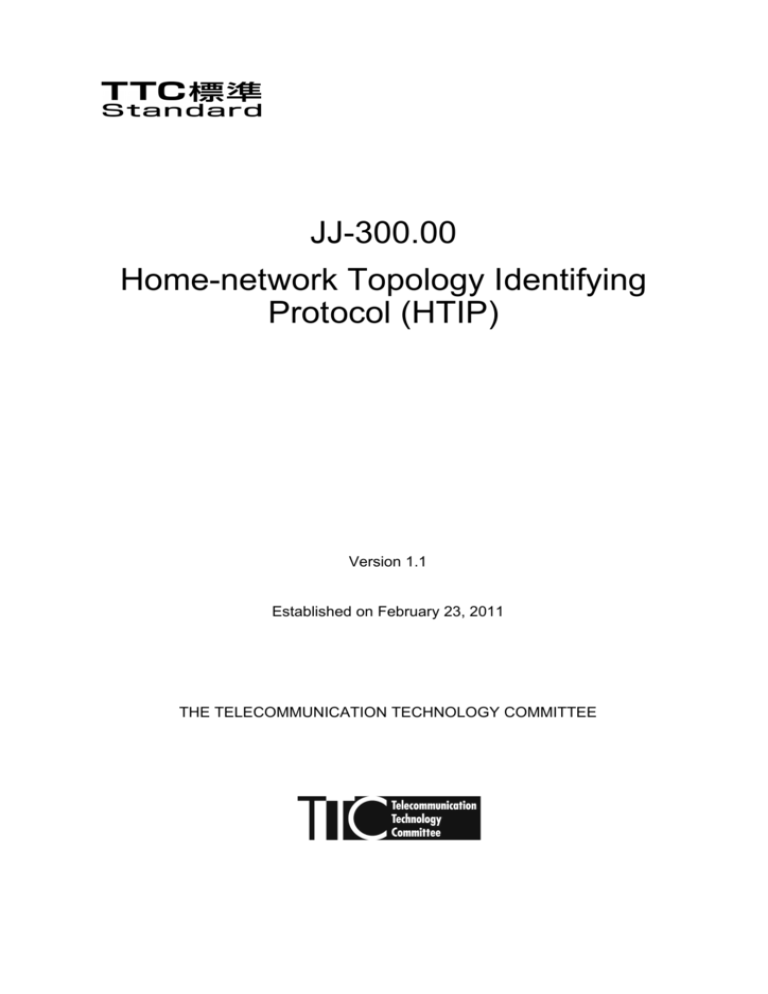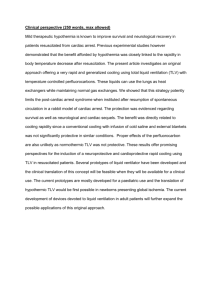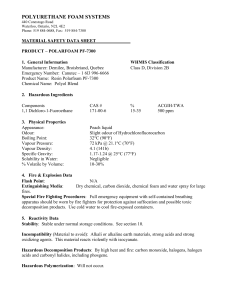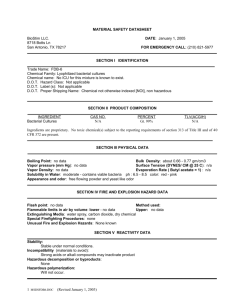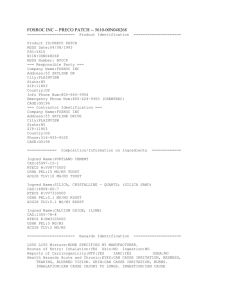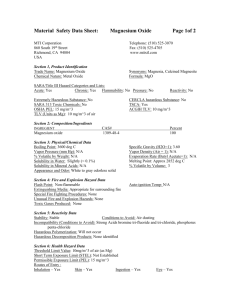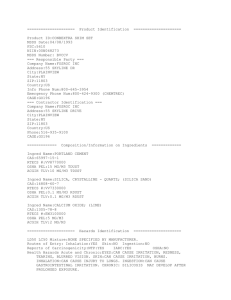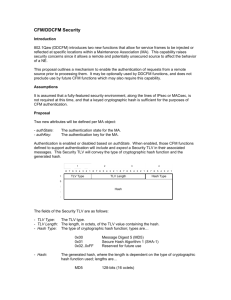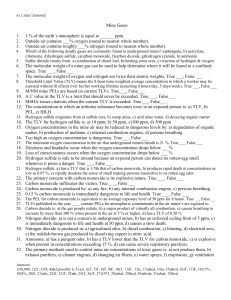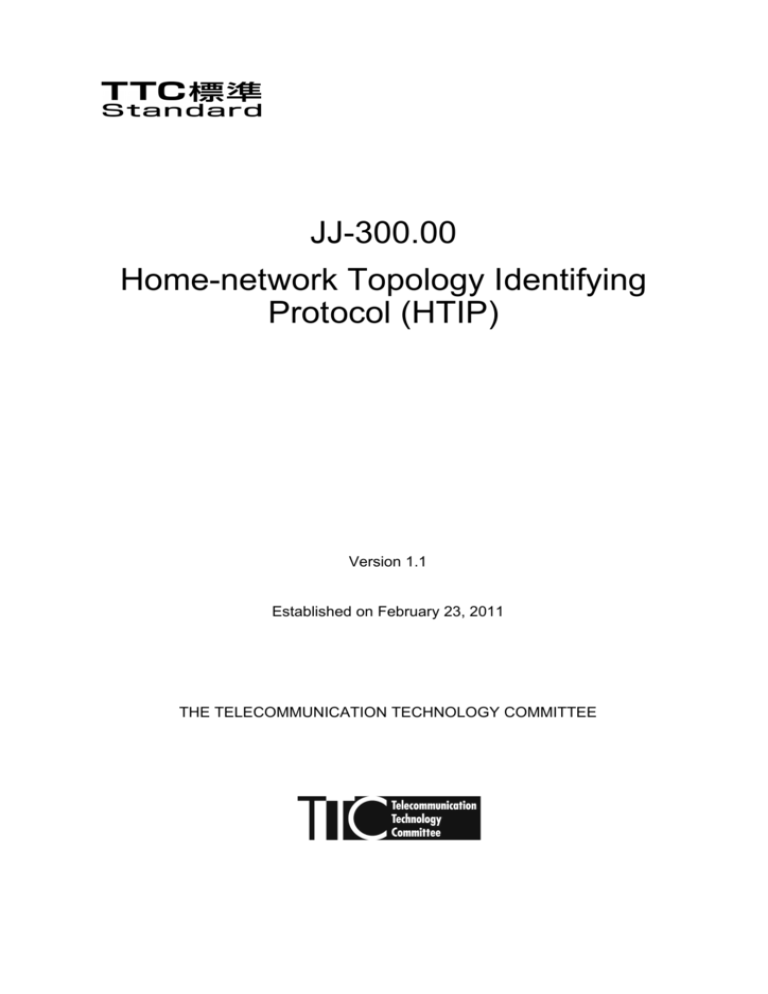
JJ-300.00
Home-network Topology Identifying
Protocol (HTIP)
Version 1.1
Established on February 23, 2011
THE TELECOMMUNICATION TECHNOLOGY COMMITTEE
Introduction
This document provides the TTC original Standards formulated and put into
effect by the Technical Assembly. It contains unabbreviated version of
‘JJ-‘ Standards, which have not been defined as international standards.
In case of dispute, the original to be referred is the Japanese version of the text.
We trust that greater understanding of TTC Standards by a wider range of
users will further contribute to the development of telecommunications.
The copyright of this document is owned by the Telecommunication Technology Committee.
It is prohibited to duplicate, reprint, alter, or diversify all or part of the content, or deliver or distribute it
through network without approval of the Telecommunication Technology Committee.
-2-
JJ-300.00
Table of Contents
<Reference> ...................................................................................................................................................................... 4
1. Introduction .................................................................................................................................................................. 6
1.1 Purpose of HTIP..................................................................................................................................................... 6
1.2 Preconditions .......................................................................................................................................................... 6
2. References .................................................................................................................................................................... 6
2.1 Standards ................................................................................................................................................................ 6
2.2 Other documents .................................................................................................................................................... 6
3. Terms and Acronyms ................................................................................................................................................... 7
3.1 Terms ..................................................................................................................................................................... 7
3.2 Acronyms ............................................................................................................................................................... 8
4. Scope of HTIP.............................................................................................................................................................. 8
5. Requirements ............................................................................................................................................................... 9
5.1 Definition of implementation levels ....................................................................................................................... 9
5.2 Required capabilities .............................................................................................................................................. 9
6. Collection of Information To Identify Home Network Topology .............................................................................. 10
6.1 Device information and link information ............................................................................................................. 10
6.2 Transmission of device information from L3 Agent using UPnP controlled device functions ([1]) .................... 11
6.3 Transmission of device and link information from L2 Agent .............................................................................. 14
6.3.1 Description format of required and optional TLVs defined by IEEE 802.1AB ([7]) .................................... 16
6.3.2 Device information transmission using LLDP .............................................................................................. 17
6.3.3 Link information transmission using LLDP .................................................................................................. 20
6.3.4 MAC address list transmission from HTIP-Ethernet Bridge using LLDP..................................................... 22
7. Connectivity Test between Manager and Agent ........................................................................................................ 22
7.1 Connectivity test for L3 Agent ............................................................................................................................. 22
7.2 Connectivity test for L2 Agent ............................................................................................................................. 23
8. Implementation List ................................................................................................................................................... 23
Appendix A List of Interface Standard Names .............................................................................................................. 25
-3-
JJ-300.00
<Reference>
1. Overview
This document defines a home-network topology identifying protocol (HTIP) used to identify the topology of a
home network. This HTIP only applies to the broadcast domain in the link layer. Manager, the software which
identifies the home-network topology, can be located on any terminal in the home network. Each HTIP-IP Terminal
which incorporates the controlled device functions defined by the UPnP Device Architecture ([1]) transmits device
information to Manager. Each HTIP-Ethernet Bridge which incorporates the LLDP Agent functions (transmit-only
mode) defined by IEEE 802.1AB ([7]) transmits both device information and link information (a MAC forwarding
table) in the home network. Manager collects the device information and link information from HTIP-IP Terminals
and HTIP-Ethernet Bridges in the home network and identifies the home network topology on the basis of the collected
information.
Manager can also check the connectivity of the HTIP-IP Terminals and HTIP-Ethernet Bridges. This document only
defines the protocol for the information transmission from the HTIP-IP Terminals and HTIP-Ethernet Bridges without
describing details of Manager functionality.
2. Reason for Selecting UPnP Device Architecture ([1]) and IEEE 802.1AB ([7])
To facilitate implementation and reduce processing load, this HTIP uses the UPnP Device Architecture ([1]) for the
transmission of device information from HTIP-IP Terminals and IEEE 802.1AB ([7]) for the transmission of device
information and link information from HTIP-Ethernet Bridges. The UPnP Device Architecture ([1]) is selected
because the architecture is already prevalent among the devices that are connected to home networks, provides
functions to transmit device information, and allows addition of the device information to be transmitted.
On the other hand, such protocols as SNMP ([9]), LLDP ([7]), or LLDP-MIB ([7]) are generally used to collect
device information and link information from Ethernet Bridges. However, the Ethernet Bridges intended for use with
home networks often do not have the capability of L3 protocol stack. For the devices that do not support SNMP ([9]),
this HTIP is designed to incorporate only LLDP ([7]) and implement the LLDP Agent in transmit-only mode, which
uses only the L2 protocol stack. Processing load on Ethernet Bridges can be reduced because they need not constantly
monitor the packets and frames to be received but only perform one-way transmission of information.
The conventional usage of LLDP specifies a multicast address as a destination of LLDPDU frames. However, if
Ethernet Bridge B that does not support LLDP ([7]) and SNMP ([9]) exists between Manager and Ethernet Bridge A
that transmits LLDPDU frames, the Manager can neither receive LLDPDU frames from HTIP-Ethernet Bridge A nor
even recognize the existence of HTIP-Ethernet Bridge A. Because LLDP ([7]) allows the change of destination MAC
addresses, this HTIP configures LLDPDU frame destination MAC addresses as broadcast addresses. This design
enables Manager to collect information from arbitrary HTIP-Ethernet Bridges and estimate the topology of a home
network even if devices, which do not implement LLDP, are connected to the home network. LLDP ([7]) also allows
addition of the information to be transmitted. LLDP ([7]) is selected because of these advantages.
3. Relation with International Standards
This HTIP was defined on the basis of such standards as UPnP Device Architecture ([1]) and IEEE 802.1AB ([7]).
-4-
JJ-300.00
4. Differences from Above International Standards
4.1 UPnP Device Architecture [1]
This HTIP defined new elements to be added in the device description document the L3 Agent uses for the
transmission of device information. This HTIP also defined a description policy for the device information elements
already defined in the device description document. The definition of new elements complies with the UPnP Device
Architecture ([1]) and is not an extension of the specification. Likewise, the definition of the description policy for
existing elements does not exceed the range of description content definition by the UPnP Device Architecture ([1])
but only puts limitations on the description content. Therefore, the definition of the description policy is not an
extension of the specification.
4.2 IEEE 802.1AB [7]
This HTIP defined the TLVs for device information and link information in the vendor-specific extension fields
(TLV Type = 127) defined by IEEE 802.1AB ([7]) (see Section 6.3). This HTIP also defined the destination MAC
address for the LLDPDU frame containing these TLVs as "FF-FF-FF-FF-FF-FF". This definition is not an extension
of the specification because LLDPDU frame destination MAC addresses are optional.
5. Changes to International Standards
None
6. Industrial Property Right
None
7. Revision History
Version
Date
1.0
August 30, 2010
1.1
February 23, 2011
Description
Established
` "HTIP-IP Terminals" and "HTIP-Ethernet Bridges" have been
newly defined.
` The description of a TLV for storing a MAC forwarding table has
been modified.
` Figure 6-2 has been modified.
8. Working Group Developing This Standard
Version 1.0: TTC Next-generation Home Network System Working Group
Version 1.1: TTC Next-generation Home Network System Working Group
-5-
JJ-300.00
1. Introduction
1.1 Purpose of HTIP
The IP Terminals that can be connected in home networks are increasing lately. The transmission media to send IP
packets to such IP Terminals are varied in type, including not only UTP cables but also power lines, telephone lines,
coaxial cables, and wireless lines. There also are various types of intermediate connection devices (Ethernet Bridges)
available for connecting the diverse transmission media and relaying IP packets.
In spite of these circumstances, many home network users only have little knowledge of networking. When a
problem occurs in the service a user is using with an IP Terminal in a home network, the user usually begins inspection
by checking connections at a lower layer, locate the problem, and find its cause. If the user has little knowledge of
networking, the user often can hardly find even the connection path for the IP Terminal. Therefore, such users cannot
locate the problem and recover from the problem.
The HTIP defined by this specification enables an arbitrary IP Terminal or Ethernet Bridge connected in a home
network not only to identify the device information of other IP Terminals and Ethernet Bridges in the same home
network but also to identify the overall topology of the home network. This specification also provides a mechanism
to check the connectivity of the IP Terminals and Ethernet Bridges that have the HTIP installed. It is expected that the
HTIP defined here will enable presentation of a home network topology diagram to home network users and the users
will be able to locate problems in individual home networks with reference to the topology diagram and recover from
the problems.
1.2 Preconditions
This document defines only the interfaces between devices. Internal processes in each device must be designed by
the person who implements each home network system. Values of elements (e.g., MAC address and data length in
TLVs) must be described by binary notation unless otherwise instructed.
2. References
2.1 Standards
[1] ISO/IEC 29341-1: "Information technology - UPnP Device Architecture - Part 1: UPnP Device Architecture
Version 1.0", Edition 1.0, December 2008.
[2] ISO/IEC 29341-2: "Information technology - UPnP Device Architecture - Part 2: Basic Device Control Protocol
- Basic Device", Edition 1.0, December 2008.
[3] ITU-T Rec. "G.9971, Requirements of transport functions in IP home network", June 2010.
[4] TTC Next-generation Home Network Systems Working Groups: "JJ-300.01 (The List of Device Category)",
November 2010.
2.2 Other documents
[5] IEEE Computer Society: "802.1D, IEEE Standard for Local and metropolitan area networks, Media Access
Control (MAC) Bridges", 2004.
-6-
JJ-300.00
[6] IEEE Computer Society: "802.3-2008, Part 3: Carrier sense multiple access with Collision Detection (CSMA/
CD) Access Method and Physical Layer Specifications", December 2008.
[7] IEEE Computer Society: "802.1AB-2009: Local and Metropolitan Area Networks - Station and Media Access
Control Connectivity Discovery", September 2009.
[8] Internet Assigned Numbers Authority (IANA): "IANAifType-MIB DEFINITIONS", ver. 200905060000Z, May
2009.
[9] J. Case, et al.: RFC1157, "Simple Network Management Protocol", Internet Engineering Task Force (IETF),
September 1990.
[10] J. Postel: RFC 792, "INTERNET CONTROL MESSAGE PROTOCOL", Internet Engineering Task Force
(IETF), September 1981.
[11] UPnP Forum: "UPnP Device Management 1.0", July 2010.
3. Terms and Acronyms
3.1 Terms
IP Terminal:
A hardware terminal that has an IP address and terminates IP packets.
HTIP-IP Terminal:
An IP Terminal in which L3 Agent is installed. One or more L3 Agents can reside on one HTIP-IP Terminal.
Ethernet Bridge:
A hardware device that has two or more ports and a function to transfer frames and packets received at one port
to the other port by using a MAC forwarding table.
Some types of Ethernet Bridge connect different
transmission media to each other. Ethernet Bridges exclude the devices (e.g., repeater hubs) that do not use a
MAC forwarding table even when they have a frame and packet transfer function.
HTIP-Ethernet Bridge:
An Ethernet Bridge in which L2 Agent is installed. Only one L2 Agent can reside on one HTIP-Ethernet
Bridge. L3 Agent can also reside on an HTIP-Ethernet Bridge.
Agent:
A collective term for L3 Agent and L2 Agent
Manager:
A software program that collects device and link information from individual Agents and identifies the
topology of home network. Manager also checks its connectivity with individual Agents. Manager can operate
on either an IP Terminal or an Ethernet Bridge.
L3 Agent:
A software program that resides on an HTIP-IP Terminal and transmits device information to Manager.
L2 Agent:
A software program that resides on an HTIP-Ethernet Bridge and transmits device and link information to
Manager.
-7-
JJ-300.00
Access gateway:
A device that has a function to connect the networks with different IP subnets to each other and provides an
interface between a home network and a WAN. An access gateway has the functions of both IP Terminal and
Ethernet Bridge.
Port:
A hardware interface to input or output data from or to another IP Terminal or Ethernet Bridge
MAC address list:
A MAC address list retained by an Ethernet Bridge
3.2 Acronyms
AGW:
Access Gateway
DDD:
Device Description Document
DM:
Device Management protocol
HTIP:
Home-network Topology Identifying Protocol
ICMP:
Internet Control Message Protocol
IP:
Internet Protocol
LAN:
Local Area Network
LLDP:
Link Layer Discovery Protocol
LLDPDU: LLDP Data Unit
LV:
Length, Value
MAC:
Media Access Control
MIB:
Management Information Base
OUI:
Organizationally Unique Identifier
RFC:
Request for Comments
TLV:
Type, Length, Value
TTL:
Time to Live
UDA:
UPnP Device Architecture
UTP:
Unshielded Twisted Pair
UPnP:
Universal Plug and Play
WAN:
Wide Area Network
4. Scope of HTIP
Figure 4 shows the home network as the applicable scope of this specification. This specification applies only to the
link-layer broadcast domain enclosed by solid line in Figure 4. The scope of this specification excludes identification
of the topology in the WAN and the topology under the IP Terminal. The HTIP defined by this specification does not
relate to, for example, the topology of the display units connected to IP Terminals by analog cables and the topology
under the routers (except for the AGW) connected to the home network.
No AGW or one AGW is installed in a LAN. One or more IP Terminals are connected to the LAN. No Ethernet
Bridge or one or more Ethernet Bridges are connected to the LAN.
-8-
JJ-300.00
LAN (home network)
WAN
IP Terminal
IP network
Ethernet
Bridge
IP network
AGW
Figure 4 Scope of a home network to which HTIP is applied
5. Requirements
5.1 Definition of implementation levels
This section defines the classification of implementation levels: Required, recommended, and optional.
Required:
A required feature is a mandatory feature that must be implemented to ensure the compatibility of this
specification when HTIP is implemented. The phrase "must be implemented" or "implementation required"
refers to a required feature.
Recommended:
A recommended feature is a feature that is not always required to ensure the compatibility of this specification
but should be implemented to enhance performance when HTIP is implemented. The phrase "should be
implemented" or "implementation recommended" refers to a recommended feature.
Optional:
An optional feature is a feature that is not required to ensure the compatibility of this specification but may be
implemented. The phrase "may be implemented" or "implementation optional" refers to an optional feature.
5.2 Required capabilities
To comply with the HTIP defined by this specification, one or more L3 Agents that meet the capability requirements
listed below must be installed in an IP Terminal. In addition, only one L2 Agent that meets the capability requirements
listed below must be installed in an Ethernet Bridge. L3 Agent and L2 Agent must meet the capability requirements
listed below. The capability requirements below comply with the terminal management interface requirements defined
by ITU-T SG15 G.9971 ([3]).
i. L3 Agent must be able to acquire the IP and MAC addresses of the HTIP-IP Terminal where L3 Agent resides. L3
Agent must also be able to transmit the IP and MAC addresses to Manager in the manner described in Section 6.2.
(Required feature corresponding to G.9971 ([3]) R11-C1 and R11-C2)
ii. L2 Agent must be able to acquire the MAC forwarding table retained by the HTIP-Ethernet Bridge where L2
Agent resides. L2 Agent must also be able to transmit the MAC forwarding table to Manager in the manner
described in Section 6.3. (Required feature corresponding to G.9971 ([3]) R11-C3)
iii. L3 Agent must be able to transmit device information to Manager in the manner described in Section 6.2.
(Required feature corresponding to G.9971 ([3]) R11-C4)
iv. L2 Agent must be able to transmit device information to Manager in the manner described in Section 6.3.
(Required feature corresponding to G.9971 ([3]) R11-C5)
-9-
JJ-300.00
v. For the connectivity check between Manager and L3 Agent, L3 Agent should be able to respond to a request from
Manager in the manner described in Section 7.1. (Recommended feature corresponding to G.9971 ([3]) R11-L2)
vi. For the connectivity check between Manager and L2 Agent, L2 Agent should be able to periodically transmit
frames to Manager in the manner described in Section 7.2. (Recommended feature corresponding to G.9971 ([3])
R11-L2)
6. Collection of Information To Identify Home Network Topology
This chapter describes the sequence of operations of L3 Agent and L2 Agent on HTIP. Figure 6-1 shows the
information that is transmitted to identify the topology of a home network. Manager receives device information from
L3 Agent and device information and link information from L2 Agent. Note, however, that Manager shall be able to
receive device information and/or link information from a specific Agent without using the communication defined in
this chapter if Manager and the specific Agent reside on the same HTIP-IP Terminal or HTIP-Ethernet Bridge.
Manager analyzes the information collected from all Agents in the home network, and then identifies the topology of
the home network. The home network topology diagram created by this operation enables the connectivity check on
an HTIP-IP Terminal and the HTIP-Ethernet Bridges existing on the connection path between the HTIP-IP Terminals.
The home network topology diagram also enables the user to locate problems when an IP service is disabled on an
HTIP-IP Terminal. The method of connectivity check between Manager and Agent is described in Chapter 7.
HTIP-IP
Terminal
IP Terminal
L3 Agent
Manager
Ethernet Bridge
IP Terminal
HTIP-Ethernet Bridge
HTIP-IP Terminal
L2 Agent
L3 Agent
Transmission of device information from L3 Agent (Section 6.2)
Transmission of device and link information from L2 Agent (Section 6.3)
Figure 6-1 Information that is transmitted to identify the home network topology
6.1 Device information and link information
Device information is managed by each Agent. The device information consists of at least four items of data, (a) to
(d), listed below.
(a)
Device category
(b)
Manufacturer code
(c)
Model name
(d)
Model number
Device category (a) indicates the type of the device (Agent), for example, television or DVD recorder.
- 10 -
JJ-300.00
Manufacturer code (b) indicates the company that manufactured the device (Agent). A company ID (OUI code 1)
registered with the IEEE is used as the manufacturer code. Model name (c) indicates the brand or series name given by
the manufacturer to the device (Agent). Model number (d) indicates the model number given by the manufacturer to
the device (Agent). The maximum length of the value of one device category (a) is 31 octets. The length of the value
of manufacturer code (b) is fixed to 6 octets. The maximum length of the values of model name (c) and model number
(d) is 31 octets.
Link information is retained by each Ethernet Bridge. The link information of an Ethernet Bridge is synonymously
referred to as a MAC forwarding table. The MAC forwarding table contains the information on pairs of a port of the
Ethernet Bridge and the MAC address of the IP Terminal or another Ethernet Bridge connected to the port. The
Ethernet Bridge receives packets transmitted from the IP Terminal or frames transmitted from the HTIP-Ethernet
Bridge, and then stores, in the MAC forwarding table, the source MAC address in the Ethernet header in these packets
and frames. The MAC forwarding table of an Ethernet Bridge shall exclude the Ethernet Bridge's own MAC address.
6.2 Transmission of device information from L3 Agent using UPnP controlled device functions ([1])
On HTIP, L3 Agent in a home network transmits device information by using UPnP controlled device functions
([1]) to Manager residing on a device in the home network. The UPnP controlled device functions defined by UDA
([1]) must be implemented on L3 Agent.
L3 Agent transmits device information to Manager by using the Basic Device Information part for the root device in
the DDD. This specification stipulates that only one DDD should be provided per L3 Agent. For the detailed method
and timing of device information collection from L3 Agent by Manager, see Chapter 2, "Description", of UDA ([1]).
When IPv6 is used, see Annex of UDA ([1]) for the detailed method and timing. This specification defines some new
elements to be added in the Basic Device Information part in the DDD described in UDA ([1]) and a policy for
describing values in existing elements to transmit device information to Manager. For the device information that can
be contained in each field, see Table 6-1.
When the L3 Agent on an HTIP-IP Terminal transmits the device
information of the HTIP-IP Terminal to Manager, the MAC and IP addresses of the HTIP-IP Terminal are set in the
Ethernet and IP header of the packet. Therefore, the MAC and IP addresses of the HTIP-IP Terminal can be
transmitted to Manager (Item i of Section 5.2).
Regarding the device category (a), The List of Device Category ([4]) must be referenced, and only the value of the
category of the relevant device must be described in the <htip:X_DeviceCategory> element 2. Multiple categories can
be listed in the element. When describing multiple values of categories, the values must be separated by a comma (,).
Linear white space (LWS) must not be inserted before and after each comma. The following characters can be used for
describing the device category:
[a-zA-Z0-9] | [-'()+./:=?;!*#@$_%]
Regarding the manufacturer code (b), only the relevant company ID registered with the IEEE must be described in
2
the <htip:X_ManufacturerOUI> element . If the manufacturer of the installed device has not obtained a registered
company ID, no value may be described in the <htip:X_ManufacturerOUI> element. The <htip:X_ManufacturerOUI>
element must always be prepared even without a value described, and the manufacturer name must be described in the
____________________
1 See "IEEE OUI and Company_id Assignments" in the IEEE website at http://standards.ieee.org/regauth/oui/.
2 The namespace for the element shall be http://www.ttc.or.jp/Home-network WG/JJ-300.00.
- 11 -
JJ-300.00
<manufacturer> element. Neither <htip:X_DeviceCategory> nor <htip:X_ManufacturerOUI> element is allowed to
appear multiple times in the same DDD. The following characters can be used for describing the manufacturer code
(b):
[a-fA-F0-9]
Regarding the model name (c), only a model name must be described in the <modelName> element. If the HTIP-IP
Terminal does not have any name corresponding to the model name (c), no value may be described in the
<modelName> element.
However, the <modelName> element must always be prepared even without a value
described because the <modelName> element is defined as a required feature by UDA ([1]).
Regarding the model number (d), only a model number must be described in the <modelNumber> element. The
following characters can be used for describing the model name (c) and model number (d):
#x20 | [a-zA-Z0-9] | [-'()+,./:=?;!*#@$_%]
This
document
only
specify
the
methods
of
describing
values
of
the
<htip:X_DeviceCategory>,
<htip:X_ManufacturerOUI>, <modelName>, and <modelNumber> elements without specifying descriptions of other
elements. The following shows an example of the DDD for an HTIP-compliant L3 Agent. The placeholders described
in this example in italics include those described in UDA ([1]).
<friendlyName>short user-friendly title</friendlyName>
<manufacturer>manufacturer name</manufacturer>
<manufacturerURL>URL to manufacturer site</manufacturerURL>
<modelDescription>long user-friendly title</modelDescription>
<modelName>model name (c)</modelName>
<modelNumber>model number (d)</modelNumber>
<modelURL>URL to model site</modelURL>
<serialNumber> manufacturer's serial number </serialNumber>
<UDN>uuid:UUID</UDN>
<UPC>Universal Product Code</UPC>
<htip:X_DeviceCategory xmlns:htip=“http://www.ttc.or.jp/Home-network WG/JJ-300.00”>device
category information (a)</htip:X_DeviceCategory>
<htip:X_ManufacturerOUI xmlns:htip=“http://www.ttc.or.jp/Home-network WG/JJ-300.00”>manufacturer
code (b)</htip:X_ManufacturerOUI>
<iconList>
<icon>
<mimetype>image/format</mimetype>
<width>horizontal pixels</width>
<height>vertical pixels</height>
<depth>color depth</depth>
<url>URL to icon</url>
</icon>
XML to declare other icons, if any, go here
</iconList>
- 12 -
JJ-300.00
Table 6-1 Correspondence of device information and elements in the DDD
Element to contain device
Maximum length of string
Device information
information
containable in element (octets)
htip:X_DeviceCategory
(a) Device category
127
htip:X_ManufacturerOUI
(b) Manufacturer code
6
modelName
(c) Model name
31
modelNumber
(d) Model number
31
Table 6-1 lists the items of device information, the elements to contain the information, and the maximum lengths of
the strings that can be contained in individual elements. The UPnP DM protocol ([11]) should be implemented on L3
Agent to enable L3 Agent to also transmit various items of information other than the device information, which are
shown in Table 6-1, to Manager.
If L3 Agent is developed as plug-in software, the device in which to install the plug-in L3 Agent might not be known
beforehand when the plug-in L3 Agent is developed. In such cases, a functionality that is closest to that of the plug-in
software shall be selected from The List of Device Category ([4]) and described as the device category (a). In addition,
the manufacturer code of the software manufacturer shall be described as the manufacture code (b), and the model
name and model number of the plug-in software shall be described as the model name (c) and model number (d),
respectively.
UDA ([1]) is a document that defines the basic functions of UPnP. Therefore, implementing UPnP Basic, UPnP
IGD, UPnP DM, and DLNA devices in compliant with UDA ([1]) is equivalent to implementing the UPnP controlled
device functions defined by UDA ([1]). If a UPnP controlled device has already been implemented on an IP Terminal,
the device information of the IP Terminal shall be described in the Basic Device Information part in the existing DDD
according to the policy described above. If no UPnP device has been implemented on an IP Terminal, a UPnP Basic
device ([2]) can be implemented on the IP Terminal effectively to reduce the load of HTIP implementation. This is
because the UPnP Basic device, unlike a normal UPnP device, eliminates the need to define control, eventing, and
presentation functions.
- 13 -
JJ-300.00
(a) Flow of information when the MAC forwarding table information is updated
HTIP-Ethernet Bridge (hardware)
L2 Agent
Device information
Chassis ID
Link information
(MAC forwarding table)
MAC address list
Information updating
‥‥
Port
Port
Port
Port
Port
Port
(b) Flow of information when LLDPDU frames are transmitted
HTIP-Ethernet Bridge (hardware)
L2 Agent
Device information
Chassis ID
Link information
(MAC forwarding table)
MAC address list
Information transmission command
LLDP Agent (Transmit only)
Information transmission
‥‥
Port
Port
Port
Port
Port
Port
Figure 6-2 Architecture of HTIP-Ethernet Bridge and L2 Agent
6.3 Transmission of device and link information from L2 Agent
L2 Agent must transmit device and link information to Manager by using LLDP ([7]). There is also another possible
method to use LLDP ([7]) only for transmission of the address of an HTIP-Ethernet Bridge on which L2 Agent resides
and use SNMP ([9]) for transmission of device and link information. The possible method might be defined in the next
or later version of HTIP. This version of HTIP uses only LLDP ([7]) to transmit device and link information.
Figure 6-2 shows a topology of an HTIP-Ethernet Bridge and a L2 Agent. The L2 Agent transmits device or link
information etc. from all ports of the HTIP-Ethernet Bridge via LLDP Agents (in transmit-only mode) defined by IEEE
802.1AB ([7]). More than one LLDP Agent can be installed in an HTIP-Ethernet Bridge. However, one LLDP Agent
shall manage one MAC address. One LLDP Agent may be installed separately for each port on an HTIP-Ethernet
Bridge, or only one LLDP Agent may be installed for all ports as shown in Figure 6-2. The number of LLDP Agents
on an HTIP-Ethernet Bridge shall be determined depending on the implementation condition.
The L2 Agent on an HTIP-Ethernet Bridge retains at least such management objects as the chassis ID that can
identify the HTIP-Ethernet Bridge, link information, a list of the HTIP-Ethernet Bridge's own MAC addresses
(hereinafter called the "MAC address list"), and device information. IEEE 802.1AB ([7]) also defines various other
- 14 -
JJ-300.00
management objects (LLDP MIB ([7])). However, whether to incorporate the management objects defined by IEEE
802.1AB ([7]) shall be determined depending on the implementation condition because whether they can be
incorporated also depends on the device performance. The L2 Agent transmits management objects to individual
LLDP Agents. Then, the LLDP Agents store the management objects in LLDPDU frames and transmits them from
ports the LLDP Agents manage. This enables the L2 Agent to transmit the management objects from all ports of the
HTIP-Ethernet Bridge.
After L2 Agent has started, each LLDP Agent must transmit an LLDPDU frame when the timer count reaches 0
periodically or when a change is observed in the management objects each LLDP Agent retains. The interval of
LLDPDU transmission shall be determined depending on the implementation condition. For the detailed timing and
method of transmission, see IEEE 802.1AB ([7]). (In IEEE 802.1AB ([7]), a transmission interval of 30 seconds is
recommended.)
Figure 6-3 shows the structure of the LLDPDU frame that is transmitted from L2 Agent.
The fields from
"Destination MAC Address" to "LLDP Ethertype" make up the Ethernet header. L2 Agent sets the destination MAC
address in the Ethernet header to "FF-FF-FF-FF-FF-FF", which is the broadcast address defined by IEEE 802.3 ([6]) as
shown in Table 6-2. With reference to IEEE 802.1D ([5]), the Ethernet Bridge that receives the LLDPDU frame shall
perform an action in accordance with the address group (shown in Table 6-2 in this specification) that includes the
destination MAC address of the received LLDPDU frame. The source MAC address in the Ethernet header is the
MAC address of the relevant port.
Destination
MAC
Source
Address
MAC
(See
Address
LLDP
Device
Ethertype TLV1 TLV2 ... Category
= 88-CC
TLV
Manufacture
r Code TLV
Model
Model
Link
Link
End of
Name Number Informatio Informatio ... TLVn LLDPDU
TLV
TLV
n TLV1
n TLV2
TLV
Table 6-2.)
Ethernet Header
LLDPDU
Figure 6-3 LLDPDU frame structure
Table 6-2 Destination MAC address
Name
Value
Group Address: Broadcast address
FF-FF-FF-FF-FF-FF
L2 Agent uses the vendor-specific extension fields (TLV Type = 127) defined by IEEE 802.1AB ([7]) as shown in
Figure 6-4 to transmit device and link information as TLVs. These TLVs contain the TTC OUI code "E0-27-1A" and
the information defined by TTC. The length of strings in a TLV must be represented in units of octet. For details of
the notation method, see IEEE 802.1AB ([7]).
The LLDPDU must store the TLVs that are defined as required TLVs by IEEE 802.1AB ([7]). See Section 6.3.1 for
how to use the required TLVs (TLV Type = 0 to 3) and optional TLVs. In addition, each LLDPDU transmitted from
LLDP Agent must always include not only the TLVs containing the device category (a), manufacturer code (b), model
name (c), model number (d), and device ID defined in Section 6.3.2 but also the TLV containing the link information
defined in Section 6.3.3. Table 6-3 lists the values of the TTC Subtype shown in Figure 6-4. When the TTC Subtype
is "1", the TLV indicates device information. When the TTC Subtype is "2", the TLV indicates link information.
If an LLDPDU frame contains too many TLVs and its length exceeds 1,500 bytes, L2 Agent must control the
number of TLVs to reduce the LLDPDU frame length to 1,500 bytes or less, without transmitting the frame in
- 15 -
JJ-300.00
segments. How to select the TLVs to be removed from the LLDPDU frame longer than 1,500 bytes shall be
determined depending on the implementing condition.
Octets: 1
2
3
6
6+n
TLV Type =
TLV Information String
TTC OUI
TTC Subtype
Data
127
Length (9 bits)
= E0-27-1A
(1 octet)
(0 ≤ n ≤ 257 octets)
(7 bits)
Bits:
7
8
(3 octets)
2 18
1
TLV Header
TLV Information String
Figure 6-4 Usage of vendor-specific extension fields
Table 6-3 Correspondence of TTC Subtype values and the information to be stored
Required, recommended,
TTC Subtype
Data
Reference section
or optional
1
Device information
Required
Section 6.3.2
2
Link information
Required
Section 6.3.3
3
MAC address list
Optional
Section 6.3.4
0 or 4-255
Reserved
6.3.1 Description format of required and optional TLVs defined by IEEE 802.1AB ([7])
LLDPDU must always include the four TLVs (TLV Type = 0 to 3) that are defined as required TLVs by IEEE
802.1AB ([7]). Although the TLV whose TLV Type is "4" is not defined as required by IEEE 802.1AB ([7]), the TLV
should be implemented as described below.
▶
TLV of TLV Type = 0 (End Of LLDPDU TLV [7])
As defined by IEEE 802.1AB, the TLV whose TLV Type is "0" must contain zeroes in the 2-octet field.
For details, see IEEE 802.1AB ([7]).
▶
TLV of TLV Type = 1 (Chassis ID TLV [7])
The TLV whose TLV Type is "1" must contain the ID to identify an HTIP-Ethernet Bridge in the home
network. This specification stipulates that one MAC address (Chassis ID Subtype = 4) of ports of the
HTIP-Ethernet Bridge must be set as the ID of the HTIP-Ethernet Bridge in the TLV of TLV Type = 1
defined by IEEE 802.1AB ([7]). When the HTIP-Ethernet Bridge has multiple LLDP Agents and
multiple MAC addresses, a representative MAC address must be selected and stored in the TLV. IEEE
802.1AB ([7]) stipulates that the TLV whose TLV Type is "1" is required and LLDPDU frame can
contain only one TLV whose TLV Type is "1". Therefore, this TLV (TLV Type = 1) cannot be used to
transmit any other information than the ID identifying the HTIP-Ethernet Bridge. This TLV contains the
same value for all LLDPDUs transmitted from individual LLDP Agents belonging to an HTIP-Ethernet
Bridge. Even when ports of the HTIP-Ethernet Bridge are interchanged, the chassis ID must not be
changed.
- 16 -
JJ-300.00
Octets: 1
2
TLV Type =
1
(7 bits)
Bits: 8
2
3
TLV Information
String Length
(9 bits)
1 8
4
9
Chassis ID
Subtype = 4
(8 bits)
1
8
MAC Address
(6 octets)
1
TLV Header
TLV Information String
Figure 6-5 TLV that contains the ID (MAC address)
▶
TLV of TLV Type = 2 (Port ID TLV [7])
The TLV whose TLV Type is "2" must contain the ID to identify a port (or an interface or an HTIPEthernet Bridge), but its value shall be determined depending on the mounting condition. For details, see
IEEE 802.1AB ([7]). Because the value of this TLV is prepared for each LLDP Agent, the value may
possibly be varied by LLDPDU transmitted from each LLDP Agent.
▶
TLV of TLV Type = 3 (Time To Live TLV [7])
The TLV whose TLV Type is "3" must contain a TTL value, but the value shall be determined depending
on the mounting condition. For details, see IEEE 802.1AB ([7]). Because the value of this TLV is
prepared for each LLDP Agent, the value may possibly be varied by LLDPDU transmitted from each
LLDP Agent.
▶
TLV of TLV Type = 4 (Port Description TLV [7])
The TLV whose TLV Type is "4" must contain the interface information of the port LLDP Agent
manages. The description format of this TLV shall be determined depending on the implementation
condition, but the communication standard information of the port LLDP Agent manages should be
described in this TLV. Examples of the information include "HD-PLC" or "HomePlug" for power line
communication and "802.11 b/g/n" for wireless communication.
The interface standard name
corresponding to the port must be described in the data part of this TLV by using the string format shown
in Table A. If the port complies with multiple interface standards, multiple strings indicating the names
of the standards must be described in the data part of this TLV. Because the value of this TLV is
prepared for each LLDP Agent, the value may possibly be varied by LLDPDU transmitted from each
LLDP Agent. The ASCII character set must be used for describing the value of this TLV. The following
characters can be used:
#x20 | [a-zA-Z0-9] | [-'()+,./:=?;!*#@$_%]
6.3.2 Device information transmission using LLDP
Figure 6-6 shows the TLV format to store device information. IDs are assigned to individual items of device
information, and the data corresponding to each ID is stored by using an LV format. Table 6-4 lists device information
IDs and the corresponding items of device information to be stored.
- 17 -
JJ-300.00
Octets: 1
2
3
6
7
6+n
TLV Type = 127
TLV Information String
TTC OUI
TTC Subtype
Data
(7 bits)
Length (9 bits)
E0-27-1A
(1 octet)
(0 ≤ n ≤ 257 octets)
(3 octets)
Device Information ID
Length of Device Information
Device Information
(1 octet)
String (1 octet)
(0 ≤ n ≤ 255 octets)
Figure 6-6 Device information TLV using device information ID
Table 6-4 Correspondence of device information IDs and the device information to be stored
Required, recommended,
Device information ID
Device information
or optional
1
Device category
Required
2
Manufacturer code
Recommended
3
Model name
Recommended
4
Model number
Required
255
Vendor-specific extension field
0 or 5-254
Reserved
The following defines the formats of TLVs and value descriptions for the device information listed in Table 6-4:
▶
TLV for the device category (a) of HTIP-Ethernet Bridge
Octets: 1
2
3
6
TLV Type TLV Information TTC OUI
7
TTC Subtype
= 127
String Length
= E0-27-1A
=1
(7 bits)
(9 bits)
(3 octets)
(1 octet)
8
Device
9
Length of Device
Information Category Data String
ID = 1
8+n
Device Category
(0< n ≤ 127octets)
(1 octet)
(1 octet)
Bits: 8
2 1 8
1
TLV Header
TLV Information String
Figure 6-7 TLV to store the device category (a)
Regarding the device category (a), The List of Device Category ([4]) must be referenced, and only the
value of the category of the relevant device must be described in the same manner as described in Section
6.2. When describing multiple values of categories, the values must be separated by a comma (,). LWS
must not be inserted before and after each comma. The ASCII character set must be used for describing
the device category. The following characters can be used:
[a-zA-Z0-9] | [-'()+./:=?;!*#@$_%]
- 18 -
JJ-300.00
▶
TLV for the manufacturer code (b) of HTIP-Ethernet Bridge
Octets: 1
2
3
6
TLV Type TLV Information TTC OUI
7
8
9
Device
Length of
Manufacturer Code
(6 octets)
= 127
String Length
= E0-27-1A
=1
Information
Manufacturer Code
(7 bits)
(9 bits)
(3 octets)
(1 octet)
ID = 2
Data String
(1 octet)
(1 octet)
Bits: 8
2 1 8
14
TTC Subtype
1
TLV Header
TLV Information String
Figure 6-8 TLV to store the manufacturer code (b)
Regarding the manufacturer code (b), only the relevant company ID registered with the IEEE must be
described in the same manner as described in Section 6.2. If the manufacturer of the installed device has
not obtained a registered manufacturer code, the TLV (TLV Type = 127) for the manufacturer code shall
not be stored in the LLDPDU frame or, even when the TLV (TLV Type = 127) for the manufacturer code
is stored in the LLDPDU frame, the data part to contain the manufacturer code shall be set to null (by
setting the data length in the 8th octet to "0"). The ASCII character set must be used for describing the
manufacturer code (b). The following characters can be used:
[a-fA-F0-9]
▶
TLV for the model name (c) (series or brand name) of HTIP-Ethernet Bridge
Octets: 1
2
3
6
TLV Type TLV Information TTC OUI
7
8
9
8+n
TTC Subtype
Device
Length of Model
Model Name
= 127
String Length
= E0-27-1A
=1
Information
Name Data String
(0≤ n ≤ 31 octets)
(7 bits)
(9 bits)
(3 octets)
(1 octet)
ID = 3
(1 octet)
(1 octet)
Bits: 8
2 1 8
1
TLV Header
TLV Information String
Figure 6-9 TLV to store the model name (c)
Regarding the model name (c), only the model name must be described in the same manner as described
in Section 6.2. If the HTIP-Ethernet Bridge does not have any name corresponding to the model name,
the TLV (TLV Type = 127) for model name shall not be stored in the LLDPDU frame or, even when the
TLV (TLV Type = 127) for model name is stored in the LLDPDU frame, the data part to contain the
model name shall be set to null (by setting the data length in the 8th octet to "0").
- 19 -
JJ-300.00
▶
TLV for the model number (d) of HTIP-Ethernet Bridge
Octets: 1
2
3
6
TLV Type TLV Information TTC OUI
7
8
9
8+n
TTC Subtype
Device
Length of Model
Model Number
(0< n ≤ 31octets)
= 127
String Length
= E0-27-1A
=1
Information
Number Data String
(7 bits)
(9 bits)
(3 octets)
(1 octet)
ID = 4
(1 octet)
(1 octet)
Bits: 8
2
1 8
1
TLV Header
TLV Information String
Figure 6-10 TLV to store the model number (d)
Regarding the model number (d), only the model number must be described in the same manner as
described in Section 6.2. The ASCII character set must be used for describing the model name (c) and
model number (d). The following characters can be used:
[a-zA-Z0-9] | [-'()+,./:=?;!*#@$_%]
▶
Method of uniquely defining the device information other than device information (a) to (d)
Figure 6-11 shows the data structure of the TLV that must be created when transmitting device
information other than the device information (a) to (d) to Manager. "255" must be stored as the device
information ID in the 7th octet. The IEEE OUI code indicating the name of the company or organization
that uniquely defined the device information must be described by using 6 octets of ASCII characters.
Then, the device information type specified by the company or organization that uniquely defined the
device information, the length of data part, and the data must be stored.
Octets: 1
2
TLV Type
3
TLV
6
TTC OUI
= 127
Information
(7 bits)
String Length
(9 bits)
7
TTC
8
Device
14
Extended
= E0-27-1A Subtype Informati Organization
(3 octets)
=1
(1 octet)
15
Device
2
1 8
15+n
Device
Information
Device
Information
on ID =
Code
Type
Information
(0< n ≤ 248
255
(6 octets)
(1 octet)
String
octets)
(1 octet)
Bits: 8
16
Length of
(1 octet)
1
TLV Header
TLV Information String
Figure 6-11 TLV for the uniquely defined device information to be transmitted
6.3.3 Link information transmission using LLDP
L2 Agent must transmit not only device information but also the MAC forwarding table that contains the MAC
address information of the IP Terminals or HTIP-Ethernet Bridges connected to the HTIP-Ethernet Bridge. For each
port of the HTIP-Ethernet Bridge, the TLV shown below must be stored in the LLDPDU frame. Assume, for example,
that the HTIP-Ethernet Bridge has multiple ports connecting UTP cables (hereinafter called "UTP ports") and a
wireless port. When two IP Terminals are connected to UTP port 1, one IP Terminal is connected to UTP port 2, and
two IP Terminals are connected to the wireless port, only a total of three MAC forwarding table TLVs shown below
may be stored in the LLDPDU port. L2 Agent must store the three MAC forwarding table TLVs together with device
information in the LLDPDU frame. For the port that connects nothing, the MAC forwarding table TLV need not be
stored or, even when stored, "0" may be set in the "9+m+n"th octet (indicating the number of MAC addresses) of the
- 20 -
JJ-300.00
TLV. By obtaining the link information, Manager can create a home network topology diagram.
Octets:
1
2
3
TLV
Type
Information
(9 bits)
21 8
7
TTC
8
Length of
E0-27-1A Subtype Interface Type
String Length (3 octets)
= 127
(7 bits)
Bits: 8
6
TTC OUI =
TLV
=2
Data
(1 octet)
(1 octet)
7+n 8+n
Interface Type
(0< n ≤ 4
octets)
9+n
Length of
Port
Port Number Number
9+m+n
Number of MAC
10+m+n
MAC
Addresses Stored in Address
Data
(0 < m ≤ 4
the Port
(1 octet)
octets)
(1 octet)
16+m+n
MAC
…
Address
(6 octets) (6 octets)
1
TLV Header
TLV Information String
Figure 6-12 MAC forwarding table TLV
▶
Length of interface type data (1 octet)
Specify the length of the interface type data string.
▶
Interface type (up to 4 octets)
Specify the interface type of the port. Refer to IANAifType ([8]) for interface types, and describe the
number corresponding to the interface type by binary notation.
IANAifType ([8]) defines interface types for wired line (UTP cable), wireless line, power line, and
coaxial cable as described below. To specify the interface type of the port, use the number (shown
below) that corresponds to the interface type of the port. In the following description, parenthesized
explanations are excerpts from IANAifType ([8]).
Wired line:
6 (ethernetCsmacd, -- for all ethernet-like interfaces, -- regardless of speed, as per
RFC3635)
Wireless: 71 (ieee80211, -- radio spread spectrum)
PLC: 174 (plc, -- Power Line Communications)
Coaxial cable: 236 (mocaVersion1, --MultiMedia over Coax Alliance (MoCA) Interface, -- as
documented in information provided privately to IANA)
▶
Length of port number data (1 octet)
Specify the length of the port number data string.
▶
Port number (up to 4 octets)
Store the port number by binary notation. The port number is used to identify a port on an HTIPEthernet Bridge that has multiple ports of the same interface type (i.e., UTP ports) as in the case of a
switch. The port number must be an integer value 0 or more and should be the same as the port number
indicated on the HTIP-Ethernet Bridge cabinet.
For a interface type that has only one port, "0" must be stored. When, for example, a switch has four
UTP ports and one wireless port, port numbers must be assigned to the ports as shown in Table 6-5 below.
Because there is only one wireless port, "0" must be assigned to that port.
- 21 -
JJ-300.00
Port Number
▶
Table 6-5 Example of port number assignment
Interface Type (description in IANAifType ([8]))
1
6 (ethernetCsmacd)
2
6 (ethernetCsmacd)
3
6 (ehternetCsmacd)
4
6 (ethernetCsmacd)
0
71 (ieee80211)
Number of MAC addresses stored in the port (1 octet)
In the MAC forwarding table, specify the number of MAC addresses stored in the port.
▶
MAC address (6 octets)
In the MAC forwarding table, specify the MAC addresses stored in the port.
6.3.4 MAC address list transmission from HTIP-Ethernet Bridge using LLDP
L2 Agent transmits the MAC address list of ports of an HTIP-Ethernet Bridge to enable Manager to identify the
topology of a home network more accurately. The TLV is effective when the home network has an Ethernet Bridge
that has a MAC copy function and the HTIP-Ethernet Bridge where the L2 Agent resides has two or more MAC
addresses.
Octets: 1
2
3
6
TLV Type TLV Information TTC OUI
7
8
14
TTC Subtype Number of HTIP-
20
MAC
MAC
= 127
String Length
= E0-27-1A
=3
Ethernet Bridge
Address
Address
(7 bits)
(9 bits)
(3 octets)
(1 octet)
MAC Addresses
(6 octets)
(6 octets)
....
(1 octet)
Bits: 8
2
1 8
1
TLV Header
TLV Information String
Figure 6-13 MAC address of Ethernet Bridge
7. Connectivity Test between Manager and Agent
If a problem occurs in an IP service used in a home network after Manager has identified the topology of the home
network, the connectivity check by Manager for a specific L3 Agent or L2 Agent has a beneficial effect on locating the
problem in the home network. The connectivity test checks whether frames and packets can be normally transferred in
the data link and higher layers between two terminals.
7.1 Connectivity test for L3 Agent
Examples of connectivity test implementations include two methods. One is the connectivity test in which Manager
retries to collect device information from L3 Agent. The other is the connectivity test in which Manager transmits an
echo request message on ICMP ([10]) to L3 Agent and then receives an echo reply message on ICMP ([10]). The
connectivity test through the collection of device information can be implemented with reference to Section 6.2.
The connectivity test using ICMP ([10]) enables a simple check on connectivity when Manager knows the IP
address of the target IP Terminal. L3 Agent can transmit the IP address of the HTIP-IP Terminal, where the L3 Agent
- 22 -
JJ-300.00
resides, to Manager by using the discovery function of UDA ([1]). This enables Manager to retain the tables of the IP
addresses and device information of the L3 Agents in the home network.
Using the device information table, Manager can specify the IP address of a target L3 Agent and transmit an ICMP
echo request message to the IP address. Upon receiving the ICMP echo request message, the L3 Agent should return
an ICMP echo reply message to Manager. Manager may determine that the connectivity with the L3 Agent is normal
when Manager receives the ICMP echo reply message from the L3 Agent.
Manager can determine that the
connectivity is lost when Manager cannot receive the ICMP echo reply message from the L3 Agent within a specified
time. The time to wait shall be specified depending on the implementation condition. For the connectivity test using
ICMP ([10]), Manager should also consider the traffic of the home network adequately.
7.2 Connectivity test for L2 Agent
As described in Section 6.3.1, Manager can retain the ID (chassis ID stored in the TLV of TLV Type = 1) of the L2
Agent in the home network. Since an L2 Agent transmits LLDPDU to Manager at fixed intervals, Manager can
determine that the connectivity with the target L2 Agent is normal when Manager receives an LLDPDU frame
including the ID of the target L2 Agent. Manager can determine that the connectivity is lost when Manager cannot
receive the LLDPDU frame including the ID of the target L2 Agent within the period of TTL included in the LLDPDU.
8. Implementation List
To comply with the HTIP defined by this specification, one or more L3 Agents must be installed in an IP Terminal.
In addition, only one L2 Agent must be installed in an Ethernet Bridge. Table 8 below summarizes the items of
implementation that are required, recommended, or optional separately for L3 Agent that must be installed in an IP
Terminal and L2 Agent that must be installed in an Ethernet Bridge.
- 23 -
JJ-300.00
Table 8 Items of implementation for L3 Agent and L2 Agent
Required,
Terminal
Item of implementation
recommended,
or optional
The required features defined in the UDA document
([1]) shall be treated as required items in this
specification. Similarly, the recommended or optional
features in the UDA document shall be treated as
Implementation of UPnP Controlled Device recommended or optional items, respectively, in this
specification.
([1])
This specification defines the basic functions of UPnP.
Therefore, implementing UPnP Basic, UPnP IGD, UPnP
DM, and DLNA devices is equivalent to implementing
the UPnP controlled device functions.
Device category description Element namespace shall be http://www.ttc.or.jp/Homein <htip:X_DeviceCategory> network WG/JJ-300.00. For the manufacturer that does
not have an OUI code, no value may be described in the
element
<htip:X_ManufacturerOUI> element. However, the
Manufacturer code
<htip:X_ManufacturerOUI> element must always be
description in
prepared, and the manufacturer's name must be
<htip:X_ManufacturerOUI> described in the <manufacturer> element.
Description in DDD
L3 Agent
category
Description
element
Model name description in
<modelName> element
Required
Required
For the terminal that does not have a model name, no
value may be described in the <modelName> element.
However, this element must always be prepared.
Model number description in
<modelNumber> element
Implementation of UPnP Device
Management ([11])
Implementation shall follow the rules set by UPnP DM
([11]). The required features defined in the UPnP DM
document ([11]) shall be treated as required items in this
specification. Similarly, the recommended or optional
features in the UPnP DM document shall be treated as
recommended or optional items, respectively, in this
specification.
Reply to ICMP [10] echo request
Recommended
LLDP Agent must transmit MAC forwarding table and
Implementation of LLDP Agent
device information. LLDP Agent must also use "FF-FFFF-FF-FF-FF" as the LLDPDU frame destination MAC
(Transmit only) ([7])
address.
Storage of
TLVs of TLV Type = 0 One of the MAC addresses of HTIP-Ethernet Bridge
shall be selected as its chassis ID.
TLVs defined to 3
by 802.1AB
([7])
TLV of TLV Type = 4
The interface standard names applied to this port shall be
described.
L2 Agent
(a) Device category
TLV
(b) Manufacturer code
TLV
Storage of
new TLVs
(c) Model name TLV
Recommended
Required
Recommended
Required
For the manufacturer that has not acquired a
manufacturer code, this TLV shall not be stored in
LLDPDU or the data part of this TLV shall be null.
For the HTIP-Ethernet Bridge that does not have a
model name, this TLV shall not be stored in LLDPDU or
the data part of this TLV shall be null.
(d) Model number TLV
Link information TLV
MAC address list TLV
Recommended
Required
Optional
- 24 -
JJ-300.00
Appendix A List of Interface Standard Names
Table A lists the interface standard names that should be used for port description in the data part of the TLV (TLV
Type = 4) in the LLDPDU frame to be transmitted by L2 Agent. When the strings of standard names shown in Table
A are used for description of interface standard names in the TLV, the maximum throughput of communication line
and the failures that might possibly occur can be assumed.
Table A Interface standard names
Communication line type
Value (standard name)
Remarks
HomePlug
HomePlug AV
HomePlug_AV
HD-PLC
Power line
UPA
CEPCA
IEEE P1901
IEEE1901
G.hn
Telephone line
HomePNA
G.hn
MoCA
Coaxial cable
c.Link
G.hn
IEEE802.3
UTP cable or the like
IEEE802.4
IEEE802.5
IEEE1394
Special cable
USB
HDMI
IEEE802.11
IEEE802.11b
IEEE802.11g
IEEE802.11a
IEEE802.11n
IEEE802.15.1
Wireless line
IEEE802.15.3
IEEE802.15.3c
IEEE802.15.4
IEEE802.15.4a
IEEE802.15.4g
IEEE802.15.5
IEEE802.16e
WirelessHD
- 25 -
JJ-300.00
WHDI
Z-wave
STD-T50
Optical wireless line
IEEE802.15.7
IrDA
- 26 -
JJ-300.00
Home-network Topology Identifying Protocol (HTIP)
February 23, 2011
TTC Original Standards [JJ-300.00]
Copyright © 2011
THE TELECOMMUNICATION TECHNOLOGY COMMITTEE (TTC)
All rights reserved.
Printed by HIFUMI SHOBO CO., Ltd.
THE TELECOMMUNICATION TECHNOLOGY COMMITTEE (TTC)
Shiba kouen Denki Building 1-1-12, Shiba kouen, Minato-ku
Tokyo 105-0011, Japan
TEL;+81 3 3432 1551 FAX;+81 3 3432 1553
Printed in JAPAN