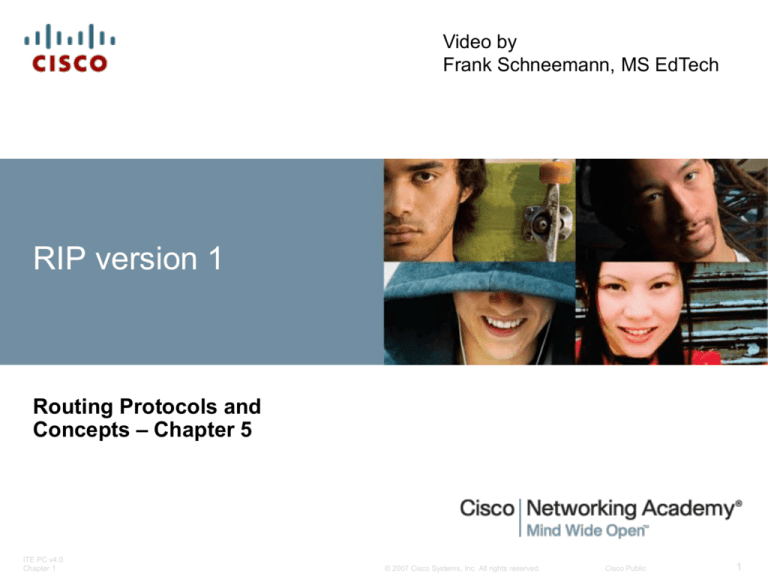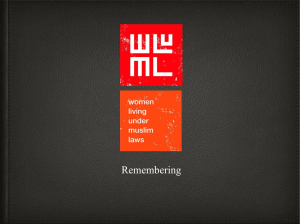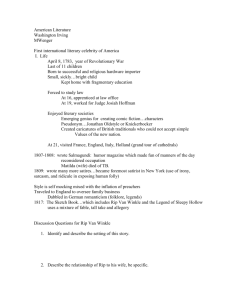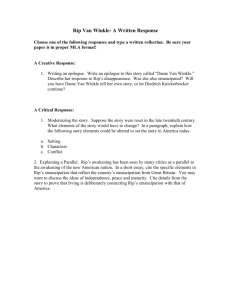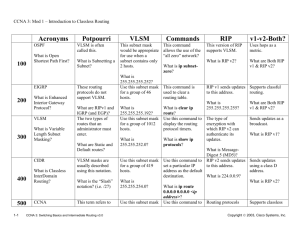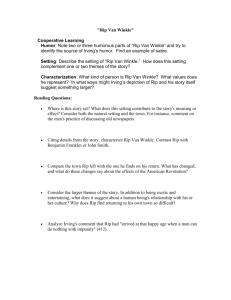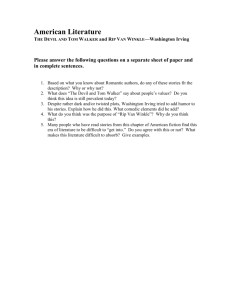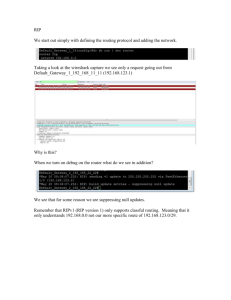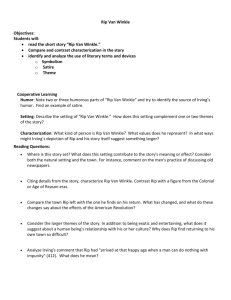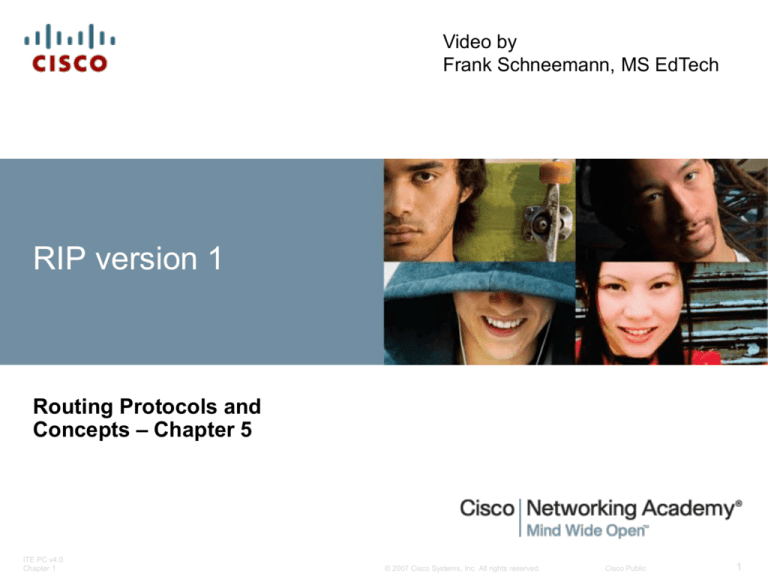
Video by
Frank Schneemann, MS EdTech
RIP version 1
Routing Protocols and
Concepts – Chapter 5
ITE PC v4.0
Chapter 1
© 2007 Cisco Systems, Inc. All rights reserved.
Cisco Public
1
5.0.1 Introduction *
5.1.2 RIPv1 Characteristics and Message Format
RIP Characteristics
• -A classful, Distance Vector (DV) routing protocol
• -Metric = hop count
• -Routes with a hop count > 15 are unreachable
• -Updates are broadcast every 30 seconds
The encapsulated RIPv1 Message format contains the following
fields:
• Data Link Frame Header
• IP Packet Header
• UDP Segment Header
• RIP Message containing 504 bytes with up to 25 routes
Rollover this graphic in your curriculum for more details…….
5.1.2 RIPv1 Characteristics and Message Format *
5.1.3 RIP Operation
RIP uses 2 message types:
Request message
• -This is sent out on startup
by each RIP enabled
interface
• -Requests all RIP enabled
neighbors to send routing
table
Response message
• -Message sent to
requesting router
containing routing table
5.1.3 RIP Operation
IP addresses initially
divided into classes
-Class A
-Class B
-Class C
RIP is a classful routing
protocol
-Does not send subnet
masks in routing
updates
5.1.4 Administrative Distance *
(AD) is the
trustworthiness (or
preference) of the
route source
RIP’s default
administrative
distance is 120
R3#show ip protocols
5.2.1 Basic RIPv1 Configuration
5.2.1 Basic RIPv1 Configuration
Use the Packet Tracer Activity to configure
and activate all the interfaces for the RIP
Topology: Scenario A. Detailed
instructions are provided within the
activity.
5.2.2 Enabling RIP (Router RIP Command)
5.2.3 Specifying Networks
After the protocol is
established you need to
list the directly connected
networks with the
Network command
R3(config)#router rip
R3(config-router)#network 192.168.4.0
R3(config-router)#network 192.168.5.1
The IOS will correct this
error
5.2.3 Specifying Networks
Directly Connected
Networks
Routers 2 and 3 are not
illustrated here but you can
understand the concept by
referring to the R1 graphic
above
5.2.3 Specifying Networks
Use the Packet Tracer Activity to
practice configuring RIP routing on all
three routers in the topology. Detailed
instructions are provided within the
activity.
5.3.1 Verifying RIP – Show ip route
To verify and troubleshoot routing,
first use show ip route and show ip protocols.
If you cannot isolate the problem using these two commands, then use
debug ip rip to see exactly what is happening.
Before you configure any routing - whether static or dynamic - make
sure all necessary interfaces are "up" and "up" with the show ip
interface brief command.
5.3.1 Verifying RIP – Show IP Route
5.3.1 Verifying RIP – Show IP Route
See if you can understand the routing table entry with the topology above
5.3.2 Verifying RIP Show ip protocols
If a network is missing from
the routing table, check the
routing configuration using
show ip protocols
Command to show:
• Rip routing is configured
• The correct interfaces send
and receive RIP updates
• The router advertises the
correct networks
• RIP neighbors are sending
updates
5.3.3 Verifying RIP Using the debut ip rip command
Most RIP configuration
errors involve an incorrect
network statement
configuration, a missing
network statement
configuration, or the
configuration of
discontiguous subnets in
a classful environment
Debug ip rip command
-Used to display RIP routing updates as they are happening
An effective command used to find issues with RIP updates, this command
displays RIP routing updates as they are sent and received. Because
updates are periodic, you need to wait for the next round of updates before
seeing any output.
R2#undebug all turns debugging off
5.3.4 Passive Interfaces
Unnecessary RIP Updates Impact Network
As you saw in the previous example, R2 is sending updates out
FastEthernet0/0 even though no RIP device exists on that LAN. R2 has no
way of knowing this and, as a result, sends an update every 30 seconds.
Sending out unneeded updates on a LAN impacts the network in three
ways:
1. Bandwidth is wasted transporting unnecessary updates. Because RIP
updates are broadcast, switches will forward the updates out all ports.
2. All devices on the LAN must process the update up to the Transport
layers, where the receiving device will discard the update.
3. Advertising updates on a broadcast network is a security risk. RIP
updates can be intercepted with packet sniffing software. Routing updates
can be modified and sent back to the router, corrupting the routing table
with false metrics that misdirect traffic.
5.3.4 Passive Interfaces
The passiveinterface command,
prevents the
transmission of
routing updates
through a router
interface but still
allows that network
to be advertised to
other routers.
5.3.4 Passive Interfaces
Use the Packet Tracer Activity to verify
RIP routing and stop RIP updates
using the passive-interface command.
Detailed instructions are provided
within the activity.
5.4.1 Modified Topology Scenario B
To aid the discussion of automatic
summarization, the RIP topology
shown in the figure has been
modified with the following Three
classful networks are used:
172.30.0.0/16
192.168.4.0/24
192.168.5.0/24
The 172.30.0.0/16 network is
subnetted into three subnets:
172.30.1.0/24
172.30.2.0/24
172.30.3.0/24
The following devices are part of the
172.30.0.0/16 classful network
address:
• All interfaces on R1
• S0/0/0 and Fa0/0 on R2
5.4.1 Modified Topology Scenario B
5.4.1 Modified Topology Scenario B
In the output for R1, notice that both subnets were configured with the
network command. This configuration is technically incorrect since RIPv1
sends the classful network address in its updates and not the subnet.
Therefore, the IOS changed the configuration to reflect the correct, classful
configuration, as can be seen with the show run output.
5.4.1 Modified Topology Scenario B
The routing configuration for R3 is correct. The running configuration matches
what was entered in router configuration mode.
Note: On assessment and certification exams, entering a subnet address instead
of the classful network address in a network command is considered an
incorrect answer.
5.4.2 Boundry Routers and Automatic Summarization *
Boundary Routers
RIP automatically
summarizes classful
networks
Boundary routers summarize
RIP subnets from one major
network to another.
5.4.3 Processing RIP Updates
Processing RIP Updates 2 rules govern RIPv1 updates:
1. -If a routing update and the interface it’s received on belong to the
same network the subnet mask of the interface is applied to the
network in the routing update
2. -If a routing update and the interface it’s received on belong to a
different network the classful subnet mask of the network is applied
to the network in the routing update.
Routers
running RIPv1
are limited to
using the same
subnet mask
for all subnets
with the same
classful
network.
5.4.3 Processing RIP Updates
How does R2 know that this subnet has a /24 (255.255.255.0) subnet mask?
• R2 received this information on an interface that belongs to the same classful
network (172.30.0.0) as that of the incoming 172.30.1.0 update.
• The IP address for which R2 received the "172.30.1.0 in 1 hops" message was on
Serial 0/0/0 with an IP address of 172.30.2.2 and a subnet mask of
255.255.255.0 (/24).
• R2 uses its own subnet mask on this interface and applies it to this and all other
172.30.0.0 subnets that it receives on this interface - in this case, 172.30.1.0.
• The 172.30.1.0 /24 subnet was added to the routing table.
5.4.4 Sending RIP Updates
Automatic Summarization
Sending RIP Update
• RIP uses automatic summarization to reduce the size of a routing
table.
5.4.5 Advantages and Disadvantages of Automatic Summarization
Advantages of automatic summarization:
• -The size of routing updates is reduced
• -Single routes are used to represent multiple routes which results in
faster lookup in the routing table.
5.4.5 Advantages and Disadvantages of Automatic Summarization
Disadvantage of Automatic Summarization:
-Does not support discontiguous networks
Classful routing
protocols do not include
the subnet mask in
routing updates. The
receiving interface
may have a different
mask than the
subnetted routes.
5.4.5 Advantages and Disadvantages of Automatic Summarization
Discontiguous Topologies do not converge with RIPv1
A router will only advertise major network addresses out interfaces that do
not belong to the advertised route.
R1 will not advertise 172.30.1.0 or 172.30.2.0 to R2 across the
209.165.200.0 network. R3 will not advertise 172.30.100.0 or 172.30.200.0
to R2 across the 209.165.200.0 network. Both routers R1 and R3, however,
will advertise the 172.30.0.0 major network address.
5.4.5 Advantages and Disadvantages of Automatic Summarization
Use the Packet Tracer Activity to
implement the Scenario B addressing
scheme and explore the advantages
and disadvantages of automatic
summarization. Detailed instructions
are provided within the activity.
5.5.1 Modified Topology Scenerio C *
In scenario C, R3 is the service provider with access to the Internet, as signified by
the cloud. R3 and R2 do not exchange RIP updates.
R2 uses a default route to
reach the R3 LAN and all
other destinations that
are not listed in its routing
table..
R3 uses a summary static route
to reach the subnets 172.30.1.0,
172.30.2.0, and 172.30.3.0
5.5.1 Modified Topology Scenerio C
Default routes
Packets that are not defined specifically in a routing table will go to the
specified interface for the default route
Example: Customer routers use default routes to connect to an ISP router.
Command used to configure a default route is
ip route 0.0.0.0 0.0.0.0 s0/0/1
5.5.2 Propagating the Default Rout in RIPv1 *
Propagating the Default Route in RIPv1
Default-information originate command
-This command is used to specify that the router is to originate default
information, by propagating the static default route in RIP update.
5.5.2 Propagating the Default Rout in RIPv1
Use the Packet Tracer Activity to
implement Scenario C with static and
default routing and configure R2 to
propagate a default route. Detailed
instructions are provided within the
activity.
5.6.1 Basic RIP Configuration
In this lab, you will work through the
configuration and verification
commands discussed in this chapter
using the same three scenarios. You
will configure RIP routing, verify your
configurations, investigate the problem
with discontiguous networks, observe
automatic summarization, and
configure and propagate a default
route.
5.6.1 Basic RIP Configuration
Use Packet Tracer Activity 5.6.1 to
repeat a simulation of Lab 5.6.1.
Remember, however, that Packet
Tracer is not a substitute for a handson lab experience with real equipment.
A summary of the instructions is
provided within the activity. Use the
Lab PDF for more details.
5.6.2 Challenge RIP Configuration
In this lab activity, you will be given a
network address that must be
subnetted to complete the addressing
of the network shown in the Topology
Diagram. A combination of RIPv1 and
static routing will be required so that
hosts on networks that are not directly
connected will be able to communicate
with each other.
5.6.2 Challenge RIP Configuration
Use Packet Tracer Activity 5.6.2 to
repeat a simulation of Lab 5.6.2.
Remember, however, that Packet
Tracer is not a substitute for a handson lab experience with real equipment.
A summary of the instructions is
provided within the activity. Use the
Lab PDF for more details.
5.6.3 RIP Troubleshooting
In this lab, you will begin by loading configuration
scripts on each of the routers. These scripts contain
errors that will prevent end-to-end communication
across the network. You will need to troubleshoot
each router to determine the configuration errors,
and then use the appropriate commands to correct
the configurations. When you have corrected all of
the configuration errors, all of the hosts on the
network should be able to communicate with each
other.
5.6.3 RIP Troubleshooting
Use Packet Tracer Activity 5.6.3 to
repeat a simulation of Lab 5.6.3.
Remember, however, that Packet
Tracer is not a substitute for a handson lab experience with real equipment.
A summary of the instructions is
provided within the activity. Use the
Lab PDF for more details.
5.7.1 Summary and Review
The Packet Tracer Skills Integration Challenge Activity for this
chapter integrates all the knowledge and skills you acquired in
the first two chapters of this course and adds knowledge and
skills related to RIPv1.
In this activity, you build a network from the ground up.
Starting with an addressing space and network requirements,
you must implement a network design that satisfies the
specifications. Next, you implement an effective RIPv1 routing
configuration with integrated default routing. Detailed
instructions are provided within the activity.
Packet Tracer Skills Integration Instructions (PDF)
Summary
RIP characteristics include:
Classful, distance vector routing protocol
Metric is Hop Count
Does not support VLSM or discontiguous subnets
Updates every 30 seconds
Rip messages are encapsulated in a UDP segment
with source and destination ports of 520
ITE PC v4.0
Chapter 1
© 2007 Cisco Systems, Inc. All rights reserved.
Cisco Public
45
Summary: Commands used by RIP
Command
Command’s purpose
Rtr(config)#router rip
Enables RIP routing process
Rtr(config-router)#network
Associates a network with a RIP routing
process
Rtr#debug ip rip
used to view real time RIP routing
updates
Rtr(config-router)#passive-interface fa0/0 Prevent RIP updates from going out an
interface
Rtr(config-router)#default-information
originate
Used by RIP to propagate default routes
Rtr#show ip protocols
Used to display timers used by RIP
ITE PC v4.0
Chapter 1
© 2007 Cisco Systems, Inc. All rights reserved.
Cisco Public
46
5.7.1 Summary and Review
The curriculum has a very good summary of the concepts learned in Chapter 5
You might consider printing the summary for future reference