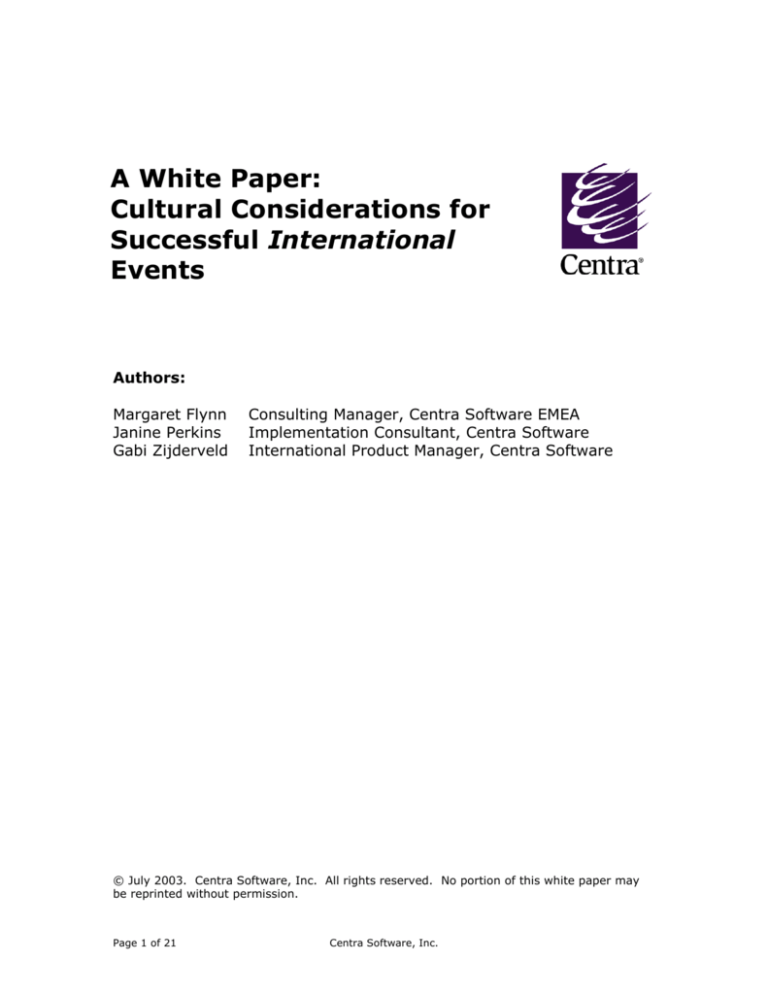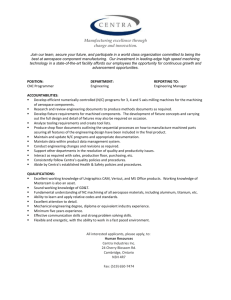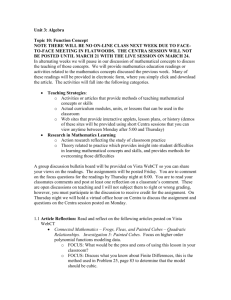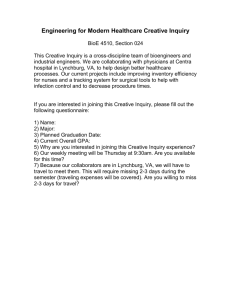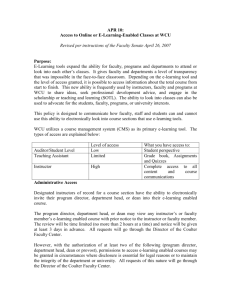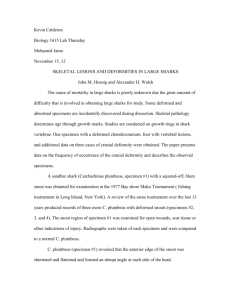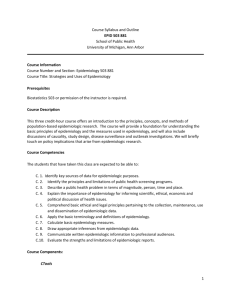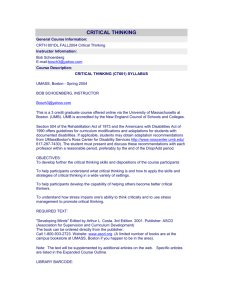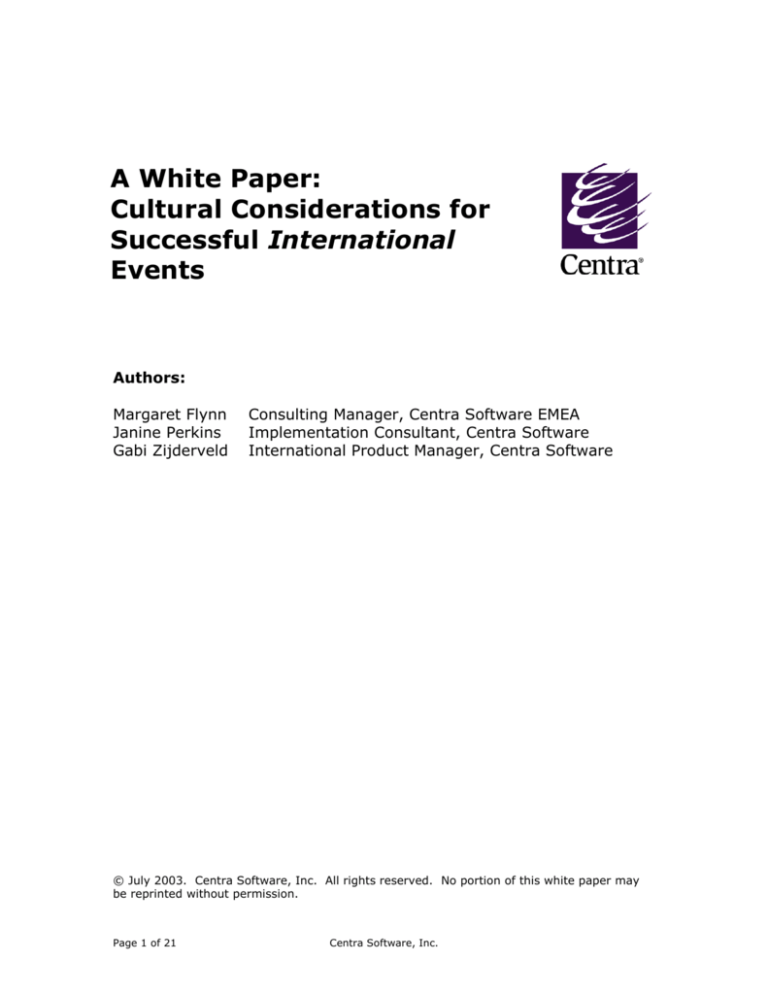
A White Paper:
Cultural Considerations for
Successful International
Events
Authors:
Margaret Flynn
Janine Perkins
Gabi Zijderveld
Consulting Manager, Centra Software EMEA
Implementation Consultant, Centra Software
International Product Manager, Centra Software
© July 2003. Centra Software, Inc. All rights reserved. No portion of this white paper may
be reprinted without permission.
Page 1 of 21
Centra Software, Inc.
Table of Contents
Introduction
3
Language & Communication
4
Cultural Protocols
Names and Titles
Humor
Creating Content for a Global Event
Collaboration
Role of the Leader/Participants
Privacy and Trust
Time Zones and Time Considerations
7
7
8
9
10
11
12
14
For More Information
15
Appendix A: Centra multi-lingual functionality
16
Appendix B: Time Zones in Centra 7
20
Page 2 of 21
Centra Software, Inc.
Introduction
The world has become a small place. In today’s environment of international
communication and advanced technologies, collaborating, meeting and learning
online has taken off with great popularity. In some industries and geographies online
collaboration technology is still a new concept that many users are just getting
familiarized with. In addition to the novelty of using new technologies, most
organizations conducting online trainings, collaborative meetings and web
conferences experience an added complication: you can expect international
attendees at your online events!
It’s difficult to lead online events with participants from many different countries and
cultures. You often have to consider that some attendees are using a second
language, and adjust your pacing and content design. You must also consider the
cultural norms of your audience for communication and collaboration. Not all
attendees and participants will be fluent or comfortable in the language in which the
event is conducted, some might not even be able to find their way around a virtual
classroom or online meeting room that is available in an English User Interface only.
Global considerations for running international, multi-lingual online events fall in the
following categories:
Language & Communication
Running international online events, you will engage with participants who are not
fluent in the language you are conducting the event. You must prepare to work
around these communication issues so that you can make yourself understood, get
your point across and run online events that are rewarding for everyone involved.
Cultural Protocols
An appreciation and awareness of cultural differences will create better cross-border
understanding and will make it easier to build relationships and improve online
collaboration and learning
User Interface Navigation
Users are often forced to use software User Interfaces designed in a language that
they are not fluent in or familiar with. A multi-lingual User Interface will greatly
facilitate user navigation and will make your international online event more effective
and efficient.
This whitepaper addresses Cultural Protocols and Language & Communication for
running successful global, multi-lingual events. Appendix A to this whitepaper
discusses the capabilities and benefits of multi-lingual UI products for online
collaboration and learning, such as Centra 7 and the Centra Knowledge Center.
Centra Software has for many years enabled global organizations to successfully
collaborate and learn online in large-scale international and multilingual events. This
whitepaper is based on Centra’s experiences and best practices in conducting
international online events.
Page 3 of 21
Centra Software, Inc.
Why
Why
Why
Why
Why
Why
Why
Why
Why
is no one raising a hand?
did no one answer the yes/no question?
does he seem so pushy?
doesn’t she answer? I know her audio is OK.
did no one laugh at my joke?
didn’t he pass the test? He said he understood.
didn’t people contribute their ideas?
didn’t anyone fill out the evaluation questions?
did they exit the session when I started the recording?
Language & Communication
While English has become the worldwide business language, English speakers who
work overseas will attest that though they can usually conduct business in English,
they are not talking the same pace or as freely as they do at home. Online event
leaders and participants need to do the same. Even if your attendees are fluent in
English, if English is not their first language or if they live in another country, they
may find what’s being said and presented hard to understand. It could be your
accent, pace or use of jargon, or it might be the content of your presentation.
When you are organizing an international online event and invite an international
audience there are areas that need to be considered and questions you need to ask
yourself:
What is the language in which my online event should take place?
How do I clearly describe my event?
What is the best way to communicate about this event?
How do I best interact with “non-native speaker” participants?
How do I adjust my presentation so that everyone will be able to follow?
Will my foreign guests understand me when I present in English?
What follow-up should I do to my online event?
Consider the following best practices and suggestions, because: are you sure that all
your international invitees will be comfortable participating in your online event?
BEFORE
Setting up a global, multi-lingual online event
• Highlight in your event invitation what language will be used during the event:
“Please note that this event will be conducted in English”
• Always document the objectives and agenda of the online event and include this
information in the event invitation
• If possible/appropriate send out the presentation and any supporting materials
with the event invitation, so that users who are not comfortable with the
language of the event/presentation can take the time to review the content prior
to the event
Page 4 of 21
Centra Software, Inc.
•
•
Invite native speakers as co-facilitators to your event who can translate hard to
understand concepts either in the main room or in breakout rooms. For example,
you can do a review or question & answer session in breakout rooms after the
main presentation with a room leader who is fluent in their language as well as
the original presentation language.
To facilitate navigational issues deploy Centra 7 with Language Packs so that
users have access to the multi-lingual capabilities and can choose to see the UI in
their language of choice (see Appendix A). It is a good idea to point out the
availability of this helpful feature in your invitation email: “Please note that you
can select a language preference when logging on to this event. The UI for this
online event will display in the language you have selected”
“I was meeting online with some of our global teams to overview
processes and discuss improvements. At one point I said, ‘The general
rule of thumb in our department is to fill out expense reports by the
end of the month.’ I looked in chat briefly and noticed a string of
chats discussing what they thought the phrase ‘general rule of thumb’
could possibly mean. No one wanted to admit they didn’t know what I
had meant. I explained to the group what the phrase meant and
promised to be more careful. I also asked them to raise their hand and
let me know if I ever used a phrase they had not heard of before to
make sure I explain.”
DURING
Leading a global, multi-lingual online event
These guidelines apply if you are leading online events in any language and you have
participants who are not native speakers:
• Record your event so that participants can review the event at their own leisure.
However, inform your participants that you are recording the event or even
consider asking for their permission. Some participants could feel uncomfortable
and inhibited if they know their actions are being recorded. In some cultures it is
illegal to record events especially certain feedback as surveys, evaluations and
polls
• At the start of your event review the objectives and agenda of your event
• Speak slowly and articulate clearly
• Use short sentences
• Repeat the key points throughout the session
• Use simple expressions
• Use written words/slides to reinforce audio
• Use mark-up and pointer tools to highlight areas for emphasis
To cut down on confusion and reduce risk of offense, try to avoid colloquialisms in
your international meetings and events. In particular,
• Be careful with analogies
• If you must use business jargon, explain it
• Avoid expressions – if you know you’re prone to this, ask someone to indicate to
you when you’ve used an expression, so you can explain it
• Avoid acronyms or explain their meaning (do not assume people use the same
acronyms, they may not translate)
Page 5 of 21
Centra Software, Inc.
•
Sports jargon is particularly dangerous. Not everyone has seen a baseball game,
and football is an entirely different game, depending on where you live.
“I was asked to deliver a training session to our offices overseas. While
English was the second language of most participants, I was told they
primarily used English at work. Just to be sure I built in many Yes/No
polls: ‘If this is clear, please click Yes. Otherwise raise your hands.’ I
also encouraged the use of the Feedback button. No one had questions,
or Feedback and I always received Yes responses. However, the final
test results were extremely poor, and follow-up indicated the
participants could not apply the skills they learned.”
To complicate matters, often participants will not show they don’t know the answer
or they didn’t understand the question. They may worry about looking foolish,
“loosing face” or about appearing less than competent in a second language. Also, in
some cultures it is considered inappropriate to question figures of authority such as
leaders or presenters of online events. Consider if there is a non-threatening way
you can check for understanding?
Suggestions:
• Ask anonymous survey questions
• Give a lot of examples and ask participants to add more examples
• Put questions on slides in addition to asking verbally
• Allow participant to participant chat so peers can consult one another
• Use break-out rooms so peers can collaborate on assignments
AFTER
Follow up to a global, multi-lingual online event
To fully ensure the success of your online event and guarantee a satisfactory
experience for all participants, proper follow up to your event is key.
• Run reports on event attendance. Send Thank You For Attending and Sorry We
Missed You emails to those who attended and those who did not
• Include meeting notes and action items in your follow up email for further
clarification and to ensure a common understanding
• Consider sending out a translated summary of the key points/action items of your
event
• Provide your contact details and invite participants to contact you directly for any
more information or questions
• Give participants access to the recording. Non-native speakers can review the
event at their own leisure and pause, rewind or fast-forward through a recording
to review sections that were not clear during the live event
• Consider using one of Centra’s recording solutions, like Centra Knowledge Object
Studio to re-record the voice of an event for each language
Page 6 of 21
Centra Software, Inc.
Cultural Protocols
Names and Titles
“We had been working on an international translation project
for weeks, communicating predominantly by email with our
counterpart Roxy on the other side of the world. We had all
assumed she was a woman, and were caught by surprise
when Roxy’s deep male voice proved the opposite when we all
introduced ourselves.”
In the United States it is very common that after an initial introduction people
address each other by their first names. In many other cultures this is considered
inappropriate or even rude. Especially if someone has seniority by age, academic
title, business position, nobility or sometimes even social class, it can be more
appropriate to address the person by last name or title. Project managers and event
planners can make life a little easier on the leader of an online event by acquiring
information on gender and preferred form of address ahead of time. They can also
ask for pronunciation assistance of the names on the attendance list. Assuming you
do not have this information prior to the start of the event, here are some
suggestions how to go about that can avoid embarrassment and confusion.
Suggestions:
• Check with your colleagues if you know they have interacted with these
participants before and can provide some information about them
• If participants are attending from one or two countries, check out a guide book
and review the basic pronunciation rules – it’s often much easier than you think
once you know the basic sounds. (Project managers can make these
pronunciation guidelines available in the leader resource room or through a
shared online resource site.)
• Build in an introductions activity. Specifically ask people how they prefer to be
addressed. As participants introduce themselves, write out their name
phonetically and also indicate their gender. Keep a “cheat sheet” handy!
• Apologize in advance and ask to be corrected. Explain that it’s important to you
that you have everyone’s name right and you would appreciate a private chat if
you mispronounce. Not everyone will feel comfortable enough to correct you but
they will appreciate that you are trying.
• Understand the position and/or title of your participants and the relevance of
that role in the organization. For example a Director in Germany is the
equivalent of a Senior VP in the United States.
• Find out if it is custom to address someone by First or Last name. When not
sure err on the formal side and address someone as Mr. Bauer, or ask the
person what their preference would be.
• Be aware: in certain parts of the world Last name is written first and First name
is written last.
• Note that in some cultures people prefer to be addressed by their title. For
example in Germany when first addressing Dr. Liesl Bauer, call her Doctor Bauer
rather than Liesl. She can then suggest you call her Liesl. If she does not do
that, continue to address her as Doctor Bauer.
• If unsure, err on the side of formality.
Page 7 of 21
Centra Software, Inc.
Humor
Humor does not always translate well. The danger is it can be completely
misunderstood or even cause offense. On the other hand, humor can be
highly effective with a global audience. Often your use of humor may
be the reason you were selected to speak. Humor can certainly
transcend borders and create a common understanding amongst
international attendees, use your judgment wisely though and select
your jokes carefully.
“I was the keynote presenter at an online conference. The audience
was international. As with most of my presentations, I built in a few
jokes, to “break the ice.” In this case, I received some poor feedback
– participants thought I came across as unprofessional. I felt bad
because I was just trying to put everyone at ease.”
Suggestions:
• Test out your material on someone who has good cross-cultural awareness. Send
your presentation ahead to the requester and ask for them to review it for
cultural appropriateness
• Consider why you were asked to speak. Is it your expertise on a certain subject
matter, is it your presentation style, or both?
• When using humor be aware of jokes that can be considered offensive or can be
misunderstood
• Avoid jokes about religion, ethnicity, race, gender, sexuality
• Use universal themes (upset customer, angry boss, children) and make balanced
references to international people in jokes (not all American or all French). It is
better to use slightly self-deprecating humor based on own experiences in daily
life, rather than that at others’ expense. Obviously avoid making yourself look
like a fool
• Jokes about local events and people will not be understood by people unfamiliar
with the region
• Jokes that rely on word plays, and subtle nuances of meaning will surely not work
with an audience that is not fluent in your language
• When you are acquainted with the international participants of your online event,
it will be more appropriate to use humor, then when you first meet them
Page 8 of 21
Centra Software, Inc.
Creating Content for a Global Event
“I got rid off wordy PowerPoint slides and presented only a few slides
with graphics to illustrate each topic. I delivered the information and
asked lots of questions from the group. I hardly got any responses.
Afterwards, I learned the audience was not comfortable answering the
questions, since they were not always sure what I was asking. They
would have preferred to see the questions in writing. The participants
felt at a disadvantage since English was their second language.”
If you know that the language in which the online event will be delivered is a
secondary language for participants, keep in mind that reading is generally easier
than verbal comprehension in a second language. If your can both read and hear
content, the chances of comprehension are greater.
“My colleagues were put off by the flashy content that was
presented by our office overseas. It never crossed my mind that
aesthetics of content was so important.”
Some cultures place a high value on multi-media content that can be perceived as
flashy and tacky in other cultures. Some cultures, such as United States, place a
high value on multi-media content that is carefully polished with high-powered
graphics and visualizations. However, other cultures less used to high graphic
content might react to this content as cheap entertainment rather than serious
business communications. Consider media over substance, versus substance over
media.
Suggestions:
• Make the content of your online event available in advance, so your participants
can prepare before coming to the event
• Repetition helps; present the information in a variety of ways and repeat core
messages
• Highlight core messages in text
• Use visuals to reinforce the verbal content – let participants read and hear
• Use text chat to clarify questions or answers
• In meeting environments, definitely write out the agreed upon actions
• Accents do matter – consider who is leading the event and whether their accent
will be understood
• Use simple language
• Give examples that will have meaning in different cultures (for example, money:
talk about pounds, dollars and yen and measurements: metric and US/Imperial)
• If needed, provide a session evaluation in each language.
Page 9 of 21
Centra Software, Inc.
Collaboration
“I like “unstructured collaboration” – to just meet online, bring
up a whiteboard and have an open dialogue. However, I found
that this was less than successful in some of my international
sessions. I just wouldn’t get any discussion going. After awhile I
kept the collaboration, but added some structure – very clear
instructions and guidelines regarding the process. This has
made a huge difference.”
It may feel that some participants are just not interested in collaboration. Often,
though, the difficulty is not collaboration per se but how the collaboration is
structured and managed by the leader of the online event. Some people may prefer
much more structure and less of the ambiguity or personal risk that a lack of
structure can bring.
“I decided to spice my training up and make it fun, instead of
just presenting all of the information in slides to the group. I
spent hours creating questions for a learning game. In
session, I explained the rules. It seemed to go relatively well
but some participants commented on how they did not
appreciate the direct nature of being called on during the
session.”
Suggestions:
• Clearly outline the objectives of the event and the agenda if appropriate at the
start of an online event
• Explain to new participants how they can use the tools to collaborate in an online
event
• Invite an “accomplice” to your online event whom you can call on first so that
other participants will feel less inhibited to contribute as well
• If you use open-ended questions, consider ways of limiting the exposure of any
one participant (for example have a survey ready with 5 possible responses to
the question that participants can choose from; or get the group started with one
or two “example” answers)
• Provide a survey at the start of class to see how participants feel about being
called on for answers
• Prepare clear and specific instructions for a collaborative activity (visual and
verbal). Use whiteboard templates to help guide participants. For example, “I’m
going to bring up a whiteboard and I want everyone to brainstorm some ideas for
reducing waste in our department” might feel unclear and thus “risky” for
participants. Prepare a whiteboard template to reinforce your instructions
Page 10 of 21
Centra Software, Inc.
Role of the Leader/Participants
The importance of roles varies greatly from culture to culture. A manager, meeting
leader, and trainer is just another “one of us” in some cultures; in other cultures one
must respect a certain distance between people in various roles. Leaders or
presenters of online events can be considered figures of authority.
“I provided some product training for customers overseas. The requester
asked that I not include a course evaluation. She explained that, in her
culture, the teacher was considered an expert. The expectation is that the
teacher already knows the best way to teach the course. Students would
feel uncomfortable and disrespectful answering questions about what they
liked and didn’t like about course content and delivery.”
“I was facilitating cross-functional listening sessions with
participants from all of our global locations. I was surprised at
how unruly some participants were. It felt like they were trying to
take over the session. They keep trying to dominate the
discussion and suggesting better ways of running the meeting. I
couldn’t believe it!”
Before you start your event give thought to the role you are expected to play. Will
you be the leader that everyone will look to for expertise and guidance or will you
collaborate as peers with the participants in your session? Cultural considerations
are imperative. In some cultures corporate hierarchy plays an important role and
will determine the way in which you will take part in an online event.
Suggestions:
• In some cultures the trainer or leader of an event is very equal to the
participants; other cultures are more comfortable with a respectful distance in
the participant/leader relationship
• At the start of a session define the role of the leader (will it be will be “strong” or
“soft”) so that everyone will know what to expect
• In certain cultures evaluations can be perceived as judging the expert, which can
be considered inappropriate or embarrassing. Before you use evaluations in an
event check with a local contact.
• Participants can feel uncomfortable being called on, or giving their opinion. Using
anonymous surveys might help
• Consider how comfortable a participant will feel talking in front of group, they
might think “it’s not my place”
Page 11 of 21
Centra Software, Inc.
Privacy and Trust
“I attended a briefing conducted by our overseas office. Before they
started they asked via an anonymous survey if anyone minded
recording the event. In this case no one did. I was so surprised; it
had never occurred to me to even ask. I later learned many
employees in this region were concerned about technology and “big
brother.” The management team gained more acceptance of online
events by offering participants a say in when and how recordings and
assessments were used.”
Participants from different countries/cultures may have greater concerns with the
perceived personal risk of participating in online events. Factors such as political
history, economic environment, in-country privacy laws and prevalent management
model contribute to how an individual might feel about new technology and new
ways of collaborating and learning.
Suggestions
• While you can’t change the way people feel, you can help participants feel more
comfortable by giving them some choices over how an event is run – especially
regarding reporting and recording
• Consider that in some countries recordings of online events, especially those
using surveys, evaluations or polls can be considered illegal. Check with your
audience before starting a recording
• Recognize that people may not believe it when you say that an online survey or
evaluation is anonymous. Offer a paper-based option that can be handed in to a
trusted third party or in an anonymous way. Just making that offer can bolster
credibility that the individual is not tracking the online survey/evaluation
• Never forget that it takes time to establish relationships and build trust.
Especially when organizing re-occurring online events and meetings with the
same audience, take that time to build trust and get to know the people you are
collaborating with
“Rather than jumping into the content of my
event, I spent 15 minutes making introductions
and building trust among the group members.
This was much appreciated and greatly enhanced
our collaboration”
Page 12 of 21
Centra Software, Inc.
Certain cultures place great value on personal relationships when conducting
business and are used to spending a lot of time meeting face-to-face. Other cultures
are more task-oriented and are likely to consider relationship building a waste of
time. Be prepared to balance these cultural needs when organizing international
online sessions.
Suggestions:
• People who are used to meeting in person will appreciate introductions with
elements of personal information exchange
• Use of video can assist in relationship building
• If not using video, consider introducing pictures of leaders and participants
• Offer a bio or resume of the speaker
• Allow time to get to know each other. When working in new collaboration
groups, building trust will take longer in online environments. Consider
organizing online team building activities
• Keep in mind that people who are task-oriented are likely to get impatient by
relationship building activities that do not offer them immediate results
Page 13 of 21
Centra Software, Inc.
Time Zones and Time Considerations
Time zones around the world vary greatly; not all countries have daylight saving
time change at the same time (some not at all); and no matter when you schedule
your event, you will be sure to annoy someone! For example, it will be impossible to
schedule the same online event for all of North America, EMEA and Asia Pacific
especially during normal office hours. You have a few options to work around this:
•
•
•
If live attendance is a must you will have to consider organizing two different
events
Or … ask one region to attend early in the morning or late at night
If live attendance is not a must you can offer one region the option to not attend
the event but listen to a recording of the event at a more convenient time.
In general just giving people the option to either attend the event in off-hours or
playback a recording is nice, since many people have different work preferences
(some are late owls and wouldn’t mind a midnight session, others are early risers
and wouldn’t mind getting started at 6am). Look at this culturally as well though,
some cultures never start their workday before 9-10am, so asking them to attend a
6am session will really not work!
“We suggested the concept of online “lunch and learns” to some
international locations. (These are Question & Answer sessions
with a Senior Subject Matter Expert that you can participate in
while having lunch.) The concept of informal Q&A events was
popular but we heard that holding an event on the lunch hour
was uncivilized (at best)! Other locations changed the name to
“Learning after Lunch” or “Coffee Learning” and moved the time
forward an hour. It was a hit!”
“I plan out Web Seminars for the international
marketing departments at our company. For the last
event, frequent, very short breaks were a key
requirement, to accommodate the customer base in
this location – mostly heavy smokers. I was so
grateful for the input; I would have never considered
this requirement.”
Online Collaboration and eLearning applications such as Centra 7 offer tools to
eliminate time zone confusion for the users. See Appendix B for details on how to
easily manage time zones in Centra 7.
Page 14 of 21
Centra Software, Inc.
For More Information
Centra Software has many years experience implementing and supporting customers
in all areas of the world, and assisting them in conducting successful global, multilingual online event. If you are interested in more information, just in general or
specific to certain geographies, please contact Centra and we will get you in touch
with our international experts.
If you would like more information about using Centra products in international
environments please contact emeaconsulting@centra.com if you are already a Centra
customer. If you are not yet a Centra customer please contact sales@centra.com
Page 15 of 21
Centra Software, Inc.
Appendix A: Centra multi-lingual functionality
Centra Products
Centra Software provides enterprise application software that enables organizations
to deliver real-time communication, collaboration and learning across the extended
enterprise. Centra offers solutions that deliver enhanced integration of real-time
collaboration capabilities with departmental business processes, such as sales and
marketing, and virtual teamwork.
Centra 7 offers capabilities for live, collaborative and asynchronous learning in a
Virtual Classroom setting, as well as eConferences, Webinars and self-service
eMeetings.
Centra 7 Multi-lingual Functionality
CentraOne 6.x and Centra 7 offer multi-lingual support. This means that multiple
language versions of Centra 7 can be installed on a single server and users can
select in which language they would like to see the Centra 7 User Interface (UI).
Users seeing different language versions of the Centra 7 UI can attend the same
event.
Centra 7 English is first installed as the base server installation. Additional language
pack(s) are then installed on top of the base server installation. All available Centra
7 languages can be installed on one and the same server.
On the Centra 7 logon page users can select a language in which to view the UI.
Users can also set their language preference under the ‘My Profile’ option of the user
homepage. When the user logs-on to the Centra 7 server the entire user interface
(web-based UI and Centra 7 client UI) appears in the language selected. Users can
change their language preference on the fly in the ‘My Profile’ page or on the logon
page.
Centra 7 Language Versions
• English
• French
• Spanish
• Portuguese
• Brazilian
• Japanese
• Traditional Chinese
•
•
•
German
Danish
Korean
•
•
•
Italian
Greek
Simplified Chinese
Benefits of using Centra 7 and the multi-lingual functionality
• Conduct more effective global meetings now that navigation of the UI is no
longer an issue for your international participants.
• Reach a larger, geographically dispersed audiences – enable your multi-national
user base to communicate & collaborate in real-time, using their language of
choice.
• Redefine Training and Learning – increase the learning effectiveness of your nonEnglish learners in their native language; create reference library of international
recordings
Page 16 of 21
Centra Software, Inc.
Centra 7 – select your language of choice when logging on
Centra 7 – the User Interface appears in your language of choice
Korean
German
Page 17 of 21
Centra Software, Inc.
Centra Knowledge Center Multi-lingual functionality
Centra Knowledge Center 6.x and higher also offer multi-lingual support. Multiple
languages can be installed on a single Centra Knowledge Server, and the users of
the Centra Knowledge Center can choose in which language they would like to view
the User Interface.
Centra Knowledge Center Languages
• English
• French
• German
• Italian
• Arabic
Benefits of using Centra Knowledge Center multi-lingual functionality
• Redefine Training and Learning – increase the learning effectiveness of your nonEnglish learners in their native language;
• Reach larger, geographically dispersed audiences – enables your multi-national
user base to experience an enhanced blended learning experience using their
language of choice.
Centra Knowledge Center - Arabic
Page 18 of 21
Centra Software, Inc.
Cost Considerations
The Centra multi-lingual functionality reduces your total cost of ownership – only one
server installation to support multiple languages, no need to buy multiple servers
and less system administration time required.
For both Centra 7 and Centra Knowledge Center: English and one additional
language pack are offered at the regular Base Server license price. Any additional
language packs are priced at special promotional pricing through the end of 2003.
If you’d like to learn more about Centra’s products and services, or to discuss this
white paper, please contact a Centra Sales Representative at 1-800-414-3591 or
781-994-1168, or email sales@centra.com for more details.
Page 19 of 21
Centra Software, Inc.
Appendix B: Time Zones in Centra 7
The organizer of your event is in London; participants are coming from all over the
world. How do you avoid time zone confusion?
Centra 7 has built-in functionality to end the confusion. No matter what time zone
the event or meeting organizer chooses, Centra 7 automatically translates this to the
time zone according to each participant’s personal profile. No guessing or counting
backwards is required! No need to look up the world clock. No need to panic when
the clocks turn back in summer (for some countries a week earlier than others; for
some countries not at all)!
How Does this Work?
Step One: When the Centra 7 administrator sets up the system properties, he or she
chooses a time zone for each domain. This is generally the time zone in which most
of the activity will take place. The majority of Centra 7 users on this example domain
are in the United Kingdom.
Page 20 of 21
Centra Software, Inc.
Step Two: A meeting or event organizer can override this default as they set up a
new event. For example, the meeting organizer and the majority of the participants
for this particular meeting are located in France. The meeting time is set with the
appropriate time zone.
Step Three: An individual participant chooses a preferred time zone when they set
up their account. The participant will always see event times correctly displayed in
his or her own preferred time zone, regardless of how the meeting was set up. This
eliminates the possibility of confusion and missed meetings and events.
If you’d like to learn more about Centra’s products and services, or to discuss this
white paper, please contact a Centra Sales Representative at 1-800-414-3591 or
781-994-1168, or email sales@centra.com for more details.
Page 21 of 21
Centra Software, Inc.