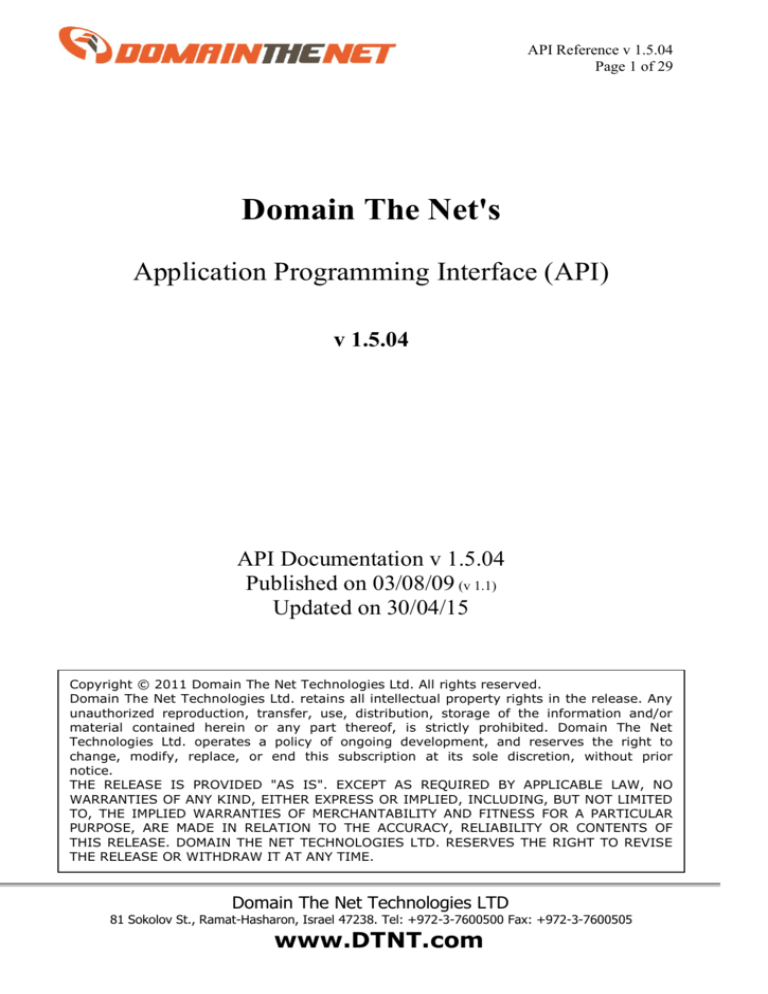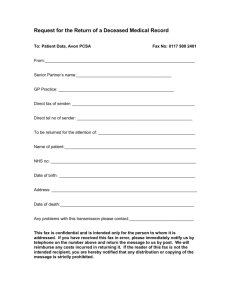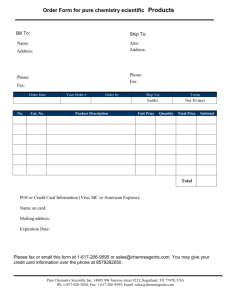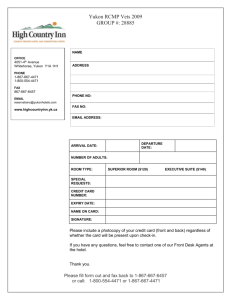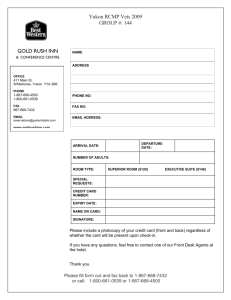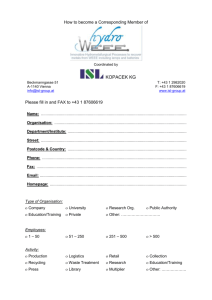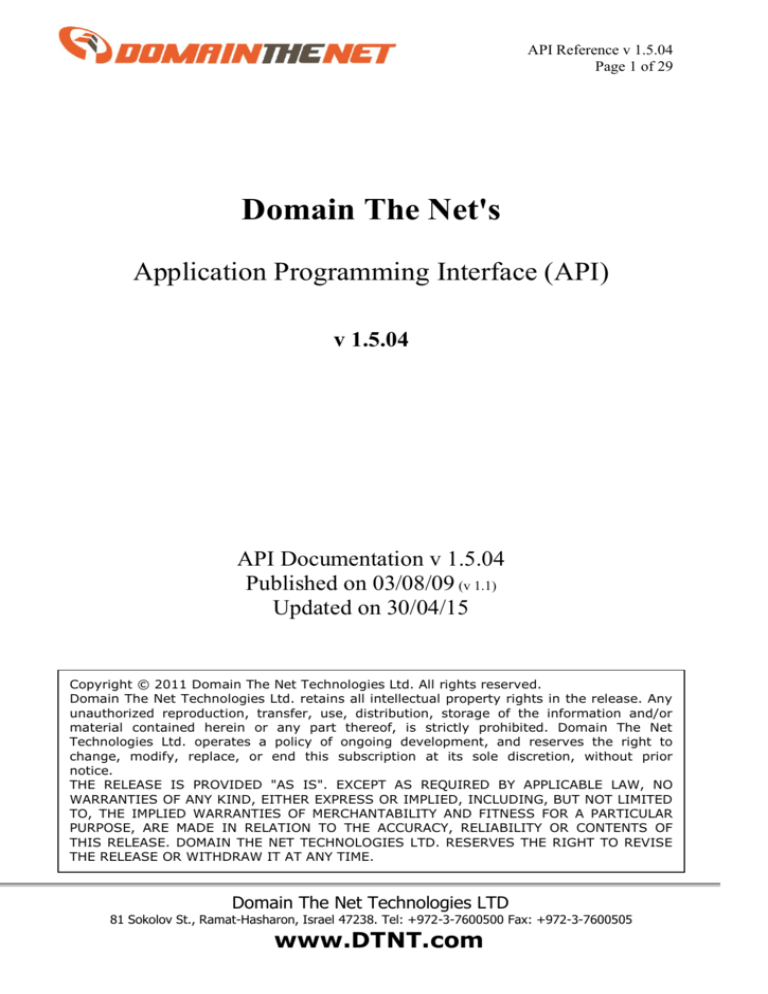
API Reference v 1.5.04
Page 1 of 29
Domain The Net's
Application Programming Interface (API)
v 1.5.04
API Documentation v 1.5.04
Published on 03/08/09 (v 1.1)
Updated on 30/04/15
Copyright © 2011 Domain The Net Technologies Ltd. All rights reserved.
Domain The Net Technologies Ltd. retains all intellectual property rights in the release. Any
unauthorized reproduction, transfer, use, distribution, storage of the information and/or
material contained herein or any part thereof, is strictly prohibited. Domain The Net
Technologies Ltd. operates a policy of ongoing development, and reserves the right to
change, modify, replace, or end this subscription at its sole discretion, without prior
notice.
THE RELEASE IS PROVIDED "AS IS". EXCEPT AS REQUIRED BY APPLICABLE LAW, NO
WARRANTIES OF ANY KIND, EITHER EXPRESS OR IMPLIED, INCLUDING, BUT NOT LIMITED
TO, THE IMPLIED WARRANTIES OF MERCHANTABILITY AND FITNESS FOR A PARTICULAR
PURPOSE, ARE MADE IN RELATION TO THE ACCURACY, RELIABILITY OR CONTENTS OF
THIS RELEASE. DOMAIN THE NET TECHNOLOGIES LTD. RESERVES THE RIGHT TO REVISE
THE RELEASE OR WITHDRAW IT AT ANY TIME.
Domain The Net Technologies LTD
81 Sokolov St., Ramat-Hasharon, Israel 47238. Tel: +972-3-7600500 Fax: +972-3-7600505
www.DTNT.com
API Reference v 1.5.04
Page 2 of 29
Introduction
This is an official release of Domain The Net's Reseller API
Documentation (APID). Domain The Net will do its best so that future
releases have backwards support. If however a future subversion will
include a change that will not have a backwards support,
Domain The Net will publish a notification at least 2 weeks before the
change.
Please notice that API and APID version numbers are synchronized up
to the subversions (0.x.0). Subversion updates (0.0.x) won’t contain syntax
changes and therefore may not require new documentation.
About The System
This is a web based API. The XML requests are sent to the gateway
(http://www.safetrix.biz/API/ ). The requests are processed and an XML
response is sent back to the client. The authentication is done by sending
the Reseller's username and password in the request header
(HTTP_AUTH_LOGIN and HTTP_AUTH_PASSWD keys).
Together with this document you will find implementations of the
sending and receiving requests process written in PHP, ASP.NET and
ASP.
Updated Information
These are the links to the last versions of the API files/documents:
APID: https://www.safetrix.biz/API/api.pdf
Schema file: https://www.safetrix.biz/API/safetrixAPI.xsd
Country list: https://www.safetrix.biz/API/country.xml
Error List: https://www.safetrix.biz/API/errors.xml
Examples: https://www.safetrix.biz/API/Examples.zip
Domain The Net Technologies LTD
81 Sokolov St., Ramat-Hasharon, Israel 47238. Tel: +972-3-7600500 Fax: +972-3-7600505
www.DTNT.com
API Reference v 1.5.04
Page 3 of 29
Supported requests ("request")
Ns Record Actions (NEW in 1.5.01)
<getNsRecords> - Retrieves the current ns records of domain names
<changeNsRecords> - Updates the ns records of domain names
Balance Thresholds Actions (Since 1.2.01)
<GetBalanceTresholds> - Retrieves the set of balance thresholds defined for the
reseller
<SetBalanceTresholds> - Replaces the current set of balance thresholds defined for the
reseller
Domain Actions:
<infoDomain > - Get information about domains (XML-ed WHOIS) - can be requested
only for domains managed by the reseller
<checkDomain> - Check if the domain is available for registration, Please use this in
order to avoid invalid {registerDomain} requests
<registerDomain> - Register Domain. Please refer to the {domains}, <domainInfo>,
<contactInfo> and <serverInfo> announcements
<renewDomain> - Renew domain names as specified in the <domains> section. Please
notice that although not specified in the schema, you must set the {Period} attribute in
the <domain> element.
<updateDomain> - Updates the domain. Please refer to the <domainInfo> and
<domains> for more info.
<transferDomain> - Transfer a domain from another registrar.
Request Structure
<requestType>
<!-- for the requestTypes see above-->
<domains>
<domain name="abc.de" period="1" />
</domains>
<!—additional info when needed -->
</requestType>
Domain The Net Technologies LTD
81 Sokolov St., Ramat-Hasharon, Israel 47238. Tel: +972-3-7600500 Fax: +972-3-7600505
www.DTNT.com
API Reference v 1.5.04
Page 4 of 29
<safetrixAPI> Request Structure
<safetrixAPI>
[request]
….
….
</safetrixAPI>
To each request you can add an "id" attribute that will appear in the response as well. When
sending multiple requests at once use this option in order to match the responses to the requests
(the responses order will not be the same as the requests).
Response Structure (best explained by example)
<SafetrixAPIResponse>
<request ID=“reg2">
<result ID=“reg2">
(the result is for a <domain>
in the request)
<actionname>Check Domain</actionname> (this is the request type)
<success>1</success> (0 if the request failed 1 if the request was successful)
<domain>testtesttesttest.co.il</domain>(the domain on which the action was preformed)
<code>200</code> (Response code, see the Errors.xml for the full list)
<text>True</text> (Response text – in the case the domain is available for registration)
</result>
</request>
<request ID=“info954848">
(this is a result from another request)
<result ID=“info954848">
<actionname>Check Domain</actionname>
<success>1</success>
<domain>test2.com</domain>
<code>200</code>
<text>False</text>
</result>
</request>
</SafetrixAPIResponse>
The shown response was a result of the following sent XML:
<safetrixAPI>
<checkDomain ID=“reg2">
<domains>
<domain name="testtesttesttest.co.il"/>
</domains>
</checkDomain>
<checkDomain ID=“info954848">
<domains>
<domain name="test2.com"/>
</domains>
</checkDomain>
</safetrixAPI>
Domain The Net Technologies LTD
81 Sokolov St., Ramat-Hasharon, Israel 47238. Tel: +972-3-7600500 Fax: +972-3-7600505
www.DTNT.com
API Reference v 1.5.04
Page 5 of 29
Objects
Domain The Net Technologies LTD
81 Sokolov St., Ramat-Hasharon, Israel 47238. Tel: +972-3-7600500 Fax: +972-3-7600505
www.DTNT.com
API Reference v 1.5.04
Page 6 of 29
contactData
<loadFrom ID="-------" domain="-------" contact="------" />
<existing>IL313332</existing>
<firstName>Test1</firstName>
<fastName>Test2</fastName>
<companyName>Tests LTD</companyName>
<street>test4</street>
<city>test5</city>
<state/>
<zip>11111</zip>
<country>IL</country>
<email>test3@dtnt.com</email>
<fax>
<countryCode>972</countryCode>
<areaCode>3</areaCode>
<number>7600505</number>
</fax>
<phone>
<countryCode>972</countryCode>
<areaCode>3</areaCode>
<number>7600505</number>
</phone>
Notes:
<loadFrom> You must specify id (<ContactID>) Or domain + contact (registrant | admin |
technical | billing) from which to load the details.
<State> is required when relevant.
<Country> two digit country code (see https://www.safetrix.biz/API/country.xml for list of
codes)
<Fax> is optional
<Phone> & <Fax> - in the request just supply the number separated by "-" :
<phone>972-3-7600500</phone>
When submitting register domain, you can use the following nodes inside the contact node:
<new> (supply all the <contactData >)
<registrant/> / <admin /> / <technical /> / <billing /> - use the same data is the specified
contact.
<default /> - uses your (the reseller's) contact
<existing>ContactID</existing> - Load the data from existing contact
Domain The Net Technologies LTD
81 Sokolov St., Ramat-Hasharon, Israel 47238. Tel: +972-3-7600500 Fax: +972-3-7600505
www.DTNT.com
API Reference v 1.5.04
Page 7 of 29
contactInfo
<contactInfo>
<registrant>
...
</registrant>
<admin>
...
</admin>
<technical>
...
</technical>
<billing>
...
</billing>
</contactInfo>
Contains one or more (all in the case of registration) of the following:
<registrant>
<admin>
<technical>
<billing>
Each contact type may appear once at most.
server
<server>
<host>ns2.dtnt.info</host>
<ip>62.219.91.139</ip>
</server>
DNS server. Must contain " <host>" node, may contain " <ip>" node for GLUE records.
domain
<domain period="10" name="name.suffix"/>
Specifies the domain on which to perform the action. Must include the "name" attribute. In the
registerDomain and renewDomain operations must also contain the "period" in years.
Domain The Net Technologies LTD
81 Sokolov St., Ramat-Hasharon, Israel 47238. Tel: +972-3-7600500 Fax: +972-3-7600505
www.DTNT.com
API Reference v 1.5.04
Page 8 of 29
serverInfo
<serverInfo>
<server>
....
</server>
…
</serverInfo>
Contains a collection (at least one) of <server>- DNS server.
domains
<domains>
<domain ... >
...
</domains>
Contains a collection of <domain> nodes.
Domain The Net Technologies LTD
81 Sokolov St., Ramat-Hasharon, Israel 47238. Tel: +972-3-7600500 Fax: +972-3-7600505
www.DTNT.com
API Reference v 1.5.04
Page 9 of 29
AccountBalanceThreshold
AccountBalanceThreshold is an email sent to a predefined email when the reseller balance
drops below certain amounts.
Currently there are 3 Types of thresholds:
1. STANDARD – Email is sent once, when the reseller's balance drops below the
defined amount.
2. DAILY – Email is sent every 24 hours while the balance is below the defined
amount
3. CRITICAL – Email is sent after every action that changes the balance (up to an
email every 5 minutes)
The Threshold is the amount in your reseller account currency (currently NIS only). The
field is decimal.
The NotifyEmail can be blank, in this case the email will be sent to the reseller's default
email address.
Example:
<AccountBalanceThreshold>
<Type>CRITICAL</Type>
<Threshold>500.31</Threshold>
<NotifyEmail>test@safetrix.com</NotifyEmail>
</AccountBalanceThreshold>
AccountBalanceThresholds
<AccountBalanceThresholds>
…..
<AccountBalanceThreshold … />
…..
</AccountBalanceThreshold>
A collection of <AccountBalanceThreshold> in case of no alerts, the list will be empty. In order
to disable all the alerts – simply send empty <AccountBalanceThresholds /> via the
<SetBalanceTresholds> operation.
Domain The Net Technologies LTD
81 Sokolov St., Ramat-Hasharon, Israel 47238. Tel: +972-3-7600500 Fax: +972-3-7600505
www.DTNT.com
API Reference v 1.5.04
Page 10 of 29
NS Records
A RECORD
<a name="name" value="IPv4" />
The name can be one of the following:
“@” – the root domain
“*” – any sub domain
Palin text – specific sub domain
Value is IPv4 string in the X.X.X.X format
MX RECORD
<mx name="name" pref="pref" exchanger="exchanger" />
The name can be “@” (the root domain) or a sub-domain
The pref is the exchanger preference, unsigned integer.
The value can be FQDN or sub-domain.
Our experience shows that 90% of the clients forget to add the “.” to the end of
their exchanger name so our system will automatically add “.” to the end of exchanger
servers that contain more than three segments ( i.e mx.test.com will be converted to
mx.test.com. ). If you wish to configure a sub-domain with three segments or more (such
as my.first.mx.server), please add the exchanger as FQDN
(my.first.mx.server.domain.name.)
NS RECORD
<ns name="name" value="value" />
The name can be a sub-domain (plain text) only.
The Value needs to be FQDN or a sub-domain.
Ns records can be defined on the domain root level (@). Those records are
implied by the servers managing the domain name and can’t be changed from the API.
TXT RECORD
<txt name="name" value="encoded_text" />
The name can be “@” (the root domain) or a sub-domain.
The value can be (almost) any value. In order to allow full support of values please
HtmlEncode the string. Quotes “”” aren’t supported nor needed.
TXT records exceeding 255-byte maximum length defined will be broken down
according to RFC 4408 section 3.1.3
SPF RECORD
<srv service="_SERVICE" protocol="TCP|UDP" priority="priority" weight="weight"
port="port" target="target" />
The service is the designated service name, protocol can be UDP or TCP, priority, weight
and port are unassigned integers with their implied limits. The target is FQDN.
Domain The Net Technologies LTD
81 Sokolov St., Ramat-Hasharon, Israel 47238. Tel: +972-3-7600500 Fax: +972-3-7600505
www.DTNT.com
API Reference v 1.5.04
Page 11 of 29
Operations
In the return codes descriptions, only the operation result codes are specified. If there is
an error, you will receive one of the errors specified at
https://www.safetrix.biz/API/errors.xml
Domain The Net Technologies LTD
81 Sokolov St., Ramat-Hasharon, Israel 47238. Tel: +972-3-7600500 Fax: +972-3-7600505
www.DTNT.com
API Reference v 1.5.04
Page 12 of 29
checkDomain
Check if the domains are available for registration.
Return codes:
200 – Successful. In the text there will be "True" (available) or "False" (not available)
Request Structure:
<checkDomain>
<domains>
<domain name="domain2.com"/>
<domain name="domain1.com"/>
</domains>
</checkDomain>
Response Example:
<request>
<result>
<actionname>Check Domain</actionname>
<success>1</success>
<domain>domain2.com</domain>
<code>200</code>
<text>False</text>
</result>
<result>
<actionname>Check Domain</actionname>
<success>1</success>
<domain>domain1.com</domain>
<code>200</code>
<text>False</text>
</result>
</request>
Domain The Net Technologies LTD
81 Sokolov St., Ramat-Hasharon, Israel 47238. Tel: +972-3-7600500 Fax: +972-3-7600505
www.DTNT.com
API Reference v 1.5.04
Page 13 of 29
Response Example in case of Premium Domain:
In case of Premium Domain the CheckDomain command will return a specific price for each
available actions (Create, Transfer).
This specific price should be submitted on registration and transfer requests (see relevant
command examples)
<request id="reg3">
<result id="reg3">
<actionname>Check Domain</actionname>
<success>1</success>
<domain>domain2.com</domain>
<code>200</code>
<Extension>
<domain>
<name>domain2.com</name>
<type>premium</type>
<premiumCreatePrice>165.528</premiumCreatePrice>
<premiumRenewPrice>165.528</premiumRenewPrice>
<premiumTransferPrice>165.528</premiumTransferPrice>
<earlyaccessPrice>
</earlyaccessPrice>
</domain>
</Extension>
<text>True</text>
</result>
</request>
Domain The Net Technologies LTD
81 Sokolov St., Ramat-Hasharon, Israel 47238. Tel: +972-3-7600500 Fax: +972-3-7600505
www.DTNT.com
API Reference v 1.5.04
Page 14 of 29
infoDomain
Returns information about domains managed by the reseller.
Return codes:
200 – Request ok. In the text you will find an xml about the domain.
798 – The Domain name is not managed by you!
Request Example:
<infoDomain>
<domains>
<domain name="test-dsdsa-dsadas.test"/>
</domains>
</infoDomain>
Response Example:
<request ID=“request_1">
<result>
<actionname>Info Domain</actionname>
<success>1</success>
<domain>domain111.test</domain>
<code>200</code>
<text>
<domain>
<nameServers>
<dns_server>
<ip>10.10.10.10</ip>
<host>ns1.dtnt.info</host>
</dns_server>
<dns_server>
<ip/>
<host>ns2.dtnt.info</host>
</dns_server>
</nameServers>
<Provider/>
<UserName>USERNAME</UserName>
<Name>domain111.test</Name>
<Password>DOMAIN_PASSWORD</Password>
<Contacts>
<Registrant>
<ContactID>IL360968</ContactID>
<FirstName>Test1</FirstName>
<LastName>Test2</LastName>
<Org/>
<Street>test4</Street>
<City>test5</City>
<State/>
<Zip>11111</Zip>
<Country>IL</Country>
<Email>test3@dtnt.com</Email>
<Fax>
<CountryCode>972</CountryCode>
<AreaCode>3</AreaCode>
<Number>7600505</Number>
</Fax>
<Phone>
<CountryCode>972</CountryCode>
<AreaCode>3</AreaCode>
<Number>7600505</Number>
</Phone>
</Registrant>
<Admin>
Domain The Net Technologies LTD
81 Sokolov St., Ramat-Hasharon, Israel 47238. Tel: +972-3-7600500 Fax: +972-3-7600505
www.DTNT.com
API Reference v 1.5.04
Page 15 of 29
<ContactID>IL360968</ContactID>
<FirstName>Test1</FirstName>
<LastName>Test2</LastName>
<Org/>
<Street>test4</Street>
<City>test5</City>
<State/>
<Zip>11111</Zip>
<Country>IL</Country>
<Email>test3@dtnt.com</Email>
<Fax>
<CountryCode>972</CountryCode>
<AreaCode>3</AreaCode>
<Number>7600505</Number>
</Fax>
<Phone>
<CountryCode>972</CountryCode>
<AreaCode>3</AreaCode>
<Number>7600505</Number>
</Phone>
</Admin>
<Technical>
<ContactID>IL360968</ContactID>
<FirstName>Test1</FirstName>
<LastName>Test2</LastName>
<Org/>
<Street>test4</Street>
<City>test5</City>
<State/>
<Zip>11111</Zip>
<Country>IL</Country>
<Email>test3@dtnt.com</Email>
<Fax>
<CountryCode>972</CountryCode>
<AreaCode>3</AreaCode>
<Number>7600505</Number>
</Fax>
<Phone>
<CountryCode>972</CountryCode>
<AreaCode>3</AreaCode>
<Number>7600505</Number>
</Phone>
</Technical>
<Billing>
<ContactID>IL360968</ContactID>
<FirstName>Test1</FirstName>
<LastName>Test2</LastName>
<Org/>
<Street>test4</Street>
<City>test5</City>
<State/>
<Zip>11111</Zip>
<Country>IL</Country>
<Email>test3@dtnt.com</Email>
<Fax>
<CountryCode>972</CountryCode>
<AreaCode>3</AreaCode>
<Number>7600505</Number>
</Fax>
<Phone>
<CountryCode>972</CountryCode>
<AreaCode>3</AreaCode>
<Number>7600505</Number>
</Phone>
</Billing>
</Contacts>
<dates>
<Create>2008-11-11T15:51:50</Create>
<Update>2008-11-11T15:51:51</Update>
<Expire>2018-11-11T15:51:50</Expire>
</dates>
</domain>
</text>
Domain The Net Technologies LTD
81 Sokolov St., Ramat-Hasharon, Israel 47238. Tel: +972-3-7600500 Fax: +972-3-7600505
www.DTNT.com
API Reference v 1.5.04
Page 16 of 29
</result>
</request>
Get Info for domain with a Premium Price:
Request Example:
<getInfoPremiumPrice id="reg3">
<domain name="zwe.gifts"/>
</getInfoPremiumPrice>
Response Example:
Domain The Net Technologies LTD
81 Sokolov St., Ramat-Hasharon, Israel 47238. Tel: +972-3-7600500 Fax: +972-3-7600505
www.DTNT.com
API Reference v 1.5.04
Page 17 of 29
renewDomain
Renews the domain for the period specified in the period attribute.
Response Codes:
120 – Renewed
121 – Pending renew
125 – Error in renewal
Request Example:
<renewDomain>
<domains>
<domain period="1" name="domain111.test"/>
<domain period="5" name="domain.test"/>
</domains>
</renewDomain>
Response Example:
<request ID=“request_1">
<result>
<actionname>Domain Renewal</actionname>
<success>1</success>
<domain>domain111.test</domain>
<code>120</code>
<text>Domain Renewed</text>
</result>
<result>
<actionname>Domain Renewal</actionname>
<success>1</success>
<domain>domain.test</domain>
<code>120</code>
<text>Domain Renewed</text>
</result>
</request>
Renew Domain With a Premium Price Example:
When renewing a Domain with Premium Price, additional parameters as shown in the example
below should be submitted.
<renewDomain>
<domains>
<domain period="5" name="test-dsdsa-dsadas.test" premium="true"
premiumCreatePrice="165.528"/>
</domains>
</renewDomain>
Domain The Net Technologies LTD
81 Sokolov St., Ramat-Hasharon, Israel 47238. Tel: +972-3-7600500 Fax: +972-3-7600505
www.DTNT.com
API Reference v 1.5.04
Page 18 of 29
registerDomain
Registers the domains with the details provided in the <domainInfo> section:
In domain registration, you must specify <domainInfo> that will include <contactInfo>
containing the <registrant> <admin> <technical> and <billing> contacts info. The <serverInfo>
must contain at least one server object.
Since v0.5.0 <IapproveTheRegistrationTerms> is mandatory and must be set to “true” in
order to register the domain.
Response Codes:
110 – Domain Registered
111 – Domain is in pending registration
125 – Error in Registration
825 – The requested term exceeds the maximum available for this domain
Request Example:
<registerDomain ID=“reg1">
<domains>
<domain period="10" name="domain123.test"/>
</domains>
<domainInfo>
<contactInfo>
<registrant>
<new>
<firstName>Test1</firstName>
<lastName>Test2</lastName>
<email>test3@dtnt.com</email>
<street>test4</street>
<city>test5</city>
<country>IL</country>
<zip>11111</zip>
<phone>972-3-7600500</phone>
<fax>972-3-7600505</fax>
</new>
</registrant>
<admin>
<registrant />
</admin>
<technical>
<default />
</technical>
<billing>
<existing>IL256253</existing>
</billing>
</contactInfo>
<serverInfo>
<server>
<host>ns1.dtnt.info</host>
</server>
<server>
<host>ns2.dtnt.info</host>
</server>
<server>
<host>ns3.dtnt.info</host>
</server>
</serverInfo>
</domainInfo>
<IapproveTheRegistrationTerms>true</IapproveTheRegistrationTerms>
</registerDomain>
Domain The Net Technologies LTD
81 Sokolov St., Ramat-Hasharon, Israel 47238. Tel: +972-3-7600500 Fax: +972-3-7600505
www.DTNT.com
API Reference v 1.5.04
Page 19 of 29
Response Example:
<request ID=“reg1">
<result ID=“reg1">
<actionname>Domain Register</actionname>
<success>1</success>
<domain>domain123.test</domain>
<code>110</code>
<text>Domain Created</text>
</result>
</request>
Register a domains with a Premium price:
<registerDomain ID="reg1">
<domains>
<domain name="test-dsdsa-dsadas.test" period="2" premium="true" premiumCreatePrice="165.528" />
</domains>
<domainInfo>
<contactInfo>
<registrant>
<new>
<firstName>Test1</firstName>
<lastName>Test2</lastName>
<email>test3@dtnt.com</email>
<companyName>Tests LTD</companyName>
<street>test4</street>
<city>test5</city>
<country>IL</country>
<zip>11111</zip>
<phone>972-3-7600500</phone>
<fax>972-3-7600505</fax>
</new>
</registrant>
<admin>
<registrant />
</admin>
<technical>
<default />
</technical>
<billing>
<existing>IL256253</existing>
</billing>
</contactInfo>
<serverInfo>
<server>
<host>ns1.dtnt.info</host>
</server>
<server>
<host>ns2.dtnt.info</host>
</server>
<server>
<host>ns3.dtnt.info</host>
</server>
</serverInfo>
</domainInfo>
<IapproveTheRegistrationTerms>true</IapproveTheRegistrationTerms>
</registerDomain>
Domain The Net Technologies LTD
81 Sokolov St., Ramat-Hasharon, Israel 47238. Tel: +972-3-7600500 Fax: +972-3-7600505
www.DTNT.com
API Reference v 1.5.04
Page 20 of 29
updateDomain
Updates the domains with the details provided in the <domainInfo> section:
In domain update, you must specify <domainInfo> that will include at least one of the
<contactInfo> and <serverInfo> nodes.
In the <contactInfo> you do not have to supply the definition of the 4 contacts (for example, if
you do not want to update the billing contact – don't include the billing node).
You can use an existing contact (see the <registerDomain> example) or provide a new data (the
<new> node isn't needed). If you wish, you may also load the information from the existing
contact (using the <loadFrom> node) and provide only updated information (see example)
instead of giving the full information.
Response Codes:
301 – Domain updated
311 – Error in update
Request Example:
<safetrixAPI>
<updateDomain ID="test4">
<domains>
<domain name="test-dsdsa-dsadas.test" />
</domains>
<domainInfo>
<contactInfo>
<admin>
<loadFrom domain="domain.test" contact="admin" />
<country>Israel</country>
<zip>47238</zip>
</admin>
<technical>
<existing>IL256253</existing>
</technical>
<billing>
<loadFrom ID="IL256253" />
<country>Israel</country>
<zip>47238</zip>
</billing>
</contactInfo>
<serverInfo>
<server>
<host>ns1.dtnt.info</host>
</server>
<server>
<host>ns2.dtnt.info</host>
</server>
</serverInfo>
</domainInfo>
</updateDomain>
</safetrixAPI>
Domain The Net Technologies LTD
81 Sokolov St., Ramat-Hasharon, Israel 47238. Tel: +972-3-7600500 Fax: +972-3-7600505
www.DTNT.com
API Reference v 1.5.04
Page 21 of 29
Response Example:
<request id="request_1">
<result>
<actionname>Update Domain</actionname>
<success>1</success>
<domain>test-dsdsa-dsadas.test</domain>
<code>301</code>
<text>Domain Updated.</text>
</result>
</request>
Domain The Net Technologies LTD
81 Sokolov St., Ramat-Hasharon, Israel 47238. Tel: +972-3-7600500 Fax: +972-3-7600505
www.DTNT.com
API Reference v 1.5.04
Page 22 of 29
Transfer Domain
The transfer API function transfers a domain from another registrar into your account.
Some transfer action will requires a renewal fee and some will not requires the renewal fee (like
IL domains) , You will need to check your account balance is adequate before proceeding.
A transfer can be processed when the submitted domain is set to an unlocked status domain at
the current registrar.
A current authorization code (AuthCode) is also a necessary requirement for starting the domain
transfers.
An authorization code is not obligated for every extension. You can leave this field empty for
extensions who do not need a authorization code. (such as an IL domain)
The original provider has up to five working days to confirm the actual transfer request.
Transfer a domain from another registar.
Request Example:
<transferDomain ID="reg1">
<domains>
<domain name="test-dsdsa-dsadas.test" period="2" authrizationcode = "*****"/>
</domains>
<domainInfo>
<contactInfo>
<admin>
<new>
<firstName>Test1</firstName>
<lastName>Test2</lastName>
<email>test3@dtnt.com</email>
<companyName>Tests LTD</companyName>
<street>test4</street>
<city>test5</city>
<country>IL</country>
<zip>11111</zip>
<phone>972-3-7600500</phone>
<fax>972-3-7600505</fax>
</new>
</admin>
<technical>
<default />
</technical>
<billing>
<existing>IL256253</existing>
</billing>
</contactInfo>
<serverInfo>
<server>
<host>ns1.dtnt.info</host>
</server>
<server>
<host>ns2.dtnt.info</host>
</server>
<server>
<host>ns3.dtnt.info</host>
</server>
</serverInfo>
</domainInfo>
<IapproveTheRegistrationTerms>true</IapproveTheRegistrationTerms>
</transferDomain>
Domain The Net Technologies LTD
81 Sokolov St., Ramat-Hasharon, Israel 47238. Tel: +972-3-7600500 Fax: +972-3-7600505
www.DTNT.com
API Reference v 1.5.04
Page 23 of 29
Update Authorization Code in an existing Transfer request:
Request Example:
<UpdateAuthorizationCodeForTransfer ID="reg1">
<domains>
<domain name="finaltestbuydomainbbl.test" authrizationcode = "zxcvbn!@23"/>
</domains>
</UpdateAuthorizationCodeForTransfer>
</safetrixAPI>
Transfer Domain with a Premium Price Example:
When transferring a Domain with a Premium Price an additional parameters as shown in the
example below should be submitted.
<transferDomain ID="reg1">
<domains>
<domain name="test-dsdsa-dsadas.test" period="2" authrizationcode = "*****" premium="true"
premiumCreatePrice="165.528"/>
</domains>
<domainInfo>
<contactInfo>
<admin>
<new>
<firstName>Test1</firstName>
<lastName>Test2</lastName>
<email>test3@dtnt.com</email>
<companyName>Tests LTD</companyName>
<street>test4</street>
<city>test5</city>
<country>IL</country>
<zip>11111</zip>
<phone>972-3-7600500</phone>
<fax>972-3-7600505</fax>
</new>
</admin>
<technical>
<default />
</technical>
<billing>
<existing>IL256253</existing>
</billing>
</contactInfo>
<serverInfo>
<server>
<host>ns1.dtnt.info</host>
</server>
<server>
<host>ns2.dtnt.info</host>
</server>
<server>
<host>ns3.dtnt.info</host>
</server>
</serverInfo>
</domainInfo>
<IapproveTheRegistrationTerms>true</IapproveTheRegistrationTerms>
Domain The Net Technologies LTD
81 Sokolov St., Ramat-Hasharon, Israel 47238. Tel: +972-3-7600500 Fax: +972-3-7600505
www.DTNT.com
API Reference v 1.5.04
Page 24 of 29
</transferDomain>
Domain The Net Technologies LTD
81 Sokolov St., Ramat-Hasharon, Israel 47238. Tel: +972-3-7600500 Fax: +972-3-7600505
www.DTNT.com
API Reference v 1.5.04
Page 25 of 29
getNsRecords
Retrieves the current records and status of the domain names specified in the “domains” section.
Response Codes:
200 – Got records, the records are specified in XML format (See NS records section) in the
“text” field.
201 – No records – The domain is not configured on the servers yet. This indicates that you
should noy try to parse the “text” field for records.
404 – The domain name could not be found
798 – The domain name is not managed by you.
930 – The domain is not hosted by eligible DNS servers (usually ns[1-3].dtnt.info)
931 – The domain name has an active hosting service.
937 – No domains specified.
Request Example:
<safetrixAPI>
<getNsRecords>
<domains>
<domain name="dtnt.test"/>
</domains>
</getNsRecords>
</safetrixAPI>
Response Example:
<SafetrixAPIResponse version="1.5.01">
<request id="request_1">
<result>
<actionname>Get Records</actionname>
<success>1</success>
<domain>dtnt.test</domain>
<code>200</code>
<text>
<domain name="dtnt.test" ttl="10800" serial="2012050623">
<a name="ftp" value="10.11.12.13" />
<mx name="@" pref="10" value="mail.dtnt.info" />
<srv service="_autodiscover._tcp" protocol="TCP" priority="10" weight="10" port="443"
target="auto.dtnt.info." />
<a name="@" value="13.14.15.16" />
<a name="en" value="17.18.19.20" />
<txt name="@" value="Powered By DTNT" />
</domain>
</text>
</result>
</request>
</SafetrixAPIResponse>
Domain The Net Technologies LTD
81 Sokolov St., Ramat-Hasharon, Israel 47238. Tel: +972-3-7600500 Fax: +972-3-7600505
www.DTNT.com
API Reference v 1.5.04
Page 26 of 29
changeNsRecords
Changes the records of the domain names specified in the <domains> section.
There are three update modes:
1. "addrecords": adds the given records to the specified domains. In case some of the
records cannot be added due to a consistency issue no changes will be done on the
domain.
2. "updaterecords": the specified records are added to the domain zone file, in case of
inconsistency the relevant old records are removed. Important: few record types allow
definition of several records with the same name but different values. Using
"updaterecords" will remove the old records for the same name (sub-domain) and type.
See example below.
3. "replacerecords": replaces all the records of the domain name(s) with the given records.
Only one change mode can be included in a request. Each request contains <domains> section
containing the domain names to be updated and the <change_mode_name> node containing a list
of ns records (see the object section of this document) to be applied.
Response Codes:
200 – The action was preformed successfully
404 – The domain name couldn’t be found
798 – The domain name is not managed by you.
930 – The domain is not hosted by eligible DNS servers (usually ns[1-3].dtnt.info)
931 – The domain name has an active hosting service.
932 – The domain name could not be updated. See the “text” field for information.
937 – No domains specified.
Request Example I:
<?xml version="1.0" encoding="UTF-8"?>
<safetrixAPI>
<changeNsRecords>
<domains>
<domain name="domain.test"/>
</domains>
<replacerecords>
<a name="ftp" value="10.11.12.13" />
<mx name="@" pref="10" exchanger="mail.dtnt.info" />
<srv service="_autodiscover._tcp" protocol="TCP" priority="10" weight="10" port="443"
target="auto.dtnt.info." />
<a name="@" value="13.14.15.16" />
<a name="en" value="17.18.19.20" />
<txt name="@" value="Powered By DTNT" />
</replacerecords>
</changeNsRecords>
</safetrixAPI>
Response Example I:
<SafetrixAPIResponse version="1.2.01">
<request id="request_1">
<result>
<actionname> Replace Records</actionname>
<success>1</success>
<domain>domain.test</domain>
<code>200</code>
<text>OK</text>
</result>
Domain The Net Technologies LTD
81 Sokolov St., Ramat-Hasharon, Israel 47238. Tel: +972-3-7600500 Fax: +972-3-7600505
www.DTNT.com
API Reference v 1.5.04
Page 27 of 29
</request>
Request Example II:
<?xml version="1.0" encoding="UTF-8"?>
<safetrixAPI>
<changeNsRecords>
<domains>
<domain name="domain.test"/>
</domains>
<addrecords>
<a name="ftp1" value="10.11.12.13" />
</addrecords>
</changeNsRecords>
</safetrixAPI>
Response Example II:
<SafetrixAPIResponse version="1.2.01">
<request id="request_1">
<result>
<actionname> Add Records</actionname>
<success>1</success>
<domain>domain.test</domain>
<code>200</code>
<text>OK</text>
</result>
</request>
</SafetrixAPIResponse>
For the examples the following initial record state is assumed:
@
@
WWW
@
A
62.219.91.154
A
62.219.91.155
CNAME
dtnt.test.
MX
10
mail.dtnt.info.
Example 1:
"addrecords" “WWW
A
10.11.12.13”
In this example you receive notification that you cannot configure CNAME and A record on
the same sub-domain (www)
Example 2:
"addrecords" “@
A
10.11.12.13”
The command will succeed and the new zone will be
@
@
@
WWW
@
A
62.219.91.154
A
10.11.12.13
A
62.219.91.155
CNAME
dtnt.test.
MX
10
mail.dtnt.info.
Example 3:
"updaterecords": “WWW
The new record will be
A
10.11.12.13”
@
A
62.219.91.154
@
A
62.219.91.155
www
A
10.11.12.13
@
MX
10
mail.dtnt.info.
Notice that the “www” CNAME was replace by the “www” A record
Domain The Net Technologies LTD
81 Sokolov St., Ramat-Hasharon, Israel 47238. Tel: +972-3-7600500 Fax: +972-3-7600505
www.DTNT.com
API Reference v 1.5.04
Page 28 of 29
Example 4:
"updaterecords": “@
MX
40
@
A
62.219.91.154
@
A
62.219.91.155
WWW
CNAME dtnt.test.
@
MX
40
mx.dtnt.info.
Notice that the mx was removed
Example 5:
"replacerecords":“WWW
The zone will be:
WWW
A
10.11.12.13
A
mx.dtnt.info.”
10.11.12.13”
Example 5:
"updaterecords":
“@
MX
10
“@
MX
40
The new zone will be
@
@
WWW
@
@
A
A
CNAME
MX
MX
mail.dtnt.info.”
mx.dtnt.info.”
62.219.91.154
62.219.91.155
dtnt.test.
10
mail.dtnt.info.
40
mx.dtnt.info.
Example 6:
"addrecords": “@
The new zone will be
@
@
WWW
@
@
A
A
CNAME
MX
MX
MX
40
mx.dtnt.info.”
62.219.91.154
62.219.91.155
dtnt.test.
10
mail.dtnt.info.
40
mx.dtnt.info.
Domain The Net Technologies LTD
81 Sokolov St., Ramat-Hasharon, Israel 47238. Tel: +972-3-7600500 Fax: +972-3-7600505
www.DTNT.com
API Reference v 1.5.04
Page 29 of 29
Notes:
Domain The Net Technologies LTD
81 Sokolov St., Ramat-Hasharon, Israel 47238. Tel: +972-3-7600500 Fax: +972-3-7600505
www.DTNT.com