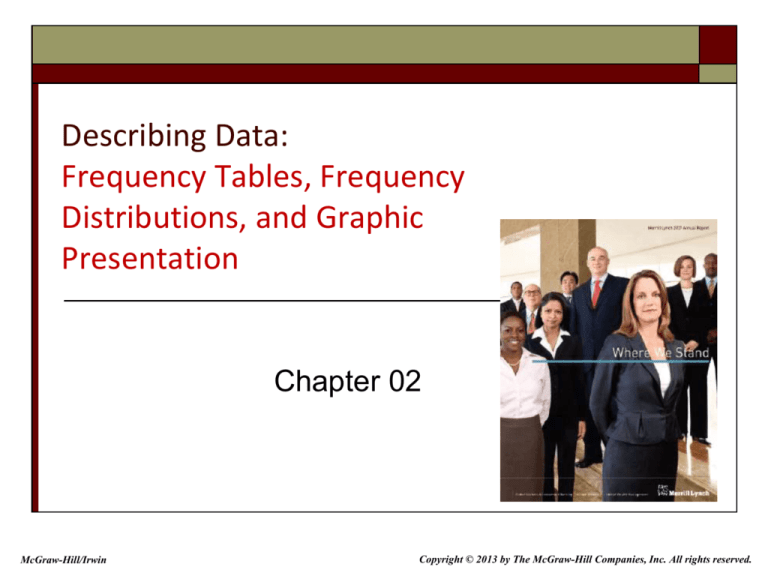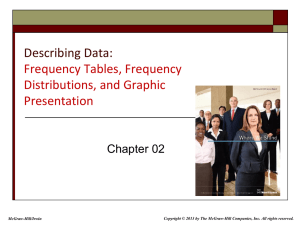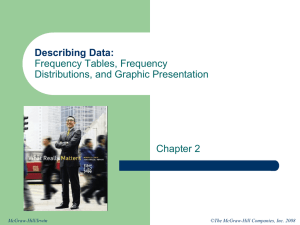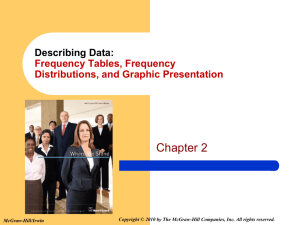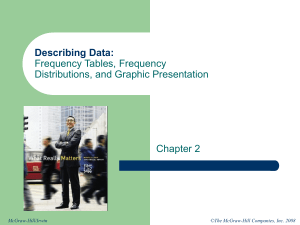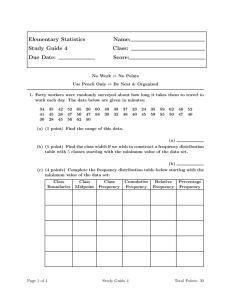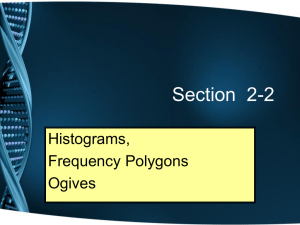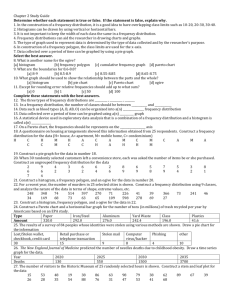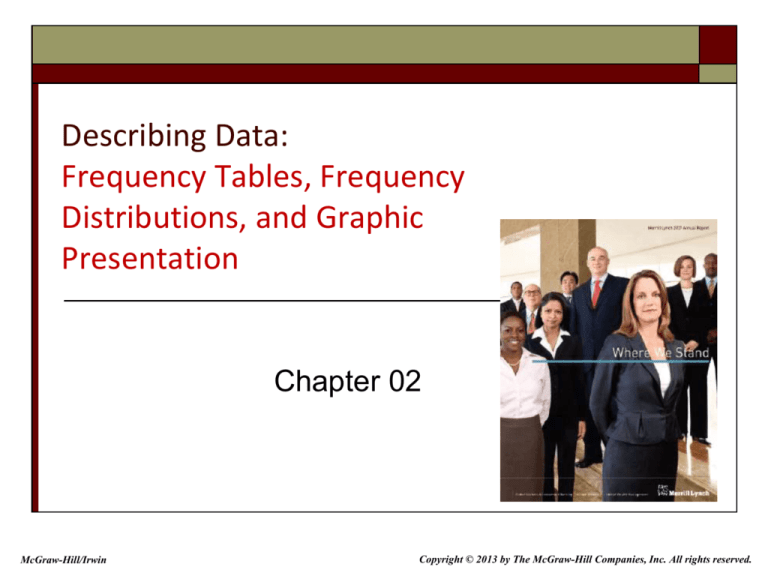
Describing Data:
Frequency Tables, Frequency
Distributions, and Graphic
Presentation
Chapter 02
McGraw-Hill/Irwin
Copyright © 2013 by The McGraw-Hill Companies, Inc. All rights reserved.
LEARNING OBJECTIVES
LO 2-1 Make a frequency table for a set of data.
LO 2-2 Organize data into a bar chart.
LO 2-3 Present a set of data using a pie chart.
LO 2-4 Create a frequency distribution for a data set.
LO 2-5 Understand a relative frequency distribution.
LO 2-6 Present data from a frequency distribution in
a histogram or frequency polygon.
LO 2-7 Construct and interpret a cumulative
frequency distribution.
2-2
Describing Data with Charts,
Tables and Graphs - Example
LO 2-1 Make a frequency
table for a set of data.
The Applewood Auto Group
(AAG) sells a wide range of
vehicles through its four
dealerships. Ms. Kathryn Ball, is
responsible for tracking and
analyzing vehicle sales and the
profitability of those vehicles.
She would like to summarize the
profit earned on the vehicles sold
with tables, charts, and graphs
that she would review monthly.
She wants to know the profit per
vehicle sold, as well as the lowest
and highest amount of profit.
Partial data for 180 customers
are shown on the table on the
right.
2-3
LO 2-1
Frequency Table
FREQUENCY TABLE A grouping of qualitative data into mutually
exclusive classes showing the number of observations in each class.
TABLE 2–1 Frequency Table for Vehicles Sold Last Month at
Applewood Auto Group by Location
2-4
LO 2-2 Organize data into a bar chart.
Bar Charts
BAR CHART A graph in which the classes are reported on the horizontal
axis and the class frequencies on the vertical axis. The class frequencies
are proportional to the heights of the bars.
2-5
LO 2-3 Present a set of data in a pie chart.
Pie Charts
PIE CHART A chart that shows the proportion or percent that each
class represents of the total number of frequencies.
2-6
LO 2-3
Pie Chart Using Excel
2-7
Frequency Distribution
LO 2-4 Create a frequency
distribution for a data set.
FREQUENCY DISTRIBUTION A grouping of data into mutually
exclusive classes showing the number of observations in each
class.
TABLE 2–1 Frequency Table for Vehicles Sold Last Month at
Applewood Auto Group by Location
2-8
LO 2-5 Understand a relative
frequency distribution.
Relative Class Frequencies
Class frequencies can be converted to relative class
frequencies to show the fraction of the total number of
observations in each class.
A relative frequency captures the relationship between a
class total and the total number of observations.
2-9
Frequency
Distribution
LO 2-6 Present data from a
frequency distribution in a
histogram or frequency polygon.
Class interval: The class interval
is obtained by subtracting
the lower limit of a class
from the lower limit of the
next class.
Class frequency: The number of
observations in each class.
Class midpoint: A point that
divides a class into two
equal parts. This is the
average of the upper and
lower class limits.
2-10
LO 2-6
EXAMPLE – Creating a Frequency Distribution Table
Kathryn Ball of the Applewood Auto
Group wants to develop tables, charts,
and graphs to show the typical profit for
each sale. Table 2–4 reports the profit
on each of the 180 vehicles sold last
month at the four Applewood locations.
What is the typical profit on each
sale?
What is the largest profit on any sale?
What is the lowest profit on any sale?
Around what value did the profits tend
to cluster?
2-11
Constructing a Frequency Table –
Example
LO 2-6
Step 1: Decide on the number of classes (k).
A useful recipe to determine the number of classes (k) is
the “2 to the k rule” such that 2k > n
There were 180 vehicles sold, so n = 180.
We try k = 7, then 27 = 128, somewhat less than 180. Hence, 7 is not
enough classes.
We try k = 8, then 28 = 256, which is greater than 180.
The recommended number of classes is 8.
2-12
Constructing a Frequency Table –
Example
LO 2-6
Step 2: Determine the class interval or width.
The formula is: i (H - L)/k,where i is the class interval, H is the
highest observed value, L is the lowest observed value, and k is
the number of classes.
Round up to some convenient number, such as a multiple of 10
or 100. Use a class width of $400.
2-13
Constructing a Frequency Table –
Example
LO 2-6
Step 3: Set the individual class limits.
2-14
Constructing a Frequency Table –
Example
LO 2-6
Step 4: Tally the vehicle profits into the classes.
2-15
Constructing a Frequency Table –
Example
LO 2-6
Step 5: Count the
number of items
in each class.
2-16
LO 2-6
Relative Frequency Distribution
To convert a frequency distribution to a relative frequency
distribution, each of the class frequencies is divided by the total
number of observations.
TABLE 2–8 Relative Frequency Distribution of Profit for Vehicles Sold Last Month at
Applewood Auto Group
2-17
LO 2-6
Graphic Presentation of a Frequency
Distribution
The three commonly used
graphic forms are:
Histograms
Frequency polygons
Cumulative frequency
distributions
2-18
LO 2-6
Histogram
HISTOGRAM A graph in which the classes are marked on the horizontal
axis and the class frequencies on the vertical axis. The class frequencies
are represented by the heights of the bars and the bars are drawn
adjacent to each other.
2-19
LO 2-6
Histogram Using Excel
2-20
Frequency
Polygon
A frequency polygon,
similar to a histogram,
also shows the shape of
a distribution.
It consists of line
segments connecting
the class midpoints of
the class frequencies.
LO 2-6
2-21
LO 2-6
Histogram vs. Frequency Polygon
Both provide a quick picture of
the main characteristics of the
data (highs, lows, points of
concentration, etc.).
Advantage of the histogram –
it depicts each class as a
rectangle, with the height of
the rectangular bar
representing the number in
each class.
Advantage of the frequency
polygon: It allows us to
compare directly two or more
frequency distributions.
2-22
LO 2-7 Construct and interpret a
cumulative frequency distribution.
Cumulative Frequency Distribution
2-23
LO 2-7
Cumulative Frequency Distribution
2-24