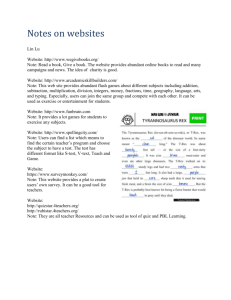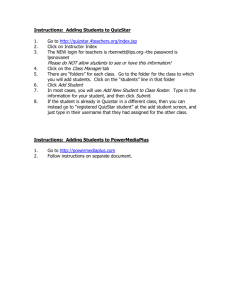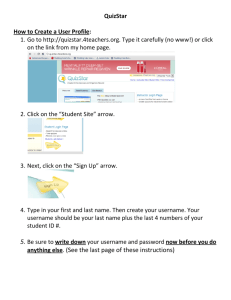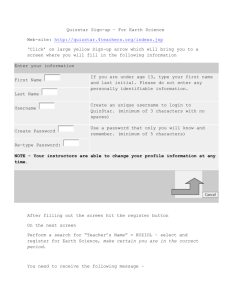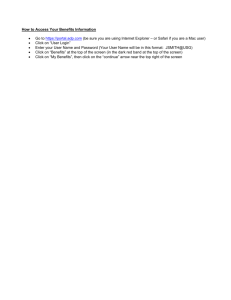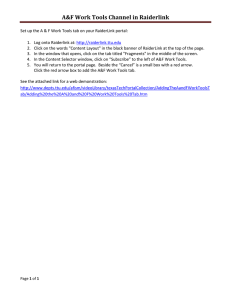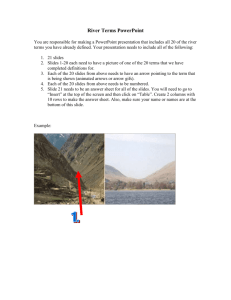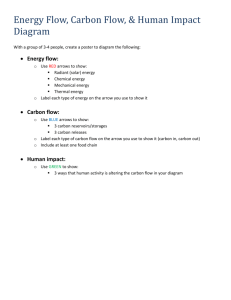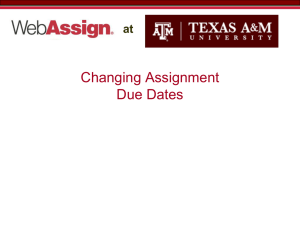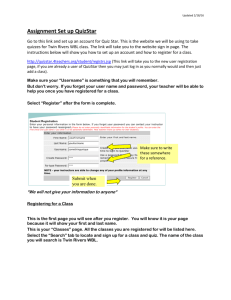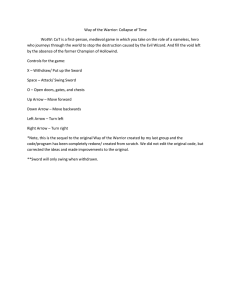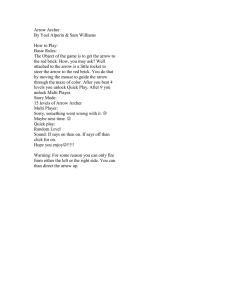Quiz Star Registration Instructions 1. Go to http://quizstar.4teachers
advertisement
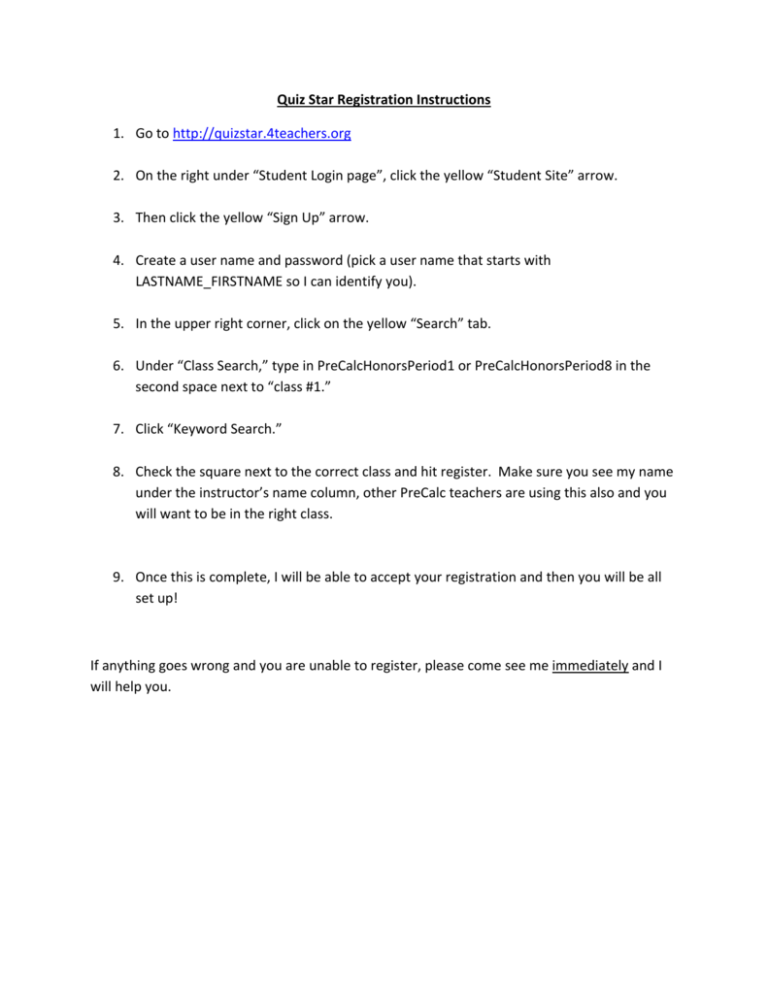
Quiz Star Registration Instructions 1. Go to http://quizstar.4teachers.org 2. On the right under “Student Login page”, click the yellow “Student Site” arrow. 3. Then click the yellow “Sign Up” arrow. 4. Create a user name and password (pick a user name that starts with LASTNAME_FIRSTNAME so I can identify you). 5. In the upper right corner, click on the yellow “Search” tab. 6. Under “Class Search,” type in PreCalcHonorsPeriod1 or PreCalcHonorsPeriod8 in the second space next to “class #1.” 7. Click “Keyword Search.” 8. Check the square next to the correct class and hit register. Make sure you see my name under the instructor’s name column, other PreCalc teachers are using this also and you will want to be in the right class. 9. Once this is complete, I will be able to accept your registration and then you will be all set up! If anything goes wrong and you are unable to register, please come see me immediately and I will help you.