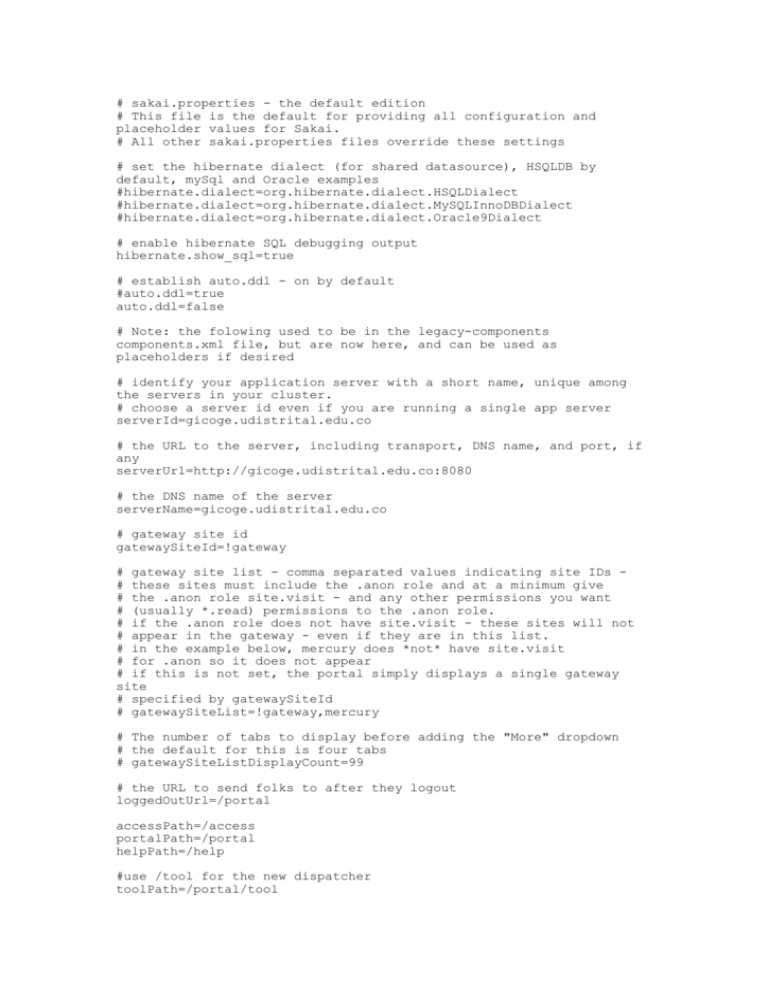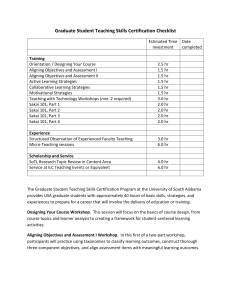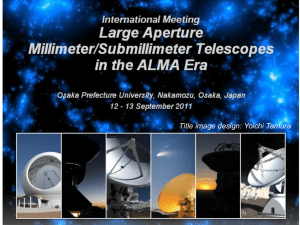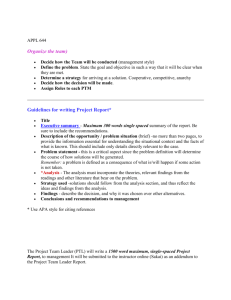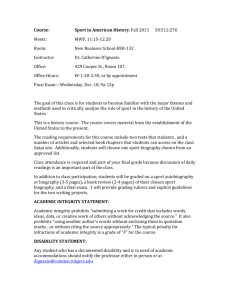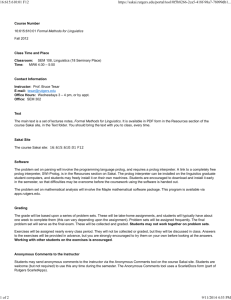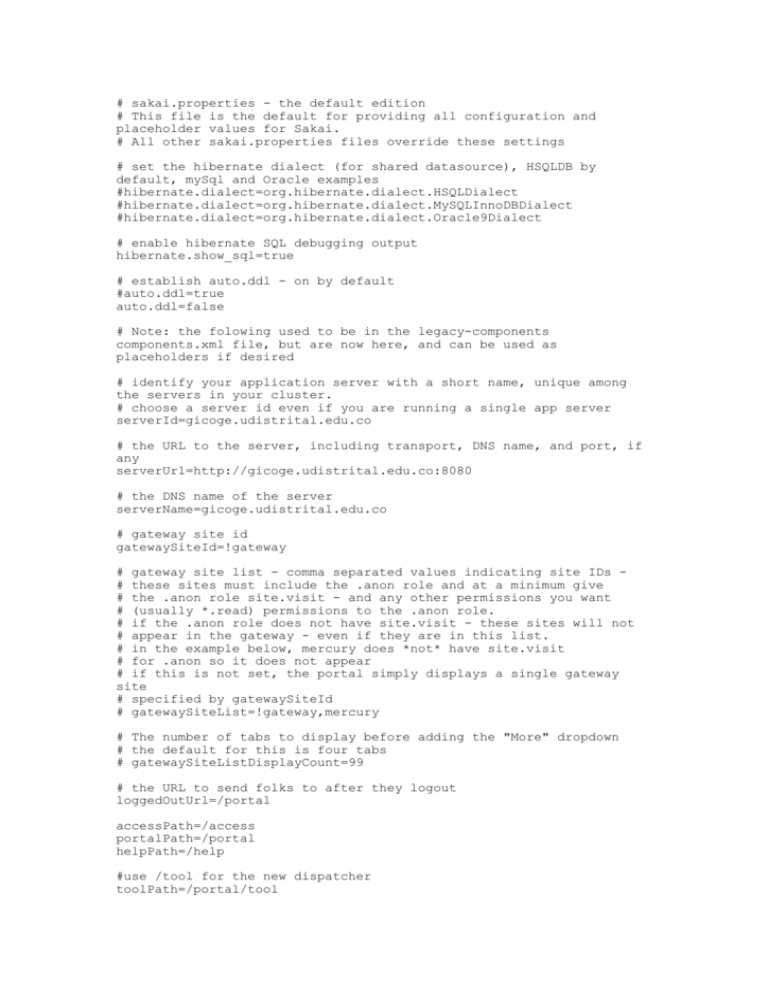
# sakai.properties - the default edition
# This file is the default for providing all configuration and
placeholder values for Sakai.
# All other sakai.properties files override these settings
# set the hibernate dialect (for shared datasource), HSQLDB by
default, mySql and Oracle examples
#hibernate.dialect=org.hibernate.dialect.HSQLDialect
#hibernate.dialect=org.hibernate.dialect.MySQLInnoDBDialect
#hibernate.dialect=org.hibernate.dialect.Oracle9Dialect
# enable hibernate SQL debugging output
hibernate.show_sql=true
# establish auto.ddl - on by default
#auto.ddl=true
auto.ddl=false
# Note: the folowing used to be in the legacy-components
components.xml file, but are now here, and can be used as
placeholders if desired
# identify your application server with a short name, unique among
the servers in your cluster.
# choose a server id even if you are running a single app server
serverId=gicoge.udistrital.edu.co
# the URL to the server, including transport, DNS name, and port, if
any
serverUrl=http://gicoge.udistrital.edu.co:8080
# the DNS name of the server
serverName=gicoge.udistrital.edu.co
# gateway site id
gatewaySiteId=!gateway
# gateway site list - comma separated values indicating site IDs # these sites must include the .anon role and at a minimum give
# the .anon role site.visit - and any other permissions you want
# (usually *.read) permissions to the .anon role.
# if the .anon role does not have site.visit - these sites will not
# appear in the gateway - even if they are in this list.
# in the example below, mercury does *not* have site.visit
# for .anon so it does not appear
# if this is not set, the portal simply displays a single gateway
site
# specified by gatewaySiteId
# gatewaySiteList=!gateway,mercury
# The number of tabs to display before adding the "More" dropdown
# the default for this is four tabs
# gatewaySiteListDisplayCount=99
# the URL to send folks to after they logout
loggedOutUrl=/portal
accessPath=/access
portalPath=/portal
helpPath=/help
#use /tool for the new dispatcher
toolPath=/portal/tool
# if set to true enables direct urls to access deep content inside a
tool
charon.directurl=true
toolPath=/portal/tool
# to include the user id and password for login on the gateway site
top.login=true
# to let the container handle login or not (set to true for singlesignon type setups, false for just internal login)
container.login=false
# to enable some beeping in the user interfaces
java.beep=false
# strings for the portal pages
bottom.copyrighttext=Copyright 2003-2008 The Sakai Foundation. All
rights reserved. Portions of Sakai are copyrighted by other parties
as described in the Acknowledgments screen.
version.service=dev
version.sakai=dev
# locations of resources to display for server, myworkspace, and
unconfigured web content
server.info.url=/library/content/server_info.html
myworkspace.info.url=/library/content/myworkspace_info.html
webcontent.instructions.url=/library/content/webcontent_instructions.
html
webdav.instructions.url=/library/content/webdav_instructions.html
# to enable presence display in the portal
display.users.present=true
# Define the icon for users present in chat - if this is undefined,
no icon will be used
presence.inchat.icon=/library/icon/chat.gif
# The default skin for sites without a skin setting
skin.default=default
# the path to the skin files
skin.repo=/library/skin
# upload limit per request, in megs
content.upload.max=20
# the copyright options for the resources tool
copyrighttype.count=6
copyrighttype.1=Material is in public domain.
copyrighttype.2=I hold copyright.
copyrighttype.3=Material is subject to fair use exception.
copyrighttype.4=I have obtained permission to use this material.
copyrighttype.5=Copyright status is not yet determined.
copyrighttype.6=Use copyright below.
copyrighttype.own=I hold copyright.
copyrighttype.new=Use copyright below.
default.copyright=Copyright status is not yet determined.
default.copyright.alert=true
fairuse.url=http://fairuse.stanford.edu
newcopyrightinput=true
# worksite setup - enable the ability to control a participant's
activation in a site
activeInactiveUser=true
# for worksite setup, which offers a list of Appearance (Icon)
choices (course sites only)
iconNames.count=4
iconNames.1=*default*
iconNames.2=humanities
iconNames.3=engineering
iconNames.4=pig
iconUrls.count=4
iconUrls.1=
iconUrls.2=/library/icon/humanities.gif
iconUrls.3=/library/icon/engineering.gif
iconUrls.4=/library/icon/pig.gif
iconSkins.count=4
iconSkins.1=
iconSkins.2=
iconSkins.3=
iconSkins.4=examp-u
# email address used as the ?from? address for any email sent by
Worksite Setup tool or Site Info tool
setup.request=
# customization for adding participant page in Site Info
officialAccountSectionTitle = Other Official Participants
officialAccountName=Username
officialAccountLabel=Official Email Address or Username
nonOfficialAccountSectionTitle = Non-official Participants
nonOfficialAccountName=Guest
nonOfficialAccountLabel=Email Address of Non-official Participant
invalidNonOfficialAccountString=
nonOfficialAccount.url=
# for worksite setup... ???
titleEditableSiteType.count=1
titleEditableSiteType.1=project
roster.available.weeks.before.term.start=4
##ROSTER CONFIG
##tthis is an option to display name in the format of firstName
lastName
##by default the value is false.
#roster.display.firstNameLastName=true
##This determines whether to show or hide the group filter if only
one group or section is displayed in the roster.
##by default this propert is false
#roster.display.hideSingleGroupFilter=true
## This determines the default sort column in the roster.The default
sort column is sortName
#roster.defaultSortColumn=sortName
#roster.defaultSortColumn=role
#roster.defaultSortColumn=email
#roster.defaultSortColumn=displayId
courseSiteType=course
editViewRosterSiteType.count=1
editViewRosterSiteType.1=project
sitebrowser.termsearch.type=course
sitebrowser.termsearch.property=term
sitesearch.noshow.sitetype=portfolioAdmin
# email support address used in incoming email rejection messages
#mail.support=soportesakai@gicoge.udistrital.edu.co
# dns addresses used by James for incoming email
#smtp.dns.1=200.69.103.49
#smtp.dns.2=200.69.103.51
# SMTP port on which James runs. Default is 25. Recommend running
on 8025, and using a standard mailer on 25 to forward mail to Sakai.
#smtp.port=8025
# flag to enable or disable James for incoming email (true | false)
#smtp.enabled=true
# powered by config for the bottom of the portal
powered.url.count=1
powered.url.1=http://sakaiproject.org
powered.img.count=1
powered.img.1=/library/image/sakai_powered.gif
powered.alt.count=1
powered.alt.1=Powered by Sakai
# send an email to the user when the user is added
#notifyNewUserEmail=true
# some fill-ins for the css/html ui (Worksite Setup, Digest Service,
Email notification, Worksite Setup, Contact Support, Portal, Login)
ui.institution=Universidad Distrital
ui.service=Sakai Based Service
# force all URLs out of Sakai back to Sakai to be secure, i.e. to use
https, on this port. Leave out to respond with the same transport as
the request.
# Otherwise, the URLs will reflect the attributes of the request
URL. (443 | 8443 | or any other port) [defaults to missing]
#force.url.secure=443
# default title and feed URL for the news tool
news.title = Sakai News
news.feedURL = http://sakaiproject.org/news-rss-feed
# indicates whether users should see "Show Other Sites" twiggle in
list mode of resources tool
resources.show_all_collections.tool=true
# indicates whether users should see "Show Other Sites" twiggle in
list mode of dropbox tool
resources.show_all_collections.dropbox=false
# indicates whether users should see "Show Other Sites" twiggle in
list mode of file picker
resources.show_all_collections.helper=true
# Indicates whether or not we allow web-service logins
# This is commented out so folks are forced to add this in their
local properties file
# webservices.allowlogin=true
# Indicates the shared secret between the Sakai JSR-168 Portlet and
this instance of Sakai
# This is commented out so folks are forced to add this in their
local properties file
# webservice.portalsecret=plugh-xyzzy
# suppport group editing in Worksite Setup tool: true or false
wsetup.group.support=true
# is site joinable option setable within Worksite Setup or Site Info
tool for certain type of site?
#wsetup.disable.joinable.count=1
#wsetup.disable.joinable.1=course
# specify the wysiwyg editor
wysiwyg.editor=FCKeditor
# enable the twinpeaks feature in the WYSIWYG editor in legacy tools:
true or false
wysiwyg.twinpeaks=false
# Supported language locales for user preferences
locales = en_US, en_GB, en_AU, en_NZ, en_ZA, ja_JP, ko_KR, nl_NL,
zh_CN, es_ES, fr_CA, fr, ca_ES, sv_SE, ar, ru_RU, pt_PT, pt_BR
# File name expressions to ignore in WebDav - Dav will not allow
files
# which have these strings in them to be created.
# This is primarily used to ignore files generated by Apple of the
form
# /access/content/user/zt10/.DS_Store and the files for Resource
"forks"
# which start with "._"
webdav.ignore.count=2
webdav.ignore.1=/.DS_Store
webdav.ignore.2=/._
# STEALTH TOOLS. A stealth tool is a tool that is running in Sakai,
but is not available to be added to a site in Worksite Setup.
# For Development/QA purposes stealhTools property will be commented
out; release artifacts will have the property uncommented.
#stealthTools@org.sakaiproject.tool.api.ActiveToolManager=blogger,sak
ai.messagecenter,sakai.podcasts,sakai.postem,sakai.rutgers.linktool,s
akai.rutgers.testlink,sakai.search,sakai.site.roster
# since search is stealthed, we need to disable the indexing as well
# search.experimental=false
# This determines if the portal will reset state at each navigation
operation
# portal.experimental.auto.reset=true
### Samigo
samigo.answerUploadRepositoryPath=/tmp/
samigo.sizeThreshold=512
samigo.sizeMax=20480
samigo.saveMediaToDb=true
# The email settings are for Samigo only. They are used because Sakai
email
# doesn't support Resources attachments. Samigo first looks to these
settings
# instead of the regular Sakai email settings. If they are not set,
the
# Sakai eamil settings will be used. Please note, these settings do
not
# override the usual Sakai settings.
#
# outgoing SMTP server (If not set, the Sakai smtp server setting
will be used)
#samigo.smtp.server=
# outgoing SMTP port (If not set, the default part 25 will be used)
#samigo.smtp.port=
#
# Temp directory for handling email attachment files.
samigo.email.prefixedPath=/tmp/
# COURSE MANAGEMENT SERVICE CONFIGURATION
# This sets the default implementation of the Course Management API.
org.sakaiproject.coursemanagement.api.CourseManagementService=org.sak
aiproject.coursemanagement.impl.CourseManagementServiceFederatedImpl
# GROUP PROVIDER CONFIGURATION
# This sets the default authz group provider implementation
org.sakaiproject.authz.api.GroupProvider=org.sakaiproject.coursemanag
ement.impl.provider.CourseManagementGroupProvider
username@javax.sql.BaseDataSource=sakaiuser
password@javax.sql.BaseDataSource=sakaipassword
# MySQL settings - make sure to alter as appropriate
vendor@org.sakaiproject.db.api.SqlService=mysql
driverClassName@javax.sql.BaseDataSource=com.mysql.jdbc.Driver
hibernate.dialect=org.hibernate.dialect.MySQLInnoDBDialect
url@javax.sql.BaseDataSource=jdbc:mysql://localhost:3306/sakai?
useUnicode=true&characterEncoding=UTF-8
validationQuery@javax.sql.BaseDataSource=select 1 from DUAL
defaultTransactionIsolationString@javax.sql.BaseDataSource=TRANSACTIO
N_READ_COMMITTED