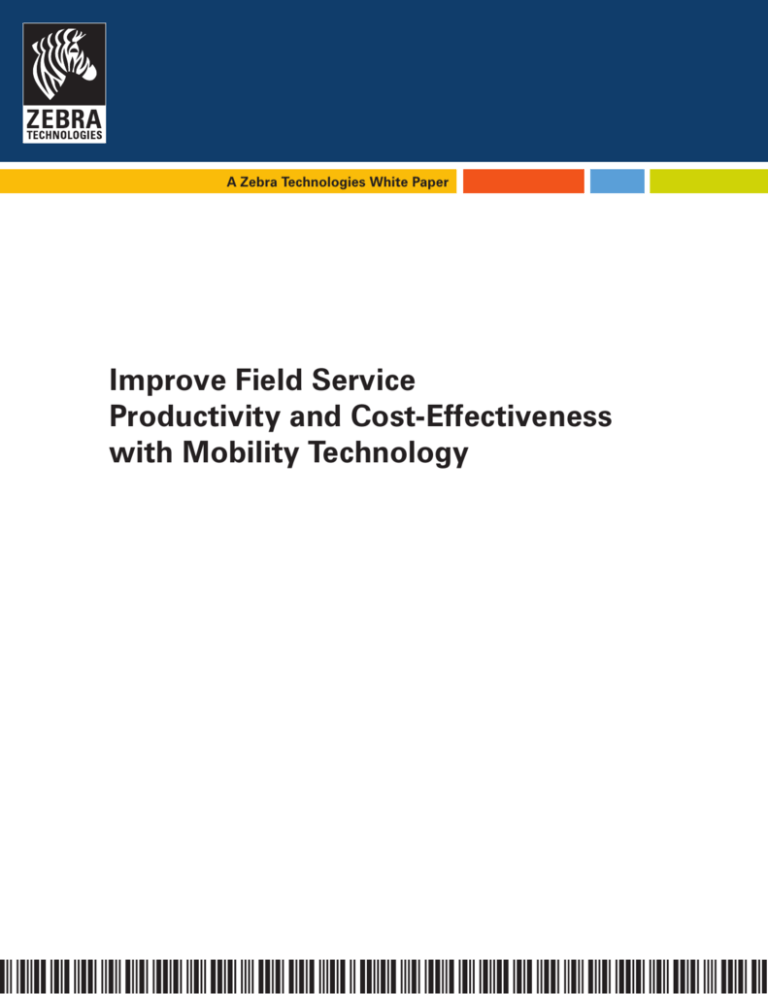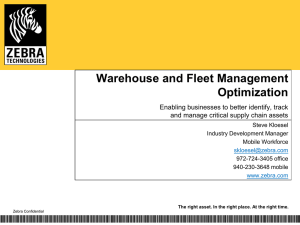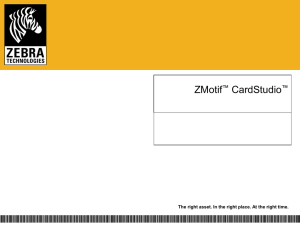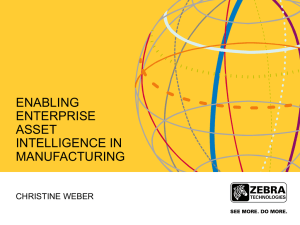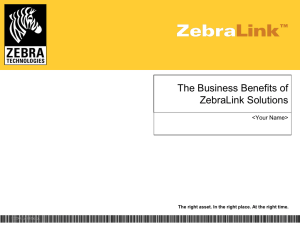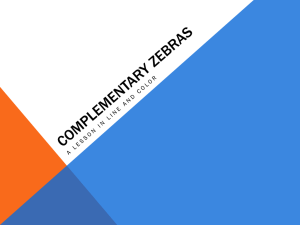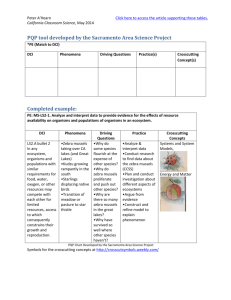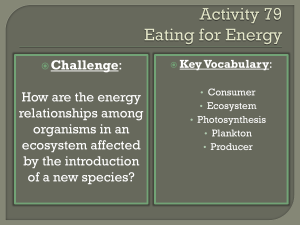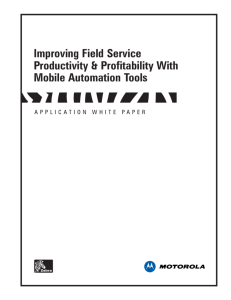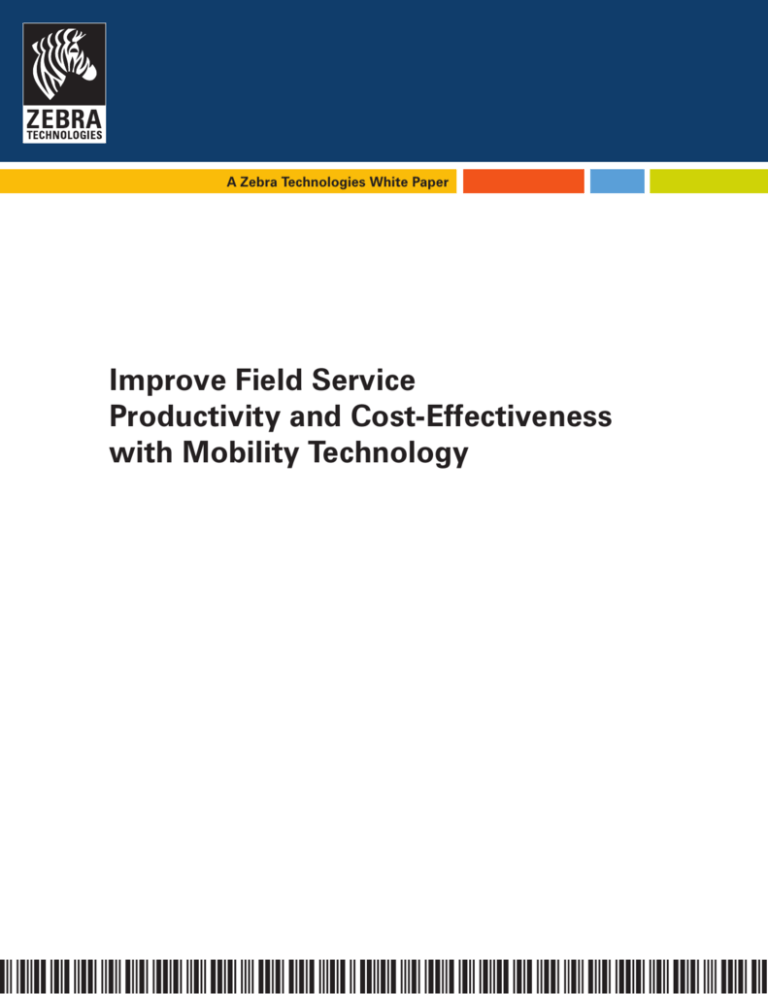
A Zebra Technologies White Paper
Improve Field Service
Productivity and Cost-Effectiveness
with Mobility Technology
2
A Zebra Technologies White Paper
The Case for Automating Field Service Operations
For many organizations, field service operations are the last frontier where enterprise information systems,
labor controls, and productivity tools have yet to yield results. Cell phones provide some visibility into field
operations and give service staff the ability to inquire about customer records, but cell phones alone provide
little overall productivity benefit. For one reason, they do nothing to reduce the non value-added time
technicians spend preparing invoices, filling out work orders, and providing other documentation.
In the office, record keeping and correspondence executes on computers, thus allowing easy sharing and
exchanging of information with other departments. In the field, technicians commonly complete paperwork
by hand, which provides no automation benefits or time savings, and requires additional data entry time later
in the office.
In fact, companies with best-in-class field service operations complete about eight percent more work orders
per day than average performers, have 12.5 percent higher service level agreement (SLA) compliance rates,
and are 2.5 percent more profitable1. In addition, only 22 percent of best-in-class organizations still use
paper-based processes in field service operations2. Obviously, there is a connection between eliminating
paperwork in the field and improving operations throughout the enterprise. Unfortunately, for many
managers, this connection is still unclear, thus making it hard to win approval for automation projects.
This white paper discusses key considerations when selecting mobility solutions, and unveils how
mobility-enabled operations can improve field service efficiency, reduce operating expenses, and boost
customer satisfaction.
Evaluating the Business Value for Mobility Technology
Zebra developed the Zebra Business Value Map to help identify, classify, and categorize the benefits of
mobility technology across field service operations. The map relates how mobile computing and printing
applications affect people, processes, and profits.
DEPARTMENT
2
Enterprise
3
Extended Enterprise
A
B
OR UNIT
1
COMPANY,
Workgroup
ORGANIZATION
Profits
EXTERNAL ,
Processes
SUPPLY CHAIN
People
C
SAVE TIME ;
STREAMLINE ;
GROW SALES ,
SAVE STEPS
REDUCE ERRORS
WORKING CAPITAL
1. The Aberdeen Group, “Mobile Field Service Update 2007 and Beyond,” 2007.
2. Ibid.
A Zebra Technologies White Paper
3
To make the Zebra Business Value Map relevant to a company’s unique operations and identify areas for
improvement, consider the following questions:
•How much time do field service technicians spend filling out work order records and preparing invoices?
•How much money does the organization spend annually on preprinted forms?
•Are service parts inventory records accurate? Do inaccuracies cause problems in the field? What happens in the office when handwritten work orders and invoices are not legible?
•How much time do employees spend on data entry, both in the field and in the office?
•How often do customers call about billing disputes?
•How long does it typically take to resolve these questions? Which departments are involved?
•Can workers easily change dispatching and job priorities throughout the day?
•How would operations benefit if technicians could complete more calls per day?
•How do customers rate the organization’s service?
Mobility Considerations—Standards, Scalability, Reliability
Mobility solutions for field service operations include mobile computers (handheld or laptop) running application software, mobile thermal printers, and wireless network connectivity. For each technology, be sure to
choose the solution with the optimal support of standards, scalability, reliability, and security.
Application-level Integration
Standards
Operating systems (Microsoft® Windows Mobile®, Windows®
CE) and programming languages (XML, HTML)
Scalability
Easy to add additional
devices and users
Reliability
Superior reliability of
application software that
includes error alerting and
power load balancing
Security
Mobile Computer
Expansion ports
and networking
Portable Printer
Thermal printing options (4"
wide with a variable length)
Bar code and RFID printing
Ruggedness and durability for mobile field usage
Strong wireless and data encryption
Mobility Technology Delivers Essential Business Value
To visualize how mobility solutions enhance field service operations, the following section summarizes the
benefits achieved by Zebra customers, and places them within the Business Value Map.
Realize Increased Workgroup Productivity—People
The most consistent benefits from field service automation are time savings and improved productivity. Mobile computing and mobile printing applications slash the time required to fill out and issue work orders and
invoices. Organizations are often surprised to learn how much paperwork workers complete in the field
4
A Zebra Technologies White Paper
influences other operations, so when they measure their paperwork-related activities, the value of field service automation often becomes clear.
Mobile printers are a powerful complement to other automation efforts that reduce non-value added time
spent on service calls. After implementing a mobile printing solution, McMahon Cartage, a Chicago-area
gasoline distributor, noticed a significant improvement in its billing process due to clear, error-free printing. In
addition, route drivers complete their paperwork 80 percent faster—a huge
plus for drivers, who can now spend more time concentrating on driving and
servicing their customers. See the complete case study at www.zebra.com.
In a non-automated environment, field service technicians typically fill out
invoices and work orders out by hand on three-part forms. Notes or special
instructions may be crammed in the margins or written on separate
notepaper, which can be lost or separated from the actual invoice.
Completing invoices on a mobile computer instead of on manual forms
saves time because software can automatically populate customer
information and other fields, and drop-down menus simplify other activity. At
the workgroup level, the department benefits from improved productivity.
Improve Workgroup Accuracy—Processes
Improved accuracy is a major benefit of automating field service processes. By using a mobile computer
application with preloaded customer information, equipment service histories, configuration settings, and
other information, technicians can save time in the field. Most software applications require users to verify data if they attempt to enter questionable or
erroneous activity codes, labor time, parts quantities, or other information.
Changing processes to produce work orders, invoices, and other
documentation on demand instead of preprinting at the start of the day
saves time, and improves accuracy because changes display in the printout.
Mobile thermal printers make more process improvements possible.
Users have the option of mounting them in the vehicle or choosing wearable
or handheld models that save time by eliminating the trip to the vehicle to
generate the paperwork.
Enhance Workgroup Efficiency—Profits
The productivity and process improvements mobile workers get from handheld computing applications
translate into more profitable field operations. Mobile automation projects consistently reduce operating
expenses. They also hold strong potential to help increase revenues. Improved field service productivity is
the key. Aberdeen found the mean time to complete repairs for automated, best-in-class companies is 20.3
percent faster than average performers, and SLA compliance is at 91.2 percent3. With automation, field
service technicians can complete more stops per day, which improves customer responsiveness, return on
assets, and cash flow.
Consider Medallion Cabinetry, a residential cabinet manufacturer. Inefficient processes resulted in significant
time delays in receiving delivery documentation. Drivers collected a delivery receipt and mailed it back to corporate headquarters, which required manual scanning into the system. Waiting for receipts, Medallion lacked
the information required to respond to customer queries. After implementing a mobile computer and printing
solution, the driver now enters the delivery transaction in a mobile computer, which sends a
3. The Aberdeen Group, “Mobile Field Service Update 2007 and Beyond,” 2007.
A Zebra Technologies White Paper
5
command using its wireless interface to a Zebra® mobile printer to create a delivery receipt. Simultaneously,
the wide-area radio inside the handheld computer sends a transmission to
Medallion headquarters to update the host computer system in real time.
The time savings in productivity add up, resulting in lower labor costs and
improved customer loyalty. See the complete case study at www.zebra.com.
There is also a parallel benefit to office operations, because increases in field
force productivity do not typically require additional billing clerks, customer
service representatives and other support staff. There are also more immediate and quantifiable profit improvements. Simply replacing traditional
invoices and other forms with less expensive thermal printer paper reduces
operating costs.
Streamline Enterprise Tasks—People
Within field service organizations, enterprise-level staff includes service managers, dispatchers, billing clerks,
customer service representatives, and other personnel who work with or support field service representatives. Even though these employees do not actually use the same mobile computers and printers used in the
field, they still benefit from field service automation.
At the enterprise level, the main benefit of mobile technology is the
reduction of labor needed for data entry and processing. Automated
scheduling and work order management software provides tremendous
time savings for managers and dispatchers, often enough to consolidate
positions. Clerical workload reduces when field technicians record
invoice data on mobile computers during their service call. They can
then upload the information to update billing and inventory systems.
There is no manual labor required to decipher handwritten work orders,
invoices and notes, enter them into the appropriate systems, and file the
original paperwork. Eliminating these tasks also reduces the opportunity
to introduce errors.
Save Time Within the Enterprise—Processes
Presenting customers with signed copies of work orders or other receipts is an effective tool for improving
profitability and operational quality. Reviewing work orders during the service call, having customers sign
them electronically on a mobile computer, and printing a signed copy of the document helps eliminate many
of the misunderstandings that lead to customer dissatisfaction or service revenue write-offs.
To understand the power of accurate work order and invoice generation, companies first must understand
how mistakes hurt their business. Assume a company employs 20 service technicians who each complete
an average of 4.5 work orders each day, which adds up to 23,400 per year. Also, assume that customers
question or dispute one out of 20 (5 percent) service invoices. That means the company must investigate
and resolve 1,170 inquiries per year.
Suppose it takes 15 minutes to resolve each inquiry—a conservative estimate, considering the time required
to listen to the customer’s explanation, access the customer record, follow up with the technician, and
potentially schedule a follow up call or credit the customer. The company would then spend 292.5 hours
annually on inquiry resolution, or nearly one day a week for a full-time employee. If the service managers
who investigate and resolve customer inquiries average $20 per hour, the company would spend $5,850 in
labor alone for inquiry resolution.
6
A Zebra Technologies White Paper
The $5,850 expense does not include potential revenue lost for
crediting the customer’s account or for providing an unbilled follow-up
call. Disputes are less likely to be resolved in the company’s favor if it
does not have documentation to back up its technicians. When details
are not clear or paperwork is not legible, companies are more likely to
accept the customer’s version of events as a goodwill gesture and offer
a refund or free future services. It is difficult to measure these indirect
costs of poor documentation, but easy to see how they hurt profitability.
For companies that earn a 15 percent profit margin on their service
operations, removing $5,850 in labor costs associated with inquiry
resolution is the equivalent of gaining $39,000 in new service revenue.
Boost the Enterprise Bottom Line—Profits
Reducing labor for non-value-added paperwork processing can clearly help profitability. When considering
return-on-assets as a key profitability measure, field service automation is clearly beneficial because it helps
organizations get more out of their highly trained, hard-to-replace technicians. Process automation also helps
boost overall profits. Potential cash-cycle improvements, expanded coverage area, and new services are all
vital areas when considering the value of field service automation.
When workers record invoice and inventory information on a handheld computer, there is typically no lag
time for recording it in the enterprise information systems. Companies
with manual, paper-based operations typically cannot issue invoices for
several days after performing the service. As a result, they operate at a
billing- and cash-cycle disadvantage compared to companies with
automated operations. Reducing information lag times also improves
service parts inventory accuracy, which can help ensure technicians
have the parts they need to complete service on a single visit.
Customers appreciate one-call resolution and accurate invoicing, so
mobile automation plays a significant part in building customer
satisfaction. Earning customer confidence can ultimately win more
service calls and contracts.
Drive Value to the Extended Enterprise—People
Processes that make things easier for field service personnel also
tend to make things easier for their customers. For example,
customers value fast service and one-stop resolution because it
helps them keep their facilities running and avoid overtime to make
up for equipment downtime. Customers also benefit by receiving
legible paperwork from field service representatives. The
consistent print quality from thermal printers creates quality
invoices, receipts, orders and other forms that customers can
easily process, and will remain legible after processing and filing.
Increasing the accuracy of transactions reduces customer-related
inquiries, improves the level of professionalism, and saves time
and effort when resolving customer service calls.
A Zebra Technologies White Paper
7
Refine Extended Enterprise—Processes
Automated systems that remind customers about regularly required service and maintenance help prevent
unplanned interruptions and allow them to schedule service to minimize downtime. Proactively managing the
service process helps customers maintain efficiency in their own operations.
Service staff can also use mobile printers to create reports, maintenance records, inspection seals, service
reminders, and other documentation. All the required formats are stored in the printer memory, eliminating
the need for mobile workers to carry numerous forms. Creating documentation electronically using inputs to
a mobile computer is faster and more accurate than writing records on a clipboard, and eliminates the need
for transcription and data entry at the office. The forms are also more legible and professional, which
contributes to the firm’s reputation for quality and helps avoid confusion and conflicts.
Studies have found leaders in service management automation are
considerably more profitable, while the average manufacturing
company misses 50 to 70 percent of potential service revenue
because of poor record keeping and management. Service
organizations can use mobile printers to create reorder and service
reminder stickers, similar to oil-change reminder stickers placed
inside vehicle windshields. These items keep the company in front
of the customer after the representative leaves and helps build
repeat business. Similar to service reminders, inspection labels
leave behind a permanent record of service dates, providing
documentation needed to resolve warranty claims. Businesses can
leverage these simple reminders to build deep profit pipelines.
Lift Extended Enterprise Margins—Profits
Efficient service also helps customers become more efficient. Customers profit from field service
automation initiatives by receiving reliable service, increased responsiveness and more uptime. When field
service representatives are prompt, professional, and armed with the information they need, customers
can spend less time directing them and more time on their primary responsibilities.
Printing invoices and work orders at the time of service gives technicians the opportunity to review them
with customers, helping to prevent errors and disputes that are frequently time consuming and costly for
office staff and mangers to resolve. Businesses can supplement real-time invoicing with secure on-site
payment processing to improve cash flow.
The alternative to on-site invoicing is for drivers to turn in piles of paperwork to billing clerks at the end of
each shift. This creates another opportunity for errors to enter the system as clerks re-record the billing
information. More significantly, it also adds costly delays to the billing cycle. Consider a technician who
finishes their Monday shift and turns the daily invoices into the billing department. In the best case, the clerk
enters the information into the billing system and mails the invoices the next day. The customer will receive
them in the mail two or three days later—a total of three to four days after the visit. Companies that follow
this standard business practice are thus at a three or four day cash-cycle disadvantage compared with their
competitors that bill on site.
Mobile printers can accept payment on delivery, accelerating the cash-cycle advantage. Many companies
routinely wait 30 days or more to pay invoices. Requiring payment on delivery eliminates the billing lag time
and invoice processing delays, improving the cash cycle by at least a month. Mobile printers with integrated
credit card readers make it convenient and simple to accept mobile payment and improve cash flow.
8
A Zebra Technologies White Paper
An emerging application is the use of wide-area wireless data networks for credit card payment authorization.
Field service technicians swipe the credit card through a reader integrated into a Zebra printer, which
transfers the data to a mobile computer or cell phone through either a cable or short-range wireless
interface. The cellular network or other wide-area wireless data service transfers the credit authorization
request, securely and efficiently in seconds. This eliminates the need for batch processing at the end of the
shift. Zebra mobile printers offer WPA and WPA2 security, which meet the Payment Card Industry (PCI) Data
Security Standard for payment card processing over wireless LANs.
On-site payment processing is also beneficial to companies
because it reduces the resources needed to support the field
service operation. Billing departments have fewer invoices to
process and customer service has fewer calls to resolve because
customers will review and approve invoices with their field service
technician. Assuming billing inquiries take an average of 15
minutes to resolve, companies can save $640 in invoice processing
expenses for every 1,000 service calls, which breaks down to $250
in reduced customer service labor and $440 in postage at current
rates. At a 15 percent margin, the savings is equivalent to $4,267 in
new service revenue.
Zebra Mobile Printers—Dependable and
Flexible
Printers used in field service applications are typically thermal models wearable on a belt, utility strap, or
secured in the vehicle. Thermal printers use heat to transfer the print image and have displaced impact as
the dominant print technology used in mobile applications. This shift occurred due to thermal’s outstanding
reliability, ease of use, and superior total cost of ownership (TCO). Thermal printer solutions target a variety
of mobile operations, whether users prefer vehicle-mounted or portable units, cable or wireless connectivity,
and other features.
Zebra printers are available in a variety of designs to meet the needs and preferences of each mobile
workforce. Mobile printers must be comfortable and easy to use or they will not deliver productivity benefits.
While overall weight is important, balance, grip, and ease of carrying and operation remain vital. Several
options exist for mobile printer portability such as belt clips, shoulder straps, and carrying cases of varying
material from waterproof to lightweight nylon.
Save Money on Paper Supplies
On-demand mobile printing improves the professional look of receipts, service records and other paperwork
given to customers, while also reducing form costs. It is increasingly acceptable to replace 8.5-by-11-inch
three-part forms with smaller documents, which are easier to store and ultimately save the issuer money
because less paper is used. Some companies use mobile printers to print variable information like invoice
amounts or delivery contents on labels applied to forms. This satisfies customer desires to keep using
familiar forms and saves time by eliminating handwriting and tedious manual recording.
Mobile printers can print text, logos, graphics, and bar codes on durable receipts, and labels of different
sizes and thicknesses, and many have integrated magnetic stripe readers for payment card processing. Most
models accept a variety of label, tag, ticket, and other media for producing durable receipts, invoices, return
labels, inspection labels, security marks, and other labels. Top-coated media resists ultraviolet light and
A Zebra Technologies White Paper
9
remains readable for years, eliminating receipts that fade. Many types of liner-less media also exist, which
eliminates the waste and disposal problems associated with peel-away liners used with adhesive labels.
Designed with common language support in mind, Zebra mobile printers enable users to print using the
same commands as their legacy Zebra tabletop or desktop printers. While at the customer location, drivers
can quickly print complex labels, bar code symbologies, and customized graphics that help differentiate their
corporate identity.
Wireless Connectivity Enables Seamless Mobility
Mobile printers use two forms of wireless connectivity. Short-range wireless replaces the cable connected
between a printer and mobile computer. Printers may also have a direct connection to enterprise wireless
networks. Field service technicians can access wireless networks when they are at remote offices or other
company facilities to receive their daily assignments and instructions, download customer lists and inventory
records, and transfer transaction data at the end of the shift.
Using wireless for cable replacement improves ergonomics and productivity. Wireless systems are more
reliable because there is no chance for printer cables and pin connectors to break. This is a tremendous
advantage in field service operations, where users are often miles away from their headquarters and do not
have immediate access to replacement parts. Bluetooth technology is very popular and effective for cable
replacement because it provides excellent range, speed, and connectivity.
Mobile printers from Zebra support a wide range of wireless options through modular hardware, enabling
anywhere, anytime communications. Businesses can choose the wireless connectivity that best suits their
needs including 802.11b/g and Bluetooth® 2.0. Because Zebra mobile printers support multiple wireless
security and encryption standards, IT departments can feel confident that their networks and critical data
remain secure.
Longer Battery Life—Higher Shift Availability
How the printer manages its power supply impacts overall battery life and application effectiveness. Battery
life varies widely based printer usage. Print volume, label size, the amount of wireless activity, and other
factors all affect how long batteries last before recharge or replacement. It is critically important in field
service applications to have enough battery life to power computers and printers for the entire shift, or
workers cannot complete their daily tasks. Adapters are available so battery chargers can plug into vehicle
cigarette lighters.
Users must test their applications to ensure that the batteries they use consistently perform as needed and
will not contribute hidden expenses to the total cost of ownership. For example, nickel metal-hydride (NiMH)
batteries have a higher initial cost than nickel cadmium (NiCAD) products, but have less performance
degradation over time, are more efficient at holding their charge, and have a longer life span. Lithium-ion
(Li-Ion) cells offer the highest power-to-volume and power-to-weight ratio of the three. For example, in a
typical printer application, a lithium-ion battery pack producing 7.2 volts has 30 percent more power than a
nickel metal-hydride pack, with half the volume and half the weight.
10
A Zebra Technologies White Paper
Mobility Boosts Field Service Profitability
The final Business Value Map contains all of the elements of the grid with their associated benefits. Field
service departments can use the grid to help create the value justification for mobility projects.
DEPARTMENT
2
Enterprise
3
Extended Enterprise
A
B
C
SAVE TIME ;
STREAMLINE ;
GROW SALES ,
SAVE STEPS
REDUCE ERRORS
WORKING CAPITAL
OR UNIT
1
COMPANY,
Workgroup
ORGANIZATION
Profits
EXTERNAL ,
Processes
SUPPLY CHAIN
People
Making field service operations responsive and productive requires organizations to minimize non-valueadded tasks. Mobile printing is a powerful enabling technology for processes that help valuable, specialized
technicians spend more time on service and less on clerical tasks. Mobile computing and printing provides
all the benefits of accurate, on-site documentation, while relieving technicians of the burden of preparing the
paperwork and support staff the burden of processing it. Mobile technology adopters often report unexpected
side benefits and faster-than-expected return on investment (ROI).
The Zebra Business Value Map helps identify the full impact of automation and its ROI potential. Working
with the map also helps businesses see their project opportunities and requirements more clearly.
Zebra Technologies Corporation (NASDAQ: ZBRA) provides the broadest range of innovative technology
solutions to identify, track, manage, and optimize the deployment of critical assets for improved business
efficiency. Zebra’s core technologies include reliable on-demand printer and state-of-the-art software and
hardware solutions. By enabling improvements in sourcing, visibility, security and accuracy, Zebra helps its
customers to put the right asset in the right place at the right time. Zebra operates in over 100 countries and
serves more than 90 percent of Fortune 500 companies worldwide. For more information about Zebra‘s
solutions visit www.zebra.com.
A Zebra Technologies White Paper
11
CORPORATE HEADQUARTERS
Zebra Technologies
Corporation
475 Half Day Road,
Suite 500
Lincolnshire, IL 60069 USA
T: +1 847 634 6700
+1 800 268 1736 F: +1 847 913 8766
USA
Zebra Technologies
Corporation
333 Corporate Woods Parkway
Vernon Hills, IL 60061-3109
U.S.A.
T: +1 847 793 2600 or
+1 800 423 0442
F: +1 847 913 8766
EMEA
Zebra Technologies Europe
Limited
Dukes Meadow
Millboard Road
Bourne End
Buckinghamshire SL8 5XF, UK
T: +44 (0)1628 556000
F: +44 (0)1628 556001
www.zebra.com
LATIN AMERICA
Zebra Technologies
International, LLC
9800 NW 41st Street,
Suite 200
Doral, FL 33178 USA
T: +1 305 558 8470
F: +1 305 558 8485
ASIA-PACIFIC
Zebra Technologies
Asia Pacific, LLC
120 Robinson Road
#06-01 Parakou Building
Singapore 068913
T: +65 6858 0722
F: +65 6885 0838
Copyrights
©2010 ZIH Corp. Zebra and the Zebra head graphic are registered trademarks of ZIH Corp. All rights reserved. Bluetooth is a registered trademark of
Bluetooth SIG, Inc. Microsoft, Windows and Windows Mobile are either registered trademarks or trademarks of Microsoft Corporation in the United
States and/or other countries. All other trademarks are the property of their respective owners.
OTHER LOCATIONS
USA
California, Georgia, Rhode Island,
Texas, Wisconsin
EUROPE
France, Germany, Italy,
Netherlands, Poland, Spain, Sweden
ASIA-PACIFIC
Australia, China, India, Japan,
South Korea
LATIN AMERICA
Argentina, Brazil, Florida (USA),
Mexico
AFRICA/MIDDLE EAST
Russia, South Africa, United Arab
Emirates
P1026567 (4/10)